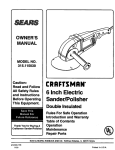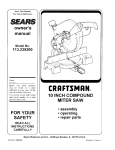Download Craftsman 113.225705 Owner`s manual
Transcript
For Future Reference MODEL NO. 113.225705 Serial Number Model and serial numbers may be found on the back side of the base. You should record both model and serial number in a safe place for future use. ® OSCILLATI DLE S, , assembly • operating • repair parts FOR YOUR SAFETY READ ALL iNSTRUCTIONS CAREFULLY .... J Sears, Roebuck and Co., Hoffman Part No. SP6031 Estates, IL. 60179 U.S.A. FULL ONE YEAR WARRANW e Sander:fails ON CRAFTSMAN dueto a defect in material BENCHTOP TOOLS or workmanship within one year fi_omthe date of purchase, RETURN IT TOTHE NEAREST SEARS SERVICE CENTER IN THE UNITED !STATES_ Iand Sears will repair it, free of charge:: -_ if this Oscillating Spindle Sander is used for commercial or rental purposes, this warranty will apply for ninety days from the date of purchase. This warranty applies only while this product is in the United States. This warranty gives you specific legal rights, and you may also have other rights which vary from state to state. = Sears, Roebuck and Co., I)/817 WA Hoffman Estates, IL 60179 Safety Instructions For Oscillating Spindle Sander ..... Safety is a combination of common sense, staying alert and knowing how your oscillating spindle sander works. Read this manual to understand this sander, Safety Signal Words WARNING: means if the safety information is not followed someone could be seriously injured or killed, DANGER:means if the safety information is not followed someone will be seriously injured or killed. CAUTION: means if the safety information is not followed someone may be injured. .............. J - Before Using The Sander i .... ! / WARNING: To avoid mistakes that could cause ! serious, permanent injury, do not plug the sander in until the following steps are completed. 1 • Assembly. (See pages 8-1 1) ° Learn the use and function (See page 13) of the ON-OFF switch, [J 1; Read manual before using sander. : Wear_afety = : ,::: i : : = ::: :: JI [ o Review and understanding of all safety instructions and operating procedures in this manual. -Review of the maintenance methods for this sander. (See page 18) Read the following WARNING label found on the front of the sander: L lI=lt_ 5. Use the proper spacer ring insert for each sleeve to minimize pinch points between sleeve and spacer ring insert. 6. Always support workpiece against the table. 7. Avoid fire, clean out all sawdust and disconnect i::: , ....... : : ::3! Weara dust masl(_ :i:: : : :: :: :4. Keep fingers away from abrasive s[beve:when machine is on. from any vacuum before sanding metals. i: ,, ,,, li ..... ;, ,,,,;.......... . , ,,,uu I I II i iii1,1 ,1_ i i .. ....................... When Installing Or Moving ,,,,,,,, ,,,,,,,..,, nil ......... _,,,i ,, ,, ,,,,, ,,,,,,,,,, The Sander Avoid dangerous environment. Use the sander in a dry, indoor place protected from rain. Keep work area well Fighted. To avoid burns or other fire damage, never use the sander near flammable liquids, vapors or gasses. To avoid injury or death from electrical shock: ° Ground the sander. This sander has an approved 3conductor cord and a 3-prong grounding type plug. Use only 3_wire, grounded outlets rated 120 volts, 15 amperes (amps), The green conductor in the cord is ........ the grounding wire, To avoid electrocution, Never con.... nect the green wire to .a live terminal. ::: i :"Make sure your fingers do not touch the plug's metal :::: : :: plugging or unplugging the sander. ! ,,,,1.111 I o Never use this or any power sander for wet sanding. Doing so could cause electrocution, serious injury or worse. To avoid injury from unexpected sander movement: - Always unplug the sander before, moving it. o Put the sander on a firm level surface where there is plenty of room for handling and properly supporting the workpiece. Attach rubber feet. :: o Support the sander so it does not rock: ...... - Bolt the sander to its work surface. Use the fasteners and method shown in "Assembly." (See page 9.) o Never stand on too!. Serious injury could occur #the tool tips. Do not store anything above or near the too] where anyone might stand on the tool to reach it. Before Each Use * alignment of moving parts, Maintain tools with care: Keep the sander clean for maximum and safest performance. o binding ol moving parts, Remove wrenches o broken or damaged parts, To avoid injury from jams, slips or thrown Lnspect your sander. Check for: o loose spindle washer and nut, ° stable mounting, and that may affect the way the o Use the correct spacer ring insert. The opening between the sanding sleeve and insert must be 1/8th of an inch or less. (See page 11) If any part is missing, bent, or broken in any way, or any _=lectrical parts don't work properly, turn the sander off and unplug the sander. Replace damaged, missing, or Failed parts before using the sander again. • All sanding drums, washers and nuts are tight. No parts should have excessive play prior to operating unit. Disconnect the sander to avoid injury from accidental starting. Turn switch off, unplug sander and remove the switch key before changing the setup or sanding drum. i jill IllllllllHIIll I I I IIIJIIql I iiiii! o Keep work area clean. Cluttered work surfaces invite accidents. Floor must be clean and dry for stabte footing. [ iiiiiiii!1 Plan Ahead To Protect Your Eyes, Hands, Ill I II II U . Do not layout, assemble, or setup work on the sander while any parts are moving. • Avoid accidental starting. Make sure switch is "OFF" before plugging sander into a power outlet. Use the right tool. Don't force tool or attachment to do a job it was not designed to do. u,i, ,hi,, IBJl To avoid injury from accidental contact with moving parts: Plan your work. Think through how you will hold and maneuver the workpiece against the sanding drum. ,i I Face and Ears Know your sander. Read and understand the owner's manual and labels affixed to the tool. Learn its application and limitations as well as the specific potential hazards. ill pieces: • Use only recommended accessories. Consult this owner's manual for recommended accessories. The use of improper accessories may cause injury. (See page 19). o worn or damaged electric cords, o any other conditions sander works. from tool before turning on. ................ I_p_ I ,I Dress for Safety inspect your workpiece. Make sure there are no nails or foreign objects in the part of the workpiece to be sanded. • Wear nonstip footwear. ° Tie back long hair. • Roll long sleeves above the elbow. ° Noise levels vary widely. To avoid possible hearing damage, wear ear plugs or muffs when using sander for hours at a time. Plan the way you will hold the workpiece from start to finish. Avoid awkward operations and hand positions where a sudden slip could cause finger or hand to move into a sanding surface. • Sanding operations are usually dusty. Wear a dust mask along with the safety goggles. Don't overreach. ° Do not wear loose clothing, gloves, neckties or jewelry (rings, wrist watches), They can get caught and draw you into moving parts. WEAR Maintain balance and footing. Keep face and body to one side. Stay out of line with a possible throwback. Plan your work to avoid THROWBACKS - when the workpiece catches the sanding drum and is torn from your hands: o Make sure there's no debris between the workpiece and its supports. YOUR -When sanding irregularly shaped workpieces, plan your work support so it will not slip and be pulled from your hands, ° Use extra caution with large, very small or awkward workpieces. o Never use this tool to finish pieces too small to hold by hand. ° Wear safety goggles. Any power sander can throw foreign objects into the eyes. This can cause permanent eye damage. Wear safety goggles (not glasses) that comply with ANSI Z87.1 (shown on package). Everyday eyeglasses have only impact resistant lenses. They are not safety glasses. Safety goggles are available at Sears retail catalog stores. Glasses or goggles not in compliance with ANS! Z87.1 could serf ously hurt you when they break. • Use extra supports (tables, saw horses_ blocks, etc.l for any workpieces large enough to tip when not secured to the work surface, 3 When Sanderis Running Befo[e starting your :work, watch the sander while it runs. If it:i makes;: an! dnfamiiiar: noise o:r vibrates excessively, : stop i the sander off. Unp!_g the : sander. Do not restart until identifying and co rrecting the Don't force tool. It will perform better and safer designed rate. Press workpiece against the sleeve hard enough to begin sanding without at its sanding bogging down or binding spindle. Before freeing any jammed material: •Tum switch "OFF". ....Before Using thesander; make sure the sanding drum turns Counterclockwise, when viewed from above. • Unplug the sander. • Wait for all moving parts to stop. Keepcttiidrenaway. Keep' all visitors a safe distance from the sander and workpiece. ;,i,i_i,,, ,',,,,_ _ ....................... Before Illll Leaving The Sander Turn switch off. Don't leave tool until the unit comes to a complete stop: : i. i:i IL II I, I II Illllllll Illl I IIlll ,l!l ,I,I II Make workshop child-proof. Remove the yellow switch key. Disconnect master switches. Store it away from children and others not qualified to use the tool. Lock the shop. .... Precautions To Take When sanding metals, sparks cause a fire. To avoid this: 1. Disconnect any dust collecting Precautions or When Sanding hot hose fragments could lead poisoning. It is also difficult to identify whether or not a paint contains lead. Therefore, we recommend the following precautions when sanding all paints: 4. Protect 1. Protect your lungs. Wear a dust mask or respirator at al! times. Wear only dust masks that are suitable for working in lead paint sanding environments. Ordinary painting masks do not offer this protection. 5. Thoroughly ii i i,u the environment when sanding paint. Use a dust collection system if possible. Seal the work area with plastic if necessary. Do not track paint dust outside the work area. clean the work area upon completion of paint sanding project. It project lasts for an extended period of time, clean work area often. Items such as sanding dust, vacuum filter bags, plastic drop cloths, etc. should be placed in a sealed container and disposed of properly. Clean al! items exposed to sanding dust. 2. Do not allow children or pregnant women to enter the work area until paint sanding job is complete and work area is paint particles: Do area'where paint Is i -- being sanded. After sanding paint, wash and clean up before eating, drinking or smoking. Do not leave food, drinl_s, or tobacco products in the work area where dust can settle on them. Sanding of lead based paint is not recommended. It is difficult to control the contaminated dust that could cause • dust from inside the unit 3. Remove all traces of metal dust from inside the unit before sanding wood again. When Sanding Paint clean. :, To prevent ingesting contaminated i:::_::_ii not eat;_i:i: drink; 1:0t:_smoke in a:work: ...... 2. Remove all traces of wood before sanding metals. from the sander. ToTake Metals 4 Motor General Specifications Electrical and Electrical Requirements .............. Connections DANGER: To avoid electrocution: WARNING 1. Use only identical replacement parts when ser- minals of plug when installing plug to or from the outlet. vicing. Servicing should be performed qualified service technician. by a This too] is intended for indoor residential only. I!,ln and Motor . fingers If power cord is worn or cut, have it replaced immediately- 2. Do not use in rain or where floor is wet. Power Supply Do not permit "1 Ul to touch or the ter- removing or damaged the in any way, use I,, I I Specifications WARNING: To avoid electrical hazards, fire hazards or damage to the tool, use proper circuit protection. Your tool is wired at the factory for operation using the voltage shown. Connect tool to a power line with the appropriate voltage and a 15-amp branch circuit. To avoid shock or fire, if power cord is worn or cut, or damaged in any way, have it replaced immediately. The A-C motor used on this tool is a relay start, having the following specifications: ',It is wired at the factory for operation on 11Oq20V AC. 60 Hz. operation. 1/3 JJ_Z 110-120 _e (Cycles) 6 Counterclockwise 110-120 V01t, 60 Hz. Tool information NOTE: The plug supplied on your tool may not fit into the outlet you are planning to use, Your local electrical code may require slightly different power cord plug connections. If these differences exist refer to and make the proper adjustments per your local code is plugged in and turned on. before your tool In the event of a malfunction or breakdown, grounding provides a path of least resistance for electric current to reduce the risk of electric shock. This tool is equipped with an electric cord having an equipment grounding conductor and a grounding plug, as shown, The plug must be plugged into a matching outlet that is properly installed and grounded in accordance w_th all local codes and ordinances. Do not modify the plug provided. If it will not fit the outlet, have the proper outlet installed by a qualified electrician. A temporary adapter may be used to connect this plug to a 2-pole outlet, as shown, if a properly grounded outlet is not available. This temporary adapter should be used only until a properly grounded outlet can be installed by a qualified electrician, The green colored rigid ear, lug and the like, extension from the adapter must be connected to a permanent box. ground such as a properly grounded outlet If the grounding instructions are not completely understood, or if you are in doubt as to whether the Iool is properly grounded check with a qualified electrician or service personnel. WARNING: if no_ properly grounded, this tool can cause an electrical shock, particularly when used in damp locations, in proximity to plumbing, or out of doors. If an electrical shock occurs there is the potential of a secondary hazard, such as your hands contacting the sanding drum. 3-Prong Plug Properly Grounded Outlet _, Grounding Prong Green Grounding 3-Prong P,ug I Lug _:_1 !(_-_ Make sure this is Connected to a Known Ground Improper connection of the equipment grounding conductor could result in a risk of electric shock. The conductor with insulation having an outer surface that is green with or without yellow stripes is the equipment grounding conductor. If repair or replacement of the electric cord or plug is necessary, do not connect ing conductor to a live terminal the equipment_g Adapter roundNOTE: The adapter illustrated is for use only if you have a properly grounded 2-pro,qg outlet, Motor Specifications and E/ectrical Requirements 4. Fuses may "blow" or circuit breakers may trip frequently if: a: Motor Is Overloaded-Overloading can occur if you sand too rapidly or make too many staWstops in a short time. Motor Safety Protecti on IMPORTANT: Tb avoidmotor (continued) damage; this motor should be _blown' Out: Or vacuumed: frequently to keep sawdust from interfering with normal motor ventilation. 1.Connect this tool to a power source with the appropriate voltage for your model and a 15-amp branch circuit with a 15-amp time delay fuse or circuit breaker. Using the wrong size fuse can damage the motor. b. Line voltages should not be more than 10% above or below the nameplate voltage. For heavy loads, however, the voltage at motor terminals must equal the voltage specified for your model. 5. Most motor troubles may be traced to loose or incorrect connections, overload, low voltage (such as small size wire in the supply circuit) or to overly long supply circuit wire. Always check the connections, the load and supply circuit whenever motor doesn't work well. Check wire sizes and extension cord length with the Wire Size Chart. 2, If the motor won't start, turn off the power switch immed ately:and unplug the toot. Check the spindle to make sure it turns freely. If the spindle is free, try to start the motor again, If the motor stiU does not start, refer to the "Motor Troubleshooting Chart.' 3. tf the motor suddenly stalls while sanding, turn off the power switch, unplug the tool, and free the spindle from the workpiece. The motor may now be restarted. Wire Sizes NOTE: Make sure the proper extension cord is used and is in good condition. The use of any extension cord will cause loss of power. To keep this to a minimum and to prevent overheating and motor bum-out, use the table shown to determine the minimum wire size (A.W.G.) extension cord. Extension Cord Length t10-120V 0-25 Ft. 26-50 Ft. Use only 3-wire extension cords with 3-prong grounding type plugs and 3-pole receptacles. Contents i Warranty ........................................................................ 2 Safety Instructions For Oscillating Spindle Sander ....... 2 Safety Signal Words. ................................................... 2 Before Using The Sander ........................................... 2 When Installing Or Moving The Sander ..................... 2 Before Each Use ........................................................ 3 Plan Ahead To Protect Your Eyes, Hands, Face and Ears 3 Dress for Safety. ......................................................... 3 When Sander is Running ........................................... 4 Before Leaving The Sander ....................................... 4 Precautions To Take When Sanding Metals ................. 4 Precautions To Take When Sanding Paint .................... 4 Motor Specifications and Electrical Requirements ........ 5 General Electrical Connections .................................. 5 Power Supply and Motor Specifications ..................... 5 110-120 Volt, 60 Hz. Tool Information ........................ 5 Motor Safety Protection .............................................. 6 Wire Sizes .................................................................. 6 Contents ........................................................................ 6 Unpacking and Checking Contents ............................... 7 List of Loose Parts ....................................................... 7 Loose Parts ................................................................ 7 :i: i Assembly ..: .................................................... 8 i: i iBoiting Spindle Sander To Workbench ...................... 8 C;amping Spindle Sander To Workbench .................. 9 Mounting Spindle Sander to Legset ........................... 9 installing The ACcessory: Holder To Base .................. 9 Attaching the ACcesso_ Holder to Wa I ......... 10 .... : Changing Sleeves and [)rums .................................. 10 ?: : !, :ii :i<i • • ....... Wire Sizes Required for (A.W.G.) i uu iii iiii 16 14 i i i ul Selection OI Spacer Ring Inserts And Upper Spindle Washers .................................................................. Getting to Know Your Spindle Sander ......................... On-Off Switch ........................................................... Safety Instructions for Oscillating Spindle Sander ...... Before Using The Sander ......................................... When Installing Or Moving The Sander ................... Before Each Use ...................................................... Ptan Ahead To Protect Your Eyes, Hands, Face and Ears Dress for Safety ....................................................... When Sander is Running ......................................... Before Leaving The Sander ..................................... Precautions To Take When Sanding Metals ............... Precautions To Take When Sanding Paint ................. Basic Sanding Operation ............................................. Sanding Sleeve Selection ........................................ Sanding .................................................................... Feed Direction .......................................................... Edge Sanding with Auxiliary Fence .......................... Dust Collection Capability ........................................ Transporting Sander ................................................ Maintenance ................................................................ Lubrication ................................................................ Wiring Diagram ............................................................ Sears Recommends The Following Accessories ........ Troubleshooting ........................................................... Notes ........................................................................... Repair Parts ................................................................ 11 12 13 14 14 14 !4 14 15 15 15 16 16 16 16 17 17 17 18 18 !8 18 18 19 20 21 22 Unpacking and Checking Contents 1, Remove tooi from carton by lifting unit, List of Loose Parts 2. Place the tool on a secure, stationary work surface and took the tool over carefully. A B C D E F WARNING: For your own safety, never connect plug to power source outlet, or insert switch key until all assembly steps are complete and until you have read and understood the entire owners manual. WARNING: To avoid injury, if any parts are missing, do not attempt to assemble the spindle sander, plug in the power cord, or turn the switch on until the missing parts are obtained and installed correctly. G Oscillating Spindle Sander ....................................... Owners Manual ........................................................ Holder Accessory ..................................................... Drum Sandpaper 1/2" reed ....................................... Wrench ..................................................................... Spacer Ring inserts 1"1.D......................................................................... 1-3/8" LD................................................................. 1-7/8" I.D.................................................................. 2-3/8" I.D. (Installed ................................................. 3-3/8" I.D.................................................................. Bag of Loose Parts Containing the fo]towlng parts: Rubber feet ............................................................... Washer, Flat 21/64 x 7/8 x 3/64 ............................... Washer, Flat 21/64 x 5/8 x 1/32 ............................... Switch Key ................................................................ Loose Parts F A /_// 1" Inside Diameter 1-318" Inside D iameter 1-7/8" Inside Diameter 3-3/8" Inside Diameter Spacer Ring Insert (1) Spacer Ring Insert (1) Spacer Ring Insert (1) Spacer Ring Insert (1) © 21164×718x3164 Washer (1) NOTE: The spindle ter drum, sanding insert installed. sander sleeve 4# © 21164xSISx1132 Washer (1) is shipped with a 2" 1.D. diameand a 2-3/8" I.D. spacer ring Switch Key (1) NOTE: Rubber Feet (4) Parts are not shown to actuai size. 1 1 1 1 ! 1 1 t 1 ! 4 1 1 1 CAUTION: To avoid injury from tool movement, supporting surface where spindle sander is mounted should be examined carefully after mounting to insure no movement during use can result_ If any tipping or walking is noticed, secure to workbench or supporting surface before operating spindle sander. Bolting Spindle Rubber Feet Sander To.Workbench If Spindle sander isto be used in a permanent location, it should be fastened securely to a firm supporting surface such as a workbench. If mounting to a workbench, holes should be drilled through supporting surface of the workbench using dimensions as shown. 1. The unit should be bolted securely using 1/4" screws, washers and hex nuts (not included). Screw length should be 1-1/2" plus the thickness of thebench top. , Locate and mark the holes where sander is to be mounted. 3. Drill (4) 3/8" diameter holes through workbench, 11-t/2" O Front 1 4. Place sander on workbench, aligning holes on base with holes drilled in workbench. 5. Insert (4) 1/4" diameter attach nuts securely. screws and washers lf4" diameter and nuts. I CAUTION: To screws avoid injury from tool movement, • and 1__ use 1 8 -IT fl l! 17-1t8" • Clamping Spindle Sander To Workbench An alternative method of mounting is to fasten the spindle sander to a mounting board. The board should be sufficient size to avoid tipping while in use. Any good grade of plywood or chipboard with a 3/4" thickness is recommended. (Thinner chipboard can break.) NOTE: For proper stability, holes must be countersunk so screw heads are flush with the surface of supporting board. Mounting Spindle Sander to Legset The sander may also be attached to the 9-22243 tegset as shown. NOTE: To assemble legset follow directions provided in legset carton. Installing The Accessory Holder To Base 1. Attach holder to the side of the base as shown. 2. Remove the spacer ring inserts, 1/2" diameter sleeve, washers and wrench from the loose parts bag and insert each part in the holder as shown. NOTE: This holder is designed to be removable to permit attachment to the wall, or workbench as shown. The 7/8" and 5/8" diameter washers wilt be used with the sanding sleeve sizes identified on page 11. Do not discard. ASsembly(continued) usingthe dimensions in the figure. Screw them in until there is al/i6 gap between the Screws and the wall. ..... If secUring to drywall or plaster, toggle bolts will be : : :required to adequately support the holder. :2, Slide the slots in the back of the accessory holder over the. sCrew heads. If the holder is not snug against the wall, adjust the screws as necessary. ._. 1_314,,-,.- ii i (;hanging Removal drums. Sleeves and and Drums installation of sander sleeves and (_--,_-_- NOTE: The spindle sander is shipped with a 2" diameter drum, sanding sleeve, and a 2-3/8" diameter spacer ring insert installed. 5t16-24 Sanding : : Washer __ WARNING: To avoid injury from accidental starting, always turn switch "OFF" and remove switch key before removing or replacing the spacer ring inserts, sleeves and drums. Changing and installing 1/2" diameter. sanding sleeves larger Sanding (_-----_ as shown. 2. plied Remove the hex nut, upper __% sleeve, spacer ring insert, Sleeve Drum than t. Hand support sleeve and rubber drum on spindle while loosening the 5/16-24" hex nut using the wrench .supspindle washer, Nut sanding Spacer _ Lower Ring Insert Spindle and rubber sleeve. 3. Remove the lower spindle from around the spindle, washer and clean sawdust NOTE: This cleaning is highly recommended whenever a wet!dry vac is not connected to the dust collection port and used with sander. A dust buildup may cause the oscillating motion to stop when the sawdust port is blocked. 4. Slide the lower spindle washer (grooved side down). The lower used with all drums and sleeves. 5, Position spacer ring insert recommended spacer ring table on page 1 1). onto the spindle spindle washer is in the table recess. (See insert selection area from SANOING SLEEVE 6. Place desired sanding sleeve on correct drum and slide them on the spindle. NOTE: It the drum is difficult to slide over the spindle, apply talcum powder to the spindle. 7. Install the correct upper spindle washer nut and tighten the hex nut with wrench the sleeve. Do not overtighten. 8. Remove the wrench on the holder. and return 9. Plug line cord in the power source SPAC ER R| NG OPENING and 5/1 6-24" while grasping it to the storage area and install the key. SPACER: RING 10 TO LOOSEN WARNING: To avoid injury from accidental start- ing, always turn switch "OFF", unplug the sander and remove switch key before removing or replacing the spacer ring inserts, sleeves and drums. Changing and installing sanding sleeves for the 1t2" diameter sanding drum: 1. Hand support sleeve and rubber drum on the spindle and loosen 5/16-24" hex nut using the wrench supplied as shown. 2, Remove the hex nut, upper spindle washer, sleeve, spacer ring insert, and rubber sleeve, 3. Remove the lower spindle from around the sawdust washer sanding _ _it and clean sawdust 4, Slide the lower spindle washer side down), The lower spindle drums and sleeves. 5. Position 1" opening table recess. diameter 6. Locate sleeve 1/2" sanding --.,-_ _.._. onto the shaft (grooved washer is used with all spacer ring insert in the in the power Selection Of Spacer Spindle Washers it to the storage Sleeve I,D, Spacer Ring ower Spindle / and slide it on the spindle. and return Sanding _Washer 7. Install the upper spindle washer and 5/16-24" hex nut and tighten the hex nut with wrench while holding the sleeve. Do not overtighten. 9, Plug the line cord key. O.D. Washer 1/2" _1" is used.) 8. Remove the wrench on the holder, "'--_----518" Nut port, NOTE: This cleaning is highly recommended whenever a wet/dry vac is not connected to the dust coftection port and used with sander. A dust buildup may cause the oscillating motion to stop when the sawdust port is blocked, (No drum 5/16-24 area source and install the Ring Inserts And Upper WARNING: Using the wrong spacer ring insert may permit small pieces of wood or finger tips to become wedged between the abrasive surface and the metal ring. Sanding Sleeve Outside Diameter Spacer Ring insert Opening Inside Diameter Upper Spindle Washer Size t/2 Inch 1 Inch 5/8 Inch Outside Diameter 3/4 Inch 1 Inch 5/8 Inch Outside Diameter 1 Inch 1-3/8 Inch 7/8 Inch Outside Diameter 1-1/2 Inch 1-7/8 Inch 7/8 Inch Outside Diameter 2 Inch 2-3/8 inch 1-3/4 Inch Outside Diameter 3 Inch 3-3/8 Inch 1-3/4 Inch Outside Diameter 1t Getting!to i Know Your Spindle : Sander 4 Sanding 3 Rubber Drum ii L LI L _ 2 Spacer Ring Insert 1 Work Table 6 Wrench Storage 5On, 7 Accessory Holder 1. Work Table. Supports the workpiece. 8 Dust Collection Port 2. Spacer Ring Insert. Permits a variety of abrasive diameters to be used on various curve sizes. 3. Drum, Rubber support for the abrasive sleeve. NOTE: Not required for 1/2" diameter sleeve. 4, Sanding Sleeve. Removes material from the wood. 5, On-Off switch_ ......... : : 6. Wrench Storage, Location of wrench when not in use. 8. Dust Collection hookup. Port. 2:-112''_openingfor::we_dryivaC :: :,: : i i::i:;: :::: :i: ,i 12 [ On-Off Switch The On-Off switch has a locking feature. This Feature Is Intended To Help Prevent Unauthorized And Possible Hazardous Use By Children And Others. 1. To turn sander "ON" insert key into switch. NOTE: Key is made of yellow plastic, located in loose parts bag. 2. Insert finger under switch lever and Pull end of switch out. 3. To turn sander "OFF". Push lever in. WARNING: Never leave the sander unattended until ! it has come to a complete stop. I 4. To lock switch in "OFF" position, hold switch "IN" with one hand. Remove key with other hand. WARNING: For your own safety, always lock the switch "OFF" when sander is not in use. Remove key and keep it in a safe place. Also, in the event of a power failure (all of your lights go out) turn switch off, remove the key and store it remote from spindle sander. , ,,,,,,,,,,,_ _,,,_,,,_ CAUTION: Before turning switch on, make sure the drum and sleeve is properly installed. 13 tylnstructionsfor:Oscillating i SpindleandSander function of use the i i iLearn fhe Before Usinq The Sander -Assembly. (See page 13) Review:and understanding of all safety instructions and operating procedures in this manual. - Review of the maintenance methods for this sander. (See page t8) (See pages 8-11) When Installing or Moving ' ON-OFF switch. The Sander Avoid dangerous environment. Use the sander in a dry, indoor place protected from rain. Keep work area well lighted. Do=ng so could worse. To avoid injury cause from electrocution unexpected To avoid burns or other fire damage, never use the sander near flammable liquids, vapors or gasses. ° Always To avoid injury or death from electrical shock: plenty of room for handling workpiece, * Attach rubber feet, unplug the sander ° Put the sander • Ground the sander_ This sander has an approved 3conductor cord and a 3-prong grounding type plug. Use only 3-wire, grounded outlets rated 120 volts, 15 amperes (amps). The green conductor in the cord is the grounding wire To avoid electrocution, Never connect the green wire to a live terminal. serious sander before and properly or movement: moving on a firm level surface injury it. where there supporting is the ° Support the sander so it does not rock. ° Bolt the sander to its work surface. Use the fasteners and method shown in "Assembly," (page 9) o Never stand on tool. Serious injury could occur if the tool tips. Do not store anything above or near the toot where anyone might stand on the tool to reach them. - Make sure your fingers do not touch the plug's metal prongs when plugging or unplugging the sander. • Never use this or any power sander for wet sanding. Before Each Use Remove wrenches from tool before turning on. Inspect your sander, Check for: To avoid injury from jams, slips or thrown ° alignment of moving pads, ° binding of moving parts, ° broken or damaged parts, • Use only recommended accessories. Consult owner's manual for recommended accessories. use of improper page 19). ° loose spindle washer and nut, • worn or damaged electric Cords, accessories may cause injury. this The (See • Use the correct spacer ring insert. The opening between the sanding sleeve and insert must be 1/8 of ° stable mounting, and ° any other conditions sander works: pieces: that may affect the way the an inch or less. (See page 11) • All sanding drums, washers parts should have excessive unit. If any part is missing, bent, or broken in any way, or any electrical parts don't work properly, turn the sander off and unplug the sander. Replace damaged, missing, or failed parts before using the sander again. and nuts are tight. No play prior to operating • Keep work area clean. Cluttered work surfaces invite accidents. Floor must be clean and dry for stable foot- Disconnect the sander to avoid injury from accidental starting. Turn switch off, unplug sander and remove the switch key before changing the setup or sanding drum. ing. Maintain tools with care. Keep the sander clean for maximum and safest performance. ill i i Plan Ahead To Protect Your Eyes, Hands, Face and Ears To avoid injury from accidental contact with moving parts: Know your sander, Read and understand the owner's : manual and labels affixed to the tool. Learn its application , i and limitations as well as the specific potential hazards. i:: Plan your work, Think through how you witl hold and : maneuver the w0rkpiece against the sanding drum. • Do not layout, assemble, or setup work on the sander while any parts are moving. ° Avoid accidental starting. Make sure switch is "OFF" before plugging sander into a power outlet. Use the right tool. Don't force tool or attachment to do a job itwas not designed to do. 14 Dress for Safety * Wear nonslip footwear. Don't overreach. Maintain balance and footing. . Tie back long hair. * Roll long s_eeves above the elbow. Keep face and body to one side. Stay out of line with a possible throwback. o Noise levels vary widely. To avoid possible hearing damage, wear ear plugs or muffs when using sander for hours at a time. Plan your work to avoid THROWBACKS - when the workpiece catches the sanding drum and is torn from your hands: * Sanding operations are usually dusty. Wear a dust mask along with the safety goggles. • Make sure there's no debris between the workpiece _nd its supports. ° Do not wear loose clothing, gloves, neckties or jewelry (rings, wrist watches). They can get caught and draw you into moving parts. • When sanding irregularly shaped workpieces, plan your work support so it will not slip and be pulled from your hands. WEAR • Use extra caution with large, very small or awkward workpieces. YOUR ° Never use this tool to finish pieces too smaUto hold by hand. • Use extra supports (tables, saw horses, blocks, etc.) for any workpieces large enough to tip when not secured to the work surface. ° Never use another person as a substitute for a table extension, or as additional support for a workpiece that is longer or wider that the basic sander table, or to help feed, support or pull the workpiece. • Clear everything except the workpiece and related support devices off the table before turning the sander on. • Wear safety goggles. Any power sander can throw foreign objects into the eyes. This can cause permanent eye damage. Wear safety goggles (not glasses) that comply with ANSI Z87,1 (shown on package). Everyday eyeglasses have only impact resistant lenses. They are not safety glasses. Safety goggles are available at Sears retail catalog stores. Glasses or goggtes not in compliance with ANSI Z87.1 could seriously hurt you when they break, • Always feed workpJece from right to left against the direction the drum sleeve is rotating. • Do not use drums or sanding sleeves which show visual signs of wear such as grooves, tears or rips, Inspect your workpiece make sure there are no nails or foreign objects in the part of the workpiece to be sanded. WARNING: Don't let familiarity (gained from frequent use of your spindle sander) cause a careless mistake. A careless fraction of a second is enough to cause a severe injury. Plan the way you will hold the workpiece from start to finish. Avoid awkward operations and hand positions where a sudden slip could cause finger or hand to move into a sanding surface. When Sander is Running Before starting your work, watch the sander while it runs. If it makes an unfamiliar noise or vibrates excessively, Stop Immediately. Turn the sander off. Unplug the sander. Do not restart until identifying and correcting the problem. Never leave tool running Don't force tool. It will perform better and safer at its designed rate, Press workpiece against the sanding sleeve hard enough to begin sanding without bogging down or binding spindle. Before freeing any jammed material: • Turn switch "OFF". unattended. Before using the sander, make sure the sanding drum turns counterclockwise, when viewed from above. • Unplug the sander. • Wait for air moving parts to stop. Keep children away. Keep all visitors a safe distance from the sander and workpiece. Before Leaving The Sander Turn switch off. Don't leave toot until the unit comes to a complete stop. Make workshop child-proof. Remove the yellow switch key. Disconnect master switches. Store it away from chiL dren and others not qualified to use the tool. Lock the shop. 15 Sanding Metals When sandlng me_als,_ sparks or hot fragments cause:a fire::!To av0id this: : :_: :::li_Disconnect any_:duStColtectinghosefromthe could ........ 2. Remove all traces of wood dust from inside the unit : sandeil before sanding metals. &Remove all traces of metal dust from inside the unit before sanding wood again. Precautions To Take When Sanding Paint .... Sanding of lead based paint is not recommended. It is difficult to control the contaminated dust that Could cause lead poisoning. It is also difficult to identify whether or not a paint contains tead_Therefore, we recommend the following precautions when sanding all paints: • ........ being sanded. After sanding paint, wash and clean up before eating, drinking or smoking. Do not leave food, drinks, or tobacco products in the work area where dust car settle on them. Protect the environment when sanding paint. Use a dust collection system if possible. Seal the work area with plastic if necessary. Do not track paint dust outside the work area. 4, 1. Protect your lungs, Wear a dust mask or respirator at all times. Wear 0niy dust masks that are Suitable for w0rking:in lead paint sanding environments. Ordinary painting masks do not offer this protection. , 2. Do not allow children or pregnantwomen to enter the work area until paint sanding jobis complete and work area is clean. 3. To prevent ingesting contaminated paint particles: Do not eaL drink, or smoke in a work area where paint is Thoroughly clean the work area upon completion of paint sanding project. If project lasts for an extended period of time, clean work area often. Items such as sanding dust, vacuum filter bags, plastic drop cloths, etc. should be placed in a sealed container and disposed of properly. Clean all items exposed to sanding dust. Basic Sanding Operation Sanding Sleeve NOTE: Do Not use sander without a sanding Doing so will damage the rubber drum. Selection Selecting the correct size diameter, correct size grit, and correct type sanding sleeve is an extremely important step in achieving a high quality sand_ed finish. Aluminum oxide, silicon carbide, and other synth etic abrasives are best for power sanding. Natural abrasives, such as flint and garnet, are too soft for economical use in power sanding. Select and install the desired sanding sleeve for your particular application. See optional sleeves and drums. Sanding sleeves from 1/2" to 3" can be used with this sander. Choose one that is close in size to the workpiece you are sanding. Also install the appropriate spacer ring insert (page 11 ). In general, coarse grit will:remove the most material and finer grit will produce the best finish in all sanding operat lions. The condition of the surface to be sanded will determine which grit will do the job. If the surface is rough, start with a coarse grit and sand until the surfaCe is uniform. Medium grit may then be used to remove scratches left by the coarser grit and finer grit used for finishing of the surface, Always continue sanding with each grit until surface is uniform. ring insert with its matching sanding sleeve could result in fingers being pinched or the workpiece being pulledFailure down to between thecorrect spacer size ringspacer insert WARNING: use the and sanding sleeve. o 1" sleeve. 1-1/2" 16 2" 3" WARNING: Always wear safety goggles (not glasses) that comply with ANSI Z87.1 when using your sander. Failure to do so could result in dust, shavings, loose particles, or foreign ob)ects being thrown in your eyes resulting in possible serious injury. If the operation is dusty, also wear a face or dust mask. NOTE: This spindle sander is a unique design. Although it is generally quieter than most power tools, some noise is normal. When it is operating normally, you will hear a gear-drive noise. As the gears wear, they may get louder. This is normal and does not affect the performance of the sander. Sanding Insert the switch key and turn sander on. Let the motor build to its full speed, then gradually feed workpiece against the rotation of sanding sleeve. DO NOT let the workpiece contact sanding sleeve before turning on sander and allowing it to develop full speed. Do Not Force. Exercise Caution! You will become familiar with the sander's features with practice and use. If at all possible, always sand with a scrap piece of the same wood, beforehand. Atways Remain Alert! Do Not operate sander when fatigued, or under the influence of alcohol or drugs. Feed Direction When sanding, the sanding sleeve rotates counterclockwise. Therefore, you should feed the workpiece against the sanding sleeve from right to left as shown. When led from right to left, the rotation of the sanding sleeve sands against the workpiece. If fed in the opposite direction, the rotation forces of the spinning sanding sleeve will tend to throw or bounce the workpiece away from the sanding sleeve. This could cause loss of control of workpiece or injury. Edge Sanding with Auxiliary Fence A straight edge can be sanded more accurately by using an auxiliary fence. To attach a fence, turn the sander OFF and clamp a suitable wood piece securely to the table. Adjust the gap between the fence and sanding drum to the desired width. Stand clear of the path of the workpiece and feed it in slowly from right '_o teft (against the direction of rotation of the spindle. CAUTION: Do not feed the workpiece from left to right. Feeding the workpiece from left to right (with the rotation of the drum) will cause the sanding sleeve to grab the workpiece and throw it. Do not stand, or permit anyone else to stand in line with the auxiliary fence. / 17 BasicSanding Operation (continued) -_ D,, tCOt e tion:Capab.ity A star_dard 2_-l/2"dust:exhaust port has been provided to possible. :ff:is:::located under the table:_topon!:theleftliside of your sander as shown. The pickup adapter eridof a vacuum hose fits inside the dust exhaust poffwith a Wedgefit: EVen:with a dust collection system, it is necessary to periodically clean sanding dust from the spacer ring insert area and the top surface of the table: After extended use, sanding dust builds up under the spacer ring insert and forces its way into the spacer ring insert nest. Sanding dust build up in this area may cause the spacer nng insert surface to rise and be above the table Surface. Transporting Sander When using your sander in a portable application, it is acceptable to lift and carry sander by the table top. Be careful when transporting to avoid dislodging accessory holder, spacer ring inserts, wrench, and upper spindle washers from their respective storage areas. Also be Careful not to lose any parts when transporting. Maintenance WARNING: For your own safety, turn switch "OFF" and remove plug from power source outlet before adjusting or maintaining your spindle sander. If power cord is worn or cut, or damaged in anyway, have it replaced immediately. Frequently blow out or vacuum out any dust that may accumulate inside the motor. WARNING: To avoid electrocution or fire, any repairs to electrical systems should be done only by qualified service technicians. Unit must be reassembled exactly to factory specifications. L , , L ........ Lubrication The motor sleeve bearings in tool are serf-lubricating. They require no further lubrication. Wiring Diagram Ground Screw Green Black White t o_I_o_ Switch e M__L ,_ Black Red ' "_-- 18 Relay Sears Recommends The Following Description Accessories Catalog No, Legset ........................................................... 9-22243 Rubber Spindles Sears may recommend other accessories or combinations of accessories not listed in the manual. See your nearest Sears store or consult a Sears Power & Hand Stock No. Tool Catalog for other accessories. WARNING: Do not use any accessory unless you] have received and read complete instructions for its use. 1 Sanding Sleeves Stock No. .....Grit Size 28050 1/2" x 4-1/2" Coarse 28051 12" x 4-1/2" Medium 28052 1/2 x 4-t/2" Fine ,, I ............... 28053 3/4 x 4-1/2" Coarse 28054 3/4 x 4-1/2" Medium 28055 3/4" x 4-1/2" Fine 28056 1" × 4-1/2" Coarse 28O57 1"× 44/2" Medium 28058 1" × 4-1/2" Fine 28059 1-1/2" x 4-1/2" Coarse 28110 1-t/2" x 4-1/2" Medium 28111 1-1/2" x 4-1/2" Fine 28112 2"x 4-1/2" Coarse 28113 2"x 4-1/2" Medium 28114 2" x 4-1/2" Fine 28115 3"x Coarse 28116 3" x 4-1/2" Medium 28117 3" x 4-1/2" Fine 4-1/2" 19 Size 28118 3/4" x 4-1/2" 28119 1" x 4-1/2 28120 1-1/2" x 4-1/2" 28121 2" x 4-1/2" 28122 3" x 4-t/2" i bleshooting WARNING_ For youryourow'n spindle: safety, sander_ turn switch "OFF", and remove plug from power source outlet before trou- 1 i CAUSE .... REMEDY Excessive noise:' _ :_: 1! Motor for gearbox. NOTE: The sandel_wiii makesome noise when: _: ....... itis operating normaily i _ : 1. Consult Sears Service, any attempt to repair this motoror gearbox may create a hazard unless repair is done by a qualified Sears service technician. Motor fails to develop::" full power, starts slowly;i or fails to come up to full speed, NOTE: Low voltage 1. Circuit overloaded with lights, appliances and other motor. 2: General overloading of power company facilities. 3. Motor relay not operating. 1. Do not Use sander on heaviiyloaded Motor overheats 1. Motor Overloaded. I. Reduce' Pressure on workpiece, Motor stalls (resulting in i. Motor relay not operating. blown fuses or circuit breakers) 2. Voltage too low. Circuit overloaded or ger_eral overloading of power company facilities. 3, Incorrect fuses or circuit breakers in power line. 1. Motor Overloaded. 1.......... 2, incorrect fuses or circuit breaker Frequent opening of fuse or circuits breaker in power line. 3. Relay not operating. • • • •••_ :••••-• • Motor will not run 1. 2: 3. 4. .... Damaged On-Off Swffch/Cord, Burned out motor. No power to motor, Low voltage. Wood burns while sanding i Sandpaper doesn't i remove material Spindle doesn't go through full 3/4" travel i Have relay replaced.Consult Sears Service, Any attempt to repair this relay may create a hazard unless repair isdone by a qualified Sears service technician, , I, Have relay replaced.Consult Sears 'i3ervice, Any attempt to repair this relay may create a hazard unless repair is done by a qualified Sears service technician. 2, Request voltage check by qualified electrician 3. Install correct fuse or circuit breaker, 1. Feed work slower in'to drum 2. Install correct fuse or circuit breakers, _f.Replace damaged parts before using sander,' ....... 2. Consult Sears Service, Any attempt to repair this motor may create a hazard unless repair is done by a qualified Sears service technician. ,,L 1. Applying too much pressure to workpiece. 2. Lower drum washer not in place. 3, Incorrect or missing upper drum washer. 4, Spindle nut too loose. ........ 2, Request a voltage check by qualified electrician 3. Have relay replaced, Consult Sears Service, Any attempt to repair this relay may create a hazard unless repair is done by a qualified Sears service technician, i• ............. Sanding drum slips or slows down easily circuits 1. Ease up on workpiece. 2, Install lower drum washer. 3, Install correct upper drum washer. , Tighten spindle nut, ...................................... 1, Sanding drum is glazed with sap, 1. Replace sanding drum, 1. Sanding dru'rn"is compacted with sawdust. 1. Replace sanding drum. 1. sawdust is compacted under lower drum washer. i'. Vacuum sawdust from area lower drum wash'er. Ensure that lower drum washer is installed with grooved side down, 2, Consult Sears Service, Any attempt to repair this gearbox may create a hazard unless repair is done by a qualified Sears service technician. 2. Damaged gearbox. _i • _ _ •20 ; i:_ i_: _ Notes ..................................................... 21 Parts List For Craftsman Oscillating Spindle Sander Model 113.225705 Figure 1 36 \ 27 33 \ 22 i _ _ ii_ _iii _i_iii_i_iiii_i,_,ii_i_i_il i__i • Repair Parts ................. Parts List For Craftsman Model AJways order Oscillating Part No. 1 2 3 4 5 6 7 8 9 10 11 12 13 t4 15 t6 17 18 19 2O STD54 ! t 31 STD551062 805553-24 805553-2 82229744 822297-10 822384 822304-3 822305=2 822305-4 822305-3 822305 822305-1 822286 822388 822287 760047 STD582050 825829 ST D315485 by Part Number--Not Standard Hardware 5/16-24 5/8 x 1-3/4 x 1/8 11/32 x 7/8 x 3/64 21/64 x 5/8 x 1/32 Drum Sandpaper Drum Sandpaper Wrench Drum, Sanding 2" Plate, Spacer 1.875 Plate, Spacer 3.375 Plate, Spacer 2.375 Plate, Spacer 1.000 Plate, Spacer 1 375 Table Washer Drum Lower o 22 23 24 2" Med I/2" Med 26 27 28 29 3O 31 32 33 34 35 36 37 38 t.D, t.D, t.D. I.D. t,D. Support, Drive Assembly Screw Drywall #6 x 1-1/4 Ring Retaining Drive Asm. Bearing by Key Number 1 Key No, Description Nut, Hex Washer Washer Washer Sander 113.225705 Figure Key No. Spindle Pa_ Description No. 824463 Follower STD58t031 824464 822356 STD600805 825766 822303 , 822308 Ring Retaining Housing Nut Hex Flange 19-22255 824003 ;STD611005 8t6345-I 819012 824004 60361 509298 STD551025 141594-47 SP6031 Cam Lock 8-32 * Scr Hx Hd Wash Ty "m' 8-32xl/2 I Relay w/Bracket 1 t4older, Accessory I Switch Locking 11 Key Switch Enclosure * Scr Pan Hd TY "BN'" t0 x 1/2 * Nut Hex Flange 1/4-20 Foot Cord w/Plug Strain Relief Base Washer 17/64 x 7/16 x 1/32 Screw Owners Soc Cap 1/4=20 x 2 Manual Ball 8ram Item - May be purchased t Stock Item - May be secure department of most Sears retail locally • Any attempt to repair this motor may create a hazard unless repair is done by a qualified service is available at your nearest Sears Service Center. 23 through stere& service the hardware technician. Repair OSCILLATING SP SANDER MODEL NO. 113.225705 LE For the repair or replacement parts you need Call 7 am - 7 prn, 7 days a week t -800-366-PART (1-800-386-7278) For in-home major brand repair service Call 24 hours a day, 7 days a week 1-800-4-REPAIIR (1-800-473-7247) The model number of your Spindte Sander may be found on the back side of the base For the location of a Sears Repair Service Center in your area Call 24 hours a day, 7 days a week t -800-488-1222 When requesting service or ordering parts, always provide the following information: • Product Type • Model Number For information on purchasinga Sears Maintenance Agreement or to inquire about an existing Agreement Call 9 am - 5 pro, M0nday_Saturday 1-800-827 =6655 • Part Number • Part Description SEAR,S 4meric3'S Sears, Roebuck Part No. SP6031 and Co,, Hoffman Repair Spec_a;_Sts Estates, IL. 60179 U,S,A. Form No. SP603! Printed in U,S.A. 3!97