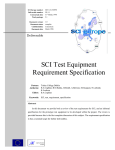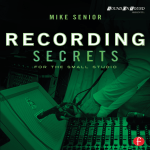Download D-Link DVC 2000 - i2eye Broadband VideoPhone Video Conferencing Device Installation guide
Transcript
ISSN 1061-5725 This Month’s Presentation Acronis Image Software presented by Quintin Foster Volume 25, No. 8 August 2007 Acronis® True Image 10 Home www.ucs.org This Month’s Meeting: Wednesday 8th at 7 pm Check Out the Review of D-Link DVC-1100 Ethernet VideoPhone on Page 7 Acronis® Migrate Easy 7.0 Acronis® Disk Director® Suite 10.0 Utah’s Award Winning Computer Magazine! ™ By Cliff Millward, Editor cliff[email protected] Musical Modulations There is a real battle going on with music composition software. Finale is fighting for it’s life against upstart Sibelius. Sibelius programmers obviously looked at Finale and said to themselves, how can we make it easier and better to write music? They came out with a program which does just that. Sibelius made so many improvements Finale is having a hard time catching up. Unfortunately, Sibelius seems to intent upon keeping up the pressure (to avoid Finale from catching up) that they have released an upgrade (Sibelius 5) that, unfortunately (again), has a few bugs in it. I suspect they rushed it to market in order to keep ahead of Finale. Too bad, because it has many new great things, but Sibelius 4 was a great program also -- with almost no bugs. I hope they bring out a patch real soon! How about this -- I just received an e-mail from Finale trumpeting their new release of Finale 2008. May I quote Beethoven’s 5th symphony -- Da, Da, Da, Daaaaaa! Stay tuned, I will keep you informed as things heat up. many of us have upgraded a program only to find that most of the change is only a new graphical interface! However, hardware is somewhat different. Hardware wears out. Software will run as long as the hardware supports it. Sometimes it may have to be re-installed, but it still works. Getting back to the printer problems, I wonder if this study is only a ruse to get the public to purchase ink jet printers. After all, companies make quite a bit of money selling cartridges. Toner cartridges for lasers may initially cost a bit more, but they last a lot longer. I am skeptical of studies that appear out of nowhere that find fault with successful items. It is something like the “gotcha” politics going on in Washington-find anything wrong, blow it out of proportion, use it to destroy amd gain advantage and/or power. Recent Ramblings The Pen is Mightier than the Sword A recent study in Australia has found that laser printers emit a large number of unhealthy toner particles into the air. The particles can cause problems with the lungs and respiratory system. They are reputed to be potentially carcinogenic and maybe as unhealthy as cigarette smoke. Sixty-two printers were tested and HP was the best and the worst. The old LaserJet 5 was suburb, but the more recent LaserJet 1320 and 4250 were the worst. Tying in with “Musical Modulations” above, perhaps newer is not better! Some wag said long ago “if it ain’t broke, don’t fix it.” The problem with this is if no new sales are generated, companies tend to fade away. In my opinion, that is why we are all caught in the upgrade cycle. Sometimes upgrades are good and necessary, but how Page 2 More Musical Modulations By the time you read this, my “retirement” concert will be history. I hope it will have gone well. It was held at the Murray Park Amphitheater, unless it rained, in which case it will have been given at Hillcrest Jr. High or Murray High School. Using the analogy presented above, my software is fine, but the hardware is wearing out. I have trouble standing up and waving my arms for two or two and a half hours! I can still do things with a computer, but, even then, my fingers don’t always go where I tell them to. Unfortunately, I don’t know of any way to put my software onto new hardware! Eventually I will have to be replaced with a new model. I will do what I can for as long as I can, so I am not really retiring. Musically, I can still play trumpet. So I will continue to perform with the West Valley Symphony, and a few other organizations once in a while. I can still write music, so I will try to increase my composition output. Also the American Federation of Teachers wants me to handle their publishing endeavours. So I will not simply fade into the background! Finè Blue Chips Magazine — August 2007 Blue Chips Magazine “Utah’s Award Winning Publication” Magazine Staff Editor — Cliff Millward Review Program Liaison — James Alexander Review Product Editor — Donna Nendell Review Editor/Product Recruiter — Don Nendell Photography — LeRoy Johnson Proof Reader — Larry Lamph, Doug Jackson Advertising Rates Ad costs 2 Page Spread Full Page Half Page Quarter Page Business Card 1 month $150 $100 $50 $25 $15 3 months $400 $275 $130 $70 $30 6 months $700 $500 $250 $130 $60 Charter Member of the Association of PC User Groups 955-9633 250-2269 565-9594 565-9594 12 months $1200 $900 $450 $225 $120 Full page size is 7½ x 10 inches. All other page sizes are based on a 7 x 10 inch page in order to conform to editorial style. Half-page ads may be 7 x 5 inches or 3½ x 10 inches. Quarter-page ads are 3½ x 5 inches. Business card ads are 3½ x 2½ inches. Classified Advertising Utah Blue Chips members may place personal classified ads at no charge. Maximum ad size is 7 lines, 35 characters per line. Submissions Members are encouraged to submit text articles for publication in ASCII text only. Photos in .TIF or .JPG format only. Line graphics, tables, in almost any vector or .TIF format. Do not imbed graphics or tables in text files. All articles must be received by the 15th of the month preceding the month of publication. All articles become the property of the Utah Computer Society and by submitting an article, the author gives permission for the Blue Chips Magazine Staff to edit the submission. The author also gives permission for republication in other users groups’ communications. Permission to Copy Permission is granted to other nonprofit PC user groups to reproduce any article published in this newsletter, provided credit is given Blue Chips Magazine and the author (s) of the reproduced materials. Reprinted articles are subject to the terms of their respective copyright holders. Officers and Trustees Eve. Phone E-mail President, Stuart Gygi V. Pres., Larry Lamph Secretary, Lowell Kenedy Treasurer, John Witzel Rick Gregory Doug Jackson 576-1891 571-2908 278-3035 296-1390 582-7783 322-2337 [email protected] [email protected] lkenedy@networld,com [email protected] [email protected] [email protected] Information Persons or companies may join or renew at the meeting, or by sending a check payable to the Utah Computer Society to: Utah Computer Society Membership Secretary P.O. Box 510811 Salt Lake City UT 84151 Individual memberships are $25/year. Business Memberships are $35.00 a year. Corporate sponsorships are available at two levels. Corporate Sponsors enjoy all benefits of membership including multiple individual membership and prepaid advertising coverage. Contact a Board Member for more information. $10/year memberships without the magazine are available for students other family and Senior Citizen Center members Other important information: Meeting Information Group Business (James Alexander) Magazine (Cliff Millward) Program Coordinator (James Alexander) Web Site WebMaster Membership (evenings) (Bob) http://www.ucs.org 250-2269 955-9633 250-2269 http://www.ucs.org 272-8949 262-6045 MONTHLY MEETING LOCATION 2nd Wednesday of every month August Renewal Ellman K. Ellsworth New Members Craig Homer David Sullivan Robert McKinnon University of Utah, Union Building, 7:00 p.m. Page 3 Blue Chips Magazine — August 2007 Part 3 - D-Link DVC-1100 VideoPhone Be There Real Time . . . Anytime Reviewed by Don Nendell Manufacturer: D-Link Systems Inc. 17595 Mt. Herrmann Fountain Valley, CA 92708 Phone: (800) 326-1688 8:00 a.m. to 5:00 p.m. PST (Mon-Fri) Web Site: http://www.dlink.com D-Link Customer Service E-mail: [email protected] D-Link Tech Support (http://support. dlink.com) Toll Free 24x7: (877) 45D-Link (453-5465) Product Details: Product Model: D-Link DVC-1100 Product Type: Desktop Video Conferencing Device Product Line: D-Link i2eye Processor: ARM-9 ASIC Communication Processor Connectivity Technology: Wired Video Bridging: Point-to-Point Form Factor: Standalone Platform: Windows PC Interfaces/Ports: 1 x display / video - composite video output - RCA, 1 x audio - output – RCA 1 x network (LAN) - Ethernet 10Base-T - RJ-45 1 x phone line - RJ-11 Price range: $217.50 - $302.99 from 15 Stores (http:// www.dlink.com/products/viewOnlineRetailers) $208.00 - $302.99 from 27 Stores (at smarter.com) $208.00 - $246.50 from 12 Stores (at buyersedge.com) $208.00 - $281.78 from 13 Stores (at NexTag.com) One Year Warranty Video Features: Video Resolution: CIF (352 x 288 pixels) QCIF (176 x 144 pixels) Video Encoding: H.263 Video Frame Rate: 30 fps @96Kbps to 512Kbps Audio Features: Built-in Handset Speakerphone: Integrated Echo Cancellation Interoperability Standards: H.323 (IP Communications); H.263 (Video); G.711 (Audio); G.723 (Audio) Data Transfer Rate: 10Mbps Ethernet Dialing Capabilities: Speed Dial List (50 Entries) Dial Using VideoPhone Number via Builtin D-Link Directory Service Dial Using Direct IP Address Entry Dial Using Voice-only (Analog PSTN Connection) Calling Capabilities: Manual or Auto Answer, Incoming Caller ID Privacy Via Video/Audio Mute and Do Not Disturb Mode Ethernet RJ-45; RJ-11 Analog Line Camera Features: Interchangeable Camera Lens, Manual Tilt, Manual Focus Software Update: Automatic or Manually Selected Remote Software Update: Automatic or Manual Dimensions: 3.3 in x 9.3 in x 10 in (HxWxD) Weight: 2 lbs 12oz Standard i2eye™ Features • Turns Any TV into a Broadband VideoPhone (no PC is Required) • Unlimited Calling Between VideoPhone Units anywhere in the world (Broadband Charges Still Apply) • Advanced Video Compression Technology for Streaming Video (at Up to 30 Frames Per Second and at Up to 22Mbps) • H.323 Compliant for Interoperability with other IP Videoconferencing Devices • Automatic IP Detection and Setup Wizard for Easy Network Setup • Audio/Video Privacy Protection with Built-In Caller ID • Picture-in-Picture or Full Screen View • Remote Control Included for Ease of Use System Requirements Connection to Broadband Internet (Ethernet, Cable Modem, DSL Modem, or T-1) Television with Standard Composite Audio and Video Inputs (RCA Jacks) Note. Or (heaven forbid) you could even use an old-fashioned TV with a RF Modulator (needed to Enable a TV Without AV Inputs to be Connected to the Antenna Terminal) 120V/60Hz DC Power Outlet Standard Telephone (Optional) Package Contents DVC-1100 IP Videoconferencing VideoPhone Quick Installation Guide User Manual Remote Control CAT5 Ethernet Cable RCA A/V Composite Cable AC Power Adapter Windows Vista Support Page 4 Blue Chips Magazine — August 2007 Windows Review Prelude And now . . . the rest of the story! I’m back to my old tricks with Part 3 of my 3-part D-Link DVC-1000 & DVC-1100 VideoPhone reviews - i.e., now the “Wireless” side. And with that, it seems we’re going to end up with a 4th Part Review, i.e., one (1) more on the wireless side. They say that the road to Hades is paved with good intentions. As I mentioned in Part 1, “I [had] fully intended for this to be only a 2-for-the price-of-one review sandwiched in between my on-going/never-ending/life and death battles with all my ‘rottento-the core’ computers.” Oh yes! Do please see Parts 1 & 2 in the July 2007 BCM archives (at www.ucs.org). Also, may I respectfully suggest you always select the .pdf versions for their artistic beauty. Introduction to The “Wireless” DVC-1100 The following is a D-Link media extract of some of the benefits of the DVC-1100 Wireless Broadband VideoPhone: “The DVC-1100 introduces the world of videoconferencing over the Internet, to bring you, your family, friends, and colleagues together. By using Enhanced 802.11b, you can place the DVC-1100 next to the family television without running network cables for your broadband connection around the house. Since the DVC-1100 VideoPhone is a standalone device, no computer is needed when you videoconference over the Internet. Background Recall in Part 1 that I mentioned Zedicus Zoule Zurander (ZZZ), the 1st Wizard, in Terry Goodkind’s novel, “The Wizard’s First Rule,” stated, “Nothing is ever easy! If it is, you’re probably not doing it right!” I also empathize “very closely” with this quote of Paul Trout responding to his wife Gammay (in Clive Custler’s new NUMA novel, The Navigator, p. 353), “If we liked doing things the easy way, we wouldn’t be working for NUMA.” Well, all you have to do is simply substitute “. . . writing reviews. . . .” for “. . . working for NUMA. . . .” and you’ve got the “True Picture for Yours Truly!” ago, nothing, repeat nothing, has ever worked for me the first time I tried it; it just seems to be my cross to bear, that’s all! Just FYI (and edification), I do not want you to ever think that I am complaining about “doing reviews.” No, no, no! Au contraire, mon ami! I am just afflicted with personal computers that have a mind of their own, that’s all! Its a fait accompli that ever since I got involved in computers over 20+ years P.S. And, as usual for me, I learned a great deal about networking, and in hindsight, it really was easy, and followed along exactly as the manual said it would. What a Hoot! But, more on this Part in a little bit, that is, if you are of a mind to know more of the details? Shock and Awe With a Capital “Family Fun!” And like always, once again, everything fell neatly into place, and became equally as obvious, when all was said and done. Here it is in a nutshell for you again: “It really works!” “It’s incredible!” “It’s fun for all!” It’s beautiful, easy to use and works like a charm!” Well, there you have it, that’s My D-Link DVC-1100 (DVC-1100) i2eye Broadband Desktop VideoPhone - The “Wireless” Video Conferencing Device review: “Bam! Bam! It works exactly as advertised, and it’s a ‘Kick’!” Page 5 Blue Chips Magazine — August 2007 “An easy-to-use Setup Wizard guides you step-by-step through the setup of the DVC-1100 VideoPhone. It can be up and working in minutes. With the DVC-1100, it is easy to make changes to personalize your videoconferencing display. “The once complicated process of conducting a videoconference is now simplified with the DVC-1100. Connect a television to the DVC-1100, follow the Setup Wizard to wirelessly connect to your existing broadband Internet connection and you are ready to conduct realtime videoconferencing! “Using advanced video compression technology, the DVC-1100 VideoPhone maximizes the image and audio quality within the available bandwidth. The DVC-1100 can send and receive video at up to a full 30 frames per second. Attach an optional telephone handset for enhanced voice quality. Using the DVC-1100 VideoPhone is an ideal solution for consumers and small businesses with broadband Internet access.” Caveat. Maximum wireless signal rate derived from IEEE Standard 802.11b specifications. Actual data throughput will vary. Network conditions and environmental factors, including volume of network traffic, building materials and construction, and network overhead, lower actual data throughput rate. Environmental factors will adversely affect wireless signal range. “The remote control included with the DVC-1100 allows you to easily answer incoming videophone calls or initiate new ones. The built-in caller ID provides privacy protection. You can know who is calling before you answer. “You won’t miss a moment with your friends, family, and colleagues with the DVC-1100 Wireless VideoPhone. Lose the wires, not the connection. Be there real time . . . anytime.” More Background As I mentioned in Part 2 of these reviews, “now that all associated video conferencing costs have dropped significantly, we, the Home User’s, can benefit equally as much as businesses/companies can, in regards to the use of Visual Communications.” And, so I don’t have to repeat myself, since the DVC-1100 is exactly the same as the DVC-1000 - except that it’s wireless - please refer back to Part 2 (re. Some Outstanding Reasons/Benefits to Use “Visual Communications” and To Continue With Our Reasons; Why Should You Even Have, Let Alone Use, a VideoPhone?) for a review of a “quick list” of some of the benefits of using the DVC-1100; or as I wrote: “Find a need and fill it!” Page 6 Blue Chips Magazine — August 2007 Basically, all you need is a “Broadband” Internet connection; and from then on, all your VideoPhone calls are “FREE!” And what fun you’ll have with the family and friends too! Another very important reminder: Please do visit the D-Link web site and take in the (6:25 minute) D-LinkTV Presentation on Broadband VideoPhones DVC-1000/1100/2000 by Dan and Heemok at <http://www.dlink. com/products/?sec=1&pid=302> Click on the “Watch Episode on i2eye Broadband VideoPhones” graphic. Caveat. Don’t miss this one, above all, if you do anything. Also see many more D-LinkTV Presentations at <http://www.dlinktv. com/?vid=50> Standard DVC-1100 Features (Or, All the Gory Details You’ll Ever Need to Make a Wise, Educated Purchase Decision for Yourself) The DVC-1100 comes with an abundance of exciting features. And, as I mentioned just a moment ago, all that “Good Stuff,” can, once again, be found in Part 2. And like I mentioned above, since the DVC-1100 is exactly the same as the DVC-1000, except that it’s wireless, there’s no sense repeating all of them here again, right? Right! The “How To” Part And, as if that isn’t enough? The DVC-1100 can be configured using an easy-to-use Setup Wizard (or the handy manual) that guides you step by step through the setup process and makes it easy to personalize and change your videoconferencing options. The graphics spell out the basics very clearly for us: 1. Connecting the DVC-1100 VideoPhone 2. Sharing a Broadband Connection With the DVC-1100 (See Caveat below for some very important information concerning this section) 3. Using the Phone-like Remote Control 4. Connecting to the Internet (using the DVC-1100 with D-Link Routers, and others) Page 7 Blue Chips Magazine — August 2007 Caveat. Just as I pointed out in Part 2 (i.e., DVC-1000), This critical information isn’t listed in the Quick DVC-1100 Installation Guide, either. It is however, included the DVC-1100 Manual, but it doesn’t explain to you clearly exactly “How to do it?” However, the very first FAQ listed (<http://support.dlink.com/faq>) does cover it in good detail with accompanying screen shots, but the example is for the DI-604 Ethernet Broadband Router (which I have now replaced in my P2P network with a couple of DI-624 Ethernet Broadband Routers, but you may not have either a DI-604 or DI-624? None-the-less, the FAQ applies to all, repeat all, Routers). Here is that all-important FAQ question and its associated answer: Q. When connecting my DVC-1000, DVC-1100 or DVC-2000 behind a [any] router or firewall, what ports do I need to open, and how do I open them? A. The DVC-1000, DVC-1100 and DVC-2000 require port 1720 (TCP) and ports 15328-15333 (TCP and UDP) open to function properly. Consult your router’s documentation or your network administrator for help with doing this (or, better still, you can call D-Link’s Outstanding 24x7 Tech Support). Very Important Note: You will need the IP address of your DVC-1100 to forward ports in all, repeat ALL, of the in-line routers, firewalls and servers (except the Internet Cable Modem). Very Important Note. I am told by my inside contact friend, however, that the new D-Link Routers, the DIR-655 (See Part 4 (September 2007 BCM) of these Reviews), for example, do have this, including other Devices in the Network, as well, in a simple 1-Step Dropdown list and Save process. Hoorah! The “How To” (Continued) The DVC-1100 features a very intuitive on-screen user interface and keyboard (plus the phone-like remote keypad, when it’s needed. Please see Step 3 graphic above), thus making it simple to answer incoming VideoPhone calls, or to initiate new calls, and to browse through all the names and numbers in the built-in phonebook directory. Also, and this is the best part, you can easily make changes to personalize your video conferencing display, using the phone-like remote keypad. When you pick up the phone to call out, the default communication mode is like a normal telephone (PSTN). You even get the standard dial tone and the usual ringing sound you’re used to hearing in a normal phone. The most notable difference is, you press the “*” button and select your destination from a Speed-Dial List (or, you can dial it manually, just like you always do) to begin your VideoPhone call. The DVC-1100 accepts both PSTN and VoIP incoming calls, allowing you to receive both VideoPhone (i.e., conference) and normal telephone calls. Here’s the “scoop” on how it’s actually done. The DVC-1100’s unique Auto IP Mapping feature makes initiating a VideoPhone call over the Internet as simple as dialing a phone number. Instead of identifying your DVC-1100 by an IP address, it is identified by an assigned (one of your own choosing) “phone number.” As incoming DVC-1100 callers dial that phone number, a remote Directory Service provided “Free of Charge” by D-Link automatically converts it into your Videophones’ corresponding (i.e., “Dynamic”) IP address. Note. This is an extremely vital feature of the DVC-1100, since most home users have Cable /DSL Modem connections with “dynamic” IP addresses that can change every time they log on to the Internet. The D-Link Directory keeps track of the “dynamic” IP address changes so that your call is routed to the correct VideoPhone. This is a very, very special “FREE” service that works on all of their Routers that hasn’t been adequately publicized by D-Link, in my humble opinion. Optional Equipment The DVC-1100 works with several other components. For instance: Topping the list of Benefits, if you are setting up the DVC-1100 in your living/family room (like I have for Donna and I - and you most likely will too), you’re automatically covered in “That Something Special Added to the Mix” that I brought up in Part 2 for you. Now Onward and Upward. Home Network Building With DLink Products - Like All Mine Are The DVC-1100 (located in our living/family room) is “wirelessly” connected to my existing DI-624 Wireless Ethernet Broadband Router (or, it could just as easily be a DI-614, DIR-655, et al.) which is actually located in Donna’s computer room. Therefore, it is already an integral part of my extensive Peer-to-Peer Home Network, which of course, includes all the dedicated wireless portions (See Graphic of our P2P network below). Bottom Line. The actual connection to our HDTV and subsequent setting up of the DVC-1100 is literally a snap. Page 8 Blue Chips Magazine — August 2007 The D-Link DVC-10 is an optional Wide Angle Focal Lens that connects to both DVC-1000 and DVC-1100 VideoPhones. The D-Link DVC-10 uses a 2.9mm focal length and a 5.5mm back focal length lens that provides extended video viewing coverage for your DVC1000/1100 units. The field of view for DVC-10 is 63° horizontal, 50° vertical and 75° diagonal compared to default DVC-1000/1100 lens field of view at 35° horizontal, 25° vertical and 46° diagonal. The DVC-10 is also easily installed by simply turning the lens clockwise, and counter-clockwise, to tighten and loosen, respectively. Amazon pricing: Buy new: $39.77 Buy Used: from $37.15 The D-Link DVC-20 is a Varifocal Lens that connects to both DVC-1000 and DVC-1100 VideoPhones. The DLink DVC-20 uses 2 X 4-8mm focal lens that provides extended video viewing coverage for your DVC-1000/1100 units. The field of view for DVC-20 is 66° to 63° horizontal, 38° to 20° vertical, and 66° to 33° diagonal compared to default DVC-1000/1100 lens field of view at 35° horizontal, 25° vertical and 46° diagonal. DVC-20 is also easily installed by turning the lens clockwise, and counter-clockwise, to tighten and loosen, respectively. Amazon pricing: Buy new: $79.99 Buy Used: from $62.82 FAQ’s of Impressive Note The first of those two (2) FAQ’s in the graphic is of very, very particular interest to me personally, because my setup naturally does have both the DVC-1000 (See Part 2) and the DVC-1100 (Here in Part 3). I actually spent a great deal of time working to get them to work together, as well as, making calls out on the Internet. That was before it was pointed out to me very vividly, by that same incredible Tech Support, “that only one (1) VideoPhone can go out on the Internet at a time, but they can talk between each other on the same subnet. My point. I was spinning my wheels trying to cross subnets 192.x.x.x and 10.x.x.x. I Think It’s About Time Now to Discuss Where I Shot Myself in the Foot in All This, Don’t You Think? ;-} Let me preface this particular Segment of the review with this fait accompli; disclaimer to some, possibly. “The actual set up of the DVC-1100 (as well as, the DVC1000) really was actually ‘very simple and fast and worked beautifully’ when I did it in a simple Home Network-like configuration.” That’s said, Period. End of Review. But, let me also say that my own real, live Peer-to-Peer (P2P) network isn’t just your average run-of-themill home network, no siree Bob! Never has been, never will be. Just look at my Home P2P network diagram and you’ll see that little fact for yourself. To start with, my little office is so cluttered that I have to almost sidle in sideways just to get to my desk chair Page 9 Blue Chips Magazine — August 2007 and PC keyboard. Well, that’s a slight exaggeration, but became an absolute truth when I moved the “complete” D-Link set up, depicted in the diagram, into that crowded space, to set up, test and perfect the “whole system” before it was actually fully deployed around the house into all their proper (i.e., final) locations. I found it to be so much easier to do it that way than to run all over creation setting/re-setting Routers, Modems, Firewalls, etc, at the time the action was needed - and it was needed, “very often,” with my complex P2P set up, to be sure. teachings (called “Scared Shiftless” experiences), I feel strongly that it is very healthy and highly desired for my own personal SOHO-like P2P setup. Besides, what would I be able to write about, and share with you out there, if everything I did was “easy” to do/use? OK? Here was the problem in a “tophat.” The greatest problem for me to solve in adding both of the VideoPhones to the P2P system was wrapped completely around my Linux-based IPCop Firewall (www.ipcop.org), which is “guarding against all unwanted outside” Internet entry(ies) into my P2P system. Just FYI. IPCop takes a standard 192,168.0.x network and makes it a much, much more secure 10.0.0.x network for me. Thomas Cameron, a RedHat (Linux) Specialist, whose home office is in Austin, Texas, shared with me - while I was visiting with him at the JSM 2007 conference just a few days ago that although he agrees that IPCop is an outstanding “Free” (for Home Users) Firewall, he feels that it is “security overkill” for average users like me, and shouldn’t be included in the mix at all because it is simply too complicated for just anyone to use properly. He hit that one right on the head, folks! I do not disagree with Tom on this very critical matter (to me personally), however, based on all my 7+ years of DEFCON/Black Hat Briefings On that note, Norman R. LeClair, CrossTalk Magazine Co-Sponsor, in writing about “The Right Way to Change” (CrossTalk, August 2007, pg. 3 <www.stsc.hill.af.mil/crosstalk>) stated, “Change has always been part of life, yet many still have difficulty with this reality. Difficulty accepting change may stem from a simple desire to stay within a comfort zone or the presence of a turbulent history of failed attempts.” OK! I’ll buy that! But, I didn’t fail. It just took a little longer, that’s all. And, the whole thing works exactly like any simple Home Network-like configuration does, too! Ta Da! So, Overall How Do I Rate the DVC-1100? Pros All the Pros of the DVC-1100 (exactly like its cohort/companion, the DVC-1000) are way too numerous to count. But, primarily it boils down to the following points being the standouts: 1) There are no additional charges or fees, Page 10 Blue Chips Magazine — August 2007 beyond your monthly Internet access fees; 2) The DVC-1100 has finally, become very affordable and easily available for the average Home User; 3) The excellent picture on your HDTV(?) (naturally, with the proper lighting) and overall great audio that comes in a family/living room setting (also naturally, under varying conditions); 4) The fast, smooth, no-jerking video frame rate (30 fps); and lastly, 5) The DVC-1100, just like the DVC-1000, is exceptionally easy to set up and use - the first time, and every time. Oh! And it goes without saying, “It’s a whale of a lot of fun for everyone, too!” Cons Personally I can’t think of any, mainly because my dear friends at D-Link’s vaunted Tech Support will always be there for you 24x7 to “BAIL YOU OUT” of any problems you might happen to encounter. By Way of Explanation. I just threw my RCAF 434 (F) Squadron Patch in there, “just for the halibut,” because I, just this very moment, had a dejá vu, violent, radical, “hairy,” “empathetic moment” (a “Flash Back TO MY BROKEN BACK,” if you will) to my very successful, very stressful bailout of an extremely badly CRIPPLED Royal Canadian Air Force T-33 at Bitche, France in May 1957 yes, it’s really on the map. May I respectfully direct your attention to “our” 434 (F) Squadron Motto: “IN EXCELCIS VINCIMUS.” Ah yes! What a three-drink story that was, Sorry ‘bout that Senior Moment! Not! To continue with the review. This D-Link 24x7 Tech Support, just like any golden parachute ;-} makes imminent sense to me, because we can’t all be “know-it-alls” or “jack-ofall-trades” in this complicated networking thing, now can we? Just think of that little known/acknowledged fact of life for a moment, and then think “24x7 help” being there for you in the form of marvelous Tech Support. I also feel it very important to point out to you that D-Link doesn’t make a penny supporting us like that. But, they most certainly are very, very smart to provide that 24x7 help toward maintaining our happiness and satisfaction in all of their wonderful products. That’s called Customer Satisfaction, and it keeps us coming back time and time again for each upgrade we are destined to make in this ever-changing “wireless” networking world - and it’s changing mighty fast, believe you me. Important Note. I would like to extend a very kind invitation for you to visit us next month (re. BCM, September 2007) for Part 4 of this growing series of DLink product reviews. We will address this “Upgrade” topic, when we will cover the “Wireless” DIR-655 XTREME N GIGABIT ROUTER, and its “faithful companion,” the DWA-652 XTREME N NOTEBOOK ADAPTER. To Summarize With its small price tag (i.e., to buy and use), high quality video and easy setup and operation, the DVC-1100 is ideal for home use, repeat home use, as well as, business and educational use. Simply connect any two VideoPhones (be they DVC-1000, DVC-1100 or DVC2000) to the Internet to begin your “Free,” ultra-smooth picture, video conferencing, literally to, or from, anyplace in the world. It’s really fabulous to be there in real time, anytime. Now, you don’t ever have to miss a single moment with any of your family, friends, acquaintances, colleagues, and who knows, maybe even, “that dreaded office?” with the DVC-1100 right in your living room. Most importantly, if you live any distance at all away from family and friends, significant others, classmates, or, heaven forbid, even, your business and/or business associates, et al., you will really come to appreciate and especially enjoy using this truly magnificent VideoPhone, the D-Link DVC-1100. The only “real difference” between the DVC-1100 and the DVC-1000, of course we now know is; the DVC-1100 is “Wireless, and Thus, Can Be Setup in the Living/Family Room, for Instance,” ;-} unlike it’s brethren, the DVC-1000, which is “Wired All the Way!” Or, said another way, “THE RIGHT TOOL FOR THE RIGHT JOB; AND A ‘PLACE’ FOR EVERYTHING, AND EVERYTHING IN ITS ‘PLACE’.” Page 11 Blue Chips Magazine — August 2007 Quite a difference, I’d say? Ergo, that alone makes it entirely your choice “all the way.” So, go for it! You’ll absolutely love it! Nice choice! ;-} Ciao! P.S. If I can do it, you can certainly do it too! Utah Blue Chips Calendar August, September, 2007 UBC General Meeting U. of U. 7:00 p.m. Acronis Magazine Deadline U of U 7:00pm UCS Board of Trustees C&C Bldg. Room N3005 6:30 p.m. Magazine Deadline UBC General Meeting U of U 7:00 p.m. TBA Blue Chips — Utah’s Computer Guide in the 21st Century