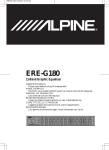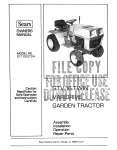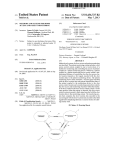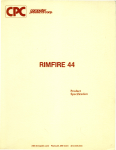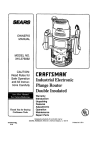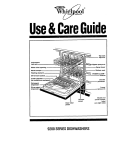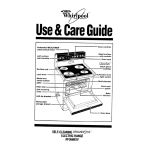Download Philips RFX9400/79 Specifications
Transcript
Installation k Operation Dear Customer, Congratulations on your purchase of the worlds finest brand of car audio source units. At Rockford Fosgate we are committed to musrcal reproduction at its best, and we are pleased you chose our product. Through years of engrneerrng expertise, hand craftsmanshrp and critical testing procedures, we have created a wade range of products that reproduce musrc with all the clarity and richness you deserve. For maxrmum performance we recommend you have your new Rockford Fosgate product Installed by an Authorrzed Rockford Fosgate Dealer, as we provide specralized trarnrng through Rockford Techmcal Trarnrng Institute (RTTI). Please read your warranty and retain your receipt and orrgmal carton for possible future use. To add the finrshrng touch to your new Rockford Fosgate Image order your Rockford accessories, whrch Include everything from T-shirts and Jackets to hats and sunglasses. To get a free brochure on Rockford sories, rn the U.S. call 480-967-3565 countries, call +00 7-480-967-3565 Fosgate products and Rockford accesor FAX 480-967-8132. For all other or FAX +OO 7 -480-967-g 132. If, after reading your manual, you still have questions regarding this product, we recommend that you see your Rockford Fosgate dealer. If you need further asststance, you can call us direct at l-&O-669-9899 Be sure to have your serial number, model number and date of purchase available when you call. The serial number can be found on the outside of the box. Please record it In the space provrded below as your permanent record. Thus will serve as verification of your factory warranty and may become useful rn recovermg your source unit if it 1s ever stolen. Serial Model Number Number _ RIFX-9200 1111111111 lllll Ill11 llllllllll IIlllll lllll lulllllllllllll!11lllll 0000135522-07 TABLEOF CONTENTS 1 1 2 3 5 7 9 10 11 12 13 15 17 20 25 27 30 33 34 35 42 45 46 47 48 Introduction Accessory Pack Specifications Precautions “Quick Look” Features Matrix Source Unit Features IR Remote Design Features Installation Consrderations Source Unrt Mounting Locations Wiring the System Source Unit Installation Initial Setup Basrc Operation CD Player Multiple CD Changer Operation MP3 Player Operation Tuner Operation International Umt Features Auxiliary Audio Operation IR Remote Operation Troubleshooting CD Changer Troubleshooting IR Remote Troubleshooting. Warranty Information International Instructions Visit our web site for the latest InformatIon on all Rockford products. INTRODUCTION Rockford Fosgate optimrzes VICIOUS features In the RFX source units for use m hlg,h performance car audio systems. A great tuner, a high performance CD player, and controls proneered by Rockford Fosgate give you total control of your audio system! The followmg sections contain rnformation on the features, mstallation, and operation for the 9100, 9200, 9300, and 9400 source units. For comparisons within the RFX line, refer to the “Quick Look” feature chart m this manual. For long term reliability of your new Rockford Fosgate source unit, please read the Precautions section on the next page. ACCESSORY PACK RFX9300 RFX9100 Installation & Operation (I) Mounting Sleeve (1) Back strap Release Manual (2) Chassis (1) (1) (I) (1) Hardware Package 16-pm Power Harness Faceplate Case iR Remote Control Installation & Operation Manual (1) Mounting Sleeve (1) Back strap (2) Chassis Release Keys (1) Hardware Package Keys (1) 16-pm Power/Aux-In RFX9200 RFX9400 Installation & Operation Manual (1) Mounting Sleeve (1) Back strap (2) Chassrs Release Keys (I) Hardware Package (1) 16-pm Power/Aux-In Harness Installation & Operation (1) Mounting Sleeve (I ) Faceplate Harness (1) Faceplate Case (1) IR Remote Control (1) Back Manual strap (2) Chassis Release Keys (1) Hardware Package (1) 16-pm Power/Aux-In Harness (1) Faceplate Case (1) IR Remote Control Case (1) IR Remote Control -l- SPECIFICATIONS General Operating Voltage Standby Current Operating Temperature Dynamic Power Rating (IHF-202 Standard) per channel mto a 4D load RMS continuous power per channel, all channels driven mto a 4D load from 20-20,OOOHz with less than 0.1% Total Harmomc Distortion (THD) Speaker Impedance Preamp Output Voltage Sum Preamp Output Voltage* Preamp Output Impedance Equalization IR Recerver Eye Range Overall Dimensrons (with tram-ring) Noseprece Dimensrons (without trim-rmg) Werght (9100, 9200, 9300, 9400) 9100/9200 +10.8V - t16.OV DC 5mA Max Recerver: -30-C to +7O”C CD Player: -10°C to +65X 40 watts x 4 9300/9400 +10.8V - +16.OV DC 5mA Max Recerver: -3O’C to +7o’C CD Player: -10°C to t65”C 40 watts x 4 25wattsx4 25wattsx4 4Q-8Q >2.OV RMS @ 0.5% THD >2.OV RMS @ 0.5% THD <lOOR Bass: *l OdB @ 6OH.z Treble: +8dB @ 15kHz +45” off axes Herght: 2-g/32” @mm) Width: 7-l 3/32” (188mm) Depth: 7-l/4” (183.7mm) Herght: l-27/32” (46.5mm) Width: 6-3/4” (171.5mm) Depth: 13/l 6” (20.2mm) 3.13lbs (1.42kg) 40-80 5V RMS @ 0.5% THD 5V RMS $0.5% THD <11oa Bass: ?l OdB @ 60Hz Treble: +8dB @ 15kHz *45” off axis Herght: 2-g/32” (58mm) Width: 7-13/32” (188mm) Depth: 7-l/4” (183.7mm) Herght: l-27/32” (46.5mm) Width: 6-3/4” (171.5mm) Depth: 13/l 6” (20.2mm) 3.13lbs (1.42kg) FM Tuner Tunmg Range Americas Eur/Aus Frequency Response Usable Sensitivity IF Rejection Image Rejection Signal-to-Norse Ratio Distortion Channel Separation Suppressron 87.5 - 107.9MHz (2OOkHz spacmg) 87.5 - 108MHz (50kHz spacmg) 30Hz - 12kHz 1OdB (S/N 30dB) 90dB 50dB 60dB < 0.5% 2 25dB @ 1 kHz 35dB AM Tuner Tunmg Range Americas Eur/Aus Sensitivity -6dB Bandwrdth 530 - 171 OkHz (1 OkHz spacmg) 522 - 1620kHz (9kHz spacmg) 2OdBf max @ 1OdB sensitivity 5kHz mm - 12kHz max CD Player Compatible Discs Frequency Response Signal-to-Norse Ratio Distortion Channel Separatron Dynamrc Range 5” or 3” 20Hz - 20kHz (?3dB) >90dB (preamp output w/ 22kHz LP filter) <0.5% 86dB fpreamp output w/ 22kHz LP filter) 1OOdB IR Remote Operation Voltage Transmrttmg Range Battery Replacement Dimensrons +3V DC 20 ft (vanable m sunlight) (1) CR2025 +3V Lithium 3-3/8”(H) x 2-1/8”(W) x 9/32”(D) (85.6mm x 54mm x 7mm) 2- PRECAUTIONS Operating Temperature Be sure the temperature msrde the vehicle IS between -10” C and +65” C (+I 4O F and +I 49°F). DO NOT play a disc if the temperature IS hrgher or lower than the operating range. Moisture Condensation The CD playback may waver due to condensation. If this occurs, remove the disc from the source unit and wart approxrmately an hour for the morsture to evaporate. Environment Exposure DO NOT expose the Source Unrt or optional CD Changer to any of the followrng: direct sun and heat, high humidity, excessrve dust, excessrve vibration and ram or water. Handling the Detachable Faceplate DO NOT drop or cause shock to the faceplate as serrous damage may occur. Protect the faceplate by storing it m the supplied carrying case. Avoid Mechanical Malfunction DO NOT grab a disc while mto the source unit. Doing to the playback mechamsm. Environment it IS being automatically this may cause serious Exposure DO NOT expose the IR Remote direct sun and heat, high humidity Handling loaded damage to any of the following: and ram or water. the IR Remote DO NOT drop or cause damage may occur. -3- shock to the IR Remote as serrous Disc Handling and Care DO NOT touch the playrng srde (opposite of label srde) of the disc. When handling the disc, only the outer edges or center hole of the disc should be touched. DO NOT affix any sticker or label to the disc. DO NOT apply vrnyl record spray, anti-static agent, acetone, or any other volatile chemreals to the disc. Damaged Disc DO NOT play a cracked, warped, or damaged thus may cause serious damage to the playback disc. Domg mechamsm. New Discs The CD player will eject discs that have either been mserted mcorrectly or have Irregular surfaces. If a new disc IS ejected after loading, feel around the outer edge of the CD and Its center hole. Any small burrs or rrregulanties could rnhibrt proper loading of the disc. To remove the burrs, rub the msrde edge of the hole and outside edge of the disc with an obJect such as a ball point pen. -4- FEATURES 1 RFX9100 1 RFX9200 1 RFX9300 1 RFX9400 I Control/lighting/Appearance NextiPrevrous X X X X IS0 Din Mounting w/ Removable Trim Panel X X X X Multi X X X X X X X X X X X X X X X X X X X X X X X Detachable Faceplate Function Any Button Volume Knob Wake-Up Time of Day Clock Programmable Negative Default Image lliummation Display w/ Ignition Back Lighting World Multicolored Multicolored Multicolored Included X X Tunmg X X X X X X X X Blanker X X X X Blend / Roll Off X X X X X X X X FM Norse Multi-Path stereo Interference Rejection 20 FM / 10 AM Presets X X X X FMl/FM2/AM X X X X Auto Store Non-Volatile Presets 1 X 1 X 1 X X X X X X X X X X X AM/FM Manual AM/FM Scan Pause (MUTE) X Station X X Seek Tunmg 1 X AM/FM Programmable RFX9200 RFX9300 RFX9400 X X X X Multicolored X AM mono/FM RFX9100 X X Wide Track X Controls “ON” IR Remote Auto Display LCD Display Rear Seat Audio FEATURES (Cont’d.) X x Titles j. X X X X X X 1 CD Player X Dual 1 -bit D/A Converters w/ 8 x oversampling Ignition Off Disc Load/Eiect Repeat Mode I X X I X , X I X X X X X X X X X Scan X X X X Fast Forward/Reverse X X X X Random Track Play (CD) -5- -6- 1 -@ens 2. the faceplate N - Selects and ejects the previous radio CDs station from the m-dash in TUNER CD mode and player. selects Selects radio revmus disk the previ- T-Selects 3. 4. Enables Mutes s. the E - When , and 6. tracks AS - Press in MP3 audio pressed, SUM** to store mode (9300 m TUNER and selects and 9400 AUX* between models modes, VOLUME, directory only). and BASS, pauses TREBLE, the disc in stations rn each tuner bank preset and you 10 enter the track 16. D-KC -Allows you to enter the disc STORE and the next track HI CDP models number mode and returns Linlt IO root only). you number you want want manually up to 8 discs (available only player). .SEf3T’ - Enables ondary SfO In TUNER 9400 -Mows BALANCE, in AUTO radio (9300 mode Mode. FACC 17 radio mode #5 rn TUNER 35. for 8 disc modes. the strongest m MP3 preset II-I CDX audio passengers source m rear seat to disable (tuner, CD player, Ninrendo, rear speakers and etc.) via headphones listen to sec- (9400 modei mode. 7 -Toggles between for 1 second, 8. 9. Infrared different toggles display clock eye for remote features between hours m mam and display; when pressed - Enables and 19 mrnutes. FF -Turns -Selects radio preset #I III TUNER mode and scans each track on 21 E - Selects - Selects IQ. Selecrs 1-l radio preset #Z in TUNER mode radio preset #3 m TUNER mode Selects 12. - Selects in CDP Mode. Selects radio previous the source - Selects operation. preset disk WA m WNER rn CDX -7- mode and repears and selects the current tracks and the previous at ran- CDF/CDX bass and treble the which unit bank between next on and o”i tuner response 10 be boos-ted ar ail volume (FMI/FMZ/AMi should off. presets TUNER/CDP/CUXJAUX* radio station ieveis. rn T!JNER be active. modes. mode and selects the next track in mode. ~~~~~~A~~ The commumcation BUS used in Rockford FosgaIe models RFX9100/9200/9300/9400 E used only fo; CD changer model RFX8810 and 1s cot backward compaiible wth older RFX models. Korktord rosgate recommends connecting onlytheappropm?c RFX models together. Rockford Fosgalr does t:ot assume ?esponsibility when wng other manufacrurcrs’ source WI% with Rocktord Fosgate CD changers (or wee verai. track Mode. -8- 1 - Turns the source unrt on and off. 2. Selects between TUNER, CDP, CDX, and AUX* modes. 3. SEL - Selects between VOLUME, BASS, TREBLE, BALANCE, FADER, and SUM** modes. 3 USE - Mutes the audio in TUNER and modes, and pauses the disc in CDPKDX ii 15 14 13 7 12 11 4. 1 mode. 5. 6. 7 17 14 4 T - Repeats the track in CDfCOX mode. Scans each CQP/CDX mode. track on the disc in ISC (-/-f-j - Manually tunes the radio station in and the previous/next disc in CDX mode. 8. 9. 20 19 18 Returns unit to root directory In MP3 mode (9300 and 9400 models only). Cycles up and down through IQ. the directory In MP3 mode (9300 and 9400 Enables tracks ID MP3 mode (3300 and 54400 models only). 11 ACC - Directly accesses the desired track In the m-dash CD player. 72. S - Press to store the strongest radio stations m each tuner bank In AUKI 13. lSC KC 14. Y - Allows STORE - Directly accesses the desired CD in the optional CD changer. priority broadcasts to interrupt all other functrons m mternational 15. Selects tracks at random in CDP/CDX mode. 16. - Allows genre music selection on international 17 - Selects which bank of tuner presets (FM?, FM2, or AM) should be active. units only. 18. Toggles between different display features in main display; when pressed and heid for 1 second, toggles clock between hours and mm&es. 19. ngers rn rear seat TV disable rear speakers and listen to secner, CD player, Nintendo, etc.) via headphones. 20. Enables bass response to be boosted at low and hrgh levels. - Selects the previous/next radio statton In TUNER mode s/next track m CDP/CDX mode. 21. 22. -Controls VOLUME, BASS, TREBLE, BALANCE, FADER, and SUM**. 5 select presets 1-I 0 in TUNER mode, selects tracks in CDP/CDX YE: mode, and selects discs m CDX mode. * Fellwe not available 0” 9100 **Features available on RFX9.?00/9300/9400 -CL only The following IS a list of tools needed for Installing the Source Unit: #2 Phillips screwdriver VoI~Ohm Meter Wire smppers Battery post wrench Wire crsmpers %As&&i”p lirtsn wire cutters l/8” diameter heatshrrnk tubmg Heat gun Thrs SectIon focuses on some of the vehicle csnsl$eramns for lnsrahg your new Source Un1-t. Pre-plannrng your sysrern layout and best wwang hen deciding on the layout of your new rowes will save ~~s~a~~a~~~~ time. system, be sure that each XijUStlTle~t§. Before beginning corn any mstallation, nt will be easily be sure 10 follow accessible for making these ssmple rules: 1 2. 3 For easier assembly, we suggest yaw Source unilr lln place. 4. Rolrte all of the RCA cables rent wires. you run aI1 wm3 close together prmr and away from to mounting any high cur- 5 6. 7 8. I Be careful nor to cut or driBI into gas tanks, fuel raulic hes, vacuum lines or electrd wlrlng when workmg on any vehicle. Never r~ln wires underneath the vehicle. unnlng the wires InsIde the vehicle provdes the best protection. Avsd runnmg wires over or through sharp edges. Use rubber or plastic grommets to protect any wwes routed through metal, espeaally the 9 proper power S protect the battery and electrical system from damage wtth fuslng. iinstall the appropate fuse holder and fuse on the 4-I 2V wire wrthm 18" (45.7 cm) of the battery tewrm-ial. 10. When grounding to the cimsrs of the vehcle, scrape ali parnt from the metal to ensure a good, clean ground csnnectmn. Grounding connecfmns should be as short as possible and always be connected to metal that IS welded to the main body, or chassrs, of the vekrcle. -IO- -. 74 - * For safety~ disconnect 7 InstaR the 164% Power kkmees by connectrng the corresponding wires system. Solder and heat shrrnk all connections lor a reiiabie instailat~nn. a I” piece of heai shrink tubing and slide over one of the wires. Strip together and solder. Slide the tubing over the connection and shrrnk the until no bare wire Is exposed. the negative lead from the battery prior to beginning the rnstaiiatron. to the electrical and audio For each connection, cut each wire 3/Y then twwlst iubmg with a her air gun assr3 gmmd. Prepare the chassis ground by sciapmg any paint trom the metal surface and thoroughly clean the area of ali dirt and grease. Strip the end of the wire and attach a ring connector. Fasten the wire TV the chassts using a non-anodized screw and star washer. ways WIW to a SoUrCe of exrEita.-int +12v &w retaiainsng memorry cm user-proonnect the Yellow wire zo a constant cl 2 volt positive source. The source +i ZV, even when the ignition IS off and the car IS not runmng. have not have an AK rent consumption (IgnEipsn) to a %3urce of switche +I 2-v (is on only when iignition key &&XI). Connect the RED wtre to a swltched +I 2 voli positive source. y taken from the ACC (accessory) position ot the Ignition. lf the vehrcle position, connect the wire to the switched ON position of the ~gnitron. The through thts wire IS negligible. when NCE wire to the Bighting are turned on. w “run” 5. the headlights Conned the k-r* BiiWE ware to fix 4‘ the external amplifiers when the sou na when 8. the source Connect the ground when umt IS powered switc n&e unit Uurs~On” 1s powered on, bu; only pmk wre br cell phone the phone rmgs. termanal. mute This will dim ihc Mann display kads on. on Wires This by 30% will turn-on This will raise a iuily automatic the unit is II! Tuner Mode. when TO the wrre c&e -rum of the amplifier(s). on the on cell phone t e 16 pin harness harness ES In The does cur- anten- that provides a1ccor Co~nned the §peaker Wires iif external amplifiers are not used! to the corresponding speaker leads by solderrng and heat shrinking ail connections for a reliable mstallation. If only one pair of speakers IS utilized rn the system, sise only the FROiW sueaker leads and heat shrink the unused REA leads to prevent from shorting oui. Be sure to marntaln speaker p&my. 00 P&X chassgs grourm any speaker kads as wt&able q3eraGgsn may redt. arg~iess (if external amplifiers will be used) by plugging the RCA cables ing extension RCAs that teed the input of the amplifiers. Be sure to route the sagnal cables away from any h rnto the audio slgnal. The FR connect to the Rear speaker’s upling non from radiated electrrcal Front speaker’s amplifier. The As connecF TV ihc Subwooter a 12. Canned the CD CRanger ( the rear of the source unit. source unit. n DIN e PBntenksa by plugging the antenna cable Be sure the antenna IS securely grounded -12- cable Into the connector fields RCAe r. located at unto the connector located at the rear of the to the vehicle for proper radio reception. mum CD Player periormance. Mountrn s on all srdes of the ~ou~~~~~ sleeve. ,u@ it by sliding @ securely source wit unrt behind rnto lffs~al~a~~o~ sleeve the rnstrument until panel vibration. should be Qm-n max (use supplied a to antenna jack on rear of source -13- screw). unir. it clicks to prevent iece and ins~a~~ati~~ align Sleeve source two rn~u~tln~ holes WK. on each srde of s rnto left and right sides of source unit to disengage liocks. d be 6mm a to antenna with from max (use supplied jack on rear of source it into Instrument i& from mstallatlon -14- screws). unit. panel. sleeve with release keys. The faceplate is detachable as a theft deterrent. I Press the Open Kufton fo cause to slide down and forward. 2. ?ress edge away 3. The faceplate bracker afier 5 seconds. 2. Make closed sure that posftion. 2. Press the the faceplale the release button on the bottom front of the faceplate and slide the faceplate from the unrt. will automatically the faceplate faceplaee against bracket the ir5nt close is in the of the unit until IT clicks unto place. CAUTlON: Do not aiiempt to attach the faceplate to the facepiare bracket whew the bracket is in the open,posit~on when operating in manual mode. You may cause damage to the mechanism that may “OlcI y”c!r warranty I / 3. If desired, the faceplare bracket with the screw can be permanently provided. 1 Follow above 2. insert lower the instructions to de-rach attached the by affixang it 10 the faceplate. a paper clip or other slender object unto the Reset Hutton hoie 1r3 the Iek corner of the unit and gently press it in until the button clicks. CAUTION: Do press the Reset Button too hard or you may cause damage that may vcud you warrani>j. If you wed awsiancc, please consult al; Authorved Rocktord Fosgare Dealer. -15- i The list below shows the default are the alternate optrons contatned nates, see Selecting Tuner Options E- adjusts settrngs for Setup Optrons. within each Setup Option. on page 30. volume for The bracketed options To select these alter- all. - IS the auto search fea-rure: press the Up or Down Button once and will raprdly proceed to the next station. Press and hold either the Up button and you can manually search up or down at a rate of one digit (pressing and holding the Up or Down button will allow raprd search- the Tuner or Down per click It@. ,a E - Cycles * e through Cycles through CDP FM1 PLAY > CDX > FM2 > AM. (if connected) > AUXl > AUX2 > -Toggles between different display features m main display; when pressed and held for 1 second, (1) toggles clock between hours and mmutes, or (2) immediately pressing MODE button allows selection of the default Display by toggling between Tuner frequency (or track time rn CD Mode) and disc or station name, if titled (see pages 24 or 32 for Titling information). @ AS - Allows UTE - you Pauses to automatrcally the CD store Player and the mutes 10 strongest T - Scans each Contmuously selects Lowers Raises CC changer. - the the CD current Operates on Track only available. CD models only). mode. track until pressed a second time. tracks. the frequency frequency 9400 rn CDP/CDX of the of the Tuner; Tuner; acts Turns on Direct DISC Access No function if &disc changer Turns T - on the disc repeats Randomly - track signals the Tuner. 0 and - local Access and rn MP3 mode. -16- acts as backward as forward and allows direct IS nor connected. allows direct track on CD on CD disc tracks. selection selection tracks. in &disc on a CD or I. Press the OFF button to turn the radio on. 2. Press the OFF: button again to turn the radio off. Press any button on the faceplate the radio from sleep mode. (except EJ33, DISP) to “wake-up’ jay When the radio 1s off (in sleep mode) the clock wili be displayed. r- 1 The Volume knob is a multifunction controller and handles the Volume, Tone Conrrols., and Setup Options (see next page). 7 Turn the VOLUME knob clockwise to raise volume. 2. Turn the VOLUME lower volume. knob counter-ciockwse to A I Press the VOLUME knob repeatedly to cycle through BASS > TREBLE> EALANtiE > FADER > SUM** > VOLUME. 2. Turn the VOLUME knob clockwtse 3. Turn the VOLUME knob counter-clockwrse to Increase the selected function. to decrease the selected function. lndivrdual Bass & Treble settmgs are memorrzed CHANGER ,’ AUX. MWE: If no adjustment I- is made after 5 seconds, I ‘“Features Disolav availabie the MENU I for TUNER / CD / PLAYER / CD knob will revert to VOLUME Ranne on RFX9200/9300/9400 -77- Default only mode. ! The list below shows the default Setup Optrons. The bracketed items are the alter: nate options contained withm each Setup Optron. To select these alternates, see Selecting Tuner Options on page 30. * lLOChL] - Adjusts the sensr~ity of the tuner for rural conditrons where there are k radio stations while Local adjusts the sensitivity for city conditrons where there are several strong radio stations. S [EUR/AUST] - Allows tunrng of frequencres available 1r-rdifferent LAPI TEj MUTE] - Plays the Tuner after you eject a CD while Eject Mute ner after you eject a CD. [VIDEO 1, VIDEO 21 - Disables the Video RCA inputs. VIDEO I and 2 allow you to plug m two external video sources (TV, Nintendo, etc.) and run their outputs through your auto A/V system. [V/&AR T)FF] - Drsplays the Volume Bar at the bottom of the From e Volume Bar Off turns rt off. - Sets the maximum initial Volume when the unit turns on. initial pornt of maximum volume when the unit IS turned on. If the volume setting was lower than the initial volume setting when the unrt IS turned off, then the lower volume will beused at turn on. !f the volume setting was hrgher than the initial volume setting, then the initrai volume setting IS used at turn on. Thrs feature prevents accrdental hrgh volume turn on as well as allows hrgh volume settmgs to be retarned m case another preamplifier IS the system’s mart-r volume control. AST [VIEW 6J - Controls the view angle of the display. [gOfi.Z] - Means thrrd parr of RCA pre-ours IS fuii-range while 8OH.z means that the pre-ours are crossed-over for subwoofer use. [PANEL MANU] - Automatically opens and closes Panel when ctrng discs ,while PANEL MANU allows the front panel to remam open and CDs to be manually loaded or elected. a Xl E! i+6, -61 - Aliows you to boost the ~npui voiume of a weak exrerource or dimrmsh a powerful one. Useful for external sources: MP3 aud players, vtdeo games, VCPs, etc. , -61 - Same as AUXl IN above. I. Press and hold the VOLUME the first Tuner Option). 2. Press the VOLUME ) 1 knob for about I second until DX appears (this IS i I knob repeatedly to cycle through the Tuner Options listed above. 3.To change a specific Tuner Option, alternate Tuner Option. press the Up or Down Button to select an 4. Once you have selected the Tuner Opuons of your choice, wait five (5) seconds and the Tuner Options will auromatically save and return you to the last Mode Panel you selected. -I& 1 Press and hoid the D&P button for 1 second until the hour flashes. 2. Press UP or DOWN button to ser the hour. settl I Press and the DISP button a second time and the mmutes will flash. 2. Press UP or DOWN button to set the minutes. hed for 5 seconds, your settings will be saved. The clock will remain displayed when the radio power button IS turned off. The Punch button enables the bass and treble response of the audio output to be boosted for all listenrng levels. 1 Press the PUNW button to enable the Loudness feature. 2. Press the PUNCH button again to disable the Loudness feature. The LCD wilt display “Punch” when the Loudness feature ESon. MY - 1 - I-0 Enables Allows for CD Player if a CD IS Inserted. an external audio source to attach and the Front Panel will slide open. to the sound system. YaC 1 Press OPEN button 2. insert a CD and the PLAY will 3. CDP 4. After tracks Use UP and track beglns randomly. ton and the CD will Front Panel auto-select DOWN buttons playing, press and will slide the CD to change RDM button closed will after begm 5 seconds piaymg track tracks. and player will play laying the track you want to repeat, press the RPT butrepeat that track until you press the RPT button agaln. (PANEL AUTO). 1 Immediately. F 1 Press the 1\/\013E 2. The disc piayer, LC the button until CDP will start playrng source unrt will RAY IS displayed. (if no disc go to AUXl IS In the Mode). v 1 The track 2. After default 3. DISC &Em-t and elapsed 5 seconds, display c time will the LCD will revert or the last programmed IN will be displayed be displayed. either to the dispiay. on the LCD. will appear. b 1. Insert 2. number The a disc disc and will CDP begm PLAY playing track 1 on the disc. Fe~~~~~ i I I Insert a disc 2. The disc 1. The LCD 2. After while will will 5 seconds, 1. if the CD automatically the begrn unit 1s off. playing display the track EJECT LCD f5,r will is left m the eJected reload rnto the 2. The auto reload operation will current mode (Except El MUTE *NOTE: This funrtlon works 1 on the disc. 5 seconds. revert to the position for CD player. not restati Mode). Identically prevrous more playmg I” both CD Player -21 - display. than the 10 seconds disc the or affect and CD Changer modes. disc any will other 1 Press the UP button to se& ress the DOWN the next track on the disc. button to select the prevrous track. hY 1 The track number and elapsed time remam displayed. 2. After 5 seconds, the LCD will revert either to the default display or the last programmed display. CDP MODE: The disc will start over at track 1 again after the last track plays. CDX MODE: When the Last track number on the current disc is reached, disc will load in the CD changer and begin playing track I. the next 1 Press the RDM button to randomrze the tracks on a disk. If you have a m&-disc changer, press and hold the RDM button for I second 10 randomrze the discs and tracks. 2. Random will continue until the mode 1s cancelled. Press the RDM button a second trme to cancel Y The LCD will display RDM until the function Random mode. IS cancelled. Press the DOWN button and the player will take you to the start of the same track as long as that track IS more than 10 seconds m. If the track IS less than 10 seconds rn, pressrng the DOWN button will take the player to the beginning of the previous track. Pressing UP takes you TV the next track. verse old the UP button TVfast forward the track. 2. Press and hold DOWN to fast rewind the track. The LCD will display the elapsed trme as long as the UP or DOWN “NOTE: Thus function works identically buttons are pressed. in both CD Player and CD Changer -22- triodes Track repeat plays the currently playing track over again. eat s the RPT button to begm Track Repeat mode. 2. Press the RPT button a second time ro cancel Track Repeat mode. Pressing and holding the UP or DOWN buttons also cancels Track Repeat. EC The LCD will display RPT until the function IS cancelled. Track Scan plays the intro to each track for 10 seconds before moving to the next track on the currentiy playing disc. 1. Press the SCAN button to begrn track scan mode. 2. Track scan will continue to scan until the mode IS cancelled. 7. Press the SCAN button a second trme to cancel track scan mode. LC 1 The LCD will display SCAN until the function 2. The LCD will display the track number time a new track begms its rntro scan. IS cancelled. and elapsed time for 10 seconds each 3. After 5 seconds the LCD will revert to the default display. 1. Press the MUTE button to pause the CD. 2. Press the MUTE button a second time to resume 1 The LCD will display PAUSE and the track W until the function IS canceled. *NOTE: This function works ldentzally 18 both CD Player - 23 - and CD Changer modes The name of a CD can be stored in memory to 10 characters as a title. A maxlmum of 100 be stored mto memory. usrng up titles can hold the BAND button for 1 second and the first digit of the 1 O-digit front panel will begin to blink. 2. Press the DlSP lowing character Type button types: to cycle through the fol- I (space)A&CUEFGHIjKLMNOPQRST UVWXYZ 2: abcdefgb~~klmnop~rstuvwxyz 3. 0123456789 4: A\.+?!*“‘) Type Type Type 3. Turn the character. VOLUME knob to select the 4. Press space. VOLUME knob to move to the 5. Press and hold the VOLUME to store the title Into memory. 1. Press 2. Turn the VOLUME 3. Press erase the and hold and hold the title. the MUTE knob knob button to selectthe the VOLUME knob for for proper next 1 second I second. title for erasing. for I second - 24 - to [~~~~~na~ Accessory) .” : *-Disc CL-* @ 0-s .FL-*Im_Eo*yT”u‘mI \ 2. Place the disc into the magazine label srde up. 3. Push the disc tray back Into the magazme. MITE: Discs numbers are arranged tram the bottom up. 1 Press the UP button TOselect the next disc rn the magazrne. 2. Press the DOWN button to select the previous disc In the magazine. 3. Press D-AK and numbers 1-8 for direct disc access. e LCD will continuously 2. When a disc begins playing, and elapsed time. show the number of the currently it will show the disc number, 3. After 5 seconds, the LCD will revert either to the default grammed display. playing disc. the track number, display or the last pro- CDX MODE: When the last track W on the currem disc IS reached, the next disc will load and begm playmg track #? -25 - c?k ! CD 1. Press the MODE played. button until CDX PLAY fs dis- 2. The CD changer will rmmediarely begin playtng track #I of the first available disc. 3. lfthe changer was previously Initialized, the changer will resume piayrng the last track Initialized. I L j 2 1 , 1 Iv 1. The LCD will continuously the currently playing disc. 2. When a disc begms playmg, time will be displayed. show the number the disc number, of the rrack number, and elapsed 3. After 5 seconds, the LCD will revert either to the default display or the last progrdmmed dispiay. NOTE: If no disc ts loaded I&O the CD changer back to AUXI mode. NO CD wi!! be displayed and the source unit will rever. I Press the OPEN button to release the magazme 2. The source unrt wii! revert to AUXl disc from the CD changer. mode. Press the RESET button if the changer gets lammed during operation. - 26 - 1 Press OPEN button and the Front Panel will slide open. 2. Inset-t an MP3 disc and the Front Panel will slide closed after 5 seconds, or press OPEN to close Immediately. 3. CDP PLAY will auto-select and the MP3 disc will begin playing track 1 Immediately. 4. Press the curved UP and DOWN buttons to go forward and backward when changing tracks. To y Tf-a P3 disc, press RDM button and player will play tracks randomly. While the disc ISplayrng the track you want to repeat, press the RPT button and the CD will repeat that track until you press the RPT button agarn. Press rhe MUTE button to pause a track. Press MUTE agarn to continue playmg the track. 1 Pressand hold the OPEN button for 1 second, the Front Panel will open, and the disc will elect. 2. After removing the disc, press the OPEN button agarn to close the Front Panel. The MP3 directory 1s set up rn three levels and IS comprrsed of three components: (1) the Root, (2) Folders, and (3) Songs. Songs are played in the order and level rn whrch they are located. As shown In the diagram to the rrght, all songs in Level 2 are played before the songs contamed rn Level 3 or lower. These levels are descrrptrve of the function of having songs m folders and subfolders. Any song rn a level below Level 3 IS treated as though It were in Level 3, but will play rn the level order as shown. The songs rn the diagram at the rrght are numbered In the order they will play. -27- The ROOT Level contains the name of the disc, but no folder or song information. The first song on the disc will automat~calfy begin playing when a disc IS Inserted and will contmue playing until you select another s / The MP3 file management system IS a folder-based system similar to the WindowsrM Pile Manager. Because of this, the UP and DOWN keys function differently than they do in CD or Tuner Mode. Instead of going forward or backward through your disc respectively, they go up and down through the file list. 1 Press the ROOT button and the display will show the disc name. The display will then rmmediately swatch to show the name of the first foider on the disc and display it for 5 seconds. If no action IS taken during thus 5 second perrod, the display will default back to the song currently playrng. 2. While the name of the first folder 1s showrng, press the DOWN button to scroll alphabetrcally (A to Z) through the list of folders. Press the UP button to scroll in reverse. 3. Press the ENTER be displayed. 4. Press the DOWN button to scroll numerrcally songs contarned in the selected folder. Press the songs from 106 to 1 NOTE: 5. press NOTE: button and the name of the first song rn the selected folder will (I to 10 or higher) through the the UP button to scroll through If The song name will remain displayed for 5 seconds zn steps I through 4 above. If no action IS taken durmg this 5 second pertod, the display will default back to the song currently playmg. ENTER to select the song and the If no disc IS loaded into the CD player, revert back to AUXI mode. * Available on RFX9300 -28- song will begin playing. NO CD will be displayed and 9400 only, and the source urut will When playing an MP3 track on the RFX9300 or 9400, pressng the DOWN button will take you to the bcginning of the prevtous track. For example, if listenrng to track 3, pressmg the DOWN b&ton goes to the beginning of track 2, not the beginning of track 3. However, if playing a regular audio CD track and the DOWN button IS pressed, the player wiSl take you to the begmnrng of the same track as long as the playing track has been playing for more than 10 seconds. If the track IS within 10 seconds of its beglnnmg, pressmg the DOWN player to the beginning of the previous track. button will Take the everse This function no sound. IS possible in MF3 Mode, but the time will not display and there wiil be ee The maxImum speed of the CD ROM burner accepted by rhe RFX unrts 1s 12X. The maximum bit rate range possible 1s 32kblsec-320kblsec. For best performance of ’ scrolling display, before creating a file system rn your CDR burnfng program, select i the CD layout propertles menu and file system tabs. Use IS09660 file formar and selecr the hong File Names option on your PC. This allows a maximum of 16 upperEase scrolling characters to be displayed. NOTE: 8 1. Make sure thai when a MP3 CD 1s burned that IP is formatted as a aata disc and NOT as an audio disc. 2. Depending on the type of CD-R, CD surtace condition and CD writer perbrmance & condition, may not operate normally. Programmable Titling IS not available m MP3 mode. -29- However, default IS selectable Press the BAND button repeatedly to cycle through FM!, FM2, and AM. The act of selecting the band auromaticaliy enables that band. : 3X and AMERICAS tings. The bracketed .w&&3g are the default Tuner Options options are alternare options. Tuner 7 Press and 2. Press the VOLUME Knob through all Setup Options Options do not affect Tuner , hold the VOLCjME 3. To change an Option, 4. have made your to the last Mode Once return you you Tuner mode-FMI, ” Tune the Tuner 2. Press and Each set- knob repeatedly to cycle (the other Serup Mode). press FM2, tar 1 second the UP or DOWN selections, wait Panel shown. and AM-has Button. 5 seconds 10 presets and for the a total Front Panel will of 30 presers. To I I a FW” hold to the any station preset button you wrsh for five Fh4 76.0 80.0 83.0 87.0 I AM 522 603 999 1404 - 30 - to program. seconds 90.0 / 76.0 and it will 80.0 program 83.0 that 87.0 setting. ! 90.0 If you want the Tuner to select the 10 most powerful stations in order of their slgnai strength and assign them to Preset buttons l-7 0, yew can use Auto Store. 1, Press the AS button entire dial. 2. Auto Store will in the selected store tuner 1. Press the and hold once and the Tuner radio bank will the VOLUME Tuner Oprion +1 UP or DOWN knob br #3 Country to cycle INI/VOL to select to enter Functmn Reverts the unit back to tuner mode when electing aCD 1 or MODE Mutes the audio when electmg a CD LOCAL I Adjusa the sensitivity for city conditions 1 where there are several strong radio stations DX Adjusts the sensitivity ot the tuner tar rural conditions where there are weak radio stations AMERICAS Adjusts Ihe tuner’s trequency American country codes EUWAUST Adjusts the tuner’s frequency band for European/Australian country codes Frequency AM = 530 - 17lOkHz FM = 87.5 - 107.9MHz band for Spacing 1OkHz 2OOkHz ’ j 9kHz 5OkHz -31 - Tuner Options through TUNER > CONTRAST> MODE Mode Bandwdth Americas Eur/Aus button “I second P.PLAY EJ MUTE t2 the stations ~~~~~~n~@~t~~ (FM1/FM2/AM). 2. Continue to press the VOLUME knob AMERKAS > P.?pLAV> V///BAR > AUTO > AUXI IN > AUX2 IN. 3. Press scan I I mode. OPTlONS DX > FLAT > PANEL 2. 5. Press and hold the V0lli1ME to store the title mto memory. knob tor - 32 - 1 second TP (Traffic Program) Mode will autoomatically switch to receive a Traffic Announcement regardless dthe current operating mode &he unit. EON TA are stations that do noi have M but can provde mfm-naiiori on other radio stations that do. AF (Alternative Frequencies) Mode compares the signal level of the current station with the signal level of other alternative frequenctes on the same radio network (see PTY Mode). If the AF provides a stronger sIgnal than the current frequency, the radio will 1. Press the AFfFP button to engage TP Mode, and again to disengage TP Mode. 2. When TQ is blinking, TP Mode is on and there is no TP DATA to receive. 3. The SEEK or AS function will stop only at radio stations pr5vding TP or EON TA. 7. Pressand hold the AFfW buEoonhr i second to engage AF Mode. 2. Press and hold AF/TP again for 1 second io disengage AF Mode. !TY (Program Type) can search for radio statm~ vta MUSK MODE or SPEECH MODE networks. Music Mode categorizesradio stations Into Pop, Rock, Modem Music, bght, Classics, and others. Speech Mode categorizes music mto News, Affam, Info, Sports, Educatm, Drama, Culture, and Science. REG (Regfon Mode) will switch the station to another that has the same PI CQDE (station that provdes exactly the same program) but m a different REGION. PTV button to cycle through MUSIC, SPEECH, and PTY OFF 2. Press the PRESET button that corresponds to the mode type (refer to chart below) 1 Press and hold the PT’TYbutton for 1 second to turn on Region Mode. 2. Press and hold the PTY button agam for 1 second to turn off Regm NQTE: The LCD will display “REC” when AF and REC modes are on. Mode. press the MODE butmi until AUXI (PrAUX2 IS 2. The AUX inputs will um-tediately “see” the auxiiiary audio input being fed Into the /?aUX RCA lacks. I / I 1 AUXI and AUX2 will be displayed for 5 seconds iFTitling ISused and selected as the default display. 2. After 5 seconds the LCD will revert to the default display. If no title for AUX ISused, AUX will be displayed continuously. ~~~~~~~ At..% See Disc Titling on page 24. MITE: The input s~gnai connected to the AUX RCA ~acits 1s fed into the source unit prm to the volume control. If the AUX mput source has a constan: (non-adjustable) output level, the volume control on the faceplate can properly adjust ihe amplitude. To more closely match the volume of the AUX stgnal to CD or radio volume, use ihe AUX IN sensitivity adjustment (see page 18). “Feature available on RFX9200/9300/9400 on/v that the unit is resetTVwhen you push the RESETbu~m (seeResetButton on page 45). - 34 - 1. Press the PWNR button lo turn on the radio. 2. Press the PWR a second time to turn When played. the radio button is off (in sieep mode) Consecutwely press the MODE TUNER > CDP 1 CDX > AUF? 2. Release the ating mode. MBDE button ‘This teature available I the clock bu~oon modes. to select off the radio. will to cycle the appropnare on RFX9200/33OO/Y400 Press the VOL ( ) button to increase the volume. 2. Press the VCX ( ) button to decrease the volume. be dis- through: oper- only E: The UOL burton is also used to increase or decrease tne Eass, Treble, Balance, Fader & Sum* See Tone Conlrols cn this section for twther iGJV-Wl~!On. *This feature available on RFX9200/9300/Y400 - 35 - only 1. Press tuner the BAND bank: FM1 2. Stop pressrng desired tuner : Press 2. Press tuner I I the Press the BAND bank. SEEK ( button to when cycle through the display the reads the jump the the SEEK ( ) button to automatically to the last strongest radio statwn. Jump the ~e~e~~~~~ 1 repeatedly > AM. ) button ‘co auromatfcaily gesr radio stamn. 3. Press the the current Tra& button > FM2 SEEK ( radi ) again to stop the wrier on 4c the SEEK ( ) burton CO select the next track the SEE ) button Bufllwir to select on page the Isrevwus 29). on the disc. 2. Press track on i Press any of the numbered buttons to select I i -iracks 7 through er on/yj Press the changer’s 5 button magaztne. 2. Press the 4 button to selec: to select the nexr the previous disc disc in the multi-disc In the magazine. d C?. 1. Press the MUTE button to reduce 2. Press the MUTE button the previous level. LC the volume a second time to minImum. to revert the audio to b The LCD will display MUTE until the function IS canceled. 1. Press the MUTE/PAUSE the volume to rnlfllrn~rn. button to pause 2. Press button a second time the # until The the LCD will MUTE/PAUSE display * Thts functron 1. Press the PAUSE works SEL button and identically the CD track TO increase functm. 3. Press the VOL button to decrease function. lndiwdual TUNER Treble settrngs / AUX* modes. If no adjustment ts made after 5 seconds, Function Display Volume Bass functron modes. for knob will revert to VOLUME Raflge Default VQL 0 to 30 15 BAS -8 to 4-8 0 Treble TRE -8 to +8 0 BAL t15 to R15 0 Fader FAD RI5 to F15 0 sum Out SUM”* 0 to 30 15 available on RFX9200/9300/9400 disc. > Balance *Features the is canceled. and CD Changer programmable the MENU playing > BASS button NOTE: the to cycle through VOLUME E > FADER > SUM* are reduce to resume in both CD Player 2. Press the VOL Bass and / CDP / CDX and on!y mode. Track scan plays the intro to each track for 10 seconds before movrng to the next track on the currently playrng disc. 1. Press the SCAN (Preset #I ) button to begrn track scan mode. 2. Track scan will continue to scan until the mode rs cancelled. Press the SCAN (Preset #I) button a second time to cancel track scan mode. 1 The LCD will display SCAN until the function IScancelled. 2. The LCD will display the track # and elapsed time for 5 seconds each time a new track begins its intro scan. 3. After 5 seconds the LCD will revert to the defauaultdisplay. * This function works tdentically in both CD Player and CD Changer modes. Display Recall temporarily displays the clock, radio station, station title*, CD track/time, disc title*, or AUX” on the LCD for 5 seconds. Dl 1 While in TUNER mode, press the DlSP button to cycle through RADlO STATION > STATION TlTLE* (if there are no stations titled, the display will remarn on the station). ‘splay will revert to the default display. ? While m CDP/CDX mode, press the DISP button to cycle through TRACK4%vtE > DlSC TITLE” CLOCK > 2. After 5 seconds, the display will revert to the default display. * 1. While AUX” in AUX mode, press the DISP button to switch between CLOCK > 2. After 5 seconds, the display will revert to the default display. NC%: See DEFAULT/RECALL DISPLAY in the Basic Operation mation on programmrng the default display. *Features available on RFX9200/9300/9400 - 38 - section of thlr manual for more rnfor- only kxt mb &xess 4. Press numbers 2. The CD selected 1 through 0 to access player or CD changer track and begin playrng. the desired will tuner preset. rmmediateiy load the and the tuner frequen- to the default over b 1. The LCD cy being 2. After Track will display the tuner bank accessed for 5 seconds. 5 seconds Repeat the plays the LCD will revert currently playing track #2) button to be~rn -crack repeat display. agaIn from the beginning. a 4. Press the RPT (Preset 2. Track repeat will continue the mode ts cancelled The LCD Track RPT (Preset #2) will display RPT random 1 Press mode. selects the and RDM 2. Track random random until to repeat button (Preset a second until plays the current time function tracks #3) the to begm will contrnue to select the mode IS canceiled. track until to cancel IS cancelled at random button mode and from the track play currently playing random tracks at Cancel DM track The random LCD *NOTE: will (Preset mode. display This function #3) RDI\JI works buttton until a second the function rdenticaiiv time cancel IS canceiled. 111both CD Plaver - 39 - to arid CD Changer modes. disc. I [3rirect 5isc Access allows any disc 1r-1the magazine to be ~rnrnedjat~~y selected and played. This method ISfaster than manually cycling through each disc in the magazine. Dir 1. While in CDX mode, press the DISC ACC button to select Direct Disc Access mode. 2. Press the number (l-2-3-4-5-6-7-8-9-0) desired disc rn the magazjne. I 3. The CD changer will Immediately and begln playing track #1 I to access the load the selected there 1s no disc in the slot, the player will reman on the currenf disc disc. 1 The LCD will display DISC and the disc # berng accessed for 5 seconds. 2. After 5 seconds the LCD will revert 10 the default display. 3lrect Track Access allows any track to be immediately selected and played. method IS faster than manually cycling through each track on the disc. While N-ICDPfCDX mode, press the TRACK ACC button to select Dfrect Track Access mode. ^ L. Press the number (I-2-3-4-5-6-7-8-9-0) desfred track on the disc. 3. The CD prayer or CD changer will selected track and begm piaysng. to access the rmmediately load the LC 1 The LCD will display TRACK and the track # betng accessed for 5 seconds. After 5 seconds the LCD will revert to the default display. “NOTE: Thus tunction works tdentically m both CD Player and CD Changer modes - 40 - ‘This 1. Pressthe AS button once au~omatlcallyselectthe strongest radio sratmns and store them lo%dS. -41- 1r-1the tuner Voltage applied to Red and Yellow wires IS not between 10.8 and 16 volts or there IS no voltage present Check battery, connectrons and fuses and reparr or repiace as necessary. If voltage IS above +I 6 volts, have the efectncal system Inspected by an authorazed car servrce center. Source unit ly grounded Check wmng as necessary Is not proper- Detachable faceplate properly connected Detach faceplate into chassrs and remstall Auto antenna and remote B+ are not configured properly Check wmng and reparr as necessary. Refer to “Wirrng the System” sectron of this manual for further Information Bad componenr srgnal charn Check connectrons and bypass ail components between the source unit and the amplifier. Connect one component at a trme to determme the culprit. Connect thus component to the Blue wrre and check for pops. If pops persrst, reparr or replace component as necessav in the Antenna IS disconnected Check essary Antenna IS disconnected or not properly grounded to vehrcie Check connections antenna and repair essary Antenna cable 1s mtermittent or damaged Disconnect antenna and test with known workmg antenna. If tuner works, check mstallation and reparr antenna wiring as necessary Antenna AM/FM (also see error codes) not and reparr is wrong frequencies type Voltage applied to Red and Yellow wares IS not between 10.8 and 16 volts or there IS no voltage present -42- for connections and reparr as nec- and rnstallatron of or replace as nec- Consult your local Authorrzed Rockford Fosgate Dealer for proper antenna selection Check battery, connections and fuses, and reparr or replace as necessary. if voltage IS above +I 6 volts, have the electneal system Inspected by an authorczed car service center Voltage applied to Yellow wire is not between 10.8 and 16 volts or there no voitage present E (Initialize 1 Error) Check battery, connections and fuses, and repair or replace as necessary. If voltage IS above +1S volts, have the is electrical authorized No inrtlaiizatron system inspected by an car servuze center Press the reset button and loading motor (or drlvrng circuit) IS defec- (Eject Eiror) Forergn objects Foreign venting objects are predisc from ejecti:ig Eject area and ejectrng (Transverse Error) switch are pre- ancsm Check CDP mechanism eject area by --7 removmg faceplate and reparr as nec- In mechanism motor Repair motor (or dn- the mechamsm and loading (or drrvrng circuit) Check CD mechamsm and transverse area. 1s detective. Disc IS warped cracked severely damaged Excessive Check CDP mechanism load area by removmg faceplate and repair as nec- scratches or on disc! Put in a different disc! Check repau IS not operating -43 Put In a different - the servo circuit as necessary motor, switch area and No RF suppression of blower motors 1085) motor in-line on R+ as close as possible to blower No RF suppressron ot switches Source unit an rncorrect mounted angle at Source properly Mount) unit not secured (Standard Source properly unjt not secured (IS0 Mount) necessary Source unit ed properly Norse RCA 6 not ground- IS radiatmg srgnal Check connectruns and mto m the amplifier. Connect time to determme replace components Norse IS radiatrng speaker cables audio wmng cable Bad component signal cham Multiple repair grounds mto the In the system one component at a the culprit. Reparr or as necessary Disconnect speakers and connect test speaker to the output termmals the source umt. if Norse IS gone, reroute sources the speaker cables of high current Check ground connect away connections amplifiers, grounding - 44 - location and slgnal pornt or try on the or from proces- sors, and other components central a to a different chassts a I I Disc unit agazme can’t sensor detect IS ave a service ten Press the reset button (Magazine Eject Error) atr as necessar Tray (Unloading unloading Magazme Elevator has not Press IS jammed Repalr Error) Error (TOC Error) tray Eject, pullout the magazme, am. Press Reset CD changer mechanism; and then (Communication Error) B-pm QiN cable IS disconnected from the CDX mechanrsm or source unit Check the connection of B-pin DIN cable between the CDX and unit CDX cable or severely Check connections replace CDX cable IS mtermittent damaged and reparr or as necessary CDX cable IS disconnected from the Source Unit or CD Changer Check connections and CD Changer necessary Communication Press Reset on CD Changer Disc lem Issue load/unload Batterres prob- are weak at the Source unit and reparr wiring as Press Reset on CD Changer. If CD Changer still does not operate, see your Local Authorized Rockford Fosgate Dealer Check battery condition and replace as necessary with (1) CR2025 (+3 volt) battery Excesswe dirt or dust on IR Remote transmitter lens Clean transmitter lens with soiution and a non-abraswe necessary Excessrve dirt or dust on source unit receiver lens Clean recewer lens (compact disc logo) with Plexiglas solution and a non-abrasrve cloth as necessary IR remote optimum range Operate IR remote within and lr45” from horrzontal Source unit’s faceplate about 15 ft of the Operate Unit to Source High IS outsrde transmitting sunlight Eatterres of conditions are dead IR remote closer Plexrglas cloth as Check battery condition and replace as necessary with (1) CR2025 (+3 volt) battery (I.ED does not ilIummate) Battery rectly IS mstalled mcor- - 46 - Check battery mstallation and reparr as necessary (polarrty IS indicated on pc board) year on source units applies only to Rockford Fosgate products sold to consumers by Authorszed Rockford Fosgate Dealers in the United States of America or its possemom. Product purchased by consumers from an Authorized Rockford Fosgate Dealer ID another country are covered only by that country’s Bstributor and not by Rockford Corporation. anty covers only the orlgsnal purchaser of Rockford product purchased from as-sAuthorized Rockford Fosgate Dealer in the United States. In order to receive sewce, the purchaser must provde Rockford with a copy of the receipt stating the customer name, dealer name, product purchased and date of purchase. Products found to be defective durmg the warranty period will be repaired or replaced (with a product deemed to be equndent) at Rockford’s discretion. 1 Damage caused by accdent, abuse, improper operatms, water) theA 2. Any cost or expense related to the removal or resnstallation of product 3. Service performed by anyone other than Rockford or an Authorized Rockford Fosgate Service Center 4. Any product which has had the serial number defaced, altered, or removed 5. Subsequenr damage to other components 6. Any product purchased outssde the U.S. urchased from an Authorized Rockford Fosgate Dealer Any srnplied warrantres lnciuding warranties of fitness for use and merchantability are limited in duration to the perrod of the express warranty set forth above. Some states do not allow limitations on the length of an mdied warranty, so thus limitation may not apply. No person IS authorized to assume for Rockford Fosgate any other liability III connection with the sale of the product. 00-669-9899 for Rockford Customer Service. You must obtarn an RA# (Return Authorization number) to return any product to Rockford Fosgate. YQU are responsible for dmpment of product to Rockford. warranty Repar Deparment 2055 E. 5th street Tempe, AZ 85281 R/J&* - 47 - - 48 - RFXSZOO RFX9200Fi Q @,,@ c * Low Source impedance - Drive @Source Tone Vernon - Enables TuneKD Player/Changer modes @C-Audio ~Mt~uts - FtontfRear/Sum multiple separate @ r @ II ::” <_/” 0 -” 0009 w%‘%klb amps without signal loss Bass and Treble memoty preamp fat a SIR - (Multipath Interference Rejection) Improves audio performance when radio reception is poet @ 30 Station Presets - 10 AM/20 FM Presets -Auto ptogramming of all 30 presets Tuner -- American/Europe/Australia (~~X~200~~§ only) - RDS (Radio Data System) tuners can autone in stations according to the style of music the station broadlso enables the receiver to display text messages (usually call letters) and can break in with traffic alerts OI emergency broadcasts when listening to a CD outputs e Dual IQ~~~~ laser - one piece t-bit WA ~~ove~ters w/ox * ~i~it~~ Servo ~0~~~0~ w/Awto antes for accurate tracking Frequency Response . .. Usable Sensitivity IF Rejection Image Rejection Signal-to-Noise Ratio Channel Separation Frequency Response Signal-toNoise Ratio Channel §eparation Dynamic Range . 1 OdB(S/N . >25dB@l . . . 30dB) 90dB 50dB 60dB KHz 5” and 3” 2OHz-20kHz (+3dB) >90dB .84dB 1 OOdB Continuous F’ower Output Dynamic Power Output Pre-Out Voltage (vol max) Preamp Output Impedance Equalization s laser accurately ~ve~§ampli~g Focurs - Adjusts . . . . to CD CD manufacturing tolet- 4x25 Watts 4x40 Watt5 1 . . . . 2.4Vrms . lOOi Bass rl: 10dB @ 6OHz Treble A 8dB @ 15kHz 2-9/32”H x 7-l 3/32”W x 7-lf4”D (58mm x 188mm x 183 7mm) s. I-27132”t-i (46 5mm .*. Ia . o.D****..o.. tracks x 6-3/4”W x 171 5mm f f f .l...**.DeI*. x 13/l 6”D x 20 2mm) .3 85 Ibs (1 74,kg) r Sensitivity. -6dB Bandwidth 20dBf . max @ IOdB 5KHz mm-12 Sensitivity KHz max 3-3/8”H x 2-1/8”W x 9/32”D (85 6mm x 54mm x 7mm) k B G 3 STANDARD INSTALLATION ISO-DIN INSTALLATION Secure factoq bracket t E WR For 2/2001 2001 Models Rockford Corporation 546 south Rockford Drive Tempe, Arizona 85281 U S A In U S A , (480) 967-3565 In Europe, Fax (49) 8503-934014 In Japan, Fax (81) 559-79-1265 www rockfordfosgate corn