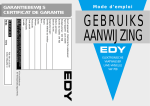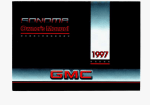Download Cisco DS-X9224-96K9= - Switching Module - Switch Installation guide
Transcript
Cisco MDS 9000 Family Release Notes for Cisco MDS NX-OS Release 5.2(8c) Release Date: October 30, 2013 Part Number: OL-27554-07 This document describes the caveats and limitations for switches in the Cisco MDS 9000 Family. Use this document in conjunction with documents listed in the “Related Documentation” section on page 46. Release notes are sometimes updated with new information on restrictions and caveats. Refer to the following website for the most recent version of the Cisco MDS 9000 Family Release Notes: http://www.cisco.com/en/US/products/ps5989/prod_release_notes_list.html Table 1 shows the online change history for this document. Table 1 Online History Change Revision Date Description A0 October 30, 2013 Created the release notes. Contents This document includes the following: • Introduction, page 2 • Components Supported, page 2 • MDS 9000 Chassis and Module Support, page 8 • Software Download Process, page 12 • Upgrading Your Cisco MDS NX-OS Software Image, page 15 • Downgrading Your Cisco MDS SAN-OS Software Image, page 19 • New Features in Cisco MDS NX-OS Release 5.2, page 24 • Licensed Cisco NX-OS Software Packages, page 29 • Deprecated Features, page 31 Americas Headquarters: Cisco Systems, Inc., 170 West Tasman Drive, San Jose, CA 95134-1706 USA Introduction • Limitations and Restrictions, page 31 • Caveats, page 39 • Related Documentation, page 46 • Obtaining Documentation and Submitting a Service Request, page 49 Introduction The Cisco MDS 9000 Family of Multilayer Directors and Fabric Switches provides industry-leading availability, scalability, security, and management, allowing you to deploy high performance storage-area networks with the lowest total cost of ownership. Layering a rich set of intelligent features onto a high-performance, protocol-agnostic switch fabric, the Cisco MDS 9000 Family addresses the stringent requirements of large data center storage environments: uncompromising high availability, security, scalability, ease of management, and seamless integration of new technologies. Cisco MDS 9000 NX-OS software powers the award-winning Cisco MDS 9000 Series Multilayer Switches. It is designed to create a strategic SAN platform with superior reliability, performance, scalability, and features. Formerly known as Cisco SAN-OS, Cisco MDS 9000 NX-OS software is fully interoperable with earlier Cisco SAN-OS versions and enhances hardware platform and module support. Components Supported Table 2 lists the NX-OS software part numbers and hardware components supported by the Cisco MDS 9000 Family. Note Table 2 For the latest information about supported transceivers, see the Cisco MDS 9000 Family Pluggable Transceivers data sheet. Cisco MDS 9000 Family Supported Software and Hardware Components Component Part Number Description Applicable Product Software M95S2K9-5.2.8c MDS 9500 Supervisor/Fabric-2, NX-OS software MDS 9500 Series only M92S2K9-5.2.8c MDS 9200 Supervisor/Fabric-2, NX-OS software MDS 9222i Switch only M91S3K9-5.2.8c MDS 9148 Supervisor/Fabric-3 NX-OS software MDS 9148 Switch M91S2K9-5.2.8c MDS 9100 Supervisor/Fabric-2, NX-OS software MDS 9134 Switch and MDS 9124 Switch Cisco MDS 9000 Family Release Notes for Cisco MDS NX-OS Release 5.2(8c) 2 OL-27554-07 Components Supported Table 2 Cisco MDS 9000 Family Supported Software and Hardware Components (continued) Component Part Number Description Applicable Product Licenses M9500SSE184K9 Storage Services Enabler License for one MSM-18/4 module MDS 9500 Series only M9222ISSE1K9 Storage Services Enabler License MDS 9222i Switch only M9200SSE184K9 Storage Services Enabler License for one MSM-18/4 module MDS 9200 Series only M95DMM184K9 Data Mobility Manager License for one MSM-18/4 module MDS 9500 Series only M9222IDMMK9 Data Mobility Manager License for Cisco MDS 9222i MDS 9222i Switch M92DMM184K9 Data Mobility Manager License for one MSM-18/4 module MDS 9200 Series only M95DMM184TSK9 Data Mobility Manager for one MSM-18/4 module — Time Limited to 180 days only MDS 9500 Series only M9222IDMMTSK9 Data Mobility Manager — Time Limited to 180 days only MDS 9222i Switch only M92DMM184TSK9 Data Mobility Manager for one MSM-18/4 module — Time Limited to 180 days only MDS 9200 Series only M92SSESSNK9 Cisco Storage Services Enabler License for SSN-16 (1 engine) MDS 9200 Series only M95SSESSNK9 Cisco Storage Services Enabler License for SSN-16 (1 engine) MDS 9500 Series only M92SMESSNK9 Cisco Storage Media Encryption License for SSN-16 (1 engine) MDS 9200 Series only M95SMESSNK9 Cisco Storage Media Encryption License for SSN-16 (1 engine) MDS 9500 Series only M92IOASSN Cisco I/O Accelerator License for SSN-16 (1 engine) MDS 9200 Series only M95IOASSN Cisco I/O Accelerator License for SSN-16 (1 engine) MDS 9500 Series only M92IOA184 Cisco I/O Accelerator License for MSM-18/4 MDS 9200 Series only M95IOA184 Cisco I/O Accelerator License for MSM-18/4 MDS 9500 Series only M9222IIOA Cisco I/O Accelerator License for Cisco MDS 9222i base MDS 9222i Switch only switch M92EXTSSNK9 Cisco SAN Extension License for SSN-16 (1 engine) MDS 9200 Series only M95EXTSSNK9 Cisco SAN Extension License for SSN-16 (1 engine) MDS 9500 Series only M9200XRC Cisco XRC Acceleration MDS 9200 Series only M9500XRC Cisco XRC Acceleration MDS 9500 Series only Cisco MDS 9000 Family Release Notes for Cisco MDS NX-OS Release 5.2(8c) OL-27554-07 3 Components Supported Table 2 Cisco MDS 9000 Family Supported Software and Hardware Components (continued) Component Part Number Description Chassis DS-C9513 Cisco MDS 9513 Multilayer Director (13-slot multilayer MDS 9513 Switch director with 2 slots for Supervisor-2 modules, with 11 slots available for switching modules — SFPs sold separately) DS-C9509 Cisco MDS 9509 Multilayer Director (9-slot multilayer MDS 9509 Switch director with 2 slots for Supervisor modules, with 7 slots available for switching modules — SFPs sold separately) DS-C9506 Cisco MDS 9506 Multilayer Director (6-slot multilayer MDS 9506 Switch director with 2 slots for Supervisor modules, with 4 slots available for switching modules — SFPs sold separately) DS-C9222i-K9 Cisco MDS 9222i Multilayer Fabric Switch (3-rack-unit MDS 9222i Switch (3RU) semimodular multilayer fabric switch with 18 4-Gbps Fibre Channel ports, 4 Gigabit Ethernet ports, and a modular expansion slot for Cisco MDS 9000 Family Switching and Services modules) DS-C9148-K9 Cisco MDS 9148 48-Port Multilayer Fabric Switch (1RU MDS 9148 Switch fixed-configuration multilayer fabric switch with 48 8-Gbps Fibre Channel ports) DS-C9134-K9 Cisco MDS 9134 34-Port Multilayer Fabric Switch (1RU MDS 9134 Switch fixed-configuration multilayer fabric switch with 32 4-Gbps and 2 10-Gbps Fibre Channel ports) DS-C9124-K9 Cisco MDS 9124 24-Port Multilayer Fabric Switch (1RU MDS 9124 Switch fixed-configuration multilayer fabric switch with 24 4-Gbps Fibre Channel ports) DS-X9530-SF2-K9 Cisco MDS 9500 Series Supervisor-2 Module MDS 9500 Series DS-X9530-SF2A-K9 Cisco MDS 9500 Series Supervisor-2A Module MDS 9500 Series Supervisor Modules Applicable Product Cisco MDS 9000 Family Release Notes for Cisco MDS NX-OS Release 5.2(8c) 4 OL-27554-07 Components Supported Table 2 Cisco MDS 9000 Family Supported Software and Hardware Components (continued) Component Part Number Description Applicable Product Switching Modules Cisco MDS 9000 12-port 4-Gbps Fibre Channel Switching Module with SFP LC connectors MDS 9500 Series Cisco 24-port 4-Gbps Fibre Channel Switching Module with SFP LC connectors MDS 9500 Series Cisco MDS 9000 48-port 4-Gbps Fibre Channel Switching Module with SFP LC MDS 9500 Series Cisco MDS 9000 Family 4-Port 10-Gbps Fibre Channel Switching Module with SFP LC MDS 9500 Series DS-X9224-96K9 Cisco MDS 9000 24-Port 8-Gbps Fibre Channel Switching Module with SFP and SFP+ LC connectors MDS 9500 Series DS-X9248-96K9 Cisco MDS 9000 48-Port 8-Gbps Fibre Channel Switching Module with SFP and SFP+ LC connectors MDS 9500 Series DS-X9248-48K9 Cisco MDS 9000 4/44-Port Host-Optimized 8-Gbps Fibre MDS 9500 Series Channel Switching Module with SFP and SFP+ LC MDS 9222i Switch connectors DS-X9708-K9 Cisco MDS 9000 8-port 10-Gbps Fibre Channel over Ethernet (FCoE) Module MDS 9500 Series DS-X9232-256K9 Cisco MDS 9000 32-port 8-Gbps Advanced Fibre Channel Switching Module MDS 9500 Series DS-X9248-256K9 Cisco MDS 9000 48-port 8-Gbps Advanced Fibre Channel Switching Module MDS 9500 Series DS-X9316-SSNK9 Cisco MDS 9000 Family 16-Port Storage Services Node (SSN-16) — 16 fixed 1-Gbps Ethernet ports, plus 4 service engines that support 16 Gigabit Ethernet IP storage services ports. MDS 9500 Series DS-X9112 DS-X9124 DS-X9148 DS-X9704 Services Modules External crossbar module MDS 9200 Series MDS 9200 Series MdS 9200 Series MDS 9200 Series MDS 9222i Switch DS-X9304-18K9 MDS 9500 Series Cisco MDS 9000 18/4-Port Multiservice Module (MSM-18/4) — 18-port, 4-Gbps Fibre Channel plus MDS 9200 Series 4-port Gigabit Ethernet IP services and switching module with SFP LC connectors DS-13SLT-FAB1 Cisco MDS 9513 Switching Fabric 1 Module MDS 9513 Switch DS-13SLT-FAB2 Cisco MDS 9513 Switching Fabric 2 Module MDS 9513 Switch DS-13SLT-FAB3 Cisco MDS 9513 Switching Fabric 3 Module MDS 9513 Switch Cisco MDS 9000 Family Release Notes for Cisco MDS NX-OS Release 5.2(8c) OL-27554-07 5 Components Supported Table 2 Cisco MDS 9000 Family Supported Software and Hardware Components (continued) Component Part Number Description Applicable Product Optics SFP-10G-SR 10GBASE-SR SFP+ Module MDS 9500 Series, 8-port 10-Gbps FCoE Module (DS-X9708-K9) SFP-10G-LR 10GBASE-LR SFP+ Module MDS 9500 Series, 8-port 10-Gbps FCoE Module (DS-X9708-K9) SFP-H10GB-CU1M 10GBASE-CU SFP+ cable 1 meter MDS 9500 Series, 8-port 10-Gbps FCoE Module (DS-X9708-K9) SFP-H10GB-CU3M 10GBASE-CU SFP+ cable 3 meter MDS 9500 Series, 8-port 10-Gbps FCoE Module (DS-X9708-K9) SFP-H10GB-CU5M 10GBASE-CU SFP+ cable 5 meter MDS 9500 Series, 8-port 10-Gbps FCoE Module (DS-X9708-K9) SFP-H10GB-ACU7M 10GBASE-CU SFP+ active copper cable 7 meter MDS 9500 Series, 8-port 10-Gbps FCoE Module (DS-X9708-K9) SFP-H10GB-ACU10M 10GBASE-CU SFP+ active copper cable 10 meter MDS 9500 Series, 8-port 10-Gbps FCoE Module (DS-X9708-K9) Cisco MDS 9000 Family Release Notes for Cisco MDS NX-OS Release 5.2(8c) 6 OL-27554-07 Components Supported Table 2 Cisco MDS 9000 Family Supported Software and Hardware Components (continued) Component Part Number Description Applicable Product LC-type fiber-optic SFP DS-FC10G-SW SFP+ optics (LC type) for 10-Gbps Fibre Channel for shortwave mode 32-port 8-Gbps Advanced Fibre Channel Module (DS-X9232-256K9), 48-port 8-Gbps Advanced Fibre Channel Module (DS-X9248-256-K9) DS-FC10G-LW SFP+ optics (LC type) for 10-Gbps Fibre Channel for longwave mode 32-port 8-Gbps Advanced Fibre Channel Module (DS-X9232-256K9), 48-port 8-Gbps Advanced Fibre Channel Module (DS-X9248-256-K9) DS-SFP-FC8G-ER SFP+ optics (LC type) for 2-, 4-, or 8-Gbps Fibre Channel MDS DS-X9200 Series for extended reach (40 km reach) switching modules, MDS 9148 DS-SFP-FC8G-SW SFP+ optics (LC type) for 2-, 4-, or 8-Gbps Fibre Channel MDS DS-X9200 Series for shortwave mode switching modules DS-SFP-FC8G-LW SFP+ optics (LC type) for 2-, 4-, or 8-Gbps Fibre Channel MDS DS-X9200 Series for longwave mode; supports distances up to 10 km switching modules DS-SFP-FC4G-SW SFP optics (LC type) for 1-, 2-, or 4-Gbps Fibre Channel MDS 9124, MDS 9134, for shortwave mode MDS 9148, MDS 9222i, DS-X9100, and DS-X9200 Series switching modules DS-SFP-FC4G-MR SFP optics (LC type) for 1-, 2-, or 4-Gbps Fibre Channel MDS 9124, MDS 9134, for longwave mode; supports distances up to 4 km MDS 9222i, DS-X9100, and DS-X9200 Series switching modules DS-SFP-FC4G-LW SFP optics (LC type) for 1-, 2-, or 4-Gbps Fibre Channel MDS 9124, MDS 9134, for longwave mode; supports distances up to 10 km MDS 9222i, DS-X9100, and DS-X9200 Series switching modules DS-SFP-FCGE-SW SFP optics (LC type) for 1-Gbps Ethernet and 1- or MDS 9000 Series 2-Gbps Fibre Channel for shortwave mode; not supported for use in 4-Gbps-capable ports DS-SFP-FCGE-LW SFP optics (LC type) for 1-Gbps Ethernet and 1- or MDS 9000 Series 2-Gbps Fibre Channel for longwave mode; not supported for use in 4-Gbps-capable ports DS-SFP-GE-T SFP (RJ-45 connector) for Gigabit Ethernet over copper DS-CWDM-xxxx Cisco Coarse Wavelength - Division DS-CWDM4Gxxxx Multiplexi ng (CWDM) MDS 9000 Series CWDM Gigabit Ethernet and 1- or 2-Gbps Fibre Channel MDS 9000 Family SFP LC type, where product number xxxx = 1470, 1490, 1510, 1530, 1550, 1570, 1590, or 1610 nm CWDM 4-Gbps Fibre Channel SFP LC type, where product number xxxx = 1470, 1490, 1510, 1530, 1550, 1570, 1590, or 1610 nm MDS 9000 Family Cisco MDS 9000 Family Release Notes for Cisco MDS NX-OS Release 5.2(8c) OL-27554-07 7 MDS 9000 Chassis and Module Support Table 2 Cisco MDS 9000 Family Supported Software and Hardware Components (continued) Component Part Number Description DWDM-X2-xx.xx Dense Wavelength - Division Multiplexi ng (DWDM) MDS 9500 Series DWDM X2 SC optics for 10-Gbps Fibre Channel connectivity to an existing Ethernet DWDM MDS 9200 Series infrastructure, with 15xx.xx nm wavelength, where xx.xx = 60.61, 59.79, 58.98, 58.17, 56.55, 55.75, 54.94, 54.13, 52.52, 51.72, 50.92, 50.12, 48.51, 47.72, 46.92, 46.12, 44.53, 43.73, 42.94, 42.14, 40.56, 39.77, 38.98, 38.19, 36.61, 35.82, 35.04, 34.25, 32.68, 31.90, 31.12, or 30.33 DWDM-SFP-xxxx Add/Drop DS-CWDMOADM4A Multiplexer (ADM) Applicable Product DWDM Gigabit Ethernet and 1- or 2-Gbps Fibre Channel MDS 9000 Family SFP LC type, where product number xxxx = 3033, 3112, 3190, 3268, 3425, 3504, 3582, 3661, 3819, 3898, 3977, 4056, 4214, 4294, 4373, 4453, 4612, 4692, 4772, 4851, 5012, 5092, 5172, 5252, 5413, 5494, 5575, 5655, 5817, 5898, 5979, or 6061nm 4-channel CWDM optical ADM (OADM) module (Cisco MDS 9000 Family CWDM 1470, 1490, 1510, or 1530 NM Add/Drop Module) DS-CWDMOADM4B 4-channel CWDM OADM module (Cisco CWDM 1550, 1570, 1590, or 1610 NM Add/Drop Module) MDS 9000 Family DS-CWDM-MUX8A ADM for 8 CWDM wavelengths MDS 9000 Family CWDM DS-CWDMCHASSIS Multiplexer Chassis 2-slot chassis for CWDM ADMs MDS 9000 Family Power Supplies DS-CAC-300W 300W AC power supply MDS 9100 Series DS-C24-300AC 300W AC power supply MDS 9124 Switch DS-CAC-845W 845W AC power supply for Cisco MDS 9200 Series MDS9200 Series DS-CAC-3000W 3000W AC power supply for Cisco MDS 9509 MDS 9509 Switch DS-CAC-2500W 2500W AC power supply MDS 9509 Switch DS-CDC-2500W 2500W DC power supply MDS 9509 Switch DS-CAC-6000W 6000W AC power supply for Cisco MDS 9513 MDS 9513 Switch DS-CAC-1900W 1900W AC power supply for Cisco MDS 9506 MDS 9506 Switch CompactFl ash MEM-MDS-FLD512M External 512-MB CompactFlash memory for supervisor module MDS 9500 Series Port Analyzer Adapter DS-PAA-2, DS-PAA Standalone Fibre Channel-to-Ethernet adapter MDS 9000 Family Smart Card DS-SCR-K9 Reader Storage Media Encryption (SME) Smart Card Reader MDS 9000 Family Smart Card DS-SC-K9 SME Smart Card MDS 9000 Family MDS 9000 Chassis and Module Support Table 3 lists the MDS hardware chassis supported by Cisco MDS NX-OS 5.x. Cisco MDS 9000 Family Release Notes for Cisco MDS NX-OS Release 5.2(8c) 8 OL-27554-07 MDS 9000 Chassis and Module Support Table 3 Cisco MDS NX-OS 5.x Chassis Support Matrix Switch NX-OS 5.x Support MDS 9513 Yes MDS 9509 Yes MDS 9506 Yes MDS 9222i Yes MDS 9148 Yes Cisco MDS 8-Gb Fabric Switch for HP c-Class Blade System Yes MDS 9134 Yes1 MDS 9124 Yes1 Cisco MDS 4-Gbps Fabric Switch for HP c-Class BladeSystem Yes1 Cisco MDS 4-Gbps Fabric Switch for IBM BladeCenter Yes1 1. This switch supports Cisco MDS NX-OS Release 5.2(2) and later releases, but does not support Release 5.2(1). Table 4 lists the MDS hardware modules supported by Cisco MDS NX-OS 5.x. For the list of MDS hardware modules supported by Cisco MDS SAN-OS 4.x, see Table 5. For the list of MDS hardware modules supported by Cisco MDS SAN-OS 3.x, see Table 6. Table 4 Module Support Matrix for Cisco MDS NX-OS 5.x Module Description MDS 9500 Series MDS 9222i NX-OS 5.2(x) NX-OS 5.0(x) NX-OS 5.2(x) NX-OS 5.0(x) DS-X9530-SF2-K9 MDS 9500 Supervisor-2 Module Yes Yes N/A N/A DS-X9530-SF2A-K9 MDS 9500 Supervisor-2A Module Yes Yes N/A N/A DS-13SLT-FAB3 MDS 9513 Fabric Module 3 Yes No N/A N/A DS-13SLT-FAB2 MDS 9513 Fabric Module 2 Yes Yes N/A N/A DS-13SLT-FAB1 MDS 9513 Fabric Module 1 Yes Yes N/A N/A 1,2 No No No DS-X9232-256K9 32-port 8-Gbps Advanced Fibre Yes Channel Switching Module 1 No No No DS-X9248-256K9 48-port 8-Gbps Advanced Fibre Yes1 Channel Switching Module No No No DS-X9224-96K9 24-port 8-Gbps Fibre Channel Switching Module Yes1 Yes3 No No DS-X9248-96K9 48-port 8-Gbps Fibre Channel Switching Module Yes1 Yes3 No No DS-X9248-48K9 4/44-port Host Optimized 8-Gbps Fibre Channel Switching Module Yes Yes Yes Yes DS-X9708-K9 8-port 10-Gbps FCoE Module Yes Cisco MDS 9000 Family Release Notes for Cisco MDS NX-OS Release 5.2(8c) OL-27554-07 9 MDS 9000 Chassis and Module Support Table 4 Module Support Matrix for Cisco MDS NX-OS 5.x (continued) Module Description MDS 9500 Series MDS 9222i NX-OS 5.2(x) NX-OS 5.0(x) NX-OS 5.2(x) NX-OS 5.0(x) DS-X9316-SSNK9 16-port Storage Services Node (SSN-16) Yes Yes Yes Yes DS-X9304-18K9 18/4-Port Multiservice Module (MSM-18/4) Yes Yes Yes Yes DS-X9112 12-port 4-Gbps Fibre Channel Switching Module Yes Yes Yes Yes DS-X9124 24-port 4-Gbps Fibre Channel Switching Module Yes Yes Yes Yes DS-X9148 48-port 4-Gbps Fibre Channel Switching Module Yes Yes Yes Yes DS-X9704 4-port 10-Gbps Fibre Channel Switching Module Yes Yes Yes Yes 1. Requires DS-13SLT-FAB3 or DS-13SLT-FAB2 in the MDS 9513. 2. Requires the Supervisor-2A module. 3. Requires DS-13SLT-FAB2 in the MDS 9513. Table 5 Module Support Matrix for Cisco MDS NX-OS 4.x Module Description MDS 9500 Series MDS 9222i MDS 9216i DS-X9530-SF2-K9 MDS 9500 Supervisor-2 Module Yes N/A N/A N/A N/A 1 DS-X9530-SF2A-K9 MDS 9500 Supervisor-2A Module Yes DS-X9530-SF1-K9 MDS 9500 Supervisor-1 Module No N/A N/A DS-13SLT-FAB2 MDS 9513 Fabric Module 2 Yes N/A N/A DS-13SLT-FAB1 MDS 9513 Fabric Module 1 Yes N/A N/A DS-X9224-96K9 24-port 8-Gbps Fibre Channel Switching Module Yes2 No No DS-X9248-96K9 48-port 8-Gbps Fibre Channel Switching Module Yes 2 No No DS-X9248-48K9 4/44-port Host Optimized8-Gbps Fibre Channel Switching Module Yes Yes No DS-X9316-SSNK9 16-port Storage Services Node (SSN-16) Yes Yes Yes DS-X9304-18K9 18/4-Port Multiservice Module (MSM-18/4) Yes Yes Yes DS-X9112 12-port 4-Gbps Fibre Channel Switching Module Yes Yes Yes DS-X9124 24-port 4-Gbps Fibre Channel Switching Module Yes Yes Yes DS-X9148 48-port 4-Gbps Fibre Channel Switching Module Yes Yes Yes DS-X9704 4-port 10-Gbps Fibre Channel Switching Module Yes Yes Yes DS-X9302-14K9 14/2-port Multiprotocol Services (MPS-14/2) Module Yes No Yes DS-X9016 16-port 1-, 2-Gbps Fibre Channel Switching Module Yes No Yes Cisco MDS 9000 Family Release Notes for Cisco MDS NX-OS Release 5.2(8c) 10 OL-27554-07 MDS 9000 Chassis and Module Support Table 5 Module Support Matrix for Cisco MDS NX-OS 4.x (continued) Module Description MDS 9500 Series MDS 9222i MDS 9216i DS-X9032 32-port 1-, 2-Gbps Fibre Channel Switching Module Yes No Yes DS-X9032-SSM 32-port Storage Services Module (SSM) Yes Yes Yes DS-X9308-SMIP 8-port 1-, 2-Gbps IP Switching Module No No No DS-X9304-SMIP 4-port 1-, 2-Gbps IP Switching Module No No No 1. In software releases earlier than Cisco NX-OS Release 4.2(7a), the Supervisor-2A module appears as unsupported hardware in Device Manager, but the Supervisor-2A module does work with Cisco NX-OS release 4.x software. 2. Requires DS-13SLT-FAB2 in the MDS 9513. Table 6 lists the MDS hardware modules supported by Cisco MDS SAN-OS 3.x. Table 6 Module Support Matrix for Cisco MDS SAN-OS 3.x Module Description MDS 9500 Series MDS 9222i MDS 9216i MDS 9216A MDS 9216 DS-X9530-SF2-K9 MDS 9500 Supervisor-2 Module Yes N/A N/A N/A N/A N/A N/A N/A N/A 1 DS-X9530-SF2A-K9 MDS 9500 Supervisor-2A Module Yes DS-X9530-SF1-K9 MDS 9500 Supervisor-1 Module Yes N/A N/A N/A N/A DS-13SLT-FAB2 MDS 9513 Fabric Module 2 Yes N/A N/A N/A N/A DS-13SLT-FAB1 MDS 9513 Fabric Module 1 Yes N/A N/A N/A N/A DS-X9224-96K9 24-port 8-Gbps Fibre Channel Switching Module No No No No No DS-X9248-96K9 48-port 8-Gbps Fibre Channel Switching Module No No No No No DS-X9248-48K9 4/44-port Host Optimized8-Gbps Fibre Channel Switching Module No No No No No DS-X9316-SSNK9 16-port Storage Services Node (SSN-16) No No No No No DS-X9304-18K9 18/4-Port Multiservice Module (MSM-18/4)2 Yes Yes Yes Yes No DS-X9112 12-port 4-Gbps Fibre Channel Switching Module Yes Yes Yes Yes No DS-X9124 24-port 4-Gbps Fibre Channel Switching Module Yes Yes Yes Yes No DS-X9148 48-port 4-Gbps Fibre Channel Switching Module Yes Yes Yes Yes No DS-X9704 4-port 10-Gbps Fibre Channel Switching Module Yes Yes Yes Yes No DS-X9302-14K9 14/2-port Multiprotocol Services (MPS-14/2) Module Yes No Yes Yes Yes DS-X9016 16-port 1-, 2-Gbps Fibre Channel Switching Yes Module No Yes Yes Yes Cisco MDS 9000 Family Release Notes for Cisco MDS NX-OS Release 5.2(8c) OL-27554-07 11 Software Download Process Table 6 Module Support Matrix for Cisco MDS SAN-OS 3.x (continued) MDS 9222i MDS 9216i MDS 9216A MDS 9216 32-port 1-, 2-Gbps Fibre Channel Switching Yes Module No Yes Yes Yes DS-X9032-SSM 32-port Storage Services Module (SSM) Yes Yes Yes Yes Yes DS-X9308-SMIP 8-port 1-, 2-Gbps IP Switching Module Yes No Yes Yes Yes DS-X9304-SMIP 4-port 1-, 2-Gbps IP Switching Module Yes Yes Yes Yes Yes Module Description DS-X9032 MDS 9500 Series 1. In software releases earlier than Cisco NX-OS Release 3.3(5a), the Supervisor-2A module appears as unsupported hardware in Device Manager, but the Supervisor-2A module does work with Cisco NX-OS release 3.x software. 2. Cisco SAN-OS Release 3.2(1) and later support the 18/4-Port Multiservice Module (MSM-18/4). Software Download Process Use the software download procedure to upgrade to a later version, or downgrade to an earlier version, of an operating system. This section describes the software download process for the Cisco MDS NX-OS software and includes the following topics: • Determining the Software Version, page 12 • Determining Software Version Compatibility, page 12 • Downloading Software, page 13 • Selecting the Correct Software Image for an MDS 9100 Series Switch, page 14 • Selecting the Correct Software Image for an MDS 9200 Series Switch, page 14 • Selecting the Correct Software Image for an MDS 9500 Series Switch, page 14 • NPE Software Images, page 15 Determining the Software Version To determine the version of Cisco MDS NX-OS or SAN-OS software currently running on a Cisco MDS 9000 Family switch using the CLI, log in to the switch and enter the show version EXEC command. To determine the version of Cisco MDS NX-OS or SAN-OS software currently running on a Cisco MDS 9000 Family switch using Cisco DCNM for SAN, view the Switches tab in the Information pane, locate the switch using the IP address, logical name, or WWN, and check its version in the Release column. Determining Software Version Compatibility Table 7 lists the software versions that are compatible in a mixed SAN environment, the minimum software versions that are supported, and the versions that have been tested. We recommend that you use the latest software release supported by your vendor for all Cisco MDS 9000 Family products. Cisco MDS 9000 Family Release Notes for Cisco MDS NX-OS Release 5.2(8c) 12 OL-27554-07 Software Download Process Table 7 Software Release Compatibility Cisco NX-OS Software Minimum NX-OS or SAN-OS Release Tested NX-OS and SAN-OS Releases NX-OS Release 5.2(8c) NX-OS Release 5.0(1a) or later NX-OS Release 5.0(1a) and later NX-OS Release 4.2(3) or later NX-OS Release 4.2(3) and later SAN-OS Release 3.3(5) or later SAN-OS Release 3.3(5) and later Downloading Software The Cisco MDS NX-OS software is designed for mission-critical high availability environments. To realize the benefits from nondisruptive upgrades on the Cisco MDS 9500 Directors, we highly recommend that you install dual supervisor modules. To download the latest Cisco MDS NX-OS software, access the Software Center at this URL: http://www.cisco.com/cisco/software/navigator.html?a=a&i=rpm See the following sections in this release note for details on how you can nondisruptively upgrade your Cisco MDS 9000 switch. Issuing the install all command from the CLI, or using Cisco DCNM for SAN to perform the downgrade, enables the compatibility check. The check indicates if the upgrade can happen nondisruptively or disruptively depending on the current configuration of your switch and the reason. Compatibility check is done: Module bootable Impact ------ -------- -------------1 yes non-disruptive 2 yes disruptive 3 yes disruptive 4 yes non-disruptive 5 yes non-disruptive 6 yes non-disruptive Install-type -----------rolling rolling rolling rolling reset reset Reason -----Hitless upgrade is not supported Hitless upgrade is not supported At a minimum, you need to disable the default device alias distribution feature using the no device-alias distribute command in global configuration mode. The show incompatibility system bootflash:system image filename command determines which additional features need to be disabled. Note If you would like to request a copy of the source code under the terms of either GPL or LGPL, send an e-mail to [email protected]. Cisco MDS 9000 Family Release Notes for Cisco MDS NX-OS Release 5.2(8c) OL-27554-07 13 Software Download Process Selecting the Correct Software Image for an MDS 9100 Series Switch The system and kickstart image that you use for an MDS 9100 Series switch depends on which switch you use, as shown in Table 8. Table 8 Software Images for MDS 9100 Series Switches Cisco MDS 9100 Series Switch Type Naming Convention MDS 9134, MDS 9124, Cisco MDs 4-Gbps Fabric Switch for HP c-Class BladeSystem, Cisco MDS 4-Gbps Fabric Switch for IBM BladeCenter Filename begins with m9100-s2ek9 MDS 9148, Cisco MDS 8Gb Fabric Switch for HP c-Class BladeSystem Filename begins with m9100-s3ek9 Selecting the Correct Software Image for an MDS 9200 Series Switch The system and kickstart image that you use for an MDS 9200 series switch depends on which switch you use, as shown in Table 9. Table 9 Software Images for MDS 9200 Series Switches Cisco MDS 9200 Series Switch Type Naming Convention MDS 9222i Filename begins with m9200-s2ek9 Selecting the Correct Software Image for an MDS 9500 Series Switch The system and kickstart image that you use for an MDS 9500 Series are for switches with a Supervisor-2 module, as shown in Table 10. Cisco NX-OS Release 5.x and Release 4.x do not support the Supervisor-1 module. Table 10 Software Images for Supervisor Type Cisco MDS 9500 Series Switch Type MDS 9513, 9509, and 9506 Supervisor Module Type Naming Convention Supervisor-2 module Supervisor-2A module Filename begins with m9500-sf2ek9 Use the show module command to display the type of supervisor module in the switch. The following is sample output from the show module command on a Supervisor-2 module: switch# show module Mod Ports Module-Type --- ----- -------------------------------... ... 7 0 Supervisor/Fabric-2 8 0 Supervisor/Fabric-2 Model Status ------------------ ------------ DS-X9530-SF2-K9 DS-X9530-SF2-K9 active * ha-standby Cisco MDS 9000 Family Release Notes for Cisco MDS NX-OS Release 5.2(8c) 14 OL-27554-07 Upgrading Your Cisco MDS NX-OS Software Image NPE Software Images No payload encryption (NPE) images are available with some releases of Cisco MDS NX-OS Release 5.2(x) software. The NPE images are intended for countries who have import restrictions on products that encrypt payload data. To differentiate an NPE image from the standard software image, the letters npe are included in the image name as follows: • m9500-sf2ek9-kickstart-mz-npe.5.2.2.bin • m9500-sf2ek9-mz-npe.5.2.2.bin When downloading software, ensure that you select the correct software images for you Cisco MDS 9000 Series switch. Nondisruptive software upgrades or downgrades between NPE images and non-NPE images are not supported. Upgrading Your Cisco MDS NX-OS Software Image This section lists the guidelines recommended for upgrading your Cisco MDS NX-OS software image and includes the following topics: Note • Upgrading Guidelines Specific to NX-OS Release 5.2(8c), page 15 • General Upgrading Guidelines, page 17 • Nondisruptive Upgrade Paths, page 17 • FICON Supported Releases and Upgrade Paths, page 19 Before you begin the upgrade process, review the list of chassis and modules that Cisco MDS NX-OS Release 5.2(8c) supports. See the “MDS 9000 Chassis and Module Support” section on page 8. For detailed instructions for performing a software upgrade using Cisco DCNM, see the Cisco DCNM Release Notes, Release 5.2, which is available from the following website: http://www.cisco.com/en/US/products/ps10495/prod_release_notes_list.html Upgrading Guidelines Specific to NX-OS Release 5.2(8c) Follow these guidelines when upgrading to Cisco MDS NX-OS Release 5.2(8c): • Follow the upgrade path to NX-OS Release 5.2(8c) that is specified in Table 11. • Upgrade to NX-OS Release 5.2(x) before you install any Generation 4 module in an MDS 9500 Series switch. Cisco MDS DS-X9232-256K9 and DS-X9248-256K9 switching modules include the FCoE module and the 32-port and 48-port 8-Gbps Advanced Fibre Channel modules. NX-OS Release 5.2(x) is needed for the switch to recognize the new hardware. • Perform a full switch reload on an MDS 9509 or MDS 9506 switch after you install NX-OS Release 5.2(1) and install any Cisco MDS DS-X9232-256K9 and DS-X9248-256K9 switching modules, including the FCoE module. The switch reload is required for the new hardware to come up. Once you perform the switch reload, the fabric mode changes to support the Cisco MDS DS-X9232-256K9 and DS-X9248-256K9 switching modules hardware. Because of the changed Cisco MDS 9000 Family Release Notes for Cisco MDS NX-OS Release 5.2(8c) OL-27554-07 15 Upgrading Your Cisco MDS NX-OS Software Image fabric mode, you cannot subsequently perform a nondisruptive software downgrade from NX-OS Release 5.2(1). For additional information, see the “Downgrading Guidelines Specific to NX-OS Release 5.2(8c)” section on page 20. • Ensure that you have a Supervisor-2A module (DS-X9530-SF2A-K9) installed in a MDS 9500 Series switch if you plan to use the Cisco MDS 9000 8-port 10-Gbps Fibre Channel over Ethernet (FCoE) (DS-X9708-K9). • We recommend that you delete any SPAN configuration, Fibre Channel tunnel, or tunnel-ID map configuration from your switch before you start the upgrade to NX-OS Release 5.2(1). You can save the SPAN destination and SPAN target configuration and then reconfigure the SPAN session following the upgrade. All SPAN destination and SPAN target ports are reinitialized after the upgrade. To gather information about SPAN sessions and delete them, use the following commands in this order: – show incompatibility systems bootflash:image_name to display any incompatible configurations – show span session to check the current configuration for a SPAN session – no span session session-number to delete a SPAN session – show running-config | include fc-tunnel to check the current Fibre Channel tunnel configuration – no interface fc-tunnel y to delete a Fibre Channel tunnel on the switch that is the source for the Fibre Channel tunnel – show interface brief | include SD to check the current configuration for a SPAN destination port configuration – show interface brief | include ST to check the current configuration for a SPAN target port configuration – no fc-tunnel tunnel-map z interface x/y to remove an Fibre Channel tunnel map – no switchport mode sd to negate the SPAN destination port mode for the SPAN destination port – no switchport mode st to negate the SPAN target port mode for the SPAN target port • If you are using IVR non-NAT mode, migrate to IVR-NAT mode before you upgrade to NX-OS Release 5.2(1). IVR non-NAT mode is deprecated in NX-OS Release 5.2(1). Note In dual SAN fabrics, IVR traffic can use one fabric while the other fabric is migrating. Only IVR traffic is disrupted during the migration. Regular traffic within the VSAN is not disrupted during the migration. To migrate to IVR-NAT mode, follow these steps: 1. Stop or divert all applications on servers that depend on IVR. – If CFS distribution is not enabled for IVR, then perform steps 2 through 4 on all switches where IVR is enabled. – If CFS distribution is enabled for IVR, then enter the ivr commit command following step 2, step 3, and step 4 to distribute the changes to other switches. 2. Deactivate the IVR zone set by entering the no ivr zoneset activate command. 3. Enable IVR NAT by entering the ivr nat command. 4. Activate the IVR zone set by entering the ivr zoneset activate command. 5. Start or reestablish all applications that were stopped in step 1. Cisco MDS 9000 Family Release Notes for Cisco MDS NX-OS Release 5.2(8c) 16 OL-27554-07 Upgrading Your Cisco MDS NX-OS Software Image The network can now run in IVR-NAT mode. General Upgrading Guidelines Follow these general guidelines before performing a software upgrade: • Review the nondisruptive upgrade path to Release 5.2(8c) in Table 11. • Install and configure dual supervisor modules before the upgrade. • Issue the show install all impact upgrade-image CLI command to determine if your upgrade will be nondisruptive. • Be aware that some features impact whether an upgrade is disruptive or nondisruptive: – Fibre Channel Ports: Fibre Channel ports can be nondisruptively upgraded without affecting traffic on the ports. See Table 11 for the nondisruptive upgrade path for all NX-OS and SAN-OS releases. – Gigabit Ethernet Ports: Traffic on Gigabit Ethernet ports is disrupted during an upgrade or downgrade. This includes IPS modules and the Gigabit Ethernet ports on the MSM-18/4 module and the MDS 9222i switch. Those nodes that are members of VSANs traversing an FCIP ISL are impacted, and a fabric reconfiguration occurs. iSCSI initiators connected to the Gigabit Ethernet ports lose connectivity to iSCSI targets while the upgrade is in progress. – FICON: If you have FICON enabled, the upgrade path is different. See the “FICON Supported Releases and Upgrade Paths” section on page 19. Note In addition to these guidelines, you may want to review the information in the “Limitations and Restrictions” section prior to a software upgrade to determine if a feature may possibly behave differently following the upgrade. Nondisruptive Upgrade Paths Use Table 11 to determine your nondisruptive upgrade path to Cisco MDS NX-OS Release 5.2(8c). Find the image release number you are currently using in the “Current Release” column of the table and follow the steps in the order specified to perform the upgrade. Note The software upgrade information in Table 11 applies only to Fibre Channel switching traffic. Upgrading system software disrupts IP traffic and intelligent services traffic. Note Before upgrading to Cisco MDS NX-OS Release 5.2(8c) on a Cisco MDS 9509 or 9506 switch, see Table 14 for specific guidelines. Caution Upgrading to Cisco NX-OS Release 5.2(8c) without first upgrading to Release 5.0(x) is not recommended and is not supported, and might result in configuration loss. If you are upgrading to Cisco NX-OS Release 5.2(8c) from any release other than Release 5.2(8b), 5.2(8a), Release 5.2(8), Release 5.2(6b), Release 5.2(6a), Release 5.2(6), Release 5.2(2d), Release 5.2(2a), Release 5.2(2), or Release 5.2(1), the only supported upgrade path to Release 5.2(8c) is from Release 5.0(x). Cisco MDS 9000 Family Release Notes for Cisco MDS NX-OS Release 5.2(8c) OL-27554-07 17 Upgrading Your Cisco MDS NX-OS Software Image Table 11 Nondisruptive Upgrade Path to Cisco MDS NX-OS Release 5.2(8c) Current Release Nondisruptive Upgrade Path and Ordered Upgrade Steps NX-OS: Release 5.2(1), 5.2(2), 5.2(2a), 5.2(2d), 5.2(6), 5.2(6a), 5.2(6b), 5.2(8), 5.2(8a), 5.2(8b) Upgrade directly to NX-OS Release 5.2(8c). All 5.0(x) releases Upgrade directly to NX-OS Release 5.2(8c). All 4.2(x) releases and 4.1(x) releases 1. Upgrade to NX-OS Release 5.0(x). 2. Upgrade to NX-OS Release 5.2(8c). 1. Upgrade to NX-OS Release 4.2(9). 2. Upgrade to NX-OS Release 5.0(x). 3. Upgrade to NX-OS Release 5.2(8c). 1. Upgrade to SAN-OS Release 3.3(5b). 2. Upgrade to NX-OS Release 4.2(9). 3. Upgrade to NX-OS Release 5.0(x). 4. Upgrade to NX-OS Release 5.2(8c). 1. Upgrade to SAN-OS Release 3.3(1c). 2. Upgrade to SAN-OS Release 3.3(5b). 3. Upgrade to NX-OS Release 4.2(9). 4. Upgrade to NX-OS Release 5.0(x). 5. Upgrade to NX-OS Release 5.2(8c). 1. Upgrade to SAN-OS Release 2.1(2b), 2.1(2d), 2.1(2e), or 2.1(3) 2. Upgrade to SAN-OS Release 3.3(1c). 3. Upgrade to SAN-OS Release 3.3(5). 4. Upgrade to NX-OS Release 4.2(9). 5. Upgrade to NX-OS Release 5.0(x). 6. Upgrade to NX-OS Release 5.2(8c). 1. Upgrade to SAN-OS Release 1.3(4a). 2. Upgrade to SAN-OS Release 2.1(2b). 3. Upgrade to SAN-OS Release 3.3(1c). 4. Upgrade to SAN-OS Release 3.3(5b). 5. Upgrade to NX-OS Release 4.1(x) or 4.2(x). 6. Upgrade to NX-OS Release 5.0(x). 7. Upgrade to NX-OS Release 5.2(8c). SAN-OS: Release 3.3(2), 3.3(3), 3.3(4x), and 3.3(5x). Release 3.3(1c), all 3.2(x), 3.1(x), and 3.0(x) releases) Release 2.1(3), 2.1(2e), 2.1(2d), and 2.1(2b) Release 2.1(2), 2.1(1b), 2.1(1a), and 2.0(x) Release 1.x Cisco MDS 9000 Family Release Notes for Cisco MDS NX-OS Release 5.2(8c) 18 OL-27554-07 Downgrading Your Cisco MDS SAN-OS Software Image FICON Supported Releases and Upgrade Paths Cisco MDS NX-OS Release 5.2(8c) is not a FICON-certified release. Table 12 lists the SAN-OS and NX-OS releases that are certified for FICON. Refer to the specific release notes for FICON upgrade path information. Table 12 FICON Supported Releases FICON Supported Releases NX-OS Release 5.2(2) Release 4.2(7b) Release 4.2(1b) Release 4.1(1c) SAN-OS Release 3.3(1c) Release 3.2(2c) Release 3.0(3b) Release 3.0(3) Release 3.0(2) Release 2.0(2b) Use Table 13 to determine the nondisruptive upgrade path for FICON-certified releases. Find the image release number you are currently using in the Current Release with FICON Enabled column of the table and follow the recommended path. Table 13 FICON Nondisruptive Upgrade Path Current Release with FICON Enabled Upgrade Path NX-OS Release 4.2(7b) You can nondisruptively upgrade directly to NX-OS Release 5.2(2). NX-OS Release 4.2(1b) You can nondisruptively upgrade directly to NX-OS Release 4.2(7b). NX-OS Release 4.1(1c) You can nondisruptively upgrade directly to NX-OS Release 4.2(1b). SAN-OS Release 3.3(1c) You can nondisruptively upgrade directly to NX-OS Release 4.2(1b). SAN-OS Release 3.2(2c), 3.0(3b), 3.0(3), and 3.0(2). First upgrade to SAN-OS Release 3.3(1c), and then upgrade to NX-OS Release 4.2(1b). Downgrading Your Cisco MDS SAN-OS Software Image This section lists the guidelines recommended for downgrading your Cisco MDS SAN-OS software image and includes the following topics: • Downgrading Guidelines Specific to NX-OS Release 5.2(8c), page 20 • General Downgrading Guidelines, page 21 • NX-OS Release 5.2(x) and Release 5.0(x) Software Downgrade and Upgrade Matrix for Cisco MDS 9509 and 9506 Switches, page 22 Cisco MDS 9000 Family Release Notes for Cisco MDS NX-OS Release 5.2(8c) OL-27554-07 19 Downgrading Your Cisco MDS SAN-OS Software Image Downgrading Guidelines Specific to NX-OS Release 5.2(8c) The following guidelines apply to a downgrade from Cisco MDS NX-OS Release 5.2(8c): • Cisco NX-OS Release 5.2(8c) and later releases support IDLE as a fill word for the switchport fill-pattern command. Releases earlier than Release 5.2(8c) supported only the ARBFF fill word. As a result, when you downgrade from Cisco NX-OS Release 5.2(8c) or a later release to an earlier release that does not support the IDLE fill word, the following syntax error occurs: Syntax error while parsing 'switchport fill-pattern IDLE speed 8000' The syntax error message is harmless and can be ignored. • You cannot nondisruptively downgrade from NX-OS Release 5.2(8c) to NX-OS Release 5.0(x) if you installed NX-OS Release 5.2(8c) on an MDS 9509 or MDS 9506 switch and you installed a Generation 4 module in the switch and performed a full switch reload. The reason for this restriction is the change in fabric mode that occurs following the switch reload with the Generation 4 hardware installed. The downgrade will be disruptive, even if you remove the Generation 4 module prior to starting the downgrade. If you do not install Generation 4 hardware or perform a full switch reload following the installation of NX-OS Release 5.2(c) on an MDS 9509 or MDS 9506 switch, you can nondisruptively downgrade to NX-OS Release 5.0(x). • If you have the Storage Media Encryption (SME) application configured on your system, you must delete signature clusters when downgrading from NX-OS Release 5.2(8c) to Release 5.2(1). • If smart zoning is enabled on your system and you want to downgrade nondisruptively to a version lower than NX-OS Release 5.2(6), you must disable smart zoning on all VSANs. • Following an ISSD from Cisco NX-OS Release 5.2(8c) to an earlier Release 5.2(x) or to Release 5.0(x) on a Cisco MDS 9000 switch that is configured with IVR or FCR, reload the modules with the ELS trap entry. In the case of FCR, reload the module with the FCR device logged in. For IVR, all modules should be reloaded. • We recommend that you delete any SPAN configuration, Fibre Channel tunnel, or tunnel-ID map configuration from your switch before you downgrade from NX-OS Release 5.2(8c) to a lower version. If any SPAN session, SPAN destination, SPAN target, or Fibre Channel tunnel interface is configured, the installer should detect it and prompt you to delete these configurations. To gather information about SPAN sessions and delete them, use the following commands in this order: – show incompatibility systems bootflash:image_name to display any incompatible configurations – show span session to check the current configuration for a SPAN session – no span session session-number to delete a SPAN session – show running-config | include fc-tunnel to check the current Fibre Channel tunnel configuration – no interface fc-tunnel y to delete a Fibre Channel tunnel on the switch that is the source for the Fibre Channel tunnel – show interface brief | include SD to check the current configuration for a SPAN destination port configuration – show interface brief | include ST to check the current configuration for a SPAN target port configuration – no fc-tunnel tunnel-map z interface x/y to remove an Fibre Channel tunnel map Cisco MDS 9000 Family Release Notes for Cisco MDS NX-OS Release 5.2(8c) 20 OL-27554-07 Downgrading Your Cisco MDS SAN-OS Software Image – no switchport mode sd to negate the SPAN destination port mode for the SPAN destination port – no switchport mode st to negate the SPAN target port mode for the SPAN target port General Downgrading Guidelines Follow these general guidelines before you perform a a software downgrade: • Issue the system no acl-adjacency-sharing execute command to disable ACL adjacency usage on Generation 2 and Generation 1 modules. If this command fails, reduce the number of zones, IVR zones, TE ports, or a combination of these in the system and issue the command again. • Disable all features not supported by the downgrade release. Use the show incompatibility system downgrade-image command to determine what you need to disable. • Use the show install all impact downgrade-image command to determine if your downgrade will be nondisruptive. • Be aware that some features impact whether a downgrade is disruptive or nondisruptive: – FCoE: Fibre Channel over Ethernet requires Cisco NX-OS Release 5.2(x). A downgrade from Release 5.2(x) disrupts and stops all FCoE traffic. – Fibre Channel Ports: Fibre Channel ports can be nondisruptively downgraded without affecting traffic on the ports. See Table 15 for the nondisruptive downgrade path for all SAN-OS releases. – Gigabit Ethernet Ports: Traffic on Gigabit Ethernet ports is disrupted during a downgrade. This includes IPS modules and the Gigabit Ethernet ports on the MSM-18/4 module, and the MDS 9222i switch. Those nodes that are members of VSANs traversing an FCIP ISL are impacted, and a fabric reconfiguration occurs. iSCSI initiators connected to the Gigabit Ethernet ports lose connectivity to iSCSI targets while the downgrade is in progress. – FICON: If you have FICON enabled, the downgrade path is different. See the “FICON Downgrade Paths” section on page 24. Cisco MDS 9000 Family Release Notes for Cisco MDS NX-OS Release 5.2(8c) OL-27554-07 21 Downgrading Your Cisco MDS SAN-OS Software Image NX-OS Release 5.2(x) and Release 5.0(x) Software Downgrade and Upgrade Matrix for Cisco MDS 9509 and 9506 Switches See the compatibility information in Table 14 to determine if a downgrade to or upgrade from Release 5.0(x) software is disruptive or nondisruptive on a Cisco MDS 9509 or 9506 switch. Table 14 NX-OS Release 5.2(x) and Release 5.0(x) Downgrade and Upgrade Matrix Downgrade Path on a Cisco MDS 9509 or 9506 Switch Current Release Desired Release Expected Behavior Observed Behavior 5.2(8c) 5.2(5b), 5.2(6a), 5.2(6), Nondisruptive 5.2(2d), 5.2(2a), or 5.2(1) Nondisruptive 5.2(2d) 5.2(2a) or 5.2(1) Nondisruptive Nondisruptive 5.2(x) 5.0(7) or 5.0(8) Disruptive Disruptive 5.0(7) or 5.0(8) 5.0(1a), 5.0(1b), or 5.0(4) Disruptive Nondisruptive The user is expected to explicitly reload the switch using the reload command. 5.0(7) or 5.0(8) 4.2(x) or 4.1(x) Disruptive Disruptive 5.0(4) 5.0(1a) Nondisruptive Nondisruptive 5.0(1a), 5.0(1b), or 5.0(4) 4.2(x) or 4.1(x) Nondisruptive Nondisruptive Expected Behavior Observed Behavior 5.2(1), 5.2(2a), 5.2(2d), 5.2(8c) 5.2(6), 5.2(6a), 5.2(6b), 5.2(8), 5.2(8a), 5.2(8a) Nondisruptive Nondisruptive 5.2(1) or 5.2(2a) 5.2(2d) Nondisruptive Nondisruptive 5.0(7) or 5.0(8) 5.2(x) Nondisruptive Support for Generation 4 modules is available. Nondisruptive Support for Generation 4 modules is available. 5.0(1a), 5.0(1b), or 5.0(4) 5.2(x) Nondisruptive Support for Generation 4 modules is not available. Nondisruptive Support for Generation 4 modules is not available. Upgrade Path on a Cisco MDS 9509 or 9506 Switch Current Release Desired Release Use Table 15 to determine the nondisruptive downgrade path from Cisco NX-OS Release 5.2(8c). Find the NX-OS or SAN-OS image that you want to downgrade to in the To SAN-OS Release column of the table and follow the steps in the order specified to perform the downgrade. Note The software downgrade information in Table 15 applies only to Fibre Channel switching traffic. Downgrading system software disrupts IP and intelligent services traffic. Cisco MDS 9000 Family Release Notes for Cisco MDS NX-OS Release 5.2(8c) 22 OL-27554-07 Downgrading Your Cisco MDS SAN-OS Software Image Table 15 Nondisruptive Downgrade Path from NX-OS Release 5.2(8c) To NX-OS or SAN-OS Release Nondisruptive Downgrade Path and Ordered Downgrade Steps NX-OS: Release 5.2(1), 5.2(2), Downgrade directly from NX-OS Release 5.2(8c). 5.2(2a), 5.2(2d), 5.2(6), 5.2(6a), and 5.2(6b), 5.2(8), 5.2(8a), 5.2(8a) All 5.0(x) releases All 4.2(x) and 4.1(x) releases Downgrade directly from NX-OS Release 5.2(8c)1, 2, 3 1. Downgrade to NX-OS Release 5.0(x). 2. Downgrade to NX-OS Release 4.2(x) or 4.1(x). 1. Downgrade to NX-OS Release 5.0(x). 2. Downgrade to NX-OS Release 4.2(x) or Release 4.1(x). 3. Downgrade to SAN-OS Release 3.3(x). 1. Downgrade to NX-OS Release 5.0(x). 2. Downgrade to NX-OS Release 4.2(x) or Release 4.1(x). 3. Downgrade to SAN-OS Release 3.3(x). 4. Downgrade to SAN-OS Release 3.2(x), Release 3.1(x)., Release 3.0(x), or Release 2.1(x). 1. Downgrade to NX-OS Release 5.0(x). 2. Downgrade to NX-OS Release 4.2(x) or Release 4.1(x). 3. Downgrade to SAN-OS Release 3.3(x). 4. Downgrade to SAN-OS Release 2.1(2x). 5. Downgrade to SAN-OS Release 2.0(x). 1. Downgrade to NX-OS Release 5.0(x). 2. Downgrade to NX-OS Release 4.2(x) or Release 4.1(x). 3. Downgrade to SAN-OS Release 3.3(x). 4. Downgrade to SAN-OS Release 2.1(2b). 5. Downgrade to SAN-OS Release 1.3(4a). 6. Downgrade to SAN-OS Release 1.x. SAN-OS: All 3.3(x) releases All 3.2(x), 3.1(x), 3.0(x) releases, and all 2.1(x) releases. All 2.0(x) releases. Release 1.x 1. Before downgrading to NX-OS Release 5.0(8a), 5.0(8) or Release 5.0(7) on an MDS 9509 or MDS 9506 switch, see “NX-OS Release 5.2(x) and Release 5.0(x) Software Downgrade and Upgrade Matrix for Cisco MDS 9509 and 9506 Switches” section on page 22. 2. If you install a Generation 4 module in an MDS 9509 or MDS 9506 switch and perform a full switch reload following the installation of NX-OS Release 5.2(8c), you cannot nondisruptively download from NX-OS Release 5.2(8a) to NX-OS 5.0(x). 3. A downgrade from NX-OS Release 5.2(8c) to a release other than Release 5.2(1), 5.2(2), 5.2(2a), 5.2(2d), 5.2(6), 5.2(6a), 5.2(6b), 5.2(8a), or 5.2(8b) disrupts and stops all FCoE traffic because FCoE requires Cisco NX-OS Release 5.2(x). Cisco MDS 9000 Family Release Notes for Cisco MDS NX-OS Release 5.2(8c) OL-27554-07 23 New Features in Cisco MDS NX-OS Release 5.2 FICON Downgrade Paths Table 16 lists the downgrade paths for FICON releases. Find the image release number that you want to downgrade to in the To Release with FICON Enabled column of the table and follow the recommended downgrade path. Table 16 FICON Downgrade Path To Release with FICON Enabled Downgrade Path NX-OS Release 4.2(7b) You can nondisruptively downgrade directly from NX-OS Release 5.2(2). NX-OS Release 4.2(1b) You can nondisruptively downgrade directly from NX-OS Release 4.2(7b). NX-OS Release 4.1(1c) You can nondisruptively downgrade directly from NX-OS Release 4.2(1b). SAN-OS 3.3(1c) You can nondisruptively downgrade directly from NX-OS Release 4.1(1c). SAN-OS 3.2(2c) First downgrade to SAN-OS Release 3.3(1c) and then downgrade to Release 3.2(2c). SAN-OS 3.0(3b) First downgrade to SAN-OS Release 3.3(1c) and then downgrade to Release 3.0(3b). SAN-OS 3.0(2) First downgrade to SAN-OS Release 3.3(1c) and then downgrade to Release 3.0(2). New Features in Cisco MDS NX-OS Release 5.2 This section lists the new software and hardware features in Cisco MDS NX-OS Release 5.2. It includes the following topics: • New Features in Cisco MDS NX-OS Release 5.2(8c), page 25 • New Features in Cisco MDS NX-OS Release 5.2(8b), page 25 • New Features in Cisco MDS NX-OS Release 5.2(8a), page 25 • New Features in Cisco MDS NX-OS Release 5.2(8), page 25 • New Features in Cisco MDS NX-OS Release 5.2(6b), page 25 • New Features in Cisco MDS NX-OS Release 5.2(6a), page 25 • New Features in Cisco MDS NX-OS Release 5.2(6), page 25 • New Features in Cisco MDS NX-OS Release 5.2(2d), page 26 • New Features in Cisco MDS NX-OS Release 5.2(2d), page 26 • New Features in Cisco MDS NX-OS Release 5.2(2), page 26 • New Features in Cisco MDS NX-OS Release 5.2(1), page 27 • New Hardware in Cisco MDS NX-OS Release 5.2(1), page 28 Product information about Cisco MDS 9000 NX-OS software is available at this link: http://www.cisco.com/en/US/products/ps5989/index.html Cisco MDS 9000 Family Release Notes for Cisco MDS NX-OS Release 5.2(8c) 24 OL-27554-07 New Features in Cisco MDS NX-OS Release 5.2 New Features in Cisco MDS NX-OS Release 5.2(8c) Cisco MDS NX-OS Release 5.2(8c) is a maintenance release that includes bug fixes. It does not include new features. New Features in Cisco MDS NX-OS Release 5.2(8b) Cisco MDS NX-OS Release 5.2(8b) is a maintenance release that includes bug fixes. It does not include new features. New Features in Cisco MDS NX-OS Release 5.2(8a) Cisco MDS NX-OS Release 5.2(8a) is a maintenance release that includes bug fixes. It does not include new features. New Features in Cisco MDS NX-OS Release 5.2(8) Cisco MDS NX-OS Release 5.2(8) is a maintenance release that includes bug fixes. It does not include new features. New Features in Cisco MDS NX-OS Release 5.2(6b) Cisco MDS NX-OS Release 5.2(6b) is a maintenance release that includes bug fixes. It does not include new features. New Features in Cisco MDS NX-OS Release 5.2(6a) Cisco MDS NX-OS Release 5.2(6a) is a maintenance release that includes bug fixes and a scalability improvement for the following feature: • Cisco I/O Accelerator Starting with Cisco MDS NX-OS Release 5.2(6a), the number of supported I/O Accelerator (IOA) flows has increased to 1000. New Features in Cisco MDS NX-OS Release 5.2(6) Cisco MDS NX-OS Release 5.2(6) includes the new features described in the following sections: • Smart Zoning, page 26 • Storage Media Encryption Features, page 26 Cisco MDS 9000 Family Release Notes for Cisco MDS NX-OS Release 5.2(8c) OL-27554-07 25 New Features in Cisco MDS NX-OS Release 5.2 Smart Zoning Cisco Smart Zoning simplifies the process of zoning to reduce the burden on administrators while simultaneously provisioning zone-related hardware resources on Cisco Fibre Channel switching modules more efficiently. For more information on configuring and deploying Smart Zoning, see the Cisco MDS 9000 Fabric Configuration Guide. Storage Media Encryption Features Cisco NX-OS Release 5.2(6) includes the following enhancements to Cisco Storage Media Encryption (SME) Disk: – SME Disk now supports greater than 2 TB LUNs for both signature and non-signature mode. – SME Disk signature mode allows snapshots of a crypto LUN across key change operations. – SME Disk signature mode automatically recognizes snapshots that are exposed to the host, based on the media signature. – SME Disk now supports Master Key Rekey (MKR) on a cluster for both signature and non-signature mode. These enhancements require Cisco NX-OS Release 5.2(6) and Cisco DCNM Release 6.1(1a). For more information on these feature enhancements, see the Cisco MDS 9000 Family NX-OS Storage Media Encryption Configuration Guide. New Features in Cisco MDS NX-OS Release 5.2(2d) Cisco MDS NX-OS Release 5.2(2d) is a maintenance release that includes bug fixes. It does not include any new features. New Features in Cisco MDS NX-OS Release 5.2(2a) Cisco MDS NX-OS Release 5.2(2a) is a maintenance release that includes bug fixes and the following feature enhancement: • Port Monitor Port monitoring has been enhanced with several ASIC counters that monitor and report internal packet drops. Additional information about this feature enhancement is available in the Cisco MDS 9000 Series Interfaces Configuration Guide. New Features in Cisco MDS NX-OS Release 5.2(2) Cisco MDS NX-OS Release 5.2(2) is a FICON-certified version of Cisco MDS NX-OS Release 5.2(1), that also includes new features and bug fixes. In addition to these features, Cisco MDS NX-OS Release 5.2(2) supports all the new software features and new hardware that were introduced in Cisco MDS NX-OS Release 5.2(1). Cisco MDS NX-OS Release 5.2(2) supports the following software features: Cisco MDS 9000 Family Release Notes for Cisco MDS NX-OS Release 5.2(8c) 26 OL-27554-07 New Features in Cisco MDS NX-OS Release 5.2 • FICON Certification Cisco MDS NX-OS Release 5.2(2) is a FICON-certified release that supports these features: – Nondisruptive software upgrades to and downgrades from Cisco NX-OS Release 4.2(7b), which is the previous FICON-certified release. – FICON FCIP on the Cisco MDS 9000 SSN-16 module, including FICON Tape Acceleration and XRC Acceleration. – FICON Tape Acceleration for ESCON through Optica PRIZM. – FICON support on the Cisco MDS 9000 32-port 8-Gbps Advanced Fibre Channel Switching module, the Cisco MDS 9000 48-port 8-Gbps Advanced Fibre Channel Switching module, and the Cisco MDS 9513 Switching Fabric 3 module (DS-13SLT-FAB3). • Availability of Cisco MDS NX-OS Release 5.2 on Cisco MDS 9100 Series Fabric Switches Cisco MDS NX-OS Release 5.2(2) supports the following switches (which are not supported by Cisco MDS NX-OS Release 5.2(1)): – Cisco MDS 9134 Fabric Switch – Cisco MDS 9124 Fabric Switch – Cisco MDs 4-Gbps Fabric Switch for HP c-Class BladeSystem – Cisco MDS 4-Gbps Fabric Switch for IBM BladeCenter • Port Group Monitoring Port group monitoring and SNMP are available on the Cisco MDS 9000 32-port 8-Gbps Advanced Fibre Channel Switching module and the Cisco MDS 9000 48-port 8-Gbps Advanced Fibre Channel Switching module. • Availability of IVR on the Cisco MDS 9148 Switch Cisco MDS NX-OS Release 5.2(2) supports Inter-VSAN Routing (IVR) on the Cisco MS 9148 multilayer fabric switch. • IOA with NPV Cisco MDS NX-OS Release 5.2(2) supports configuring IOA with NPV. New Features in Cisco MDS NX-OS Release 5.2(1) Cisco MDS NX-OS Release 5.2(1) supports the following software features: • Software support for the MDS 9000 8-port 10-Gbps Fibre Channel over Ethernet (FCoE) module The MDS 9000 8-port 10-Gbps Fibre Channel over Ethernet (FCoE) module is a multihop-capable FCoE module for the core data center. This full line-rate FCoE module for the MDS 9500 Series Director switches allows you to extend FCoE benefits beyond the access layer into the data center core. FCoE supports I/O consolidation by preserving all Fibre Channel constructs, and maintaining the same latency, security, and traffic management attributes of Fibre Channel. In addition, FCoE extends Fibre Channel SAN connectivity to Cisco Nexus 7000 switches that are FCoE capable. • Software support for Cisco MDS 9000 Family 8-Gbps Advanced Fibre Channel Switching Modules Cisco NX-OS Release 5.2(1) includes software support for the 32-port and the 48-port 8-Gbps Advanced Fibre Channel switching modules that can be used in the MDS 9500 Series Directors. The MDS 9513 Multilayer Director can be upgraded with the new Generation 4 Fabric-3 module to Cisco MDS 9000 Family Release Notes for Cisco MDS NX-OS Release 5.2(8c) OL-27554-07 27 New Features in Cisco MDS NX-OS Release 5.2 increase bandwidth to 256 Gbps per slot. In addition, the 8-Gbps Advance Fibre Channel switching module support speeds of 10 Gbps on the MDS 9513 with the Fabric-3 module installed. The upgrade from the Fabric-2 module to the Fabric-3 module is nondisruptive. Cisco MDS 9000 8-Gbps Advanced Fibre Channel switching modules support Cisco FlexSpeed technology that enables ports to be configured as either 1-, 2-, 4-, or 8-Gbps, or 10-Gbps Fibre Channel interfaces. Cisco MDS 9000 8-Gbps Advanced Fibre Channel switching modules support Arbitrated Local Switching to locally switch traffic at line rate 8-Gbps in a fair manner across all ports on the module through central arbitration. • Storage Media Encryption for Disk The Storage Media Encryption (SME) solution, which currently protects data at rest on heterogeneous tape drives and virtual tape libraries (VTLs), has been enhanced to encrypt data on disk arrays in a SAN environment using secure IEEE-standard Advanced Encryption Standard (AES) algorithms. SME Disk requires the Storage Media Encryption Package license. See the Cisco MDS 9000 Family Storage Media Encryption Configuration Guide for more information on configuring and deploying SME Disk. • Cisco Data Center Network Manager for SAN Cisco Fabric Manager and Cisco Data Center Network Manager have merged into a unified product that can now manage and monitor both SAN and LAN environments. As a part of this merger, Cisco Fabric Manager has been rebranded as Cisco DCNM for SAN. As a part of NX-OS Release 5.2(1), Cisco DCNM for SAN introduces server-based licenses that allow you to purchase a pool of Cisco DCNM for SAN licenses instead of a switch-based Fabric Manager Server (FMS) license. The installed base of existing FMS licenses are grandfathered into Cisco DCNM for SAN, which means that you do not have to purchase a new license to use Cisco DCNM for SAN if you have an existing FMS license. There are many new features in Cisco DCNM for SAN, including: – Summary and host dashboards – VMware topology and performance – Performance forecasting charts – External SMI-S 1.4 agent – FCoE provisioning and management Detailed information about Cisco DCNM features is available in the Cisco DCNM Release Notes, Release 5.2, and in the feature configuration guides for Cisco DCNM for SAN. For additional information about Cisco MDS NX-OS Release 5.2(1), see the Cisco MDS 9000 Family Release Notes for Cisco MDS NX-OS Release 5.2(1). New Hardware in Cisco MDS NX-OS Release 5.2(1) Cisco MDS NX-OS Release 5.2(1) supports the following new Generation 4 hardware devices: • Cisco MDS 9000 8-port 10-Gbps Fibre Channel over Ethernet (FCoE) module (DS-X9708-K9) • Cisco MDS 9000 32-port 8-Gbps Advanced Fibre Channel Switching module (DS-X9232-256K9) • Cisco MDS 9000 48-port 8-Gbps Advanced Fibre Channel Switching module (DS-X9248-256K9) Cisco MDS 9000 Family Release Notes for Cisco MDS NX-OS Release 5.2(8c) 28 OL-27554-07 Licensed Cisco NX-OS Software Packages • Cisco MDS 9513 Switching Fabric 3 module (DS-13SLT-FAB3) See the Cisco MDS 9500 Series Hardware Installation Guide for descriptions of, and specifications for the new Generation 4 modules. This guide also provides instructions for migrating to the new Fabric 3 module and guidelines for installing the new 8-Gbps Advanced Fibre Channel switching modules. Licensed Cisco NX-OS Software Packages Most Cisco MDS 9000 family software features are included in the standard package. However, some features are logically grouped into add-on packages that must be licensed separately, such as the Cisco MDS 9000 Enterprise package, SAN Extension over IP package, Mainframe package, Storage Services Enabler (SSE) package, Storage Media Encryption package, and Data Mobility Manager package. On-demand ports activation licenses are also available for the Cisco MDS Blade Switch Series and 4-Gbps Cisco MDS 9100 Series Multilayer Fabric switches. Note A license is not required to use the Cisco MDS 9000 8-port 10-Gbps Fibre Channel over Ethernet (FCoE) module (DS-X9708-K9). Enterprise Package The standard software package that is bundled at no charge with the Cisco MDS 9000 Family switches includes the base set of features that Cisco believes are required by most customers for building a SAN. The Cisco MDS 9000 family also has a set of advanced features that are recommended for all enterprise SANs. These features are bundled together in the Cisco MDS 9000 Enterprise package. Refer to the Cisco MDS 9000 Enterprise package fact sheet for more information. SAN Extension over IP Package The Cisco MDS 9000 SAN Extension over IP package allows the customer to use FCIP to extend SANs over wide distances on IP networks using the Cisco MDS 9000 family IP storage services. Refer to the Cisco MDS 9000 SAN Extension over IP package fact sheet for more information. Mainframe Package The Cisco MDS 9000 Mainframe package uses the FICON protocol and allows control unit port management for in-band management from IBM S/390 and z/900 processors. FICON VSAN support is provided to help ensure true hardware-based separation of FICON and open systems. Switch cascading, fabric binding, and intermixing are also included in this package. Refer to the Cisco MDS 9000 Mainframe package fact sheet for more information. Storage Media Encryption Package The Cisco MDS 9000 Storage Media Encryption package enables encryption of data at rest on heterogeneous tape devices, virtual tape libraries, and disk arrays as a transparent fabric service. Cisco SME is completely integrated with Cisco MDS 9000 Family switches and the Cisco DCNM for SAN application, enabling highly available encryption services to be deployed without rewiring or Cisco MDS 9000 Family Release Notes for Cisco MDS NX-OS Release 5.2(8c) OL-27554-07 29 Licensed Cisco NX-OS Software Packages reconfiguring SANs, and allowing them to be managed easily without installing additional management software. Refer to the Cisco MDS 9000 Storage Media Encryption package fact sheet for more information. The Storage Media Encryption package is for use only with Cisco MDS 9000 Family switches. Data Mobility Manager Package The Cisco MDS 9000 Data Mobility Manager package enables data migration between heterogeneous disk arrays without introducing a virtualization layer or rewiring or reconfiguring SANs. Cisco DMM allows concurrent migration between multiple LUNs of unequal size. Rate-adjusted migration, data verification, dual Fibre Channel fabric support, and management using Cisco DCNM for SAN provide a complete solution that greatly simplifies and eliminates most downtime associated with data migration. Refer to the Cisco MDS 9000 Data Mobility Manager package fact sheet for more information. The Data Mobility Manager package is for use only with Cisco MDS 9000 Family switches. Storage Services Enabler Package The Cisco MDS 9000 SSE package allows network-based storage applications and services to run on the Cisco MDS 9000 family SSMs, Cisco MDS 9000 18/4-Port Multiservice Module (MSM-18/4), and Cisco MDS 9222i. Intelligent fabric applications simplify complex IT storage environments and help organizations gain control of capital and operating costs by providing consistent and automated storage management. Refer to the Cisco MDS 9000 SSE package fact sheet for more information. On-Demand Port Activation License On-demand ports allow customers to benefit from Cisco NX-OS Software features while initially purchasing only a small number of activated ports on 8-Gbps or 4-Gbps Cisco MDS 9100 Series Multilayer Fabric switches. As needed, customers can expand switch connectivity by licensing additional ports. I/O Accelerator Package The Cisco I/O Accelerator (IOA) package activates IOA on the Cisco MDS 9222i fabric switch, the Cisco MDS 9000 18/4 Multiservice Module (MSM-18/4), and on the SSN-16 module. The IOA package is licensed per service engine and is tied to the chassis. The number of licenses required is equal to the number of service engines on which the intelligent fabric application is used.The SSN-16 requires a separate license for each engine on which you want to run IOA. Each SSN-16 engine that you configure for IOA checks out a license from the pool managed at the chassis level. SSN-16 IOA licenses are available as single licenses. XRC Acceleration License The Cisco Extended Remote Copy (XRC) acceleration license activates FICON XRC acceleration on the Cisco MDS 9222i switch and on the MSM-18/4 in the Cisco MDS 9500 Series directors. One license per chassis is required. You must install the Mainframe Package and the SAN Extension over FCIP Package before you install the XRC acceleration license. The Mainframe Package enables the underlying FICON support, and the FCIP license or licenses enable the underlying FCIP support. Cisco MDS 9000 Family Release Notes for Cisco MDS NX-OS Release 5.2(8c) 30 OL-27554-07 Deprecated Features Deprecated Features Cisco MDS NX-OS Release 5.2 no longer supports the features listed in the following sections: • Zoning Features, page 31 • SNIA Common Information Model, page 31 • IVR Non-NAT Mode, page 31 Zoning Features LUN zoning, read-only zones, and broadcast zones are no longer supported. These features affect the following hardware: • Cisco MDS 9000 8-port 10-Gbps Fibre Channel over Ethernet (FCoE) module • Cisco MDS 9000 48-port 8-Gbps Advanced Fibre Channel Switching module • Cisco MDS 9000 32-port 8-Gbps Advanced Fibre Channel Switching module You cannot bring up these modules if these features are already configured. You should completely remove all configurations that include these features before you attempt to bring up these modules. In addition, you cannot configure these features after you bring up these modules. SNIA Common Information Model SNIA Common Information Model (CIM or cimserver) commands are no longer supported. CIM is supported in Cisco DCNM-SAN Release 5.2. The SMI-S agent that is installed on the Cisco DCNM-SAN server allows external application to access fabric and switch profiles as specified in SNIA CIM. For additional information, see the Cisco DCNM Release Notes, Release 5.2. IVR Non-NAT Mode IVR non-NAT mode is not supported in Cisco NX-OS Release 5.2(x). If you have IVR non-NAT mode configured, see the “Upgrading Guidelines Specific to NX-OS Release 5.2(8c)” section on page 15 for instructions on how to migrate to IVR NAT mode before upgrading to Cisco NX-OS Release 5.2(8). Limitations and Restrictions This section lists the limitations and restrictions. The following limitations are described: • SME Quorum, page 32 • OUI Mismatch for SME Tape Targets, page 32 • FCIP Performance Drop, page 33 • FCoE Module, page 33 • IPv6, page 33 • User Roles, page 33 • Schedule Job Configurations, page 33 Cisco MDS 9000 Family Release Notes for Cisco MDS NX-OS Release 5.2(8c) OL-27554-07 31 Limitations and Restrictions • Maximum Number of Zones Supported in Interop Mode 4, page 33 • InterVSAN Routing, page 34 • Java Web Start, page 34 • VRRP Availability, page 34 • Using a RSA Version 1 Key for SSH Following an Upgrade, page 34 • CFS Cannot Distribute All Call Home Information, page 35 • Availability of F Port Trunking and F Port Channels, page 35 • Reserved VSAN Range and Isolated VSAN Range Guidelines, page 36 • Applying Zone Configurations to VSAN 1, page 36 • Running Storage Applications on the MSM-18/4, page 36 • RSPAN Traffic Not Supported on CTS Ports on 8-Gbps Switching Modules, page 37 • I/O Accelerator Feature Limitations, page 37 • Support for FCIP Compression Modes, page 37 • Saving Copies of the Running Kickstart and System Images, page 37 • Configuring Buffer Credits on a Generation 2 or Generation 3 Module, page 37 • Features Not Supported on the Cisco MDS 9148 Switch, page 38 • PPRC Not Supported with FCIP Write Acceleration, page 38 • Configuring a Persistent FCID in an IVR Configuration with Brocade Switches, page 38 SME Quorum You cannot change the quorum or the SME master node during a master key rekey. If a change occurs during the smart card portion of the operation, the master key rekey operation will fail and must be repeated from the beginning. OUI Mismatch for SME Tape Targets If Cisco DCNM does not discover all expected tape targets, check the sme.log to identify an OUI mismatch. Look for a message like the following: 2012.04.09 21:15:50 WARN [SME] skipped target 50:06:0b:00:00:b8:e4:b0 due to explicit type mismatch. Expect: 240 found: 228. If this is an error update your OUI definitions To correct this issue, manually add the OUI definitions to the server.properties file. The format is as follows: # 0xhhhhhh vendor_name devicetypes h(host)|d(disk)|t(tape)|s(switch)|g(gateway)|m(cisco mds) # for example: newOUIs=0x00E069 JNI h|d; 0x000ded Cisco m;\ # 0x006069 Brocade s; newOUIs= Cisco MDS 9000 Family Release Notes for Cisco MDS NX-OS Release 5.2(8c) 32 OL-27554-07 Limitations and Restrictions FCIP Performance Drop FCIP performance can drop in a topology where the round-trip time (RTT) delay is configured at 80 ms, IPsec is enabled, and write acceleration (WA) is not used. FCoE Module • In Cisco MDS NX-OS Release 5.2(x), you cannot install a FCoE module in a switch that is running DMM, SME, or IOA. • Link traps for FCoE devices are sent only when a VFC interface flaps. IPv6 The management port on Cisco MDS switches supports one user-configured IPv6 address, but does not support auto-configuration of an IPv6 address. User Roles In SAN-OS Release 3.3(x) and earlier, when a user belongs to a role which has a VSAN policy set to Deny and the role allows access to a specific set of VSANs (for example, 1 through 10), the user is restricted from performing the configuration, clear, execute, and debug commands which had a VSAN parameter outside this specified set. Beginning with NX-OS Release 4.1(1b), these users are still prevented from performing configuration, clear, execute, and debug commands as before, however, they are allowed to perform show commands for all VSANs. The ability to execute the show command addresses the following: • In a network environment, users often need to view information in other VSANs even though they do not have permission to modify configurations in those VSANs. • This behavior makes Cisco MDS 9000 Series switches consistent with other Cisco products, such as Cisco Nexus 7000 Series switches, that exhibit the same behavior for those roles (when they apply to the VLAN policy). Schedule Job Configurations As of MDS NX-OS Release 4.1(1b) and later, the scheduler job configurations need to be entered in a single line with a semicolon(;) as the delimiter. Job configuration files created with SAN-OS Release 3.3(1c) and earlier, are not supported. However, you can edit the job configuration file and add the delimiter to support Cisco NX-OS Release 4.1(3a). Maximum Number of Zones Supported in Interop Mode 4 In interop mode 4, the maximum number of zones that is supported in an active zone set is 2047, due to limitations in the connected vendor switch. When IVR is used in interop mode 4, the maximum number of zones supported, including IVR zones, in the active zone set is 2047. Cisco MDS 9000 Family Release Notes for Cisco MDS NX-OS Release 5.2(8c) OL-27554-07 33 Limitations and Restrictions InterVSAN Routing When using InterVSAN Routing (IVR), it is recommended to enable Cisco Fabric Services (CFS) on all IVR-enabled switches. Failure to do so may cause mismatched active zone sets if an error occurs during zone set activation. Java Web Start When using Java Web Start, we recommend that you do not use an HTML cache or proxy server. You can use the Java Web Start Preferences panel to view or edit the proxy configuration. To do this, launch Application Manager, either by clicking the desktop icon (Microsoft Windows), or type ./javaws in the Java Web Start installation directory (Solaris Operating Environment and Linux), and then select Edit> Preferences. If you fail to change these settings, you may encounter installation issues regarding a version mismatch. If this occurs, clear your Java cache and retry. VRRP Availability The Virtual Router Redundancy Protocol (VRRP) is not available on the Gigabit Ethernet interfaces on the MSM-18/4 module or module 1 of the MDS 9222i switch, even though it is visible on these modules. The feature is not implemented in the current release. Using a RSA Version 1 Key for SSH Following an Upgrade For security reasons, NX-OS Release 4.2(1b) does not support RSA version 1 keys. As a result, if you upgrade to NX-OS Release 4.2(1b) from an earlier version that did support RSA version 1 keys, and you had configured an RSA version 1 key for SSH, then you will not be able to log in through SSH following the upgrade. If you have an RSA version 1 key configured for SSH, before upgrading to NX-OS Release 4.1(3a), follow these steps: Step 1 Disable SSH. Step 2 Create RSA version 2 DSA keys. Step 3 Enable SSH. Step 4 Delete any RSA version 1 keys on any remote SSH clients and replace the version 1 keys with the new version 2 keys from the switch. Proceed with the upgrade to NX-OS Release 4.2(1b). If you upgrade before disabling SSH and creating RSA version 2 keys, follow these steps: Step 1 Open a Telnet session and log in through the console. Step 2 Use the no feature ssh command to disable SSH. Step 3 Use the ssh key rsa 1024 command to create RSA version 2 keys. Cisco MDS 9000 Family Release Notes for Cisco MDS NX-OS Release 5.2(8c) 34 OL-27554-07 Limitations and Restrictions Step 4 Use the feature ssh command to enable SSH. CFS Cannot Distribute All Call Home Information In MDS NX-OS Release 4.2(1b), CFS cannot distribute the following Call Home commands that can be configured with the destination-profile command: • destination-profile profile_name transport-method • destination-profile profile_name http The output of the show running-config callhome command shows configured Call Home commands: switch# show running-config callhome > version 4.1(3) > callhome > email-contact [email protected] <mailto:[email protected]> > phone-contact +14087994089 > streetaddress xyxxyx > distribute > destination-profile testProfile > destination-profile testProfile format XML > no destination-profile testProfile transport-method email > destination-profile testProfile transport-method http > destination-profile testProfile http https://xyz.abc.com > destination-profile testProfile alert-group all > transport email smtp-server 64.104.140.134 port 25 use-vrf management > transport email from [email protected] <mailto:[email protected]> > enable > commit When you attempt to apply these commands in the ASCII configuration, the following commands fail: > > > no destination-profile testProfile transport-method email destination-profile testProfile transport-method http destination-profile testProfile http https://xyz.abc.com To work around this issue, use these commands after the commit command. Availability of F Port Trunking and F Port Channels Trunking F ports and trunking F port channels are not supported on the following MDS 9000 components: • DS-C9134-K9, Cisco MDS 9134 Multilayer Fabric Switch, if NPIV is enabled and the switch is used as the NPV core switch • DS-C9124-K9, Cisco MDS 9124 Multilayer Fabric Switch, if NPIV is enabled and the switch is used as the NPV core switch Trunking F ports, trunking F port channels and regular F port channels are not supported on the following MDS 9000 components: • DS-X9016, Cisco MDS 9000 2-Gbps16-Port Fibre Channel Switching Module • DS-X9032, Cisco MDS 9000 2-Gbps 32-Port Fibre Channel Switching Module • DS-X9032-14K9, Cisco MDS 9000 14/2-Port Multiprotocol Services Module (MPS-14/2) Cisco MDS 9000 Family Release Notes for Cisco MDS NX-OS Release 5.2(8c) OL-27554-07 35 Limitations and Restrictions For configuration information, refer to the “Configuring Trunking” section in the Cisco MDS 9000 NX-OS Interfaces Configuration Guide. Reserved VSAN Range and Isolated VSAN Range Guidelines On an NPV switch with a trunking configuration on any interface, or on a regular switch where the feature fport_channel_trunk command has been used to enable the Trunking F port channels feature, follow these configuration guidelines for reserved VSANs and the isolated VSAN: • If trunk mode is on for any of the interfaces or NP port channel is up, the reserved VSANs are 3040 to 4078, and they are not available for user configuration. • The Exchange Virtual Fabric Protocol (EVFP) isolated VSAN is 4079, and it is not available for user configuration. The following VSAN IDs are assigned in the Fibre Channel Framing and Signaling (FC-FS) interface standard: VF_ID Value Value Description 00h Do not use as a Virtual Fabric Identifier. 001h ... EFFh Available as a Virtual Fabric Identifier. F00h ... FEEh Reserved. FEFh Control VF-ID (see Fibre Channel Link Services (FC-LS) and Fibre Channel Switch Fabric Generation 4 (FC-SW-4) standards). FF0h ... FFEh Vendor specific. FFFh Do not use as a Virtual Fabric Identifier. FEFh = 4079 — Applying Zone Configurations to VSAN 1 In the setup script, you can configure system default values for the default-zone to be permit or deny, and you can configure default values for the zone distribution method and for the zone mode. These default settings are applied when a new VSAN is created. However, the settings will not take effect on VSAN 1, because it exists prior to running the setup script. Therefore, when you need those settings for VSAN 1, you must explicitly use the following commands: • zone default-zone permit vsan 1 • zoneset distribute full vsan 1 • zone mode enhanced vsan 1 Running Storage Applications on the MSM-18/4 The Cisco MDS 9000 18/4-Port Multiservice Module (MSM-18/4) does not support multiple, concurrent storage applications. Only one application, such as SME or DMM, can run on the MSM-18/4 at a time. Cisco MDS 9000 Family Release Notes for Cisco MDS NX-OS Release 5.2(8c) 36 OL-27554-07 Limitations and Restrictions RSPAN Traffic Not Supported on CTS Ports on 8-Gbps Switching Modules An inter-switch link (ISL) that is enabled for Cisco TrustSec (CTS) encryption must be brought up in non-CTS mode to support remote SPAN (RSPAN) traffic on the following modules: • DS-X9248-96K9: Cisco MDS 9000 48-Port 8-Gbps Fibre Channel Switching Module • DS-X9224-96K9: Cisco MDS 9000 24-Port 8-Gbps Fibre Channel Switching Module • DS-X9248-48K9: Cisco MDS 9000 4/44-Port Host-Optimized 8-Gbps Fibre Channel Switching Module If the ISL link is brought up with CTS enabled, random packet drops of both RSPAN traffic and normal traffic will occur on the receiver port switch. I/O Accelerator Feature Limitations IOA does not support the following NX-OS features: • F port trunking • F port channeling • IOA cannot be configured on flows in topologies that have devices with NPV and NPIV enabled. For example, IOA is not supported in a topology where a host logs in from a NPV edge switch and IOA is deployed on a NPV core switch for this host. Support for FCIP Compression Modes In Cisco NX-OS Release 4.2(1b) and later, FCIP compression mode 1 and compression mode 3 are not supported on the Cisco MSM-18/4 module and on the SSN-16 module. Saving Copies of the Running Kickstart and System Images After you upgrade to MDS NX-OS Release 4.2(1b), you are not allowed to delete, rename, move, or overwrite the kickstart and system images that are in the current system bootvar settings on an active or standby MDS Supervisor-2 module on any Cisco MDS 9500 Series switch. This restriction does not apply to the integrated supervisor module on the MDS 9200 and MDS 9100 series switches. Configuring Buffer Credits on a Generation 2 or Generation 3 Module When you configure port mode to auto or E on a Generation 2 module, one of the ports will not come up for the following configuration: • Port Mode: auto or E for all of the ports • Rate Mode: dedicated • Buffer Credits: default value When you configure port mode to auto or E on a Generation 3 module, one or two of the ports will not come up for the following configuration: • Port Mode: auto or E for the first half of the ports, the second half of the ports, or for all of the ports Cisco MDS 9000 Family Release Notes for Cisco MDS NX-OS Release 5.2(8c) OL-27554-07 37 Limitations and Restrictions • Rate Mode: dedicated • Buffer Credits: default value When you configure port mode to auto or E for all ports in the global buffer pool, you need to reconfigure buffer credits on one or more of the ports. The total number of buffer credits configured for all the ports in the global buffer pool should be reduced by 64. Features Not Supported on the Cisco MDS 9148 Switch The Cisco MDS 9148 Multilayer Fabric Switch does not support the following NX-OS features: • Remote Span • Translative loop support • FCC - no generation, quench reaction only • FC-Redirect • DMM • SME • IOA • FCoE In addition, the following features have these limits: • VSANs - 31 maximum • SPAN - 1 session maximum PPRC Not Supported with FCIP Write Acceleration IBM Peer to Peer Remote Copy (PPRC) is not supported with FCIP Write Acceleration. Configuring a Persistent FCID in an IVR Configuration with Brocade Switches The following information is relevant if you have a fabric that consists of Cisco MDS 9000 switches and Brocade switches, and the Cisco MDS switches are running either NX-OS Release 4.x or Release 5.x and Brocade is running FOS higher than 6.x. In an IVR configuration, when IVR NAT is enabled on a Cisco MDS 9000 switch, the device in the native VSAN should be configured with a persistent FCID. Assuming the FCID is 0xAABBCC, AA should be configured with the virtual IVR domain ID of the VSAN that contains the ISLs and BB should be configured in the following range: • 1 through 64 if the Brocade switch is operating in native interop mode. • 1 through 30 if the Brocade switch is operating in McData Fabric mode or McData Open Fabric Mode. This configuration ensures that the devices connected to the Cisco MDS 9000 switch can be seen in the name server database on the Brocade switch. Cisco MDS 9000 Family Release Notes for Cisco MDS NX-OS Release 5.2(8c) 38 OL-27554-07 Caveats Caveats This section lists the open and resolved caveats for this release. Use Table 17 to determine the status of a particular caveat. In the table, “O” indicates an open caveat and “R” indicates a resolved caveat. Table 17 Open Caveats and Resolved Caveats Reference NX-OS Software Release (Open or Resolved) NX-OS Software Release (Open or Resolved) 5.2(8b) 5.2(8c) CSCtr10877 O O CSCuf82609 O O CSCug14122 — R CSCuh37423 O O CSCui26277 O R CSCuj58172 O R CSCuj74361 O R CSCtr50223 O O CSCts79593 — R CSCtt97930 O R CSCtz92415 O R CSCud77292 O R CSCue76534 O R CSCuh49283 — O CSCui47352 — R CSCuj33175 O R CSCtz40745 O O CSCuh48617 — R CSCuj15179 — R CSCug88985 — R O R CSCud60167 O R CSCuh13459 O R CSCue31727 O O DDTS Number Severity 2 Severity 3 Severity 4 Severity 5 CSCui40517 Severity 6 Cisco MDS 9000 Family Release Notes for Cisco MDS NX-OS Release 5.2(8c) OL-27554-07 39 Caveats Table 17 Open Caveats and Resolved Caveats Reference (continued) NX-OS Software Release (Open or Resolved) NX-OS Software Release (Open or Resolved) 5.2(8b) 5.2(8c) CSCuh27347 — R CSCug79410 O R DDTS Number Resolved Caveats • CSCui26277 Symptom: When a leap second adjustment occurs on the Network Time Protocol (NTP) server, multiple symmetrix ports that run Symmetrix Remote Data Facility (SRDF) connected to the Storage Services Module (SSM) modules experience traffic disruption with the following error: FCP_CNTR_LAF_C3_TIMEOUT_FRAMES_D FCP_CNTR_MAC_C3_TIMEOUT_FRAMES_D Condition: This issue occurs during a normal operation. Workaround: This issue is resolved. More Information: The show logging onboard command does not display information about this error. • CSCuj74361 Symptom: The Forwarding Information Base (FIB) process crashes with the following system log message: %SYSMGR-SLOT4-2-SERVICE_CRASHED: Service "fib" (PID 1846) hasn't caught signal 11 (core will be saved). Condition: This issue only occurs on Cisco MDS DS-X9248-256K9 and DS-X9232-256K9 modules. Workaround: This issue is resolved. • CSCuj58172 Symptom: With inter-VSAN routing (IVR) Network Address Translation (NAT) configurations, bringing a port, including the Inter-Switch Link (ISL) ports Up might fail and the port is stuck in errDisabled state. If the affected port is a member of a port channel, the following error message appears when the show port-channel internal event-history errors command is used: 3) Event:E_DEBUG, length:174, at 820502 usecs after Tue Sep 24 16:56:18 2013 [102] pcm_pcp_ac_process_error(2033): fc1/35 PM did not respond to ACL programming, PCP bringup timed out epp: timeout waiting for response (err_id 0x4092000E) for command 1 The IVR Fibre Channel ID (FCID) rewrite list displays entries in ADD_PROGRESS state when the show ivr internal fcid-rewrite-list command is used: 11 0x021100 ADD_PROGRESS 11 0x021200 ADD_PROGRESS 11 0x021300 ADD_PROGRESS 0x283f75 31 0x3744c6 0xcf3f89 0 0 0x283f75 31 0x3734c6 0xcf3f89 0 0 0x283f75 31 0x3744c7 0xcf3f89 0 0 Cisco MDS 9000 Family Release Notes for Cisco MDS NX-OS Release 5.2(8c) 40 OL-27554-07 Caveats 11 0x021400 ADD_PROGRESS 0x283f75 31 0x3734c7 0xcf3f89 0 0 Condition: This issue occurs during a normal operation. Workaround: This issue is resolved. • CSCue76534 Symptom: Zone conversion from the legacy zoning to smart zoning by using the zone convert smart-zoning command might fail without a notice. The zone conversion failure leaves the devices in zones with an FC-4 type of unknown. This condition can be confirmed with the following command: switch# show zone smart-zoning auto-conv status vsan 1-4093 Vsan: 1 zone name device-zone-1 vsan 1 pwwn 11:11:11:11:11:11:11:01 unknown pwwn 22:22:22:22:22:22:22:01 unknown Condition: This issue only occurs when the smart zoning conversion command is used on switches with a single supervisor after an In-Service Software Upgrade (ISSU) from the smart zoning unaware version to smart zoning aware version. The conversion might fail for all devices that you attempt to convert. Workaround: This issue is resolved. • CSCtz92415 Symptom: The zone server crashes with the following error: %SYSMGR-2-SERVICE_CRASHED: Service "zone" (PID 2573) hasn't caught signal 6 (core will be saved). Condition: This occurs during a normal operation. Workaround: This issue is resolved. • CSCui47352 Symptom: Although the password for TACACS server is entered in the encrypted format, the Cisco NX-OS software still re-encrypts it. Condition: This issue occurs when using the TACACS server and the key 7 parameter. Workaround: This issue is resolved. • CSCts79593 Symptom: The operational status of a virtual storage area network (VSAN) is displayed as Down. Condition: This issue occurs when one of these conditions is met: – After using the suspend and no suspend command for a VSAN, which is carried on an E port. – In the VSAN 1, without any trigger, the F ports associated to the VSAN 1 go Down. Workaround: This issue is resolved. • CSCtt97930 Symptom: Registered state change notifications (RSCNs) are sent repeatedly to a device using inter-VSAN routing (IVR). Condition: This issue occurs when IVR is enabled on on the device. Workaround: This issue is resolved. • CSCuj33175 Cisco MDS 9000 Family Release Notes for Cisco MDS NX-OS Release 5.2(8c) OL-27554-07 41 Caveats Symptom: An Inter-Switch Link (ISL) that connects two MDS Generation 4 ports does not automatically recover after the link fails or it is shutdown or no shutdown with the following error: fcx/y is down (Link failure or not-connected) Condition: This issue occurs on DS-X9232-256K9 and DS-X9248-256K9 only when the port is in a fixed speed configuration. Workaround: This issue is resolved. • CSCud77292 Symptom: The command line interface (CLI) output of the show interface fc command does not increment properly when packets are dropped because of timeouts. Condition: This issue only occurs only in Cisco MDS DS-X9232-256K9 and DS-X9248-256K9 modules. Workaround: This issue is resolved. • CSCuh48617 Symptom: After an ungraceful failure of the active supervisor in a Cisco MDS 9509 chassis, traffic to or from an MDS DS-X9232-256K9 and DS-X9248-256K9 module is dropped while the supervisor switchover completes with the following syslog messages: %CALLHOME-2-EVENT: SUP_FAILURE %MODULE-4-MOD_WARNING: Module 1 (serial: xxxxxxxxxxx) reported warning due to SAC sync lost in device 145 (device error 0xc910026b) %SYSTEMHEALTH-4-OHMS_MOD_SNAKE_PATH_FAILURE: Snake Loopback data path failure on module 1. %SYSTEMHEALTH-4-OHMS_MOD_SNAKE_TEST_ERRORS: Snake Loopback test cannot proceed due to internal errors for module 1. Ports on other modules might be affected if they send traffic to the DS-X9232-256K9 or DS-X9248-256K9 modules, and display the following syslog message: %PORT-5-IF_DOWN_LINK_FAILURE: %$VSAN 2%$ Interface fcx/y is down (Link failure Link Reset failed nonempty recv queue) Condition: This issue only occurs in an MDS 9506 or 9509 chassis with DS-X9232-256K9 or DS-X9248-256K9 modules. This issue is triggered by ungraceful switchovers only; for example, a process failure on the active supervisor causes a High Availability (HA) switchover. Workaround: This issue is resolved. • CSCuj15179 Symptom: An MDS switch gets reloaded and the show system reset-reason command displays the following error: reset reason for Supervisor-module 1 (from Supervisor in slot 1) --1) At 844701 usecs after Thu Aug 29 01:29:45 2013 Reason: Reset Requested by management application Service: Version: 5.2(2d) Condition: This issue occurs after a reset requested by the management application. Workaround: This issue is resolved. • CSCud60167 Symptom: An In Service Software Upgrade (ISSU) from Cisco MDS NX-OS Release 5.2.x to Cisco MDS NX-OS Release 6.x by using Cisco Data Center Network Manager (DCNM) fails with the following error: Cisco MDS 9000 Family Release Notes for Cisco MDS NX-OS Release 5.2(8c) 42 OL-27554-07 Caveats Failure copyDeviceBusy Condition: This issue occurs during a normal operation. Workaround: This issue is resolved. • CSCuh13459 Symptom: An enhancement is required for the show logging onboard command so that it displays clearly denoted CLI output. Workaround: This issue is resolved. • CSCug88985 Symptom: A Cisco MDS switch allocates an area Fibre Channel ID (FCID) instead of a single FCID to a device for a fabric login (FLOGI). Condition: This issue occurs when one of the conditions is true: – The MDS switch is configured with the following commands: no fcdomain fcid persistent vsan vsan_number fcinterop fcid-allocation flat – The host has a port WWN (PWWN) with an organizationally unique identifier (OUI), which is in the default area allocation list. The list of OUIs that get an AREA FCID assigned by default can be retrieved by using the command show fcid-allocation area command. – The MDS running Cisco NX-OS 5.2(8b) or lower version. Workaround: This issue is resolved. • CSCui40517 Symptom: A Cisco MDS Generation 4 module, DS-X9232-256K9 displays speed as Unknown even though the port configuration is Up. Condition: This issue occurs because of a sync loss. Workaround: This issue is resolved. • CSCuh27347 Symptom: During an In-Service Software Upgrade (ISSU) or In-Service Software Downgrade (ISSD), ports that are administratively Up and also in the not-connected state get reinitialized. Condition: This issue occurs in all Cisco MDS dual-supervisor switches during a normal operation. Workaround: This issue is resolved. • CSCug79410 Symptom: When all modules are logically removed from the system excluding the active supervisor, the modules might not be detected when they are added again. If the modules are detected, the standby supervisor does not reach the High Availability (HA) status. Condition: This issue only occurs after a hardware failure with the PM bus on the active supervisor. Workaround: This issue is resolved. Open Caveats • CSCtr10877 Cisco MDS 9000 Family Release Notes for Cisco MDS NX-OS Release 5.2(8c) OL-27554-07 43 Caveats Symptom: Some Fibre Channel Routing (FCR) peers might get out of sync with the master switch FCR peer after an Inter-Switch Link (ISL) flap. This might cause the intelligent application flows not to come online or to get deleted. Workaround: This issue might occur when using any of the following FCR intelligent applications: – Storage Media Encryption (SME) – I/O Acceleration (IOA) – Data Mobility Manager (DMM) Workaround: Check the intelligent applications to verify whether any flows are deleted on the problematic switch. If they did, you must recreate flows again through the application CLI or the Cisco Fabric Manager or Cisco Data Center Network Manager (DCNM)-SAN interface. Enter the following supervisor CLI commands on the problematic FCR switch that triggers it to resync its configuration with the rest of the fabric. For a single switch, use the following command: test fc-redirect config sync-with-fabric If more than one peer is affected by this issue, use the following command: test fc-redirect config sync-with-fabric all-peers • CSCtr50223 Symptom: On the MDS 9513 switch, when an MSM-18/4 module boots up, it sends a request to the supervisor module to mount the modflash on the MSM-18/4 module. If there is a timeout or error in response, the following syslog message displays: 2011 Jul 14 01:18:13 sw-dc5-br2-12 %LC_MNT_MGR-SLOT3-2-LC_MNT_MGR_ERROR: SUP mount failed. MTS receive timedout 2011 Jul 14 01:19:06 sw-dc5-br2-12 %PROC_MGR-SLOT3-2-ERR_MSG: ERROR: PID 1144 (lc_mnt_mgr) exited abnormally, exit status (0xa) 2011 Jul 14 01:19:06 sw-dc5-br2-12 %MODULE-2-MOD_MINORSWFAIL: Module 3 (serial: JAE1141ZB43) reported a failure in service lc_mnt_mgr This issue might be seen when the supervisor module is unusually busy and cannot process the mount request from the MSM-18/4 module, or the actual mount command on the supervisor takes a long time. Workaround: Reload the MSM-18/4 module in the same slot/module where the modflash mount failed. A request will be sent to the supervisor to mount the modflash. • CSCty82821 Symptom: After creating an SME cluster, adding disks to a disk group, changing some disk states, and starting the master key rekey, the key creation date is invalid. Workaround: None. Cisco MDS 9000 Family Release Notes for Cisco MDS NX-OS Release 5.2(8c) 44 OL-27554-07 Caveats • CSCtz40745 Symptom: A “VSAN down” trap is sent for VSAN 4094 when a trunk port goes down even though the VSAN is not configured on the trunk. This symptom might be seen only when a link down occurs on an E, TE, or TF port. Workaround: Ignore the trap. • CSCty47599 Symptom: The master key share fails if crypto cluster configuration changes during process. Workaround: None. • CSCuf82609 Symptom: After an In-Service Software Upgrade (ISSU) on the Cisco MDS 9222i switch, Cisco Fabric Services (CFS) merge is initiated. Condition: This issue only occurs on fabric switches (non-director class switches) that are part of a very large fabric. Workaround: None. More information: This is a known issue with the CompactFlash card. • CSCug67068 Symptom: On Cisco MDS 9148 and MDS 9134 switches, an attempt to overwrite a file fails with the following error: Permission denied Condition: This issue occurs if a previous attempt to copy to a file with the same name failed. Workaround: None. • CSCuf82609 Symptom: After changing the device alias configuration, the I/O Accelerator (IOA) flows remain unchanged until the reactivation of the zone set. Condition: This situation occurs during a device-alias add, delete, or rename operation. Workaround: None. • CSCug14122 Symptom: The interface manager (ifmgr) might crash during an In Service Software Upgrade (ISSU). Condition: This situation occurs when you perform a downgrade to Cisco NX-OS 5.2(8c) from a higher version. Workaround: This issue is resolved. • CSCuh37423 Symptom: After changing the device alias configuration, the I/O Accelerator (IOA) flows remain unchanged until the reactivation of the zone set. Condition: This situation occurs during a device-alias add, delete, or rename operation. Workaround: None. • CSCuh49283 Symptom: One of the following symptoms are observed: – A zone member goes offline. Cisco MDS 9000 Family Release Notes for Cisco MDS NX-OS Release 5.2(8c) OL-27554-07 45 Related Documentation – A Registered State Change Notification (RSCN) is not sent to zoned members. – The device-mapping entry port world wide name (pWWN) associated to a device alias is not displayed in the Dynamic Port VSAN Membership (DPVM) database. – The show running-configuration ivr command does not display the changes when a device alias member in an Inter-VSAN routing zone (IVR zone) is renamed. – The port world wide name (pWWN) associated with the device alias is found dissociated in the port security database. – A device alias member is not found in the port security database. Condition: This situation occurs when all or one of the conditions is met: – A user attempts to perform a device-alias operation in batch, such as: • Renaming an offline device alias to an existing online device alias or vice versa. • Multiple commands are entered using the same device-alias name before a commit. – A device alias was renamed. – A device alias was deleted and an existing device alias is renamed to the deleted device alias in the same commit. – A device alias, which is not configured, resides in the DPVM database and an online device is renamed to the former. – The IVR distribute option is enabled and the device alias is in enhanced mode, and the changes in a device alias is not updated to the IVR running configuration. Workaround: Add the offline member to the device alias database, revert to the previous name if you have renamed a device alias, and flap the ports that are connected to the affected zone member. • CSCuh57761 Symptom: Multiple port security members that are mapped to a switch WWN (sWWN) logging point are not fully distributed to the peer switches. The following error appears after an Cisco In-Service Software Downgrade (ISSD), followed by entering the port-security commit command: Internal CLI error: Timer expired Condition: This situation occurs after an ISSD from Cisco MDS NX-OS Release 5.2(8b) to 5.2.(1). After creating and committing port-security entries that map multiple port security members to the same sWWN, all entries are not distributed to the peer switches. Workaround: None. • CSCue31727 Symptom: A user with the priv-14 role does not inherit rules from the priv-0 through priv-13 roles. Condition: This situation occurs during a normal operation. Workaround: Create users with roles from priv-0 to priv-13 and log in, or log in to the switch using AAA authentication where users with certain user levels are identified. Related Documentation The documentation set for NX-OS for the Cisco MDS 9000 Family includes the following documents. To find a document online, access the following web site: http://www.cisco.com/en/US/products/ps5989/tsd_products_support_series_home.html Cisco MDS 9000 Family Release Notes for Cisco MDS NX-OS Release 5.2(8c) 46 OL-27554-07 Related Documentation The documentation set for Cisco Fabric Manager appears in the Cisco Fabric Manager Release Notes for Release 4.2(1), which is available from the following website: http://www.cisco.com/en/US/products/ps10495/prod_release_notes_list.html Release Notes • Cisco MDS 9000 Family Release Notes for Cisco MDS NX-OS Releases • Cisco MDS 9000 Family Release Notes for MDS SAN-OS Releases • Cisco MDS 9000 Family Release Notes for Storage Services Interface Images • Cisco MDS 9000 Family Release Notes for Cisco MDS 9000 EPLD Images Regulatory Compliance and Safety Information • Regulatory Compliance and Safety Information for the Cisco MDS 9000 Family Compatibility Information • Cisco Data Center Interoperability Support Matrix • Cisco MDS 9000 NX-OS Hardware and Software Compatibility Information and Feature Lists • Cisco MDS NX-OS Release Compatibility Matrix for Storage Service Interface Images • Cisco MDS 9000 Family Switch-to-Switch Interoperability Configuration Guide • Cisco MDS NX-OS Release Compatibility Matrix for IBM SAN Volume Controller Software for Cisco MDS 9000 • Cisco MDS SAN-OS Release Compatibility Matrix for VERITAS Storage Foundation for Networks Software Hardware Installation • Cisco MDS 9500 Series Hardware Installation Guide • Cisco MDS 9500 Series Supervisor-2A Tech Note • Cisco MDS 9200 Series Hardware Installation Guide • Cisco MDS 9100 Series Hardware Installation Guide • Cisco MDS 9124 and Cisco MDS 9134 Multilayer Fabric Switch Quick Start Guide Software Installation and Upgrade • Cisco MDS 9000 NX-OS Software Upgrade and Downgrade Guide • Cisco MDS 9000 Family Storage Services Interface Image Install and Upgrade Guide • Cisco MDS 9000 Family Storage Services Module Software Installation and Upgrade Guide Cisco MDS 9000 Family Release Notes for Cisco MDS NX-OS Release 5.2(8c) OL-27554-07 47 Related Documentation Cisco NX-OS Configuration Guides • Cisco MDS 9000 Family NX-OS Licensing Guide • Cisco MDS 9000 Family NX-OS Fundamentals Configuration Guide • Cisco MDS 9000 Family NX-OS System Management Configuration Guide • Cisco MDS 9000 Family NX-OS Interfaces Configuration Guide • Cisco MDS 9000 Family NX-OS Fabric Configuration Guide • Cisco MDS 9000 Family NX-OS Quality of Service Configuration Guide • Cisco MDS 9000 Family NX-OS Security Configuration Guide • Cisco MDS 9000 Family NX-OS IP Services Configuration Guide • Cisco MDS 9000 Family NX-OS Intelligent Storage Services Configuration Guide • Cisco MDS 9000 Family NX-OS High Availability and Redundancy Configuration Guide • Cisco MDS 9000 Family NX-OS Inter-VSAN Routing Configuration Guide Command-Line Interface • Cisco MDS 9000 Family Command Reference Intelligent Storage Networking Services Configuration Guides • Cisco MDS 9000 I/O Acceleration Configuration Guide • Cisco MDS 9000 Family SANTap Deployment Guide • Cisco MDS 9000 Family Data Mobility Manager Configuration Guide • Cisco MDS 9000 Family Storage Media Encryption Configuration Guide • Cisco MDS 9000 Family Secure Erase Configuration Guide • Cisco MDS 9000 Family Cookbook for Cisco MDS SAN-OS Troubleshooting and Reference • Cisco NX-OS System Messages Reference • Cisco MDS 9000 Family NX-OS Troubleshooting Guide • Cisco MDS 9000 Family NX-OS MIB Quick Reference • Cisco MDS 9000 Family NX-OS SMI-S Programming Reference Cisco MDS 9000 Family Release Notes for Cisco MDS NX-OS Release 5.2(8c) 48 OL-27554-07 Obtaining Documentation and Submitting a Service Request Obtaining Documentation and Submitting a Service Request For information on obtaining documentation, submitting a service request, and gathering additional information, see the monthly What’s New in Cisco Product Documentation, which also lists all new and revised Cisco technical documentation, at: http://www.cisco.com/en/US/docs/general/whatsnew/whatsnew.html Subscribe to the What’s New in Cisco Product Documentation as a Really Simple Syndication (RSS) feed and set content to be delivered directly to your desktop using a reader application. The RSS feeds are a free service and Cisco currently supports RSS version 2.0. This document is to be used in conjunction with the documents listed in the “Related Documentation” section. Cisco and the Cisco logo are trademarks or registered trademarks of Cisco and/or its affiliates in the U.S. and other countries. To view a list of Cisco trademarks, go to this URL: www.cisco.com/go/trademarks. Third-party trademarks mentioned are the property of their respective owners. The use of the word partner does not imply a partnership relationship between Cisco and any other company. (1110R) © 2013 Cisco Systems, Inc. All rights reserved. Cisco MDS 9000 Family Release Notes for Cisco MDS NX-OS Release 5.2(8c) OL-27554-07 49 Obtaining Documentation and Submitting a Service Request Cisco MDS 9000 Family Release Notes for Cisco MDS NX-OS Release 5.2(8c) 50 OL-27554-07