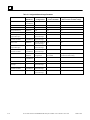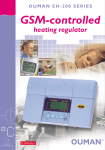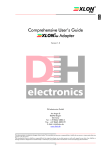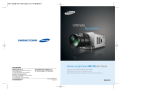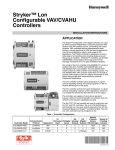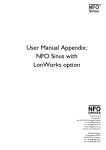Download Series 90-30 PLC LONWORKS Bus Interface Module User`s Manual
Transcript
I/OPEN™ Programmable Control Products Series 90™-30 PLC LONWORKS® Bus Interface Module User's Manual GFK-1322A June 1997 GFL-002 Warnings, Cautions, and Notes as Used in this Publication Warning Warning notices are used in this publication to emphasize that hazardous voltages, currents, temperatures, or other conditions that could cause personal injury exist in this equipment or may be associated with its use. In situations where inattention could cause either personal injury or damage to equipment, a Warning notice is used. Caution Caution notices are used where equipment might be damaged if care is not taken. Note Notes merely call attention to information that is especially significant to understanding and operating the equipment. ©Copyright 1997 Pensar Corporation All Rights Reserved. Preface This manual describes the features and operation of the Series 90™ PLC LONWORKS® Bus Interface Module (PE693BEM350, 351, and 352). It also provides the configuration and programming information needed to complete the interface between a Series 90-30 programmable logic controller (PLC) and a LONWORKS network. Content of this Manual Chapter 1. Module Overview: Provides overviews of the LONWORKS Bus Interface Module (LBIM) and the Echelon® LONWORKS network. Chapter 2. Operation: Describes the operation of the LBIM. Chapter 3. Hardware Installation: Explains how to install an LBIM in a Series 90 rack. Provides recommendations for connecting an LBIM node to a LONWORKS network. Chapter 4. Configuration: Explains how to configure the module network interface and set configuration parameters. Describes network binding. Chapter 5. Troubleshooting: Lists problem symptoms and corrective actions. Describes the use of Valid bits for network variables. Appendix A. Specifications: Lists physical specifications and electrical and environmental requirements. Appendix B: Standard Network Variable Types: Lists the Standard Network Variable Types supported by the LBIM as of the time this manual was published. (Refer to the most recent version of The SNVT Master List and Programmer’s Guide — 005-0027-01 — for a current listing.) Appendix C. Configuration File Specifications: Contains reference information pertaining to the files that are created by the configuration software. Appendix D. Glossary: Provides definitions of acronyms and terminology. Appendix Q. Quick Start Guide. Describes the steps necessary to get your LBIM up and running quickly. To use this guide, you should have a working knowledge of LONWORKS network technology and GE Fanuc Series 90-30 PLCs. Echelon, Neuron, LONTALK, and LONWORKS are registered trademarks of Echelon Corporation. ™ Logicmaster and Series 90 are trademarks of GE Fanuc corporation. GFK-1322A iii Preface Related Publications For more information about GE Fanuc Series 90 PLCs and related products, refer to the following: Series 90™-30 Programmable Controller Installation Manual (GFK-0356) Logicmaster™ 90 Series 90-30/20/Micro Programming Software User’s Manual (GFK-0466). Series 90™-30/20/Micro Programmable Controllers Reference Manual (GFK-0467). Series 90™-30, 70, PLC Products, Genius ® I/O Products, Field Control™ Distributed I/O & Control Products, GE Fanuc Product Approvals, Standards, General Specifications (GFK-0867B or later) Information about LONWORKS networks can be found in the following documents, which are available from Echelon Corporation and on the World Wide Web at www.echelon.com. LONWORKS Installation Overview (005-0006-01) Enhanced Media Access Control with Echelon’s LONTALK Protocol (005-0001-01) LONTALK Response Time Measurements (005-0010-01) LONTALK Protocol (005-0017-01) The SNVT Master List and Programmer’s Guide and The SCPT Master List (005-0027-01) Junction Box and Wiring Guidelines for Twisted Pair LONWORKS Networks (005-0023-01) Optimizing LONTALK Response Time (005-0011-01) LONMARK Layers 1—6 Interoperability Guidelines (078-0014-01) LONMARK Application Layer Interoperability Guidelines (078-0120-01) iv Series 90™-30 PLC LONWORKS® Bus Interface Module User's Manual–June 1997 GFK-1322A Contents Chapter 1 Overview.......................................................................................................... 1-1 LONWORKS Network Overview .................................................................................... 1-3 Bus Interface Module Overview .................................................................................... 1-5 Controls and Indicators ........................................................................................... 1-6 Connectors ............................................................................................................. 1-7 Functional Characteristics....................................................................................... 1-8 Configuration ......................................................................................................... 1-8 Diagnostics............................................................................................................. 1-8 What You Need to Operate the Bus Interface Module .................................................... 1-9 Chapter 2 Operation......................................................................................................... 2-1 Overview of Operation .................................................................................................. 2-2 Architecture............................................................................................................ 2-2 Operating Modes .................................................................................................... 2-4 Powerup Sequence ........................................................................................................ 2-4 Sweep Operation........................................................................................................... 2-6 Chapter 3 Hardware Installation ..................................................................................... 3-1 Rack Location for the Bus Interface Module.................................................................. 3-2 Module Installation and Removal .................................................................................. 3-3 Module Installation ................................................................................................. 3-3 Module Removal..................................................................................................... 3-3 Network Installation...................................................................................................... 3-4 Network Wiring Guidelines..................................................................................... 3-4 Terminating the Network ........................................................................................ 3-4 Connecting a Programmer ............................................................................................. 3-6 Chapter 4 Configuring the LBIM .................................................................................... 4-1 Overview ...................................................................................................................... 4-2 Using the LBIM Configuration Software ....................................................................... 4-4 Installation and Startup ........................................................................................... 4-4 Editing a Configuration........................................................................................... 4-5 Module Configuration........................................................................................... 4-6 Reference Configuration ..................................................................................... 4-11 Field Definitions .......................................................................................... 4-11 Defining Variables.............................................................................................. 4-13 Menu Commands................................................................................................ 4-18 File Menu .................................................................................................... 4-20 Tools Menu.................................................................................................. 4-20 Binding Network Variables ......................................................................................... 4-23 GFK-1322A v Contents Chapter 5 Troubleshooting............................................................................................... 5-1 Startup and Configuration ............................................................................................. 5-2 Valid Bits ..................................................................................................................... 5-3 Wink Function .............................................................................................................. 5-3 Appendix A Specifications ...................................................................................................A-1 Module Specifications .................................................................................................. A-2 Power Requirements .............................................................................................. A-2 Environmental Requirements.................................................................................. A-2 Agency Approvals ................................................................................................. A-2 Microprocessor Configuration................................................................................ A-3 Interface Specifications ................................................................................................ A-4 Serial Communications Protocol ............................................................................ A-4 Network Communications ...................................................................................... A-4 Series 90-30 Backplane Interface ........................................................................... A-4 Appendix B Standard Network Variable Types .................................................................B-1 Appendix C Configuration File Specifications....................................................................C-1 Network Interface and PLC Mapping ........................................................................... C-1 Network Variable Parameter Configuration .................................................................. C-2 Configuration Parameter Types .................................................................................... C-4 Appendix D Glossary ...........................................................................................................D-1 Commonly Used Acronyms and Abbreviations ............................................................. D-2 Glossary of Terms........................................................................................................ D-3 Appendix E Quick Start Guide .......................................................................................... Q-1 Module Description...................................................................................................... Q-2 Functional Characteristics...................................................................................... Q-2 Controls and Indicators .......................................................................................... Q-4 Connectors ............................................................................................................ Q-5 Diagnostics............................................................................................................ Q-5 What You Need to Operate the Bus Interface Module ................................................... Q-6 Hardware Installation and Powerup .............................................................................. Q-7 Module Configuration/Network Installation .................................................................. Q-8 PLC Configuration..................................................................................................... Q-11 Summary ................................................................................................................... Q-12 vi Series 90™-30 PLC LONWORKS® Bus Interface Module User's Manual–June 1997 GFK-1322A Contents Figure 1-1. Sample LONWORKS Network Configuration .......................................................................... 1-2 Figure 1-2. Topology Examples ............................................................................................................... 1-4 Figure 1-3. Series 90 PLC LONWORKS Bus Interface Module.................................................................. 1-5 Figure 2-1. Overview of Bus Interface Module Operation......................................................................... 2-3 Figure 2-2. Bus Interface Module Powerup Sequence ............................................................................... 2-5 Figure 3-1. Module Installation................................................................................................................ 3-3 Figure 3-2. Module Removal ................................................................................................................... 3-3 Figure 3-3. Cabling for Bus and Loop Networks ...................................................................................... 3-5 Figure 3-4. Connections for LBIM Configuration..................................................................................... 3-6 Figure 3-5. Computer to LONWORKS Network Connections for LBIM Configuration ............................... 3-7 Figure 4-1. Example: Determining What Network Variable Types are Needed .......................................... 4-2 Figure 4-2. Example: Assigning Network Variables Types to the LBIM and PLC Registers...................... 4-3 Figure 4-3. Example: Installing the LBIM in the Network and Binding the Variables .............................. 4-23 Figure Q-1. Sample Network Configuration ............................................................................................ Q-3 Figure Q-2. Example: Identifying the Network Variables Needed to Interface with the PLC ..................... Q-8 Figure Q-3. Example: Assigning Network Variables to the Module and the PLC Registers....................... Q-9 Figure Q-4. Example: Installing the Module in the Network and Binding the Variables .......................... Q-10 GFK-1322A Contents vii Contents Table 1-1. Bus Interface Module Products ............................................................................................... 1-1 Table 1-2. Supported Topologies ............................................................................................................. 1-3 Table 1-3. LBIM Controls and Indicators................................................................................................. 1-6 Table 1-4. LBIM Connectors................................................................................................................... 1-7 Table 1-5. Pin Assignments for RS-422 Port............................................................................................ 1-7 Table 1-6. LBIM Functional Characteristics ............................................................................................ 1-8 Table 1-7. Compatible CPU Models and Logicmaster 90 Software Versions........................................... 1-10 Table 1-8. Choosing a Network Binding Tool......................................................................................... 1-10 Table 1-9. Network Interface Configuration........................................................................................... 1-10 Table 4-1. Configuration Editor Fields ................................................................................................... 4-10 Table 4-2. Network Variable Fields in the Network Variable Editor........................................................ 4-17 Table 4-3. Configurable Network Image Parameters .............................................................................. 4-24 Table 5-1. Troubleshooting...................................................................................................................... 5-2 Table B-1. SNVTs Supported by the Bus Interface Module..................................................................... B-1 Table C-1. Network Variable Definition File........................................................................................... C-1 Table C-2. Configuration Parameter Value File....................................................................................... C-2 Table C-3. Configuration Parameter Template File ................................................................................. C-2 Standard Table C-4. Configuration Memory Budget................................................................................ C-2 Table C-5. PLC I/O Table Configuration ................................................................................................ C-3 Table C-5. - Continued ........................................................................................................................... C-4 Table Q-1. Compatible CPU Models and Logicmaster 90 Software Versions........................................... Q-6 Table Q-2. Choosing a Network Binding Tool......................................................................................... Q-6 viii Series 90™-30 PLC LONWORKS® Bus Interface Module User's Manual–June 1997 GFK-1322A Chapter Overview 1 The Series 90 PLC LONWORKS Bus Interface Module (LBIM) provides an interface between the GE Fanuc Series 90-30 PLC (programmable logic controller) and an Echelon LONWORKS network. The LBIM maps network variables into specific PLC register locations. It can support up to 244 network variables (240 can be configured by the user), and map these network variables into the %I, %Q, %AI, and %AQ PLC memory references. The Module adheres to the LONMARK Layers 1—6 Interoperability Guidelines (078-0120-01)for the interface to the LONWORKS network A LONWORKS network can range in size from two to tens of thousands of devices and can be used in a wide range of control network applications. LONWORKS technology uses peer-to-peer architecture, in which intelligent control devices, called nodes, communicate with each other using the LONTALK® protocol. Each node consists of a physical interface that couples the node microcontroller with the communications medium, and embedded intelligence that implements the protocol and performs control functions. Figure 1-1 illustrates a sample network configuration that uses an LBIM to communicate with a Series 90-30 PLC. An individual node usually performs a simple task. Devices such as proximity sensors, switches, relays, and motor drives can be nodes on a network. The network controls the interaction of the nodes to perform a complex application, such as controlling a manufacturing line or automating a building. The LBIM can interface with networks that use twisted pair cabling . The LBIM contains a transceiver that provides a physical communication interface between the module and a LONWORKS network. The type of embedded transceiver determines the network topology supported. Table 1-1. Bus Interface Module Products Catalog No. Embedded Transceiver Topologies Supported PE693BEM350 TP/FT-10 PE693BEM351 TP/XF-78 Bus/Loop PE693BEM352 TP/XF-1250 Bus/Loop Free (Bus, Star, Loop, Others, Combinations) The following topics are presented in this chapter: GFK-1322A LONWORKS Network Overview...................................................................................1-2 Bus Interface Module Overview..................................................................................1-5 1-1 1 What You Need to Operate the Bus Interface Module .................................................1-9 CONFIGURATION PORT I/O DEVICES Series 90-30 CPU LON BIU BIM I/O I/O I/O DEVICES FREE TOPOLOGY NETWORK LONTALK ADAPTOR NODE NODE NODE SUBNET A POWER LINE NETWORK ROUTER NODE NODE NODE SUBNET B Figure 1-1. Sample LONWORKS Network Configuration 1-2 Series 90™-30 PLC LONWORKS® Bus Interface Module User's Manual – June 1997 GFK-1322A 1 LONWORKS Network Overview A control network consists of intelligent control devices, called nodes, that communicate using a common protocol. Each node in the network contains embedded intelligence that implements the protocol and performs control functions. In addition, each node includes a physical interface that couples the node’s microcontroller with the communications medium. In a LONWORKS network, the nodes communicate over one or more media such as twisted wire pair, power line, fiber optic cable, coaxial cable, RF, or infrared. At the heart of each node is the Neuron® chip which contains the LONTALK protocol, a complete seven-layer communications protocol that ensures that nodes can interoperate using an efficient and reliable communications standard. Because Neuron chips can be connected directly to the sensors and outputs that they supervise, a single Neuron chip will process sensor/output status, execute control algorithms, and communicate with other Neuron chips. The LONTALK protocol uses I/O points, known as network variables, to allow devices from different manufacturers to communicate with each other. Echelon’s Standard Network Variable Types (SNVTs) provide standard units of measurement for common control quantities, such as pressure, temperature, and volume. The LBIM supports SNVTs that are less than 32 bytes in length, and are defined in The SNVT Master List and Programmers Guide (005-0027-01). The LBIM contains a transceiver that provides a physical communication interface between the module’s Neuron chip and a LONWORKS network. The LBIM supports bus and loop topologies, based on the TP/XF-T78 and TP/XF-1250 transceivers, and free topology, based on the TP/FT-10 transceiver. The free topology allows more options for network design. Table 1-2 lists the topologies supported by each type of LBIM. Figure 1-2 illustrates the supported topologies. Table 1-2. Supported Topologies Catalog No. Transceiver Topology Network Characteristics PE693BEM350 TP/FT-10 Free (Bus, Star, Loop, Others, Combinations) Bit Rate: 78Kbps Distance: 500m free topology, 2,700m with doubly terminated bus. Distance can be multiplied with repeaters. No. of Nodes: up to 64 Other: Transformer-isolated; high impedance when unpowered PE693BEM351 TP/XF-78 Bus/Loop Bit Rate: 1.25Mbps Distance: 500m (0.3m stubs) No. of Nodes: up to 64 Other: Transformer-isolated PE693BEM352 TP/XF-1250 Bus/Loop Bit Rate: 78Kbps Distance: 2000m (3m stubs) No. of Nodes: up to 64 Other: Transformer-isolated GFK-1322A Chapter 1 Overview 1-3 1 Bus N N N T T N N Loop N N S N N N N Free N N S T N N T Termination Network N Node S Switch and Termination Node (closes loop when activated) N Figure 1-2. Topology Examples 1-4 Series 90™-30 PLC LONWORKS® Bus Interface Module User's Manual – June 1997 GFK-1322A 1 Bus Interface Module Overview The LBIM is a standard, rack-mounted Series 90-30 PLC module. (The table on page 1-10 lists compatible CPUs.) The module plugs easily into the PLC’s backplane or into a remote PLC baseplate. The latch on the bottom of the module secures it in position. There are no DIP switches or jumpers to set on the LBIM. It is configured using the IOPEN.EXE configuration software, provided with the module on floppy disk. Procedures for configuration are provided in Chapter 4. a45599 LONWORKS Bus Interface Module PWR OUT MSG IN MSG SVC SERVICE N E T W O R K COM PORT RS-422 Figure 1-3. Series 90 PLC LONWORKS Bus Interface Module GFK-1322A Chapter 1 Overview 1-5 1 Controls and Indicators The only external control is the SERVICE pushbutton. The LEDs on the front of the LBIM indicate its operating status. Table 1-3. LBIM Controls and Indicators Switch SERVICE Type Momentary contact pushbutton Indicator Function When pressed, the LBIM’s Neuron chip broadcasts its unique 48bit Neuron identification code and program identifier to the LONWORKS network. This function is used to facilitate installation of the LBIM in the LONWORKS network. State Meaning PWR Lighted (Power) +5 VDC primary power is present at the LBIM’s logic circuitry. OUT MSG Flashes briefly (Outbound Message) An update message for a bound network variable is sent by the LBIM to the LONWORKS network. Lighted briefly Powerup sequence in process. The configuration parameter value file or the network variable bindings are being saved into the flash memory. Flashes alternately with IN MSG LED A powerup error has occurred. For troubleshooting information, refer to Chapter 5. Flashes together with IN MSG LED LONWORKS wink function implemented. See “Wink Function” in Chapter 5. Flashes briefly (Inbound Message) Flashes briefly (10ms) when an update message for a bound network variable is received by the LBIM from the LONWORKS network. IN MSG Also lighted briefly during powerup sequence. Lighted briefly Powerup sequence in process. The network variable configuration is being saved into the flash memory. SVC 1-6 Flashes alternately with OUT MSG LED A powerup error has occurred. For troubleshooting information, refer to Chapter 5. Flashes together with OUT MSG LED LONWORKS wink function implemented. See “Wink Function” in Chapter 5. Not lighted Normal operation. Flashing (Service) The LBIM is in a LONWORKS unconfigured state. (The LBIM network variables and PLC mapping are configured and it is waiting for configuration from a network management tool.) Lighted When SERVICE button is pressed. Series 90™-30 PLC LONWORKS® Bus Interface Module User's Manual – June 1997 GFK-1322A 1 Connectors During normal operation, the only external connection to the LBIM is the network connection to the two-pin removable header on the front panel. The RJ-45 connector is reserved for easy connection of network management tools during configuration of the interface and binding of network variables. The RS-422 serial port is used to update LBIM firmware and is not normally needed by the user. Table 1-4. LBIM Connectors Connector Function Type NETWORK Connection of network management tools RJ-45 NetA, NetB NETWORK Provides LONWORKS network field connection (NETA, NETB) using 18-24 AWG (0.86mm2 to 0.22mm2) twisted pair wires. 2-pin removable screw terminal COM PORT RS-422 RS-422 serial port that supports SNP communications (SNP and SNPX). Used to update LBIM firmware. (Does not support Hand-Held Programmer.) DB-15, female Series 90-30 backplane Connection to PLC backplane 24-pin connector Table 1-5. Pin Assignments for RS-422 Port Pin GFK-1322A Signal Name Pin Signal Name 1 Shield 8 CTS (B) 2 No connection 9 RT 3 No connection 10 RD (A) 4 No connection 11 RD (B) 5 No connection 12 SD (A) 6 RTS (A) 13 SD (B) 7 OV 14 RTS (B) 15 CTS (A) Chapter 1 Overview 1-7 1 Functional Characteristics Most parameters are supported to the limits of the LONTALK Protocol and the LONWORKS node limits. Table 1-6. LBIM Functional Characteristics Microprocessor Neuron chip running the Microprocessor Interface Program (MIP) with 80C186 host processor. Maximum number of network variables supported by LBIM 244 (240 of these can be configured by user) The maximum number of network variables depends on the size and type of the variables, limited by the LBIM’s PLC register space (2 Kbytes each direction) and the configuration memory budget. Standard Network Variable Types (SNVTs) Supports LONWORKS SNVTs as listed in The SNVT Master List published by Echelon corporation as of June 1996. Each network variable must be no more than 31 bytes in length. PLC memory types supported %I, %Q, %AI, %AQ Configuration Configuration of the LBIM consists of defining network variable types and mapping them into the PLC reference space using the IOPEN configuration software. Network Variable types mapped to memory types %I or %Q must be of type SNVT_switch, SNVT_lev_disc, or other bit-represented types. Once the LBIM’s network interface has been configured, network configuration and binding can be performed as for any other LONWORKS node. Also, after the LBIM’s network interface has been configured, the Series 90-30 backplane CPU must be set up to recognize the LBIM as a foreign smart module with a reference map required to implement the network interface. For details on configuration, refer to Chapter 4. Diagnostics The LBIM does not report faults to the PLC. Module errors cause the LBIM to reset. If an acknowledge NV update command fails, it is up to the destination device to assume that a fault has occurred. Configuration errors will cause the LBIM to not be mapped. For troubleshooting and diagnostics information, refer to Chapter 5. 1-8 Series 90™-30 PLC LONWORKS® Bus Interface Module User's Manual – June 1997 GFK-1322A 1 What You Need to Operate the Bus Interface Module To configure and operate the LBIM, you need: • A personal computer or laptop computer that runs Microsoft® Windows® software. • Series 90-30 backplane with CPU module See Table 1-7 for models that can be used with the LBIM. • Logicmaster 90 software Required to configure and program the Series 90-30 PLC. See Table 1-7 for versions that can be used with the LBIM. • LONWORKS network binding tool Many third-party network management software packages that include network binding tools are available. (See Table 1-8 for suggestions.) • IOPEN network interface configuration software: (for Microsoft Windows) This software is provided on the utility disk supplied with the LBIM. • A LONTALK adapter and a device driver (See Table 1-9 for the adapter types that can be used by each model of LBIM.) This is required to run the network interface configuration software. ® GFK-1322A Windows is a registered trademark of Microsoft Corporation. Chapter 1 Overview 1-9 1 Table 1-7. Compatible CPU Models and Logicmaster 90 Software Versions CPU Models IC693CPU___ CPU Firmware Logicmaster 90 Software IC641SWP___ 311S 331T 313H 323H 340B 341K release 5.0 or later (release 5.0 or later) 301R 306K 311A 351AA release 6.0 or later (release 6.0 or later) 301S 306L 311A 351AB release 6.02 or later (release 6.0 or later) In each case, later models or versions can be used. Table 1-8. Choosing a Network Binding Tool Third-party network management tools Considerations • LONMAKER from Echelon • ICELAN-G from Intelligent Energy Corporation • MetraVision from Metra Corporation • others • How well it handles nodes that have a large number of network variables • Ability to handle Standard Configuration Parameter Types (SCPT) and load these values using LONTALK File Transfer Table 1-9. Network Interface Configuration LBIM Model PE693BEM350 (free topology type) 1-10 LONTALK Adapter and Configuration Utility Cables SLTA NodeUtil utility RS-232 PCLTA card NodeUtil utility none PCMIA card (PCC-10) none PE693BEM351 PE693BEM352 SLTA NodeUtil utility RS-232 (bus/loop topology types) PCLTA card NodeUtil utility none Series 90™-30 PLC LONWORKS® Bus Interface Module User's Manual – June 1997 GFK-1322A Chapter Operation 2 The following topics are presented in this chapter: GFK-1322A Overview of Operation................................................................................................2-2 Powerup Sequence......................................................................................................2-4 Sweep Operation ........................................................................................................2-6 2-1 2 Overview of Operation The LBIM communicates with other LONWORKS modules through bound network variables. The LBIM communicates with the PLC CPU over the PLC backplane. Architecture Figure 2-1 provides an overview of the LBIM’s architecture. The LBIM has two processors: an Intel 80186EC processor provides host functions and a 3150 Neuron processor that runs Echelon’s Microprocessor Interface Program (MIP) handles the LONWORKS network. The Series 90-30 interface is provided by GE Fanuc Series 90-30 API (application programming interface) software. When an input network variable is updated, the data associated with it is copied into the corresponding PLC input buffer location. The Store Inputs routine is then called to update the PLC memory during the next PLC scan. The API (Application Programming Interface) buffers the information for transfer to the PLC during a subsequent scan. When a scan is received from the PLC, the API initiates a callback, in which the LBIM’s entire PLC output buffer is copied. Each network variable in the output buffer is then checked to determine whether it differs from the current value of the output buffer. If the values are different, the network variable is updated over the LONWORKS network. If the Min Send Time has been configured, the network variable will not be updated until the Min Send Time has expired. The Max Send Time configuration parameter can also drive updating of output network variables if the value does not change. This assures that, even though data in the source is not changing, any newly added users will receive a copy and that users also know that the source is still online. This is how heartbeats are sent across the LONWORKS network. A separate function determines which network variables need updating and forwards the data to the microprocessor interface program (MIP) through the host interface. 2-2 Series 90™-30 PLC LONWORKS® Bus Interface Module User's Manual – June 1997 GFK-1322A 2 LonW orks Network (TP-78, TP-1250, or FT10) 3150 Neuron Microprocessor Interface Program with Uplink Interrupt 8018 6E C Host Interfac e Library Input Network V aria ble Upda tes Network Binding/S CPT Storage Output Network Variable Updates Netw ork Interfac e Configuration Eng ine API Callback s Check Outputs SNP B oot Loader S erial Port Series 90-30 PLC AP I PLC B ackplane Figure 2-1. Overview of Bus Interface Module Operation GFK-1322A Chapter 2 Operation 2-3 2 Operating Modes The LBIM has four modes of operation: Unconfigured This is how the LBIM is shipped from the factory. Four default network variables are set up to allow the network interface to be configured over the LONWORKS Network. These network variables are part of the LONMARK node object that has the four network variables (index 0—3): SNVT_obj_request, SNVT_obj_status, SNVT_file_req, SNVT_file_status. This mode is also entered if the network interface configuration information is corrupted or if an invalid configuration is loaded to the LBIM. Unbound This mode exists after the LBIM’s network interface has been configured, but before network variables are bound. The LBIM presents self documentation information to the network (in response to queries) and can be configured in the PLC backplane. Network variables are not updated across the network. Normal Operation If one or more network variables are bound to other LONWORKS nodes, data updated by the PLC will be sent across the network to the other node. Input network variables for the module can also be updated (and the data sent to the PLC) if the network variables are bound. Software Download If the boot loader is used to update the software, the LBIM does not respond to the network or the PLC interface. The LBIM should be put offline before downloading new code. Powerup Sequence The self-test sequence performed by the LBIM during powerup is illustrated in Figure 2-2. The default network interface configuration consists of the LonMark node object with four network variables (index 0—3). 2-4 • SNVT_obj_request Object request • SNVT_obj_status Object status • SNVT_file_req File request • SNVT_file_status File status Series 90™-30 PLC LONWORKS® Bus Interface Module User's Manual – June 1997 GFK-1322A 2 C le a r R A M C heck sum on cod e spac e c o r r e c t? B o o t lo a de r No Ye s T u rn o n IN M S G a n d OUT MSG LEDs I n iti a l iz e P L C b a c k p la n e d r ive r R e a d s tored ne t w o r k in te r fa c e co n f ig u r a ti o n C o n fig u r a ti o n va lid ? No S e t c o n fig u r a tio n to d e fa u lt v a lu e s Ye s In it ia liz e L O N W O R K S ne t w o r k in te r fa c e In iti aliz e d e f a ult d a ta va l u e s a n d tim e o u t s C o n fi gu re P L C re f e re n c e s p a c e w h e n re qu es t e d by PLC Tu r n of f t he I N M S G an d O U T M S G LE D s M a in l o o p p r o c e s s in g Figure 2-2. Bus Interface Module Powerup Sequence GFK-1322A Chapter 2 Operation 2-5 2 Sweep Operation The data flow for information that is sent from the LONWORKS network to the PLC is handled separately from the flow of data from the PLC to the LONWORKS network. Input data: When an input network variable is updated, the data associated with the network variable is copied into the proper location in a PLC input buffer. The Store Inputs routine is then called to update the data in the PLC at the next scan time. Output data: When the API callback notifies the LBIM that an output scan has arrived, the data is copied into a holding buffer. This buffer is then scheduled to be checked against the current value of each output network variable. If the data is different, the network variable is updated over the LONWORKS network if the Min Send Time for the network variable has expired (only if Min Send Time was configured). This prevents overloading the network with frequently changing data. If a network variable is configured to be a SNVT_lev_disc or a SNVT_switch and is mapped into the %I or %Q reference area, the data is converted to a bit. This conversion occurs when the data is moved to or from the PLC buffer. The total sweep time depends on the amount of reference memory used by the LBIM. This is a maximum of 1K words input and 1K words output, and is set when the LBIM’s Network Interface is configured. The I/O response times depend on the following factors: 2-6 • number and size of network variables for which the LBIM is configured • rate at which network variables are updated • number of network variables that are bound • service type (ACKD, UNACKD) of each network variable • network bandwidth • network traffic • whether network variables are input or output network variables Series 90™-30 PLC LONWORKS® Bus Interface Module User's Manual – June 1997 GFK-1322A Chapter Hardware Installation 3 This chapter describes: GFK-1322A Rack Location for the Bus Interface Module ...............................................................3-2 Module Installation and Removal ...............................................................................3-3 Network Installation ...................................................................................................3-4 Connecting a Programmer ..........................................................................................3-5 3-1 3 Rack Location for the Bus Interface Module The LBIM can be located in any rack in any slot (except for the slots in the main rack that are reserved for the power supply and CPU) in a Series 90-30 PLC. For the most efficient system operation, the main baseplate is preferred. The following slots are reserved in the PLC main rack: Models 331, 340, 341, 351, 352 and later: Slot 0 reserved for power supply Slot 1 reserved for CPU Models 311 and 313: Slot 0 reserved for power supply (The CPU is built into the baseplate.) To estimate whether the system you want to design is possible, complete steps 1–3, below. 1. The I/O configuration block uses a base of 90 bytes of user memory. Each smart module uses 257 bytes of user memory for parameter data. Finally, every I/O segment uses an additional 40 bytes of user memory. Example of segments: A discrete input module has one segment (%I). 2. The total user memory required by a configuration is the sum of all these parts: base configuration size (90) + number of smart modules *257 + number of segments *40 = total user memory required for the configuration 3. The total user memory available for configuration varies with CPU model. If the number derived from the formula above is greater than the number next to the CPU that you are using, the system will not work due to memory limitations. CPU 3-2 Available Memory (bytes) 311 4,720 313 4,720 323 4,720 331 4,656 340/341 8,176 351/352 16,368 Series 90™-30 PLC LONWORKS® Bus Interface Module User's Manual – June 1997 GFK-1322A 3 Module Installation and Removal Module Installation The LBIM is installed and removed in the same manner as all other Series 90-30 modules. Power must be OFF when installing or removing the module. a43055 To install the LBIM in the Series 90-30 PLC baseplate 1. Grasp the module with the rear hook facing away from you. 2. Align the module with the desired base slot and connector. Tilt the module upward so that the top rear hook on the module engages the slot on the baseplate. 3. Figure 3-1. Module Installation Swing the module downward until the connectors mate and the locking lever on the bottom of the module snaps into place, engaging the baseplate notch. Module Removal Power must be removed from the PLC rack before removing the LBIM from the baseplate. However, it is not necessary to power down the LONWORKS communications bus before removing the module. Do not disconnect the bus cable or any terminating resistor. a43056 If the rest of the bus is powered down, the bus wiring can be removed from the module. To remove the module: 1. GFK-1322A Locate the release lever on the bottom of the module. Firmly press it up toward the module. PRESS RELEASE LEVER Figure 3-2. Module Removal 2. While holding the module firmly at the top, continue fully depressing the release lever and swing the module upward. 3. Disengage the hook at the top of the module by raising the module up and moving it away from the baseplate. Chapter 3 Hardware Installation 3-3 3 Network Installation During normal operation, the network is the only external connection to the LBIM. The network is connected to the Module by means of the two-pin removable header on the front panel. The LBIM adheres to the LONMARK Layers 1—6 Interoperability Guidelines (078-0014-01) for the interface to the LONWORKS network. Network Wiring Guidelines Junction Boxes: A junction box is required to provide an interface between each LONWORKS application node and the twisted pair cable. Depending on the topology, pass-through, stub, and local loop junction boxes can be used. Echelon recommends Weidmüller BLZ (or equivalent) connectors and receptacles for connections to junction boxes. Cabling: The network bus wiring should be 22 AWG (0.36 mm2) twisted pair wiring. The LBIM supports 18-24 AWG wiring with connection through a 5.08mm two-position screw terminal block. Either 22 (0.36mm2) or 24 AWG (0.22mm2) cabling can be used on the stub between the junction box and the LONWORKS application node. (For an example wiring scheme, refer to Figure 3-3) Detailed recommendations for network cabling, junction boxes, and connectors can be found in Junction Box and Wiring Guidelines for Twisted Pair LONWORKS® Networks (005-0023-01). Terminating the Network Network termination is not provided by the LBIM. Termination must be provided by the network as described in the LonWorks Transceiver User’s Guide for the transceiver type used or in the LONMARK Layers 1-6 Interoperability Guidelines (078-0014-01). Junction Box 22 AWG (0.36mm2 ) Network Cabling 22 or 24 AWG (0.22mm 2) Stub LonWorks Application Node Figure 3-3. Cabling for Bus and Loop Networks 3-4 Series 90™-30 PLC LONWORKS® Bus Interface Module User's Manual – June 1997 GFK-1322A 3 Connecting a Programmer To configure the LBIM, the computer serial communications port must be connected to the LONWORKS network through a LONTALK adapter (Figure 3-4). In effect, the computer is a node on the network. As shown in Figure 3-5, three types of LONTALK adapters are available: External SLTA PCLTA card Can be used with all LBIM models. Can be used with all LBIM models. PCMCIA Interface card (PCC-10), available from Echelon Corporation Can be used only with PE693BEM350 (free topology) LBIM. In all cases, the LONTALK adaptor transceiever type must match that of the LBIM used. LO NW O R KS Ne tw o rk Series 90 -3 0 P L C L B I M to tw o-pin rem ovable s c rew term ina l NE TW O R K port o n LB IM to P C w ith Lo nTa lk a dap te r 22 ( 0 .36m m 2 ) or 24 (0.22 m m 2 ) Tw is ted P air C able N od e N od e N od e Figure 3-4. Connections for LBIM Configuration GFK-1322A Chapter 3 Hardware Installation 3-5 3 IB M P C RS-232 S LTA 22 ( 0.36m m 2) or 24 (0.22m m 2 ) Tw is ted P air Cable IC 6 9 0 C B L 7 0 2 TP/XT 1250, TP/XT 78, or FTT-10 PCLTA C ard IB M P C w i t h P C L T A c a r d R S -23 2 IC 69 0 C B L 7 02 T o L o n W o r k s ne t w o r k T o L o n W o r k s ne t w o r k PCM IA Card IB M P C w i t h P C L T A c a r d P CC -10 R S -23 2 IC 6 9 0 C B L 7 02 To L o n W o r k s n e t w o r k Use w ith PE693BEM350 (free topology) LBIM only. Figure 3-5. Computer to LONWORKS Network Connections for LBIM Configuration 3-6 Series 90™-30 PLC LONWORKS® Bus Interface Module User's Manual – June 1997 GFK-1322A Chapter Configuring the LBIM 4 The following topics are presented in this chapter: GFK-1322A Overview ....................................................................................................................4-2 Using the LBIM Configuration Software ....................................................................4-4 Binding Network Variables ......................................................................................4-24 4-1 4 Overview The LBIM is configured using the I/Open LBIM Configuration program for Microsoft Windows. Using this utility, a configuration file is created. This file is in the external interface file format (.XIF) for LONWORKS devices. The file contains node and network variable information along with the register mapping information needed by the LBIM to configure the interface. The .XIF file is downloaded to the LBIM by the configuration software over the LONWORKS network using LONMARK File Transfer Protocol. The following general procedure is used to configure the LBIM. Step A. Determine what network variable types will be needed to interface with the PLC. Example: Inputs Outputs SNVT_temp SNVT_count 3 2 SNVT_freq_f SNVT_temp_f 1 1 SNVT_temp display 1 1 a45643 NVO 1, SNVT temp NVI 1, display Node 1 NVO 1,SNVT count NVO 3, SNVT temp NVO 4,SNVT freq f NVI 2, SNVT temp Node 2 NVO 5,SNVT count NVO 6,SNVT temp Node 3 NVO 7,SNVT temp f Node 4 Figure 4-1. Example: Determining What Network Variable Types are Needed 4-2 Series 90™-30 PLC LONWORKS® Bus Interface Module User's Manual – June 1997 GFK-1322A 4 Note Care should be taken to assure proper orientation or direction of variables defined. An input device such as a temperature sensor will send the value to the network as an output network variable. That network variable would then be declared as an input to the LBIM and be mapped into an input register within the PLC. Step B. Using the configuration utility software, assign network variable types to the LBIM and the registers in the PLC memory space to which the variable types will map a45644 PLC CPU LonWorks BIM Reg 1 SNVT_temp Reg 2 SNVT_temp Reg 3 SNVT_temp Reg 4 SNVT_count Reg 5 SNVT_count Reg 6 SNVT_freq_f Reg 7 Reg 8 SNVT_temp_f Reg 9 Reg 10 SNVT_temp Reg 11 display Reg 12 Reg 13 Figure 4-2. Example: Assigning Network Variables Types to the LBIM and PLC Registers In the example illustrated in Figure 4-2, SNVT_temp and SNVT_count network variable types are one-word values that map directly into a single register address. SNVT_freq_f and SNVT_temp_f are double word values that map into two register locations. The type display is a three-word userdefined network variable that maps into three register locations. At this point, the module mapping is defined, but the actual network variables are not yet bound to the module and the module is also not configured with the LONWORKS network image. (See “Binding Network Variables.”) GFK-1322A Chapter 4 Configuring the LBIM 4-3 4 Using the LBIM Configuration Software The Gateway configuration software can be used with Windows 95, or 3.x versions of Windows. Installation and Startup Install the Windows LBIM configuration software by inserting the installation disk into the appropriate computer drive. From Windows 95, select RUN from the START menu. From Windows, select RUN from the FILE menu. Modify the command line to run A:\SETUP.EXE. Choose RUN and answer any setup questions while the setup application runs. The setup program may request that you add “SHARE.EXE” to your CONFIG.SYS PATH statements if it is not already present. Consult a Windows user manual or reference guide for more information. The setup program will create a desktop group window called “I/Open”. Within this group is the LBIM Config icon. To run the program, double click on the icon or select the icon and choose RUN from the FILE menu (START menu in Windows 95). 4-4 Series 90™-30 PLC LONWORKS® Bus Interface Module User's Manual – June 1997 GFK-1322A 4 Editing a Configuration Note We recommend a limit for configuration names of a maximum of 7 characters to ensure compatibility with Logicmaster 90 software. (The LBIM configuration software allows names with up to 10 characters.) When you run the LBIM Config program you will see a blank main screen. To Edit an existing configuration, choose OPEN from the FILE menu and choose the file name of the configuration desired. To open a new configuration, choose NEW from the FILE menu. Choosing NEW will open a module configuration screen used to set the configuration name and overall module parameters. GFK-1322A Chapter 4 Configuring the LBIM 4-5 4 Module Configuration When choosing to open a new configuration, the program will call the module configuration screen. It will be necessary to define the general parameters of the module before defining network variables. The module configuration information can be edited after network variable assignments have been made by choosing Configuration under the View menu in the Reference Configuration screen. Program ID: The program ID assignment serves two functions. The first is the filename by which this configuration is saved. For this reason, the program ID name must conform to DOS file naming conventions and contain no more than 8 characters. The other function served by the program ID is to provide the LONTALK external interface file identification for the LONWORKS network. The program ID can be accessed by network management tools to identify a particular configuration in a LBIM during network commissioning. 4-6 Series 90™-30 PLC LONWORKS® Bus Interface Module User's Manual – June 1997 GFK-1322A 4 CPU type This field allows the user to choose the type of CPU to be used in the system. The choice of CPU may affect the maximum number of network variables that can be assigned to each of the registers. While the number of variables that can be assigned will depend on a number of issues, in some cases the size of the particular register is less than the number of allowed variables. In this case, the program will default to a maximum size that corresponds with the register size for the CPU model chosen. If there is doubt as to which CPU model will be used, choose the smaller (lower model number) of the available CPUs to assure compatibility. If the number of variables needed exceeds the capacity of a particular CPU, a larger CPU should be chosen. Keep in mind that there are limits to the number of I/O references that can be used by any one module on the backplane. The limit for analog references is 64 inputs and 64 outputs (%AI and %AQ) for all CPUs. The limit for each discrete register is 1024 for the 351 CPU and 512 for all other CPUs. Some versions of LogicMaster will not allow assignment of more than 16 analog inputs or outputs to a single module. Transceiver Using a pull-down menu, the program allows the user to choose a particular transceiver type for the configuration. This is necessary to assure that the proper communications parameters are specified in the external interface file created by the program. If the wrong transceiver type is configured, the module will not communicate properly. The LBIM comes factory equipped with one of three transceiver types as listed below. Be sure to choose the transceiver type of the module to be used. Module Number Transceiver Description PE693BEM350 TP/FT-10 Free topology twisted pair @ 78K bps PE693BEM351 TP/XF-78 Isolated twisted pair @ 78K bps PE693BEM352 TP/XF-1250 Isolated twisted pair @ 1.25M bps LONMARK Objects For information on LONMARK Interoperability guidelines and LONMARK objects, please see the LONMARK Application Layer Interoperability Guidelines (Version 1.3 or greater) published by Echelon Corporation. SCPT_max_send_t This field allows the user to set a maximum send time configuration parameter. This parameter determines the maximum elapsed time between network transactions. If a network variable update has not been sent when this time has expired, an update will be transmitted. Sending an update will reset the timer. This feature is usually used for two purposes. The first is to establish a “heartbeat” so that remote network members will know if the LBIM node is offline if an update has not been received within a specified time period. The other is to update variables on the network so that new network members will receive current data within a specified period after being put on the network. Setting this value to 0 (default) disables this feature. GFK-1322A Chapter 4 Configuring the LBIM 4-7 4 Register Configuration The area in the center of the Module Configuration screen is used to configure and monitor the register definitions for the module. During the initial module definition phase the only parameters that need attention are the maximum sizes and the start addresses. The other fields will be automatically updated as network variables are defined. The maximum sizes begin as default values based on the choice of CPU type (see above). The default register size defaults to the maximum register size for the chosen CPU or the maximum size based on the network variable capacity of the LBIM. The LBIM can use up to 240 network variables, so the maximum for the discrete registers would be 240 discrete locations for network variables. Additionally, the %I register is where the valid bits for all network variables are stored. For a configuration using 240 %I references, there are 240 bits plus 240 valid bits plus 8 reserved bits for a total of 488 possible %I references. The maximum size definition is only for configuration error checking purposes and can be changed later if necessary. Defaults for the various CPU types can be changed by the user (see Default Button command below). The Start Addr fields allow the user to define any valid beginning reference value for the individual registers. This start definition is relative to the configured start address as defined for the module in the PLC backplane. This allows two or modules to use identical module configurations and be configured into the same PLC backplane with differing address ranges. For example, if two modules had identical configurations with %I starting at address 1 with length 100, they could be configured into the same backplane using Logicmaster software as foreign modules with start addresses in %I of 1 and 101 respectively. The PLC program then addresses the variables in the two modules using references that are offset by 100 from each other. The Entries field is for monitoring only and shows the number of variables currently defined for that particular register. The Length field is for monitoring only and shows the total length of the defined register space. This value includes gaps left between variables as the register configuration must be contiguous. The graphical usage display shows a bar graph representation of the defined variable space versus the maximum defined space. 4-8 Series 90™-30 PLC LONWORKS® Bus Interface Module User's Manual – June 1997 GFK-1322A 4 Note The configured length of each register must match EXACTLY the length defined in the 90-30 backplane configuration for the module. Valid Bit End Address Valid bits are automatically assigned by the program and begin at the highest defined %I location and grow down in the %I space. Setting the valid bit end address determines where the program begins assigning the valid bits. For example, if a configuration will be using 50 %I references and 64 total valid bits, the valid bit end address should be defined at or above 50 + 64 + 8 (reserved) = %I0122. The first defined variable will have a valid bit assigned to %I0122, the next will be assigned to %I00121, and so on. Valid bit referencing can be altered after variables are defined. Button Commands 1. Defaults Click on this button to set the default maximum sizes and start addresses for CPU types. Clicking the button activates an edit screen. After changing the desired values, click the default button again to save the changes and return to the module configuration screen. 2. Modules Report Click this button to print a report that contains the current configuration values. 3. Save Cfg Click on this button to save the current configuration to disk. This action does not save the configuration to the LBIM module. 4. Cancel Click on the cancel command button to leave this screen without saving the configuration to disk. All changes since the last save will be lost. GFK-1322A Chapter 4 Configuring the LBIM 4-9 4 Table 4-1. Configuration Editor Fields Field Program ID Description LONWORKS Program ID. Same as the Configuration Name. To change, type up to 8 characters in the field (7 characters maximum recommended) and press ENTER. CPU PLC CPU Model Number. To change, click on arrows to scroll through choices. Transceiver Transceiver Type. Use pull down menu to view choices. Max Size (4 fields) Maximum number of register references allowed in this configuration. Entries Number of Variable entries defined for the reference space. This is a displayonly field. Start Addr Beginning reference for the register. To change, highlight the current value and type in a new reference address. Reserved Number of reserved reference locations. The reserved locations will occupy the lowest address locations. Length Length or number of references currently configured. Usage Graphical representation of the configured portion of the reference space as a portion of the maximum allowed space. Valid Bit End Addr Reference address of the beginning of the valid bit space. Valid bits are stored in the %I space and are assigned automatically beginning at this address and grow down as more are defined. Change this field by highlighting the current value and entering a new value. Note that the current valid bit configuration may need to updated manually to affect this change. Defaults Default size parameters. Activating this command allows the user to set default values for the maximum sizes allowed for the various CPU choices. Module Rep Print Module Report. Activating this command prints a report to the system printer showing the configuration details. Save Cfg Save configuration. Activating this command saves the current configuration to the file. Cancel Cancel. Activating this command returns control to the register configuration screen without saving any changes since the last save. Node Object Network Variable Names The LBIM implements a standard Node Object as specified in the LONMARK Interoperability Guidelines. You can configure the names of the standard network variables for this object. 4-10 nviObjRequest The name of the Object Request (SNVT_obj_request, index 0) network variable. nvoObjStatus The name of the Object Status (SNVT_obj_status, index 1) network variable. nviFileRequest The name of the File Request (SNVT_file_req, index 2) network variable. nvoFileStatus The name of the File Status (SNVT_file_status, index 3) network variable. SCPT_max_snd_t Configuration parameter for Maximum Send Time. Set value by Selecting current value and type in new value. Series 90™-30 PLC LONWORKS® Bus Interface Module User's Manual – June 1997 GFK-1322A 4 Reference Configuration After setting the module parameters for a new configuration, the Reference Configuration screen will appear as below. This screen is used to view the configuration of the individual registers. Only one register is displayed at a time. From this screen the user can go to variable editing, valid bit editing, module configuration, exporting and downloading interface files, and environment setup. Field Definitions PLC Register Box In the upper left corner of the screen is the PLC Register list. To choose a particular register to become active in the display, simply click in the proper radio button next to the desired register label. This will cause the chosen register to be displayed in the main register listing and the Register parameters to be displayed. GFK-1322A Chapter 4 Configuring the LBIM 4-11 4 Register Parameters. The Start, End, and Length parameters for the active register are displayed in the Register box at the top of the screen just left of center. This display contains information about the current defined state of that register. The length parameter includes any reserved addresses and includes the valid bit area in the %I register display. Register Configuration Box The main list on this screen contains information on the current definition of the active reference space. Addr Network Var SNVT Type Addr Size Array Length %I %V Initial Tin 1 Tout1 Tout2 Bytemap This value is the reference address of the variable within the active register space. Network Var The name of the network variable. 4-12 SNVT Network variable type description. Type Network variable type number. Size Number of register locations required for this variable Array Number of elements in an array Length Total length of the variable or array. %V The number designation of the valid bit associated with this variable. %I The location within the %I space where the valid bit is stored. Initial Initial state of the variable on power-up (Hold or zero). Tin 1 The value of the configuration parameter max_rec_time in seconds. This parameter has meaning for input variables only and will appear as zero for outputs or if not defined for the input variable. Tout 1 The value of the configuration parameter max_send_time in seconds. This parameter has meaning for output variables only and will appear as zero for inputs or if not defined for output variables. Tout 2 The value of the configuration parameter min_send_time in seconds. This parameter has meaning for output variables only and will appear as zero for inputs or if not defined for output variables. Series 90™-30 PLC LONWORKS® Bus Interface Module User's Manual – June 1997 GFK-1322A 4 Defining Variables To add a new variable From the Reference Configuration screen, select a location by clicking on either an existing variable or the “begin” address line and then click in the “NEW” command button. This will add a variable that will be placed in the next available location after the highlighted address. The Edit Variable screen will then appear. Field Definitions Var Name Network variable name. The name must follow LONTALK variable naming conventions Var Addr Reference address with the active register space. SNVT Description of the network variable’s type. Chosen with pull-down list or entered as a user-defined type. Type The network variable type number. GFK-1322A Chapter 4 Configuring the LBIM 4-13 4 SNVT Size Size of the network variable in 8-bit bytes. This is the variable size as viewed from the LONWORKS network. PLC Size Number of PLC register addresses needed to hold this variable or a single element if the variable is an array. In the case of discrete registers (%I and %Q) this number represents the number of bits required. For analog registers (%AI and %AQ) this is the number of 16-bit register locations needed for this variable. Array Size Array size is the number of array elements defined for the variable. To change, highlight the value and type new value over the old. The program will recalculate the variable length. An array of size zero represents a single normal variable with no array indexing. An array of size one is treated as a single variable, but includes array indexing. Variable Array Size Resulting Names NVI_MyVar 0 NVI_MyVar NVI_MyVar 1 NVI_MyVar[0] NVI_MyVar 2 NVI_MyVar[0] NVI_MyVar[1] NVI_MyVar i NVI_MyVar[0] NVI_MyVar[1] ......... NVI_MyVar[i-1] Length Length is the total number of register locations used by the currently defined variable. It includes all elements of an array. SCPTs Depending on the direction of the current variable, one of the following configuration parameters can be edited from this screen. If the variable is an input, the maximum receive time parameter is displayed. The maximum send time and minimum send time parameters apply to output variables. SCPTs are NOT defined in the .XIF file created for the module configuration. SCPTs are contained in the Value File which must be downloaded to the module in a separate download operation. 4-14 Series 90™-30 PLC LONWORKS® Bus Interface Module User's Manual – June 1997 GFK-1322A 4 SCPT_max_rec_t The configuration parameter SCPT_max_recv_time can be set by entering a value into this field. The maximum receive time can be set in whole increments of one second. This value is the maximum time period between updates of an input variable before a fault is recognized. If the variable is set to 10 seconds and 11 second elapse since the last update of the variable, then a fault is generated meaning that the sending node is presumed to be off-line. The fault is signified by the setting of the valid bit associated with the particular variable. To download this to the module, be sure to download the “Value File” with the Download tool. SCPT max_send_t The configuration parameter SCPT_max_send_time can be set by entering a value into this field. The maximum send time can be set in whole increments of one second. This value is the maximum time period between updates of an output variable. If the variable has not been sent to the network due to a change in value over the max_send_time period, the variable is sent to the network even if the it has not changed since the last update. This will allow other devices on the network to assure that the value they have is current and that the LBIM is still online. Setting this parameter to zero (default) disables the operation of this feature. To download this to the module, be sure to download the “Value File” with the Download tool. SCPT min_send_t The configuration parameter SCPT_min_send_time can be set by entering a value into this field. The minimum send time can be set in whole increments of one second. This value is the minimum time period between updates of an output variable. If more than one network update is requested for the variable within this time period, transmission is inhibited until the time expires. This sets a minimum time between output transmissions to avoid loading the network with rapidly changing data. Setting this parameter to zero (default) disables the operation of this feature. To download this to the module, be sure to download the “Value File” with the Download tool. Note Caution should be used in assigning the max send time. Setting many variables to have short max send times can cause network performance problems. This would cause many variables to be sent to the network rapidly and may overload the network. Max_send_time should only be used when necessary for the application and should be set to the highest period allowed by the application. GFK-1322A Chapter 4 Configuring the LBIM 4-15 4 Initial Value This choice allows the user to set the state of the variable upon reset or power-up. When using hold, the last known value is retained through power-down or reset and this value is used as the initial state. When the initial state is set to zero, the variable is set to zero on power-up or reset until changed by normal operation. Use the radio button control to choose the appropriate initial value. Bytemap The bytemap determines the ordering of message bytes when being mapped into register locations. For standard network variable types the bytemap is predefined and is not changeable by the user. When defining custom variables, the bytemap will need to be created in order to assure that the message is placed in the register space in the desired manner. Please see the section of this manual on defining custom variables. Saving a Variable Definition Use the pointer to click on the OK command button in the lower right of the screen to accept the current variable definition. Clicking OK makes a copy of the definition in the proper register configuration while the edit copy remains. To continue adding variables to the current register, simply change the variable name and any of the other fields that require modification. When finished adding variables to the current register, click on the cancel command button to return to the register configuration screen. Be sure to save the current variable definition before leaving the screen. Message Field The narrow frame in the bottom left of the screen is a message field. In most cases the message will show information about the number of register locations available at the current entry point. For instance, if a variable is being defined with the starting location 0010 and there is a variable defined in location 0015, the space available for the current variable would be 5. Errors in the definition will cause error messages to appear in this area. 4-16 Series 90™-30 PLC LONWORKS® Bus Interface Module User's Manual – June 1997 GFK-1322A 4 Table 4-2. Network Variable Fields in the Network Variable Editor Field Description Name The name of the network variable as seen from LONWORKS. Enter a name to create a new network variable. Reference Type To change this field, click the scroll bar. Discrete — type %I or %Q, depending on direction Register — type %AI or %AQ, depending on direction Only network variables of type SNVT_switch or SNVT_lev-disc can use the discrete reference type. GFK-1322A Network Variable Direction To change this field, click the scroll bar. The choices are: Input — from LONWORKS to the PLC Output — from the PLC to LONWORKS Array Size Used to create network variable arrays. Arrays are mapped to subsequent PLC references. For example, an array of 12 discrete, input, SNVT_switch network variables starting at reference %I9 would be mapped to %I9 through %I20. For network variables that are mapped to registers, the network variable data is packed into the subsequent registers. Reference Address The reference address specified must be within the PLC reference type blocks configured for the LBIM. Also, the address cannot be the same as other network variables. Valid Bit Address The address of the %I reference type that will be the valid bit for the network variable. Default Specifies the default value the PLC will assume for the network variable if a network error occurs. To change this field, click the scroll bar. The choices are: Hold — maintain the last value when an error occurs Zero — set the value to zero when an error occurs Type Specifies the network variable data type. To change this field, click the scroll bar. The choices are: Standard Network Variable Types — choose from the list of SNVTs user_defined — allows custom network variables (This is the final choice on the list of SNVTs.) Size The number of bytes used by the network variable. You can modify this field only if the network variable type is user_defined. Length The total length, in bytes, of the network variable or network variable array. You cannot modify this field. Chapter 4 Configuring the LBIM 4-17 4 Menu Commands There are four command menus available in the Reference Configuration screen. They are File, Tools, View, and Options. The File menu includes the commands Open New File, Open Existing File, Save Current File, Save current file under a different name, and Exit. The Tools menu contains the commands to edit transceiver type, form the .XIF file, download the .XIF file to the module, and rebuilding the valid bit table. The View menu allows the user to choose either the reference configuration or the valid bit table. The Options menu allows the user to edit screen colors. Defining Custom Variables The user has the ability to create custom or user-defined variable types to be used with the LBIM. These variable types are limited to 31 Bytes or less. LONWORKS messages are processed in 8-bit words. The PLC registers are configured for 16-bit words. In order to form the 16-bit words from the 8Bit data, the interface needs instructions on how to place the data into the registers in the desired order. This is accomplished using the bytemap information. Bytemapping To control mapping of data, a Bytemap is required for each network variable. The bytemap is a 32-bit (8 hex digits) value. The first 31 bits (bit0-bit30) represent each of the 31 possible bytes in a network variable. The most significant bit (bit 31) determines whether all the bytes in the network variable are packed into the PLC register locations. Network variables can be organized as nearly any combinations of bits, 8-bit bytes, and 16-bit words up to 31 bytes total. The PLC %AI and %AQ registers are 16-bits wide. If an 8-bit network variable is mapped to a %AI register, it would normally be placed into the lower 8-bits with the upper 8 bits left empty. The next reference would be stored in the low byte of the next register. To conserve memory space or to affect logical association of byte-wide data, the data can be “packed” such that a byte can be stored in the lower byte of the register and the next byte value stored in the upper byte of the same register. The bytemap configuration value controls this process. To pack data, the most significant bit of the bytemap is set to 0. With the remaining 31 bits associated with the possible 31 bytes of the network variable, a 0 means the byte at that location is to be handled as an individual byte. A 1 means the byte is part of a larger word. Since a 1 signifies that the byte is combined with the next higher byte, a 0 in that next location would be meaningless since that byte cannot be an individual (it is joined with the next lower byte). In this case, a 0 means that this byte completes the data word, while a 1 means that these two bytes form the lower word of a double-word value. In this case, the remaining two bits for the double word bytes should be set to 0 (see example below). 4-18 Series 90™-30 PLC LONWORKS® Bus Interface Module User's Manual – June 1997 GFK-1322A 4 Example: Bytemap = 0x800001A4 Bytemap = 0x000001A4 bit data unpacked packed 0 (LSB) byte1 low byte register 1 low byte register 1 0 byte2 low byte register 2 high byte register 1 1 byte3 register 3 register 2 0 byte4 0 byte5 low byte register 4 low byte register 3 1 byte6 word2 register 5 register 4 0 byte7 1 byte8 double word 1 register 6 register 5 1 byte9 0 byte10 register 7 register 6 0 byte11 0 byte12 low byte register 8 low byte register 7 0 byte13 low byte register 9 high byte register 7 word1 Resulting Register Map Unpacked LOW BYTE HIGH BYTE LOW BYTE HIGH BYTE Byte1 Register 1 Byte1 Byte2 Byte2 Register 2 Byte3 Byte4 Register 3 Byte5 Register 4 Byte6 Byte7 Byte3 Byte4 Byte5 GFK-1322A Packed Byte6 Byte7 Register 5 Byte8 Byte9 Byte8 Byte9 Register 6 Byte10 Byte11 Byte10 Byte11 Register 7 Byte12 Byte13 Byte12 Register 8 Byte13 Register 9 Chapter 4 Configuring the LBIM 4-19 4 File Menu New Choose this command to open a new configuration file. If there is already a configuration open, be sure to save it before opening a new file or changes may be lost. Open Choose this command to open an existing file. The program will prompt the user for a file name with a browser window. If there is already a configuration open, be sure to save it before opening another file or changes may be lost. Save Choose this command to save changes to the file. The file will be saved under the current filename. Save As... Use this command to save the configuration file under a different name. This feature can be used to begin a configuration from a previous version, make changes and save as a new configuration. Exit Choose this command to exit the configuration program and return to windows. Tools Menu Transceivers Use this command to call a dialog box that will allow the user to choose a transceiver type for the current configuration. To choose a transceiver, click on the radio button of the choice and then click on the OK button. Transceiver type can also be changed from the Module Configuration screen. 4-20 Series 90™-30 PLC LONWORKS® Bus Interface Module User's Manual – June 1997 GFK-1322A 4 Export Choose the Export command to create the LonWorks External Interface File (file extension .XIF) from the current module configuration file (file extension .IOP). After the .XIF file is created and saved using the configuration filename with a .XIF extension. The created file will then appear in a view screen. This screen is to used for viewing and editing the output file. Normally, no changes need to be made to this file. However, if modifications are desired, they can be added to this screen. The SaveAs command button will not appear until the file has been edited. Be sure to save any changes made to this file. Modifications can also be made to the file with most text editing applications as the file is saved in an ASCII text format. note The interface file (.XIF) is downloaded to the module using LonMark “file Transfer Protocol”. The I/Open configuration software MUST be used for this operation. LonBuilder and other network management tools use a different method of loading an interface file and will not work with the LBIM. Download Choosing download activates a utility screen that will allow the downloading of configuration or value data to the LBIM module. Before invoking the download function, check to see that the LONWORKS network interface is connected and functioning properly. The .XIF file is downloaded to the module through a LONWORKS network interface such as a Serial LONTALK Adapter (SLTA) to the module via the network interface connection. When the downloader is invoked, the program will open the network interface drivers. If the interface is not properly responding, error messages will be displayed. GFK-1322A Chapter 4 Configuring the LBIM 4-21 4 On entering this screen, if the network interface failed to open, attempts to open it can be made by clicking on the open network command button. The status of the network connection will be displayed in the message field at the bottom of the display. Use the ‘Select File’ browser display to choose the file to download. The default will select the current configuration interface file. Once the interface is established and the proper file is selected, clicking on the download command button will initiate the download function. If the module to be configured is installed in a PLC backplane, Be sure the CPU is NOT running a logic program and the LBIM module is powered and properly connected to the network. To download a value file to a module, chose “Value File” in the File Index pull-down list. The value file contains configuration parameter data such as MaxSendTime. If the application makes use of Valid bits and definitions of MaxSendTime, MinRecTime, or Min SendTime have been made, the value file must be downloaded to the module to set the configuration parameters. To Upload a LONMARK Configuration Paratmeter Template File (.LNM) from the module, choose “Template File” in the File Index box. Notice that the direction indication changes to Receive. For information on template files, see the “LONMARK Application Layer Interoperability Guidlines” published by the LONMARK Interoperability Association (doc 078-0120-01C). 4-22 Series 90™-30 PLC LONWORKS® Bus Interface Module User's Manual – June 1997 GFK-1322A 4 Binding Network Variables The addressing, configuration, and establishment of connections (binding) among LONWORKS nodes is referred to as installation, and is supported by a collection of network management services built into the Neuron chip. The Network Binding and Configuration Parameter Value files are created by the network binding software tool. (For a list of network management software packages, refer to “What You Need to Operate the LBIM” in Chapter 1.) The individual network variable configuration parameters are set through the Parameter Value File. Configurable network image parameters are listed in Table 4-5. For more information, refer to the documentation provided with your network binding software tool. a45645 PLC Reg 1 CPU NVO_1, SNVT_temp LonWorks BIM Reg 2 nvi_3 Reg 3 nvi_6 Reg 4 nvi_2 Reg 5 nvi_3 Reg 6 nvi_4 Reg 7 Reg 8 NVI_1, display nvi_1 Node 1 NVO_1, SNVT_count NVO_3, SNVT_temp NVO_4, SNVT_freq_f NVI_2, SNVT_temp Node 2 nvi_7 Reg 9 NVO_5, SNVT_count Reg 10 nvo_2 Reg 11 nvo_2 NVO_6, SNVT_temp Node 3 Reg 12 NVO_7, SNVT_temp_f Reg 13 Node 4 LonWorks Network Figure 4-3. Example: Installing the LBIM in the Network and Binding the Variables This step binds the individual variables from the network into the type slots defined as described in “Configuring the LBIM.” When these variables are updated, the new values are passed into the proper PLC register locations. When the PLC updates a register value, the new value is transferred to the network. In this example, a change in the value of the input on Node 4 will cause its network variable to update on the network. This value is acquired in the LBIM and forwarded to registers 6 and 7 in the PLC. GFK-1322A Chapter 4 Configuring the LBIM 4-23 4 Table 4-3. Configurable Network Image Parameters Parameter 4-24 When Initialized Basis for Configuration Changeable when node is installed? Compile-time option to prevent field-override of initial setting? Channel Bit rate compilation or installation node yes no Domain ID installation domain yes no Subnet/Node Address installation domain yes no Group Address(es) installation node yes no Neuron ID manufacture node no no Acknowledged ServiceExplicit Messages compilation network variable or explicit message no no Acknowledged ServiceNetwork Variables compilation or installation network variable or explicit message yes yes Retry Count installation network variable or explicit message yes no Authenticated ServiceExplicit Messages compilation network variable or explicit message no no Authenticated ServiceNetwork Variables compilation or installation network variable or explicit message yes yes Parameter when/where initialized basis for configuration changeable when node is installed compile-time option to prevent fieldoverride of initial setting Authentication Key compilation or installation domain yes no Number of Priority Slots installation node yes no Priority Service-Explicit Messages compilation network variable or explicit message no no Priority Service-Explicit Network Variables compilation or installation network variable or explicit message yes yes Network Variable Types compilation network variable or explicit message no yes Series 90™-30 PLC LONWORKS® Bus Interface Module User's Manual – June 1997 GFK-1322A Chapter Troubleshooting 5 This chapter describes the tools available for troubleshooting problems with the LBIM and its configuration. The LBIM does not report faults. Module errors cause the LBIM to reset. If an acknowledged network variable (NV) update fails, it is up to the destination device to assume a default value. Configuration errors prevent the LBIM from being mapped on the PLC backplane. The following topics are discussed in this chapter: GFK-1322A Startup and Configuration ..........................................................................................5-2 Valid Bits ...................................................................................................................5-3 Wink Function............................................................................................................5-3 5-1 5 Startup and Configuration The following table lists symptoms, causes and corrective actions for problems that could occur while the LBIM is being powered up or during configuration. Table 5-1. Troubleshooting Symptom Cause Corrective Action SVC indicator flashing. The LBIM is in a LONWORKS unconfigured state. Complete the LBIM configuration. (For configuration procedures, see Chapter 4.) IN MSG and OUT MSG indicators flashing alternately every second EEPROM checksum error Power cycle the LBIM. Incorrect PLC backplane initialization Errors during initialization of the LONWORKS network interface 5-2 Incorrect network interface configuration Check for overlaps in the network variable mapping and correct the mapping if necessary. Download the configuration again and power cycle the LBIM. IN MSG and OUT MSG indicators flashing together LONWORKS wink function implemented. This feature is used to facilitate installation of the LBIM on the LONWORKS network. None. This does not indicate a problem. When you attempt to download the configuration .XIF file, the following message appears: Error opening network driver:... Network driver not installed. Install network driver. Module continuously transmits network traffic. Max_Send_Time set too low. Change Max_Send_Time to a larger value for all but critical variables. Data does not transfer to CPU and/or PLC I/O Fault tables show LOSS/ADD Faults. Configuration mismatch Change backplane configuration to match that of the module exactly. Be sure to account for reserved space and valid bits. (See Chapter 4) Series 90™-30 PLC LLONWORKS® Bus Interface Module User's Manual – June 1997 GFK-1322A 5 Valid Bits Each network variable is assigned a valid bit in the %I reference area associated with each module. For input variables, a ‘1’ in the valid bit location signifies valid data. The bit will be cleared to ‘0’ if the data were not updated and the Max Receive Time (if configured to be nonzero) has expired. Thus the PLC logic can determine whether any data is not updated within a specified time period of time. This can be useful for setting up a “heartbeat” to sense network integrity. On power up, the input valid bits are all set to zero until the first update is received. For output network variables, the bit will be cleared if the variable was bound using acknowledged service and a message is sent that does not receive acknowledgment. By monitoring the state of this bit, the PLC logic can determine whether an output was reliably transmitted. The Valid bits are included in the total length configured in the %I reference area. Note An input network variable (a node input) is an output from the LBIM. An output network variable (a node output) is an input to the LBIM. Input network variables: If the bit is 1: Normal operation. If the bit is 0: The NV has not been updated and the Max Receive Time (if configured to a non-zero value) has expired. This indicates that an input heartbeat has not been received. Output network variables: If the bit is 1: Normal operation. If the bit is 0: The NV has been bound using acknowledged service, the NV was updated, and an Update Failed condition was detected (ACK not received.) Or, The first update has not been sent. (Normal operation during powerup.) Wink Function The LONTALK wink function is used during network installation to identify unconfigured nodes. If there is more than one unconfigured node on the network, LONTALK wink network management messages can be used to differentiate the nodes. When the LBIM receives a wink message, it responds by flashing the IN MSG and OUT MSG LEDs together five times. GFK-1322A Chapter 5 Troubleshooting 5-3 Appendix Specifications A This chapter provides the following information: GFK-1322A Module Specifications................................................................................................A-2 Interface Specifications..............................................................................................A-4 A-1 A Module Specifications Power Requirements Input Power +5 VDC ±5% from 90-30 backplane Power consumption 300mA typical, 400mA maximum Environmental Requirements Operating Temperature Range 0°C to 55°C Storage Temperature Range -45°C to 85°C Operating Humidity Range 5% to 95% non-condensing Ventilation Convection Vibration IEC68-2-6, JISC0911 1G at 40—50 Hz, 0.012p-p at 10—40 Hz Shock IEC68-2-27, JISC0912 15G, 11ms Flammability PCB material UL-94VO Components UL recognized ESD Immunity IEC801-2, 8KV air discharge, 4.4KV contact discharge. RF Susceptibility IEC801-3 10V/meter Fast Transient Susceptibility IEC801-4, 1 KV specification Electrical Surge Susceptibility ANSI/IEEE C37.90 or IEC801-5 ANSI 37.90a IEC801.5 Agency Approvals CSA 22.2 213-M1987 Hazardous Location UL 1604 with C-UL Hazardous Location CSA 22.2 142-M1987 Process Control UL 508 Industrial Control Equipment CISPR11, EN55011, Class A FCC Part 15, Subpart J Class A limits A-2 Series 90™-30 PLC LONWORKS® Bus Interface Module User's Manual – June 1997 GFK-1322A A Microprocessor Configuration GFK-1322A Network interface processor Neuron 3150, 10 Mhz Network interface program Echelon MIP/P50 Neuron program memory 32 Kbytes EPROM (32-pin PLCC socket) Neuron data memory External Internal 8 Kbytes RAM 2 Kbytes RAM Network configuration memory internal 512 bytes EEPROM 10,000 erase/write cycles Neuron-Host configuration MIP/P50, type “B” with either Uplink Interrupt or Polled I/O Host processor Intel 80C186EC, 20 Mhz Host program memory 128 Kbytes flash Host data memory 64 Kbytes RAM Appendix A Specifications A-3 A Interface Specifications Serial Communications Protocol Port Firmware download port only Electrical interface EIA RS-422 compliant Baud rate 9600 BPS Data word length 8 bits Stop bits 1 Parity none Transfer handshake RTS/CTS Hand-Held Programmer Not supported in firmware. The HHP Present pin is supported in hardware. Network Communications LONWORKS Transceivers Transformer Isolated Twisted Pair TP/XF-1250 Twisted Pair Transceiver TP/XF-78 Twisted Pair Transceiver TP/FT-10 Free Topology Twisted Pair Transceiver Termination external SNVTs Supports SNVTs 31 bytes or less in length Series 90-30 Backplane Interface Backplane processor A-4 GE Fanuc SI-30 ASIC (application specific integrated circuit) Direct Memory Access 16-bit DMA transfer mode Host application processor interface API for Series 90-30 Smart Modules Series 90™-30 PLC LONWORKS® Bus Interface Module User's Manual – June 1997 GFK-1322A Appendix Standard Network Variable Types B The LBIM supports SNVTs that are 31 bytes or less in length. This appendix provides a listing of SNVTs defined as of the publication date of this manual. For a current listing of SNVTs, refer to the most recent version The SNVT Master List and Programmer’s Guide (005-0027-01). Further explanation of SNVTs can be found in the following documents, which are available from Echelon Corporation: The SNVT Master List and Programmer’s Guide (005-0027-01) Neuron C Programmer’s Guide LonMark Application Layer Interoperability Guidelines (078-0120-01) Table B-1. SNVTs Supported by the Bus Interface Module Measurement Name Alarm state SNVT_alarm Angular velocity SNVT_angle_vel SNVT_angle_vel_f SNVT_rpm3 4 50 102 Area SNVT_area3 110 Character SNVT_char_ascii Char string SNVT_str_as 36 SNVT_str_int 37 Color SNVT_color 70 Concentration SNVT_ppm SNVT_ppm_f 29 58 Count, event SNVT_count 88 7 8 SNVT_count_f 51 SNVT_count_inc SNVT_count_inc_f 9 52 Currency SNVT_currency 89 Current SNVT_amp SNVT_amp_f 1 48 Count, incremental SNVT_amp_mil GFK-1322A SNVT # 2 B-1 B Table B-1. - Continued Measurement Date SNVT_date_cal 10 Day of week SNVT_date_day 11 Density SNVT_density 100 SNVT_density_f 101 Emergency mode, HVAC SNVT_hvac_emerg 103 Energy, elec SNVT_elec_kwh SNVT_elec_whr SNVT_elec_whr_f 13 14 68 Energy, thermal SNVT_btu_f SNVT_btu_kilo 67 5 SNVT_btu_mega 6 File position SNVT_file_pos 90 File request SNVT_file_req 73 File status SNVT_file_status 74 Flow SNVT_flow3 SNVT_flow_f SNVT_flow_mil 15 53 16 Frequency SNVT_freq_f 75 SNVT_freq_hz SNVT_freq_kilohz SNVT_freq_milhz 76 77 78 Gain SNVT_muldiv 91 Grammage SNVT_grammage SNVT_grammage_f 71 72 HVAC mode SNVT_hvac_mode2 108 HVAC override SNVT_hvac_overid2 111 HVAC status 2 SNVT_hvac_status 112 Humidity SNVT_lev_percent Illumination SNVT_lux Installation source SNVT_config_src 69 Length SNVT_length 17 SNVT_length_f SNVT_length_kilo 54 18 SNVT_length_micr SNVT_length_mil 19 20 SNVT_lev_cont 21 SNVT_lev_cont_f 55 Level, continuous B-2 SNVT # Name 8 79 Level, discrete SNVT_lev_disc 22 Level, percent SNVT_lev_percent4 81 Series 90™-30 PLC LONWORKS® Bus Interface Module User's Manual – June 1997 GFK-1322A B Table B-1. - Continued Measurement GFK-1322A Name SNVT # Magnetic cards SNVT_magcard SNVT_ISO_7811 86 80 Mass SNVT_mass SNVT_mass_f 23 56 SNVT_mass_kilo 24 SNVT_mass_mega SNVT_mass_mil 25 26 Multiplier SNVT_multiplier 82 Object request SNVT_obj_request 92 Object status SNVT_obj_status 93 Occupancy SNVT_occupancy 10 Override SNVT_override 97 Phase/rotation SNVT_angle SNVT_angle_deg SNVT_angle_f Phone state SNVT_telcom 38 Power SNVT_power SNVT_power_f SNVT_power_kilo 27 57 28 Power factor SNVT_pwr_fact SNVT_pwr_fact_f 98 99 Preset SNVT_preset 94 3 104 49 Pressure - gauge SNVT_press 30 Pressure - absolute SNVT_press_f 59 Pressure - gauge SNVT_press_p 113 Resistance SNVT_res SNVT_res_f SNVT_res_kilo 31 60 32 Sound level SNVT_sound_db SNVT_sound_db_f 33 61 Speed SNVT_speed 34 SNVT_speed_f SNVT_speed_mil 62 35 State SNVT_state 83 Switch SNVT_switch 95 Appendix B Standard Network Variable Types B-3 B Table B-1. - Continued Name SNVT # Temperature SNVT_temp SNVT_temp_p SNVT_temp_f 39 105 63 Temperature setpts SNVT_temp_setpt 106 Time of day SNVT_date_time 12 Time - elapsed SNVT_time_f SNVT_elapsed_tm 64 87 Measurement SNVT_time_sec 107 SNVT_time_passed 40 Time stamp SNVT_time_stamp 84 Translation table SNVT_trans_table 96 Volume SNVT_vol SNVT_vol_f SNVT_vol_kilo SNVT_vol_mil 41 65 42 43 Voltage SNVT_volt SNVT_volt_dbmv SNVT_volt_f SNVT_volt_kilo 44 45 66 46 SNVT_volt_mil 47 Zero and Span SNVT_zerospan 85 Notes B-4 1. SNVT_temp represents tenths of a degree Celsius above -274°C. To get SNVT_temp units, define a constant: C_to_K equal to 2740 which is added to temperature expressed in tenths of degrees C. 2. To be used for heating, ventilation and air conditioning applications. 3. The value 0xFFFF represents invalid data. 4. The value 0x7FFF represents invalid data. Series 90™-30 PLC LONWORKS® Bus Interface Module User's Manual – June 1997 GFK-1322A Appendix Configuration File Specifications C The following topics are presented in this chapter. Network Interface and PLC Mapping......................................................................... C-1 Network Variable Parameter Configuration ............................................................... C-2 Configuration Parameter Types ................................................................................. C-4 Network Interface and PLC Mapping The Network Interface Configuration file is created using the configuration utility provided with the LBIM. Table C-1 lists the specifications for the Network Variable Definition file, which defines the network variables at the node. Table C-1. Network Variable Definition File File Mode File Format Index .XIF Lines/Fields supported: GFK-1322A Write Only ASCII, External Interface File (.XIF) version 3 2 Line 5: Program ID. Line 6, Field 4: Number of NVs. Node Self-Identification String Network Variable Entries (all lines). C-1 C Network Variable Parameter Configuration For additional information about the Configuration Parameter Value File, refer to the LONMARK Application Layer Interoperability Guidelines (078-0120-01). Table C-2. Configuration Parameter Value File File Mode File Format Read/Write Binary Index 1 Table C-3. Configuration Parameter Template File File Mode File Format Index SCPTs supported Read Only ASCII 0 Max Send Time for Node Object Min Send Time for all NV's (output only) Max Send Time for all NV's (output only) Max Receive Time for all NV's (input only) Note - Timeouts will have 1 second minimum time (resolution). Standard Table C-4. Configuration Memory Budget C-2 Resources used in calculating the budget: Flash EPROM, RAM, the LBIM's PLC register space and the number of NVs. Non-volatile (flash) 24 Kbytes RAM 24 Kbytes PLC I/O table space 1K 16-bit words each direction Network Variable Configuration file size 64K bytes Configuration Files All configuration is performed using three configuration files. File Transfer Methods LonMark File Transfer Protocol Series 90™-30 PLC LONWORKS® Bus Interface Module User's Manual – June 1997 GFK-1322A C Table C-5. PLC I/O Table Configuration PLC I/O Table Mapping Method Defined using Parameter 0. Reference Parameters 1 - The parameter 0 register setup will be used. In addition, an enumerated text parameter will be used as parameter 1. The text will contain: "Last Parameter" Module Input/Output Offsets in PLC CPU I/O Tables Specified in the custom area of the self documentation string for the node. This will consist of: . %I start, len %AI start, len %Q start, len %AQ start, len %V start, len. where: "." is the start/end of the address description "start" is the starting CPU I/O table offset for each memory type (max. 5 digits). "len" is the number of memory locations used by this module. %V specifies the start and length of the valid bit block in the %I I/O table. PLC I/O Table to NV Mapping Specified in the custom area of the self documentation string for each network variable. This will consist of: .%mType start, len, valid, default. where: "." is the start / end of the map desc. "mType" is I, Q, AI, or AQ "start" is the starting CPU I/O table offset for the memory type (max. 5 digits). "len" is the number of I/O table locations used by this NV. "valid" is the %I CPU I/O table offset of the valid bit for the network variable. "default" is either H or 0. This is used when the LBIM detects the network interface is down, where: H - Leave value sent to the PLC as is. 0 - Set the value to the PLC to zero. Default only applies to input network variables. PLC Register to NV Array Mapping An NV array has one declaration in the .XIF file and therefore has only one mapping description in the self-documentation string. The size of the IO Table data will be the size of the NV element times the number of NV array elements. Data Coherency The PLC must update all memory locations for a network variable in a single sweep to stop intermittent values from propagating over the network. Data Coherency must be maintained over each network variable. Fast updates If the PLC updates memory locations faster than the LBIM can update the NV or the network can propagate the NV, will result in those transitions being lost. Valid Bit Each network variable is configured to have a valid bit in the %I I/O table. For input NVs, the bit will be set if the NV has been updated and the Max Receive Time (if set) has not expired. For output NVs, the bit will be set if the NV has been propagated and a failure not been detected (must use acknowledged service). Module Control %I locations 8 bits of %I registers (mapped to first location). Bit 1: LONWORKS interface running. Bit 2: Network variable mapping configured. Bits 3-8: reserved for future use GFK-1322A Appendix C Configuration File Specifications C-3 C Table C-5. - Continued Module Control %Q locations 8 bits of %Q register (mapped to first location). Bit 1: Reset Module (hardware reset) Bit 2: Send Service Pin Message Bits 3-8: reserved for future use. Parameter 0 definition Created from Network Variable Definition File (.XIF) file. Config File/Init File definition Created from Network Variable Definition File (.XIF) file. Hand Held Programmer By setting the maximum parameter to 1, and parameter 1 to the text "Last Parameter", the API will handle all commands from the Hand Held Programmer attached to the PLC CPU Dependent parameters None (API skip table not used). Configuration Freeze Not Used Packing of Discrete NVs into %I, %Q SNVT_lev_disc, SNVT_switch supported. Configuration Parameter Types Standard Configuration Parameter Types (SCPTs) are used to transfer node configuration information via the LONTALK File Transfer protocol. SCPTs provide a means of handling large amounts of configuration information on a node. SCPTs do not use network variable resources and are downloaded and uploaded to a node via the LONTALK file transfer protocol. C-4 Series 90™-30 PLC LONWORKS® Bus Interface Module User's Manual – June 1997 GFK-1322A Appendix Glossary D This appendix contains a concise, alphabetized listing of conventional communications terms and (where applicable) their associated acronyms. Most of these terms (but not necessarily all) are used in this manual. GFK-1322A n Commonly Used Acronyms and Abbreviations ..........................................................D-2 n Glossary of Terms......................................................................................................D-3 D-1 D Commonly Used Acronyms and Abbreviations API ............Application Programming Interface AUI............Attachment Unit Interface ARP ...........Address Resolution Protocol ASCII ........American National Standard Code for Information Interchange ASIC..........Application Specific Integrated Circuit LISW......... LAN Interface Status Word LLC........... Logical Link Control LON .......... Local Operating Network LSAP......... Link Layer Service Access Point MAC ......... Medium Access Control MAU ......... Medium Attachment Unit BOOTP ......Boot Strap Protocol MB ............ Megabyte (1,048,576 bytes) BPS............Bits Per Second MIP ........... Microprocessor Interface Program CPU ...........Central Processing Unit CSMA/CD .Carrier Sense Multiple Access with Collision Detection DCE...........Data Communications Equipment DCS ...........Detailed Channel Status DDP...........Distributed Directory Protocol DHCP ........Dynamic Host Configuration Protocol DIB............Directory Information Base DNS...........Domain Name System DTE...........Data Terminal Equipment PC ............. Personal Computer, IBM compatible PCLTA...... PC LONTALK adapter PCMCIA ... Portable Computer Memory Card International Association PDU .......... Protocol Data Unit PLC........... Programmable Logic Controller SCPT......... Standard Configuration Parameter Types SLTA ........ Serial LONTALK Adapter SNP........... Series 90 Protocol GSM ..........GEnet System Manager SNVT........ Standard Network Variable Type ICMP .........Internet Control Message Protocol SQE........... Signal Quality Error IEEE ..........Institute of Electrical and Electronics Engineers IP ...............Internet Protocol KB .............Kilobyte (1024 bytes) LAN...........Local Area Network D-2 LED .......... Light Emitting Diode SRTP......... Service Request Transfer Protocol TCP........... Transmission Control Protocol TCP/IP ...... Transmission Control Protocol/Internet Protocol UDP .......... User Datagram Protocol Series 90™-30 PLC LONWORKS® Bus Interface Module User's Manual – June 1997 GFK-1322A D Glossary of Terms GFK-1322A AUI Port The connector on the network interface. AUI Cable The cable between the AUI port and the transceiver (some transceivers plug directly into the AUI port, thus requiring no separate AUI cable). Address Administration The assignment of LAN addresses locally or on a universal basis. Address Field The part of a Protocol Data Unit (PDU) that contains an address. Address Resolution Protocol The Internet Protocol that binds dynamically a high-level Internet Address to a low-level physical hardware address such as a MAC address. ASCII Code The American Standard Code for Information Interchange is an information code standard by which digits, letters, symbols and control characters can be encoded as numbers. Attachment Unit Interface (AUI) In a network node on a Local Area Network, the interface between the medium attachment unit (MAU) and the data terminal equipment. Often called “transceiver cable”. Bit Contraction of Binary Digit. The smallest unit of memory. Can be used to store one piece of information that has only two possible states or values (e.g., One/Zero, On/Off, Yes/No). Data that requires more than two states or values (e.g., numerical values) requires multiple bits (see Word). BOOTP BOOTP is a bootstrap protocol that allows a TCP/IP network node (such as a Series 90 PLC with Ethernet Interface) to discover its own IP address, the address of a file server host, and the name of a file to be loaded into memory and executed. Information is supplied from a BOOTP Server device on the network. Broadcast Address A LAN group address that identifies the set of all nodes on a Local Area Network. Bridge A functional unit that interconnects two Local Area Networks (LANs) that use the same logical link control protocol, but may use different medium access control protocols. Broadcast Sending of a frame that is intended to be accepted by all other nodes on the same Local Area Network. Bus Network A Local Area Network in which there is only one path between any two network nodes and in which data transmitted by any node is available to all other nodes connected to the same transmission medium. NOTE: A bus network may be linear, star, or tree topology. Byte A group of bits, typically 8 bits, operated on as a single unit. A single ASCII character typically occupies one byte. (See Octet). Carrier Sense In a Local Area Network, an ongoing activity of a network node to detect whether another node is transmitting. Carrier Sense Multiple Access with Collision Detection (CSMA/CD) A bus network in which the medium access control protocol requires carrier sense and in which exception conditions caused by collision are resolved by retransmission. Channel A channel is an abstract term used to describe a connection between a client PLC and a server PLC and the periodic transfer of data between the two devices. D-3 D D-4 Channel Status Bits The Channel Status bits comprise bits 17–80 (64 bits) of the status indication area. These bits consist of an error bit and a data transfer bit for each of the channels that can be established Client A node that requests network services from a server. A client PLC initiates a communications request. (See also Server.) Collision A condition that results from concurrent transmissions by two or more nodes on the transmission medium. Collision Domain A single CSMA/CD network. If two or more nodes are within the same collision domain and both transmit at the same time, a collision will occur. Nodes separated by a repeater are within the same collision domain. Nodes separated by a bridge are within different collision domains. Command Dictionary Provides an alphabetical listing of the LAN Interface commands. Command Field That part of a protocol data unit (PDU) that contains commands, as opposed to the address field and information field. Communications Window A part of the PLC scan that provides an opportunity for the LAN Interface to read and write PLC memory. The window is executed automatically once per PLC scan. Connection A logical communication link established between two end points and used to transfer information. CSMA/CD See Carrier Sense Multiple Access with Collision Detection. Data Communications Equipment (DCE) Examples: Modems and transceivers. Distinct from DTE, Data Terminal Equipment. Data Link Layer In Open Systems Interconnection architecture, the layer (Layer 2) that provides services to transfer data over a physical link between open systems. Consists of the LLC and MAC sublayers. Data Terminal Equipment Examples: computers, terminals, printers. Distinct from DCE, Data Communications Equipment. DCS Words See Detailed Channel Status Words. Detailed Channel Status Words Two status words containing detailed information on a single Series 90 channel. The DCS words are retrieved using the Retrieve Detailed Channel Status Command. Device Name A character string that identifies a particular communication destination at a given network adapter ( for example, the PLC CPU or an SNP gateway). Directory Information Base (DIB) A collection of information used for directory services (like name resolution). In this document DIB refers to the DDP database which is actually distributed among all DDP devices instead of in a single name server. (See also Distributed Directory Protocol (DDP). Distributed Directory Protocol (DDP) The GE Fanuc proprietary protocol used to provide distributed name service on a TCP/IP Ethernet network. The distributed nature of DDP means that there is no name server. Domain Name System (DNS) The predominant name service protocol used by the Internet. DNS is primarily used to resolve a name into an IP address. Dotted Decimal The notation for IP, gateway, and name server addresses as well as the subnet mask. It consists of 4 decimal numbers (0–255) separated by periods. Example IP address: 3.0.0.1 Dynamic Host Configuration Protocol (DHCP) A superset of the BOOTP protocol (see BOOTP). Series 90™-30 PLC LONWORKS® Bus Interface Module User's Manual – June 1997 GFK-1322A D GFK-1322 Ethernet Interface The general term used in this manual to identify the GEnet hardware module, with or without software, that connects a PLC (or CNC) to a network. It may also appear in the shortened form, “Interface”. (See also LAN Interface.) Flash Memory A type of read-only memory that can be erased and reprogrammed under local software control. It is used to store data that must be preserved when power is off.. Frame A data structure that consists of fields, predetermined by a protocol, for the transmission of user data and control data. Gateway A special purpose, dedicated computer that attaches to two or more networks and routes packets from one to the other. In particular, an Internet gateway routes IP datagrams among the networks to which it connects. Gateways route packets to other gateways until they can be delivered to the final destination directly across the physical network. (Also sometimes referred to as a router.) Global Address Administration Address administration in which all LAN individual addresses are unique within the same or other Local Area Networks. (See also Local Address Administration.) Group Address An LLC address that identifies a group of network nodes on a Local Area Network. Host A computer or workstation that communicates with stations such as PLCs or CNCs across a network, especially one that performs supervisory or control functions. Note that this same term is widely used in TCP/IP literature to refer to any network node that can be a source or destination for network messages. (See also Hostid.) Hostid The hostid is the part of the IP address identifying the host on the network. (See also Netid.) IEEE 802 The IEEE 802 LAN series of standards are as follows: IEEE 802.1 Overview and Architecture. IEEE 802.2 The Logical Link Control (LLC) sublayer of OSI Data Link Layer common above all IEEE 802 Medium Access Control (MAC) sublayers. IEEE 802.3 CSMA/CD (Ethernet) MAC and Physical Layer standard. IEEE 802.4 Token Bus (MAP LANs) MAC and Physical Layer standard. IEEE 802.5 Token Ring (IBM) MAC and Physical Layer standard. Information Field That part of a protocol data unit (PDU) that contains data, as opposed to the address field and command field. Initiating Station The station from which an instance of communication (a transaction) originates. Also referred to as “client.” Interface Shortened form for “Ethernet Interface”. The general term used in this manual to identify the GEnet hardware module, with or without software, that connects a PLC (or CNC) to a network. (See also LAN Interface.) Internet Any collection of networks and gateways that use the TCP/IP protocols and function as a single, cooperative virtual network, specifically, the world-wide Connected Internet. Internet Address A unique Internet address identifies each node on an IP network (or system of connected networks). The Internet address is assigned to the node by the user. (Also known as an IP address.) (See also Physical Address.) Appendix D Glossary D-5 D D-6 Internet Control Message Protocol (ICMP) The Internet Protocol that handles error and control messages. Internet Protocol (IP) The Internet standard protocol that defines the Internet datagram and provides the basis for the Internet packet delivery service. See also Transmission Control Protocol (TCP). Inter Repeater Link (IRL) A mechanism for interconnecting two and only two repeater units. IP Address See Internet Address. Jabber A transmission by a network node beyond the time interval allowed by the protocol. LAN Interface A term used in this manual to identify the GEnet hardware module, with or without software, that connects a PLC or CNC to a network. LAN Interface Status Bits (LIS Bits) The LIS bits comprise bits 1–16 of an 80-bit status bit area. The location of this 80-bit status area is assigned using the Logicmaster 90 Configuration Package in the “Status Address” field. The LIS bits contain information on the status of the Local Area Network (LAN) and the Ethernet Interface itself. Linear Topology A network topology in which nodes are each connected at a point along a common continuous cable which has no loops and only two endpoints. Link Service Access Point (LSAP) A Data Link layer SAP. A single byte that identifies the routing of data received by the network node. LIS Bits See LAN Interface Status Bits. Local Address Administration Address administration in which all LAN individual addresses are unique within the same Local Area Network. (See also, Global Address Administration.) Local Area Network (LAN) A computer network located on a user’s premises within a limited geographical area. Local Station The station at your immediate location, i.e., “here”. (See also “Remote Station”). Log Events Events recorded in the system exception log for the LAN Interface. The maximum number of events in the exception log is 16. Logical Link Control (LLC) Protocol In a Local Area Network, the protocol that governs the exchange of frames between network nodes independently of how the transmission medium is shared. MAC Address The Medium Access Control (MAC) address is a 12-digit hexadecimal number that identifies a node on a local network. Each Ethernet Interface has its own unique MAC address. Medium Access Control (MAC) In a local area network (LAN), the part of the protocol that governs access to the transmission medium independently of the physical characteristics of the medium, but taking into account the topological aspects of the network, in order to enable the exchange of data between network nodes. Medium Access Control Protocol In a Local Area Network, the protocol that governs access to the transmission medium, taking into account the topological aspects of the network, to enable the exchange of data between network nodes. Medium Attachment Unit (MAU) In a network node on a Local Area Network, a device used to couple the data terminal equipment (DTE) to the transmission medium. Often called “transceiver”. The MAU may be built into the DTE or it may be a separate unit that attaches to the DTE through an AUI. Multicast Address A LAN group address that identifies a subset of the network nodes on a Local Area Network. Series 90™-30 PLC LONWORKS® Bus Interface Module User's Manual – June 1997 GFK-1322A D Name Usually, this refers to the Network Address Name. For Distributed Directory Protocol operation, this can sometimes refer to a LongForm name, which is a combination of a Network Address Name and a specific Device Name at that network adapter. Netid The netid is the part of the IP address identifying the network on which the node resides. (See also Hostid.) Network An arrangement of nodes and interconnecting branches. Network Adapter The device, such as the Ethernet Interface, providing communications services for a particular network. Network Address Name A character string that is used in lieu of an actual IP address. The client device uses Name Resolution to resolve this symbolic name into the actual IP address. This name represents the address on the network of a particular network adapter. Node The physical module that connects a node to the network. The Ethernet Interface is an example of a node. It connects a station (PLC or CNC) to a network (Factory LAN). A station may contain more than one Ethernet Interface and therefore contain more than one node. Octet A group of 8 bits operated on as a single unit. (See also Byte.) One-Way Propagation Time See Transmission Path Delay. Path The sequence of segments and repeaters providing the connectivity between two DTEs. In CSMA/CD networks, there is one and only one path between any two DTEs. Peer Another entity at the same level (layer) in the communication hierarchy. Peer-Peer Communication between nodes at the same level or layer in the hierarchy. Physical Address The unique physical layer address associated with a particular node on the Local Area Network (LAN). Ethernet physical addresses are typically assigned by the manufacturer. (See for comparison, Internet Address.) Protocol A set of rules for exchanging messages between two communicating processes. Protocol Data Unit (PDU) Information that is delivered as a unit between peer entities of a local area network (LAN) and that contains control information, address information, and may contain data. Remote Station Station located elsewhere on the network. (See also “Local Station”) Repeater In a Local Area Network, a device that amplifies and regenerates signals to extend the range of transmission between network nodes or to interconnect two or more segments. Responding Station A station which generates a message in response to a command that was directed to the station. Round-Trip Propagation Time Twice the time required for a bit to travel between the two most distant nodes in a bus network. NOTE: In a network using carrier sense, each frame must be long enough so that a collision or jam signal may be detected by the transmitting node while this frame is being transmitted. Its minimum length is therefore determined by the round-trip propagation time. Router GFK-1322 Appendix D Glossary A device similar to a bridge that allows access to multiple LANs. (Also known as a gateway in Internet terminology.) D-7 D D-8 Server EXAMPLE: File server, print server, mail server. A network node that provides specific services to other network nodes (clients). (See also Client.) Service Request Transfer Protocol (SRTP) A proprietary protocol that encodes Series 90 “Service Requests”, the native language of the Series 90 PLC CPUs, to provide general purpose communications with a Series 90 PLC. SRTP is presently available over 802.3/Ethernet networks. SRTP is also used by Logicmaster 90 to communicate over an Ethernet network. Signal Quality Error (SQE) An indication from the MAU (transceiver) to the Ethernet Interface to indicate any of three conditions: 1) improper signals received from the medium, 2) collision detected, or 3) SQE message test. Slot Time ( in a CSMA/CD network) Minimum bitrate-dependent unit of time which, in case of collision, is used to determine the delay after which network nodes may attempt to retransmit. [Slot time for all IEEE 802.3 10 Mbps implementations is 51.2 µsec (512 bit times)]. Soft Switches Basic system information set up by the Logicmaster 90 Configurator and transferred to the LAN Interface upon powerup or restart. Station A computer, PLC, or other device that connects to one or more networks. (See also Node.) Station Address Each node on an Ethernet network must have a unique MAC address which is different from all other nodes on the network. This is a 12hexadecimal digit MAC address. (See also MAC Address.) Station Manager A part of the basic Ethernet Interface communications software that executes as a background activity on the Ethernet Interface. The Station Manager provides interactive supervisory access to the Ethernet Interface. The Station Manager may be accessed locally via the serial port, or remotely over the LAN. Tally Counters kept by the LAN Interface to indicate load and performance information. Topology The pattern formed by the physical medium interconnecting the nodes of a network. Transceiver See Medium Attachment Unit (MAU). Transceiver Cable See Attachment Unit Interface (AUI). Transmission Path Delay The time required for a bit to travel between the two most distant network nodes in a bus network. Transmission Control Protocol (TCP) The Internet standard connection-oriented transport level protocol. See also Internet Protocol (IP). Universal Address Administration See Global Address Administration. Word A measurement of memory length, usually 4, 8, 16, or 32 bits long. In the Series 90 PLC, a word is always 16 bits. Series 90™-30 PLC LONWORKS® Bus Interface Module User's Manual – June 1997 GFK-1322A Appendix Quick Start Guide Q This Quick Start Guide describes the steps necessary to get your Series 90™ PLC LONWORKS® Bus Interface Module (PE693BEM350, 351, and 352) up and running quickly. It assumes that you have a working knowledge of LONWORKS network technology and GE Fanuc Series 90-30 PLCs. If you are unfamiliar with LONWORKS networks or with Series 90-30 PLCs, please refer to the detailed instructions in the appropriate chapters in this manual and in the related documentation. This chapter covers the following topics: Module Description ...................................................................................................Q-2 What You Need to Operate the Bus Interface Module ................................................Q-6 Hardware Installation and Powerup ...........................................................................Q-7 Module Configuration/Network Installation...............................................................Q-8 PLC Configuration .................................................................................................. Q-11 Summary................................................................................................................. Q-12 Related Documentation Series 90™-30 Programmable Controller Installation Manual (GFK-0356) Logicmaster™ 90 Series 90-30/20/Micro Programming Software User’s Manual (GFK-0466). LONWORKS Installation Overview (005-0006-01) For references to additional publications that may be helpful, refer to the Preface in this manual. GFK-1322A Q-1 Q Module Description The Series 90 PLC LONWORKS Bus Interface Module (LBIM) provides an interface between the GE Fanuc Series 90-30 PLC and an Echelon LONWORKS network (Figure Q-1). The LBIM can interface with networks that use twisted pair cabling in bus, loop, or free-topology configurations. The LBIM can support up to 244 network variables (four of which are reserved as configuration variables) and map these network variables (NVs) into the %I, %Q, %AI, and %AQ PLC memory references. The Module adheres to the LONMARK Layers 1-6 Interoperability Guidelines for the interface to the LONWORKS network. The LBIM can be located in any rack in any slot (except for the slots in the main rack that are reserved for the power supply and CPU) in a Series 90-30 PLC. For the most efficient system operation, the main baseplate is preferred. The following slots are reserved in the PLC main rack: Models 331, 340, 341, 351, 352 and later: Slot 0 reserved for power supply ` Slot 1 reserved for CPU Models 311 and 313: Slot 0 reserved for power supply (The CPU is built into the baseplate.) Functional Characteristics Most parameters are supported to the limits of the LONTALK protocol and those of the LONWORKS node. The module supports up to 240 user NVs. The actual maximum number of NVs depends on the size and type of the NVs, the PLC available memory space (2kbytes each direction), and the configuration memory budget. The module supports all Standard Network Variable Types (SNVTs) as listed in the SNVT Master List published by Echelon Corporation as of June 1996. Each NV must be no more than 31 Bytes in length. NVs can be mapped into PLC memory types %I, %Q, %AI, or %AQ. NVs mapped to memory types %I or %Q must be of type SNVT_lev_disc, SNVT_switch, or other bit-represented types. When an input NV is updated, the data associated with it are copied into the proper PLC input buffer location. The Store Inputs routine is then called to update the PLC memory during the next PLC scan. When the API callback notifies the module that an output scan update has arrived, the data are copied into a holding buffer. This buffer is then scheduled to be checked against the current value of each NV output. If the data are different, the NV is updated over the LONWORKS network if the Min Send Time has expired (only if Min Send Time was configured). The LBIM has four LED indicators that show the module’s operating status. The Service and Wink functions provided by LONWORKS are implemented in the LBIM (for details, see “Controls and Indicators”). Q-2 Series 90™-30 PLC LONWORKS® Bus Interface Module User's Manual – June 1997 GFK-1322A Q CONFIGURATION PORT I/O DEVICES Series 90-30 CPU LON BIU I/O I/O I/O DEVICES FREE TOPOLOGY NETWORK LONTALK ADAPTOR NODE NODE NODE SUBNET A POWER LINE NETWORK ROUTER NODE NODE NODE SUBNET B Figure Q-1. Sample Network Configuration GFK-1322A Appendix Q Quick Start Guide Q-3 Q Controls and Indicators Switch SERVICE Type Momentary contact pushbutton Indicator When pressed, the module’s Neuron chip broadcasts its unique 48-bit Neuron identification code and program identifier to the LONWORKS network. This function is used to facilitate installation of the Module in the LONWORKS network. State Meaning PWR Lighted (Power) +5 VDC primary power is present at the Module logic circuitry. OUT MSG Flashes briefly (Outbound Message) An update message for a bound NV is sent by the Module to the LONWORKS network. Lighted briefly Powerup sequence in process. The configuration parameter value file or the NV bindings are being saved into the flash memory. Flashes alternately with IN MSG LED A powerup error has occurred. For troubleshooting information, refer to Chapter 5. Flashes together with IN MSG LED LONWORKS wink function implemented. See “Wink Function” in Chapter 5. Flashes briefly (Inbound Message) Flashes briefly (10ms) when an update message for a bound NV is received by the Module from the LONWORKS network. Also lighted briefly during powerup sequence. Lighted briefly Powerup sequence in process. The NV configuration is being saved into the flash memory. Flashes alternately with OUT MSG LED A powerup error has occurred. For troubleshooting information, refer to Chapter 5. Flashes together with OUT MSG LED LONWORKS wink function implemented. See “Wink Function” in Chapter 5. Not lighted Normal operation. Flashing (Service) The Module is in a LONWORKS unconfigured state. (The Module NVs and PLC mapping are configured and it is waiting for configuration from a network management tool.) Lighted When SERVICE button is pressed. IN MSG SVC Q-4 Function Series 90™-30 PLC LONWORKS® Bus Interface Module User's Manual – June 1997 GFK-1322A Q Connectors The Module has three connectors on the front panel in addition to the backplane connector on the module base. Connector Function Type NETWORK Connection of network management tools RJ-45 NetA, NetB NETWORK Provides LONWORKS network field connection (NETA, NETB) using 18-24 AWG (0.86mm2 to 0.22mm2) twisted pair wires. 2-pin removable screw terminal COM PORT RS-422 RS-422 serial port that supports SNP communications (SNP and SNPX). Used to update module firmware. (Does not support Hand-Held Programmer.) DB-15, female Series 90-30 backplane Connection to PLC backplane 24-pin connector Diagnostics The LBIM does not report faults to the PLC. Module errors cause the module to reset. If an acknowledge NV update command fails, it is up to the destination device to assume that a fault has occurred. Configuration errors will cause the module to not be mapped. For troubleshooting and diagnostics information, refer to Chapter 5. GFK-1322A Appendix Q Quick Start Guide Q-5 Q What You Need to Operate the Bus Interface Module • Series 90-30 backplane with CPU module See Table Q-1 for models that can be used with the LBIM. • A PC or laptop that runs Microsoft Windows with either a Serial LONTALK Adapter (SLTA) or PC LONTALK Adapter (PCLTA) This is required to run the network interface configuration software provided with the LBIM. • Logicmaster 90 software See Table Q-1 for versions that can be used with the LBIM. • LONWORKS network binding tool No network binding tool is included with the product. However, many third-party network management software packages that include network binding tools are available. (See Table Q-2 for suggestions.) • Network interface configuration software: (for Microsoft Windows) IOPEN.EXE This is provided with the LBIM. Table Q-1. Compatible CPU Models and Logicmaster 90 Software Versions CPU Models IC693CPU___ CPU Firmware Logicmaster 90 Software IC641SWP___ 311S 331T 313H 323H 340B 341K release 5.0 or later (release 5.0 or later) 301R 306K 311A 351AA release 6.0 or later (release 6.0 or later) 301S 306L 311A 351AB release 6.02 or later (release 6.0 or later) In each case, later models or versions can be used. Table Q-2. Choosing a Network Binding Tool Third-party network management tools Considerations Q-6 • LONMAKER from Echelon • ICELAN-G from IEC • MetraVision from Metra Corporation • others • How well it handles nodes that have a large number of NVs • Ability to handle Standard Configuration Parameter Types (SCPT) and load these values using LONTALK File Transfer Series 90™-30 PLC LONWORKS® Bus Interface Module User's Manual – June 1997 GFK-1322A Q Hardware Installation and Powerup The LBIM can be installed in any rack, in any slot except slot 0, which is reserved for the CPU module. Caution Power to the PLC rack must be off before installing or removing the module. 1. Grasp the module with the rear hook facing away from you. 2. Align the module with the desired base slot and connector. Tilt the module upward so that the top rear hook on the module engages the slot on the baseplate. 3. Swing the module downward until the connectors mate and the locking lever on the bottom of the module snaps into place, engaging the baseplate notch. When power is applied to the LBIM, the following sequence of events should occur: • PWR indicator lights • LBIM performs self-test, during which IN MSG and OUT MSG indicators will light briefly • When powerup is complete, the PWR indicator will remain lighted and the SVC indicator will be flashing to indicate Module is unconfigured. If the IN MSG and OUT MSG indicators flash alternately (indicates possible EEPROM checksum error, incorrect backplane initialization, or errors during initialization of the network interface) power cycle the module. (For troubleshooting information, refer to Chapter 5.) GFK-1322A Appendix Q Quick Start Guide Q-7 Q Module Configuration/Network Installation Configuration of the LBIM consists of defining NV types and mapping them into the PLC reference space using the LBIM configuration software. When the module’s network interface has been configured, network configuration and binding can be performed as for any other LONWORKS node. Also, the Series 90-30 backplane CPU must be set up to recognize the module as a foreign smart module with the reference map necessary to implement the network interface (see “PLC Configuration”). 1. Determine which NV types will be needed to interface with the PLC. Note You must classify the variable direction from the LBIM to the LONWORKS network. If a NV is an output of a node, it will be an input to the LBIM. Example: Inputs Type SNVT_temp SNVT_count SNVT_freq_f SNVT_temp_f Outputs Quantity Type 3 2 1 1 SNVT_temp display Quantity 1 1 a45643 NVO_1, SNVT_temp NVI_1, display Node 1 NVO_1, SNVT_count NVO_3, SNVT_temp NVO_4, SNVT_freq_f NVI_2, SNVT_temp Node 2 NVO_5, SNVT_count NVO_6, SNVT_temp Node 3 NVO_7, SNVT_temp_f Node 4 Figure Q-2. Example: Identifying the Network Variables Needed to Interface with the PLC Q-8 Series 90™-30 PLC LONWORKS® Bus Interface Module User's Manual – June 1997 GFK-1322A Q 2. Using the LBIM configuration utility, assign NV types to the module and the registers in the PLC memory space to which the variable types will map. Note We recommend that you limit configuration names to a maximum of 7 characters to ensure compatibility with Logicmaster 90 software. (The LBIM configuration software allows up to 10 characters.) Example: SNVT_temp and SNVT_count variable types are one-word values that map directly into a single register address (Figure Q-3). SNVT_freq_f and SNVT_temp_f are double word values that map into two register locations. The type display is a three-word, user-defined NV that maps into three locations. At this point, the module mapping is defined, but the actual NVs are not yet bound to the module and the module is also not configured with the LONWORKS network image. a45644 PLC CPU LonWorks BIM Reg 1 SNVT_temp Reg 2 SNVT_temp Reg 3 SNVT_temp Reg 4 SNVT_count Reg 5 SNVT_count Reg 6 SNVT_freq_f Reg 7 Reg 8 SNVT_temp_f Reg 9 Reg 10 SNVT_temp Reg 11 display Reg 12 Reg 13 Figure Q-3. Example: Assigning Network Variables to the Module and the PLC Registers GFK-1322A Appendix Q Quick Start Guide Q-9 Q 3. Using a LONWORKS network installation tool, install the module in the network and bind the variables. This step binds the individual variables from the network into the type slots defined previously. When these variables are updated, the new values are passed into the proper PLC register locations. When the PLC updates a register value , the new value is transferred to the network. Example: In the example illustrated in Figure Q-4, a change in the value of the input on Node 4 will cause its network variable to update on the network. This value is acquired in the LBIM and forwarded to registers 6 and 7 in the PLC. a45645 PLC CPU NVO_1, SNVT_temp LonWorks BIM Reg 1 nvi_1 Reg 2 nvi_3 Reg 3 nvi_6 Reg 4 nvi_2 Reg 5 nvi_3 Reg 6 nvi_4 Reg 7 Reg 8 nvi_7 NVI_1, display Node 1 NVO_1, SNVT_count NVO_3, SNVT_temp NVO_4, SNVT_freq_f NVI_2, SNVT_temp Node 2 Reg 9 NVO_5, SNVT_count Reg 10 nvo_2 Reg 11 nvo_2 NVO_6, SNVT_temp Node 3 Reg 12 NVO_7, SNVT_temp_f Reg 13 Node 4 LonWorks Network Figure Q-4. Example: Installing the Module in the Network and Binding the Variables Q-10 Series 90™-30 PLC LONWORKS® Bus Interface Module User's Manual – June 1997 GFK-1322A Q PLC Configuration The Series 90-30 PLC must be configured to recognize the module as a foreign smart module with the reference map necessary to implement the network interface. The PLC is configured using Logicmaster Series 90-30/20/Micro software. (For detailed information, see “Configuring a ThirdParty Module” in the Logicmaster™ 90 Series 90™-30/20/Micro Programming Software User’s Manual (GFK-0466). To configure the LBIM in the Series 90 PLC: 1. Start Logicmaster 90-30/20/Micro software. From the Main menu, select the Configuration package (F2). The Configuration Software menu will appear. 2. From the Configuration menu, press F1 (I/O Configuration). An I/O Configuration Rack screen is displayed. Use the arrow keys to select the rack and slot in which the LBIM is to be configured. 3. To configure a foreign module, press F8 (other). A detail screen for the slot will appear. Press F3 (frgn). A Software Configuration screen for a Foreign Module will appear. 4. Press the ENTER key to display the detail screen for the Foreign Module configuration. This is the point where the reference map for the LBIM is configured. 5. Use the arrow keys to move from field to field. To edit the field contents, type in the desired value or press the TAB or SHIFT+TAB keys to scroll the values. Parameter GFK-1322A Description Module ID A 1, 2, or 3-digit signed integer value (0—256) representing a vendor module designation. A range of valid vendor module IDs is used to allow validation. Reference Data Enter the starting address and length for each of the %I, %Q, %AI, and %AQ references. The reference address parameters default to the next highest reference address. The size parameters default to zero and are validated to be within the configuration memory limits and the configured CPU for the respective reference types. Soft Switch Data (Byte 1—Byte 16) Not used with LBIM Appendix Q Quick Start Guide Q-11 Q 6. When you have finished configuring the reference map, press ESC to return to the Rack Configuration view, which will now contain the Foreign Module. (If you want to return to the detail screen shown in step 4, press F10 — zoom). 7. To save the configuration and return to the Configuration Software menu, press ESC. Summary After the LBIM configuration, network installation, and PLC configuration have been completed, you are ready to check the configuration. To do this, power cycle the PLC. When the PLC powers up, you should observe the following sequence of events: • The PWR indicator on the LBIM lights and remains on. • LBIM performs a self-test, during which IN MSG and OUT MSG indicators will light briefly. • When powerup is complete the SVC indicator should not be flashing. (The SVC indicator flashes when the LBIM is in an unconfigured state.) If the IN MSG and OUT MSG indicators flash alternately, perform the following procedure: Q-12 1. Check for overlaps in the network variable mapping and correct the mapping if necessary. 2. Download the LBIM configuration again. 3. Power cycle the module. Series 90™-30 PLC LONWORKS® Bus Interface Module User's Manual – June 1997 GFK-1322A Index A Abbreviations and Acronyms, D-2 Agency approvals, A-2 API operation, 2-2 Architecture, 2-2 I IN MSG indicator, Q-4 Indicators, Q-4 Input data, 2-6 Installation Bus Interface Module, 3-3 Interface specifications, A-4 B Binding tools, 1-10, Q-6 Bus Interface Module Overview, 1-5 C Catalog numbers Bus Interface Modules, 1-1 L LBIUCFG.EXE, 1-5 LEDs, Q-4 Location Bus Interface Module, 3-3 Logicmaster 90 software, 1-9 Logicmaster software, Q-6 LonWorks Network Overview, 1-3 Configuration overview, 1-8 Quick Start, Q-8 Configuration memory budget, C-2 Configuration software, 1-5 Connectors, 1-7, Q-5 Controls, 1-6 Controls and Indicators, Q-4 D M Max Receive Time, C-2 Max Send Time, C-2 Microprocessor configuration, A-3 Min Send Time, 2-2, C-2 Module Description, Q-2 Module Installation and Powerup Quick Start, Q-7 Diagnostics N overview, 1-8 E Editing a Configuration using Gateway software, 4-5 Environmental requirements, A-2 Network installation, 3-4 termination, 3-4 Network binding tool, 1-10, 4-23, Q-6 Network Communications specifications, A-4 Network Installation F File names, Q-9 Functional Characteristics, 1-8 G Gateway software installation and startup, 4-4 Glossary of Terms, D-3 H Quick Start, Q-8 Network Interface Configuration file, C-1 Network variables binding, 4-23 defined, 1-3 LONMARK node object, 2-4 mapping, 4-3 maximum supported, 1-1 operation, 2-2 parameter configuration file, C-2 types, B-1 Network wire size, 3-4 Hearbeat, 2-2 GFK-1322A Index-1 Index O Operating Modes, 2-4 OUT MSG indicator, Q-4 Output data, 2-6 Overview Bus Interface Module, 1-5 LonWorks network, 1-3 operation, 2-2 P PC LonTalk Adapter, Q-6 Pinout RS-422 port, 1-7 PLC I/O table configuration, C-3 PLC Configuration Standard configuration parameter types, C-4 Standard Network Variable Types (SNVTs), A-4 defined, 1-3 list of, B-1 Status LEDs, Q-4 SVC indicator, 5-2, Q-4 Sweep Operation, 2-6 T Terminating the network, 3-4 Terms, D-3 Topologies, 1-3 Transceivers, 1-3 Troubleshooting startup and configuration, 5-2 valid bits, 5-3 Quick Start, Q-11 Ports RS-422, 1-7 Power requirements, A-2 Powerup Sequence, 2-4 PWR indicator, Q-4 Q Quick Start Guide, Q-1 R V Valid bits, 5-3 W What You Need to Operate the Bus Interface Module, 1-9 Quick Start, Q-6 Wink function, 1-6, 5-3, Q-4 Wire size, 3-4 Rack location for Bus Interface Module, 3-2 Racks installing Bus Interface Module in, 3-3 Removing the module, 3-3 RS-422 port pinout, 1-7 S SCPTs supported, C-2 Serial Communications Protocol specifications, A-4 Serial LonTalk Adapter, Q-6 Series 90-30 backplane interface specifications, A-4 Service pushbutton, 1-6, Q-4 Slot number, 3-3 Specifications interface, A-4 Module, A-2 Index-2 Series 90™-30 PLC LONWORKS® Bus Interface Module User's Manual–June 1997 GFK-1322A