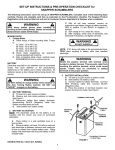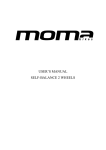Download VoiceKeeper FSM-U1-Manual
Transcript
LA - MERICA - TIN A - - DISTIRIIBUTORI IRELESS I M2M WIRELESS, VIDEO & BROADBAND SOLUTIONS Telescurity System for Smartphones VoiceKeeper User Manual FSM-U1 Version 1.0 • Please read the manual carefully before using the scrambler. • The battery is built in the recorder. The battery should be charged before using it. ■ Name of Parts ■ ■ Includes 1. Scrambler 4. Manual 2. Usb charging cable ■ Optional accessory Earphone 3. Carrying case 1. How to connect VoiceKeeper to smartphone smartphone Push up the power switch to turn it on. Battery LED and “SECURE” LED is flickering and turns on. “SECURE” LED is flickering in red if “SECURE” mode is deactivated. CAUTION : In case the battery LED is flickering in red, the battery will be discharged within 10 minutes. It should be charged. Connect VoiceKeeper to the earphone jack of the smart phone. (Plug it in to the end until there is “click” sound) If “SECURE” red LED is off, it means That Voicekeeper is connected correctly. If “SECURE” red LED is still flickering, plug out Voicekeeper and in again. Stick VoiceKeeper to the smartphone. As VoiceKeeper is the rotary type, it is easy to position it in the middle of the smart phone. CAUTION : In case VoiceKeeper is connected to the smart phone correctly, the speaker and microphone of the smart phone are deactivated. The built-in speaker and microphone of VoiceKeeper are activated. If the power of VoiceKeeper is off, you cannot hear any sound. Plug out VoiceKeeper or turn it on. 2. Normal PhonePhone-call mode Remove VoiceKeeper or Turn it on for “NORMAL PHONE-CALL” mode. 3. Telesecurity Mode In order to make a call in TELESECURITY MODE, caller and the receiver must have VoiceKeeper. both the a. Connect VoiceKeeper to the smart phone. (Refer to Page 3. It is also OK to connect VoiceKeeper to the smart phone during the phone call) b. both the caller and the receiver should turn up the volume to the max. c. The caller or the receiver should press “SECURE” button. In this case, the other party must wait without pressing “SECURE” button. d. Both can hear the signal sound and “SECURE” LED is flickering in blue and red. e. There is “beep” sound in the both sides and “SECURE” LED turns blue. “TELESECURITY” mode is ready. The sound quality becomes normally better 1~2 seconds after “TELESECURITY” mode is ready. CAUTION : When the telesecurity phone call is finished, turn off VoiceKeeper. 4. Charging the battery Plug the small end of USB cable in the interface connector of VoiceKeeper and the other end into PC or Charger with USB interface connector. Connect USB cable to VoiceKeeper It takes around 2 hours to charge it completely. The battery charging status is 2 steps : RED(Charging) -->GREEN(Fully charged) According to the battery indication, the remaining time is as follow, RED Flickering : Less 10 minutes RED Light On : Less 20 minutes ORANGE Light On : Less 30 minutes GREEN Light On : More than 30 minutes Recommend : Charge the battey of VoiceKeeper when the smart phone battery is charged. USB cable is provided. Any charger is not included in the unit package. ■ In case the telesecurity phone call is failed ■ 1. If “SECURE” button is pressed but “SECURE” LED still turns red, ▶ Plug out VoiceKeeper and into the smart phone again. 2. If You can hear the signal sound but “SECURE” LED displays nothing, ▶ Turn the volume up to the max and try it again. 3. If you hear the unknown sound after “SECURE” LED turns green, followed by the signal sound and “SECURE” LED of the opposite side is RED, ▶ Exit “TELESECURITY” mode by pressing “SECURE” button long and check if the connection between VoiceKeeper and the smart phone is correct or the volume is the maximum. ■ Specifications ■ 1. Measurement: 29.0(W)*7.2(D)*69.0(H) 2. Weight: 20g 3. Battery: Lithium-Polymer 3.7V 290mA 4. Operation Time: Continued secure communication about 2.5 hrs. 5. Connection with Phone 4-polar 3.5ø ear-mic terminal 6. Main Chipset. VK-2011. 7. Communication method Embedded VoiceKeeper speaker and mic 8. Secure signal exchange method Disposable code creation and automatic connection 9. Recharging 5-pin Micro USB Recharging time : app. 2 hours Product Warranty 1. This product has been developed after rigorous product management and inspection processes, and will be repaired free of charge when errors occur within the warranty period, when used under normal conditions. 2. Services will be charged if the situation falls under the charged services list, even during the warranty period. 3. This warranty is effective only domestically. 4. If the product becomes faulty, contact the purchasing store. Product VoiceKeeper Warranty 1 Year Period Customer Address Sales Agency Model Sales Date FSMFSM-U1 yy mm dd Tel Name Address signature Name signature Tel ■ Tip for IPhone If occurs howling after connecting scrambler, please volume down until disappear howling (it is very important to changing code between scramblers). The sensitivity of earear-microphone in IPhone is more higher then Samsung smart phone, phone, for using this scrambler to IPhone needs to volume down 2~3 steps.(The steps.(The volume of this scrambler scrambler is set to Samsung smart phone) phone) MEMO IRELESS I ® I LA I I - MERICA -TIN A - - DISTRIBUTOR M2M WIRELESS,VIDEO & BROADBAND SOLUTIONS [email protected], [email protected] USA: 1-310-598-6001