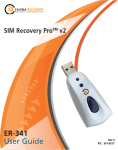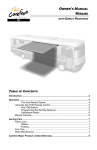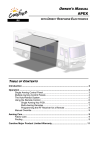Download WRS
Transcript
WRS Document Project Phase 2 - Final Team Obiwan Owolabi Legunsen (ool090020) Chris Lindee (cll061000) Kevin Lloyd (kal081000) Radu Matcovschi BenJamin Morin (bmorin) Sam Shaw(sas071100) Kirk Smith (kds067000) Patrick Trantham (pst081000) Chris Yancey(cdy071000) Team Website: http://utdallas.edu/~sas071100/reqsproj/ TEAM OBIWAN WRS DOCUMENT Revision History Version Date Comments 1.0 9/30/10 2.0 10/17/10 Author Kirk Smith Page 2 of 33 TEAM OBIWAN WRS DOCUMENT Table of Contents Process ............................................................................................................................................ 4 1 Introduction.................................................................................................................................. 4 1.1 Purpose.................................................................................................................................. 4 1.2 Scope..................................................................................................................................... 4 1.3 Definitions, acronyms, and abbreviations............................................................................. 5 1.4 Document Overview ............................................................................................................. 5 2 Issues with Preliminary Definition Given (ambiguities, incompleteness, inconsistency, conflicts...) ...................................................................................................................................... 5 2.1 Issues with Domain Requirements........................................................................................ 5 2.2 Issues with Functional Requirements ................................................................................. 11 2.3 Issues with Nonfunctional Requirements ........................................................................... 17 3 Improved Understanding ........................................................................................................... 22 3.1 W......................................................................................................................................... 22 3.1.1 Problem ........................................................................................................................ 22 3.1.2 Goal.............................................................................................................................. 22 3.1.3 Improved understanding of The Domain, Stakeholders, Functional and NonFunctional Objectives ........................................................................................................... 22 3.2 RS........................................................................................................................................ 25 3.2.1 Improved Understanding of Functional Requirements................................................ 25 3.2.2 Improved Understanding of Non-functional Requirements ........................................ 26 4 Preliminary Prototype and User Manual.................................................................................... 28 5 Traceability ................................................................................................................................ 29 6 References.................................................................................................................................. 33 Page 3 of 33 TEAM OBIWAN WRS DOCUMENT Process Team Leaders: Owolabi Legunsen, Kirk Smith For this stage of our project the team was split into a group working on the mock up of our application and a group working as requirements engineers. To identify the issues in our requirements we first had to build a list of the preliminary requirements from the description of the problem given to us. As a group we then identified all the issues spotted in the requirements and provided options to resolve them. Then we created a list for pros and cons of each option and everyone voted and gave reasons for which option to use. 1 Introduction 1.1 Purpose This document aims to record the decision making process as well as the results of the team’s first effort to obtain an improved understanding of the Preliminary Requirements Document that was given by the project owners as the basis for the software development for the HOPE Project. It gives details of the issues encountered, the options considered for their resolution, the final decisions reached as well as the rationales for every such decision. The audience for this document shall include the owners of the HOPE Project who shall be able to use its contents to ascertain the Company’s expertise in clarifying project specifications, make comments on the decisions reached and make able judgments as to the ability of the Company to execute the project. 1.2 Scope The project described within this document is an Android Application designed with the specific goal of helping old people easily (thus the acronym HOPE used from here on). The application is designed to fill the gap left by the diminished qualities of the sense of hearing or seeing as well as memory loss and incomprehensible speech that come with old age. The application is targeted at the smart phone market because of the ubiquity that devices have achieved in recent times. More so, the prospective end users will find this application more useful than traditional aids currently in use because they may not need to purchase new devices, because a smart phone application will save them from the unpleasant effects of external devices publicises their disabilities and it will also allow them to ask for and receive help from people around them using the well known features of a smart phone. Page 4 of 33 TEAM OBIWAN WRS DOCUMENT 1.3 Definitions, acronyms, and abbreviations OS: Operating System Android: The Google operating system running on the smart phone. It is the target smart phone OS for use in subsequent development effort. HOPE: Helping Old People Easily PRD: Preliminary Requirement Document Assistive person: A person who assists the elderly or disabled person. A person with whom the elderly or disabled person is communicating. 1.4 Document Overview The first section in this document gives an introduction with respect to the purpose, scope as well as definitions and acronyms used in the rest of the document. Lastly, this first section gives an overview of what to expect in the rest of the document. In second section, the issues found in the PRD document for the HOPE project will be identified, options for resolution raised and the decisions taken will be enumerated along with the rationale for such decisions. In the third section, the team’s improved understanding of the PRD will be given. The fourth section gives details of prototyping work done so far while the fifth section gives a traceability among the various levels of requirements identified. The sixth and final section gives a list of references that have been used in drawing up this document 2 Issues with Preliminary Definition Given (ambiguities, incompleteness, inconsistency, conflicts...) 2.1 Issues with Domain Requirements 1. Unclear definition for “The Elderly” (A1) a. Description i.The word “elderly”, as used in the document is imprecise. It is important to give a definition as to who constitutes the elderly. This will help the clients define who the end users of the application should be and it should also help the team make selections among alternative features. b. Options for resolving issue... i.We could use a definition based on age such as targeting an age range where people are not likely to have become vegetative, e.g “The elderly might mean people above 70 but not more than 92”. How do we justify this estimate? ii.We could use a definition based on education and ability to use a smart phone Page 5 of 33 TEAM OBIWAN WRS DOCUMENT iii.We could use a definition based on physical condition e.g we could say that the elderly are people who have communication disorders but are still capable of holding a smart phone long enough to use it to communicate. iv.Scrap the word “elderly” and replace with a more precise definition of who the product will actually be for. E.g. those who have communication disorders, live without nearby assistance (for falling), and those with memory issues (like aphasia or dementia). [Also falls under Issue #2] c. Decisions and rational... i.Options III and IV were chosen because it allows the definition of “elderly” to move beyond a purely aged based definition and broaden the target set of users. To this end, the application will target people with hearing, speech and memory disorders only. 2. Scope of Communication disorders to tackle (A1) a. Description i.The preliminary definition gives an inconclusive list of communication disorders to assist the elderly with. We should get a finite list of communication disorders which the application will be geared towards. Otherwise, there will be an infinite list of requirements as we would still have to consider the special needs of people with each disorder. b. Options i.We could trim the list based on the time we have to do the project ii.We could trim the list based on whether or not catering for the requirements of the disorder will increase the overall cost of the solution (e.g. trying to cater for most sight disorders will require sensors and other things to test. More-so, can the blind see pictures on the phone?) iii.We could trim the list by selecting disorders closely related <symptoms?> so that what works in one disorder will work in the other ones iv.The list could be based on the most common disabilities the elderly suffer from. c. Decision and rationale i.Options I and IV were chosen by the team. Option I was chosen because we only have a limited amount of time to complete the project and option IV was chosen because choosing the list of disabilities by how common they are allows our application to help the most users. 3. Mode of Communication is Ambiguous (A4) a. Description i.When this application is used by the elderly to communicate, what mode will the communication take? Will it be the elderly using their device to communicate with an assistive person or the elderly using their device to communicate with an assistive persons device or both? How does the elderly switch between options if we choose to do both, without adding complexity to the overall system? Page 6 of 33 TEAM OBIWAN WRS DOCUMENT b. Options i.Create the application so that it is intended for the elderly to communicate with their device, which then communicates with the assistive person. ii.Option I, plus add the ability to optionally connect to an Assistive person’s device for emergency situations. E.g. nurses could get paged on their phone when any of their patients (who use HOPE) fall. There would be no switching between the two modes; if you set up a “tether” for emergency services, then that is used - otherwise, it’s not. c. Decision and rationale i.Option I was chosen because an assistive person may not have a phone with the application on it and it. 4. Definition of Disabled Assistive person and their roles is Unclear ( A4) a. Description i. Who is a disabled assistive person and why would the elderly want to communicate with them? Does this call for special consideration(s)? Does the word “disabled” mean “elderly” in this context? It seems to be that the only time the elderly might want to communicate with a disabled person would be for greeting and expression of opinion. This is somewhat related to (3) in that it needs to be known what the mode of communication will be. b. Options i.Elderly would relate to A1 above. Disabled would be defined by a list of disorders the system is addressing. c. Decision and rationale i.Option 1 was chosen because it fully defines both the terms elderly and disabled 5. Issues with an assistive person initiating communication with the elderly (A5) a. Description i.How does the assistive person initiate communication with and respond to the elderly? b. Options i.The assistive person needs to have the application installed on their own smart phone? in order words, our application will have to cater for a two way communication instead of a one - way communication. ii.The assistive person will use their own smart phone, without the application installed but our application will have to translate the incoming message to what is understood by the elderly. iii.The initiation of communication does not have to be within the confines of what the application does at all. The assistive person can use “natural” means to initiate discussion and respond to the communication of the elderly. Such natural means consists of speaking, sign language and showing of pictures. Page 7 of 33 TEAM OBIWAN WRS DOCUMENT c. Decision and rationale i.Option III was chosen because it is easier for the assistive person to communicate naturally with the elderly and it is unreasonable to assume all assistive personnel will have a smart phone of their own. 6. What constitutes “common” greetings?(A7) a. Description i.How do we define “common” greetings? Is there a finite list of greetings to be implemented? b. Options i.Look for the greetings that are traditionally implemented in AAC systems and use these as the common greetings. ii.Use an aggregation of the common greetings endorsed as standards by the Associations representing people with the communication disorders we decide to work with e.g National Association of the Deaf, National Federation for the Blind etc iii.Randomly select a number of greetings and implement these in the basic installation of the application. The application will then allow the elderly to construct other greetings after their smart phone has been installed with the developed application c. Decision and rationale i.Option II was chosen because using an aggregation of the common greetings that have been standardized by associations representing people with communication disorders ensures that there is a high probability any greeting that is desired by the user will be available. 7. Infinite opinions to be expressed by the elderly? (A10) a. Description i.How many opinions will the application allow the elderly to express and how will these be determined? b. Options i.Build a list of common decisions 1. i.e. (yes, no, more, less...) ii. User defined list. c. Decision and rationale i.Option I was chosen because by building a list of common decisions we can give the user the options they require without burdening the application with unnecessary choices. 8. Speed of delivery of Emergency request undefined. (A16) a. Description i.How fast will the emergency requests placed by the elderly be received by their intended audience? In order words, how do we define what “prompt” Page 8 of 33 TEAM OBIWAN WRS DOCUMENT means and how do we cater for such “prompt” needs of the elderly in emergency situations? b. Options i.adopt standards, if any, that currently exist in the health care industry regarding this c. Decision and rationale i.Option I was chosen because our application should provide the same level of emergency service that already exists in the health care industry. 9. Reliability of proposed systems in emergency situations (A16) a. Description i.How do we guarantee that emergency requests by the elderly get to their intended recipients? This is critical in life or death situations where our clients may be liable if denial of service occurs. b. Options i.The system can be designed in such a way that the emergency contacts are sorted and messages will continue to be sent in a loop - like manner until one of them responds. For example, for an elderly person in a nursing home, call the nurse first and if there is no response, call the hospital and if there is no response, call 911 and if there is no response, call the nurse again and so on ii.The application may be made to call 911 with information on the emergency only after the right emergency contacts have been contacted. iii.Contact emergency contacts based on category of event. e.g. High priority (fire, heart attack, robbery, etc) will always dial 911) c. Decision and rationale i.To fix this issue, it has been decided to use options III and I. By grouping emergency contacts into category of event, it makes sure that the contact who really needs to respond is the person that gets the call. Option I ensures that in the case of a life threatening emergency someone will eventually respond to the call. 10. Intended audience for Emergency requests (A17) a. Description i.Who constitutes the intended audience for the emergency requests sent by the elderly? b. Options i.We can confine the list to assistive persons, hospitals and 911 as given in the preliminary definition ii.We can have all in (i) with an option for the elderly to add more emergency contacts iii.The emergency contacts can be grouped and selected on a needs basis based on the emergency that occurred c. Decision and rationale Page 9 of 33 TEAM OBIWAN WRS DOCUMENT i.Options II and III were chosen for this issue. Option II allows the elderly to add more emergency contacts, which is an essential function. Option III reduces the chance that the wrong contact will be called for the specific emergency. 11. Ease of Placing emergency requests not defined (A17) a. Description i. When the preliminary definition says, “The system must be capable of providing an easy interface for emergency calls”, what does this mean? How easy should “easy” be? b. Options i.Provide a one touch button that will call all designated emergency contacts sequentially and iteratively until a response is obtained ii.Make a list of all possible emergencies, group them and place the groups under the “Emergency” category on the first screen iii.Hold button for 911, otherwise dial other emergency contacts c. Decision and rationale i.Options I and II were chosen because option I provides the fast response time that an emergency calls for while option II allows the elderly to better choose who will respond if the have time to choose the correct emergency. 12. Possible use by assistive person is not complete (A18) a. Description i.Search functionality is the only thing explicitly mentioned with respect to how an assistive person can use the application for. Is that all that’s possible? b. Options i.Allow the assistive person to use any functions that the elderly can. ii.If they have the application on their own phone, the assistive person may have some functionality which differs from the elderly - they perform another role. For the most part, they should have all of the functions that the elderly has. c. Decision and rationale i.Option I was chosen because we did not want to assume that the assistive person will have the app on their own phone. However, the assistive person will be able to use the elderly person’s phone in an administrative capacity. 13. Defining ease of searching by assistive person (A18) a. Description i.How can we make it easy for someone who is not familiar with the entire system to search through the application? b. Options Page 10 of 33 TEAM OBIWAN WRS DOCUMENT i.Android built in search button would allow searching for every possible menu item, category, maybe even phrases. c. Decision and rationale i.Option I will save us time in the development phase since it already exists. 14. Unclear definition of “Sentence” (A19) a. Description i.What exactly does the word “sentence” mean in the context of Issue A19? b. Options i.It could mean a search term for use by an assistive person in searching through the system ii.It could be that the elderly user should be able to generate new sentences for greeting or expressing opinions iii.We need to clarify with the client on what exactly this means c. Decision and rationale i.Options i and ii were chosen because a sentence could be a search term or a way for the elderly to express opinions or greetings. 2.2 Issues with Functional Requirements 1. What constitutes a “proper” category from which the user is to be able to navigate through? (B1) a. Description i.Part A has given descriptions of the various types of categories - activity based or item based, disjoint and overlapping. Within this context what constitutes a “proper” category? b. Options i.We could define a proper category as one which is disjoint and either activity based or item based. No overlapping category should classify as a proper category ii.We could also define a proper category as one that is displayed in the welcome screen of the application so that all the notions of activity based or item based, disjoint and overlapping do not come to play in terms of what constitutes a proper category iii.We could look for standard welcome screen and navigation components if any such exists in the AAC and other assistive technologies application market c. Decision and rationale i.Option I was chosen for the ease of use and clarity that disjoint categories will provide. 2. Incomplete definition of “dimensions of vocabulary” (B1) a. Description Page 11 of 33 TEAM OBIWAN WRS DOCUMENT i.For proper functionality in selecting what to do within the application, it needs to be clear what “vocabulary” refers to, what dimensions exist within these vocabulary and how much choice and flexibility is it feasible to offer to the users within the scope and resource limitations of this project. a. Options i.“dimension of vocabulary” might be defined within this context as the various means of expression of requests, opinions and greetings that is possible within the application, such as voice, text, picture, alarms, icons, images, video ii.ii. We need to select among the options in (i) that are feasible in our context to further clarify iii.iii. We could use the two options specified in requirement B2 as the only ones required i.e. images and sound iv.iv. We could also make a choice based on what communication disorders we choose to represent v.v. Is there a minimum requirement for the number of dimensions of vocabulary to represent (using (iii) as a reference, for example) vi.vi. Solicit requirements from clients as to most needed dimensions b. Decision and rationale i. Option VI allows us to choose the dimensions most needed by our clients. 3. Who has the responsibility of generating sentences? (B2) a. Description i.Depending on the meaning of the word “sentence”, we need to specify who has the responsibility of doing this sentence generation activity while reducing conflicts with other requirements as much as possible. b. Options i.We could define, with the client’s consent, a set of basic sentences that will be available in the application by default ii.Provide an “advanced” area within this application where more technically savvy users can configure new sentences (this might be in conflict with requirement A18) iii.make sentence generation a “proper” category that is available to the all users of the application to generate new sentences c. Decision and rationale i.Options I and III were chosen so that users can have a basic set of sentences available they don’t have to generate themselves and option III allows users to create new sentences as needed. 4. Sentence generation definition (B2) a. Description i.What does it mean within the context of this application to generate sentences? b. Options Page 12 of 33 TEAM OBIWAN WRS DOCUMENT c. i.The user will be able to type an English (and/or other) language sentence, the system will then convert this to speech, read it back to the user and if this is acceptable, the user will then be allowed to add preset or custom made pictures, video or other dimensions to make up the sentence ii.The user will be able to speak directly to the smart-phone application, the application will convert this speech to text and give the user the ability to add preset or custom made pictures, video or other dimensions to make up the sentence. iii.Both (i) and (ii) can be made available and the choice of which one to do at any particular time is left for the user to make Decision and rationale i.Option III was chosen as it gives the user the most degrees of communication. 5. Method of placing emergency calls and messages (B3) a. Description i.What happens when the elderly user needs to make an emergency call? This needs to be done in a manner that maximizes the chances of the user getting the needed help while at the same time minimizes the raising of false alarms and their attendant human resource and financial costs. b. Options i.The elderly user will be able to make emergency calls with just one click. the application will then make calls to the various hierarchy of care providers in the following order: assistive persons, nearest hospitals, 911. All the care providers, except the default - 911, will need to be configured by category on the application. If there is no registered care provider apart from 911, the application calls 911 directly. In this option, the application will dial the assistive persons and nearest hospitals a minimum number of times before dialing 911 until a response is received or a maximum amount of time is attained. That way, 911 is only called in cases of genuine emergencies and the user also has enough time to switch of the call in cases of false alarms. ii.Clicking on the emergency call icon on the welcome screen will present the three categories of care providers mentioned in (i) and allow the users to make a choice among them and any other options that may exist within the care provider of choice iii.Regardless of the choice of (i) and (ii) that we eventually make, we might also make the application send an SMS and/or email and/or pager alert to a person who is guaranteed to almost always be near the elderly user (e.g. a neighbor, a co-patient in a hospital etc) who can then augment the above by physically checking on or calling the attention of other users to ensure that help arrives c. Decision and rationale Page 13 of 33 TEAM OBIWAN WRS DOCUMENT i.All options were chosen to provide the highest level of emergency service possible. 6. Ensuring disambiguate of pictures (B4) a. Description i.Their needs to be a mechanism whereby the application can “enforce” a one to - one mapping between pictures and their meanings. b. Options i.Predefined list of pictures and their meanings (Glossary). ii.No reuse of icons c. Decision and rationale i.By using a predefined list we can strictly enforce one to one mappings. 7. Ambiguity of what to make available on the search interface? (B5) a. Description i.The specification need to be precise about what it is exactly we need to make search-able on the search interface b. Options i.We could search by the textual description of each of the functions of the system. If the user knows what to search for, she types it in and the system provides some auto-complete/auto search function as the user types. If the user does not know what to search a click of the “search” button can then a collapsed list of all the categories whereby a click on the category name can then expand all the vocabularies under it, by textual description ii.We could search by images, a la Apple image gallery style where all the vocabularies can be easily scrolled through. iii.We could provide both options (i) and (ii) and then allow the users to choose what kind of search they want to perform, based on their level of familiarity with the system c. Decision and rationale i.Options I is the most practical in terms of implementation keeping delivery date in mind. 8. Infinite list of existing technologies to integrate (B7) a. Description i.The specification is not specific as to which existing technologies to integrate within the application. For the one mentioned, it doesn’t say why or how such might be used in the application. Hence the need to come up with a finite list of existing technologies, their description as well as why and how they might be used in the application being developed. b. Options Page 14 of 33 TEAM OBIWAN WRS DOCUMENT Technology Description Use within the Hope Application Alarm clock Ringer/vibrator that reminds user of specific future events Might be used to remind users with weak memory to take their prescriptions, remember the birthday of loved ones etc c. Decision and rationale i.This issue has been tabled and will be decided upon later. 10. How should ASL signs be represented in the vocabulary? a. Description: i.The American Sign Language (ASL) signs must be integrated as part of the vocabulary of the system. Adding more data to the system will reduce available resources and thus this addition must be considered carefully. b. Options for resolving issue... i.Add the ASL sign representations as another dimension on the existing multidimensional vocabulary system. ii.Replace the existing icons with ASL signs in the multi-dimensional vocabulary system. iii.Replace English text with the ASL signs in the multi-dimensional vocabulary system. iv.Allow the user to choose whether to use ASL signs or icons from the “icon glossary” for all displays. Only that vocabulary (of the 2) needs to be loaded on the system. v.Add the ASL signs as icons within a category. This category would be helpful to ASL speakers and wouldn’t interfere with non-ASL speakers. vi.Ignore ASL signs; require that all icons include English text. c. Decisions and rationale... i.Option IV was chosen because It provides the greatest value to the largest customer base in that it meets the requirement and doesn't limit anyone's usage. Also, it makes for a more flexible system. 11. How will ASL signs be represented on the screen? a. Description: i.The American Sign Language (ASL) signs could be difficult to represent on a small screen where the entire body is not visible. b. Options for resolving issue... i.All ASL signs should be shown as a video of a person performing the signs. ii.All ASL signs should be a static image of a person performing the signs. Page 15 of 33 TEAM OBIWAN WRS DOCUMENT iii.All ASL signs should be a static image of the sign, with only the necessary context (i.e. if the face does not need to be visible for the sign, then don’t show it). c. Decisions and rationale... Option 3: Most signs are available as images within the public domain. They are most often of the signs themselves without a full person visible. This will also allow the sign itself more room in the image, thus being easier to read for elderly with bad eyesight. 12. Where must the last 5 phrases be? d. Description: i.The system must make available to the user the last 5 phrases used. These must be accessible from the main screen. How accessible must they be? e. Options for resolving issue... i.They should be on the main screen, immediately accessible. ii.There should be an icon for the last used phrases on the main screen; this menu would have the last 5 phrases. f. Decisions and rationale... i.Option ii is the most feasible because it keeps the screen simplified and more organized, also including last 5 phrases icon only will avoid confusion... 13. How should the last 5 phrases interact with the 10 most frequently used phrases? g. Description: i.The system already has a list of the 10 most frequently used phrases stored in it. This, while useful, may not be as necessary with a last used phrases feature. h. Options for resolving the issue... i.Replace the most frequently used list with the last used list. ii.Put the most frequently used list and the last used list on the main screen iii.Allow the user to select whether to create a list based on the most frequently used or based on the last used. i. Decisions and rationale... i.Option 1: This requirement was a refinement of a previous requirement, FR0, given new input from the stakeholders. 14. How should the size of the icons be modified? j. Description: i.The icons must be re-sizable. How should the sizes be defined? k. Options for resolving issue... i.The sizes are given as the number of icons that can fit on the screen at one time. ii.The sizes are given as the size of the icons in pixels. iii.The sizes are given as the size of the icons relative to the size of the screen (i.e. as a percent of screen size). Page 16 of 33 TEAM OBIWAN WRS DOCUMENT l. Decisions and rationale... i.Option 1: This option allows the customer to customize the size of the icons to their preference while allowing us to keep the content structured and organized correctly. This option is also less difficult to achieve from a technological point of view. Page 17 of 33 TEAM OBIWAN WRS DOCUMENT Page 18 of 33 TEAM OBIWAN WRS DOCUMENT 2.3 Issues with Nonfunctional Requirements 1. Need to define a metric for measuring usability (C1) a. Description i.Although the preliminary specification requires that the application shall be usable, no metric for specifying this requirement in a testable and/or verifiable format has been given. b. Options i.User-based usability measurement approach: where a sample of the intended users try to use the application and their responses are used to evaluate usability ii.Expert-based usability measurement approach: where an HCI or usability expert makes an assessment of the usability of the application iii.Model-based usability measurement approach: where an HCI expert employs formal methods to predict one or more criteria of user performance with regard to the usability of the application d. Decision and rationale i.The three options listed above for measuring usability listed above have been identified from a single publication. They have not been fully explored and the team is yet to come to terms with how to use them to specify a more verifiable usability requirement. 2. Reducing the learning curve for application users to the barest minimum (C2) a. Description i.Since all users will not be at the same level of sophistication, it is hard to point to a single criteria to be used for estimating how easy it will be for users to use the smart phone application being developed. However it is possible to incorporate certain features within the application that are generally well known within the smart phone market to generally improve ease of use and intuitiveness. Such features include b. Options i.Voice commands ii.Complete touch control i.e. no need for stylus iii.Drag and drop start menu icons iv.Simple step by step textual instructions that will take a new user, at most 10 minutes to read and understand v.An onscreen keyboard vi.An onscreen wizard/tour of the application to take users through the features and how-tos of the software. Total running time for this should not be more than 5 mins. vii.Tutorials (youtube links) c. Decision and rationale Page 19 of 33 TEAM OBIWAN WRS DOCUMENT i.All options will be implemented to provide the most instruction to the user. 3. Vagueness in specifying clarity of vocabulary organization (C4) a. Description i.In an attempt to make this requirement more specific, certain User Interface concepts should be considered. b. Options i.Since the users are likely going to be the aged, the textual description for all the icons should be in clear Arial (or Arial-like) fonts with at least 14pt font size. This should also be customizable to suit the unique of the user. ii.Icons should use pictures of well known objects to represent features iii.All the major categories should be made to fit as much as possible on the welcome page without needing to scroll to a second page. If there are more categories than can fit on the welcome screen, the clients would have to clarify if there’s a preferred sorting order among the features so that only the most important items are on the welcome screen. The emergency icon MUST always be on the welcome screen c. Make use of categories to ensure that things fit on one screen. iv.Sizes of icons should be customizable (e.g. people with hearing/speech problems can use smaller icons) Decision and rationale i.This issue has been identified as a case of conflicting requirements, where the icons need to be easy to see and use by elderly people, but the application must also have high usability. 4. Ambiguity in definition of dynamically and flexibility (C5) a. Description i.The requirement calls for sentence generation to be dynamic and flexible, but how do we define when this has been met. b. Options i. Everything is static. ii. Flexibility provided by user customizable layouts and user added content. c. Decision and rationale i.Option 2 itself will make sentence generation dynamic and flexible. Page 20 of 33 TEAM OBIWAN WRS DOCUMENT Page 21 of 33 TEAM OBIWAN WRS DOCUMENT 3 Improved Understanding 3.1 W 3.1.1 Problem As people get older, they tend to experience difficulties with hearing, speaking, vision and memory loss. This can make it much more difficult for the elderly to communicate with the people around them. While there are existing devices to help solve these problems, many of them are costly, bulky and difficult to use. They also tend to lack focus on personal emergencies. 3.1.2 Goal Our goal is to create an application for the Android platform that helps elderly people who have hearing, speaking or memory loss to communicate efficiently with those around them. The application will be easy to use and work in a multitude of situations, including personal emergencies, to provide the elderly with a simple solution to their communication problems. 3.1.3 Improved understanding of The Domain, Stakeholders, Functional and Non-‐ Functional Objectives 1. (DR001) The HOPE application will be used by people (henceforth called the elderly), regardless of age, with speech disorders, hearing disorders and memory impairments as defined below: a. Speech disorders: dis-fluency, articulation deficiency, voice disorder [5] b. Hearing disorders: partial or total hearing loss [6] c. Memory Impairment: Normal age-related, partial memory loss which is not associated with any other disease such as Alzheimer’s [7], [8] 2. (DR002) The HOPE application should aid communication by the elderly living in the following locations: a. in a home (living alone or with a family) b. in a hospital/nursing-home setting. Page 22 of 33 TEAM OBIWAN WRS DOCUMENT 3. (DR003) The elderly shall communicate their need for the following activities to an assistive person (a non-disabled person with whom the elderly wants/needs to communicate) using the HOPE application: a. Washing b. Taking a bath c. Restroom d. Eating e. Drinking f. Walking g. Going to bed h. Help in Emergencies 4. (DR004) Assistive persons should not need to use the HOPE system to communicate with the elderly. a. The elderly communicates with the assistive person by using the features of the HOPE application b. The assistive person communicates with the elderly by using “natural” means like speaking, sign language or showing pictures. 5. (DR005) The system shall allow for communication with an assistive person. a. (DR005) The elderly person shall be able to request an action of the assistive person using the device. b. The user shall be able carry on a conversation with an assistive person. 6. The system shall provide an interface for users to communicate using common greetings, salutations and decisions. Decisions are short phrases designed to respond to a simple question (e.g. yes, no, maybe, “It depends.”). a. (DR006) The greetings, salutations and decisions will be derived from lists compiled or endorsed by associations representing people with communication disorders covered by this system (e.g. vision, hearing, and memory impairment). b. (DR007) The system shall ensure that no two phrases have the same meaning Custom phrases do not count toward this requirement. 7. (DR008) The system shall provide the following sensory aids (visual and audible) to the user when communicating with an assistive person. a. The visual aids consisting of pictures, icons, and text. b. The audible aids are spoken phrases which are pre-recorded or rendered with text-to-speech software. 8. (DR009) The system shall have a multi-dimensional vocabulary consisting of pictorial, audible, and textual representations of words. Page 23 of 33 TEAM OBIWAN WRS DOCUMENT 9. (DR010) The system shall provide a means of communicating basic desires, opinions, and statuses. Desires include phrases like “I want to...”. Opinions include phrases similar to “I like ...”. Statuses include phrases about a state of being; anything deriving from the verb ‘to be’. a. Phrases shall be generated by combining sentence parts (i.e. subject, verb, predicate object, propositional phrases, and other common phrases). 10. (DR011) The elderly shall initiate communication by navigating among various categories that will consist of the multi-dimensional vocabulary items having a similar meaning, relation and/or purpose. 11. (DR012) Categories will be either activity-based or item-based at the root level and will consist of: a. Personal Care b. Eating and Drinking c. Household d. Outdoors e. Emergency f. People g. Health h. Other 12. (DR013) The emergency requests will be grouped by priority and type of event. 13. (DR014) The system shall be capable of providing an interface for emergency calls, such as 911 calls, to any emergency contacts, as well as send messages to a nearby response department like a hospital. 14. (DR015) The emergency contacts will be grouped and selected on a needs basis, with the ability for the elderly to add more. 15. a. The system should be easily usable by the assistive person, by providing a good search interface through which that person needs not know the entire system and can bring up any part by just visiting the search page. b. The assistive person should be able to perform any actions on the application that the elderly can. 16. A sentence is a search term or a opinion or greeting that the elderly person wishes to express. Page 24 of 33 TEAM OBIWAN WRS DOCUMENT 3.2 RS 3.2.1 Improved Understanding of Functional Requirements 1. a. Can generate desired sentences and represent them pictorially as well associate with a sound/voice. b. There will be some preset common sentences with a category that will allow the user to create more sentences. 2. a. The application shall place emergency calls and messages by providing a one touch button. b. The application shall make calls to the various hierarchies of care providers in the following order: assistive persons, nearest hospitals, 911. c. The hierarchy and contacts in the hierarchy shall be customizable d. The application shall send an SMS to a contact who is guaranteed to almost always be near the elderly user. 3. Gives a specific meaning to each picture to reduce the ambiguity, as a picture can be worth a thousand words and a thousand interpretations. An image glossary will be provided to enforce a one to one mapping between images and meanings. 4. Each vocabulary item shall be available through a search interface. This consists of searching by textual description of a function, and also searching through images and their metadata (data about the data). 5. The software shall allow any user to switch between Landscape and Portrait orientations as well as between multiple sizes of icons. 6. The system should enable the user to customize a list of “favorite” menu items. 7. The system shall recall the 10 most recently spoken sentences for future use. 8. The system shall make vocabulary organization useful in many contexts by providing multiple categories of actions and items. 9. The system shall be organized such that these sentences can be generated in at max 10 clicks. Page 25 of 33 TEAM OBIWAN WRS DOCUMENT 3.2.2 Improved Understanding of Non-‐functional Requirements 1. The system shall be usable. This usability will be measured by an evaluation completed by intended users of the system. Functional requirements to meet this requirement a. The system shall use a “breadcrumb” system (links back to the categories and menus the user has navigated) to give the user context of the operation they are currently doing. 2. The system shall have a low learning curve. Functional requirements to meet this requirement: a. The system shall use voice commands, complete touch control, drag and drop start menu icons, step by step textual instructions, and onscreen keyboard, an onscreen wizard, and tutorials. 3. The vocabulary organization shall be clear and intuitive. Functional requirements to meet this requirement: a. The systems categories shall be disjoint. No item will be listed under two different categories. b. The systems categories shall consist of related menu items. 4. New sentence generation shall be done dynamically and with flexibility. Functional requirements to meet this requirement: This dynamic and flexible quality shall be achieved by user customizable sentences an layouts. a. The system shall allow users to add new sentences to the list of greetings. b. The system shall allow users to add new sentences to the list of stored sentences. c. The system shall allow users to customize the layout of their screen to suit their needs, including: i. Size of icons ii. Number of icons on each screen iii. Choice of icons on the welcome screen Page 26 of 33 TEAM OBIWAN WRS DOCUMENT 5. The number of clicks that a user has to press to generate a sentence should be kept minimal. Functional requirements to meet this requirement a. The system shall group related menu items into categories. b. The categories of menu items shall contain disjoint sets of menu items. c. The system should enable the user to customize a list of “favorite” menu items. d. The system shall allow the user to customize the layout of the category icons on their welcome screen. 6. The software system should be built should reflect as closely as possible the way users communicate in the real world. Functional requirements to meet this requirement: a. The system shall provide an extensible list of common greetings. b. The system shall provide visual icons that can be used for communication. c. The system shall provide an extensible list of basic and commonly used sentences. 7. The system should provide an appropriate level of performance: a. The elapsed time between the click of an icon and the sound generation should be minimal. This means that the system should be responsive. Functional requirements to meet this requirement: i. The system shall utilize image and sound file formats that are compressed to limit their size and loading time. ii. The system shall employ policies that are efficient to reduce processing time. b. Emergency calls and messages shall be placed accurately Functional requirements to meet this requirement: i. Emergency numbers shall be confirmed before being saved into the system. ii. Call system will be thoroughly tested prior to release 8. The system shall be customizable by allowing the user to change how they view each visual clue, what the visual clues mean, and what speech should be generated from the visual clues. Functional Requirements to meet this requirement: a. The system shall allow the user to change any visual clue. Page 27 of 33 TEAM OBIWAN WRS DOCUMENT b. The system shall allow the user to change what speech will be generated from the visual clues. 9. The system shall be easily extensible to accommodate the following typical variations: variations in interface, language, definitive needs of the user, new features, and new hardware. Functional Requirements to meet this requirement: a. The system shall allow the user to customize the layout of the category icons on their welcome screen. b. The system shall allow the user to change the language that the text is displayed in. 4 Preliminary Prototype and User Manual Preliminary Prototype and User Manual at this stage consists only of mockups that have been drawn up with the aim of giving the target audience an idea of what subsequent deliverables will look like. Page 28 of 33 TEAM OBIWAN WRS DOCUMENT 5 Traceability Requirement ID Category FR005 Domain Requirement Domain Requirement Domain Requirement Domain Requirement Domain Requirement Domain Requirement Domain Requirement Domain Requirement Domain Requirement Domain Requirement Domain Requirement Domain Requirement Domain Requirement Domain Requirement Domain Requirement Domain Requirement Domain Requirement Domain Requirement Functional Requirement Functional Requirement Functional Requirement Functional Requirement Functional Requirement FR006 Functional DR001 DR002 DR003 DR004 DR005 DR006 DR007 DR008 DR009 DR010 DR011 DR012 DR013 DR014 DR015 DR016 DR017 FR001 FR002 FR003 FR004 Issue IDs 1,2 Dependency IDs Source IDs Final Phase 1 ID Final Phase 2 ID A1 DR001 DR001 A2 DR002 DR002 A3, A4 DR003 DR003 A3, A4 DR004 A5 DR005 DR005 A5 DR006 DR006 A7 DR007 DR007 A8, A9 DR008 DR008 A9 DR009 DR009 A10 DR010 DR010 A11, A12 DR011 DR011 A15 DR012 DR012 9 A16 DR013 DR013 11 A17 DR014 DR014 9,10 A16 DR015 DR015 13,14 A16 DR016 DR016 12 A18 A3, A4, A6 DR017 DR017 B2 FR001 FR001 FR002 FR002 A16, B3 FR003 FR003 A17 FR004 FR004 FR005 FR005 FR006 FR006 3,5 6 7 3,5 DR018 Page 29 of 33 TEAM OBIWAN WRS DOCUMENT Requirement FR007 FR008 FR009 FR010 FR011 FR012 FR013 FR014 FR015 FR016 FR017 FR018 FR019 FR020 FR021 FR022 FR023 FR024 FR025 FR026 FR027 Functional Requirement Functional Requirement Functional Requirement Functional Requirement Functional Requirement Functional Requirement Functional Requirement Derived Functional Requirement Derived Functional Requirement Derived Functional Requirement Derived Functional Requirement Derived Functional Requirement Derived Functional Requirement Derived Functional Requirement Derived Functional Requirement Derived Functional Requirement Derived Functional Requirement Derived Functional Requirement Derived Functional Requirement Derived Functional Requirement Derived 15, 16 B4 FR007 FR007 B5 FR008 FR008 B6 FR009 FR009 B9 FR010 FR010 B8 FR011 FR012 FR012 A19, B10 FR013 FR013 B1 FR014 FR014 A13, A14 FR015 FR016 FR016 FR017 FR017 FR018 FR018 FR019 FR019 FR020 FR020 FR021 FR021 FR022 FR022 FR023 FR023 FR024 FR024 FR025 FR025 FR026 FR027 FR026 FR027 Page 30 of 33 TEAM OBIWAN WRS DOCUMENT NFR003 Functional Requirement Derived Functional Requirement Derived Functional Requirement Derived Functional Requirement Derived Functional Requirement Functional Requirement Derived Functional Requirement Functional Requirement Functional Requirement Derived Functional Requirement Derived Functional Requirement Functional Requirement Derived Functional Requirement Derived Functional Requirement Non-Functional Requirement Non-Functional Requirement Non-Functional Requirement NFR004 Non-Functional Requirement NFR005 Non-Functional Requirement FR028 FR029 FR030 FR031 FR032 FR033 FR034 FR035 FR036 FR037 FR038 FR039 FR040 NFR001 NFR002 NFR006 NFR007 Non-Functional Requirement Non-Functional Requirement FR028 FR028 FR029 FR029 FR030 FR030 FR031 FR031 FR032 2.3, 2.4 B12 FR033 2.2 B11 FR034 2.1 B11 FR035 2.5 B13 FR036 2.10, 2.7 FR028, FR029 FR014 FR015, FR016 FR017, FR018, FR019, FR020 FR021, FR015, FR010, FR022 FR023, FR024, FR025 FR026, FR027 FR037 C1 NFR001 NFR001 C2 NFR002 NFR002 C3 NFR003 NFR003 C5 NFR004 NFR004 C6 NFR005 NFR005 C7 NFR006 NFR006 C8 NFR007 NFR007 Page 31 of 33 TEAM OBIWAN WRS DOCUMENT NFR008 NFR009 NFR010 NFR011 Non-Functional Requirement Non-Functional Requirement Non-Functional Requirement Non-Functional Requirement FR028, FR029 FR030, FR031 DR007, DR011, FR008, FR012 FR033 C10 NFR008 NFR008 C11 NFR009 NFR009 C4 NFR010 C9 NFR011 Page 32 of 33 TEAM OBIWAN WRS DOCUMENT 6 References [1] Preliminary Requirements Enumeration. Team Obiwan. [2] Dillon, A. (2001) Usability evaluation. In W. Karwowski (ed.) Encyclopedia of Human Factors and Ergonomics, London: Taylor and Francis. Http://www.ischool.utexas.edu/~adillon/BookChapters/Dillonevaluation%20of%20software%20usab.htm. Accessed 18th September, 2010. [3] http://en.wikipedia.org/wiki/Windows_Mobile accessed 18th September, 2010 [4] Project 1 Specifications. Dr. Lawrence Chung [5] “Speech Disorders”, https://health.google.com/health/ref/Speech+disorders accessed 16th October, 2010 [6] “Hearing Loss: Definition”, http://www.mayoclinic.com/health/hearing-loss/DS00172 accessed 16th October, 2010 [7] “Memory loss: When to seek help” http://www.mayoclinic.com/health/memoryloss/HQ00094 accessed 16th October, 2010 [8] “Memory Loss With Aging: What's Normal, What's Not”, http://familydoctor.org/online/famdocen/home/seniors/common-older/124.html accessed 16th October, 2010 [9] “Project Phase II: Requirements Elicitation, Specification and Validation”, http://utdallas.edu/~chung/RE/Project2.pdf accessed 21st October, 2010 Page 33 of 33