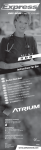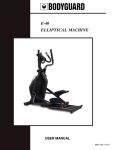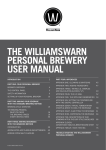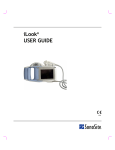Download Calibration, maintenance and transducer troubleshooting
Transcript
CALIBRATION, MAINTENANCE AND TRANSDUCERTROUBLE SHOOTING
GENERAL
The Acquidata Uromac System is designed to operate with minimum maintenance and ease
of calibration. If an unusual problem is encountered or if there is an uncertainty regarding
operation please refer to Neomedix Systems pty ltd or a qualified, approved service
organisation.
Good physical measurement practice should be followed with respect to the routine checking
of the calibration accuracy of the recording system. Where there are existing protocols
established within the end user institution they should be followed.
We recommend that a calibration check of the transducer channels should be made at least
weekly, or more frequently if there is a need dictated for specialised patient testing. If the
calibration check indicates out of specification operation the channel(s) should be recalibrated. Notwithstanding the preceding, if at any time there is doubt about the accuracy
or stability of the measurement being made the system calibration should be checked.
Refer to the separate calibration procedure document Acquidata Calibration
Procedure NS02301A for more specific instructions with images of the appropriate
waveforms and dialog boxes.
CALIBRATION & OPERATIONAL CHECKS
Fill and Void Volume (earlier models with separate flow interface)
To check the Fill or Void Volume (in the case of systems supplied with a separate void
volume weighing transducer) measuring channels;
• prepare the system as if for regular use. Prime the receiving chamber with the usual
volume of water (about 100ml).
• hang a saline infusion bag of known 500ml volume on the fill volume transducer hook
If checking the calibration of the system when using a radiopaque bladder filling
medium, use a bag containing a known 500ml volume and ensure that the correct settings file
has been selected. Note that there should be a specific settings file used with calibration
factors appropriate to the higher specific density of the radiopaque medium ratio used. One
can switch between settings files during the recording of a calibration procedure.
• start the Uromac acquiring data
• zero balance both Fill volume and Void volume channels
• drain the bag via a normally used giving set directly into the Urine Void Receiving
Chamber.
• the Fill and Void volume trace excursions and displayed values should each register
500ml +/- 2%.
• if either channel shows a discrepancy, recalibrate the channel in error using the Units
Conversion operation within Uromac (refer to the Uromac User's Guide)
• if the correct calibration cannot be achieved contact your Acquidata Uromac supplier or
Neomedix Systems pty ltd.
Voided Flow Rate
Prior to flow channel calibration ensure the Uromac software is running and the system has
been prepared to record the voiding flow.
The receiving chamber must be primed with sufficient fluid to cover the bottom of the
inner sealing cylinder, the flowhead must be clean. (See Uromac User Manual) and correctly
inserted in venting hole on funnel flange plate or the receiving chamber top (with later
models).
• hang a saline infusion bag on the fill volume transducer hook
• start the Uromac acquiring data
• zero balance the flow (Qvoid) and Fill Volume (Vfill) channels
• drain the bag via the filling giving set directly into the Urine Void Receiving Chamber.
• When the bag has emptied stop the chart scrolling
• Click drag the marker (homed in a box at the lower left side of the screen) to a point on
the Vfill tracing where it becomes artifact free just after starting the delivery of saline (or
water). Then move the cursor to a point on the same tracing just prior to the fill waveform
end point. Ensure that the section of the Vfill waveform slope between the marker and
cursor looks reasonably linear.
• Read from the time box (top right of screen) the time difference value in seconds. Read
from the Vfill input control panel (right end of Vfill tracing) the volume difference in ml.
Divide the volume difference by the time difference to determine the average flow rate.
• return the cursor to its home box (click lower left box on the screen) and move the cursor
to the smoothest and most constant part of the flow tracing (usually about mid point along
the voided flow pattern) and read the value. The two values should match within +/-3%.
• if the channel shows a discrepancy, recalibrate the flow channel using the Units
Conversion operation within Uromac (refer to the Uromac User's Guide)
• if the correct calibration cannot be achieved contact your Acquidata Uromac supplier or
Neomedix Systems pty ltd.
Bladder, Rectal and Detrusor Pressures
Prior to pressure channel calibration ensure the Uromac software is running with the correct
settings file selected (some systems are supplied with both external fluid filled [EFF] and
intra corporeal placed microtransducer tipped pressure catheters [MTC]) and that the
system has been prepared for measurement.
• start the Uromac acquiring data
• zero balance all pressure channels under calibration test (Pves, Padb, Pura).
• the calibration of the pressure channels is checked by applying a known pressure to the
particular transducer.
For EFF systems prepare by flushing the transducer dome and catheter with saline or
water removing all air bubbles. Close the stopcock to the flushing syringe, zero balance and
raise the liquid filled catheter vertically up to a known height (say) 70cm and check that the
pressure value on the screen reads that pressure value (in this example 70 cmH2O). Do the
same for each pressure channel.
For MTC systems simply immerse the catheter into a burette (vertical tube) of water
to a known depth. Measure the depth between the centre of the actual sensor on the
catheter and the bottom of the meniscus at the top of the liquid column in the burette.
Immerse (say) 70cm) and check that the pressure value on the screen reads that pressure
value (in this example it would be 70 cmH2O). Do the same for each pressure channel.
With multiple sensor MTC catheters, each sensor calibration will have to be
individually checked.
• the derived (subtracted) pressure values (Pdet and Puc) can be checked by applying a
different known pressures to the primary channels in each case,
eg; applying 100cmH2O to Pves and 50 cmH2O to Pabd will achieve a Pdet of 50cmH2O)
eg; applying 100cmH2O to Pura and 50 cmH2O to Pves will achieve a Pu.c. of 50cmH2O)
If an equal pressure is applied to both primary channels then the subtracted pressure
of Pdet or Puc should be zero +/-1cmH2O
With dual sensor MTC devices with fixed distances of either 5cm or 6cm between the
two sensors this difference will be the Puc value displayed if that catheter is inserted into
the burette and all three pressures (Pura, Pves and Puc) are monitored.
EMG
To test the EMG sensitivity calibration a signal must be injected into the NT462F active
headstage. This can only be performed adequately by a qualified service person with
adequate a specialist test calibration oscillator. However to quick check that a signal is
being recorded the following can be followed.
Note: This does not necessarily ensure correct operation of the EMG system.
Prior to testing ensure the Uromac software is running with the correct settings file selected
allowing an EMG channel display, usually on channel G or H (7or 8 on older AcquiAmplifier
models). Connect the NT462F headstage and plug in the three leadwires.
• Ensure that the appropriate channel G or H (or channel 7 or 8 on older systems), to which
EMG has been display selected, has its AcquiAmplifier EMG mode toggle switch (rear panel
left side when viewed from the rear) selected to direct.
• Select an appropriate range (0.5mV) on the AcquiAmplifier front panel range gain switch
• place two Ag/AgCl disposable ECG electrodes on the inside of the forearm placed
axially over the underlying brachioradialis muscle, about 8cm apart. Place a third electrode
on the upper side of the forearm away from underlying muscle. Connect the leadwires to the
electrodes such that the red and black sockets on the headstage connect to the pair of
electrodes over the muscles and the green socket connects to the third reference electrode.
• start the Uromac chart scrolling
• relax the muscle for 5 seconds and then contract the fist to activate the underlying
muscles. The EMG trace should show a high spiking activity burst during muscle
contraction.
Note - For some recording requirements it may be necessary to increase the sampling
rate for that channel to at least 100 Hz (see Uromac User Manual).
Urethral Profilometer
Ensure that the withdrawal unit is electrically interconnected correctly to both footswitch
and power module.
• Select the highest speed on the rotary switch on the end of the withdrawal unit assembly
on the angle poise arm.
• Operate either footswitch Enter or Withdraw keys and check for operation of the
withdrawal ring on the rod to which the catheter is secured.
• Check that the unit runs at all selectable speeds by measuring over a known displacement
of 20cm and timing the duration of travel with a stopwatch.
• Test that the withdrawal ring stops automatically when it reaches either end of travel
limits.
Bladder Filling Pump (pre pressurised bag cuff)
There are no user adjustable parts of this device, apart from the manual securing of the tube
set securing gate screw each time a tube set is replaced.
• Check operation by ensuring the power is connected to the pump and that the pump head
assembly is free of obstruction. Turn the pump speed control knob fully counter clockwise.
• select the forward rotation push button
• push the power on rocker switch and check that the green 'power on' lamp in the switch
illuminates.
• Turn the speed switch clockwise and ensure that the head rotates in the correct clockwise
(viewed from above) direction and that the speed control knob causes appropriate speed
changes.
Note the ‘fill rate window’ software in the Uromac application carries out on line
calculation of filling rate by computing and displaying in a window the actual rate of liquid
loss from the bladder filling bag during bladder filling. Using the Neomedix Systems
supplied Gaeltec dual sensor 8F MTC device with integral filling lumen filling rates from 10
to 140 ml/min can be achieved.
CLEANING and STERILISING
General
• Do Not clean any part of the system to which electrical power is connected without first
removing the power from the system or powered modules by disconnecting the power cable.
• Do Not wet any electrical connectors!
External Fluid Filled Pressure Transducers
These are a three part device incorporating sensing transducer body, removable disposable
dome and interconnect cable.
The transducer domes are not labelled for cleaning/sterilisation and reuse.
• follow the instructions supplied with the transducers for the procedure of changing the
domes.
• if the transducer body and integral cable needs cleaning this may be done with a soft cloth
and warm soapy water or a proteolytic enzyme cleaner. Do not apply pressure to the
sensitive pressure sensing diaphragm of the transducer body. The sensing diaphragm may
be wiped with a dampened tissue using a dragging action of the tissue only. Do not rub or
push the diaphragm.
Microtransducer Tipped Pressure Catheters (MTC)
Techniques generally acceptable for these devices are;
• Formaldehyde (Webeco)
• Potentially Sterrad (with max. Temperature 60°C and max Pressure 200 mbar)
• Gluteraldehyde (Cidex etc) - used as per the instructions included with the MTC devices.
The specific up to date instructions and recommendations from the manufacturer of
the MTC device will superceed these guidelines. Ensure that the specific MTC
manufacturers current guidelines are read and adhered to.
Responsibility for effective destruction of micro organisms:
It is the responsibility of the end user to ensure that the technique adopted for sterilisation
complies with the hospitals local infection control requirements and that all recommended
processes set by the manufacturer of the sterilising process or chemical agent are met.
In the case of Sterrad the end user should seek assurances from this products manufacturer,
Johnson and Johnson, as to the suitability of Sterrad in destroying micro organisms,
procedural protocols and suitability of Sterrad for the particular (including MTC) devices
Void Transducers
To empty and clean the receiving chamber, first gently pull the airflow transducer out of the
receiving socket on the flange plate on the funnel assembly, lift up the complete receiving
chamber and carry to the urine disposal and cleaning area. Lift the funnel assembly off the
container. Empty the urine and rinse out the receiving chamber with water. Rinse the funnel
assembly. Reassemble funnel to receiving chamber and replace the airflow head. At the end
of the recording session sanitise the receiving chamber and funnel assembly as follows:
The receiving chamber can be cleaned with warm soapy water or can be soaked in a weak
gluteraldehyde ('CIDEX') solution or similar, Milton or similar germicide overnight for
sanitising. The funnel and flange plate assembly may be cleaned with a standard domestic
cleaning powder or liquid. Do not use acetone based agents.
The metal receiving chamber holding platform, as supplied with earlier Acquidata systems,
should be cleaned with a cloth dampened in warm soapy water then wiped over by a cloth
moistened with a mild sanitising agent if the transducer has been contaminated with urine or
saline.
Note: later models of the Acquidata Uromac do not utilise a separate weighing
transducer (holding platform). Strictly adhere to the ventilation and handling procedures as
recommended by the manufacturer of the cleaning agent.
If the airflow transducer is inadvertently contaminated with urine, other liquid or particulate
matter remove the transducer from the funnel flange plate assembly then pull off the
pressure tubing from the transducer port tube and disassemble the flowhead by removing
the three small mounting bolts. Rinse the calibrated resistance screen and main flowhead
casing in warm soapy water. Rinse thoroughly with clean water. Carefully dry in a warm dry
location or use a small hairdryer set to a low heat. All liquid must be removed from the holes
in the flowhead body and the internal ducts.
Reassemble with the reverse action of that of disassembly. A corroded or blocked screen in
the flow head should be replaced (contact your Acquidata distributor or Neomedix Systems
for spares). Never allow liquid to run down the pressure tubing line(s) leading away from
the flowhead as terminal damage may occur to the separate pressure transducer in the
holding platform base or plastic interface module.
Fill Transducer
The metal bodied Fill volume transducer, pole clamp and hook assembly supplied with the
Acquidata systems may be cleaned with a cloth dampened in warm soapy water then
wiped over by a cloth moistened with a mild sanitising agent if the transducer has been
contaminated with urine or saline.
AcquiAmplifier,AcquiProcessor, AcquiCart, AcquiPole
Clean panels and external metalwork with a cloth slightly dampened with warm soapy
water. For stubborn stains use a cloth lightly moistened with methylated spirit. Do not use
acetone based agents
Computer
Be very careful in cleaning these items (CPU, monitor and printer). Cleaning should be
limited to the cases and monitor screen. Cleaning should be done with a soft cloth lightly
dampened in a mild soap/water solution. For the monitor screen we recommend that this
should only be cleaned with a specialised monitor screen cleaning agent available from most
general computer stores and large stationers. Keyboards should not be cleaned with
anything other than a dry soft cloth. If there is an accumulation of dirt in the area of the keys
themselves a domestic vacuum cleaner and brush attachment set to a low ‘suck’ pressure
may be used. To prevent the risk of liquid damage to the keyboard use the keyboard
membrane supplied with your system computer.
Note: Failures of transducers due to neglect or mishandling are not covered by the
standard equipment warranty. MTC devices are returned to the manufacturers specialised
facility for evaluation as to the cause of failure and decide upon repair or replacement costs.
This typically takes from three to five weeks before NMS is advised the evaluation status.
For this reason we highly recommend sites using MTC devices hold appropriate spare set(s).
Due to the specialised nature of the MTC devices, as well as the question of
contamination, Neomedix Systems can not offer loan replacement devices
Document NS NS02384A