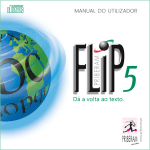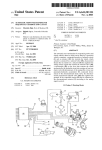Download Connect-Tek Transa PRO 15 Specifications
Transcript
® coi ltek Operating Manual CS-5000 and CS-5100 Ultrasonic Controls Coil Technology, Incorporated — Wadsworth, Ohio 44281 Phone: 330-334-1525 Fax: 330-335-4406 Web: www.coiltek.com e-mail: [email protected] This Manual can be downloaded from our website. COILTEK Operating Manual CS-5000 SeriesUltrasonic Controlsl TABLE OF CONTENTS Page I INTRODUCTION 3 I I DESIGN 4 I I I HOW THE CONTROL WORKS 5 IV WIRING & INSTALLATION Mainboard Wiring (Figure 1) 7 Transducer Assembly (Figure 2) 8 V PROGRAMING SWITCHES VI PROGRAMMING Basic Manual Programming 12 Storing Programs 13 Switching between Programs 14 VII TROUBLESHOOTING 14 14 VIII SPECIFICATIONS Switch Settings (Figure 3) Default Settings (Table 1) 6-8 9-11 9 12-14 15-16 INTRODUCTION This manual contains information about the normal installation, operation and maintenance of COILTEK CS-5000 Series Ultrasonic Controls as used with SCR (DC) motor controls, variable-frequency AC motor controls, and eddy-current drive controls. The manual tells how the loop control works, and gives basic setup procedures. Because different drives and motor controls have unique terminal arrangements and input requirements, it is essential that you consult the specific manual for any equipment connected to the CS-5000. Maintenance personnel should have access to those manuals as well as this one. Our service department stands ready to help with any problems. You may wish to contact our web site for useful application information. www.coiltek.com COILTEK Service Department Phone: (330) 334-1524 Fax: (330) 335-4406 Or E-Mail: [email protected] October 2006 Page DESIGN COILTEK CS-5000 Series controls operate on 120 or 240-volt ac current. Properly enclosed, it will give years of reliable service in normal industrial environments. Both CS-5000 and CS-5100 controls come with a NEMA-12 enclosure. Auto ranging and easy-to-understand switch settings simplify setup. To prevent unauthorized changes, setup controls are on the circuit board inside an enclosure. No external adjustments are available to unauthorized personnel. For special setup and gaging applications, CS-5000 Series controls connect to any IBM-compatible computer through a standard DB-9 RS-232C Serial Port cable. Menu-driven CSWIN32 software gives access to all of the many control parameters and functions. The computer can remain interactive with the control while the system is on line. You can observe the effect of changes on operation, fine tune the system, then remove the computer interface. The control retains all program parameters in memory. The control stores up to 8 separate control programs. You can also select from three programs from a remote switch location. The control is microprocessor based and will not drift. Periodic adjustments are not necessary after initial setup. Changeable control parameters are held in a non-volatile memory chip. The stated memory retention of this device is ten years. The ultrasonic sensor is rugged and protected by a grid. However, some care is necessary. Do not: Allow fluids to contact it. Paint over it. Puncture it. Expose it to temperatures over 180oF. Page HOW THE CONTROL WORKS CS24-Series controls monitor distance between a sensor and a target by echolocation, the same principle that bats and porpoises use to find their way in the dark. The sensor emits a burst of high-frequency sound (50 to 60 kHz.) varying from 15 to 82 times per second. (Rate depends on target distance.) This burst is actually a controlled sequence of four separate frequencies. After each burst the control measures how long it takes until the sensor picks up the echo. Because sound travels at a known speed, distance equals time. The control senses the distance to a target, but it can’t tell what that target is. A useful control must have a limited range of “vision”. It should see only the thing that we want to control, and that thing should exist as a target within known limits. If the control sees beyond those limits, the floor may confuse it, or the wall, or ceiling. The Figure at the right shows the Range concept and explains the terms used in this manual. You always know when the sensor detects a target within the control range. The alignment light on the front glows green. If the light is red, there is no target within the control range. coil tek Base Distance 13” Minimum The microprocessor performs calculations that relate target distance and time to an analog or digital control signal. Loop control is the primary application for CS24 Series controls. The control monitors the loop of strip material between processing stations Control and automatically matches the speed of one process to another. Range It controls either the PAYOUT or the TAKEUP process by keeping the drape of material constant. The program contains the control algorithms necessary to stabilize the control process. The control can synchronize takeup and payout to iterative processes (run/stop) so that the equipment runs continuously at the right speed rather than bumping on and off. The same signals can be used to perform Lower Set Point other control functions such as: Control of winding and payoff tension by diameter measurement. Controlling levels of liquids, solids, or stacked materials. Position control and contour measurement. Page WIRING Figure 1 (Opposite) details the wiring connections to the Main Board. J4 provides optically buffered inputs that duplicate of PreSet Switches #1, & #2 to permit program change from a remote location. Figure 2 (Page 8) shows cable connections to the Range (Sensor) board. INSTALLATION Motor Control Settings Power Connections IMPORTANT: Set the AC Power Switch for 115 or 230 VAC. Use # 16 ga wire to the mains. The control should remain powered at all times during system operation. That is, if the system switches power to the motor or drive control during standby, run a separate unswitched power source to the Coiltek control. The control is fused for 1 Amp. Control Wiring IMPORTANT! Check the reference signal required by the motor control: 0-10 vdc, 4-20 ma, polarity and maximum voltage or current. INCORRECT SIGNAL POLARITY CAN DAMAGE BOTH MOTOR CONTROL AND CS24. Make sure the drive operates normally before connecting the Coiltek control. Minimum speed setting should be zero (full CCW) and the maximum speed set to limit motor speed to its rated (not overspeed) rpm. Most DC SCR controls take a 0-10 vdc signal that is positive with respect to common. Eddy-current drives often require a negative signal. Regenerative SCR controls take either polarity to control the direction of motor rotation. Use the positive reference setup for regenerative drives. Two diagrams below show basic hookups for positive and negative reference controls. Follow wire size and shielding recommendations of drive manufacturer. Page WIRING CS-5000 Series Controls 3 X 0 0 B 0 X X C 0 0 X GREEN A Cable to Range Board BROWN 2 YELLOW PURPLE BLACK BLUE WHITE RED ORANGE 1 Optional Setup for Remote Selection of Preset Programs 1 2 3 A B NC C Control Relay L2 L1 AC Power 120 or 240 vac (Set Power Switch) RESET SIGNAL (4-20mA) COMMON SIGNAL (0-10vdc) JOG (0-12vdc) RESET Near Relay Earth Ground Far Relay The above circuit is available as a prepackaged 3CPO Option. More information about multiple program presets is available on our website. www.coiltek.com Note: NEAR and FAR relays are ON when target is in range. Relays release when target moves out of range. Figure 1 Page GND Sensitivity Adjustment HV Transformer and Choke DO NOT ATTEMPT ADJUSTMENT! PC Board Locking Clip NOTE: WHEN CONNECTING CABLE , ORIENT CONNECTOR SO THAT LOCKING CLIP ENGAGES RAMP AS SHOWN ABOVE. N Cable to Processor Board CB-5000R Transducer Rangeboard Assembly NOTE: If your unit was purchased on or after May 2007, you may have the RB-2006R Rangeboard Assembly. See next page. Figure 2A Page GREEN PURPLE YELLOW BLUE BLACK ORANGE RED WHITE Cable OW Connector BR G REEN Ramp BLUE YELLOW SW1 Both Switches OFF GND HV Transformer and Choke DO NOT ATTEMPT ADJUSTMENT! Sensitivity Adjustment PC Board Locking Clip OW GREEN PURPLE YELLOW NOTE: WHEN CONNECTING CABLE , ORIENT CONNECTOR SO THAT LOCKING CLIP ENGAGES RAMP AS SHOWN ABOVE. BLUE BLACK ORANGE RED WHITE Cable BR Connector N GREEN Ramp BLUE YELLOW SW1 Both Switches OFF Cable to Processor Board RB-2006R Transducer Rangeboard Assembly Introduced MAY 2007 Figure 2B Page CONTROL RANGE SW1 SW2 ON 1 2 3 4 5 6 7 8 OFF OFFSET SETTINGS Open RS-232 Port 5 6 7 8 5 6 7 8 5 inches 5 6 7 8 15 inches 5 6 7 8 5 6 7 8 25 inches 10inches 1 2 3 20 inches 1 2 3 30 inches 5 6 7 8 5 6 7 8 35 inches 1 2 3 40 inches 5 6 7 8 5 6 7 8 45 inches 1 2 3 50 inches 5 6 7 8 5 6 7 8 55 inches 1 2 3 60 inches 5 6 7 8 5 6 7 8 65 inches 1 2 3 70 inches 5 6 7 8 5 6 7 8 1 2 3 Switch 1 is OFF Switch 2 is ON NOTE 1 2 3 1 2 Figure 3 Page 10 Offset #1 Offset #2 Offset #3 PreSet #1 PreSet #2 PreSet #3 TEST Master / Slave PayOut / TakeUp Linear / Adaptive HOLD Calibrate / RUN 40 inches 20 inches 10 inches 5 inches SWITCH SETTINGS CS-5000 Series 0.0% 2.0% 5.7% 9.6% 13.5% 17.5% 21.6% 25.6% PRESET PROGRAMS 4 5 6 4 5 6 4 5 6 4 5 6 4 5 6 4 5 6 4 5 6 4 5 6 Program 0 Program 1 Program 2 Program 3 Program 4 Program 5 Program 6 Program 7 PROGRAMING SWITCHES CS-5000 Series Controls use two blocks of DIP switches for setup. Each block has eight switches. Blocks carry the labels SW1 and SW2. Figure 3 (Page9) shows the position, label and function of each switch. IMPORTANT NOTE! With the exception of the CAL/RUN switch,the processor only recognizes switch changes after it is RESET. Cycle power momentarily, or briefly connect the RESET and COMMON output terminals. This is like pressing the Enter key on your computer. SW 1 Payout — TakeUp: In PayOut (OFF), the output voltage increases as the target moves toward the transducer. In TakeUp (ON), the output voltage decreases as the target moves toward the transducer. Linear — Adaptive: In Linear (OFF), the output voltage is linearly proportional to the distance between sensor and target. In Adaptive (ON), a control algorithm holds a loop of moving strip material at the middle of the control range (±10% ) to compensate for the buildup (or depletion) of material in winding applications. HOLD: With the HOLD switch OFF, output voltage drops to zero if the control fails to see the target within a preset number of samples. (Default is 8 samples.) With HOLD switch ON, the output voltage stays at the last-seen value and does not drop to zero. The HOLD function helps when targets swing outside of the sensing pattern or are marginally reflective. Calibrate — RUN: In Calibrate (OFF) position, the control automatically seeks the target closest to the transducer and sets its position as the Sensing Limit. The calibration target must be farther away than 13 inches + the control range and closer than 360 inches. Returned to RUN position, the switch locks the Sensing Limit into memory. This setting stays in memory until the control is recalibrated. Memory does not depend on power. The parameters are stored in one of eight 13" program locations. Which one depends upon the setting of the PreSet switches (SW2) when the Calibrate — Run switch returns to the RUN position (ON). The parameters stored are: Control Range Total Near Relay Trip Point Base Cone Diameter Far Relay Trip Point Target PayOut — TakeUp Linear — Adaptive HOLD Range settings Offset settings Position of the Sensing Limit RANGE: Four switches(5, 6, 7 & 8), used in combination set up 15 standard control ranges, from 5 inches to 70 inches. Combinations are additive as shown in Figure1. The RANGE switches effect only Program #0. If any Preset switches are ON, Preset Programs (1 through 7) take precedence over the range switches. If Preset Programs are in use, (see SW2 settings) at least one range switch should be ON. Page 11 Computer Connection: To open the RS-232 port for computer programming, set all four Range switches OFF and RESET POWER. The port is now open for serial communication with any IBM compatible personal computer loaded with Coiltek CSWIN32 Control Software. The CSWIN32 Software can be downloaded from our website. www.coiltek.com NOTE. Unless a computer is connected, at least one range switch should remain ON to close the port and protect the unit from noise. WARNING! All four switches can be ON at the same time to create a 75-inch range provided the TEST switch (on SW2) is OFF. Applying power with all four Range switches and the TEST switch ON will erase the active program and substitute factory default settings into memory. Look under TROUBLESHOOTING on Page 14. SW 2 Offset #1, #2, #3: Some drive systems do not react until the control voltage reaches a certain value. (This problem often shows up in payout applications.) These switches introduce offset bias — equivalent to a minimum speed setting. When the control signals the drive to start, its output voltage jumps from 0 to a preset PAYOUT MODE Control Range 100% Output Voltage Output Voltage 100% TAKEUP MODE Control Range 50% 0% 50% 0% Distance from Sensor 13.5% Offset Distance from Sensor 5.7% Offset 0% Offset percentage of the maximum signal output voltage (set by the Output Level Adjust). Figure 1 (Page 8) gives the offset value settings. PreSet #1, #2, #3 CS-5000 Series controls store up to seven operating programs. Figure 1 (Page 8) shows switch settings associated with the programs. Any setting other than 0, lets the stored program superceed all other switch settings. You can transfer programs manually-set parameters from Program 0 into preset locations, or use Coiltek CSWIN32 computer software to store parameters for each program. TEST: This switch is used to reset default parameters (See RANGE SWITCHES) and for factory tests and servicing. With TEST switch ON and at least one (BUT NOT ALL) Range switches ON, the control runs a self-test. SWITCH OUTPUTS (CONTROL, NEAR, & FAR) turn ON and OFF in sequence. Master — Slave: Normal setting is OFF: Master. When multiple controls are connected for multiplexed operation, set this switch is in Slave position on all units. See Figure 3 (Page 16). Page 12 PROGRAMMING CAUTION! When connecting the Coiltek Control to a motor control for the first time, DISABLE THE MOTOR! Switch the drive to STANDBY, disconnect power to the motor control, or disconnect the signal input wire from the Coiltek control. Unless ordered with a special preset program, CS-5000 Series controls are shipped with default values loaded into preset programs #0 through #7. Default values are listed in Table I. Any special factory loaded program will be placed in Program #7 (all three Preset switches ON) If your unit has a factory loaded program, be careful that you DO NOT inadvertently perform the RESET function with all three Preset Switches ON. BASIC MANUAL PROGRAMMING Step 1. Set to Program #0 by turning PreSet Switches #1, #2, and #3 OFF. Step 2. Set PayOut — TakeUp switch. If you’re familiar with the control, set the OUT/UP switch to match your application. If working with the control for the first time, set the switch to PayOUT(OFF). It’s easier to adjust output voltage levels. If your application requires the TakeUP mode, remember to change the switch before you put the unit on line! Step 3. Set LINear — ADAPtive switch to Linear (OFF). Step 4. Set HOLD switch OFF Step 5. Set desired control range. We suggest ranges from 10 to 25 inches for normal loop control applications. Do not use ranges greater than 40 inches with the 54-inch CS24-5000 Stand. Step 6. Reset Processor. Step 7. Locate Control Range. Set a target at the SENSING LIMIT (the FAR relay limit point). With the standard 54-inch sensor stand this point is usually about 4 inches from the floor. A small box makes a good target. Now set the CAL/RUN switch to the Calibrate (OFF) position. The transducer clicks more slowly, and the alignment light turns red. After a short time (less than a minute) the alignment light will turn green to let you know that the control has locked on to your target and set the SENSING LIMIT. Return DIP switch #4 to the ON position. The transducer will resume its rapid clicking. The BASE DISTANCE will be the SENSING LIMIT less the CONTROL RANGE you set in Step 1. Cycle power or jump RESET terminal to COMMON. The processor now recognizes the switch settings. Page 13 ERROR INDICATION. If the ALIGNMENT light flashes rhythmically from red to green, there is a program error. The BASE DISTANCE (the top of the control range) must be greater than 13 inches from the sensor. Recheck the Range Setting. Return to Step 5 and alter the Control Range. Step 8. Check Settings. Remove the target. The alignment light will turn red. Run your hand up and down under the sensor. The alignment light should turn green as your hand moves above the SENSING LIMIT, stay green as you move through the CONTROL RANGE, then turn red as your hand moves above the BASE DISTANCE. STORING PROGRAMS While the control will operate continuously in Program #0, all Range and function switches remain operable. If someone changes a switch, the program will change the next time the processor RESETS. To secure the program and to take advantage of the programming capability, lock the “working” parameters into Program addresses #1 through #7. That way, you can experiment in Program #0, yet always return to one of the seven programs you’ve stored. Step 1. If you need to modify the program— change to TakeUP, add Offset, etc— do it now before you store the program. Step 2. Reset the Processor Step 3. Cycle power or jump RESET terminal to COMMON. The processor now recognizes that you’re in program #0 and all other switch settings. Place the temporary target Set the CAL/RUN Switch to Calibrate. When the control locks on the target (e.g., the alignment light turns green), DO NOT touch the CAL/RUN switch. Step 4. Select one of the seven Program Addresses using the three PreSet switches .Program #3 Shown Step 5. Now return the Calibrate — RUN switch to RUN. This act stores all parameters in the selected program. Once stored, PreSet Programs switches dominate all other switch settings. To set alternate programs, return to Step 1. Repeat the procedures storing each setup to different program address. More elaborate setups can be entered directly to the program addresses via computer and Coiltek Software. Procedures are covered in the Software Manual. Page 14 SWITCHING BETWEEN PROGRAMS When changing from one preset program to another remember — Reset the Processor Cycle power or jump RESET terminal to COMMON. The processor now recognizes the program switch change. TROUBLESHOOTING RELOADING DEFAULT CONDITIONS If a system that includes a CS-5000 Series control suddenly acts up, the first task is to isolating the fault. Is it a: Processor or Program glitch, Motor Control failure, Ground fault, or failed Coiltek Control. A simple procedure clears any of the Program addresses #0 to #7 and substitutes default conditions. To reload defaults, select the program you wish to clear using the three PreSet switches. Set all four Range switches plus the TEST switch ON. position. Then Reset the Processor Cycle power or jump RESET terminal to COMMON. The processor now clears the preset program and substitutes the default parameters. (See Table 1.) Page 15 SPECIFICATIONS Range 13 inches to 360 inches. Angle of Vision The sensor views a conical area with a beam angle of 17.3° (8.6° from center line. The diameter of the cone (d) as a function of distance from the sensor (y) is d ≈ 0.3·y. Sampling and Averaging 15 to 82 samples per second depending on distance between transducer and target. In default mode, the control computes a running average of 8 samples and recognizes an out-of-range condition after 10 “misses.” CSWIN32 software can alter these parameters within the limits of 4 to 255 to affect integration time. The distance between sensor and target over which the control output signal varies from minimum to maximum. With manual setup procedures, 5 to 75 inches in 5-inch increments. With computer, the user can program the control range from 1 to 347 inches in 1-inch increments. Resolution Basic resolution of the instrument is ±0.0068 inches (±0.171 mm). However, resolution depends upon the speed of sound which varies with temperature. The following graph plots th e ch a n g e Temperature (F) in resolution (inches/µsec) as a function of temperature. This graph plots resolution, not accuracy. Absolute distance between sensing head & target can be inaccurate(4). However, relative shifts in target position will be correct within the resolution shown in the plot. Errors in distance between sensor and target depend upon the surface of the target. If the target surface remains constant, measurement of relative motion of the target will be accurate within the stated resolution. Resolution (+/- inch) Control Range OUTPUTS Analog: Control Signal The principle control output is an electrically isolated dc voltage signal. It connects directly to any variable-speed drive or control system. An OUTPUT ADJUST potentiometer sets the output range from 0-1 to 0-12 volts DC. Both CONTROL SIGNAL and JOG outputs (below) are positive with respect to COMMON. Jog A dc voltage, set from 0-12 vdc by JOG ADJUST potentiometer provides a constant voltage reference . COMMON for both SIGNAL and JOG outputs is electrically isolated from earth ground and from the 120/240 V ac power line. Page 16 Status Outputs: Three Form-C relay outputs provide ON/OFF control functions. Near Output The near relay is normally ON. It trips OFF when a target is closer than the Base Distance. Far Output The far relay is normally ON. It trips OFF when no target is present within the control range. Control Output This output is normally inactive. A computer, outfitted with Coiltek CSWIN32 control software, can program the CONTROL OUTPUT to trip ON at one target distance and OFF at another. Remote Inputs: Three optically isolated input terminals (J4) duplicate physical switches on the main board. Shorting any of these terminals to COM (COMMON) has the following effect: 1 2 Turns Preset #1 switch ON Turns Preset #2 switch ON R/C Turns CAL/RUN switch OFF Program Select Input teminals duplicate the Program Preset switches to allow remote selection of three of the eight preset programs held in memory. Reset Momentary contact of this terminal to COMMON resets the microprocessor— the same effect as cycling power. Provisions for Non-Standard Functions A 20-pin header provides auxilliary input and output functions. These functions are used on Coiltek special systems and are available for advanced system design. Full details of these functions and their uses are beyond the scope of this manual. For details, consult with Coiltek Engineering. Functions include: Three multiplexed A/D converter inputs. Four unassigned digital I/O lines. Secondary RS-232 port for data acquisition or multiplexing. When multiplexing two or more controls, slave units (designated by the position of the Master —Slave switch) are daisy-chained to the master through this second RS-232 port. Slave units respond to the master unit in sequence; reporting serial number and data. Page 17