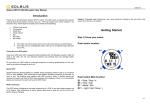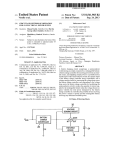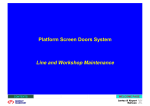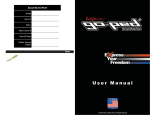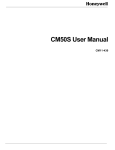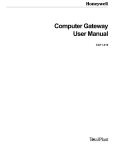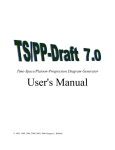Download Computer Gateway Form Instructions
Transcript
L Computer Gateway Form Instructions CG12-400 L Implementation Computer Gateway Computer Gateway Form Instructions CG12-400 4/92 Copyright, Trademarks, and Notices Printed in U.S.A. – © Copyright 1992 by Honeywell Inc. Revision 01 – April 1, 1992 While this information is presented in good faith and believed to be accurate, Honeywell disclaims the implied warranties of merchantability and fitness for a particular purpose and makes no express warranties except as may be stated in its written agreement with and for its customer. In no event is Honeywell liable to anyone for any indirect, special or consequential damages. The information and specifications in this document are subject to change without notice. About This Publication This publication contains general instructions on how to fill out the Computer Gateway Forms, found in the Implementation/Configuration Forms binder. Before using this publication, the user should be familiar with the information in the Configuration Data Collection Guide, which is in the Implementation/Startup & Reconfiguration -2 binder. The user should also be familiar with the information in the Computer Gateway User Manual, in the Implementation/Computer Gateway binder. This publication supports software Release 400. CG Form Instructions 4/92 CG Form Instructions 4/92 Table of Contents FORM INSTRUCTIONS 1.1 1.2 1.3 1.4 Forms Line Numbers User Entries References CG Form Instructions i 4/92 CG Form Instructions ii 4/92 1 FORM INSTRUCTIONS Section 1 1.1 FORMS Computer Gateway Forms, in the Implementation/Configuration Forms binder contains forms CG88-401, CG88-402, and CG88-403 which are used for configuring the CG and its Advanced Control Interface Data Points (ACIDP) and Calculated Results Data Points (CRDP). 1.2 LINE NUMBERS The CG forms have been designed so that they are in a one-to-one correspondence with the Parameter Entry Displays (PEDs) at the Universal Station, which will subsequently be used to enter the information from the form into the system. The lines on each form are consecutively numbered within each PED. On the ACIDP form, some line numbers contain an alphabetic suffix letter, as shown in Figure 1. An alphabetic suffix indicates that the line may be exposed or suppressed on the PED, depending on the selection made in a previous line. 6 ACTIVATION TYPE (ACT_TYPE) 6A RUN AFTER INITIAL– IZATION (RUN_INT) CYCLIC CYC_DMD PERIODIC DEMAND PAER_DMD (Default = DEMAND) YES NO (Default = NO) 6B POINT EXECUTION PERIOD (RTPERIOD) : : (Default = 00: 00: 00) 6C PERIODIC POINT DAILY START TIME (STIME) : : (Default = 00: 00: 00) 6D NUMBER CDS PACKAGES (NOPKG) (Default = 0) Figure 1 — Selective Exposure 1083 In the example shown in Figure 1, selecting CYCLIC in Line 6 causes Lines 6A, 6B, and 6D to be exposed on the PED, while Line 6C is suppressed and is not shown. To determine which lines have to be filled in, refer to the note on form CG88-301. CG Form Instructions 1-1 4/92 1.3 1.3 USER ENTRIES There are two types of entries that the user can make on the configuration forms as shown in Figure 2. Some parameters require that the user write in a numeric value or alphanumeric character string in the spaces provided on the form. Other parameters require that the user make a selection from the complete range of possible selections for the parameter, as if in a menu. To make a selection from this menu of choices, the user can use a pencil or pen to circle the selection. Circled Entry 6A RUN AFTER INITIAL– IZATION (RUN_INT) 6B POINT EXECUTION PERIOD (RTPERIOD) YES NO (Default = NO) 04 : 00 : 00 (Default = 00: 00: 00) Written Entry Figure 2 — User Entries 1084 1.4 REFERENCES Each CG data form contains a reference to the Computer Gateway Parameter Reference Dictionary, in the Implementation/Computer Gateway binder and to the Data Entity Builder Manual, in the Implementation/Engineering Operations - 1 binder. Other publications that contain useful information that the user may need when filling out the forms are as follows. Title Publication No. Binder Engineer's Reference Manual SW09-405 Implementation/Startup & Reconfiguration - 2 System Control Functions SW09-401 Implementation/Startup & Reconfiguration - 2 Configuration Data Collection Guide SW12-400 Implementation/Startup & Reconfiguration - 2 Control Language/Application Module Reference Manual AM27-410 Implementation/Application Module - 2 CG Form Instructions 1-2 4/92 READER COMMENTS Honeywell IAC Automation College welcomes your comments and suggestions to improve future editions of this and other publications. You can communicate your thoughts to us by fax, mail, or toll-free telephone call. We would like to acknowledge your comments; please include your complet name and address BY FAX: Use this form; and fax to us at (602) 313-4108 BY TELEPHONE: In the U.S.A. use our toll-free number 1*800-822-7673 (available in the 48 contiguous states except Arizona; in Arizona dial 1-602-313-5558). BY MAIL: Use this form; detach, fold, tape closed, and mail to us. Title of Publication: Publication Number: Writer: CG Form Instruction Issue Date: 4/92 CG12-400 Terry Rippstein COMMENTS: ___________________________________________________________ _______________________________________________________________________ _______________________________________________________________________ _______________________________________________________________________ _______________________________________________________________________ _______________________________________________________________________ _______________________________________________________________________ _______________________________________________________________________ _______________________________________________________________________ RECOMMENDATIONS:___________________________________________________ _______________________________________________________________________ _______________________________________________________________________ _______________________________________________________________________ _______________________________________________________________________ _______________________________________________________________________ _______________________________________________________________________ _______________________________________________________________________ NAME _______________________________________ DATE ____________________ TITLE _________________________________________________________________ COMPANY _____________________________________________________________ ADDRESS ______________________________________________________________ CITY ________________________ STATE ___________ ZIP ____________________ (If returning by mail, please tape closed; Postal regulations prohibit use of staples.) Communications concerning technical publications should be directed to: Automation College Industrial Automation and Control Honeywell Inc. 2820 West Kelton Lane Phoenix, Arizona 85023-3028 FOLD FOLD From: NO POSTAGE NECESSARY IF MAILED IN THE USA FIRST CLASS PERMIT NO. 4332 Cut Along Line BUSINESS REPLY MAIL PHOENIX, ARIZONA POSTAGE WILL BE PAID BY .... Honeywell Industrial Automation and Control 2820 West Kelton Lane Phoenix, Arizona 85023-3028 Attention: Manager, Quality FOLD Additional Comments: FOLD Industrial Automation and Control Honeywell Inc. 16404 North Black Canyon Highway Phoenix, Arizona 85023-3099 L Helping You Control Your World