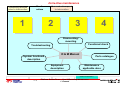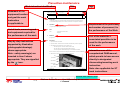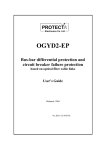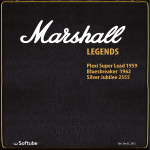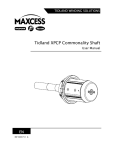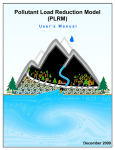Download Platform Screen Doors System Line and Workshop Maintenance
Transcript
Platform Screen Doors System Line and Workshop Maintenance CONTENTS WELCOME PAGE Contents 1. Ge n e r a l 1.1 PSD&PED system line maintenance tasks 1.2 PSC Display and PAS software description 1.3 Guidelines for O&M manual use 1.4 Maintenance applicable documents 2. S a fe ty g u id e lin e s 2.1 Safety precautions during intervention 2.2 Hazard analysis 2.3 Emergency cases 3. S pe c ific to o ls a n d e q u ip m e nt WELCOME PAGE Platform Screen Doors System Line & Workshop Maintenance CONTENTS 1. General 2. Safety guidelines 3. Specific tools and equipment TASKS Platform Screen Doors • Line & Workshop Maintenance 1. General 1.1 PSD&PED system line maintenance tasks Corrective maintenance Preventive maintenance Troubleshooting Functional check Workshop maintenance PSCD & PAS CONTENTS B-3 O&M MANUAL USE Platform Screen Doors • Line & Workshop Maintenance 1. General OTHER DOCUMENTS Corrective maintenance Preliminary actions prior to intervention • • On-site actions Forward actions post to intervention Fill up an information form during service call out. Assess the means of maintenance to put in place: - Qualification required and number of competent personnel - Preliminary intervention notice if any stoppage is necessary during the testing session. - Mean time to repair must be estimated Prior to on site intervention, collect all ancillaries, spare parts and special tooling in compliance with the troubleshooting, dismounting and functional check sections of the O&M manual. TASKS B-4 Platform Screen Doors • Line & Workshop Maintenance 1. General Corrective maintenance Preliminary actions prior to intervention On-site actions Forward actions post to intervention • Follow work instruction instructions in particular those regarding safety. • Replace what is strictly necessary for keeping the system in good order. If preliminary signs of fracture, wear or the like resulting from original failure are detected, preventive actions shall as well be undertaken to change indicated part(s). • Minimise the rate of disability on the system operation caused by repairs. TASKS B-5 Platform Screen Doors • Line & Workshop Maintenance 1. General Corrective maintenance Preliminary actions prior to intervention On-site actions Forward actions post to intervention • Report intervention results plus following actions to undertake if the system service can not be fully restored. • Send back faulty DCU, motor unit and other electronic device, to FAIVELEY Hong Kong subsidiary for a complete checkup. TASKS B-6 Platform Screen Doors • Line & Workshop Maintenance 1. General Preventive maintenance Routine visit • Equipment inspection Equipment upkeep Exchange of parts Periodical functional check Carry out weekly routine visits on platform and in technical rooms to make sure the facilities are in good order and that no sign of degradation is declared. TASKS B-7 Platform Screen Doors • Line & Workshop Maintenance 1. General Preventive maintenance Routine visit • Equipment inspection Equipment upkeep Exchange of parts Periodical functional check Every ten years, carry out a full inspection of the leaves and door operators to check that no sign of mechanical failure resulting from wear, seizing or fracture is developing. If need be, trim the geometry for each leaf. TASKS B-8 Platform Screen Doors • Line & Workshop Maintenance 1. General Preventive maintenance Routine visit Equipment inspection Equipment upkeep Exchange of parts Periodical functional check • Periodically clean a limited number of components to keep the whole plant neat and prevent mishaps consecutive to dust or solid deposit. • Periodically lubricate the rolled screw of the mechanism to avoid possible jamming or premature wear. TASKS B-9 Platform Screen Doors • Line & Workshop Maintenance 1. General Preventive maintenance Routine visit • Equipment inspection Equipment upkeep Exchange of parts Periodical functional check Exchange parts of the door operator, the PSC and the PEL whose mechanical life can not withstand to the number of O/C cycles required for the PSD/PED system in 35 years of operation. TASKS B - 10 Platform Screen Doors • Line & Workshop Maintenance 1. General Preventive maintenance Routine visit Equipment inspection Equipment upkeep Exchange of parts Periodical functional check • Periodically check door operation and manual release for each DCU and if need be, trim the parameter drift. • Every five years, perform an electrical insulation test of the whole platform facade. If need be, proceed to a fault finding immediately after (track is not energized and no train stands at platform). TASKS B - 11 Platform Screen Doors • Line & Workshop Maintenance 1. General Troubleshooting Diagnosis Safety Guidelines • Use your PSD/PED system know-how to locate and identify a shortlist of possible failure modes, prior to intervention on site. It is recommended to fill a form as reminder and follow a specific questionnary on the phone to make sure no essential information is missing (e.g alarm, MCS data, operator action carried out) • Sharpen your diagnosis prior to dismounting, by collecting clues on maintenance aid computer. TASKS B - 12 Platform Screen Doors • Line & Workshop Maintenance 1. General Troubleshooting Diagnosis • Safety Guidelines Inhibit circuit/Isolate subsystem in order to bypass/neutralize (at last resort) one part of the system and test each suspected component. TASKS B - 13 Platform Screen Doors • Line & Workshop Maintenance 1. General Troubleshooting Diagnosis Safety Guidelines • Proceed immediately to repair if all ancillaries, spare part(s) and tooling collected fit the case. • If need be, require FAIVELEY’s technical backup.This applies in particular when the component involved can not be tested by MTRC on manufacturer’s demand (e.g power supply PCBs, DCU, MCSI software). TASKS B - 14 Platform Screen Doors • Line & Workshop Maintenance 1. General Functional check Electromechanics Electricity Electronics • Check the functionalities of the PSD/PED doorset(s) (e.g automatic O/C, obstacle detection, manual release) partially or thoroughly, depending at which scale the intervention is undertaken. It includes a good mechanical behaviour of the leaves, a proper work of the DCU(s), a consistent display on laptop computer of the PSCD data. • Check the functionalities of the manual intervention box if it has been replaced. It includes a proper work of the DCUs and a consistent display on laptop computer of the PSCD data. • Check the functionalities of the EED or MSD (e.g automatic reclosing, manual release) partially or thoroughly, depending at which scale the intervention is undertaken. It includes a good mechanical behaviour of the leaves and a consistent display on laptop computer of the PSCD data. TASKS B - 15 Platform Screen Doors • Line & Workshop Maintenance 1. General Functional check Electromechanics Electricity Electronics • Verify if all circuits at EPS/UPS work well and are energized, when the cubicle is restarted. • Check if all power supply emergency device are still fully operational (e.g batteries, multithreshold relays). TASKS B - 16 Platform Screen Doors • Line & Workshop Maintenance 1. General Functional check Electromechanics • Electricity Electronics Verify for each MCSI module, the LED status indicators indicate a nominal operation mode. TASKS B - 17 Platform Screen Doors • Line & Workshop Maintenance 1. General Workshop maintenance Guidelines • Replace damaged SRU and all components to discard as specified in workshop work instructions. • Adjust the SRU(s) on the LRU in compliance with drawing and check LRU functionalities with workshop test bench(es). • Once recovered, the LRU is stacked up in the spare units stock. TASKS B - 18 Platform Screen Doors • Line & Workshop Maintenance 1. General 1.2 A. PSC Display and PAS software description PSCD - PSC Display PSCD software description PSCD during standard operation PSCD troubleshooting aid B. PAS - Parameter Adjustment Software PAS software description Parameter adjustment: Obstacle detection Parameter adjustment: Automatic opening mode Parameter adjustment: Automatic closing mode CONTENTS TASKS B - 19 O&M MANUAL USE Platform Screen Doors • Line & Workshop Maintenance 1. General OTHER DOCUMENTS PSCD software description PSCD & PAS B - 20 Platform Screen Doors • Line & Workshop Maintenance 1. General PSCD & PAS B - 21 Platform Screen Doors • Line & Workshop Maintenance 1. General PSCD & PAS B - 22 Platform Screen Doors • Line & Workshop Maintenance 1. General PSCD & PAS B - 23 Platform Screen Doors • Line & Workshop Maintenance 1. General PSCD & PAS B - 24 Platform Screen Doors • Line & Workshop Maintenance 1. General PSCD & PAS B - 25 Platform Screen Doors • Line & Workshop Maintenance 1. General PSCD & PAS B - 26 Platform Screen Doors • Line & Workshop Maintenance 1. General PSCD & PAS B - 27 Platform Screen Doors • Line & Workshop Maintenance 1. General PSCD & PAS B - 28 Platform Screen Doors • Line & Workshop Maintenance 1. General PSCD & PAS B - 29 Platform Screen Doors • Line & Workshop Maintenance 1. General Open command Open command final display B - 30 Platform Screen Doors • Line & Workshop Maintenance 1. General Close command Close command final display B - 31 Platform Screen Doors • Line & Workshop Maintenance 1. General Local control Local Open command display B - 32 Platform Screen Doors • Line & Workshop Maintenance 1. General Manual release Manual release case display B - 33 Platform Screen Doors • Line & Workshop Maintenance 1. General Obstacle detection (1) Obstacle detection case display B - 34 Platform Screen Doors • Line & Workshop Maintenance 1. General Obstacle detection (2) Selective re-open command display B - 35 Platform Screen Doors • Line & Workshop Maintenance 1. General Door isolation Isolation command display PSCD & PAS B - 36 Platform Screen Doors • Line & Workshop Maintenance 1. General • Case 1: Incoherent command inputs B - 37 Platform Screen Doors • Line & Workshop Maintenance 1. General • Case 2:Leaf Locked Switch (LLS) out of order LLS failure during Close command B - 38 Platform Screen Doors • Line & Workshop Maintenance 1. General • Case 3: Leaf Closed Switch (LCS) failure LCS failure during Open command B - 39 Platform Screen Doors • Line & Workshop Maintenance 1. General • Case 4: Motor unit failure / DCU unable to drive the motor Motor failure during Open command B - 40 Platform Screen Doors • Line & Workshop Maintenance 1. General • Case 5: Inconsistent switch sequence during closing LCS/LLS sequence fault during Closing B - 41 Platform Screen Doors • Line & Workshop Maintenance 1. General • Case 6: Manual intervention box fault Manual intervention box fault during local commands B - 42 Platform Screen Doors • Line & Workshop Maintenance 1. General • Case 7: Abnormal door operation due to seizing or friction Time and current drift due to friction or seizing at door level PSCD & PAS B - 43 Platform Screen Doors • Line & Workshop Maintenance 1. General PAS software description After having selected PAS.EXE , the following welcome screen appears: … then the standard PAS screen appears, with Control Bar and Help Bar at bottom. Control Bar Help Bar B - 44 Platform Screen Doors • Line & Workshop Maintenance 1. General PAS software description 1. Equipment identification B - 45 Platform Screen Doors • Line & Workshop Maintenance 1. General PAS software description 2. Analogical Modifiable Parameters B - 46 Platform Screen Doors • Line & Workshop Maintenance 1. General PAS software description 3. Functional Check PSCD & PAS B - 47 Platform Screen Doors • Line & Workshop Maintenance 1. General Parameter adjustment : Obstacle detection ANALOGICAL MODIFIABLE PARAMETERS EFFORT TIME RELEASE TIME 300.0 ms 2000.0 ms NUMBER O.D 3.0 - - UNLOCK FORCE 120.0 - - DOOR FORCE 105.0 - - HIGH_SPEED_CL 135.0 - - HIGH_SPEED_OP 180.0 - - LOW_SPEED_CL 40.0 - - LOW_SPEED_OP 40.0 - - THRESHOLD_OZ1 900.0 ms THRESHOLD_OZ2 800.0 mm THRESHOLD_OZ3 900.0 mm THRESHOLD_CZ1 600.0 ms THRESHOLD_CZ2 190.0 mm THRESHOLD_CZ3 140.0 mm CHIME DELAY O 3000.0 ms CHIME DELAY C 3000.0 ms Parameter Wait state duration on obstacle detection Release time on obstacle detection No of attempts on obstacle detection Adjustment range 0.3 to 2 s 0.3 s PED setting values 0.3 s 0.1 to 5 s 2s 2s 1 to 20 3 3 PSCD & PAS B - 48 Platform Screen Doors • Line & Workshop Maintenance 1. General PSD setting values Parameter adjustment : Automatic Opening Mode (1/2) ANALOGICAL MODIFIABLE PARAMETERS EFFORT TIME RELEASE TIME NUMBER O.D 300.0 ms 2000.0 ms 3.0 - - UNLOCK FORCE 120.0 - - DOOR FORCE 105.0 - - HIGH_SPEED_CL 135.0 - - HIGH_SPEED_OP 180.0 - - Opening time adjustment range Speed LOW_SPEED_CL 40.0 - - LOW_SPEED_OP 40.0 - - THRESHOLD_OZ1 900.0 ms THRESHOLD_OZ2 800.0 mm THRESHOLD_OZ3 900.0 mm THRESHOLD_CZ1 600.0 ms THRESHOLD_CZ2 190.0 mm THRESHOLD_CZ3 140.0 mm CHIME DELAY O 3000.0 ms CHIME DELAY C 3000.0 ms – + Stroke OZ2 OZ3 Acceptance criteria: OZ2 ≥ Max stroke – 250 mm OZ3 ≤ Max stroke – 50 mm OZ3 - OZ2 ≥ 50mm B - 49 Platform Screen Doors • Line & Workshop Maintenance 1. General Parameter adjustment : Automatic Opening Mode (2/2) Parameter Adjustment range Door overtorque force Door opening high speed Door opening dampening speed Opening acceleration duration (OZ1) Opening braking threshold (OZ2) Opening dampening threshold (OZ3) Chime duration on opening PSD setting values 115 to 170 N 170 N 0.27 to 0.67 m/s 0.6 m/s PED setting values 170 N 0.6 m/s 0.07 to 0.20 m/s 0.13 m/s 0.13 m/s 600 to 1100 ms 900 ms 900 ms 600 to 1100 mm TCL: 800 mm 1025 mm AEL: 650 mm 650 to 1150 mm TCL: 900 mm 1075 mm AEL: 700 mm 0.2 to 10 s 3s 3s Preferable adjustment mode Influence on mechanical strains Modification of kinetic energy values Not applicable PSCD & PAS B - 50 Platform Screen Doors • Line & Workshop Maintenance 1. General Parameter adjustment : Automatic Closing Mode (1/2) ANALOGICAL MODIFIABLE PARAMETERS EFFORT TIME RELEASE TIME 300.0 ms 2000.0 ms NUMBER O.D 3.0 - - UNLOCK FORCE 120.0 - - DOOR FORCE 105.0 - - HIGH_SPEED_CL 135.0 - - HIGH_SPEED_OP 180.0 - - LOW_SPEED_CL 40.0 - - LOW_SPEED_OP 40.0 - - THRESHOLD_OZ1 900.0 ms THRESHOLD_OZ2 800.0 mm THRESHOLD_OZ3 900.0 mm THRESHOLD_CZ1 600.0 ms THRESHOLD_CZ2 190.0 mm THRESHOLD_CZ3 140.0 mm CHIME DELAY O 3000.0 ms CHIME DELAY C 3000.0 ms Closing time adjustment range Speed – + Stroke CZ2 CZ3 Acceptance criteria: CZ2 ≤ 250mm CZ3 ≥ 50mm CZ2 - CZ3 ≥ 50mm B - 51 Platform Screen Doors • Line & Workshop Maintenance 1. General Parameter adjustment : Automatic Closing Mode (2/2) Parameter Adjustment range Door closing force Door closing high speed Door closing dampening speed Closing acceleration duration (CZ1) Closing braking threshold (CZ2) Closing dampening threshold (CZ3) Chime duration on Closing PSD setting values 115 to 170 N 150 N 0.27 to 0.6 m/s 0.45 m/s PED setting values 150 N 0.55 m/s 0.07 to 0.20 m/s 0.13 m/s 0.13 m/s 600 to 1100 ms TCL: 600 ms AEL: 800 ms 100 to 250 mm TCL: 190 mm AEL: 200 mm 50 to 200 mm TCL: 140 mm AEL: 150 mm 0.2 to 10 s 3s 900 ms 200 mm 150 mm 3s Preferable adjustment mode Influence on mechanical strains Modification of kinetic energy values Not applicable PSCD & PAS B - 52 Platform Screen Doors • Line & Workshop Maintenance 1. General 1.3 A. Guidelines for O&M manual use Maintenance philosophy Corrective maintenance Preventive maintenance Workshop maintenance CONTENTS TASKS B - 53 PSCD & PAS WORK INSTRUCTION OTHER DOCUMENTS Platform Screen Doors • Line & Workshop Maintenance 1. General Corrective maintenance Preliminary actions prior to intervention On-site actions 1 Forward actions post to intervention 2 3 4 Dismounting/ mounting Functional check Troubleshooting System functional description O & M Manual Equipment description Parts catalogue Maintenance applicable docs PHILOSOPHY B - 54 Platform Screen Doors • Line & Workshop Maintenance 1. General Preliminary actions prior to intervention 1 On-site actions Forward actions post to intervention On reception of a phone call, the maintenance personnel on duty must fill up a service form featuring what sort of breakdown / abnormal situation has been spotted, if any alarm or fault messages were initiated, what action the line operators have taken against it. Dismounting/ mounting Functional check Troubleshooting System functional description O & M Manual Equipment description B - 55 Parts catalogue Maintenance applicable docs Platform Screen Doors • Line & Workshop Maintenance 1. General Preliminary actions prior to intervention 2 On-site actions Forward actions post to intervention Draw a short list of the LRUs which are suspected of being out of order, and get down the diagnosis aids to bring on site Dismounting/ mounting Functional check Troubleshooting System functional description O & M Manual Equipment description B - 56 Parts catalogue Maintenance applicable docs Platform Screen Doors • Line & Workshop Maintenance 1. General Preliminary actions prior to intervention 3 On-site actions Forward actions post to intervention Collect the materials and aids required for LRU replacement Dismounting/ mounting Functional check Troubleshooting System functional description O & M Manual Equipment description B - 57 Parts catalogue Maintenance applicable docs Platform Screen Doors • Line & Workshop Maintenance 1. General Preliminary actions prior to intervention 4 On-site actions Forward actions post to intervention • Collect the tools required to carry out functional checks. • Fetch the spare parts from the store room. Dismounting/ mounting Functional check Troubleshooting System functional description O & M Manual Equipment description B - 58 Parts catalogue Maintenance applicable docs Platform Screen Doors • Line & Workshop Maintenance 1. General Corrective maintenance Preliminary actions prior to intervention On-site actions 1 Forward actions post to intervention 2 3 4 Dismounting/ mounting Functional check Troubleshooting System functional description O & M Manual Equipment description Parts catalogue Maintenance applicable docs PHILOSOPHY B - 59 Platform Screen Doors • Line & Workshop Maintenance 1. General Preliminary actions prior to intervention 1 On-site actions Forward actions post to intervention Give notice to OCC and station controller of the temporary disruption created by the intervention Dismounting/ mounting Functional check Troubleshooting System functional description O & M Manual Equipment description B - 60 Parts catalogue Maintenance applicable docs Platform Screen Doors • Line & Workshop Maintenance 1. General Preliminary actions prior to intervention 2 On-site actions Forward actions post to intervention • Locate the faulty LRU; if needed, make use of the PSCD computer. • Inhibit system for safety Dismounting/ mounting Functional check Troubleshooting System functional description O & M Manual Equipment description B - 61 Parts catalogue Maintenance applicable docs Platform Screen Doors • Line & Workshop Maintenance 1. General Preliminary actions prior to intervention 3 On-site actions Forward actions post to intervention • Proceed to LRU replacement if needed; otherwise reset/re-install correctly the component/sub-assembly • Consult the tightening torque table if the LRU has been dismounted. Dismounting/ mounting Functional check Troubleshooting System functional description O & M Manual Equipment description B - 62 Parts catalogue Maintenance applicable docs Platform Screen Doors • Line & Workshop Maintenance 1. General Preliminary actions prior to intervention 4 On-site actions Forward actions post to intervention • Proceed to LRU adjustment & check. • Recover system operation. Dismounting/ mounting Functional check Troubleshooting System functional description O & M Manual Equipment description B - 63 Parts catalogue Maintenance applicable docs Platform Screen Doors • Line & Workshop Maintenance 1. General Corrective maintenance Preliminary actions prior to intervention On-site actions Forward actions post to intervention Fill up the maintenance form, Dismiss from the Discard the faulty unit which shall include at least: station by if not repairable • the failure origin, applying proper • the replaceable parts changed MTRC procedure Deliver the faulty LRU • possible adjustment or design characteristics to review OR to workshop if fixing of SRU(s) will be sufficient Send the LRU to Faiveley Hong Kong OR Ltd if it is specified that it can only be repaired by manufacturer PHILOSOPHY B - 64 Platform Screen Doors • Line & Workshop Maintenance 1. General Preventive maintenance Schedule maintenance must be programmed by maintenance staff in accordance with the periodicity table included in the Preventive maintenance section of the O&M manual Volume 2. Corresponding work instruction sheets will enable the maintenance crew to select aids and materials prior to intervention. Equipment/ Activity Preventive Maintenance Instruction Title Ref.No. Periods (*) Para. 1 6 2 5 10 15 No. day mon yea yea yea yea PSDs and PEDs Visual Checks Platform screens visual Check PM - 1 2.1.3 Functional Checks PSD & PED Functional Check PM - 2 2.1.3 Cleaning PSD/PED special cleaning PM - 3 2.1.3 DCU Cleaning PM - 4 2.1.3 X X X Frequently PM, ST, TS, FC and DM type instructions are cross- (*) May be subject to modifications referenced. As a result, it is essential to go through the entirety of the procedures when listing the necessary tools + consumables to be used. PHILOSOPHY B - 65 Platform Screen Doors • Line & Workshop Maintenance 1. General Contract 554 - Platform Screen Doors System Operating and Maintenance Manual - Vol. 2 - chap. 4 Contract 554 - Platform Screen Doors System Operating and Maintenance Manual - Vol. 2 - chap. 4 2. Line Maintenance Equipment/Activity Preventive Maintenance Instruction Title 2.1 Preventive maintenance ! 1(*) day 6 mon 2 yea 5 yea 10 yea Low Friction Pad 2.3 DM - 26 & DM - 66 X Plastic Pad Support 2.3 DM - 28 & DM - 69 X Front Seals 2.3 DM - 30 & DM - 68 X Brushes 2.3 DM - 23 & DM - 63 X MSD/EED Manual Release Functional check FC - 5 2.4 First level inspection of EPS battery charger unit PM - 9 2.1.3 Second level inspection of EPS charger unit PM - 10 2.1.3 X Cleaning EPS/UPS cleaning PM - 11 2.1.3 X Functional Check EPS battery Unit functional check FC - 7 2.4 X EPS multithreshold relay func- FC - 9 tional check 2.4 First level inspection of UPS regulated power supply unit PM - 12 2.1.3 PSC, PSL & PEL functional check To be defined with MTRC & other interfacing contractors + 24Vdc power supply batteries functional check PM - 13 2.1.3 Safety Relays(1) DM - 77 2.3 Auxiliary Relay (AEL only) DM - 78 2.3 Batteries on +24Vdc power supply DM - 84 2.3 Auxiliary relay DM - 78 2.3 Illuminated push button - ope- DM - 82 rating head 2.3 GENERAL WARNING This chapter contains all instructions to carry out the necessary preventive maintenance actions relating to the Platform Screen Door System. It is intended to be used by repair personnel competent in electrics and mechanics matters. These instructions, as well as their periodicity, may be adapted by the operator; however, they are issued from both experience and safety and reliability analyses, and in order to ensure maximum safety and availability of the PSD System, they should be carefully followed; each procedure should especially be entirely applied, and not partially. Ref. No. Periods Para. No. 15 yea MSDs and EEDs Functional Check 2.1.1 Maintenance Frequency X EPS The preventive Maintenance activities shall be scheduled as defined in the following Maintenance Table: Equipment/Activity Preventive Maintenance Instruction Title Ref. No. Inspection Periods Para. No. 1(*) day 6 mon 2 yea 5 yea 10 yea 15 yea PSDs and PEDs Visual Checks Platform screens visual Check PM - 1 2.1.3 Functional Checks PSD & PED Functional Check PM - 2 2.1.3 Cleaning X X X PSD/PED special cleaning PM - 3 2.1.3 DCU Cleaning PM - 4 2.1.3 Greasing Greasing of Driving Screw Assembly PM - 5 2.1.3 Inspection Inspection of PSD & PED Door Operators, PM - 6 2.1.3 X Inspection and adjustment of door Leaves PM - 7 2.1.3 X Electrical insulation test of PSD & PEDs PM - 8 2.1.3 Central Plastic Ring DM - 2 & DM - 40 2.3 WM - 2 3.3 Exchange of parts Spherical Ball Bearing Locking Roller Endstop Endstop Inspection X Functional Check X Exchange of parts X X (TCL) (AEL) X X DM - 3 & DM - 41 DM - 4 & DM - 42 2.3 X X (TCL) (AEL) 2.3 X Exchange of parts X (TCL) (AEL) X X 4 - 60 1. (TCL) (AEL) 2. Line Maintenance X X X (TCL) (AEL) X X PEL (*) X X Only relays activated at every normal operating sequence are concerned, that is: on AEL & TCL PSCs: KA01 to 04, 12 to 15, 26, 29, 31 to 34, 42 to 45, 56, 59. on AEL PSCs only: KA16, 18, 19, 25, 46, 48, 49, 55. Is not strictly a maintenance activity and shall be carried out by station personnel. rev. B - January 1998 4 - 61 PHILOSOPHY B - 66 X PSC 2.3 DM - 16 & DM - 54 rev. B - January 1998 X UPS X (TCL) (AEL) Locking Roller with its Elastic Ring X Platform Screen Doors • Line & Workshop Maintenance 1. General 2. Line Maintenance Routine visits Contract 554 - Platform Screen Doors System Operating and Maintenance Manual - Vol. 2 - chap. 4 Contract 554 - Platform Screen Doors System Operating and Maintenance Manual - Vol. 2 - chap. 4 2. Line Maintenance Equipment/Activity Preventive Maintenance Instruction Title 2.1 Preventive maintenance ! These instructions, as well as their periodicity, may be adapted by the operator; however, they are issued from both experience and safety and reliability analyses, and in order to ensure maximum safety and availability of the PSD System, they should be carefully followed; each procedure should especially be entirely applied, and not partially. 1(*) day 6 mon 2 yea 5 yea 10 yea Low Friction Pad 2.3 DM - 26 & DM - 66 X Plastic Pad Support 2.3 DM - 28 & DM - 69 X Front Seals 2.3 DM - 30 & DM - 68 X GENERAL WARNING This chapter contains all instructions to carry out the necessary preventive maintenance actions relating to the Platform Screen Door System. It is intended to be used by repair personnel competent in electrics and mechanics matters. Ref. No. Periods Para. No. Brushes 2.3 DM - 23 Routine inspections shall be carried out frequently by competent & DM - 63 15 yea X MSDs and EEDs 2.4 Functional Check MSD/EEDon Manualplatform Release FC - 5 personnel (not necessarily maintenance staff) and inX Functional check 2.1.1 Maintenance Frequency EPS technical rooms. The preventive Maintenance activities shall be scheduled as defined in the following Maintenance Table: Equipment/Activity Visual Checks First level inspection of EPS battery charger unit PM - 9 2.1.3 X 2.1.3 Second level inspection of considering PM - 10 Schedule visits are programmed during traffic hours EPS charger unit Preventive Maintenance Instruction Title PSDs and PEDs Inspection Ref. No. Periods Para. No. 1(*) day 6 mon 2 yea 5 yea 10 yea 15 yea Cleaning 2.1.3 EPS/UPS cleaning PM - 11 that they do not disturb the system operation inUnitany Their Functional Check EPS battery functional way. 2.4 FC - 7 Platform screens visual Check PM - 1 2.1.3 X X X check X 2.4 EPS multithreshold func- a FC -good 9 aim is to control if the whole installation isrelayin X 2.1.3 visually tional check X Functional Checks PSD & PED Functional Check PM - 2 Cleaning PSD/PED special cleaning PM - 3 2.1.3 DCU Cleaning PM - 4 2.1.3 Greasing Greasing of Driving Screw Assembly PM - 5 2.1.3 Inspection Inspection of PSD & PED Door Operators, PM - 6 2.1.3 Inspection and adjustment of door Leaves PM - 7 2.1.3 Electrical insulation test of PSD & PEDs PM - 8 2.1.3 Central Plastic Ring DM - 2 & DM - 40 2.3 WM - 2 3.3 shape. X UPS X Inspection X 2.1.3 X First level inspection of UPS regulated power supply unit PM - 12 PSC, PSL & PEL functional check To be defined with MTRC & other interfacing contractors + 24Vdc power supply batteries functional check PM - 13 2.1.3 Safety Relays(1) DM - 77 2.3 Auxiliary Relay (AEL only) DM - 78 2.3 Batteries on +24Vdc power supply DM - 84 2.3 Auxiliary relay DM - 78 2.3 Illuminated push button - ope- DM - 82 rating head 2.3 PSC X Functional Check Report any degradation, damage or abnormal operation (beyond tolerance margins) to the maintenance department for repair. Exchange of parts Spherical Ball Bearing X X Exchange of parts X X (TCL) (AEL) X X (TCL) (AEL) Locking Roller with its Elastic Ring DM - 3 & DM - 41 2.3 Locking Roller Endstop DM - 4 & DM - 42 2.3 Endstop 2.3 DM - 16 & DM - 54 X X (TCL) (AEL) X Exchange of parts X X 1. (TCL) (AEL) (*) rev. B - January 1998 4 - 60 B - 67 2. Line Maintenance X X (TCL) (AEL) X X PEL (TCL) (AEL) X X X X Only relays activated at every normal operating sequence are concerned, that is: on AEL & TCL PSCs: KA01 to 04, 12 to 15, 26, 29, 31 to 34, 42 to 45, 56, 59. on AEL PSCs only: KA16, 18, 19, 25, 46, 48, 49, 55. Is not strictly a maintenance activity and shall be carried out by station personnel. rev. B - January 1998 Platform Screen Doors • Line & Workshop Maintenance 1. General 4 - 61 2. Line Maintenance Equipment inspection - 1/2 Contract 554 - Platform Screen Doors System Operating and Maintenance Manual - Vol. 2 - chap. 4 Contract 554 - Platform Screen Doors System Operating and Maintenance Manual - Vol. 2 - chap. 4 2. Line Maintenance Equipment/Activity Preventive Maintenance Instruction Title 2.1 Preventive maintenance ! Ref. No. Periods Para. No. 1(*) day 6 mon 2 yea 5 yea Low Friction Pad 2.3 DM - 26 & DM - 66 X Plastic Pad Support 2.3 DM - 28 & DM - 69 X GENERAL WARNING This chapter contains all instructions to carry out the necessary preventive maintenance actions relating to the Platform Screen Door System. It is intended to be used by repair personnel competent in electrics and mechanics matters. Front Seals 2.3 DM - 30 Second level maintenance requires to inspect PSD system into & DM - 68 These instructions, as well as their periodicity, may be adapted by the operator; however, they are issued from both experience and safety and reliability analyses, and in order to ensure maximum safety and availability of the PSD System, they should be carefully followed; each procedure should especially be entirely applied, and not partially. 10 yea Brushes DM - 23 15 yea X 2.3 X & DM - 63 depth and therefore leads to partially or totally disable the system. MSDs and EEDs 2.4 Functional Check MSD/EED Manual Release FC - 5 Such intervention can only be considered during Functional checknon traffic X 2.1.1 Maintenance Frequency EPS hours. The preventive Maintenance activities shall be scheduled as defined in the following Maintenance Table: Equipment/Activity Visual Checks First level inspection of EPS battery charger unit PM - 9 Preventive Maintenance Instruction X Ref. No. Periods Para. No. 1(*) day 6 mon 2 yea 5 yea 10 yea 15 yea Cleaning EPS/UPS cleaning PM - 11 2.1.3 Functional Check EPS battery functional 2.4 FC - 7 create, temporary system disruption that intervention isUnitabout to check Platform screens visual Check PM - 1 such as: 2.1.3 Functional Checks PSD & PED Functional Check PM - 2 2.1.3 Cleaning 2.1.3 PSD/PED special cleaning PM - 3 PM - 4 Greasing Greasing of Driving Screw Assembly Inspection Inspection of PSD & PED Door Operators, EPS multithreshold relay func- FC - 9 tional check X X • power cutPMof overhead line, or X -6 2.1.3 Functional Check PSC, PSL & PEL functional check Central Plastic Ring DM - 2 & DM - 40 2.3 WM - 2 3.3 Spherical Ball Bearing X Exchange of parts X X (TCL) (AEL) X X (TCL) (AEL) Locking Roller with its Elastic Ring DM - 3 & DM - 41 2.3 Locking Roller Endstop DM - 4 & DM - 42 2.3 Endstop 2.3 DM - 16 & DM - 54 X X (TCL) (AEL) X Exchange of parts X (TCL) (AEL) X X 4 - 60 1. (TCL) (AEL) B - 68 2. Line Maintenance 2.1.3 X X X 2.1.3 2.3 Safety Relays(1) DM - 77 Auxiliary Relay (AEL only) DM - 78 2.3 Batteries on +24Vdc power supply DM - 84 2.3 Auxiliary relay DM - 78 2.3 Illuminated push button - ope- DM - 82 rating head 2.3 X X (TCL) (AEL) PEL (*) rev. B - January 1998 2.4 To be defined with MTRC & other interfacing contractors X -7 2.1.3 + 24Vdc power batte- PM - 13 • shutdownPMof EPS/UPS power supplies (partial orsupply total). ries functional check 2.1.3 X PSC Inspection and adjustment of door Leaves PM - 8 X UPS X 2.1.3 Electrical insulation test of PSD & PEDs X X Inspection at header First level inspection of UPS PM • selection PMof- 5 MANUAL/ISOLATED mode box, or- 12 regulated power supply unit X 2.1.3 DCU Cleaning Exchange of parts 2.1.3 2.1.3 Second level inspection of PM - 10 Operation and Station Control Centers shall be kept posted of the EPS charger unit Title PSDs and PEDs Inspection X >> X X X Only relays activated at every normal operating sequence are concerned, that is: on AEL & TCL PSCs: KA01 to 04, 12 to 15, 26, 29, 31 to 34, 42 to 45, 56, 59. on AEL PSCs only: KA16, 18, 19, 25, 46, 48, 49, 55. Is not strictly a maintenance activity and shall be carried out by station personnel. rev. B - January 1998 Platform Screen Doors • Line & Workshop Maintenance 1. General 4 - 61 2. Line Maintenance Equipment inspection - 2/2 Contract 554 - Platform Screen Doors System Operating and Maintenance Manual - Vol. 2 - chap. 4 Contract 554 - Platform Screen Doors System Operating and Maintenance Manual - Vol. 2 - chap. 4 2. Line Maintenance Equipment/Activity Preventive Maintenance Instruction Title 2.1 Preventive maintenance Low Friction Pad ! GENERAL WARNING Ref. No. Periods Para. No. 1(*) day 6 mon 2 yea 2.3 DM - 26 & DM - 66 These instructions, as well as their periodicity, may be adapted by the operator; however, they are issued from both experience and safety and reliability analyses, and in order to ensure maximum safety and availability of the PSD System, they should be carefully followed; each procedure should especially be entirely applied, and not partially. on platform 10 yea 15 yea X On completion of the visit, the maintenance crew shall reset the whole plant to normal operation and report: This chapter contains all instructions to carry out the necessary preventive maintenance actions relating to the Platform Screen Door System. It is intended to be used by repair personnel competent in electrics and mechanics matters. 5 yea Plastic Pad Support 2.3 DM - 28 & DM - 69 X Front Seals 2.3 DM - 30 & DM - 68 X Brushes 2.3 DM - 23 & DM - 63 X MSDs and EEDs 2.4 Functional Check MSD/EED Manual Release FC - 5 • If any wear or fracture is evoluting, any part Functional is missing or getting check EPS The preventive Maintenance activities shall be scheduled as defined in the following Maintenance loose. Inspection X First level inspection of EPS PM - 9 2.1.3 Table: X 2.1.1 Maintenance Frequency Second level inspection of PM - 10 • If the PSD/PED facade electrical isolation value is below 0,52.1.3MΩ EPS charger unit battery charger unit Equipment/Activity Preventive Maintenance Instruction Title PSDs and PEDs Visual Checks Ref. No. Periods Para. No. 1(*) day 6 mon 2 yea 5 yea 10 yea 15 yea Cleaning EPS/UPS cleaning and in such case if an earth fault hasFunctional been Check detected. EPS battery Unit functional Platform screens visual Check PM - 1 2.1.3 X PM - 11 2.1.3 X FC - 7 2.4 X check X 2.4 X EPS multithreshold relay func- FC - 9 X 2.1.3 in technical rooms tional check X PSD/PED special cleaning PM - 3 2.1.3 UPS X DCU Cleaning PM - 4 connection, 2.1.3 • If any faulty overheating or damage isofdetected Inspection X First level inspection UPS PM - 12 2.1.3on regulated power supply unit X Greasing of Driving Screw PM - 5 2.1.3 Assembly PSC components inside each cabinet. X Inspection of PSD & PED PM - 6 2.1.3 Functional Check PSC, PSL & PEL functional To be defined with MTRC & other interfacing conDoor Operators, check tractors • If any sulfate buildup or electrolyte leak is detected on each X Inspection and adjustment of PM - 7 2.1.3 X + 24Vdc power supply batte- PM - 13 2.1.3 door Leaves ries functional check battery X Electrical insulation testblock of PM - 8 2.1.3 X 2.3 X Exchange of parts Safety Relays DM - 77 PSD & PEDs X Central Ring degradation X DM - 2 & 2.3 Auxiliary Relay (AEL only)time 2.3 the X DM - 78 to • IfPlastic any of components has occured with DM - 40 Batteries on +24Vdc power 2.3 X DM - 84 Spherical Ball Bearing 3.3 X X WM - 2 supply maintenance department, for repair. PEL Functional Checks PSD & PED Functional Check PM - 2 Cleaning Greasing Inspection (1) (TCL) (AEL) Exchange of parts (TCL) (AEL) (TCL) (AEL) Locking Roller with its Elastic Ring Locking Roller Endstop Endstop DM - 3 & DM - 41 DM - 4 & DM - 42 2.3 X X (TCL) (AEL) 2.3 2.3 DM - 16 & DM - 54 X Exchange of parts X (TCL) (AEL) X X 1. (TCL) (AEL) (*) rev. B - January 1998 4 - 60 B - 69 2. Line Maintenance Auxiliary relay DM - 78 2.3 Illuminated push button - ope- DM - 82 rating head 2.3 X X Only relays activated at every normal operating sequence are concerned, that is: on AEL & TCL PSCs: KA01 to 04, 12 to 15, 26, 29, 31 to 34, 42 to 45, 56, 59. on AEL PSCs only: KA16, 18, 19, 25, 46, 48, 49, 55. Is not strictly a maintenance activity and shall be carried out by station personnel. rev. B - January 1998 Platform Screen Doors • Line & Workshop Maintenance 1. General 4 - 61 2. Line Maintenance Equipment upkeep - 1/2 Contract 554 - Platform Screen Doors System Operating and Maintenance Manual - Vol. 2 - chap. 4 Contract 554 - Platform Screen Doors System Operating and Maintenance Manual - Vol. 2 - chap. 4 2. Line Maintenance Equipment/Activity Preventive Maintenance Instruction Title 2.1 Preventive maintenance ! These instructions, as well as their periodicity, may be adapted by the operator; however, they are issued from both experience and safety and reliability analyses, and in order to ensure maximum safety and availability of the PSD System, they should be carefully followed; each procedure should especially be entirely applied, and not partially. This service is aimed to: 1(*) day 6 mon 2 yea 5 yea 10 yea Low Friction Pad 2.3 DM - 26 & DM - 66 X Plastic Pad Support 2.3 DM - 28 & DM - 69 X Front Seals 2.3 DM - 30 & DM - 68 X Brushes 2.3 DM - 23 & DM - 63 X GENERAL WARNING This chapter contains all instructions to carry out the necessary preventive maintenance actions relating to the Platform Screen Door System. It is intended to be used by repair personnel competent in electrics and mechanics matters. Ref. No. Periods Para. No. 15 yea MSDs and EEDs 2.4 Functional Checkat MSD/EED Manual Release FC level, -5 • dust all electrical/electronic components preventive to Functional check X 2.1.1 Maintenance Frequency EPS avoid electrical disruption, The preventive Maintenance activities shall be scheduled as defined in the following Maintenance Table: Equipment/Activity Visual Checks First level inspection of EPS battery charger unit PM - 9 2.1.3 X 2.1.3 Second level inspection of PM - 10 which • remove solid deposit in header box and threshold groove, EPS charger unit Preventive Maintenance Instruction Title PSDs and PEDs Inspection Ref. No. Periods Para. No. 1(*) day 6 mon 2 yea 5 yea 10 yea 15 yea Cleaning may possibly end up in door jamming, Functional Check Platform screens visual Check PM - 1 2.1.3 X X EPS/UPS cleaning PM - 11 2.1.3 X EPS battery Unit functional check FC - 7 2.4 X 2.4 EPS multithreshold relay func- FC - 9 • clean the rubber peripheral seals of the fixed and moveable X 2.1.3 tional check X Functional Checks PSD & PED Functional Check PM - 2 Cleaning PSD/PED special cleaning PM - 3 2.1.3 DCU Cleaning PM - 4 2.1.3 Greasing Greasing of Driving Screw Assembly PM - 5 2.1.3 Inspection Inspection of PSD & PED Door Operators, leaves, X UPS X Inspection X First level inspection of UPS regulated power supply unit 2.1.3 X PSC • grease the driving components of the door operator which may X PM - 6 2.1.3 Functional Check PSC, PSL & PEL functional To be defined with MTRC & other interfacing concheck X PM - 7 friction 2.1.3 + 24Vdc power supply batteundergo dry if the lubrication is poor. ries functional check Inspection and adjustment of door Leaves Exchange of parts PM - 12 Electrical insulation test of PSD & PEDs PM - 8 Central Plastic Ring DM - 2 & DM - 40 2.3 WM - 2 3.3 Spherical Ball Bearing 2.1.3 X Exchange of parts X X (TCL) (AEL) X X (TCL) (AEL) Locking Roller with its Elastic Ring DM - 3 & DM - 41 2.3 Locking Roller Endstop DM - 4 & DM - 42 2.3 Endstop 2.3 DM - 16 & DM - 54 X X (TCL) (AEL) X Exchange of parts X X 1. (TCL) (AEL) (*) rev. B - January 1998 4 - 60 B - 70 2. Line Maintenance PM - 13 2.1.3 Safety Relays(1) DM - 77 2.3 Auxiliary Relay (AEL only) DM - 78 2.3 Batteries on +24Vdc power supply DM - 84 2.3 Auxiliary relay DM - 78 2.3 Illuminated push button - ope- DM - 82 rating head 2.3 X X X (TCL) (AEL) X >> X PEL (TCL) (AEL) X tractors X X Only relays activated at every normal operating sequence are concerned, that is: on AEL & TCL PSCs: KA01 to 04, 12 to 15, 26, 29, 31 to 34, 42 to 45, 56, 59. on AEL PSCs only: KA16, 18, 19, 25, 46, 48, 49, 55. Is not strictly a maintenance activity and shall be carried out by station personnel. rev. B - January 1998 Platform Screen Doors • Line & Workshop Maintenance 1. General 4 - 61 2. Line Maintenance Equipment upkeep - 2/2 Contract 554 - Platform Screen Doors System Operating and Maintenance Manual - Vol. 2 - chap. 4 Contract 554 - Platform Screen Doors System Operating and Maintenance Manual - Vol. 2 - chap. 4 2. Line Maintenance Equipment/Activity Preventive Maintenance Instruction Title 2.1 Preventive maintenance ! 1(*) day 6 mon 2 yea 5 yea 2.3 DM - 26 & DM - 66 X Plastic Pad Support 2.3 DM - 28 & DM - 69 X Front Seals 2.3 DM - 30 & DM - 68 X Brushesdisable the 2.3 DM - 23system Equipment upkeep leads to partially or totally & DM - 63 These instructions, as well as their periodicity, may be adapted by the operator; however, they are issued from both experience and safety and reliability analyses, and in order to ensure maximum safety and availability of the PSD System, they should be carefully followed; each procedure should especially be entirely applied, and not partially. 15 yea X MSDs and EEDs and consequently can only be programmed during nonFC traffic 2.4 Functional Check MSD/EED Manual Release -5 X Functional check 2.1.1 Maintenance Frequency hours. EPS The preventive Maintenance activities shall be scheduled as defined in the following Maintenance Table: Equipment/Activity 10 yea Low Friction Pad GENERAL WARNING This chapter contains all instructions to carry out the necessary preventive maintenance actions relating to the Platform Screen Door System. It is intended to be used by repair personnel competent in electrics and mechanics matters. Ref. No. Periods Para. No. Inspection First level inspection of EPS battery charger unit PM - 9 2.1.3 X Operation and Station Control Centers shallSecond belevelkept posted of 2.1.3 the inspection of PM - 10 Preventive Maintenance Instruction Periods X EPS charger unit Visual Checks Ref. No. such as: Platform screens visual Check PM - 1 2.1.3 Functional Checks PSD & PED Functional Check PM - 2 2.1.3 Cleaning 1(*) day 6 mon 2 yea 5 yea 10 yea 15 yea Cleaning 2.1.3 EPS/UPS cleaning - 11 temporary system disruption that intervention is aboutPM to create, Functional Check EPS battery Unit functional 2.4 FC - 7 Title PSDs and PEDs Para. No. X check X EPS multithreshold relay func- FC - 9 tional check X X -3 2.1.3 UPS • SelectionPM of MANUAL/ISOLATED mode at First header box,or X PM - 4 2.1.3 Inspection level inspection of UPS PM - 12 2.4 X PSD/PED special cleaning DCU Cleaning 2.1.3 X regulated power supply unit Greasing Greasing of Driving Screw Assembly PM - 5 2.1.3 Inspection Inspection of PSD & PED Door Operators, PM - 6 2.1.3 X Inspection and adjustment of door Leaves PM - 7 2.1.3 X Exchange of parts X X • Total shutdown of EPS/UPS power PSC supplies. Functional Check PSC, PSL & PEL functional check To be defined with MTRC & other interfacing contractors + 24Vdc power supply batteries functional check PM - 13 Safety Relays(1) DM - 77 Auxiliary Relay (AEL only) DM - 78 2.3 Batteries on +24Vdc power supply DM - 84 2.3 Auxiliary relay DM - 78 2.3 Illuminated push button - ope- DM - 82 rating head 2.3 2.1.3 On completion of the visit, the maintenance crew shall reset the whole plant to normal operation. Electrical insulation test of PSD & PEDs PM - 8 Central Plastic Ring DM - 2 & DM - 40 2.3 WM - 2 3.3 Spherical Ball Bearing 2.1.3 X Exchange of parts X X (TCL) (AEL) X X (TCL) (AEL) Locking Roller with its Elastic Ring DM - 3 & DM - 41 2.3 Locking Roller Endstop DM - 4 & DM - 42 2.3 Endstop 2.3 DM - 16 & DM - 54 X X (TCL) (AEL) X Exchange of parts X X 1. (TCL) (AEL) (*) rev. B - January 1998 4 - 60 B - 71 2. Line Maintenance 2.3 X X (TCL) (AEL) X X PEL (TCL) (AEL) X X X X Only relays activated at every normal operating sequence are concerned, that is: on AEL & TCL PSCs: KA01 to 04, 12 to 15, 26, 29, 31 to 34, 42 to 45, 56, 59. on AEL PSCs only: KA16, 18, 19, 25, 46, 48, 49, 55. Is not strictly a maintenance activity and shall be carried out by station personnel. rev. B - January 1998 Platform Screen Doors • Line & Workshop Maintenance 1. General 4 - 61 2. Line Maintenance Exchange of parts - 1/3 Contract 554 - Platform Screen Doors System Operating and Maintenance Manual - Vol. 2 - chap. 4 Contract 554 - Platform Screen Doors System Operating and Maintenance Manual - Vol. 2 - chap. 4 2. Line Maintenance Equipment/Activity Preventive Maintenance Instruction Title 2.1 Preventive maintenance ! These instructions, as well as their periodicity, may be adapted by the operator; however, they are issued from both experience and safety and reliability analyses, and in order to ensure maximum safety and availability of the PSD System, they should be carefully followed; each procedure should especially be entirely applied, and not partially. 2.3 DM - 28 & DM - 69 X Front Seals 2.3 DM - 30 & DM - 68 X 2.3 DM - 23 & DM - 63 X 2.4 First level inspection of EPS battery charger unit PM - 9 2.1.3 Second level inspection of EPS charger unit PM - 10 2.1.3 X Cleaning EPS/UPS cleaning PM - 11 2.1.3 X Functional Check EPS battery Unit functional check FC - 7 2.4 X 675,250 / yearInspection TCL: 1,606,000 / year Preventive Maintenance Instruction Periods 1(*) day 6 mon 2 yea 5 yea 10 yea 15 yea PSDs and PEDs Platform screens visual Check PM - 1 2.1.3 X X X EPS multithreshold relay func- FC - 9 The design life2.1.3of the to be at 2.4least X PSD/PED system is expected tional check X Functional Checks PSD & PED Functional Check PM - 2 Cleaning PSD/PED special cleaning PM - 3 2.1.3 X PM - 5 2.1.3 X UPS X PM - 4 a 2.1.3 35 years. As result, a certain amount of components which Inspection First level inspection of UPS PM - 12 2.1.3 DCU Cleaning Greasing Greasing of Driving Screw Assembly Inspection Inspection of PSD & PED Door Operators, X regulated power supply unit PSC could certainly not withstand so many cycles, will be replaced X PM - 6 2.1.3 Functional Check PSC, PSL & PEL functional To be defined with MTRC & other interfacing conPM - 7 in 2.1.3 periodically prevention Xof a breakdown. Inspection and adjustment of door Leaves Exchange of parts 15 yea EPS AEL: Visual Checks 10 yea Plastic Pad Support FC - 5 The preventive Maintenance activities shall be scheduled as defined in the following Maintenance Table: Ref. No. 5 yea X MSD/EED Manual Release Functional check 2.1.1 Maintenance Frequency Title 2 yea MSDs and EEDs Functional Check Para. No. 6 mon 2.3 DM - 26 & DM - 66 The average number of train platform stopsBrushes are: Equipment/Activity 1(*) day Low Friction Pad GENERAL WARNING This chapter contains all instructions to carry out the necessary preventive maintenance actions relating to the Platform Screen Door System. It is intended to be used by repair personnel competent in electrics and mechanics matters. Ref. No. Periods Para. No. Electrical insulation test of PSD & PEDs PM - 8 Central Plastic Ring DM - 2 & DM - 40 2.3 WM - 2 3.3 Spherical Ball Bearing 2.1.3 X Exchange of parts X X (TCL) (AEL) X X (TCL) (AEL) Locking Roller with its Elastic Ring DM - 3 & DM - 41 2.3 Locking Roller Endstop DM - 4 & DM - 42 2.3 Endstop 2.3 DM - 16 & DM - 54 X X (TCL) (AEL) X Exchange of parts X X 1. (TCL) (AEL) (*) rev. B - January 1998 4 - 60 B - 72 2. Line Maintenance tractors + 24Vdc power supply batteries functional check PM - 13 2.1.3 Safety Relays(1) DM - 77 2.3 Auxiliary Relay (AEL only) DM - 78 2.3 Batteries on +24Vdc power supply DM - 84 2.3 Auxiliary relay DM - 78 2.3 Illuminated push button - ope- DM - 82 rating head 2.3 X X X (TCL) (AEL) X >> X PEL (TCL) (AEL) X check X X Only relays activated at every normal operating sequence are concerned, that is: on AEL & TCL PSCs: KA01 to 04, 12 to 15, 26, 29, 31 to 34, 42 to 45, 56, 59. on AEL PSCs only: KA16, 18, 19, 25, 46, 48, 49, 55. Is not strictly a maintenance activity and shall be carried out by station personnel. rev. B - January 1998 Platform Screen Doors • Line & Workshop Maintenance 1. General 4 - 61 2. Line Maintenance Exchange of parts - 2/3 Contract 554 - Platform Screen Doors System Operating and Maintenance Manual - Vol. 2 - chap. 4 Contract 554 - Platform Screen Doors System Operating and Maintenance Manual - Vol. 2 - chap. 4 2. Line Maintenance Equipment/Activity Preventive Maintenance Instruction Title 2.1 Preventive maintenance ! Para. No. 1(*) day 6 mon 2 yea 5 yea 2.3 DM - 26 & DM - 66 X Plastic Pad Support 2.3 DM - 28 & DM - 69 X Front Seals 2.3 DM - 30 & DM - 68 X Manufacturer’s database and endurance testBrushes reports have 2.3 DM - 23 enabled & DM - 63 and EEDs FAIVELEY to draw a list of the LRUsMSDs involved and associated 2.4 X Functional Check MSD/EED Manual Release FC - 5 Functional check 2.1.1 Maintenance Frequency operational life deadlines. In particular: EPS These instructions, as well as their periodicity, may be adapted by the operator; however, they are issued from both experience and safety and reliability analyses, and in order to ensure maximum safety and availability of the PSD System, they should be carefully followed; each procedure should especially be entirely applied, and not partially. The preventive Maintenance activities shall be scheduled as defined in the following Maintenance Table: Equipment/Activity Visual Checks Functional Checks Cleaning Greasing Preventive Maintenance Instruction PM - 9 2.1.3 Ref. No. 1(*) day 6 mon 2 yea 5 yea 10 yea EPS battery Unit functional check FC - 7 X 2.4 • Safety/Auxiliary relays housed in the PSC/PEL panels which are X 2.1.3 EPS multithreshold relay func- FC - 9 2.4 X PSD & PED Functional Check PM - 2 2.1.3 tional check activated at each O/C cycle must be replaced every 5 years for TCL/ X PSD/PED special cleaning PM - 3 2.1.3 UPS X DCU Cleaning PM - 4 2.1.3 Inspection X First level inspection of UPS PM - 12 2.1.3 every 10 years for AEL. regulated power supply unit X Greasing of Driving Screw PM - 5 2.1.3 Platform screens visual Check PM - 1 X X 15 yea Functional Check 15 yea X Periods Para. No. Assembly Inspection First level inspection of EPS charger unit be replaced • Wear parts of the door operator and leavesbatterymust 2.1.3 Second level inspection of PM - 10 EPS charger unit every 10 years for TCL/ every 15 years for AEL, Cleaning 2.1.3 EPS/UPS cleaning PM - 11 Title PSDs and PEDs Inspection 10 yea Low Friction Pad GENERAL WARNING This chapter contains all instructions to carry out the necessary preventive maintenance actions relating to the Platform Screen Door System. It is intended to be used by repair personnel competent in electrics and mechanics matters. Ref. No. Periods X X PSC PM - 6 2.1.3 the MCSI X • Battery cells of +24Vdc power supply must replaced Functional Check PSC, PSL & PEL functional be To be defined with MTRC & other interfacing concheck tractors X Inspection and adjustment of PM - 7 2.1.3 X + 24Vdc power supply batte- PM - 13 2.1.3 life every 2 years in compliance with manufacturer’s guaranteed door Leaves ries functional check X Electrical insulation test of PM - 8 2.1.3 X 2.3 X Exchange of parts Safety Relays DM - 77 PSDduration. & PEDs Inspection of PSD & PED Door Operators, (1) (TCL) (AEL) Exchange of parts Central Plastic Ring Spherical Ball Bearing DM - 2 & DM - 40 2.3 WM - 2 3.3 X X (TCL) (AEL) X X (TCL) (AEL) Locking Roller with its Elastic Ring DM - 3 & DM - 41 2.3 Locking Roller Endstop DM - 4 & DM - 42 2.3 Endstop 2.3 DM - 16 & DM - 54 X X (TCL) (AEL) X Exchange of parts X X 1. (TCL) (AEL) (*) rev. B - January 1998 4 - 60 B - 73 2. Line Maintenance DM - 78 2.3 Batteries on +24Vdc power supply DM - 84 2.3 Auxiliary relay DM - 78 2.3 Illuminated push button - ope- DM - 82 rating head 2.3 >> X X PEL (TCL) (AEL) X Auxiliary Relay (AEL only) X X Only relays activated at every normal operating sequence are concerned, that is: on AEL & TCL PSCs: KA01 to 04, 12 to 15, 26, 29, 31 to 34, 42 to 45, 56, 59. on AEL PSCs only: KA16, 18, 19, 25, 46, 48, 49, 55. Is not strictly a maintenance activity and shall be carried out by station personnel. rev. B - January 1998 Platform Screen Doors • Line & Workshop Maintenance 1. General 4 - 61 2. Line Maintenance Exchange of parts - 3/3 Contract 554 - Platform Screen Doors System Operating and Maintenance Manual - Vol. 2 - chap. 4 Contract 554 - Platform Screen Doors System Operating and Maintenance Manual - Vol. 2 - chap. 4 2. Line Maintenance Equipment/Activity Preventive Maintenance Instruction Title 2.1 Preventive maintenance ! 1(*) day 6 mon 2 yea 5 yea 10 yea Low Friction Pad 2.3 DM - 26 & DM - 66 X Plastic Pad Support 2.3 DM - 28 & DM - 69 X Front Seals 2.3 DM - 30 & DM - 68 X GENERAL WARNING This chapter contains all instructions to carry out the necessary preventive maintenance actions relating to the Platform Screen Door System. It is intended to be used by repair personnel competent in electrics and mechanics matters. Ref. No. Periods Para. No. Brushes 2.3 DM - 23 Parts exchange on platform must be accomplished progressively & DM - 63 These instructions, as well as their periodicity, may be adapted by the operator; however, they are issued from both experience and safety and reliability analyses, and in order to ensure maximum safety and availability of the PSD System, they should be carefully followed; each procedure should especially be entirely applied, and not partially. MSDs and EEDs in order to comply with the availability criteria of AEL/TCL line 2.4 Functional Check MSD/EED Manual Release FC - 5 15 yea X X Functional check 2.1.1 Maintenance Frequency operation. Procedure to follow shallEPSbe in accordance with The preventive Maintenance activities shall be scheduled as defined in the following Maintenance Table: Equipment/Activity Inspection Preventive Maintenance Instruction Title Periods Ref. No. Para. No. 1(*) day Platform screens visual Check PM - 1 2.1.3 Functional Checks PSD & PED Functional Check PM - 2 2.1.3 Note: PSD/PED special cleaning PM - 3 2.1.3 DCU Cleaning PM - 4 2.1.3 Greasing Greasing of Driving Screw Assembly PM - 5 2.1.3 Inspection Inspection of PSD & PED Door Operators, PM - 6 2.1.3 2.1.3 X 2.1.3 X EPS charger unit 6 mon 2 yea 5 yea 10 yea 15 yea PSDs and PEDs Cleaning PM - 9 corrective maintenance, particularly regarding safety and Second level inspection of PM - 10 preliminar notice. Visual Checks First level inspection of EPS battery charger unit Cleaning EPS/UPS cleaning PM - 11 2.1.3 X Functional Check EPS battery Unit functional check FC - 7 2.4 X EPS multithreshold relay func- FC - 9 tional check 2.4 First level inspection of UPS regulated power supply unit PM - 12 2.1.3 PSC, PSL & PEL functional To be defined with MTRC & other interfacing con- + 24Vdc power supply batteries functional check PM - 13 X X X X UPS X Inspection X X All consumable parts exchange such as fluorescent tubes or PSC X Functional Check check It is of MTRC tractors light bulbs is 2.1.3 not treated in the O&M manual. X Inspection and adjustment of PM - 7 door Leaves 2.1.3 X competence to the replacement X PM - 8 2.1.3 decide whether Exchange of parts Safety Relays will be DMat - 77 a2.3 Electrical insulation test of PSD & PEDs Exchange of parts X X DM - 2 & 2.3 corrective preventive level. DM - or 40 Central Plastic Ring (TCL) (AEL) Spherical Ball Bearing WM - 2 3.3 X X (TCL) (AEL) Locking Roller with its Elastic DM - 3 & Ring DM - 41 2.3 Locking Roller Endstop DM - 4 & DM - 42 2.3 Endstop 2.3 DM - 16 & DM - 54 X X (TCL) (AEL) X Exchange of parts X (TCL) (AEL) X X 4 - 60 1. (TCL) (AEL) B - 74 2. Line Maintenance Auxiliary Relay (AEL only) DM - 78 2.3 Batteries on +24Vdc power supply DM - 84 2.3 Auxiliary relay DM - 78 2.3 Illuminated push button - ope- DM - 82 rating head 2.3 X (TCL) (AEL) X X PEL (*) rev. B - January 1998 X (1) X X Only relays activated at every normal operating sequence are concerned, that is: on AEL & TCL PSCs: KA01 to 04, 12 to 15, 26, 29, 31 to 34, 42 to 45, 56, 59. on AEL PSCs only: KA16, 18, 19, 25, 46, 48, 49, 55. Is not strictly a maintenance activity and shall be carried out by station personnel. rev. B - January 1998 Platform Screen Doors • Line & Workshop Maintenance 1. General 4 - 61 2. Line Maintenance Periodical functional check - 1/3 Contract 554 - Platform Screen Doors System Operating and Maintenance Manual - Vol. 2 - chap. 4 Contract 554 - Platform Screen Doors System Operating and Maintenance Manual - Vol. 2 - chap. 4 2. Line Maintenance Equipment/Activity Preventive Maintenance Instruction Title 2.1 Preventive maintenance ! These instructions, as well as their periodicity, may be adapted by the operator; however, they are issued from both experience and safety and reliability analyses, and in order to ensure maximum safety and availability of the PSD System, they should be carefully followed; each procedure should especially be entirely applied, and not partially. 1(*) day 6 mon 2 yea 5 yea 10 yea Low Friction Pad 2.3 DM - 26 & DM - 66 X Plastic Pad Support 2.3 DM - 28 & DM - 69 X Front Seals 2.3 DM - 30 & DM - 68 X Brushes 2.3 DM - 23 & DM - 63 X MSD/EED Manual Release Functional check FC - 5 2.4 First level inspection of EPS PM - 9 2.1.3 GENERAL WARNING This chapter contains all instructions to carry out the necessary preventive maintenance actions relating to the Platform Screen Door System. It is intended to be used by repair personnel competent in electrics and mechanics matters. Ref. No. Periods Para. No. 15 yea MSDs and EEDs Functional Check 2.1.1 Maintenance Frequency X EPS The preventive Maintenance activities shall be scheduled as defined in the following Maintenance Table: Equipment/Activity Preventive Maintenance Instruction Title PSDs and PEDs Visual Checks Functional Checks Cleaning Greasing Inspection Ref. No. Periods Para. No. 1(*) day 6 mon 2 yea 5 yea 10 yea 15 yea Assembly Inspection Exchange of parts X charger unit Schedule functional checks are aimed to trimbattery all operational 2.1.3 Second level inspection of PM - 10 EPS charger unit degradations of the system which areCleaning not monitored by the PSD 2.1.3 EPS/UPS cleaning PM - 11 Functional Check EPS battery Unit functional 2.4 FC - 7 system. In addition, all functionalities of the system which are check X Platform screens visual Check PM - 1 2.1.3 2.4 EPS multithreshold relay func- FC - 9 X PSD & PED Functional Check PM - 2 2.1.3 tionalverified check designed to work in case of incident, must be X PSD/PED special cleaning PM - 3 2.1.3 UPS X DCU Cleaning PM - 4 2.1.3 Inspection X First level inspection of UPS PM - 12 2.1.3 periodically. regulated power supply unit X Greasing of Driving Screw PM - 5 2.1.3 X X X X PSC Inspection of PSD & PED Door Operators, PM - 6 2.1.3 X Inspection and adjustment of door Leaves PM - 7 2.1.3 X Electrical insulation test of PSD & PEDs PM - 8 2.1.3 Central Plastic Ring DM - 2 & DM - 40 2.3 WM - 2 3.3 Spherical Ball Bearing Functional Check X Exchange of parts X X (TCL) (AEL) X X (TCL) (AEL) Locking Roller with its Elastic DM - 3 & Ring DM - 41 2.3 Locking Roller Endstop DM - 4 & DM - 42 2.3 Endstop 2.3 DM - 16 & DM - 54 X X (TCL) (AEL) X Exchange of parts X X 1. (TCL) (AEL) (*) rev. B - January 1998 4 - 60 B - 75 2. Line Maintenance To be defined with MTRC & other interfacing contractors + 24Vdc power supply batteries functional check PM - 13 2.1.3 Safety Relays(1) DM - 77 2.3 Auxiliary Relay (AEL only) DM - 78 2.3 Batteries on +24Vdc power supply DM - 84 2.3 Auxiliary relay DM - 78 2.3 Illuminated push button - ope- DM - 82 rating head 2.3 X X X (TCL) (AEL) >> X X PEL (TCL) (AEL) X PSC, PSL & PEL functional check X X Only relays activated at every normal operating sequence are concerned, that is: on AEL & TCL PSCs: KA01 to 04, 12 to 15, 26, 29, 31 to 34, 42 to 45, 56, 59. on AEL PSCs only: KA16, 18, 19, 25, 46, 48, 49, 55. Is not strictly a maintenance activity and shall be carried out by station personnel. rev. B - January 1998 Platform Screen Doors • Line & Workshop Maintenance 1. General 4 - 61 2. Line Maintenance Periodical functional check - 2/3 Contract 554 - Platform Screen Doors System Operating and Maintenance Manual - Vol. 2 - chap. 4 Contract 554 - Platform Screen Doors System Operating and Maintenance Manual - Vol. 2 - chap. 4 2. Line Maintenance Equipment/Activity Preventive Maintenance Instruction Title 2.1 Preventive maintenance ! Ref. No. Title Ref. No. 6 mon 2 yea 5 yea 10 yea X Brushes 2.3 X 2.3 DM - 23 & DM - 63 X Functional Check Visual Checks PSD/PED special cleaning at EPS PM - 3 DCU Cleaning PM - 4 Greasing Greasing of Driving Screw Assembly PM - 5 Inspection Inspection of PSD & PED Door Operators, PM - 6 at PSC Inspection and adjustment of 2.1.3 X FC - 7 X 2.4 X X 2.1.3 X UPS •2.1.3Batteries charge when flat (chargers outPM of order), X Inspection X First level inspection of UPS - 12 2.1.3 regulated power supply unit X 2.1.3 • EPS alarm management of the multithreshold relay. PSC 2.1.3 PM - 7 Electrical insulation test of PSD & PEDs PM - 8 Central Plastic Ring DM - 2 & DM - 40 Spherical Ball Bearing X Functional Check (TCL) (AEL) 3.3 X X (TCL) (AEL) Locking Roller with its Elastic DM - 3 & Ring DM - 41 2.3 Locking Roller Endstop DM - 4 & DM - 42 2.3 Endstop 2.3 DM - 16 & DM - 54 X X (TCL) (AEL) X Exchange of parts X (TCL) (AEL) X X 1. (TCL) (AEL) B - 76 2. Line Maintenance To be defined with MTRC & other interfacing contractors PM - 13 2.1.3 DM - 77 2.3 X X X (TCL) (AEL) DM - 78 2.3 Batteries on +24Vdc power supply DM - 84 2.3 Auxiliary relay DM - 78 2.3 Illuminated push button - ope- DM - 82 rating head 2.3 PEL (*) 4 - 60 PSC, PSL & PEL functional check •2.1.3MCSI emergency power supply, X + 24Vdc power supply batteries functional check •2.1.3Alarm output management at PSC, X Exchange of parts Safety Relays X X Relay PEL. (AEL only) •2.3Integrated tests with the PSLAuxiliary and (1) WM - 2 rev. B - January 1998 X tional check door Leaves Exchange of parts X at EED/MSD •2.1.3Manual release and automatic reclosing door, EPS multithreshold relay func- FCof 2.4 -9 X Platform screens visual Check PM - 1 Functional Checks PSD & PED Functional Check PM - 2 Cleaning EPS battery Unit functional check 15 yea X 15 yea PSDs and PEDs 10 yea 2.3 DM - 28 & DM - 69 Periods 1(*) day 5 yea Plastic Pad Support at PSD/PED • O/C manoeuvre profile, MSDs and EEDs 2.4 Manual Release FC - 5 • Obstacle detection, Functional Check MSD/EED Functional check 2.1.1 Maintenance Frequency EPS The preventive Maintenance activities shall be scheduled as defined in the following Maintenance • Manual release from plaform and tracksides, Inspection First level inspection of EPS PM - 9 2.1.3 Table: battery charger unit 2.1.3 Second level inspection of PM - 10 • Local control from manual intervention box, EPS charger unit Cleaning 2.1.3 EPS/UPS cleaning PM - 11 • Bubble apparatus and MSD operation. Para. No. 2 yea X Front Seals DM - 30 The scope of the preventative functional check includes: & DM - 68 Preventive Maintenance Instruction 6 mon 2.3 DM - 26 & DM - 66 This chapter contains all instructions to carry out the necessary preventive maintenance actions relating to the Platform Screen Door System. It is intended to be used by repair personnel competent in electrics and mechanics matters. Equipment/Activity 1(*) day Low Friction Pad GENERAL WARNING These instructions, as well as their periodicity, may be adapted by the operator; however, they are issued from both experience and safety and reliability analyses, and in order to ensure maximum safety and availability of the PSD System, they should be carefully followed; each procedure should especially be entirely applied, and not partially. Periods Para. No. X X >> X X Only relays activated at every normal operating sequence are concerned, that is: on AEL & TCL PSCs: KA01 to 04, 12 to 15, 26, 29, 31 to 34, 42 to 45, 56, 59. on AEL PSCs only: KA16, 18, 19, 25, 46, 48, 49, 55. Is not strictly a maintenance activity and shall be carried out by station personnel. rev. B - January 1998 Platform Screen Doors • Line & Workshop Maintenance 1. General 4 - 61 2. Line Maintenance Periodical functional check - 3/3 Contract 554 - Platform Screen Doors System Operating and Maintenance Manual - Vol. 2 - chap. 4 Contract 554 - Platform Screen Doors System Operating and Maintenance Manual - Vol. 2 - chap. 4 2. Line Maintenance Equipment/Activity Title 2.1 Preventive maintenance ! Preventive Maintenance Instruction Ref. No. Periods Para. No. 1(*) day 6 mon 2 yea 5 yea Low Friction Pad 2.3 DM - 26 & DM - 66 X Plastic Pad Support 2.3 DM - 28 & DM - 69 X GENERAL WARNING This chapter contains all instructions to carry out the necessary preventive maintenance actions relating to the Platform Screen Door System. It is intended to be used by repair personnel competent in electrics and mechanics matters. Front Seals 2.3 DM - 30 Such interventions can only be carried out during non traffic hours & DM - 68 These instructions, as well as their periodicity, may be adapted by the operator; however, they are Brushes 2.3 - 23 andandfollow the procedure than functional checksDM issued from both experience safety and reliability analyses,same and in order to ensure maximum & prescribed DM - 63 safety and availability of the PSD System, they should be carefully followed; each procedure should MSDs and EEDs especially be entirely applied, and not partially. in case of corrective maintenance. However, all tests on platform 2.4 X Functional Check MSD/EED Manual Release FC - 5 Functional check 2.1.1 Maintenance Frequency must be accomplished progressively on several days, in order to EPS The preventive Maintenance activities shall be scheduled as defined in the following Maintenance Inspection X First level inspection of EPS PM - 9 2.1.3 comply with the availability criteria of AEL/TCL line operation. Table: battery charger unit Equipment/Activity Preventive Maintenance Instruction Title PSDs and PEDs Visual Checks Functional Checks Cleaning Second level inspection of Periods PM - 10 2.1.3 charger unit Operation and Station Control Centers shallEPSbe kept posted of the Cleaning 2.1.3 EPS/UPS cleaning PM - 11 Functional Check EPS batteryis Unit functional 2.4 FC to -7 temporary system disruption that intervention about create, check X Platform screens visual Check PM - 1 2.1.3 2.4 EPS multithreshold relay func- FC - 9 as: X PSDsuch & PED Functional Check PM - 2 2.1.3 tional check Ref. No. PSD/PED special cleaning Para. No. PM - 3 2.1.3 Inspection and adjustment of door Leaves PM - 7 2.1.3 Electrical insulation test of PSD & PEDs PM - 8 Central Plastic Ring DM - 2 & DM - 40 2.3 WM - 2 3.3 1(*) day 6 mon 2 yea 5 yea 10 yea 15 yea X 10 yea 15 yea X X X X X X UPS • Selection MANUAL/ISOLATED mode at First header X PM -of 4 2.1.3 Inspection X level inspection ofbox,or UPS PM - 12 2.1.3 regulated power supply unit X Greasing of Driving Screw PM - 5 2.1.3 Assembly • Total shutdown of EPS power supply,or PSC X Inspection of PSD & PED PM - 6 2.1.3 Check PSC, PSL & PEL functional be defined with MTRC & other interfacing conDoor•Operators, Batteries discharge downstream ofFunctional each charger unit.Totractors check DCU Cleaning Greasing Inspection Exchange of parts X + 24Vdc power supply batteries functional check PM - 13 2.1.3 Safety Relays(1) DM - 77 Auxiliary Relay (AEL only) DM - 78 2.3 Batteries on +24Vdc power supply DM - 84 2.3 Auxiliary relay DM - 78 2.3 Illuminated push button - ope- DM - 82 rating head 2.3 On completion of the test, the maintenance crew shall reset the whole plant to normal operation and report if any irregularity in the system operation was detected and adjusted. Spherical Ball Bearing 2.1.3 X Exchange of parts X X (TCL) (AEL) X X (TCL) (AEL) Locking Roller with its Elastic Ring DM - 3 & DM - 41 2.3 Locking Roller Endstop DM - 4 & DM - 42 2.3 Endstop 2.3 DM - 16 & DM - 54 X X (TCL) (AEL) X Exchange of parts X X 1. (TCL) (AEL) (*) rev. B - January 1998 4 - 60 B - 77 2. Line Maintenance 2.3 X X (TCL) (AEL) X X PEL (TCL) (AEL) X X X X Only relays activated at every normal operating sequence are concerned, that is: on AEL & TCL PSCs: KA01 to 04, 12 to 15, 26, 29, 31 to 34, 42 to 45, 56, 59. on AEL PSCs only: KA16, 18, 19, 25, 46, 48, 49, 55. Is not strictly a maintenance activity and shall be carried out by station personnel. rev. B - January 1998 Platform Screen Doors • Line & Workshop Maintenance 1. General 4 - 61 2. Line Maintenance Workshop maintenance Guidelines 1 2 3 4 Workshop Maintenance System functional description O & M Manual Equipment description Parts catalogue Maintenance applicable docs PHILOSOPHY B - 78 Platform Screen Doors • Line & Workshop Maintenance 1. General Workshop maintenance Guidelines 1 On reception of the faulty LRU, the worker is informed of the circumstances of the failure, and diagnoses what repair must be done. Workshop Maintenance System functional description O & M Manual Equipment description B - 79 Parts catalogue Maintenance applicable docs Platform Screen Doors • Line & Workshop Maintenance 1. General Workshop maintenance Guidelines 2 Collect: • at workshop all tools and equipment required, • at store room necessary new parts Workshop Maintenance System functional description O & M Manual Equipment description B - 80 Parts catalogue Maintenance applicable docs Platform Screen Doors • Line & Workshop Maintenance 1. General Workshop maintenance Guidelines 3 • Repair and adjust the LRU. • Use the drive mechanism test bench if available. Workshop Maintenance System functional description O & M Manual Equipment description B - 81 Parts catalogue Maintenance applicable docs Platform Screen Doors • Line & Workshop Maintenance 1. General Workshop maintenance Guidelines 4 Fill up a maintenance form including: failure origin, damages recorded, possible improvements to consider which should enhance the reliability Workshop Maintenance System functional description O & M Manual Equipment description B - 82 Parts catalogue Maintenance applicable docs Platform Screen Doors • Line & Workshop Maintenance 1. General B. Work instructions Preventive maintenance Dismounting/ Mounting Troubleshooting Functional check Workshop maintenance PHILOSOPHY CONTENTS B - 83 Platform Screen Doors • Line & Workshop Maintenance 1. General OTHER DOCUMENTS Preventive maintenance Title Work intruction identification Statement of the equipment, location and goal the work instruction is applicable to Page Contract 554 - Platform Screen Doors System Operating and Maintenance Manual - Vol. 2 - chap. 4 WORK INSTRUCTION 1 PM - 13 + 24Vdc power supply batteries functional check 1 of 1 Application + 24Vdc power supply unit is installed in the PSC and connected upstream of the MCSI. Its function is to maintain MCSI operational for at least 5 minutes, when UPS +24 Vdc input line is shutdown. 2 Requirement of the proficiency and number of personnel, for the performance of the Work Operators 1 competent person knowledgeable in the MCSI List of tools, measuring and test equipment required for the performance of the work 3 Aids Tools: - Locking key of the PSC cabinet - Stopwatch 4 Materials Not applicable 5 Step by step instructions supported by illustration (photographs/drawings) where appropriate. Note : safety warning(s) are inserted in item 5 where appropriate. They are signalled by the ! Procedure 1. Open the front door of the cabinet. 2. Open fuse terminal 1 at BN06 at the rear of the PSC and simultaneously set off the stopwatch. 3. Verify MCSI remains operational for at least 5 minutes, that is: List of the materials + associated quantities to be used for the performance of the work - RUN led lit up on SLC 5/04 CPU module, all other leds off, - leds code sequence on Input and Output modules is displayed, - ACT led lit up, PRT1 and PRT2 leds flashing fast on Communication modules. If the test ever fails, then proceed to batteries exchange like detailed in Work instruction sheet DM - 84. 4. When the time is elapsed, switch the fuse terminal 1 at BN06 back on. CPU Input modules Output modules icon. Communication modules figure 4 - MCSI rev. B - January 1998 4 - 96 2. Line Maintenance Interactive zone of the computerized O&M manual, which permits to have access directly to designated dismounting/mounting work instruction Note: also applicable for ST work instructions. WORK INSTRUCTION B - 84 Platform Screen Doors • Line & Workshop Maintenance 1. General Troubleshooting (1/5) Title Work intruction identification Page Contract 554 - Platform Screen Doors System Operating and Maintenance Manual - Vol. 2 - chap. 4 WORK INSTRUCTION 1 General command failure from Signalling System 1 of 7 Definition Description: Description of the scenarios which for the work instruction does apply TS - 3 - train stops along the uptrack/downtrack platform at correct location, - Train Operator presses DOOR OPEN push button on the correct platform side, - car doors open while all PSDs remain closed. or - train stops along the uptrack/downtrack platform at correct location, - Train Operator gives clearance for door closing, - car doors close while all PSDs remain opened. Location: 2 List of the tools and applicable drawings/book(s) required to test system equipment for the performance of the work Operator shall intervene where alarm source is supposed to be originated from (ER,CR or SER) or at the PSC if no alarm raised. Aids Required tools: at EPS/UPS: - AC/DC Multimeter - Oscilloscope (only for experts knowledgeable on full thyristors rectifier bridge technology for battery charger application) at PSC: - Multimeter - Set of test relays for troubleshooting Applicable documents: at UPS: - DC POWER SUPPLY 554/C/0000/FYT/901/670 at EPS: - BATTERY CHARGER UNIT: for 23 doors (AEL) 554/C/0000/FYT/901/640 for 40 doors (TCL) 554/C/0000/FYT/901/600 - DISTRIBUTION PANEL for AEL: 1x23 doors 554/C/0000/FYT/901/660 2x23 doors 554/C/0000/FYT/901/650 - DISTRIBUTION PANEL for TCL: 1x40 doors rev. B - January 1998 MTRC document reference 554/C/0000/FYT/901/620 4 - 100 2.Line Maintenance WORK WORKINSTRUCTIONS INSTRUCTION B - 85 Platform Screen Doors • Line & Workshop Maintenance 1. General Troubleshooting (2/5) Statement of: • applicable safety regulations associated with the equipment or procedures. • the actions required by maintenance personnel to ensure safety Contract 554 - Platform Screen Doors System Operating and Maintenance Manual - Vol. 2 - chap. 4 WORK INSTRUCTION TS - 3 2 of 7 General command failure from Signalling System 2x40 doors 554/C/0000/FYT/901/610 at PSC: 3 AEL - 2 platforms 554/C/0000/FYT/901/260 TCL - 2 platforms 554/C/0000/FYT/901/330 TCL - 1 platform 554/C/0000/FYT/901/400 Safety precaution at EPS/UPS: Apply MTRC safety regulations on electrical apparatus gauged for medium AC and low DC voltage. at PSC: Inhibit opening command at PSC by disconnecting wires 1 to 3 at BN04 1 terminal board towards DCUs. Apply MTRC safety regulations on electrical apparatus gauged for low DC voltage. 4 Procedure See charts on following pages Trouble shooting procedure is always represented in a flowchart for an easy comprehension (1) BN34 on downtrack rev. B - January 1998 4 - 101 2.Line Maintenance WORK WORKINSTRUCTIONS INSTRUCTION B - 86 Platform Screen Doors • Line & Workshop Maintenance 1. General Troubleshooting (3/5) Contract 554 - Platform Screen Doors System Operating and Maintenance Manual - Vol. 2 - chap. 4 WORK INSTRUCTION Flowchart title TS - 3 3 of 7 General command failure from Signalling System General command failure from Signalling System Failure mode reference number 1 POWER FAILURE alarm raised at PSC/PSA YES EPS failure in the Equipment Room 21 YES UPS failure in the Cabinetry Room 22 YES Repair signalling system interface in the service equipment room NO UPS FAILURE alarm raised at PSC/PSA Statement is drawn as a result of the test(s) upstream NO Signalling System FAILURE alarm raised END No further action required NO General command failure is caused by an internal breakdown in the PSC Chose the right option and refer to the complementary flowchart detailed in the following pages 1A 1B Door open failure Door close failure rev. B - January 1998 4 - 104 Action likely to solve the fault 2.Line Maintenance WORK WORKINSTRUCTIONS INSTRUCTION B - 87 Platform Screen Doors • Line & Workshop Maintenance 1. General Troubleshooting (4/5) Contract 554 - Platform Screen Doors System Operating and Maintenance Manual - Vol. 2 - chap. 4 WORK INSTRUCTION TS - 3 4 of 7 General command failure from Signalling System EPS failure/fault 21 POWER FAILURE ALARM Mains power operating normally - Charger on led off on battery charger(s) - Charger fault led off Apply the flowchart in accordance with the alarm raised YES Protection circuit breaker(s) DJS1/2 of the distribution panel tripped up 3- phase transformer of corresponding battery charger(s) in good condition Reset circuit breaker(s) Replace faulty transformer Replace EMC smoothing PCB on AC input Power failure probably caused by a mains fault NO NO Note : if no alarm goes off when power supply fails, require FAIVELEY’S assistance. END - Charger on led off on both battery chargers - Charger fault led on YES Chargers are both out of order and battery voltage is low NO - DC voltage on the dial of one battery charger unit is null - Charger on led off - Maxi fault led on - Charger fault led on YES DRIVE POWER FAULT ALARM (UPTRACK/DOWNTRACK) Solve mains failure YES Battery overvoltage protection contactor tripped up : Charger out of order Check the regulation unit and the rectifier bridge Repair if needed NO END - Charger on led on/off - Charger fault led on - Maxi fault led off YES Low charger outlet voltage or abnormal shutdown NO Protection circuit breakers on distribution panel output towards platform(s)/PSC tripped up Check if no short circuit has occured on one DCU Repair if needed Reset circuit breaker(s) END rev. B - January 1998 4 - 105 2.Line Maintenance WORK WORKINSTRUCTIONS INSTRUCTION B - 88 Platform Screen Doors • Line & Workshop Maintenance 1. General Troubleshooting (5/5) Contract 554 - Platform Screen Doors System Operating and Maintenance Manual - Vol. 2 - chap. 4 WORK INSTRUCTION Flowchart title TS - 3 General command failure from Signalling System 6 of 7 All PSDs remain closed upon request to open from Signalling System 1A * FU31,33,35 on downtrack Flowchart displayed is applicable to Uptrack by default. For downtrack, substitute reference codes signalled by the asterisk. *BN31 on downtrack Fuses FU 01,03,05* at terminal block BN01* of the PSC are in correct condition NO Replace fuse YES END *KA 32,33 and 34 on downtrack Control safety relays KA02,03 and KA04*(on open circuit ) on PSC input are in good condition NO Replace faulty relay YES * KA 42,43 on downtrack END Control safety relays KA12,13* on PSCoutput are in good condition (open and close circuit ) NO Replace faulty relay YES END Wiring in the PSC between terminal blocks and safety relays is faulty or fuse carriers are opened Reconnect faulty wire(s) or close all remained opened fuse carrier(s) END rev. B - January 1998 4 - 107 2.Line Maintenance WORK WORKINSTRUCTIONS INSTRUCTION B - 89 Platform Screen Doors • Line & Workshop Maintenance 1. General Dismounting / Mounting - Electromechanical LRU (1/3) Title Work intruction identification Page Contract 554 - Platform Screen Doors System Operating and Maintenance Manual - Vol. 3 - chap. 4 WORK INSTRUCTION Scope of application DM - 18 Equipped Locking Switch 1 of 3 This procedure is applicable for both right and left Equipped Locking Switches. 1 Statement of the LRU location, function and versions, this work instruction is applicable to Application The Equipped Locking Switch is located in the central section of the Header Box. Its function is to give the information that the leaf is locked. There are two Equipped Locking Switches: one for the right mechanism and another one for the left. Left Equipped Locking Switch Right Equipped Locking Switch Requirement of the proficiency and number of personnel for the performance of the work DM_I16 Drawing / Photograph showing LRU assembly figure DM 41 - Header Box general layout 2 Operators 1 mechanic 3 List of standard tools and ancillaries Aids Tools: - step ladder - triangle service key - 4 mm Allen key List of the materials to collect for the performance of the work - magnet shaft - screwdriver 4 Materials - 1 mm shim 5 Handling Not applicable rev. B - January 1998 4 - 219 2.Line Maintenance Precautions required for transport, handling and storage WORK WORKINSTRUCTIONS INSTRUCTION B - 90 Platform Screen Doors • Line & Workshop Maintenance 1. General Dismounting / Mounting - Electromechanical LRU (2/3) Contract 554 - Platform Screen Doors System Operating and Maintenance Manual - Vol. 3 - chap. 4 Preliminary safety guidelines before the performance of the work WORK INSTRUCTION 6 DM - 18 Equipped Locking Switch 2 of 3 Safety precautions Before carrying out these tasks, electrically isolate the door mechanism. Step by step instructions divided in dismounting and mounting sections 7 Procedure 7.1 Dismounting 1. Open the central access panel. 2. Manually open the Door Leaves. 3. Disconnect the connector of the Equipped Locking Switch. 4. Unscrew the attachment nuts of the Locking Switch support and remove it. 5. Remove the switch cover. 6. Disconnect all electrical terminals inside the switch. 7. Loosen the packing gland, and remove the electrical wiring. Equipped Locking Switch Drawing/photograph will help the operator to visualize how the LRU is disassembled / assembled DM_I17 Packing gland Attachment nut figure DM 42 - Dismounting/Mounting of the Equipped Locking Switch rev. B - January 1998 4 - 220 2.Line Maintenance WORK WORKINSTRUCTIONS INSTRUCTION B - 91 Platform Screen Doors • Line & Workshop Maintenance 1. General Dismounting / Mounting - Electromechanical LRU (3/3) Contract 554 - Platform Screen Doors System Operating and Maintenance Manual - Vol. 3 - chap. 4 WORK INSTRUCTION 7.2 DM - 18 3 of 3 Equipped Locking Switch Mounting 1. If not already done, remove the cover of the switch. 2. Connect the previously dismounted electrical terminals, as shown on following figure, and tighten the packing gland. 3. Re-put the cover of the switch. 4. Re-mount the Equipped Locking Switch assembly on the Beam, as necessary use the magnet shaft. 5. Re-connect the connector of the switch. 6. Put a 1 mm shim inside the box stable against the Locking Roller Endstop. 7. Manually close and lock the leaf. 8. Loosen the two screws of the switch, and move the switch so that it is activated (verify that it is not in full stroke). 9. Tighten the two screws of the switch. 10. Manually unlock and open the leaf, and remove the shim. 11. Close the central access panel. Electrical terminals Wiring diagram featuring wire and terminal identification (excerpt from doorset mechanism wiring diagram) Leaf Locked Switch Attachment screws LLS 12 17 16 20 22 21 22 21 14 13 14 13 Illustration showing adjustment method 3 8 7 Locking Roller Endstop DM_I62 2 1 mm shim All functions linked to the LRU must be checked before door operation resumes. Box stable figure DM 43 - Adjustment of the Leaf Locked Switch 8 Functional check Manually lock and unlock the Locking Roller, and verify that the Leaf Locked Switch is correctly activated (ISOLATED mode selected on the local manual command device). rev. B - January 1998 4 - 221 2.Line Maintenance WORK WORKINSTRUCTIONS INSTRUCTION B - 92 Platform Screen Doors • Line & Workshop Maintenance 1. General Dismounting / Mounting - Electrical LRU (1/3) Contract 554 - Platform Screen Doors System Operating and Maintenance Manual - Vol. 2 - chap. 4 WORK INSTRUCTION 1 DM - 75 HPT 833/834 Pilot unit 1 of 3 Application HPT 833/834 Pilot unit is installed in uptrack and downtrack EPS charger units. A different version is available on AEL and TCL lines HPT 833/834 Pilot Unit TCL version AEL version figure DM 181 - Position of the HPT 833/834 pilot unit 2 Aids Tools: - Small and medium flat screwdrivers, - Set of locking keys for EPS. 3 Materials Not applicable 4 Handling Not applicable rev. B - January 1998 4 - 391 2.Line Maintenance WORK WORKINSTRUCTIONS INSTRUCTION B - 93 Platform Screen Doors • Line & Workshop Maintenance 1. General Dismounting / Mounting - Electrical LRU (2/3) Contract 554 - Platform Screen Doors System Operating and Maintenance Manual - Vol. 2 - chap. 4 WORK INSTRUCTION Preliminary shutdown instructions prior to the performance of the work 5 DM - 75 2 of 3 HPT 833/834 Pilot unit Safety precautions To electrically isolate one charger unit: • Push down IM switch located on charger front panel display and control led status on signalling PCB: - "Charger on" green led is off - "Charger fault" red led is on • Open the designated charger cabinet and trip off the fuse switch IFB in order to disconnect the battery blocks from the charger. AC V IM on A PCB LED OFF Charger ON Maxi. fault V Reset LED ON off FC_I02 Charger fault Switch OFF figure DM 182 - Front panel status during charger shutdown 6 Procedure 6.1 Dismounting 1. on HPT 833: - Pull out the Faston terminals of wires 4 to 8. - Disconnect the wires 27 to 34 from terminals on PCB. 2. Safety warnings are inserted in item 6 where appropriate on HPT 834: - Pull out the 15 points connector. ! 3. Make sure not to lose the identification bushing. Unscrew the two attachment screws holding up the HPT 833/834 supporting bracket. ! The printed card boards shall not be disassembled separetly from the bracket. rev. B - January 1998 4 - 392 2.Line Maintenance WORK WORKINSTRUCTIONS INSTRUCTION B - 94 Platform Screen Doors • Line & Workshop Maintenance 1. General Dismounting / Mounting - Electrical LRU (3/3) Contract 554 - Platform Screen Doors System Operating and Maintenance Manual - Vol. 2 - chap. 4 WORK INSTRUCTION DM - 75 15 pts connector 3 of 3 HPT 833/834 Pilot unit Supporting Bracket Attachement screws figure DM 183 - Dismounting of the HPT unit 6.2 Mounting 1. 2. Fasten the two attachment screws holding up the HPT 833/834 supporting bracket. on HPT 834: - Push in the 15 points connector. 3. on HPT 833: - Push in the Faston terminals of wires 4 to 8. - Connect the wires 27 to 34 on PCB terminals. 7 Functional check Proceed with Functional Check FC - 6 (see para. 2.4). rev. B - January 1998 4 - 393 2.Line Maintenance Work instruction FC-6 is cross referenced (interactive zone) Go to paragraph 2.4 "Functional check" and follow procedure FC-6 where applicable WORK WORKINSTRUCTIONS INSTRUCTION B - 95 Platform Screen Doors • Line & Workshop Maintenance 1. General Dismounting / Mounting - Electronical LRU (1/4) Contract 554 - Platform Screen Doors System Operating and Maintenance Manual - Vol. 2 - chap. 4 WORK INSTRUCTION 1 DM - 86 SLC 5/04 Control Processing Unit module 1 of 4 Application The MCSI CPU is located in the MCSI chassis in between the power supply and input modules. Its function is to process controlling data on input and output.The CPU interfaces with all I/O and modbus communication modules and monitors data transfer errors. Control Processing Unit figure DM 204 - SLC 5/04 CPU in MCSI general layout 2 Operators 1 electromechanic 3 Aids Tools: - locking key of the PSC cabinet, - medium flat head screwdriver (when needed). 4 Materials Not applicable 5 Handling Not applicable rev. B - January 1998 4 - 431 2.Line Maintenance WORK WORKINSTRUCTIONS INSTRUCTION B - 96 Platform Screen Doors • Line & Workshop Maintenance 1. General Dismounting / Mounting - Electronical LRU (2/4) Contract 554 - Platform Screen Doors System Operating and Maintenance Manual - Vol. 2 - chap. 4 WORK INSTRUCTION In one procedure, are grouped all LRUs. Scan through each paragraph to select the right unit. 6 DM - 86 2 of 4 SLC 5/04 Control Processing Unit module Safety precautions Do not expose processor modules to surfaces or other areas that may typically hold an electrostatic charge. Electrostatic can alter or destroy memory. 7 Procedure 7.1 Replacing a processor module or FlashEPROM Case 1 7.1.1 Dismounting 1. Open the front door of the PSC cabinet. 2. Cut energy of the MCSI power supply by opening fuse terminals 1 (+24 VDC) and 2 (DC neutral) at BN06, inside PSC. ! Failure to turn off incoming power before disconnecting processor could cause injury to equipment 3. Press both top and bottom retainer clips and slide out the module from its rack (slot 0). 4. Grasp both extremities of the Flash EPROM with your thumb and index fingers, then gently but firmly lift upwards on either end. 5. When one end is partially raised, begin lifting the other end in the same manner. Repeat this until the Flash EPROM module has been completely removed from its socket. ! Do not expose Flash EPROM modules to surfaces or other areas that may typically hold an electrostatic charge. Flash EPROM PCB Connectors Battery Unit Battery Connector figure DM 205 - Sideview of the SLC 50/4 circuit board rev. B - January 1998 4 - 432 2.Line Maintenance WORK WORKINSTRUCTIONS INSTRUCTION B - 97 Platform Screen Doors • Line & Workshop Maintenance 1. General Dismounting / Mounting - Electronical LRU (3/4) Contract 554 - Platform Screen Doors System Operating and Maintenance Manual - Vol. 2 - chap. 4 WORK INSTRUCTION DM - 86 3 of 4 SLC 5/04 Control Processing Unit module 7.1.2 Mounting Change or install FlashEPROM on the socket of the new CPU module. Make sure a battery is already installed on the spare unit. 2. Align the circuit board with the card guide in slot 0 of the chassis. Slide the module in until connectors grip in their sockets and retainer clips are secured. DM_I93 1. Card Guide Control Processing Unit figure DM 206 - CPU installation on rack Case 2 7.2 Replacing a battery on circuit board SLC 50/4 processor provides back-up power for RAM through a repleacable lithium battery. This battery provides back-up for approximately 2 years. A BATT LED on the front of the processor alerts you when battery voltage is low. To replace the lithium battery, follow these steps. 1. Open the front door of the PSC cabinet. 2. Cut energy of the MCSI power supply by opening fuse terminals 1 (+24 VDC) and 2 (DC neutral) at BN06, inside PSC. ! Failure to turn off incoming power before disconnecting processor could cause injury to equipment 3. Press both top and bottom retainer clips and slide out the module from its rack (slot 0). 4. Unplug the battery connector (See figure DM 205 for connector location). Note: the processor has a capacitor that provides at least 30 minutes of battery back-up while the battery is disconnected.Data in RAM is not lost if the battery is replaced within 30 minutes. 5. Remove the battery from the retaining clips. 6. Insert a new battery into the battery retaining clips. rev. B - January 1998 4 - 433 2.Line Maintenance WORK WORKINSTRUCTIONS INSTRUCTION B - 98 Platform Screen Doors • Line & Workshop Maintenance 1. General Dismounting / Mounting - Electronical LRU (4/4) Contract 554 - Platform Screen Doors System Operating and Maintenance Manual - Vol. 2 - chap. 4 WORK INSTRUCTION 7.3 4 of 4 SLC 5/04 Control Processing Unit module Use only lithium battery of the type and rating specified for the unit. ! Case 3 DM - 86 7. Plug the battery connector back in its socket. 8. Re-insert the processor module as detailed above Replacing a retainer clip 1. If necessary pry off the broken retainer clip from the bottom with a screwdriver. Do not twist it off. You may damage the module. 2. Insert one of the pins of the retainer clip into the hole in the module and then snap the other end in place. DM_I94 DM_I95 Retainer Clip Retainer Clip Holding Tabs figure DM 207 - retainer clip installation on module 8 Functional check Proceed with paragraph 3.1 of functional check work instruction FC - 10. rev. B - January 1998 4 - 434 2.Line Maintenance Only paragraph 3.1 of work instruction FC-10 shall be applied WORK WORKINSTRUCTIONS INSTRUCTION B - 99 Platform Screen Doors • Line & Workshop Maintenance 1. General Functional check (1/5) Proficiency and number of personnel required for the performance of the work Location of the system where the tasks shall be performed Contract 554 - Platform Screen Doors System Operating and Maintenance Manual - Vol. 3 - chap. 4 WORK INSTRUCTION 1 FC - 2 Obstacle detection functional check 1 of 5 Operating requirements Operators: 2 electromechanics: - 1 knowledgeable in the DCU parameter adjustment software (P.A.S) - 1 knowledgeable in PSCD software use for maintenance data processing (if testing on RS485 serial link is necessary) Location: - 1 at required Header box - 1 at doorset and ultimately in Cabinetry room at PSC if needed (either uptrack or downtrack PSC at Laî King) Tools: at Header box: - service triangle key, - local command selection key, List of all tools to collect, for the performance of the work - stopwatch, - RS485 dummy connector, - laptop computer plugged on designated DCU ( equipped with PAS software on Windows 95), RS 485 Serial Link (disconnected) Input/Output Cablings RS 485 Dummy Connector FC_I07 Diagram of principle designed to clarify plugging configuration of the laptop computer on the DCU - step ladder, To Laptop Computer Coding connector Door Control Unit (DCU) figure FC 4 - Plugging to Door Control Unit (DCU) - talkie walkie (if needed), rev. B - January 1998 4 - 460 2.Line Maintenance WORK WORKINSTRUCTIONS INSTRUCTION B - 100 Platform Screen Doors • Line & Workshop Maintenance 1. General Functional check (2/5) Contract 554 - Platform Screen Doors System Operating and Maintenance Manual - Vol. 3 - chap. 4 WORK INSTRUCTION FC - 2 2 of 5 Obstacle detection functional check at door level: - 8 x 40 mm plate, - bulky object (i.e wooden cub). at PSC (if testing on RS485 serial link is necessary): - laptop computer plugged on designated PSC ( equipped with PSCD software on Windows 95), PSC_M11 - talkie walkie. Alarm Panel Plugging configuration of the laptop computer on PSD SYSTEM CENTRAL INTERFACE PANEL TCL - HONG KONG DRIVE POWER PSD/EED POWER FAULT OPEN ALARM FAILURE UPS FAILURE PSD/EED DRIVE POWER OPEN ALARM FAULT PSD CLOSE MONITORING SYSTEM PSD CLOSE ALARM FAULT ALARM PSD/EED LAMP TEST MUTE INTERLOCK PSD/EED INTERLOCK OVERRIDE Spring Loaded Gate PSC. OVERRIDE UPTRACK PSD/EED SYSTEM DOWNTRACK Card Plug SUB D 9 Pin Connector PSD DISPLAY PLUG To Laptop Computer figure FC 5 - Plugging to PSC Front Panel Applicable documents: - Monitoring system PSCD user’s manual - Parameter Adjustment Software user’s manual STF 554.870 STF 554.872 - DCU input parameter label (on box case front) 2 Preliminary safety action to read before the performance of the work Books to collect prior to intervention Safety precautions at Header box: • Operate indicated doorset from the manual local command box during the whole intervention. • Beacon the area for intervention during operating hours. rev. B - January 1998 4 - 461 2.Line Maintenance WORK WORKINSTRUCTIONS INSTRUCTION B - 101 Platform Screen Doors • Line & Workshop Maintenance 1. General Functional check (3/5) Step by step instructions illustrated with photographs/ drawings where appropriate Contract 554 - Platform Screen Doors System Operating and Maintenance Manual - Vol. 3 - chap. 4 WORK INSTRUCTION 3 Procedure 3.1 at Header box FC - 2 3 of 5 Obstacle detection functional check 1. Open the right overhead access panel (except at both ends of the BHA where local command device are installed in remote box casing) by use of the service triangle key. 2. Insert local command selection key in the manual local command device keyslot and select MANUAL mode. Manual Local Command Device AUTO ISOLATED MANUAL OPEN CLOSE DM_I108 Work phase 1 (door control check) figure FC 6 - Manual Local Command Device 3. Open the doorset. 4. The doorset being opened, initiate closing while inserting the 8 x 40 mm plate at a height of 1 m from threshold, in the middle of the doorway. DM_I109 8 100 40 8 x 40 mm plate figure FC 7 - Obstacle detection rev. B - January 1998 4 - 462 2.Line Maintenance WORK WORKINSTRUCTIONS INSTRUCTION B - 102 Platform Screen Doors • Line & Workshop Maintenance 1. General Functional check (4/5) Contract 554 - Platform Screen Doors System Operating and Maintenance Manual - Vol. 3 - chap. 4 WORK INSTRUCTION FC - 2 4 of 5 Obstacle detection functional check 5. Verify by use of the stopwatch the doorset is no more powered for 2s and can be manually slid opened during this delay. 6. Remove the plate from the door path and verify that both leaves close and lock correctly after second automatic attempt to close. 7. Re-open the doorset. 8. The doorset being opened, initiate a re-closing and provoke an obstacle detection . 9. Verify that each DCU at doorset carries out three successive closing cycles and then leaves the door leaf in an unpowered free-wheeling state. Time by use of a stopwatch. Motion of both leaves must be coordinated, even though it is not really synchroneous. Proceed with troubleshooting work instruction TS - 12 if door does not react correctly. 10.Check obstacle detection parameter adjustment inputs on DCU in case a gap exists between nominal and recorded values (effort + release time, number o.d) by means of the laptop computer. Reset parameter value if not compliant with logbook records or proceed by replacing misconfigured DCU. ! Parameter adjustment software operation at DCU requires to plug in a dummy connector on RS 485 serial link towards MCSI. Restore RS 485 communication link when intervention is completed. 11.Close and lock the doors manually. 12.Reopen the doorset. 13.The doorset being opened, initiate a re-closing and provoke an obstacle detection. Work instruction TS-12 is cross referenced (interactive zone). Go to paragraph 2.2 "Trouble shooting" and follow procedure TS-12 where applicable. 14.When leaves are in an unpowered free wheeling state, push manually one door wide opened in order to dephase DCU’s position locating. 15.Control that indicated door re-closes at slow speed at second closing cycle, and opposite door locks normally. 16.Operator 2 heads toward the Cabinetry room to join the PSC, while operator 1 stays up on step ladder to command O/C from the manual local command device. Talkie walkie are switched on and a bulky object is left on door path. 17.Switch back selection key to AUTO mode and remove key, on completion of operator 2 task. 18.Close and lock overhead access panel. rev. B - January 1998 4 - 463 2.Line Maintenance WORK WORKINSTRUCTIONS INSTRUCTION B - 103 Platform Screen Doors • Line & Workshop Maintenance 1. General Functional check (5/5) Contract 554 - Platform Screen Doors System Operating and Maintenance Manual - Vol. 3 - chap. 4 WORK INSTRUCTION 3.2 Work phase 2 (carried out with PSCD down loaded on the laptop computer) FC - 2 5 of 5 Obstacle detection functional check at PSC 1. Select "door leaf status" display on laptop computer at required DCU, 2. Give O/C orders to operator 1 as needed, 3. Check lighting up of the following leds while DCU interlocks obstacle detection mode: - Local control - Close local (when the operator is pushing the CLOSE button) - In / Out leaf state - In / Out leaf obstacle detection (extinguish when door re-closes and locks) - Obstacle detection (closing) (extinguish when door re-closes and locks) Note : lighting up of obstacle detection (opening) led may be checked during open sequence although this function is not required in the scope of the contract. 4. Check at bottom of the display, that closing time + average current squares remain grey. 5. Verify "door leaf status" display recovers into automatic mode, when key is switched back at manual local command device. rev. B - January 1998 4 - 464 2.Line Maintenance WORK WORKINSTRUCTIONS INSTRUCTION B - 104 Platform Screen Doors • Line & Workshop Maintenance 1. General Workshop Maintenance (1/3) Work task Work intruction identification Contract 554 - Platform Screen Doors System Operating and Maintenance Manual - Vol. 3 - chap. 4 WORK INSTRUCTION 1 WM - 2 PSD/PED Equipped Driving Screw - Repair 1 of 3 Application • The Equipped Driving Screw is a part of the of the Drive Mechanism Assembly. Each PSD or PED Header Box comprises one Left- and one Right Driving Screw. Scope of application for the work • This work shall be carried out on a previously removed Driving Screw (see instruction DM - 1 or DM - 39). • Left- and Right Equipped Driving Screws are different; however, this instruction is applicable for both. 2 Operators 1 workshop mechanic 3 Theoritically, worbench, vice or trestles are supplied Aids Tools: 4 - Hook spanner for slotted round nut - External bearing extractor - Soft & clean lint-free cloth - Brush Materials Consumables: - Grease Bardahl HR 160; approx qty: 3 cu. cm - Petroleum or any adapted degreasing agent Replacement parts: - 1 Spherical Ball Bearing - 1 Locking Spring - (as necessary) fasteners List of SRUs: which for replacement is compulsory or occasionnal and, if replacement needed: - 1 Locking Roller - 1 Elastic Ring - 1 Central Plastic Ring (for part numbers, refer to Spare Parts Catalogue) General warning to read before dissassembly 5 Procedure 5.1 Disassembly ! Do not remove the Driving Nut from the Driving Screw! The screw and the ball nut are manufactured together, and can only be replaced together. 1. Maintain the Equipped Driving Nut in position by gripping the cam with soft jaws. 2. Remove the round slotted nut. rev. B - January 1998 4 - 492 3. Workshop maintenance WORK INSTRUCTION B - 104a Platform Screen Doors • Line & Workshop Maintenance . Workshop Maintenance (2/3) Contract 554 - Platform Screen Doors System Operating and Maintenance Manual - Vol. 3 - chap. 4 WORK INSTRUCTION WM - 2 2 of 3 PSD/PED Equipped Driving Screw - Repair 3. Extract the Spherical Ball Bearing from the nut body. 4. Remove the Locking Spring. 5. Proceed with a carefuly cleaning of the Driving Screw and the nut body: remove old grease with petroleum and wipe out. ! Do not proceed with any further dismounting. Spherical Ball Bearing SRUs to be replaced are clearly shown dismounted on the LRU Locking Spring Nut body Round slotted nut Cam WM_02 Locking Roller figure WM 2 - Equipped Driving Nut Notes: - Check the Locking Roller for seizing or irregular rotation, and replace it if needed, with its Elastic Ring. - Check the Central Plastic Ring of the Central Bearing for wear or damage, and replace it if needed. In these cases, refer to corresponding Dismounting & Mounting Instructions in chapter 2.3. rev. B - January 1998 4 - 493 3. Workshop maintenance WORK INSTRUCTION B - 104b Platform Screen Doors • Line & Workshop Maintenance . Workshop Maintenance (3/3) Contract 554 - Platform Screen Doors System Operating and Maintenance Manual - Vol. 3 - chap. 4 WORK INSTRUCTION 5.2 WM - 2 3 of 3 PSD/PED Equipped Driving Screw - Repair Reassembly Notes: - Discard Bearing, Spring and round nut, and remount new parts. WM_03 - Select the right Locking Spring: The springs for Left- or Right Driving Screws are different, but look alike; see figure WM 3. for LEFT Driving Screw for RIGHT Driving Screw figure WM 3 - Left and Right Locking Springs 1. As for dismounting, maintain the nut body in position by gripping the cam with soft jaws. 2. Slightly grease the nut body on the spring mounting area, and insert the Locking Spring around the body so that the hook catches on the roller arm. 3. Mount the Spherical Ball Bearing, after having slightly greased its mounting diameter. 4. Fit the the slotted round nut, and tighten. 5. Slightly grease the outside ring of the bearing (for protection). 6. Proceed with greasing of the Driving Screw: see figure WM 4; make the Driving Nut travel a few times in both directions along the full length. 7. Remove the excess of grease. Notes: A Grease against the Driving Nut B WM_04 Instructions shall preferably be carried out on the drive mechanism test bench where available If the Locking Roller and/or the Central Plastic Ring must be exchanged, refer to corresponding Dismounting & Mounting Instructions in chapter 2.3. figure WM 4 - Greasing of the Driving Screw rev. B - January 1998 4 - 494 3. Workshop maintenance WORK INSTRUCTION B - 104c Platform Screen Doors • Line & Workshop Maintenance . 1.4 Maintenance applicable documents Mechanical drawings A. Maintenance Drawings Wiring diagrams B. Original supplier PSCD User’s Manual Operation/User’s manuals PAS User’s Manual SLC 500 Installation & Operation Manual Modbus Communication Module - User’s Manual C. Technical Data Sheets CONTENTS TASKS B - 105 PSCD & PAS O&M MANUAL USE Platform Screen Doors • Line & Workshop Maintenance 1. General SAFETY A. Maintenance drawings Mechanical drawings Mechanical drawings are particularly helpful: • to remind how a mechanical assembly of components is constructed, • to verify position of each component previously disassembled, if no marking has been made, • to inform on the material,weight and quantity of each basic part constituting the assembly. OTHER DOCUMENTS B - 106 Platform Screen Doors • Line & Workshop Maintenance 1. General Wiring diagrams Power supply cabinets/ Electrical panels… Doorset mechanism/ Bubble… Platform cabling network… OTHER DOCUMENTS B - 107 Platform Screen Doors • Line & Workshop Maintenance 1. General Wiring diagrams Power supply cabinets/ Electrical panels wiring diagrams will be used: • to connect wiring of each electrical LRU previously disassembled, • to troubleshoot cases where a blown fuse or a circuit breaker fault occured, • to troubleshoot cases where a wire is suspected of being defective, • to verify the consistency between LED status indicators pattern displayed on MCSI input modules and associated platform doors operation, • As a reminder for fuse gauges, wire/cable gauges, • As a complete inventory of all electrical components. OTHER DOCUMENTS B - 108 Platform Screen Doors • Line & Workshop Maintenance 1. General Wiring diagrams Doorset mechanism/Bubble wiring diagrams may be helpfull on following aspects: • cabling network of all electrical components housed inside the header box/bubble, replaceable or not, • wiring gauge and model detailed in the schedule list, • type of DCU input/output signals corresponding to each pin of the fast connectors, each terminal. OTHER DOCUMENTS B - 109 Platform Screen Doors • Line & Workshop Maintenance 1. General Wiring diagrams Platform cabling network wiring diagrams may be helpfull on following aspects: • as an aid for the PSCD to trace the DCU on which one EED, MSD or Bubble side door detection sensor is linked, • cabling gauge and model detailed in the schedule list, • DCU and door address map. OTHER DOCUMENTS B - 110 Platform Screen Doors • Line & Workshop Maintenance 1. General B. Original supplier Operation/User’s manuals PSCD user’s manual Reference to this book is made when: Functional check • RS485 serial link of the DCUs is tested, • data displayed on the laptop computer must be consistent with actual station / door leaf status. • times of manoeuvre displayed on the laptop computer are recorded, • MCSI internal data transfer or DH+ biaxial cable is tested. Troubleshooting All cases of failure listed in the PSCD description chapter, when applicable. OTHER DOCUMENTS B - 111 Platform Screen Doors • Line & Workshop Maintenance 1. General PAS user’s manual Reference to this book is made when: Functional check • Door operation profile is tested and not satisfactory Troubleshooting • Maintenance crew proceeds to parameter download on new DCU, in compliance with the list of preset values written on the label. Note: It is reminded that the label stuck on DCU box case, must display only updated input values. OTHER DOCUMENTS B - 112 Platform Screen Doors • Line & Workshop Maintenance 1. General SLC500 Installation and Operation Manual ( Allen-Bradley ) Reference to this book is made when: Functional check • MCSI is restarted after one LRU has been replaced. Troubleshooting • Monitoring system failure occurs, • Alarm processing failure occurs. OTHER DOCUMENTS B - 113 Platform Screen Doors • Line & Workshop Maintenance 1. General Modbus Communication Module - User Manual ( Prosoft ) ProSoft T E C H N O L O G Y . I N C . 3100/3101-MCM Revision 1.4 3150/3151-MCM Revision 1.4 Reference to this book is made when: January 1996 Troubleshooting • faulty LED status mode displayed at one modbus module, • communication link to MCS is not transferring data for all PSD/PEDs. Information are missing. OTHER DOCUMENTS B - 114 Platform Screen Doors • Line & Workshop Maintenance 1. General C. Technical data sheets Among the topics treated in this chapter, are included: • PSC internal components ( relays, EMC filter, diode gate, etc.), • Power Supply internal components, • Battery unit, • Power Supply cards (867, 833, 914, 868) Example: technical data sheet for push button OTHER DOCUMENTS B - 115 Platform Screen Doors • Line & Workshop Maintenance 1. General CONTENTS 1. General 2. Safety guidelines 3. Specific tools and equipment SAFETY B - 116 Platform Screen Doors • Line & Workshop Maintenance 2. Safety guidelines 2.1 Safety precautions during intervention On platform In Equipment Room (ER) In Cabinetry Room (CR) PM, TS, DM and FC correspond to the abbreviations used for the Work Instructions HAZARD CONTENTS B - 117 EMERGENCY Platform Screen Doors • Line & Workshop Maintenance 2. Safety guidelines TOOLS A. n° On platform Safety / Availability Task PM TS DM FC requirement 1 2 Cut temporarily energy at one doorset to allow a safe intervention of the maintenance crew locally. Select ISOLATED mode with the keyswitch at manual intervention box to isolate the doorset Operate at will one doorset independently from the rest of the system Select MANUAL mode with the keyswitch at manual intervention box to locally operate the DCUs √ √ √ √ √ √ Beacon the area for intervention during operating hours Beacon the area for intervention during operating hours 3 Protect the maintenance crew from electrocution hazard / train traffic, when they intervene on track B - 118 √ Check that overhead line on track is outpowered Platform Screen Doors • Line & Workshop Maintenance 2. Safety guidelines √ n° Safety / Availability Task PM TS DM FC requirement 4 Inhibit PSD general commands when maintenance crew is testing PSC circuits Disconnection of the wires on output at the back of the PSC 5 Protect the maintenance crew from train generated pressure when EED or PSD/ PED manual release is used Forbid train traffic during intervention 6 Avoid confusion when reconnecting a relay plugboard at PEL: Protect the maintenance crew from electrocution hazard when they have to replace a wired LRUat PSL,PEL or PSA at PSC: Open required fuse carrier upstream 7 √ √ √ √ Auxiliary relay: follow printed diagram shown on the plugboard body SAFETY B - 119 √ Platform Screen Doors • Line & Workshop Maintenance 2. Safety guidelines √ √ B. n° In Equipment Room (ER) Safety / Availability Task PM TS DM FC requirement 1 Protect the maintenance crew at PSC: Open required fuse from electrocution hazard carriers upstream when they have to intervene at EPS: inside a cabinet √ √ √ √ √ √ Shutdown charger unit and possibly distribution panel utilisation output lines Trip off fuse switch to disconnect the batteries from charger circuit 2 Protect electrical components from any damage caused by mishandling during start up and shutdown of power supply B - 120 at EPS: Always install power from the mains towards utilisation outputs during start up and vice versa during shutdown Platform Screen Doors • Line & Workshop Maintenance 2. Safety guidelines √ n° Safety / Availability Task PM TS DM FC requirement 3 Avoid confusion when reconnecting a relay plugboard √ at PSC: Safety relay: follow hierarchy applied for each level of pins Auxiliary relay: follow printed diagram shown on the plugboard body 4 Avoid short circuit between Ward off the cable connectors batteries when a battery block from other battery terminals is disconnected Use protecting gloves 5 Protect the maintenance crew at EPS: from electrocution hazard when they have to replace a Switch off EPS circuit breakers associated with the fuse carrier fuse carrier inside PSC cabinet B - 121 Platform Screen Doors • Line & Workshop Maintenance 2. Safety guidelines √ √ √ n° Safety / Availability Task PM TS DM FC requirement 6 Protect the maintenance crew at PSC: Open required fuse carrier from electrocution hazard upstream when they have to replace a wired LRU of alarm panel √ 7 Protect MCSI electrical components from any damage caused by mishandling during start up and shutdown √ Open fuse terminals upstream and downstream of the MCSI for the designated module Power MCSI up and down without disrupting the PSC SAFETY B - 122 Platform Screen Doors • Line & Workshop Maintenance 2. Safety guidelines C. n° In Cabinetry Room (CR) Safety / Availability Task PM TS DM FC requirement 1 Protect the maintenance crew Shutdown +24Vdc and/or +48Vdc from electrocution hazard output lines when they have to intervene inside UPS cabinet √ √ √ 2 Protect electrical components from any damage caused by mishandling during start up and shutdown of UPS √ √ √ Always install power from the mains towards utilisation outputs during start up and vice versa during shutdown 3 Protect the maintenance crew at UPS: from electrocution hazard Switch off UPS circuit breakers when they have to replace a associated with the fuse carrier fuse carrier inside PSC cabinet SAFETY B - 123 Platform Screen Doors • Line & Workshop Maintenance 2. Safety guidelines √ √ 2.2 Hazard analysis Electrocution As electrical power used on PSD system is of very low voltage, risks of electrocution are limited. Risks although exist if operators accidently reach contact with main power supply or battery connectors. It is therefore necessary to cut off the circuit by mean of switches and circuit breakers in the first place, to allow a safe intervention. • Monitor earth fault alarm on power supply front panel before intervention. • Require FAIVELEY’s assistance if a fault is signalled and do not proceed until the problem has been fixed. CONTENTS SAFETY B - 124 EMERGENCY Platform Screen Doors • Line & Workshop Maintenance 2. Safety guidelines TOOLS Fall of personnel Most of interventions on platform require to be carried out at header box level. It induces a hazard due to the use of step ladder. Thus, special instructions from MTRC must be issued and ladders equipped with adequate safety features (stability design, non slippery step cover, safety rail). B - 125 Platform Screen Doors • Line & Workshop Maintenance 2. Safety guidelines Fall of parts onto staff Special recommendations must be issued by MTRC in order to prevent any disbalance of the maintenance worker when lifting heavy or bulky repleacable units from an elevated position. Compulsory wearing of hard hats must of course be considered B - 126 Platform Screen Doors • Line & Workshop Maintenance 2. Safety guidelines Sharp edges Replacement of worn parts or broken panels introduces specific hazards which could result in cuts to hands. Wherever possible, the use of protecting gloves and brush must be considered by MTRC. B - 127 Platform Screen Doors • Line & Workshop Maintenance 2. Safety guidelines Trapped finger Nonobservance of the safety precautions applicable to the moving parts of the PSD/PED driving mechanism may result in hard pinching and ultimately trapped finger. In particular, it is suggested that operator at ground level systematically advises its workmate of any leaf motion in advance. B - 128 Platform Screen Doors • Line & Workshop Maintenance 2. Safety guidelines Weight Heavy parts such as leaves introduce specific potential accidents such as back strain, crushed fingers or toes. Special recommendations shall be issued by MTRC in such case to: • require the application of adequate lifting procedure, • recommend the wearing of protective gloves and shoes. B - 129 Platform Screen Doors • Line & Workshop Maintenance 2. Safety guidelines Burn Acid leaks from battery cells may cause first degree burns to maintenance personnel. HAZARD B - 130 Platform Screen Doors • Line & Workshop Maintenance 2. Safety guidelines 2.3 Emergency cases Electrocution In case electrocution is caused by motive power, turn the wall mounted mains commutator to "0" position before helping the victim. Mains commutator CONTENTS SAFETY B - 131 HAZARD Platform Screen Doors • Line & Workshop Maintenance 2. Safety guidelines TOOLS Fall on track A fall on track is conceivable in case of non observance of the safety precautions recommended in the O&M manual: An operator might be swept and put out of balance when standing in the doorway or an untimate opening might occur while someone is leaning against a sliding door. Recommended actions depend on the options retained by MTRC for PSD system service. Thus, apply MTRC safety rules in such case. B - 132 Platform Screen Doors • Line & Workshop Maintenance 2. Safety guidelines Fire alert Fire eruption must be considered in technical rooms. It is a necessity in order to limitate flame spread, to switch off PSD power supply units from the mains by means of the wall mounted mains commutator selected to position "0". Proceed immediately after to fire extinguishing by use of the dry powder extinguisher which shall be at close range. Mains commutator EMERGENCY B - 133 Platform Screen Doors • Line & Workshop Maintenance 2. Safety guidelines 1. General 2. Safety guidelines 3. Specific tools and equipment TOOLS CONTENTS B - 134 Platform Screen Doors • Line & Workshop Maintenance 3. Specific tools and equipment Specific tools and Equipment Tool / Application Characteristics Accuracy Equipment 0,48 Ω resistive Battery charge functional bank check Not applicable Oscilloscope Test of the Charger regulation bridge Digital - Two channels To be provided 100 MHz - 1 Gsample/s Capacimeter Test of the electrolytic capacitors state To be provided Stabilised portable DC power supply Electrical units troubleshooting at header box Range: 0 - 60V • 0 - 50A Regulation: ± 5mV ± 5mA Power: 1 kW Stability: ± 0,03% Output impedance: 0,2 mΩ Insulation controller Insulation test of PSD/PED platform doors in reference to station earth Gauge: 1000V (500V used) Range: up to 2000MΩ Temperature: 0 - 40°C SAFETY B - 135 HAZARD EMERGENCY Platform Screen Doors • Line & Workshop Maintenance 3. Specific tools and equipment To be provided Accuracy: ± 10% ± 3 digits Tool / Application Characteristics Accuracy Equipment Dynamometer Hand held force gauge Range: 0 - 200N equipped with a hook (when pulling) used to evaluate manual effort intensity to release: Accuracy: ± 10% - PSD/PED - EED/MSD Cabling + clamps Wire the insulation controller Section: 35 sq. mm on the PSD facade Set of isolated Disconnect the terminals of flat and tubular battery blocks wrenches Base of the tool is wrapped with isolated sheath 8 x 40 mm plate Obstacle gauge used for functional check Material: Steel TOOLS CONTENTS B - 136 Platform Screen Doors • Line & Workshop Maintenance 3. Specific tools and equipment