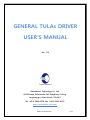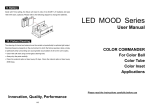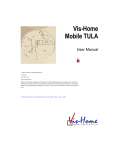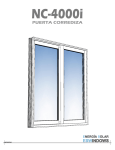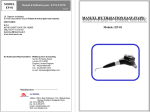Download GENERAL TULAs DRIVER USER`S MANUAL
Transcript
GENERAL TULAs DRIVER USER’S MANUAL Ver. 0.3 Piezoelectric Technology Co., Ltd. #503 Sinnae Technotown, 485 Sangbong-1-dong, Jungrang-gu, Seoul, Korea, 131-863 Tel. +82-2-3421-0370, Fax. +82-2-3421-0374 http://www.piezo-tech.com PIEZO TECHNOLOGY 1/12 REVISON HISTORY 1. Ver. 0.1 2006/07/01 Made first edition. 2. Ver. 0.2 2006/08/19 Miner version up. 3. Ver. 0.3 2007/03/15 According to the hardware V2.1 This document contains information that is protected by copyright. No part of it may be reproduced in any form without the permission from the copyright holders. This publication is provided for informational purpose only. The manufacturer makes no represents or warranties with respect to the contents or use of this manual and specifically disclaims any express or implied warranties of merchantability or fitness for any particular purpose. The user will assume the entire risk of the use or the results of the use of this document. Further, the manufacturer reserves the right this publication and make changes to its contents at any time without obligation to notify any person or entity of such revisions or changes for technical improvement. The information is subject to change without notice for technical improvement Copyright all rights reserved by Piezoelectric Technology Co., Ltd PIEZO TECHNOLOGY 2/12 CONTENTS 1. INTRODUCTION ......................................................................................................................................... 4 2. FUNCTION DESCRIPTION ...................................................................................................................... 4 3. PACKING LIST ................................................................................................................................................ 5 4. STRUCTURE AND INTERFACE .............................................................................................................. 6 4.1 MOVEMENT OF THE MOBILE .................................................................................................. 6 4.2 DC +9 V input ................................................................................................................................. 7 4.3 Moving direction selection switch ........................................................................................... 7 4.3.1 Usage of the internal switches ............................................................................................. 7 4.3.2 Usage of the external port .................................................................................................... 7 4.4 Driving frequency set ................................................................................................................... 9 4.5 Driving duty ratio set ................................................................................................................ 10 4.6 Step up voltage set .................................................................................................................... 10 PIEZO TECHNOLOGY 3/12 1. INTRODUCTION TULA (Tiny Ultrasonic Linear Actuator), as the subminiature motor using the piezoelectric effect is developed for Zoom and AF(Auto Focus) of camera lens module, OIS(Optical Image Stabilizer) and optical pick-up for the next generation optic storage devices such as HDDVD, BD(Blue ray disk). The purpose of ‘General TULAs Driver’ is to move the simple mobile and to understand basic principle movement. This kit would help you to understand the basic characteristics of TULA, on changing duty ratio, voltage and frequency. Single chip solution LT3572 on the hardware version v2.1. PCB is used. It’s integrated DC step up part and H bridge part. Refer that ‘TULA EV-KIT’ is more helpful instead of ‘General TULAs Driver’ to development with TULA. 2. FUNCTION DESCRIPTION The General TULAs Driver’s function is as follows. 1. Select moving directions 2. Variable driving frequency ( 10kHz ~ 100kHz ) 3. Variable duty ratio 4. Variable driving voltage ( 12V~ 25V) PIEZO TECHNOLOGY 4/12 3. PACKING LIST Confirm the packing list, please. ITEM DESCRIPTION 1. Main Board General TULAs Driver board 2. TULA with a simple mobile TULA50-165 or TULA35-116 with a simple mobile and a stander. 3. D.C. Power[option] Free voltage input AC Adapter (DC 9V, 0.5A) 1. Main board 3. D.C. Power[option] 2.1 TULA50-165 with a simple mobile 2.2 TULA35-116 with a simple mobile. Fig 1. Contents A TULA is installed on the board generally and the simple mobile moves to left direction or to right direction without any set if you press the switch on the board. • According to the function upgrade, the above image may be a little different from the real one. PIEZO TECHNOLOGY 5/12 4. STRUCTURE AND INTERFACE The following is a block diagram of the system. The signal wave form is making to move the mobile and Green blocks can be tune by user’s application. Fig 2. Block diagram of the general TULAs driver 4.1 MOVEMENT OF THE MOBILE The simple mobile can move left and right by pressing SWITCH on the board because the general TULAs driver with the mobile has set properly before shipping. To review the controllability of the mobile movement, you can measure mechanical performance with external equipment by changing driving frequency, duty ratio or input voltage to the ceramic. A simple mobile is just offer to check the simple movement. It is not proper to test endurance or accurate operation. The board dimension is 76mm x 43mm and the name of the user interface part is following. PIEZO TECHNOLOGY 6/12 Driving Frequency Control Volume Duty Control Volume Step-up Voltage Control Volume Driver Output Port External SW Port Mobile Moving Direction Control SW Power ON LED D.C. 9V Power Input Fig 3. The name of the user interface part 4.2 DC +9 V input Input +9V DC voltage(500mA) and ‘power ON LED’ is turn on. Inner pin of the adapter connector is +9V and outer pin is to be ‘GROUND’ or ‘-‘. Be careful not to change polarities or it will be out of order. If it is inputted the over voltage such as 12V, the circuit will be broken because of absolute maximum input voltage limit of the chip. Under the 8.5V, the circuit will not be operated properly because a wave generation chip doesn’t work. 4.3 Moving direction selection switch 4.3.1 Usage of the internal switches PIEZO TECHNOLOGY 7/12 Pressing SW1 or SW2 on the board, the simple mobile can move left and right. Pressing SW1 and SW2 or no pressing, the mobile doesn’t move. The truth table of switch function operation is following. SW1 SW2 SIG X SIG Y Active LOW Active LOW Input Signal Output Signal 1 1 0 0 0 2 1 0 1 1 3 0 1 0 1 4 0 1 1 0 5 0 0 0 0 6 0 0 1 0 7 1 1 0 0 8 1 1 1 0 No. Fig 4. The truth table of switch function operation is following. 4.3.2 Usage of the external port Pin#1, pin#3 are pulled-up on the board and 5V digital logic input is set. So change the mobile moving direction by the proper external logic signal or external SW. Pin assignment J8 Switch function diagram Pin #1 Pin #2 Pin #3 Fig 5. Pin map of external switch port and external switch function diagram PIEZO TECHNOLOGY 8/12 4.4 Driving frequency set Signal waveform is generated by the analog PWM(Pulse Width Modulation) chip, SG3525. Driving frequency adjustment can be possible by trimming the volume register R11. It can adjust 10kHz to 100KHz at this board. Maximum mobile speed can be detected by the frequency sweep that is changing driving frequency step by step under user designed mobile operation or the simple mobile which we offered. The mobile speed control is possible by changing driving frequency near the frequency which the mobile moves with maximum speed. Refer that the TULA EV-kit can generate more precise and accurate waveform by the DDS(Direct Digital synthesizer). 20% duty ratio at 38KHz driving frequency 20% duty ratio at 50KHz driving frequency 80% duty ratio at 38KHz driving frequency 80% duty ratio at 50KHz driving frequency PIEZO TECHNOLOGY 9/12 50% duty ratio at 38KHz driving frequency Fig 6. Driving waveform 4.5 Driving duty ratio set Duty ratio of the period is adjusted the volume register R5 from 10% to 50%. Direction switch can invert the input signal so the 10% duty ratio wave form coverts to the 90% duty ratio waveform. The maximum mobile speed can be detected at the 23% or 50% duty ratio generally. 4.6 Step up voltage set Peak to peak voltage of PWM wave form is determined by step up voltage. Step up voltage is adjusted the volume register R14. The maximum output voltage is 28V on this board. The voltage is limited by the step up controller IC, LT3572, passive parts and PCB routing. If it is operated over then 28V, step up IC can be broken. PIEZO TECHNOLOGY 10/12 Fig 6. Step up output voltage Fig 7. Measuring Step up output voltage To measure J4 signal waveform (TULA input signal waveform), the GND clip of the oscilloscope probe should connect to the ‘PCB GROUND’ and the channel 1 probe should connect to the one of J4 pins. If the GND clip of the oscilloscope probe connects to the one of J4 pins, the inner element of the H bridge circuit IC can be burn out. If you don’t have a differential probe, the channel 1 probe connects to the one of J4 pins, the channel 2 probe connects to the other of J4 pins. Using the mathematical function of the oscilloscope, review the signal that subtracted channel 1 signal to channel 2 signal. PIEZO TECHNOLOGY 11/12 North American Distributor: Micro-Mechatronics, Inc. www.mmech.com Phone: 1-814-876-0894 email: [email protected] Contact Piezoelectric Technology Thanks for giving your interest to piezoelectric technology’s products. You should expect the highest level of quality of our products. If you have any questions about principles of USM(Ultra Sonic Motor) or need more information of products. Please, Contact us. Home page www.piezo-tech.com Thanks for giving your interest to piezoelectric technology’s products. You should expect the highest level E-mail of quality [email protected] our products. If you have any questions about principles of +82-2-3421-0370 Telor need USM(Ultra Sonic Motor) more information of products, please contact us. Fax Address +82-2-3421-0374 #503 Sinnae Technotown, 485 Sangbong1-dong, Jungrang-gu, Seoul, Korea 131-863 PIEZO TECHNOLOGY 12/12