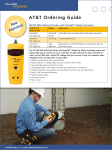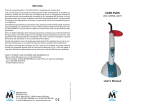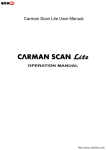Download AudiBible User Manual Version 1.4
Transcript
the Audibible® user manual Version 1.4 | July 2014 …designed, that they might hear the Word of God, spoken… __________________________________________________________________________________________________________ The Audibible® is a solar-‐charged audio player in a ruggedized package about the size of a cell-‐phone, capable of holding hundreds of hours of high quality audio content. Approximately 60% of the world’s population do not read and many of these live in remote locations without electricity and under harsh conditions. _______________________________________________________________________ _____________________ Turning the Audibible On/Off The on/off button is at the bottom left of the player. To turn the player on, press the on/off button until the green LED lights. The red LED will also light briefly while the unit does a diagnostic test and the content is validated. If the red LED remains lit then either the SD card cannot be read, or it contains content that is invalid or that has been tampered with. To turn the player off, p ress the on/off button until the green LED is unlit. Alternatively, if the player is left in the paused state for 3 minutes, it will turn itself off automatically. ___________________________________________________________________________________________________________ Play/Pause To begin play, press either the |> or the on/off button temporarily. The green LED will flash to indicate that content is being played. To pause, press either the |> or the on/off button again. The green LED will light continuously in the paused state. Playback can also be started or re-‐started by pressing any of the navigation buttons. ___________________________________________________________________________________________________________ Navigation The Audibible navigation is designed on a three tier structure: Volume (top), book (middle) and chapter (bottom). Press the |<< and >>|buttons to navigate forward or back in the top or volume tier of audio content. Press the << and >> buttons to navigate forward or back in the middle or book tier of audio content. Press the < and > buttons to navigate forward or back within the lowest or chapter tier. To perform a fast forward/ seek function hold down on the > button to increase the playback speed. The playback speed will automatically revert to normal speed if the end of the chapter is reached. The player will automatically advance to the next chapter, book, or volume when it gets to the end of a chapter. The player will also automatically wrap around from the last chapter or section back to the first. Press the |<< button to navigate in the top tier of the audio content to revert back to the start. ___________________________________________________________________________________________________________ Sound Volume Control The sound volume control is centered at the bottom of the unit. Press the V to decrease and Λ button to increase the volume. When the Audibible is turned on, the volume level will revert to the same level when it was turned off. User Preferences The navigation position and the sound volume level are saved when the player is turned off. When the player is turned on again, the navigation position will revert to the beginning of the chapter at which the player was when preferences were last saved. Similarly the sound volume level will revert to the saved level. Battery Status & Management The unit will play for approximately 5 to 10 hours from a full charge depending on the volume setting. The red LED will begin to flash when the battery level drops below 5% charge remaining. The battery comes fully charged by the factory. For best results please make sure to charge it fully on a regular basis before or when using the player in the field. Charging Using the Solar Panel When the battery is fully depleted, the player can be fully charged by direct, full sunlight conditions in 4 to 5.5 hours (typically). Charging Using the External DC Plug When the battery is fully depleted, the player can be fully charged with 5-‐28VDC tip plus (+) power adator plug in 2.5 hours (typically). The charger must be able to supply a current of at least 140mA. The adaptor jack is situated on the lower right side of the Audibible® player. When plugged into an external charger, a blue LED will light which indicate charging. The blue LED will turn off once the battery is fully charged. Audio Phone Jack, External Speaker/s, or Public Address System Stereo earphones, external speaker/s, or PA can be connected to the standard 3.5mm phone jack located on the right side of the Audibible player. Content Content management utilizes proprietary software, which should be used by authorized persons only. For further information please go to www.davarpartners.com to view “Audibible® Content Loading and Management – User Guide”. Care and Maintenance The Audibible was designed to give years of normal use in all types of harsh environments. It is moisture and dust resistant but not completely waterproof. It is designed to withstand heat and cold but it is best to operate between -‐20°C (-‐4°F) and 60°C (140°F). Do not place the Audibible near an open flame. When water has been spilled on the speaker, or sand blown into the speaker cavity, ensure to remove it, and to dry it out before switching the unit on again. If the Micro SD card has been removed, please ensure to replace it with the side containing 8 copper strips facing upwards. Troubleshooting If the Audibible does not turn on, please see Turning Audibible On/Off in the instructions. If the red or green LED does not light, please ensure that the Audibible battery is charged according to the charging instructions. If the Audibible does not switch off and the green and red LED stays lit, please ensure that the Micro SD card contains a valid Base Content File. The only way to switch off the Audibible when it is in this state is to remove the Micro SD card and then to press the power button for at least two seconds. Warranty The Audibible is covered by a one year limited warranty. For terms and conditions please see the warranty card which accompanied the player or visit our website. Davar Partners International Contact Details Davar Partners International Website: www.davarpartners.com General Inquiries Email: [email protected] Technical Inquiries Email: [email protected] ___________________________________________________________________________________________________________