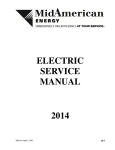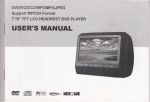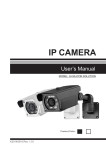Download CLOSED LABOR DAY
Transcript
The Communicator Your Complete Communication Services Provider Telephone, Long Distance, Wireless, Cable Television, Paging, Internet, Web Hosting September 2008 19th St. & Cyclone Ave., Harlan, IA 51537 • (712) 744-3131 • [email protected] • www.fmctc.com Veterans . . . Tell Your Story! FMCTC sponsors a veteran’s history project by which veterans may contribute stories of wartime Every WWII veteran can remember service. Veterans contribute perwhere they were on December 7, 1941. sonal narratives, correspondence, Their lives were changed on that day. or visual materials during a perAn effort “Honor Flight” is underway sonal interview with Harlanite Lee and is committed to positively changing Nelson and a FMCTC camera perthe lives of these same WWII veterans son.aThe is recorded with free interview trip to Washington, DC and to veterans receive a complimentary visit their long-awaited WWII Memorial. DVD of their interview. The Honor Flight transports Local persons may watch WWII these Veterans to Washington, DCFMCTV. to perwartime experiences on sonally tour their memorial that was All veterans who live in Shelby erected to honor their service and County or a bordering county who sacrifice. These trips are free to WWII would beDuring willing share their are Veterans. thetoday, veterans wartimeand experience are‘guardians.’ encouraged escorted cared for by Participants the WWII andSchedIwo to be a partvisit of this project. Jima Memorials as well as the Arlington uling is ongoing for WWII VeterNational Flights, meals, and ans andCemetery. will proceed to Korean, motor coach services are provided at no Vietnam, Iraq and Afghanistan cost to the WWII Veterans. The flight veterans in the future. returns later that same evening. People Trent at 744-3131 set canContact learn more about the honor flto ights uplogging an interview. by onto www.honorflight.org. WWII Veterans can visit war memorials for free Veterans from Shelby, Pottawattamie, Crawford, Audubon and surrounding counties will be taking part in the first honor flight for western Iowa WWII veterans. The flight is scheduled to depart September 17th. Although all seats on the September 17 flight are filled, organizers are searching for western Iowa World War II veterans for future visits to the National WWII Memorial. (235-6025) Western Iowa World War II veterans interested in taking the trip in the future can call local Harlanites Russell Adams at 235-4772 or Lee Nelson at 744-3319; or call 712-322-6638 or write the following address: Western Iowa Honor Flight; PO Box 125; Council Bluffs, Iowa 51502. Names will be put on a list for future flights which are funded by private donations. Organizers are also looking for donors to consider sponsoring future flights. Donations can be made to: Western Iowa Honor Flight, P.O Box 125, Council Bluffs, Iowa 51502; or contact M BU P SPEED Are you curious what a faster Internet will do for you? Russell Adams (235-4772) who is organizing money donations for Shelby County WWII Veterans. The National WWII Memorial, dedicated on May 29, 2004, honors the 16 million Americans who served in WWII and the more than 400,000 who died. (799-4741) Need help installing your digital converter box? On February 17, 2009, digital tv will replace analog broadcasts and we want to be sure our customers are ready for the switch-over. We know there are some of our customers who aren’t thinking about the transition and might not be able to cope with it. We are are here to help. Our technicians are standing by to help take the hassle out of your digital converter box woes. We will help you set up and install your converter box. We can help in-home or over the phone. Give us a call at 744-3131 to get personalized advice, or to schedule an appointment. We want to make sure that our FMCTC members who need help with the conversion will receive it. (766-3308) NOTE: This assistance is available free of charge to FMCTC members and FMCTC cable tv customers. 2007 Deferred Patronage Dividend Allocation Notices If you received service from FMCTC anytime from January 1, 2007, through December 31, 2007, your deferred dividend allocation notice is scheduled to be mailed to you this month. This notice shows the amount of dividends that were earned for your account in the year 2007. FMCTC allocates deferred dividends based on services provided to our members. Some of the services included in the allocation are local phone; long distance; Internet access; web hosting; Community Phone; 800 Number; telephone features like Voice Mail & Caller ID; and business key system and telephone purchases. The dividends for the 2007 allocation will be deferred and paid to members at a future date, as determined by your Board of Directors. Patronage dividends are retired in the order that they are accumulated, so past years’ dividends will be distributed first. If you have any questions concerning your notice, please contact our Business Office. Now’s the time to give it a try! FREE. We’re bumpin’ up Internet speeds for This promo which began last month continues through September. • New & Current High Speed Internet customers qualify • Call 744-3131 to take advantage of your free ‘speed bump’ • Call early in the month so you can take full advantage of this free promo After September 30, unless you notify us, you’ll pay just $5 or $10 more a month, depending on the speed plan you choose. CLOSED LABOR DAY In observance of the Labor Day holiday, your Cooperative will be closed on Monday, September 1. We will re-open on Tuesday, September 2. Have a safe holiday weekend. Frequently Asked Questions Frequently Asked Questions (and answers, of course!) that may be helpful to you. Digital TV Converter Box Questions Q: How can I tell if I have an analog television? A: If you purchased your TV before 2003, it is likely analog. For any TV purchased after 2003, check your owner’s manual or the label on the back of your television set. If the label or owner’s manual contains the words “ATSC,” “Integrated Digital Tuner,” “Digital Receiver,” “Digital Tuner,” “DTV,” or “HDTV,” your television is digital. You should be able to receive digital overthe-air programming without purchasing a DTV Converter Box. If the label or manual says “analog” or “NTSC,” it is analog and you may need a DTV Converter Box to view digital over-the-air programming. Also, if your television set is labeled as a “Digital Monitor” or “HDTV Monitor,” or as “Digital Ready” or “HDTV Ready,” this does not mean it actually contains a digital tuner. You will still likely need a converter box. If you are still not sure if you have an analog television, call your manufacturer or check their website for information on your television model. Q: If I get a digital converter box will I have to have someone come to my home to install it? A: Having someone come to install your box shouldn’t be necessary. Installation of your digital box should be very easy if you simply use the owner’s manual that comes with your purchase. But, if you are having problems with your new converter box, give us a call. Q: How do I install my digital converter box? A: To install the converter box to your TV, follow these simple instructions: 1. Go to the back of your TV and disconnect your antenna from the TV. 2. Take a look at the back of your converter box. There should be a connecting plug that says “Antenna In” or “ANT IN”. Connect your antenna to this plug. 3. A coaxial cable should be included in your converter box package. Take one end of the cable and connect it to the back of the converter box marked “Antenna Out” or “TV OUT”. 4. Connect the other end of the cable to the back of the TV where you originally connected your antenna. 5. Plug your converter box electrical plug to the wall. Turn on your converter box. 6. Turn on your TV. You need to point it to Channel 3 or 4 (check your user manual or instructional guide to see which channel is required). 7. Follow your user’s manual to do an initial channel scan and set up. That’s it! If you don’t use a coaxial cable but use composite cables (the yellow, white and red plugs), follow the instructions below: 1. Connect the antenna to the back of the converter box. There should be a connecting plug that says “Antenna In” or “ANT IN”. Connect your antenna to this plug. 2. Use the three plugs and match the colors to the back of the TV and the converter box. Connect one end to the converter box and the other end to the back of the TV. 3. Plug your converter box electrical plug to the wall. Turn on your converter box. 4. Turn on your TV. You need to point it to “Video” or “Input” mode. 5. Follow your user’s manual to do an initial channel scan and set up. If you have any questions, please contact us. Low-income residents may qualify for telephone assistance Eligible low-income households can receive financial help with the cost of phone installation and basic local phone service. Two Federal programs, Lifeline Assistance and Link-Up, are available to FMCTC customers. Details on the two plans are listed below: • Lifeline is a plan that assists qualified low-income customers with a monthly credit of $8.25 on their telephone bill. • Link-Up is an assistance plans that helps qualified low-income residents pay for the installation of basic telephone service by reducing connection charges by $9. To be eligible for the Lifeline or Link-Up plans, a person must participate in one or more of the following programs: Medicaid; Food Stamps; Supplemental security Income (SSI); Federal Public Housing Assistance; or Low-Income Home energy assistance (LIHEAP). To apply for the Lifeline and LinkUp plans, applicants should submit an application to FMCTC. Application forms can be obtained from a variety of locations including: the FMCTC business office, and county offices of the Department of Human Services and the Area Agency on Aging. Please note that these low-income telephone assistance programs do not cover the cost of telephone equipment or wiring inside your home. Also, the discounts may be applied toward only one phone at your primary place of residence. (654-2183) For more information on any of these telephone assistance plans, please contact the FMCTC business office. Congratulations to Allison Christensen who was the lucky youth grand prize winner of the Nintendo Wii. Helping Allison with her prize is Tom Conry. Congratulations to the winners from summer’s Member Appreciation Events Almost 1800 FMCTC members came out and enjoyed a relaxing evening with their friends and neighbors. Members enjoyed a free catered dinner, received attendance gifts, and registered for prizes. Many members took advantage of our special ‘sign-up offer’ and went home with $50 cash! We’d like to thank our very own cooperative members who catered our delicious dinners. They included: Irwin Locker & Catering, Harlan HyVee, The Big House, MC’s Bar & Grill, The Beer Barn, and The Rusty Nail. (627-4133) Thanks to everyone who attended. We appreciate having you as a member of the FMCTC family. See you next year! The following were the lucky individuals who won our give-aways and grand prizes. Congratulations! Adult Grand Prize Winner.........HDTV................... Bev Bartelson, Jacksonville Youth Grand Prize Winner........Nintendo Wii......... Allison Christensen, Defiance USB Flashdrive: Randy Conrad, Rural Harlan; Carolyn Blum, Harlan; Jerry Kline, Defiance; MaryAnn Brandt, Manilla; Bonnie Heller, Irwin; Toni Andersen, Jacksonville; Patricia Kloewer, Kirkman; Nancy Gress, Hancock; Maria Rosman, Westphalia; Mike Hahn, Earling. $50 FMCTC Bucks: Gerald Reinig, Rural Harlan; Darwin Warner, Harlan; Robert McConnell, Defiance; Dorothy Pittman, Manilla; Ethel Robinson, Irwin; Beverly Tolle, Jacksonville; Philip Daringer, Kirkman; Charles Lees, Hancock; Ruthi Nollen, Westphalia; Charles Klein, Earling. Harlan Theatre Movie Pass: Laura Garrett, Rural Harlan; Bailey Schechinger, Harlan; Josh Mulligan, Defiance; Jessica Swanson, Manilla; Abbie Bornhoft, Irwin; Tony Hansen, Jacksonville; Kevin Davis, Kirkman; Kathy Thomas, Hancock; Laura Pauley, Westphalia; Zach Andersen, Earling. Let us know if you have a concern about your service or a problem with your billing If you have a question or concern about your service, or if you have a billing problem, please contact Farmers Mutual Cooperative Telephone Company at 801 19th Street, Harlan, Iowa. Our customer service representatives will see that the concern or problem is resolved. You may call 712-744-3131 during or after regular business hours. If you leave a recorded message when the office is closed, FMCTC personnel will be alerted of your trouble. You may also email us at [email protected] or write to PO Box 311, Harlan, IA 51537. If we do not resolve your issue or problem, the issue may be subject to state regulation. You may contact the Utilities Division, Department of Commerce, 350 Maple Street, Des Moines, IA 50319-6669. The telephone number is 877-565-4450. Internet Corner How to keep your PC clean and quick What you don’t know can hurt you – big time – when it comes to what’s hiding in your PC. From “naturally” occurring registry errors to more insidious threats like spyware, hidden problems can slow your computer performance to a crawl or even cause it to crash. A little pro-active maintenance, however, can go a long way towards preventing problems. Keeping your PC “clean” and running at its best is as simple as establishing a routine maintenance schedule and using the right kinds of software to address the most common problems. The good news is, many of these maintenance tasks can be automated, thanks to software developers who understand how busy the average PC user is—and how baffling troubleshooting can be. (741-5665) Here are three key “cleaning” tasks that you should perform on a regular basis (at least once a week): RUN A REGISTRY CLEANER If your computer is slower now than when you first bought it, the problem may be registry errors. Installing and removing software, playing online games, application crashes, and upgrades of software can all create “natural” errors in your PC’s registry. They accumulate over time and the more errors you have, the higher the likelihood that you’ll experience trouble. To protect your system, use a Registry Optimizer. This software ferrets out and corrects registry errors. OUT SPYWARE Did you know that 61 percent of PCs have spyware on them? And of those infected, 92 percent of users didn’t know spyware was present on their computers, according to a poll by the National Cyber-Security Alliance. Spyware – software that gets installed on your computer without your knowledge or consent—is considered a serious threat. Not only can spyware collect information about your Internet usage, it can install additional software, hijack your browser, change your computer settings and slow down your computer’s performance. Scan for spyware daily if you are on the Internet often and download frequently. Many companies offer completely free anti-spyware software for download. BE VIGILANT TO VIRUSES With so many other computer threats cropping up, it may be easy to overlook virus protection. But viruses continue to be a major threat to computer security, costing consumers and companies billion of dollars worldwide each year to prevent virus transmission and clean up after infection. The best defense is a good offense when it comes to computer viruses. Subscribe to virus protection software that provides constant updates since new viruses emerge and old ones evolve into new forms every day. Scan for new viruses at least once a week—more frequently if you are a heavy Internet user or receive large volumes of unsolicited e-mail. Visit the FMCTC website for loads of information The FMCTC website – www.fmctc. com – is a convenient way to find the information you’re looking for. • The site offers an easy way to learn about FMCTC’s products and services by clicking on the pictures or navigation tools across the top of the page. • The front page keeps you current on any special offers for our products and services. • A Google Search box is conveniently located on the front page. Here you can search the web using this popular search engine tool. • A yellow-colored imail stamp is easy to find on the front page so users can log into their fmctc.com e-mail account using this convenient web portal. From here you can read any unread e-mail and send out replies and new messages. This feature can be accessed from any Internet enabled computer. • The front page features easy links to The Communicator Directors President ..............Paul Nelson Vice-Pres ..............Roger Schmitz Secretary/ Treasurer ...........Ted Chamberlain Director .................Kenneth Martin Director .................Joel Berndt Director .................Eugene Juhl Director .................Harold Peters Director .................Rex G. Adams Director .................Westley Walker Director .................James Rasmussen weather information, road construction areas & winter road conditions, an online Hanson phone book, and a TV viewing guide. • School closing announcements and direct links to area schools are available on the front page. (744-3385) • You can easily check local, state, and national ‘News’ and ‘Sports’ websites under ‘Daily Check.’ • The orange-colored TheZone button cannot be missed! TheZone features live audio and video streamThe ZONE ing of area sports teams Farmers! Do you have your Community Phone? No doubt you’re busy preparing your combines, tractors and wagons for the upcoming harvest. But, do you have your Community Phone? Or, maybe you need to add another phone? Our Community Phone is an affordable way to stay in touch at this busy time. We’ll provide you with a digital wireless phone. You pick the number of minutes you need. Use the phone to call for parts, call for backup, call home to let them know you’ll be working late into the night. Then when harvest is over, just return the phone. and community events. This popular feature receives thousands of hits and is one of the most popular features of our website. Anyone around the world who has access to a computer can listen to or watch the featured ballgames and events. • Visitors to the site may order many of our services online, 24/7. • An online Community Calendar lists local events. Email your event with details to [email protected] and we’ll post it online for free. Visit the FMCTC website at www.fmctc.com today! Moving? Thank You! Gang at FMCTC, Thank you for all you do to make the county fair such a success. We appreciate you hooking up the radio loops and wireless internet. Plus you exhibit in the commercial building and participate in the parade. Thank you for helping sponsor events. It’s businesses like yours that make the fair so great! Thank you! Shelby County Fair Board We know how stressful moving can be. FMCTC makes it easy to find the services you want and need as part of moving in to your new place. Get it all in one place and save a lot of time, money and frustration. CLIP & RETURN Published monthly by FMCTC 19th St. & Cyclone Ave., Harlan, Iowa 51537 General Manager...........Tom Conry Office Manager ..............Brenda Fiscus Harlan Office Hours: Mon-Fri. 8:00 am to 5:00 pm Telephone: (712) 744-3131 or 800-469-3511 Fax (712) 744-3100 www.fmctc.com Outages after hours, holidays and weekends (712) 744-3131 FMCTC Valuable Coupon FREE ACTIVATION for Community Phone Expiration date: November 30, 2008 Bring your coupon to: Farmers Mutual CooperativeTelephoneCompany 801 19th Street P.O. Box 311 Harlan, Iowa 51537 Countdown to digital The teams are ready. Are you? Do you live high school football? FMCTV Sports is bringing your local high school football teams directly to your tv screen this Fall. Watch replays of the 2008 AHST Vikings’, Harlan Community Cyclones' & IKM-Manning Wolves’ regular season football games on FMCTV Channel 48. We keep busy so check our program schedule often to see what FMCTV Sports is up to every week. The program schedule can be viewed online at fmctc.com or on FMCTV Channel 48. Be sure you have FMCTC Cable TV so you can relive all of this year’s localhigh school-football-action! Go teams! (747-3033) National Do Not Call Registry The National Do Not Call Registry allows consumers to choose whether or not they receive telemarketing calls at home. Registering will stop most calls. However, calls from political organizations, charities, companies conducting surveys, or companies with whom you have done business with during the last 18 months will not be stopped. Residential customers can register their home and wireless numbers, but business lines are not covered by the registry. Numbers will appear on the list the day after it is registered. But, telemarketers have up to 31 days to remove your number from their calling database. Once registered, your number will appear on the list for 5 years. Consumers who wish to register their phone numbers with the National Do Not Call Registry can do so on the Internet at www.donotcall.gov. Consumers may also register via the telephone by calling 1-888-383-1222. Please note that you must call from the number you wish to register. (748-3000) Come February 17, 2009, over-the-air local broadcast television will complete a transition from analog to digital technology. Digital television, or DTV, will provide a better viewing experience for consumers, will make new services like High Definition TV possible, and will free up airwaves for use by emergency responders. After February 17, 2009, a television with only an analog broadcast tuner will require a converter box to receive full-power over-the-air broadcasts. Analog-only television sets not connected to a cable or satellite service may require additional equipment (such as a digital-to-analog converter box), or may need to be replaced. Analog-only tvs should continue to receive low-power, Class A translator television stations, and should continue to work with cable and satellite TV CHOOSE YOUR CALLS WITH DISTINCTIVE RINGING Selective Distinctive Ring is a great feature that lets you be selective about the phone calls you answer. You create a list of important telephone numbers that you can identify by a special ring. It’s kind of like ring-tones for your home phone. Benefits: * Helps you identify your most important phone calls without running to the telephone * Know if it’s business or pleasure, a client, friend or family member—just by the ring of the phone. * Ignore nuisance calls at mealtime and other important times * No special equipment to buy ADD DISTINCTIVE RINGING to your home phone for just 1/Month! $ m2m Included in all Community Phone plans. Information about the digital transition is available www.DTV.gov or 1-888-DTV-2009. Information about subsidized coupons for digital converter boxes is also available here. 7 popular websites you should check out 1) YouTube www.youtube.com PHONE FEATURE OF THE MONTH services, gaming consoles, VCRs, and DVD players and similar equipment. Only over-the-air local broadcast channels –such as channels from Omaha, Des Moines, Sioux City—are affected by this analog-to-digital conversions. Satellite channels such as History Channel, FOX News, ESPN, etc, are not affected by this digital transition. (782-3340) YouTube has revolutionized the way the world watches video. Whether you want to watch a homemade hip-hop video, an old Saturday Night Live skit, or anything in between, you can find it on YouTube. YouTube lets any web surfer upload any type of video they please, from a snippet of the Dr. Phil show, to family vacation videos, to amateur filmmaking. 2) MySpace www.myspace.com MySpace is a social networking site, where users post a personal profile, blog, photos, music and videos, and then join groups and friend networks. With over 100 million profiles, it is now somewhere between the third and first most popular site in the United States. Go online and you can see what your kids are talking about and staring at all day. 3) Craigslist www.craigslist.org Whether you’re looking for a house, a job, a date, or all three, you can find it on craigslist. Founded over 12 years ago, this free online-classified site is now available in over 300 cities worldwide. You just click Iowa, choose the area closest to you (Cedar Rapids, for example), and then search away. Need a workout buddy? Check. Want to sell your old bike? Check. It’s all free, but we warn you — it can get addicting. 4) HowStuffWorks www.howstuffworks.com From the simple to the extremely complicated, you can learn how virtually anything works on this site. Whether you need to learn about DNA, Texas Hold’em, roller coasters or even the Earth itself, this should be your first stop. 5) Wikipedia www.wikipedia.org Wikipedia is an online collaborative encyclopedia that anyone — yes, anyone — can edit. This leads to astonishing complexity of some entries, but can also introduce errors, as it’s written by the people for the people. However, mostly the information is incredibly accurate, and sometimes very entertaining. Just think twice before you quote it! 6) Overstock www.overstock.com One company’s overstock is another company’s treasures. If you’ve never visited overstock.com, you could be missing out. Far from the usual overstock junk, they sell brand-name merchandise from jewelry to clothing to furniture — at up to 80% off. And orders always ship for $2.95 (even the big stuff!) 7) Pandora Internet Radio www.pandora.com Pandora is the music discovery service that helps you find new music based on the songs you like. Really. You just put in an artist or song you like, and Pandora creates a personal radio station for you based on 6 years of analysis of the musical qualities of over 100,000 different artists. Try it and you might discover a whole lot of music you never even knew you liked! Harlan Tribune Graphics Web Printing