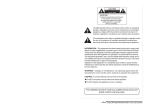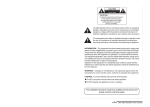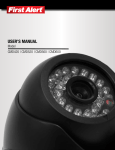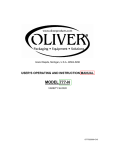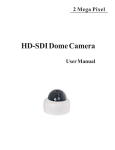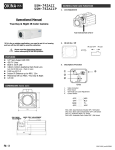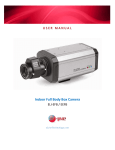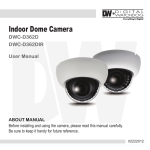Download iconManual
Transcript
MINI BOX CAMERA SK-B260/G1 MANUAL FEATURES 1. You can adjust all functions by OSD. 2. This camera supports supreme resolution.(600TVL) 3. This camera has "non-polarity" function. You can connect 12V DC regardless polarity. 4. Practical small size. LENS CONNECTION If the product is to be put out of operation definitively, take it to a local recycling plant for a disposal which is not harmful to the environment. DIMENSION 1. Manual iris lens 1) Before mounting a lens, please check whether it is a C mount or CS mount lens. 2) CS mount lens : After removing the protective rubber, attach the lens. 3) C mount lens : Before installing the lens, attach the C mount ring to the camera. 4) Set the LENS mode to "manual" by OSD. ① 36.5 C-MOUNT RING(option) CS-MOUNT CAUTION AND WARNING 1. Do not install the camera outdoors. Use weatherproof housing for outdoor. 2. Choose an ideal location for the camera, since the camera unit must be protected against moisture and vibration. 3. Be careful not to scratch the camera unit, especially lens glass. 4. Use the camera under proper temperature. (-10° C ~ +50° C) 5. Handle with care. Dropping it can cause serious damage to the camera. 6. Avoid any direct sun light into the lens. 7. Use the adaptor regulated 12V DC, 300mA. OVERVIEW ③ 2. Auto iris lens 1) Attach a DC lens as like the manual lens connection. 2) Connect the lens plug to the auto iris lens connector on the rear panel of the camera. 3) Set the LENS mode to DC and adjust DC level by OSD. ② 51 ①Video output : Used to connect the video monitor. ②Power input terminal : Used to connect a 12V DC power supply only. (Non-polarity) ③Menu setup jog lever : ㆍENTER : Used to access the menu and confirm selection. ㆍUp, Down : Used to move the cursor to up or down. ㆍ Left, Right : Used to move the cursor to left or right and change the value. 30.5 1/4" -20UNC TROUBLESHOOTING GUIDE DESCRIPTION OF OPERATION Before calling service, check the following points for possible misuse. 1. Remove the protective rubber before installing a CS mount lens.(If you use a C mount lens, add a C mount ring.-option) 2. Connect the video output jack to the monitor video in jack. 3. Connect power supply. Check the voltage. ACCESSORIES Problem ④ ② Too dark or bright picture Readjust the contrast or brightness controls on the monitor. No Power Check for power connection. Poor picture quality Clean the camera lens. Readjust lens focus. Shrinking picture Check the condition of the power sources. DC-TYPE ① DAMP COIL ② DAMP COIL + ③ ① AUTO IRIS LENS CONNECTOR C MOUNT RING -(option) Check point ③ DRIVE COIL + ④ DRIVE COIL - ※The lens is not supplied with this camera. Mouting hole 1/4"-20UNC(20THREAD) L : 4.5mm±0.2mm(ISO standard) If you can't correct the problem after going through this chart, contact a service professional for further assistance. SPECIFICATON Model No. OSD MENU SK-B260/G1 Function setting menu Select menu Fixed focal lens or Vari-focal auto iris lens 0 ~ 100 In case of manual lens selection, adjust the brightness AUTO Shutter speed auto adjustable 1/60(1/50) ~ 1/100,000 Select shutter speed manually AGC OFF, LOW, MIDDLE, HIGH Determines that use the AGC function or not and AGC level selectable(You can not use the Auto D&N change mode when AGC is off) DWDR OFF, LOW, MIDDLE, HIGH Digital Wide Dynamic Range BLC OFF, ON BLC function HLC OFF, ON, AUTO High Light Mask function In case of AUTO mode, the function will off in daytime and on at night 0 ~ 100 According to the threshold value, the camera will recognize as High light or not. ATW Color temperature 2500 ~ 9500° K MANUAL Adjust the Red or Blue values to shift the color of the object AWC↓ Move the camera lens toward to white paper then press the enter button to find the optimal white balance for current environment AUTO Auto day&night switching mode COLOR Fixed at color B&W Fixed at B/W OFF, ON Determines whether to transmit the burst signal or not in B/W mode COLOR→BW 75 ~ 170 BW→COLOR 40 ~ 135 You can select brightness of illumination about changing the day ↔ night mode 1/3" COLOR SONY SUPER HAD CCDⅡ BRIGHT Effective Pixel 768(H) x 494(V)Pixel(NTSC) 752(H) x 582(V)Pixel(PAL) Cell Size 6.35㎛(H) x 7.4㎛(V)(NTSC) 6.5㎛(H) x 6.25㎛(V)(PAL) Resolution TV Type Sync. Type Scanning System Color : 60 0 TV-Line, B/W : 680 TV-Line NTSC / PAL Internal 2 : 1 Interlace Video Output 1.0Vp-p(Sync, Negative) Termination 75Ω Gamma Characteristic γ = 0.45 Typ.(Adjustable) Min. Illumination 0.1 Lux(at F/1.2) Day & Night Electronic D&N S/N Ratio E.SHUTTER 1. EXPOSURE HLC THR 2. WHITE BALANCE AWB MODE 48dB over(AGC OFF) D&N MODE Test Illuminance Area Shutter Power Supply Current Consumption Reverse Polarity Protection LENS Operation Temp. Preservation Temp. Dimension Weight Average test illuminance by front view 1/50(1/60) ~ 1/100,000 sec 3. DAY&NIGHT Regulated 12V DC Non-polarity CS Mount -10℃ ~ 50℃ -20℃ ~ 60℃ 36.5mm(W) x 36.5mm(H) x 51mm(L) Approx. 100g ※All specification is subject to change without notice to improve the quality. BURST 3 ~ 15 You can select the duration time about chainging the day ↔ night mode MIRROR OFF, ON Set a horizontal image inversion SHARPNESS 0 ~ 50 Sharpness adjustable GAMMA 0.45, 0.6, 1, USER Gamma adjustable LSC OFF, ON Determines whether to use the brightness compensation of four lens' corners(LSC) or not DELAY TIME Max. 105mA(at 12V DC) 4. IMAGE ADJUST Contents MANUAL, DC LENS Image Sensor Sub menu LSC LEVEL 0 ~ 50 MOTION DISPLAY 5. MOTION 6. PRIVACY MASK 8. SPECIAL The LSC level selectable R-Y GAIN 0 ~ 200 Adjust Red tone of the image B-Y GAIN 0 ~ 200 Adjust Blue tone of the image PATTERN GENERATOR Test signal. Press the enter button, color bar appeared on the screen and press any key to return to menu OFF, ON Determines whether to use the motion detection function or not NONE No display on the screen though movement is detected MESSAGE The words 'MOTION' appear on the screen when movement is detected MASK Motion detection area appear on the screen when movement is detected SET WINDOW Press the enter button to move into the motion detection area section to set the 64 areas. Press the enter button for a few second to move out. ALL SET↓ Press the enter button to select all area ALL CLEAR↓ Press the enter button to remove all area SENSITIVITY 0 ~ 255 Motion detection sensitivity HOLD TIME 1 ~ 15 Set the duration of outside alarm. If the way of display is message, it means display time of message MASK 1, 2, 3, 4 OFF, ON Display each privacy mask or not. Press the enter button to move into the privacy mask setting section, whenever you press the enter button, the mask color is changed. When the mask color is red you can adjust the size by up, down, left and right button. When the mask color is blue you can set the position of mask by up, down, left and right button. Press the enter button for a few second to escape MASK COLOR BLACK, GRAY … Select mask color LANGUAGE ENGLISH, KOREA … Select language NAME DISPLAY OFF, ON Display the camera ID on the screen EDIT Press the enter button to move into the name setting section. You can choose the letter by using up and down button and move next letter by using left and right button. Press the enter button for a few second to move out. POSITION Press the enter button to move into the position setting section. You can move the camera ID to your wanted position by using up, down, left and right button. 9. FACTORY SET To reset your camera to factory default condition. Notice : Lens and language is not changed. 10. EXIT Save the value and then restart. 3B15808A