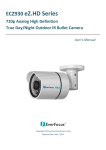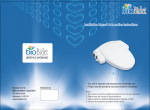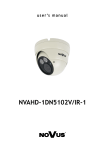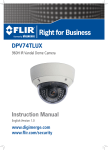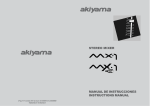Download user`s manual NVC-601D-white NVC-601D-black
Transcript
ht tp : e. er am -c .e // ww w pr su e- er am ro /c /N re eg he av -6 01 D /N VC ov us u s e r ’s m a n u a l NVC-601D-white NVC-601D-black NVC-601D-white, NVC-601D-black - User’s manual ver. 1.0. -6 01 D INFORMATION EMC (2004/108/EC) and LVD (2006/95/EC ) Directives /N VC CE Marking Our products are manufactured to comply with the requirements of the following directives and national regulations implementing the directives: ov us Electromagnetic compatibility EMC 2004/108/EC. Low voltage LVD 2006/95/EC with further amendment. The Directive applies to electrical equipment designed for use with a voltage rating of between 50VAC and as well as 75VDC and 1500VDC. /N · · eg he re WEEE Directive 2002/96/EC Information on Disposal for Users of Waste Electrical and Electronic Equipment su pr av This appliance is marked according to the European 1000VAC Directive on Waste Electrical and Electronic Equipment (2002/96/EC) and further amendments. By ensuring this product is disposed of correctly, you will help to prevent potential negative consequences for the environment and human health, which could otherwise be caused by inappropriate waste handling of this product. am er e- The symbol on the product, or the documents accompanying the product, indicates that this appliance may not be treated as household waste. It shall be handed over to the applicable collection point for used up electrical and electronic equipment for recycling purpose. For more information about recycling of this product, please contact your local authorities, your household waste disposal service or the shop where you purchased the product. ro /c RoHS Directive 2002/95/EC .e Information -c am er e. Out of concern for human health protection and friendly environment, we assure that our products falling under RoHS Directive regulations, regarding the restriction of the use of hazardous substances in electrical and electronic equipment, have been designed and manufactured in compliance with the above mentioned regulations. Simultaneously, we claim that our products have been tested and do not contain hazardous substances whose exceeding limits could have negative impact on human health or natural environment. // ww w The device, as a part of professional CCTV system used for surveillance and control, is not designed for self installation in households by individuals without technical knowledge. ht tp : The manufacturer is not responsible for defects and damages that result from improper or inconsistent with user’s manual installation of the device in the system. All rights reserved © AAT Holding Sp. z o.o. 2 NVC-601D-white, NVC-601D-black - User’s manual ver. 1.0. -6 01 D SAFETY REQUIREMENTS WARNING! /N VC THE KNOWLEDGE OF THIS MANUAL IS AN INDESPENSIBLE CONDITION OF A PROPER DEVICE OPERATION. YOU ARE KINDLY REQUSTED TO FAMILIRIZE YOURSELF WITH THE MANUAL PRIOR TO INSTALLATION AND FURTHER DEVICE OPERATION. ov us WARNING! /N USER IS NOT ALLOWED TO DISASSEMBLE THE CASING AS THERE ARE NO USER-SERVICEABLE PARTS INSIDE THIS UNIT. ONLY AUTHORIZED SERVICE PERSONNEL MAY OPEN THE UNIT eg he re INSTALLATION AND SERVICING SHOULD ONLY BE DONE BY QUALIFIED SERVICE PERSONNEL AND SHOULD CONFORM TO ALL LOCAL REGULATIONS WARNING! er e- su pr av PRIOR TO UNDERTAKING ANY ACTION THAT IS NOT DESCRIBED FOR THE GIVEN PRODUCT IN USER’S MANUAL AND OTHER DOCUMENTS DELIVERED WITH THE PRODUCT, OR IF IT DOES NOT ARISE FROM THE USUAL APPLICATION OF THE PRODUCT, MANUFACTURER MUST BE CONTACTED UNDER THE RIGOR OF EXCLUDING THE MANUFACTURER’S RESPONSIBILITY FOR THE RESULTS OF SUCH AN ACTION. am IMPORTANT SAFEGUARDS AND WARNINGS ht tp : // ww w .e -c am er e. ro /c 1. Prior to undertaking any action please consult the following manual and read all the safety and operating instructions before starting the device. 2. Please keep this manual for the lifespan of the device in case referring to the contents of this manual is necessary; 3. All the safety precautions referred to in this manual should be strictly followed, as they have a direct influence on user’s safety and durability and reliability of the device; 4. All actions conducted by the servicemen and users must be accomplished in accordance with the user’s manual; 5. The device should be disconnected from power sources during maintenance procedures; 6. Usage of additional devices and components neither provided nor recommended by the producer is forbidden; 7. Mounting the device in places where proper ventilation cannot be provided (e. g. closed lockers etc.) is not recommended since it may lead to heat build-up and damaging the device itself as a consequence; 8. Mounting the camera on unstable surface or using not recommended mounts is forbidden. Improperly mounted camera may cause a fatal accident or may be seriously damaged itself. The camera must be mounted by qualified personnel with proper authorization, in accordance with this user’s manual; All rights reserved © AAT Holding Sp. z o.o. 3 NVC-601D-white, NVC-601D-black - User’s manual ver. 1.0. -6 01 D SAFETY REQUIREMENTS su pr av eg he re /N ov us /N VC 9. Device should be supplied only from a power sources whose parameters are in accordance with those specified by the producer in the camera technical datasheet. Therefore, it is forbidden to supply the camera from a power sources with unknown parameters, unstable or not meeting producer’s requirements; 10. Signal cables (conducting TV or / and telemetric signal) should be placed in a way excluding the possibility of damaging them by accident. Special attention must be paid to cables getting from the camera and connecting the power supply; 11. To avoid equipment damage, whole TV circuit should be equipped with properly made discharge-, overload- and lightning protection devices. Usage of separating transformers is advised; 12. Electric installation supplying the device should be designed to meet the specifications given by the producer in such a way that overloading is impossible; 13. User cannot repair or upgrade the equipment himself. All maintenance actions and repairs should be conducted only by qualified service personnel; 14. Unplug the camera from the power source immediately and contact the proper maintenance department when the following occurs: ¨ Damages to the power cord or to the plug itself; ¨ Liquids getting inside the device or exposure to strong mechanical shock; am er e- ¨ Device behaves in a way not described in the manual and all adjustments approved by the manufacturer and possible to apply by user himself, seem not to have any effect; ¨ Camera is damaged; tp : // ww w .e -c am er e. ro /c ¨ Atypical behaviour of the camera components may be seen (heard). 15. In necessity of repairs attention to using only original replacement parts (with their parameters in accordance with those specified by the producer) should be paid. Non-licensed service and non-genuine replacement parts may cause fire or electrocution; 16. After maintenance activities tests should be run to ensure proper operation of all the functional components of the device. ht Attention! Technical changes reserved without prior notice and printing errors possible. All rights reserved © AAT Holding Sp. z o.o. 4 NVC-601D-white, NVC-601D-black - User’s manual ver. 1.0. -6 01 D FOREWORD INFORMATION ov us /N VC 1. PACKAGE CONTENTS Screws 3 pcs /N User’s manual re Camera pr av eg he If any of the listed equipment has been damaged during transport or if the package is incomplete, the contents of package should be packed back in to the original box. Please contact your local NOVUS distributor for further assistance. e- er am ro /c e. er am // ww w · -c · · · · · · Electronical D/N function Horizontal resolution: up to 700 TVL Min. illumination: from 0.00008 lx/F=2.0 Wide dynamic range (WDR)* High Light Compensation (HLC)* Digital Noise Reduction (DNR) Lens type: Standard lens, f=3.6 / F=2.0 3-axis camera module adjustment Privacy zones: 8* Digital Image Stabilization* Other functions: various picture effects, motion detection* OSD menu, available through optional NV-RCB2 remote controller Enclosure color: - white - black 12VDC Power supply .e · · · · · · · su 2. MAIN CHARACTERISTICS ht tp : *Functions are available by optional NV-RCB2 remote controller All rights reserved © AAT Holding Sp. z o.o. 5 NVC-601D-white, NVC-601D-black - User’s manual ver. 1.0. -6 01 D FEATURES AND SPECIFICATION 3. SPECIFICATION NVC-601D-black NVC-601D-white /N VC IMAGE CCD imager, 1/3” Nextchip NEPIS-9 976 (H) x 582 (V) 700 TVL - color mode, 700 TVL - B/W mode 0.02 lx/F=2.0 - color mode (1/50 s), 0.02 lx/F=2.0 - B/W mode (1/50 s), 0.00008 lx/F=2.0 - color mode DSS, 0.00008 lx/F=2.0 - B/W mode DSS S/N Ratio Electronic Shutter Digital Slow Shutter (DSS) LENS > 52 dB (AGC off) Auto: 1/50 s ~ 1/100 000 s 0.04 s ~ 5.12 s eg he re /N ov us Pick-up Element Number of Effective Pixels Horizontal Resolution Min. Illumination Standard, f=3.6 / F=2.0 73° av Type Angle of View (H) DAY/NIGHT su e- English, Russian and others * Yes * Yes * Yes * Yes * Yes * 32x * 8* Yes * Mirror effect, 180˚ image rotation, sharpening * er am ro /c er e. OSD Back Light Compensation (BLC) High Light Compensation (HLC) Wide Dynamic Range (WDR) Digital Image Stabilization (DIS) Digital Noise Reduction (DNR) Digital Zoom Privacy Zones Motion Detection Image Processing INTERFACES am Electronic D/N function Auto/manual * Yes * 0 ~ 15 s * pr Type Switching Mode Switching Level Adjustment Switching Delay OTHER FUNCTIONS BNC, 1.0 Vp-p, 75 Ohm // ww w .e -c Video Output INSTALLATION PARAMETERS Dimensions (mm) 210 g Plastic, black Plastic, white 12 VDC 1.3 W -10°C ~ 50°C tp : Weight Enclosure Power Supply Power Consumption Operating Temperature 112 (Ø) x 87 (H) ht *Functions are available by optional NV-RCB2 remote controller All rights reserved © AAT Holding Sp. z o.o. 6 NVC-601D-white, NVC-601D-black - User’s manual ver. 1.0. -6 01 D TECH SPECIFICATION 3.1 Dimensions /N VC Dimmenstions in mm ov us Dome /N Cover su pr av eg he re Camera base e- 3.2. View of the camera, layout of the camera items (after removing the cover) er e. ro /c am er 2 // ww w .e -c am 1 ht tp : 1. 12V DC and video connector 2. Standard 3.6mm lens All rights reserved © AAT Holding Sp. z o.o. 7 NVC-601D-white, NVC-601D-black - User’s manual ver. 1.0. -6 01 D INSTALLATION /N VC 4. INSTALLATION Prior to installation please familiarize yourself with the product, its parameters and installation process. To install the camera please follow the instructions below: Open the dome cover. In order to do this small coin or screwdriver might be useful. Put the coin or screwdriver into the slot and turn gently. Pay extra attention to avoid scratching edges of the camera. re /N ov us · · · · su e- er ht tp : // ww w .e -c am er · Mount the camera to desired surface using included screws or if needed, different mounting kit (not included). Adjust the position of the camera module. If needed, unscrew the blocking screw and adjust focus. If needed, adjust the desired settings in the camera menu, using function button (with optional NV-RCB2 wire controller). Mount the camera cover by pushing it gently onto the base, until it locks. Please ensure that masking shield does not block the field of view of the camera. am · ro /c · Place base of the camera in a desired place and use its mounting holes as a drilling pattern. Mark drilling points using a punch. Drill the screw holes and cable hole using an appropriate driller, in case of concrete ceiling or wall mounting please use appropriate plastic plug and screws (not included in the package). e. · pr av eg he Cover slot useful for dome opening All rights reserved © AAT Holding Sp. z o.o. 8 NVC-601D-white, NVC-601D-black - User’s manual ver. 1.0. -6 01 D INSTALLATION 4.1 Connections video /N VC The camera is equipped with a video and power cable finished with 2 plugs, one for video output (yellow one), the other for power supply 12VDC±10% (red one). Images below show plug polarization. ov us video /N ground (GND) + re 12 VDC +/-10% eg he - (GND) connect video cable to the BNC plug · connect power supply to the power plug pr · av The following connecting order should be kept: er e- su ATTENTION: Prior to connecting the power supply make sure that all required parameters (output voltage, output current and polarization) are correct. Using improper power supply may cause malfunction or camera damage. In such a case, warranty is void. am 4.2 Focus setting ro /c Camera focus is set by default. In some specific cases it may be necessary to correct the focus setting. In that situation please follow the instruction below . open the dome - as shown in chapter 4 · loose the blocking screw shownon the below picture .e -c am er e. · Allen screw blocking the lens to set the focus turn lens to the left or to the right · screw on the blocking screw carefully till slight resistance is felt · close the camera dome // ww w · ht tp : ATTENTION: If the lens has signs of fingerprints or other smudges/stains, the image quality might be poor. In that case the lens should be cleaned with a special cloth designed for cleaning the optics. All rights reserved © AAT Holding Sp. z o.o. 9 NVC-601D-white, NVC-601D-black - User’s manual ver. 1.0. 4.3 -6 01 D INSTALLATION Menu (available with optional NV-RCB controller connected) UP re LEFT /N ov us /N VC 600-series dome cameras not equipped with internal joystick feature appropriate connector for plugging external NV-RCB2 joystick, as depicted below. Connecting NV-RCB2 allows to adjust various camera parameters via the OSD menu. eg he RIGHT SET av DOWN Joystick movements and assigned functions NV-RCB2 controller su pr Video/power connector Connecting the controller: e- Caution: am er In order to avoid device damage, please plug the power off before performing any of the actions described below. 1 er e. ro /c 1 -c am 2 2.Plug the video/power camera cable to the CABLE socket (2) 3. Proper connections should result in system as depicted above. Video/power cable is marked (1) controller cable is marked (2). ht tp : // ww w .e 1. Disconnect video/power cable from the camera module (1) and plug controller there instead. 2 All rights reserved © AAT Holding Sp. z o.o. 10 NVC-601D-white, NVC-601D-black - User’s manual ver. 1.0. -6 01 D SETTINGS 5. SETTINGS /N VC Camera is equipped with an OSD menu. During camera operation, status information can be displayed on the screen. ov us 5.1 Main menu eg he re /N In order to enter the menu press the joystick, which results in executing SET command. For choosing the submenus please move the joystick into UP, DOWN positions. If the 8 symbol is present, enter particular sub-menu by pressing SET. To change the parameters use the LEFT and RIGHT joystick positions. In order to leave the menu select EXIT and choose the option SAVE8 saving settings and exit menu. RESET8 restoring factory defaults for the camera. CANCEL8 exit the menu without saving changes. av To exit submenu please select RETURN position. Select (via left/right joystick movement) option: SAVE & END 8 and press SET. pr RET8 to moving to a higher-level menu. er e- su to saving setting and leaving the menu immediately. ro /c am In order to enter the menu, please press SET. The following main menu is displayed on the screen: MAIN MENU MANUAL 8 8 OFF ATW AUTO 8 ON 8 OFF 8 SAVE8 ht tp : // ww w .e -c am er e. 4 LENS EXPOSURE BACKLIGHT WHITE BAL. DAY&NIGHT SMART 3DNR F-DNR FUNCTION EXIT All rights reserved © AAT Holding Sp. z o.o. 11 NVC-601D-white, NVC-601D-black - User’s manual ver. 1.0. -6 01 D SETTINGS 5.1.1 LENS submenu /N VC This submenu allows to set the lens parameters: MANUAL manual settings of the lens operating mode. DC DC auto Iris lens mode. BRIGHTNESS sets brightness level in the range from 1 to 100. /N IRIS SPEED sets iris speed in the range from 1 to 5. ov us BRIGHTNESS sets brightness level in the range from 1 to 100. eg he re VIDEO video lens mode. 5.1.2 EXPOSURE submenu av This submenu allows to set the parameters connected with AE and controlling the iris: pr SHUTTER selection of shutter mode. Automatic (AUTO) shutter mode as well as MANUAL adjustment in the range 1/50s~1/100000s are available and FLK for flickering light conditions. su BRIGHTNESS sets brightness level in the range from 0 to 255. er e- AGC Automatic Gain Control function. Allows for switching between LOW, MIDDLE and HIGH gain values. ro /c am SENSUP Digital Slow Shutter function - helps to obtain better, brighter images in low light conditions. Longer imager exposure (from x2 to x256) causes the image to be less frequently read. BLC VALUE AREA DEFAULT RETURN MIDDLE SINGLE 8 8 RET 8 ht tp : // ww w .e -c am er e. 5.1.3 BACKLIGHT submenu These compensation functions allow to enhance visibility of the objects located in the foreground, surrounded by strongly illuminated background (BLC) or for enhancing visibility of the objects located near the strong light source (HSBLC). BLC function allows to enhance visibility of the objects located in the foreground, surrounded by strongly illuminated background. Pressing SET button in this mode displays the following menu: All rights reserved © AAT Holding Sp. z o.o. 12 NVC-601D-white, NVC-601D-black - User’s manual ver. 1.0. -6 01 D SETTINGS Submenu presented allows to set the size and location of the area where the BLC function is active, furthermore it allows to set the sensitivity of the function. /N VC VALUE sets the function’s sensitivity (LOW, MIDDLE, HIGH) AREA allows to choose beetwen SINGLE or DOUBLE zones, adjust the position and size DEFAULT restores default BLC settings. HSBLC ----|--55 NIGHT --|----25 8 OFF RET 8 av eg he 4GAIN MODE MASK LEVEL DEFAULT M. SKIP AREA RETURN re /N ov us HSBLC high light compensation function. It allows to enhance visibility of the objects located near the strong, point light source. If a strong, point light source appears on the screen , function will mask it for effective observation of the scene itself (this function is best used to, for example, observe licence-plates of the cars). Selecting displays the following screen: pr GAIN sets the function’s sensitivity (from 0 to 100) su MODE ALL DAY or NIGHT ONLY (recommended) e- MASK LEVEL defines size of masking area. er DEFAULT restores default HSBLC settings. am M. SKIP AREA turns on and allows to set size and position of area which isn’t masked. DWDR 4LOW LEVEL HIGH LEVEL RETURN -|----- 2 ------| 10 RET 8 // ww w .e -c am er e. ro /c D-WDR this function allows to enable/disable wide dynamic range function that enables to effectively observe the scene with different illumination levels. LOW LEVEL sets the function’s sensitivity for low ilumination areas (from 0 to 15). ht tp : HIGH LEVEL sets the function’s sensitivity for high ilumination areas (from 0 to 15). All rights reserved © AAT Holding Sp. z o.o. 13 NVC-601D-white, NVC-601D-black - User’s manual ver. 1.0. -6 01 D SETTINGS 5.1.4 WHITE BAL submenu /N VC This feature allows to set appropriate color settings using following options: ATW auto tracking white balance based on color temperature. ov us AWC→SET this mode enables adaptive setting of white balance. In order to obtain the optimum state under the current illumination, direct the camera at a sheet of white paper and press SET. When lighting parameters change (e.g. light bulbs changed to halogen lamps, daylight to artificial light etc. ), procedure mentioned above should be repeated; /N AWB auto white balance adjustment. eg he re MANUAL manual mode settings. In case of inappropriate color settings for ATW, AWC modes it is possible to set RED and BLUE values manually. Color values range from 0 to 100 and are represented by sliders. Any change in the color components are instantly applied to the image. su pr av 5.1.5 D&N submenu Allows to adjust day/night settings. Available settings are: AUTO, EXT, COLOR, B/W. AUTO Camera switches between night (b/w) and day (color) mode automatically, depending on current illumination conditions. Selecting and confirming displays the following sub-menu: e- D&N AUTO ---I--- 6 ----I-- 150 -I----- 20 RET 8 ro /c am er DELAY 4D->N (AGC) N->D (AGC) RETURN am er e. DELAY sets the delay between color and b/w mode switching (1~15 s.). D->N (AGC) sets the illumination threshold that switches the camera from day to night mode (0~255) N->D (AGC) sets the illumination threshold that switches the camera from night to day mode (0~255). .e -c EXT selecting enables day/night switching based on indications of CDS sensor. Additionally, entering the sub-menu allows to adjust DELAY (1~15 s.). ht tp : // ww w COLOR forces continuous color operation. B/W forces continuous black & white operation. Selecting allows for adjusting additional values: BURST enables/disable chrominance synchronization signal. IR SMART function ensuring balanced brightness level of the picture during operation with an IR illuminator (which prevents overexposure of the objects located close to the camera and its illuminator). Entering the function allows to set function area and sensitivity, in the same manner as in motion detection menu. IR LED unavailable All rights reserved © AAT Holding Sp. z o.o. 14 NVC-601D-white, NVC-601D-black - User’s manual ver. 1.0. -6 01 D SETTINGS /N VC 5.1.6 SMART 3DNR submenu Digital noise reduction menu allows to adjust the value and turn on/off Smart NR. Smart NR is Automatic Digital Noise Reduction which automatically change the level by detecting the movement. Turning on SMART NR allows to change LEVEL and SENSITIVITY of noise reduction. re /N ----|--120 ON --|----25 --|----25 RET 8 4VALUE SMART NR SMART LEVEL SENSITIVITY RETURN ov us SMART 3DNR eg he 5.1.7 F-DNR submenu av F-DNR (defog) function does a process of clearing blurred image caused by fog and snow by analyzing the brightness of video and colors compensation. Mode could be AUTO or MANUAL. pr MANUAL mode sub-menu: su F-DNR MANUAL am er e- 4LEVEL COLOR GAIN EDGE GAIN GAMMA RETURN ----|--18 |------ 0 |------ 0 0.55 RET 8 ro /c LEVEL adjust F-DNR level (from 0 to 31) COLOR GAIN adjust color gain value (from 0 to 10) e. EDGE GAIN adjust edge gain value (from 0 to 10) er GAMMA select gamma value (from 0.05 to 1.00) -c am AUTO mode allows to change DETECT LEVEL (from 0 to 5). ht tp : // ww w .e 5.1.8 FUNCTION submenu Selecting and entering submenu displays the following screen: FUNCTION 4MOTION PRIVACY D-EFFECT IMAGE ADJ COMM ADJ SYNC LANGUAGE RETURN OFF OFF 8 8 8 INT ENGLISH RET 8 All rights reserved © AAT Holding Sp. z o.o. 15 NVC-601D-white, NVC-601D-black - User’s manual ver. 1.0. -6 01 D SETTINGS ov us /N VC MOTION DET. allows (provided that ON option is selected) to turn a built-in motion detection feature on or off. Motion detection may simultaneously be conducted in four independent zones (with their size and location selectable by user). Detection of motion displays an appropriate information superimposed on the screen. After selecting ON and pressing SET the submenu allowing to adjust motion detection settings is displayed, as depicted below. re 1 ON8 ----|--60 ON RET 8 eg he AREA AREA DISPLAY VALUE MOTION VIEW RETURN /N MOTION e- su pr av AREA selects the number of the area for further settings. AREA DISPLAY turns on/off particular area. Also allows to set the position and size of the area. VALUE refers to sensitivity (from 0 to 100) MOTION VIEW enable / disable indication of motion detection. ro /c am er PRIVACY allows to enable (by selecting ON) privacy zones. Part of the screen may be masked using eight rectangular zones. Selecting ON and pressing SET displays a sub-menu, containing eight masks positions. PRIVACY 1 ON8 ----|--9 ----|--2 RET 8 am er e. AREA AREA DISPLAY COLOR TRANSPAR RETURN ht tp : // ww w .e -c AREA selects the number of the area for further settings. AREA DISPLAY turns on/off particular area. Also allows to set the position and size of the area. COLOR changes color of a zone (16 available). TRANSPAR refers to transparency of the area. (from 0 - most transparent to 3 - not transparent) All rights reserved © AAT Holding Sp. z o.o. 16 NVC-601D-white, NVC-601D-black - User’s manual ver. 1.0. -6 01 D SETTINGS e- su pr av eg he re /N ov us /N VC D-EFFECT menu allows to set additional digital functions. D-ZOOM allows to set the digital zoom up to x32. After entering to sub-menu it is possible to set: RANGE magnification (from 1.0 to 32) PAN refers to horizontal position of the picture (from -100 to 100) TILT refers to vertical position of the picture (from -100 to 100) SMART ZOOM allows to turn on the digital zoom up to x5.0 when the motion is detected. After entering to sub-menu it is possible to set: RANGE magnification (from 2.0 to 5.0) POSITION allows to set the position of magnified area. SENSITIVITY sensitivity of motion detection (from 0 to 100) TIME sets the time of displaying magnified picture. DIS (Digital Image Stabilisation). This function eliminates image blurring from camera shaking caused by vibrations from passing vehicles or gusts of wind. FREEZE holds the picture in turning on moment. MIRROR allows to change viewpoint as mirror/ rotate/ v-flip. NEG. IMAGE enables/disables displaying of the negative video image. .e -c am er e. ro /c am er IMAGE ADJ allows for enabling the additional picture effects. SHARPNESS changes sharpness of the displayed video picture (from 0 to 31). MONITOR selects between CRT/LED as used monitor, and allows to set GAMMA, PED LEVEL and COLOR GAIN. LENS SHADING allows to compensate darkened areas appearing in screen corners due to lens usage. Selecting ON allows to enter a sub-menu, where can be adjusted: LEVEL sets the function sensitivity (from 0 to 60) H-CENTER refers to horizontal position of the center. V-CENTER refers to vertical position of the center. DEFECT allows to adjust parameters used in Dead Pixel Correction function. pressing SET displays the submenu allowing to adjust SENSUP, DIFF, THRESHOLD and then press START to run. ht tp : // ww w Note: White CCD pixels are not an indicator of the CCD malfunction, but are inherent consequence of the manufacturing process. All rights reserved © AAT Holding Sp. z o.o. 17 NVC-601D-white, NVC-601D-black - User’s manual ver. 1.0. -6 01 D SETTINGS /N VC COMM ADJ menu contains additional camera options. TITLE allows to enter a string of characters that later will be displayed on the screen, e.g. as camera title. eg he re NEXTCHIP------- /N fg CLR POS END ov us ABCDEFGHIJKLM NOPRSTUVWXYZ abcdefghijklm noprstuvwxyz _ . 0123456789 ht tp : // ww w .e -c am er e. ro /c am er e- su pr av Screen contains mainly alphanumerical characters, which may be used in camera’s title. Select desired character and please apply it by pressing SET key. Currently edited title is visible at the bottom of the screen. A line just above it contains buttons for editing the title. To enable particular functions, please highlight them as normal characters and confirm by pressing SET. Button functions are described below: Ñ Moves character highlight cursor left. Ò Moves character highlight cursor right. POS adjusts the position of entered characters. CLR erases the whole title. END exits title editing menu. PROTOCOL unavailable. RS485 unavailable. LANGUAGE switches between OSD languages: English, Russian and others. All rights reserved © AAT Holding Sp. z o.o. 18