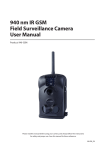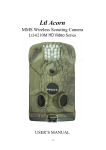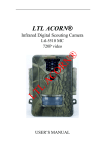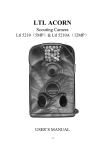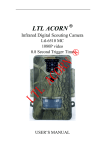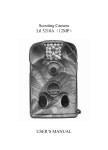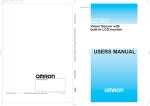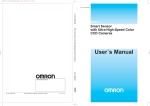Download LTL ACORN - SuperJagd
Transcript
LTL ACORN ® MMS Wireless Scouting Camera ® Ltl-6310M HD Video Series SMS remote control LT L AC O R N Trigger time 0.8 Seconds USER’S MANUAL TABLE OF CONTENTS General Information .......................................................................................................................1 1.1 Features ...............................................................................................................................1 1.2 Application..........................................................................................................................2 1.3 Illustration ...........................................................................................................................2 O R N ® Getting Started ................................................................................................................................5 2.1 Insert SIM Card .................................................................................................................5 2.2 Load Batteries on the Front Camera ...................................................................................6 2.3 Insert SD Card and Format It ..............................................................................................6 2.4 Set up Camera on PC ..........................................................................................................7 2.5 Set up MMS Function on PC ..............................................................................................9 2.6 Set up GPRS Function on PC............................................................................................ 11 2.7 SMS Remote Control & Table of Command Code ...........................................................13 2.8 View Local MNOP Name and Signal Strength on TFT display........................................16 2.9 Camera Working with MMS .............................................................................................18 2.10 Enter Test Mode ..............................................................................................................18 2.11 Enter Live Mode .............................................................................................................19 2.12 Advantages of Prep Sensors ............................................................................................19 AC Advanced Settings .........................................................................................................................20 3.1 Parameter Settings.............................................................................................................20 3.2 Set up MMS on Camera....................................................................................................23 3.3 Change language ...............................................................................................................25 3.4 File Format........................................................................................................................25 Ltl-6310/6310W Series Products..................................................................................................26 4.1 Series model......................................................................................................................26 4.2 Ltl-6310W.........................................................................................................................26 LT L Important Information .................................................................................................................27 5.1 Power Supply ..................................................................................................................27 5.2 SD Card.............................................................................................................................27 5.3 Auto Adjustment on Video Length ...................................................................................27 5.4 850nm and 940nm IR LED ...............................................................................................27 5.5 Mount on Tripod ...............................................................................................................27 5.6 FAQs on MMS Function...................................................................................................28 5.7 Battery Level Indication....................................................................................................29 Firmware Upgrades ......................................................................................................................29 6.1 Firmware Upgrades...........................................................................................................29 Warranty Information..................................................................................................................30 Appendix I Technical Specifications............................................................................................31 Appendix II Package Contents ....................................................................................................33 GENERAL INFORMATION Introduction This manual applies to model Ltl-6310MC, Ltl-6310MG, Ltl-6310WMC, Ltl-6310WMG. ® Ltl-6310 series camera, with its highly sensitive Passive Infra-Red (PIR) sensor, detects the sudden change of ambient temperature caused by moving game in a region of interest (ROI), triggers to take pictures/videos, and sends the images via 2G GSM network to your cell phone or email account. O R N With newly developed SMS remote control feature you can change the settings of your camera by sending it text messages in a particular format. Ltl-6310, a step-up version of Ltl-6210, provides better performance through enhanced features. Forty-four LED 940nm makes Ltl-6310 series most outstanding on night picture quality, ideal for security and surveillance purposes. Ltl-6310W with wide lens of 100°takes picture in a view 4 times wider in range than other products of its kind. 1.1 Features: 1440 x 1080 / 1280 x 720 / 640x480 H.264/AVC format HD video with audio. Ltl-6310W with wide lens of 100°takes picture in a view 4 times wider in range than oth er products of its kind. Ltl-6310 series (non-wide lens) Infrared night vision LEDs 850nm flash range as far as 115feet/ 35m, Low-grow 940nm 59feet/ 18m. Ltl-6310W series Infrared night vision LEDs 850nm flash range as far as 98feet/ 30m, Low-glow 940nm 44 feet / 13.5m. “Cam + Video” mode enables camera to take both picture and video every time it triggers. Take multiple consecutive pictures with an interval time of about 1.5 seconds. Extremely long in-field battery life (in standby mode, up to 6 months with 12 AA batteries) Unique side Prep Sensor design provides wider sensing angle and enhances camera’s response speed. Perform in the most extreme temperatures from -22°F (-30°C) to 158°F (70°C) Compact size (5 ½ x 3 ½ x 3 inches). Well designed to deploy covertly. Impressively quick trigger time (0.8 seconds). LT AC Different position of screen to avoid erosion from battery leakage and potential damage from the camera being accidentally dropped during installation. 5M/12M/2Mega pixel high-quality resolution. Text your camera to change its parameters, made possible by the new SMS RCP (remote control program). Also, instruct your camera to send pictures it has taken to you using SMS order CODE 60 (see the list of order codes in Section 2.7 SMS Remote Control). L -1- Programmable to work as Time-Lapse camera taking pictures/videos in long range day and night. When Timer setting is turned on, programmable to only work in specified period every day. This feature can be used together with Time Lapse feature to meet your timetable. Built-in 2.0 inch TFT color screen to review images and videos at the back of the camera. Date, time, temperature, moon phase and battery level can be stamped on picture Lockable and password protected Send 640 x 480 resolution MMS image. Setup is a snap. Just run the user-friendly software on the enclosed CD on the computer, or do it directly on the built-in TFT screen. Multiple languages available by changing the country setting in MMS menu or PC software. SD card can be set in “Cycling Save” mode, which automatically deletes the earliest photos or videos and makes room for new ones. Advanced Remote Cellular Technology transmits images to your cell phone and/or email account constantly at lower battery consumption and shorter transmission time, compared to similar products on the market. Get SMS Text alert when battery power level goes low. Check cellular signal reception on the screen. Convenient internal antenna design. External antenna available when using security box. Operates globally via 2G GSM/GPRS network. Supports four bands: 850 / 900 / 1800 / 1900MHz. N R O 1.2 Application L Trail camera for hunting Animal or event observation Motion-triggered security camera, for home, office and community All other indoor/outdoor surveillance where intrusion evidence and live alerts are needed LT AC ® 1.3 Illustration Figure 1.1 shows the front view of the camera (Part # Ltl-6310M) Figure 1.2 shows the bottom view of the camera (Part # Ltl-6310M) Figure 1.3 shows the back view of the camera (Part # Ltl-6310M) -2- ® N R O AC L LT Figure 1.1: Front View of Ltl-6310M -3- Figure 1.2: Bottom View of Ltl-6310M The camera provides the following connections for external devices: USB 2.0 port, SD card slot, TV out jack, and external DC power in jack. The 3-way Power/Mode Switch is used to select the main operation modes: OFF, ON and TEST. LT L AC O R N ® To power up the camera, install four NEW high-performance alkaline or lithium AA batteries in the camera. FOR BETTER PERFORMANCE, WE RECOMMEND USING ENERGIZER LITHIUM AA BATTERIES. To achieve longer in-field life, always install 12 AA batteries. Figure 1.3: Back View of Ltl-6310M CAUTION: If you are not using the camera for an extended period of time, it is highly recommended that you remove the batteries from the camera to avoid possible acid leak that may damage the camera and void the warranty. -4- GETTING STARTED 2.1 Insert SIM Card (Only for Model Ltl-6310MG) A SIM card is needed from a Mobile Phone Network Operator (MPNO). Make sure they provide Multimedia Messaging Service (MMS). AC O R N ® Insert the SIM card into the slot at the bottom of the camera. Push once to insert, twice to remove. LT L Figure 2-1 MMS-module -5- 2.2 Load Batteries Open the bottom cover by pulling down the lock hole. Push or dig the two battery boxes and release the battery door. Install 4 AA batteries in the front of camera and 8 AA batteries in the back of camera. Make sure the polarity matches the sign on the cover. Push to close the door. ® Alternatively the camera can run on an external 6V~12V DC power source (optional). When both external power and batteries are connected, the camera will be powered by the external one, choosing it as its preferred power source. Connected to Ltl-SUN Solar Power Panel (purchased separately), the camera can work in the field over one year without changing batteries. 2.3 Insert SD Card and Format It O R N When battery level gets low, the Motion Indicator in the LED array will flash blue. The MMS Wireless camera will automatically send a “Low battery” text alert to your cell phone. Meanwhile, the battery level will be shown as Code B1/B2/B3 on the received MMS pictures. B3 stands for high level and B1 indicates the level is low and you may need to change the batteries soon. LT L AC The camera does not come with internal memory. It will not work without a SD (Secure Digital) memory card or SDHC (High Capacity) card. Before inserting the SD card into the card slot, please make sure the write-protect switch on the side of the SD card is “off” (NOT in the “Lock” position). The supported memory capacity is up to 32GB. If you use a card capable of above 32GB, make sure you test it before putting the camera to use. Figure 2-2 -6- Always format the SD card on the CAMERA when using it for the first time. Switch to the TEST position to enter the Test mode. Press MENU button to access the main menu. Scroll down to Format. Press OK to format the SD card. 2.4 Set up Camera on PC ® After formatting the SD card on the camera pop the SD card out and insert it into your computer. (If your computer cannot read SD cards on its own, you would need to purchase a SD card reader) Of course, you can also directly connect the camera with your PC using a USB cable. N Find the enclosed compact CD from the packaging box and put it on the CD tray. (If your PC does not have a disc drive then you would need an external disc drive.) Run the Setup.exe file. O R You can also access the same setup file by visiting the LTL ACORN national distributor’s website to download and following the link http://www.ltlacorn.cn/about/downloaden.html (download→classification→software→PC Setup→Setup.exe) LT L AC The following window prompt would show up once you double-click the Setup.exe file: Select your language and model. Click on Camera Setup, and you will see the following menu: -7- ® N R O AC Set up the camera based on your own need. Please reference Section 3.1 Parameter Settings in Advanced Settings to find detailed explanations for each setting. LT L Click on to retrieve the computer time. Click on to find and choose the drive where the SD card is placed, usually denoted by a letter after E (F drive or G drive). For example, if the SD card is inserted into the F drive, then you should click on “F:\”. DO NOT choose any folder under F:\. Click on . A message window will pop out as below. Click OK. A file named menu.dat will be created and saved in the root directory of the SD card. If you like, you can use the manufacturer default settings by clicking on . ATTENTION: THE PASSWORD CAN ONLY BE SET UP ON THE CAMERA, NOT ON THE PC. -8- Click and go back to the main menu. 2.5 Set up MMS Function on PC LT L AC O R N ® On the main menu, Select Ltl 6310MG and press MMS Setup. -9- An important first step is to determine the format of the files that the camera will send you. On the right of the first row where it says MMS Status, choose among three options: “VGA”, “SMS”, and “OFF”. VGA: the camera will send 640X480 pictures to your phone or e-mail account SMS: the camera will send only texts to you OFF: the camera will not send anything Then you need to choose how you like to set up the MMS Mode ® --Auto or Manual. Choose Auto (recommended), then select the R N country and the Mobile Phone Network Operator (MPNO). With Auto setup, the URL, APN, Gateway, and Port sections will be in gray. You would only need to input the phone number and/or email address you’d like to receive MMS pictures. You can enter up to three different phone numbers and/or email accounts. AC O NOTE: At least one valid phone number needs to be put in. Otherwise the camera would not be able to send data. The phone number cannot start with 0. If used locally, the country code needs not be included; if absolutely necessary, please replace the initial zero(s) with “+”. For example: “001” would become “+1”. If you choose Manual to manually input all the parameters, you need to contact your Mobile Phone Network Operator (MPNO) to have them provide you all the required information such as URL, APN, Gateway, and Port. LT L NOTE: The MMS parameters of the major MPNO’s in each country have been pre-stored in the setup program. You’re recommended to choose Auto to let the system to set up the MMS. However, because each local MPNO has their own settings for their MMS service, and those settings can change over time, you may need to acquire the settings from your MPNO if the Auto-selected settings fail to work. If you find out those settings have changed according to the information provided by your MPNO, or you have settings from your MPNO that is not on our Operators list, please notify us so we can update our program. Click on to find and choose the drive where the SD card is placed. For example, the SD card is inserted on Drive F:\. Then you select only F:\. DO NOT choose any folder under F:\. Click on . A message window pops out as below. Click OK. A file named setup.dat has been created and saved in the root directory of the SD card. - 10 - N ® Click on and back to main menu. Retrieve the SD card and insert it in the camera.\Switch to the TEST position to enter the TEST mode. Two lines in red show up consecutively on the TFT display, indicating the setup files have been successfully installed on the camera. If you don’t see the two lines, the menu.dat and setup.dat are not installed successfully. You need to start over from Step 2.1, strictly follow the instruction and repeat each step.. R 2.6 Set up GPRS Function on PC L AC O On the main menu, Select Ltl 6310MG and press Smtp Setup. LT Display below: - 11 - ® N R O AC For the camera to send pictures, SMTP status must be set to “VGA”. “SMS” indicates sending texts and “OFF” means nothing will be sent. LT L In Auto mode, first select country and operator. In Manual mode, you fill in APN / Account / Password. This parameter you can find from your mobile operator. Fill in your E-mail server / port / sender E-mail / Password /Recipients E-mail and SMS Phone NO. Under SMS remote control, the value ranges from “0”to “off” and denotes the frequency the - 12 - camera wakes up to either receive or execute the commands. “0” indicates that the camera will wake up and search for commands automatically every 10 minutes, and send feedback once it receives them. “1~24” indicates search intervals of 1~24 hours.. “off”, on the other hand, means SMS remote control is turned off. This design with the waking intervals helps conserve battery. Select value based on your own need. To learn more about SMS remote control please refer to 2.7. Setup in need only when SMS remote control in use, you can set it up by MMS or Smtp Setup) Click on to find and choose the drive where the SD card is under. (For example, F:/) R N ® Click on . A message window pops out as below. Click OK. A file named smtp.dat will be created and saved in the root directory of the SD card. O Finally, insert SD card into camera and power on the camera. The camera will be ready to go.. AC 2.7 SMS Remote Control & Table of Command Code LT L In order to communicate with your camera via text message/SMS, you need to format your texts in a certain way, essentially speaking the same language as the camera. All the SMS commands should start with “LTL(ltl)” and end with “AA(aa)”. Between “ltl” and “aa”, insert the specific instructions you want the camera to follow. You can choose to give one instruction at a time, but it saves time to combine them together. A specific instruction is made up with four parts in the following sequence: a two-digit order code, an asterisk (*), a code value (a number or a combination of numbers and letters), and lastly a pound/hash sign (#). See the “Example” column for illustrations. Both capitalized and non-capitalized letters can be used in a command. Do NOT leave any spaces between any of the letters and symbols. Do NOT put a comma or a period at the end of the text. Again, a command starts with “ltl” and ends with “aa”. Do NOT include any quotation marks in a command; they are used here just for explanation purposes. A text can only include one command. If you want to send multiple commands, please do so in separate texts. An example of a command would be LTL01*0#02*2#06*S30#07*10A3Z#60*1#AA Which asks the camera to 1) be in camera mode and take only pictures, 2) set image size to 2MP, 3) take pictures with an interval of 30 seconds, 4) turn on serial number and set it to “0A3Z”, and 5) immediately take a picture and send it to you. - 13 - ® For SMS remote control setting, different value comes with different extra power consumption:“0” the highest and “off” zero. The maximum for text messages is 60 bytes. If your phone number is put in properly during setup, once the camera receives the command, it will send you a text message saying “Message format OK”. If the code 60 function is turned on, the camera will also send a picture that it takes after executing the command along with the text message. Since the camera wakes up periodically, to ensure smooth usage please bundle the instructions into one command, or schedule your text messages accordingly. Order code Code Value 01 R N Note: When using order code 12 and13 to set additional phone numbers or email addresses, make sure to fill in code 12 first before 13. The number or e-mail added by using code 13 will not be accepted if the code 12 slot is empty. Meaning Mode:camera(0),video(1),camera+ video (2) 01*1# Set to video mode 02 Image size:12MP(0),5MP(1),2MP(2) 02*1# 5MP 03 Video size:1080P(0), 720P (1),VGA(2) 03*1# 720P 04 Number of Pictures per Trigger:one photo(0), 04*2# two photos(1),three photos(2) 3 photos 05 Video length:1-60 for the number of seconds 05*59# 59 seconds 06 Interval:beginning with S(s)represents Second, with M(m)represents minute 1-60 indicates different value 06*s30# Interval:30s 07 Serial Number:off (0), on (1), take camera setting for reference,numbers and letters 07*1AbC D# Serial number: AbCD 08 PIR sensitivity level:Low(0),normal(1), High(2), off (3) 08*1# normal 09 Time Stamp:off(0),on(1) 09*0# off 10 Side PIR:off(0),on(1) 10*1# on 11 MMS status:off(0),VGA(1),SMS(2) 11*2# SMS 12 Phone No 2 or Email:Maximum 48 symbols 12*151976 11542# Phone number 15197611542 13 Phone No 3 or Email:Maximum 48 symbols 13*info@l tlacorn.cn# Email [email protected] 14 Additional Email:Maximum 48 symbols 14*info@l tlacorn.cn# Email [email protected] 15 Maximum number of photos sent by camera per 15*0# Camera sends as LT L AC O Example - 14 - day. 0 means no limit 17 Timer : off(0),on(1). Time indicated by 2 digits, Example:13h 30m becomes 13 30. Timer 2: off(0),on(1).Time indicated by 2 digits, Example:13h 30m becomes 13 30. 16*101300 0# 17*113301 530# Camera functions only between 1:30pm ~3:30pm when triggered. 18*113301 530# N 18 Time lapse:off(0),on(1), Time indicated by numbers. Example:1h 30m 0s becomes 01 30 00. The camera takes a picture every one and a half hours whether triggered or not ® 16 many pictures as it takes. 60*1# Camera takes a picture and sends it back upon command. R 19*2# Camera wakes up every two hours and search for text message commands. SMS command receiving time. 0: every 10 minutes; 1-24:every 1 to 24 hours; 25: off 60 Whether or not the camera takes a picture and sends it back to you once text commands are received: off(0),on(1) This code works under CAMERA and VIDEO and CAMERA + VIDEO Mode. L AC O 19 LT Note: Order 12 and13 are ineffective in SMTP mode Setting up SMS remote control on camera Press key to enter/exit the SMS remote control Setup menu. - 15 - Camera functions only between 1:30pm ~3:30pm when triggered. ® N and key to navigate LT L AC O R Use Use and key to set the value 2.8 View Local MPNO name and Signal Strength on TFT Screen You can find your local Mobile Phone Network Operator’s name and the signal strength on the TFT display screen on the camera, just like you can see the reception on a regular cell phone. Install the SIM card and 12 AA batteries. Switch to the TEST position. If you like, you can connect the camera to a TV, using the provided TV/AV IN cable. Wait for up to 1 minute or until you hear of a short beep, and then you will be able to see the MPNO symbol and the signal strength on the TV. If you don’t have access to a TV, wait for 1 minute or until you hear a short beep. Then you can see the information on the TFT display. Note: During the process, - 16 - R N ® slightly move the camera to make sure the LED light in the front keeps flashing. If you wait too long (over three minute), the screen may power off to save battery. If that happens, you’ll need to switch to OFF and then TEST to start over. O Signal strength can be full 6 columns. To make the MMS module to work, at least two bars are required. If you only see one bar, the reception is too weak for the MMS to function. AC Some U.S. AT&T customers will see a six-digit number (310410), instead of the operator’s symbol, next to the signal bars. It is normal. If a code other than the MPNO symbol shows up on the screen, it indicates something is wrong. Specifically, SIM: No SIM card or installed incorrectly. CSQ: No signals. CREG: SIM card is password-protected, or deactivated due to low balance in the account, or not able to register with the GSM system. LT L CGREG: Not able to register with GPRS network. COPS: Searching for the MPNO of the SIM card. Once found, the operator’s symbol and the signal strength will show on the display. If No MM1 shows on the screen, it means the MMS-module is not found or not installed. If your camera is a standard Model Ltl-6310MC, then it is OK because your camera is not equipped with MMS-module. If it is a MMS Model Ltl-6310MG, you can take out from the battery box one of the batteries and replace it and re-check the MPNO signal by following the aforementioned steps. - 17 - ® 2.9 Camera Working with MMS R Make sure MMS Status is not set to OFF. Make sure that the setting is “0”, or the daily limit has not been reached. If the daily limit has been reached, you can reset that number on your computer or on the TFT screen. The camera is stationary while sending MMS pictures. LT O AC The camera is ON and functional. The SD card has enough space. The 12 AA batteries are installed matching the polarity symbols on the camera and has enough power capacity. The camera is in Cam mode or Camera + Video mode and not Video mode. SIM card is installed. The MMS/messaging service is activated (some MMS services need pre-paid balance in the account.) The SIM card is not password-protected. The signal is sufficiently strong in the field. The recipient’s phone number and/or email account is entered correctly. It is recommended that you take the receiving phone with you and perform a test on site. The Timer function is OFF. Or if you have the Timer ON, make sure you are in the specified time period when expecting incoming MMS pictures. L N When all of the following conditions are met, the camera should start sending pictures to your cell phone and/or e-mail account. If you encounter any problems, it is highly recommend that you go through this list first. 2.10 Enter Test Mode Under the test mode, one useful function you may find useful is testing the working area of the PIR (Passive Infrared) sensor, specifically the sensing angle and distance. To perform the test: First position the camera at proper height aiming at the region of interest (ROI). Walk slowly from one side of the ROI to the other parallel to the camera. Try different distances and angles from the camera. If the Motion Indicator flashes blue, it means that the position you are right now can be detected by one of the side Prep PIR sensors. If the Motion Indicator flashes red, it indicates that particular position is captured by the main PIR sensor. - 18 - By conducting this test, you can identify the best placement when mounting and aiming the LTL ACORN camera. In general, we recommend placing the camera 3 to 6 feet (1 to 2 meters) above the ground. To avoid potential false triggers due to temperature and motion disturbances, please do not aim the camera at a heat source (i.e. the sun) or nearby tree branches and twigs. The ideal direction to aim at is the north. Also, remove any twigs close to the front of the camera. 2.11 Enter Live Mode O 2.12 Advantages of Prep Sensors R N ® Switch to the ON position to enter the live mode. The Motion Indicator will flash red for about 10 seconds and the camera starts working by itself. It will immediately take pictures or record videos when a person or an animal enter the PIR area of the main sensor directly. If the subject enters the PIR area of the prep sensors from the side, the prep sensors will detect the movement and activate the camera. When the subject goes on to the PIR area of the main sensor, the camera will take photos/videos instantly. If, however the subject roams away after a while and never alert the main sensor, the camera will power off and resume standby mode. AC In general, to save battery power, an Infer-Red camera is in sleep/standby mode, with only the PIR sensor working. When a person or an animal is detected by the PIR sensor, the camera powers on and starts shooting pictures. The time period from being activated to taking the photos is called trigger time. The trigger time varies among different scouting camera brands in the market, generally from 1 to 5 plus seconds. Our LTL ACORN scouting camera has an impressive 0.8 seconds trigger time. LT L When the subject passes very quickly, it is possible that only part or even none of the subject is captured in the photo. With the unique side prep PIR sensors design, our LTL ACORN cameras solve this issue. The combination of the two side prep sensors and the main sensor comes up with a 100 to 120° angle of induction, a very wide scope far outweighing the 50 ° angle of the camera lens. When the subject first reaches the PIR area of the prep sensor, the camera turns on and gets ready to shoot. If the subject continues into the PIR area of the main sensor, the camera takes pictures immediately, capturing the whole body of the subject right in the middle of the frame. That process could be as short as 0.2 seconds. In the case the subject only wanders in the PIR area of the prep sensors, the system is designed to work in the following way: If the subject does not enter the PIR area of the main sensor and therefore not trigger the camera, the camera will power off after 3 seconds; if the prep sensors are triggered twice consecutively, the camera will adjust and not be activated by the side prep sensors, only by the main sensor. Later on when the subject enters the PIR area of the main sensor eventually, since it is not in fast movement, the camera will by all means capture the whole body of the game based on our standard 0.8 seconds response time. - 19 - ADVANCED SETTINGS The LTL ACORN trail camera comes with preset manufacturer settings. You can change the settings to meet your requirements, by manually operating on the camera or programming on your computer. 3.1 Parameter Settings R N ® Switch to the TEST position to enter the Test mode. In this mode you can take pictures or video clips like using a regular digital camera, or enter the Menu to set up parameters. On the keypad there are four “shortcut” functional keys (see Figure 3-1) working as below: Press the key to set the camera to shoot video clips. Press the key to set the camera to take pictures. Press the SHOT key to manually trigger the shutter. A photo or video (depending on the camera setting) will be taken and saved to the SD card. If the display shows “CARD PROTECTED” when you press the SHOT key, switch the power OFF, remove the SD card and slide its write-protect switch to off. Press the REPLAY key to review/playback photos/videos on the LCD screen, or a AC O Figure 3-1 and key to navigate. Use and key to zoom L connected TV monitor. Use in and out on the pictures. LT Press “MENU” key to enter/exit the Camera Setup menu. .Press , to move the marker. Press , to change the setting, and press to confirm the change. Always remember to press to save the change. List of Parameters Parameter Settings Description (Bold = default) Mode Camera, Video, Cam+Video Select whether photos or video clips will be taken. In Camera+Video mode, camera takes photos and videos on same trigger event Format Enter All files will be deleted after formatting the SD card. Format the SD card on the camera when using it for the first - 20 - time. Caution: make sure wanted files on the SD card are backed up. 5MP, 12MP, 2MP Select desired resolution for photos from 2 to 12 megapixels. Higher resolution produces better quality photos, but creates larger files that occupy more space and take longer time to write to the SD card, which slightly affects the shutter speed. 5MP is recommended. Video Size (affects video clips only) 1440X1080, 1280×720, 640×480 Select video resolution (pixels per frame). Higher resolution produces better quality videos, but creates larger files that occupy more space. 1280X720 provides the best High-Definition effect. N Press Enter to set up date and time. Internal capacitor will remember the time for up to 7 minutes when changing batteries. Enter R Set Clock ® Photo Size (affects pictures only) 01 Photo, 02 Photos, 03 Photos Select the number of photos taken consecutively per trigger in Camera mode. AC O Picture Number Avi 10 s, optional from 1s to 60s Videos are in AVI format that can be played back on most media players. 1 Min, optional from 1second to 60 minutes Select the length of time that the camera will wait from when the last picture was taken and written on the SD card, to when it responds to any new triggers. During the selected interval, the camera will not take pictures/videos. This prevents the SD card from filling up with too many redundant images. Sense Level (Sensitivity) Normal, High, Off ,Low Select the sensitivity of the PIR sensor. The High setting suits indoors and environment with little interference, while the Normal/Low suits outdoors and environment with more interference. Temperature also affects the sensitivity. The High setting is suitable when the ambient temperature is warm, and the Low setting is helpful in cold weather. Time Stamp (affects photos only) On, Off Select On if you want the date & time imprinted on every photo. Timer Off, On Select On if you only want the camera to work within a specified period every Video Length LT L Interval - 21 - day. For instance, if the starting time is set at 18:35 and the ending time at 8:25, the camera will function from 18:35 the current day to 8:25 the next day. Outside the time period the camera will not be triggered or take photos/videos. This feature can be used together with Time Lapse feature. A second timer is available in case you need the camera to function in two separate time periods. ® Timer2 Off, On Set up a password to protect your camera from unauthorized users. Serial No. Off, On Select On to assign a serial number to each camera you have. You can use the combination of 4 digits and/or alphabets to record the location in the photos (e.g. YSP1 for Yellow Stone Park). This helps multi-camera users identify the location when reviewing the photos. Time Lapse Off, On AC L On, Off Beep Sound SD Cycle If On, the camera will automatically take photos/videos at the set interval (Note: in this mode, the PIR sensor is disabled). This is helpful when monitoring fields in long range, or the process of flowering, etc. This feature can work together with the Timer feature. The default setting is On. The two side prep PIR sensors provide wider sensing angle and enhance response time. (Reference 2.10 Advantages of Prep Sensors.) However, in certain situations (difficulty removing the interfering twigs or cannot avoid sunlight), you have the option to turn off the side sensors. LT Side PIR O R N Password Set On, off Choose OFF to turn off the sounds made by pressing the keys. Off, On Choosing ON enables the “cycling save” function, which automatically deletes the oldest files when the SD card becomes full to make room for the latest pictures and/or videos. Press OK Enter to return all your Default - 22 - camera settings back to the manufacturer default. However, all the MMS function settings will remain the same except for MMS Phone Number and MMS Status. 3.2 Set up MMS on Camera Parameter ® In TEST mode, press key to enter, Press MENU key to exit the MMS Setup menu. Press , to move the marker, , to change the setting, and to confirm the change. Always remember to press to save the change. Settings Description N (Bold = default) Choose your Country ->Wireless Operator. Then enter the receiving cell phone number/email account. You can enter up to three numbers/accounts. R Auto Setting MMS Parameter If you don’t see your country and/or the wireless operator on Auto Setting, you need to manually enter the parameters. Ask your operator for URL, APN, Gateway, and Port (Account and Password if required). Then enter the receiving cell phone number/email account. AC O Manual Setting MMS Parameter Off, VGA, SMS The default setting is Off, which turns the MMS function off. To turn it on, choose either VGA or SMS. VGA is to send 640x480 pictures, where SMS means text messages (date & time) only. MMS Max Image No. 0 You can decide the daily number of pictures sent via MMS. 0 stands for Unlimited. 1-99/Day gives you flexibility sending up to 99 pictures per day. SMS Remote Control 0, 1~24, Off The value ranges from “0”to “off” which represents the frequency of receiving SMS commands. “0” indicates 10mins, “1~24” indicates the interval time of 1~24 hour. “off” turns the SMS remote control function off. LT L MMS Options Press OK to reset all MMS settings. Reset MMS Config. - 23 - key to enter/exit the MMS Setup menu. N ® Press L AC O R Choose your Country. LT Choose the Wireless Operator. - 24 - 3.3 Change Language ●Set up language on PC Select country and store update file to SD card. Then put SD card into camera. Powering on the camera will change your language. ● Set up language From MMS menu: Enter MMS setting menu and select country, save update and language will be changed. ® 3.4 File Format R N The SD card stores all original pictures and videos in the folder \DCIM\100IMAGE, and all MMS pictures in the folder \MMS\ with the same filename. Pictures are saved with filenames like IMAG0001.JPG and videos like IMAG0001.AVI. O In the OFF mode, you can use the provided USB cable to download the files to a computer. Or you can insert the SD card into a SD card reader, plug in a computer, and browse the files on the computer without downloading. LT L AC The AVI video files can be played back on most popular media players, such as Windows Media Player, etc. - 25 - LTL-6310/6310W SERIES PRODUCTS Ltl 6310 consists of Ltl-6310 and Ltl-6310W, Please note that the only difference is Lens angle: Ltl-6310 the 52°whereas Ltl-6310W has a much wider angle of 100°. LT L AC O R N 4.2 Ltl-6310W : ® 4.1 Series model: Ltl-6310 series: 1. Ltl-6310MC Camera 2. Ltl-6310MG Camera (MMS wireless) Ltl-6310W series: 1. Ltl-6310WMC Camera 2. Ltl-6310WMG Camera (MMS wireless) (taken at the same spot, LEFT Ltl-6310W, RIGHT Ltl-6310) - 26 - IMPORTANT INFORMATION 5.1 Power Supply ® Ltl-6310 Series camera can work on electricity up to 12 voltages. The 4 AA batteries in the front of camera, the 8 AA batteries in the back of camera, and the external power supply form a four-path parallel circuit. Each path is isolated from others and does not charge or discharge others. In addition, the camera can extend its life in the field by being powered by an external solar panel Ltl-SUN. 5.2 SD Card R N There are various brands of SD cards on the market. We tested on our camera as many brands as we can. However, we cannot guarantee every brand will be compatible with our camera. Please format the SD card on the camera before use. If it doesn’t work, please try another brand. O 5.3 Auto Adjustment on Video Length AC To extend battery life, we strongly recommend using 12 AA alkaline batteries when operating the camera in Video mode or Cam+Video mode. Compared to similar products on the market, our camera takes thirty percent more video clips. Moreover, when battery power gets low, our camera automatically shortens the video length so as to take more clips of more events. As a result, the total number of video clips doubles, even triples that of other products, which provides users with more useful records. LT L Note: Our camera performs at extreme cold environment as low as -30°C (-22°F), in which the battery power capacity deteriorates drastically. Therefore, the number of video clips decreases accordingly. 5.4 850nm and 940nm IR LED There are two types of IR LED on the Ltl-6310/6310W series camera: 850nm and 940nm. For Ltl-6310 series camera(non-wide lens) ,the former provides up to 115 feet/ 35m flash range whereas the latter up to 59 feet / 18m flash range. For Ltl-6310W series camera, the former provides up to 98 feet/ 30m flash range whereas the latter up to 44 feet / 13.5m flash range. The benefit of 940nm IR LED, however, is it emits black flash that is invisible in the dark. 5.5 Mount on Tripod The camera can be mounted on a 1/4" tripod. CAUTION: To avoid breakage, always turn the knob in position to secure the bottom cover. - 27 - ® 5.6 FAQs on MMS Function I set up a new receiving phone number. But the MMS pictures are still being sent to the old number. What should I do? Switch the camera OFF. Wait for at least two minutes. Then switch it ON. Or, switch the camera OFF, take all battery out of the camera, and then reinstall it. Why did it take so long to receive the MMS pictures / why didn’t I receive any MMS pictures? The most common reason is that the signal was too weak. Try different spots. Or the batteries ran out. I programmed the camera to constantly take pictures. But some pictures were not sent to my phone. How? The Ltl-6310M series camera is designed to constantly send MMS pictures to the recipient’s phone. However, if the signal is too weak, it may not work stably. Why did I receive some pictures with partial image, and some with red “X”? The camera was in motion when sending pictures. Or the signal was unstable. L AC O R N I was pretty sure the battery was quite low. But I didn’t get any text alert. Why? The camera “assumes” you install new batteries when you start the camera. It tracks the usage of the batteries and texts you when the power is low. However, if you replace the present batteries with some “used” ones at a point before receiving a text alert, the camera will get “confused” and not send a text alert later on. My cell phone shows strong signal. Why does the display on the camera not show the MPNO’s name or signal? Take all of the batteries out from the camera, and then reinstall it. Switch to TEST mode. Wait for about 45 – 60 seconds, and the check the signal on the LCD display. I just installed the upgrading firmware. Do I need to set up the camera and the MMS function? Yes. After you upgrade the camera, all previous settings of the camera and the LT - 28 - MMS are gone. You need to run the setup.exe file on the enclosed CD or visiting the LTL ACORN national distributor’s website to download to set up the camera again. Refer to 2.4 Set up Camera on PC and 2.5 Set up MMS on PC. 5.7 Battery Level Indication ® The camera shows the battery level on each MMS picture. When the battery level is high, a code B3 shows on the bottom left corner of the image. After the battery level drops, the code changes to B2. When the battery level gets very low, the code changes to B1, which means it’s time to change the batteries. So you can decide from home when to change batteries. N Also, if you use brand new batteries every time you set up your camera, you will receive a text alert message from the camera when the battery level is low. O 6.1 Firmware Upgrades R FIRMWARE UPGRADES Back up the contents on the SD card on your computer. Install batteries and the SD card in the camera. Format the SD card on the camera. Retrieve the SD card and plug it in your computer (SD card reader may needed). Copy and paste the FW6310.bin file in the root directory of the SD card. (Consult with the national distributor if there is an upgrade available and where to download it.) LT L AC The manufacturer reserves the right to upgrade the camera and the firmware. Follow the steps below to implement the upgrades: Retrieve the SD card and insert it back into the camera. Press “ ” key a n d put Switch to TEST, wait until the logo “Updated Firmware Successfully” appear and then loosen the “ ” key. Enter MENU, navigate the marker to DEFAULT SET, and press OK. Re-format the SD card on the camera. The upgrade will have been installed successfully. Attention: A firmware upgrade program for one model is not compatible on other models. In other word, an upgrade for Model Ltl-6310M only applies to that model. If a camera is accidently upgraded by running a non-compatible program, it will quit working and needs to be sent back for repair. This issue is not covered under warranty. - 29 - LIMITED WARRANTY We take great pride in our products. We always stand behind our promises. We provide leading warranty term and service. Every LTL ACORN trail camera comes with a limited times warranty. We guarantee our trail cameras to be free of defects in materials and workmanship under normal use and service for a period of a limited time after the registered date of purchase. This warranty does not cover damages caused by misuse, abuse, or improper handling or installation, by user installed batteries, or by repair attempts of someone other than our authorized ® technicians. O R N In the event of a defect under this warranty, we will, at our option, repair your camera or replace it with the same or comparable model free of charge, provided the product is returned postage paid. This warranty only extends to the original retail buyer from our authorized dealer. Purchase receipt or other proof of the date of the original purchase is required to receive warranty benefits. The warranty on any replacement product provided under the original warranty shall be for the remaining portion of the warranty period applicable to the original product. This warranty extends solely to failures due to defects in materials or workmanship under normal AC use. It does not cover normal wear of the product. LT L Please contact our tech support department to determine the nature of the problem before you return a LTL ACORN product under this warranty for repair or exchange. - 30 - Appendix I: Technical Specification Ltl-6310MC Ltl-6310MG SeriesWide Angle lens 5 Mega Pixels Color CMOS Yes Yes Yes 2560x1920 Yes Yes Yes Lens F=3.1; FOV=52°; Auto IR-Cut Yes Yes N/A Lens FOV=100°; Auto IR-Cut N/A N/A Yes IR Flash 850nm 35meters/ 35meters/ 30meters/ ® Appendix I: TECHNICAL SPECIFICATION 115 feet 115 feet 18meters/ 18meters/ 13.5meters/ 59feet 59feet 44feet Yes Yes Yes Yes Yes Yes Yes Yes Yes Yes Yes Yes Yes Yes Yes High/Normal/Low/Off Yes Yes Yes 65ft/20m(Below 77°F/25°C at the Normal Yes Yes Yes Yes Yes Yes Model Parameters Image Sensor Max Pixel Size 40.8x30.6mm(2.0"); 960(RGB)*240DOT; 16.7M Color 6 Keys Memory SD Card (8MB ~ 32GB) Picture Size 5MP/12MP/2MP = O Operation Keypad R LCD Screen N 940nm (Black Flash) 98feet 2560X1920/4000X3000/1600X1200; 1440x1080: 15 fps; 1280x720: 30fps; AC Video Size 640x480: 30fps; PIR Sensitivity PIR Sensing Distance Left and right light beams form an angle of 100°; Each lens covers 10° L Prep PIR Sensing Angle Level) 35° Yes Yes Yes Operation Mode Day/Night Yes Yes Yes Trigger Time 0.8 Seconds Yes Yes Yes Trigger Interval 0sec. - 60min; Programmable Yes Yes Yes Shooting Numbers 1~3 Yes Yes Yes Video Length 1-60sec.; Programmable Yes Yes Yes Camera + Video First take Picture then Video Yes Yes Yes Playback Zoom In 1~16 Times Yes Yes Yes Time Stamp On/Off; Include serial No., temperature Yes Yes Yes LT Main PIR Sensing Angle and moon phase Timer On/Off; Programmable Yes Yes Yes Timer2 On/Off; Programmable Yes Yes Yes Password 4-Digit Numbers Yes Yes Yes Device Serial No. 4 digits and 26 alphabets set by yourself Yes Yes Yes - 31 - Appendix I: Technical Specification Time Lapse On/Off; 1 Second ~ 24 Hours Yes Yes Yes Programmable Beep Sound On/Off; Yes Yes Yes SD Cycle On/Off; Yes Yes Yes MMS Options VGA = 640x480; SMS = Text Msg.; OFF Upgradeable Yes Programmable MMS Numbers Model selectable “0” = Unlimited; 1 ~ 99/Day Upgradeable Yes Model selectable Low-Battery SMS Alert ® 1 ~ 3 E-mail addresses Upgradeable 1~3 E-mail addresses N GPRS E-mail Upgradeable Upgradeable “Low battery ” text alert sent R MMS E-mail 1 ~ 3 Phone Numbers Change Country Can Setting language setting O MMS Phone No. Upgradeable Yes Model selectable Yes Model selectable Yes Model selectable Yes Model selectable Yes Yes Yes Language 12xAA; External DC Power Supply Plug Size: 4.0mmx1.7mm Stand-by Current Stand-by Time Yes Yes Yes Yes Yes Yes Yes Yes 4~6 Months(4xAA~12xAA) Yes Yes Yes Auto power off in 3 minutes if no keypad Yes Yes Yes 6 ~ 12V (2 ~ 1A) 0.4mA L Auto Power Off Yes AC Power Supply input 150mA (+350mA when IR LED lights up) Yes Yes Yes Low Battery Alert 4.2~4.3V Yes Yes Yes Interface TV out (NTSC); USB; SD Card Slot; 6V Yes Yes Yes LT Power Consumption DC External Mounting Strap; Tripod Yes Yes Yes Waterproof IP54 Yes Yes Yes Operation Temperature -22~+158°F/-30 ~+70°C Yes Yes Yes Operation Humidity 5% ~ 95% Yes Yes Yes Certificate FCC & CE & ROHS Yes Yes Yes - 32 - Appendix II: PACKAGE CONTENTS LTL-MM2 Quantity (Ltl-6310MG) MMS-module Digital camera 1 1 0 LTL-MM2 MMS-module 0 1 1 TV AV IN cable 1 1 0 USB cable 1 1 0 Strap 1 1 External DC cable (optional) 1 1 CD 1 Warranty Card 1 N ® Quantity (Ltl-6310MC) - 33 - 0 0 1 1 1 1 R LT L AC O Part name