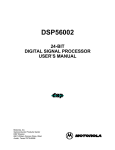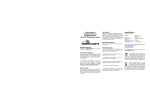Download @MAJOR HEAD = FEATURES - Pro-Dex
Transcript
PC78 - 1 PC78 Intelligent Motion Controller for PC/104 or RS-232 FEATURES Controller capabilities ٠ Four axes of stepper control with encoder feedback or servo ٠ Encoder feedback to 12MHz Communications ٠ PC/104 bus ٠ Stand-alone with RS-232 port ٠ Interrupt or polling communication ٠ 4 I/O registers for control & status Sophisticated Control Functionality ٠ 16 bit DAC analog resolution ٠ Independent and coordinated motion of all axes at the same time ٠ Slip & Stall detection with encoder feedback ٠ Crystal controlled step pulse from 0 to 1,044,000 steps per second ٠ Circular interpolation ٠ Constant velocity linear interpolation (all axes) ٠ Electronic gearing 32 bit Processor for Extensive Co-Processing ٠ Does not burden the host with overhead ٠ Custom, parabolic, cosine, linear trajectory profiles ٠ Patented technology to minimize torque ripple and velocity modulation ٠ Internal watchdog timer for safety Control signals ٠ Single high density shielded SCSI3 connector ٠ Up to 12 user I/O ٠ Motion Control Output is +/-10V or 0-10V Servo or Step & Direction ٠ Dedicated home and plus / minus over-travel inputs for each axis OMS - EZ™ Software programming ٠ High level programming expertise not required ٠ Over 150 commands, “universal” to all Pro-Dex, Inc. controllers ٠ Commands are ASCII characters ٠ Capable of conversion to “user” defined units i.e. inches / revolutions ٠ Software for WIN95/98, NT, 200 and XP. ٠ Software supplied at no additional cost Flash Memory ٠ Field upgradeable firmware within Windows operating systems ٠ Non-volatile program storage and parameter storage Flexible and Expandable ٠ Conforms 100% to all PC/104 specifications ٠ Customizable solutions available for your requirements Factory Direct Technical Support ٠ Person to person toll-free tech support: call 800-707-8111 ٠ Application notes and Documentation on the Web ٠ Example programs and application code provided ٠ All Pro-Dex, Inc. controls are 100% tested and quality inspected CERTIFIED TO ISO 9001 Tel: (503)629-8081or (800)707-8111 Fax: (503)629-0688 or (877)629-0688 WEB SITE: www.pro-dex.com PRO-DEX. INC. - OREGON MICRO SYSTEMS, INC. Beaverton, Oregon PC78 - 2 DESCRIPTION COMMAND SUMMARY The PC78 is both a PC/104 controller that supports the PC/104 ISA bus standard as well as a stand-alone controller via a RS-232 communication port and is compatible with the PC68 family with 2-4 axes control. The PC78 supports up to 12 general purpose TTL I/O bits, 8 of which are user definable. This section contains a sampling of some of the commands available on the PC78. The step pulse is a TTL level 50% duty cycle square wave that supports velocities of 0 through 1,044,000 pulses per second. The encoder feedback functionality supports quadrature encoders up to 12 MHz at a 4 times the encoder line resolution and is used as closed-loop feedback for the stepper axes or as independent position feedback. The encoder feedback can provide slip and/or stall detection. Each axis includes dedicated +/- overtravel inputs, a home input, and an auxiliary output. PROGRAMMING PC78 motion controllers are easily programmed with double character ASCII commands through an extensive command structure. The commands are combined into character strings to create sophisticated motion profiles and are passed to the PC78 data I/O register. A separate ‘FIFO’ command queue for each axis is used to store the parsed commands by the PC78 until they are executed allowing the host to send a complex command sequence and attend to other tasks while the PC78 manages the motion process. These command queues store 200 command and parameter words and include a command loop counter which allows multiple executions of any command string. The following commands are available in the PC78 family of motion controllers. All commands are sent to the controller as ASCII character strings. Some commands expect one or more numerical operands to follow. These commands are identified with a ‘#’ after the command. The ‘#’ indicates a signed integer input parameter or a signed fixed point number of the format ##.# when user units are enabled. With user units defined, distances, velocity and acceleration parameters may be input in inches, revolutions, etc.∗ Synchronized moves may be made by entering the AA or AM command. This command performs a context switch which allows entering commands of the format MRx#,y#,z#,t#;. Numbers are entered for each axis which is to be commanded to move. An axis may be skipped by entering the comma with no parameter. The command may be prematurely terminated with a “;”, i.e. a move requiring only the X and Y axes would use the command MRx#,y#; followed by the GO command. Each axis programmed to move will start together upon executing the GO command. The PC78 can be switched back to the unsynchronized mode by entering the desired axis command such as AX. ∗ The user manual has all commands listed and should be used to program the Motion Controller. PRO-DEX. INC. - OREGON MICRO SYSTEMS, INC. AXIS SPECIFIC COMMANDS: AA AXIS ALL Commands following the AA are directed to all axis queues for synchronized mode. AM AXIS MULTITASKING Commands following the AM will go into the specified axis queues for independent synchronized mode. AX AXIS X The AX command directs all the following commands to the X axis. AY AXIS Y The AY command directs all the following commands to the Y axis. AZ AXIS Z The AZ command directs all the following commands to the Z axis. AT AXIS T The AT command directs all the following commands to the T axis. SYSTEM CONTROL COMMANDS These commands allow control of various system parameters and operating modes to allow the user to optimize the response of the system for his/her application needs. BI BIPOLAR The BI command sets the servo analog torque outputs to bipolar. CN COSINE ON The CN command enables cosine velocity ramps i.e. half sinusoid acceleration profiles for all axes. EN ECHO ON The EN command enables echoing from the PC78. EF ECHO OFF The EF command disables echoing from the PC78. HH HOME HIGH The HH command sets the sense of the home switch on the current axis to active high. HL HOME LOW The HL command sets the sense of the home switch on the current axis to active low. LF LIMITS OFF The LF command turns off the limit switches for the addressed axis. This allows the stage to move beyond the limit switch and should be used with caution. LH LIMIT HIGH The LH command sets the logic sense of the overtravel limit inputs to active high. Beaverton, Oregon PC78 - 2 LL LIMIT LOW The LL command sets the logic sense of the overtravel limit inputs to active low. LN LIMITS ON The LN command restores the operation of the limit switches for the addressed axis. PF PARABOLIC OFF The PF command restores linear acceleration and deceleration ramps. PN# PARABOLIC ON The PN command enables parabolic ramps. The parameter selects the point of truncation. SB# SET BAUD The SB command sets the baud rate to the parameter supplied. SF SOFT LIMIT OFF The SF command restores the normal operation of the limit switches. SL SOFT LIMIT The SL command changes the operation of the limit inputs causing the output pulse train to ramp down instead of terminating immediately. The output queue is not flushed except for the current move. UN UNIPOLAR The UN command sets the servo analog torque outputs to unipolar. MOVE SPECIFICATION COMMANDS These commands allow specification of move parameters. They allow move parameters to be tailored to the user’s system requirements. AC# ACCELERATION The AC command sets the acceleration/deceleration value. This value is used to establish the rate of acceleration and deceleration when a move command is invoked. LP# LOAD POSITION The LP command will immediately load the position supplied as a parameter into the absolute position register of the axis. RM# REMAINDER (MODULO) The RM command will divide the position counter by the parameter supplied and replace both the position counter and the encoder position register with the resulting remainder. This command is useful in continuously rotating axis applications. VB# VELOCITY BASE The VB command allows the velocity ramp to start at the specified velocity. This allows faster acceleration and the ability to pass through resonance quickly in some applications. VL# VELOCITY The VL command sets the maximum velocity value of the axis being programmed. The value is used to establish the maximum velocity when one of the move execution commands is invoked. MOVE EXECUTION COMMANDS These commands allow execution of the moves which have been previously specified. GD GO AND RESET DONE FLAG The GD command resets the done flags on the active axes then proceeds with the move identical to the GO command. GO GO The GO command will initiate the move which has been previously programmed with such commands as MA, MR, MT, and ML. FL FLUSH QUEUE The FL command will immediately flush the command queue. If the stage is moving it continues to move at the current velocity. JF# JOG FRACTIONAL VELOCITIES The JF command will jog the current axis at fractional rates for applications requiring very slow velocities. JG# JOG The JG command is a velocity command and will jog the axis at the velocity supplied as a parameter. The velocity may be changed without stopping by entering another JG command. MOVE TERMINATION COMMANDS The following commands allow termination of move sequences in process. MA# MOVE ABSOLUTE The MA command will set up the axis to move to the absolute position supplied as a parameter. KL KILL The KL command will flush the command queue and terminate pulse generation of all axes immediately. ML#,# MOVE LINEAR The ML command uses linear interpolation to perform a straight line relative move to the new location. Up to eight axes may be moved together in the AA or AM modes. SA STOP ALL The SA command flushes all queues and causes all axes to decelerate to a stop at the rate previously specified in an AC command. MR# MOVE RELATIVE The MR command will set up the axis to move relative from the current position at the time the move is executed. SD STOP AND RESET DONE The SD command will stop all axes and clear any done flags. MT#,# MOVE TO The MT command uses linear interpolation to perform a straight line move to the specified absolute position. Up to eight axes may be moved together in the AA or AM modes. ST STOP The ST command flushes the queue for the currently addressed axis only and causes the axis to decelerate to a stop at the rate previously specified in an AC command. PRO-DEX. INC. - OREGON MICRO SYSTEMS, INC. Beaverton, Oregon PC78 - 3 LOOP CONTROL COMMANDS These commands allow move sequences to be repeated within loops. Loops can be nested up to four levels deep on each axis. LE LOOP END The LE command terminates the most recent LS command. LS# LOOP START The LS command sets the loop counter for the axis being programmed. The parameter specifies the number of times the loop will be executed. Loops may be nested up to 4 levels deep. The following commands can be used to synchronize multiple PC78 boards or synchronize them to external events. CW CLEAR WHILE The CW command terminates the WH command sequence upon execution of the next WG instruction. This loop is always executed at least once. WD WHILE END The WD command serves as the loop terminator for the WS command. WG WHILE FLAG END The WG command serves as the terminator for the WH command. WH WHILE The WH command will execute all commands until the terminating WG command as a loop, until terminated by a CW command. This allows indefinite loops to be terminated by the host computer. WS# WHILE SYNC TRUE The WS command will execute the commands between the WS and WD commands as a loop, while the general purpose input line is true, i.e. low. The test is at the bottom of the loop and thus will always be executed at least once. HOME AND INITIALIZATION CONTROL COMMANDS These commands allow the coordination of the physical stage home position with the PC78 position register. HM# HOME The HM command will find home and initialize the position counter to the position supplied as a parameter. KR HOME REVERSE AND KILL The KR command will find home in reverse and stop generating pulses immediately, i.e. no deceleration ramp will be generated. The position counter is not affected. MOVE SYNCHRONIZATION COMMANDS These commands allow the synchronization of moves with external events or multiple axis sequences. CA CLEAR AXIS DONE FLAG The CA command operates like the IC command, except it clears the done flag of the addressed axis only. IC INTERRUPT CLEAR The IC command will clear the done and error flags. ID INTERRUPT DONE The ID command will return the done flag to the host and interrupt the host if the interrupt has been enabled. II INTERRUPT INDEPENDENT The II command allows each axis to interrupt the host when it completes its move independent of the status of the other axes. IN# INTERRUPT NEARLY DONE The IN command will interrupt the host when the move is nearly complete. The parameter specifies the number of counts left in the move when the interrupt request is generated. SW# SYNC WAIT The SW command can be used to synchronize to external events by commanding the PC78 to wait for the input line to go false. WA WAIT FOR AXES The WA command, only valid in the AA mode, allows a command to wait until all moves on all axes are finished before it executes. WQ WAIT FOR QUEUE TO EMPTY The WQ command is a special command that stops the board from processing any new command until the queue for the current axis mode is empty. WT# WAIT TIME The WT command will wait for the specified number of milliseconds before proceeding with the next command. SYSTEM STATUS REQUEST COMMANDS These commands allow the host to request the status of various move parameters, including the status of limit and home switches. HR# HOME REVERSE The HR command will find home in the reverse direction and initialize the position counter to the position supplied as a parameter. QA QUERY AXIS The QA command returns the status of the single addressed axis like the RA command, except the status register and flags are not affected. KM HOME AND KILL The KM command will find home and stop generating pulses immediately, i.e. no deceleration ramp will be generated. The position counter is not affected. QI QUERY INTERRUPT STATUS The QI command returns the status of all axes like the RI command, except the status register and flags are not affected. PRO-DEX. INC. - OREGON MICRO SYSTEMS, INC. Beaverton, Oregon PC78 - 4 RA REPORT AXIS INTERRUPT STATUS The RA command returns the state of the limit and home switches, and the done and direction flags for the currently addressed axis. The done flag is reset. RC REPORT ACCELERATION The RC command will return the current programmed acceleration or deceleration of the current axis. RP REPORT POSITION The RP command requests the current position. RI REPORT INTERRUPT STATUS The RI command returns the state of the limit and home switches, and the done and direction flags for all axes. The done flags are reset. RQ REPORT QUEUE STATUS The RQ command returns the number of entries available in the command queue. RU REPORT POSITION IN USER UNITS The RU command returns the current position in user units. AN AUXILIARY ON The AN command sets the auxiliary output to the high level. The open collector driver is off allowing the output to be pulled high by a pull-up resistor. It may be used to change power level on driver modules so equipped or as a user specified output. BH# BIT HIGH The BH command sets the selected general purpose output off, i.e. logic high. BL# BIT LOW The BL command sets the selected general purpose output on, i.e. logic low. BX REPORT I/O BIT STATE The BX command returns the state of the general purpose I/O bits in hex format. PA# POWER AUTOMATIC The PA command will perform an AN command at the beginning of each move and an AF command after the move. See AN and AF commands. RV REPORT VELOCITY The RV command will return the current velocity at which the axis is moving. SE# SETTLING TIME The SE command allows specification of a settling time, in milliseconds, to be used before the power is reduced, when using the PA mode. WY WHO ARE YOU The WY command returns the model and firmware revision of the board or system being addressed. RB REPORT I/O BIT DIRECTION The RB command returns the direction of the general purpose I/O lines as they are currently defined in hex format. USER UNIT COMMANDS CONSTANT VELOCITY CONTOURING COMMANDS The following commands allow specification of move parameters in user defined units. The Pro-Dex, Inc. controls will automatically convert all move parameters to these units once they have been initialized. The contouring command set allows the building of a command sequence which can later be executed at constant velocity for machine tool and other similar applications. UF USER UNITS OFF The UF command turns off user units and causes the PC78 board to use its default units. AF#,# AUXILIARY OFF The AF command turns off any combination of auxiliary ports, when encountered in the command stream, allowing control of other peripherals such as a laser beam for machining. UU# USER UNITS The UU command converts all move velocities, distances, etc. to user specified units by multiplying by the parameter given in this command. AN#,# AUXILIARY ON The AN commands turns on any combination of auxiliary output ports when encountered in the contouring command stream. USER I/O COMMANDS The following commands allow manipulation and testing of the user definable I/O. AF AUXILIARY OFF The AF command sets the auxiliary output to the low level. The open collector driver is on causing the line to be near ground. It may be used to change power level on driver modules so equipped or as a user specified output. PRO-DEX. INC. - OREGON MICRO SYSTEMS, INC. CD#,#; CONTOUR DEFINE The CD command allows entry of a contour definition which will start at the position specified. Any combination of axes may be used in the contour mode. CE CONTOUR END The CE command ends the definition of the contour sequence, i.e. terminate the CD mode or ramp to a stop and exit when the contour is executed. CK CONTOUR END AND KILL The CK command ends the definition of the contour sequence and stops output generation immediately when executed. Beaverton, Oregon PC78 - 5 CR#,#,# CIRCULAR INTERPOLATION The CR command causes the axes defined by the CD command to move in a circular pattern from the entry position. The parameters specify the center of the circle and distance to travel in radians. The CR command is only valid with contours of 2 axes. CV# CONTOUR VELOCITY The CV command allows the specification of the contouring velocity. CX CONTOUR EXECUTE The CX command causes the PC78 controller to execute the previously defined contour sequence. MT#,# MOVE TO The MT command causes the axes defined by the CD command to move to the specified absolute position using linear interpolation at constant velocity. RQ REQUEST QUEUE STATUS The RQ command returns the number of entries available in the contouring queue. PID FILTER CONTROL COMMANDS The following commands set the PID filter parameters KA# ACCELERATION FEEDFORWARD COEFFICIENT The KA command sets the acceleration feedforward coefficient on servo axes. KD# DIFFERENTIAL GAIN COEFFICIENT The KD command sets the differential gain coefficient on servo axes. KI# INTEGRAL GAIN COEFFICIENT The KI command sets the integral gain coefficient on servo axes. KO# OFFSET COEFFICIENT The KO command sets a DC offset to compensate for torque offset in the load. KP# PROPORTIONAL GAIN COEFFICIENT The KP command sets the proportional gain coefficient on servo axes. KV# VELOCITY FEEDFORWARD COEFFICIENT The KV command sets the velocity feedforward coefficient on servo axes. ENCODER COMMANDS The following are encoder support commands for use with the PC78. HD# HOLD DEADBAND The HD command specifies deadband counts for position hold. The PC78 will consider the control in position when the stage is within the specified parameter counts during position correction. HF HOLD OFF The HF command disables position hold, stall detection and tracking modes. HG# HOLD FILTER PARAMETERS The HG command specifies the gain for stepper applications with feedback. HN HOLD ON The HN command enables position correction. HV# HOLD VELOCITY The HV command specifies maximum position hold correction velocity. This is the peak velocity which will be used while making position corrections. IP INTERRUPT WHEN IN POSITION The IP command operates like the ID command, except the interrupt is deferred until the stage is within the specified deadband. The following commands control the slip or stall detection mode for stepper with encoder models of the PC78. ES# ENCODER SLIP TOLERANCE The ES command parameter specifies tolerance before slip or stall is flagged in the status register. IS INTERRUPT ON SLIP The IS command will enable interrupts to the host when the position error during a move exceeds the parameter specified by an ES command. The interrupt will occur if the done interrupt has been enabled in the control register. A bit in the status register is also set to flag the source of the interrupt. TF SLIP TOLERANCE KILL OFF The TF command disables the TN command. TN SLIP TOLERANCE KILL ON The TN command enables additional action taken by the encoder slip tolerance system when the position error exceeds that specified by the ES command. When this mode is on, the controller will flush the command queue, terminate the motion, set the slip flag and disable position maintenance for that particular axis. RL RETURN SLIP STATUS The RL command returns the slip detection status of each axis. An S is returned if slip has occurred for that axis, or else an N is returned. The following are position maintenance control commands: The following command controls the tracking mode of the controls. ER#,# ENCODER RATIO The ER command allows specification of encoder ratio by entering encoder counts followed by motor counts, for position maintenance mode. (for digital output only) ET ENCODER TRACKING The ET command turns on tracking mode. The axis will track its encoder input, allowing one axis to be manually positioned by any device that produces a signal compatible to the encoder inputs. PRO-DEX. INC. - OREGON MICRO SYSTEMS, INC. Beaverton, Oregon PC78 - 6 The following commands control the home sequence when used with an encoder. EA ENCODER STATUS The EA command returns the encoder status of the currently addressed axis. HE HOME ENCODER The HE command enables the encoder index mode, i.e. home is defined as the logical AND of the encoder index, the external home enable and the encoder quadrant. HS HOME SWITCH The HS command enables non-encoder (switch only) home mode. The following commands return status information about the encoder to the host. RE REQUEST ENCODER POSITION The RE command returns the current encoder position of the currently addressed axis in encoder counts. VELOCITY STAIRCASE COMMANDS The following commands describe the velocity staircase mode. This mode is useful in applications requiring a change in velocity at a prescribed position without stopping. FP# FORCE POSITION The FP command will flush the command queue and attempt to stop at the specified position. MM MOVE MINUS The MM command sets the direction logic to move in the negative direction. MP MOVE POSITIVE The MP command sets the direction logic to move in the positive direction. MV#,# MOVE VELOCITY The MV command causes the motor to run to the new absolute position at the specified velocity. A velocity staircase may be generated by queuing a sequence of MV commands. SP# STOP AT POSITION The SP command will cause the axis to stop at the specified position. MACRO CONTROL COMMANDS MD# MACRO DEFINITION The MD# command allows the user to combine several SRX commands into one of 20 macros. MX# MACRO EXECUTE The MS command allows the user to execute a specified macro. PRO-DEX. INC. - OREGON MICRO SYSTEMS, INC. PROGRAMMING EXAMPLES In a typical move requirement where it is desired to home the stage then move to a specified position, the following will demonstrate the programming: Initialize the velocity and acceleration parameters to a low value suitable for homing. Set a PID filter proportional gain of 2 and a derivative gain of 6. Perform the home operation initializing the position counter to zero. Initialize the velocity and acceleration parameters to perform a faster motion and move to an absolute position of 10,000 counts from home in the positive direction and set the done flag when finished. The following would be input from the host computer: AX; VL1000; AC10000; KP2; KD6; HN; HM0; VL5000; AC50000; MA10000; GO; ID; In a move requiring a three axis coordinated move to a position in free space the following could be used: AX; KP2; KD6; HN; AY; KP2; KD6; HN; AZ; KP2; KD6; HN; AM; VL5000,5000,5000; AC50000,50000,50000; MT1000,2000,3000; GO; ID; The controller would calculate the relative velocities required to perform a straight line move from the current position to the desired position. The following demonstrates cutting a hole with a 10,000 count radius using constant velocity contouring and circular interpolation: The contouring velocity is set to 1000 counts per second. A contour is defined beginning at coordinates 0,0 on the Z and T axes. Auxiliary output on the X axis is turned on, which could turn on the cutting torch or laser starting the cut at the center of the circle. A half circle is cut from the center to the outside of the hole positioning the cutting tool at the start of the hole. Beaverton, Oregon PC78 - 7 The hole is then cut, the torch turned off, the stage stopped and the contour definition completed. The stage is then positioned and the contour definition executed. The following would be input from the host computer: CV1000; CD,,0,0; AN0; CR0,5000,3.1415926; CR0,0,6.2831853; AF0; MT-10,10000; CE; MT,,-1000,0; GO; CX; SPECIFICATIONS Velocity 0 to 1,044,000 counts per second simultaneous on each axis Acceleration 0 to 8,000,000 counts per second per second Position range 67,000,000 counts (±33,500,000) Accuracy Position accuracy and repeatability ±0 counts for point to point moves Velocity accuracy ±0.01% for step pulse output Environmental Operating temperature range: 0 to 50 degrees centigrade Storage temperature range: -20 to 85 degrees centigrade Humidity: 0 to 90% non-condensing Power +5VDC at 1 amp typical Dimensions 3.550x3.775x0.5 inches high Communication PC/104: Meets all signal specifications for PC/104 ISA bus specifications (IEEE P996.1) RS-232: Baud rates of 300 to 38.4K Limit switch inputs TTL input levels with on board 2.2K pull up resistor, requires only external switch closure to ground or TTL level input signal. Input sense (low or high true) selectable by command input for each axis. Home switch inputs TTL input levels with on board 2.2K pull up resistor, requires only external switch closure to ground or TTL level input signal. Input sense (low or high true) selectable by command input for each axis. PRO-DEX. INC. - OREGON MICRO SYSTEMS, INC. User definable I/O 12 bits of user definable I/O. 8 bits are user configurable as inputs or outputs. One auxiliary output per axis and are fixed as outputs. Factory default is 4 inputs, 4 outputs and 1 auxiliary per axis. (For PC78 models with more than 4 axes, up to twice this number of I/O in the same as described above.) TTL input levels with on board 2.2K pull up resistor, requires only external switch closure to ground or TTL level input signal. The auxiliary outputs are TTL open collector outputs (7406, max 48mA). The other outputs are TTL totem pole outputs (74LS243, max 24mA). Step pulse output Pulse width 50% duty cycle. Open collector TTL level signal (7406, max 48mA). Direction output Open collector TTL level signal (7406, max 48mA). Encoder Feedback Maximum 12 MHz after 4x quadrature detection Differential TTL level signal MC26G32, max 150mA PC/104 interrupt Interrupts are user selectable, 2 through 7. The factory default is level 5. PC/104 bus I/O address The I/O address block utilizes 4 consecutive addresses and is user selectable. The factory default is 300-303 hex. Beaverton, Oregon PC78 - 8 Pin# 1 2 3 4 5 6 7 8 9 10 11 12 13 14 15 16 17 18 19 20 21 22 23 24 25 26 27 28 29 30 31 32 33 34 SIGNAL CONNECTOR (J5) Description Pin# Description Digital Ground 35 +5VDC I/O 1 36 I/O 0 I/O 3 37 I/O 2 I/O 5 38 I/O 4 I/O 7 39 I/O 6 Digital Ground 40 +5VDC X Index + 41 Reserved X Index 42 X Step X Phase A + 43 X Auxiliary X Phase A 44 X Direction X Phase B + 45 X Limit + X Phase B 46 X Limit Reserved 47 X Home Y Index + 48 Y Step Y Index 49 Y Auxiliary Y Phase A + 50 Y Direction Y Phase A 51 Y Limit + Y Phase B + 52 Y Limit Y Phase B 53 Y Home Analog Ground 54 +5VDC Z Index + 55 Reserved Z Index 56 Z Step Z Phase A + 57 Z Auxiliary Z Phase A 58 Z Direction Z Phase B + 59 Z Limit + Z Phase B 60 Z Limit Reserved 61 Z Home T Index + 62 T Step T Index 63 T Auxiliary T Phase A + 64 T Direction T Phase A 65 T Limit + T Phase B + 66 T Limit T Phase B 67 T Home Digital Ground 68 +5VDC PRO-DEX. INC. - OREGON MICRO SYSTEMS, INC. POWER SUPPLY CONNECTOR (J3) Description Pin Pin Description +5VDC 5 6 Digital Ground -12VDC 3 4 N/C +12VDC 1 2 Analog Ground Description Ground DTR TxD RxD N/C RS-232 CONNECTOR (J4) Pin Pin Description 5 9 N/C 4 8 CTS 3 7 N/C 2 6 N/C 1 ORDERING INFORMATION Pro-Dex, Inc. - PC78 Intelligent Motion Controls MODEL INTERFACE PC/104 PC78-25 PC78-26 PC78-45 PC78-46 x x x x RS-232 x x x x SERVO AXES 2 0 4 0 STEPPER AXES CONTROL 0 2 0 4 FEEDBACK USER I/O 0 2 0 4 12 12 12 12 ACCESSORIES MODEL DESCRIPTION IO68-M I/O Breakout board for standard or expansion PC78 motion control boards CBL68-10 10 ft cable w/mating connector 68 pin, (IO68/PC78) CDSWSUPP CDMAN DLLs and drivers for Windows NT, 95, 98, 2000 and XP. Electronic Manual 1 per shipment provided, unless otherwise requested 3701-1400000 Revision A Beaverton, Oregon PC78 - 9 Actual Size Depiction below 0.200 0.125 Diameter (Typical) 3.250” J8 .300 J4 3.775” FACTORY USE ONLY J9 J3 J5 S1 S2 0.125 Diameter (Typical) J1 J2 0.200 0.200 3.550” PRO-DEX. INC. - OREGON MICRO SYSTEMS, INC. Beaverton, Oregon