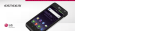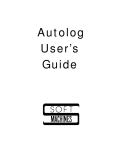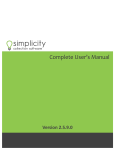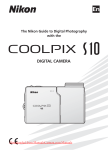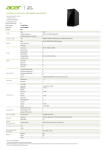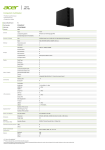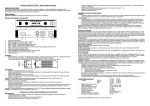Download Forth 7 Cross Compiler - MicroProcessor Engineering Ltd.
Transcript
Forth 7 Cross Compiler with VFX code generation Microprocessor Engineering Limited c 2007, 2008, 2009, 2010 Microprocessor Engineering Limited Copyright ⃝ Published by Microprocessor Engineering MPE VFX Forth Cross Compiler User manual Manual revision 7.1 25 November 2011 Software Software version 7.1 For technical support Please contact your supplier For further information MicroProcessor Engineering Limited 133 Hill Lane Southampton SO15 5AF UK Tel: +44 (0)23 8063 1441 Fax: +44 (0)23 8033 9691 e-mail: [email protected] [email protected] web: www.mpeforth.com i Table of Contents 1 Licence terms . . . . . . . . . . . . . . . . . . . . . . . . . . . . . . . . . . . . . . . . . . . . . . . . . . 1 1.1 1.2 2 Distribution of application programs . . . . . . . . . . . . . . . . . . . . . . . . . . . . . . . . . . . . . . . . . . . . . . . 1 Warranties and support. . . . . . . . . . . . . . . . . . . . . . . . . . . . . . . . . . . . . . . . . . . . . . . . . . . . . . . . . . . . 1 Installing the system . . . . . . . . . . . . . . . . . . . . . . . . . . . . . . . . . . . . . . . . . . 3 2.1 2.2 System requirements . . . . . . . . . . . . . . . . . . . . . . . . . . . . . . . . . . . . . . . . . . . . . . . . . . . . . . . . . . . . . . Installation and configuration . . . . . . . . . . . . . . . . . . . . . . . . . . . . . . . . . . . . . . . . . . . . . . . . . . . . . . 2.2.1 Windows . . . . . . . . . . . . . . . . . . . . . . . . . . . . . . . . . . . . . . . . . . . . . . . . . . . . . . . . . . . . . . . . . . . . . 2.2.2 Linux . . . . . . . . . . . . . . . . . . . . . . . . . . . . . . . . . . . . . . . . . . . . . . . . . . . . . . . . . . . . . . . . . . . . . . . . 2.3 Release notes . . . . . . . . . . . . . . . . . . . . . . . . . . . . . . . . . . . . . . . . . . . . . . . . . . . . . . . . . . . . . . . . . . . . . . 3 System components . . . . . . . . . . . . . . . . . . . . . . . . . . . . . . . . . . . . . . . . . . . 9 3.1 3.2 3.3 3.4 3.5 3.6 3.7 4 10 10 11 11 11 11 12 Forth words . . . . . . . . . . . . . . . . . . . . . . . . . . . . . . . . . . . . . . . . . . . . . . . . . . . . . . . . . . . . . . . . . . . . . . Stack notation . . . . . . . . . . . . . . . . . . . . . . . . . . . . . . . . . . . . . . . . . . . . . . . . . . . . . . . . . . . . . . . . . . . Input text . . . . . . . . . . . . . . . . . . . . . . . . . . . . . . . . . . . . . . . . . . . . . . . . . . . . . . . . . . . . . . . . . . . . . . . . Other markers. . . . . . . . . . . . . . . . . . . . . . . . . . . . . . . . . . . . . . . . . . . . . . . . . . . . . . . . . . . . . . . . . . . . 13 14 15 16 Configuring with macros . . . . . . . . . . . . . . . . . . . . . . . . . . . . . . . . . . . . . 17 5.1 5.2 6 MPE Forth cross-compiler . . . . . . . . . . . . . . . . . . . . . . . . . . . . . . . . . . . . . . . . . . . . . . . . . . . . . . . . Standalone target Forth . . . . . . . . . . . . . . . . . . . . . . . . . . . . . . . . . . . . . . . . . . . . . . . . . . . . . . . . . . Umbilical Forth . . . . . . . . . . . . . . . . . . . . . . . . . . . . . . . . . . . . . . . . . . . . . . . . . . . . . . . . . . . . . . . . . . Documentation directory . . . . . . . . . . . . . . . . . . . . . . . . . . . . . . . . . . . . . . . . . . . . . . . . . . . . . . . . . Control files . . . . . . . . . . . . . . . . . . . . . . . . . . . . . . . . . . . . . . . . . . . . . . . . . . . . . . . . . . . . . . . . . . . . . . Compiler versions . . . . . . . . . . . . . . . . . . . . . . . . . . . . . . . . . . . . . . . . . . . . . . . . . . . . . . . . . . . . . . . . Learning Forth . . . . . . . . . . . . . . . . . . . . . . . . . . . . . . . . . . . . . . . . . . . . . . . . . . . . . . . . . . . . . . . . . . . How Forth is documented . . . . . . . . . . . . . . . . . . . . . . . . . . . . . . . . . . . 13 4.1 4.2 4.3 4.4 5 3 3 3 4 8 Text macros . . . . . . . . . . . . . . . . . . . . . . . . . . . . . . . . . . . . . . . . . . . . . . . . . . . . . . . . . . . . . . . . . . . . . . 17 Directory structures . . . . . . . . . . . . . . . . . . . . . . . . . . . . . . . . . . . . . . . . . . . . . . . . . . . . . . . . . . . . . . 18 Generating a target Forth kernel . . . . . . . . . . . . . . . . . . . . . . . . . . . 19 6.1 6.2 6.3 Is your target already supported? . . . . . . . . . . . . . . . . . . . . . . . . . . . . . . . . . . . . . . . . . . . . . . . . . The control file . . . . . . . . . . . . . . . . . . . . . . . . . . . . . . . . . . . . . . . . . . . . . . . . . . . . . . . . . . . . . . . . . . . Memory map . . . . . . . . . . . . . . . . . . . . . . . . . . . . . . . . . . . . . . . . . . . . . . . . . . . . . . . . . . . . . . . . . . . . . 6.3.1 Setting the memory map . . . . . . . . . . . . . . . . . . . . . . . . . . . . . . . . . . . . . . . . . . . . . . . . . . . . 6.3.2 Start and end of Flash . . . . . . . . . . . . . . . . . . . . . . . . . . . . . . . . . . . . . . . . . . . . . . . . . . . . . . . 6.3.3 Start and end of initialised RAM . . . . . . . . . . . . . . . . . . . . . . . . . . . . . . . . . . . . . . . . . . . . 6.3.4 Start and end of uninitialised RAM . . . . . . . . . . . . . . . . . . . . . . . . . . . . . . . . . . . . . . . . . . 6.3.5 Setting the compilation areas . . . . . . . . . . . . . . . . . . . . . . . . . . . . . . . . . . . . . . . . . . . . . . . . 6.4 Modifying the serial line drivers . . . . . . . . . . . . . . . . . . . . . . . . . . . . . . . . . . . . . . . . . . . . . . . . . . 6.4.1 Interrupt driven . . . . . . . . . . . . . . . . . . . . . . . . . . . . . . . . . . . . . . . . . . . . . . . . . . . . . . . . . . . . . 6.4.2 Polled . . . . . . . . . . . . . . . . . . . . . . . . . . . . . . . . . . . . . . . . . . . . . . . . . . . . . . . . . . . . . . . . . . . . . . . 6.4.3 Initialising the serial line. . . . . . . . . . . . . . . . . . . . . . . . . . . . . . . . . . . . . . . . . . . . . . . . . . . . . 6.4.4 Sending a character to the host . . . . . . . . . . . . . . . . . . . . . . . . . . . . . . . . . . . . . . . . . . . . . . 6.4.5 Receiving a character from the host . . . . . . . . . . . . . . . . . . . . . . . . . . . . . . . . . . . . . . . . . . 6.4.6 Generic I/O device table . . . . . . . . . . . . . . . . . . . . . . . . . . . . . . . . . . . . . . . . . . . . . . . . . . . . . 19 19 19 19 20 20 20 21 21 21 22 22 22 22 22 ii Forth 7 Cross Compiler 6.5 Setting up the system . . . . . . . . . . . . . . . . . . . . . . . . . . . . . . . . . . . . . . . . . . . . . . . . . . . . . . . . . . . . 6.5.1 Setting up the hardware . . . . . . . . . . . . . . . . . . . . . . . . . . . . . . . . . . . . . . . . . . . . . . . . . . . . . 6.5.2 Setting up the software . . . . . . . . . . . . . . . . . . . . . . . . . . . . . . . . . . . . . . . . . . . . . . . . . . . . . . 6.6 Cross-compiling . . . . . . . . . . . . . . . . . . . . . . . . . . . . . . . . . . . . . . . . . . . . . . . . . . . . . . . . . . . . . . . . . . 6.6.1 Creating an image . . . . . . . . . . . . . . . . . . . . . . . . . . . . . . . . . . . . . . . . . . . . . . . . . . . . . . . . . . . 6.6.2 Log display . . . . . . . . . . . . . . . . . . . . . . . . . . . . . . . . . . . . . . . . . . . . . . . . . . . . . . . . . . . . . . . . . . 6.6.3 Turning the log on and off . . . . . . . . . . . . . . . . . . . . . . . . . . . . . . . . . . . . . . . . . . . . . . . . . . . 6.6.4 Log to file or printer . . . . . . . . . . . . . . . . . . . . . . . . . . . . . . . . . . . . . . . . . . . . . . . . . . . . . . . . . 6.6.5 Compilation summary . . . . . . . . . . . . . . . . . . . . . . . . . . . . . . . . . . . . . . . . . . . . . . . . . . . . . . . 6.6.6 The created image . . . . . . . . . . . . . . . . . . . . . . . . . . . . . . . . . . . . . . . . . . . . . . . . . . . . . . . . . . . 6.6.7 Problems, problems ... . . . . . . . . . . . . . . . . . . . . . . . . . . . . . . . . . . . . . . . . . . . . . . . . . . . . . . . 6.7 Downloading the compiled image . . . . . . . . . . . . . . . . . . . . . . . . . . . . . . . . . . . . . . . . . . . . . . . . . 6.7.1 Downloading to Flash . . . . . . . . . . . . . . . . . . . . . . . . . . . . . . . . . . . . . . . . . . . . . . . . . . . . . . . 6.7.2 Downloading to an emulator or programmer . . . . . . . . . . . . . . . . . . . . . . . . . . . . . . . . . 6.8 Running the target Forth . . . . . . . . . . . . . . . . . . . . . . . . . . . . . . . . . . . . . . . . . . . . . . . . . . . . . . . . . 6.8.1 Switching to target mode . . . . . . . . . . . . . . . . . . . . . . . . . . . . . . . . . . . . . . . . . . . . . . . . . . . . 6.8.2 Resetting the target board . . . . . . . . . . . . . . . . . . . . . . . . . . . . . . . . . . . . . . . . . . . . . . . . . . . 6.8.3 The sign-on . . . . . . . . . . . . . . . . . . . . . . . . . . . . . . . . . . . . . . . . . . . . . . . . . . . . . . . . . . . . . . . . . 6.9 Cross-compiling an application . . . . . . . . . . . . . . . . . . . . . . . . . . . . . . . . . . . . . . . . . . . . . . . . . . . 6.9.1 Modifying the control file . . . . . . . . . . . . . . . . . . . . . . . . . . . . . . . . . . . . . . . . . . . . . . . . . . . . 6.9.2 Running your application . . . . . . . . . . . . . . . . . . . . . . . . . . . . . . . . . . . . . . . . . . . . . . . . . . . . 6.10 Generating a turnkey application . . . . . . . . . . . . . . . . . . . . . . . . . . . . . . . . . . . . . . . . . . . . . . . . 6.11 Umbilical Forth . . . . . . . . . . . . . . . . . . . . . . . . . . . . . . . . . . . . . . . . . . . . . . . . . . . . . . . . . . . . . . . . . 6.11.1 Comms links . . . . . . . . . . . . . . . . . . . . . . . . . . . . . . . . . . . . . . . . . . . . . . . . . . . . . . . . . . . . . . . 6.11.2 Memory drivers . . . . . . . . . . . . . . . . . . . . . . . . . . . . . . . . . . . . . . . . . . . . . . . . . . . . . . . . . . . . 6.11.3 Downloading to Flash . . . . . . . . . . . . . . . . . . . . . . . . . . . . . . . . . . . . . . . . . . . . . . . . . . . . . . 6.11.4 Using In-Application-Programming (IAP) . . . . . . . . . . . . . . . . . . . . . . . . . . . . . . . . . . . 6.11.5 Interactive debugging . . . . . . . . . . . . . . . . . . . . . . . . . . . . . . . . . . . . . . . . . . . . . . . . . . . . . . . 6.11.6 Problems, problems . . . . . . . . . . . . . . . . . . . . . . . . . . . . . . . . . . . . . . . . . . . . . . . . . . . . . . . . 6.12 Serial port problems . . . . . . . . . . . . . . . . . . . . . . . . . . . . . . . . . . . . . . . . . . . . . . . . . . . . . . . . . . . . . 6.12.1 Windows USB serial devices . . . . . . . . . . . . . . . . . . . . . . . . . . . . . . . . . . . . . . . . . . . . . . . . 6.12.2 Windows terminal emulators. . . . . . . . . . . . . . . . . . . . . . . . . . . . . . . . . . . . . . . . . . . . . . . . 6.12.3 Linux USB serial devices . . . . . . . . . . . . . . . . . . . . . . . . . . . . . . . . . . . . . . . . . . . . . . . . . . . 7 Optimising the target Forth . . . . . . . . . . . . . . . . . . . . . . . . . . . . . . . . . 37 7.1 7.2 Reducing the image size . . . . . . . . . . . . . . . . . . . . . . . . . . . . . . . . . . . . . . . . . . . . . . . . . . . . . . . . . . Removing headers . . . . . . . . . . . . . . . . . . . . . . . . . . . . . . . . . . . . . . . . . . . . . . . . . . . . . . . . . . . . . . . . 7.2.1 Removing all headers . . . . . . . . . . . . . . . . . . . . . . . . . . . . . . . . . . . . . . . . . . . . . . . . . . . . . . . . 7.2.2 Selectively removing headers . . . . . . . . . . . . . . . . . . . . . . . . . . . . . . . . . . . . . . . . . . . . . . . . . 7.3 Factoring your code . . . . . . . . . . . . . . . . . . . . . . . . . . . . . . . . . . . . . . . . . . . . . . . . . . . . . . . . . . . . . . 7.4 Removing excess code . . . . . . . . . . . . . . . . . . . . . . . . . . . . . . . . . . . . . . . . . . . . . . . . . . . . . . . . . . . . 7.5 Using equates instead of constants . . . . . . . . . . . . . . . . . . . . . . . . . . . . . . . . . . . . . . . . . . . . . . . . 7.6 Removing forward references . . . . . . . . . . . . . . . . . . . . . . . . . . . . . . . . . . . . . . . . . . . . . . . . . . . . . 7.7 Using Umbilical Forth . . . . . . . . . . . . . . . . . . . . . . . . . . . . . . . . . . . . . . . . . . . . . . . . . . . . . . . . . . . . 7.8 Speeding up your code . . . . . . . . . . . . . . . . . . . . . . . . . . . . . . . . . . . . . . . . . . . . . . . . . . . . . . . . . . . 8 23 23 24 24 24 24 25 25 25 25 26 26 27 27 27 27 27 27 29 29 29 30 30 30 31 32 32 33 33 34 35 35 35 37 37 37 37 37 38 38 39 39 39 Generic I/O . . . . . . . . . . . . . . . . . . . . . . . . . . . . . . . . . . . . . . . . . . . . . . . . . . . 41 8.1 8.2 8.3 About Generic I/O . . . . . . . . . . . . . . . . . . . . . . . . . . . . . . . . . . . . . . . . . . . . . . . . . . . . . . . . . . . . . . . 41 Creating a new device . . . . . . . . . . . . . . . . . . . . . . . . . . . . . . . . . . . . . . . . . . . . . . . . . . . . . . . . . . . . 41 Selecting a device . . . . . . . . . . . . . . . . . . . . . . . . . . . . . . . . . . . . . . . . . . . . . . . . . . . . . . . . . . . . . . . . 42 iii 9 Multitasker . . . . . . . . . . . . . . . . . . . . . . . . . . . . . . . . . . . . . . . . . . . . . . . . . . . 43 9.1 Initialising the multitasker . . . . . . . . . . . . . . . . . . . . . . . . . . . . . . . . . . . . . . . . . . . . . . . . . . . . . . . . 9.1.1 Selecting the multi-tasker . . . . . . . . . . . . . . . . . . . . . . . . . . . . . . . . . . . . . . . . . . . . . . . . . . . . 9.1.2 Starting the multitasker . . . . . . . . . . . . . . . . . . . . . . . . . . . . . . . . . . . . . . . . . . . . . . . . . . . . . 9.1.3 Stopping the multitasker. . . . . . . . . . . . . . . . . . . . . . . . . . . . . . . . . . . . . . . . . . . . . . . . . . . . . 9.2 Writing a task . . . . . . . . . . . . . . . . . . . . . . . . . . . . . . . . . . . . . . . . . . . . . . . . . . . . . . . . . . . . . . . . . . . . 9.2.1 Using the scheduler . . . . . . . . . . . . . . . . . . . . . . . . . . . . . . . . . . . . . . . . . . . . . . . . . . . . . . . . . . 9.2.2 An example task . . . . . . . . . . . . . . . . . . . . . . . . . . . . . . . . . . . . . . . . . . . . . . . . . . . . . . . . . . . . 9.2.3 Task dependent variables . . . . . . . . . . . . . . . . . . . . . . . . . . . . . . . . . . . . . . . . . . . . . . . . . . . . 9.3 Initialising a task . . . . . . . . . . . . . . . . . . . . . . . . . . . . . . . . . . . . . . . . . . . . . . . . . . . . . . . . . . . . . . . . . 9.3.1 Controlling tasks . . . . . . . . . . . . . . . . . . . . . . . . . . . . . . . . . . . . . . . . . . . . . . . . . . . . . . . . . . . . 9.4 Message handling . . . . . . . . . . . . . . . . . . . . . . . . . . . . . . . . . . . . . . . . . . . . . . . . . . . . . . . . . . . . . . . . 9.5 Event handling . . . . . . . . . . . . . . . . . . . . . . . . . . . . . . . . . . . . . . . . . . . . . . . . . . . . . . . . . . . . . . . . . . . 9.5.1 Initialising an event . . . . . . . . . . . . . . . . . . . . . . . . . . . . . . . . . . . . . . . . . . . . . . . . . . . . . . . . . 9.5.2 Triggering an event . . . . . . . . . . . . . . . . . . . . . . . . . . . . . . . . . . . . . . . . . . . . . . . . . . . . . . . . . . 9.5.3 Clearing an event . . . . . . . . . . . . . . . . . . . . . . . . . . . . . . . . . . . . . . . . . . . . . . . . . . . . . . . . . . . . 9.6 Critical sections and interrupts . . . . . . . . . . . . . . . . . . . . . . . . . . . . . . . . . . . . . . . . . . . . . . . . . . . 9.7 Semaphores . . . . . . . . . . . . . . . . . . . . . . . . . . . . . . . . . . . . . . . . . . . . . . . . . . . . . . . . . . . . . . . . . . . . . . 9.8 Multitasker internals . . . . . . . . . . . . . . . . . . . . . . . . . . . . . . . . . . . . . . . . . . . . . . . . . . . . . . . . . . . . . 9.8.1 Scheduler data structure . . . . . . . . . . . . . . . . . . . . . . . . . . . . . . . . . . . . . . . . . . . . . . . . . . . . . 9.9 Example Task . . . . . . . . . . . . . . . . . . . . . . . . . . . . . . . . . . . . . . . . . . . . . . . . . . . . . . . . . . . . . . . . . . . . 9.9.1 Defining the task . . . . . . . . . . . . . . . . . . . . . . . . . . . . . . . . . . . . . . . . . . . . . . . . . . . . . . . . . . . . 9.9.2 Initialising the multitasker . . . . . . . . . . . . . . . . . . . . . . . . . . . . . . . . . . . . . . . . . . . . . . . . . . . 9.9.3 Activating the task . . . . . . . . . . . . . . . . . . . . . . . . . . . . . . . . . . . . . . . . . . . . . . . . . . . . . . . . . . 9.9.4 Controlling the task . . . . . . . . . . . . . . . . . . . . . . . . . . . . . . . . . . . . . . . . . . . . . . . . . . . . . . . . . 9.10 Troubleshooting tasks . . . . . . . . . . . . . . . . . . . . . . . . . . . . . . . . . . . . . . . . . . . . . . . . . . . . . . . . . . . 9.11 Single chip tasking . . . . . . . . . . . . . . . . . . . . . . . . . . . . . . . . . . . . . . . . . . . . . . . . . . . . . . . . . . . . . . 9.12 Glossary . . . . . . . . . . . . . . . . . . . . . . . . . . . . . . . . . . . . . . . . . . . . . . . . . . . . . . . . . . . . . . . . . . . . . . . . 9.13 Converting to the v6.x multitasker. . . . . . . . . . . . . . . . . . . . . . . . . . . . . . . . . . . . . . . . . . . . . . . 9.13.1 Configuration . . . . . . . . . . . . . . . . . . . . . . . . . . . . . . . . . . . . . . . . . . . . . . . . . . . . . . . . . . . . . . 9.13.2 Task identifiers and TASK . . . . . . . . . . . . . . . . . . . . . . . . . . . . . . . . . . . . . . . . . . . . . . . . . . 9.13.3 WAIT and MS . . . . . . . . . . . . . . . . . . . . . . . . . . . . . . . . . . . . . . . . . . . . . . . . . . . . . . . . . . . . . 9.13.4 INITIATE and ACTIVATE. . . . . . . . . . . . . . . . . . . . . . . . . . . . . . . . . . . . . . . . . . . . . . . . . 9.13.5 ?EVENT . . . . . . . . . . . . . . . . . . . . . . . . . . . . . . . . . . . . . . . . . . . . . . . . . . . . . . . . . . . . . . . . . . . 10 43 43 43 43 44 44 44 44 45 45 46 46 46 46 47 47 48 49 49 50 50 50 50 51 51 52 52 54 54 54 54 54 54 Periodic Timers . . . . . . . . . . . . . . . . . . . . . . . . . . . . . . . . . . . . . . . . . . . . . 55 10.1 10.2 10.3 10.4 The basics of timers . . . . . . . . . . . . . . . . . . . . . . . . . . . . . . . . . . . . . . . . . . . . . . . . . . . . . . . . . . . . . Considerations when using timers. . . . . . . . . . . . . . . . . . . . . . . . . . . . . . . . . . . . . . . . . . . . . . . . Implementation issues . . . . . . . . . . . . . . . . . . . . . . . . . . . . . . . . . . . . . . . . . . . . . . . . . . . . . . . . . . . Timebase glossary . . . . . . . . . . . . . . . . . . . . . . . . . . . . . . . . . . . . . . . . . . . . . . . . . . . . . . . . . . . . . . . 55 56 56 57 11 Time Delays . . . . . . . . . . . . . . . . . . . . . . . . . . . . . . . . . . . . . . . . . . . . . . . . . 59 12 Heap Memory Allocation. . . . . . . . . . . . . . . . . . . . . . . . . . . . . . . . . . . 61 12.1 Heap definition . . . . . . . . . . . . . . . . . . . . . . . . . . . . . . . . . . . . . . . . . . . . . . . . . . . . . . . . . . . . . . . . . . 12.1.1 16 bit targets - HEAP16.FTH . . . . . . . . . . . . . . . . . . . . . . . . . . . . . . . . . . . . . . . . . . . . . . 12.1.2 32 bit targets - HEAP32.FTH . . . . . . . . . . . . . . . . . . . . . . . . . . . . . . . . . . . . . . . . . . . . . . 12.2 Gotchas . . . . . . . . . . . . . . . . . . . . . . . . . . . . . . . . . . . . . . . . . . . . . . . . . . . . . . . . . . . . . . . . . . . . . . . . . 12.3 Glossary . . . . . . . . . . . . . . . . . . . . . . . . . . . . . . . . . . . . . . . . . . . . . . . . . . . . . . . . . . . . . . . . . . . . . . . . 12.4 Diagnostics . . . . . . . . . . . . . . . . . . . . . . . . . . . . . . . . . . . . . . . . . . . . . . . . . . . . . . . . . . . . . . . . . . . . . 61 61 61 62 62 62 iv Forth 7 Cross Compiler 13 Software Floating Point . . . . . . . . . . . . . . . . . . . . . . . . . . . . . . . . . . . . 63 13.1 Introduction . . . . . . . . . . . . . . . . . . . . . . . . . . . . . . . . . . . . . . . . . . . . . . . . . . . . . . . . . . . . . . . . . . . . 13.2 Source code . . . . . . . . . . . . . . . . . . . . . . . . . . . . . . . . . . . . . . . . . . . . . . . . . . . . . . . . . . . . . . . . . . . . . 13.3 Entering floating-point numbers . . . . . . . . . . . . . . . . . . . . . . . . . . . . . . . . . . . . . . . . . . . . . . . . . 13.4 The form of floating-point numbers . . . . . . . . . . . . . . . . . . . . . . . . . . . . . . . . . . . . . . . . . . . . . . 13.5 Creating and using variables . . . . . . . . . . . . . . . . . . . . . . . . . . . . . . . . . . . . . . . . . . . . . . . . . . . . . 13.6 Creating constants . . . . . . . . . . . . . . . . . . . . . . . . . . . . . . . . . . . . . . . . . . . . . . . . . . . . . . . . . . . . . . 13.7 Using the supplied words . . . . . . . . . . . . . . . . . . . . . . . . . . . . . . . . . . . . . . . . . . . . . . . . . . . . . . . . 13.7.1 Calculating sines, cosines and tangents . . . . . . . . . . . . . . . . . . . . . . . . . . . . . . . . . . . . . . 13.7.2 Calculating arc sines, cosines and tangents . . . . . . . . . . . . . . . . . . . . . . . . . . . . . . . . . . 13.7.3 Calculating logarithms . . . . . . . . . . . . . . . . . . . . . . . . . . . . . . . . . . . . . . . . . . . . . . . . . . . . . 13.7.4 Calculating powers . . . . . . . . . . . . . . . . . . . . . . . . . . . . . . . . . . . . . . . . . . . . . . . . . . . . . . . . . 13.8 Degrees or radians . . . . . . . . . . . . . . . . . . . . . . . . . . . . . . . . . . . . . . . . . . . . . . . . . . . . . . . . . . . . . . 13.9 Displaying floating-point numbers . . . . . . . . . . . . . . . . . . . . . . . . . . . . . . . . . . . . . . . . . . . . . . . 13.10 Glossary . . . . . . . . . . . . . . . . . . . . . . . . . . . . . . . . . . . . . . . . . . . . . . . . . . . . . . . . . . . . . . . . . . . . . . . 13.10.1 Separators . . . . . . . . . . . . . . . . . . . . . . . . . . . . . . . . . . . . . . . . . . . . . . . . . . . . . . . . . . . . . . . . 13.10.2 Basic stack and memory operators . . . . . . . . . . . . . . . . . . . . . . . . . . . . . . . . . . . . . . . . . 13.10.3 Floating point defining words . . . . . . . . . . . . . . . . . . . . . . . . . . . . . . . . . . . . . . . . . . . . . . 13.10.4 Type conversions . . . . . . . . . . . . . . . . . . . . . . . . . . . . . . . . . . . . . . . . . . . . . . . . . . . . . . . . . . 13.10.5 Arithmetic . . . . . . . . . . . . . . . . . . . . . . . . . . . . . . . . . . . . . . . . . . . . . . . . . . . . . . . . . . . . . . . . 13.10.6 Relational operators . . . . . . . . . . . . . . . . . . . . . . . . . . . . . . . . . . . . . . . . . . . . . . . . . . . . . . . 13.10.7 Rounding . . . . . . . . . . . . . . . . . . . . . . . . . . . . . . . . . . . . . . . . . . . . . . . . . . . . . . . . . . . . . . . . . 13.10.8 Miscellaneous . . . . . . . . . . . . . . . . . . . . . . . . . . . . . . . . . . . . . . . . . . . . . . . . . . . . . . . . . . . . . 13.10.9 Floating point output . . . . . . . . . . . . . . . . . . . . . . . . . . . . . . . . . . . . . . . . . . . . . . . . . . . . . 13.10.10 Floating point input. . . . . . . . . . . . . . . . . . . . . . . . . . . . . . . . . . . . . . . . . . . . . . . . . . . . . . 13.10.11 Trigonmetric functions . . . . . . . . . . . . . . . . . . . . . . . . . . . . . . . . . . . . . . . . . . . . . . . . . . . 13.10.12 Power and logarithmic functions . . . . . . . . . . . . . . . . . . . . . . . . . . . . . . . . . . . . . . . . . . 13.10.13 IEEE format conversion . . . . . . . . . . . . . . . . . . . . . . . . . . . . . . . . . . . . . . . . . . . . . . . . . . 13.11 Gotchas . . . . . . . . . . . . . . . . . . . . . . . . . . . . . . . . . . . . . . . . . . . . . . . . . . . . . . . . . . . . . . . . . . . . . . . . 13.12 Changes from v6.0 to v6.1 . . . . . . . . . . . . . . . . . . . . . . . . . . . . . . . . . . . . . . . . . . . . . . . . . . . . . . 13.12.1 32 bit targets: software floating point . . . . . . . . . . . . . . . . . . . . . . . . . . . . . . . . . . . . . . 13.12.2 16 bit targets: software floating point . . . . . . . . . . . . . . . . . . . . . . . . . . . . . . . . . . . . . . 14 63 63 63 63 64 64 64 64 64 65 65 65 65 65 65 65 66 67 67 68 68 68 69 70 71 72 72 72 73 74 74 ROM PowerForth utilities . . . . . . . . . . . . . . . . . . . . . . . . . . . . . . . . . . 75 14.1 Compiling text files . . . . . . . . . . . . . . . . . . . . . . . . . . . . . . . . . . . . . . . . . . . . . . . . . . . . . . . . . . . . . 14.1.1 The required files . . . . . . . . . . . . . . . . . . . . . . . . . . . . . . . . . . . . . . . . . . . . . . . . . . . . . . . . . . . 14.1.2 Compiling a specified text file . . . . . . . . . . . . . . . . . . . . . . . . . . . . . . . . . . . . . . . . . . . . . . 14.2 Downloading a binary image . . . . . . . . . . . . . . . . . . . . . . . . . . . . . . . . . . . . . . . . . . . . . . . . . . . . 14.2.1 XMODEM binary image download . . . . . . . . . . . . . . . . . . . . . . . . . . . . . . . . . . . . . . . . . 14.2.2 Intel hex download . . . . . . . . . . . . . . . . . . . . . . . . . . . . . . . . . . . . . . . . . . . . . . . . . . . . . . . . . 14.3 ROM PowerForth . . . . . . . . . . . . . . . . . . . . . . . . . . . . . . . . . . . . . . . . . . . . . . . . . . . . . . . . . . . . . . . 14.3.1 Hardware requirements . . . . . . . . . . . . . . . . . . . . . . . . . . . . . . . . . . . . . . . . . . . . . . . . . . . . . 14.3.2 Types of board . . . . . . . . . . . . . . . . . . . . . . . . . . . . . . . . . . . . . . . . . . . . . . . . . . . . . . . . . . . . . 14.3.3 Making your application turnkey . . . . . . . . . . . . . . . . . . . . . . . . . . . . . . . . . . . . . . . . . . . 14.4 AIDE file server protocols . . . . . . . . . . . . . . . . . . . . . . . . . . . . . . . . . . . . . . . . . . . . . . . . . . . . . . . 14.5 Glossary . . . . . . . . . . . . . . . . . . . . . . . . . . . . . . . . . . . . . . . . . . . . . . . . . . . . . . . . . . . . . . . . . . . . . . . . 75 75 75 75 76 76 76 76 77 77 78 78 v 15 Controlling compilation . . . . . . . . . . . . . . . . . . . . . . . . . . . . . . . . . . . . 79 15.1 Start and Stop compilation . . . . . . . . . . . . . . . . . . . . . . . . . . . . . . . . . . . . . . . . . . . . . . . . . . . . . . 15.2 Defining memory sections and xDATA . . . . . . . . . . . . . . . . . . . . . . . . . . . . . . . . . . . . . . . . . . . 15.2.1 Defining sections . . . . . . . . . . . . . . . . . . . . . . . . . . . . . . . . . . . . . . . . . . . . . . . . . . . . . . . . . . . 15.2.2 Section charateristics . . . . . . . . . . . . . . . . . . . . . . . . . . . . . . . . . . . . . . . . . . . . . . . . . . . . . . . 15.2.3 An example . . . . . . . . . . . . . . . . . . . . . . . . . . . . . . . . . . . . . . . . . . . . . . . . . . . . . . . . . . . . . . . . 15.2.4 Section tools . . . . . . . . . . . . . . . . . . . . . . . . . . . . . . . . . . . . . . . . . . . . . . . . . . . . . . . . . . . . . . . 15.3 Bank switched systems . . . . . . . . . . . . . . . . . . . . . . . . . . . . . . . . . . . . . . . . . . . . . . . . . . . . . . . . . . 15.3.1 Defining banks and pages . . . . . . . . . . . . . . . . . . . . . . . . . . . . . . . . . . . . . . . . . . . . . . . . . . . 15.3.2 Flash layout control . . . . . . . . . . . . . . . . . . . . . . . . . . . . . . . . . . . . . . . . . . . . . . . . . . . . . . . . 15.3.3 Executing words in another page . . . . . . . . . . . . . . . . . . . . . . . . . . . . . . . . . . . . . . . . . . . 15.3.4 Using CDATA pages. . . . . . . . . . . . . . . . . . . . . . . . . . . . . . . . . . . . . . . . . . . . . . . . . . . . . . . . 15.3.5 IDATA and UDATA pages. . . . . . . . . . . . . . . . . . . . . . . . . . . . . . . . . . . . . . . . . . . . . . . . . . 15.3.6 Miscellaneous . . . . . . . . . . . . . . . . . . . . . . . . . . . . . . . . . . . . . . . . . . . . . . . . . . . . . . . . . . . . . . 15.4 Output file formats . . . . . . . . . . . . . . . . . . . . . . . . . . . . . . . . . . . . . . . . . . . . . . . . . . . . . . . . . . . . . . 15.5 Aligning generated code . . . . . . . . . . . . . . . . . . . . . . . . . . . . . . . . . . . . . . . . . . . . . . . . . . . . . . . . . 15.6 Numbers and 16 bit targets . . . . . . . . . . . . . . . . . . . . . . . . . . . . . . . . . . . . . . . . . . . . . . . . . . . . . 15.7 Enabling floating-point . . . . . . . . . . . . . . . . . . . . . . . . . . . . . . . . . . . . . . . . . . . . . . . . . . . . . . . . . . 15.8 Turning the log on and off . . . . . . . . . . . . . . . . . . . . . . . . . . . . . . . . . . . . . . . . . . . . . . . . . . . . . . . 15.9 Conditional compilation . . . . . . . . . . . . . . . . . . . . . . . . . . . . . . . . . . . . . . . . . . . . . . . . . . . . . . . . . 15.9.1 An example . . . . . . . . . . . . . . . . . . . . . . . . . . . . . . . . . . . . . . . . . . . . . . . . . . . . . . . . . . . . . . . . 15.9.2 [DEFINED] and [UNDEFINED] . . . . . . . . . . . . . . . . . . . . . . . . . . . . . . . . . . . . . . . . . . . . 15.9.3 [REQUIRED] . . . . . . . . . . . . . . . . . . . . . . . . . . . . . . . . . . . . . . . . . . . . . . . . . . . . . . . . . . . . . . 15.10 Library files . . . . . . . . . . . . . . . . . . . . . . . . . . . . . . . . . . . . . . . . . . . . . . . . . . . . . . . . . . . . . . . . . . . . 15.11 Loading binary data . . . . . . . . . . . . . . . . . . . . . . . . . . . . . . . . . . . . . . . . . . . . . . . . . . . . . . . . . . . 15.12 Test code . . . . . . . . . . . . . . . . . . . . . . . . . . . . . . . . . . . . . . . . . . . . . . . . . . . . . . . . . . . . . . . . . . . . . . 15.13 C header files . . . . . . . . . . . . . . . . . . . . . . . . . . . . . . . . . . . . . . . . . . . . . . . . . . . . . . . . . . . . . . . . . . 15.14 Direct port access . . . . . . . . . . . . . . . . . . . . . . . . . . . . . . . . . . . . . . . . . . . . . . . . . . . . . . . . . . . . . . 15.15 Split bootloader and application . . . . . . . . . . . . . . . . . . . . . . . . . . . . . . . . . . . . . . . . . . . . . . . . 16 VFX code generator . . . . . . . . . . . . . . . . . . . . . . . . . . . . . . . . . . . . . . . . 95 16.1 16.2 16.3 16.4 17 79 79 80 81 82 82 83 83 84 84 85 86 87 87 87 87 88 88 88 88 89 89 90 90 90 91 91 91 Inlining . . . . . . . . . . . . . . . . . . . . . . . . . . . . . . . . . . . . . . . . . . . . . . . . . . . . . . . . . . . . . . . . . . . . . . . . . Colon definitions . . . . . . . . . . . . . . . . . . . . . . . . . . . . . . . . . . . . . . . . . . . . . . . . . . . . . . . . . . . . . . . . CODE definitions . . . . . . . . . . . . . . . . . . . . . . . . . . . . . . . . . . . . . . . . . . . . . . . . . . . . . . . . . . . . . . . COMPILER directives . . . . . . . . . . . . . . . . . . . . . . . . . . . . . . . . . . . . . . . . . . . . . . . . . . . . . . . . . . 95 96 96 96 Debugging tools . . . . . . . . . . . . . . . . . . . . . . . . . . . . . . . . . . . . . . . . . . . . . 99 17.1 17.2 17.3 17.4 17.5 17.6 17.7 17.8 17.9 INTERACTIVE mode . . . . . . . . . . . . . . . . . . . . . . . . . . . . . . . . . . . . . . . . . . . . . . . . . . . . . . . . . . 99 XDASM, DASM, DIS . . . . . . . . . . . . . . . . . . . . . . . . . . . . . . . . . . . . . . . . . . . . . . . . . . . . . . . . . . . 99 LOCATE . . . . . . . . . . . . . . . . . . . . . . . . . . . . . . . . . . . . . . . . . . . . . . . . . . . . . . . . . . . . . . . . . . . . . . . 99 USES . . . . . . . . . . . . . . . . . . . . . . . . . . . . . . . . . . . . . . . . . . . . . . . . . . . . . . . . . . . . . . . . . . . . . . . . . . . 99 XREF, XREF-ALL, XREF-UNUSED . . . . . . . . . . . . . . . . . . . . . . . . . . . . . . . . . . . . . . . . . . 100 WORDS . . . . . . . . . . . . . . . . . . . . . . . . . . . . . . . . . . . . . . . . . . . . . . . . . . . . . . . . . . . . . . . . . . . . . . . 100 .DWORD, .LWORD .HEX and .DEC . . . . . . . . . . . . . . . . . . . . . . . . . . . . . . . . . . . . . . . . . . 100 Lists . . . . . . . . . . . . . . . . . . . . . . . . . . . . . . . . . . . . . . . . . . . . . . . . . . . . . . . . . . . . . . . . . . . . . . . . . . . 100 Command line switches . . . . . . . . . . . . . . . . . . . . . . . . . . . . . . . . . . . . . . . . . . . . . . . . . . . . . . . . 101 vi Forth 7 Cross Compiler 18 Debugging Embedded Systems . . . . . . . . . . . . . . . . . . . . . . . . . . . 103 18.1 Basic rules . . . . . . . . . . . . . . . . . . . . . . . . . . . . . . . . . . . . . . . . . . . . . . . . . . . . . . . . . . . . . . . . . . . . . 18.2 Make faults visible . . . . . . . . . . . . . . . . . . . . . . . . . . . . . . . . . . . . . . . . . . . . . . . . . . . . . . . . . . . . . 18.3 Check tasks . . . . . . . . . . . . . . . . . . . . . . . . . . . . . . . . . . . . . . . . . . . . . . . . . . . . . . . . . . . . . . . . . . . . 18.4 Recover well . . . . . . . . . . . . . . . . . . . . . . . . . . . . . . . . . . . . . . . . . . . . . . . . . . . . . . . . . . . . . . . . . . . 18.5 Talk to the hardware people . . . . . . . . . . . . . . . . . . . . . . . . . . . . . . . . . . . . . . . . . . . . . . . . . . . . 18.6 Intepreting crash dumps. . . . . . . . . . . . . . . . . . . . . . . . . . . . . . . . . . . . . . . . . . . . . . . . . . . . . . . . 18.6.1 ARM Register usage . . . . . . . . . . . . . . . . . . . . . . . . . . . . . . . . . . . . . . . . . . . . . . . . . . . . . . 18.6.2 Interpreting the registers . . . . . . . . . . . . . . . . . . . . . . . . . . . . . . . . . . . . . . . . . . . . . . . . . . 19 Compilation in detail . . . . . . . . . . . . . . . . . . . . . . . . . . . . . . . . . . . . . . 109 19.1 Special compilation behaviour . . . . . . . . . . . . . . . . . . . . . . . . . . . . . . . . . . . . . . . . . . . . . . . . . . 19.2 Special interpretation behaviour . . . . . . . . . . . . . . . . . . . . . . . . . . . . . . . . . . . . . . . . . . . . . . . . 19.3 Structures . . . . . . . . . . . . . . . . . . . . . . . . . . . . . . . . . . . . . . . . . . . . . . . . . . . . . . . . . . . . . . . . . . . . . 19.4 Allocating memory and variables . . . . . . . . . . . . . . . . . . . . . . . . . . . . . . . . . . . . . . . . . . . . . . . 19.4.1 CREATE . . . . . . . . . . . . . . . . . . . . . . . . . . . . . . . . . . . . . . . . . . . . . . . . . . . . . . . . . . . . . . . . . 19.4.2 Commas: , W, C, . . . . . . . . . . . . . . . . . . . . . . . . . . . . . . . . . . . . . . . . . . . . . . . . . . . . . . . . . 19.4.3 ALIGN and ALIGNED . . . . . . . . . . . . . . . . . . . . . . . . . . . . . . . . . . . . . . . . . . . . . . . . . . . . 19.4.4 ALLOT . . . . . . . . . . . . . . . . . . . . . . . . . . . . . . . . . . . . . . . . . . . . . . . . . . . . . . . . . . . . . . . . . . . 19.4.5 HERE (CHERE IHERE UHERE) . . . . . . . . . . . . . . . . . . . . . . . . . . . . . . . . . . . . . . . . . 19.4.6 ORG (CORG IORG UORG) . . . . . . . . . . . . . . . . . . . . . . . . . . . . . . . . . . . . . . . . . . . . . . 19.4.7 VALUE and VARIABLE . . . . . . . . . . . . . . . . . . . . . . . . . . . . . . . . . . . . . . . . . . . . . . . . . . 19.4.8 BUFFER: and RESERVE . . . . . . . . . . . . . . . . . . . . . . . . . . . . . . . . . . . . . . . . . . . . . . . . . 19.5 Local variables . . . . . . . . . . . . . . . . . . . . . . . . . . . . . . . . . . . . . . . . . . . . . . . . . . . . . . . . . . . . . . . . . 19.6 Extending the compiler . . . . . . . . . . . . . . . . . . . . . . . . . . . . . . . . . . . . . . . . . . . . . . . . . . . . . . . . 19.7 Defining words . . . . . . . . . . . . . . . . . . . . . . . . . . . . . . . . . . . . . . . . . . . . . . . . . . . . . . . . . . . . . . . . . 19.7.1 Automatic handling . . . . . . . . . . . . . . . . . . . . . . . . . . . . . . . . . . . . . . . . . . . . . . . . . . . . . . . 19.7.2 Explicit handling . . . . . . . . . . . . . . . . . . . . . . . . . . . . . . . . . . . . . . . . . . . . . . . . . . . . . . . . . . 19.8 IMMEDIATE words . . . . . . . . . . . . . . . . . . . . . . . . . . . . . . . . . . . . . . . . . . . . . . . . . . . . . . . . . . . 19.8.1 Automatic handling . . . . . . . . . . . . . . . . . . . . . . . . . . . . . . . . . . . . . . . . . . . . . . . . . . . . . . . 19.8.2 Explicit handling . . . . . . . . . . . . . . . . . . . . . . . . . . . . . . . . . . . . . . . . . . . . . . . . . . . . . . . . . . 19.9 Checksums . . . . . . . . . . . . . . . . . . . . . . . . . . . . . . . . . . . . . . . . . . . . . . . . . . . . . . . . . . . . . . . . . . . . . 19.10 Automatic build numbering . . . . . . . . . . . . . . . . . . . . . . . . . . . . . . . . . . . . . . . . . . . . . . . . . . . 19.11 Macros in text strings . . . . . . . . . . . . . . . . . . . . . . . . . . . . . . . . . . . . . . . . . . . . . . . . . . . . . . . . . 20 109 109 109 110 111 111 111 112 112 112 112 113 114 115 115 116 116 117 117 118 118 118 119 Target Forth model . . . . . . . . . . . . . . . . . . . . . . . . . . . . . . . . . . . . . . . . 121 20.1 20.2 20.3 20.4 20.5 20.6 21 103 103 104 104 105 105 106 106 Inside a ROM target Forth . . . . . . . . . . . . . . . . . . . . . . . . . . . . . . . . . . . . . . . . . . . . . . . . . . . . . Forth memory map . . . . . . . . . . . . . . . . . . . . . . . . . . . . . . . . . . . . . . . . . . . . . . . . . . . . . . . . . . . . RAM initialisation . . . . . . . . . . . . . . . . . . . . . . . . . . . . . . . . . . . . . . . . . . . . . . . . . . . . . . . . . . . . . Implementation model . . . . . . . . . . . . . . . . . . . . . . . . . . . . . . . . . . . . . . . . . . . . . . . . . . . . . . . . . Forth models . . . . . . . . . . . . . . . . . . . . . . . . . . . . . . . . . . . . . . . . . . . . . . . . . . . . . . . . . . . . . . . . . . . Inside Umbilical Forth . . . . . . . . . . . . . . . . . . . . . . . . . . . . . . . . . . . . . . . . . . . . . . . . . . . . . . . . . 121 121 121 122 122 123 Example control file . . . . . . . . . . . . . . . . . . . . . . . . . . . . . . . . . . . . . . . 125 21.1 21.2 21.3 21.4 21.5 21.6 21.7 Standard header . . . . . . . . . . . . . . . . . . . . . . . . . . . . . . . . . . . . . . . . . . . . . . . . . . . . . . . . . . . . . . . Text macros . . . . . . . . . . . . . . . . . . . . . . . . . . . . . . . . . . . . . . . . . . . . . . . . . . . . . . . . . . . . . . . . . . . Cross compiler initialisation . . . . . . . . . . . . . . . . . . . . . . . . . . . . . . . . . . . . . . . . . . . . . . . . . . . . Configure target . . . . . . . . . . . . . . . . . . . . . . . . . . . . . . . . . . . . . . . . . . . . . . . . . . . . . . . . . . . . . . . Kernel files. . . . . . . . . . . . . . . . . . . . . . . . . . . . . . . . . . . . . . . . . . . . . . . . . . . . . . . . . . . . . . . . . . . . . Application code . . . . . . . . . . . . . . . . . . . . . . . . . . . . . . . . . . . . . . . . . . . . . . . . . . . . . . . . . . . . . . . End of compilation . . . . . . . . . . . . . . . . . . . . . . . . . . . . . . . . . . . . . . . . . . . . . . . . . . . . . . . . . . . . . 125 125 126 126 129 130 132 vii 22 Interpreter directives . . . . . . . . . . . . . . . . . . . . . . . . . . . . . . . . . . . . . . 135 22.1 22.2 22.3 22.4 22.5 22.6 22.7 22.8 22.9 22.10 22.11 22.12 22.13 22.14 22.15 22.16 22.17 22.18 22.19 22.20 22.21 23 ANS and common words . . . . . . . . . . . . . . . . . . . . . . . . . . . . . . . . . . . . . . . . . . . . . . . . . . . . . . . Specials . . . . . . . . . . . . . . . . . . . . . . . . . . . . . . . . . . . . . . . . . . . . . . . . . . . . . . . . . . . . . . . . . . . . . . . . Section handling . . . . . . . . . . . . . . . . . . . . . . . . . . . . . . . . . . . . . . . . . . . . . . . . . . . . . . . . . . . . . . . Comma and friends . . . . . . . . . . . . . . . . . . . . . . . . . . . . . . . . . . . . . . . . . . . . . . . . . . . . . . . . . . . . Defining words . . . . . . . . . . . . . . . . . . . . . . . . . . . . . . . . . . . . . . . . . . . . . . . . . . . . . . . . . . . . . . . . . Words involving ’ (tick) . . . . . . . . . . . . . . . . . . . . . . . . . . . . . . . . . . . . . . . . . . . . . . . . . . . . . . . . Strings . . . . . . . . . . . . . . . . . . . . . . . . . . . . . . . . . . . . . . . . . . . . . . . . . . . . . . . . . . . . . . . . . . . . . . . . . Files and Paths . . . . . . . . . . . . . . . . . . . . . . . . . . . . . . . . . . . . . . . . . . . . . . . . . . . . . . . . . . . . . . . . Vocabulary handling . . . . . . . . . . . . . . . . . . . . . . . . . . . . . . . . . . . . . . . . . . . . . . . . . . . . . . . . . . . Conditional Compilation . . . . . . . . . . . . . . . . . . . . . . . . . . . . . . . . . . . . . . . . . . . . . . . . . . . . . . Debugging aids . . . . . . . . . . . . . . . . . . . . . . . . . . . . . . . . . . . . . . . . . . . . . . . . . . . . . . . . . . . . . . . Turnkey . . . . . . . . . . . . . . . . . . . . . . . . . . . . . . . . . . . . . . . . . . . . . . . . . . . . . . . . . . . . . . . . . . . . . . Floating point . . . . . . . . . . . . . . . . . . . . . . . . . . . . . . . . . . . . . . . . . . . . . . . . . . . . . . . . . . . . . . . . Structures . . . . . . . . . . . . . . . . . . . . . . . . . . . . . . . . . . . . . . . . . . . . . . . . . . . . . . . . . . . . . . . . . . . . C isms . . . . . . . . . . . . . . . . . . . . . . . . . . . . . . . . . . . . . . . . . . . . . . . . . . . . . . . . . . . . . . . . . . . . . . . . Miscellaneous . . . . . . . . . . . . . . . . . . . . . . . . . . . . . . . . . . . . . . . . . . . . . . . . . . . . . . . . . . . . . . . . . Starting and finishing cross-compilation . . . . . . . . . . . . . . . . . . . . . . . . . . . . . . . . . . . . . . . Build numbering . . . . . . . . . . . . . . . . . . . . . . . . . . . . . . . . . . . . . . . . . . . . . . . . . . . . . . . . . . . . . . Checksum generation . . . . . . . . . . . . . . . . . . . . . . . . . . . . . . . . . . . . . . . . . . . . . . . . . . . . . . . . . Disassembler . . . . . . . . . . . . . . . . . . . . . . . . . . . . . . . . . . . . . . . . . . . . . . . . . . . . . . . . . . . . . . . . . . Library files . . . . . . . . . . . . . . . . . . . . . . . . . . . . . . . . . . . . . . . . . . . . . . . . . . . . . . . . . . . . . . . . . . . Converting from earlier versions . . . . . . . . . . . . . . . . . . . . . . . . . 157 23.1 From v6.2 onwards . . . . . . . . . . . . . . . . . . . . . . . . . . . . . . . . . . . . . . . . . . . . . . . . . . . . . . . . . . . . . 23.2 Converting from v6.0 . . . . . . . . . . . . . . . . . . . . . . . . . . . . . . . . . . . . . . . . . . . . . . . . . . . . . . . . . . . 23.2.1 Generic I/O . . . . . . . . . . . . . . . . . . . . . . . . . . . . . . . . . . . . . . . . . . . . . . . . . . . . . . . . . . . . . . . 23.2.2 Multitasker . . . . . . . . . . . . . . . . . . . . . . . . . . . . . . . . . . . . . . . . . . . . . . . . . . . . . . . . . . . . . . . 23.2.3 User variables . . . . . . . . . . . . . . . . . . . . . . . . . . . . . . . . . . . . . . . . . . . . . . . . . . . . . . . . . . . . . 23.2.4 Heap . . . . . . . . . . . . . . . . . . . . . . . . . . . . . . . . . . . . . . . . . . . . . . . . . . . . . . . . . . . . . . . . . . . . . . 23.3 Upgrading from v5 . . . . . . . . . . . . . . . . . . . . . . . . . . . . . . . . . . . . . . . . . . . . . . . . . . . . . . . . . . . . . 23.3.1 Basic v5 conversion. . . . . . . . . . . . . . . . . . . . . . . . . . . . . . . . . . . . . . . . . . . . . . . . . . . . . . . . 23.3.2 Converting from DTC to VFX compilers. . . . . . . . . . . . . . . . . . . . . . . . . . . . . . . . . . . 23.3.3 CREATE CDATA IDATA UDATA and sections . . . . . . . . . . . . . . . . . . . . . . . . . . . 23.3.4 COMPILER, INTERPRETER, HOST, TARGET and ASSEMBLER . . . . . . 23.3.5 Umbilical Forth . . . . . . . . . . . . . . . . . . . . . . . . . . . . . . . . . . . . . . . . . . . . . . . . . . . . . . . . . . . 23.3.6 FLOATS and REALS . . . . . . . . . . . . . . . . . . . . . . . . . . . . . . . . . . . . . . . . . . . . . . . . . . . . . 24 135 135 136 138 140 143 143 145 146 146 147 149 149 149 150 150 152 153 153 154 155 157 157 157 157 157 158 158 158 160 162 163 164 164 Converting from Forth-83 to ANS . . . . . . . . . . . . . . . . . . . . . . . 165 24.1 Choice of word names . . . . . . . . . . . . . . . . . . . . . . . . . . . . . . . . . . . . . . . . . . . . . . . . . . . . . . . . . . 24.1.1 INVERT NOT and 0= . . . . . . . . . . . . . . . . . . . . . . . . . . . . . . . . . . . . . . . . . . . . . . . . . . . . 24.1.2 EXPECT SPAN and ACCEPT . . . . . . . . . . . . . . . . . . . . . . . . . . . . . . . . . . . . . . . . . . . . 24.1.3 S" and C" . . . . . . . . . . . . . . . . . . . . . . . . . . . . . . . . . . . . . . . . . . . . . . . . . . . . . . . . . . . . . . . . 24.1.4 ASCII CHAR and [CHAR] . . . . . . . . . . . . . . . . . . . . . . . . . . . . . . . . . . . . . . . . . . . . . . . . 24.1.5 FORGET and MARKER . . . . . . . . . . . . . . . . . . . . . . . . . . . . . . . . . . . . . . . . . . . . . . . . . . 24.2 Division. . . . . . . . . . . . . . . . . . . . . . . . . . . . . . . . . . . . . . . . . . . . . . . . . . . . . . . . . . . . . . . . . . . . . . . . 24.3 CREATE and friends . . . . . . . . . . . . . . . . . . . . . . . . . . . . . . . . . . . . . . . . . . . . . . . . . . . . . . . . . . 24.4 >BODY and friends . . . . . . . . . . . . . . . . . . . . . . . . . . . . . . . . . . . . . . . . . . . . . . . . . . . . . . . . . . . . 24.5 FLOATS and REALS . . . . . . . . . . . . . . . . . . . . . . . . . . . . . . . . . . . . . . . . . . . . . . . . . . . . . . . . . . 24.6 CATCH and THROW . . . . . . . . . . . . . . . . . . . . . . . . . . . . . . . . . . . . . . . . . . . . . . . . . . . . . . . . . 24.6.1 Description. . . . . . . . . . . . . . . . . . . . . . . . . . . . . . . . . . . . . . . . . . . . . . . . . . . . . . . . . . . . . . . . 24.6.2 Sample implementation. . . . . . . . . . . . . . . . . . . . . . . . . . . . . . . . . . . . . . . . . . . . . . . . . . . . 24.6.3 Stack rules for CATCH and THROW . . . . . . . . . . . . . . . . . . . . . . . . . . . . . . . . . . . . . . 165 165 165 165 166 166 166 166 167 167 167 168 168 169 viii Forth 7 Cross Compiler 24.6.4 Some more features . . . . . . . . . . . . . . . . . . . . . . . . . . . . . . . . . . . . . . . . . . . . . . . . . . . . . . . 170 24.7 POSTPONE . . . . . . . . . . . . . . . . . . . . . . . . . . . . . . . . . . . . . . . . . . . . . . . . . . . . . . . . . . . . . . . . . . . 171 24.8 COMPILE, and , . . . . . . . . . . . . . . . . . . . . . . . . . . . . . . . . . . . . . . . . . . . . . . . . . . . . . . . . . . . . . . 171 25 Further information . . . . . . . . . . . . . . . . . . . . . . . . . . . . . . . . . . . . . . . 173 25.1 25.2 25.3 MPE courses . . . . . . . . . . . . . . . . . . . . . . . . . . . . . . . . . . . . . . . . . . . . . . . . . . . . . . . . . . . . . . . . . . . 173 MPE consultancy . . . . . . . . . . . . . . . . . . . . . . . . . . . . . . . . . . . . . . . . . . . . . . . . . . . . . . . . . . . . . . 173 Recommended reading . . . . . . . . . . . . . . . . . . . . . . . . . . . . . . . . . . . . . . . . . . . . . . . . . . . . . . . . . 174 Index. . . . . . . . . . . . . . . . . . . . . . . . . . . . . . . . . . . . . . . . . . . . . . . . . . . . . . . . . . . . . 175 List of Tables . . . . . . . . . . . . . . . . . . . . . . . . . . . . . . . . . . . . . . . . . . . . . . . . . . . . 181 List of Figures. . . . . . . . . . . . . . . . . . . . . . . . . . . . . . . . . . . . . . . . . . . . . . . . . . . 183 Chapter 1: Licence terms 1 1 Licence terms 1.1 Distribution of application programs Providing that the end user has no access to the underlying Forth and its text interpreter except for engineering and maintenance access only, applications compiled with the Forth 7 cross-compiler may be distributed without royalty. An acknowledgement will be gratefully appreciated. No part of the cross-compiler or the target source code may be further distributed without written permission from MicroProcessor Engineering. If you need to ship applications with an open Forth system, or wish to check what constitutes engineering and maintenance access, please contact MPE. An OEM version of ROM PowerForth is available for distribution with your products, and includes documentation on disc. 1.2 Warranties and support We try to make our products as reliable and bug free as we possibly can. We support our products. If you find a bug in this product and its associated programs we will do our best to fix it. Please check first by fax or email to see if the problem has already been fixed. Please send us enough information including source code on disc or by email to us, so that we can replicate the problem and then fix it. Please also let us know the serial number of your system and its version number. We will then send you an update when we have fixed the problem. The level of technical support that we can offer may depend on the Support Policy bought with the product. Technical support will only be available on the current version of the product. Make as many copies as you need for backup and security. The issue discs or CD are not copy protected. The code is copyrighted material and only ONE copy of it should be use at any one time. Contact MPE or your vendor for details of multiple copy terms and site licensing. As this copy is sold direct and through dealers and purchasing departments, we cannot keep track of all our users. Please contact [email protected] to register your compiler. We need the compiler type and serial number. This way we will be able to keep you informed of updates and new extensions, as they become available. If you need technical support from us we will need these details in order to respond to you. You will find the serial number of the system on the original issue discs or as part of the download instructions. 2 Forth 7 Cross Compiler Chapter 2: Installing the system 3 2 Installing the system The installer helps you through the installation process and will make sure you have all the files you need. 2.1 System requirements To install and use the development system you need: ∙ PC with Linux or Windows XP/Vista/Windows7 with 128 Mb or more of RAM. The Windows version will probably work on Windows 98 or 2000, but if it doesn’t we aren’t likely to fix it unless you have a compelling reason that convinces us to fix it. ∙ At least 20-60 Mbytes of free disc space, depending on the amount of CPU specific documentation provided. 2.2 Installation and configuration 2.2.1 Windows Installation The software is supplied on a CD or as a download. Use the Windows Explorer or "My Computer" shortcut to navigate to your CD drive. To install the development system, double-click the file SETUP.EXE. The installer will prompt you for all the information it needs, offering defaults. The installer will also create a new start menu program group for you that contains shortcuts to tools and help files. When entering the 12 digit CD key, remove all punctuation and separators. Just enter the 12 decimal digits. Configuration Everything you need can be accessed through the Aide shell. Many people find it useful to put a shortcut to <xCPU>\AIDE\AIDE.EXE on the desktop. Configuration of Aide is discussed in the Aide manual in the Docs folder. Aide will have a couple of projects already installed in Aide’s main toolbar. Click the button to run them. Port access under Windows XP onwards Direct access to I/O ports is required for SPI parallel port drivers, and other target access drivers. If you are using Linux or Windows XP or later, direct port I/O requires a driver that permits this access, otherwise you will trigger an exception with an error message such as "Cannot run privileged instruction". The directory COMPILER\XTRA contains NTPORT.EXE, which permits an application to use any I/O port. Note that this completely bypasses the normal Windows NT I/O port protection mechanism. If you want something more secure there are several utilities available from the Internet. To install NTPORT perform the following procedure. Our thanks go to Graham Gollings of LMS bv for this description of the process. 4 Forth 7 Cross Compiler Run the NTPORT utility located in your COMPILER\XTRA folder. This puts various files in the right places, but does not install the driver itself. Loading a driver is performed by the LOADDRV utility. Run LOADDRV.EXE from your COMPILER\XTRA folder. In the window "Full pathname of driver" point to GIVEIO.SYS. Tick on INSTALL (It should say operation was successful) Tick on RUN (It should say operation was successful) Now run TSTIO.exe (and a tune should play). At this point GIVEIO.SYS is running, but the next time the system is started from cold it will be loaded at system start up but will not run, as it is configured as manual. We need it to be loaded and running from cold start. In order to set this up, run REGEDIT. Look to path: HKEY_LOCAL_MACHINE | SYSTEM | CURRENT CONTROL SET | SERVICES | GIVEIO Right click on GIVEIO, and change the START REG DWORD from 3 (manual) to 2 (automatic) To test the installation, run the compiler directly from the COMPILER directory with no command line. In the console, type the following incantation: ALSO C-C PIO-INIT PIO-TEST PREVIOUS BYE \ \ \ \ \ add C-C vocabulary to search order initialise driver access should play a tune remove C-C from search order exit from compiler When using the compiler, you must add the directive NT-ACCESS-PORTS to your control file before any direct access to hardware is required. A good place to add it is after the CROSS-COMPILE directive in the section in which the compiler is configured. 2.2.2 Linux Installation The compiler is supplied as a zipped tarball. Unzip this to somewhere sensible for your machine, e.g. a directory in your home directory. $ tar -xvvzf xCPU.tar.gz Inside the compiler’s root directory will be a shell script called InstallMe.sh. Switch to the compiler’s root directory and run the script: $ cd <xCPUroot> $ ./InstallMe.sh This script copies the required executables and shared libraries, by default to /usr/bin and /usr/lib. If your distribution requires different destinations, edit the script before running it. If Chapter 2: Installing the system 5 you use Ubuntu or are not running with administrator privileges you will have to use sudo or another dark art. Check the installation by runnng the compiler from any directory: $ x<Cpu><ver> For example the Stamp and Developer versions of the ARM cross compiler are called xArmStamp and xArmDev respectively. We apologise for not generating proper installers, but it’s a huge amount of work to get it right for all distributions. At present, we would have to generate five packages (deb32, deb64, rpm32, rpm64 and tarball) for each version of each compiler. Until a sane and affordable packaging solution is available for Linux, tarballs are what we can do for Linux cross compilers. Configuration Cross compilers are not supplied with an editor. If you want to set one, use: editor-is <editor> e.g. editor-is emacs editor-is /bin/vi After this, you can launch the editor from the compiler with: edit <file> Do not be surprised if launching a GUI-based editor generates error messages on the Forth console - this appears to be normal Linux behaviour as of late 2009. Kate is a particular offender. SetLocate tells the host VFX Forth how your editor can be called to go a particular file and line. Use in the form: SetLocate <rest of line> where the text after SetLocate is used to define how parameters are passed to the editor, e.g. for Emacs, use: SetLocate +%l% "%f%" EMACS Kate +%l% "%f%" --no-wait +%l% "%f%" --use --line %l% "%f%" & Thanks to Charles Curley for the additional EMACs information. See http://www.charlescurley.com. He also notes that you should add the following to your .emacs file: 6 Forth 7 Cross Compiler (if (or (string-equal system-type "gnu/linux") (string-equal system-type "cygwin")) (server-start) (message "emacsserver started.")) It is essential to place the quote marks around the %f% macro if your source paths include spaces. Once set up, you can view the source of a word with: locate <name> If the editor is not set up locate <name> will tell you where it is. The configuration information is preserved between sessions in a configuration file, by default ~/.VfxForth.ini. First run To compile a project, find a control file (with a .ctl extension). Then write a simple script to compile it, or run the relevant command from a shell. The following example comes from the ARM compiler. It compiles code for the MPE USB ARM Stamp hardware in the directory <xArmxxx>/ARM/Hardware/LPC210x/. The script file is called xusbstamp.sh. #! /bin/bash # Linux shell script to compile the USB Stamp bindir=/usr/bin if [ -e $bindir/xArmStamp ]; then echo "Using STAMP compiler" xArmStamp include USBstamp.ctl exit fi if [ -e $bindir/xArmDev ]; then echo "Using DEV compiler" xArmDev include USBstamp.ctl exit fi echo "Compiler not found" exit 1 Don’t forget to make the script file executable! $ chmod +x xusbstamp.sh If your CPU has an Open Source or freely distributable Linux Flash programming tool, it will be available in the Tools directory. Chapter 2: Installing the system 7 Common compilation problems The cross compilers come from a code tree developed under Windows. We simply do not have the resources to retest every project under Linux. Common problems that you will find under Linux are usually to do with case-sensitity of file names and the use of ’\’ in path names rather than ’/’. We are working to fix these problems. 1. Windows file systems are case insensitive. Consequently, when running a project that was developed on Windows, file names may be invalid under Linux that were acceptable on Windows. 2. Windows uses the ’\’ or the ’/’ character as the directory separator. Linux only uses ’/’. 3. Some auxiliary files (not Forth source code) may have been processed by Windows tools and inadvertently acquired CR/LF line endings rather than the Unix LF line ending. Windows tools are not good about preserving line endings and Linux tools are not good at accepting line endings other than LF. there are times when we just don’t notice which box we’re developing on! 4. Files edited on Windows may end up with mangled permissions. Direct port access The following notes are for developers working under x86-32 versions of Linux. Under normal use, direct access to I/O ports is forbidden. However, if you are running with root privilege, you can use the glibc functions ioperm() and iopl() to enable and disable port access. code pc@ \ port -- b ; read port Read a byte from the hardware control port supplied. code pc! \ b port -- ; write port Write the supplied byte to the selected hardware control port. code pw@ \ port -- w ; read port Read a 16 bit word from the hardware control port supplied. code pw! \ w port -- ; write port Write the supplied 16 bit word to the selected hardware control port. code pl@ \ port -- x ; read port Read 32 bits from the hardware control port supplied. code pl! \ x port -- ; write port Write the supplied 32 bits to the selected hardware control port. : +Ports \ port #ports -- ior Enable access to a range of ports starting at port. Return 0 on success. Port numbers must be in the range 0..$3FF. You must have root permissions. : -Ports \ port #ports -- ior Disable access to a range of ports starting at port. Return 0 on success. Port numbers must be in the range 0..$3FF. You must have root permissions. : PlayNote \ hertz ms -Play a note on the internal PC speaker. Ports $42, $43 and $61 must be enabled first. : pio-test \ -A test routine for hardware access. Enables ports $40..$6F and confirms access. If you hear a familiar tune, all is well! Of course, you must have an old-style PC speaker! 8 Forth 7 Cross Compiler 2.3 Release notes Late changes to the compiler and target code are documented in release note files. These are called Release.xxx.txt and will be found in the relevant directories. They are of particular value when upgrading from one version of the compiler to the next. Please read them! The most important of these are the compiler and target CPU release notes which are kept in the Docs or Doc directory. They will be called Release.XC7.txt and Release.cpu.txt, where for example Release.51.txt refers to the 8051 compiler and Release.arm.txt refers to the ARM/StrongARM compiler. Chapter 3: System components 9 3 System components Now that you have installed the development system, you may be wondering what you have got. The development system consists of: ∙ MPE Forth cross-compiler with source code. Note that VFX compilers are only supplied with source code after a non-disclosure agreement (NDA) has been signed. The source NDA is in the supplied package. ∙ Source code for generating a target Forth that includes a standalone Forth interpreter useful for debugging with a terminal. Treat the target code as a resource for you to read and extend. ∙ Source code for generating an Umbilical Forth that needs the cross-compiler for interactivity and debugging. An Umbilical Forth is smaller than the standalone Forth. Treat the target code as a resource for you to read and extend. ∙ Drivers for CPU or chip specific utilities. ∙ The AIDE development environment. AIDE is documented in a separate manual. ∙ Tools directory. This includes file format converters from the memory images generated by the MPE Forth compilers to Motorola S-record format and Intel Hex format. The OMAKE make utility is also included. ∙ Documentation directory. This directory includes much useful documentation, including the ANS Forth specification for target code reference. There are many CPU specific files taken from manufacturers web sites. You will find here the Release.xc7.txt and Release.<cpu>.txt text files which document late changes since this manual was generated. You will also find PDF files for the latest available version of this manual, XC70man.pdf and the CPU specific manual. ∙ Target Code manuals. From v6.2 onwards, target code code is documented using MPEs DocGen system supplied with VFX Forth. The manual for the common code may be found in Common\Manual\CommonCode.pdf and the CPU specific code manual may be found in <cpu>\Manual\<cpu>Code.pdf where <> is replaced by a CPU specific reference. By default the installer creates the directory structure shown in the figure below. Note that the AIDE directory is not shown as this can be installed to anywhere on your system. If you have more than one cross compiler, you only need to use a single copy of AIDE. 10 Forth 7 Cross Compiler <root> CPU HARDWARE CONFIGS DRIVERS COMPILER DOC COMMON ROMFORTH EXAMPLES ... ... ... Figure 3.1: Installed directory structure 3.1 MPE Forth cross-compiler The cross-compiler can generate either a ROM target Forth or an Umbilical Forth from your source code. The source code for the cross-compiler is supplied so that you can extend the compiler and rebuild it from scratch if required. Source code for VFX compilers is available after a non-disclosure agreement has been signed. The compiler can automate the generation of paged targets and also has a built-in crossassembler and disassembler (STC/NCC) targets only. The compiler executable and associated files are in the directory COMPILER and the source is in the directory COMPILER\SOURCE if provided. 3.2 Standalone target Forth A standalone target Forth is supplied as source code with all compilers except the IRTC verions. The Forth generated can have a multitasker and software floating-point. The standalone Forth can be debugged through a serial port or other link using a terminal, terminal emulator or Telnet. This permits on-site debugging without the cross-compiler very easy, and the Forth can be used for debugging, maintenance, and configuration. A stand-alone Forth has a bigger wordset than an Umbilical Forth (see below), and consequently requires more memory. The installer places the target source code in the directories Common and <cpu>. See the chapter on Generating your Forth kernel for details. Chapter 3: System components 11 3.3 Umbilical Forth An Umbilical Forth is one in which the interactivity of Forth is provided by the cross compiler talking to the target while the target is running. Because all the name searcches are performed on the host PC,an Umbilical Forth kernel can be much smaller than a standalone Forth, typically 2kb for an 8/16 bit CPU. Umbilical Forth does not have all words defined in a stand-alone target Forth, but is useful if code space is at a premium. The Umbilical Forth source code is in the directories Common and <cpu>. In most cases (except for Harvard architectures such as 8051 and Z8) the code for Umbilical Forth systems is compatible with the standalone Forth source code, so additional words required can be taken from the standalone Forth code base. 3.4 Documentation directory Much of the documentation is available in the DOCS directory. In particular note the ANSFORTH directory. If you need it the ANS specification is provided in HTML format in the DOCS\ANSFORTH directory. Start with The generic cross compiler and CPU specific manuals are supplied as PDF files. The use of PDF manuals enables us to update our manuals on a regular basis to incorporate suggestions made by you, the users. A number of CPU manuals are also provided in PDF form to avoid you having to download them. 3.5 Control files In nearly all cases, the cross compilation process is controlled by a master file that we call a control file. The control file defines the characteristics of the target hardware and memory layout and specifies which files to compile. You will find several in the <CPU>\CONFIGS or <CPU>\Hardware directories. For your job, copy one of the existing files and modify it as required. You can make your life much easier, especially when you go on site with a laptop, if you use the text macro system described in the next chapter to handle the directory structure for your applcation code and the MPE kernel code. 3.6 Compiler versions There are three versions of the cross compiler, Developer, Standard and Stamp. ∙ Developer. The full compiler with all tools, cross compiler source code, stand-alone and Umbilical target source code, floating point, multitasker(s), timebase system, heap, state machine compiler, automated test code, NetBoot and SerBoot monitors, PID loops, and support for bank-switched targets. Compilers for 32 bit targets include the FAT12/16/32 file system (including SD/MMC card drivers), PowerFile file system and the PowerView embedded GUI. ∙ Standard. The same compiler and target as for Developer, but without: ∙ compiler source code ∙ PowerNet option 12 Forth 7 Cross Compiler ∙ PowerView ∙ FAT12/16/32 file system ∙ NetBoot and SerBoot ∙ PID loops ∙ Bank-switched code support ∙ Stamp. As Standard, but with resticted Flash (code) and RAM sizes and without: ∙ Cross reference tools ∙ PowerFile file system ∙ Floating point ∙ State Machine compiler 3.7 Learning Forth If you are unfamiliar with Forth, MPE can supply a range of books and training courses. The book Programming Forth is supplied as a PDF in the Docs folder. For further details, please contact our office or look at our website (URL at start of manual). See also the Further Information chapter of this manual. Chapter 4: How Forth is documented 13 4 How Forth is documented The Forth words in this manual are documented using a methodology based on that used for the ANS standard document. As this is not a standards document but a user manual, we have taken some liberties to make the text easier to read. We are not always as strict with our own in-house rules as we should be. If you find an error, have a complaint about the documentation or suggestions for improvement, please send us an email or contact us in some other way. When you browse the words in the Forth dictinary using WORDS or when reading source code you may come across some words which are not documented. These words are undocumented because they are words which are only used in passing as part of other words (factors), or because these words may change or may not exist in later versions. "Documentation is like sex: when it is good, it is very, very good; and when it is bad, it is better than nothing." - Dick Brandon 4.1 Forth words Word names in the text are capitalised or shown in a bold fixed-point font, e.g. SWAP or SWAP. Forth program examples are shown in a Courier font thus: : NEW-WORD OVER DROP ; \ a b -- a b If you see a word of the form <name> it usually means that name is a placeholder for a name you will provide. The notation for the glossary entries in this manual have two major parts: ∙ The definition line. ∙ The description. The definition line varies depending on the definition type. For instance - a normal Forth word will look like: : and \ n1 n2 -- n3 6.1.0720 The left most column describes the word NAME and type (colon) the center column describes the stack effect of the word and the far right column (if it exists) will specify either the ANS language reference number or an MPE reference to distinguish between ANS standard and MPE extension words. The stack effect may be followed by an informal comment separated from the stack effect by a ’;’ character. : and \ x1 x2 -- x3 ; bitwise and 14 Forth 7 Cross Compiler This is a "quick reference" comment. When you read MPE source code, you will see that most words are written in the style: : foo \ n1 n2 -- n3 \ *G This is the first glossary description line. \ ** These are following glossary description lines. ... ; Most MPE manuals are now written using the DocGen literate programming tool available and documented with all VFX Forths for Windows, Linux and DOS. DocGen extracts documentation lines (ones that start "\ *X ") from the source code and produces HTML or PDF manuals. 4.2 Stack notation before -- after where before means the stack parameters before execution and after means stack parameters after execution. In this notation, the top of the stack is to the right. Words may also be shown in context when appropriate. Unless otherwise noted, all stack notations describe the action of the word at execution time. If it applies at compile time, the stack action is preceded by C: or followed by (compiling) An action on the return stack whill be shown R: before -- after Similarly, actions on the separate float stack are marked by F: and on an exception stack by E:. The definition of >R would have the stack notation x -- ; R: -- x Defining words such as VARIABLE usually indicate the stack action of the defining word (VARIABLE) itself and the stack action of the child word. This is indicated by two stack actions separated by a ’;’ character, where the second action is that of the child word. : VARIABLE \ -- ; -- addr In cases where confusion may occur, you may also see the following notation: : VARIABLE \ -- ; -- addr [child] Unless otherwise stated all references to numbers apply to native signed integers. These will be 32 bits on 32 bit CPUs and 16 bits on embedded Forths for 8 and 16 bit CPUs. The implied range of values is shown as {from..to}. Braces show the content of an address, particularly for the contents of variables, e.g., BASE {2..72}. The native size of an item on the Forth stack is referred to as a CELL. This is a 32 bit item on a 32 bit Forth, and on a byte-addressed CPU (the vast majority, most DSP chips excluded) this is a four-byte item. On many CPUs, these must be stored in memory on a four-byte address Chapter 4: How Forth is documented 15 boundary for hardware or performance reasons. On 16 bit systems this is a two-byte item, and may also be aligned. The following are the stack parameter abbreviations and types of numbers used in the documentation for 32 bit systems. On 16 bit systems the generic types will have a 16 bit range. These abbreviations may be suffixed with a digit to differentiate multiple parameters of the same type. Stack Number Range Field Abbreviation Type (Decimal) (Bits) flag boolean 0=false, nz=true 32 true boolean -1 (as a result) 32 false boolean 0 32 char character {0..255} 8 b byte {0..255} 8 w word {0..65535} 16 here word means a 16 bit item, not a Forth word n number {-2,147,483,648 32 ..2,147,483,647 x 32 bits N/A 32 +n +ve int {0..2,147,483,647} 32 u unsigned {0..4,294,967,295} 32 addr address {0..4,294,967,295} 32 a-addr address {0..4,294,967,295} 32 the address is aligned to a CELL boundary c-addr address {0..4,294,967,295} 32 the address is aligned to a character boundary 32b 32 bits not applicable 32 d signed {-9.2e18..9.2e18} 64 double +d positive {0..9.2e18} 64 double ud unsigned {0..1.8e19} 64 double sys 0, 1, or more system dependent entries char character {0..255} 8 "text" text read from the input stream Any other symbol refers to an arbitrary signed 32-bit integer unless otherwise noted. Because of the use of two’s complement arithmetic, the signed 32-bit number (n) -1 has the same bit representation as the unsigned number (u) 4,294,967,295. Both of these numbers are within the set of unspecified weighted numbers. On many occasions where the context is obvious, informal names are used to make the documentation easier to understand. 4.3 Input text Some Forth words read text from the input stream (e.g the keyboard or a file). That text is read from the input stream is indicated by the identifiers "<name>" or "text". This notation refers to text from the input stream, not to values on the data stack. Likewise, ccc indicates a sequence of arbitrary characters accepted from the input stream until 16 Forth 7 Cross Compiler the first occurrence of the specified delimiter character. The delimiter is accepted from the input stream, but it is not one of the characters ccc and is therefore not otherwise processed. This notation refers to text from the input stream, not to values on the data stack. Unless noted otherwise, the number of characters accepted may be from 0 to 255. 4.4 Other markers The following markers may appear after a word’s stack comment. These markers indicate certain features and peculiarities of the word. C The word may only be used during compilation of a colon definition. I The word is immediate. It will be executed even during compilation, unless special action is taken, e.g. by preceding it word with the word POSTPONE. M Affected by multi-tasking U A user variable. Chapter 5: Configuring with macros 17 5 Configuring with macros Both the compiler and the IDE can be configured using text macros, which are mostly used to define directory, file and path names. The IDE and the cross compiler each have their own independent sets of macros. The macro system gives you great flexibility in managing your source code. For example, you can establish projects in which your source code is held quite separately from the issued MPE code. When a project is moved from one machine to another, the directory structure may need to change. With macros this is easy to do by redefining the macros. 5.1 Text macros Text macros allow a similar function to the role of constructs such as %PATH% in MSDOS batch files. In particular, the expansion of these macros are performed on file names submitted to INCLUDE <name>, so something like the following piece of code can be included in a control file before the CROSS-COMPILE directive: "" C:\MSD\SRC" SETMACRO ROOT ... INCLUDE %ROOT%\FILEA INCLUDE %ROOT%\FILEB INCLUDE %ROOT%\FILEC When the file name is scanned, the compiler attempts to subsitute text between the % characters. The % characters are not part of the macro name. Note that C" <text>" SETMACRO <name> can be placed on the cross compiler command-line and thus you can specify a directory in a short-cut, batch file or shell script. The compiler can be used independently of AIDE. Consequently most MPE-supplied control files are independent of AIDE, and define any required macros at the start of the control file. The following example is taken from an ARM control file, and shows macros with both relative (to the current directory) and absolute paths. "" ..\..\..\Common" setmacro CommonDir \ where common code lives "" ..\..\..\ARM" setmacro CpuDir \ where CPU specific code lives "" ." setmacro HWDir \ where board specific code lives "" ..\..\..\Examples" setmacro ExampleDir \ Examples "" ." setmacro AppDir \ where application code lives "" C:\buildkit.dev\software\AddOns\PowerNet\Dev" setmacro IpStack \ where PowerNet lives ... include %CpuDir%\Drivers\serSTR91xqi \ queued interrupt driver 18 Forth 7 Cross Compiler 5.2 Directory structures For reference, the directory structure of the cross-compiler is listed below with a description of each directorys contents. Because the supplied files are mostly source code, we strongly recommend that you browse the installed system. Directory <root> CPU (e.g. 8051) Configs Drivers Hardware Manual COMPILER CPU (e.g. 8051) CommonVfx VfxForth DOC Common ROMFORTH Manual Tests Examples AIDE Contains Installer files CPU-specific kernel source files Example control source files Serial and other driver source files Board and chip specific code CPU specific manual and DocGen files Compiler .EXE and error messages files CPU specific cross compiler source code Cross compiler common source code Host Forth for the cross compiler Help files and other documentation Non CPU-specific kernel source files Chip-independent ROMFORTH source files Common code manual and DocGen files MPE and ANS test harnesses Chip-independent test and example source AIDE executables, data, configuration files The <root> directory name is selected by the user during installation. Because AIDE’s configuration file contains all the required information to run a given compiler and because all of the other files are common, several cross-compilers can share the same AIDE directory and configuration. Chapter 6: Generating a target Forth kernel 19 6 Generating a target Forth kernel This chapter describes how to generate a target ANS Forth for your target board. Generating a stand-alone Forth and generating an Umbilical Forth are essentially the the same process, so the differences for Umbilical Forth are noted at the end of the chapter. This chapter guides you through: ∙ setting up your hardware and software ∙ writing the serial line drivers ∙ modifying the memory map for your board ∙ compiling and running a target Forth 6.1 Is your target already supported? Supplied with the cross-compiler are configurations for a number of boards and terminals. If one of the supplied control files matches your hardware, use it. By using these files, the installation of a target Forth for your board will be greatly simplified. If you do not have one of the supported targets you will have to modify a control file and write serial line drivers for your board. If you are doing this for the first time, take it slowly and test everything at each stage. We strongly recommend the investment in a board we already support. These boards are much cheaper than your wasted time and frustration when becoming familiar with a new package. 6.2 The control file A control file is the master file for a specific project. It contains the target description, including the memory map, crystal sppeds and UART details. These detailsinclude: ∙ the memory map of your board ∙ whether you wish a log to be displayed ∙ the clock rate of your board ∙ the serial port speed. As well as containing configuration information, the control file contains compiler directives and a list of files that are to be cross-compiled. Once the cross-compiler knows these items, it can generate a correct binary image from your source code. An example control file is shown in the chapter on Controlling compilation. To create a new control file, copy an existing one and then modify it to match your target. This is normally easier than generating one from scratch. Example control files are in the directory <CPU>\CONFIGS and/or <CPU>\Hardware\<dev/board>. 6.3 Memory map The memory map describes the addresses where the ROM and RAM areas start and end in your target system. 6.3.1 Setting the memory map The memory map is described in your control file, so once the file has been created, you can change the memory map definition to match your target. The memory map is described in three parts: 20 Forth 7 Cross Compiler 6.3.2 Start and end of Flash The start and end of ROM (and any other memory area) is defined by using the compiler directive SECTION in the form: rom-start rom-end CDATA SECTION <name> where rom-start is the address of the start of Flash used for code, rom-end is the address of the end of Flash used for code, and <name> is the name of the output file. The compiler automatically gives the filename <name> an extension .IMG so <name> must be just a name without an extension. The numbers rom-start and rom-end are, by default, in decimal, but can be entered in hex by preceding them with a $ character, e.g $0100 This area also contains any data defined by CDATA during the cross-compilation. This directive is discussed in detail elsewhere in the manual. In practice, it just means that what follows is code. The first CDATA section defined must be the one entered when the system powers up. 6.3.3 Start and end of initialised RAM The start and end of the initialised RAM area is defined by using the compiler directive IDATA SECTION, i.e. ram-start ram-end IDATA SECTION <name> where ram-start is the address of the start of RAM, ram-end is the address of the end of RAM and <name> is the name for this area of memory. The numbers are, by default, in decimal, but can be entered in hex by preceding them with a ’$’ character. The initialised RAM area contains any data defined by VARIABLE, VALUE or IDATA during the cross-compilation. These directives are discussed elsewhere in this manual. If an interactive Forth is compiled for the target then definitions entered interactively are placed in this section. The data in IDATA sections is appended to the first CDATA section before the file is saved. 6.3.4 Start and end of uninitialised RAM The start and end of the uninitialised RAM area are defined by using the compiler directive UDATA SECTION, used in the form: ram-start ram-end UDATA SECTION <name> where ram-start is the address of the start of uninitialised RAM, ram-end is the address of the end of RAM and <name> is the name for this area of memory. The numbers ram-start and ram-end are, by default, in decimal, but can be entered in hex by preceding them with a ’$’ character. The uninitialised RAM area contains data areas allocated by BUFFER: or UDATA during the cross-compilation. Chapter 6: Generating a target Forth kernel 21 6.3.5 Setting the compilation areas There must be at least one section of each type CDATA, IDATA and UDATA. Because defining a section also selects it, it is good practice to name one of each section type and then select the current CDATA section as the current section type, e.g. $00000 $07FFF CDATA SECTION Kern $08000 $0FFFF IDATA SECTION KernI $10000 $1FFFF UDATA SECTION KernU Kern KernI KernU CDATA This indicates three areas of memory with names Kern, KernI and KernU. With this setup, your kernel will have 32k of ROM and 32K for variables and interactive development, plus 64k of uninitialised RAM that is not affected at power up. 6.4 Modifying the serial line drivers Your target board initially communicates with the external world via a UART. Drivers are supplied for the supported targets. If you are using one of these, the appropriate supplied serial driver code can be used. This is located in the directory <cpu\>Drivers. Look here first, as new drivers may have been added since the manual was written. If you are using a UART for which driver code is not supplied, you will have to write all the words required to: ∙ initialise the UART(s) with a word named INIT-SER, ∙ send a character, ∙ receive a character, ∙ test if a character has been received. All four words are usually Forth CODE definitions if the VFX code generator is not available. This is required so that the send and receive words are as fast as possible. Example serial line drivers in the directory <CPU>\Drivers can be used as a template. As with the control file it is normally easier to modify an existing serial driver file rather than creating your own from scratch. The four words are then used to create the serial device words used by the device driver. Two types of serial handler can be written: ∙ interrupt driven ∙ polled 6.4.1 Interrupt driven An interrupt driven serial line can only be used if the UART generates interrupt signals when characters are received. An interrupt driven driver will allow buffered serial communications to be implemented with least processor overhead. Interrupt-driven drivers are a little more difficult to write than polled drivers. 22 Forth 7 Cross Compiler 6.4.2 Polled A polled driver will continuously poll a status bit in the UART to detect when the UART has either transmitted or received a character. 6.4.3 Initialising the serial line The word INIT-SER performs all the UART initialisation. This includes setting: ∙ the baud rate ∙ any handshaking required ∙ the number of data bits ∙ the number of stop bits ∙ the parity to be used By default all MPE code assumes that the serial line uses 8 data bits, no parity, 1 stop bit. A three wire link (TX, RX, GND) is all that is required. It is recommended that the baud rate is initially set to 9600 baud until the target board is working. It can then be raised to make a more responsive target. 6.4.4 Sending a character to the host The target code needs to be able to send a character to the host for display on the terminal. Therefore, you need to write a word which: ∙ waits for the transmit line to become available ∙ transmits a character to the host The method used can be either a polled or interrupt driven driver. The stack effect of the word is: serEMIT \ char -- ; send char to host 6.4.5 Receiving a character from the host The target code needs to receive a character from the host. To do this it needs to: ∙ wait for a character to be received - serKEY? ∙ place the character on the Forth stack - serKEY SerKEY? should return true (-1) on the data stack if a character is available, or return false (0) if a character is not available. The stack effect of serKEY? is: serKEY? \ -- t/f ; true if character received The word that receives a character is KEY, and the primitive for a serial line may be called serKEY. serKEY \ – char ; wait for char to be received 6.4.6 Generic I/O device table MPE targets developed in the last ten years or so use what we call generic I/O, which allows KEY, EMIT and friends to be directed at will to any I/O device that follows the rules Chapter 6: Generating a target Forth kernel 23 of generic I/O. The device can be a UART, a file, an LCD controller, a memory buffer, or a Telnet session running over TCP/IP. Generic I/O is discussed in detail in a separate chapter. The primitive words are used to generate equivalents of the words KEY, KEY?, EMIT, TYPE and CR. Harvard targets have one more word, TYPEC. The words for EMIT, TYPE and CR must not manipulate the counter OUT as this is taken care of in the Forth kernel. The first example is taken from a driver for a single-chip ARM. Cdata create Console0 ’ serkey0 , ’ serkey?0 , ’ seremit0 , ’ sertype0 , ’ sercr0 , \ -- addr ; OUT managed by upper driver \ -- char ; receive char \ -- flag ; check receive char \ -- char ; display char \ caddr len -- ; display string \ -- ; display new line The next example is taken from an 8051 implementation, showing the table for a Harvard architecture device. Cdata create SerConsole tasking? [if] ’ (mserkey) , [else] ’ (serkey) , [then] ’ (serkey?) , ’ (seremit) , ’ (sertype) , ’ (sercr) , ’ (sertypec) , \ -- addr ; OUT managed by upper driver \ -- char ; shedule and receive character \ -- char ; receive char \ \ \ \ \ -- flag ; check receive char -- char ; display char caddr len -- ; display string -- ; display new line caddr len -- ; display string from CDATA space 6.5 Setting up the system Setting up the system involves both hardware and software. The target hardware, PC, Flash/EPROM emulator/programmer and serial line have to be connected as well as configuring a terminal program to run the cross-compiler. 6.5.1 Setting up the hardware ∙ A PC, ∙ A serial cable, ∙ A target board, ∙ A Flash/EPROM programmer, emulator or downloader. Your PC needs to have at least one serial port for connecting to the target, so making the 24 Forth 7 Cross Compiler Forth interactive. The default serial port for Umbilical Forth is set in the umbilical control file. For standalone targets, AIDE’s PowerTerm terminal emulator defaults to COM1. MPE Forth systems only require the serial line to use transmit, receive and ground connections. The serial drivers in AIDE and the cross compiler use no trickery. They will also work with the vast majority of USB to RS232 coverters. 6.5.2 Setting up the software To compile source code that generates a standalone Forth target, configure the crosscompiler to use the control file you have just selected or created. The easiest way to do this is to modify the AIDE configuration to add a new tool for your project. 6.6 Cross-compiling Now that the hardware and software are set up, you can cross-compile the source code to generate an executable image. 6.6.1 Creating an image To cross-compile the source, ensure that the cross-compiler macros are set up correctly and point to your control file. If you cannot be bothered with macros, just use absolute path names in AIDE. Press the toolbar button to begin compilation. The compiler displays its sign-on message and compiles the source code. 6.6.2 Log display Following the compiler sign-on, depending on the compiler settings, you should see the cross-compile-log. As each word is compiled the compiler displays the word’s address, its type and its shortened name. The type of item is coded as two characters as in the following table. Code Compiled type Code Compiled type VR Variable FV FP variable CN Constant FC FP constant LB Label FA FP array : Colon definition EQ Equate CD CODE definition CR CREATEd word DF DEFERred word US User variable VC Vocabulary Table 6.1: Log display indicators Chapter 6: Generating a target Forth kernel 25 The output can be sent to a file or to the printer. Note that having the log on the screen slows down the compiler, but is useful when you have a compilation errors or debug information to display. The scroll bars allow the log to be reviewed before the compiler finishes, and portions of the text can be sent to the printer using the File menu or AIDE’s right-click menu. 6.6.3 Turning the log on and off Instead of having the data displayed for each compiled item, the log can be turned off. The advantage of this is that the compiler spends less time displaying data and so crosscompilation is quicker. To do this, change the compiler directive in the control file from LOG to NO-LOG. The log can be turned on again by replacing NO-LOG with LOG in the control file. 6.6.4 Log to file or printer The cross-compiler can redirect the log to a file instead of the display. To do this, use: FILE: <name> Under Windows, to send the log to a printer, use: PRN: 6.6.5 Compilation summary Once the cross-compiler has finished cross-compiling source code, it displays information about the compilation. This includes: ∙ any unresolved references ∙ the number of forward references made and the number of unresolved ∙ (outstanding) forward references ∙ the size of the compiled image ∙ the initialised RAM table address and length ∙ section information ∙ the compilation time Unresolved references are words that are referenced in the source code but are not defined. These can be due to spelling mistakes or not compiling some of your code. If there are any unresolved forward references, your target may not work, and the compiler tells you so. The size of the compiled image is the amount of actual code output into the file. The actual file size will be the size of the ROM indicated by the memory map. The RAM table is the place in ROM where initial data for the initialised RAM section is stored. When the target board is reset, initialisation code copies this table into the initialised RAM areas. 6.6.6 The created image The cross-compiler always creates a straight binary image file with a .IMG extension. It 26 Forth 7 Cross Compiler can be downloaded to a Flash/EPROM emulator or programmer. The file has the name given when defining the memory map using the SECTION directive. It has the extension .IMG, which cannot be changed. A range of alternate file formats is also supported, but the required one has to be selected by a compiler directive. HEX-I16 HEX-I32 HEX-S19 HEX-S28 HEX-S37 ELF-ARM ELF-386 ELF-FORMAT \ \ \ \ \ \ \ \ -- ; Intel Hex used for 8-bit CPUs -- ; Intel Hex for 32 bit addresses, e.g. ARM -- ; Motorola S19 - 16 bit addresses -- ; Motorola S28 - 24 bit address, e.g. 9S12 -- ; Motorola S37 - 32 bit address, e.g. Coldfire -- ; ELF file for ARM or Cortex -- ; ELF file for 386 machine flags -- ; generic ELF file When programming paged Flash, e.g. for a 68HC12/9S12 CPU, programming tools often require a physical base address in the Flash, rather than the 64k addresses used in the SECTION and BANK definitions. When a hex file is output, the base address of a section can be overridden using: physaddr SetFlashBase This situation can also arise in CPUs, e.g. some ARMs, for which the Flash address used by programming tools or in-system loaders does not match the normal run-time address of the code. The initial execution address can be set for S28, S37 and ELF formats by: <addr> SetBoot 6.6.7 Problems, problems ... If an error occurs during compilation, the compiler will stop and display the line on which the error occurred. The cross-compiler shows the line number and the file name where the error occurred as well as the type of error that has occurred. If you are working with AIDE, you can use the IDE -> Configure option to define your editor and the editor will then display the offending line after an error. If you are using the compiler in stand-alone mode, you can set it to call the editor on error. The Windows and Linux versions have different configuration mechanisms. 6.7 Downloading the compiled image Once the source code has been compiled the image needs to be downloaded to Flash or EPROM using a chip-specific utility, Flash/EPROM emulator or programmer. If the board already has a Forth running on it, the Forth may include the MPE REFLASH utility. This utility erases the on-chip Flash, tells AIDE’s PowerTerm that a new image file is needed, and downloads and programs the selected image file using an Xmodem protocol. PowerTerm’s file server must be enabled. To use the REFLASH utility, just connect to the board using PowerTerm, and type: Chapter 6: Generating a target Forth kernel 27 reflash The source code for REFLASH is provided with the target source code. Consult the target Forth manual and target source code. REFLASH is present for most ARM, Cortex-M3 and Coldfire CPU targets, and may be present for other CPUs. For Coldfire and some other targets, downloading to Flash through a BDM or JTAG unit is supported. Consult the target-specific manual and target sources. 6.7.1 Downloading to Flash The Tools directory will contain CPU or chip-specific download tools whenever we have written them or the owner permits free distribution of them. You can add a short cut on your desktop or by adding an external tool to AIDE. 6.7.2 Downloading to an emulator or programmer The binary image can be downloaded to any Flash/EPROM emulator as long as the emulator’s software supports binary image files or one of the available alternate file formats. 6.8 Running the target Forth Once the image generated by the compiler has been downloaded to the target, it is ready to be reset and the Forth tested. 6.8.1 Switching to target mode To receive characters from the target, run and configure your terminal program. All versions of Windows are supplied with terminal emulation programs. The cross-compiler IDE also comes supplied with its own terminal emulator *\zi{PowerTerm}. 6.8.2 Resetting the target board Once the image has been downloaded, you can reset the target board. You can either use the reset supplied on the board or power off and on again. 6.8.3 The sign-on ∙ the serial line drivers ∙ the memory map definition ∙ your target board ∙ your EPROM emulator/programmer ∙ Direct port access Each of these should be checked. 28 Forth 7 Cross Compiler Figure 6.1: Target sign-on Serial line drivers If you do not get the sign on message, your transmit word might not be working correctly. You can check that you can transmit a character up the serial line, by appending code for emitting a character up the serial line, onto the end of the initialisation word INIT-SER. Therefore a character can be transmitted and seen early in the initialisation sequence. By default all MPE code assumes that the serial line uses 8 data bits, no parity, 1 stop bit. A three wire link (TX, RX, GND) is all that is required. Memory map definition If the memory map for the ROM definition is wrong. The target may not sign-on at all. If the definition of the RAM memory map is wrong, the target may sign-on but may display ‘garbage’. Target board ∙ Is the serial line connected? ∙ Has your target board got power? ∙ Flash/RAM plugged in correctly? Chapter 6: Generating a target Forth kernel 29 ∙ Are jumpers set correctly? ∙ Is it still in download mode? EPROM/Flash emulator/programmer Check to see if your emulator is emulating an EPROM/Flash that your target board is expecting. If you have the wrong type set, your target will not sign on. Testing the Forth - an example Once the Forth has signed-on, you need to test that it iss working properly. Type WORDS, this will display all the Forth words available. If this works then type in: : FORTH-TEST ." HELLO" ; FORTH-TEST \ -- ; A quick test for forth HELLO This should display: followed by the ok prompt. 6.9 Cross-compiling an application Once your Forth is working on your target board, you will now want to compile your application code. 6.9.1 Modifying the control file Once new code has been written, you can add it to the control file. Near the bottom of the control file, there is a list of commands in the form: INCLUDE <name> To compile your application files you add them to the end of the list, although normally before the line that reads similar to: INCLUDE ...\LIBRARY 6.9.2 Running your application To compile the application you need to: ∙ run the cross-compiler ∙ download to the Flash/EPROM emulator/programmer ∙ apply power and reset the target The target board signs-on. You can now test your application. 30 Forth 7 Cross Compiler 6.10 Generating a turnkey application To make an application turnkey, use the directive MAKE-TURNKEY in the form: MAKE-TURNKEY <name> 6.11 Umbilical Forth An Umbilical Forth system has no interpreter on the target, which saves code space. To provide the usual Forth interactivity during development, the cross compiler provides the text interpreter and passes execution addresses to a small message handler in the target. Target source code Cross compiler & Symbol table Target emulator Message passing system (host) Message passing system (target) Target executable code Figure 6.2: Umbilical Forth structure Generating an Umbilical Forth system is very much the same as generating a stand-alone Forth, but is different in terms of the kernel files, communication link, and what happens when the cross-compiler has finished compilation. An advantage of Umbilical Forth, especially for 8 bit CPUs, is that all the host tools, including compiler, assember and disassembler, are available during interactive debugging without consuming target resources. The disadvantage is that interactive debugging requires the cross compiler, target source code and the Umbilical link. See one of the example control files for details of the files that are compiled. 6.11.1 Comms links Most Umbilical Forth systems use a UART in the same way as a standalone Forth. However, in an Umbilical Forth some characters are used as triggers. This link is sometimes called the "cross target link" or XTL. After compiling the serial driver, you just need to tell the Umbilical Forth message passer in Common/targend.fth which driver words to use. The example below is for an LPC932 (an 8051 derivative). Chapter 6: Generating a target Forth kernel 31 The cross compiler needs 8 data bits, no parity, 1 stop bit. A three wire link (TX, RX, GND) is all that is required. include Synonym Synonym Synonym Synonym include include drivers\SerLPC932ui wait-byte (serkey) send-byte (seremit) Wait-Byte? (serkey?) Init-XTL Init-Ser Hardware\LPC932\IAP932 %DIRROMCOM%\targend \ serial i/o \ Say which XTL drivers to use \ IAP Flash routines \ message driver Umbilical Forth is not restricted to a serial line. We have used I2C, SPI and others for various CPUs. However, whereas in the past these protocols used to be implemented by bit-banging the PC parallel port, the parallel port is now disappearing from PCs and is being replaced by USB. In consequence, many silicon manufacturers provide USB widgets for communicating with and debugging the silicon. If the serial link is being seriously stubborn, you can display the serial traffic. When serial debugging is enabled, characters are displayed as hex bytes. Characters transmitted by the PC are in the form <xy>, and characters received by the PC are shown in the form [ab]. +SERIAL-DEBUG -SERIAL-DEBUG SERIAL-DEBUG? \ -- ; enable serial debugging \ -- ; disable serial debugging \ -- flag ; true if debugging Some Umbilical Forth link drivers are specific to various CPU types and families, and are described in the target specific manuals. Note that there are two parts to the Umbilical system, the link driver which handles communications during debugging, and the memory driver (see below) which handles programming of the CPU code space. New drivers can be installed at any time, and users wishing to write a new driver can contact MPE for further details. MPE is also available to develop new drivers for you. ∙ Atmel 89S8252 SPI link Umbilical link and programming ∙ 8051 SPI access Umbilical link only ∙ BDM for 9S12 and CPU32 cores such as the 68332 Umbilical link plus RAM and limited EPROM/Flash drivers ∙ JTAG for ARM cores Umbilical link plus RAM and Flash drivers. ∙ JTAG for MSP430 cores Umbilical link plus RAM and Flash drivers. Note that for Windows NT upwards or Linux, direct port I/O is a privileged operation. Under Windows you must install the file NTPORT.EXE file from the COMPILER\XTRA directory as described in the installation section of the manual and modify your control file to include the NT-ACCESS-PORTS directive. 6.11.2 Memory drivers The target Flash has to be programmed with the message-passing Umbilical Forth kernel. For many CPUs this can be done using a serial bootloader, most of which accept Intel Hex 32 Forth 7 Cross Compiler or Motorola S-record files. For full interactive development, the compiler needs a way to program new code into the target. Increasingly this is done using In-System Programming (ISP) facilities provided by the chip, or by using the manufacturer’s debug hardware. The memory driver architecture of Forth 7 is open. You can use existing drivers as a model. If you need custom memory drivers, MPE can help you. Once the Umbilical Forth kernel has been programmed and is running, interactive development can start. 6.11.3 Downloading to Flash Once the kernel and application have been compiled into the target, you can start interactive debugging. There are a few lines at the end of the control file that configure this. umbilical? [if] make-turnkey run-umbilical C" COM1:" console-speed serial c" dtr=off rts=off" set-control umbilical-forth [else] make-turnkey cold finis [then] \ in devlopment mode \ cold start to Umbilical Forth \ define link driver \ define link state \ switch to interactive mode \ cold start to application \ done with cross compiler The words serial and set-control merely save data for when the umbilical link is actually opened. When umbilical-forth is run, the compiler will prompt you to power up and reset the target. Until you respond to this prompt, the link is not active. The image files have been saved to disk, so you can use an external download tool, e.g. one from the silicon manufacturer, to program the Flash. The compiler will then ask you if you want to download memory sections to the target. The only one you usually need to download will be the CDATA section(s). The download will be performed by the compiler. If download is configured for a BDM tool, e.g. Coldfire, or a previously loaded kernel includes a serial Flash programmer, you can use the downloader. If you have used an external tool, just answer ’N’ to the download questions. The Tools directory will contain CPU or chip-specific download tools whenever we have written them or the owner permits free distribution of them. You can add a short cut by adding an external tool to AIDE. Once the binary has been downloaded to the target you may have to reset the target board again. 6.11.4 Using In-Application-Programming (IAP) Some processors allow you to program the internal Flash yourself. Examples of these are Chapter 6: Generating a target Forth kernel 33 the NXP LPC9xx (8051 core) and LPC2xxx (ARM7 core) families. Umbilical Forth can use these facilities for updating the flash. To use these, you must provide the words C!F, W!F and L!F (32 bit targets only). These behave like the normal Forth store words, but use the IAP Flash routines if the target address is in the Flash. Your code is responsible for managing sector erase and any required buffering. When coding the fash routines, you must consider the impact of Flash sector sizes and how much RAM is needed for sector buffering. 6.11.5 Interactive debugging After resetting the target, you will see a message displaying information such as the version number, copyright details etc. The cross-compiler itself displays this message, so the target is not necessarily up and working. To test the target board, you need to execute a target definition. If there is not already a target definition, type: : FORTH-TEST ." HELLO" ; FORTH-TEST \ -- ; A quick test HELLO This should display: followed by the T-OK prompt. If you have not written the Flash drivers yet and your CPU supports execution from RAM, you should find a section of unused RAM and set the dictionary pointer to that location. <addr> CORG 6.11.6 Problems, problems Most of the problems involved in getting an Umbilical Forth to work come from initialisation problems. By default, the word executed at power up is RUN-UMBILICAL, which only executes INIT-SER. CPUs with complex peripherals, e.g. ARMs often require more to be done than just this. The cross compiler sets the port to raw mode, 8 data bits, no parity, 1 stop bit, DTR and CTS set. A three wire link (TX, RX, GND) is all that is required. Proper testing of the serial/XTL link saves time. Find the word run-umbilical in Common\Targend.fth. Just before the word message-passer, insert the following code: begin [char] A send-byte again \ can use your word directly 34 Forth 7 Cross Compiler Download this to the target, and use a serial terminal rather than the interactive Forth. When the target is reset, there should be stream of ’A’s on the terminal. Your EMIT word is working. To test your version of KEY, replace the code above: begin wait-byte send-byte again Every time you press a key in the terminal, you should see its echo on the terminal. Your version of KEY is working. Especially if you are reusing code from the standalone model, you may find that the code relies on variables being initialised at power up. In this case, your control file must set the equate init-idata? to non-zero. 1 equ init-idata? \ true if IDATA to be initialised At target runtime, you must execute INIT-IDATA to perform the copy from Flash to RAM. Again when reusing code from the standalone model, you may find that the word AtCold is used to add a word to the start up chain. You can either add the ColdChain mechanism to your Umbilical target system, or you can explicitly add these words to your start up code. If you take the second option, you will find that the compiler stops and warns you every time. If you provide an INTERPRETER version of AtCold (see example below) the warnings will be suppressed. The following example is taken from a control file for an LPC2106 ARM implementation. 1 equ init-idata? \ true if IDATA to be initialised ... interpreter : AtCold \ xt -drop ; target ... : runUmb \ -\ *G Starts Umbilical Forth with additional initialisation. init-idata initVIC run-umbilical ; ... make-turnkey runUmb \ cold start to Umbilical Forth 6.12 Serial port problems After many decades of using serial devices, one would expect operating systems to deal with them easily. If only it was true. USB serial devices can be problematic. Chapter 6: Generating a target Forth kernel 35 6.12.1 Windows USB serial devices When you plug in a USB serial adapter, Windows often fails to tell you which COM port it has become. You find this out using the Device Manager, usually from Control Panel -> System -> Device Manager, then Ports. From a console you can use: start devmgmt.msc When you plug in or remove an adapter, the display will change. If installation fails, you can use View -> Show hidden devices to show unconnected devices and then update or remove the drivers. From a console use: set devmgr_show_nonpresent_devices=1 start devmgmt.msc 6.12.2 Windows terminal emulators HyperTerm is much derided by geeks. It’s very old, and does not appear to have been updated for use with USB devices. Commonly recommended free alternatives are TeraTerm and PuTTY. If we only need a single terminal, we use PowerTerm within AIDE. 6.12.3 Linux USB serial devices When using USB serial devices, the name used varies according to your distribution. The most common names appear to be: /dev/ttyUSBx /dev/ttyACMx There are several methods of finding USB serial ports. The simplest seems to be to unplug the device, then reconnect it, then type the following incantation: dmesg | grep tty where you must have root access. On many systems, e.g. Ubuntu sudo dmesg | grep tty is required. The last few lines should then tell you which USB serial port, e.g. /dev/ttyUSB0 was selected for your device. If the last tells you that the device is now disconnected, it is probably because of the "brltty bug". Unless you need the Braille TTY access, remove the package brltty. Repeat: sudo dmesg | grep tty to check that device remains connected. Some forums suggest that you may also need to create the /dev/ttyUSBx entries. Do this with: sudo mknod /dev/ttyUSB0 c 188 0 sudo mknod /dev/ttyUSB1 c 188 1 sudo mknod /dev/ttyUSB2 c 188 2 Linux serial terminal emulators The most widely used Linux equivalent to Windows’ HyperTerm appears to be minicom. It isn’t pretty, but it works and is easy to use. There are plenty of others, including GUI ones, but minicom is the one we come back to as it is available for nearly all distributions. 36 Forth 7 Cross Compiler Chapter 7: Optimising the target Forth 37 7 Optimising the target Forth Once you have a target Forth running, you may want to either reduce the size of your image or increase the execution speed of the code. This chapter describes those features of Forth 7 that help you with this aim. 7.1 Reducing the image size During development you may need to reduce the size of your target image. For example, your application may have grown too large for your Flash space. Reducing Flash requirements is usually done by: ∙ removing headers ∙ factoring your code ∙ removing excess code ∙ using equates instead of constants ∙ removing forward references ∙ using Umbilical Forth 7.2 Removing headers If you have already been using Umbilical Forth, the compiler will not have generated any heads, so this discussion only applies to a standalone target. To reduce the size of the compiled image, you can instruct the compiler to compile all or some of the code without heads. For each word defined, the cross-compiler generates a header in the target image. A header is the name of the word stored as a counted string and is used when the target is used interactively. Therefore, by removing the heads of words you reduce the interactivity of your system. 7.2.1 Removing all headers To remove the heads from all the code, use NO-HEADS. The compiler will produce code that will be greatly reduced in size, but cannot be used interactively. 7.2.2 Selectively removing headers To select a number of words to be made headerless, use INTERNAL and EXTERNAL. INTERNAL instructs the compiler to stop generating headers, and EXTERNAL instructs it to generate headers again. 7.3 Factoring your code Procedures calls in Forth are very cheap, so code reuse of small fragments of code does not have a great performance penalty. By reusing code, your target image size can be greatly reduced. The smaller are the procedures you use, the more easily they can be reused. In addition, small procedures are easy to test. Consequently code written with small procedures is normally more reliable. Factoring code is something of an art form, but is well worth the effort. A client reports 38 Forth 7 Cross Compiler that MPE’s PowerNet TCP/IP stack is half the size of other commercial offerings. When that translates into one million dollars, the savings are apparent. Note also that having to maintain half the number of lines of code is a long-term saving for any product, regardless of volume. 7.4 Removing excess code During development, debug and test code is often inserted into the sources. This code is easily left in and forgotten about. By stripping out this excess code you can gain more space in the Flash. The easiest way to do this is to use the XREF system (not available in the Forth Stamp versions). The XREF system is turned on by using the word +XREFS in the control file. All code after +XREFS will be cross referenced. Use XREFS to turn cross referencing off. Use XREF-UNUSED to find which words are unused. The XREF words: XREF <name> XREF-UNUSED XREF-ALL are always available in Umbilical Forth. For standalone Forths, you can put the compiler into interactive mode by including INTERACTIVE before FINIS in your control file, or you can include the XREF words in your source code. You can also reduce the size of the code by using the library file mechanism (see Controlling compilation) which enables the compiler to include only those words that have already been referenced. 7.5 Using equates instead of constants An equate is a constant that just resides within the cross-compiler. It cannot be referenced when interactively debugging your target system. The actual value of the equate is compiled ‘in-line’ as a literal instead of referring to a constant. You can often save some space on the target board for each constant defined but sacrifice some interactivity. This works if you don’t refer to an equate many times, as several instances of an equate compiled in-line may use more bytes than the memory required to store a constant and reference it. The VFX code generators nearly all treat constants as literals. The trade-off between equates and constants is very architecture dependent. An equate is defined in a similar way to a constant: xxxx EQU <name> where xxxx is the value of the equate and <name> is its name. An equate is used in the same way as a constant, by stating its name. Chapter 7: Optimising the target Forth 39 $0100 EQU ADDRESS ADDRESS CELL + EQU ADDRESS2 : SOME-WORD \ -... ADDRESS ... ... ADDRESS2 ... ; 7.6 Removing forward references When a forward reference is compiled on a subroutine threaded target, the largest available target range branch has to be used. For most CPUs, shorter instructions are available if the destination address is already known. Removing forward references reduces the number of unknown destinations and reduces code size. The compiler log tells you how many forward references were made. You can find out which words were forward referenced using the directive .FORWARDS ( -- ). 7.7 Using Umbilical Forth If you require a compact target Forth but without the inconvenience of removing target headers, you can use Umbilical Forth. Umbilical Forth gives you a very compact interactive Forth. The Umbilical Forth kernel is about 2.5k bytes for 16 bit targets, and 4k bytes for 32 bit targets. The kernel does not contain all the words in the standalone target, so you may have to write a few words (or copy them from the standalone kernel) to get your code to compile. 7.8 Speeding up your code The normal way to increase the speed of your code is to code strategic words in assembler. Good candidates for coding are inner loops and words containing a lot of stack manipulation (DUP, SWAP etc.). The VFX optimisers significantly reduce the need to code in assembler. However, some impact can be made by replacing very small definitions by compiler directives. Every time the VFX optimiser has to generate a call, it has to generate what we call a canonical Forth stack. If you replace a short definition by a compiler directive, the optimiser does not call it, but compiles it as if from source code. Thus: : ; foo \ addr -- addr 3 cells + @ can be replaced by compiler : foo \ addr -- addr 3 cells + @ ; target On many target CPUs, especially those with good indexed addressing modes, the resulting 40 Forth 7 Cross Compiler code is shorter. Compiler directives allow you to retain the code modularity of short Forth definitions without the calling overhead. In a standalone Forth, a COMPILER word also has no head. Chapter 8: Generic I/O 41 8 Generic I/O 8.1 About Generic I/O Generic I/O allows the Forth words KEY, KEY?, EMIT, TYPE and CR to use any I/O device. The user variables IPVEC and OPVEC each contain the address of a structure for a device. This structure contains a list of Forth words used for the words above. By using different devices for input and output, input can be from a serial channel and output can be to an LCD screen. The selection can be changed at any time by the application. Because IPVEC and OPVEC are USER variables, i.e. are specific to each task, different tasks may have different I/O devices. The generic I/O structure consists of any array of five (six for Harvard targets) XTs. The XTs are for the words that perform the following basic functions. cell cell cell cell cell cell KEY action KEY? Action EMIT action TYPE action CR action TYPEC action; Harvard CPUs (e.g. 8051) only The CR and TYPE actions are provided to ease implementations of devices such as LCD output in which CR does not naturally correspond to 13 EMIT 10 EMIT, and for which TYPE will be much faster than repeated EMITs. The output functions update the USER variable OUT before calling the action. 8.2 Creating a new device cdata \ this table goes in CODE space create SerConsole \ -- addr ; OUT managed by upper driver ’ (serkey) , \ -- char ; schedule, receive char ’ (serkey?) , \ -- flag ; check receive char ’ (seremit) , \ -- char ; display char ’ (sertype) , \ caddr len -- ; display string ’ (sercr) , \ -- ; display new line ’ (sertypec) , \ caddr len -- ; display CDATA \ for Harvard targets only Generic I/O handles all use of OUT for the output functions. OUT is manipulated before the action is performed so that special cases can update OUT themselves. When the multi-tasker is used, a multi-tasking version of (SERKEY) must be used. Conditional compilation can be used in the primitive words. The equate Tasking? is set non-zero when multi-tasking is in use. 42 Forth 7 Cross Compiler 8.3 Selecting a device To select serial input, the phrase SerConsole IpVec ! is all that is needed. Similarly, to select serial output SerConsole OpVec ! is all that is needed. Chapter 9: Multitasker 43 9 Multitasker The multitasker supplied with Forth 7 greatly simplifies complex tasks by allowing you to break them down into manageable chunks. This chapter leads you through: ∙ initialising the multitasker ∙ writing a task ∙ communicating between tasks ∙ handling events The multitasker is in the file MULTIxx.FTH in the CPU directory, where the ’xx’ denotes the processor type. Where the CPU (e.g. 8051) uses a different code base for single chip and expanded operation, the files will be called MULTIxxINT.FTH and MULTIxxEXT.FTH. There are minor differences between the implementations on different CPU cores. A full glossary can be found in the CPU specific target code manual. To compile the multitasker, most control files need the equate Tasking? to be set non-zero, e.g. 1 equ Tasking? 9.1 Initialising the multitasker The multitasker needs to be initialised before use. 9.1.1 Selecting the multi-tasker When set non-zero, the equate TASKING? in the control file causes the multitasker to be loaded. Note that TASKING? also affects other words such as KEY and MS so that calls to the scheduler are included by words that can block for a significant amount of time, for example when waiting for human input. xxxx EQU TASKING? The configuration of the multitasker is controlled by other equates which control what facilities are compiled. 6 cells 0 equ 0 equ 0 equ equ tcb-size event-handler? message-handler? semaphores? \ \ \ \ for internal consistency check true for event handler true for message handler true for semaphores 9.1.2 Starting the multitasker Before use the multitasker must be initialised by the word INIT-MULTI, which initialises the initial task MAIN, and enables the multi-tasker. To start the multitasker, use MULTI, which starts the scheduler so new tasks can be added. 9.1.3 Stopping the multitasker To stop the multitasker, use SINGLE. 44 Forth 7 Cross Compiler 9.2 Writing a task Tasks are very straightforward to write, but the way tasks are scheduled needs to be understood. 9.2.1 Using the scheduler The multitasker is software scheduled, sometimes called cooperative. This means that each task relinquishes control back to the scheduler when it is ready to do so. This is different from a pre-emptive scheduler where the scheduler interrupts a task. The word PAUSE ( -) is supplied so that a task can relinquish control to the scheduler. PAUSE passes control back to the scheduler, which executes all the other tasks once, and then returns back to the calling task. 9.2.2 An example task An example task is shown below. The task is an endless loop with the word WAIT ( u -- ) embedded in it. When *\fo{WAIT is executed, the scheduler reschedules to the next task. The scheduler will not run this task until it has run all other tasks 1000 times. Each time the task is executed, it will emit a beep. Most implementations also include the word MS ( ms -- ) which waits for the given number of milliseconds, and gives a more repeatable delay time. : WAIT \ n -- ; wait for n iterations 0 ?DO PAUSE LOOP ; : ACT1ON1 \ ; An example task BEGIN \ Start an endless loop 7 EMIT \ Produce a beep 1000 WAIT \ Reschedule 1000 times AGAIN \ Go round again ; TASK TASK1 \ name task, get space for it The task name created by TASK is used as the task identifier by all words that control tasks. 9.2.3 Task dependent variables An area of RAM is set aside for each task. This memory contains USER variables which contain task specific data. For example, BASE (holds the current number base) is normally a USER variable as it can vary from task to task. A USER variable is defined in the form: n USER <name> where n is the nth byte in the user area. From version 6.1 onwards, the word +USER can be used to add a USER variable of a given size: <size> +USER <name> Chapter 9: Multitasker 45 The use of +USER avoids any need to know the offset at which the variable starts. The kernel code relies on +USER and new application code should use +USER in preference to USER. A USER variable is used in the same way as a normal variable. By stating its name, its address is placed on the stack. Data can then be fetched using @ and stored by ! in the usual way. Local variables are held on the return stack, and so are intrinsically task safe. If heavy use of local variables is made, the required return stack depth can be large. If you suspect this of causing problems such as random crashes, increase the value of the EQUate for the return stack size in the control file. 9.3 Initialising a task A task needs to be initialised in order to be run. ’ ACTION1 TASK1 INITIATE where ACTION1 is the action of the task and TASK1 is the task identifier. Task identifiers are used to control tasks. Tasks defined by TASK <name> return a task identifier when <name> is executed. 9.3.1 Controlling tasks Tasks can be controlled in the following ways: ∙ activated ∙ suspended for a number of schedules ∙ halted ∙ restarted after its been halted You can also stop the current task. To start a task, use the word INITIATE: ’ <action> <task> INITIATE where ’ <action> gives the xt of the word to be run and <task> is the task identifier. To temporarily stop a task, use HALT, which is used in the form: <task> HALT where <task> is the task to be stopped. To restart a stopped task, use RESTART, used in the form: <task> RESTART where <task> is the task to restart. To stop the current task (i.e. stop itself) use STOP ( -- ), used in the form: STOP 46 Forth 7 Cross Compiler 9.4 Message handling A useful feature of the multitasker is the ability to send and receive messages between tasks. We use a simple mailbox approach in which each message is a single cell of data whose meaning is entirely up to you. We have seen all the following uses of messages: ∙ Message numbers ∙ Pointer to a complex structure ∙ Xt of Forth word to execute To send a message to another task, use SEND-MESSAGE, used in the form: message task SEND-MESSAGE where message is a single-cell message and task is the identifier of the task to send the message to. The message can be data, an address or any other type of information but its meaning must be known to the receiving task. To receive a message, use GET-MESSAGE, which suspends the task until a message arrives. When a message is received the recieving task is restarted and the data is returned. 9.5 Event handling Events are analogous to interrupts. Whereas interrupts happen on hardware signals, events happen under software control. Events are used to separate fast real-time processing from slower handling. For example an analogue-to-digital converter (ADC) may be run from a timer interrupt. To minimise time spent in the interrupt service routine (ISR), the ISR just puts the data in a buffer or queue, and sets the event flag in a task that processes the data. The next time round the scheduler loop in PAUSE, the task will execute the event handler before resuming its previous action. An event handler is a normal Forth word with no overall stack effect ( -- ). An event handler is associated to a task so that when the event is triggered, the task is activated. Therefore, an event cab used as a trigger for a task. 9.5.1 Initialising an event Events are initialised in a similar way to tasks. They are assigned in the form, ASSIGN EVENT1 task TO-EVENT or ’ EVENT1 task TO-EVENT where EVENT1 is your event handler and task is the associated task identifier. 9.5.2 Triggering an event There are two ways of triggering an event. SET-EVENT ( task -- ) sets an event flag in a task. Once the event flag is set, the tasker will execute the event before it switches to the task. The task is also activated. Chapter 9: Multitasker 47 A bit can be set in a task’s status word that indicates to the multitasker that an event has taken place. This method can be used to trigger an event from a hardware interrupt. Refer to ‘The multitasker internals’ later in the chapter for details of the status byte. This mechanism is convenient in interrupt code written in assembler to signal that an interrupt has taken place, and that consequent processing should start. 9.5.3 Clearing an event To acknowledge that an event handler has been run, use CLEAR-EVENT. 9.6 Critical sections and interrupts Sometimes the multitasker has to be inhibited so that other tasks are not run during critical operations. These would otherwise cause the scheduler to operate, e.g. KEY. This achieved using the words SINGLE and MULTI. SINGLE -- ; inhibit tasker MULTI -- ; restart tasker When communication between a task and an interrupt routine is required, or if the scheduler has been converted to be pre-emptive rather than cooperative, great care must be taken. Flags may be tested by the main task, interrupted and modified by the interrupt routine, and then written back by the main routine, causing the last interrupt change to be ignored. Six words are provided for interrupt management, and these are also documented in the interrupt chapter. There is considerable variation in CPU architectures, and if the words described here are not present, alternatives will documented in the CPU specific code manual. code DI \ -Globally disable interrupts. code EI \ -Globally enable interrupts. code [I \ -- ; R: -- x Save the current interrupt status on the return stack and globally disable interrupts. This word can only be used inside a colon definition and [I and I] must be used in matching pairs in the same word ... unless you really know what you are doing. Restore the interrupt status from the return stack. This word can only be used inside a colon definition and [I and I] must be used in matching pairs. If the target CPU has a maskable high priority interrupt, e.g. An NMI or ARM’s FIQ, there may be additional words. See the CPU specific target code manual for the details. code SAVE-INT \ -- x OBSOLETE: Return current interrupt state, and disable interrupts. This word is provided for compatibility with previous versions of the compiler and target code, but shorter and faster code is likely to be produced using [I and I]. This word will disappear in a future Forth 7.x release. code RESTORE-INT \ x -OBSOLETE: Restore the interrupt state returned by SAVE-INT. This word is provided for compatibility with previous versions of the compiler and target code, but shorter and faster 48 Forth 7 Cross Compiler code is likely to be produced using [I and I]. This word will disappear in a future Forth 7.x release. 9.7 Semaphores A SEMAPHORE is a structure used for signalling between tasks and for resource allocation. It has two fields, a counter (cell) and an owner (taskid, cell). The counter field is used as a count of the number of times the resource may be used, and the owner field contains the task identifier of the task that last gained access. This field can be used for priority arbitration and deadlock detection/arbitration. An example compiler definition of SEMAPHORE is below. Interpreter : semaphore \ -- ; -- addr [child] idata create 1 , 0 , \ count and arbiter fields ; target This design of a semaphore can be used either to lock a resource such as a comms channel or disc drive during access by one task, or as a counted semaphore controlling access to a buffer. In the second case the counter field contains the number of times the resource can be used. Semaphores are accessed using SIGNAL and REQUEST. SIGNAL increments the counter field of a semaphore, indicating either that another item has been allocated to the resource, or that it is available for use again, 0 indicating in use by a task. : signal \ sem -\ increment counter, so making it available [i \ must be interrupt safe 1 over +! cell+ off \ inc. counter, release i] ; REQUEST waits until the counter field of a semaphore is non-zero, and then decrements the counter field by one. This allows the semaphore to be used as a counted semaphore. For example a character buffer may be used where the semaphore counter shows the number of available characters. Alternatively the semaphore may be used purely to share resources. The semaphore is initialised to one. The first task to REQUEST it gains access, and all other tasks must wait until the accessing task SIGNALs that it has finished with the resource. Chapter 9: Multitasker 49 : request \ sem -\ Get access to semaphore begin [i dup @ 0= while i] pause repeat -1 over +! self swap cell+ ! i] ; \ n.b test and set \ \ \ \ \ operations must be non-interruptible got it, decrement counter mark resource as mine re-enable interrupts 9.8 Multitasker internals A multitasker tries to simulate many processors with just one. The multitasker works by rapidly switching between tasks. On each task switch it saves the current state of the processor, and restores the state that the next task needs. The Forth multitasker is software scheduled. This means that each task relinquishes control to the scheduler, which then switches to the next task. In this way less processor state information needs to be saved than for a preemptive scheduler. 9.8.1 Scheduler data structure The Forth multitasker creates a task control block for each task. The task control block (TCB) is a data structure that contains information relevant to a task (see below). The status cell, TCBST, contains information on the execution of the task and its event (see below). The control block occupies the start of the USER area. Field Contents Size Offset TCB.LINK Pointer to next nexts TCB Cell 0 TCB.SSP Saved task stack pointer Cell 2/4 TCB.STATUS Task status Cell 4/8 TCB.MSRC Task ID of last message sent to this task Cell 6/12 TCB.MESG Message data Cell 8/16 TCB.EVENT XT of word run by tasks event handler Cell 10/20 Table 9.1: Task control block 50 Forth 7 Cross Compiler Bit 0 1 2 3 4.. When set Task is running Message pending but not read Event triggered Event handler has been run User defined When Reset Task is halted No messages No events No events (reset by user) User defined Table 9.2: Task status cell 9.9 Example Task The following example is a simple demonstration of the multitasker. Its role is to display a hash (#) every so often, leaving the foreground Forth interpreter running. To use the multitasker you must cross-compile the file MULTI*.FTH into your target. The sample control files have an EQUate Tasking? which, when non-zero, will compile the multitasker. 9.9.1 Defining the task The following code defines a simple task called TASK1. It displays a # every 1000 schedules. VARIABLE DELAY \ time delay between #’s 1000 DELAY ! \ initialise time delay : ACTION1 \ -- ; task to display #’s [CHAR] $ EMIT \ Display a dollar ($) BEGIN \ Start continuous loop [CHAR] # EMIT \ Display a hash (#) DELAY @ 0 \ Reschedule Delay times ?DO PAUSE LOOP AGAIN \ Back to the start ... ; 9.9.2 Initialising the multitasker Before any tasks can be activated, the multitasker must be initialised. This is done with the following code: INIT-MULTI The word INIT-MULTI initialises all the multitasker’s data structures and starts multitasking. This word need only be executed once in a multitasking system. 9.9.3 Activating the task To activate (run) the example task, type: TASK TASK1 ASSIGN ACTION1 TASK1 INITIATE This will set ACTION1 as the action of task TASK1. Immediately you will see a dollar and a hash ($#) displayed. If you press <return> a few times, you see that the Forth interpreter Chapter 9: Multitasker 51 is still running. After a few seconds another hash will appear. This is the example task working in the background. The repetition rate of the has symbol will depend on the performance of your CPU. 9.9.4 Controlling the task The example task can be controlled in several ways: ∙ the rate of generation of ashes can be changed ∙ it can be halted ∙ once halted it can be restarted ∙ it can be started from scratch Changing the variable DELAY will change the rate of production of hashes. Try: 2000 DELAY ! This changes the number of schedules that the example tasks makes between displaying hashes to 2000. The rate of displaying hashes halves. Typing the task name followed by HALT halts the task: TASK1 HALT You notice that the hashes are not displayed any more. The task is restarted by the word RESTART. Type the task name followed by RESTART: TASK1 RESTART The hashes are displayed again. To restart the task from scratch, just kill it and start it again: TASK1 TERMINATE ASSIGN ACTION1 TASK1 INITIATE The dollar and the hash ($#) are displayed, followed by hashes (#). 9.10 Troubleshooting tasks The most common fault is a stack fault. Since a task is an endless loop it is simple to put stack depth checks in the main loop. A simple task with checking is shown below. 52 Forth 7 Cross Compiler : TASK-ACTION sp@ s0 ! <initialisation> BEGIN <body of task> depth IF s0 @ sp! <warn programmer!> ENDIF AGAIN ; \ store stack base \ non-zero if anything there When using Umbilical Forth, the multitasker may need to be disabled by SINGLE before compiling new definitions interactively. If the multitasker is not disabled, the CPU is never put to sleep, and the act of compiling code through debug hardware may/will crash the running target. 9.11 Single chip tasking Some of the smaller 8 bit CPUs, e.g. 8051, have a different memory model when used in single chip mode rather than with external RAM. For these and for CPUs with very limited internal RAM, there is a small version of the multi-tasker. event handling, messages, or semaphores. Details of this multitasker are provided in the CPU specific compiler manual. 9.12 Glossary This glossary contains details of the major words in the multi-tasking system. Other words exist, but are only used as fractions of the words below. : CLR-EVENT-RUN \ -Clears the event run flag for the current task. This is bit 4 in the task status byte. code DI \ -Globally disable interrupts. code EI \ -Globally enable interrupts : EVENT? \ -- t/f Returns true if the event-triggered bit has been set in the current task’s status byte. : GET-MESSAGE \ -- message task Waits for a message and returns the message and the sending task. : HALT \ task -Halts the task whose number is given. Do not halt task MAIN. Halting a task prevents it responding to messages or events. : INIT-MULTI \ -Initialises the multi-tasker and starts the multi-tasker. Just include this word in COLD to kick the multi-tasker into action. : INITIATE \ xt task -- Chapter 9: Multitasker 53 Initialises and starts the given task . Task MAIN is Forth itself and was activated when Forth started. Note that INITIATE causes the task to start from the very beginning. If the task was halted, and execution should resume where it left off, use RESTART instead. : MS \ ms Waits for at least ms milliseconds, the exact time depending on the granularity of the timer. : MSG? \ task -- t/f Returns true if the task is holding a message, and is therefore not free to receive another one. : MULTI \ -Turns the multi-tasker on,. code PAUSE \ -Waits for one iteration of the scheduler. : RESTART \ task -Restarts a task that was halted by HALT. Unlike INITATE, the task resumes where it left off. code RESTORE-INT \ sr -Obsolete: Restore the interrupt enable state previously saved by SAVE-INT. code SAVE-INT \ -- sr Obsolete: Saves the current state of the interrupt enable, and disables interrupts. See RESTORE-INT. : SELF \ -- task Returns the task identifier for the current task. Useful with MSG? in particular to determine whether or not a message has been received by the task. : SEND-MESSAGE \ message task -Sends a message to the given task. The message address can be used on its own, or as a pointer to an extended message. : SINGLE \ -Turns off the multi-tasker. : STATUS \ -- n Returns the task status cell of the current task but with the running bit (bit 0) masked off. If this value is non-zero, the task has been awakened for a reason other than for normal running. : STOP \ -Halt the current task until it is RESTARTed or TERMINATEd. : TERMINATE \ task Remove a task from the list of active tasks and reschedule. : TO-EVENT \ cfa task -Sets the XT of a Forth word as the action to run when the task’s event trigger is set. ASSIGN <word> <task> TO-EVENT : WAIT-EVENT/MSG \ -The current task is suspended until it receives a message or an event trigger. The words MSG? and EVENT? can be used to determine whether a message or an event trigger terminated the wait. Note that if an event trigger is received, the event handler will have been called, and the event run flag (bit 4 in the status byte) will be set. 54 Forth 7 Cross Compiler code [I \ R: -- x Save the current interrupt status on the return stack and disable interrupts. This word can only be used inside a colon definition and [I and I] must be used in matching pairs in the same word. code I] \ R: ccr -Restore the interrupt status from the return stack. This word can only be used inside a colon definition and [I and I] must be used in matching pairs in the same word.. 9.13 Converting to the v6.x multitasker If your application was written before the new multitasker was released in the Forth 6 series, you are recommended to change to the new version. 9.13.1 Configuration The new multitasker is configured by a different set of equates. The equate #TASKS was used to build a table of TCBs at compile time. This equate is replaced by TASKING? which only indicates that the multitasker is required. 1 equ tasking? \ true if multitasker needed 6 cells equ tcb-size \ internal consistency check 0 equ event-handler? \ true for event handler 0 equ message-handler? \ true for message handler 0 equ semaphores? \ true for semaphores 9.13.2 Task identifiers and TASK The v6.x multitasker uses a linked list of tasks. Tasks are created by the defining word TASK <name> which allocates the resources needed. Execution of <name> returns the base address of the tasks USER area, and the task control information occupies the start of the user area. This address is referred to as a task identifier. 9.13.3 WAIT and MS The word WAIT is not present in the v6.1 multitasker. It was mostly used to produce timed waits, and this function is now provided by the new word MS, which is supplied by the code in DELAYS.FTH and TIMEBASE.FTH or another timing system. MS waits for the specified number of milliseconds. MS \ ms -- 9.13.4 INITIATE and ACTIVATE The word ACTIVATE has been replaced by INITIATE, and DEACTIVATE has been replaced by TERMINATE. INITIATE \ xt task -TERMINATE \ task -- 9.13.5 ?EVENT The word ?EVENT was hardly ever used in application code, and its action is now built into PAUSE. Chapter 10: Periodic Timers 55 10 Periodic Timers This code provides a timer system that allows many timers The Forth words in the user accessible group documented below are compatible with the token definitions for the PRACTICAL virtual machine, with the code supplied with MPE’s embedded targets, and with VFX Forth. This code assumes the presence of a global value TICKS which holds a time value incremented in milliseconds. The timebase is approximate. Granularity and jitter are affected by the timer ISR and the time taken by your own code to execute. By default, the timer is set to run every 10..100 ms. The source code is in the the file TIMEBASE.FTH. The file DELAYS.FTH should be compiled after TIMEBASE.FTH. The code to start and stop the timebase system is part of the ticker interrupt system, which is compiled after DELAYS.FTH. If you need to write a new ticker interrupt handler, there will be examples to start from in the <CPU>\DRIVERS folder. The required compilation order is this: multitasker (optional) TIMEBASE.FTH (optional) DELAYS.FTH Ticker driver The timer chain is built using a buffer area, and two chain pointers. Each timer is linked into either the free timer chain, or into the active timer chain. All time periods are in milliseconds. Note that on a 32 bit system, these time periods must be less than 2^31-1 milliseconds, say 596 hours or 24 days, whereas if the code is on a 16 bit system, time periods must be less than 2^15-1 milliseconds, say 32 seconds. 10.1 The basics of timers These basic words are defined for applications to use the timer system. Other words are detailed elswhere in this chapter. START-TIMERS STOP-TIMERS AFTER EVERY TSTOP MS \ \ \ \ \ \ -- ; must do this first -- ; closes timers xt period -- timerid/0 ; runs xt once after period ms xt period -- timerid/0 ; runs xt every period ms timerid -- ; stops the timer period -- ; wait for period ms After the timers have been started, actions can be added. The example below starts a timer which puts a character on the debug console every two seconds. Note that when using generic I/O, the output and input devices MUST be specified. 56 Forth 7 Cross Compiler start-timers : t \ -- ; will run every 2 seconds console opvec ! [char] * emit ; ’ t 2 seconds every \ returns timer id, use TSTOP to stop it The item on stack is a timer handle, use TSTOP to halt this timer. AFTER is very useful for creating timeouts, such as required to determine if something has happened in time. AFTER returns a timerid. If the action you are protecting happens in time, just use TSTOP when the action happens, and the timer will never trigger. If the action does not happen, the timer event will be triggered. 10.2 Considerations when using timers All timers are executed within a single interrupt, and so all timer action words share a common user area. This has some impact on timer action words. Since you do not know in which order timer action words are executed, you must set up any USER variables such as BASE that you use, either directly or indirectly. The interrupt that handles all the timers does not set IPVEC and OPVEC to a default value. If you use I/O words such as EMIT and TYPE within a timer action, you MUST set IPVEC and OPVEC before using the I/O. For the sake of other timer action routines that may still be using default I/O, it is polite to save and restore IPVEC and OPVEC in your timer action words. Do not worry about calling TSTOP with a timerid that has already been executed and removed from the active timer chain; if TSTOP cannot find the timer, it will ignore the request. Under some conditions, the execution time of all the timer routines may be longer than the requested period of the timer. In addition, the timer interrupt may be subject to jitter. 10.3 Implementation issues The following discussion is relevant if you want to modify this code. Functionally equivalent code is provided with MPE’s VFX Forth systems. In the Windows environment, timer interrupts are implemented by callbacks and critical sections. By default, the word DO-TIMERS is run from within the periodic timer interrupt. If interrupts are not re-enabled after resetting the timer interrupt, you may have latency issues if a number of timers is used, or if one of the timer routines takes a considerable time. In this case, it would be better to set up the timer routine to RESTART a task which calls DO-TIMERS,e.g. Chapter 10: Periodic Timers 57 : TIMER-TASK \ -<initialise> BEGIN DO-TIMERS STOP AGAIN ; Such a strategy also permits you to use a fast interrupt, say 1ms, for the clock, and to trigger the TIMER-TASK every say 32 ms. 10.4 Timebase glossary 0 value ticks \ -- addr ; holds timer count Get current clock value in milliseconds. #8 constant #timers \ -- n ; maximum number of timers A constant used at compile time to set the maximum number of timers required. Each timer requires RAM as defined by the ITIMER structure. : do-timers \ -Process all the timers in the chain : after \ xt period -- timerid/0 ; xt is executed once, Starts a timer that executes once after the given period. A timer ID is returned if the timer could be started, otherwise 0 is returned. : every \ xt period -- timerid/0 ; periodically Starts a timer that executes every given period. A timer ID is returned if the timer could be started, otherwise 0 is returned. The returned timerID can be used by TSTOP to stop the timer. : tstop \ timerid -Removes the given timer from the active list. 58 Forth 7 Cross Compiler Chapter 11: Time Delays 59 11 Time Delays The code in Common\Delays.fth allows you to handle time delays specified in milliseconds. If you use the multitasker or Common\Timebase.fth, Common\Delays.fth should be compiled after them. : pause \ -- ; multitasker hook Allows the sytem multitasker to get a look in. If the multitasker has not been compiled, PAUSE is defined as a NOOP. 0 value ticks \ -- n Return current clock value in milliseconds. This value can treated as a 32 bit unsigned value that will wrap when it overflows. : later \ n -- n’ Generates the timebase value for termination in n millseconds time. : expired \ n -- flag ; true if timed out Flag is returned true if the timebase value n has timed out. N.B. Calls PAUSE. : timedout? \ n -- flag ; true if timed out Flag is returned true if the timebase value n has timed out. TIMEDOUT? does not call PAUSE, so it can be used in interrupt handlers. In particular, TIMEDOUT? should be used rather than EXPIRED inside timer action words to reduce timer jitter. : ms \ n -Waits for n milliseconds. Uses PAUSE through EXPIRED. 60 Forth 7 Cross Compiler Chapter 12: Heap Memory Allocation 61 12 Heap Memory Allocation 12.1 Heap definition The heap is allocated from a predefined section of memory. Facilities are provided for user expansion of the heap to mass storage, although the current code makes no provision for page management. When the heap is initialised, a free block and an end block are created. The end block is of zero size, and is used only as a marker. The address returned by ALLOCATE and RESIZE is the address of the first data byte, as is the address consumed by FREE. The heap MUST be initialised before use by calling INIT-HEAP. Heap access words return status=0 for success, and status<>0 for error. Two equates are required during compilation to allocate a contiguous block of RAM for the heap. STARTOFHEAP is the start address of the heap SIZEOFHEAP is the size of the RAM for the heap There are two versions of this code provided. HEAP32.FTH is provided for 32 bit targets and is optimised for the VFX code generator. HEAP16.FTH is for 16 bit targets, and is optimised for code density. 12.1.1 16 bit targets - HEAP16.FTH The heap is controlled using two cells per block. This information is used in three parts: cell = #bytes, number of bytes in this block cell = flag, split between a four bit and a 12 bit field The top four bits of the flag are used to indicate the block type, where $E = End, $F = Free, $A = Allocated. Others may be added later for type management. The bottom 12 bits of the flag are currently unused, and should be set to zero. 12.1.2 32 bit targets - HEAP32.FTH The heap is controlled using a single cell per block. This information is used in two parts: bits 31..24: $EE - End, $FF - Free, $AA - Allocated bits 23..0: 24 bits for number of data bytes in block. A consequence of this is that the maximum block size that can be allocated is 16Mb-1 bytes. If you use a pre-emptive scheduler or need to use the heap routines inside interrupt routines, 62 Forth 7 Cross Compiler you must define suitable heap lock and unlock routines and set the equate LOCKHEAP? to non-zero. LockHeap=0 no heap locking LockHeap=1 heap locking by turning off interrupts LockHeap=2 heap locking by semaphore. 12.2 Gotchas The heap routines must be protected if they are to be used both in normal code and in interrupts. In this case the code must be modified to be interrupt safe, but this may have a significant impact on interrupt latency. Examples may be found in HEAP32.FTH. 12.3 Glossary The glossary does not include all the factors used in the code. If you are interested in the implementation, please read the sources. : allocate \ #bytes -- addr status Attempt to allocate some memory from the heap. Walk the heap looking for a single big enough block. If the block is larger than than required split it into two blocks. Allocate part or all of the free block. Status=0 for success. : free \ address -- status Attempt to free a heap block. Status=0 for success. If addr is zero, no action is taken and zero is returned. : resize \ addr1 size -- addr2 ior Try to resize an allocated block to a new size, allowing for alignment. If the existing memory block is not big enough, the data will be copied to a new block, and the returned addr2 will not be the same as addr1. Status=0 for success. : init-heap \ -- ; initialise the heap structures The heap is initialised by creating 2 blocks. Block 1 starts at the beginning and is marked as a free block. Block 2 Is a null marker at the end of heap space. 12.4 Diagnostics : size \ addr -- currsize | -1 Return the size of an allocated block or -1 if there’s an error. : .heap \ -- ; display heap info Walk the heap displaying block information. : heapok? \ -- t/f ; check heap Walk the heap and return TRUE if the heap is "well". Chapter 13: Software Floating Point 63 13 Software Floating Point 13.1 Introduction Although most embedded applications only require integer arithmetic, some do require floating-point. Therefore software floating-point is supplied with the cross-compiler and the target Forth. The target floating point wordset is not fully ANS compliant, but satisfies the needs of embedded systems without undue complexity. The Forth data stack and the floating point stack are the same. The floating point data storage format is not IEEE format, but is optimised for performance on small controllers. If you need a separate floating point stack or IEEE double format storage, please contact MPE. Any variations in the implementation will be documented in the target specific section of the manual. The cross-compiler has a more limited floating-point support than the target. Some words are avaliable during compilation of colon definitions, but not while interpreting. 13.2 Source code The source code is in two sets of files, one for 32 bit Forth targets, the other for 16 bit targets. The files are: Common\sfp32hi Common\sfp32com Common\sfp16hi Common\sfp16com 32 32 16 16 bit bit bit bit primitives high level code primitives high level code These files use no assembler definitions. Some targets have code versions of the primitives, and these will be found in the CPU specific code directory. A significant increase in performance can be obtained by using the code files. 13.3 Entering floating-point numbers Floating point number entry is enabled by REALS and disabled by INTEGERS. Floating-point numbers of the form 0.1234e1 are required (see FNUMBER?) during interpretation and compilation of source code. Floating-point numbers are compiled as literal numbers when in a colon definition (compiling) and placed on the stack when outside a definition (interpreting). The more flexible word >FLOAT accepts numbers in two forms, 1.234 and 0.1234e1. Both words are documented later in this chapter. See also the section on Gotchas later in this chapter. Note also that MPE Forths use ’,’ as the double number indicator - it makes life much easier for Europeans. 13.4 The form of floating-point numbers A floating-point number is placed on the Forth data stack. In the Forth literature, this is 64 Forth 7 Cross Compiler referred to as a combined floating point and data stack. For 32 bit targets, a floating point number consists of two 32-bit numbers, one for the mantissa and one for the exponent. For 16 bit targets, it consists of a 32-bit double mantissa and a single 16-bit exponent. The mantissa is normalised. The exponent is on the top of the stack. Note that for 16 bit targets, number conversion is affected by the cross-compiler directives HOST-MATH and TARGET-MATH. HOST-MATH leaves double numbers and floats in 32-bit form, whereas TARGET-MATH leaves them in 16-bit form. 13.5 Creating and using variables To create a variable, use FVARIABLE. FVARIABLE works in the same way as VARIABLE. For example, to create a floating-point variable called VAR1 you code: FVARIABLE VAR1 When VAR1 is used, it returns the address of the floating-point number. Two words are used to access floating-point variables, F@ and F!. These are analogous to @ and !. 13.6 Creating constants To create a floating-point constant, use FCONSTANT, which is analogous to CONSTANT. For example, to generate a floating-point constant called CON1 with a value of 1.234, you enter: 1.234e0 FCONSTANT CON1 When CON1 is executed, it returns 1.234 on the Forth stack. 13.7 Using the supplied words The supplied words split into several groups: ∙ sines, cosines and tangents ∙ arc sines, cosines and tangents ∙ arithmetic functions ∙ logarithms ∙ powers ∙ displaying floating-point numbers ∙ inputting floating-point numbers The following functions only exist as target words so you cannot use them in calculations in your source code when outside a colon definition. 13.7.1 Calculating sines, cosines and tangents To calculate sine, cosine and tangent, use FSIN, FCOS and FTAN respectively. Angles are expressed in radians. 13.7.2 Calculating arc sines, cosines and tangents To calculate arc sine, cosine and tangent, use FASIN, FACOS Chapter 13: Software Floating Point 65 and FATAN respectively. They return an angle in radians. 13.7.3 Calculating logarithms Two words are supplied to calculate logarithms, FLOG and FLN. FLOG calculates a logarithm to base 10 (decimal). FLN calculates a logarithm to base e. Both take a floating-point number in the range from 0 to Einf. 13.7.4 Calculating powers Three power functions are supplied: FE^X F10^X X^Y 13.8 Degrees or radians The angular measurement used in the trigonometric functions are in radians. To convert between degrees and radians use RAD>DEG or DEG>RAD. RAD>DEG converts an angle from radians to degrees. DEG>RAD converts an angle from degrees to radians. 13.9 Displaying floating-point numbers Two words are available for displaying floating-point numbers, F. and E.. The word F. takes a floating-point number from the stack and displays it in the form xxxx.xxxxx or x.xxxxxEyy depending on the size of the number. The word E. displays the number in the latter form. 13.10 Glossary 13.10.1 Separators \ ============= Before July 2010, the floating point separator, ’.’, was fixed. To ease internationalisation, it is now variable. variable fp-char \ -- addr Holds up to four character(s) to be treated as floating point indicators. Set to ’.’ for ANS compatibility. Note that this should be accessed as a one to four byte array. The first character is used as the point character for output. 0 equ SepArray? \ -- flag If the equate is non-zero, fp-char is treated as a four byte array, otherwise as a one byte array. This is a flag for future expansion. : isSep? \ char addr -- flag Return true if char is one of the four bytes at addr. If less than than four bytes are needed, a zero byte acts as a terminator. Used when SepArray? is true. : isSep? c@ = ; A compiler macro used when SepArray? is false. 13.10.2 Basic stack and memory operators : F! Stores r at addr \ r addr -- 66 Forth 7 Cross Compiler : F@ \ addr -- r Fetches r from addr. : F, \ r -Lays a real number into the dictionary, reserving 8 bytes. : FDUP \ r -- r r Floating point equivalent of DUP. : FOVER \ r1 r2 -- r1 r2 r1 Floating point equivalent of OVER. : FROT \ r1 r2 r3 -- r2 r3 r1 Floating point equivalent of ROT. : FPICK \ fu..f0 u -- fu..f0 fu Floating point equivalent of PICK. : FROLL \ f1 f2 f3 -Floating point equivalent of ROLL. f2 f3 f1 : FSWAP \ r1 r2 -- r2 r1 Floating point equivalent of SWAP. : FDROP \ r -Floating point equivalent of DROP. : FNIP \ r1 r2 -- r2 Floating point equivalent of NIP. 13.10.3 Floating point defining words : FVARIABLE \ "<spaces>name" -- ; Run: -- f-addr Use in the form: FVARIABLE <name> to create a variable that will hold a floating point number. : FCONSTANT \ r "<spaces>name" -- ; Run: -- r Use in the form: <float> FCONSTANT <name> to create a constant that returns a floating point number. : FARRAY \ "<spaces>name" fn-1..f0 n -- ; Run: i -- ri Create an initialised array of floating point numbers. Use in the form: fn-1 .. f1 f0 n FARRAY <name> to create an array of n floating point numbers. When the array name is executed, the index i is used to return the address of the i’th 0 zero-based element in the array. For example: 4e0 3e0 2e0 1e0 0e0 5 FARRAY TEST will set up an array of five elements. Note that the rightmost float (0e0) is element 0. Then i TEST will return the *\{i}th element. If you create this array in IDATA, restore CDATA afterwards. : FBUFF \ u "name" -- ; i -- addr Creates a buffer of u floats in the current memory section. The child action is to return the address of the i th element (zero-based). 10 fbuff foo Creates an buffer for ten float elements in. Chapter 13: Software Floating Point 67 3 foo Returns the address of element 3 in the buffer. The default section is CDATA, and we recommend that you leave it that way! To create a ten element array in UDATA space, you can use: udata 10 fbuff MyFloats cdata 13.10.4 Type conversions : NORM \ n exp -- f Normalise a single integer and a single exponent to produce a floating point number. INTERNAL. : DNORM \ d exp -- fn ; normalise a 64 bit double Normalise a double integer and a single exponent to produce a floating point number. INTERNAL. : FSIGN \ fn -- |fn| flag ; true if negative Return the absolute value of fn and a flag which is true if fn is negative. : S>F \ n -- fn Converts a single integer to a float. : F>S \ fn -- n Converts a float to a single integer. Note that F>S truncates the number towards zero according to the ANS specification. If |fn| is greater than maxint, +/-maxint is returned. : D>F \ d -- fn Converts a double integer to a float. : F>D \ fn -- d Converts a float to a double integer. Note that F>D truncates the number towards zero according to the ANS specification. If |fn| is greater than dmaxint, +/-dmaxint is returned. : FINT \ f1 -- f2 Chop the number towards zero to produce a floating point representation of an integer. 13.10.5 Arithmetic : FNEGATE \ r1 -- r2 Floating point negate. : ?FNEGATE \ fn n -- fn|-fn If n is negative, negate fn. : FABS \ fn -- |fn| Floating point absolute. : F* \ r1 r2 -- r3 Floating point multiply. : F/ \ r1 r2 -- r3 Floating point divide. 68 Forth 7 Cross Compiler : F+ \ r1 r2 -- r3 Floating point addition. : F\ r1 r2 -- r3 Floating point subtraction. : FSEPARATE \ f1 f2 -- f3 f4 Leave the signed integer quotient f4 and remainder f3 when f1 is divided by f2. The remainder has the same sign as the dividend. : FFRAC \ f1 f2 -- f3 Leave the fractional remainder from the division f1/f2. The remainder takes the sign of the dividend. 13.10.6 Relational operators : F0< \ f1 -- flag Floating point 0<. : F0> \ f1 -- flag Floating point 0>. : F0= \ f1 -- flag Floating point 0=. : F0<> \ f1 -- flag Floating point 0<>. : F= \ f1 Floating point =. f2 -- flag : F< \ r1 Floating point <. r2 -- flag : F> \ f1 Floating point >. f2 -- flag : FMAX \ r1 r2 -- r1|r2 Floating point MAX. : FMIN \ r1 r2 -- r1|r2 Floating point MIN. 13.10.7 Rounding f# 1.0 fconstant %ONE Floating point 1.0. : FLOOR \ r1 -- r2 Floored round towards -infinity. : FROUND \ r1 -- r2 Round the number to nearest or even. 13.10.8 Miscellaneous : FALIGNED \ addr -- f-addr Aligns the address to accept an 8-byte float. : FALIGN \ -Aligns the dictionary to accept an 8-byte float. Chapter 13: Software Floating Point : FDEPTH \ -- +n Returns the number of floats on the stack. : FLOAT+ \ f-addr1 -- f-addr2 Increments addr by 8, the size of a float. : FLOATS \ n1 -- n2 Returns n2, the size of n1 floats. 13.10.9 Floating point output 1 s>f 10 s>f f/ fconstant %.1 Floating point 0.1. 1 s>f fconstant %1 Floating point 1.0. 10 s>f fconstant %10 Floating point 10.0. 1250000000 34 fconstant %10^10 Floating point 10^10. 1844674407 -33 fconstant %10^-10 Floating point 10^-10. F# 1.0E256 FCONSTANT %10^256 Floating point 10^256. F# 1.0E-1 FCONSTANT %10E-1 Floating point 10^-1. F# 1.0E-10 FCONSTANT %10E-10 Floating point 10^-10. F# 1.0E-256 FCONSTANT %10^-256 Floating point 10^-256. 16 FARRAY POWERS-OF-10E1 An array of 16 powers of ten starting at 10^0 in steps of 1. 17 FARRAY POWERS-OF-10E16 An array of 17 powers of ten starting at 10^0 in steps of 16. 16 FARRAY POWERS-OF-10E-1 An array of 16 powers of ten starting at 10^0 in steps of -1. 17 FARRAY POWERS-OF-10E-16 An array of 17 powers of ten starting at 10^0 in steps of -16. : RAISE_POWER \ mant exp -- mant’ exp’ Raise the power in preparation for number formatting. : SINK_FRACTION \ mant exp -- mant’ exp’ Reduce the power in preparation for number formatting. variable places 8 places ! \ -- addr Number of digits output after the decimal point. : ROUND \ f1 -- f2 Rounds least significant eight bits to 0 if higher 2 bits are all 0s or all 1s. 69 70 Forth 7 Cross Compiler : ?10PWR \ exp[2] -- exp[2] exp[10] Generate the power of ten corresponding to the power of two. INTERNAL. : SIGFIGS \ fn n -- d dec_exponent From fn, generate a double number corresponding to n significant digits and a decimal exponent. INTERNAL. : op-prepare \ fn -- d exp sign From fn, generate a double number corresponding to n significant digits, a decimal exponent and a sign indicator (nz=negative). INTERNAL. : .EXP \ exp -Display the exponent. INTERNAL. : N# \ d n -- d’ Convert n digits. INTERNAL. : .FPsign \ flag -If flag is non-zero, generate a ’-’ otherwise a space. : .FPsep \ -Issue the FP separator, usually ’.’. : E. \ n exp -Print the f.p. number on the stack in exponential form, x.xxxxxEyy. : REPRESENT \ r c-addr u -- n flag1 flag2 Assume that the floating number is of the form +/-0.xxxxEyy. Place the significand xxxxx at c-addr with a maximum of u digits. Return n the signed integer version of yy. Return flag1 true if f is negative, and return flag2 true if the results are valid. In this implementation all errors are handled by exceptions, and so flag2 is always true. : F. \ f -Print the f.p. number in free format, xxxx.yyyy, if possible. Otherwise display using the x.xxxxEyy format. 13.10.10 Floating point input Note that number conversion takes place in PAD. : FLITERAL \ Comp: r -- ; Run: -- r Compiles a float as a literal into the current definition. At execution time, a float is returned. For example, [ %PI F2* ] FLITERAL will compile 2PI as a floating point literal. Note that FLITERAL is immediate. : CONVERT-EXP \ c-addr -If the character at c-addr is ’D’ convert it to ’E’. INTERNAL. : CONVERT-FPCHAR \ c-addr -Convert the f.p. char ’.’ to the double char ’,’ for conversion. INTERNAL. : ALL-BLANKS? \ c-addr len -- flag Return true if string is all blanks (spaces). INTERNAL. : FCHECK \ -- am lm ae le e-flag .-flag Check the input string at PAD, returning the separated mantissa and exponent flags. The e-flag is returned true if the string contained an exponent indicator ’E’ and the .-flag is returned true if a ’.’ was found. INTERNAL. Chapter 13: Software Floating Point 71 : MNUM \ c-addr u -- d 2 | 0 Convert the mantissa string to a double number and 2. If conversion fails, just return 0. INTERNAL. : ENUM \ c-addr u -- n 1 | 0 ; str as above Convert the exponent string to a single number and 1. If conversion fails, just return 0. INTERNAL. : *10^X \ float dec_exponent -- float’ Generate float’ = float *10^dec exp. INTERNAL. : FIXEXP \ dmant exp -- mant’ exp’ Convert a double integer mantissa and a single integer exponent into a floating point number. INTERNAL. : FNUMBER? \ addr -- 0/.../mant exp 2 Behaves like the integer version of NUMBER? except that if the number is in F.P. format and BASE is decimal, a floating point conversion is attempted. If conversion is successful, the floating point number is left on the float stack and the result code is 2. This word only accepts words with an ’E’ as a floating point indicator, e.g, 1.2345e0. If BASE is not decimal all numbers are treated as integers. The integer prefixes ’#’,’$’,’0x’ etc. are recognised and cause integer conversion to be used. : >FLOAT \ c-addr u -- r true | false Try to convert the string at c-addr/u to a floating point number. If conversion is successful, flag is returned true, and a floating number is returned on the float stack, otherwise just flag=0 is returned. This word accepts several forms, e.g. 1.2345e0, 1.2345, 12345 and converts them to a float. Note that double numbers (containing a ’,’) cannot be converted. Number conversion is decimal only, regardless of the current BASE. : (F#) \ addr -- fn 2 | 0 The primitive for F# and F#IN below. : F#IN \ -- fn 2 | 0 Attempts to convert a token from the input stream to a floating-point number. Numbers in integer format will be converted to floating-point. An indicator (0 or 2/3) is returned in the same way as an indicator is returned by FNUMBER?. : F# \ -- [f] ; or compiles it [ state smart ] If interpreting, takes text from the input stream and, if possible converts it to a f.p. number on the stack. Numbers in integer format will be converted to floating-point. If compiling, the converted number is compiled. : REALS \ -- ; allow f.p input Switch NUMBER? to permit floating point input using FNUMBER?. This action can be reversed by INTEGERS. Both REALS and INTEGERS are in the FORTH vocabulary. : INTEGERS \ -- ; no f.p input Switch NUMBER? to restore integer only input. 13.10.11 Trigonmetric functions N.B. All angles are in radians. : DEG>RAD \ n1 -- n2 Convert degrees to radians. : RAD>DEG \ n1 -- n2 72 Forth 7 Cross Compiler convert radians to degrees. : FSQR \ f1 -- f2 ; FSQR by Heron’s formula F2=sqrt(f1) by Heron’s formula. : FSIN \ f1 -- f2 f2=sin(f1). : FCOS \ f1 -- f2 f2=cos(f1). : FTAN \ f1 -- f2 f2=tan(f1). : FASIN \ f1 -- f2 f2=arcsin(f1). : FACOS \ f1 -- f2 f2=arccos(f1). : FATAN \ f1 -- f2 f2=arctan(f1). 13.10.12 Power and logarithmic functions : FLN \ f1 -- f2 Take the logarithm of f1 to base e and return the result. : FLOG \ f1 -- f2 Take the logarithm of f1 to base 10 and return the result. : FE^X \ f1 -- f2 f2=e^f1. : F10^X \ f1 -- f2 f2=10^f1 : FX^N \ x-real n-integer -- fx^n fx^n=x^n where x is a float and n is an integer. : FX^Y \ x-real y-real -- fn fn=X^Y where Y and Y are both floats. 13.10.13 IEEE format conversion : FP>IEEE \ fp -- ieee32 Convert native FP value to IEEE 32 bit format. : IEEE>FP \ ieee32 -- fp Convert IEEE 32 bit float to native format. 13.11 Gotchas The ANS and Forth200x specifications define the format of floating point numbers during text interpretation as: Chapter 13: Software Floating Point 73 Convertible string := <significand><exponent> <significand> <exponent> <sign> <digits> <digits0> <digit> := := := := := := [<sign>]<digits>[.<digits0>] E[<sign>]<digits0> { + | - } <digit><digits0> <digit>* { 0 | 1 | 2 | 3 | 4 | 5 | 6 | 7 | 8 | 9 } This format is handled by the word FNUMBER?. The word >FLOAT accepts a more relaxed format. Convertible string := <significand>[<exponent>] <significand> <exponent> <marker> <e-form> <sign-form> <e-char> := := := := := := [<sign>]{<digits>[.<digits0>] | .<digits> } <marker><digits0> {<e-form> | <sign-form>} <e-char>[<sign-form>] { + | - } { D | d | E | e } This restriction makes it difficult to use the text interpreter during program execution as it requires floating point numbers to contain ’D’ or ’E’ indicators, which is not profane practice. A quick kluge to fix this is to change FNUMBER? as below. Replace: fcheck drop if with: fcheck or if \ valid f.p. number? \ valid f.p. number? Note that this change can/will cause problems if number base is not DECIMAL. 13.12 Changes from v6.0 to v6.1 Renamed DINT to F>D for consistency. F>D is the ANS word. The original F>D was just a synonym. Similarly SINT was renamed to F>S. The word FLOATS that enabled floating point number conversion has been renamed to REALS to avoid a name conflict with the ANS word of the same name. The F-PACK vocabulary has been removed as no one liked it, and it could be considered contrary to the ANS Forth specification. If you wish to retain the F-PACK vocabulary, add the following lines before and after the compilation of the floating point code: 74 Forth 7 Cross Compiler only forth definitions vocabulary f-pack also f-pack definition include %CommonDir%\Sfp32Hi include %CommonDir%\Sfp32Com previous definitions \ \ \ \ \ \ *** added *** *** added *** *** added *** primitives common high level code *** added *** The code enabling floating point to work in degrees or radians has been commented out for ANS compatibility. All trig functions now operate in radians. The commented out code may be uncommented if you need backward compatibility. 13.12.1 32 bit targets: software floating point Overhauled 32 bit software floating point and incorporated improvements contributed by Hiden Analytical. These include more complete special case detection, faster high level code, and more accurate number input and output. Removed all use of global variables except PLACES to make the floating point code usable in interrupt routines and in multitasked systems. If the output routines are to be multitasked, change the definition of PLACES from: VARIABLE PLACES 8 PLACES ! to: CELL +USER PLACES and remember to initialise PLACES before using the floating point output routines. Many words that are only useful as factors have been made headerless to save target memory space. 13.12.2 16 bit targets: software floating point Note that the 16 bit floating point pack is not re-entrant. If you need to use the floating point pack in a multitasking system, you should convert the global variables to USER variables. The word +USER can be used <size> +USER <name> to define a USER variable of a given size (normally a CELL) at the next free offset in the USER area. Only PLACES will need initialisation. Chapter 14: ROM PowerForth utilities 75 14 ROM PowerForth utilities Supplied as source in the Common\ROMFORTH directory are utilities to: ∙ compile source code on your target board from AIDE ∙ upload a binary image from your target to your PC ∙ download a binary image to your target from your PC Note that the target source code supplied with cross compiler versions 6.02 onwards is incompatible with code supplied for previous versions of the cross compiler. These utilities can be used to generate an image in Flash that has all the tools required to develop an application, or can be used during development to transfer modules to and from your PC. All the code is designed to be used with the MPE development environment, AIDE. The code will also work with other compatible terminal emulators. Users who wish to distribute devices or memory images containing the ROM PowerForth utilities should contact MPE for details of the OEM licence, which includes documentation on disc of the Forth kernel and the ROM PowerForth utilities. 14.1 Compiling text files Source text files can be compiled from the host PC onto the target system. This saves time in not having to cross-compile and download the entire source if a small modification is made. The utilities permit text file to be split into pages for better layout when printed. 14.1.1 The required files To compile text files from your target board, cross-compile the files IODEF.FTH and TEXTFILE.FTH. 14.1.2 Compiling a specified text file To compile all or part of a specified text file onto your target, use INCLUDE in the form: INCLUDE <filename> This compiles the file <filename> into the target’s dictionary. AIDE’s internal file server must be enabled (in the console window configuration), and will be triggered. 14.2 Downloading a binary image A binary image can be downloaded from the target to your host PC. Two utilities are provided: ∙ Intel hex download ∙ XMODEM download For both utilities AIDE or a suitable communications package will be required. 76 Forth 7 Cross Compiler 14.2.1 XMODEM binary image download Binary images can be downloaded to your PC using the XMODEM protocol. To use this utility you must cross-compile the file XmodemTxRx.fth (called BIN-DOWN.FTH in some targets), which provides Xmodem transmit and receive functionality in both 128 byte and 1024 byte block formats. Reduced versions are available in XmodemTxRx128.fth and MinXmodem.fth. For more details see the common target code manual. To download a binary image from the target system to your PC, use BIN-DOWN in the form: addr #bytes BIN-DOWN where addr is the start address and #bytes is the number of bytes to down-load starting from addr. For example, 1200 400 BIN-DOWN sends the area of memory from 1200 to 1599 to your host PC. AIDE’s internal file server must be enabled (in the console window configuration), and will be triggered. 14.2.2 Intel hex download Binary images can be downloaded to your PC using the Intel hex format. To use this utility you must cross-compile the file INTELHEX.FTH. To download a binary image from the target system to your PC, use HEX-DOWN in the form: addr #bytes HEX-DOWN where addr is the start address and #bytes is the number of bytes to down-load starting from addr. For example, 1200 400 HEX-DOWN sends the area of memory from 1200 to 1599 to your host PC. In AIDE, turn on console logging to receive the file. In other packages this may be referred to as file capture. 14.3 ROM PowerForth ROM PowerForth can be used to generate a stand-alone Forth system. With these utilities, you can generate a memory area that contains an interactive Forth with the ability to develop an application. Note: A licence is required to distribute open Forth systems. Contact MPE for more details. 14.3.1 Hardware requirements To develop an application using ROM PowerForth, your board requires three memory areas, one of which: ∙ Is always Flash or EPROM. This area contains the development kernel. ∙ Is always RAM. This area is used for variables and all changeable data. ∙ Is RAM for development and Flash/EPROM for application. This area is used to develop your application. Therefore, it must be RAM while developing. Once the Chapter 14: ROM PowerForth utilities 77 application is developed, the application’s image must be saved into battery-backed RAM, Flash or EPROM. Therefore, this area must have the ability to be alterable but also non-volatile. 14.3.2 Types of board The type of board that can be used to develop using ROM PowerForth is restricted to: ∙ three site boards ∙ two site boards with battery backed RAM ∙ two site boards with socket converter Three site boards The three areas are provided by three memory sockets: ∙ Flash/EPROM holding development kernel ∙ RAM which holds the variables and changeable data ∙ Flash/EPROM or RAM which is selectable by a link on the board Two site boards with battery backed RAM The three areas are provided by two sockets: ∙ EPROM holding the development kernel ∙ battery-backed RAM which is split into two areas Two site boards with socket converter On many boards, there is unused space in the Flash/EPROM as ROM PowerForth occupies less than 32k bytes of memory. A header board can be made which converts one socket into two. For example, if the socket normally takes a 64kb Flash/EPROM, a board can be made which has a 32kb Flash/EPROM with the ROM PowerForth development kernel and 32k bytes of RAM. To access the RAM, the write line is attached to a suitable point on the main board with a fly lead. After the application has been developed, the two images are combined back into a single Flash/EPROM. 14.3.3 Making your application turnkey Once your application has been developed, it needs to be made turnkey so that it is always available. The application can be made semi-permanent by compiling into batterybacked RAM in the RAM/Flash/EPROM area. Alternatively, it can be copied into a Flash/EPROM if the board allows. The word SETUP takes the address of the word passed to it and marks this in the RAM/Flash/EPROM header as the address of the word to be run at power-up. If a value of zero is passed to SETUP, the interactive Forth kernel will be run at power-up. For example, the word JOB is to be run at power-up. Therefore you type, ’ JOB SETUP The application can be discarded by typing: 78 Forth 7 Cross Compiler 0 ROM ! The constant ROM returns the start address of the application RAM area. If the address of this area is to be changed, the Flash/EPROM must be modified. To do this, the 32-bit value in ROM must be changed. 14.4 AIDE file server protocols AIDE’s file server must be enabled for automatic file handling. Details of the protocols used should be obtained from the source code in the ROMFORTH directory. 14.5 Glossary : BIN-DOWN \ addr len -Transmits a target image in XMODEM format to the host. AIDE can receive this file if the file server facilities are enabled. : CLS \ -Clears the display by sending a trigger character (code 3) to the host. : HEX-DOWN \ addr len -Transmits a target image in Intel Hex format to the host. The host can receive this file by enabling logging/capture. : INCLUDE \ "<name>" -- ; INCLUDE <name> Compiles from a specified text file <name> on the host AIDE file server. File loading can be nested. Chapter 15: Controlling compilation 79 15 Controlling compilation The cross compiler is an executable program written in Forth and hosted on VFX Forth for the operating system. When the compiler starts, it behaves as a normal interactive Forth system with a number of extensions. At this point, you can compile additional extensions if you need to. These can include memory drivers, tools to output the compiled image in a special format, and tools to talk to special debug hardware. In the vast majority of cases, the compiler already includes what you need. After adding any extensions, the cross-compiler needs to be told about your target. The whole process is usually controlled from a master file for your project. We call this the control file. Control files from MPE usually have a .ctl extension, e.g. project.ctl. You need to tell the cross-compiler: ∙ when to start cross-compiling ∙ which code and data pages to compile into ∙ whether to align code to even/odd bytes ∙ whether to enable floating-point ∙ whether to turn the compiler log on or off ∙ when to compile portions of code selectively ∙ when to stop cross compiling These instructions are normally placed in the control file, before any instructions are compiled. 15.1 Start and Stop compilation To start cross-compiling, use the word CROSS-COMPILE ( -- ). At this point, the compiler "pulls down the shutters" and enters cross-compilation mode. Apart from compiler directives that are interpreted, code after this will be compiled into the target image instead of compiled onto the cross-compiler. To mark the end of the cross-compilation phase, use FINIS for a standalone application or UMBILICAL-FORTH to start debugging an Umbilical Forth system. FINIS is used to finish cross-compilation completely, whereas UMBILICAL-FORTH is used to finish the batch portion of the compilation and to start the cross target link ready for interactive testing of an Umbilical Forth target. 15.2 Defining memory sections and xDATA Regions of memory, known as sections, are defined in the control file by the SECTION directive. The cross-compiler treats memory as fitting into one of three types of memory; code, initialised data, and uninitialised data, and maintains a current section for each type. 80 Forth 7 Cross Compiler 15.2.1 Defining sections The directive SECTION is used in the form: start end type SECTION <name> where start is the start address of the section, end is the last address in the section and type is one of CDATA, IDATA or UDATA, and <name> is the name of the section. By default, the section will be saved to disc with the filename <name>.IMG. The compiler automatically gives the filename <name> an extension .IMG so <name> should not include an extension. <Name> will then become the current section of that type in use. When a section name is executed, it becomes the current section of its type. CDATA is used to define areas of memory that contain code, and the usually end up in Flash/ROM. IDATA is used to define areas of memory that are initialised at start up. When the cross-compiler finishes (the FINIS or UMBILICAL-FORTH directives), the used portions of all the IDATA sections are added to the end of the current CDATA section so that the target startup code can copy them into RAM. UDATA is used to define areas of memory that will not be initialised. CDATA sections contain code and any data defined by CDATA during the cross-compilation. IDATA sections contain any data defined by VARIABLE, VALUE or IDATA during the crosscompilation. UDATA sections contain data allocated by RESERVE, BUFFER: or UDATA during the crosscompilation. CDATA, IDATA and UDATA control which section type the following words apply to: , ALIGN ALIGNED ALLOT C, CREATE HERE ORG UNUSED W, After executing CDATA, IDATA or UDATA, the current section of that type is referenced by these words. After executing a section name, that section becomes the current one of its type, and that type is applied. After defining all the memory sections for your target hardware it is good practice to explicitly select one of each type of section and to set the default memory type, normally CDATA. Each section has four pointers: ∙ Start address ∙ Last adress ∙ Data pointer (DP) - current location, grows up from the start. ∙ Buffer pointer (BP) - grows down from the end. See RESERVE. You define the first two when you declare the section. The third one (DP) is used by all section types. The fourth (BP) is used by RESERVE for special cases. Chapter 15: Controlling compilation 81 15.2.2 Section charateristics By default, SECTION creates a buffer that is saved to disc when the compiler finishes. Other directives can be used to select a different behaviour. All these directives apply to the current section. Unless otherwise specified by ALL-SAVED below, the saved image will be from the start of the section to the section’s current value of HERE. : WRITE-IGNORE \ -- Causes writes to the current section to be ignored, and reads always return 0. : WRITE-INVALID \ -Causes writes to the current section to generate an error, and reads always return 0. For example, in a section of EEPROM, stores during cross-compilation would be meaningless, and can be trapped by using WRITE-INVALID. $20000 $27FFF UDATA SECTION EEPROM : ALL-SAVED WRITE-INVALID \ -- Save the whole section, not just the used part from the start. This directive is usually used for the primary CDATA section of CPUs whose reset vectors are at the top of memory, e.g. FreeScale 9S12s. : VIA-LINK \ -- This is used by Umbilical Forth to redirect sections to be accessed over the Umbilical link during the interactive session. For example, a target system may contain three sections: ROM, IRAM and URAM. The ROM section will already be in Flash or EPROM. When the interactive session starts, the user can type: IRAM VIA-LINK URAM VIA-LINK ROM So that the RAM areas are accessed across the Umbilical link. : IN-EMULATOR \ offset -- Causes the section memory to be in a Flash or EPROM emulator. The offset value is the offset from the start of the Flash at which the section starts. If paged memory is being used, each page will be in the emulator at a different offset. This means that the target can be reset as soon as the compilation has finished, without any intervening download process. Umbilical Forth especially benefits from this. $00000 $07FFF CDATA SECTION ROM 0 IN-EMULATOR Although hardware EPROM emulators were common some time ago, the huge variation in Flash device pin-outs and the increase of on-chip Flash has made them unused, except for people with deep pockets and true in-circuit emulators (ICE). 82 Forth 7 Cross Compiler 15.2.3 An example $00000 $07FFF CDATA SECTION $08000 $0FFFF IDATA SECTION $10000 $1FFFF UDATA SECTION $20000 $27FFF UDATA SECTION $80000 $803FF UDATA SECTION ROM IRAM BBRAM CDATA ROM IRAM BBRAM EEPROM DPRAM \ \ \ \ \ \ Main ROM area Initialised data battery backed RAM EEPROM dual port RAM defaults This example defines five areas of memory. With this setup, your kernel will have 32kb of ROM and 32kb for variables and interactive development, 64kb of uninitialised RAM which is not affected at power up, an EEPROM area, and a dual port RAM. 15.2.4 Section tools : ORIGIN \ -- addr Returns start address of the current CDATA section. : SEC-BASE \ -- addr Returns start address of current section. : SEC-TOP \ -- addr Returns end address of current section. : SEC-LEN \ -- u Returns length (size) of current section. : SEC-END \ -- addr Returns BP of current section. : UNUSED \ -- n Used to find out how much space is left in a section. If UNUSED returns a negative value, it indicates that the upper location counter, BP, (see RESERVE) is now lower than the normal location pointer, DP, and that you have a problem. : RESERVE \ len - addr Allocates down from top of UDATA section. : UNUSED \ -- n Returns the remaining available space in the current section. If this value becomes negative, you have overrun the available space. : .SECTIONS \ -Show section status. : [SECTIONS \ -- x1 x2 x3 x4 Preserve current, CDATA, IDATA and UDATA sections to be restored by SECTIONS] below. Use in the form: [SECTIONS ... SECTIONS] <change section> : SECTIONS] \ x1 x2 x3 x4 -Restore current, CDATA, IDATA and UDATA sections. Chapter 15: Controlling compilation : ,C 83 \ x -- Lay (comma) cell data into the current CDATA section. : W,C \ x16 -- Lay (comma) 16 bit data into the current CDATA section. : C,C \ x8 -- Lay (comma) 8 bit data into the current CDATA section. : ,I \ x -- Lay (comma) cell bit data into the current IDATA section. : W,I \ x16 -- Lay (comma) 16 bit data into the current IDATA section. : C,I \ x8 -- Lay (comma) 8 bit data into the current IDATA section. 15.3 Bank switched systems Bank-switched memory is mostly the preserve of CPUs limited to a 16 bit (64k byte) address range. Such systems provide additional memory by playing games with I/O ports or memory mapping hardware which allows parts of the memory map to be replaced under software control. Today, the only justification for bank-switched hardware is to access a block oriented device such as a silicon disc or other data store. Unless you are faced with a stable high-volume product whose hardware is frozen, try to avoid bank-switched systems. After implementing and observing many such systems, MPE’s conclusion is that software development for bank-switched systems is ugly, slow and error-prone. If you have any influence on the hardware, make strenuous efforts to replace the CPU with a 32 device having a linear address range. As of now (2008), there is no cost justification for bank-switched systems. That having been said, sometimes you just have to face it and do it! 15.3.1 Defining banks and pages In bank switched systems BANKs may be defined, to which are attached PAGES. A bank defines the address range and type of switched memory, and multiple pages are defined within the bank. There is no limit to the number of separate banks and pages. Each page behaves as a SECTION, except that only the last referenced page in each bank is active. This allows us to bank switch both ROM and RAM areas. Each page must have a unique identifier, restricted only in that zero can not be used as an identifier by the compiler. Otherwise the selection of page identifiers is entirely free, and can be chosen to ease the writing of the page handling words (see below). 84 Forth 7 Cross Compiler HEX 0 7FFF CDATA SECTION ROM 8000 BFFF CDATA BANK ROMBANK 0001 PAGES BANK0 0002 PAGES BANK1 0003 PAGES BANK2 C000 DFFF IDATA BANK IRAMBANK 0101 PAGES IBANK0 0102 PAGES IBANK1 0104 PAGES IBANK2 E000 FFFF UDATA BANK URAMBANK 0201 PAGES UBANK0 0202 PAGES UBANK1 0204 PAGES UBANK2 F000 F7FF IDATA SECTION SYSTEMRAM F800 FFFF UDATA SECTION STACKRAM \ 32k common ROM \ 16k pages of ROM \ 8k IDATA pages \ 8k UDATA pages \ 2k non-banked IRAM \ 2k non-banked URAM A very common configuration is to have a fixed ROM area to hold the Forth kernel and common application code, a bank switched ROM area for code expansion, a bank switched RAM area for data logging, and a non-switched RAM area for system variables and stacks. In order to configure the system, you must provide two words, PAGE@ and PAGE! which are used to find the current paging state and to set a new one. These words use the same page identifiers used by the PAGES directive. PAGE@ \ -- page-id PAGE! \ page-id -- 15.3.2 Flash layout control When programming paged Flash, e.g. for a 68HC12/9S12 CPU, programming tools often require a physical base address in the Flash, rather than the 64k addresses used in the SECTION and BANK definitions. When a hex file is output, the base address of a section can be overridden using physaddr SetFlashBase immediately after the section is defined, e.g. $8000 $BFFF $30 pages $0C0000 $31 pages $0C4000 $32 pages $0C8000 cdata bank rombank bank0 SetFlashBase bank1 SetFlashBase bank2 SetFlashBase \ 16k bank in 64k address range \ where this bank is in the Flash \ where this bank is in the Flash \ where this bank is in the Flash 15.3.3 Executing words in another page Execution of a word in another page is performed by the word PAGE-EXECUTE, which performs page selection and restoration for you. The high level version of this word is in the file PAGING\PAGING.FTH, which you should modify to suit your own hardware. Chapter 15: Controlling compilation PAGE-EXECUTE 85 \ i*x xt pageid - j*x When compiling code into pages, the compiler keeps track of the selected page, and if a reference is made to code in an unselected page, the compiler will generate the necessary page switch and restore code automatically. You cannot forward reference a word in another page. 15.3.4 Using CDATA pages CDATA page management CDATA pages are usually used with processors that do not have a large enough addressing range for the code that must run on them. There is an overhead in calling a word in another page because all such calls are made by PAGE-EXECUTE, which has to save and restore the current code page around the call. As a result, most users partition the code so that inter-page calls do not produce any significant performance overhead. Multitasking and interrupts Because all inter-page calls restore the previous page, the paging mechanism has no impact of on the multitasker unless PAUSE is used within a page. If any word that calls the scheduler is used in a page, the multitasker code should be modified to save and restore the page. You can use the code for PAGE@ and PAGE! as a model. Similarly if interrupt routines are in pages, the interrupt handlers must restore the previously active pages. In many bank switched systems it is better to be safe than sorry and the simplest thing to do is to save the bank switch system state as part of the scheduler action and in interrupt handlers. CDATA page vocabularies The cross compiler treats CDATA pages as memory areas that have vocabularies. When a page is defined, the compiler creates a vocabulary of the same name as the page in the compiler. When a page is referred to, the compiler performs the following actions: ∙ the page becomes the current code page in the bank. ∙ the vocabulary for the previously selected page in the same bank is removed from the search order. ∙ the vocabulary for the newly selected page becomes the top of the search order. Consequently, you may need to use ALSO and PREVIOUS with page names in order to keep the Forth kernel in the search order. Assuming that the Forth kernel is all in the ROM section in the example above, the following code switches between the banks: 86 Forth 7 Cross Compiler ONLY FORTH ALSO BANK0 DEFINITIONS \ Use BANK0 BANK1 DEFINITIONS \ change to BANK1 BANK2 DEFINITIONS \ change to BANK2 Be aware that if you define vocabularies inside a CDATA page, you are responsible for removing them from the cross compilers search order before changing pages. Because the cross compiler provides the interactivity for Umbilical Forth, this section also applies to interactive use of an Umbilical Forth system Using CDATA pages interactively This section discusses using vocabularies and pages interactively with a standalone Forth interpreter running on the target hardware. It is assumed that the reader understands the use of vocabularies. When a banked CDATA page is defined, the compiler reserves two cells for page vocabulary links and some space in the current UDATA section. Any vocabularies defined in this bank will not be linked into the normal vocabulary chain, but into a chain anchored in the first cell of the page. As a result, switching between pages on a standalone target Forth does not affect the normal search order and the words in pages would be inaccessible even if heads were generated for them. In order to provide interactive access to paged words, the compiler can be told to construct special vocabularies which automatically handle bank switching and the search order. Once all the memory sections have been defined to the compiler, the directive MAKE-PAGE-VOCS (used when the kernel is the active code page) causes the compiler to construct special vocabularies in the kernel. These vocabularies use the run time action of PAGE-VOCABULARY instead of VOCABULARY. The action of PAGE-VOCABULARY is as follows: ∙ Make itself the CONTEXT vocabulary ∙ Restore VOC-LINK to its initial value. This removes the previously selected code page from the search order. ∙ Select the required page as the current page in that bank. ∙ Add the pages own vocabularies (if any) to the VOC-LINK chain. Note that MAKE-PAGE-VOCS must be used when the kernel page is the active code page. The data structure of a PAGE-VOCABULARY is the same as that of a normal VOCABULARY except that two more cells, containing the page identifier and page base address have been added to the CDATA portion of the vocabulary. 15.3.5 IDATA and UDATA pages The action of IDATA and UDATA page selection is simply to make them the current page of their type. You can use these pages to expand the data area available to your application. For example, some embedded systems use bank switched data pages as mass storage. This is a typical way to use multi-megabyte memory cards in data loggers built around a processor with a restricted memory space. Any routine that changes a current data page should be careful to restore it before calling Chapter 15: Controlling compilation 87 the scheduler. As with CDATA pages the simplest thing to do is to save the bank switch system state as part of the scheduler action and in interrupt handlers. 15.3.6 Miscellaneous N.B. 16 bit targets only: In order to ease development of paged systems, e.g. Freescale 9S12, some additional directives have been provided to deal with addresses that need to be held in page:addr form, where the current page’s bank identifier is in the upper 16 bits, and the 16 bit address is in the lower 16 bits. : PL: \ -- ; -- page:chere ; PL: <name> Behaves like L: but returns a page:addr 32 bit address. : l>hilo \ page:addr -- page addr Converts a paged address to separate items, addr on top. : l>lohi \ page:addr -- addr page Converts a paged address to separate items, page on top. 15.4 Output file formats Binary image files with a .IMG extension are always produced. You can generate additional output formats for CDATA sections. An output format selector for the additional formats can be placed in the control file. They are: : NoHex \ -Do not generate hex files (default). : HEX-I16 \ -Intel Hex for 64k bytes maximum as used for 8-bit CPUs. Generates sectionname.hex. : HEX-I32 \ -Intel Hex for 32 bit linear addresses, e.g. ARM. Generates sectionname.hex. : HEX-S19 \ -Motorola S19 format - 16 bit addresses. Generates sectionname.s19. : HEX-S28 \ -Motorola S28 format - 24 bit address range, e.g. 68HC12/9S12. Generates sectionname.s28. : HEX-S37 \ -Motorola S37 format - 32 bit address range, e.g. 683xx. Generates sectionname.s37. The initial execution address can be set for S28 and S37 formats by: <addr> SetBoot 15.5 Aligning generated code Many processors require XTs to start on even addresses, so that instructions start on an even address. To instruct the compiler to do this, use ALIGN-EVEN. Other processors require XTs to be 4-byte aligned. In this instance use ALIGN-LONG. 15.6 Numbers and 16 bit targets This section only applies to 16 bit targets. Double numbers and floating point numbers are converted to the format used by 16 bit 88 Forth 7 Cross Compiler targets. This means that the interpreted behaviour of double number operators may not give correct results. This conversion can be disabled and re-enabled by the directives HOST-MATH and TARGET-MATH. These is useful when calculating such things as baud rate divisors using EQUates defined in the control file. HOST-MATH <perform calculation> EQU <equate-name> TARGET-MATH 15.7 Enabling floating-point If you want the compiler to be able to handle floating-point numbers, you need to instruct it with the word REALS. The default is integer only. Floating point can be disabled by INTEGERS. Note that for 16-bit targets, number formats are affected by the HOST-MATH and TARGET-MATH switches. In MPE example control files, there is an EQUate SOFTFP? which should be set non-zero for compilation of the target floating point code. 1 equ SoftFP? 15.8 Turning the log on and off The cross-compiler log can either display minimal information (when off) or information on the items compiled (when on). To turn the log on, use LOG. To turn the log off, use NO-LOG. It is sometimes useful to sprinkle LOG and NO-LOG in a file when tracing obscure compilation errors or compile-time stack faults. 15.9 Conditional compilation Conditional compilation is used to selectively compile portions of code. Four words are available to do this, [IF], [ELSE], [ENDIF] and [THEN]. These are analogous to IF, ELSE, ENDIF and THEN. They can be used within Forth words to selectively compile portions of code, or can be used outside a Forth word to selectively compile whole words. 15.9.1 An example Two code examples are shown below. The examples given perform conditional compilation inside and outside a colon definition. Conditional compilation while interpreting The example shown below compiles one of the PRINT1OR2s. Which one is compiled is dependent on the value of 1OR2?. If it is set to one, PRINT1OR2 displays a one when executed. If it is set to two, PRINT1OR2 displays a two. Chapter 15: Controlling compilation 89 1 EQU 1OR2? 1OR2? 1 = [IF] \ If 1OR2?=1, PRINT1 will be compiled : PRINT1OR2 \ - ; Display a one ." 1" ; [ELSE] \ If 1OR2?=2, PRINT2 will be compiled : PRINT1OR2 \ - ; Display a two ."2" ; [THEN] \ End marker for conditional compilation Conditional compilation while compiling Using conditional compilation within a colon definition is slightly more complicated. This is because you need to write a word which places a number on the cross-compiler’s stack during cross-compiling. An example is shown below where an equate 3OR4? is added to the compiler. This can then be used to control compilation. 3 EQU 3OR4? \ add the word 3OR4? As an EQUate : PRINT3OR4 \ ; Display a three or four [ 3OR4? 3 = ] [IF] \ EQUate is interpreted [IF] ." 3" \ Display a three [ELSE] ." 4" \ Display a four [ENDIF] ; 15.9.2 [DEFINED] and [UNDEFINED] The words [DEFINED] and [UNDEFINED] are used to find out if a particular word has already been defined, and return a flag. This is particularly useful when you want to keep a common body of code, yet provide for assembly language versions for slow processors. The following code allows a high-level version of a word to be defined if no previous version exists. [UNDEFINED] <FOO> [IF] : <FOO> ; [THEN] 15.9.3 [REQUIRED] This word is used by the library mechanism (see below). [REQUIRED] <name> returns true if <name> has been referenced but has not yet been defined. <Name> may be a word or a label. [required] foo [if] : foo ; [then] 90 Forth 7 Cross Compiler 15.10 Library files When you need to keep code size to a minimum, the cross-compiler can resolve forward references by scanning library source files repeatedly until no more forward references can be resolved. This is done by defining a group of files that can be scanned. This should be done as the last action of the control file, although the compiler will permit scanning of library files anywhere. The log will show the number of passes made over the library files. LIBRARIES all from-file <filename1> all from-file <filename2> END-LIBS Within each library file, the code is compiled normally, except that the word [REQUIRED] is used to control conditional compilation of each word in the file. [REQUIRED] <name> [IF] : <name> ; [THEN] The code between [IF] and [THEN] will only be compiled if <name> has been forward referenced, i.e. it is required. 15.11 Loading binary data The DATA-FILE directive loads a binary image file into target memory at HERE and reserves space for it, returning the size of the file. This is useful for adding data such as externally generated font tables and web pages. The file is loaded into the current section, so make sure to use CDATA or IDATA as appropriate. Macros in the file name are expanded but no default extension is assumed. For example: cdata create image data-file %AppDir%\image.bin cr . ." bytes loaded" 15.12 Test code The directives TESTING [TEST and TEST] support incorporating test code local to the definition that the code tests. The DOCGEN/SC extension can be used for safety critical systems to produce FDA (US Food and Drug Administration) standard documentation directly from the source code and to extract separate test files. In order to allow test code to be built into the source code, conditional compilation of test code is provided, controlled by the word TESTING. 0 TESTING \ test code will NOT be compiled (default) 1 TESTING \ test code will be compiled Chapter 15: Controlling compilation 91 Test code should be surrounded by the markers [TEST and TEST]. 0 TESTING [TEST This will all be ignored TEST] 1 TESTING [TEST : foo .... ; TEST] In the first example all the code between [TEST and TEST] will be ignored. In the second case the code between [TEST and TEST] will be compiled. 15.13 C header files In order to ease inclusion of the vast number of peripheral registers by name in modern microcontrollers, you can often cut and paste the definitions from C or assembler header files. // - comment to end of line /* comment N.B. white space delimited */ For #DEFINE note that the text up to the end of the line is evaluated once at compile time and produces an EQUate of that single integer value. 15.14 Direct port access If you are using Windows NT/2000/XP/Vista or any other version of Windows that treats direct port I/O as a privileged operation, and you want to drive ports directly, you must install the driver from the NTPORT.EXE file from the COMPILER\XTRA directory as described in the installation section of the manual. You must also modify your control file to include the NT-ACCESS-PORTS directive. 15.15 Split bootloader and application To permit applications to be upgraded in the field, there are a number of systems that are split into a bootloader and and an application. At power up, the bootloader checks for a valid application and executes it if found. If there is no application or a magic token is used, the bootloader waits for a new application to be downloaded and flashed. In many cases the bootloader can replace itself. Such as system requires no connection between the bootloader and the application apart from some agreement on data layout. As the complexity and features of the bootloader increase, it becomes larger. In turn, many of the hardware features used by the bootloader such as USB and TCP/IP, are also used by the application. Duplicating such ode reduces the code space for applications. If we make some simple assumptions, much tighter integration of the bootloader and application can be achieved. In the the system here, the primary assumptions are: 92 Forth 7 Cross Compiler 1. If the bootloader changes, a new application matching the new bootloader must be used. 2. Application code can change if the bootloader remains the same. 3. The application is a continuation of the bootloader. The application is linked in if present. 4. Vocabulary/wordlist data in RAM is only in the first IDATA section defined. The sequence is to cross compile the bootloader and application together. This allows the application to use any and all words from the bootloader, reducing overall size. Only sections for the bootloader are defined. the bootloader finishes with BootFinis instead of Finis. The bootloader’s primary CDATA section is made read-only. The sections needed by the application are defined and compilation of the application proceeds. RAM needed by the application can be the same IDATA and UDATA sections as for the bootloader. cross-compile ... \ sections and code for the bootloader bootfinis ... \ sections and code for the application appfinis BootFinis generates initialisation data, saves the files and carries on. AppFinis generates more initialisation data, saves files and finishes cross compilation. The sequence is such that the bootloader target code is a separate application independent of the application code. It is assumed that you have designed the bootloader start up sequence so that it can detect the presence of a valid application after enough checks, e.g. CRC, that the application matches the bootloader. The application start up code responsible for linking in the extended application dictionary and initialising the extended RAM areas. Example control files and target code are available from MPE, as is consultancy support. : BootFinis cc/i \ -Used in a split bootloader/application system to mark the end of the bootloader portion and the start of the application code. : AppFinis cc/i \ -Used in a split bootloader/application system to mark the end of the application code. Used in these systems instead of finis : flush-idata cc/i \ -Used with the bootloader portion of the code. If not already done, flush the primary vocabulary data to RAM and then copy the used portions of the IDATA sections to the current CDATA section. This directive is often used when the size of a binary file needs to extended to a certain alignment. The alignment code then follows after flush-idata. See also lay-idata. cdata flush-idata here $1FF + $-0200 and org : appFlush-idata cc/i \ lay IDATA sections NOW \ force to 512 byte boundary \ -- Chapter 15: Controlling compilation 93 Used with the application portion of the code. As flush-idata above, but for the application portion of a split bootloader/application system. cdata appflush-idata here $1FF + $-0200 and org \ lay IDATA sections NOW \ force to 512 byte boundary 94 Forth 7 Cross Compiler Chapter 16: VFX code generator 95 16 VFX code generator The VFX code generator is a black box that simply does its job of compiling and optimising your code, and usually no user intervention is required. Some implementations may have switches for special cases such as for dealing with loop alignment. These will be documented in the target specific section of the manual. On a job using 60MHz LPC2000 ARM, we ran out of serial ports, and needed a few more running at 9600 baud and below. We wrote a bit-banged UART driver running from a 38400Hz timer interrupt and implemented two bidirectional serial ports. All the code was written in high level Forth. Using an additional I/O line to mark interrupt entry and exit, the worst-case interupt-handling time observed was 1.5 microseconds. 16.1 Inlining The VFX code generator gives some control over the use of inlining, controlled by the word INLINING (n -- ). When the code generator has completed a word, the length of the word is stored in the symbol table. When the word is to be compiled, its length is compared against the value passed to INLINING, and if the length is less than the system value, the word is not referenced but is compiled inline, with the procedure entry and exit code removed. This avoids pipeline stalls, and is very useful for short definitions. By default four constants are available for inlining control, although any number will be accepted by INLINING. NO INLINING NORMAL INLINING AGGRESSIVE INLINING ABSURD INLINING \ \ \ \ 0, inlining turned off 12-16, ~10% increase in size 255, useful when time critical 4096, unlikely to be useful You can use INLINING anywhere in the code outside a definition. For very small words, a better technique is usually to define the word as a compiler macro: compiler : foo ... target ; This usually gives the optimiser more opportunities. Compiler macros are discussed in more detail later in this chapter. Processors such as ARM and MIPS store the return address in a register. Inlining and the +LEAFCALLS or ISLEAF directives can interact to produce incorrect code. They have been interlocked to cause an error message if both are selected. The following words are used immediately after a definition to control the inliner. 96 Forth 7 Cross Compiler INLINE INLINE-ALWAYS INLINE-NEVER \ mark a CODE definition \ will always be inlined \ will never be inlined 16.2 Colon definitions Any word that uses words that affect the return stack such as EXIT, or takes items off the return stack that you didn’t put there in the same word, will automatically be marked as not being able to be inlined. Everything that will cause inlining to fail causes inlining of the word to be disabled. Note that when words are inlined, the effects may not be as expected. : A : B : C ; A B ; B ; \ inlined \ A inlined, B can be inlined \ A, B inlined, C can be inlined If you want to prevent a word ever being inlined, follow it with INLINE-NEVER. This is usally only necessary after you have done something particularly carnal in nature. 16.3 CODE definitions By default CODE definitions are not marked for inlining because the assembler cannot detect all cases which may upset the return stack. If you want to make a code definition available for inlining, follow it with the word INLINE. If you want the word to be inlined regardless of the state of INLINING, use INLINE-ALWAYS. 16.4 COMPILER directives The VFX optimisers significantly reduce the need to code in assembler. However, some impact can be made by replacing very small definitions with compiler directives. Every time the VFX optimiser has to generate a call, it has to generate a canonical Forth stack. If you replace a short definition with a compiler directive, the optimiser does not call it, but compiles it as if from source code. Thus: : foo \ addr -- addr 3 cells + @ ; can be replaced by compiler : foo \ addr -- addr 3 cells + @ ; target Chapter 16: VFX code generator 97 On many target CPUs, especially those with good indexed addressing modes, the resulting code is shorter. COMPILER directives allow you to retain the code modularity of short Forth definitions without the calling overhead. You can explore this quite quickly, and the compiler section reports and file compilation reports will give you a good indication of whether you are winning. How much gain in code density you will get is often non-obvious, and the only way to get a feel for it is to play with the compiler. 98 Forth 7 Cross Compiler Chapter 17: Debugging tools 99 17 Debugging tools The tools described in this chapter can be used in interactive mode or during batch compilation. 17.1 INTERACTIVE mode When INTERACTIVE is used after CROSS-COMPILE and before FINIS, the compiler will not exit after compilation finishes, but will enter an interactive mode in which the symbol table and image data are preserved. This allows you to use the other debugging tools with a standalone target compilation. 17.2 XDASM, DASM, DIS Except for legacy compilers that use Indirect or Direct Threaded Code, Forth 7 compilers include a disassembler that can be used at any time. XDASM <name> DASM <name> DIS <name> will disassemble the word <name>. 17.3 LOCATE When the compiler is active use the phrases: LOCATE <name> LOC <name> to see the source code of word <name>. If you enter the compiler at the end of compilation, use the words XLOCATE or XLOC instead. When running the compiler in AIDE, use the IDE -> Configure menu to define the editor in which the file is displayed. When running the compiler alone, use its Options -> Set Editor menu. 17.4 USES USES <name> When the compiler is active use the phrase to see the words that use the word <name>. If you enter the compiler at the end of compilation, use XUSES instead. 100 Forth 7 Cross Compiler 17.5 XREF, XREF-ALL, XREF-UNUSED The XREF cross reference system is turned on by +XREFS in the control file. All code after +XREFS will be cross referenced. Use XREFS to turn cross referencing off. When the compiler is active use the phrase XREF <name> to see the words that use the word <name>. If you enter the compiler at the end of compilation with ESCAPE, use XUSES instead. XREF-ALL produces a cross refence listing for the whole application. It is of most use when cut and pasted into a text editor for further processing. XREF-UNUSED produces a list of the words that have not been referenced in colon definitions. XREF-UNUSED can be used to produce a minimum-sized application by removing those words that are unused. 17.6 WORDS WORDS produces a list of the target words. The following switches control whether or not unresolved target words are shown by WORDS and friends: +SHOW-UNRESOLVED \ --SHOW-UNRESOLVED \ -- ; default 17.7 .DWORD, .LWORD .HEX and .DEC .DWORD, .LWORD and .HEX display an unsigned hexadecimal number: #123 .DWORD<cr> 0000.007B ok .DEC displays a value as a signed decimal number: $55AA .dec<cr> 21930 ok 17.8 Lists LABELS produces a list of the target labels. EQUATES produces a list of the target equates. Using the word ESCAPE in the control file before the final FINIS enters the cross compiler in host mode so that the debugging tools above can be used. Note that no files are saved. Unless you are debugging an extension to the cross compiler itself, the use of ESCAPE is now deprecated, and you should use INTERACTIVE instead. HELP lists the compiler directives, and gives some reminders. COMPILERS lists all the words which are special when compiling. INTERPRETERS lists all the words which are special when interpreting. Chapter 17: Debugging tools 101 17.9 Command line switches These switches can be used on the command line that runs the cross compiler to control its behaviour : /PAUSEOFF \ -- ; run in batch mode The compiler will terminate immediately after FINIS is used, otherwise it will offer you the choice of re-entering the compiler. : /IDE \ -- ; run from IDE host When run from AIDE, this command tells the cross compiler to use the AIDE tool capture window as the console window. : /PAGEOFF \ -- ; inhibit page-throws Prevents the compiler from putting page throw characters in the log. : /COLS \ cols -- ; log columns per line Specifies the number of columns used in the log. By default the cross compiler will generate three columns, which allows 32 bit numbers to be logged as 8 hexadecimal digits. 102 Forth 7 Cross Compiler Chapter 18: Debugging Embedded Systems 103 18 Debugging Embedded Systems The essential debugging tools for embedded systems are two LEDs (preferably different colours) driven by spare I/O lines. These pins should also be accessible by oscilloscope probes. You can probably debug anything using two LEDs and an oscilloscope, but it is certainly not the easiest way to do things. If you can’t talk to it, and it can’t talk to you, you can’t debug it. The commonest and easiest way to talk to an embedded system is over an RS232 link. Despite their disappearance from desktop PCs, real RS232 links are still the dominant way to talk to embedded systems. If your hardware does not have one, consider emulating a serial line using I2C or SPI. Even a pair of I/O lines can be programmed to behave like a serial port it’s an interesting programming exercise in itself. For your PC, USB serial adapters are cheap and reliable these days - just use the transmit, receive and ground lines. Now that we can talk to our hardware, we need to choose how to talk to it. Ideally, we have a Forth on the target hardware and we talk to that. We have to design our application so that it can be debugged. If there is enough RAM, run the Forth interpreter as a task so that it is always accessible. If you are using an Umbilical Forth, set it up so that the link runs in its own task. This way we can use the link as a normal Forth interpreter. When we can use a Forth interpreter, we are freed from having to insert debug code, recompile, reprogram the Flash and watch. We can use the Forth interpreter to explore observations of the fault and the hypotheses we made from the observations. In combination with our two LEDs and the oscilloscope we can stimulate hardware and make measurements. 18.1 Basic rules Fix bugs first. The more bugs you have in a system, the more difficult it is to find any of them. A bug is often left in because the original author could not find it. Years later it will make your life intolerable by masking the observation of your bug. Bugs have a habit of collecting in associated groups, often masked by the kluges you put in to get around them. Crash early and crash often. It is a big temptation to use a lot of defensive programming to cope with earlier programming mistakes. Inside an operating system, coping with bad programmers is probably a must. In an embedded system, it just makes bugs harder to find. If your system faults because it writes to address 0, you will have to find the bug rather than leave it alone. "The primary duty of an exception handler is to get the error out of the lap of the programmer and into the surprised face of the user. Provided you keep this cardinal rule in mind, you cant go far wrong." Verity Stob When the "surprised face of the user" is part of a bomb disposal machine or an anaesthetic ventilator you have a different class of responsibility. In turn, you can do a great deal to make life easier for yourself. 18.2 Make faults visible You have carefully written an exception handler so that it dumps all the CPU registers and 104 Forth 7 Cross Compiler the stacks. You have even tested this at the console. Did you check that the output still comes out on the console when a crash occurs in task using another serial line? Did you make sure that interrupt driven serial drivers get re-enabled inside an exception handler? Would it be safer to switch the console driver to polled inside an exception handler? Do you need to change the watchdog period? Remember those LEDs? Now is probably a good time to turn on the red one. Maybe even flash it a few times and wait a bit before recovering the system. 18.3 Check tasks Some of our colleagues do not test their code as well as we would like. One result is that we sometimes see stack faults in tasks. After the fault has occurred a system-dependent number of times, the stack overflows and the system crashes. The crash occurs some indeterminate time after the bug first occurred. We should make it visible as soon as possible. If we use a simple house rule, we can systematically protect all our tasks. The house rule is that there is nothing on the stack at the head of a task’s main loop. The example below is taken from USB mass storage code. We could also consider using one of our LEDs to check activity. : doSectorRW \ -consoleIO decimal ResetUSBdisk begin ?StackEmpty WaitSecCmd 0 -> DriveComplete case DriveBusy? SecReadCmd of Disk>USB endof SecWriteCmd of USB>Disk endof SenseInvalidOp -> SenseCode DrvBadCmd -> DriveStatus endcase WaitDrvComplete again ; \ *** check stack The word ?StackEmpty simply checks the stack depth and issues diagnostic messages to the console. The source code is in Common\DebugTools.fth or Powernet\DebugTools.fth. 18.4 Recover well After you have taken suitable action fast enough not to compromise safety, you must recover from the disaster. Recovery in many systems can be as simple as rebooting, but may involve much more or much less, especially if there are safety implications. Rebooting most microcontrollers is achieved by setting up the watchdog to perform a hard reset. Oh whoops, the hardware reset line is input only and is not connected to the Ethernet PHY. Good recovery is often not as simple as it looks. Chapter 18: Debugging Embedded Systems 105 18.5 Talk to the hardware people You cannot have the coloured LEDs unless the hardware people know you need them. This is fine when you are the hardware people too, but not so fine when you really need that RS232 line and you don’t have a soldering iron on site. What, you do not take a soldering iron and an oscilloscope with you everywhere? To talk to dedicated hardware people, you must know enough hardware design to read circuit diagrams. This probably makes you dangerous in their eyes. What you are trying to achieve is hardware that can itself be debugged, and contains facilities so that you can debug your own code. 18.6 Intepreting crash dumps For CPUs such as ARM and Coldfire which provide separated fault and exception handling, the target code may provide support for crash dumps. The following discussion is for an ARM CPU. The ideas are the same for all CPUs. The example below comes from typing 55 0 ! on the Forth console. The device is an NXP LPC2388 and address zero is Flash to which writes have not been permitted. 55 0 ! DAbort exception at PC = 0000:1C64 === Registers === CPSR = 6000:001F R0 = 0000:0037 0000:1C60 0000:0021 R4 = 0000:0070 0005:FD8C 4000:0298 R8 = 0000:1C60 0000:0000 0000:0000 R12 = 4000:FED4 4000:FDCC 0000:4FAC 0000:0021 0000:000C 4000:FEE0 0000:1C6C RSP = 4000:FDCC R0 = 4000:FDE0 --- Return stack high --4000:FDDC 0000:51E0 QUIT 4000:FDD8 4000:FED0 4000:FDD4 0000:0000 4000:FDD0 4000:FD94 4000:FDCC 0000:3244 CATCH --- Return stack low --PSP = 4000:FED4 S0 = 4000:FED4 --- Data stack high ----- Data stack low --rTOS/R10 0000:0000 Restarting system ... 106 Forth 7 Cross Compiler The exception occurred in the instruction at $1C64. It was a data abort exception, which means that it was a data load or store at an invalid address. Assuming that restart is to a Forth console, you can find out where the fault occurred if you have compiled the file Common\DebugTools.fth or Powernet\DebugTools.fth. $1C64 ip>nfa .name<Enter> ! ok The return stack dump shows that CATCH was used, in turn called by QUIT, the text interpreter. Further interpretation requires some knowledge of the use of the CPU registers. 18.6.1 ARM Register usage On the ARM the following register usage is the default: r15 r14 r13 r12 r11 r10 r9 r0-r8 pc link rsp psp up tos lp scratch program counter link register return stack pointer data stack pointer user area pointer cached top of stack locals pointer The VFX optimiser reserves R0 and R1 for internal operations. CODE definitions must use R10 as TOS with NOS pointed to by R12 as a full descending stack in ARM terminology. R0..R8 are free for use by CODE definitions and need not be preserved or restored. You should assume that any register can be affected by other words. 18.6.2 Interpreting the registers Using the ARM example above, we can learn more. DAbort exception at PC = 0000:1C64 === Registers === CPSR = 6000:001F R0 = 0000:0037 0000:1C60 0000:0021 R4 = 0000:0070 0005:FD8C 4000:0298 R8 = 0000:1C60 0000:0000 0000:0000 R12 = 4000:FED4 4000:FDCC 0000:4FAC 0000:0021 0000:000C 4000:FEE0 0000:1C6C The exception occurred in the instruction at $1C64. It was a data abort exception, which means that it was a data load or store at an invalid address. Chapter 18: Debugging Embedded Systems TOS UP PSP RSP = = = = R10 R11 R12 R13 = = = = 107 0000:0000 4000:FEE0 4000:FED4 4000:FDCC In general, UP > PSP > RSP. In this case that’s good. TOS=0, which we would expect from the phrase: 55 0 ! We now switch back to the cross compiler, which you did leave running, didn’t you? Since we now know that $1C64 is in !, we can disassemble it. dis ! ! ( 0000:1C60 ( 0000:1C64 ( 0000:1C68 ( 0000:1C6C 16 bytes, 4 ok 0100BCE8 ..<h 00008AE5 ...e 0004BCE8 ..<h 0EF0A0E1 .p a instructions. ) ) ) ) ldmia r12 ! { r0 } str r0, [ r10, # $00 ] ldmia r12 ! { r10 } mov PC, LR From this, we can see that the offending instruction is ( 0000:1C64 00008AE5 ...e ) str r0, [ r10, # $00 ] Since R10 is 0, we now know that it was attempting a write to 0, which is not permitted. Provided that you keep words small, the register contents at the crash point, with the stack contents and the disassembly often provide enough information to reconstruct the state of stack on entry to the word. 108 Forth 7 Cross Compiler Chapter 19: Compilation in detail 109 19 Compilation in detail This chapter provides more detail on how to get the best out of the compiler. Topics covered include: ∙ Special compilation behaviour ∙ Special interpretation behaviour ∙ Structures ∙ Defining words 19.1 Special compilation behaviour Many ANS standard words are treated as special cases during compilation, either because the VFX code generator produces optimised code rather than a call to a target word, or because the word is normally IMMEDIATE and is executed during compilation. The full list can be seen by typing: COMPILERS 19.2 Special interpretation behaviour Some words are only available during interpretation (outside a colon definition), or are treated specially during interpretation. The special behaviour may be required because: ∙ the words mimic target behaviour, usually by dealing with target memory, ∙ they are defining words, ∙ they are compiler directives, ∙ because they are made available for execution during interpretation. The full list can be seen by typing: INTERPRETERS 19.3 Structures A named structure is defined using the following template. When the name of a structure is executed its size is returned. If you have many fields of the same size, you can define your own field types. Size FIELD-TYPE <field-type-name> The template for a structure is: STRUCT <struct-name> size1 FIELD <field-name1> size2 FIELD <field-name3> <field-type-name> <field-name3> ... END-STRUCT 110 Forth 7 Cross Compiler The run time action of a <field-name> is to add its offset in the structure to the address on the top of the stack. A structure can be used as a field within another structure by using the form: <struct-name> FIELD <field-name> The following example shows the construction of a structure defining a rectangle in terms of two points. The field type INT for a single-cell field is predefined. STRUCT POINT INT .X INT .Y END-STRUCT \ -- size \ addr - addr \ addr - addr STRUCT RECT \ -- size POINT FIELD .TOP-LEFT POINT FIELD .BOTTOM-RIGHT END-STRUCT \ addr - addr \ addr - addr RECT BUFFER: NEW-RECT \ -- addr ; in UDATA section CREATE ANOTHER-RECT RECT ALLOT \ -- addr \ in current xDATA section Note that FIELD and its children do not impose any alignment on the offset. If you are running with a processor that requires alignment, you must impose it yourself if the structure becomes misaligned, e.g. struct foo 1 field boo aligned int poo end-struct \ 1 byte field \ forces alignment \ POO is now aligned Before a field is defined, the current size of the structure is on the top of the stack. Apart from using words such as ALIGNED, you can also perform other arithmetic. 19.4 Allocating memory and variables This section shows the ANS definitions for each ANS word, and shows how to use them. These words are affected by the current xDATA setting, and unless otherwise noted refer to the currently selected data area which is one of CDATA, IDATA and UDATA which select which type of memory the Forth words below affect: , ALIGN ALIGNED ALLOT C, CREATE HERE UNUSED W, As is usual for descriptions taken from a standards document, the prose is turgid and legalese, but it’s that way for a reason. Chapter 19: Compilation in detail 111 19.4.1 CREATE : CREATE \ "<spaces>name" Skip leading space delimiters. Parse name delimited by a semantics defined below. If the data-space pointer is not aligned, reserve enough data space to align it. The new data-space pointer defines name’s data field. CREATE does not allocate data space in name’s data field. name Execution: ( -- a-addr ) a-addr is the address of name’s data field. The execution semantics of name may be extended by using DOES>. The result of this is to create a reference to the current location. Space can now be reserved using ALLOT or data can be laid down using one of the comma words. The example below contains a table of bit masks in the CDATA area. CDATA CREATE BITS \ -- addr ; table of bit masks 8 C, \ size of table $01 C, $02 C, $04 C, $08 C, $10 C, $20 C, $40 C, $80 C, BITS was defined with CDATA in effect, so the table is in code space, normally ROM, and is constant. If we had wanted to change this table, we could replace CDATA with IDATA, and then the table would be in RAM, but initialised at power up. If we just want to reserve an uninitialised area, we could use UDATA and ALLOT. UDATA CREATE ABUFFER <size> ALLOT \ -- addr Note that it is either invalid or ignored to use the comma words in a UDATA section, or to write data to them at compile time. You cannot rely on the behaviour of the compiler under these circumstances. 19.4.2 Commas: , W, C, These words lay data into the current xDATA section. C, lays a character (a byte in byteaddressed machines, or a cell in cell-addressed machines), , lays a cell, and W, lays a 16 bit value in byte-addressed machines. You can use these words as shown in the previous section to lay initialised data at compile time. 19.4.3 ALIGN and ALIGNED The ANS specification provides these words to provide portability between systems that have different data alignment requirements. For example, a i386 does not require 32 bit data to be on a four byte address boundary. A 68332 requires it on a two byte boundary, and an ARM requires it on a four byte boundary. ALIGN forces the section to the next cell-aligned address, and ALIGNED will align an address on the stack. : ALIGN \ -If the data-space pointer is not aligned, reserve enough space to align it. : ALIGNED \ addr - addr 112 Forth 7 Cross Compiler A-addr is the first aligned address greater than or equal to addr. 19.4.4 ALLOT ALLOT is used to reserve space in the current section. Note that, when used in IDATA space, the size of the initialised RAM table added by the compiler at the end of the ROM will be increased. See RESERVE and BUFFER:. : ALLOT \ n If n is greater than zero, reserve n address units of data space. If n is less than zero, release |n| address units of data space. If n is zero, leave the data-space pointer unchanged. If the data-space pointer is aligned and n is a multiple of the size of a cell when ALLOT begins execution, it will remain aligned when ALLOT finishes execution. If the data-space pointer is character aligned and n is a multiple of the size of a character when ALLOT begins execution, it will remain character aligned when ALLOT finishes execution. 19.4.5 HERE (CHERE IHERE UHERE) These words return the current data space pointer or that of the defined section in the case of the xHERE words. : HERE \ -- addr Addr is the data-space pointer. 19.4.6 ORG (CORG IORG UORG) ORG and friends set the the relevant data space pointer. In classical Forth, this is the variable DP, but does not have to be. : ORG \ addr -Set the data space pointer of the current section. This directive is often used with HERE to place pieces of assembler code at specific locations, e.g. reset and interrupt entry points. If you use this technique, you may have to add the directive ALL-SAVED to the relevant SECTION declaration. Proc EntryPoint ... End-Code CHERE $FF00 CORG AsmCode jmp EntryPoint ... End-Code CORG \ code at the top of memory \ restore dictionary pointer 19.4.7 VALUE and VARIABLE VALUE defines an initialised variable (size=cell) whose default action is to return its contents (value). To write to it, you must precede it with TO (ANS) or -> (MPE}. The address can be found using ADDR <value>. By definition, the data is in the current IDATA section. VARIABLE defines a cell-sized variable that always returns its address. In Forth 7, the variable Chapter 19: Compilation in detail 113 is in IDATA space and is initialised to zero. This prevents errors caused by forgetting to initialise the variable before use. By legend, this error in a Fortran program was responsible for the loss of one of the Mars probes. 5 VALUE FOO FOO . addr FOO @ . 6 to FOO FOO . VARIABLE BAR 5 BAR ! BAR @ . Skip leading space delimiters. Parse name delimited by a space. Create a definition for name with the execution semantics defined below. Reserve one cell of data space at an aligned address. Name is referred to as a variable. name Execution: ( -- a-addr ) A-addr is the address of the reserved cell. A program is responsible for initializing the contents of the reserved cell. Skip leading space delimiters. Parse name delimited by a space. Create a definition for name with the execution semantics defined below. Reserve two consecutive cells of data space. Name is referred to as a two-variable. name Execution: ( -- a-addr ) A-addr is the address of the first (lowest address) cell of two consecutive cells in data space reserved by 2VARIABLE when it defined name. A program is responsible for initializing the contents. : VALUE \ x "<spaces>name" Skip leading space delimiters. Parse name delimited by a space. Create a definition for name with the execution semantics defined below, with an initial value equal to x. Name is referred to as a value. name Execution: ( -- x ) Place x on the stack. The value of x is that given when name was created, until the phrase x TO name is executed, causing a new value of x to be associated with name. 19.4.8 BUFFER: and RESERVE BUFFER: is the equivalent, with one important exception, of the code below: UDATA CREATE ABUFFER <size> ALLOT <size> BUFFER: ABUFFER \ -- uaddr \ -- uaddr The difference is that BUFFER: leaves the currently active section alone, whereas the first example switches it to UDATA which is a trap for the unwary. Associated with UDATA sections is second location pointer, which grows down from the top 114 Forth 7 Cross Compiler of the section, allocating space from the top. This can be very useful when careful use of the IDATA and UDATA spaces is required, as the gap between the top of the IDATA section and the bottom of the UDATA section can be made contiguous if the IDATA and UDATA sections are themselves contiguous. : RESERVE \ n - addr RESERVE takes a required size n, drops the location pointer, and returns the base address addr. RESERVE is mostly used to reserve space for stacks and buffers in the form: <size> RESERVE EQU <name> 19.5 Local variables The sequence : <name> ... ; { ni1 ni2 ... | lv1 lv2 ... -- o1 o2 } defines named inputs, local variables, and outputs. The named inputs are automatically copied from the data stack on entry. Named inputs and local variables can be referenced by name within the word during compilation. The output names (after – ) are dummies to allow a complete stack comment to be generated. ∙ The items between { and | are named inputs. ∙ The items between | and – are local values/variables. ∙ The items between – and } are outputs. Named inputs and locals return their values when referenced, and must be preceded by -> or TO to perform a store, or by ADDR to return the address. Arrays may be defined in the form: arr[ n ] Any name ending in the ’[’ character will be treated as an array, the expression up to the terminating ’]’ will be interpreted as the size. Arrays only return their base address, all operators are ignored. In the example below, a and b are named inputs, a+b and a*b are local variables, and arr[ is a 10 byte array. : foo { a b | a+b a*b arr[ 10 ] -- } a b + -> a+b a b * -> a*b cr a+b . a*b . ; The ANS local variable syntax is also supported, but is not recommended on the grounds of readability and functionality. If you need it the ANS specification is provided in HTML format in the DOCS\ANSFORTH directory. Start with DPANS.HTM Chapter 19: Compilation in detail 115 19.6 Extending the compiler The compiler allows the user to extend the compiler itself by controlling where new words are placed. After cross-compilation is started, all new words are placed by default into the target image. The directives in the table below control where new words are placed. It is a convenient conceptual model to regard these directives as corresponding to vocabularies called *TARGET, *COMPILER, *INTERPRETER, *ASSEMBLER and *HOST. The table shows the conceptual search order generated by the directives. Directive corresponding vocabulary TARGET *TARGET and Action New words are placed in the target image Conceptual search order: *TARGET COMPILER *COMPILER New words are added to the cross-compilers compile time behaviour. These words act like IMMEDIATE words in conventional Forth, but are not available during interpretation. All memory access words refer to the target. Conceptual search order: *COMPILER *HOST INTERPRETER *INTERPRETER New words are added to the cross-compilers interpret time behaviour. These words are not available during compilation. All memory access words refer to the target. See the next section on defining words for details of the actions for defining words using CREATE ... DOES> or CREATE ... ;CODE. Conceptual search order: *INTERPRETER *HOST ASSEMBLER *ASSEMBLER New words are added to the cross-compilers assembler. This directive is usually used to add macros to the assembler. Also searches the INTERPRETER words. Conceptual search order: *ASSEMBLER *INTERPRETER *HOST HOST *HOST Exposes the underlying host portion of the cross-compiler so that utility words can be added that will be used later by words defined using COMPILER INTERPRETER or ASSEMBLER. Use of this mode is at your own risk. Finish this mode with TARGET. Conceptual search order: *HOST Table 19.1: Compiler extension directives 19.7 Defining words Defining words can be handled in two ways, automatically by the cross-compiler, or explicitly using the extension mechanism discussed above. The objectives behind the two mechanisms are different. 116 Forth 7 Cross Compiler The automatic mechanism aims to be transparent, so that code for the cross-compiler can be the same as that for a hosted Forth. This encourages portability and makes the crosscompiler easier to use for the majority of defining words. The automatic mechanism copes with the majority of defining words. The explicit mechanism provides very fine control of the host and target environments, but can be more confusing to use. 19.7.1 Automatic handling The cross-compiler will automatically build an analogue of the defining word in the hosts conceptual *INTERPRETER vocabulary up to the terminating ;, DOES> or ;CODE. This is triggered by CREATE. Consequently, any code between the start of the word and CREATE will not have a host analogue. The words between CREATE and the terminating DOES> or ;CODE must either be in the *INTERPRETER vocabulary or must be target constants or variables, which allows construction of linked lists that refer to target variables. A target version of the defining portion up to DOES> or ;CODE is built if the target words has heads. The run-time portion of the code is always placed in the target. Construction of the host analogue is inhibited between the directives TARGET-ONLY and HOST&TARGET. Both the defining words below can be handled automatically by the cross-compiler : CON CREATE , DOES> @ ; \ n -- ; -- n ; a constant VARIABLE LINKIT \ exists in target : IN-CHAIN \ n -- ; -- n ; constants linked in a chain CREATE , \ lay down value HERE LINKIT @ , LINKIT ! \ link to previous DOES> @ ; 19.7.2 Explicit handling Explicit handling uses the compiler directives discussed in a previous section. The explicit mechanism is particularly useful for more complex words, and where no target version of the defining word is required, as is often the case when the Umbilical Forth target is being used. Chapter 19: Compilation in detail 117 The examples from the automatic handling section are repeated here using the explicit mechanism. INTERPRETER : CON \ n -- ; -- n ; a constant CREATE , DOES> @ ; VARIABLE LINKIT \ exists in target : IN-CHAIN \ n -- ; -- n ; constants linked in a chain CREATE \ only in host , \ lay down value HERE LINKIT @ , LINKIT ! \ link to previous DOES> \ run time in target @ ; HOST VARIABLE LINKIT2 \ exists in host INTERPRETER : IN-CHAIN2 \ n -- ; -- n ; link variable in host CREATE \ in host , HERE LINKIT2 @(H) , LINKIT2 !(H) DOES> @ ; TARGET As can be see from the examples above, the automatic handling mechanism is simpler, but the explicit handling mechanism permits finer control over where code is generated, which can be useful when defining words are required and the absolute minimum of target memory is to be used. 19.8 IMMEDIATE words As with defining words, IMMEDIATE words can be handled in two ways. In the first case, I: can be used to mark that a host analogue is required. In the second case, a host version of the word is placed in the *COMPILER conceptual vocabulary using the COMPILER directive. The examples below illustrate the definition of IF, which acts like IF but executes the code after IF if TOS=0. 19.8.1 Automatic handling I: -IF POSTPONE 0= ; IMMEDIATE \ -- ; always produces target version POSTPONE IF 118 Forth 7 Cross Compiler The disadvantage of this method is that there will always be a target version, but the only variation from conventional Forth is the use of I:. 19.8.2 Explicit handling COMPILER : -IF 0= IF ; TARGET \ -- ; only exists in host \ references *COMPILERs 0= and IF 19.9 Checksums Checksums can be calculated over the current CDATA area. To do this, use the word CHECKSUM. start end location type CHECKSUM where start is the first address of the checksum region, end is the last address, and location is where the checksum is to be placed. The type is a constant identifying what sort of checksum is required, and may be chosen from the predefined types: SIMPLE8 SIMPLE16 SIMPLE32 CCITT CRC16 LRCC16 SDLC CRC32 CRCxModem16 CRCxModem16-0 19.10 Automatic build numbering The automatic build numbering system allows you to update a build number string every time that a successful compile takes place. This information is stored in a file in the working directory. By default it is called BUILD.NO. The build file consists of one line of text, which can be any mixture of text and numbers. At every update, all the digits in the text are treated as a single integer which is updated. This allows you to incorporate text in the form: MPE PowerForth v6.40 [build 0030] : BUILDFILE \ "<filename>" -- ; set build file name Sets the name of the build file, e.g. BUILDFILE MYBUILD.NO : MAKE-BUILD \ addr -Read the build file and copy the text to the target as a counted string. Use this to copy the string to a pre-allocated buffer. Read the build file, and lay the text in the target as a counted string, e.g. CREATE VERSION$ BUILD$, BUILD$, only allocates the space needed to hold the string. : UPDATE-BUILD \ -Update the build number file. Place this just before FINIS so that a successful build updates the build number. Chapter 19: Compilation in detail 119 The following three words can be used during interpretation to compile date and time strings into the target dictionary (as counted strings) to support build identification. : DATETIME$, \ -Lay the compilation date and time as a counted string in the dictionary. : DATE$, \ -Lay the compilation date as a counted string in the dictionary. : TIME$, \ -Lay the compilation time as a counted string in the dictionary. create BuildDate date$, time$, create DateTime DateTime$, \ -- addr \ two strings \ -- addr \ data and time as one string 19.11 Macros in text strings The word M", is available during interpretation to lay down a counted string which includes macros delimited in the usual way by the % character, e.g. CREATE DESCRIPTION \ -- addr M", Reactor type %RTYPE%, boiler %BOILER%" 120 Forth 7 Cross Compiler Chapter 20: Target Forth model 121 20 Target Forth model This chapter describes how Forth is laid out on a target board. It is not necessary to read this chapter, but this chapter provides more information if you are interested or if you want to perform modifications to the cross-compiler or target. 20.1 Inside a ROM target Forth A standalone ROM target Forth communicates with the host on a communications link, usually a serial line. The host needs to be running a terminal emulator, which displays any characters from the target and sends any characters typed at the host’s keyboard. The target takes input from and sends output to the serial line, not from a keyboard and to a display. To do this, the generic I/O words EMIT and KEY use a generic I/O device that accesses the serial line. 20.2 Forth memory map Apart from the code space itself, there are several important areas of RAM required by any Forth system. The RAM on the target system is split into several areas: ∙ USER area and stacks for eack task, ∙ USER area for high level interrupts, ∙ Terminal input buffer (TIB) for standalone Forth, ∙ Serial queues if required. The remaining RAM is available for use by an interactive Forth as data and dictionary space. Each task requires separate RAM for the two stacks and the USER area (thread-local storage). The three regions are contiguous. In some systems the USER area is at the bottom and stacks are at the top. For CPUs which support nested interrupts, the low region will be whichever stack is used for interrupt data, usually the CPU return stack. If you write high-level Forth interrupt handlers, you can reserve RAM for interrupt handler USER areas and stacks. Standalone Forths require a terminal input buffer to hold a line of text for processing. If you are running your comms link at speeds above 38400 baud, you will probably need to use input queues on the serial lines. Running a serial line at 115200 baud makes development much more comfortable. 20.3 RAM initialisation The ANS standard does not require variables (created by words VARIABLE or CVARIABLE) to be initialised at start up. In MPE PowerForth data created in IDATA space is initialised to zero within the cross-compiler. The table of initial values is then copied to the end of the output file when the cross-compiler finishes. The compiler termination report tells you where the table is located. 122 Forth 7 Cross Compiler Two locations (defined as labels) in the target, INIT-RAM and RAM-START, point to the initial value table (in ROM), and to the memory area (in RAM) it should be copied to. The table consists of a number of entries containing four fields: len, addr, pageid, len data. This repeats until terminated by an entry with len=0. Cell: len, a count of the number of bytes to be copied Cell: addr, the address to which the data should be copied Cell: pageid, the page id in which the data resides, 0 indicating unpaged memory. Len bytes: the data to be copied. The code that performs this copy is in the word (INIT) in COMMON\KERNEL62.FTH. In addition to using the memory store operators C!, W! and !, RAM may be initialised when space is allotted using cross-compiler words that use ,, W, or C,. It is safest to explicitly initialise all variables and data areas in COLD or ABORT. This protects the system from errant behaviour after error recovery or power failure. It is worth remembering that a Mariner probe was lost because of an uninitialised Fortran variable! For Umbilical Forth targets, an EQUate INIT-IDATA? may be present to control whether the additional start up code to perform initialisation is compiled. This saves code space when initialisation of IDATA space is not required. 20.4 Implementation model The Forth implementation on modern CPUs and 32 bit targets uses subroutine threaded code and the VFX code generator. On entry to and exit from words, the top of the data stack is kept in a register. Other registers are used for the two stack pointers, the pointer to the USER area, and a local variable frame pointer. The assignment of the registers is given in the assembler chapter of the CPU specific manual. Most targets includes a very simple non-optimising compiler. The VFX code geneator is quite big (5000 lines of code), and so is reserved for the cross compiler and for Forth systems hosted by an operating system. If you want to port the VFX code geneator to a target system, please contact MPE. Some compilers for older targets will maintain compatibility with Forth 5 and will generate Direct Threaded Code (DTC). 20.5 Forth models Two different targets are provided in the COMMON directory. The first is a standalone Forth that can be debugged interactively using a dumb terminal. The Forth provides all the facilities you need. Source code can be downloaded to the Forth and debugged on the target. The target Forth provides interpretation and compilation facilities. The second is a Forth called Umbilical Forth that is tuned for single chip applications. Unlike the Standalone Forth, Umbilical Forth requires the Umbilical Forth message passer in the TARGEND.FTH file for interpretation and compilation, which is provided by a server on the host PC (see below). The Umbilical Forth kernel is typically less than 4k bytes for 32 bit targets, or 2k bytes for 16 bit targets. These figures will vary between different processors. One of our managed to get below 512 bytes on an 8-bit CPU! Chapter 20: Target Forth model 123 All directories use the same implementation model, and so code from one system can be used by another. Thus an application using Umbilical Forth as a basis can safely use code from the stand-alone Forth. This does not apply on some processors such as the 8051, where stacks may be in different address spaces in the stand-alone and Umbilical models. In this case there may be a separate set of UMB files that match the ROM model. Note that all the Umbilical Forth message handling source code is in high-level Forth. 20.6 Inside Umbilical Forth Umbilical Forth interacts with you in the same way as a ROM target Forth, but the mechanism that provides the interaction with the target is totally different. When you reset the target and the board signs-on, you are still running the cross-compiler. Umbilical Forth is therefore an extension of the cross-compiler to provide interactive cross interpretation and cross-compilation. Target source code Cross compiler & Symbol table Target emulator Message passing system (host) Message passing system (target) Target executable code Figure 20.1: Umbilical Forth structure When a word is cross-compiled, the cross-compiler places information in the symbol table. The symbol table therefore contains the XT of the word in the target image. By using a message-passing system between the cross-compiler and the target, the XT of the word can be passed to the target. The target can then execute the word on the target passing parameters to and from as appropriate. Therefore, the target does not need any headers in the target image, nor does the target need any of the code to process the headers. 124 Forth 7 Cross Compiler Chapter 21: Example control file 125 21 Example control file The example control file presented here is typical. It is for the MPE ARM Development Kit hardware. Your control file will be different, but the code is commented to show what is important. 21.1 Standard header The header section contains the copyright notices and a description of the target. It also contains the change history for the system. \ Builds a PowerNet system for the MPE ARM7 Development Kit. (( Copyright (c) 2003 MicroProcessor Engineering 133 Hill Lane Southampton SO15 5AF England tel: +44 (0)23 8063 1441 fax: +44 (0)23 8033 9691 net: [email protected] [email protected] web: www.mpeforth.com From North America, our telephone and fax numbers are: 011 44 23 8063 1441 011 44 23 8033 9691 The code is set up to run in a 48k section of Flash $1000000 $100BFFF The boot code remaps the chip select unit and segment mapper to put: 1Mb Flash at 0100:0000 to 010F:FFFF Segment 1, r/w, not cached 512k RAM at 0000:0000 to 0007:FFFF Segment 2, r/w, cached 2k local SRAM at 0000:0000 to 6000:07FF Cache mode 1k Ethernet at 5000:0000 to 5000:03FF Segment 4, r/w, not cached The vector table is then copied to address 0. To do ===== Change history ============== )) 21.2 Text macros This section handles defining the directory structure of the kernel and application. You can modify this if the directories are moved, and you can also use conditional compilation if you have a different directory structure on your desktop and your laptop. 126 Forth 7 Cross Compiler only forth definitions \ ****************************** \ Define the default directories \ ****************************** "" ..\common" setmacro CommonDir \ where common code lives "" ." setmacro CpuDir \ where CPU specific code lives "" .\hardware\MpeArmDevKit" setmacro HWDir \ board specific code lives "" c:\buildkit.dev\software\AddOns\PowerNet\v30dev" setmacro IpStack \ where PowerNet code lives "" ..\examples\Filesys" setmacro FileSysDir \ where the File System lives 21.3 Cross compiler initialisation Until the word CROSS-COMPILE has been run, this is a normal Forth system and the facilities of the host Forth can be accessed. After this, the system is reconfigured as a cross compiler. Because of this, extensions such as macros are compiled before CROSS-COMPILE. This section may include some CPU specific directives. These will be documented in the CPU specific manual. In this case, the ARM version and alignment are specified. \ ********************************************************* \ Turn on the cross compiler and define CPU and log options \ ********************************************************* include %CpuDir%\macros \ compiler and assembler macros \ file: PROG.log \ uncomment to send log to a file CROSS-COMPILE only forth definitions no-log rommed interactive +xrefs align-long ARM7 32bit-mode \ default search order \ \ \ \ \ \ \ uncomment to suppress output log split ROM/RAM target enter interactive mode at end enable cross references code is 32bit aligned Core of Sharp’s LH77790 running in 32 bit mode 0 equ false false not equ true 21.4 Configure target The target has to be configured for memory layout, size of stacks and user areas and so on. Chapter 21: Example control file 127 \ **************** \ Configure target \ **************** \ What sort of header do we need, default is memory image with no header 0 equ AIF? \ true for ARM AIF format \ Kernel components 1 equ tasking? 6 cells equ tcb-size 0 equ event-handler? 0 equ message-handler? 1 equ semaphores? 1 equ timebase? 0 equ softfp? 0 equ FullCase? 0 equ target-locals? 0 equ romforth? 0 equ blocks? $20000 equ sizeofheap 1 equ heap-diags? 0 equ paged? 0 equ MPE-SET? 0 equ ENVIRONMENT? 0 equ ColdChain? \ \ \ \ \ \ \ \ \ \ \ \ \ \ \ \ true if multitasker needed for internal consistency check true to include event handler true to include message handler true to include semaphores true for TIMEBASE code true for software floating point include ?OF END-CASE NEXTCASE extensions true if target local variable sources needed true for ROMForth handler true if BLOCK needed 0=no heap, nz=size of heap true to include diagnostic code true if ROM or RAM is paged/banked compatibility with MPE v5 targets true if ANS ENVIRONMENT system required \ true if cold chain system needed. \ Clock, serial and ticker rates #24000000 equ system-speed \ System clock rate in HZ. #38400 equ console-speed \ Serial port speed in BPS. #38400 equ console0-speed \ Serial port 0 speed in BPS. #38400 equ console1-speed \ Serial port 1 speed in BPS. #38400 equ console2-speed \ Serial port 2 speed in BPS. 2 equ console-port \ Designate serial port for terminal. #10 equ tick-ms \ TIMEBASE tick in ms \ version numbers char 6 equ mpe-rel char 1 equ mpe-ver char 0 equ usrver \ x in Vx.yz \ y in Vx.yz \ z in Vx.yz \ define stack and user area $0200 equ UP-SIZE \ $0200 equ SP-SIZE \ $0200 equ RP-SIZE \ up-size rp-size + sp-size + equ task-size \ UP-SIZE equ INTRAM \ $0100 equ TIB-LEN sizes size of each task’s user area size of each task’s data stack size of each task’s return stack size of TASK data area space used by interrupt page \ terminal i/p buffer length \ define nesting levels for interrupts and SWIs 1 equ #IRQs \ number of IRQ stacks, 128 Forth 7 Cross Compiler \ shared by all IRQs (1 min) \ number of SWI nestings permitted (0 is ok) 0 equ #SWIs \ ***************** \ default constants \ ***************** cell equ cell 0 equ false -1 equ true \ size of a cell (16 bits) \ ******************** \ Define memory layout \ ******************** $00000000 equ link-address $00000000 $0001FFFF cdata $01000000 $010FFFFF cdata $00020000 $0002FFFF idata $00030000 $0006FFFF udata $00070000 $007FFFFF udata \ N.B. Change INITNET.FTH Interpreter : prog adknet ; target PROG PROGd PROGu \ \ \ \ \ \ \ \ \ \ for a binary image \ - usually starts at zero on the ARM \ Used by the AIF header section ADKnet \ 128k program section PROGf \ 1Mb of Flash section PROGd \ 64k IDATA RAM section PROGu \ 256k UDATA RAM section VideoRAM \ 64k video RAM if you change this. \ synonym for common code CDATA \ use Code for HERE , and so on ********************************** USER area and Multi tasker equates ********************************** Assume stacks grow down: user area, sp stack, rp-stack Main User/Task stack for USR/SVC operation The return stack must be the lowest of RSP, PSP and UP in order to permit fast interrupt nesting. In order for the initialisation code in MULTIARM.FTH to work, INIT-U0 must be the highest. rp-size sp-size + equ TASK-U0 rp-size sp-size + equ TASK-S0 rp-size equ TASK-R0 \ initial offset of user area \ initial offset of data stack \ initial offset of return stack task-size init-t0 init-t0 init-t0 \ \ \ \ reserve task-u0 task-s0 task-r0 equ INIT-T0 + equ INIT-U0 + equ INIT-S0 + equ INIT-R0 task-size #SWIs * reserve drop base of main task area base of main user area top of main data stack top of main return stack \ space for SWI nesting Chapter 21: Example control file tib-len reserve equ INIT-TIB 129 \ base of TIB \ IRQ stacks ; nestable up to #IRQs 0 reserve equ IRQ_STACK_TOP \ top of IRQ stacks task-size #IRQs * reserve \ bottom of IRQ stacks equ IRQ_STACK_BASE PROGd sec-top 1+ equ UNUSED-TOP PROG \ top of memory for UNUSED 21.5 Kernel files This section uses the information defined earlier to pull in the required files for the Forth kernel. \ ************ \ Kernel files \ ************ include include include include include include include include include include include %CpuDir%\sfr790A %CpuDir%\initARM %HwDir%\Boot\InitNet %CpuDir%\codeARM %CommonDir%\kernel62 %CpuDir%\intARM %CpuDir%\drivers\Ser790i %CommonDir%\devtools %CommonDir%\voctools %CommonDir%\methods %CpuDir%\local tasking? [if] include %CpuDir%\multiARM [ELSE] : pause ; [then] \ \ \ \ \ \ \ \ \ \ \ LH77790A Special function registers. Generic startup code (*required*). Devkit start up code for boot loader low level kernel definitions high level kernel definitions exception handlers Debug Uart - channel 2 DUMP .S etc development tools ORDER VOCS etc target support for methods local variables \ multi-tasker, MUST be before TIMEBASE timebase? [if] include %CommonDir%\timebase \ time base common code include %CpuDir%\drivers\Tick790 \ timer tick [then] environment? [if] include %CommonDir%\environ [then] \ ENVIRONMENT? SIZEOFHEAP [if] include %CommonDir%\heap32 [then] \ memory allocation set 130 Forth 7 Cross Compiler softfp? [if] include %CpuDir%\softfp include %CommonDir%\softcom [then] romforth? include include include include include include \ include [then] \ floating point \ common floating point code [if] %CommonDir%\RomForth\link %CommonDir%\RomForth\iodef %CommonDir%\RomForth\filetran %CommonDir%\RomForth\xmodem %CommonDir%\RomForth\intelhex %CommonDir%\RomForth\textfile %CommonDir%\RomForth\blocks mpe-set? [if] include %CpuDir%\mpe_supp [then] \ \ \ \ \ \ \ appl. rom link link i/o ascii file uploader XMODEM downloader Intel Hex downloader XSHELL textfile support XSHELL blocks support \ MPE v5 compatibility word set \ ************* \ End of kernel \ ************* internal : .CPU \ -- ; display CPU type ." MPE ARM ANS ROM PowerForth v6.20" ; external : ANS-FORTH ; \ -- ; marker 21.6 Application code The application code example here is MPEs PowerNet TCP/IP stack, which uses its own build file, but requires configuration through a number of equates and some compiler and interpreter extensions. \ ************************* \ Add application code here \ ************************* interpreter : const equ ; \ Define this as CONSTANT to get interactive access to the \ constants. Target ProgF sec-base equ Flashbase Chapter 21: Example control file 131 Prog compiler : ForceUncached ; \ addr -- addr’ target interpreter : ForceUncached ; \ addr -- addr’ target include %CpuDir%\drivers\29F040B.fth create EtherAddress \ -- addr \ Holds the Ethernet MAC address (six bytes). Note that you \ must obtain these from the IEEE (www.ieee.org) or from other \ sources. $00 c, $10 c, $8B c, $F1 c, $44 c, $20 c, create IpAddress \ -- addr \ Holds the Ethernet IP address (four bytes). 192 c, 168 c, 1 c, 251 c, \ assign these as required $50000000 equ EtherBase \ -- addr 0 equ SMC16? \ -- flag ; true for 16 bit access code 0 equ fastCPU? \ -- n ; true for fast CPU 0 equ smcDiags? \ -- flag ; true for Ethernet diagnostics 0 equ eeprom? \ -- flag ; true for attached EEPROM 1 equ sniff? \ -- flag include %CpuDir%\drivers\smc91c9x.fth include %HWDir%\hware\Led.fth : reboot \ -\ Reboot the CPU (equivalent to a hardware reset). This word \ is used by NETBOOT.FTH if present. $07 $FFFFAC30 ! begin again ; \ *** Define these constants carefully! *** \ These assume that the bottom 128k of Flash is used for the \ boot code, the middle is unused, and the final 64k is used \ for data storage. \ N.B. These constants are affected by the SECTION definitions. 0 equ BootMenu? \ -- n ; nz to compile boot menu flashbase constant BootFlash \ base address of boot Flash \ after mapping $00020000 constant BootLen \ length of boot Flash $00000000 constant BootRAM \ addr of boot code after mapping $01020000 constant userflash \ -- addr ; base address of user flash $0 constant userflashlen \ -- n ; size of user flash $01070000 constant dataflash \ -- addr ; base address of data flash $00010000 constant datalen \ -- n ; size of data flash \ Where applications are copied to from the user flash $00010000 constant AppRam \ -- addr ; application area $00060000 constant Applen \ -- n ; length of application area 132 Forth 7 Cross Compiler 1 equ CPU=ARM \ if defined, selects ARM specific code include %CpuDir%\drivers\netcode \ Network order and CPU dependent include %CpuDir%\drivers\netboot \ Network boot loader \ PowerNet configuration and setup 1 equ ethernet? \ nz for Ethernet systems 0 equ slip? \ nz to include SLIP 0 equ tftp? \ nz to include TFTP 1 equ tcp? \ nz for TCP as well as UDP 1 equ telnet? \ nz to include Telnet 1 equ echo? \ nz to include Echo 0 equ snmp? \ nz to include SNMP 1 equ diags? \ nz to include diagnostics (recommended) include %IpStack%\PowerNet.bld 21.7 End of compilation All the files have been compiled. All that is required is library file resolution and some sanity checks. \ ****************** \ End of compilation \ ****************** libraries \ to resolve common forward references include %CpuDir%\libARM include %CommonDir%\library end-libs \ ************* \ Sanity checks \ ************* decimal cr ." Required USER size is : cr ." Current USER allocation is: Next-user @ up-size > [if] \ Check that the USER area is large cr ." *** Increase USER area size abort [then] \ XREF DUP \ XREF-ALL \ XREF-UNUSED \ ******** \ All done \ ******** " next-user @ . " up-size . enough. UP-SIZE in control file *** \ where is DUP used \ full cross reference \ find unused words Chapter 21: Example control file decimal FINIS 133 134 Forth 7 Cross Compiler Chapter 22: Interpreter directives 135 22 Interpreter directives Many of the ANS standard Forth words are available during interpretation. This includes the memory words such as @ and !. Unless otherwise specified, all addresses are target addresses, and a character will be a byte unless the CPU is cell addressed. 22.1 ANS and common words The majority of the CORE wordset is implemented for use during interpretation. These are not documented unless they have some special impact during cross-compilation of source code. USER variables are not available during interpretation. Words that convert numbers, e.g. S>D behave differently on 16 and 32 bit targets. Because the cross compiler’s host Forth is a 32 bit Forth, for 16 bit targets only, the number handling defaults to 16 bits, but can be changed temporarily using HOST-MATH and TARGET-MATH. : >body cc/i \ xt -- pfa Only works for children of CREATE. : >does cc/i \ xt -- runtime Given an xt, returns the target runtime address. Only works for children of CREATE. : >in cc/i \ -- addr Not available because >IN is usually a USER variable. : base cc/i \ -BASE is not available because it is a USER variable. : BASE-36 CC/I \ -Selects a number base of 36 for packing 0..9, A..Z. : postpone cc/i \ -POSTPONE is not available during interpretation. : state cc/i STATE is not available because it may be a USER variable. 22.2 Specials These words are usually only needed when debugging cross-compiler extensions. : find cc/i \ caddrt -- symh +/-1 | caddrh 0 A compiler debugging tool. Given a counted string in the target, returns a host symbol offset and +/-1 if found, otherwise returns an address in the host and zero. Don’t ask! : ’(h) cc/i Performs a host ’. \ -- xth ; ’(h) <name> : c@(h) cc/i Operates on host memory. \ addr -- b : w@(h) cc/i Operates on host memory. \ addr -- w 136 Forth 7 Cross Compiler : @(h) cc/i Operates on host memory. \ addr -- x : c!(h) cc/i Operates on host memory. \ b addr -- : w!(h) cc/i Operates on host memory. \ w addr -- : !(h) cc/i Operates on host memory. \ x addr -- 22.3 Section handling : section cc/i \ start end -Creates a new region of target memory. The end address is the last address in the section. Usually used in the form: <start> <end> xDATA SECTION <name> : bank cc/i \ start end -Defines a regions of memory which is paged. Usually used in the form: <start> <end> xDATA BANK <name> : pages cc/i \ id -Defines a page in the current BANK. Used in the form: <id> PAGES <name> : write-ignore cc/i \ -Causes writes to the current section to be ignored and reads to return 0. Must be used immediately after a SECTION definition, e.g. <start> <end> xDATA SECTION <name> WRITE-IGNORE : write-invalid cc/i \ -Causes writes to the current section to generate an error and reads to return 0. Must be used immediately after a SECTION definition, e.g. <start> <end> xDATA SECTION <name> WRITE-INVALID : write-fail cc/i \ -Causes writes to the current section to generate an error. Reads return the last data written. Used when section data is still needed but the section may no longer be written to. : write-mem cc/i \ -Causes writes to the current section to be enabled again, reversing the action of write-fail. : all-saved cc/i \ -Causes the whole of a section to be saved. Usually used immediately after a SECTION definition for CPUs that boot from the top of memory, e.g. <start> <end> xDATA SECTION <name> ALL-SAVED : single-section-only cc/i \ -Used for hosted systems to indicate that the current section contains the CDATA, IDATA and UDATA sections. The current section should be the only section defined. : single-section? cc/i \ -- flag Returns true if single-section-only has been used. : data-file cc/i \ -- size ; DATA-FILE <filename> Chapter 22: Interpreter directives 137 Loads a binary image from disk to target memory at HERE and ALLOTs the target memory. The size of the target data is returned. : idata cc/i \ -Switch to the current IDATA section. : udata cc/i \ -Switch to the current UDATA section. : cdata cc/i \ -Switch to the current CDATA section. : COrg cc/i \ addr -Define a new compilation address in the current CDATA section. New data will be laid at this target address. : IOrg cc/i \ addr -Define a new compilation address in the current IDATA section. New data will be laid at this target address. : UOrg cc/i \ addr -Define a new compilation address in the current UDATA section. New data will be laid at this target address. : Org cc/i \ addr -Define a new compilation address in the current section. New data will be laid at this target address. : origin cc/i \ -- addr(t) Returns start address of the current CDATA section. : sec-base cc/i \ -- addr(t) Returns start address of the current section. : sec-top cc/i \ -- addr(t) Returns end address of the current section. : sec-len cc/i \ -- len Returns the length of the current CDATA section. : sec-end cc/i \ -- addr(t) ; returns BP of current section Returns the buffer pointer address in the current section. This is the end address less the amount RESERVEd. : reserve cc/i \ n -- addr(t) Allocates n bytes down from top of the current UDATA section, returning the start address of the buffer. : unused cc/i \ -- n Return the amount of free space (BP-DP) in the current section. : .section-report cc/i \ -Displays a report about the memory usage of each section. : .sections cc/i \ -- ; show section status Displays a report about the memory usage of each section, and indicate the current section. : flush-idata cc/i \ -If not already done, flush the primary vocabulary data to RAM and then copy the used portions of the IDATA sections to the current CDATA section. This directive is often used 138 Forth 7 Cross Compiler when the size of a binary file needs to extended to a certain alignment. The alignment code then follows after flush-idata. See also lay-idata. cdata flush-idata here $1FF + $-0200 and org \ lay IDATA sections NOW \ force to 512 byte boundary : lay-idata cc/i \ -Add the the used portions of the IDATA sections to the current CDATA section. There are no interlocks. Each IDATA section is laid down as len | addr | pageid | len bytes ... The list is finished by a length of zero. : appFlush-idata cc/i \ -As flush-idata above, but for the application portion of a split bootloader/application system. cdata appFlush-idata here $1FF + $-0200 and org \ lay IDATA sections NOW \ force to 512 byte boundary : Download-sections cc/i \ -Download the CDATA memory sections to target Flash. This requires taget CPU-specific downloader software (and perhaps hardware) to have been installed. Consult the targetspecific manual for details. : +SaveCdataOnly cc/i \ -When the output files are written, only the CDATA sections are written. : -SaveCdataOnly cc/i \ -When the output files are written, all section types are written. This is the default. : +NamesWithCRCs \ -When section files are generated, a four-digit hex CRC is added to the file name, e.g. a section called Prog may be saved as the file Prog12AB.img. : -NamesWithCRCs \ -CRCs are not appended to section file names. This is the default. 22.4 Comma and friends : ,c cc/i \ x -Compiles into the current CDATA section. : w,c cc/i \ w -Compiles into the current CDATA section. : c,c cc/i \ b -Compiles into the current CDATA section. : ,i cc/i \ x -- ; compiles into IDATA Compiles into the current IDATA section. : w,i cc/i \ w -- ; compiles into IDATA Compiles into the current IDATA section. : c,i cc/i \ b -- ; compiles into IDATA Chapter 22: Interpreter directives 139 Compiles into the current IDATA section. : ,(r) cc/i \ x -Compiles into the current IDATA section. : w,(r) cc/i \ w -Compiles into the current IDATA section. : c,(r) cc/i \ b -Compiles into the current IDATA section. : align cc/i \ -Force target alignment in the current section. : Calign cc/i \ -Force target alignment in the current CDATA section. : Ialign cc/i \ -Force target alignment in the current IDATA section. : Ualign cc/i \ -Force target alignment in the current UDATA section. : aligned cc/i \ addr -- a-addr ; 3 + -4 and Given an address pointer this word will return the next ALIGNED address subject to system wide alignment restrictions. This is a NOOP if alignment is not enabled. : aligning? cc/i \ -- flag True if aligning is turned on. : Here cc/i \ -- addr(t) Return the dictionary pointer for the current xDATA section. : Chere cc/i \ -- addr(t) Return the dictionary pointer for the current CDATA section. : Ihere cc/i \ -- addr(t) Return the dictionary pointer for the current IDATA section. : Uhere cc/i \ -- addr(t) Return the dictionary pointer for the current UDATA section. : there cc/i \ -- addr Return the dictionary pointer for the current IDATA section. OBSOLETE - use IHERE instead. : Allot cc/i \ #bytes -Adjust dictionary pointer for the current xDATA section. : Allot&Erase cc/i \ #bytes -Adjust dictionary pointer for the current xDATA section, and fill the space with zeros. : CAllot cc/i \ #bytes -Adjust dictionary pointer for the current CDATA section. : IAllot cc/i \ #bytes -Adjust dictionary pointer for the current IDATA section. : UAllot cc/i \ #bytes -Adjust dictionary pointer for the current UDATA section. : Allot-RAM cc/i \ #bytes -- 140 Forth 7 Cross Compiler Adjust dictionary pointer for the current IDATA section. OBSOLETE - use IALLOT instead. 22.5 Defining words : : cc/i \ -The cross-compiler’s version of :. : :noname cc/i \ -- xt The cross-compiler’s version of :NONAME returns a target xt/address. : I: CC/I \ -Behaves like : but also builds a host analogue. Used occasionally for words that are IMMEDIATE in the target. Mostly superceded by INTERPRETER ... TARGET : set-compiler cc/i \ xt -Hosted VFX Forth targets only: Set the code generator field of the last word defined. : COMP: cc/i \ -Hosted VFX Forth targets only: Set up target code generator field and start a :NONAME definition to perform compilation actions for the last word defined. : AsmCode cc/i \ -- ; replacement for ASSEMBLER Starts a section of assembler code. : Code cc/i \ -- sys Used in the form CODE <name> to start the word <name> that is written in assembler. : Icode cc/i \ -Used in the form ICODE <name> to start the word <name> that is written in assembler. The word will always be inlined. : End-Code \ sys -Finish an AsmCode, CODE, or ICODE definition. : immediate cc/i \ -Marks the last target definition as IMMEDIATE. Used immediately after a definition, and marks a definition as suitable for binary inlining. Used with CODE definitions mostly, in the form: code foo ... end-code inline : inline-always cc/i \ -- ; always inline a CODE defn. Marks a definition that will always be binary inlined. Use in the form: code foo ... end-code inline-always cc/i : equ cc/i \ x -- ; -- x ; x EQU <name> Creates a host word only. When referred to, the value x is interpreted or compiled as literal (number). Use in the form: $FF equ Amask \ interpreted as a literal. : Label \ addr -- ; -- addr ; <addr> LABEL <name> Chapter 22: Interpreter directives 141 Creates a label in the host, which returns the given target address. In essence, just a name for an address. Use as: chere 8 + LABEL <name> : L: cc/i \ -- ; -- chere ; L: <name> Generates a label at the current CDATA address. L: <name> : proc cc/i \ "name" -Define a named section of assembler, often used to start a subroutine used within other assembler code. When name is reference, its address is returned. Equivalent to AsmCode L:. proc foo ... end-code \ returns address when referenced ... jsr foo ... : PL: cc/i \ -- ; -- chere ; L: <name> Only for 16 bit systems. A paged version of L:. When reference, returns a 32 bit value with the page number in the high 16 bits and the address within the page in the low 16 bits. : l>hilo cc/i \ p:a16 -- page addr Only for 16 bit systems. Separates a paged address, e.g. from PL:, into page and address form. : l>lohi cc/i \ p:a16 -- addr page Only for 16 bit systems. Separates a paged address, e.g. from PL:, into address and page form. : Constant cc/i \ n -Creates a target CONSTANT. : 2Constant cc/i \ xd -Creates a target 2CONSTANT. : Create cc/i \ -- ; -- addr ; imitates host CREATE Creates a target CREATE. Note that the address returned by the child of CREATE is dependent on the xDATA setting, normally CDATA. You can create a table in initialised RAM with: idata create foo \ -- addr 1 , 2 , 4 , 8 , cdata : Target-Only cc/i \ -- ; only compile into target Disable automatic creation of host analogues of CREATE ... DOES> words. : Host&Target cc/i \ -- ; compile into target and host Enable automatic creation of host analogues of CREATE ... DOES> words. : defer cc/i \ -- ; DEFER <name> Makes a DEFERred word in the target. : assign cc/i \ -- xt ; ASSIGN <action> TO-DO <deferred-word> 142 Forth 7 Cross Compiler Used in the form assign <action> to-do <deferredword> In practice this is a synonym for ’. : to-do cc/i \ xt -- ; ASSIGN <action> TO-DO <deferred-word> Used in the form assign <action> to-do <deferredword> : action-of cc/i \ -- xt ; ACTION-OF <deferred-word> Returns the current action of a target DEFERred word. : User cc/i \ n "name" -- ; -- addr Creates a new USER variable in the target at offset n of name name. Note that during interpretation, you cannot get the address of a USER variable as the cross compiler does not know what this will be. : Value cc/i \ n "name" -- ; -- n The cross-compiler’s version of VALUE. x VALUE <name> : +ImmVals cc/i \ -In the target, children of VALUE will be IMMEDIATE and be state-smart. This is the default condition. : -ImmVals cc/i \ -In the target, children of VALUE will not be IMMEDIATE, but will set a compiler called valComp, in the code generator field of each child. : Variable cc/i \ -- ; The cross-compiler’s version of VARIABLE. VARIABLE <name> : CVariable cc/i \ -- ; -- addr The cross-compiler’s version of CVARIABLE, which behaves like VARIABLE but only reserves a single byte. : WVariable cc/i \ -- ; -- addr In 32 bit systems, this creates a 16 bit variable. : 2Variable cc/i \ -- ; -- addr The cross-compiler’s version of 2VARIABLE. : Buffer: cc/i \ #bytes -- ; x Buffer:<name> Creates a named buffer of size #bytes in UDATA space. : vocabulary cc/i \ -- ; -The cross compiler version of VOCABULARY. : wordlist cc/i \ -- wid(t) The cross compiler version of WORDLIST. : set-#wid-threads cc/i \ n -- ; must be binary number Sets the number of threads used by WORDLIST. : get-#wid-threads cc/i \ -- n ; must be binary number Returns the number of threads used by WORDLIST. : set-#voc-threads cc/i \ n -Sets the number of target threads used by Vocabulary. N must be 1, 2, 4, 8, or 16. Chapter 22: Interpreter directives 143 : get-#voc-threads cc/i \ -- n Returns the number of threads used by Vocabulary. : asm cc/i \ -A NOOP for source compatibility with some hosted Forths. OBSOLETE. : unhook-asm cc/i \ -- ; NOOP for compatibility with regular Forths A NOOP for source compatibility with some hosted Forths. OBSOLETE. 22.6 Words involving ’ (tick) : to cc/i \ xt -- ; to <valuechild> Used to change the contents of a child of VALUE. : -> cc/i A synonym for TO above. \ xt -- ; -> <valuechild> 22.7 Strings : "" cc/i \ "text" -- ; -- caddr The pre-ANS MPE version of C". OBSOLETE. : C" cc/i \ "text" -- caddr Returns the target address of a counted string. : S" cc/i \ "text" -- caddr len Returns the target address and length of a string. : ," cc/i \ "text" -Lays a counted string in the current section. Often used to build string tables, e.g. create StringTable ", first string" ", second string" ... 0 c, \ -- addr Note that some targets may force alignment of these strings. This is CPU specific. : ", cc/i A synonym for ,". \ "text" -- : z", cc/i \ -Lays a zero-terminated string in the current section. Often used to build string tables, e.g. create zStringTable z", first string" z", second string" ... 0 c, \ -- addr Note that some targets may force alignment of these strings. This is CPU specific. : M", cc/i \ -- ; SFP063 144 Forth 7 Cross Compiler Lays a counted string in the current section. Unlike ", and ," above, any text macros in the string are expanded before the string is built. Often used to build string tables, e.g. create StringTable \ -- addr m", On source line %l%" m", in source file %f%" ... 0 c, Note that some targets may force alignment of these strings. This is CPU specific. : compare cc/i \ caddr1 len1 caddr2 len2 -- +1/0/-1 COMPAREs two strings in target memory. : scan cc/i SCANs in target memory. \ caddr len char -- caddr’ len’ : skip cc/i SKIPs in target memory. \ caddr len char -- caddr’ len’ : -trailing cc/i \ caddr len -- caddr len’ -TRAILING in target memory. : cmove cc/i \ addr1 addr2 u -Move data area, first byte first. : cmove> cc/i \ addr1 addr2 u -Move data area, last byte first. : CMOVEC cc/i \ addr1 addr2 u -Copy code to data. Harvard targets only. : CMOVE->C cc/i \ addr1 addr2 u -Copy data to code. Harvard targets only. : CMOVEC->C cc/i \ addr1 addr2 u -Copy code to code. Harvard targets only. : PLACE cc/i \ c-addr1 u c-addr2 -- ; SFP090 Place the string c-addr1/u as a counted string at c-addr2. : Cdump cc/i Harvard targets only. \ addr len -- ; dump CODE space : @C cc/i \ addr -- x Fetch cell from code space. Harvard targets only. : C@C cc/i \ addr -- b Fetch byte from code space. Harvard targets only. : !C cc/i \ x addr -Store cell into code space. Harvard targets only. : C!C cc/i \ n addr -Store byte into code space. Harvard targets only. : w@c cc/i \ addr -- w Fetch 16 bits from code space. 32 bit Harvard targets only. Chapter 22: Interpreter directives 145 : w!c cc/i \ w addr -Store 16 bits into code space. 32 bit Harvard targets only. : dump cc/i \ addr(t) len -DUMP target memory in 8 bit byte format. : ldump cc/i \ addr(t) len -DUMP target memory, displaying 32 bit items. This is useful to see values on little-endian targets. 32 bit targets only. : wdump cc/i \ addr(t) len -DUMP target memory, displaying 16 bit items. This is useful to see values on little-endian targets. 32 bit targets only. : fillc cc/i \ addr len char -FILL CDATA memory. Harvard targets only. : erasec cc/i \ addr len -ERASE CDATA memory. Harvard targets only. : blankc cc/i \ addr len -BLANK CDATA memory. Harvard targets only. : fill cc/i \ addr len char -FILL IDATA or UDATA memory. Harvard targets only. : erase cc/i \ addr len -ERASE IDATA or UDATA memory. Harvard targets only. : blank cc/i \ addr len -BLANK IDATA or UDATA memory. Harvard targets only. : fill cc/i \ addr len char -FILL target memory. Conventional targets only. : erase cc/i \ addr len -ERASE target memory. Conventional targets only. : blank cc/i \ addr len BLANK target memory. Conventional targets only. : marker cc/i Builds a host MARKER. \ -- ; MARKER <name> 22.8 Files and Paths : include Compile a file. cc/i \ "<filename>" -- include <filename> If the name starts with a ’"’ the file name contains the characters between the first and second ’"’ characters but does not include the ’"’ characters themselves. If you need to include names that include ’"’ characters, delimit the string with ’(’ and ’)’. In all other cases a space is used as the delimiting character. Text macros are expanded when the file is opened. : cwd cc/i \ "<pathname>" -Change directory. Synonym for CD, avoids HEX conflict. 146 Forth 7 Cross Compiler : dir cc/i \ -- ; dir <dirname> Display a directory listing. 22.9 Vocabulary handling In this system, words are looked up in the vocabularies and wordlists in the search order. The first entry is often referred to as the top entry. New words are created in the definitions vocabulary or wordlist. : forth cc/i \ -Selects the primary target vocabulary as the first in the search order. : only cc/i \ -Set the minimum search order as the current search order. : also cc/i \ -Duplicate the first wordlist in the search order. : previous cc/i \ -Drop the current top of the search order. : definitions cc/i \ -Set the current top of the search order as the current definitions wordlist. : words cc/i \ -Display the names of all definitions in the wordlist at the top of the search order. : +show-unresolved cc/i WORDS shows unresolved sysmbols. \ -- : -show-unresolved cc/i \ -WORDS does not show unresolved sysmbols. : vocs cc/i \ -Display all vocabularies by name. : order cc/i \ -Display the current search-order. WIDs created with VOCABULARY are displayed by name, others are displayed as numeric representations of the WID. : words(h) cc/i \ -Display the words in the host search order. : vocs(h) cc/i \ -List the vocabularies in the underlying host Forth system. : order(h) cc/i \ -List the search order in the underlying host Forth system. 22.10 Conditional Compilation The following words allow the use of [IF] ... [ELSE] ... [THEN] blocks to control which pieces of code are compiled/executed and which are not. These words behave in the same manner as compiled definitions of IF ... ELSE ... THEN structures but take immediate effect even outside definitions. : [IF] cc/i \ flag -Marks the start of a conditional compilation clause. If flag is TRUE compile/execute the following code, otherwise ignore all up to the next [ELSE] or [THEN]. Chapter 22: Interpreter directives 147 : [ELSE] cc/i \ -Marks the start of the ELSE clause of a conditional compilation block. : [THEN] cc/i \ -Marks the end of a conditional compilation clause. : [ENDIF] cc/i \ -Marks the end of a conditional compilation clause. : [DEFINED] cc/i \ "<name>" -- flag Look to see if the word exists in the target search order and return flag TRUE if the word exists. [defined] foo [if] ... [then] : [UNDEFINED] cc/i \ "<name>" -- flag The inverse of [DEFINED]. Return TRUE if <name> does not exist. 22.11 Debugging aids : stack-check cc/i \ -Generates an error if the stack depth is not empty. : Escape cc/i \ -Abandon cross compilation and enter the host Forth. : Locate cc/i \ -- ; LOCATE <name> Display the source location (file/line) of the word. If configured to do so, the source will displayed in your editor. Configuration of LOCATE depends on the operating system, IDE and your preferred editor. Windows: If using AIDE, set up your editor using AIDE’s menu item: IDE -> Configure Edit/Locate... If using the compiler without AIDE, use the compiler menu item Options -> Set Editor... Linux: As for the host VFX Forth. Run up the cross compiler. Tell the system the editor and locate commands. Then exit. The configuration is now saved. Set your preferred editor, e.g. editor-is /bin/vi Tell VFX Forth how your editor can be called to go a particular file and line. Use in the form SetLocate <rest of line> where the text after SetLocate is used to define how parameters are passed to the editor, e.g. for Emacs, use SetLocate +%l% "%f%" & The rest of line following SetLocate is used as the editor configuration string. Within the editor configuration string ’f’ will be replaced by the file name and ’l’ will be replaced by 148 Forth 7 Cross Compiler the line number. If you use file names with spaces, you should put quotation marks around the %f% text macro. Finish the line with " &" to run the editor detached from VFX Forth. OS/X: TBD. : Loc cc/i Synonym for LOCATE. \ -- ; LOC <name> : xref cc/i \ "<name>" -- ; XUSES <name> If XREFs are enabled, display the words which use <name>. : uses cc/i \ "<name>" -- ; USES <name> If XREFs are enabled, display the words which use <name>. OBSOLETE. : xref-all cc/i \ -- ; XREF-ALL Perform an XREF on all target words. The report can be pasted from the screen to an editor for further processing. : xref-unused cc/i List unused target words. \ -- ; XREF-UNUSED : +xrefs cc/i \ -Enable cross reference generation. : -xrefs cc/i \ -Disable cross reference generation. : xref-kb cc/i \ kb -- ; set size of XREF table Set the size of the cross-reference table (default 1Mb) in kilobytes, e.g. 2048 xref-kb request a 2Mb table. : labels cc/i List all the target LABELs. \ -- ; show label names : equates cc/i \ -- ; show equate names List all the target EQUates. : Compilers cc/i \ -List all the words that are special when compiling. This list will include user extensions and words that have special compilers/optimisers. : Interpreters cc/i \ -List all the words that are special when interpreting. : Help cc/i \ -Displays a short list of tools. : .dword cc/i \ u -Displays u as a 32 bit hex word. : .lword cc/i \ u -Displays u as a 32 bit hex word. : .hex cc/i \ u -Displays u as a 32 bit hex word. : .dec cc/i \ n -Displays n as a signed decimal number. : dis(h) cc/i \ -- Chapter 22: Interpreter directives 149 Disassembles a host word. : dump(h) cc/i DUMPs host memory. \ addr len -- 22.12 Turnkey : make-turnkey cc/i \ -- ; MAKE-TURNKEY <name> Tells the compiler which word to run after target initialisation. The xt of the word is placed at the target label CLD1. 22.13 Floating point The floating point pack uses different formats for 16 and 32 bit targets. These conversion words are sensitive to the target cell width. : s>f cc/i \ n -- f Convert a signed integer to a float. : f# cc/i \ -- f ; F# 1.234e5 Treat the following text as a floating point number. : f/ cc/i Floating point divide. \ f1 f2 -- f1/f2 : f* cc/i \ f1 f2 -- f1*f2 Floating point multiplication. : f+ cc/i Floating point addition. \ f1 f2 -- f1+f2 : fcc/i \ f1 f2 -- f1-f2 Floating point subtraction. : integers cc/i \ -Disable floating point conversion. : reals cc/i \ -Enable floating point conversion. : fdup cc/i \ f -- f f Floatingpoint version of DUP. : f. cc/i \ f -Display a floating point number. 22.14 Structures The data structure words implement records, fields, and field types The following syntax is used: STRUCT <name> \ -- len n FIELD <field1> m FIELD <field2> END-SUBRECORD END-STRUCT 150 Forth 7 Cross Compiler When <name> is executed, it returns the size of the structure. A field adds its base offset to the given address [that of the record or subrecord]. A record returns its length, and so can be used as an input to field. len FIELD <name> n len ARRAY-OF <name> : STRUCT cc/i \ Comp: "name" -- sym addr 0 ; Run: -- size Begin definition of a new structure. Use in the form STRUCT <name>. At run time <name> returns the size of the structure. : END-STRUCT cc/i \ sym addr size -Terminate definition of a structure. : FIELD cc/i \ offset n "<name>" -- offset’ ; addr -- ’addr Create a new field within a structure definition of size n bytes. : FIELD-TYPE cc/i \ n -- : Run: addr -- addr+n ; Child: addr -- addr+n Define a new field type of size n bytes. Use in the form <size> FIELD-TYPE <name>. When <name> executes used in the form <name> <name2> a field <name2> is created of size n bytes. cell(t) field-type int \ "<name>" -- ; addr -- addr+cell Creates a field holding a cell. cell(t) field-type ptr \ "<name>" -- ; addr -- addr+cell Creates a field holding a cell that is an address. 22.15 C isms These words are useful when extracting register definitions from C header files. : #define cc/i \ <spaces"NAME"> <eol"value-def"> -- ; Exec: -- value A simple version of C’s #define which creates a CONSTANT. Any text between the definition name and the end of the line is EVALUATEd when NAME is defined. The result of evaluating this text must be a single-cell integer, and is used to create an EQUate. : // cc/i \ -An implementation of the C++ single line comment. : /* cc/i \ -A C comment of the form ’/* ... */’. Note that both ’/*’ and ’*/’ must be whitespace delimited. 22.16 Miscellaneous : .lo cc/i \ xxyy -- 00yy Extracts the bottom 8 bits of an item. 16 bit targets only. : .hi cc/i \ xxyy -- 00xx Extracts the top 8 bits of an item. 16 bit targets only. : ByteRevL cc/i 32 bit byte reversal. \ a:b:c:d -- d:c:b:a : ByteRevW \ a:b:c:d -- b:a:d:c cc/i Chapter 22: Interpreter directives 151 Byte reverse both 16 bit pairs. : ByteRevWZ cc/i \ a:b:c:d -- 0:0:d:c Byte reverse low 16 bits and then zero extend. : ByteRevWS cc/i \ a:b:c:d -- s:s:d:c Byte reverse low 16 bits and then sign extend. : synonym cc/i \ -- ; SYNONYM <new> <old> Creates a new name (in the host only) for a target word. When the new name is referenced, the old name is used. : No-Heads cc/i \ -Marks the following code as having no target heads, regardless of the use of INTERNAL and EXTERNAL. : internal cc/i \ -Marks the following code as having no target heads. See EXTERNAL. : external cc/i \ -Marks the following code as having target heads. See INTERNAL. : Target-Width cc/i \ width -Sets the maximum number of characters in a target head. : headerless cc/i Synonym for INTERNAL. \ -- ; for compatibility : headers cc/i Synonym for EXTERNAL. \ -- ; for compatibility : behead cc/i \ -- ; for compatibility NOOP for compatibility with old hosted systems. : Is-Action-Of cc/i \ addr -- ; <addr> is-action-of <name> Used to set the address of the run-time action of a defining word. Mostly used in minimal kernels in which several defining words have the same run-time action. : nt-access-ports cc/i \ -Initialise direct port access under Windows NT and derivatives. : testing cc/i \ n -- ; set testing level, 0=no testing Set the testing level, default is zero. : [test cc/i \ -If TESTING has been set non-zero, the code between [TEST and TEST] will be processed, otherwise it will be ignored. : test] cc/i \ -- ; end of [TEST ... TEST] block Ends a [TEST ... TEST] block. : .forwards cc/i \ -Show words that have been forward references. : XTL? cc/i \ -- flag Return true (non-zero) if the Umbilical link is active. : +Listing cc/i \ -Start listing of source code during compilation. : -Listing cc/i \ -- 152 Forth 7 Cross Compiler Stop listing of source code during compilation. : Kb cc/i \ n -- nKb ; nKb = n * 1024 Given n, returns n kilobytes (1024). : Mb cc/i \ n -- nMb ; nMb = n * 1048576 Given n, returns n megabytes (1048576=1024*1024). : kHz cc/i Multiply by 1000. \ n -- Hz : MHz cc/i Multiply by 1,000,000. \ n -- Hz : reveal cc/i \ -Expose the current definition to the dictionary search mechanism in order to make recursive definitions. In some other Forth systems this word is called RECURSIVE. : hide cc/i \ -Hide current definition from dictionary search. Usually used after REVEAL. : it cc/i \ -- xt Get XT of last colon definition : Date$, cc/i \ -Compile current date as a counted string. : Time$, cc/i \ -Compile current time as a counted string. : DateTime$, cc/i \ -Compile date and time as a single counted string. : Log cc/i \ -Display the compiler word by word log. : No-Log cc/i \ -Turn off the compiler word by word log. : Logging? cc/i \ -- flag Returns true if the log is turned on : AtCold cc/i \ xt -Pauses if AtCold is used befored the target version has been defined. : THROW cc/i \ n -For custom error handlers. : abort cc/i \ n -For custom error handlers. 22.17 Starting and finishing cross-compilation : cross-compile \ -To start cross-compiling, use the word CROSS-COMPILE ( -- ). At this point, the compiler "pulls down the shutters" and enters cross-compilation mode. Apart from compiler directives that are interpreted, code after this will be compiled into the target image instead of compiled onto the cross-compiler. : interactive cc/i \ -- Chapter 22: Interpreter directives 153 When INTERACTIVE is used after CROSS-COMPILE and before FINIS, the compiler will not exit after compilation finishes, but will enter an interactive mode in which the symbol table and image data are preserved. This allows you to use the other debugging tools with a standalone target compilation. To mark the end of the cross-compilation phase, use FINIS for a standalone application or UMBILICAL-FORTH to start debugging an Umbilical Forth system. FINIS is used to finish cross-compilation completely, whereas UMBILICAL-FORTH is used to finish the batch portion of the compilation and to start the cross target link ready for interactive testing of an Umbilical Forth target. : BootFinis cc/i \ -Used in a split bootloader/application system to mark the end of the bootloader portion and the start of the application code. : AppFinis cc/i \ -Used in a split bootloader/application system to mark the end of the application code. Used in these systems instead of finis : bye cc/i \ -Used in interactive mode to exit the cross compiler. UMBILICAL-FORTH is used to finish the batch portion of the compilation and to start the cross target link ready for interactive testing of an Umbilical Forth target. : BatchMode? cc/i \ -- flag Return true if the compiler not being run from AIDE or for interactive use. When running the compiler from batch file or script, use the /PauseOff command-line switch to turn off the interactive mode. 22.18 Build numbering The build numbering system allows you to generate a string in the system which can be used for displaying version information. The system relies on a file (normally called BUILD.NO) which holds the complete build version string. The string can consist of any characters, e.g "Version 1.00.0034". The contents of the file can be placed as a counted string in the dictionary. After successful compilation of your application, UPDATE-BUILD will update the build number file by treating all the digits in the build string as a single number to be incremented. ) : MAKE-BUILD cc/i \ addr(t) -Read build file info, copy to target as a counted string. : BUILD$, cc/i \ -Read build file info, and lay in the target as a counted string. : UPDATE-BUILD cc/i \ -Update the build number file. Place this just before FINIS. : BUILDFILE cc/i \ "<filename>" -Set the build file name. Use in the form: BUILDFILE BUILD.NO 22.19 Checksum generation Checksums of various types can be generated for your code. More than one checksum 154 Forth 7 Cross Compiler can be generated in different memory areas. To avoid problems with forward references, checksums are not generated until FINIS has finished patching various labels and has laid the initialised RAM table. : CHECKSUM cc/i \ start end addr type -Set a region to be checksummed when FINIS executes. More than one region can be checksummed. Start Start address. End Last address to be included in the checksum. For 16 and 32 bit operations, this address must be aligned as required. Note that CRCs are byte operations. addr Where the checksum is placed. type Type of checksum from the words below. : SIMPLE8 cc/i \ -- n Generate an 8 bit checksum by adding bytes. : SIMPLE16 cc/i \ -- n Generate an 16 bit checksum by adding byte pairs. : SIMPLE32 cc/i \ -- n Generate an 32 bit checksum by adding four-byte units. : CCITT cc/i \ -- n Generate a CCITT checksum. : CRC16 cc/i \ -- n Generate a CRC16 checksum. : LRCC16 cc/i \ -- n Generate an LRCC16 checksum. : SDLC cc/i \ -- n Generate an SDLC checksum. : CRC32 cc/i Generate a 32 bit CRC. \ -- n : CRCxModem16 cc/i \ -- n Generate a 16 bit XModem CRC. The result is stored in native order. : CRCxModem16-0 cc/i \ -- n Generate a 16 bit XModem CRC. The result is stored in big-endian order. CRCxModem16-0 is usually used when you want to force the checksum of a block to zero, e.g. <start> <end-2> <end-1> CRCxModem16-0 checksum where <start> is the first address of the block and <end> is the last address in the block. If you later perform an XModem checksum from <start> to <end> the CRC will be zero. 22.20 Disassembler Compilers generating subroutine threaded or native code include a disassembler. : xDISASM/al cc/i \ addr len -Disassemble the given range. : xdisasm/ft cc/i \ from to -- Chapter 22: Interpreter directives 155 Disassemble the given range. : xdisasm/f cc/i \ addr -Disassemble from the given address until a return is encountered. : DISASM/al cc/i \ addr len -Disassemble the given range. : disasm/ft cc/i \ from to -Disassemble the given range. : disasm/f cc/i \ addr -Disassemble from the given address until a return is encountered. : xdasm cc/i \ -- ; XDASM <word> Disassemble the given word. : dasm cc/i \ -- ; DASM <word> Disassemble the given word. : dis cc/i \ -- ; DIS <word> Disassemble the given word. : see cc/i \ -- ; SEE <word> Disassemble the given word. 22.21 Library files A library file contains words which are compiled only if required, i.e. they have been used but not yet defined. Library files are scanned between the directives LIBRARIES and END-LIBS. The code between LIBRARIES and END-LIBS is repeatedly interpreted until the number of forward references and unresolved symbols remains constant. For example: libraries include libfile1.fth include libfile2 end-libs #16 cells constant /ipNest \ -- u Max Staorage size per source nesting 16 constant #ipNests \ -- u Maximum number of nesting levels. /ipNest #ipNests * constant #ipnesting Size of storage array \ -- u #ipNesting buffer: ipArray[] \ -- addr Array in which source input positions are saved ipArray[] value CurrIP[] Points at next free position. \ -- addr : n! \ xn..x1 n addr -Save n items at addr including n. : n@ \ addr -Retrieve n items saved by N!. 156 Forth 7 Cross Compiler : getIP[] \ addr -Reload input position from buffer. : libraries cc/i \ -- 0 #unres #forward ; interpretive loop Starts repetitive execution of the code up to END-LIBS. : end-libs cc/i \ pass# #unres #forward -- pass# #unres’ #forward’ Ends the block started by LIBRARIES. : [required] cc/i \ "<name>" -- true Returns true if symbol exists and is forward referenced. All words in the library file are usually defined in the form: [required] foo [if] : foo ... ; [then] Chapter 23: Converting from earlier versions 157 23 Converting from earlier versions The v7 compiler does not support the Leburg EPROM emulators. 23.1 From v6.2 onwards Converting from v6.2 onwards should require no changes to your control files or target code. AIDE and the host Forth have changed, and the v7 compiler runs much faster. Use the version of AIDE supplied with the v7 compiler. The latest AIDE requires a slightly different configuration which is documented in the AIDE manual and release notes. The key part to remember is that the v7 compiler requires both the -IDE and /IDE command line switches. 23.2 Converting from v6.0 23.2.1 Generic I/O The v6.0 and v6.1 target versions of KEY, KEY?, TYPE, EMIT and CR were DEFERred. The new code is not deferred. Instead two new user variables, IPVEC and OPVEC, hold the address of a vector table which points to the actions of these words. The new system is called Generic I/O and is documented in a separate chapter of this manual. Generic I/O makes it much easier to add new I/O devices. Much recent MPE code requires generic I/O and we strongly recommend that you convert to it. 23.2.2 Multitasker The multitasker is now list driven rather than table driven. This gives faster context switching. The major differences are indicated below. The control file uses the equate TASKING? which is set true or false to control compilation. You do not have to specify the maximum number of tasks. A task is defined by the word TASK <name> which allocates the resources for a task, and returns a taskid at run time. This identifier is the base address of the USER area instead of a task number. The separate task control blocks (TCBs) are no longer required. Instead, the multitasker is controlled by several (currently 6) cells at the start of the USER area. The execution action of a task is no longer held in the TCB. Instead, the word INITIATE (xt task -- ) replaces ACTIVATE to start the task. For symmetry, the word DEACTIVATE is replaced by TERMINATE. The word START: allows the use of nameless task actions. 23.2.3 User variables From version 6.1 onwards, the word +USER can be used to add a USER variable of a given size: 158 Forth 7 Cross Compiler <size> +USER <name> The use of +USER avoids any need to know the offset at which the variable starts. The kernel code relies on +USER and new application code should use +USER in preference to USER. 23.2.4 Heap All targets now come with heap code. There are two versions, HEAP16.FTH and HEAP32.FTH, which use different control block structures. They are optimised for 16 bit and 32 bit targets respectively. The application word set is the same. 23.3 Upgrading from v5 The process of converting code from a version 5 MPE Forth Cross Compiler. The simplest case is for code bases from the 8 and 16 bit v5 targets that have 16 bit Forth implementations. The stages for these also apply to the 32 bit targets for which there are now VFX code generators, but some additional work is also required. 23.3.1 Basic v5 conversion Memory definitions The v7 compiler uses the SECTION model for memory the control file (.CTL extension). Change all the lines of the form: <start> <end+1> ROMBASE <name> to: <start> <end> CDATA SECTION <name> The SECTION model uses different words to return the start and end of a section, so the definition of equates such as EM will need to be changed. See the new control files in the <cpu>/CONFIGS directory for examples. You must define at least one CDATA, IDATA, and UDATA section. The v5 compilers have no equivalent of a UDATA section, and this can be a dummy definition, but it must exist. After all the memory definitions have been made, select a default section of each type and put in CDATA to make CREATE and friends behave like the v5 compilers. If your processor requires start-up vectors at the end of the kernel code section (e.g. 68HC11), use the SAVE-ALL directive after the definition of the code section. This forces the compiler to save the whole section, rather than just from the start to the current end of the code. Assembler changes The use of the word ASSEMBLER to denote the start of a piece of assembly code is no longer supported, and the use of FORTH to end it is now deprecated. Convert all pieces of code that use these words from the form: Chapter 23: Converting from earlier versions 159 ASSEMBLER ... FORTH To: ASMCODE ... END-CODE Bank switched systems The bank switching code has changed, especially in that PAGE-WORD is now called PAGE-EXECUTE, and the parameter passing may be slightly different. This means that you cannot produce a byte for byte equivalent system unless PAGE-EXECUTE is headerless. Conditional compilation The previous directives IF(, )ELSE( and )ENDIF are now replaced by their ANS equivalents [IF], [ELSE], [THEN] and the extension [ENDIF] which behaves just like [THEN]. Conditional compilation may be nested. The words [DEFINED] <name> and [UNDEFINED] <name> can be used to return a flag if the target word <name> has already been defined. The word [REQUIRED] <name> returns true if a word has been forward referenced but has not yet been defined. This is used with the LIBRARIES and END-LIBS directives to allow you to make files whose contents are only compiled if the words have been referenced but are currently not defined. Interpreted calculations These notes only apply to 16-bit targets. The v7 compilers all use a 32-bit host Forth, whereas the v5 compilers for 16-bit targets used a 16-bit host Forth. Some calculations performed at compile time, such as baud rate calculations, relied on truncation of the 16-bit results. By default, the v7 compilers for 16bit targets treat numbers in this way. However, the interpreted integer math operators are all 32-bit. If your calculations rely on truncation of 16-bit results, it is better to redo them using 32-bit arithmetic and to use the directives HOST-MATHS and TARGET-MATHS around the calculation so that large literals are not truncated. This often simplifies baud rate calculations where clock frequencies need a 32-bit value, and were represented as double numbers in the v5 code. Startup code The compiler directive MAKE-TURNKEY <name> places the xt of <name> at label CLD1. The startup code executes this word. The v5 label STRTUP is no longer needed, and the new entry code should be used in place of the v5 code. 160 Forth 7 Cross Compiler In addition, the structure of the initialised data table header has changed to permit multiple IDATA sections and banked RAM. Testing Unless you have used some particularly clever defining words, the stages above are all that is needed to convert direct threaded 16-bit Forths from v5 compilers. When MPE converts target code from v5, we rename the image files (.IMG extension) as .IMO files, and then ensure that the new IMG file is byte-for-byte compatible with the old one. The DOS FC file utility can used to test this: FC <image>.IMG <image>.IMO /B We suggest that you copy your working target code directory to a new one, and perform the conversion until you obtain byte-for-byte equivalence of your application. 23.3.2 Converting from DTC to VFX compilers The version 5 compilers produce what is termed direct threaded code (DTC), which is a particular implementation strategy for Forth. The VFX v7 compilers produce subroutine threaded code (STC) with optimisations. The VFX code generator provides very little change in code density and sometimes an improvement that depends heavily on coding style. You can expect a 10:1 improvement in performance with a VFX code generator. The v7 targets are based on an ANS Forth model, rather than the Forth-83 model used with the v5 target code. Converting from Forth-83 to ANS is covered in a separate chapter of this manual. Strategy In order to convert an application from DTC to VFX/STC, it is probably easier to start from the new code base, as this will provide an easier long term upgrade path. The recommended stages are: 1. Generate a new kernel for your target 2. Build a conversion harness that provides any missing words 3. Apply all the changes discussed for basic v5 conversion 4. Convert all code definitions to the new register model used by v6. See the assembler chapter in the accompanying processor specific manual for details. This usually involves switching the data and return stack pointers, and preserving the frame stack pointer if it is used. Compile and test each file in turn. You will probably need to revisit stage 2. 5. Compile your application as a whole. At this stage, you will probably have to go back round through stage 2. Repeat this cycle until you get a clean compile. 6. Test your application as a whole. Some additional considerations are: ∙ Is the VFX code generator good enough that you can remove many code definitions in favour of high level Forth definitions, so enhancing maintainability and portability? Mostly, yes. Chapter 23: Converting from earlier versions 161 ∙ Can coded interrupt routines now be rewritten in high level Forth for maintainability and portability? Yes, especially if you are changing hardware at the same time. COMPILE, and , The word COMPILE, ( xt -- ) compiles the code that calls a definition. This is the only portable way to generate a call to a word. Because of the change from DTC to STC and optimised code, you cannot predict what code will be generated. Any use of the Forth word , (comma) to lay code rather than data must be replaced by COMPILE,. : MYMAGIC ... [] FOO , [] BAR , ... ; IMMEDIATE should be relaced by : MYMAGIC ... POSTPONE FOO ... ; IMMEDIATE POSTPONE BAR or : MYMAGIC ... [] FOO COMPILE, ... ; IMMEDIATE Vector tables [] BAR COMPILE, In direct threaded code, you could lay down the address of a Forth word by turning the compiler on. Two forms of this could be found: CREATE TABLE ] A B C D [ L: MYLABEL ] FOO [ : BAR ... MYLABEL @ EXECUTE ... ; This worked because MPEs DTC code uses the address of the Forth word as the execution token (xt). However, this is not a portable technique, and fails if the xt is not cell sized (e.g. the MPE 32 bit 8086/186 target uses a 16 bit xt) or generates native code (e.g. CALL FOO). The recommended portable technique is: 162 Forth 7 Cross Compiler CREATE TABLE ’ A , ’ B , ’ C , ’ D , L: MYLABEL ’ FOO , or: L: MYLABEL 0 , ... ’ FOO MYLABEL ! \ Avoids forward reference : BAR ... MYLABEL @ EXECUTE ... ; Choice of word names ANS and Forth-83 The ANS Forth committee (in which MPE participated) were careful not to make changes that break existing code. Thus some words whose function varied according to vendor have had name changes. The v7 compilers still generate the MPE versions, but also include the ANS versions. For long term portability of both code and programmers, it is suggested that new code use the ANS versions. The help documentation includes an ANS draft specification that is technically identical to the ratified ANS/ISO Forth specification. Note that this is a standards document, and so is not drafted in the same way as the glossary for a user manual is drafted. For more details see the chapter on converting Forth-83 code to ANS. 23.3.3 CREATE CDATA IDATA UDATA and sections When a section name is interpreted, its action is to make that section the current section for CREATE and words derived from CREATE. CREATE will return the next address in the selected section. The following words are also affected: , ALIGN ALIGNED ALLOT C, HERE W, UNUSED The result is that if you have three sections ROM (CDATA), IRAM (IDATA), and URAM (UDATA) you must be careful to select the right one before using CREATE. The following sequence has different effects according to which section is selected: Chapter 23: Converting from earlier versions CREATE FOO 5 , 6 , 7 , ROM CREATE FOO 5 , 6 , 7 , IRAM CREATE FOO 5 , 6 , 7 , URAM CREATE FOO 5 , 6 , 7 , \ \ \ \ \ \ \ \ \ 163 FOO points into ROM table cannot be changed FOO points into IRAM table is initialised and can be changed FOO points into URAM table is invalid! URAM values exist only at compile time If you have several sections of a type, and all you wanted to do was to select the current section of that type, you could use CDATA, IDATA or UDATA instead. As a result of these ANS changes, the technique used in version 5 compilers for selecting between ROM and RAM data is neither desirable nor efficient. But it will still work if CDATA has been selected. You may find it worthwhile to rewrite defining words that used to use HERE, THERE, ALLOT and ALLOT-RAM. Overall, MPE has found the new notation to be far more flexible, and it has been well received. 23.3.4 COMPILER, INTERPRETER, HOST, TARGET and ASSEMBLER In both version 5 and the version 7 compilers, the use of defining words is mostly handled automatically by the compiler. For those cases where it is not handled automatically, or because there are compile time words which are not desirable or needed in the target code, a new mechanism has been provided for adding words into the compiler. The actions of these directives are discussed in more detail elsewhere in the manual. These examples are more informal. The directive TARGET is used to return to cross compilation into the target, and should be used to terminate any of the other directives. The directive INTERPRETER compiles new definitions into the cross interpreter, and uses target referring versions of words such as @ and !. Use TARGET to return to cross compilation. The following example can be used to add a defining word (that cannot be handled automatically) to the system without having a target version. All the code after DOES> is compiled into the target. INTERPRETER : SEMAPHORE IDATA CREATE 0 , 0 , CDATA DOES> ; TARGET \ -- ; -- addr [child] \ counter \ task id 164 Forth 7 Cross Compiler The directive COMPILER compiles new definitions into the cross compiler, creating a word which is only found at compile time, in other words it is IMMEDIATE but is not found during interpretation. COMPILER : !++ TUCK ! ; TARGET \ n addr CELL + addr ; store and step address The effect of this is to add a new word to the compiler, which can reference all the other compiler words. This is effectively a macro. Note that any reference inside such a word to structure words like IF and ENDIF will be taken as references to the compilers versions of IF and ENDIF, and not to the normal Forth versions. The directive HOST is used to add words to the underlying Forth system. It is useful when adding words that may be used as factors of other words, and where any variables may only exist during compilation. HOST : FOO .... ; TARGET The directive ASSEMBLER is used to add macros to the cross assembler. ASSEMBLER : bar ... TARGET ; 23.3.5 Umbilical Forth The Umbilical Forth protocol has been extended and modified slightly. The TARGEND.FTH file used must be the one supplied with the v7 compiler if you want interactive testing. You will not be able to produce a byte for byte equivalent file from a v7 compiler that will run on your target with the v7 compiler, but you should be able to test it with the v5 compiler. Recompiling your code with the old TARGEND.FTH file on the v7 compiler should produce a file identical with that produced by the v5 compiler, and so you should be able to run the code and interact with it using the v5 compiler. The v7 TARGEND.FTH code also has facilities for using the multitasker with Umbilical Forth. This is controlled by the conditional compilation facilities. 23.3.6 FLOATS and REALS The word FLOATS used to enable the floating point package conflicts with an ANS word. Its function is replaced by REALS. The package can be turned off by INTEGERS. Chapter 24: Converting from Forth-83 to ANS 165 24 Converting from Forth-83 to ANS This chapter is not a complete guide to converting applications to ANS standard Forth. It summarises some of the changes that are likely to affect your applications. A copy of the ANS specification is supplied with the cross compiler. Where Forth-83 words and MPE extensions do not conflict with the ANS standard, they have been retained in the cross compiler. Compatibility with previous code generated by the MPE Forth cross compiler v5 (and v4 in most cases) has been retained to the level that v5 code for the 16 bit DTC targets can be used with only minor changes to produce byte for byte identical output. 24.1 Choice of word names The ANS Forth committee (on which MPE acted as observers) were careful not to make changes that break existing code. Thus some words whose function varied according to vendor have had name changes. The v7 compilers still generate the old MPE words, but also include the ANS versions. For long term portability of both code and programmers, it is suggested that new code use the ANS versions. The help system includes an ANS draft specification that is technically identical to the ratified ANS/ISO Forth specification. Note that this is a standards document, and so is not drafted in the same way as the glossary for a user manual is drafted. 24.1.1 INVERT NOT and 0= Because there was little commonality between Forth systems in the semantics of the word NOT, it has been excluded from the standard. Some vendors, including MPE, use NOT to mean a bitwise inversion (logical NOT), and others use it to mean the inversion of a flag (Boolean NOT, or 0=). The ANS word for a logical bitwise NOT is INVERT. 24.1.2 EXPECT SPAN and ACCEPT Because the Forth-83 EXPECT does not return the number of bytes actually read, Forth-83 specifies a (USER) variable SPAN to hold this. ANS Forth defines a word ACCEPT which returns the length, rendering SPAN redundant. 24.1.3 S" and C" Traditionally, Forth represented strings as a count byte followed by that many characters, in the same way as Pascal. With the increasing use of zero terminated strings in operating systems, and the increasing use of two-byte (Unicode) and multi-byte character sets, this description of strings has become less portable. Consequently the ANS committee accepted the idea that strings be represented as address and length pairs. For the most part, it is still true that a character usually means a byte, but in the next revision the ANS standard will be modified to make internationalisation easier to handle. In the meantime, it is recommended that new code be written using address/length pairs. S" <string>" compiles a string that returns an address/length pair at run time, whereas 166 Forth 7 Cross Compiler C" <string>" compiles a string that returns the address of the count byte. The original MPE definition "" still exists in the cross compiler, but is not recommended for new code. 24.1.4 ASCII CHAR and [CHAR] The MPE word ASCII is state smart. When interpreted it returns the literal value of the following ASCII character. When compiled, it compiles the literal. Because state smart words are increasingly perceived as being capable of causing bugs that are hard to find, the interpretation behaviour is provided by the ANS word CHAR, and the compile time behaviour is provided by the ANS word [CHAR]. CHAR A CONSTANT FOO : BAR ... [CHAR] A EMIT ... ; LSHIFT and RSHIFT The MPE words <<N and >>N are replaced by LSHIFT and RSHIFT which have the same stack action: x1 u -- x2 24.1.5 FORGET and MARKER The time-honoured word FORGET <name> is now deprecated because of the variation in implementations and the portability issues raised by it. The ANS standard specifies the defining word MARKER <name> such that when <name> is executed, the dictionary is restored to its state before <name> was created by MARKER. MARKER FOO ... FOO \ create a dictionary marker \ restores state, deleting FOO 24.2 Division The Forth-83 standard mandated floored division. Whatever its merits, this has incurred a performance penalty on most CPUs. In ANS Forth the implementer may choose, and MPE has chosen to return to the usual symmetric division for / and words derived from it. In order to retain the ability to perform floored division, the word M/MOD has been replaced by two words, SM/REM (symmetric) and FM/MOD (floored). 24.3 CREATE and friends Section E.5 of the ANS specification suggests that, for embedded systems, CREATE be made sensitive to a current memory section. This makes it much easier to control where data is laid down, and removes the need for words to refer to each section of memory. This proposal caused much controversy, but some vendors have informally agreed and used a common notation, which is the basis of the MPE SECTION notation. When a section name is interpreted, its action is to make that section the current section Chapter 24: Converting from Forth-83 to ANS 167 for CREATE and words derived from CREATE. CREATE will return the next address in the selected section, with the following words also being affected: , ALIGN ALIGNED ALLOT C, HERE W, UNUSED The result is that if you have three sections ROM (CDATA), IRAM (IDATA), and URAM (UDATA) you must be careful to select the right one before using CREATE. The following sequence has different effects according to which section is selected: CREATE FOO 5 , 6 , 7 , ROM CREATE FOO 5 , 6 , 7 , IRAM CREATE FOO 5 , 6 , 7 , URAM CREATE FOO 5 , 6 , 7 , \ \ \ \ \ \ \ \ FOO points into ROM table cannot be changed FOO points into IRAM table is initialised and can be changed FOO points into URAM table is invalid, URAM values exist only at compile time If you have several sections of a type, and all you wanted to do was to select the current section of that type, you could use CDATA, IDATA or UDATA instead. Note that the CDATA, IDATA and UDATA directives are not part of the original proposal in section E.5 of the ANS specification. As a result of these ANS changes, the technique used in version 5 compilers for selecting between ROM and RAM data is neither desirable nor efficient. But it will still work if CDATA has been selected. You may find it worthwhile to rewrite defining words that used to use both HERE, THERE, ALLOT and ALLOT-RAM. Overall, MPE has found the new notation to be far more flexible, and it has been well received. 24.4 >BODY and friends Because of the number of implementation techniques, and because of the impact of embedded systems, ANS Forth specifies that >BODY is only standard when applied to the children of CREATE, and to words derived from it. 24.5 FLOATS and REALS The word FLOATS used in v5 to enable the floating point package conflicts with an ANS word. Its function is replaced by REALS. The package can be turned off by INTEGERS. 24.6 CATCH and THROW Before the ANS specification, Forth lacked a portable nested exception handler. The design of CATCH and THROW is excellent, and MPE recommends that they be used to replace the use of ABORT and ABORT", which can if necessary be defined in terms of CATCH and THROW. CATCH and THROW are among the most significant introductions in ANS Forth, and enourmously improve the functionality reliability of error detection in Forth. 168 Forth 7 Cross Compiler 24.6.1 Description The following description of the ANS words CATCH and THROW was written by Mitch Bradley: CATCH is very similar to EXECUTE except that it saves the stack pointers before EXECUTEing the guarded word, removes the saved pointers afterwards, and returns a flag indicating whether or not the guarded word completed normally. In the same way that a Forth word cannot legally play with anything that its caller may have put on the return stack, and also is unaffected by how its caller uses the return stack, a word guarded by CATCH is oblivious to the fact that CATCH has put items on the return stack. Here’s the implementation of CATCH and THROW in a mixture of Forth and pseudo-code: VARIABLE HANDLER \ Most recent error frame : CATCH \ cfa -- 0|error-code <push parameter stack pointer on to return stack> <push contents of HANDLER on to return stack> <set HANDLER to current return stack pointer> EXECUTE <pop return stack into HANDLER> <pop & drop saved parameter stack ptr from return stack> 0 ; : THROW \ error-code -?DUP IF <set return stack pointer to contents of HANDLER> <pop return stack into HANDLER> <pop saved parameter stack pointer from return stack> <back into the parameter stack pointer> <return error-code> THEN ; The description as written implies the existence of a parameter stack pointer and a return stack pointer. That is actually an implementation detail. The parameter stack pointer need not actually exist; all that is necessary is the ability to restore the parameter stack to a known depth. That can be done in a completely standard way, using DEPTH, DROP, and DUP. Likewise, the return stack pointer need not explicitly exist; all that is necessary is the ability to remove things from the top of the return stack until its depth is the same as a previously-remembered depth. This can’t be portably implemented in high level, but I neither know of nor can I conceive of a system without some straightforward way of doing so. 24.6.2 Sample implementation In most Forth systems, the following code will work: VARIABLE HANDLER \ Most recent exception handler : CATCH \ execution-token -- error# | 0 ( token ) \ Return address already on stack SP@ >R ( token ) \ Save data stack pointer Chapter 24: Converting from Forth-83 to ANS HANDLER @ >R RP@ HANDLER ! EXECUTE R> HANDLER ! R> DROP 0 ; : THROW ( ( ( ( ( ( 169 token ) \ Previous handler token ) \ Set current handler to this one ) \ Execute the word passed ) \ Restore previous handler ) \ Discard saved stack pointer 0 ) \ Signify normal completion \ ?? error#|0 -- ?? error# ; \ Returns in saved context ?DUP IF HANDLER @ RP! ( err# ) \ Back to saved R. stack context R> HANDLER ! ( err# ) \ Restore previous handler ( err# ) \ Remember error# on return stack ( err# ) \ before changing data stack ptr. R> SWAP >R ( saved-sp ) \ err# is on return stack SP! ( token) \ switch stacks back DROP ( ) R> ( err# ) \ Change stack pointer THEN \ This return will return to the caller of catch, because \ the return stack has been restored to the state that \ existed when CATCH began execution. ; Note the following features: ∙ CATCH and THROW do not restrict the use of the return stack. ∙ They are neither IMMEDIATE nor "state-smart"; they can be used interactively, compiled into colon definitions, or POSTPONEd without strangeness. ∙ They do not introduce any new syntactic control structures (i.e. words that must be lexically "paired" like IF and THEN). To handle the case where there is no CATCH to handle a THROW, it is wise to CATCH the main loop of the application. A different solution, if you don’t want to modify the loop, is to add this line to THROW: HANDLER @ 0= ABORT" Uncaught THROW" 24.6.3 Stack rules for CATCH and THROW Let’s suppose that we have the word FOO that we wish to "guard" with CATCH. FOO’s stack diagram looks like: FOO \ a b c -- d Here’s how to CATCH it: 170 Forth 7 Cross Compiler <prepare argument for FOO> ( a b c ) [’] FOO CATCH ( x1 x2 x3 ) IF <some code to execute if FOO caused a THROW> ELSE ( d ) <some code to execute if FOO completed normally> THEN Note that, in the case where CATCH returns non-zero (i.e. a THROW occurred), the stack depth (denoted by the presence of x1,x2,x3) is the same as before FOO executed, but the actual contents of those 3 stack items is undefined. N.B. items on the stack UNDERNEATH those 3 items should not be affected, unless the stack diagram for FOO, showing 3 inputs, does not truly represent the number of stack items potentially modified by FOO. In practice, about the only thing that you can do with those "dummy" stack items x1,x2,x3 is to DROP them. It is important, however, that their number be accurately known, so that you can know how many items to DROP. CATCH and THROW are completely predictable in this regard; THROW restores the stack depth to the same depth that existed just prior to the execution of FOO, and the number of stack items that are potentially garbage is the number of inputs to FOO. 24.6.4 Some more features THROW can return any non-zero number to the CATCH point. This allows for selective error handling. A good way to create unique named error codes is with VARIABLEs as they return unique addresses without having to worry about which number to use, e.g. VARIABLE ERROR1 VARIABLE ERROR2 creates 2 words, each of which returns a different unique number. For selective error handling, it is convenient to follow CATCH with a CASE statement instead of an IF. Here’s a more complicated example: BEGIN [’] FOO CATCH CASE 0 OF ERROR1 OF ERROR2 OF ( default ) ENDCASE UNTIL ." ." ." ." Success; continuing" TRUE ENDOF Error #1; continuing" TRUE ENDOF Error #2; retrying" FALSE ENDOF Propagating error to another level" THROW ( retry? ) Note the use of THROW in the default branch. After CATCH has returned, with either success or failure, the error handler context that it created on the return stack has been removed, so any successive THROWs will transfer control to a CATCH handler at a higher level. The CATCH and THROW scheme appealed to people because it is simpler than most other schemes, as powerful as any (and more powerful than most), is easy to implement, introduces Chapter 24: Converting from Forth-83 to ANS 171 no new syntax, has no separate compiling behaviour, and uses the minimum possible number of words (2). 24.7 POSTPONE This word was introduced to delay execution of a word without having to know whether the word is immediate or not. Inside a colon definition such as BAR below : BAR ... POSTPONE FOO ... ; will cause FOO to execute when BAR executes if FOO is IMMEDIATE, or if FOO is non-IMMEDIATE, FOO will be compiled when BAR executes. In most cases this is what was required, and the words COMPILE and [COMPILE] can be eliminated. The advantage of this is that the user does not need to know whether the target word is IMMEDIATE or not. 24.8 COMPILE, and , The word COMPILE, ( xt -- ) compiles the code that calls a definition. This is the only portable way to generate a call to a word. Because of the change from DTC to STC and optimised code, you cannot predict what code will be generated. Any use of the Forth word , (comma) to lay code rather than data must be replaced by COMPILE,. : MYMAGIC ... [’] FOO , ... ; IMMEDIATE [’] BAR , should be relaced by : MYMAGIC ... POSTPONE FOO ... ; IMMEDIATE POSTPONE BAR or : MYMAGIC ... [’] FOO COMPILE, ... ; IMMEDIATE [’] BAR COMPILE, 172 Forth 7 Cross Compiler Chapter 25: Further information 173 25 Further information 25.1 MPE courses MicroProcessor Engineering runs the following standard courses, which can be held at MPE or at your own site: ∙ Architectual Introduction to Forth (AIF): A three-day course for those with little or no experience of Forth, but with some programming experience. The AIF course provides an introduction to the architecture of a Forth system. It shows, by teaching and by practical example how software can be coded, tested and debugged quickly and efficiently, using Forth’s interactive abilities. ∙ Embedded Software for Hardware Engineers (ESHE): A three-day course for hardware and firmware engineers needing to construct real-time embedded applications using Forth cross-compilers. Includes multitasking and writing interrupt handlers. Custom courses are available ∙ Quick Start Course (QSC): A very hands-on tailored course on your site using your own hardware, and includes installation of a target Forth on your hardware, approaches to writing device drivers, designing a framework for your application and whatever else you need. The course is usually three days long. ∙ Other custom courses we provide are for Open Boot and Open Firmware. These are derived from the AIF course above. 25.2 MPE consultancy MPE is available for consultancy covering all aspects of Forth and real-time software and hardware development. Apart from our Forth experience, MPE staff have considerable knowledge of embedded hardware design, Windows, Linux and DOS. Our software orbits the earth, will land on comets, runs construction companies, laundries, vending machines, payment terminals, access control systems, theatre and concert rigging, anaesthetic ventilators, art installations, trains, newspaper presses and bomb disposal machines. We have done projects ranging from a few days to major international projects covering several years, continents and many countries. We can operate to fixed price and fixed term contracts. Projects by MPE cover topics such as: ∙ Custom compiler developments, including language extensions such as SNMP, and new CPU implementations, ∙ Custom hardware design and compiler installations, ∙ Portable binary system for smart card payment systems, ∙ Machinery controllers, ∙ Connecting instrumentation to web sites, ∙ Virtual memory systems, ∙ Code porting to new hardware or operating systems. We also have a range of outside consultants covering but not limited to: 174 Forth 7 Cross Compiler ∙ ∙ ∙ ∙ ∙ Communications protocols Windows device drivers All aspects of Linux Safety critical systems Project management (including international) 25.3 Recommended reading A current list of books on Forth may be found at: http://www.mpeforth.com/books.htm For ∙ ∙ ∙ an introduction to Forth, and all available in PDF or HTML: "Programming Forth" by Stephen Pelc. About modern Forth systems. "Starting Forth" by Leo Brodie. A classic, but very dated. "Thinking Forth" by Leo Brodie. A classic. For more experienced Forth programmers: ∙ "Object Oriented Forth" by Dick Pountain ∙ "Scientific Forth" by Julian Noble Other miscellaneous Forth books: ∙ "Forth Applications in Engineering and Industry" by John Matthews ∙ "Stack Machines: The New Wave" by Philip J Koopman Jr All of these books can be supplied by MPE. Index 175 Index ! -show-unresolved . . . . . . . . . . . . . . . . . . . . . . . . . 146 -trailing . . . . . . . . . . . . . . . . . . . . . . . . . . . . . . . . . 144 -xrefs . . . . . . . . . . . . . . . . . . . . . . . . . . . . . . . . . . . . 148 !(h) . . . . . . . . . . . . . . . . . . . . . . . . . . . . . . . . . . . . . . . 136 !c . . . . . . . . . . . . . . . . . . . . . . . . . . . . . . . . . . . . . . . . . 144 . " .dec . . . . . . . . . . . . . . . . . . . . . . . . . . . . . . . . . . . . . . . 148 .dword . . . . . . . . . . . . . . . . . . . . . . . . . . . . . . . . . . . . 148 .exp . . . . . . . . . . . . . . . . . . . . . . . . . . . . . . . . . . . . . . . . 70 .forwards . . . . . . . . . . . . . . . . . . . . . . . . . . . . . . . . . 151 .fpsep . . . . . . . . . . . . . . . . . . . . . . . . . . . . . . . . . . . . . 70 .fpsign . . . . . . . . . . . . . . . . . . . . . . . . . . . . . . . . . . . . 70 .heap. . . . . . . . . . . . . . . . . . . . . . . . . . . . . . . . . . . . . . . 62 .hex . . . . . . . . . . . . . . . . . . . . . . . . . . . . . . . . . . . . . . . 148 .hi . . . . . . . . . . . . . . . . . . . . . . . . . . . . . . . . . . . . . . . . 150 .lo . . . . . . . . . . . . . . . . . . . . . . . . . . . . . . . . . . . . . . . . 150 .lword . . . . . . . . . . . . . . . . . . . . . . . . . . . . . . . . . . . . 148 .section-report . . . . . . . . . . . . . . . . . . . . . . . . . . 137 .sections . . . . . . . . . . . . . . . . . . . . . . . . . . . . . 82, 137 "" . . . . . . . . . . . . . . . . . . . . . . . . . . . . . . . . . . . . . . . . . 143 ", . . . . . . . . . . . . . . . . . . . . . . . . . . . . . . . . . . . . . . . . . 143 # #define . . . . . . . . . . . . . . . . . . . . . . . . . . . . . . . . . . . 150 #ipnests . . . . . . . . . . . . . . . . . . . . . . . . . . . . . . . . . . 155 #timers . . . . . . . . . . . . . . . . . . . . . . . . . . . . . . . . . . . . 57 % %10^-10 . . . . . . . . . . . . . . . . . . . . . . . . . . . . . . . . . . . . 69 %10^10 . . . . . . . . . . . . . . . . . . . . . . . . . . . . . . . . . . . . . 69 / ’ /* . . . . . . . . . . . . . . . . . . . . . . . . . . . . . . . . . . . . . . . . . // . . . . . . . . . . . . . . . . . . . . . . . . . . . . . . . . . . . . . . . . . /cols . . . . . . . . . . . . . . . . . . . . . . . . . . . . . . . . . . . . . /ide . . . . . . . . . . . . . . . . . . . . . . . . . . . . . . . . . . . . . . . /pageoff . . . . . . . . . . . . . . . . . . . . . . . . . . . . . . . . . . /pauseoff . . . . . . . . . . . . . . . . . . . . . . . . . . . . . . . . . ’(h) . . . . . . . . . . . . . . . . . . . . . . . . . . . . . . . . . . . . . . . 135 ( (f#) . . . . . . . . . . . . . . . . . . . . . . . . . . . . . . . . . . . . . . . . 71 150 150 101 101 101 101 : * : . . . . . . . . . . . . . . . . . . . . . . . . . . . . . . . . . . . . . . . . . . 140 :noname . . . . . . . . . . . . . . . . . . . . . . . . . . . . . . . . . . . 140 *10^x. . . . . . . . . . . . . . . . . . . . . . . . . . . . . . . . . . . . . . . 71 + +immvals . . . . . . . . . . . . . . . . . . . . . . . . . . . . . . . . . . 142 +listing . . . . . . . . . . . . . . . . . . . . . . . . . . . . . . . . . . 151 +nameswithcrcs . . . . . . . . . . . . . . . . . . . . . . . . . . . 138 +ports. . . . . . . . . . . . . . . . . . . . . . . . . . . . . . . . . . . . . . . 7 +savecdataonly . . . . . . . . . . . . . . . . . . . . . . . . . . . 138 +show-unresolved . . . . . . . . . . . . . . . . . . . . . . . . . 146 +xrefs . . . . . . . . . . . . . . . . . . . . . . . . . . . . . . . . . . . . 148 = ============= . . . . . . . . . . . . . . . . . . . . . . . . . . . . . 65 > >body . . . . . . . . . . . . . . . . . . . . . . . . . . . . . . . . . . . . . 135 >does . . . . . . . . . . . . . . . . . . . . . . . . . . . . . . . . . . . . . 135 >float . . . . . . . . . . . . . . . . . . . . . . . . . . . . . . . . . . . . . 71 >in . . . . . . . . . . . . . . . . . . . . . . . . . . . . . . . . . . . . . . . . 135 , ," . . . . . . . . . . . . . . . . . . . . . . . . . . . . . . . . . . . . . . . . . ,(r) . . . . . . . . . . . . . . . . . . . . . . . . . . . . . . . . . . . . . . . ,c . . . . . . . . . . . . . . . . . . . . . . . . . . . . . . . . . . . . . 83, ,i . . . . . . . . . . . . . . . . . . . . . . . . . . . . . . . . . . . . . 83, 143 139 138 138 ? ?10pwr . . . . . . . . . . . . . . . . . . . . . . . . . . . . . . . . . . . . . 70 ?fnegate . . . . . . . . . . . . . . . . . . . . . . . . . . . . . . . . . . . 67 @ -> . . . . . . . . . . . . . . . . . . . . . . . . . . . . . . . . . . . . . . . . . 143 -immvals . . . . . . . . . . . . . . . . . . . . . . . . . . . . . . . . . . 142 -listing . . . . . . . . . . . . . . . . . . . . . . . . . . . . . . . . . . 151 -nameswithcrcs . . . . . . . . . . . . . . . . . . . . . . . . . . . 138 -ports. . . . . . . . . . . . . . . . . . . . . . . . . . . . . . . . . . . . . . . 7 -savecdataonly . . . . . . . . . . . . . . . . . . . . . . . . . . . 138 @(h) . . . . . . . . . . . . . . . . . . . . . . . . . . . . . . . . . . . . . . . 136 @c . . . . . . . . . . . . . . . . . . . . . . . . . . . . . . . . . . . . . . . . . 144 [ [defined] . . . . . . . . . . . . . . . . . . . . . . . . . . . . . . . . . 147 176 Forth 7 Cross Compiler [else] . . . . . . . . . . . . . . . . . . . . . . . . . . . . . . . . . . . . 147 [endif] . . . . . . . . . . . . . . . . . . . . . . . . . . . . . . . . . . . 147 [i . . . . . . . . . . . . . . . . . . . . . . . . . . . . . . . . . . . . . . 47, 54 [if] . . . . . . . . . . . . . . . . . . . . . . . . . . . . . . . . . . . . . . . 146 [required] . . . . . . . . . . . . . . . . . . . . . . . . . . . . . . . . 156 [sections . . . . . . . . . . . . . . . . . . . . . . . . . . . . . . . . . . 82 [test . . . . . . . . . . . . . . . . . . . . . . . . . . . . . . . . . . . . . 151 [then] . . . . . . . . . . . . . . . . . . . . . . . . . . . . . . . . . . . . 147 [undefined]. . . . . . . . . . . . . . . . . . . . . . . . . . . . . . . 147 byterevwz . . . . . . . . . . . . . . . . . . . . . . . . . . . . . . . . . 151 C c!(h) . . . . . . . . . . . . . . . . . . . . . . . . . . . . . . . . . . . . . 136 c!c . . . . . . . . . . . . . . . . . . . . . . . . . . . . . . . . . . . . . . . . 144 c" . . . . . . . . . . . . . . . . . . . . . . . . . . . . . . . . . . . . . . . . . 143 c,(r) . . . . . . . . . . . . . . . . . . . . . . . . . . . . . . . . . . . . . 139 c,c . . . . . . . . . . . . . . . . . . . . . . . . . . . . . . . . . . . . 83, 138 c,i . . . . . . . . . . . . . . . . . . . . . . . . . . . . . . . . . . . . 83, 138 c@(h) . . . . . . . . . . . . . . . . . . . . . . . . . . . . . . . . . . . . . 135 c@c . . . . . . . . . . . . . . . . . . . . . . . . . . . . . . . . . . . . . . . . 144 calign . . . . . . . . . . . . . . . . . . . . . . . . . . . . . . . . . . . . 139 callot . . . . . . . . . . . . . . . . . . . . . . . . . . . . . . . . . . . . 139 ccitt . . . . . . . . . . . . . . . . . . . . . . . . . . . . . . . . . . . . . 154 cdata . . . . . . . . . . . . . . . . . . . . . . . . . . . . . . . . . . . . . 137 cdump . . . . . . . . . . . . . . . . . . . . . . . . . . . . . . . . . . . . . 144 checksum . . . . . . . . . . . . . . . . . . . . . . . . . . . . . . . . . . 154 chere . . . . . . . . . . . . . . . . . . . . . . . . . . . . . . . . . . . . . 139 clr-event-run . . . . . . . . . . . . . . . . . . . . . . . . . . . . . 52 cls . . . . . . . . . . . . . . . . . . . . . . . . . . . . . . . . . . . . . . . . . 78 cmove . . . . . . . . . . . . . . . . . . . . . . . . . . . . . . . . . . . . . 144 cmove->c . . . . . . . . . . . . . . . . . . . . . . . . . . . . . . . . . . 144 cmove> . . . . . . . . . . . . . . . . . . . . . . . . . . . . . . . . . . . . 144 cmovec . . . . . . . . . . . . . . . . . . . . . . . . . . . . . . . . . . . . 144 cmovec->c . . . . . . . . . . . . . . . . . . . . . . . . . . . . . . . . . 144 code . . . . . . . . . . . . . . . . . . . . . . . . . . . . . . . . . . . . . . . 140 comp: . . . . . . . . . . . . . . . . . . . . . . . . . . . . . . . . . . . . . 140 compare . . . . . . . . . . . . . . . . . . . . . . . . . . . . . . . . . . . 144 compilers . . . . . . . . . . . . . . . . . . . . . . . . . . . . . . . . . 148 constant . . . . . . . . . . . . . . . . . . . . . . . . . . . . . 141, 155 convert-exp . . . . . . . . . . . . . . . . . . . . . . . . . . . . . . . . 70 convert-fpchar . . . . . . . . . . . . . . . . . . . . . . . . . . . . 70 corg . . . . . . . . . . . . . . . . . . . . . . . . . . . . . . . . . . . . . . . 137 crc16 . . . . . . . . . . . . . . . . . . . . . . . . . . . . . . . . . . . . . 154 crc32 . . . . . . . . . . . . . . . . . . . . . . . . . . . . . . . . . . . . . 154 crcxmodem16. . . . . . . . . . . . . . . . . . . . . . . . . . . . . . . 154 crcxmodem16-0 . . . . . . . . . . . . . . . . . . . . . . . . . . . . 154 create. . . . . . . . . . . . . . . . . . . . . . . . . . . . . . . . 111, 141 cross-compile . . . . . . . . . . . . . . . . . . . . . . . . . . . . 152 cvariable . . . . . . . . . . . . . . . . . . . . . . . . . . . . . . . . . 142 cwd . . . . . . . . . . . . . . . . . . . . . . . . . . . . . . . . . . . . . . . . 145 1 1.0 . . . . . . . . . . . . . . . . . . . . . . . . . . . . . . . . . . . . . . . . . 1.0e-1 . . . . . . . . . . . . . . . . . . . . . . . . . . . . . . . . . . . . . 1.0e-10 . . . . . . . . . . . . . . . . . . . . . . . . . . . . . . . . . . . . 1.0e-256 . . . . . . . . . . . . . . . . . . . . . . . . . . . . . . . . . . . 1.0e256 . . . . . . . . . . . . . . . . . . . . . . . . . . . . . . . . . . . . 10 . . . . . . . . . . . . . . . . . . . . . . . . . . . . . . . . . . . . . . . . . . 68 69 69 69 69 69 2 2constant . . . . . . . . . . . . . . . . . . . . . . . . . . . . . . . . . 141 2variable . . . . . . . . . . . . . . . . . . . . . . . . . . . . . . . . . 142 A abort . . . . . . . . . . . . . . . . . . . . . . . . . . . . . . . . . . . . . 152 action-of . . . . . . . . . . . . . . . . . . . . . . . . . . . . . . . . . 142 after. . . . . . . . . . . . . . . . . . . . . . . . . . . . . . . . . . . . . . . 57 align . . . . . . . . . . . . . . . . . . . . . . . . . . . . . . . . . 111, 139 aligned . . . . . . . . . . . . . . . . . . . . . . . . . . . . . . 111, 139 aligning? . . . . . . . . . . . . . . . . . . . . . . . . . . . . . . . . . 139 all-blanks? . . . . . . . . . . . . . . . . . . . . . . . . . . . . . . . . 70 all-saved . . . . . . . . . . . . . . . . . . . . . . . . . . . . . 81, 136 allocate . . . . . . . . . . . . . . . . . . . . . . . . . . . . . . . . . . . 62 allot . . . . . . . . . . . . . . . . . . . . . . . . . . . . . . . . . 112, 139 allot&erase. . . . . . . . . . . . . . . . . . . . . . . . . . . . . . . 139 allot-ram . . . . . . . . . . . . . . . . . . . . . . . . . . . . . . . . . 139 also . . . . . . . . . . . . . . . . . . . . . . . . . . . . . . . . . . . . . . . 146 appfinis . . . . . . . . . . . . . . . . . . . . . . . . . . . . . . 92, 153 appflush-idata . . . . . . . . . . . . . . . . . . . . . . . 92, 138 asm . . . . . . . . . . . . . . . . . . . . . . . . . . . . . . . . . . . . . . . . 143 asmcode . . . . . . . . . . . . . . . . . . . . . . . . . . . . . . . . . . . 140 assign . . . . . . . . . . . . . . . . . . . . . . . . . . . . . . . . . . . . 141 atcold . . . . . . . . . . . . . . . . . . . . . . . . . . . . . . . . . . . . 152 B bank . . . . . . . . . . . . . . . . . . . . . . . . . . . . . . . . . . . . . . . 136 base . . . . . . . . . . . . . . . . . . . . . . . . . . . . . . . . . . . . . . . 135 base-36 . . . . . . . . . . . . . . . . . . . . . . . . . . . . . . . . . . . 135 batchmode? . . . . . . . . . . . . . . . . . . . . . . . . . . . . . . . . 153 behead . . . . . . . . . . . . . . . . . . . . . . . . . . . . . . . . . . . . 151 bin-down . . . . . . . . . . . . . . . . . . . . . . . . . . . . . . . . . . . 78 blank . . . . . . . . . . . . . . . . . . . . . . . . . . . . . . . . . . . . . 145 blankc . . . . . . . . . . . . . . . . . . . . . . . . . . . . . . . . . . . . 145 bootfinis . . . . . . . . . . . . . . . . . . . . . . . . . . . . . 92, 153 buffer: . . . . . . . . . . . . . . . . . . . . . . . . . . . . . . 142, 155 build$, . . . . . . . . . . . . . . . . . . . . . . . . . . . . . . . . . . . 153 buildfile . . . . . . . . . . . . . . . . . . . . . . . . . . . . 118, 153 bye . . . . . . . . . . . . . . . . . . . . . . . . . . . . . . . . . . . . . . . . 153 byterevl . . . . . . . . . . . . . . . . . . . . . . . . . . . . . . . . . . 150 byterevw . . . . . . . . . . . . . . . . . . . . . . . . . . . . . . . . . . 150 byterevws . . . . . . . . . . . . . . . . . . . . . . . . . . . . . . . . . 151 D d>f . . . . . . . . . . . . . . . . . . . . . . . . . . . . . . . . . . . . . . . . . 67 dasm . . . . . . . . . . . . . . . . . . . . . . . . . . . . . . . . . . . . . . . 155 data-file . . . . . . . . . . . . . . . . . . . . . . . . . . . . . . . . . 136 date$,. . . . . . . . . . . . . . . . . . . . . . . . . . . . . . . . 119, 152 datetime$, . . . . . . . . . . . . . . . . . . . . . . . . . . . 119, 152 defer . . . . . . . . . . . . . . . . . . . . . . . . . . . . . . . . . . . . . 141 definitions. . . . . . . . . . . . . . . . . . . . . . . . . . . . . . . 146 deg>rad . . . . . . . . . . . . . . . . . . . . . . . . . . . . . . . . . . . . 71 di . . . . . . . . . . . . . . . . . . . . . . . . . . . . . . . . . . . . . . 47, 52 dir . . . . . . . . . . . . . . . . . . . . . . . . . . . . . . . . . . . . . . . . 146 dis . . . . . . . . . . . . . . . . . . . . . . . . . . . . . . . . . . . . . . . . 155 dis(h) . . . . . . . . . . . . . . . . . . . . . . . . . . . . . . . . . . . . 148 disasm/al . . . . . . . . . . . . . . . . . . . . . . . . . . . . . . . . . 155 disasm/f . . . . . . . . . . . . . . . . . . . . . . . . . . . . . . . . . . 155 disasm/ft . . . . . . . . . . . . . . . . . . . . . . . . . . . . . . . . . 155 dnorm. . . . . . . . . . . . . . . . . . . . . . . . . . . . . . . . . . . . . . . 67 do-timers . . . . . . . . . . . . . . . . . . . . . . . . . . . . . . . . . . 57 download-sections . . . . . . . . . . . . . . . . . . . . . . . . 138 dump . . . . . . . . . . . . . . . . . . . . . . . . . . . . . . . . . . . . . . . 145 Index 177 dump(h) . . . . . . . . . . . . . . . . . . . . . . . . . . . . . . . . . . . 149 fixexp . . . . . . . . . . . . . . . . . . . . . . . . . . . . . . . . . . . . . 71 fliteral . . . . . . . . . . . . . . . . . . . . . . . . . . . . . . . . . . . 70 fln . . . . . . . . . . . . . . . . . . . . . . . . . . . . . . . . . . . . . . . . . 72 float+ . . . . . . . . . . . . . . . . . . . . . . . . . . . . . . . . . . . . . 69 floats . . . . . . . . . . . . . . . . . . . . . . . . . . . . . . . . . . . . . 69 flog . . . . . . . . . . . . . . . . . . . . . . . . . . . . . . . . . . . . . . . . 72 floor. . . . . . . . . . . . . . . . . . . . . . . . . . . . . . . . . . . . . . . 68 flush-idata . . . . . . . . . . . . . . . . . . . . . . . . . . . 92, 137 fmax . . . . . . . . . . . . . . . . . . . . . . . . . . . . . . . . . . . . . . . . 68 fmin . . . . . . . . . . . . . . . . . . . . . . . . . . . . . . . . . . . . . . . . 68 fnegate . . . . . . . . . . . . . . . . . . . . . . . . . . . . . . . . . . . . 67 fnip . . . . . . . . . . . . . . . . . . . . . . . . . . . . . . . . . . . . . . . . 66 fnumber? . . . . . . . . . . . . . . . . . . . . . . . . . . . . . . . . . . . 71 forth . . . . . . . . . . . . . . . . . . . . . . . . . . . . . . . . . . . . . 146 fover. . . . . . . . . . . . . . . . . . . . . . . . . . . . . . . . . . . . . . . 66 fp-char . . . . . . . . . . . . . . . . . . . . . . . . . . . . . . . . . . . . 65 fp>ieee . . . . . . . . . . . . . . . . . . . . . . . . . . . . . . . . . . . . 72 fpick. . . . . . . . . . . . . . . . . . . . . . . . . . . . . . . . . . . . . . . 66 free . . . . . . . . . . . . . . . . . . . . . . . . . . . . . . . . . . . . . . . . 62 froll. . . . . . . . . . . . . . . . . . . . . . . . . . . . . . . . . . . . . . . 66 frot . . . . . . . . . . . . . . . . . . . . . . . . . . . . . . . . . . . . . . . . 66 fround . . . . . . . . . . . . . . . . . . . . . . . . . . . . . . . . . . . . . 68 fseparate . . . . . . . . . . . . . . . . . . . . . . . . . . . . . . . . . . 68 fsign. . . . . . . . . . . . . . . . . . . . . . . . . . . . . . . . . . . . . . . 67 fsin . . . . . . . . . . . . . . . . . . . . . . . . . . . . . . . . . . . . . . . . 72 fsqr . . . . . . . . . . . . . . . . . . . . . . . . . . . . . . . . . . . . . . . . 72 fswap. . . . . . . . . . . . . . . . . . . . . . . . . . . . . . . . . . . . . . . 66 ftan . . . . . . . . . . . . . . . . . . . . . . . . . . . . . . . . . . . . . . . . 72 fvariable . . . . . . . . . . . . . . . . . . . . . . . . . . . . . . . . . . 66 fx^n . . . . . . . . . . . . . . . . . . . . . . . . . . . . . . . . . . . . . . . . 72 fx^y . . . . . . . . . . . . . . . . . . . . . . . . . . . . . . . . . . . . . . . . 72 E e. . . . . . . . . . . . . . . . . . . . . . . . . . . . . . . . . . . . . . . . . . . 70 ei . . . . . . . . . . . . . . . . . . . . . . . . . . . . . . . . . . . . . . 47, 52 end-code . . . . . . . . . . . . . . . . . . . . . . . . . . . . . . . . . . 140 end-libs . . . . . . . . . . . . . . . . . . . . . . . . . . . . . . . . . . 156 end-struct . . . . . . . . . . . . . . . . . . . . . . . . . . . . . . . . 150 enum . . . . . . . . . . . . . . . . . . . . . . . . . . . . . . . . . . . . . . . . 71 equ . . . . . . . . . . . . . . . . . . . . . . . . . . . . . . . . . . . . . . . . 140 equates . . . . . . . . . . . . . . . . . . . . . . . . . . . . . . . . . . . 148 erase . . . . . . . . . . . . . . . . . . . . . . . . . . . . . . . . . . . . . 145 erasec . . . . . . . . . . . . . . . . . . . . . . . . . . . . . . . . . . . . 145 escape . . . . . . . . . . . . . . . . . . . . . . . . . . . . . . . . . . . . 147 event? . . . . . . . . . . . . . . . . . . . . . . . . . . . . . . . . . . . . . 52 every. . . . . . . . . . . . . . . . . . . . . . . . . . . . . . . . . . . . . . . 57 expired . . . . . . . . . . . . . . . . . . . . . . . . . . . . . . . . . . . . 59 external . . . . . . . . . . . . . . . . . . . . . . . . . . . . . . . . . . 151 F f! . . . . . . . . . . . . . . . . . . . . . . . . . . . . . . . . . . . . . . . . . . 65 f# . . . . . . . . . . . . . . . . . . . . . . . . . . . . . . . . . . . . . 71, 149 f#in . . . . . . . . . . . . . . . . . . . . . . . . . . . . . . . . . . . . . . . . 71 f* . . . . . . . . . . . . . . . . . . . . . . . . . . . . . . . . . . . . . 67, 149 f+ . . . . . . . . . . . . . . . . . . . . . . . . . . . . . . . . . . . . . 68, 149 f, . . . . . . . . . . . . . . . . . . . . . . . . . . . . . . . . . . . . . . . . . . 66 f- . . . . . . . . . . . . . . . . . . . . . . . . . . . . . . . . . . . . . 68, 149 f. . . . . . . . . . . . . . . . . . . . . . . . . . . . . . . . . . . . . . 70, 149 f/ . . . . . . . . . . . . . . . . . . . . . . . . . . . . . . . . . . . . . 67, 149 f< . . . . . . . . . . . . . . . . . . . . . . . . . . . . . . . . . . . . . . . . . . 68 f= . . . . . . . . . . . . . . . . . . . . . . . . . . . . . . . . . . . . . . . . . . 68 f> . . . . . . . . . . . . . . . . . . . . . . . . . . . . . . . . . . . . . . . . . . 68 f>d . . . . . . . . . . . . . . . . . . . . . . . . . . . . . . . . . . . . . . . . . 67 f>s . . . . . . . . . . . . . . . . . . . . . . . . . . . . . . . . . . . . . . . . . 67 f@ . . . . . . . . . . . . . . . . . . . . . . . . . . . . . . . . . . . . . . . . . . 66 f0< . . . . . . . . . . . . . . . . . . . . . . . . . . . . . . . . . . . . . . . . . 68 f0<> . . . . . . . . . . . . . . . . . . . . . . . . . . . . . . . . . . . . . . . . 68 f0= . . . . . . . . . . . . . . . . . . . . . . . . . . . . . . . . . . . . . . . . . 68 f0> . . . . . . . . . . . . . . . . . . . . . . . . . . . . . . . . . . . . . . . . . 68 f10^x. . . . . . . . . . . . . . . . . . . . . . . . . . . . . . . . . . . . . . . 72 fabs . . . . . . . . . . . . . . . . . . . . . . . . . . . . . . . . . . . . . . . . 67 facos. . . . . . . . . . . . . . . . . . . . . . . . . . . . . . . . . . . . . . . 72 falign . . . . . . . . . . . . . . . . . . . . . . . . . . . . . . . . . . . . . 68 faligned . . . . . . . . . . . . . . . . . . . . . . . . . . . . . . . . . . . 68 farray . . . . . . . . . . . . . . . . . . . . . . . . . . . . . . . . . . . . . 66 fasin. . . . . . . . . . . . . . . . . . . . . . . . . . . . . . . . . . . . . . . 72 fatan. . . . . . . . . . . . . . . . . . . . . . . . . . . . . . . . . . . . . . . 72 fbuff. . . . . . . . . . . . . . . . . . . . . . . . . . . . . . . . . . . . . . . 66 fcheck . . . . . . . . . . . . . . . . . . . . . . . . . . . . . . . . . . . . . 70 fconstant . . . . . . . . . . . . . . . . . . . . . . . . . . . . . . 66, 69 fcos . . . . . . . . . . . . . . . . . . . . . . . . . . . . . . . . . . . . . . . . 72 fdepth . . . . . . . . . . . . . . . . . . . . . . . . . . . . . . . . . . . . . 69 fdrop. . . . . . . . . . . . . . . . . . . . . . . . . . . . . . . . . . . . . . . 66 fdup . . . . . . . . . . . . . . . . . . . . . . . . . . . . . . . . . . . 66, 149 fe^x . . . . . . . . . . . . . . . . . . . . . . . . . . . . . . . . . . . . . . . . 72 ffrac. . . . . . . . . . . . . . . . . . . . . . . . . . . . . . . . . . . . . . . 68 field . . . . . . . . . . . . . . . . . . . . . . . . . . . . . . . . . . . . . 150 field-type . . . . . . . . . . . . . . . . . . . . . . . . . . . . . . . . 150 fill . . . . . . . . . . . . . . . . . . . . . . . . . . . . . . . . . . . . . . . 145 fillc . . . . . . . . . . . . . . . . . . . . . . . . . . . . . . . . . . . . . 145 find . . . . . . . . . . . . . . . . . . . . . . . . . . . . . . . . . . . . . . . 135 fint . . . . . . . . . . . . . . . . . . . . . . . . . . . . . . . . . . . . . . . . 67 G get-#voc-threads . . . . . . . . . . . . . . . . . . . . . . . . . 143 get-#wid-threads . . . . . . . . . . . . . . . . . . . . . . . . . 142 get-message . . . . . . . . . . . . . . . . . . . . . . . . . . . . . . . . 52 getip[] . . . . . . . . . . . . . . . . . . . . . . . . . . . . . . . . . . . 156 H halt . . . . . . . . . . . . . . . . . . . . . . . . . . . . . . . . . . . . . . . . 52 headerless . . . . . . . . . . . . . . . . . . . . . . . . . . . . . . . . 151 headers . . . . . . . . . . . . . . . . . . . . . . . . . . . . . . . . . . . 151 heapok? . . . . . . . . . . . . . . . . . . . . . . . . . . . . . . . . . . . . 62 help . . . . . . . . . . . . . . . . . . . . . . . . . . . . . . . . . . . . . . . 148 here . . . . . . . . . . . . . . . . . . . . . . . . . . . . . . . . . . 112, 139 hex-down . . . . . . . . . . . . . . . . . . . . . . . . . . . . . . . . . . . 78 hex-i16 . . . . . . . . . . . . . . . . . . . . . . . . . . . . . . . . . . . . 87 hex-i32 . . . . . . . . . . . . . . . . . . . . . . . . . . . . . . . . . . . . 87 hex-s19 . . . . . . . . . . . . . . . . . . . . . . . . . . . . . . . . . . . . 87 hex-s28 . . . . . . . . . . . . . . . . . . . . . . . . . . . . . . . . . . . . 87 hex-s37 . . . . . . . . . . . . . . . . . . . . . . . . . . . . . . . . . . . . 87 hide . . . . . . . . . . . . . . . . . . . . . . . . . . . . . . . . . . . . . . . 152 host&target. . . . . . . . . . . . . . . . . . . . . . . . . . . . . . . 141 I i: . . . . . . . . . . . . . . . . . . . . . . . . . . . . . . . . . . . . . . . . . 140 i] . . . . . . . . . . . . . . . . . . . . . . . . . . . . . . . . . . . . . . . . . . 54 ialign . . . . . . . . . . . . . . . . . . . . . . . . . . . . . . . . . . . . 139 iallot . . . . . . . . . . . . . . . . . . . . . . . . . . . . . . . . . . . . 139 icode . . . . . . . . . . . . . . . . . . . . . . . . . . . . . . . . . . . . . 140 idata . . . . . . . . . . . . . . . . . . . . . . . . . . . . . . . . . . . . . 137 178 Forth 7 Cross Compiler ieee>fp . . . . . . . . . . . . . . . . . . . . . . . . . . . . . . . . . . . . 72 ihere . . . . . . . . . . . . . . . . . . . . . . . . . . . . . . . . . . . . . 139 immediate . . . . . . . . . . . . . . . . . . . . . . . . . . . . . . . . . 140 in-emulator . . . . . . . . . . . . . . . . . . . . . . . . . . . . . . . . 81 include . . . . . . . . . . . . . . . . . . . . . . . . . . . . . . . 78, 145 init-heap . . . . . . . . . . . . . . . . . . . . . . . . . . . . . . . . . . 62 init-multi . . . . . . . . . . . . . . . . . . . . . . . . . . . . . . . . . 52 initiate . . . . . . . . . . . . . . . . . . . . . . . . . . . . . . . . . . . 52 inline-always . . . . . . . . . . . . . . . . . . . . . . . . . . . . 140 integers . . . . . . . . . . . . . . . . . . . . . . . . . . . . . . 71, 149 interactive. . . . . . . . . . . . . . . . . . . . . . . . . . . . . . . 152 internal . . . . . . . . . . . . . . . . . . . . . . . . . . . . . . . . . . 151 interpreters . . . . . . . . . . . . . . . . . . . . . . . . . . . . . 148 iorg . . . . . . . . . . . . . . . . . . . . . . . . . . . . . . . . . . . . . . . 137 is-action-of . . . . . . . . . . . . . . . . . . . . . . . . . . . . . 151 issep? . . . . . . . . . . . . . . . . . . . . . . . . . . . . . . . . . . . . . 65 it . . . . . . . . . . . . . . . . . . . . . . . . . . . . . . . . . . . . . . . . . 152 O only . . . . . . . . . . . . . . . . . . . . . . . . . . . . . . . . . . . . . . . 146 op-prepare . . . . . . . . . . . . . . . . . . . . . . . . . . . . . . . . . 70 order . . . . . . . . . . . . . . . . . . . . . . . . . . . . . . . . . . . . . 146 order(h) . . . . . . . . . . . . . . . . . . . . . . . . . . . . . . . . . . 146 org . . . . . . . . . . . . . . . . . . . . . . . . . . . . . . . . . . . 112, 137 origin . . . . . . . . . . . . . . . . . . . . . . . . . . . . . . . . . 82, 137 P pages . . . . . . . . . . . . . . . . . . . . . . . . . . . . . . . . . . . . . 136 pause . . . . . . . . . . . . . . . . . . . . . . . . . . . . . . . . . . . 53, 59 pc! . . . . . . . . . . . . . . . . . . . . . . . . . . . . . . . . . . . . . . . . . . 7 pc@ . . . . . . . . . . . . . . . . . . . . . . . . . . . . . . . . . . . . . . . . . . 7 pio-test . . . . . . . . . . . . . . . . . . . . . . . . . . . . . . . . . . . . 7 pl! . . . . . . . . . . . . . . . . . . . . . . . . . . . . . . . . . . . . . . . . . . 7 pl: . . . . . . . . . . . . . . . . . . . . . . . . . . . . . . . . . . . . 87, 141 pl@ . . . . . . . . . . . . . . . . . . . . . . . . . . . . . . . . . . . . . . . . . . 7 place . . . . . . . . . . . . . . . . . . . . . . . . . . . . . . . . . . . . . 144 places . . . . . . . . . . . . . . . . . . . . . . . . . . . . . . . . . . . . . 69 playnote . . . . . . . . . . . . . . . . . . . . . . . . . . . . . . . . . . . . 7 postpone . . . . . . . . . . . . . . . . . . . . . . . . . . . . . . . . . . 135 powers-of-10e-1 . . . . . . . . . . . . . . . . . . . . . . . . . . . 69 powers-of-10e-16 . . . . . . . . . . . . . . . . . . . . . . . . . . 69 powers-of-10e1 . . . . . . . . . . . . . . . . . . . . . . . . . . . . 69 powers-of-10e16 . . . . . . . . . . . . . . . . . . . . . . . . . . . 69 previous . . . . . . . . . . . . . . . . . . . . . . . . . . . . . . . . . . 146 proc . . . . . . . . . . . . . . . . . . . . . . . . . . . . . . . . . . . . . . . 141 pw! . . . . . . . . . . . . . . . . . . . . . . . . . . . . . . . . . . . . . . . . . . 7 pw@ . . . . . . . . . . . . . . . . . . . . . . . . . . . . . . . . . . . . . . . . . . 7 K kb . . . . . . . . . . . . . . . . . . . . . . . . . . . . . . . . . . . . . . . . . 152 khz . . . . . . . . . . . . . . . . . . . . . . . . . . . . . . . . . . . . . . . . 152 L l: . . . . . . . . . . . . . . . . . . . . . . . . . . . . . . . . . . . . . . . . . 141 l>hilo . . . . . . . . . . . . . . . . . . . . . . . . . . . . . . . . . 87, 141 l>lohi . . . . . . . . . . . . . . . . . . . . . . . . . . . . . . . . . 87, 141 label . . . . . . . . . . . . . . . . . . . . . . . . . . . . . . . . . . . . . 140 labels . . . . . . . . . . . . . . . . . . . . . . . . . . . . . . . . . . . . 148 later. . . . . . . . . . . . . . . . . . . . . . . . . . . . . . . . . . . . . . . 59 lay-idata . . . . . . . . . . . . . . . . . . . . . . . . . . . . . . . . . 138 ldump . . . . . . . . . . . . . . . . . . . . . . . . . . . . . . . . . . . . . 145 libraries . . . . . . . . . . . . . . . . . . . . . . . . . . . . . . . . . 156 loc . . . . . . . . . . . . . . . . . . . . . . . . . . . . . . . . . . . . . . . . 148 locate . . . . . . . . . . . . . . . . . . . . . . . . . . . . . . . . . . . . 147 log . . . . . . . . . . . . . . . . . . . . . . . . . . . . . . . . . . . . . . . . 152 logging? . . . . . . . . . . . . . . . . . . . . . . . . . . . . . . . . . . 152 lrcc16 . . . . . . . . . . . . . . . . . . . . . . . . . . . . . . . . . . . . 154 R rad>deg . . . . . . . . . . . . . . . . . . . . . . . . . . . . . . . . . . . . 71 raise_power . . . . . . . . . . . . . . . . . . . . . . . . . . . . . . . . 69 reals . . . . . . . . . . . . . . . . . . . . . . . . . . . . . . . . . . 71, 149 represent . . . . . . . . . . . . . . . . . . . . . . . . . . . . . . . . . . 70 reserve . . . . . . . . . . . . . . . . . . . . . . . . . . . 82, 114, 137 resize . . . . . . . . . . . . . . . . . . . . . . . . . . . . . . . . . . . . . 62 restart . . . . . . . . . . . . . . . . . . . . . . . . . . . . . . . . . . . . 53 restore-int . . . . . . . . . . . . . . . . . . . . . . . . . . . . 47, 53 reveal . . . . . . . . . . . . . . . . . . . . . . . . . . . . . . . . . . . . 152 round. . . . . . . . . . . . . . . . . . . . . . . . . . . . . . . . . . . . . . . 69 M m", . . . . . . . . . . . . . . . . . . . . . . . . . . . . . . . . . . . . . . . . 143 make-build . . . . . . . . . . . . . . . . . . . . . . . . . . . 118, 153 make-turnkey . . . . . . . . . . . . . . . . . . . . . . . . . . . . . 149 marker . . . . . . . . . . . . . . . . . . . . . . . . . . . . . . . . . . . . 145 mb . . . . . . . . . . . . . . . . . . . . . . . . . . . . . . . . . . . . . . . . . 152 mhz . . . . . . . . . . . . . . . . . . . . . . . . . . . . . . . . . . . . . . . . 152 mnum . . . . . . . . . . . . . . . . . . . . . . . . . . . . . . . . . . . . . . . . 71 ms . . . . . . . . . . . . . . . . . . . . . . . . . . . . . . . . . . . . . . 53, 59 msg? . . . . . . . . . . . . . . . . . . . . . . . . . . . . . . . . . . . . . . . . 53 multi. . . . . . . . . . . . . . . . . . . . . . . . . . . . . . . . . . . . . . . 53 N n! . . . . . . . . . . . . . . . . . . . . . . . . . . . . . . . . . . . . . . . . . 155 n# . . . . . . . . . . . . . . . . . . . . . . . . . . . . . . . . . . . . . . . . . . 70 n@ . . . . . . . . . . . . . . . . . . . . . . . . . . . . . . . . . . . . . . . . . 155 no-heads . . . . . . . . . . . . . . . . . . . . . . . . . . . . . . . . . . 151 no-log . . . . . . . . . . . . . . . . . . . . . . . . . . . . . . . . . . . . 152 nohex. . . . . . . . . . . . . . . . . . . . . . . . . . . . . . . . . . . . . . . 87 norm . . . . . . . . . . . . . . . . . . . . . . . . . . . . . . . . . . . . . . . . 67 nt-access-ports . . . . . . . . . . . . . . . . . . . . . . . . . . 151 S s" . . . . . . . . . . . . . . . . . . . . . . . . . . . . . . . . . . . . . . . . . 143 s>f . . . . . . . . . . . . . . . . . . . . . . . . . . . . . . . . . . . . 67, 149 save-int . . . . . . . . . . . . . . . . . . . . . . . . . . . . . . . 47, 53 scan . . . . . . . . . . . . . . . . . . . . . . . . . . . . . . . . . . . . . . . 144 sdlc . . . . . . . . . . . . . . . . . . . . . . . . . . . . . . . . . . . . . . . 154 sec-base . . . . . . . . . . . . . . . . . . . . . . . . . . . . . . 82, 137 sec-end . . . . . . . . . . . . . . . . . . . . . . . . . . . . . . . 82, 137 sec-len . . . . . . . . . . . . . . . . . . . . . . . . . . . . . . . 82, 137 sec-top . . . . . . . . . . . . . . . . . . . . . . . . . . . . . . . 82, 137 section . . . . . . . . . . . . . . . . . . . . . . . . . . . . . . . . . . . 136 sections] . . . . . . . . . . . . . . . . . . . . . . . . . . . . . . . . . . 82 see . . . . . . . . . . . . . . . . . . . . . . . . . . . . . . . . . . . . . . . . 155 self . . . . . . . . . . . . . . . . . . . . . . . . . . . . . . . . . . . . . . . . 53 send-message. . . . . . . . . . . . . . . . . . . . . . . . . . . . . . . 53 separray? . . . . . . . . . . . . . . . . . . . . . . . . . . . . . . . . . . 65 set-#voc-threads . . . . . . . . . . . . . . . . . . . . . . . . . 142 set-#wid-threads . . . . . . . . . . . . . . . . . . . . . . . . . 142 set-compiler . . . . . . . . . . . . . . . . . . . . . . . . . . . . . 140 Index 179 sigfigs . . . . . . . . . . . . . . . . . . . . . . . . . . . . . . . . . . . . 70 simple16 . . . . . . . . . . . . . . . . . . . . . . . . . . . . . . . . . . 154 simple32 . . . . . . . . . . . . . . . . . . . . . . . . . . . . . . . . . . 154 simple8 . . . . . . . . . . . . . . . . . . . . . . . . . . . . . . . . . . . 154 single . . . . . . . . . . . . . . . . . . . . . . . . . . . . . . . . . . . . . 53 single-section-only . . . . . . . . . . . . . . . . . . . . . 136 single-section? . . . . . . . . . . . . . . . . . . . . . . . . . . 136 sink_fraction . . . . . . . . . . . . . . . . . . . . . . . . . . . . . 69 size . . . . . . . . . . . . . . . . . . . . . . . . . . . . . . . . . . . . . . . . 62 skip . . . . . . . . . . . . . . . . . . . . . . . . . . . . . . . . . . . . . . . 144 stack-check. . . . . . . . . . . . . . . . . . . . . . . . . . . . . . . 147 state . . . . . . . . . . . . . . . . . . . . . . . . . . . . . . . . . . . . . 135 status . . . . . . . . . . . . . . . . . . . . . . . . . . . . . . . . . . . . . 53 stop . . . . . . . . . . . . . . . . . . . . . . . . . . . . . . . . . . . . . . . . 53 struct . . . . . . . . . . . . . . . . . . . . . . . . . . . . . . . . . . . . 150 synonym . . . . . . . . . . . . . . . . . . . . . . . . . . . . . . . . . . . 151 uses . . . . . . . . . . . . . . . . . . . . . . . . . . . . . . . . . . . . . . . 148 V value . . . . . . . . . . . . . . . . . . . . . . . . . . . . 113, 142, 155 variable . . . . . . . . . . . . . . . . . . . . . . . . . . . . . . . . . . 142 via-link . . . . . . . . . . . . . . . . . . . . . . . . . . . . . . . . . . . 81 vocabulary . . . . . . . . . . . . . . . . . . . . . . . . . . . . . . . . 142 vocs . . . . . . . . . . . . . . . . . . . . . . . . . . . . . . . . . . . . . . . 146 vocs(h) . . . . . . . . . . . . . . . . . . . . . . . . . . . . . . . . . . . 146 W w!(h) . . . . . . . . . . . . . . . . . . . . . . . . . . . . . . . . . . . . . 136 w!c . . . . . . . . . . . . . . . . . . . . . . . . . . . . . . . . . . . . . . . . 145 w,(r) . . . . . . . . . . . . . . . . . . . . . . . . . . . . . . . . . . . . . 139 w,c . . . . . . . . . . . . . . . . . . . . . . . . . . . . . . . . . . . . 83, 138 w,i . . . . . . . . . . . . . . . . . . . . . . . . . . . . . . . . . . . . 83, 138 w@(h) . . . . . . . . . . . . . . . . . . . . . . . . . . . . . . . . . . . . . 135 w@c . . . . . . . . . . . . . . . . . . . . . . . . . . . . . . . . . . . . . . . . 144 wait-event/msg . . . . . . . . . . . . . . . . . . . . . . . . . . . . 53 wdump . . . . . . . . . . . . . . . . . . . . . . . . . . . . . . . . . . . . . 145 wordlist . . . . . . . . . . . . . . . . . . . . . . . . . . . . . . . . . . 142 words . . . . . . . . . . . . . . . . . . . . . . . . . . . . . . . . . . . . . 146 words(h) . . . . . . . . . . . . . . . . . . . . . . . . . . . . . . . . . . 146 write-fail . . . . . . . . . . . . . . . . . . . . . . . . . . . . . . . . 136 write-ignore . . . . . . . . . . . . . . . . . . . . . . . . . . 81, 136 write-invalid . . . . . . . . . . . . . . . . . . . . . . . . . 81, 136 write-mem . . . . . . . . . . . . . . . . . . . . . . . . . . . . . . . . . 136 wvariable . . . . . . . . . . . . . . . . . . . . . . . . . . . . . . . . . 142 T target-only. . . . . . . . . . . . . . . . . . . . . . . . . . . . . . . 141 target-width . . . . . . . . . . . . . . . . . . . . . . . . . . . . . 151 terminate . . . . . . . . . . . . . . . . . . . . . . . . . . . . . . . . . . 53 test] . . . . . . . . . . . . . . . . . . . . . . . . . . . . . . . . . . . . . 151 testing . . . . . . . . . . . . . . . . . . . . . . . . . . . . . . . . . . . 151 there . . . . . . . . . . . . . . . . . . . . . . . . . . . . . . . . . . . . . 139 throw . . . . . . . . . . . . . . . . . . . . . . . . . . . . . . . . . . . . . 152 ticks . . . . . . . . . . . . . . . . . . . . . . . . . . . . . . . . . . . 57, 59 time$,. . . . . . . . . . . . . . . . . . . . . . . . . . . . . . . . 119, 152 timedout? . . . . . . . . . . . . . . . . . . . . . . . . . . . . . . . . . . 59 to . . . . . . . . . . . . . . . . . . . . . . . . . . . . . . . . . . . . . . . . . 143 to-do . . . . . . . . . . . . . . . . . . . . . . . . . . . . . . . . . . . . . 142 to-event . . . . . . . . . . . . . . . . . . . . . . . . . . . . . . . . . . . 53 tstop. . . . . . . . . . . . . . . . . . . . . . . . . . . . . . . . . . . . . . . 57 X xdasm . . . . . . . . . . . . . . . . . . . . . . . . . . . . . . . . . . . . . xdisasm/al . . . . . . . . . . . . . . . . . . . . . . . . . . . . . . . . xdisasm/f . . . . . . . . . . . . . . . . . . . . . . . . . . . . . . . . . xdisasm/ft . . . . . . . . . . . . . . . . . . . . . . . . . . . . . . . . xref . . . . . . . . . . . . . . . . . . . . . . . . . . . . . . . . . . . . . . . xref-all . . . . . . . . . . . . . . . . . . . . . . . . . . . . . . . . . . xref-kb . . . . . . . . . . . . . . . . . . . . . . . . . . . . . . . . . . . xref-unused. . . . . . . . . . . . . . . . . . . . . . . . . . . . . . . xtl? . . . . . . . . . . . . . . . . . . . . . . . . . . . . . . . . . . . . . . . U ualign . . . . . . . . . . . . . . . . . . . . . . . . . . . . . . . . . . . . uallot . . . . . . . . . . . . . . . . . . . . . . . . . . . . . . . . . . . . udata . . . . . . . . . . . . . . . . . . . . . . . . . . . . . . . . . . . . . uhere . . . . . . . . . . . . . . . . . . . . . . . . . . . . . . . . . . . . . unhook-asm . . . . . . . . . . . . . . . . . . . . . . . . . . . . . . . . unused . . . . . . . . . . . . . . . . . . . . . . . . . . . . . . . . . 82, uorg . . . . . . . . . . . . . . . . . . . . . . . . . . . . . . . . . . . . . . . update-build . . . . . . . . . . . . . . . . . . . . . . . . . 118, user . . . . . . . . . . . . . . . . . . . . . . . . . . . . . . . . . . . . . . . 139 139 137 139 143 137 137 153 142 155 154 155 154 148 148 148 148 151 Z z", . . . . . . . . . . . . . . . . . . . . . . . . . . . . . . . . . . . . . . . . 143 180 Forth 7 Cross Compiler List of Tables 181 List of Tables Table Table Table Table 6.1: Log display indicators . . . . . . . . . . . . . . . . . . . . . . . . . . . . . . . . . . . . . . . . . . . . . . . . . . . . . . . 24 9.1: Task control block . . . . . . . . . . . . . . . . . . . . . . . . . . . . . . . . . . . . . . . . . . . . . . . . . . . . . . . . . . 49 9.2: Task status cell . . . . . . . . . . . . . . . . . . . . . . . . . . . . . . . . . . . . . . . . . . . . . . . . . . . . . . . . . . . . . 50 19.1: Compiler extension directives . . . . . . . . . . . . . . . . . . . . . . . . . . . . . . . . . . . . . . . . . . . . . 115 182 Forth 7 Cross Compiler List of Figures 183 List of Figures Figure Figure Figure Figure 3.1: Installed directory structure . . . . . . . . . . . . . . . . . . . . . . . . . . . . . . . . . . . . . . . . . . . . . . . . 10 6.1: Target sign-on . . . . . . . . . . . . . . . . . . . . . . . . . . . . . . . . . . . . . . . . . . . . . . . . . . . . . . . . . . . . . 28 6.2: Umbilical Forth structure . . . . . . . . . . . . . . . . . . . . . . . . . . . . . . . . . . . . . . . . . . . . . . . . . . 30 20.1: Umbilical Forth structure . . . . . . . . . . . . . . . . . . . . . . . . . . . . . . . . . . . . . . . . . . . . . . . . 123 184 Forth 7 Cross Compiler