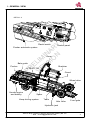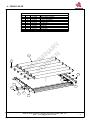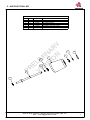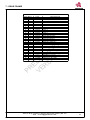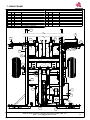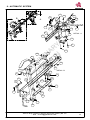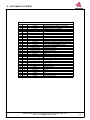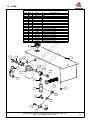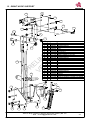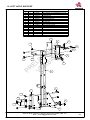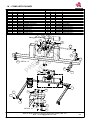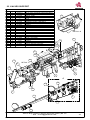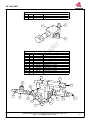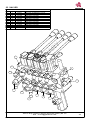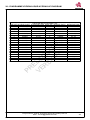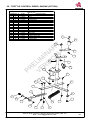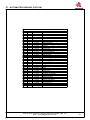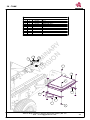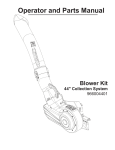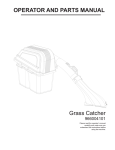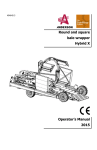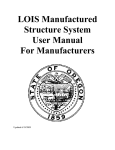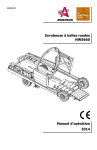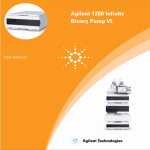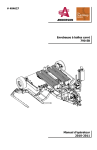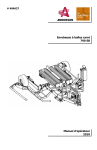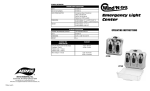Download NWX660 - White`s Inc.
Transcript
404632-1 NWX660 wrapper Operator’s Manual 2011 Table of Contents How to Reach Us 3 Before You Start 3 Group Anderson Limited Warranty 5 About this Manual 9 1 Introduction 11 1.1 General presentation of the wrapper 11 1.2 Techincal Specifications 13 1.3 Advise and recommendations for high quality silage 15 2 Security 17 3 Preparation and start-up 21 4 5 3.1 Before You Start 21 3.2 Site Selection 22 3.3 Starting the Engine 22 3.4 Moving the wrapper 22 3.5 Installing plastic film rolls 28 Wrapping your bale tube 35 4.1 Adjustments 35 4.2 Leveling the wrapper 35 4.3 Using compression bales 35 4.4 Installing the first bale of a tube 37 4.5 Wrapping a row of bales 39 4.6 Wrapping with only one roll of plastic film 40 4.7 Orientation of the bale tube 41 4.8 Ending a bale tube 41 Common Adjustments 5.1 45 Width of your bales (Bale guides) Anderson Group – Operator’s manual 45 1 6 2 5.2 Guide roller 46 5.3 Pusher return (at the end of its cycle) 48 5.4 Hoop starting point 49 5.5 Pusher height 50 5.6 Bale compression 50 5.7 Number of plastic layers 51 Maintenance and advanced adjustments 52 6.1 Maintenance and adjustment schedule 52 6.2 Lubrication 53 6.3 Greasing points 55 6.4 Cleaning 57 6.5 Verification of the wheels and tires 57 6.6 Verification of stretchers 58 6.7 Advanced adjustments 59 7 Storage 71 8 Troubleshooting 73 9 Options 79 9.1 Work Lights 79 9.2 Anderson Plastic Watch 79 9.3 Remote start and stop 80 9.4 Remote steering 82 Operator’s Manual – NWX660 wrapper Anderson Group How to Reach Us When contacting Anderson, please always provide us with the following information: • • • • • The product model and serial number; Your name, address, and telephone number; The purchase date and the invoice number; The dealer name, address, telephone number and salesperson’s name; A precise and detailed description of the problem with the equipment. You can contact our service department at the address below: ADDRESS : ANDERSON GROUP 5125, rue de la Plaisance Chesterville (Québec) CANADA G0P 1J0 TELEPHONE : 1-819-382-2952 FAX : 1-819-382-2218 EMAIL : [email protected] WEBSITE : www.grpanderson.com Before You Start Before you start your Anderson wrapper we strongly recommend: • • • Read and understand the information in this manual; Follow all security measures; Follow the starting procedure in this manual. NOTE : Anderson Group This manual contains important information concerning the proper use of your Anderson wrapper. Please give this manual to the new owner if the machine is sold or transferred. – Operator’s manual 3 Group Anderson Limited Warranty The one-year warranty period will begin on the date that the new equipment is sold to the customer. If during the year following the purchase of a new machine, your Anderson equipment fails to function properly due to defective design, materials, manufacturing, or assembly, our company will repair your equipment free of charge. • • • • • • • • Keep your original invoice or a photocopy. Please refer to your invoice whenever you order parts, have questions about the operating procedures of your machine, or for any questions you may have concerning your warranty. Replacement or repair of equipment parts will be performed by the dealer or by our technician. This includes parts and labour only. All work must be preauthorized by the Anderson customer service department. The customer will be responsible for transporting the equipment to / from the authorized dealer. The dealer will describe the terms of this warranty to the customer before the retail sale and will record the date of purchase, the serial number, and the equipment description. To have equipment repaired under the warranty; the customer must advise his dealer as soon as possible of the problem and request that the repairs be made according to the terms of the applicable warranty. Understanding that it is our desire to always improve on our products, our company reserves the right to modify its machines, their characteristics, and their parts at any time without advance notice or obligation. In no event will Anderson be liable for any incidental or consequential damages or injuries, including but not limited to loss of profits, rental of substitute equipment, or other commercial or personal loss or damages arising as a result of a fundamental breach or breach of a fundamental term. Except for conditions or warranties which may not be excluded by law, the selling dealer makes no warranty of its own on any item warranted by Anderson Group unless it delivers to the purchaser a separate written warranty document specifically warranting the item. The selling dealer has no authority to make any representation or promise on behalf of Anderson or to modify the terms or limitations of this warranty in any way. Notwithstanding the foregoing Anderson Group – Operator’s manual 5 Warranty Policies, Procedures, & Provisions Summary Purpose of Warranty The fundamental responsibility of warranty is to correct defects in material and workmanship of the products sold by Group Anderson Inc. (hereafter called ‘’Anderson’’). This outline is intended to assist you in awareness of Anderson’s Warranty Policies and to assure that you obtain the best service possible for your Anderson machine. • • • • • • Warranty is limited to 1-year (12months). This specified period begins on the date the new equipment is sold to the customer. Warranty is non-transferable in the event of resale unless the resale is through an authorized Anderson dealer. No warranty is extended to regular service items such as fluids, paint, tires. Certain parts, such as the Honda engine and battery are covered under warranties from their respective manufacturers. Details on these warranties can be obtained from your dealer. Warranty does not cover damage caused by harsh weather conditions or unstable ground conditions. Such as frozen parts on the equipment or performance issues on inadequate terrain. No warranty is issued for performance issues. Including downtime and capacity issues. How to process Warranty : • • • • • 6 No warranty is issued for performance issues. Including downtime and capacity issues. Fill out and submit a Warranty Request Form to your authorized Anderson dealer. Be sure that the form is complete. (Ex. has serial number, list of defects, etc.) If the unit to receive warranty service is dealer stock, contact Anderson as soon as the defect has been identified. Photos may be requested by Anderson to process / determine the cause of the defect. The use of photos attached to the warranty request form will help identify the condition of the part being repaired or replaced, and thus assisting in the approval of the claim. The warranty work must be completed within 30 days of the reported failure, and the claim must be sent to Anderson with the appropriate documentation (Ex. Photos, list of parts needed for the repair, invoices from contracted work etc.) Operator’s Manual – NWX660 wrapper Anderson Group Warranty Exemptions : • • • Your warranty may be voided if Anderson determines that the equipment has been subjected to bad treatment or negligence, has been used inappropriately, has not received necessary maintenance, not been appropriately protected during storage, damaged by vandalism, bad weather, natural elements, collision, or an accident. Our warranty is void if your equipment has been modified in any way without our express authorization. The warranty does not cover towing expenses or service calls. Anderson’s Responsibilities • • • Reimbursement for parts used in warranty repair will be credited only when the parts are purchased from Anderson, unless approved by Anderson prior to the warranty repair. Parts will be credited at the Dealer’s net cost. No warranty will be allowed on parts that are past due. In the event that parts must be shipped from Anderson, freight will be paid by the Dealer and will be shipped by the most economical means to arrive in the shortest possible time. Air, Next Day Air, Priority and other special shipment methods requested by the Dealer will be at the Customer’s expense. Warranty Labour Reimbursement for labour expense to the Dealer is made by payment of the Retail Labour Rate of $65.00 CAD per hour, or as regulated by provincial statutes. Repair times will be reviewed by Anderson and may be adjusted to average repair time required by other Dealers to make similar repairs. Other Warranty Provisions These guidelines are to be followed when performing warranty repairs: • • All parts removed during warranty repair should be held for a period of 60 days after the Warranty Claim has been submitted to Anderson. These parts can be discarded if disposition or return request hasn’t been made during this period. Parts that are returned to Anderson for which credit has not been issued can be returned upon Dealer request within 30 days of claim disposition. These parts will be discarded after the 30 day period. Anderson reserves the rights to deny or reverse any and all Warranty Claims for parts, labour, or miscellaneous charges when errors are found or warranty provisions are abused or fraudulent claims are submitted. Training Program and demo aftermarket provision: To increase dealer’s expertise about Anderson’s product line, we recommend that our dealers request a training or demo session. You can obtain information on this from your local representative. Anderson Group – Operator’s manual 7 About this Manual This manual is designed to familiarize you with your new wrapper and ensure you of the safe and proper methods of use. Disclaimer Illustrations The illustrations in this manual are presented as references according to the available information at the time of printing this manual. Group Anderson reserves the right to modify its machines without notice. Engine The NWX wrapper is equipped with a Honda Engine. It can be replaced with the optional Kubota diesel engine which will improve the performance of the wrapper. The user guide for the Honda or Kubota engine is supplied with the wrapper. It contains all of the necessary information to maintain the engine as well as the safety regulations to be respected. Before using your Anderson wrapper, take time to read the manual respective to the engine on your wrapper. Anderson holds no responsibility for the content in the manual of the Engine. Important Notices Warning messages! Provide information which must be read to avoid damaging the wrapper. Warning! Danger messages! Danger! NOTE : Anderson Group Provide information which must be read to avoid injury to persons or animals. Not following these instructions may lead to serious injury or even death. These types of notes provide additional information about the topic in which they are found. r – Operator’s manual 9 1 Introduction Congratulations! You have just purchased yourself an Anderson wrapper. Your wrapper is a quality piece of machinery built essentially to wrap round bales in a tube. 1.1 General presentation of the wrapper The following illustration shows the main components of the NWX660 Wrapper. Hoop Pusher Rear end X-tractor Trigger Left side Security Guard Plastic roll Work Light Control panel Hoop brake pedal Right side Spear Tail Gate Guide roller Front Figure 1 – Main components of an Anderson NWX660 Wrapper Anderson Group – Operator’s manual 11 Figure 2 – Control panel 12 – Operator’s manual Anderson Group 1.2 Techincal Specifications Figure 3 – Dimensions Selection Dimension Width (A) 2,84m (112in) Width in transport format 2,58m (101,5in) Height (B) 2,87m (113in) Length (C) (W/tailgate lifted) 5,12m (201,5in) Length (W/tailgate lowered) 5,65m (222,5in) Total Weight 2 180kg (4 806lbs) Pulling weight 422kg (1 004lbs) Table 1 – Weight and dimensions Anderson Group – Operator’s manual 13 Product Specification Engine Honda : GX 390 gas powered Kubota (optional) : OC 96 diesel powered Wrapping capacity 120 bales/h Bale dimensions Length: 1,2 to 1,52m (4ft to 5ft) Diameter: 1,2 to 1,68m (48 to 66in) Stretchers Quantity: 2 (or option of 4) Plastic film Size of roll: 76 cm (30in) Length: 76 cm (30in) Stretch Capacity: 55% (40% with optional gears) Movable distance of pusher Hoop Up to 1,9m (75in) Exterior diameter : 2,58m (101,5in) Interior diameter : 2,05m (80,5in) Rotation speed : 28 RPM (max) Hydraulic system Type : Open Pressure : 2100 psi (max) Flow : 8 GPM (30 LPM) Tires Front Dimension : 29X12.5-15 NHS Recommended pressure : 30 psi Rear Dimension : 11L-15 SL Recommended pressure : 36 psi Hoop Dimension : 480/4.00-8 Recommended pressure : 45 psi Table 2 – General specifications 14 – Operator’s manual Anderson Group 1.3 Advise and recommendations for high quality silage With the Anderson Round Bale Wrapper you have the ideal machine to make excellent silage bales. However, you must also know how and when to harvest and wrap your feed stock. When to cut to have a quality harvest? A good quality harvest starts with two conditions. The while growing and adequate degree of humidity once conditions are combined, there is nothing left to do but to the air as possible from the bales. If you are able to do silage. right amount of sugar in the plants they have been cut. When these wrap quickly and remove as much of this correctly you will have excellent The quality of the raw material also influences the quality of the silage. To have good silage, it is above all necessary to harvest the plants when they posses their best nutritional values! So, forage plants must be cut when the reach their maximum rate of sugar to ferment well, and obtain their optimal level of proteins to be nourishing. Plants are considered to be at their vegetative stage at this time. For grasses (timothy grass, millet, brome grass, orchard grass, etc.) you should cut at the beginning of ear emergence or just before maturity. For legumes (alfalfa, red or white clover, lotus, etc) you are to cut when the flower is about 10% developed. Mature crops give a better return and contain more fibers. However, once wrapped they tend to deteriorate after just a few months. Harvesting before maturity will give a great tasting crop and also allows a faster re-growth giving you a 2nd and 3rd cut. The quality of the product also depends on the methods of harvesting and also the methods of raking or curing the hay. For example, large regular field crops produce bales that are more solid and uniform. It is also important to avoid contaminating the fodder with soil, manure, or other residues from previous harvests. When is the best time for Baling? After the drying period, the decision of when to bale your fodder depends above all else on the time when the amount of humidity in the cut hay has decreased just enough. You want your fodder to stay good for at least one year; the ideal level of humidity is around 50% for both grasses and legumes, with a possible range of 40% to 55%. Two easy and effective ways to determine the level of humidity in the hay are an easy, wellknown test using a microwave or humidity tester. If there is too much water in your baled hay, the formation of butyric acid could prevent some of the fermentation necessary for conserving your silage from taking place. Such hay must be used within 3 months. How to obtain a quality bale? During baling, the tractor driver has a large impact on the quality of the future silage. We recommend proceeding slowly and keeping the tractor’s power take-off at high rpm to obtain high-density bales. You should also ensure that you bales are firm and even. They will then Anderson Group – Operator’s manual 15 be easier to wrap and will produce continuous bale rows that are more airtight and silage that has higher nutritional value. When to wrap your silage bales? It is advisable to wrap bales as soon as possible after baling because fermentation inside the bale begins as soon as it is produced. We recommend a waiting period of no longer than 12 hours, and a much shorter time period if the outside temperature is relatively high. Studies on potential heating of the hay and the changes in the ph show significant differences between the quality of the hay wrapped the same day as baling, and hay that is wrapped the following day. 16 – Operator’s manual Anderson Group 2 Security Your Anderson Wrapper was conceived to minimize the risks to the operator. However, you never should use the wrapper for anything except the use that it was designed for. This wrapper is equipped with a powerful hydraulic system, moving metal parts, and a gas engine. Misuse of the machine may cause serious injury to yourself or others. Operator Safety Get acquainted with the procedures of the use of the wrapper before you begin operation. Also insist that the procedures in this manual are followed by all who use your wrapper. You should be sure that all people using your wrapper are: • • • • Responsible people that you trust; Have received the necessary training to operate the wrapper in a safe way; Know all emergency telephone numbers; Are aware of the location of your first aid kit. Use Only use the wrapper to wrap bales. The wrapper can wrap bales of 1.2 up to 1.52 meters (4ft to 5ft) in length, and a diameter of 1.68m (66in) and less. Avoid all other uses; also the machine is not to be used to transport anything (such as people or livestock). Security perimeter Do not allow yourself to be disturbed during the operation of this machine. When you are operating this wrapper you must be the only person around the machine. Danger! Anderson Group A 5 meter security perimeter (15ft) around the machine in operation must be respected. Remove all other people / children / and animals from the site. Neglecting this rule may result in serious injuries or even death. – Operator’s manual 17 Basic Security measures Danger! Never walk on front tail gate or let anyone else walk on this part of the equipment. Walking on the machine or on the tail gate may cause injuries or even death. This is one of the main causes of accidents related to the use of the wrapper. Before starting the wrapper: • • • • • • Locate and understand all warning stickers on the wrapper. Know how to stop your wrapper with the emergency stop button. Make sure that all options and levers are in the neutral position (off) before starting the Honda engine Remove any flammable material (hay, straw or other residue) near the engine. Remove any hay or other debris that may be stuck in any of the moving parts of the machine to be sure that they move freely when the wrapper is running. Replace all worn or defective parts. NOTE : Consult chapter 6 Maintenance and advanced adjustments for a complete description of the maintenance and tuneups of the machine. While operating the wrapper: • • • • 18 Keep your hands and feet far from moving parts: Hoop, pusher, chains and gears etc. Wear safe clothing. Avoid scarves and ample clothing (loose fitting) that can easily become stuck in the moving parts of the equipment. Wear adequate hearing protection. You will reduce the risk of hearing loss that could be provoked by continuous exposure of the noise from the wrapper. Use a mask when working in dusty conditions. – Operator’s manual Anderson Group • • • If you work in the evening or at night, be sure that the lighting is sufficient to operate safely. Make sure to have a working fire extinguisher at your disposal. Always leave all of the protective screens or other safety devices in position. If these parts are removed or damaged, do not use your wrapper until they have been fixed or replaced. Before repairing or replacing anything on your wrapper: • • • • Stop the engine. Remove the key from the ignition of the engine to be sure that it cannot start accidentally while you are performing the maintenance. Store the key to the engine in the plastic black box (manual box) on the side of the wrapper and lock it with a padlock. Block the wheels when working under the machine. Handling fuel Gasoline and diesel fuel are very flammable substances which must be handled with care in an approved container. When finished filling the fuel tank firmly tighten the tank cap and wipe away any spilled fuel. Never add gasoline when the engine is hot or operating. Have a working fire extinguisher within arm’s reach near the baling site. Handling Hydraulic fluid Hydraulic fluid is a flammable substance, keep it in an approved packaging and always be careful when you fill the tank. Once you have finished filling the tank replace the cap on the tank and tighten firmly. Wipe away any oil that may have spilled. Never add oil when the engine is warm or working. Keep a fire extinguisher with you at all times. Danger! In case of contact with hydraulic fluid on or under the skin; please consult a doctor right away. This must be removed within hours. Without intervention, serious problems, including amputation, may result. Storing the wrapper At the end of each working day, close the stop fuel valve situated under the choke on the righthand side of the engine. This is particularly important before a long period of storage. Anderson Group – Operator’s manual 19 Figure 4 – Closing the fuel valve Moving the bale Wrapper If you plan on moving your wrapper on the road, you must respect the regulations for identification and lighting in your area. We recommend that you always use safety chains when hooking the wrapper to any vehicle and lock the tongue of the machine with a pin. 20 – Operator’s manual Anderson Group 3 Preparation and start-up 3.1 Before You Start Before you start wrapping you should first: • • • • Check to make sure that the hydraulic oil tank is full. The oil level should be 5cms (2in) from the cap. (see figure 5) Add hydraulic oil (AW 32) if needed. Be sure that your engine gas tank is full. Be sure that your machine has been well lubricated (See section 6.2). The oil level for the wrapper engine is full (Figure 6). Figure 5 – Oil in Hydraulic oil tank Figure 6 – Engine oil cap location Anderson Group – Operator’s manual 21 3.2 Site Selection Choose the place where you will be wrapping your bales: • • Easily accessible all year round. Take into account the possible snow coverage of the place you have chosen during winter. Flat, clean and drained well. If need be mow and treat the area with weed-killer (round-up) to avoid rodents that may settle there during the winter. This could damage the plastic film. NOTE : 3.3 If your ground is slightly sloping, begin wrapping your bale tube at the bottom. You will then reverse the wrapper up the hill giving you a much more compressed tube and more air will be forced out. Starting the Engine To start the Honda engine please follow the below procedure: 1. 1. Close the safety gate (figure 1) Pull the emergency stop button (figure 2) and turn the Honda engine key to the ON position. The engine will not start if the gate is open, if the emergency stop button is pushed or if the engine key is in the OFF position. Push the start button (Green) on the control panel (Figure 2) or turn the Honda motor key to the Start position. NOTE : 3.4 If it is the first start of the day or year you will have to use the choke. Consult the user manual of the engine for how to use this procedure. Moving the wrapper You will probably have to move your wrapper to the area of the field that you will be storing your wrapped bales. When you move your wrapper, make sure to follow all of the safety measures and the recommendations of this section. NOTE : 22 Before you move your wrapper to where you will be wrapping, mark the place of each row. This will insure that you leave enough space between them and that you will easily be able to access them when you need them without damaging the bales in the next row beside. – Operator’s manual Anderson Group Security when moving your wrapper Whatever you chose as a transport method. Nobody should be on the machine when it is moving. Danger! Warning! Nobody should be within 5 meters (15 feet) of the wrapper while you move it. Before any movement, be sure that the front axle is locked in transport position (Section Locking of the front gate). Also be sure that the jack is completely lifted. Locking of the front gate Before moving the wrapper, lock the front gate in transport position as the below instructions: 1. 2. 3. Raise the tailgate (Figure 7) all of the way with the joystick (Figure 2). Raise the arm to lock the tail gate and insert the arm to keep the gate in the upright position (Figure 7). Insert the pin to lock the arm in place (Figure 7). Locking arm Front gate in transport position Figure 7 – Raising the front gate and locking into transport position Anderson Group – Operator’s manual 23 Moving the wrapper short distances Your wrapper can move itself short distances (up to a couple of hundred meters). Moving the wrapper by its own traction drive: 1. 2. 3. Close the gate (Figure 1) Pull on the emergency stop button (Figure 2). The engine will not start if the emergency button is pushed in. Start the Engine by pressing the start engine button on the control panel. Remove the pin from the idol control of the engine. The engine will then run at top speed (Figure 8). NOTE : When the pin is in the idol control, the acceleration of the engine is automatically controlled. Locking pin Figure 8 – Engine idol control lever 4. 5. 6. 24 Place the control lever of the selection valve in the position move (Figure 2). With the main valve levers, Move the wrapper with the front traction (To move forward or reverse) also (to turn the wheels) (Figure 2). When you have finished moving the wrapper, replace the pin in the idle control handle (Figure 8). This will allow the automatic control of the engine again. – Operator’s manual Anderson Group Moving the wrapper medium distances You can move your wrapper by connecting it to a tractor or truck for distances less than 50km Warning! Do not move the wrapper by pulling it with a tractor or truck any distances more than 50km. Certain moving parts and tires will wear our prematurely. To take the wrapper long distances please use a trailer. To move the wrapper by tractor or pickup truck please follow the below procedures: 1. Lift the wrapper by activating the hydraulic jack (Figure 2) and then fix the tongue to the truck or tractor that you are using to pull the wrapper (Figure 9). Figure 9 – Tongue (helm) During transport the front traction wheels should not be touching the ground. Warning! Anderson Group – Operator’s manual 25 2. Use Safety chains between the wrapper and the towing unit. Warning! 3. It is necessary to use safety chains just in case the wrapper disconnects from the towing unit. Without chains you may cause injury to others or damage to other vehicles. Center the rear wheels by using the sticker on the axle (Figure 10). Figure 10 – Centering sticker Turn off the engine before you move the wrapper. Danger! Close the fuel valve on the wrapper before you move it. If the valve stays open, the fuel can get into the cylinder and flood the engine. Warning! 26 – Operator’s manual Anderson Group Storing the tow bar (Tongue) To store the tongue, follow the below directions: 1. 2. 3. 4. Pull out the pin that holds the tongue in the front of the wrapper. Pull out the tongue from the slot that it is in. Store the tongue in the holding area on the side of the wrapper (Figure 11). Place the pin its slot to hold the tongue in its storage area. Figure 11 – Tongue Storage Anderson Group – Operator’s manual 27 3.5 Installing plastic film rolls The Wrapper is equipped with two plastic film applicators with serve to wrap the bales. You should always start with two new rolls of plastic film so that you can refill them at the same time. NOTE : NOTE : 28 The plastic film can become soft and sticky if it is left for a long time in the heat of the sun. You will notice when the film is being applied that it may break more often or holes begin to appear in the plastic when on the wrapped bale. Make sure to store your rolls of plastic film in a cool dark place where they are shielded from the sun. It is easier to load the first bales that you will be wrapping without attaching you plastic to the hook on the hoop. We recommend that you load your bales first and then attach your plastic to the hook (Figure 16) – Operator’s manual Anderson Group Getting to your plastic rolls Always stop the engine of the wrapper before opening the safety gate. Warning! To reach the plastic roll supports, proceed as follows: 1. 2. While holding the safety guard so that it does not fall, pull on the handle of the lock in the upper left corner of the guard. (Figure 12) When the handle is unlocked, slide the grill to the front of the wrapper and lower it gently. You now have access to the supports of the plastic film. (Figure 12) Figure 12 – Unlocking the safety gate 3. If one of the supports is not at a good height to work with, press on the hoop brake (Figure 13) and turn the hoop with your hand until it is in the position you need. NOTE : You can also move the hoop without completely removing the brake. Just push on the brake a bit and turn the hoop until it is in the location that you need. Installing the first roll of plastic film To install the 1st roll of film, proceed as follows: Anderson Group – Operator’s manual 29 1. Press on the hoop brake (Figure 13) to engage the brake so that the hoop does not turn during installation of the film. Figure 13 – Brake pedal 30 – Operator’s manual Anderson Group 2. Remove the pin from the support before putting the film roll (Figure 14). Then slide the support to allow your enough space to add the new roll. (or remove the old one) Pin Roller support Figure 14 – Supports for film rolls NOTE : Anderson Group The rollers of the stretcher should always be clean and should turn freely to avoid any jam or tear of the plastic film. If you need to, check section 6.4 to find out how to clean the stretcher rollers. – Operator’s manual 31 3. Install the new roll of plastic film so that it is exactly as in the below diagram. Plastic film roll Hoop Rotation Bale Stretcher Plastic Watch Figure 15 – Film installation 4. 5. 6. 32 Replace the film support and insert the pin to lock it. Insert the film between the rollers of the stretcher (see Figure 16). By first going around the black roller and then through the two aluminum rollers. You want to have about 30cm (12in.) of plastic sticking out past the stretcher when finished. If your wrapper is equipped with a plastic watch (see section 9.2 for more details of this option) you will have to go around the plastic watch as well. (see above diagram) – Operator’s manual Anderson Group 7. Pull on the plastic film and attach it to the hook situated on the part of the hoop as you see below. Figure 16 – Attaching the plastic film 8. Replace the black safety guard and lock it in place. Anderson Group – Operator’s manual 33 Installing the 2nd Plastic Film Roll To install the 2nd roll of film, proceed as follows: 34 1. Turn the hoop so you have access to the send film supports. • Release the brake of the hoop. • Put the hoop speed control to the position 0. • Place the selection valve of the control panel to the wrap selection. • Deactivate the plastic watch by placing the pin in the position Off. • Start the engine and put it in slow. • Increase the speed of the hoop to make it turn about half a turn so that you can reach the supports of the second stretcher. • Stop the hoop by placing the speed control to 0. • Stop the engine. 2. Repeat the steps for installing the film as for the first stretcher system. When finished replace the guard and lock it. – Operator’s manual Anderson Group 4 Wrapping your bale tube This section describes the method recommended by Anderson Group to wrap your bales in rows. The stages you must follow are: 1. 2. 3. 4. 5. 6. Wrapper adjustments Level the wrapper Using bales to compress your row Installation of the first bale (in a plastic bag) Wrapping a row of bales Ending a bale tube This section will explain certain operations that may be necessary during the wrapping of your bales. You will learn how to run your wrapper and avoid obstacles, (section 4.7) and also how to wrap with only one roll of film when one of the stretchers are empty (section 4.6). 4.1 Adjustments To wrap a bale row that corresponds to the characteristics of your bale and your preferences of wrapping, you will have to adjust the wrapper. These adjustments can be modified at any time during the wrapping process to adapt the wrapper to fit your needs. NOTE : Consult chapter 5 to better understand these adjustments. You can adjust the following components: • • • • • • • 4.2 Bale width (bale guides) Guide rollers Pusher return (at the end of its cycle) Hoop starting position Pusher height Bale compression Number of plastic layers Leveling the wrapper Level the wrapper so that the first bales wrapped do not slide off the machine. To level the wrapper, proceed as follows: 1. 2. 4.3 Start the engine of the wrapper. Level the wrapper by using the hydraulic jack. Using compression bales To be sure to have good quality silage, the wrapped bales must contain the least amount of air possible. When you wrap your first bale, you have to use bales in front of it to compress the Anderson Group – Operator’s manual 35 tube and force the air out. (For bales of 1.52m (5ft) you can use one bale) (For bales of 1.2m (4ft) you will need two bales). These bales are not wrapped at the beginning of your bale row. They are used as a weight at the beginning of the bale row so that the first bales that you are wrapping do not slide on the ground. When you have wrapped enough bales that the compression bales at the beginning of the row are no longer needed to keep the wrapped bales from sliding you can place them on the wrapper and wrap them in the row. To place your compression bales, proceed as follows: 1. 2. 3. Unlock the front gate and lower it. It is on this gate that the bales will slide off of the wrapper. Place the hoop speed control to the 0 position. (Figure 2) This will prevent the hoop from turning. Place an unwrapped bale on the table trigger (horizontally) and allow the pusher to push the bale to the end of the table without wrapping it. For bales of 1.2m (4ft) in diameter you will place another bale on the table the same way as the first. Your pusher will come back to the home position (Figure 17). NOTE : Every time you place a bale on the trigger (Figure 1), the pusher starts and the bale is pushed towards the front of the wrapper. The first bales that you put through the wrapper serve to compress the tube. You will wrap them at a later time. 36 – Operator’s manual Anderson Group Figure 17 – Compression bales 4.4 Installing the first bale of a tube To insure an airtight bale tube, the first bale must first be packed in a bag. To install the first bale in a bag, proceed as follows: 1. 2. 3. 4. 5. Slowly lower the front of the machine to the ground with the jack. You must do this slowly so that the bales that are on the machine do not move much. Move the control lever of the wrap / move valve to the position wrap. (figure 2) Place the control lever for the hoop speed (Figure 2) to the 0 speed setting to prevent the hoop from turning. Press on the hydraulic bypass valve (Figure 2) to avoid the pusher from activating when you place the bale on the trigger. Take a bale and place it in a plastic bag. The bottom of the bag will be at the end of your bale tube and will allow you to seal the tube tightly. Anderson Group – Operator’s manual 37 6. Place the bale (in the bag) on the trigger, with the open end of the bag facing the rear of the machine. Be sure not to damage the bag when you put it on the wrapper. Warning! 7. Open the hydraulic bypass to allow the start of the hoop. Wrapped bale (Open end of bag) End of bag in the middle of the spears (End of bag closed) Compression bales Figure 18 – Wrapping of first bale 8. 38 When the bale reaches the middle of the spears (Figure 1) start the wrapping: • Close the Hydraulic bypass to immobilize the pusher. • Deactivate the pusher (Figure 22). • Pull on the ends of the plastic film and attach them to the hoop (see figure 16 to see film installation). • Be sure that the manual hoop lever is in the back position. • Open the hydraulic bypass. Nothing should move. • With the control lever for the speed of the hoop slowly turn the hoop and apply at least two layers of plastic film. • Close the hydraulic bypass. • Reactivate the pusher (Figure 22). • Move the hoop speed lever to the speed 6. – Operator’s manual Anderson Group • Open the hydraulic bypass. The Pusher will complete its cycle and the hoop will automatically start to wrap. NOTE : With bales of 1.2m (4ft), if we use the adjustment for the return of the pusher (see the Table 3), The pusher will stop its cycle at the moment that the bale reaches the middle of the spears. The first layers of plastic film may be applied without deactivating the pusher, by using the manual control of the hoop. 4.5 Wrapping a row of bales When the first wrapped bale comes to the end of the cycle of the pusher and the pusher returns to its hope position it is time to start the automatic wrapping of the bales. To do this, proceed as follows: 1. 2. Be sure that the wrapper is ready to start the wrapping process. • Both rolls of plastic film are installed (See section Installing plastic film rolls). • The selection valve is in the position Wrap. • The control lever for the manual control of the hoop is in the position to wrap automatically. • The hydraulic bypass and the emergency shut off (red button) are released (open). • Adjust the speed of the hoop to selection #6 (this will give you approximately 6 layers of plastic film). The machine is now ready to wrap. Place a bale on the trigger of the pusher. Let the wrapper complete one cycle of wrapping (let the pusher come all of the way back) between each bale. NOTE : Anderson Group If needed, you can interrupt the wrapping to adjust the wrapper (see chapter Common Adjustments 5) or to adjust the direction of the wrapper (see section 4.7) to avoid obstacles and align the bale row. – Operator’s manual 39 4.6 Wrapping with only one roll of plastic film NOTE : Even if both film rolls were installed at the same time and they both contain the same length of plastic, sometimes one roll may empty before the other. You can then replace the roll or keep wrapping with a single roll of film. To finish wrapping with only one roll of plastic, proceed as follows: 1. If your wrapper is equipped with a plastic watch, deactivate it by placing it in the OFF position (see section 9.2) Figure 19 – Deactivation of the plastic watch 2. 3. Double the speed of the hoop. For example if the speed is at 6, place the controller to the maximal speed. The wrapper will then place twice as much film with a single roller to compensate for the fact that the other roller is empty. If the second roll is empty after you have finished this bale, close the hydraulic bypass to end the wrapping cycle (Figure 2). As the plastic watch is deactivated, you have watch for when the second roll runs out of film. Warning! OR If the second roll of plastic is not yet empty, you can place another bale on the wrapper and wrap it as well. Repeat this operation if there is still film on the stretcher. NOTE : 40 If you placed both rolls of new plastic on the wrapper at the same time, you should have no more than two bales to wrap manually. – Operator’s manual Anderson Group 4. 4.7 Once the second roll is empty, replace both rolls of film (see section 3.5 Installing plastic film rolls) and reactivate the plastic watch (see section 9.2) (If your wrapper is equipped with this option). Orientation of the bale tube You can change the direction of the bale tube to avoid obstacles or so that the row is as straight as possible. To do this, simply move the control lever in the direction (Figure 2) that you wish the wrapper to move. 4.8 Ending a bale tube The X-Tractor system allows you to finish the tube and empty the wrapper. Preparation for finishing the bale row. 1. Before you put the last bale on the wrapper, adjust the stopper of the pusher to the closest position to the hoop as possible (Figure 20). So, the last bale of the tube will be pushed farther than the cylinder of the X-tractor. Stopper for the pusher return Figure 20 – Adjusting the stopper for the pusher Anderson Group – Operator’s manual 41 2. Put the last bale to be wrapped in the bale bag and put it on the wrapper. The end of the bag should be facing the rear of the wrapper (Figure 21). When the cycle is complete the bale should be at the end of the X-tractor push off cylinder. NOTE : The X-Tractor system can only be used when the pusher has completely returned to its home position. The pusher will only move once the X-tractor is completely retracted to its home position. End of X-tractor Wrapped bale End of bale bag (open) Figure 21 – Last bale position 42 – Operator’s manual Anderson Group 3. 4. 5. Remove the locking pin from the idle control of the engine so that it runs at its highest RPM. Turn the Hydraulic brake knob so that it is at the minimum setting. Be sure that the traction wheels at the front of the wrapper are straight so that the machine does not turn during the extraction of the bales. Warning! Be sure that the last bale is not on the pushing head of the X-Tractor. If the X-tractor comes out of its housing and gets caught up in the bale you could damage the cylinder. Ending your bale row with the X-Tractor system 1. 2. 3. 4. Activate the X-tractor with the control lever on the main valve. As soon as the pusher head of the X-tractor comes in contact with the last bale you can manually activate the hoop to finish wrapping the bale. Once the last bale is completely wrapped, Stop the Hoop and the X-tractor cylinder. You should try to stop the hoop in a position that the stretcher is easily accessible so that you can cut the plastic film. Cut the plastic at each stretcher (If the machine has a plastic watch you should cut so as not to have to pass the plastic film through the stretcher when you start your next bale row). Completely push off the last bale 1. 2. 3. When the plastic has been cut from each stretcher, activate the X-tractor and push the row until the last bale is free of the wrapper. Retract the X-Tractor so that it returns to its home position. Move the wrapper away from the last bale (See section 3.4 Moving the wrapper) So that you can close the end bag without having to climb on the front rollers of the wrapper. Close the end bale bag Once the row is complete and free of the wrapper, close the end bale bag tightly. If the bag is tight and there are no holes in the plastic the bag will begin to inflate after about 20 to 30 minutes. If the bag does not inflate, it is because the bale tube is not air tight. Find where the hole is and repair it. Anderson Group – Operator’s manual 43 Pusher bypass You can deactivate the pusher if you need to change plastic rolls when a bale is on the pusher trigger. You will still be able to activate the hoop so that you will have access to the stretchers. To do this you will just have to turn off the ball valve located beside the hydraulic oil tank. When you turn this handle to the off position (Figure 22) the pusher will then be deactivated. NOTE : Deactivating the pusher still allows you to activate the hoop, even if a bale is on the trigger. Figure 22 – Pusher bypass 44 – Operator’s manual Anderson Group 5 Common Adjustments To create a bale row that corresponds to the characteristics of your bales, you have to proceed with various adjustments. These adjustments can be modified at any time during the wrapping process to adapt better to your needs. You can modify the following adjustments. • • • • • • • 5.1 Width of your bales (Bale guides) Guide roller Pusher return (at the end of its cycle) Hoop start Pusher height Bale compression Number of plastic layers Width of your bales (Bale guides) The bale guides serve to keep your bales aligned well during the pusher’s cycle. Adjust the bale guides according to the diameter of the bales to be wrapped. 1. Lift the keys on both ends of each bale guide. Bale guide adjustment keys Figure 23 – Adjusting the bale guides Anderson Group – Operator’s manual 45 2. Place the bale guides in the appropriate position for the diameter of bales you are wrapping. Place both bale guides in the same position. Warning! 3. 5.2 Replace the locking keys at the ends of the bale guides in the correct position. Guide roller Guide rollers serve to align the bales as they exit the wrapper. From the factory we adjust the guides to the closest position so that when the bales come off of the machine they are as centered as possible. Both guides should be adjusted to the same position on each side of the wrapper. If the bales that you are wrapping have a larger diameter than the factory setting, you can enlarge the distance between the guide rollers to leave more space for the bale tube to pass through. You can also place the guide rollers in different positions for certain circumstances, for example, if your wrapping area is on a slope. Make sure that the wrapped bales do not rub on the traction wheels as they are coming off of the wrapper. This would cause damage to the wrapper. Warning! 46 – Operator’s manual Anderson Group To adjust the guide rollers, proceed as follows: 1. Remove the cotter pin that holds the guide roller in place. 2. Place the roller in the desired position and put the pin back in to hold the roller in place. If needed follow the same procedure to change the other guide roller. Figure 24 – Adjusting the guide rollers 3. Anderson Group – Operator’s manual 47 5.3 Pusher return (at the end of its cycle) Adjusting the stopper will determine at what moment the pusher will stop and return to its home position. Generally you should follow the table 3 (below) and the diagram (Figure 25). These adjustments should give you enough space to load the next bale on the wrapper. However, if the bale does not have enough space because it is soft or not fully compacted you can adjust the stopper to give you enough space to load your next bale. To make the pusher come back earlier, move the stopper towards the rear of the wrapper. To make the pusher come back later, move the stopper towards the front of the wrapper. Length of the bale Adjustment 1,2 m (4 ft) Position A 1,52 m (5 ft) Position B Table 3 – Suggested adjustments (Position of the Pusher return stopper) Trigger Pusher return Hoop start Figure 25 –Automatic system adjustments (Hoop start and Pusher return) 48 – Operator’s manual Anderson Group 5.4 Hoop starting point By adjusting the pointer for the hoop start you can determine when the hoop will begin to turn. NOTE : You must first adjust the stopper for the pusher return before you adjust the hoop start point. Generally, you should adjust the pointer to start the hoop so that it begins to turn when the bale is approximately 5cms (2in) from the previously wrapped bale. (See Table 4 – Suggested settings (Position of the pointer to start the hoop) and Figure 25) To make the hoop start earlier, move the pointer towards the rear of the wrapper. To make the hoop start later, move the pointer towards the front of the wrapper. NOTE : For round bales of 1.2m (4ft): You can also add one or two additional layers of film to the junction of the bales. You will have tighter and a more air tight bale tube without having to add plastic film everywhere. To do it, you move the pointer towards the rear of the machine. Round Bale sizes Adjustment 1,2 m (4 ft) Position D 1,5 m (5 ft) Position D Table 4 – Suggested settings (Position of the pointer to start the hoop) Anderson Group – Operator’s manual 49 5.5 Pusher height Generally, it is recommended that you place the pusher as low as possible to make it easier for you to load the bales with your tractor. However, if the bales are not very tight, the best way to push the bales is by raising the pusher so that you have more contact with the bale. To raise the pusher, unscrew the bolt to raise the height (Figure 26). Figure 26 – Adjusting the height of the pusher 5.6 Bale compression You can modify how the bales are compressed together in the bale tube with the hydraulic brake system. The hydraulic brake serves to block the front wheels of the wrapper causing the bales to be compressed as they are pushed together by the pusher. This will decrease the space needed for your bale rows and also push the maximal air from the tube. This will also be useful if there is a slope where you are wrapping. Warning! At the beginning of the row, the brake pressure must be adjusted so that the wrapped bales do not slide on the ground. If this is not done you risk damaging the plastic film. To modify the pressure on the hydraulic brake, you will tighten the knob on the control panel (Figure 2). The pressure should be set between 500 and 1000 psi. This reading is located on the manometer (gauge) of the wrapper. 50 – Operator’s manual Anderson Group 5.7 Number of plastic layers You can adjust the number of layers of plastic film applied by the wrapper by changing the speed of the hoop. As there are two rolls of film, every complete turn of the hoop represents two layers of film. We recommend putting the hoop speed setting to 6 for a normal wrapping. You should have approximately six layers of plastic at this setting. NOTE : The number of layers of film chosen on the hoop speed setting is only a rough guide. To be sure of the number of layers you should count them as they are applied and adjust the speed of the hoop to obtain the desired number. To increase the number of layers of film, place the control lever for the speed of the hoop to a higher number. To decrease the number of layers of film, place the control lever for the speed of the hoop to a lower number. Anderson Group – Operator’s manual 51 6 Maintenance and advanced adjustments This chapter explains how to maintain and adjust your wrapper to keep it running smooth and avoid it from wearing parts prematurely. Danger! Danger! Warning! Before doing any maintenance or adjusting your wrapper, remove the ignition key for the engine and put it in the black box located on the side of the wrapper. This will avoid any accidental starting of the engine. It is important that you respect all safety regulations during maintenance of your wrapper. Consult the safety and maintenance chapter to follow these procedures properly. It is very important to respect maintenance and adjustment schedule. Consult the section 6.1 to know what maintenance and required adjustments and know how often you should follow these procedures. To know how to maintain your Honda or Kubota engine, consult the user guide supplied with this engine. 6.1 Maintenance and adjustment schedule The following table shows the recommended maintenance schedule for your wrapper. Maintenance /Adjustment Timeline See section Lubrication Every 200 bales 6.2 Grease Every 200 bales 6.3 Cleaning Every day used or more often if needed 6.4 Tire verification Every Year 6.5 Stretcher verification Every Year Maintenance and advanced adjustments When needed (for changing functions of the wrapper) 6.6 the 6.7 Table 5 – Recommended maintenance schedule and advanced adjustments 52 – Operator’s manual Anderson Group 6.2 Lubrication You must lubricate your wrapper in the following places: Figure 27 – Lubrication points Figure 28 – Drive chain Figure 29 – Engine idle control Anderson Group – Operator’s Manual 53 Figure 30 – Manual hoop start Figure 31 – Automatic system 54 – Operator’s manual Anderson Group Figure 32 – Pusher guide rails Warning! The two square metal tubes that are used as guide rails for the pusher are greased at the factory. Adding grease to these may provoke an accumulation of dust and restrict the pusher from moving freely. Instead you should oil these tubes in the place indicated by the sticker. This sticker is located behind the pusher when it is moved forward. 6.3 Greasing points You should grease your wrapper with a grease gun after every 200 bales in the following places: NOTE : We recommend that you use synthetic grease. Figure 33 – Grease points Anderson Group – Operator’s Manual 55 Figure 34 – Both front axels Figure 35 – Both rear axels Figure 36 – The gears of the stretcher system 56 – Operator’s manual Anderson Group 6.4 Cleaning Front traction sprocket Remove any debris or hay that may be stuck between the sprockets or around the axel. You should check this after each day that you wrap. Not taking care of this could cause stress on the hydraulic motors. Engine Remove any flammable material near the engine. Remove the dust that will accumulate around the air filter of the engine also from time to time. Rollers Always keep the rollers for the stretcher and the black rubber roller clean at all times. By doing this you will avoid the stretchers from jamming and breaking your plastic. If the rollers are clean but do not turn freely, grease them and all of the mobile parts with an all use antifriction lubricant. (Eg Prolab PL-100) 6.5 Verification of the wheels and tires For safe operation, it is recommended that you verify the pressure of the tires every year. Consult Table 2 to know the specific pressure recommended for each type of tire. You should verify the wheel bolts often to ensure that they are tight. Anderson Group – Operator’s Manual 57 6.6 Verification of stretchers Generally the stretchers do not require any maintenance. If they are not working correctly, verify that the rollers are clean and free of debris. (see section 6.4). We also recommend that you verify the stretch of the plastic film once per year. Stretcher test To do a stretch test, proceed as follows: 1. First you must draw a horizontal line about 25cm (10in) on the circumference of the roll with a felt-tip marker on the roll of film. Figure 37 – Stretchers 2. 3. 4. 58 Wrap a bale normally by making two revolutions of the hoop. Measure the distance between the lines on the bale. If the distance is between 38cm (15in) +/- 1cm (.5in) the stretcher is working properly. If the distance is not within these guidelines you should clean the stretcher. Repeat the same test for the other stretcher. – Operator’s manual Anderson Group 6.7 Advanced adjustments This section describes the adjustments that may be necessary during the repair of the wrapper. Adjusting the hoop activation lever (pointer) This adjustment is necessary if the hoop does not start when the automatic system is engaged. Before making this adjustment, disengage the hoop by placing the control lever of the hoop in the back position (manual mode). Warning! The hoop is disengaged if the pointer is at a 90° angle to its support plate. If you adjust the control lever (pointer) without disengaging the hoop you may damage the wrapper. Anderson Group – Operator’s Manual 59 To adjust the control lever for activating the hoop, proceed as follows: 1. Place the stopper for the return of the pusher in the 7th position from the back of the wrapper (Figure 38). Figure 38 – Adjustment of the hoop activation (return of the pusher) 2. 3. On the control panel, you need to place the hoop speed control to the position 0. (Figure 2) and press the button to stop the hydraulics. You should place the pointer for the hoop start as you see in the below illustration (Figure 39) : • Manually push the pointer forward on the machine, the angle should be slightly lower than 90° (Figure 39). Pointer for hoop start action Finger attached to pusher that actions the pointer for the hoop start Figure 39 – Adjusting the control of the hoop start (position of the pointer) 60 – Operator’s manual Anderson Group • • Start the engine. Push the manual release for the pusher (Figure 40). Figure 40 – Adjusting the control for the hoop (manual start of the pusher) • • • Move to a position near the wrapper where you can see the pointer that activates the hoop. Pull on the emergency stop button. The pusher will move forward. When the finger that is attached to the pusher arrives in front of the pointer push the emergency stop button (Figure 39). Stop the engine. Anderson Group – Operator’s Manual 61 4. Loosen the bolts on the finger that hold in place. slightly touches the pointer. (Figure 41). Adjust the position so that it Pointer for hoop start action Finger attached to pusher that actions the pointer for the hoop start Figure 41 – Adjustment of the hoop trigger The hoop actuator is now adjusted. Restart the engine and pull on the hydraulic stop so that the pusher comes back to the start position. 62 – Operator’s manual Anderson Group Adjusting the pusher trigger This adjustment is only necessary if the trigger does not engage the pusher when a bale is placed on the wrapper. Place the pusher bar over the trigger. To move the pusher bar over the trigger to adjust it, proceed it as follows: 1. 2. 3. 4. 5. 6. 7. Turn the hoop speed control to 0. Push the emergency stop button. Start the engine. Press the pedal by the engine to manually engage the pusher (Figure 40). Move to a position where you can see the trigger and the pusher bar at the same time (Figure 42). Pull on the hydraulic stop button. Let the pusher go to the front of the wrapper and when it is on its return and over the trigger (Figure 42). Stop the engine. Pusher bar Trigger Figure 42 – Adjusting the pusher trigger Anderson Group – Operator’s Manual 63 Adjusting the height of the trigger To adjust the height of the trigger of the pusher (Figure 42), proceed as follows: 1. 2. Screw or unscrew the nuts (Figure 43), if you want to raise or lower the trigger for the pusher (Figure 42). To be at the right height the trigger should slightly touch the pusher bar (Figure 42). Figure 43 – Adjusting the pusher trigger (nuts) The trigger is now adjusted. Restart the engine and push the hydraulic stop button so that the pusher returns to the home position. 64 – Operator’s manual Anderson Group Adjusting the limit stop (end of cycle for the pusher) This adjustment is necessary when the engine continues to force, as if the pusher had not returned to the end of its cycle. This usually happens after years of use. To adjust the limit stop, proceed as follows: 1. 2. Stop the engine and push the hydraulic stop button. With the bolts, you can adjust the space slightly as illustrated in Figure 44. The space should be about 2.5cms (1in). Figure 44 – Adjusting the limit stop for the pusher bar 3. Start the engine and let the pusher do a complete cycle to make sure that the problem has been resolved. NOTE : If the problem still has not been solved, repeat the steps and add a little bit more space to the limit stop. Adjusting the automatic system This adjustment can be necessary if the hoop does not stop when the cycle of the pusher comes back to its home position, or if the pusher does not return to its home position. Anderson Group – Operator’s Manual 65 To adjust the automatic system, proceed as follows: 1. 2. Stop the engine and push the emergency stop button and the hydraulic stop button. Push in the pedal for the manual start of the pusher (Figure 45). Do not start the engine. Figure 45 – Adjusting the automatic system (Pusher pedal) 3. 66 Pull the manual control lever for the hoop towards the back of the wrapper to completely extract the valve plunger. – Operator’s manual Anderson Group 4. The push the handle forward until the plates touches slightly but do not move the valve spool (Figure 46). Valve spool Plate Handle Figure 46 – Adjusting the automatic system (spool position) 5. Measure the distance from the snap ring and the valve body. If the distance is at 3mm (1/8 in) (Figure 47). The valve is adjusted correctly. Figure 47 – Adjusting the automatic system (spool measurement) Anderson Group – Operator’s Manual 67 6. If the measurement is not 3mm (1/8 in) proceed as follows to make the adjustment: Unscrew slightly the two bolts from the plate (Figure 48). Move the plate forward (Figure 48) by using the handle of the manual start of the hoop. Until you have a space of 3 mm (1/8 in) (Figure 47) do this while leaving the plate at the end of the slot that it sits in (Figure 46). • Tighten the two bolts again (Figure 48). Plate of automatic system Handle Plate Bolts Figure 48 – Adjusting the automatic system (Moving the plate) 7. 68 This is a very precise adjustment, repeat the steps 1 to 5 to verify that the adjustment was done correctly and the space is ok. – Operator’s manual Anderson Group Adjusting the spring on the automatic system This adjustment may be necessary if the pusher moves all of the way forward but does not return at the end of the cycle and you have tried all other adjustments. To adjust the spring proceed as follows: 1. Verify the position of the spring bracket. It should be at a 45° angle with the bed of the wrapper, which will normally give you the correct amount of tension on the automatic system. Spring Bracket Figure 49 – Adjusting the automatic system spring 2. Unscrew the bolt slightly for the spring support bracket and move it to stretch the spring a little more. Tighten the bolt to secure it in the new position. NOTE : Anderson Group You do not want too much tension on the spring or the pusher will return before it is finished its cycle. – Operator’s Manual 69 Adjusting the hoop drive wheel If the hoop slips or stops, you can increase the tension of the spring that holds the wheel in place. All you have to do is tighten the nut on the threaded rod, located above the spring. (Figure 50) Figure 50 – Adjusting the spring of the hoop drive wheel 70 – Operator’s manual Anderson Group 7 Storage Warning! Before turning off the engine of the wrapper, be sure that the pusher has returned to the home position. If this is not done it may drain the battery of the wrapper. It is important to store the wrapper appropriately so that it does not wear prematurely. When you store the wrapper, make sure to follow all of the below steps: • • • • Be sure that all four wheels are touching the ground. Block the wheels with wedges so that there is no way the machine moves while in storage. Raise the front gate so that nobody climbs on the wrapper. Close the gas line so that no fuel gets into the engine. NOTE : When storing the wrapper for long periods of time you should disconnect the battery. Also when you store the wrapper for long periods of time, you should grease the pusher guide bars. This will avoid them from being stiff the next time you use the wrapper. It is also strongly recommended to do a full maintenance check up and lubrication before storing for long periods (see chapter 6). Anderson Group – Operator’s Manual 71 8 Troubleshooting The following table describes the most common problems that you may come across with the wrapper. It also gives solutions to resolve them. If your problem does not appear in this table, or if you do not manage to resolve it by yourself, communicate with the service department of your dealer or with the Anderson Service department (consult the section How to reach us at the beginning of the manual for our contact information). NOTE : For engine problems, Consult the user manual for the Honda or Kubota engine that is supplied with the wrapper. Problem Possible causes Solution The engine does not start. The fuel valve is closed. Open the fuel valve and try to start again. The gas tank is empty. Refill the tank. The low engine oil sensor of the Honda engine is activated. Add oil to the engine and try to start again. The spark plug is clogged or defective. Clean the spark plug or change it. The engine is flooded because the fuel valve was not closed during transportation. 1. Remove the spark plug, dry it out, dry out the cylinder by activating the starter rank. Put the spark plug back in and try to start again. 2. Change the oil. Too much oil in the oil pan. Adjust the oil level. Table 6 – Engine trouble Anderson Group – Operator’s Manual 73 Problem Possible causes Solution The pusher does not move forward. The bale is not correctly placed on the trigger. 1. Pick up the bale again and rotate it a few degrees and reload it. 2. Widen the bale guides (See section Width of your bales (Bale guides) Page 45). The bale may be soft and is not pushing enough on the trigger. The hydraulic oil level or pressure is too low. Check the oil level. Also check for leaks or holes. Repair if necessary. Add hydraulic oil #32 (or TDH or hydraulic transmission fluid) to the tank. The trigger is not properly adjusted.. Adjust the trigger. See section Adjusting the pusher trigger (On page 64). The X-Tractor cylinder is not fully retracted. Make sure that the X-Tractor cylinder is in the rearmost position. The valve for deactivating the pusher is open. Close the valve. The bale guides are too close together Adjust the bale guides so that they are close enough together to keep the bales in line but not squeeze them. See the section Width of your bales (Bale guides) on page 45. The bale is not tight enough. You should not try to wrap bales that are not tight enough. The pusher does not come back after completing the cycle. The pusher does not make it all of the way to the stopper because the spring on the automatic system is too tight. Adjust the spring so that its bracket is approximately 45° in regards to the table. See section Adjusting the spring on the automatic system. The pusher advances at a normal speed but the hoop does not turn fast enough The hoop speed control is not adjusted properly Raise the hoop speed control to a higher setting. The hoop control lever does not trigger the hoop. Adjust the pointer on the automatic system. See section Adjusting the hoop activation lever (pointer) On page 59. The pusher does not return to the The automatic system may be dirty. Clean the automatic system. 74 – Operator’s manual Anderson Group Problem Possible causes Solution home position at the end of its cycle. The spring on the automatic system is not tight enough. Adjust the spring on the automatic system. See section Adjusting the spring on the automatic system. The pusher has returned to its home position but the engine is still forcing like it has not completed its cycle The limit stop is not adjusted properly Adjust the limit stop for the pusher. See section 6.7 Table 7 – Pusher trouble Problem Possible causes Solution The X-Tractor system does not work properly The pusher is not in its rearmost position or the sensor is not properly adjusted Verify that the pusher is fully retracted and the sensor is in the right position. (The sensor is located just under the pusher bar, Just above the pedal for the manual operation of the pusher.) Table 8 – X-Tractor trouble Anderson Group – Operator’s Manual 75 Problem Possible Causes Solution The hoop does not turn or does not turn fast enough The speed control is too low Raise the hoop speed control. The hoop drive wheel is slipping on the hoop. 1. Tighten the hoop wheel spring. See section Adjusting the hoop drive wheel 2. Verify the tire pressure. See the section Verification of the wheels and tires 3. Change the tire if it is too worn out. 1. Verify the hydraulic oil level and check for leaks and debris. Repair if needed. Add hydraulic fluid AW32 to the tank if needed. 2. Verify the hydraulic motor for the hoop drive wheel and change it if needed. The hoop drive wheel does not turn. The lever that starts the hoop is not fully engaged. Adjust the lever. See section Adjusting the automatic system. Table 9 – Hoop trouble Problem Possible causes Solution The hydraulic stop activates by itself. There may be residue on the spool and the vibration of the plastic watch engages the hydraulic stop. Clean the spool with a solevent and tighten the components of the plastic watch system. Table 10 – Diverse trouble 76 – Operator’s manual Anderson Group Problem Possible causes Solution The plastic film breaks at normal temperatures The film is not tight enough 3. There may be some debris in the gears of the stretcher. Remove the debris and check the stretchers. The aluminum rollers are dirty Clean the rollers penetrating oil (WD 40) The rubber roller is damaged Replace this roller. The spears have become rough underneath Sand the sandpaper. Check to make sure that the plastic film roll is installed as indicated in the diagram on the stretcher. spears with light Table 11 – Wrapping trouble (plastic film) Anderson Group – Operator’s Manual 77 9 Options Your wrapper can be equipped with one or several options. described in the following sections. 9.1 The available options are Work Lights This option includes two lights that are installed on the crossbar on the right-hand side of the machine to facilitate operating the wrapper in the evening or even at night. The lights are connected to the electric system of the wrapper. To turn on the lights you just have to switch on the toggle switch that is installed near the starter of the machine. NOTE : 9.2 The Honda engine must have an alternator of at least 10 amps so that this option works. With a less powerful alternator, your battery will lose its charge. Anderson Plastic Watch When added to the wrapper, this option will automatically stop the hoop if the plastic film breaks or if one of the rolls is empty. To activate the plastic watch: 1. 2. 3. Remove the locking pin. Move the arm of the plastic detector and place the pin in the hole to activate or deactivate the plastic watch. Lock the pin in place. deactivate Activate Figure 51 – Activation / deactivation of the plastic watch Anderson Group – Operator’s Manual 79 9.3 Remote start and stop This option serves to start and stop the engine from a distance. This system includes a remote control as well as an electric box installed on the right side interior of the wrapper frame. NOTE : Your wrapper can also be equipped with a remote start and stop (see section 9.4). This remote is not waterproof. Warning! The remote is equipped with two buttons and an indication light: • • • The green button (B) allows you to start the engine. The red button (C) Turns off the engine. The red light (A) Blinks briefly when a button is pushed and the battery is working correctly. Figure 52 – Functions of the remote Programing If your remote control was installed at the factory, the remote is already configured. If the starter was not installed in the factory or if you have replaced the remote, you will have to program it. To program the remote proceed as follows: 1. 2. 3. 80 Turn the engine Off. Hold in the red button on the remote (C) at the same time, turn the ignition to ON and then OFF and then to ON again. Let go of the red button and press the green button. The engine should start. – Operator’s manual Anderson Group Starting the engine with the remote To start the engine with the remote, proceed as follows: 1. 2. 3. Turn the ignition of the engine to On. Be sure that the emergency stop button is pulled out and the safety gate for the hoop is closed securely. Push on the green button (B) of the remote control (Figure 52). If the engine does not start on the first attempt, the system will automatically try two more times without you pressing the button again. NOTE : Troubleshooting Problem Possible causes Solution The remote start does not work The ignition of the engine is in the Off position. Turn the ignition On. The battery of the remote is low or is not installed correctly. Replace the battery and check the connection. The fuse of the engine has blown. Replace the fuse. Table 12 – Troubleshooting the remote start and stop Anderson Group – Operator’s Manual 81 9.4 Remote steering Thanks to the remote steering option, you can operate the wrapper from your tractor with a remote control. The functions of the remote control allow you to manage the wrapper as well start and stop the engine. This option includes a remote control, a receiver and an electric section on the main hydraulic valve. The receiver and electric section on the valve are installed in factory and require no adjustment or maintenance. NOTE : The remote steering option offers the same functions as the remote start and stop and also allows you to manage the functions of the wrapper. Control panel of the wrapper If the remote steering option is installed on your wrapper, the control panel of the wrapper will contain two features: 1. 2. A blue button to turn on the receiver of the remote function A lever smaller than the four others, to manage the drive wheels of the wrapper. When this option is not installed, the wrapper will have a lever that is the same as the four others. Figure 53 – Control panel with remote steering option 82 – Operator’s manual Anderson Group Receiver The receiver of the remote steering allows the remote control to manage the wrapper. The receiver is installed inside the right frame at the rear of the wrapper to protect it from impacts and weather conditions. Figure 54 – The receiver of the remote steering Figure 55 – Control panel of the remote steering option Anderson Group – Operator’s Manual 83 Explaining of the LED signal lights: Red LED Green LED Yellow LED Description Lit OFF OFF OFF OFF Blinking Waiting for signal OFF Blinking OFF Signal received Connection problem (output diagram) Table 13 – LED signal lights description Remote control The remote control allows you to manage the wrapper at a distance. It allows you to use most of the operations for which the wrapper was conceived. The remote control is supplied with three alkaline batteries (AA). Button Fonction 1 Turn left 2 Turn right 3 Manual or Automatic section (Automatic pilot) 4 Button to select which side of the wrapper the automatic pilot is to follow 5 Pusher trigger on/ off1 6 --- LED 7 Start engine 8 Stop Engine LED Indication light Table 14 – Functions of the remote control 1 Button used only with the Hybrid EVO wrapper. 84 – Operator’s manual Anderson Group LED light indications: Red LED Green LED Description ON Blinking Battery Low OFF Blinking Normal signal ON ON Bad signal Blinking OFF Engine off (waiting for command) Table 15 – Remote control led signals Association of the remote and the receiver The remote control and the receiver are associated together at the factory. If you lose or break the remote control, you will have to replace it and then have to associate it to the receiver. To connect the remote to the receiver proceed as follows: 1. Remove the Honda key from the ignition. If you leave the key in the ignition, you risk that the engine be started on its own. This could cause serious injury or even death to the operator. Danger! 2. 3. 4. 5. Turn on the remote steering by pressing the blue button on the control panel (Figure 53). Press and hold the start engine button on the remote control (button 7) Press the Address Learn button (Figure 55) on the receiver. The led light Address Learn will blink green to indicate that the receiver has found a signal and the remote is now associated. Release the buttons. Anderson Group – Operator’s Manual 85 Operation To start the wrapper with the remote control, proceed as follows: 1. Push the blue button on the control panel of the wrapper (Figure 53). When the button is lit blue, the remote steering function is activated. NOTE : When the remote steering is engaged only the remote control will be able to start the engine. If the engine is running when you press the blue button on the control panel the engine will automatically turn OFF. 2. 3. 4. Turn the engine key on the wrapper to ON. Be sure that the Emergency shut off (Red button) is pulled out and the security gate is closed. Press the green button on the remote to start the engine. NOTE : If the engine was stopped without the remote control, you will have to press the stop engine button on the remote control before you will be able to restart the engine with the remote control. If the engine does not start, press the stop engine button on the remote control and then try to start the engine again. Warning! 86 Always turn off the blue button on the control panel to be sure not to drain the battery of the wrapper when is not in use. – Operator’s manual Anderson Group Steering the wrapper To steer the wrapper with the remote control, press on the button left or right according to the direction that you would like to make. The wheels of the wrapper move by pulses. This avoids the wheels from turning completely in one direction when a button is pressed. NOTE : Troubleshooting Problem Possible causes Solution The remote control does not work The battery is not charged or is dead Replace the battery of the remote control. When you press on a button, the green LED will flash to indicate that the remote control is passing on a signal. The remote is transmitting (the LED is blinking) but the machine is not responding. The remote is out of range. Move closer to the wrapper. The receiver is not turned on Verify that the LED (address learn) of the receiver flashes and be sure that it is waiting for a signal (Figure 55) The remote is no longer associated to the receiver. Associate the remote control to the receiver by following the instructions of the section. Association of the remote and the receiver There is a problem with the remote (turn off engine button). Verify the stop engine button on the remote and retry. The battery on the wrapper is not charged enough. Charge or replace the battery of the wrapper with one that has a charge of at least 12.5V. Some functions of the wrapper do not work all of the time The wires are not connected well Check the connections of each of the functions that do not work correctly and clean the connections. The engine will not start with the remote control The security function is activating on the remote. Press the stop engine on the remote and then retry the start engine. Table 16 – Trouble with the remote steering Anderson Group – Operator’s Manual 87 Parts manual ROUND BALE WRAPPER PR EL VE IM R IN SI A O R N Y NWX660 ALWAYS KEEP THIS MANUAL WITH THE WRAPPER 19 novembre 2010 VE IM R IN SI A O R N Y EL PR Content P. 3 2 – Complete front section P. 4 3 – Frame front section P. 5 4 – Front gate P. 6 5 – Support of roller P. 7 6 – Front spindle P. 8 7 – Rear frame P. 9 8 – Automatic system and valve P. 12 9 – Steering axle P. 15 10 – Rear axle VE IM R IN SI A O R N Y 1 – General view P. 16 P. 17 12 – Power unit, Tank P. 18 13 – Support hoop P. 20 14 – Throttle control P. 23 15 – Complete spear P. 24 16 – Rear section 17 – Fender’s P. 26 P. 25 18 – Complete pusher, Pusher cylinder P. 27 19 – Hoop P. 29 20 – Stretcher P. 32 21 – Roll support P. 34 22 – Hoop shield P. 35 23 – Valve, valve support P. 36 24 – Hydraulic diagram P. 40 25 – Plastic watch P. 43 26 – Diesel engine, throttle P. 44 27 – Automated driving P. 46 28 – Tank P. 48 PR EL 11 – Hoop wheel drive 1 For any parts order, please use the parts manual to find the item(s) you need and contact your dealer to order it or contact us directly at : ANDERSON EQUIPMENT 5125 de la Plaisance Chesterville (Québec) CANADA G0P 1J0 Fax : (819) 382-2218 Email : [email protected] PR EL VE IM R IN SI A O R N Y Visit our website www.grpanderson.com 2 1 - GENERAL VIEW DETAIL A VE IM R IN SI A O R N Y Plastic watch Pusher automatic system Control panel EL Hoop Pusher Stretcher PR Bale guide X-TRACTOR Guard A Wheel drive Honda engine and battery Spear Hoop driving system Table Idler roller Front gate Hydraulic jack Anderson Group, 5125 de la Plaisance Chesterville (Québec) G0P 1J0 Email : [email protected] 3 2 - COMPLETE FRONT SECTION ITEM 1 2 3 4 5 6 7 8.1 8.2 9.1 9.2 9.3 9.4 10 11 9.3 PARTS LIST PART DESCRIPTION 467502 CYLINDER PIN 467501 CYLINDER CLIP PIN 210001 JACK LOCKING PIN SEE OTHER PAGES COMPLETE FRONT FRAME 210251 HYDRAULIC JACK SEE OTHER PAGES FRONT GATE 210252 FRONT GATE LOCKING PLATE 467228 HYDRAULIC CYLINDER 450543 HYDRAULIC FITTING 467501 CYLINDER CLIP PIN 450711 HYDRAULIC FITTING 467099 HYDRAULIC CYLINDER 467500 CYLINDER PIN 210832 IDLER ROLLER 320007 LINCHPIN QTY 2 4 2 1 1 1 1 1 2 2 2 1 1 2 2 9.2 9.4 9.2 9.1 VE IM R IN SI A O R N Y DETAIL B 7 6 B 11 PR EL 10 4 1 2 8.1 A 3 8.2 5 8.2 DETAIL A Anderson Group, 5125 de la Plaisance Chesterville (Québec) G0P 1J0 Email : [email protected] 4 3 - FRAME FRONT SECTION ITEM 1.1 1.2 2 3 4 5.1 5.2 6 7 PARTS LIST PART DESCRIPTION 279001 PLASTIC BUSHING 224091 TABLE ROLLER 501024 FLANGE NUT 500500 CARRIAGE BOLT 301010 SPROCKET 451262 HYDRAULIC FITTING 469159 HYDRAULIC MOTOR 210015 HUB WHIT SROCKET 481503 FRONT TIRE AND RIM QTY 16 8 32 22 2 4 2 2 1 ITEM 8 9 10.1 10.2 11 12 13 14 15.1 15.2 16 17 18 PARTS LIST PART DESCRIPTION 500600 FLANGE BOLT 210253 LEFT SIDE V ROLL 210523 FRONT TABLE ROLLER 279001 PLASTIC BUSHING 210554-1 FRONT FRAME 210255-1 RIGHT SIDE V ROLL 210256 RIGHT SIDE GUARD 210257 LEFT SIDE GUARD 320039 HITCH PIN 320082 TOW BAR LOCKING PIN 500297 BOLT 500293 BOLT 501036 NYLON NUT QTY 12 1 2 4 1 1 1 1 1 1 1 1 2 9 3 7 1.1 6 VE IM R IN SI A O R N Y 1.2 10.2 12 2 11 PR EL 10.1 14 17 15.2 15.1 5.2 8 5.1 5.1 13 A 8 16 4 18 DETAIL A Anderson Group, 5125 de la Plaisance Chesterville (Québec) G0P 1J0 Email : [email protected] 5 4 - FRONT GATE PARTS LIST QTY 1 1 12 6 10 10 1 1 1 1 4 DESCRIPTION FRONT GATE FRAME FRONT GATE ROLLER PLASTIC BUSHING FRONT ROLL FLANGE NUT CARRIAGE BOLT HITCH PIN FRONT GATE CYLINDER LOCKING PIN NYLON NUT BOLT PR EL 3 PART 210258 210259 279002 210802 501022 500440 320039 210260 501031 500044 VE IM R IN SI A O R N Y ITEM 1 2 3 4 5 6 7 8 9 10 6 5 7 2 10 8 9 1 Anderson Group, 5125 de la Plaisance Chesterville (Québec) G0P 1J0 Email : [email protected] 6 5 - SUPPORT ROLLER LISTE DE PIÈCES PART DESCRIPTION 325112 SUPPORT ROLLER 303045 BEARING 320006 RETAINING RING 320010 HITCH PIN 210526 SUPPORT ROLLER SHAFT 325107 CAP QTY 1 2 2 1 1 1 VE IM R IN SI A O R N Y ITEM 1 2 3 4 5 6 3 6 2 1 3 PR EL 2 5 4 Anderson Group, 5125 de la Plaisance Chesterville (Québec) G0P 1J0 Email : [email protected] 7 6 - FRONT SPINDLE PARTS LIST PART 210261 501076 320020 502011 481503 210015 481005 303500 303501 303099 303034 303037 507016 DESCRIPTION COMPLETE SPINDLE CASTLE NUT COTTER PIN FLAT WASHER TIRE AND RIM HUB WHIT SPROCKET DUST CAP SEAL BEARING BEARING BEARING ROLLING BEARING CAGE BOLT VE IM R IN SI A O R N Y 1 9 8 10 6 EL QTY 1 1 1 1 1 1 1 1 1 1 1 1 6 PR ITEM 1 2 3 4 5 6 7 8 9 10 11 12 13 11 12 5 4 3 13 2 7 Anderson Group, 5125 de la Plaisance Chesterville (Québec) G0P 1J0 Email : [email protected] 8 7 - REAR FRAME 27 22 23 29 DETAIL B 27 28 2 24 26 1 20 3 21 17 14 DETAIL A VE IM R IN SI A O R N Y 16 15 7 12 5 10 11 13 6 EL 9 4 8 PR B A 18 19 25 Anderson Group, 5125 de la Plaisance Chesterville (Québec) G0P 1J0 Email : [email protected] 9 7 - REAR FRAME PARTS LIST PART 210209 210310 315161 210323 210211 210312 304001 210313 210314 210315 210316 210317 210618 500328 501057 210823 315052 210320 210321 210322 325115 465043 451178 T1-GAZ T1-CE T1-PA 451265 451366 466014 DESCRIPTION REAR CYLINDER PIN LIMIT SWITCH SUPPORT LIMIT SWITCH SPACER PIVOT LOCK 1 SPRING LOCK 2 LOCK 3 LOCK 4 LOCK 5 ENGINE COVER SUPPORT HEAT DEFLECTOR BOLT HALF NYLON NUT REMOTE STARTER HOLDER REMOTE CONTROL LEFT PLATE RIGHT PLATE ENGINE COVER RUBBER DOOR HOLDER VALVE HYDRAULIC FITTING GAZ TANK REMOTE STEERING AUTOMATIC PILOT HYDRAULIC FITTING HYDRAULIC FITTING RELIEF VALVE VE IM R IN SI A O R N Y QTY 2 1 1 1 1 1 1 1 1 1 1 1 1 1 1 1 1 1 1 1 1 1 1 1 1 1 2 1 1 PR EL ITEM 1 2 3 4 5 6 7 8 9 10 11 12 13 14 15 16 17 18 19 20 21 22 23 25 26 26 27 28 29 Anderson Group, 5125 de la Plaisance Chesterville (Québec) G0P 1J0 Email : [email protected] 10 7- REAR FRAME PARTS LIST ITEM QTY PART ITEM QTY DESCRIPTION 1 1 *** STEERING WHEEL 10 1 2 1 *** COMPLETE TROTTLE 11 1 3 1 1 *** COMPLETE DRIVE DRIVE WHEEL 12 4 1 13 1 *** POWER UNIT 5 14 2 1 *** AUTOMATIC SYSTEM 6 1 210264-1 REAR FRAME 15 2 7 1 450863 HYDRAULIC FITTING 16 1 8 2 308009 TIVAR 2 17 2 9 1 *** LEFT HOOP SUPPORT PART *** 210262 *** 210087 210263-1 *** 210263-1 210265-1 PARTS LIST DESCRIPTION RIGHT HOOP SUPPORT FRAME LINKING BEAM TANK GUIDE X-REINFORCMENT COMPLETE SPEAR LEF RIGHT GUIDE SPEAR COVER 11 3 9 15 17 14 PR 1 EL 13 VE IM R IN SI A O R N Y 10 8 6 7 12 5 16 2 4 Anderson Group, 5125 de la Plaisance Chesterville (Québec) G0P 1J0 Email : [email protected] 11 8 - AUTOMATIC SYSTEM 9 35 B 10 11 2 A 16 4 5 6 3 12 13 7 DETAIL A 8 34 VE IM R IN SI A O R N Y 18 9 10 30 29 14 1 EL 5 31 27 32 34 PR 30 33 DETAIL B 23 24 20 26 13 28 15 25 7 5 15 22 17 21 24 19 23 7 5 Anderson Group, 5125 de la Plaisance Chesterville (Québec) G0P 1J0 Email : [email protected] 12 8 - AUTOMATIC SYSTEM PARTS LIST DESCRIPTION TRIGGER FOR AUTOMATIC SYSTEM BOLT PUSHER MANUAL TRIGGER SHOULDER SCREW NYLON NUT BOLT FLANGE NUT CARRIAGE BOLT BOLT NYLON NUT BOLT AUTOMATIC SYSTEM RETURN STOPPER PUSHER ACTIVATION PLATE SYS. AUTO. ADJUSTEMENT ROD NUT HYDRAULIC VALVE SHOULDER SCREW HYDRAULIC VALVE TRANSFERT BAR BOLT SPACER POINT PLATE SUPPORT RACK IN PINION SUPPORT PLATE POINT PLATE SUPPORT RACK IN PINION POINT PLATE SPRING CARRIAGE BOLT FLAT WASHER CARRIAGE BOLT CARRIAGE BOLT QR PIN RACK IN PINION SUPPORT BOLT RACK IN PINION STOPPER SYSTEM VE IM R IN SI A O R N Y PART 210269 500084 210270 500578 501032 500086 501022 500442 500057 501031 500052 210662-1 210663-1 210784 501004 OTHERS PAGE 500570 OTHERS PAGE 210149-2 500180 210148 210781 210656-1 210814 210655-1 310014 500443 502004 500446 500444 320025-2 210271 500088 210272 210273 EL QTY 1 1 1 1 8 4 8 2 3 5 2 1 1 1 4 1 1 1 1 1 1 1 2 2 1 2 2 2 2 4 1 1 1 1 2 PR ITEM 1 2 3 4 5 6 7 8 9 10 11 12 13 14 15 16 17 18 19 20 21 22 23 24 25 26 27 28 29 30 31 32 33 34 35 Anderson Group, 5125 de la Plaisance Chesterville (Québec) G0P 1J0 Email : [email protected] 13 8 - VALVE PARTS LIST ITEM 1 2 QTY 1 3 PART 465880-1 451229 DESCRIPTION HYDRAULIC VALVE HYDRAULIC FITTING 1 2 2 VE IM R IN SI A O R N Y 2 PARTS LIST PART 465002 451799 451985 451998 450548 450827 451120 465003 451179 451124 450558 451265 EL QTY 1 1 1 2 2 1 1 1 1 1 1 1 PR ITEM 1 2 3 4 5 6 7 8 9 10 11 12 DESCRIPTION VALVE CROSS NIPPLE REDUCER HYDRAULIC FITTING HYDRAULIC FITTING HYDRAULIC FITTING DETENT KIT HYDRAULIC FITTING HYDRAULIC FITTING HYDRAULIC FITTING HYDRAULIC FITTING 9 8 12 1 10 3 4 5 2 7 6 4 11 Anderson Group, 5125 de la Plaisance Chesterville (Québec) G0P 1J0 Email : [email protected] 14 9 - STEERING AXLE PARTS LIST ITEM 1 2 3 4 5 6 7 8 9 10 11 12 13 QTY 1 1 2 2 1 2 4 2 1 2 1 2 2 PART 210274 481450 481507 500285 467215 467502 467501 450711 210275 210341 210275-1 210342 502006 DESCRIPTION STEERING AXLE BEAM HUB TIRE AND RIM BOLT HYDRAULIC CYLINDER CYLINDER AXLE CYLINDER CLIP PIN HYDRAULIC FITTING DIRECTION ANGLE ARM SPACER 1 DIRECTION ANGLE ARM SPACER 2 FLAT WASHER 8 DETAIL B 8 6 DETAIL C PR 3 EL 5 VE IM R IN SI A O R N Y 7 2 4 10 12 1 5 13 B C 11 4 Anderson Group, 5125 de la Plaisance Chesterville (Québec) G0P 1J0 Email : [email protected] 15 10 - REAR AXLE PARTS LIST ITEM 1 2 3 4 5 QTY 1 1 1 1 1 PART 481453 210151 481507 500213 501036 3 DESCRIPTION COMPLET HUB SPINDLE TIRE AND RIM BOLT NYLON NUT 1 4 2 5 1 PARTS LIST QTY 1 1 PART 481602 481702 ITEM 1 2 3 4 QTY 1 1 1 1 PART 481107 320020 502011 501076 DESCRIPTION TIRE RIM VE IM R IN SI A O R N Y 2 ITEM 1 2 PARTS LIST 1 EL 3 DESCRIPTION AXLE COTTER PIN FLAT WASHER CASTLE NUT PR 2 4 PARTS LIST ITEM 1 2 3 4 5 6 7 8 QTY 1 1 1 1 1 1 1 6 PART 481450 481002 303500 303501 303099 303037 303034 507016 DESCRIPTION HUB HUB CAP DUST CAP BEARING BEARING ROLLING BEARING CAGE BEARING WHEEL BOLT 4 5 3 1 6 8 7 2 Anderson Group, 5125 de la Plaisance Chesterville (Québec) G0P 1J0 Email : [email protected] 16 11 - HOOP WHEEL DRIVE PARTS LIST QTY 1 1 1 1 1 1 1 2 10 4 4 1 1 1 1 1 1 1 1 1 2 1 PART 210324-1 210628 481505 210629 210630 210634-1 304001 500500 501024 500501 500602 210276 451097 450712 451179 450973 465878 469158 502064 500004-1 500501 210277 DESCRIPTION BRAKE SUPPORT HUB TIRE AND RIM WASHER WASHER DRIVE WHEEL BRAKE SPRING CARRIAGE BOLT FLANGE NUT CARRIAGE BOLT FLANGE BOLT MOTOR SUPPORT HYDRAULIC FITTING HYDRAULIC FITTING HYDRAULIC FITTING HYDRAULIC FITTING CHECK VALVE HYDRAULIC MOTOR LOCK WASHER BOLT CARRIAGE BOLT WHEEL DRIVE SUPPORT 20 19 VE IM R IN SI A O R N Y ITEM 1 2 3 4 5 6 7 8 9 10 11 12 13 14 15 16 17 18 19 20 21 22 5 9 4 PR EL 2 11 12 10 14 17 16 13 3 7 15 18 6 8 22 21 1 9 Anderson Group, 5125 de la Plaisance Chesterville (Québec) G0P 1J0 Email : [email protected] 17 12 - POWER UNIT 13 PARTS LIST PART DESCRIPTION 210652 BATTERY SUPPORT 210650 BATTERY ATTACHMENT 501032 NYLON NUT 500114 BOLT 322008 POMP ADAPTOR 322020 INSERT 322042 COUPLING 322050 COUPLING 451179 HYDRAULIC FITTING 451190 HYDRAULIC FITTING 500084 BOLT 500088 BOLT 610006 ENGINE 468500 HYDRAULIC POMP 502045 LOCK WASHER 210649 AIR FILTER FOR CRANK 470113 BATTERY 500092 BOLT 502004 FLAT WASHER 210278-1 ENGINE SUPPORT 315044 BATTERY ENGINE WIRE EL 16 QTY 1 1 6 2 1 1 1 1 1 1 4 2 1 1 4 1 1 4 4 1 1 VE IM R IN SI A O R N Y ITEM 1 2 3 4 5 6 7 8 9 10 11 12 13 14 15 16 17 18 19 20 21 PR 11 21 8 6 7 14 9 3 19 2 3 5 15 10 12 17 20 1 4 18 Anderson Group, 5125 de la Plaisance Chesterville (Québec) G0P 1J0 Email : [email protected] 18 12 - TANK PARTS LIST QTY 1 1 1 1 2 1 1 1 1 1 1 3 1 1 1 1 1 1 1 2 19 5 DESCRIPTION TANK PLUG STRAINER FILTER HYDRAULIC FITTING HYDRAULIC FITTING PLUG HYDRAULIC FITTING PILOT OPERATED CHECK VALVE HYDRAULIC FITTING HYDRAULIC FITTING HYDRAULIC FITTING HYDRAULIC FITTING HYDRAULIC FITTING HYDRAULIC FITTING HYDRAULIC VALVE HYDRAULIC FITTING HYDRAULIC FITTING HYDRAULIC FITTING 1 EL 18 5 16 PR 17 PART 210279 470112 470990 470013 451985 450558 470117 450010 465905 450193 450243 450548 450025 450829 450273 466999 450196 451992 451998 VE IM R IN SI A O R N Y ITEM 1 2 3 4 5 6 7 8 9 10 11 12 13 14 15 16 17 18 19 4 15 6 12 8 3 7 9 10 14 13 12 12 11 Anderson Group, 5125 de la Plaisance Chesterville (Québec) G0P 1J0 Email : [email protected] 19 13 - HOOP SUPPORT PARTS LIST ITEM 1 2 3 4 5 6 7 8 9 10 11 PART *** *** 308011 500506 500510 501024 501034 500177 *** 210343 210344 QTY 1 1 1 4 2 6 2 2 1 1 1 DESCRIPTION LEFT HOOP SUPPORT RIGHT HOOP SUPPORT PIN CARRIAGE BOLT CARRIAGE BOLT FLANGE NUT NYLON NUT BOLT WITH THE FRAME FRONT RIGHT BALE GUIDE SUPPORT FRONT RIGHT BALE GUIDE SUPPORT 2 PR EL VE IM R IN SI A O R N Y ***SEE OTHERS PAGE 11 1 9 10 7 4 8 6 5 Anderson Group, 5125 de la Plaisance Chesterville (Québec) G0P 1J0 Email : [email protected] 20 13 - RIGHT HOOP SUPPORT 12 18 15 14 13 16 17 13 7 11 6 PARTS LIST ITEM QTY PART DESCRIPTION 1 1 210153 RIGHT FRONT ATTACHMENT 2 1 500510 CARRIAGE BOLT 3 7 501024 FLANGE NUT 4 1 500326 BOLT 5 1 501057 HALF NYLON NUT 6 1 501034 NYLON NUT 7 1 500184 BOLT 8 1 210757 ADJUSTEMENT SUPPORT 9 1 210817 ADJUTEMENT ROD 10 1 500501 CARRIAGE BOLT 11 1 210768 LEFT HOOP PIVOT 12 1 210769-1 RIGHT PIVOT PLATE 13 4 501024 FLANGE NUT 14 2 500510 CARRIAGE BOLT 15 4 501020 FLANGE NUT 16 1 210287-1 RIGHT HOOP SUPPORT 17 2 500500 CARRIAGE BOLT 18 1 210770-2 ATTACHEMENT FOR RIGHT SHIELD 19 3 500506 CARRIAGE BOLT 20 1 210289 WHEEL SPRING ADJUSTMENT 21 1 304013 SPRING 22 1 210288 RIGHT HOOP SUPPORT 23 1 210290 RIGHT SUPPORT PUSHER CYLINDER 24 1 210882 HOSE ATTACHMENT VE IM R IN SI A O R N Y 4 5 PR EL 22 24 23 9 2 20 10 3 8 19 19 1 21 Anderson Group, 5125 de la Plaisance Chesterville (Québec) G0P 1J0 Email : [email protected] 21 13- LEFT HOOP SUPPORT PARTS LIST ITEM 1 2 3 4 5 6 7 8 9 10 11 12 13 14 15 16 QTY 1 1 6 1 1 1 1 1 1 4 2 2 1 1 3 1 PART 210608-1 500510 501024 500326 501057 500184 501034 210772 210841 501024 500510 500500 210287-1 210156 500506 210290-1 DESCRIPTION LEFT REAR ATTACHEMENT PLATE CARRIAGE BOLT FLANGE NUT BOLT HALF NYLON NUT BOLT NYLON NUT LEFT HOOP PIVOT LEFT PIVOT PLATE FLANGE NUT CARRIAGE BOLT CARRIAGE BOLT HOOP ATTACHMENT LEFT FRONT ATTACHMENT PLATE CARRIAGE BOLT PUSHER LEFT CYLINDER SUPPORT 9 8 13 VE IM R IN SI A O R N Y 7 6 4 PR EL 11 10 12 5 16 2 1 3 16 15 3 14 Anderson Group, 5125 de la Plaisance Chesterville (Québec) G0P 1J0 Email : [email protected] 22 14 - THROTTLE CONTROL PARTS LIST PART 210280 210281 501030 500004 310015 502002 501021 500006 501020 210624-2 306031 210775-1 320031 500412 DESCRIPTION THROTTLE HANDLE ADJUSTABLE PLATE NYLON NUT BOLT SPRING FLAT WASHER FLANGE NUT BOLT FLANGE NUT ACTIVATION PLATE PLASTIC ROLLER ADJUSTABLE PLATE LOCK PIN CARRIAGE BOLT 8 11 4 10 VE IM R IN SI A O R N Y 9 EL QTY 1 1 6 3 1 1 2 4 3 1 1 1 1 2 PR ITEM 1 2 3 4 5 6 7 8 9 10 11 12 13 14 13 3 1 14 7 12 8 8 9 2 3 8 9 6 3 3 3 3 5 Anderson Group, 5125 de la Plaisance Chesterville (Québec) G0P 1J0 Email : [email protected] 23 15 - COMPLETE SPEAR PARTS LIST 1 QTY 1 1 1 1 5 5 PART 210291 206622-02 500182 501054 501024 500501 DESCRIPTION SPEAR SUPPORT SPEAR BOLT HALF NYLON NUT FLANGE NUT CARRIAGE BOLT VE IM R IN SI A O R N Y ITEM 1 2 3 4 5 6 3 5 PR EL 4 2 6 Anderson Group, 5125 de la Plaisance Chesterville (Québec) G0P 1J0 Email : [email protected] 24 16 - REAR SECTION PARTS LIST ITEM 1 2 3 4 5 6 7 8 9 10 11 12 13 14 15 PART 210283-1 210284-1 *** 210285 467289 *** *** *** *** *** 210286 210172-1 210173-1 *** *** QTY 2 1 1 1 2 1 1 1 1 1 1 1 1 1 1 DESCRIPTION RIGHT PUSHER FRAME LEFT PUSHER FRAME PUSHER AND FRAME POLE PUSHER CYLINDER COMPLETE RIGHT FENDER COMPLETE LEFT FENDER RIGHT HOOP SUPPORT REINFORCMENT COMPLETE RIGHT GAURD COMPLETE LEFT GUARD LEFT HOOP SUPPORT REINFORCMENT RIGHT BALE GUIDE LEFT BALE GUIDE X-TRACTOR CYLINDER COMPLETE HOOP VE IM R IN SI A O R N Y ***SEE OTHERS PAGE 15 PR 2 EL 10 9 1 6 4 14 7 8 5 12 5 11 13 3 Anderson Group, 5125 de la Plaisance Chesterville (Québec) G0P 1J0 Email : [email protected] 25 17 - FENDER'S PARTS LIST ITEM 1 2 3 4 5 6 7 8 4 6 3 PART 210292-1 210293-1 210294-1 500602 501022 501032 501024 500500 QTY 1 1 1 8 4 4 2 2 DESCRIPTION RIGHT FENDER UNION REAR RIGHT FENDER FRONT RIGHT FENDER FLANGE BOLT FLANGE NUT NYLON NUT FLANGE NUT CARRIAGE BOLT 5 4 5 RIGHT 8 7 1 VE IM R IN SI A O R N Y 2 4 EL 6 PR 3 7 ITEM 1 2 3 4 5 6 7 8 PARTS LIST QTY 4 8 4 2 2 1 1 1 PART 501022 500602 501032 500500 501024 210296-1 210297-1 210295-1 DESCRIPTION FLANGE NUT FLANGE BOLT NYLON NUT CARRIAGE BOLT FLANGE NUT REAR LEFT FENDER FRONT LEFT FENDER LEFT FENDER UNION LEFT 1 5 4 2 3 Anderson Group, 5125 de la Plaisance Chesterville (Québec) G0P 1J0 Email : [email protected] 26 18 - PUSHER CYLINDER LISTE DE PIÈCES DESCRIPTION PIÈCE 308007 CYLINDER WHEEL 308008-1 TEFLON 308013 SPACER BUSHING 467317 X-TRACTOR CYLINDER 451178 ADAPTEUR HYDRAULIQUE 451179 ADAPTEUR HYDRAULIQUE 501034 ÉCROU NYLON 507054 VIS A TETE FRAISÉ A 6 PANS 502006 RONDELLE 210309-1 PUSHER PLATE 308009 TIVAR 2 501024 ÉCROU À ÉPAULEMENT 210346 SPACER PLATE 308012 WHEEL ATTACHMENT 507053-1 VIS A TETE FRAISÉ A 6 PANS 500501 BOULON DE CARROSSERIE 500503 BOULON DE CARROSSERIE 500179 BOULON 210345 PUSHER SUPPORT PLATE 15 1 VE IM R IN SI A O R N Y DETAIL J DETAIL H 6 5 EL QTÉ 1 2 1 1 1 1 12 12 8 1 2 8 1 1 2 4 2 2 1 3 J PR ITEM 1 2 3 4 5 6 7 8 9 10 11 12 13 14 15 16 17 18 19 14 D H 19 4 10 12 16 DETAIL D 12 17 13 11 8 7 9 2 Anderson Group, 5125 de la Plaisance Chesterville (Québec) G0P 1J0 Email : [email protected] 27 18 - COMPLETE PUSHER ITEM 1 2 3 4 5 6 7 8 9 10 11 12 13 14 PARTS LIST PART QTY DESCRIPTION 4 210298 RIGHT CYLINDER SUPPORT 2 210183 CYLINDER LOCK PIN 2 320043 COTTER PIN 1 500177 BOLT 1 501034 NYLON NUT 1 210181-1 WEDGE SUPPORT 2 210299 LEFT CYLINDER SUPPORT 1 210300 PUSHER SUPPORT 8 210790 LIFTING PLATE 1 306020 LEVER PIVOT 10 500004 BOLT 8 501030 NYLON NUT 1 210816 STOPPER 1 306022 LEVER PIVOT ITEM 15 16 17 18 19 20 21 22 23 24 25 26 27 28 12 17 QTY 1 1 2 4 1 2 4 4 4 4 4 7 9 2 PARTS LIST PART DESCRIPTION 210792 ADJUSTMENT ROD 210791 JACK SUPPORT 501005 NUT 501042 NUT 210301 PUSHER 210671 TEFLON 210562 TEFLON SUPPORT 501032 NYLON NUT 501030 NYLON NUT 500456 CARRIAGE BOLT 500026 BOLT 500500 CARRIAGE BOLT 501024 FLANGE NUT 500501 CARRIAGE BOLT 11 14 18 VE IM R IN SI A O R N Y 9 15 10 13 22 16 20 23 8 PR EL DETAIL E 21 24 19 25 E D 7 28 26 1 3 6 2 5 DETAIL D 4 27 Anderson Group, 5125 de la Plaisance Chesterville (Québec) G0P 1J0 Email : [email protected] 28 19 - INSIDE ROLL INSIDE HOOP PARTS LIST ITEM 1 2 3 4 5 6 QTY 4 16 16 2 2 2 PART 210576-1 500442 501022 210836 500500 501024 DESCRIPTION INSIDE HOOP SECTION CARRIAGE BOLT FLANGE NUT BOTTOM HOOP ATTACHMENT CARRIAGE BOLT FLANGE NUT 1 G 2 4 3 6 DETAIL G VE IM R IN SI A O R N Y 5 DETAIL H H PR EL OUTSIDE HOOP ITEM 1 2 3 QTY 2 2 2 PART 210580-2 *** 210581-2 PARTS LIST DESCRIPTION STRETCHER HOOP SECTION SEE OTHER PAGE HOOP SECTION 3 2 1 Anderson Group, 5125 de la Plaisance Chesterville (Québec) G0P 1J0 Email : [email protected] 29 19 - STRETCHER ROLL SECTION PARTS LIST QTY 4 2 2 2 4 4 2 2 4 8 8 8 1 DESCRIPTION OUTSIDE HOOP SECTION PLASTIC ROLLER ADJUSTABLE HOLDER PLASTIC ROLLER FIXED HOLDER COMPLETE STRETCHER RETAINING ROD BOLT BLACK ROLLER ON STRETCHER STRETCHER FRAME BOLT BOLT FLANGE NUT SEE OTHER PAGE 8 5 EL 11 12 PR 10 PART 210580-2 210584 210583 279004 210585 500044 279005 210744 500175 500254 501025 *** VE IM R IN SI A O R N Y ITEM 1 2 3 4 5 6 7 8 9 10 11 12 6 7 4 9 2 3 Anderson Group, 5125 de la Plaisance Chesterville (Québec) G0P 1J0 Email : [email protected] 30 19 - OUTSIDE ROLL PARTS LIST ITEM 1 2 3 PART 306014-1 306019-1 303021-2 QTY 1 1 2 DESCRIPTION HOOP CASTER SPACER BEARING 1 2 PR EL VE IM R IN SI A O R N Y 3 Anderson Group, 5125 de la Plaisance Chesterville (Québec) G0P 1J0 Email : [email protected] 3 31 20 - STRETCHER RUBBER ROLLER 11 16 10 15 14 5 1 18 8 2 20 VE IM R IN SI A O R N Y 4 EL STRETCHER PR 21 7 12 8 20 17 16 14 3 6 2 1 9 19 Anderson Group, 5125 de la Plaisance Chesterville (Québec) G0P 1J0 Email : [email protected] 32 20 - STRETCHER RUBBER ROLLER PARTS LIST QTY 1 2 PART 210676 306018 DESCRIPTION TUBING RUBBER ROLLER CAP VE IM R IN SI A O R N Y ITEM 1 2 STRETCHER PARTS LIST QTY 1 1 2 1 1 1 1 4 1 1 2 4 3 1 4 4 1 2 4 2 PART 279102 279100 210591 210586 210587 210588 210720 279006 210589 501030 210590 501022 501020 304005 500004 501000 500008 500017 303018 224069 PR EL ITEM 1 2 3 4 5 6 7 8 9 10 11 12 14 15 16 17 18 19 20 21 DESCRIPTION SMALL GEAR LARGE GEAR SPACER TUBE RETAINING PLATE STRETCHER REAR PLATE STRETCHER FRONT PLATE RETAINING ROD BEARING CUP COVER NYLON NUT WASHER FLANGE NUT FLANGE NUT SPRING BOLT NUT BOLT BOLT BEARING ROLL Anderson Group, 5125 de la Plaisance Chesterville (Québec) G0P 1J0 Email : [email protected] 33 21 - ROLL SUPPORT PARTS LIST QTY 1 1 1 1 1 PART 501036 303012 320027 279007 500297 DESCRIPTION NYLON NUT BEARING RETAINING RING PLASTIC ROLL HOLDER BOLT VE IM R IN SI A O R N Y ITEM 1 2 3 4 5 1 2 EL 3 PR 4 5 Anderson Group, 5125 de la Plaisance Chesterville (Québec) G0P 1J0 Email : [email protected] 34 22 - HOOP SHIELD PARTS LIST ITEM 1 2 3 QTY 1 1 1 PART 210831 210681-1 210304 DESCRIPTION LOCK SHIELD SHIELD SUPPORT 2 1 3 3 PARTS LIST VE IM R IN SI A O R N Y 7 2 4 6 2 5 ITEM 1 2 3 4 5 6 7 QTY 3 2 1 1 2 1 1 PART 501020 500006 210755 210809 500004 304021 501030 DESCRIPTION FLANGE NUT BOLT BOLT SPRING NYLON NUT 1 PR EL 1 PARTS LIST ITEM 1 2 3 20 21 QTY 1 1 1 2 2 PART 210682-1 210681-1 210304 502002 500006 DESCRIPTION FIXED ATTACHMENT SHIELD SHIELD SUPPORT FLAT WASHER BOLT 2 A 3 DETAIL A 1 Anderson Group, 5125 de la Plaisance Chesterville (Québec) G0P 1J0 Email : [email protected] 35 23 -VALVES SUPPORT PARTS LIST QTY 1 1 1 1 1 2 1 1 1 1 1 1 1 1 1 1 1 1 1 1 1 1 1 PART 210286-1 *** 325120 *** *** 319880 315159 315080 210347 210349 210348 210350 210351 470006 *** 210352 210353 210354 21356 *** 210357 315155 DESCRIPTION RIGHT HOOP SUPPORT REINFORCMENT VALVE MANUAL CASE VALVE VALVE LIGHT EMRGENCY STOP, CONTROL 2 BALE COUNTER GUARD 1 SUPPORT BALE COUNTER EMERGENCY STOP SUPPORT BOX1 ATTACHMENT BOX 2 ATTACHMENT PRESSURE GAUGE VALVE VALVE 1 SUIPPORT VALVE 2 SUIPPORT VALVE 3 SUIPPORT GUARD 2 GUARD 3 VALVE PLASTIC WATCH SUPPORT EMRGENCY STOP, CONTROL 3 7 DETAIL B 12 18 22 VE IM R IN SI A O R N Y ITEM 1 2 3 4 5 6 7 8 9 10 11 12 13 14 15 16 17 18 19 20 21 22 23 15 B 23 11 8 DETAIL A PR 13 EL 14 10 21 16 4 A 6 20 2 17 5 1 9 19 3 Anderson Group, 5125 de la Plaisance Chesterville (Québec) G0P 1J0 Email : [email protected] 36 23 -VALVES PARTS LIST ITEM 1 2 QTY 2 1 PART 451261 465877 DESCRIPTION HYDRAULIC FITTING HYDRAULIC VALVE 1 2 VE IM R IN SI A O R N Y 1 PARTS LIST QTY 1 2 3 1 1 1 1 1 1 1 1 1 1 PART 465065 451356 451173 451097 450243 450543 450242 450542 450994 450022 450196 450877 465878 PR EL ITEM 1 2 3 4 5 6 7 8 9 10 11 12 13 DESCRIPTION HYDRAULIC VALVE HYDRAULIC FITTING HYDRAULIC FITTING HYDRAULIC FITTING HYDRAULIC FITTING HYDRAULIC FITTING HYDRAULIC FITTING HYDRAULIC FITTING HYDRAULIC FITTING HYDRAULIC FITTING HYDRAULIC FITTING HYDRAULIC FITTING CHECK VALVE 12 13 10 11 3 8 7 9 2 4 5 6 1 3 3 Anderson Group, 5125 de la Plaisance Chesterville (Québec) G0P 1J0 Email : [email protected] 37 23 -VALVES PARTS LIST ITEM 1 2 3 4 5 6 7 QTY 1 1 1 1 1 1 1 PART 465983 450712 450716 465879 450548 450381 450008 DESCRIPTION HYDRAULIC VALVE HYDRAULIC FITTING HYDRAULIC FITTING CHECK VALVE HYDRAULIC FITTING HYDRAULIC FITTING HYDRAULIC FITTING 7 2 6 VE IM R IN SI A O R N Y 4 1 5 PR EL 3 ITEM 1 2 3 PARTS LIST PART 465880 451265 451229 QTY 1 1 2 DESCRIPTION HYDRAULIC VALVE HYDRAULIC FITTING HYDRAULIC FITTING 1 2 3 3 Anderson Group, 5125 de la Plaisance Chesterville (Québec) G0P 1J0 Email : [email protected] 38 23 -VALVES PARTS LIST QTY 1 1 3 1 1 1 1 2 1 6 2 PART 465977 465976 451355 451265 451313 450877 451123 451172 450972 451227 451229 DESCRIPTION ELECTRIC HYDRAULIC VALVE MANUAL HYDRAULIC VALVE HYDRAULIC FITTING HYDRAULIC FITTING HYDRAULIC FITTING HYDRAULIC FITTING HYDRAULIC FITTING HYDRAULIC FITTING HYDRAULIC FITTING HYDRAULIC FITTING HYDRAULIC FITTING VE IM R IN SI A O R N Y ITEM 1 1 2 3 4 5 6 7 8 9 10 EL 1 PR 10 3 2 7 9 9 9 2 4 6 5 10 7 8 9 9 9 Anderson Group, 5125 de la Plaisance Chesterville (Québec) G0P 1J0 Email : [email protected] 39 24 - DIAGRAMME HYDRAULIQUE - HYDRAULIC DIAGRAM CYLINDRE DE PONT AVANT TAILGATE CYLINDER 2 X 5405-6-6 CYLINDRE CRIC HYDRAULIQUE HYDRAULIC JACK CYLINDER 61-34 61-35 61-26 2 X 5205-6-8 61-29 A CYLINDRE DE DIRECTION STEERING CYLINDER B C D VE IM R IN SI A O R N Y 2 X 5405-6-6 61-25 E 61-28 F CYL. POUSSOIR / PUSHER CYL. GAUCHE / LEFT 61-67 2 X 5405-8-12 5725-8-8 61-95 5706-8 EL 2 X 5405-6-8 61-36 PR 61-78 61-33 2 X 5924-8 CYL. POUSSOIR / PUSHER CYL. DROIT / RIGHT CYLINDRE X-TRACTOR™ CYLINDER 5315-8-8 5310-8-10 61-02 33-50 61-03 466999 VALVE A BILLE 1/2" H.P BALL VALVE 1/2" HIGH PRESSURE 3529-8-8 451992 TE GALV 3/4" G 3529-6-4 3109-8-6 3709-08 5205-8-8 H I 5705-8 61-07 5205-8-8 5315-8-8 MANCHON 3/4 1 1/2'' 3/4 X 1 1/2'' NIPPLE FILTRE FILTER 61-66 61-04 J K 61-31 L VALVE ANTI-RETOUR X-TRACTOR™CHECK VALVE 61-01 61-08 RÉSERVOIR HYDRAULIQUE HYDRAULIC TANK 3759-12-12 5205-12-12 CRÉPINE 1 1/2 X 1'' 3069-12-8 1 1 /2 X 1'' STRAINER ANTI-RETOUR VBPS03N BAGUE 1 1/2 5605-8-8 1 1/2 SLEEVE LIMITEUR DE PRESSION RELIEF VALVE 61-05 Groupe Anderson, 5125 de la Plaisance Chesterville (Québec) G0P 1J0 Email : [email protected] 3249-8-8 9315-8-8 5315-8-8 40 M 24 - DIAGRAMME HYDRAULIQUE - HYDRAULIC DIAGRAM VALVE PRINCIPALE MAIN VALVE CONTÔLEUR DE VITESSE DU CERCEAU HOOP SPEED CONTOLLER 2 X 5315-6-8 5706-6 LIGNE DÉVIATRICE DE DÉBIT POWER BEYOND LINE 5515-8-8 6 X 5365-6-8 7238-8 5715-8-8 2 X 5365-8-8 5755-8-8 3269-10-8 7238-8 3069-8-8 5405-6-8 9405-8-8 ANTI-RETOUR CVT04 5205-8-8 ENTRÉE / IN 5405-8-8 A 61-79 C D 5515-8-8 5605-6-8 3269-8-8 61-14 61-12 5515-6-8 ANTI-RETOUR VUR03CN 5755-8-8 3529-8-8 5205-6-8 61-06 61-13 PR 61-15 EL 61-19 LIMITEUR DE PRESSION RELIEF VALVE 5515-6-8 FREIN HYDRAULIQUE HYDRAULIC BRAKE TRACTION GAUCHE/LEFT 3709-8 61-10 3269-10-12 NIPPLE-GALV 3-4 X 1 1-2 TUYAU--GALV-F 3-4 4COTÉ 5205-8-8 G 3249-10-8 61-10 3X5315-6-10 2 X 7238-10 5205-6-6 9100-6-6 3709-6 3109-6-4 61-24 REDUIT HEX GALV 1-2F 3-4M H 5315-8-10 5205-8-8 J K 61-77 61-82 5315-8-10 5706-8 MOTEUR DE CERCEAU HOOP MOTOR TRACTION DROIT/RIGHT 4X 5515-6-10 61-32 VE IM R IN SI A O R N Y 61-27 F 61-23 5405-6-8 ANTI-RETOUR VUR03CN 3249-10-8 E I 61-20 61-93 B 5205-12-12 VALVE POUSSOIR SD11 SD11 PUSHER VALVE 1 X 5515-8-8 5 X 5365-8-8 L 5315-12-12 5315-8-10 M 61-81 61-48 ARRÊT D'URGENCE EMERGENCY STOP DÉPART / ARRÊT CERCEAU HOOP START / STOP POMPE HYDRAULIQUE HYDRAULIC PUMP Groupe Anderson, 5125 de la Plaisance Chesterville (Québec) G0P 1J0 Email : [email protected] 41 24 - DIAGRAMME HYDRAULIQUE-HYDRAULIC DIAGRAM VE IM R IN SI A O R N Y LISTE DE BOYAUX-HOSE LIST DESCRIPTION QTÉ-QTY PIÈCE-PART 61-14 210856 1 61-20 210858 1 61-69 210860 1 61-79 210862 1 61-82 210864 1 61-77 210866 1 61-93 210868 2 61-12 210870 1 61-23 210872 1 61-26 210874 1 61-28 210876 1 61-33 210878 1 61-15 210880 1 61-34 210882 1 61-31 210884 1 61-1 210886 1 61-3 210888-1 1 61-5 210890 1 61-50 210901 1 61-8 DESCRIPTION 61-19 61-48 61-78 61-81 61-32 61-95 61-10 61-13 61-25 61-27 61-29 61-36 61-24 61-35 61-66 61-2 61-4 61-6 61-7 EL PIÈCE-PART 210855 210857 210859 210861 210863 210865 210867 210869 210871 210873 210875 210877 210879 210881 210883 210885 210887 210889-1 210899 210902 PR QTÉ-QTY 1 1 1 1 1 1 1 1 1 1 1 1 1 1 1 1 1 1 1 1 Groupe Anderson, 5125 de la Plaisance Chesterville (Québec) G0P 1J0 Email : [email protected] 42 25 - PLASTIC WATCH 4 1 PARTS LIST 6 7 5 2 5 ITEM 1 2 3 4 5 6 7 QTY 1 1 1 2 2 2 2 PART 210807-1 210306-1 210305 500572 501020 502002 502035 ITEM 1 2 3 4 5 6 7 8 QTY 1 1 1 1 1 1 1 2 PART 210199 304005 210795 304022 500086 501032 501022 500602 ITEM 1 2 3 4 5 QTY 1 1 2 2 2 PART 210358 210359 501020 502002 500004 DESCRIPTION PIVOT SUPPORT OF PIVOT ACTIVATION HOOK SHOULDER SCREW FLANGE NUT FLAT WASHER SPRING WASHER 7 6 3 4 4 3 PARTS LIST 5 3 2 6 1 8 1 5 PR C PARTS LIST EL 2 VE IM R IN SI A O R N Y 7 DESCRIPTION TRIGGER SPRING TRIGGER SUPPORT SPRING BOLT NYLON NUT FLANGE NUT FLANGE BOLT DETAIL C 3 4 DESCRIPTION TRANSFER ROD 1 TRANSFER ROD 2 FLANGE NUT FLAT WASHER BOLT A 2 B 14 4 3 ITEM 1 2 3 4 5 6 7 8 9 12 14 QTY 1 1 1 1 2 1 1 2 4 1 4 LISTE DE PIÈCES PART DESCRIPTION 210806 INSIDE HALF MOON SUPPORT 210794 OUTSIDE HALF MOON SUPPORT 210795 THREADED ROD 210805 PLASTIC TUBE 500004 BOLT 210797 TRIPPING PLATE 304022 SPRING 501020 FLANGE NUT 501030 NYLON NUT 306034 501032 NYLON NUT 9 12 5 1 6 7 Anderson Group, 5125 de la Plaisance Chesterville (Québec) G0P 1J0 Email : [email protected] 9 8 43 26 - DIESEL ENGINE SUPPORT (OPTION) 11 14 13 14 2 VE IM R IN SI A O R N Y 12 1 11 4 9 1 8 PR EL 3 10 12 7 6 5 1 15 1 PARTS LIST ITEM 1 2 3 4 5 6 7 8 9 10 11 12 13 14 15 QTY 8 3 2 2 4 1 1 2 1 1 2 6 1 2 1 PART 501032 501031 500086 500084 500090 470113 210650 500114 210329 210330 210331 500046 210331-1 325122 T1-DIES DESCRIPTION NYLON NUT NYLON NUT BOLT BOLT BOLT BATTERY BATTERY ATTACHEMENT BOLT SUPPORT REINFORCEMENT ENGINE SUPPORT ELBOW BOLT PIPE COLLAR ENGINE Anderson Group, 5125 de la Plaisance Chesterville (Québec) G0P 1J0 Email : [email protected] 44 26 - TROTTLE CONTROL DIESEL ENGINE (OPTION) PARTS LIST ITEM 1 2 3 4 5 6 7 8 9 10 11 12 13 14 15 16 17 QTY 5 3 3 3 2 1 1 1 1 1 1 1 1 1 1 1 2 PART 501030 500004 500006 501020 500412 210328 210326 210332 210325 501050-1 507087 210327 320031 210624-2 306031 310015 501021 DESCRIPTION NYLON NUT BOLT BOLT FLANGE NUT CARRIAGE BOLT BUSHING AJUSTABLE PLATE TROTTLE AJUSTABLE PLATE 2 NUT SCREW WASHER LOCK PIN ACTIVATION PLATE PLASTIC ROLLER SPRING FLANGE NUT 3 15 VE IM R IN SI A O R N Y 2 14 4 8 PR EL 1 13 5 2 17 3 3 2 9 7 4 11 12 1 6 16 1 10 1 1 4 Anderson Group, 5125 de la Plaisance Chesterville (Québec) G0P 1J0 Email : [email protected] 45 27 - AUTOMATED DRIVING (OPTION) B A 22 23 2 21 9 19 37 18 17 VE IM R IN SI A O R N Y 20 32 33 36 35 34 16 PR EL 1 11 4 3 DETAIL B 6 10 5 4 15 24 14 28 12 3 26 13 5 3 3 26 5 30 29 25 7 27 8 DETAIL A 31 Anderson Group, 5125 de la Plaisance Chesterville (Québec) G0P 1J0 Email : [email protected] 46 27 - AUTOMATED DRIVING (OPTION) PARTS LIST DESCRIPTION NYLON NUT NYLON NUT BOLT FLAT WASHER WASHER NYLON NUT FLANGE NUT CARRIAGE BOLT BOLT SENSOR BOLT NYLON NUT ACTIVATOR FOR SENSOR SENSOR SUPPORT FRAME SENSOR SUPPORT LIGHT GUARD RIGHT GUARD SENSOR RIGHT SENSOR BOX PIN HITCH PIN LEFT SENSOR BOX LEFT GUARD REMOTE RELEY BOLT COMPUTER REMOTE CONTROL SUPPORT CONTROL SUPPORT BOLT CARRIAGE BOLT 3 FONCTION REMOTE REMOTE CONTROL GREEN LIGHT KIT RED LIGHT KIT YELLOW LIGHT KIT ORING VE IM R IN SI A O R N Y PART 501034 501030 500004 502002 502015 501032 501022 500442 500175 315103 500348 501049 223399 210333 210340 210339 310334 315101 210337 210336 320010 210338 210335 315133 900603 500001 315081 210360 210361 500008 500368 315155 315132 900565 900566 900564 EL QTY 8 4 4 2 2 19 2 2 8 1 2 2 1 1 1 1 1 2 1 2 2 1 1 1 1 1 1 1 1 2 2 1 1 3 3 1 2 PR ITEM 2 3 4 5 6 6 7 8 9 10 11 12 13 14 15 16 17 18 19 20 21 22 23 24 25 26 27 28 29 30 31 32 33 34 35 36 37 Anderson Group, 5125 de la Plaisance Chesterville (Québec) G0P 1J0 Email : [email protected] 47 28 - TANK PARTS LIST PART 500084 501022 500360 500082 QTY 4 8 2 4 1 1 1 1 1 1 210364 210363 470027 210362 470026 3 8 10 4 PR EL 9 DESCRIPTION BOLT FLANGE NUT CARRIAGE BOLT BOLT GAS TANK GAS TANK LEFT SUPPORT GAS TANK RIGHT SUPPORT GAS VALVE VALVE SUPPORT GAZ FILTER VE IM R IN SI A O R N Y ITEM 1 2 3 4 5 6 7 8 9 10 5 4 6 2 7 1 2 Anderson Group, 5125 de la Plaisance Chesterville (Québec) G0P 1J0 Email : [email protected] 48