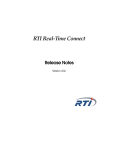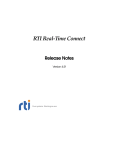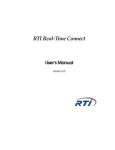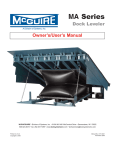Download RTI Real-Time Connect - Community RTI Connext Users
Transcript
RTI Real-Time Connect Release Notes Version 4.5d The Global Leader in DDS © 2011 Real-Time Innovations, Inc. All rights reserved. Printed in U.S.A. First printing. Jan. 2011. Trademarks Real-Time Innovations and RTI are registered trademarks of Real-Time Innovations, Inc. All other trademarks used in this document are the property of their respective owners. Third Party Copyright Notices The Oracle® TimeTen® In-Memory Database and the Oracle® Database are products of Oracle. Copy and Use Restrictions No part of this publication may be reproduced, stored in a retrieval system, or transmitted in any form (including electronic, mechanical, photocopy, and facsimile) without the prior written permission of Real-Time Innovations, Inc. All software and documentation (whether in hard copy or electronic form) enclosed are subject to the license agreement. The software and documentation may be used or copied only under the terms of the license agreement. Technical Support Real-Time Innovations, Inc. 385 Moffett Park Drive Sunnyvale, CA 94089 Phone: (408) 990-7444 Email: [email protected] Website: https://support.rti.com/ Contents 1 Supported Platforms and System Requirements ................................................................. 1 1.1 ODBC Driver Requirements ............................................................................................. 3 2 Compatibility............................................................................................................................... 3 2.1 Compatibility with RTI Data Distribution Service ........................................................ 3 2.2 Compatibility with Other Versions of RTI Real-Time Connect ................................... 4 2.3 Configuration Compatibility ............................................................................................ 4 3 Deliverables ................................................................................................................................. 5 4 What’s New in Release 4.5d ...................................................................................................... 5 5 Previous Releases........................................................................................................................ 6 5.1 What’s New in Release 4.5c .............................................................................................. 6 5.2 What’s Fixed in Release 4.5c ............................................................................................. 7 5.3 What’s New in Release 4.5b.............................................................................................. 7 5.4 What’s Fixed in Release 4.5b............................................................................................. 9 6 Known Issues............................................................................................................................... 9 6.1 Manual Table Creation in Oracle and MySQL Does Not Trigger Daemon to Create Publication/Subscription when Typecode is Unknown ............. 9 6.2 WCHAR and WVARCHAR Not Supported as Primary Keys for MySQL.............. 10 6.3 WCHAR and WVARCHAR Not Published Correctly for MySQL ........................... 10 6.4 IdentifierSeparatorChar Cannot Be ‘.’ for MySQL ...................................................... 10 6.5 IdentifierSeparatorChar Cannot Be ‘.’ for TimesTen Cache Connect to Oracle ...... 10 6.6 Applications with Disabled Inline-Keyhash ................................................................ 10 6.7 RTI Real-Time Connect Daemon with ‘-nodaemon’ Option does not Communicate over Shared Memory with MySQL 5.0 Server or Oracle 10g Server when Running as Windows 2003 or Windows Vista Service ........................ 11 6.8 Table Initialization in Database Replication Scenarios May Require Keeping a Copy of the Table In Memory for Oracle and MySQL................................................ 11 6.9 RTI Real-Time Connect for Oracle Cannot Be Run as a Windows Service .............. 11 7 Contacting RTI for Support .................................................................................................... 11 iii iv Release Notes This document provides release-specific information about RTI® Real-Time Connect 4.5d. ❏ ❏ ❏ ❏ ❏ ❏ ❏ 1 Supported Platforms and System Requirements (Section 1) Compatibility (Section 2) Deliverables (Section 3) What’s New in Release 4.5d (Section 4) Previous Releases (Section 5) Known Issues (Section 6) Contacting RTI for Support (Section 7) Supported Platforms and System Requirements RTI Real-Time Connect 4.5d requires RTI Data Distribution Service 4.5d. RTI Real-Time Connect supports Oracle TimesTen In-Memory Database 11.2.1, MySQL 5.1, and Oracle Database 11g Release 2; you must have at least one of these installed. Details of the supported platform configurations are specified in Table 1.1. ❏ The RTI Real-Time Connect to Oracle TimesTen daemon, rtirtc_timesten[.exe], has been built and tested on all supported platform configurations with TimesTen 11.2.1. ❏ The RTI Real-Time Connect to Oracle 11g daemon, rtirtc_oracle[.exe], has been built and tested on all supported platform configurations with Oracle 11.2.0. ❏ The RTI Real-Time Connect to MySQL daemon, rtirtc_mysql[.exe], has been built and tested on all supported platform configurations with MySQL 5.1.44. 1 Release Notes Table 1.1 Supported Platforms1 Operating System AIX® AIX 5.3 CentOS 5.4, 5.5 Linux® Red Hat Enterprise Linux 4.0 (2.6 kernel) CPU Power class x86 and x64 x86 and x64 Red Hat Enterprise Linux 5.0-5.2, x86 and x64 5.4, 5.5 (2.6 kernel) Solaris™ Database 32-bit 64-bit TimesTen 11.2.1 No Yes Oracle 11g No Yes MySQL 5.1 No No TimesTen 11.2.1 Yes Yes Oracle 11g Yes Yes MySQL 5.1 Yes Yes TimesTen 11.2.1 Yes Yes Oracle 11g Yes Yes MySQL 5.1 Yes No TimesTen 11.2.1 Yes Yes Oracle 11g Yes Yes MySQL 5.1 Yes Yes MySQL 5.1 Yes Yes Ubuntu® Server 10.04 (2.6 kernel) x86 and x64 Solaris 2.9 Ultra-SPARC TimesTen 11.2.1 Yes No TimesTen 11.2.1 Yes Yes Ultra-SPARC Oracle 11g No Yes MySQL 5.1 Yes No Solaris 2.10 Windows 2000, Windows 2003, Windows XP Professional, x86 Windows Vista® Windows® Windows 7 Windows Server 2008 R2 x86 and x86_642 x86_64 2 TimesTen 11.2.1 Yes No Oracle 11g Yes No MySQL 5.1 Yes No TimesTen 11.2.1 Yes Yes Oracle 11g Yes Yes MySQL 5.1 Yes Yes TimesTen 11.2.1 No Yes Oracle 11g No Yes MySQL 5.1 No Yes 1. Additional platforms not listed in this document may be supported through special development and maintenance agreements. Contact your RTI sales representative for details. 2. Requires Microsoft Visual C++ Redistributable Package on computers that do not have Visual C++ 2010 installed. 2 2 Compatibility 1.1 ODBC Driver Requirements The RTI Real-Time Connect-to-MySQL daemon requires the separate installation of the MySQL ODBC 5.1.6 (or higher) driver. For non-Windows platforms, the installation of UnixODBC 2.2.12 (or higher) is also required. 2 Compatibility 2.1 Compatibility with RTI Data Distribution Service RTI Real-Time Connect 4.5d is not compatible with RTI Data Distribution Service 4.2c and lower. RTI Real-Time Connect 4.5d is compatible with RTI Data Distribution Service 4.5d, 4.5c, 4.5b, 4.4, 4.3 and 4.2e, except as noted below. 2.1.1 Compatibility with Older Versions When Sending 'Large Data' The large data format in RTI Data Distribution Service 4.2e, 4.3, 4.4b and 4.4c is not compliant with RTPS 2.1. 'Large data' refers to data that cannot be sent as a single packet by the transport. This issue has been resolved, starting with RTI Data Distribution Service 4.4d. As a result, by default, large data in RTI Real-Time Connect 4.5 is not compatible with RTI Data Distribution Service 4.4c and earlier. You can achieve backward compatibility by setting the following properties to 1 in the XML QoS profiles used to configure the RTI Real-Time Connect publications and subscriptions: ❏ dds.data_writer.protocol.use_43_large_data_format ❏ dds.data_reader.protocol.use_43_large_data_format 2.1.2 Compatibility with RTI Data Distribution Service 4.2e Out of the box, RTI Real-Time Connect 4.5c is not compatible with RTI Data Distribution Service 4.2e when the data types contain 8-byte or larger primitive types (double, long long, unsigned long long or long double). To enable compatibility, RTI Real-Time Connect will have to be run with the command line option -use42eAlignment. 3 Release Notes 2.2 Compatibility with Other Versions of RTI Real-Time Connect RTI Real-Time Connect 4.5d is compatible with RTI Real-Time Connect 4.4, 4.3 and 4.2 with the same exceptions that apply to RTI Data Distribution Service. Therefore, RTI Real-Time Connect 4.5d will not be compatible with an older RTI Real-Time Connect version if it is not compatible with the associated RTI Data Distribution Service version. 2.3 Configuration Compatibility 2.3.1 Configuration File Format Starting with RTI Real-Time Connect 4.5b, the format of the configuration file has changed from INI to XML. The deprecated format is still functional to preserve backwards compatibility. However it should not be used as it may be removed in future releases. 2.3.2 Configuration File Loading Starting with RTI Real-Time Connect 4.5b, the way configuration files are loaded has changed: These are the new approaches, listed in load order: ❏ ❏ ❏ ❏ $NDDSHOME/resource/qos_profiles_4.5x/xml/NDDS_QOS_PROFILES.xml Files in the environment variable NDDS_QOS_PROFILES <working directory>/USER_QOS_PROFILES.xml <RTI Real-Time Connect executable RTI_REAL_TIME_CONNECT.xml location>/../../resource/xml/ ❏ <working directory>/USER_REAL_TIME_CONNECT.xml ❏ File specified using the command line parameter -cfgFile The following configuration loading options have been deprecated: ❏ ❏ ❏ ❏ $RTIRTCHOME/resource/xml/RTI_RTC_QOS_PROFILES.xml $RTIRTCHOME/resource/ini/RTI_RTC.ini File in the RTIRTC_INI environment variable (deprecated in 4.4d) File specified using the command line parameter -inifile Although the old options are still functional to preserve backwards compatibility, its usage should be avoided as they may be removed in future releases. 4 3 Deliverables 2.3.3 Command-Line Options Starting with RTI Real-Time Connect 4.5b, the following command-line options have been deprecated: ❏ -inifile (Replaced with -cfgFile) ❏ -loglevel (Replaced with -verbosity) The deprecated options are still functional to preserve backwards compatibility. However they should not be used as they may be removed in future releases. 3 Deliverables You will receive the following with your copy of RTI Real-Time Connect: ❏ RTI Real-Time Connect Getting Started Guide, RTI_RTC_GettingStarted.pdf. This document guides you through the steps of installing RTI Real-Time Connect and running a first application. ❏ RTI Real-Time Connect installation file. This file includes the RTI Real-Time Connect executables, library, and documentation. ❏ Oracle TimesTen installation file. This file includes the Oracle TimesTen libraries and executables, demo programs, utilities, and documentation. If any of these items are missing, please contact RTI for support ([email protected]). 4 What’s New in Release 4.5d This release adds support for Ubuntu Server 10.04 and CentOS 5.4/5.5 platforms. It has also been updated for compatibility with RTI Data Distribution Service 4.5d. 5 Release Notes 5 Previous Releases This section describes: ❏ ❏ ❏ ❏ What’s New in Release 4.5c (Section 5.1) What’s Fixed in Release 4.5c (Section 5.2) What’s New in Release 4.5b (Section 5.3) What’s Fixed in Release 4.5b (Section 5.4) 5.1 What’s New in Release 4.5c 5.1.1 Newer Database Versions RTI Real-Time Connect 4.5c works with newer database versions: ❏ Oracle TimesTen 11.2.1 ❏ Oracle 11g Release 2 ❏ MySQL 5.1 The previous database versions are no longer supported. 5.1.2 Generation of TypeCodes from Table Schemas There is a new general option attribute called <typecode_from_table_schema> that can be used to enable typecode generation from table schemas. When RTI Real-Time Connect is used for table replication, setting this tag to true (default) allows automatic table creation in the replicas. 5.1.3 Memory Usage Optimization in Table Replication Scenarios with Oracle TimesTen The amount of memory required for cache <enable_table_replication> is set to true has been reduced. initialization when In previous RTI Real-Time Connect versions, the publications always kept one copy of the table records in memory (in addition to the copy maintained by Oracle TimesTen). Starting with RTI Real-Time Connect 4.5c, the publications store references to the records and not the actual data. 6 5 Previous Releases 5.2 What’s Fixed in Release 4.5c 5.2.1 Possible Segmentation Fault When the Cache for Keys Is Enabled In previous releases, RTI Real-Time Connect may have crashed if the cache for keys was enabled using the fields cache_maximum_size and cache_initial_size in the subscriptions table. This problem has been resolved. [RTI Bug # 13287] 5.2.2 Possible Segmentation with Destination Order ‘By Source Timestamp’ In previous releases, RTI Real-Time Connect may have crashed when subscriptions were created with the DestinationOrder QoS policy set to ‘by source timestamp’. This problem has been resolved. [RTI Bug # 13240 and 13288] 5.2.3 Propagation of Delete Operations May Have Generated Unnecessary Network Traffic The propagation of ‘delete’ operations may have generated unnecessary network traffic, which in turn affected scalability and performance. This problem has been resolved. [RTI Bug # 13289] 5.2.4 Reception of Database Changes Stopped when Entries Deleted from Subscriptions Table Let's assume a table 'A' with associated entries in the subscriptions and publications tables. In this scenario, the deletion of the subscription entry interrupted the reception of database changes for 'A' even though the publication entry was still present. This problem has been resolved. [RTI Bug # 13433] 5.2.5 Parser Error when Using "false" for typedef Boolean_T boolean With a <typedef name="Boolean_T" type="boolean"/>, setting the value of a const cannot be false (or presumably true). For example the following would cause a parser error on "false": <const name="IS_SWITCH_IMMEDIATE" type="nonBasic" nonBasicTypeName="DDS_primitive::Boolean_T" value="false"/> This problem has been resolved. [RTI Bug # 13312] 5.3 What’s New in Release 4.5b 5.3.1 Table Index Name Change The names of the table indexes created by RTI Real-Time Connect no longer need to be enclosed in double quotes (they are not quoted identifiers). This change facilitates the integration with ODBC tools that do not support quoted identification. 7 Release Notes 5.3.2 New Configuration File Format Starting with RTI Real-Time Connect 4.5b, the format of the configuration file has changed from INI to XML. The deprecated format is still functional to preserve backwards compatibility. However it should not be used as it may be removed in future releases. For additional information about the new configuration format see the RTI Real-Time Connect User's Manual. 5.3.3 Initialization of Meta-tables RTIDDS_PUBLICATIONS and RTIDDS_SUBSCRIPTIONS from the Configuration File Starting with RTI Real-Time Connect 4.5b, the content of the meta-tables RTIDDS_PUBLICATIONS and RTIDDS_SUBSCRIPTIONS can be updated using the tags <publications> and <subscriptions> in the configuration files. For additional information about these new tags, see the RTI Real-Time Connect User's Manual. 5.3.4 Type Definition Support in the Configuration File In previous releases, the only way to create a database table automatically was by discovering its associated typecode. Starting with this release, automatic table creation is also supported by defining the type associated with the table in the XML configuration files. The type definition is made within the XML tag <types>. For additional information about type definition see the RTI Real-Time Connect User's Manual. 5.3.5 Configuration File Loading The way in which configuration files are loaded changed in release 4.5b. See Configuration File Loading (Section 2.3.2). 5.3.6 New Command-Line Options RTI Real-Time Connect 4.5b introduced the following command-line options: ❏ -cfgFile: Specifies an XML configuration file for RTI Real-Time Connect. This option replaces the deprecated -inifile option of previous releases. ❏ -cfgName: Selects a RTI Real-Time Connect configuration in the XML files. This command-line option is required. ❏ -verbosity: Sets the RTI Real-Time Connect verbosity. This option replaces the now deprecated -loglevel option of previous releases. ❏ -appName: Assigns an application name to RTI Real-Time Connect. ❏ -version: Prints the RTI Real-Time Connect version. For additional information about the new command-line options, see the RTI Real-Time Connect User's Manual. 8 6 Known Issues The deprecated options are still functional to preserve backwards compatibility. However they should not be used as they may be removed in future releases. 5.4 What’s Fixed in Release 4.5b 5.4.1 Segmentation Fault in MySQL when Publishing Updates on a Table Where the First Field is Set to NULL In previous releases, the publication of a table update in MySQL where the first field was set to NULL caused a segmentation fault. For example: CREATE TABLE MyTbl ( field1 VARCHAR(10), field2 VARCHAR(10), fieldKey INTEGER, PRIMARY KEY(fieldKey)); If the table MyTbl was published with RTI Real-Time Connect (by inserting an entry into the RTIDDS_PUBLICATIONS meta-table), the following SQL statement caused a segmentation fault: UPDATE MyTbl set field1=NULL; The following SQL statement was executed correctly because the field set to NULL was not the first one: UPDATE MyTbl set field2=NULL; This problem has been resolved. [RTI Bug # 13143] 6 Known Issues 6.1 Manual Table Creation in Oracle and MySQL Does Not Trigger Daemon to Create Publication/Subscription when Typecode is Unknown If an entry is inserted into the RTIDDS_PUBLICATIONS or RTIDDS_SUBSCRIPTIONS table and the typecode for the data type specified in the entry has not yet been discovered by the daemon, the daemon will delay the creation of the DDS publication/subscription if the table does not already exist in the database. 9 Release Notes When either the daemon discovers the typecode or the user manually creates the table, the daemon should create the corresponding DDS publication/subscription. However, for the Oracle 10g and MySQL databases only, in the situation described above, if you create a table manually for a pending entry, the daemon is not triggered to create the corresponding publication/subscription. The workaround is to update the entry by modifying the entry in the corresponding meta-table. This will trigger the daemon to create the publication/subscription. 6.2 WCHAR and WVARCHAR Not Supported as Primary Keys for MySQL Due to a bug in MyODBC (MySQL bug# 17983), tables with a WCHAR or WVARCHAR column in the primary key are not supported in conjunction with MySQL. 6.3 WCHAR and WVARCHAR Not Published Correctly for MySQL The contents of WCHAR and WVARCHAR fields are not published correctly by RTI Real-Time Connect Publications in MySQL. Zero (0) is published instead of the correct value. 6.4 IdentifierSeparatorChar Cannot Be ‘.’ for MySQL When using MySQL, the IdentifierSeparatorChar cannot be ‘.’ due to a bug in MyODBC (MySQL bug# 15547). The default IdentifierSeparatorChar for MySQL is ‘$’. 6.5 IdentifierSeparatorChar Cannot Be ‘.’ for TimesTen Cache Connect to Oracle If your application uses IDL types that contain strings, long doubles, or hierarchical IDL types, the IdentiferSeparatorChar cannot be ‘.’ when using TimesTen Cache Connect to Oracle. This is due to a bug in Cache Connect to Oracle that causes quoted column names containing the character ‘.’ (such as “A.B”) to be handled incorrectly. 6.6 Applications with Disabled Inline-Keyhash If the RTI Data Distribution Service application has a keyed data-type and has DataWriterProtocolQosPolicy.disable_inline_keyhash set to TRUE (not the default setting), RTI Real-Time Connect may misinterpret samples as being from the wrong instance or report deserialization errors. 10 7 Contacting RTI for Support 6.7 RTI Real-Time Connect Daemon with ‘-nodaemon’ Option does not Communicate over Shared Memory with MySQL 5.0 Server or Oracle 10g Server when Running as Windows 2003 or Windows Vista Service On Windows 2003 and Windows Vista systems, if the RTI Real-Time Connect daemon for MySQL 5.0 and Oracle 10g is run with the -nodaemon option, it will not communicate with the MySQL and Oracle database servers. There are three ways to enable communication: 1. Run both the RTI Real-Time Connect daemon and the database server as services. 2. Run both the RTI Real-Time Connect daemon and the database server from the command line. 3. Use the RTI Real-Time Connect command-line option, -dbtransport 1, to communicate using UDPv4. 6.8 Table Initialization in Database Replication Scenarios May Require Keeping a Copy of the Table In Memory for Oracle and MySQL If RTI Real-Time Connect is configured in table replication mode using the INI attribute, TableReplicationMode, the daemon may end up keeping a copy of the whole table in memory. This may be a problem for databases such as Oracle and MySQL where tables may become quite large. To avoid the problem, disable table initialization by setting dw.durability.kind in RTIDDS_PUBLICATIONS and dw.durability.kind in RTIDDS_SUBSCRIPTIONS to VOLATILE_DURABILITY_QOS. 6.9 RTI Real-Time Connect for Oracle Cannot Be Run as a Windows Service If RTI Real-Time Connect for Oracle is run as a Windows service, the following error is reported: Error 1053: The service did not respond to the start or control request in a timely fashion 7 Contacting RTI for Support For technical support regarding RTI Real-Time Connect, please visit http://www.rti.com/support.html or contact [email protected]. 11 Release Notes 12