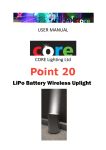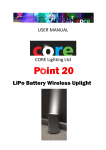Download USER MANUAL
Transcript
USER MANUAL PTZ1800VIR-WP/PTZ2800VIR-WP/PTZ3600VIR-WP Portable All-Condition Rugged PTZ Camera (IR and White Light Versions) Safety Notes Thank You for Choosing Our Portable All-Condition Rugged PTZ Camera! When you open the box: 1. Check that the packing and the contents are not visibly damaged. Contact the retailer immediately if any parts are either missing or damaged. 2. Make sure if the contents are all included as per the packing list. 3. Do not attempt to use the device with missing or damaged parts. Send the product back in its original packing if it is damaged. [Note] The information contained in the document is subject to change without notice. Table of Contents Safety Notes --- Important!!!........................................................................... 1 About The Product .......................................................................................... 2 Features ......................................................................................................... 2 Functions ........................................................................................................ 3 Technical Data ............................................................................................... 6 Preparation ...................................................................................................... 8 Dip Switch ...................................................................................................... 8 Initial Power On Test ...................................................................................... 9 Installation Place .......................................................................................... 10 Installation ..................................................................................................... 11 Fixed Mounts ................................................................................................ 11 Installation .................................................................................................... 12 Camera Cable Package ............................................................................... 13 Operation ....................................................................................................... 15 Special Control Panel Commands ............................................................... 15 Operation ...................................................................................................... 16 Trouble Shooting .......................................................................................... 19 Annex: Dip Switch – Camera Address ........................................................ 20 Safety Notes --- Important!!! The following important notes must be followed carefully to run the camera and respective accessories in total safety. The camera and relative accessories are called video system in this section. Before installing the camera, please read this manual carefully; when installing please follow instructions of installation indicated in this manual. Please keep this manual for future use. The following installation should be performed by qualified service personnel or system installers in accordance with all local rules. Before powering on the camera, please check the power voltage carefully. Make sure that you are using the right power source. Please put the power cable, video cable and control cable in safe place. Do not operate the camera beyond the specified temperature and humidity. The camera’s working temperature range is between -45℃~+65℃. The ambient humidity range is less than 95﹪. When transporting, avoid violent shake or force to the camera. To prevent electric shock, do not remove screws or covers of the camera. There are no self-serviceable parts inside. Refer to qualified service personnel for servicing. Video cable and RS485 cable should be far away from other cables. Shielded and independent wiring is necessary for video and control cables. Never aim the lens of the camera at the sun or other extremely bright objects. Otherwise, it may cause damage. When cleaning the camera, please use soft cloth. If the camera is very dirty, wipe it off gently with a soft cloth moistened with a weak solution of water and a neutral kitchen detergent. Wring all liquid from the cloth before wiping the camera, then wipe off all remaining dirt with a soft, dry cloth. Use lens cleaning paper to clean the lens. Do not move the camera module manually. In doing so would result in malfunction of the camera. Do not hold the camera module when carrying the video camera. Make sure the camera is far away from area where radiation, X-rays, strong electric waves, or magnetism is generated. 1 About The Product PAC series camera is designed for fixed and mobile video surveillance applications, such as marine, law enforcement, army, border patrol, airport, oilfield etc. It consists of: high resolution zoom module, powerful IR or white lighting module, precise PTZ system, optional damping systems. Ex-View HAD CCD Modules The 28X/36X SONY Ex-View HAD CCD modules provide high resolution quality video effect. Aux Lighting System Powerful IR lighting or white lighting systems with ranges up to 120 meters. It ensures clear view of details in distance up to 120 meter under total dark environments. Full Aluminum PTZ Case The case with high strength is full weather proof, suitable for various tough applications such as rugged roads, sea, storm weather etc. New Drive Mechanism The PTZ camera employs new drive system with high precision and higher holding torque. It does not generate offset during positioning of Pan and Tilt. Easy Installation Mounts The new vacuum and magnetic vacuum can easily fix the PTZ camera firmly onto a metal surface. Meanwhile user can easily carry the PTZ camera with the handle at the back side. Features Aluminum PTZ case with high strength, full weather proof; IP index up to IP67; Optional damping system, for tough applications; Powerful IR lighting module, range up to 120 meters, auto adjust with zooms (for IR Version only); Powerful aux white lighting system, range up to 120 meters (for White Light Version only); Hidden seamless window wiper with adjustable speed; 2 About The Product New design of drive system, PTZ positioning precision up to +/-0.050; Camera address easily changeable via software; Baud rate, protocol self-adaptive; Digital image stabilization; Image flip for stand / ceiling mount; Video freeze; Ex-View HAD CCD, 550TVL, 28X/36X zooms; Wide Dynamic Range (WDR); Day/night (ICR); 10.8~28V voltage input; Auto power-off with low power supply. Functions Soft Address The camera address can be programmed with built-in OSD menu or a preset command, and the user does not need to dismount the camera from field or do any screw work. Self-Adaption of Baud Rate and Protocol The camera can automatically identify the protocol and baud rate of the controller and adapt the camera setting accordingly, with no manual DIP Switch involved. Day/Night Function The IR cut filter of camera module inside the camera can be removed by sending special command, so that the camera can change from color to mono. The picture is clear even if the illumination is as low as 0.01Lux. Save/Call Preset Preset function is that dome saves current horizontal angle and title angle of pan/tilt, zoom and position parameters into memory. When necessary dome calls these parameters and adjusts 3 About The Product Pan/Tilt and camera to that position. User can save and call presets easily and promptly by using keyboard controller or infrared controller. The camera supports up to 256 presets. Zoom control User can adjust zoom wide or tele by controller and get desired image. Focus control System defaults Auto Focus mode, that is, the lens and camera will automatically adjust the focus to get the best image. Focus can also be controlled manually from the controller if required. Press Focus Near or Focus Far key to manually focus. Focus can be manual via keyboard or other controller, please refer to control keyboard or other controller operation manual for detailed operation. The camera will NOT auto focus in the following status. Target is not in the center of image. Targets are in near and far at the same time. Target is of strong light object. Such as spotlight etc. Target is behind the glass with water drop or dust. Target moves too fast. Large area target such as wall. Target is too dark or vague. IRIS control System defaults Auto IRIS. Camera can adjust immediately according to the alteration of back ground illumination so that a lightness steady image can be achieved. You may adjust IRIS by controller to get required image brightness, and call back Auto IRIS by controlling the joystick. 4 About The Product Auto White Balance Camera can automatically adjust white balance (WB) according to the alteration of background lightness to give a true color image. Back Light Compensation (BLC) If a bright backlight presents, the subjects in the picture may appear dark or as a silhouette. Backlight compensation enhances objects in the center of the picture. The camera uses the center of the picture to adjust the IRIS. If there is a bright light source outside this area, it will wash out to white. The camera will adjust the IRIS so that the object in the sensitive area is properly exposed. Auto Cruise The preset position is programmed to be recalled in sequence. This feature is called auto cruise. Auto, Random and Frame Scan Auto Scan: Make the camera scan 360°ranging from the current position. Random Scan: Make the camera scan 360ºranging from the current position, pause at every 108 º. Frame Scan: Make the camera scan between two set positions. [Note] For Frame Scan: The zoom at two limits shall be programed the same. Image Flip Enable you to view image easily when PTZ is either installed on roof of a car or is mounted on the ceiling. 5 About The Product Technical Data Camera Image Sensor 1/4” SONY EX-View HAD CCD Effective Pixel PAL: 752(H)×582(V); NTSC:768(H)×494(V) Resolution 550 TVL Video System PAL/NTSC Optical Zoom 36X Digital Zoom 12X Min Illumination 0.01Lux (Lights Off) 0.0015Lux (Lights Off) 0Lux (Lights On) 0Lux (Lights On) 28X White Balance Auto Focus Auto/Manual Exposure Auto/Manual S/N Ratio Not less than 50DB BLC On/Off WDR(150X) Yes Image Stabilization On/Off Digital Noise Reduction 1~5 Steps Day/Night Yes Lens f=3.4mm~122.4mm F1.6 to F4.5 f=3.5mm~98 mm F1.35 to F3.7 View Angle 57.8º (wide) to 1.7º (tele) 55.8º (wide) to 2.1º (tele) No PTZ Pan Range 360° continuous Pan Speed 0.04° -90°/s, adjustable Tilt Range -15°~90° with auto flip Tilt Speed 0.3° ~60°/s adjustable Preset Speed Pan: 120°/s; Tilt: 90°/s Preset 256 Preset Precision ±0.05° Light (for IR Version) 6 IR Wave Length 850nm 940nm IR Lamp Power (including driver) 30W 15W IR Light Power 10W 5W IR Range 120m 60m IR Switch Auto/Manual About The Product Light (for White Light Version) Color Temperature 6500K Lamp Power (including driver) 30W Brightness 2100LM Range 120m Switch Manual General Comm. Interface RS-485 Protocol PELCO-P / PELCO-D Baud Rate 2400bps, 4800bps, 9600bps, 19200bps (self-adaptive) Address 0-255 Voltage DC 10.8-28V Power 20W (Defogger and lights off) 40W (Defogger on and lights off) 70W (Defogger and lights on) Working Temperature -45℃~+65℃ IP Index IP67, TVS, Anti-Surge Dimensions Standard: Φ190(mm)×275(mm) With Damper: Φ190(mm)×300(mm) Weight Standard: 4.9kg Optional: 5.65kg (with damper) Table 1: Technical Data [Note] The specifications are subject to change without notice. 7 Preparation This section contains detailed instructions for installing the camera. These instructions assume that the installer has a good knowledge of installation techniques and is capable of adopting safe installation methods. Dip Switch The factory default is: Camera Address Protocol Baud Rate 1 Pelco D 9600bps The camera can detect and auto program its protocol (Pelco D, Pelco P) as well as baud rate (2400bps, 4800bps, 9600bps, 19200bps) as per the whole video system. Only the camera address setting is necessary. There are two ways to program camera address: Soft address: via special preset functions (see Section 5.1 Special Control Panel Commands); DIP Switch: The switches to configure these settings are located on the main board inside the camera. See Fig. 1: DIP Switch. Fig. 1: DIP Switch The setting list of the camera address is enclosed in Annex. [Note] The camera shall be rebooted after the switches are programmed. 8 Preparation Initial Power On Test To ensure the camera works well after installation, please power on it for an initial test with the following steps: 1. Connect the camera with correct power supply; 2. Connect control cable, video cable; 3. Power on the camera; When the camera is powered on, the LED indicators at the front will be on. 1 2 Data (Flashing) Power (Constantly On) Fig. 2: LED Indicators The camera will run a calibration procedure on power up and show the following messages on screen. DOME ID:001 PROTOCOL:PELCO-D/P BAUD:9600 SOFTWARE VER: 1.4.4 Fig. 3: On Screen Messages at Power Up If the camera fails at initialization, the following message will show on screen. 9 Preparation DOME ID:001 PROTOCOL:PELCO-D/P BAUD:9600 SOFTWARE VER: 1.4.4 CAM FAIL Please refer to the following code to check the failures: PAN FAIL TILT FAIL CAM FAIL P/T FAIL T/Z FAIL P/T/Z FAIL Failure of pan initialization Failure of tilt initialization Failure of block camera initialization Failure of pan and tilt initializations Failure of tilt and block camera initializations Failure of pan, tilt and block camera initializations [Note] In case of P/T failure: If the ambient temperature is below 5℃, the heater will be turned on and the PTZ camera will do the initialization again. If the ambient temperature is above 5℃, please reboot the PTZ camera. Installation Place Make sure the installation place has enough space, support strength to install the whole PTZ camera and its accessories. 10 Installation Fixed Mounts The fixed mount provides damping system as optional. Fig. 4: Fixed Mounts (with and w/o damping system) 11 Installation Installation To set the baud rate, protocol and camera hard address: 1. Remove the PTZ bottom plate; 2. Set DIP Switch for baud rate, protocol and camera address; 3. Fix the bottom plate. Make sure the sealing is well installed. Fig. 5: Bottom Plate 4. Take the installation plate out of packing and fix it to the target place as per the plate dimensions with correct screws. Fig. 6: Installation Plate 5. Put the camera onto the installation plate. Make sure three installation bolts are in position with the fixing holes on the plate. Rotate the camera clockwise. 12 Installation Fig. 7: Mount the Installation Plate 6. Fix the camera to the installation plate with a screw. Fig. 8: Fix the Installation Plate Camera Cable Package Connect the cable with the right pins as per following pictures. Fig. 9: Cable Package 13 Installation 6Pin Cable: Pin Definition 1 2 3 4 5 6 Video + Power Power + RS485 RS485 + Video - There are two red marks each on the plug and socket. Please match them during plugging. [Note] Please make sure the camera is working with a right power supply. Wrong cable connection may cause damage to the device. 14 Operation Special Control Panel Commands The camera can be programmed and operated using various quick control panel commands. Preset Number Function ≤20 ~ ≥80 General preset positions Manual switch between color mode (with light off) and mono mode (with light on). Auto switch between color mode (with IR off) and mono mode (with IR on), for IR Version only. Turn on/off Wide Dynamic Range (WDR). Auto WDR. Turn on/off Back Light Compensation (BLC). Turn on/off Image Flip; Turn on/off Digital Noise Reduction (DNR, 1-5steps). Turn on/off video freeze. Turn on/off Digital Image Stabilization (DIS). Turn on low lights only (only for IR) Turn on high lights only (only for IR) Turn on both low and high lights(only for IR) Turn off both low and high lights (only for IR) Fast wiper (Do not attempt to activate wiper when there is no water on the glass) Normal wiper (Do not attempt to activate wiper when there is no water on the glass) Turn off wiper Turn On Heating/Defogging Turn Off Heating/Defogging Turn On/Off Digital Zoom Turn On/Off On Screen Display Set Left Boundary Of Frame Scan Set Right Boundary Of Frame Scan Turn On Random Scan (360°Scan, pause at every 108°) Turn On Frame Scan between two set presets. Turn On Cruise Turn On Auto Scan(360°Scan) Clear All Presets Restore factory default and reboot the camera Turn On Screen Tips / Page Down Of Screen Tips Turn Off Screen Tips GO TO 21 GO TO 22 GO TO 23 GO TO 24 GO TO 25 GO TO 26 GO TO 27 GO TO 28 GO TO 29 GO TO 30 GO TO 31 GO TO 32 GO TO 33 GO TO 34 GO TO 35 GO TO 36 GO TO 37 GO TO 38 GO TO 39 GO TO 40 GO TO 42 GO TO 43 GO TO 48 GO TO 49 GO TO 50 GO TO 51 GO TO 52 GO TO 53 GO TO 57 GO TO 58 Default Value *** *** √ Off Off Off Off Off Off Off *** *** *** √ *** *** √ *** √ Off On *** *** *** *** *** *** *** *** *** *** 15 Operation GO TO 59 GO TO 60 GO TO 61 GO TO 62 GO TO 63 GO TO 70 GO TO 71 GO TO 72 GO TO 73 PTZ Speed - Fast PTZ Speed - Normal PTZ Speed - Slow Decrease The Camera Address By -1 Increase The Camera Address By +1 Turn on low lights only (only for white light models) Turn on high lights only (only for white light models) Turn on both low & high lights (only for white light models) Turn off both low & high lights (only for white light models) *** √ *** *** *** *** *** *** √ Table 2 Special Commands [Note] When Preset 0 is programmed, the PTZ will go to preset 0 on power up. If Preset is not programmed, the PTZ will go to Home position, i.e. the degrees of Pan/Tilt are 0. Operation As the baud rate and protocol are self-adaptive, the PTZ cameras may not response for seconds on power up. It is recognizing the commands and adapting the setting. IR / White Light Auto Mode (For IR Version Only): The default IR mode is auto. Auto mode can also be activated via preset 22. At this mode, the commands of preset 30~33 are disabled. When the zoom module is in mono, the camera will automatically turn on IR lights. The high beam and low beam will be turned on/off as per the current zoom times. When the module is in color mode, the camera will automatically turn off IR lights. Manual Mode: Call Preset 21 to turn on the manual mode. The module will be switched into color or mono mode. And lights can be controlled via the commands of presets 30~33. 16 Operation [Note] When the ambient temperature is above +50℃, the aux lighting system is suggested to be turned off to protect the PTZ cameras. Image Freeze Call Preset 28 to turn on/off the function. When it is on, during a regular preset call (see following picture), the video will be frozen at point A till Point B. At Point B, the video will be displayed normally. Fig. 10: Image Freeze Defogging Call Preset 37 to turn on the function. There will be “DEFOGGING” flashing at top of the screen. When the fog is cleared, turn off the function in time in case the camera temperature is getting too high. Call Preset 38 to turn off the function. The “DEFOGGING” at top of the screen will disappear from the screen. If the defogger is on, once temperature inside the camera reaches +55 degree, the defogger will be turned off automatically; If the defogger is off, once temperature inside the camera is lower than +10 degree, the defogger will be turned on automatically. Soft Address The camera address can be changed via presets 62 and 63. The new address will take effect after 17 Operation the camera is rebooted. Digital Image Stabilization (DIS) The function is off as default. It can be turned on/off by calling preset 29. It is used when the camera is used in a vibration environment, to compensate the vibration in video. Digital Noise Reduction The function is off as default. When the camera is in color mode, it is recommended to turn off the function, or there will be video trails. When the camera is in mono mode, call preset 27 to turn on/off the function. There are 1~5 steps from low to high. The higher the level is, the more video trails there are. Wiper For proper use of wiper, do not attempt to activate it when there is no water on the glass. 18 Trouble Shooting Problems No action when powered on Abnormal self-test with motor noise Normal self-test but no images Normal self-test but out of control Vague image PTZ camera out of control Possible Causes Solutions Power supply failure Wrong power connection Replace power supply of the Check & reconnect the cables Mechanical failure Repair Camera inclined Reinstall the camera Inadequate power supply Replace the power supply Video signal failure Reinstall camera Wrong connection of the video Check & reconnect the cables Camera damaged Replace the camera Wrong connection of RS485 cable Check and reconnect the cable Wrong camera address set Check and reset the Switches Bad connection of the video Check and reconnect the cables Inadequate power supply Replace the power supply Self test error Restart the camera Wrong connection of RS485 cable Check and reconnect the cables Table 3 Trouble Shooting 19 Annex: DIP Switch – Camera Address ADDRESS 0 1 2 3 4 5 6 7 8 9 10 11 12 13 14 15 16 17 18 19 20 21 22 23 24 25 26 27 28 29 30 31 32 33 34 35 36 37 38 20 1 OFF ON OFF ON OFF ON OFF ON OFF ON OFF ON OFF ON OFF ON OFF ON OFF ON OFF ON OFF ON OFF ON OFF ON OFF ON OFF ON OFF ON OFF ON OFF ON OFF 2 OFF OFF ON ON OFF OFF ON ON OFF OFF ON ON OFF OFF ON ON OFF OFF ON ON OFF OFF ON ON OFF OFF ON ON OFF OFF ON ON OFF OFF ON ON OFF OFF ON 3 OFF OFF OFF OFF ON ON ON ON OFF OFF OFF OFF ON ON ON ON OFF OFF OFF OFF ON ON ON ON OFF OFF OFF OFF ON ON ON ON OFF OFF OFF OFF ON ON ON 4 OFF OFF OFF OFF OFF OFF OFF OFF ON ON ON ON ON ON ON ON OFF OFF OFF OFF OFF OFF OFF OFF ON ON ON ON ON ON ON ON OFF OFF OFF OFF OFF OFF OFF 5 OFF OFF OFF OFF OFF OFF OFF OFF OFF OFF OFF OFF OFF OFF OFF OFF ON ON ON ON ON ON ON ON ON ON ON ON ON ON ON ON OFF OFF OFF OFF OFF OFF OFF 6 OFF OFF OFF OFF OFF OFF OFF OFF OFF OFF OFF OFF OFF OFF OFF OFF OFF OFF OFF OFF OFF OFF OFF OFF OFF OFF OFF OFF OFF OFF OFF OFF ON ON ON ON ON ON ON 7 OFF OFF OFF OFF OFF OFF OFF OFF OFF OFF OFF OFF OFF OFF OFF OFF OFF OFF OFF OFF OFF OFF OFF OFF OFF OFF OFF OFF OFF OFF OFF OFF OFF OFF OFF OFF OFF OFF OFF 8 OFF OFF OFF OFF OFF OFF OFF OFF OFF OFF OFF OFF OFF OFF OFF OFF OFF OFF OFF OFF OFF OFF OFF OFF OFF OFF OFF OFF OFF OFF OFF OFF OFF OFF OFF OFF OFF OFF OFF ANNEX: DIP SWITCH – CAMERA ADDRESS 39 40 41 42 43 44 45 46 47 48 49 50 51 52 53 54 55 56 57 58 59 60 61 62 63 64 65 66 67 68 69 70 71 72 73 74 75 76 77 78 ON OFF ON OFF ON OFF ON OFF ON OFF ON OFF ON OFF ON OFF ON OFF ON OFF ON OFF ON OFF ON OFF ON OFF ON OFF ON OFF ON OFF ON OFF ON OFF ON OFF ON OFF OFF ON ON OFF OFF ON ON OFF OFF ON ON OFF OFF ON ON OFF OFF ON ON OFF OFF ON ON OFF OFF ON ON OFF OFF ON ON OFF OFF ON ON OFF OFF ON ON OFF OFF OFF OFF ON ON ON ON OFF OFF OFF OFF ON ON ON ON OFF OFF OFF OFF ON ON ON ON OFF OFF OFF OFF ON ON ON ON OFF OFF OFF OFF ON ON ON OFF ON ON ON ON ON ON ON ON OFF OFF OFF OFF OFF OFF OFF OFF ON ON ON ON ON ON ON ON OFF OFF OFF OFF OFF OFF OFF OFF ON ON ON ON ON ON ON OFF OFF OFF OFF OFF OFF OFF OFF OFF ON ON ON ON ON ON ON ON ON ON ON ON ON ON ON ON OFF OFF OFF OFF OFF OFF OFF OFF OFF OFF OFF OFF OFF OFF OFF ON ON ON ON ON ON ON ON ON ON ON ON ON ON ON ON ON ON ON ON ON ON ON ON ON OFF OFF OFF OFF OFF OFF OFF OFF OFF OFF OFF OFF OFF OFF OFF OFF OFF OFF OFF OFF OFF OFF OFF OFF OFF OFF OFF OFF OFF OFF OFF OFF OFF OFF OFF OFF OFF OFF OFF OFF ON ON ON ON ON ON ON ON ON ON ON ON ON ON ON OFF OFF OFF OFF OFF OFF OFF OFF OFF OFF OFF OFF OFF OFF OFF OFF OFF OFF OFF OFF OFF OFF OFF OFF OFF OFF OFF OFF OFF OFF OFF OFF OFF OFF OFF OFF OFF OFF OFF OFF 21 ANNEX: DIP SWITCH – CAMERA ADDRESS 79 80 81 82 83 84 85 86 87 88 89 90 91 92 93 94 95 96 97 98 99 100 101 102 103 104 105 106 107 108 109 110 111 112 113 114 115 116 117 118 22 ON OFF ON OFF ON OFF ON OFF ON OFF ON OFF ON OFF ON OFF ON OFF ON OFF ON OFF ON OFF ON OFF ON OFF ON OFF ON OFF ON OFF ON OFF ON OFF ON OFF ON OFF OFF ON ON OFF OFF ON ON OFF OFF ON ON OFF OFF ON ON OFF OFF ON ON OFF OFF ON ON OFF OFF ON ON OFF OFF ON ON OFF OFF ON ON OFF OFF ON ON OFF OFF OFF OFF ON ON ON ON OFF OFF OFF OFF ON ON ON ON OFF OFF OFF OFF ON ON ON ON OFF OFF OFF OFF ON ON ON ON OFF OFF OFF OFF ON ON ON ON OFF OFF OFF OFF OFF OFF OFF OFF ON ON ON ON ON ON ON ON OFF OFF OFF OFF OFF OFF OFF OFF ON ON ON ON ON ON ON ON OFF OFF OFF OFF OFF OFF OFF OFF ON ON ON ON ON ON ON ON ON ON ON ON ON ON ON ON OFF OFF OFF OFF OFF OFF OFF OFF OFF OFF OFF OFF OFF OFF OFF OFF ON ON ON ON ON ON ON OFF OFF OFF OFF OFF OFF OFF OFF OFF OFF OFF OFF OFF OFF OFF OFF OFF ON ON ON ON ON ON ON ON ON ON ON ON ON ON ON ON ON ON ON ON ON ON ON ON ON ON ON ON ON ON ON ON ON ON ON ON ON ON ON ON ON ON ON ON ON ON ON ON ON ON ON ON ON ON ON ON ON ON ON ON ON ON ON OFF OFF OFF OFF OFF OFF OFF OFF OFF OFF OFF OFF OFF OFF OFF OFF OFF OFF OFF OFF OFF OFF OFF OFF OFF OFF OFF OFF OFF OFF OFF OFF OFF OFF OFF OFF OFF OFF OFF OFF ANNEX: DIP SWITCH – CAMERA ADDRESS 119 120 121 122 123 124 125 126 127 128 129 130 131 132 133 134 135 136 137 138 139 140 141 142 143 144 145 146 147 148 149 150 151 152 153 154 155 156 157 158 ON OFF ON OFF ON OFF ON OFF ON OFF ON OFF ON OFF ON OFF ON OFF ON OFF ON OFF ON OFF ON OFF ON OFF ON OFF ON OFF ON OFF ON OFF ON OFF ON OFF ON OFF OFF ON ON OFF OFF ON ON OFF OFF ON ON OFF OFF ON ON OFF OFF ON ON OFF OFF ON ON OFF OFF ON ON OFF OFF ON ON OFF OFF ON ON OFF OFF ON ON OFF OFF OFF OFF ON ON ON ON OFF OFF OFF OFF ON ON ON ON OFF OFF OFF OFF ON ON ON ON OFF OFF OFF OFF ON ON ON ON OFF OFF OFF OFF ON ON ON OFF ON ON ON ON ON ON ON ON OFF OFF OFF OFF OFF OFF OFF OFF ON ON ON ON ON ON ON ON OFF OFF OFF OFF OFF OFF OFF OFF ON ON ON ON ON ON ON ON ON ON ON ON ON ON ON ON OFF OFF OFF OFF OFF OFF OFF OFF OFF OFF OFF OFF OFF OFF OFF OFF ON ON ON ON ON ON ON ON ON ON ON ON ON ON ON ON ON ON ON ON ON ON ON ON OFF OFF OFF OFF OFF OFF OFF OFF OFF OFF OFF OFF OFF OFF OFF OFF OFF OFF OFF OFF OFF OFF OFF OFF OFF OFF OFF OFF OFF OFF OFF ON ON ON ON ON ON ON ON ON OFF OFF OFF OFF OFF OFF OFF OFF OFF OFF OFF OFF OFF OFF OFF OFF OFF OFF OFF OFF OFF OFF OFF OFF OFF OFF OFF OFF OFF OFF OFF OFF OFF OFF OFF OFF OFF OFF OFF OFF ON ON ON ON ON ON ON ON ON ON ON ON ON ON ON ON ON ON ON ON ON ON ON ON ON ON ON ON ON ON ON 23 ANNEX: DIP SWITCH – CAMERA ADDRESS 159 160 161 162 163 164 165 166 167 168 169 170 171 172 173 174 175 176 177 178 179 180 181 182 183 184 185 186 187 188 189 190 191 192 193 194 195 196 197 198 24 ON OFF ON OFF ON OFF ON OFF ON OFF ON OFF ON OFF ON OFF ON OFF ON OFF ON OFF ON OFF ON OFF ON OFF ON OFF ON OFF ON OFF ON OFF ON OFF ON OFF ON OFF OFF ON ON OFF OFF ON ON OFF OFF ON ON OFF OFF ON ON OFF OFF ON ON OFF OFF ON ON OFF OFF ON ON OFF OFF ON ON OFF OFF ON ON OFF OFF ON ON OFF OFF OFF OFF ON ON ON ON OFF OFF OFF OFF ON ON ON ON OFF OFF OFF OFF ON ON ON ON OFF OFF OFF OFF ON ON ON ON OFF OFF OFF OFF ON ON ON ON OFF OFF OFF OFF OFF OFF OFF OFF ON ON ON ON ON ON ON ON OFF OFF OFF OFF OFF OFF OFF OFF ON ON ON ON ON ON ON ON OFF OFF OFF OFF OFF OFF OFF ON OFF OFF OFF OFF OFF OFF OFF OFF OFF OFF OFF OFF OFF OFF OFF OFF ON ON ON ON ON ON ON ON ON ON ON ON ON ON ON ON OFF OFF OFF OFF OFF OFF OFF OFF ON ON ON ON ON ON ON ON ON ON ON ON ON ON ON ON ON ON ON ON ON ON ON ON ON ON ON ON ON ON ON ON OFF OFF OFF OFF OFF OFF OFF OFF OFF OFF OFF OFF OFF OFF OFF OFF OFF OFF OFF OFF OFF OFF OFF OFF OFF OFF OFF OFF OFF OFF OFF OFF OFF OFF OFF OFF OFF OFF OFF OFF ON ON ON ON ON ON ON ON ON ON ON ON ON ON ON ON ON ON ON ON ON ON ON ON ON ON ON ON ON ON ON ON ON ON ON ON ON ON ON ON ON ON ON ON ON ON ON ANNEX: DIP SWITCH – CAMERA ADDRESS 199 200 201 202 203 204 205 206 207 208 209 210 211 212 213 214 215 216 217 218 219 220 221 222 223 224 225 226 227 228 229 230 231 232 233 234 235 236 237 238 ON OFF ON OFF ON OFF ON OFF ON OFF ON OFF ON OFF ON OFF ON OFF ON OFF ON OFF ON OFF ON OFF ON OFF ON OFF ON OFF ON OFF ON OFF ON OFF ON OFF ON OFF OFF ON ON OFF OFF ON ON OFF OFF ON ON OFF OFF ON ON OFF OFF ON ON OFF OFF ON ON OFF OFF ON ON OFF OFF ON ON OFF OFF ON ON OFF OFF ON ON OFF OFF OFF OFF ON ON ON ON OFF OFF OFF OFF ON ON ON ON OFF OFF OFF OFF ON ON ON ON OFF OFF OFF OFF ON ON ON ON OFF OFF OFF OFF ON ON ON OFF ON ON ON ON ON ON ON ON OFF OFF OFF OFF OFF OFF OFF OFF ON ON ON ON ON ON ON ON OFF OFF OFF OFF OFF OFF OFF OFF ON ON ON ON ON ON ON OFF OFF OFF OFF OFF OFF OFF OFF OFF ON ON ON ON ON ON ON ON ON ON ON ON ON ON ON ON OFF OFF OFF OFF OFF OFF OFF OFF OFF OFF OFF OFF OFF OFF OFF OFF OFF OFF OFF OFF OFF OFF OFF OFF OFF OFF OFF OFF OFF OFF OFF OFF OFF OFF OFF OFF OFF OFF OFF OFF ON ON ON ON ON ON ON ON ON ON ON ON ON ON ON ON ON ON ON ON ON ON ON ON ON ON ON ON ON ON ON ON ON ON ON ON ON ON ON ON ON ON ON ON ON ON ON ON ON ON ON ON ON ON ON ON ON ON ON ON ON ON ON ON ON ON ON ON ON ON ON ON ON ON ON ON ON ON ON ON ON ON ON ON ON ON ON ON ON ON ON ON ON ON ON 25 ANNEX: DIP SWITCH – CAMERA ADDRESS 239 240 241 242 243 244 245 246 247 248 249 250 251 252 253 254 255 ON OFF ON OFF ON OFF ON OFF ON OFF ON OFF ON OFF ON OFF ON ON OFF OFF ON ON OFF OFF ON ON OFF OFF ON ON OFF OFF ON ON ON OFF OFF OFF OFF ON ON ON ON OFF OFF OFF OFF ON ON ON ON ON OFF OFF OFF OFF OFF OFF OFF OFF ON ON ON ON ON ON ON ON OFF ON ON ON ON ON ON ON ON ON ON ON ON ON ON ON ON ON ON ON ON ON ON ON ON ON ON ON ON ON ON ON ON ON Table 4: DIP Switch – Camera Address 26 ON ON ON ON ON ON ON ON ON ON ON ON ON ON ON ON ON ON ON ON ON ON ON ON ON ON ON ON ON ON ON ON ON ON Modification History Revision Ver 1.0 Date of Release st Jan 1 2012 Modified Contents Official release of first version Office Headquarters: 8880 NW 18th Terrace Doral, FL 33172 USA T: 1.855.797.8XTS T: 1.305.863.7779 www.xtscorp.com