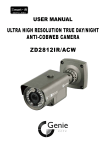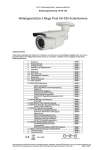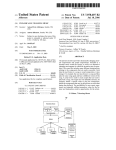Download USER`S MANUAL - Security Camera King
Transcript
New Generation Hi-Resolution Camera (Built-jn OSD) USER'S MANUAL Thank you for purchasing our products. Pleas read the manual carefully before operating Version: YX-ZX412912V01 30# Notes "' Do not make the products under great impact or stay away from strong electromagnetic interference and vibration. "' There are some sophisticated parts inside the camera, therefore, during transpottation and installation, please avoid the damage cause by stress or severe vibration. For the sake of safety, please do not switch on power before accomplishing all installation. > Please comply with all electrical safety standards during operation, camera or signal transmission cable should maintain a sufficient distance (50 meters) with high-voltage equipment 'or cables, if necessary, lighting and thunder protective measures must be taken. > Please install the camera in well-ventilated environment. > Please do not make the camera face sunshine or other strong light directly in case of any damage to the lens and the sensor. > The temperature and humidity range for cameras work are -1 0 ~50 oc, less than 90% separately, please do not start cameras beyond this range. > To avoid lightning strikes, please make sure the installation of power supply ground line in a good condition. > To prevent the equipment from damage by shower or splash of water, please do not place the device substances such as liquid. Contents I Features ....................................................................... 6 II IN'TERFACE .............................................................7 2.1 Interface ..............................................................7 III Menus ....................................................................... 8 3. 1Lens .................................................................... 8 3.2Shutter/AGC ....................................................... 9 3.3Pic adjustment ............................................ ... ..... 9 3.4 White Balance .................................................. 10 3.5-wDR .......................... ...................................... ! 0 3.6DNR ......... ........... ............................................. l0 3.7 HLC/B LC ........................................................ 11 3.8D/N' Switch ....................................................... l3 3.9 Ezoom ............................................................. 12 3.10Dis ..................................................................... l5 3 .11 Privacy Mask .................................................. 13 3.12Motion Detection............................................ 13 3.13Sync .................................................. .............. 13 3.14Camera lD ........................................................ 15 3.15Language ................................................... ..... 15 3.16Reset ............................................................... l5 3.1 7Retun1 ............................................................. 16 -3.18Exit/Save ........................................................ 16 • IV Specification........................................................... 17 VFAQ .. .. ..................................................................... l9 Safety Precaution Warning Don~ dismantle without authority, becareful thunder striking. A ,.lA. Note: To avoid thunder-strking, please donl open the backcover, the maintenance must be made by our authorized serviceman. This symbol means that there might exist uninsulated dangerous voltage inside the case, be careful of electric shock. A This symbol reminds you to pay attention to important operation and maintenance instructions in the accompanied · information. Warning ~ In order to prevent damage caused by fire or elechic shock, please do not put cameras exposed in the moist environment or rainwater. ~ Please make sure the adapter is consistent with product specifications, othenvise it might cause fire, electric shock or damage ~ Pay attention to polarity of the adapter, it might cause some accidents like fires . ~ Please don't connect multiple cameras with the same adapter at the same time; overloading of adapter capacity may cause fires. );> Power supply must be firmly fixed so as not to loose to cause fires . );> If the device gets" abnormal smell or smoke", please stop it immediately and contact with our customer service center. );> If the camera <:loesn't work as usual, please do not dismantle it by yourself. Please contact our local distributor or our maintenance office authorized by our company, otherwise we won't promise wananty. ~ Please do not splash water on the product components when cleaning I. Features 1. New Generation SONY CCD and DSP Adopting the latest CCD and DSP, the camera can receive clear and lucid images even at circumstances with very low illumination. 2. Wide Dynamic Range ( WDR) WDR Camera adopts cutting-edge and effective technology. With this funct ion it can see all the view both inside the house and outside of the window with different lighting. 3. High Resolution 4. 700TVL. DIN Switch • Day & Night cameras can switch automatically into color or B!W according to optical changes. 5. 3DDNR Digital Noise Reduction Technology enhances the ability to handle with signal noise ratio, this technology makes camera can receive more clear and vivid images even under low-light conditions. 6. Motion Detect Motion detection function can trigger alann or recording when sensing moving objects, users can set the sensitivity and multiple detection zones 7. • Privacy Mask The Privacy Mask can block out sensitive areas from view, covering the areas with a solid block of color, you can adjust the mask position and size OSD 8. On Screen Display Menu 6 II Interface 2.1 Interface • UP • • • • • \ • LEFT 9/TER RIGHT OO'a'N ENTER Enter and Exit the menu UP/DOWN LEFT/RIGHT Moving up and down Modify the parameters • • 7 III OSD Press enter for 2 seconds to enter main menu ( as shown in picture 1 ) , SETUP MENU 1/3 -SHUTTER/AGC ~ MANUAL~ PICT ADJUST .,t WHITE BAL MANUAL.,! WDR ~ NR ~ NEXT~ EXIT~ SAVE ALL 3.1 Lens Auto/N1anual, chose different mode according to the type of lens used on the camera 8 3.2 Shutter/AGC • Auto/Manual a. Auto Setup Mode: with auto iris lens, chose Auto Iris with Fixed iris lens, chose Auto lris+Shutter Brightness: 0-255 • b. Manual Setup user can adjust the Shutter Mode Shutter Speed and AGC • • 3.3 Picture Adjustment Mirror: O:ff/V-FLIP/H-FLIP/HV-FLIP Contrast: 0-63 Sharpness:0-15 9 3.4 White Balance It can restore the authenticity of the color when it is affected by the change of temperature. The user can choose different white balance mode accordingly, ATW/PUSH/USER1/USER2/Al\!Tl CRIMANUALIPUSH LOCK. 3.5 \\IDR Mode: Full---\VDR on Normal----WDR off Light---- Used in situation with bright light Contras: Low, Mid-low, Middle, Mid-high, High 3.6 DNR Digital Noise Reduction Technology, can reduce the noise in low illumination condition. Off, Low, Mid-low, Middle, Mid-high, High Optional 10 SETUP MENU 1/3 LENS AUTO+i SHUTTER/AGC AUTO+i PICT ADJUST ... WHITE BAL MANUAL+i WDR ... Iii I NEXT+i EXIT+i SAVE ALL 3.7HLC/BLC SETUP MENU 2/3 ~ DAY/NIGHT EZOOM DIS PRIVACY MOTION DET BACK~ EXIT+i • I AUTO+i tl OFF ... ON+i NEXT+' SAVE ALL HLC is for strong light inhibition, tum on this function when used in roa monitor. The traffic violating vehicles will be clearly monitored. "CLIP" is between 0-255, the bigger the value, the stronger light inhibit effect "Scale" is between"0-15", the bigger the value, tbe brighter the image 11 3.8 Day/Night a. Auto Mode Image would be color during daytime, turn into black& white at night automatically. DAY/ NIGHT SETUP ~ ~ DELAY CNT ll ll lll ll lll ll ll ()()() DAY~NIGHT l.llllllllllllll () NIGHT~DAY llllfllllllllll IR OPT IR LED EXTON OFF OFF 16 080 .. OFF RETURN~ b. Color mode lmage would always be color regardless of the changing of the lighting. 3.9 Ezoom User can adjust the size and position of image • • 3.10 Dis This function is to shut down Ezoom fucntion 12 SETUP MENU 2/3 HLC/BLC DAY/NIGHT EZOOM - . ' ~ ~ AUTO~ ~ g PRIVACY MOTION DET ~ BACK~ NEXT~ EXIT~ SAVE ALL ON~ 3.11 Privacy 15 areas optional, user can adjust the size, position, color, transparency of the chosen area 3.12 Motion Detection Detection Sensitivity: 0-127. Block Display: On/Off, the block would show up when function is turned on. Detect area: setting related area for motion detection Monitor area: 4 areas optional, user can adjust the position of the area. -' • 3.13 Sync Mode Chose Next to go to the new page of Menu 13 Sync Mode: default setting Internal Sync 14 3.14 Camera 1D Set UP You can set the camera code as munbers, uppercase letters, and related symbols.. "~H~" Cursor for left and right "CLR" Clear camera name "POS" for position. "RETURN"retum to the upper menu. 3.15 LANGUAGE Chinese, English, Japanese Optional 3.16 Camera Reset This function is to clear all parameters that has been saved, and return tall 15 parameters to default setting. This process should be double confirmed by the user before resetting. 3.17 Return to front page 3.18 EXIT I SAVE ALL 16 IV Specification l/3" SONY DOUBLE SCAN CCD+EFFIO-P Chipset 4129 DSP PAL:976(H)x582(V) Pixels NTSC:976(H)x494(V) System PAL/NTSC WDR FULL FUNCTION/NORMAL/LIGHT SYNC INNER SYNC 1/53~1/IOOOOOs ; Shutter AGC S/N Ratio AGC/ AGC + Slow shutter >50ciB CAGC OFF) . 1.0Vp-p,75Q Video output . . 700TVL Resolution Minimum Color 0.1Lux(Fl.2,50IRE,AGC ON), illumination B/W:O.OOlLux(F 1.2,50lRE,AGC ON) DIN Switch Color /Auto o ~2ss DIN Switch time ManuaVAuto Lens style Ptivacy Zones 1~1 szones Motion Detect 4 Zones BNC Video output ATW /PUSH/Userl/User 2/ Manual/ANTI 'White Balance CRIPUSH LOCK 17 VerticaVHorizontal I Vertical + Mirror Horizontal /Off Can be set Title Title Position I Any position on the screen High/Medium to high/Medium/Low to DNR medium!Low/Off English/Chinese/Japanese OSD Pic contrast 0-63 Pic sharpness 0-15 • DC12V±l 0% Power 2.0W Wattage Operating -lo·c.-...so·c Temperature Operating Humidity <90% Storage Temperature -40°C~+60°C 20.-...95% Storage Humidity • • 18 VFAQ 1. Q: No image after installation? A: a. Check to connect the power supply correctly, whether the indicating led is always on or not; b. Check the video cable, make sure it is workable. c. Check if the monitor has been open. 2 . Q: Image interference after installation A: a. Check the power quality, if the adapter can't work, please replace another one. b. Check if electromagnetic interference exists in the stnTottndings, please use some anti-interference devices. 3 . Q: RS485 can't control menu? A: a. Please check the controller issued code is correct; b. Please checkif the control circuit is smooth; c. Please verify the commtmication address, baud rate well-matched; d. Please check if the connection interface is loose. 4. Q: Camera image can't switch into B/W at night? A: Please open the camera menu to see if "Day/Night Switch" is set as AUTO, if not, please change into AUTO. 5. Q: Noise is very obvious at night with low illumination. A: please make sure AGC ON. 6. Q: The image color is abnonnal. A: a. please make sure if the white balance is correctly set as Auto White Balance. b. Please enter the menu to restore factory settings. 7. Q: Image appears to be whiter than usual after installation? A: a. Please check whether the lens aperture was adjusted too large, so that the image appears whiter. b. Please verify the camera rear panel, if ·the regulator potentiometer is adjusted too l~rge. c. Check if the brightness of the monitor is too large. 8. Q: When installation, image is not clear or exist dark corners? A: a. Please adjust focus and zoom of the lens. Make sure the focus should be adjusted in a proper way. b. Please check if U1e lens is c lean. 19 Interface Function Introduction UP .·. .... . -. , •• '· -. LEFT ... . . ,. •·.••••••. 1 '' . " ' RIGHT OOER ··000!1···'·~ ,.,..ENTER --·,., ... . Push the joystick down to enter OSD menu. . ..... Select the desired feature by using Joystick with Up I Down direction. . ..UP/DOWN ' . -· .. 1 . . . .. . .. Change the status of the selected feature by using Joystick with Left I Right direction. ·. LEFT/RIGHT " . •••• . ' :· vu)ed tesn 2 . Additional video out for installation. . . . VIDEO OUT "' ... -: .;. 'LED LEVEL . Adjusting brightness of IR LEOs. 3 . . . . . . •• • " . • . .