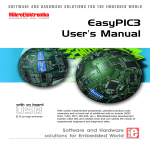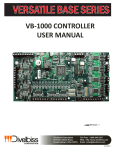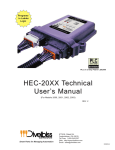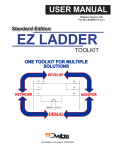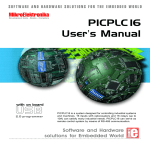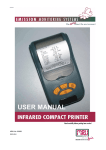Download - Divelbiss Corporation
Transcript
USER’S MANUAL Revision: 0 Versatile Base 2X Series VBDSP User Interface Board Covered Models: VBDSP-01 VBDSP-02 VBDSP-03 Divelbiss Corporation 9778 Mt. Gilead Road, Fredericktown, Ohio 43019 Toll Free: 1-800-245-2327 Web: http://www.divelbiss.com Email: [email protected] 2014003.0 Table of Contents Manual Contents Getting Started How to Use this Manual........................................................................ 3 VBDSP-X Overview................................................................................. 4 Install / Mount the VBDSP-X.................................................................. 4 Configuring the VBDSP-X in EZ LADDER Toolkit..................................... 6 Getting to Know the VBDSP-X................................................................ 7 VBDSP-X Features VBDSP-X Connections / Ports.............................................................. 10 LCD Display Features........................................................................... 12 LCD Display Heater.............................................................................. 12 User Programmable Features.............................................................. 13 Keypad Features.................................................................................. 13 VBDSP-X Specifications........................................................................ 14 WARNING!! The VBDSP-X / VB-2XXX, as with other programmable controllers and peripherals must not be used alone in applications which could be hazardous to personnel in the event of failure of this device. Precautions must be taken by the user to provide mechanical and/or electrical safeguards external to this device. This device is NOT APPROVED for domestic or human medical use. VBDSP-X User Manual Document #: 2014003.0.pdf Divelbiss Corporation • 9778 Mt. Gilead Road • Fredericktown, Ohio 43019 • 1-800-245-2327 • www.divelbiss.com PAGE 1 of 14 Getting Started This section explains how to read this manual and understand the symbols and information that it contains. To begin using your VBDSP-X User Interface Board assembly you will need to follow these steps: • Mount / Install the VB-2XXX Controller (sold separately) • Mount the VBDSP-X board into the panel (will require pre-cut holes and mounting hardware). • Connect the VBDSP-X board to the VB-2XXX controller using the provided ribbon cables (Keypad and LCD port). • Connect Power to the VBDSP-X board from the VB-2XXX controller or other power source using user supplied wiring. • Configure the VB-2XXX Controller to use the VBDSP-X in the EZ LADDER Toolkit Project Settings. Refer to the appropriate sections of this manual for details on the above items. Getting Started How to Use this Manual In this manual, the following conventions are used to distinguish elements of text: BOLD italic SMALL CAPS Denotes labeling, commands, and literal portions of syntax that must appear exactly as shown. Used for variables and placeholders that represent the type of text to be entered by the user. Used to show key sequences or actual buttons, such as OK, where the user clicks the OK button. In addition, the following symbols appear periodically in the left margin to call the readers attention to specific details in the text: Warns the reader of a potential danger or hazard associated with certain actions. Appears when the text contains a tip that is especially useful. Indicates the text contains information to which the reader should pay particularly close attention. All Specifications and Information Subject to Change without Notice VBDSP-X User Manual Document #: 2014003.0.pdf Divelbiss Corporation • 9778 Mt. Gilead Road • Fredericktown, Ohio 43019 • 1-800-245-2327 • www.divelbiss.com PAGE 3 of 14 Getting Started VBDSP-X Overview The VBDSP-X is an open-board user interface assembly with an LCD display and keyboard interface. The VBDSP-X is designed to be panel mounted from the rear side of a panel door or mounted on faceplate that will be mounted in a panel door. The faceplate and/ or panel door will require pre-cut holes for the display, buttons and mounting hardware. The VBDSP-X is supplied with 36” ribbon cables for the data connections to a VB-2XXX Series Controller (1 for display, 1 for keyboard). All mounting hardware and cut-outs are customer supplied. There are multiple models of VBDSP available. The size and type of LCD display and the number of push-buttons is determined by the actual model number. Model LCD Size / Type # of Push Buttons VBDSP-01 2x16 LCD with Backlight, 3/8” Character Height 20 (5 Row x 4 Column) VBDSP-02 4x20 LCD with Backlight, Standard Character Height 20 (5 Row x 4 Column) VBDSP-03 2x16 LCD with Backlight, 3/8” Character Height 6 (2 Row x 3 Column) The VBDSP-X display/keypad board connects to a VB-2XXX controller (model dependent) using two provided ribbon cables and customer supplied wires for the power. The 20 conductor ribbon cable connects from the VB-2XXX controller’s DISPLAY port to the VBDSP -X board’s DISPLAY port. The ribbon cable is keyed for proper polarity. The 10 conductor ribbon cable connects from the VB2XXX controller’s KEYPAD port to the VBDSP -X board’s KEYPAD port. The ribbon cable is keyed for proper polarity. Two individual wires must connect the VB-2XXX controller’s DPWR port to the VBDSP-X board’s DPWR port. This wires are run from +VO to +VO and to . Two terminals are provided but only one must be connected. Install / Mount the VBDSP-X The VBDSP-X is designed to directly mount to the backside of a panel door or other sheet-metal that has been pre-cut and drilled to accept the VBDSP-X. The VBDSP-X buttons come through pre-cut locations and the display and user programmble LEDs can be viewed through pre-cut locations. The design of the VBDSP-X requires a sealing overlay be placed on the outside of the panel the VBDSP-X is mounted to (with preset graphics and text identifying buttons and protecting the LCD window). The overlay is not included. All mounting hardware is customer supplied. The VBDSP-X must be mounted using pre-cut holes. Detailed drawings of the cut-outs are available as download from www.divelbiss.com. The cut-out drawings provide hole sizes and cut-outs for the VBDSP-X only. PEMs or other mounting hardware must be supplied for the actual mounting as hardware requirements will vary from panel to panel. The VBDSP-X requires mounting hardware (not supplied) to mount the printed circuit board assembly to the panel. The mounting hardware is customer supplied and must meet the requirements of the VBDSP-X and the hardware requirements of the panel itself. The provided cut-out drawings are ideal for locations of the cut-outs for the push buttons and display. The VBDSP-X mounting hole locations and hole sizes are shown. The panel’s mounting hole sizes will vary based on the type of panel (metal, fiberglass, etc.). It is the user’s responsibility to correctly specify the mounting hole sizes and select appropriate hardware for mounting the VBDSP-X. This may include having PEMs installed or drilling holes and using beveled hardware. The depth of the keypad is the critical dimension when selecting hardware. They keypad buttons should come through the panel door from the back side and be flush with the panel front. The VBDSP-X is designed to be secured to 6-32 mounting studs or stand-offs. Figure 1-1 are two sample cut-out drawings (one for VBDSP-01, one for VBDSP-03). Please note: one drawing shows individual cutouts for the keypad buttons while the other shows a single large cut-out. Both are acceptable cut-outs. Refer to the downloadable CAD files from divelbiss.com for specfic measurements. The depth of the keypad is the critical dimension when selecting hardware. They keypad buttons should come through the panel door from the back side and be flush with the panel front. Incorrect depth may cause keypad buttons to not function or multiple buttons to be triggered when one is pressed. The VBDSP-X is designed to be secured to 6-32 mounting studs or stand-offs. VBDSP-X User Manual Document #: 2014003.0.pdf Divelbiss Corporation • 9778 Mt. Gilead Road • Fredericktown, Ohio 43019 • 1-800-245-2327 • www.divelbiss.com PAGE 4 of 14 Getting Started 6.40 DISPLAY CUT-OUT KEY CUT-OUTS 0.60 LED HOLES 0.00 7.30 0.00 6.40 DISPLAY CUT-OUT LED HOLES KEYPAD CUT-OUT 0.00 7.30 0.00 Figure 1-1 - Sample Cut-out drawings VBDSP-X User Manual Document #: 2014003.0.pdf Divelbiss Corporation • 9778 Mt. Gilead Road • Fredericktown, Ohio 43019 • 1-800-245-2327 • www.divelbiss.com PAGE 5 of 14 Getting Started Refer to Figure 1-1. The cut-outs for the display and keypad (buttons) are shown. The holes for the user programmble LEDs are also identified. The outside frame (square) is shown for reference of measurements and as an example of an overlay size to seal the VBDSP-X into a panel. The remaining holes shown are all 6-32 mounting holes on the VBDSP-X board assembly. Theses holes require the mounting hardware. Divelbiss Corporation can provide an overlay design and actual overlays for your specific requirements. Contact us for details, pricing and delivery. Configuring the VBDSP-X in EZ LADDER Toolkit It is assumed that you are familiar with the VB-2XXX before installing this expansion option. Please refer to the VB-2XXX User Manual for details regarding the VB-2XXX. Before you can begin using features on the VBDSP-X, it must be configured as an option for the VB-2XXX target within the EZ LADDER Toolkit. For help with installing or using EZ LADDER, please refer to the P-Series EZ LADDER Toolkit Manual. 1. In EZ LADDER, from the File Menu at the top, click PROJECT then SETTINGS. This will open the Project Settings Window. Select VB-2000 as the target from the choices. Refer to Figure 1-2. Figure 1-2 - Project Settings Window 2. Click the PROPERTIES button to the right side of the window. The VB-2000 Properties Window will open. Make sure the proper model is selected in the drop-down menu. If any expansion board was installed previously, it would be listed in the Expansion Pane. 3. Highlight the User Interface Expansion in the list and click the PROPERTIES button on the right side of the Expansion pane in the VB-2000 Properties Window. The User Interface Expansion Properties Window will open. Refer to Figure 1-3. 4. Select the appropriate VBDSP-X model from the list of Expansion boards. Refer to Figure 1-3. When you select a model, the Details section of the window will update with the devices supported on the expander (for reference only) that will be installed in the project settings of the program. 5. Click OK to accept the selected VBDSP-X and close the User Interface Expansion Properties Window. 6. Click OK to close the VB-2000 Properties window. Click OK to close the Project Settings window. 7. Save your ladder diagram using the menu FILE and SAVE or SAVE AS to save the current settings in your program. The VBDSP-X is now installed in the ladder program project. The boolean variables for the Beeper, LCD backlight and user programmable LED are automatically installed as well as LCD display support. VBDSP-X User Manual Document #: 2014003.0.pdf Divelbiss Corporation • 9778 Mt. Gilead Road • Fredericktown, Ohio 43019 • 1-800-245-2327 • www.divelbiss.com PAGE 6 of 14 Getting Started Figure 1-3 - User Interface Expansion Properties Getting to Know the VBDSP-X FRONT OF BOARD - REAR VIEW THROUGH PANEL +VO 1 DISPLAY 11 HTRENABLE F1 9 8 7 10 BEEPER 9 2 6 5 4 F3 +/- 3 2 1 F4 . CLR 0 ENT 3 KEYPAD F2 7 LED1 6 LED2 5 LED3 4 8 Figure 1-4 - VBDSP-X Features VBDSP-X User Manual Document #: 2014003.0.pdf Divelbiss Corporation • 9778 Mt. Gilead Road • Fredericktown, Ohio 43019 • 1-800-245-2327 • www.divelbiss.com PAGE 7 of 14 Getting Started 1. DPWR - Power Input from VB-2XXX 2. Heater Enable Switch 3. Keypad Button - # of buttons based on Model. 4. USER LED 3 5. USER LED 2 6. USER LED 1 VBDSP-X User Manual 7. KEYPAD Port (Connects to VB-2XXX) 8. 6-32 Mounting Holes x 8 9. Beeper 10. DISPLAY Port (Connects to VB-2XXX) 11. LCD display - rear view. Document #: 2014003.0.pdf Divelbiss Corporation • 9778 Mt. Gilead Road • Fredericktown, Ohio 43019 • 1-800-245-2327 • www.divelbiss.com PAGE 8 of 14 VBDSP-X Features This section explains the VBDSP-X hardware features, options and information regarding EZ LADDER Toolkit for basic operation. VBDSP-X Features VBDSP-X Connections / Ports The VBDSP-X has three on-board ports (connectors) that need to be connected for the VBDSP-X to function properly. The ports are: Port / Connector DPWR Connection Customer supplied wiring (2 conductors) from VBDSP-X DPWR connection to VB-2XXX DPWR connection. Purpose Provides power source to VBDSP-X board to operate onboard temperature sensing and LCD display heater. DISPLAY 20 Conductor ribbon cable (included) connects Provides logic signals, backlight control and power and from VBDSP-X DISPLAY connection to VB-2XXX user LED logic signals to LCD display and user programDISPLAY connection. mable LEDs. KEYPAD 10 Conductor ribbon cable (included) connects Provides logic signals and power for keypad operation. from VBDSP-X KEYPAD connection to VB-2XXX KEYPAD connection. DPWR Port / Connector The DPWR connector is the main power source for the VBDSP-X. The power supplied to this connector is used for on-board temperature detection and to power the LCD display heater. This port connection is not needed if the operating temperature range where the VBDSP-X will be installed does not drop below freezing. If the temperature range of the installation is to be near or below freezing, the DPWR connector must be wired to a voltage source of 12-24VDC for the heater and heater control circuits to operate correctly. Refer to Figure 2-1 for a typical connection diagram. Depending upon the actual temperature range of the installation for the VBDSP-X, the input voltage requirement may change. Temperature Minumum DPWR Voltage required -30oC 12VDC Minimum is required. -40oC 24VDC Minimum is required. Reason The LCD heater will operate well enough at 12VDC to allow normal operation of the LCD display (slower response) at -30oC. Below this temperature, the heater is not sufficient at 12VDC to allow operation. The LCD heater will operate 24VDC to allow normal operation of the LCD display (slower response) at -40oC. The LCD display is not rated to operate below -40oC. Failure to provide proper power to the DPWR connector may result in damage to the VBDSP-X or improper operation at lower temperatures. DISPLAY Port / Connector The DISPLAY connector is a 20 pin connection that uses the provided ribbon cable to connect from the VBDSP-X to the VB-2XXX controller. This connection provides the logic control lines for the LCD display, the LCD display power, the LCD display backlight control and power, the logic control lines for the user programmable LEDs and the control line for the on-board beeper. Refer to Figure 2-1 for a typical connection diagram. KEYPAD Port / Connector The KEYPAD connector is a 10 pin connection that uses the provided ribbon cable to connect from the VBDSP-X to the VB-2XXX controller. This connection provides the logic control lines for the keypad matrix (columns / rows) and power for the keypad matrix. Refer to Figure 2-1 for a typical connection diagram. VBDSP-X User Manual Document #: 2014003.0.pdf Divelbiss Corporation • 9778 Mt. Gilead Road • Fredericktown, Ohio 43019 • 1-800-245-2327 • www.divelbiss.com PAGE 10 of 14 +VO CTA CTB CTC 1 3 KEYPAD 2 SW5 DISPLAY DISP CONTRAST OT0 OT1 OT2 OT3 OT4 OT5 OT6 OT7 ON TX+ TX- VB-2XXX CONTROLLER VBDSP-X Features +VO LED3 LED2 LED1 Ribbon Cable Ribbon Cable OT7 OT6 OT5 OT4 +VB OT3 OT2 OT1 OT0 +VA ENT CLR . F4 0 1 3 +/F3 2 4 6 F2 5 9 F1 8 7 KEYPAD VBDSP-X 18 AWG WIRE DISPLAY +VO Figure 2-1 - Typical Connections VBDSP-X User Manual Document #: 2014003.0.pdf Divelbiss Corporation • 9778 Mt. Gilead Road • Fredericktown, Ohio 43019 • 1-800-245-2327 • www.divelbiss.com PAGE 11 of 14 VBDSP-X Features LCD Display Features PRINTING TO THE LCD DISPLAY When the VBDSP-X is installed in the ladder diagram project settings (the VBDSP-X is selected as a User Interface Expander), the display functionality is automatically installed. The LCD display may be printed to using the LCD_PRINT function block and can be cleared by using the LCD_CLEAR function block in the ladder diagram. Refer to the P-Series EZ LADDER Toolkit Manual for details on using the LCD_PRINT and LCD_CLEAR function block. LCD BACKLIGHT The LCD port provides backlight Anode and Cathode for the LCD display connected. The VB-2000 / VB-2100 backlight circuit is preset for the actual displays on the VBDSP-X boards and is not adjustable. The displays use a current source and the current / voltage used is typically not compatible with most LCD displays. The LCD backlight is controlled in the ladder diagram program by the LCD_BL boolean variable. This variable is automatically created when the VBDSP-X is installed in the VB-2000 Project Settings (the VBDSP-X is selected as a User Interface Expander). This variable may be placed in the ladder diagram as a coil and controlled by a contact. When the boolean variable LCD_BL is true, then the backlight will be enabled. LCD CONTRAST The LCD Port provides an adjustable contrast circuit. As lighting and viewing angles change, it may be necessary to adjust the contrast of the connected LCD display. A DISPLAY CONTRAST potentiometer is provided. Refer to the VB-2XXX User Manual for thelocation of the LCD Contrast Potentiometer. To adjust the contrast, use a mini screw driver or potentiometer adjustment tool and turn CONTRAST clockwise or counter-clockwise as necessary. CONTRAST is a multi-turn potentiometer and it may take several turns to meet your contrast needs. LCD Display Heater The LCD display has a built-in heater. This heater is controlled by the circuitry on the VBDSP-X board. When the temperature drops to near zero, the heater circuit automatically turns on the heater. When temperature rises above zero, the heater is turned off. A onboard temperature sensor is used to detect the changes in temperature. The DPWR connector is the main power source for the VBDSP-X. The power supplied to this connector is used for on-board temperature detection and to power the LCD display heater. This port connection is not needed if the operating temperature range where the VBDSP-X will be installed does not drop below freezing. If the temperature range of the installation is to be near or below freezing, the DPWR connector must be wired to a voltage source of 12-24VDC for the heater and heater control circuits to operate correctly. Temperature Minumum DPWR Voltage required -30oC 12VDC Minimum is required. -40oC 24VDC Minimum is required. Reason The LCD heater will operate well enough at 12VDC to allow normal operation of the LCD display (slower response) at -30oC. Below this temperature, the heater is not sufficient at 12VDC to allow operation. The LCD heater will operate 24VDC to allow normal operation of the LCD display (slower response) at -40oC. The LCD display is not rated to operate below -40oC. Failure to provide proper power to the DPWR connector may result in damage to the VBDSP-X or improper operation at lower temperatures. VBDSP-X User Manual Document #: 2014003.0.pdf Divelbiss Corporation • 9778 Mt. Gilead Road • Fredericktown, Ohio 43019 • 1-800-245-2327 • www.divelbiss.com PAGE 12 of 14 VBDSP-X Features LCD DISPLAY HEATER CONTROL The LCD display heater may be disabled on the VBDSP-X if a reduction in power consumption is necessary, although the heater circuit only operates when the temperature is near or below zero. SW1 (HTRENABLE) is used to enable or disable the LCD display heater circuitry. The switch is marked with ‘ON’ and an arrow depicting the direction. The ON direction is with the switch set to the center of the VBDSP-X. The LCD display may not operate correctly at lower temperatures if the HTRENABLE switch is configured so the heater is set to disabled. User Programmable Features VBDSP-X LED CONTROL When using the VB-2000 / VB-2100 with a VBDSP-X display board, there are up to 3 LED indicators available on the VBDSP-X board that may be controlled and used in the ladder diagram as general purpose indicators in any way. When the VBDSP-X is configured in EZ LADDER Toolkit, the LEDs are automatically installed and configured; the boolen variables for each are automatically created and may be used in the program as necessary as coils or boolean variables. The LED indicators are DSPLED1, DSPLED2 and DSPLED3. The variable names are the same ( DSPLED1, DSPLED2 and DSPLED3). VBDSP-X BEEPER CONTROL When using the VB-2000 / VB-2100 with a VBDSP-X display board, there is an on-board beeper (VBDSP-X). This beeper may be used for any purose from within the ladder diagram. When the VBDSP-X is configured in EZ LADDER Toolkit, the BEEPER is automatically installed and configured; the boolen variables is automatically created and may be used in the program as necessary as a coil or boolean variable. The BEEPER uses the variable BEEP. Keypad Features The VBDSP-X provides up to 20 buttons in a keypad matrix (model dependent). When the VBDSP-X is configured in EZ LADDER Toolkit, keypad functionality is automatically installed and configured. The KEYPAD and KEYPAD2 function blocks in EZ LADDER Toolkit are used to read numeric type inputs from the keypad matrix. Although the KEYPAD and KEYPAD2 function blocks will operate with any VBDSP-X model. To gain the functionality of a full numeric input, the VBDSP-X must be a model with a full 20 button keyboard. USING THE KEYPAD PORT IN EZ LADDER TOOLKIT The Keypad (KEYPAD) port may be utilizied in the ladder diagram program (after it is installed) by using the KEYPAD and KEYPAD2 function blocks. These function blocks may be repeatedly placed in the ladder diagram as necessary to read keypad values. These functions are typically used to read numbers such as 234 or 124.5 from the keypad into the ladder diagram as integer or real variables. Refer to the P-Series EZ LADDER Toolkit manual for more details using these function blocks. In addition to reading complete values from the keypad, it is possible to read individual keys to determine if they are pressed. Each key has a predefined address that can be used as an input (boolean type variable that is classified as an input). Create a contact as a new variable, and in the Var I/O Number field, enter the address of the specific key desired. When the key is pressed, the contact will be true. The following addresses are used to read discrete keypad buttons. The numeric values are also provided for full 20 button keypad functionality using the KEYPAD and KEYPAD2 function blocks. For reading the keypad button presses using boolean variables, you must create a boolean variable for each button to be used as a boolean variable with the I/O Address (I/O Addr) shown. The ID listed is the button identifier ID number silk screened onto the VBDSP-X. Refer to the P-Series EZ LADDER Toolkit Manual for details on creating variables. VBDSP-X User Manual Document #: 2014003.0.pdf Divelbiss Corporation • 9778 Mt. Gilead Road • Fredericktown, Ohio 43019 • 1-800-245-2327 • www.divelbiss.com PAGE 13 of 14 VBDSP-X Features I/O Addr. KB_0 KB_1 KB_2 KB_3 KB_4 KB_5 KB_6 KB_7 KB_8 KB_9 Button Description Numeric 0 Numeric 1 Numeric 2 Numeric 3 Numeric 4 Numeric 5 Numeric 6 Numeric 7 Numeric 8 Numeric 9 ID PB17 PB11 PB12 PB13 PB6 PB7 PB8 PB1 PB2 PB3 I/O Addr.Button Description KB_CLEAR KB_DP KB_+- KB_F1 KB_F2 KB_F3 KB_F4 KB_UP KB_DOWN KB_ENTER Clear Button Decimal Point Button + / - Button F1 Button F2 Button F3 Button F4 Button Up Button Down Button Enter Button ID PB18 PB19 PB14 PB5 PB10 PB15 PB20 PB4 PB9 PB16 VBDSP-X Specifications Display Size: Display Backlight: Display Heater: Display Contrast Adjust: # of Buttons/Keys: LEDs: Beeper: Operating Temp: Dimensions: Mounting: Type: Storage Temperature: VBDSP-X User Manual 2 Row, 16 Column 3/8” tall character (VBDSP-01, VBDSP-03) 4 row, 20 Column Standard character size (VBDSP-02) Yes, Controlled via ladder diagram Yes, Automatically controlled. May be disabled by HTRENABLE switch Yes, via adjustment potentiometer on VB-2XXX controller. 20 (4 Row, 5 Column)(VBDSP-01, VBDSP-02) 20 (2 Row, 3 Column)(VBDSP-03) 3 User Programmable via ladder diagram. (VBDSP-01/VBDSP-02) 2 User Programmable via ladder diagram. (VBDSP-03) Yes, on-boad beeper/buzzer controlled via ladder diagram. -30°C to 80°C (12VDC Input Power) -40°C to 80°C (24VDC Input Power) 7.3” Wide x 6.4” Length x .1.7” Tall. Panel Mount with 6-32 Hardware (not supplied) Open Board -40-85°C Document #: 2014003.0.pdf Divelbiss Corporation • 9778 Mt. Gilead Road • Fredericktown, Ohio 43019 • 1-800-245-2327 • www.divelbiss.com PAGE 14 of 14