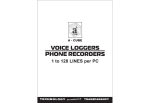Download ANSI Emulation
Transcript
ANSI Emulation The following is the description of the printer ANSI specific menu items. These items appear only, when the ANSI emulation has been selected. To select the ANSI emulation, access the Power On Configuration and scroll the items up to the EMULATION item (see the User Manual for details). The ANSI specific items have the following structure: Selecting the Printer Emulation Printer Emulation PRINT OUT? NO EMUL. OPTIONS ↑ ↑ EPSON xx → or ← ↓ IBM XLxx → or ← PARALL INTERFACE IBM XL24AGM → or ← IBM xx → or ← EMULATION → ANSI ↓ ↓ IBM/EPSON OPTION ANSI OPTION EPSON The printers uses the EPSON emulation. IBM XLxx The 9060, 9070, 9090, 10200 printers uses the IBM Proprinter XL24 emulation, the 9200 printer uses the IBM XLIII emulation. The printer uses the IBM Proprinter XL24 AGM emulation (only 9060, 9070, 9090 and 10200 printers). The 9060, 9070, 9090 and 10200 printers use the IBM Personal 2391+ emulation, the 9200 printer uses the IBM 2381 emulation. The printer uses the ANSI X3.64 emulation IBM XL24AGM IBM xx ANSI 1 ANSI Options IBM 2391 EMUL. OPTIONS ↑ ↑ → ANSI OPTION CHAR SET CS1 ↓ CHAR SET CS2 CH.TAB ↓ CH.TAB CODE 437 CHAR SET CS1 The printer uses the CS1 character set. CHAR SET CS2 The printer uses the CS1 character set. ANSI Code Pages CHAR. SET CS2 ↑ CH.TAB CODE437 → or ← CH.TAB … → or ← CH.TAB CODE 850 → or ← ↓ NATION USA The following code pages are available: CODE 437 CODE 863 ISO 4 TURKISH CP 1251 CODE 850 CODE 864 ISO 5 CP 437G CP 1252 CODE 851 CODE 865 ISO 6 ROMAN-8 CP 1253 CODE 852 CODE 866 ISO 7 KAMENICKY CP 1254 CODE 853 CODE 867 ISO 8 CWI CP 1255 2 CODE 855 ISO 1 ISO 9 IN2 CP 1256 CODE 858 ISO 2 ISO 15 CODE 864E CP 1257 CODE 860 ISO 3 MAZOWIA CP1250 BULGAR ANSI Code Pages CH.TAB.. CODE437 ↑ NATION USA → or ← NATION … → or ← NATION CYRILLIC → or ← ↓ RIS ENABLE YES The following code pages are available: USA SPAIN SWE/FIN D GERMANY DAN/NOR A SWISS FRANCE A DAN/NOR B YUGOSLAV FRANCE B FREN/CANA DUTCH DAN/NOR C DAN/NOR D SWE/FIN A UK A TURKEY GREEK ITALY SWE/FIN B CYRILLIC UK SWE/FIN C Reset Enable NATION USA ↑ RIS ENABLE YES → or ← RIS ENABLE NO → or ← ↓ RIS ENABLE YES If the printer receives a command (ESC c) from the host to reset the printer, then the printer will (YES) or will not (NO) reset the current configuration to the power-up configuration. 3 SI/SO Control RIS ENABLE YES ↑ SI/SO CTL YES → or ← SI/SO CTL NO → or ← ↓ AUTO CR YES If the printer receives a command (SI or SO) from the host to enable or disable the special modes (oversize, expanded and bar code modes), then the printer will (YES) or will not (NO) respond to the <SI> and <SO> commands based upon your selection. Auto Carriage Return SI/SO CTL YES ↑ AUTO CR YES → or ← AUTO CR NO → or ← ↓ PRIME ON DEL YES If the printer receives a command (LF) from the host to perform a line feed then the printer will (YES) or will not (NO) append a carriage return based upon your selection. 4 Prime on Delete AUTO CR YES ↑ PRIME ON DEL YES → or ← PRIME ON DEL NO → or ← ↓ CONTRL IN DG YES If the printer receives a command (DEL) from the host, then the printer will (YES) or will not (NO) perform a prime (reset) based upon your selection. Control Codes in Dot Graphics PRIME ON DEL YES ↑ CONTRL IN DG YES → or ← CONTRL IN DG NO → or ← ↓ CONTRL IN DG YES If the printer receives a control code from the host while in dot graphics mode, then the printer will (YES) or will not (NO) respond to the particular control code based upon your selection. 5 Vertical Expansion CONTRL IN DG YES ↑ EXPAND UP YES → or ← EXPAND UP NO → or ← ↓ ALT GRAPHICS YES This setting defines the vertical expansion from the baseline up (YES) or from the top line down (NO). ALT Graphics EXPAND UP YES ↑ ALT GRAPHICS YES → or ← ALT GRAPHICS NO → or ← ↓ 8 BIT CTRL YES If is selected N: the 6-bit graphics horizontal densities are multiplies of 72. If is selected Y: the 6-bit graphics horizontal densities are multiplies of 60. 6 8-bit Control ALT GRAPHICS YES ↑ 8 BIT CTRL YES → or ← 8 BIT CTRL NO → or ← ↓ ENQ CODE YES If the printer receives a control code command (80H to 9FH) whose eighth data bit is set, and the character set is selected, then the printer will (YES) or will not (NO) respond to the particular code based upon your selection. ENQ Code Enable 8 BIT CTRL YES ↑ ENQ CODE YES → or ← ENQ CODE NO → or ← ↓ S/SUB SCRIPT YES Selecting (Yes) enables printer response to <ENQ>, selecting (no) printer does not respond to <ENQ> code. 7 Superscript/Subscript Character Enable ENQ CODE YES ↑ S/SUB SCRIPT YES → or ← S/SUB SCRIPT NO → or ← ↓ ESC+CTR CODE YES The printer will (YES) or will not (NO) respond to ESC [2 m and ESC [3 m commands. ESC+Control Code S/SUB SCRIPT YES ↑ ESC+ CTR CODE YES → or ← ESC+ CTR CODE NO → or ← ↓ VT NOT SET YES In this setting the control codes embedded within escape sequence are valid (YES) or ignored (NO). In both cases, the escape sequence will be valid. 8 VT Code ESC+ CTR CODE YES ↑ VT NOT SET YES → or ← VT NOT SET NO → or ← ↓ DOUBLE LF YES In this setting the VT code received without tab set will yield line feed (YES) or will be ignored (NO). Double Line Feed VT NOT SET YES ↑ DOUBLE LF YES → or ← DOUBLE LF NO → or ← ↓ DOUBLE LF YES If the printer receives a command (LF) from the host to execute a line feed, then the printer will (Y) or will not (N) also perform double line feed based upon your selection. 9 Automatic Wrap DOUBLE LF YES ↑ AUTO WRAP YES → or ← AUTO WRAP NO → or ← ↓ CLEAR MARGIN YES If the printer receives printable data from the host, and such data exceeds the current line length (right margin), then the printer will (Y) or will not (N) continue to print the remaining data on the following line based upon your selection. If you disable auto wrap by selecting N, then the data beyond the right margin is discarded up to the next line terminator. Clear Margin AUTO WRAP YES ↑ CLEAR MARGIN YES → or ← CLEAR MARGIN NO → or ← ↓ BACKOP NINE Clears (Y) or preserves (N) top and bottom margins on form length changes. 10 Backup Option CLEAR MARGIN YES ↑ BACKUP NONE → or ← BACKUP BC → or ← BACKUP OS → or ← BACKUP BOTH → or ← ↓ GUARD BAR YES BC The printer will return the print head to the vertical position established before turning on Barcode modes at the completion of printing of the current barcode symbol. OS The printer will return the print head to the vertical position established before turning on Oversize modes at the completion of printing of the current barcode symbol. BOTH The printer will return the print head to the vertical position established before turning on both Barcode and Oversize modes at the completion of printing of the current barcode symbol. NONE The print head will remain in the vertical and horizontal position active at the completion of printing of the selected symbol 11 Barcode Guard Bar Enable BACKUP NONE ↑ GUARD BAR YES → or ← GUARD BAR NO → or ← ↓ CHAR SET CS2 The printer will (Y) or will not (N) include left, right and center Guard bars of the barcode styles which use Guard bars based upon your selection. The Guard bars extend into the human readable line of the barcode symbol when it is enabled. 12