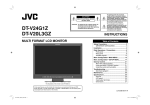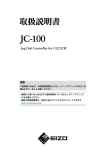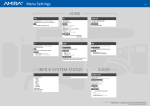Download Color Edge Specs
Transcript
Hardware Calibration LCD Monitors for Video Color stability and accuracy for editing and reference. Editing and Master Monitor 10-Bit Video Support The ColorEdge CG232W meets the various demands of postproduction, including color grading, image evaluation and nonlinear editing for broadcasting. A button on the monitor’s front bezel for switching between PC and SDI signals lets studio professionals do both video editing and reference (playback) on a single monitor. The ColorEdge CG232W’s input support includes BNC × 2 (SD‑SDI/HD-SDI × 2 or dual-link SDI × 1) for transferring uncompressed video signals, DVI-D, and D-Sub for direct connection to broadcast and studio sources as well as desktop PCs. YCbCr 4:2:2, YCbPr 4:2:2, YPbPr 4:4:4 and RGB 4:4:4 SDI signal formats are all supported. The CG243W and CG245W come equipped with DisplayPort inputs so they accept 10-bit PC video signals and display 1.07 billion colors from a pallet of 68 billion. 10-bit video support enables these monitors to support 64 times the colors compared to standard 8-bit display, and minimizes color and grayscale banding. For video editing and post-production DVI/D-Sub A graphics board and software which support 10-bit output are necessary for 10-bit display with the CG245W and CG243W. SDI SD Input Signals and Formats (CG232W) PC Switch between signals at the touch of a button For final content evaluation Preset Color Modes The ColorEdge CG232W, CG243W, and CG245W offer preset color modes that reproduce the color spaces used in broadcasting and digital cinema such as EBU, SMPTE-C, Rec709 and DCI almost in their entirety. To correct CG232W color drift that naturally occurs over time with PAL/SECAM (EBU) any LCD monitor, the SMPTE-C bundled ColorNavigator (CCIR 601-5) software comes with a Digital reset function for returnCinema ing the preset modes to HDTV (Rec709) their factory settings. Remote Control Console For faster and more convenient adjustment of screen settings, a remote control console (sold separately) is available for the ColorEdge CG232W. Powered via a USB connection to the monitor, this console gives you one-touch access to frequently used settings such as brightness, gamma, color temperature, black level, RGB gain, and screen size. It includes a rotary wheel so you can quickly adjust settings to the desired level. 3D LUT for More Accurate Grayscale Display All ColorEdge models incorporate R a look-up table (LUT) for accurate color and grayscale rendering, but the ColorEdge CG232W, CG243W, and B CG245W utilize a new EIZO-developed 3D LUT. While a typical 1D LUT G adjusts color on separate tables for 3D LUT image each of red, green, and blue, a 3D LUT accomplishes this using a single, mixed-color cubic table. This improves the monitors’ additive color mixture (combination of RGB), a key factor in their ability to display neutral gray tones. Signal 8-bit Format 720×487/59.94i 720×576 /50i 1280×720 / 60p 1280×720 /59.94p 1280×720 /50p 1280×720 /30p 1280×720 /29.97p 1280×720 /25p 1920×1035/ 60i 1920×1080 / 60i 1920×1080 /59.94i 1920×1080 /50i 1920×1080 /30p 1920×1080 /30PsF 1920×1080 /29.97p 1920×1080 /29.97PsF 1920×1080 /25p 1920×1080 /25PsF 1920×1080 /24p 1920×1080 /24PsF 1920×1080 /23.98p 1920×1080 /23.98PsF 1920×1080 / 60p 1920×1080 /59.94p 1920×1080 /50p 2048×1080 /24p 2048×1080 /24PsF YCbCr 4:2:2 YCbCr 4:2:2 YPbPr 4:2:2 YPbPr 4:2:2 YPbPr 4:2:2 YPbPr 4:2:2 YPbPr 4:2:2 YPbPr 4:2:2 YPbPr 4:2:2 YPbPr 4:2:2 YPbPr 4:2:2 YPbPr 4:2:2 YPbPr 4:2:2 YPbPr 4:2:2 YPbPr 4:2:2 YPbPr 4:2:2 YPbPr 4:2:2 YPbPr 4:2:2 YPbPr 4:2:2 YPbPr 4:2:2 YPbPr 4:2:2 YPbPr 4:2:2 YPbPr 4:2:2 YPbPr 4:2:2 YPbPr 4:2:2 10-bit Format YPbPr,RGB YPbPr,RGB YPbPr,RGB YPbPr,RGB YPbPr,RGB YPbPr,RGB YPbPr,RGB YPbPr,RGB YPbPr,RGB YPbPr,RGB YPbPr,RGB YPbPr,RGB YPbPr,RGB 4:4:4 4:4:4 4:4:4 4:4:4 4:4:4 4:4:4 4:4:4 4:4:4 4:4:4 4:4:4 4:4:4 4:4:4 4:4:4 RGB 4:4:4 RGB 4:4:4 2K × 1K Signal Support The ColorEdge CG232W and CG303W support 2048 × 1080 signals which are compliant with the DCI standard. A left and right screen panning feature operated from the monitor’s on-screen display menu (OSD) allows viewing of all areas of an image with the CG232W. Black Frame Insertion and Pseudo-Interlace The ColorEdge CG232W’s panel display frame rate of 120 Hz allows for black screen insertion (pseudo-impulse), which virtually eliminates motion artifacts and blur when showing fast-paced moving images. With interlace signals, a pseudo-interlace feature minimizes motion artifacts, giving this LCD monitor smooth motion picture playback akin to that of a CRT. 60 Hz Input 1/60 sec. 120 Hz Display 1/60 sec. … 1/120 sec. black frame insert 1/120 sec. black frame insert … Range Extension Industry’s First Self-Calibrating Monitor A range extension feature with the ColorEdge CG232W and CG245W gives studio professionals the advantage of using the monitor’s entire 10‑bit grayscale range to see more detail when doing fine editing work in very dark and very light tones. Setting the screen to show the entire 10-bit grayscale range reveals either 6% or 14% more gray tones from 0 (true black) to 1023 (true white) compared to common broadcast signal display range capabilities. The ColorEdge CG245W comes with an industry-first built-in calibration sensor. The sensor is housed within the monitor’s upper bezel and swings down only when calibrating. This eliminates the need for an external sensor, lets you calibrate when your computer is off, and saves time by letting you schedule the monitor to self-calibrate while you are not working. To ensure predictable and accurate calibration across the screen, EIZO calibrates the center of the screen at its factory and correlates the built-in sensor to these results. Furthermore, if you are working with other ColorEdge monitors and need to standardize calibration, you can use the bundled ColorNavigator software to correlate the calibration results of the built-in sensor to the results obtained from an external calibration device. Short- and Long-Term Brightness Stabilization Stable brightness is a key factor in achieving accurate color. However, ColorEdge fluctuations in backlight brightness normally occur from startup and can Preset Value last for up to two hours. Furthermore, Without Brightness changes in ambient temperature can Drift Correction cause brightness levels to fluctuate, as can the inevitable deterioration of the backlight’s fluorescent lamp over time. Minutes An EIZO patented backlight sensor detects and counteracts these influences so brightness is always stable and product life is extended. Brightness (cd/m 2 ) Brightness and Color Uniformity with DUE Brightness and chroma uniformity errors are character istic of all LCD panels. To counteract this, EIZO has equipped these ColorEdge monitors with its latest inte grated circuit. This circuit features a Digital Uniformity Equali zer (DUE) function. DUE compensates brightness and chroma based on data measured at our factory so that the entire screen will be almost uniform at each gray level from 0 to 255. A certificate indicating the uniform ity compensation results is packaged with each monitor. Factory Adjustment of Gamma Brightness Brightness Gamma Gamma Correction level for each ON-SCREEN IMAGE Color Seepage Tonality Breakup Smooth Grayscale Display ColorEdge monitor is adjusted at the factory. This is accomplished by measuring GAMMA CURVE the R, G, and B gamma values Ideal Gamma Curve Ideal Gamma Curve from 0 – 255, then using the Uncorrected Gamma Curve monitor’s 12-bit look-up table 256 Tones 256 Tones (4,081 tones per RGB) to select the 256 most appropriate tones to achieve the desired value. Each monitor comes with an adjustment data sheet that certifies the measurement results of the gamma value. With Digital Uniformity Equalizer Without Digital Uniformity Equalizer Color-separated image with Delta-E*ab distribution across the screen on the CG232W (gray level 128 measured). For Editing and Reference • indicates supported feature. 2K × 1K Signal Support Black Frame Insertion Range Extension Pseudo-Interlace SDI Signal Support • • • • • PC 10-Bit Video Support • • • • • • Preset Color Modes • • • • • 3D LUT • • • • • Self Calibration (Built-in Sensor) • • • • • Brightness Stabilization CG303W • • • • • Gamma Correction CG245W Hardware Calibration CG243W 16-Bit Internal Processing CG241W Brightness and Color Uniformity with DUE CG232W 5-Year Warranty Compare Monitors • • • • • • • • • • • • • • • • • For Reference S pecificiati o n s Panel Size 22.5" / 57 cm (570 mm diagonal) 24.1" / 61 cm (611 mm diagonal) 24.1" / 61 cm (611 mm diagonal) 24.1" / 61 cm (611 mm diagonal) 29.8" / 76 cm (756 mm diagonal) Viewing Angles (H, V) 176°, 176° (at contrast ratio of 10:1) 178°, 178° (at contrast ratio of 10:1) 178°, 178° (at contrast ratio of 10:1) 178°, 178° (at contrast ratio of 10:1) 178°, 178° (at contrast ratio of 10:1) Panel Type IPS VA (with overdrive circuit) IPS (with overdrive circuit) IPS (with overdrive circuit) IPS Brightness 380 cd/m2 (maximum); 100 cd/m2 or less (recommended1) 300 cd/m2 (maximum); 120 cd/m2 270 cd/m2 (maximum); 120 cd/m2 270 cd/m2 (maximum); 120 cd/m2 260 cd/m2 (maximum); 120 cd/m2 or less (recommended1) or less (recommended1) or less (recommended1) or less (recommended1) Contrast 720:1 850:1 Response Time (Typical) Black-white-black: 12 ms Gray-to-gray: 6 ms, black-white- Gray-to-gray: 5 ms, black-white- Gray-to-gray: 5 ms, black-white- Black-white-black: 12 ms black: 16 ms black: 13 ms black: 13 ms Native Resolution 1920 × 1200 1920 × 1200 1920 × 1200 1920 × 1200 Signal 1: 2560 × 1600 Signal 2: 1920 × 1200 Pixel Pitch 0.252 × 0.252 mm 0.270 × 0.270 mm 0.270 × 0.270 mm 0.270 × 0.270 mm 0.2505 × 0.2505 mm Display Colors 1.07 billion from a palette of 68 billion 16.77 million from a palette of 68 billion DVI: 16.77 million from a palette of 68 billion DisplayPort: 1.07 billion from a palette of 68 billion DVI: 16.77 million from a palette of 68 billion DisplayPort: 1.07 billion from a palette of 68 billion DVI (8 bit): 16.77 million from a palette of 68 billion DVI (10 bit): 1.07 billion from a palette of 68 billion Wide Gamut Coverage2 sRGB: 100%, Rec709: 99%, EBU: 99%, SMPTE-C: 100%, Adobe RGB: 97%, DCI: 87% sRGB: 95%, Rec709: 98%, EBU: sRGB: 100%, Rec709: 100%, 98%, SMPTE-C: 100%, Adobe EBU: 100%, SMPTE-C: 100%, RGB: 96%, DCI: 87% Adobe RGB: 98%, DCI: 92% sRGB/Rec709/EBU/SMPTE-C: 100%, Adobe RGB: 98%, vs. NTSC: 102%, DCI: 92% sRGB/Rec709/EBU/SMPTE-C: 100%, Adobe RGB: 98%, vs. NTSC: 93%, DCI: 92% Look-Up Table 12 bits per color 12 bits per color 12 bits per color 12 bits per color 12 bits per color Internal Processing 16 bits per color 16 bits per color 16 bits per color 16 bits per color 16 bits per color Screen Uniformity3 Entire Screen: E≤3 Entire Screen: E≤3 Entire Screen: E≤3 Entire Screen: E≤3 Center: E≤3, Perimeter: E≤5 Cabinet Colors Black Black Black Black Black Dot Clock Analog: 162 MHz, Digital: 162 MHz Analog: 202.5 MHz, Digital: 164.5 MHz Analog: 170 MHz, Digital: 164.5 MHz Analog: 170 MHz, Digital: 164.5 MHz 269 MHz Analog Scanning Frequency (H, V) 26 – 92 kHz, 23.8 – 86 Hz (noninterlace) 24 – 94 kHz, 47.5 – 86 Hz 24 – 76 kHz, 47.5 – 86 Hz 24 – 76 kHz, 47.5 – 86 Hz (noninterlace) – Digital Scanning Frequency (H, V) 26 – 78 kH, 23.8 – 61 Hz (VGA Text: 69 – 71 Hz) (non-interlace) 26 – 78 kHz, 47.5 – 63 Hz (VGA Text: 69 – 71 Hz) 26 – 78 kHz, 23.75 – 63 Hz (VGA 26 – 78 kHz, 23.75 – 63 Hz (VGA 26 – 100 kHz, 29.5 – 30.5 Hz/59 Text: 69 – 71 Hz) Text: 69 – 71 Hz) – 61 Hz (VGA Text: 69 – 71 Hz) Video Input Terminals D-Sub mini 15 pin, DVI-D 24 pin (with HDCP), BNC × 2 (single link SD-SDI/HD-SDI × 2 or dual link SDI × 1) DVI-I 29 pin × 2 (with HDCP) DVI-I 29 pin × 2 (with HDCP), DisplayPort (with HDCP) DVI-I 29 pin × 2 (with HDCP), DisplayPort (with HDCP) DVI-D 24 pin × 2 (dual link × 1, single link × 1 [with HDCP] ) Video Output Terminals BNC × 2 (single link SD-SDI/ HD-SDI × 2 or dual link SDI × 1 [loop-through]) – – – – USB Ports / Standard 1 upstream, 2 downstream / USB 2.0 1 upstream, 2 downstream / USB 2.0 1 upstream, 2 downstream / USB 2.0 1 upstream, 2 downstream / USB 2.0 1 upstream, 2 downstream / USB 2.0 Power Requirements AC 100 – 120 V / 200 – 240 V, 50 / 60 Hz AC 100 – 120 V / 200 – 240 V, 50 / 60 Hz AC 100 – 120 V / 200 – 240 V, 50 / 60 Hz AC 100 – 120 V / 200 – 240 V, 50 / 60 Hz AC 100 – 120 V / 200 – 240 V, 50 / 60 Hz Power Consumption 110 W (maximum) 110 W (maximum) 95 W (maximum) 100 W (maximum) 170 W (maximum) Power Save Mode Less than 7 W Less than 2 W Less than 0.9 W Less than 1 W Less than 1.5 W Height Adjustment Range 118 mm 82 mm 82 mm 157 mm 118 mm Tilt / Swivel / Pivot 40° Up, 0° Down / 35° Right, 35° Left / – 40° Up, 0° Down / 35° Right, 35° 40° Up, 0° Down / 35° Right, 35° 30° Up, 0° Down / 172° Right, Left / 90° Left / 90° 172° Left / 90° 40° Up, 0° Down / 35° Right, 35° Left / 90° Dimensions (W × H × D) With Stand: 567 × 481 – 599 × 255 mm; Without Stand: 567 × 389 × 113 mm With Stand: 566 × 456 – 538 × 230 mm; Without Stand: 566 × 367 × 85 mm With Stand: 566 × 456 – 538 × 230 mm; Without Stand: 566 × 367 × 85 mm With Stand: 566 × 396.5 – 553.5 × 242 – 256 mm; Without Stand: 566 × 382 × 92.5 mm With Stand: 689 × 511.5 – 629.5 × 254.7 mm; Without Stand: 689 × 450 × 90 mm Net Weight With Stand: 13.4 kg Without Stand: 8.8 kg With Stand: 11 kg Without Stand: 7.4 kg With Stand: 10.7 kg Without Stand: 7.1 kg With Stand: 10.1 kg Without Stand: 7.1 kg With Stand: 16.1 kg Without Stand: 11.6 kg Preset Modes Color Mode (Custom, sRGB, EBU, Rec709, SMPTE-C, DCI, Calibration) Fine Contrast (Custom, sRGB, Calibration, Emulation) Color Mode (Custom, sRGB, Rec709, EBU, SMPTE-C, DCI, Calibration) Color Mode (Custom, Adobe RGB, Fine Contrast (Custom, sRGB, sRGB, Rec709, EBU, SMPTE-C, Calibration, Emulation) DCI, Calibration) Supplied Accessories AC power cord, signal cables (DVI‑D – DVI‑D, D-Sub – D-Sub mini 15 pin), USB cable, setup guide, EIZO LCD Utility Disk (ColorNavigator software, PDF user’s manual), adjustment certificate, quick reference, 4 screws for mount option, warranty card AC power cord, signal cables (DVI‑D – DVI‑D, DVI-I – D-Sub mini 15 pin), USB cable, setup guide, EIZO LCD Utility Disk (ColorNavigator software, PDF user’s manual, ICC Profile), adjustment certificate, ScreenCleaner, monitor hood, quick reference, 4 screws for mount option, warranty card AC power cord, signal cables (DVI‑D – DVI‑D, DisplayPort – DisplayPort), USB cable, setup guide, EIZO LCD Utility Disk (ColorNavigator software, PDF user’s manual), adjustment certificate, ScreenCleaner, monitor hood, quick reference, 4 screws for mount option, warranty card AC power cord, signal cables (DVI-D – DVI-D, DisplayPort – DisplayPort), USB cable, setup guide, EIZO LCD Utility Disk (ColorNavigator software, PDF user’s manual), adjustment certificate, ScreenCleaner, monitor hood, quick reference, warranty card AC power cord, signal cables (DVI-D – DVI-D, DVI-D – DVI-D [dual link supported]), USB cable, setup guide, EIZO LCD Utility Disk (ColorNavigator software, PDF user’s manual), adjustment certificate, ScreenCleaner, monitor hood, quick reference, warranty card Warranty Five Years1 Five Years1 Five Years1 Five Years1 Five Years1 850:1 850:1 850:1 The usage time is limited to 30,000 hours and the warranty period of the LCD panel is limited to three years from the date of purchase. The warranty period of the backlight is warranted only if they are used within the recommended brightness of up to and including 100 cd/m2 for the CG232W and 120 cd/m2 for the CG303W, CG245W, CG243W, and CG241W with the color temperature for the aforementioned models between 5,000 K – 6,500 K and limited to three years from the date of purchase subject to the usage time being less than or equal to 10,000 hours. 2 Measured at gray level 128 and color temperature of 5000 K. With current LCD technology, a panel may contain a limited number of missing or flickering pixels. 1 153 Shimokashiwano, Hakusan, Ishikawa 924-8566 Japan Phone +81-76-277-6792 Fax: +81-76-277-6793 www.eizo.com Cover photo courtesy of McRAY Corporation, Tokyo, Japan. © 2010 Eizo Nanao Corporation All product names are trademarks or registered trademarks of their respective companies. ColorEdge and EIZO are registered trademarks of Eizo Nanao Corporation. Specifications are subject to change without notice. Published on chlorine-free paper. (090302c) Printed in Japan, 3, 2010, 3K