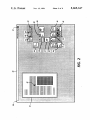Download Hierarchical folders display
Transcript
United States Patent [191 [11] [45] Pajak et a1. [54] [75] HIERARCHICAL FOLDERS DISPLAY Inventors: Henry G. Pajak, Ontario; Daniel S. Marder, Pen?eld; Kenneth C. Byrne, Henrietta, all of N.Y.; Lee F. Breisacher, Redondo Beach, Calif. [73] Assignee: Xerox Corporation, Stamford, Conn. [21] Appl.No.: 231,020 [22] Filed: Aug. 11, 1988 Patent Number: Date of Patent: 5,065,347 Nov. 12, 1991 Anonymous. International Technology Disclosures, vol. 5, No. l, 25 Jan. 1987, #18703. Timeworks Word Writer ST User Manual, Timeworks Inc., 1982, pp. 65-69. Macintosh MacWrite, Apple Computer, Inc., 1983, pp. 62-65, 123-125. Macintosh, Apple Computer, Inc., 1984, pp. 18-19. Primary Examiner—David L. Clark Attorney, Agent, or Firm-Ronald F. Chapuran [51] Int. Cl.5 ................... ..'. ........................ .. G06F 3/14 [57] [52] US. Cl. .................................. .. 395/159; 340/721; Method and apparatus of accessing and displaying 395/160 hierarachical ?les on an electronic workstation screen [58] Field of Search ...... .. 364/518, 521, 200 MS File. that includes: (1) an Open Next-To operation that opens a separate window for a ?le to prevent the window [56] 364/900 MS File; 340/706-710 References Cited U.S. PATENT DOCUMENTS D. 295,631 5/1988 D. 296,705 7/1988 Wells~Papanck et a1. .. 4,429,385 4,531,186 l/1984 7/1985 Wells-Papanek et a1. ............ .. 18/27 370/92 364/300 364/518 4,601,003 7/1986 Yoneyama et a1. .. 4,642,790 2/1987 Minshull et a1. , 4,646,250 2/1987 Childress 4,712,191 l2/1987 18/27 Cichelli et a1. ........ .. Knapman ....... .. ...... Penna ...... .. 364/900 . . . .. 364/518 364/521 X ABSTRACT from which the ?le was originally opened from being obscured. (2) a combination of both Open Next-To and Open-Within operations for opening different combina tions, (3) “Chording" for displaying general options and depth display options to give the user a choice of a window OPEN method and hierarchical display depth as well as a choice of selecting “display all levels" for mat, (4) a FIND capability that enables ?nding of strings in a folder display, including forward and back ward search and automatic text type conversion based 4,761,642 8/1988 Huntzinger 340/723 X on selection, (5) Iconic Pretty-Printing, that is, the icon 4,772,882 364/521 X optionally combined with text is offset as a function of 9/1988 Mical ...... .. 4,813,013 3/1989 Dunn 4,819,189 4/1989 Kikuchi et a1. .. ... .... .. ... . . . .. 340/723 X 364/900 4,845,644 4,852,019 4,860,204 7/1989 Anthias et a1. 7/1989 Vinberg et a1. .. 8/1989 Gendron et al. 364/521 364/521 364/518 X 4,862,390 8/1989 Weiner ........... .. 340/711 X 4,866,638 9/1989 Cosentino et al. 364/521 4,868,766 9/1989 Oosterholt ........................ .. 364/522 its depth in a hierarchy including, (6) Folding of the display when the indentation reaches a desired column width, (7) a visual method of indicating the extent ofthe contents ofa folder or directory, including visual high lighting indicating the ?les that will be affected by any operation, e.g, copy, move, or delete, and (8) the visual ization of nested hierarchical relationships for move ment of icons and folders. OTHER PUBLICATIONS Macintosh, Apple Computer, Inc., 1983, pp. 100-109. 2 Claims, 8 Drawing Sheets US. Patent Nov. 12, 1991 Sheet 1 of 8 5,065,347 ' File Server Workstation Workstation Workstation E 14 E I223 u 16 Workstation 'File/Mail/Corn 5 E223 ~ m 18 Ethernet Local Area'Network (LAN) ' /*24 22A _ 20 \ UNIX Mini Computer Electronic Printer Q Print Server ‘ FIG. 1 US. Patent Nov. 12, 1991 81 Sheet 2 of 8 5,065,347 an1i N.UI Hil Ul il li l l l il l Il US. Patent Nov. 12, 1991 Sheet 3 of 8 @ch ildFolderM Ch ildFolderAZ DemoDoc1 FIG. 3 (PRIOR ART) E?ChildFolderM D DemoDocB D DemoDoc4 @ch ildChildFolderA 4 (PRIORART) 5,065,347 US. Patent Nov. 12, 1991 Sheet 4 of8 FolderA NAME @ ChildFolderM E ChildChildFolderA D DemoDocB D Dem0D0c4 E ChildFolderAZ D DemoDocS FIG. 5 §§E§ E ChildFO' @ChildFolderM D DemoDu NAME 5?: @ ChildChildFoldcrA U DemoDoc3 D Dem0D0c4 FIG. 6 _ H I 5,065,347 US. Patent Nov. 12, 1991 Sheet 5 of 8 “Luna-nu ----------------------------- 1' ff'lne. ?arhenl-aw‘fi El i Show One More Level Show One Less Level Show All Levels Show Top Level Show Highest Version FIG. 7 NAME @ ChlIdFolderAl 5 ChildChildFolclerA D DemoDoc? D DemoDocB D DemoDocB U DemoDoc4 @ ChildFolderAZ FIG. 8 i v 5,065,347 U.S. Patent Nov. 12, 1991 Sheet 6 of 8 mPQMYMMMIW @deeply nested test “ " NAME 6 toplevei I E |eve|1 E leveIZ @ |eve|3 @ |evel4 @ IeveIS @ |evel6 @ ‘evel? @ levelB @ lave-l9 @ leveH @ level2 @ leve|3 FIG. 8A 5,065,347 US. Patent Nov. 12, 1991 [:1 Der-MD 1: :4 @ch ildFolderAZ D DemoDo FIG.. 9 V 1 E ChildFolderM @ Ch ildChildFolderA D DemoDocB Ch i IdF-nlier [:1 [In-31TH) E" FIG. 10 Sheet 7 of 8 5,065,347 ' U.S. Patent Nov. 12, 1991 Sheet‘ 8 of 8 5,065,347 NAME DernoD0c1 Dem0D0c2 E1 ChildChildFolderA D DemoDoc3 Redisplay Show Neg: NAME D DemoDocS [j DemoDoc6 FIG. 11 older A > NAME . @ ChaldFolderM G Chl'| d F older A 2 D DemODOU 1 VER DA! 5 Show All Levels 1 " Open Within Open Next To 1 1 __ 1 3-. [:1 Dcm0D0c2 FIG. 12 3“ 5,065,347 1 2 A typical screen display contains multiple structure HIERARCHICAL FOLDERS DISPLAY data objects, such as ?le folders or documents repre sented on the screen as icons, in turn containing other BACKGROUND OF THE INVENTION The invention generally relates to computer worksta structured data objects. For example, a ?le folder may contain several documents, other ?le folders or a ?le drawer. A structured data object that is capable of hold ing other structured data objects is also referred to in tion/user interfaces and, more particularly, to a method of accessing and displaying hierarchical folders and ?les the art as a “container", that is, a ?le folder is a con to provide the user with increased ease in relating and associating structured data objects such as main ?les with subordinate ?les on a display. tainer for documents. An example of a container is the ?le folder of the Maclntosh Computer of Apple Com puter, Inc. that may contain a plurality of other ?le ' The increasing proliferation and utility of profes sional workstations and personal computers has re folders displayed in their iconic representation of indi quired the design of user-friendly computer and work station interfaces. One technique in improved interfaces vidual folders. As is known in the art, the representation and display has been in the area of touch-screen data input. For example, US. Pat. No. 4,649,499 discloses a touch of structured data objects in a workstation environment may take various forms. A common technique is to screen to emulate three-dimensional objects on a two present the contents or entries of structured data objects in a display region or work space, such as a view win dow, on a CRT display. In order to maintain an unclus tered display area in the displayed setting, it may be useful to provide a shrunken or miniature representation dimensional computer screen. In addition, U.S. Pat. No. 4,601,003 to Yoneyama et al. discloses a system for document editing. rearrange ment and retrieval wherein pictorial representations of ?ling item displayed on a screen are used to manipulate of the structured data object, such as an icon, when a user is not engaging in activities relating to the struc the documents. Graphic representatives of folder repre sent documents which may be manipulated. A hierar chical display of positions for placing the document is provided. whereby an operator may choose where a document (folder) is to be placed from pictorial images representing, for example, a ?ling cabinet, a desktop or a waste paper basket. Additionally, menus are provided to assist in the labeling, editing and ?ling of documents. U.S. Pat. No. 4,646,250 to Childress discloses an in teractive data entry system in which erroneous informa tion entered by a user is redisplayed so that the user can readily identify data that must be corrected. Speci? cally, erroneous information is redisplayed in highlight in order that the user may identify the erroneous infor mation. U.S. Pat. No. 4,429,385 to Cichelli et al. discloses an 25 tured data object. Such a representation of data may take the form of iconic representations of different structured data objects positioned on a work space of a display screen, that is, a display illustrating an of?ce desktop metaphor employing various abstractions of a typical of?ce environment. The desktop metaphor rep resents real of?ce objects that are accessible directly seated at a desk or only accessible by moving from a desk to another of?ce location away from the desk. Examples of these abstractions are a desktop, inbasket. documents, ?le folders and “books", which contains two or more consecutive document portions which together comprise a complete document. An example of such an of?ce metaphor is the ViewPoint TM (“VP“) software system available from Xerox Corporation in information retrieval method, for retrieving informa tion from broadcast information, which supports both 40 connection with its 8010 and 8065 display workstations. A difficulty with the prior art systems is the inability hierarchical and relational access to the broadcast infor mation. Cichelli teaches a menu selection sequence which allows a user to choose a level in a hierarchy of messages simply by moving a cursor to the next desired menu item and pressing a button. The user interface consists of a keypad and displays. The displays consist of menus, key word or key phrase search term displays and data frames. U.S. Pat. No. 4,531,186 to Knapman discloses a data base management system wherein each data base in the system consists of a single hierarchical structure. In order to access information in the data base, the data base is displayed to a user as a menu from which differ ent levels (segments, ?elds) can be accessed. U.S. Pat. No. 4,642,790 to Minshull et al. discloses an to display and access many distinct ?les that are struc tured in hierarches in a visually pleasing and easily accessible manner. The dif?culty comes from the inabil ity of these systems to display the hierarchy adequately, to access ?les existing at many different levels and to manipulate the trees of information associated with the ‘hierarchies. It is an object of the present invention, therefore, to provide a new and improved technique for working with hierarchical organizations of ?les. It is another object of the present invention to provide hierarchical tools to create, modify, and access information for doc ument creation and publication as well as support for structured analysis and design methods. Further advan interactive display system capable of displaying se tages of the present invention will become apparent as lected windows of data supplied to or generated by the system in the course of performing one or more applica tions involved by a user. A structured data object generally means a data ob ject that contains a series of other data objects linked the following description proceeds, and the features characterizing the invention will be pointed out with particularity in the claims annexed to and forming a part of this speci?cation, ' SUMMARY OF THE INVENTION together in a predetermined manner that may or may The present invention is a method of accessing and not include a visual representation or functional abstrac displaying hierarachical ?les on an electronic worksta tion on a display screen. Such data objects may have an associated set ofoperations and be linked to one another 65 tion screen that includes: (1) an Open Next-‘To opera tion that opens a separate window for a ?le to prevent for one or more functional purposes. An example of a structured data object is the electronic versions of a work space or desktop as de?ned by the display screen. the window from which the ?le was originally opened from being obscured, (2) a combination of both Open 3 5,065,347 Next-To and Open-Within operations for opening dif ferent combinations, (3) “Chording’ for displaying gen eral options and depth display options to give the user a choice of a window OPEN method and hierarchical 4 DESCRIPTION OF THE PREFERRED EMBODIMENT Reference is now made to a typical of?ce information display depth (either Open Next-To or Open-Within) as system 10 illustrated in FIGS. 1 and 2. System 10 in well as a choice of selecting “display all levels" format (This choice can be made through a pull-down menu selection item or by “chording‘ over an icon, either unopened, on the desk top, or in a folder opened on the cludes an Ethernet local area network (LAN) 12, to which a number of user workstations 14, including desk top), (4) a FIND capability that enables ?nding of workstation 14A is connected. Workstations 14 may be, for example, the Xerox 6085 professional workstation. Lan 12 may also have other of?ce connected equipment strings in a folder display, including forward and back such as network ?le server 16, network ?le/mail/com ward search and automatic text type conversion based munication server 18, printer server 20 and printer 22. Also, a large capacity remote storage facility, such as UNIX mini computer 24 may be connected to Lan 12. on selection. Text strings or data are extracted from an icon or ?le and converted to a form that enables the data to be found in the folder display, a typical scenario 5 System 10 is a collaborative type system, meaning that being - to select an icon, position the cursor in the it enables users at different workstations 14 to work folder, press the FIND key for a ?nd window, and the together in real time by processing and passing informa text name associated with that icon will then be tion among one another and storing and retrieving in formation from storage services 16 and 24 via network 12. The collaborative functions of system 10 could also be centralized in a single main CPU, could be distrib searched for in the folder and highlighted or indicated in some manner if found), (5) Iconic Pretty-Printing, that is, the icon optionally combined with text is offset as a function of its depth in a hierarchy including. (6) “Folding ofthe display" when the indentation reaches a desired column width (In this case a folding indicator is added to indicate the presence of a deeper hierarchy represented in the form of a fold), (7) Hierarchical Se lection or highlighting based on directory contents - a visual method of indicating the extent of the contents of a folder or directory, including visual highlighting indi cating the ?les that will be affected by any operation, e.g. copy, move, or delete, and (8) the visualization of nested hierarchial relationships for the movement of icons and folders. BRIEF DESCRIPTION OF THE DRAWINGS For a better understanding of the present invention, reference may be had to the accompanying drawings wherein the same reference numerals have been applied uted among processors at the workstations, or could be provided in any combination of centralization and dis tribution. Similarly, Lan 12 could take any appropriate con?guration capable of providing the necessary com munications to support collaboration. System 10 includes display-based user interfaces, with each workstation 14 including a display device and a user input device. In this connection, workstation 14A includes a CRT display screen 26 and keyboard 25 with a display cursor mouse 30. Mouse 30 may be, for exam ple, an optical mouse of the type disclosed in US. Pat. No. 4,521,772. Mouse 30 has two buttons or micro switches 31A and 31B which are respectively referred to as the left button and the right button. As is common with mouse 30, the movement of the mouse housing on a surface causes display cursor 42 visually move on screen 26 in the same direction of mouse housing move to like parts and wherein: ment. Point button 31A when pressed and released. is FIG. 1 is an illustration of a typical of?ce information 40 used to indicate an object on screen 26 or to an item system incorporating the present invention; within an object on screen 26 in the same direction of FIG. 2 is an enlarged view of the display screen of FIG. 1; mouse housing movement. Point button 31A, when pressed and released, is used to indicate an object on FIGS. 3 and 4 illustrate prior art methods of access ing and displaying hierarchical ?les; FIG. 5 is a representation of the accessing and dis playing of nested hierarchical ?les in accordance with the present invention; FIG. 6 is a representation of the accessing and dis playing of hierarchical ?les into separate windows in accordance to the present invention; ,FIG. 7 is a representation of the accessing and dis screen 26 or to an item within an object on screen 26. 45 This point function is referred to as “clicking'” the mouse button 31A or 31B. Button 33 is often used in combination with the left button 31A. For example, in selection of text, the left button 31A is a reference pointer to the beginning place of text to be selected and right button 318 is a second pointer to the end place of text encompassed by the combination of these two se lections. playing of ?les using a folder pop-up menu in accor System 10 includes an object oriented display system dance with the present invention; that comprises icon representations of different struc FIG. 8 is a representation of the accessing and dis tured data objects positioned on a work space of a dis playing of ?les displayed at “one more level" in accor play screen, e.g., a display illustrating an of?ce desktop dance with the present invention; metaphor employing various abstractions of a typical FIG. 8A is an illustration of Display Wrap-around in of?ce environment, representative of real of?ce objects. accordance with the present invention; An example of such an of?ce metaphor is the View FIG. 9 is a representation of the display of ?les and 60 Point TM (“VP") software system available from Xerox automatic selection in accordance with the present in vention. FIG. 10 is another example of ?le selection in accor Corporation in connection with its 8010 and 8065 dis play workstations. Examples of these abstractions in dance with the present invention; FIG. 1 are a desktop 32, inbasket 33. outbasket 34, docu ments 35 and 35A, ?le folder 36, ?le drawer 37 and FIG. 11 is an example of Show Next and Show Previ ous in accordance with the present invention; printer 38. Document icon 35A is shown “opened". in FIG. 12 is an example of the Display Option Sheet in accordance with the present invention. that an <OPEN> command has been invoked and opened window 358 has appeared displaying the docu ment in full scale. Printer 38 is an iconic representation 5 5,065,347 of printer 22 on Lan 12. Any document 35 moved, via a <COPY> command from keyboard 25 onto printer icon 37 will be printed at primer 22. Electronic mail is received and sent via a workstation inbasket 33 and outbasket 34, respectively, from and to other worksta tions on LAN 12 or to workstations on other networks via File/Mail/Com server 18. Message area is 40 the header at the top of screen 26 6 Icon 48 is a blank Mail Note. This icon may be copied or moved or opened, and a message typed in the open window of the icon and the icon closed after message typing. Mail icon 48 may then be moved to outbasket icon 34' where it is electronically sent to an addressee of the note. Icon 36 is a ?le folder into which document icons 35, 35A and mail not icon 48 may be placed. Opening of folder icon 36 will reveal a directory listing objects contained in the folder either by alphabetical for displaying system messages to a workstation user. In the example shown there is an indication of the number O order or chronologically by revision date, any one of which may be opened in the folder or moved from the of free pages left on an associated disk drive. Other messages would be prompts to suggest the next action to be taken by a user such as involving a <MOVE> command from moving an object to another place on screen 26 and display of the message in header 40, “Please specify a destination”. The triple bar symbol 41 at the end of header 40 is a transient or pop-up menu folder and placed on desktop 32. Icon 34, as mentioned, is an outbasket for electronic mail messages while icon 33 is an inbasket for receiving incoming electronic messages, such as mail note icon 48. In basket icon 33 displays a mail flag 50 indicating that there is mail to be retrieved by the addressee named on the inbasket. Icon 33 may be opened to reveal a mail window through which mail notes 48 may be accessed contains a list of command items which may be, for 20 and opened or may be moved to the desktop and opened for reading. example, such items as “Date and Time", “End Ses Icon 37 is a ?le drawer for storing data icons and may sion“ (logoff), “Spelling Checker“, etc. These subcom be opened revealing a directory displaying the titles of mands are involved by moving the cursor pointer with documents or folders they contain which may then be button 31A still held in its down position over a selected item, which is then highlighted to indicate to the user its Tu LII individually opened or removed or copied from the file drawer. Icon 38 is a representation of printing resource. potential selection. At this point. if button 31 is released The actual printing device may be directly connected as by the user, the selection is accomplished, the pop-up printer 22 or may be remotely located. Document icons menu visually disappears and the command item se 35, 35A, mail note icon 48 or folder icon 36 may be lected is-initiated. activated via mouse pointer button 31A held in its down position, thereby visually producing a menu which Other commands for performing functions may be invoked from keyboard 29. These functions include <DELETE>, which will delete the object and its contents, <COPY> which will copy the object and its contents to another desktop location, <MOVE> which will move the object and its contents to another desktop location, <PROP’S> which will open a win dow displaying properties or parameters for a particular moved or copied and dropped onto printer icon 38 and their content printed. wastebasket icon 52 is a container into which, for example, mail notes, documents or folders may be dumped for disposal but are retrievable since they are still in the container. The metaphor is that the worksta tion user changes his/her mind about destroying (delet ing) a document or the like and removes the document object and provide alternative choices for these parame from the wastebasket by opening icon 52 and moving ters and <OPEN> which opens an object to reveal the the document icon back onto desktop 32. The contents of the wastebasket are permanently removed by a posi tive delete command. Icon 54 is a freehand drawing program comprising a contents of the object in a window, if the object is desig nated to have a content, for example, a document con tent. The icons on desktop 32 are aligned vertically and canvas which the user may copy graphics into or use palette tools to produce free hand drawings. Icon 56 is horizontally according to an invisible orthogonal grid. Thus, the icon placement on desktop 32 is not arbitrary 45 the User profile for desktop 32 which contains a listing of various ViewPoint applications present and support and the application software is capable of determining ing the desktop. Various parameters of these applica and keeping track of the location of icons on the surface of desktop 32. The locations of each square in the desk top grid are listed in the desktop software so that at any tions may be edited upon opening the user profile icon to change, for example, the location of window struc given time, the desktop application can determine the tures. X, Y location of icons on its surface and also help to determine whether the positioning of one icon on top of another on the desktop is a permissible function. For example, the dropping or releasing of a document icon onto a file folder icon or on a printer icon, are both permissible functions; the dropping of.one dot ument icon onto another document icon is not a permissible function. Many ofthe icons may be opened via the <OPEN> function to reveal their content, such as a list or direc tory of files or the content ofa document. In this sense, the icons are containers representing pointers to files and other bodies of stored data. Icon 44 is a directory divider which when opened contains a plurality of di rectory icons, one of which is icon 46. Directory icon Icon 58 represents a program or application loader into which a program may be loaded and run on desk top 32. For example, mail program icon 60 comprising a mail access environment may be moved or positioned onto loader icon 58 to load a ViewPoint application in the runtime. For a more detailed description of this system, reference is made to U.S. patent application Ser. No. 856,525, filed Apr. 28, 1986 and assigned to the same designee as the present invention and incorporated herein by reference. Currently, in the prior art, when a folder or file drawer is opened, the icons inside the folder or file drawer are seen. If there are folders inside the opened folder, each of those “nested" folders must be opened individually to see the icons inside of them. For exam ple, assume FolderA is on the desktop as shown by the 46 serves as a source of icons representing shared and remote objects that the user may access, such as filing FolderA icon as illustrated in FIG. 3. Also, assume that and printing services. when FolderA is opened, it has inside it folders Child 7 5,065,347 FolderAl and ChildFolderAZ. To see the icons inside of ChildFolderAl, it must be opened, but this then obscures the display of opened FolderA as illustrated in FIG. 4 showing ChildChild FolderA and DemoDoc3 and DemoDoc4, the documents within ChildFolderAl. When many icons are nested inside many folders inside many other folders, it is very dif?cult to locate ?les and it dif?cult to visualize the entire nested structure. In accordance with the present invention, a hierarchi cally Nested Display is provided. That is, to make an entire nested structure of folders and other icons easy to observe, both a folder and the icons inside it are dis played in the same window, indenting the names of the icons inside the folder, in an outline style as illustrated in FIG. 5. For example, as shown in FIG. 5, the displayed FolderA not only illustrates the ?les and documents contained within FolderA. ChildFolderAl, ChildFol derA2, DemoDocl and DemoDoc2 (illustrated in FIG. 3) but also displays the sub ?les in each of the ?rst level of ?les in indented form. That is, ChildFolderAl is displayed as containing indented sub ?les ChildChild FolderA. DemoDoc3, and DemoDoc4, and ChildFol derA2 is displayed as containing sub ?les DemoDocS and DemoDoc6. Thus, the entire nested structure can 8 inside the icons in the open folder, as illustrated in FIG. 8. Each level displayed is indented a bit more than the previous level. “Show One Less Level" will remove the last nested icons from the display. “Show All Levels" will show all the icons inside of all folders. "Show Top Level” will display just the icons inside the folder or ?le drawer that was originally opened when opened the ?rst time. Thus, with reference to FIG. 8, assume the contents of FolderA are initially ChildFolderAl, ChildFol derAZ, DemoDocl and DemoDoc2. To display one more level, the work station user would move the cur sor 42 to the triple bar symbol 41 and click open the pull down menu illustrated in FIG. 7. The user would then move the cursor to the “Show One More Level" posi tion on the pull down menu. This would cause the dis play of ChildChildFolderA, DemoDoc3, DemoDoc4, DemoDocS and DemoDoc6 as shown in FIG. 8. Re peating this sequence for showing one more level would show the complete display as illustrated in FIG. 8. Since the icon names at each level are indented a bit more than the previous level, icons beyond a certain nesting level would not ?t in the NAME column. This be displayed and visualized without obscuring any of is handled by “wrapping around" and starting over at the ?les. This nested display can be carried to multiple levels. That is, if ChildChildFolderA contained sub . ?les, these ?les could also be displayed in indented form edge to indicate that the level is actually is actually much more than the indenting indicates as illustrated in under ChildChildFolderA. In accordance with another aspect of the present invention, ?les or icons can be opened into a separate window rather than having an open icon or ?le com pletely obscure the window from which it was opened, as illustrated in FIG. 6. A ?rst window displays the contents of FolderA, namely ChildFolderAl, Child FolderA2, DemoDoc3 and DemoDoc4. This is the same display as shown in FIG. 3. However, if the work station professional desires to displays the contents of one of the ?les or documents in FolderA, for example, ChildFolderAl, the contents of ChildFolderAl are displayed in a separate window. As illustrated the ?le ChildChildFolderA, DemoDoc3, and DemoDoc4. Contained within ChildFolderA are shown in a second window offset from the window containing the con tents of FolderA. This display can be contrasted with the prior art display, FIG. 4, wherein the window showing the con tents of ChildFolderAl obliterates the window show ing the contents of FolderA. The second window gives the work station professional a nested display, thus a more comprehensive visualization of the relationship of the left edge, but with a vertical bar character at the left FIG. 80. When a folder and the icons inside it are both visible, selecting the folder will automatically select all the icons inside it as shown in FIG. 9. That is, by selecting ChildFolderAl, ChildFolderA, DemoDoc3, and DemoDoc4 are also automatically selected. Thus. oper ations on the folder ChildFolderA], will also operate on the icons inside the folder. For example, deleting the folder will also delete all the icons inside the folder. Copying or moving the folder will copy or move the icons inside as well. Any time a folder is included in the selection, all the icons inside it will also be included in the selection. For example, in FIG. 9, if DemoDoc4 is selected, then at tempts to extend the selection to include DemoDocS will also include ChildFolderA2 and all the icons within ChildFolderAZ including DemoDocS, as shown in FIG. 10. Note that individual icons that have no other icons showing nested inside them may be selected and operated on as usual. Also, extending the selection within a folder works as usual, for example, selecting DemoDoc3 and extending to select DemoDoc4 would select just those two documents. Note that when a folder and the icons inside it are both visible and the icons are selected, the folder cannot be opened into a ?les and documents. It should be understood that it is within the scope of the present invention to provide separate window (it is already “open”). Also, PROP’S additional levels of separate windows containing fur 55 will work normally. When icons are nested so deeply ther delineation of ?les, sub?les and documents. that they wrap around, selection highlighting still In accordance with another feature of the present works properly - all the icons inside a folder are selected invention, folders and ?le drawers open as before, with the folder. showing just the icons directly inside (as shown in FIG. 3). To display icons within the icons in the open folder or drawer window, a folder pop-up menu in the win dow header 40 is accessed by use of cursor 42, illus trated in FIG. 7. Various options are then available to the workstation user. For example, “Show One More Icons can be moved and copied out of a window as usual. Also, as usual, when a folder is moved or copied, all the icons inside it are moved or copied as well. How ever, the visualization of this type if operation is easier with the nested hierarchical displays of the instant in vention. Icons can be moved and copied onto individual Level" will display the icons inside the icons in the open 65 icons in a hierarchically nested container display. Icons folder or ?le drawer window by selective operation of can also be moved and copied into a hierarchically cursor 42 and mouse 30. Selecting “Show One More Level" again will display the icons within the icons nested container between items, as usual, but note that the behavior is often quite different from a non 5,065,347 hierarchically nested container display. Some examples will clarify the difference. EXAMPLE 1 Ordinary Container Display To Copy an icon, i.e. New Icon between FolderA and FolderB FolderA 10 prevents the icon from being opened again, deleted, moved or copied, while it is open as illustrated in FIGS. 6 and 11. If the original window is closed, all windows “Open Next-To" it are also closed, automatically. ~‘Show Next" and “Show Previous” appear in the window “Open Next-To”, and work as expected: the window in which “Show" is selected is replaced with the next icon from the original open folder window. It should be noted that within the scope of this inven tion, there are other ways to specify the “Open" NewIcon FolderB The new icon will be inserted between FolderA and method, for example: (1) The default method can be speci?ed in the User Profile: FolderB. FolderA NewIcon [Folder-File Drawer) FolderB Open Method: Open Within—or Open Next-To EXAMPLES 2, 3, 4 Nested Container Display FolderA 2 NewIcon Folderl (Inside FolderA) 3 NewIcon Folder2 (Inside FolderA) (2) Each icon in an open container can contain a pop-up menu with two menu items, “Open Within” and “Open Next-To”. Selecting the appropriate menu item will open the icon either on top of the folder window, 20 or next to the folder window. The pop-up menu for each icon is obtained by chording the mouse buttons (pressing both at once), or by holding down a shift key while pressing the left mouse button. FIG. 12 shows the pop-up menu over DemoDocl. 4 NewIcon 25 FolderB Files or icons can be opened into a separate window To copy an icon to position 2 (between FolderA and rather than having an open icon completely obscure the Folderl Inside FolderA), the new icon will be inserted window from which is was opened as illustrated in FIG. into FolderA, before Folderl Inside FolderA: 6. As illustrated in FIG. 6, a ?rst window displays the FolderA contents of Folder A, namely, ChildFolder A1, Child NewIcon FolderAZ, DemoDoc3 and DernoDoc4. This is the Folderl (Inside FolderA) same display as shown in FIG. 3. However, if the work Folder2 (Inside FolderA) station professional desired to display the contents of Of course, if FolderA is sorted alphabetically from A one of the files or documents in FolderA, for example, to Z, then the new icon will appear in its appropriate ChildFolderAl, the contents of ChildFolderAl are 35 position. This is true of the examples below as well. display in a separate window. As illustrated, the file To copy an icon to position 3 (between Folder] (In ChildChildFolderA, DemoDoc3, and DernoDoc4 con side FolderA) and Folder2 (Inside FolderA), the new icon will be inserted into FolderA: FolderA Folderl (Inside FolderA) NewIcon Folder2 (Inside FolderA) tained within ChildFolderA are shown in a second window offset from the window containing the con tents of FolderA._ According to another aspect of the present invention, a FIND capability enables finding of strings. .text and icons in a folder display, including forward and back FolderB ward search and automatic text type conversion based To copy an icon to position 4 between Folder2 (In on selection. Text strings or data are extracted from an 45 side FolderA) and FolderB, the new icon will be in icon or file and converted to a form that enables the serted into FolderA: FolderA Folderl (Inside FolderA) Folder2 (Inside FolderA) NewIcon FolderB Note that it is within the scope of this invention that NewIcon could be inserted at the same level as FolderA and FolderB. In accordance with another aspect of the present invention, the Folder/File Drawer Display Options sheet now has a new item, “Open Method" with these two choices: “Show All Levels”, “Open Within” and “Open Next To", as illustrated in FIG. 11. Selecting “Open Within" means icons open by replacing the win dow containing the icon as in FIG. 4. Selecting “Open data to be found in the folder display. A typical scenario is to select an icon, position in cursor in the folder, press the FIND key for a find window, and the text name associated with that icon will then be searched for in the folder and highlighted or indicated in some manner if found. The method of finding and displaying files in an electronic workstation includes the step of displaying within the window a plurality of icons and related text representing a hierarchy of files and subfiles stored within the memory. The next step is selecting an icon disposed on the screen, said icon having associated text. Then the find switch is actuated to search and find the hierarchy of files and sub?les for text identical to the text associated with said icon. While there has been illustrated and described what is at present considered to be a preferred embodiment of Next To" means icon will open into a separate window the present invention, it will be appreciated that numer next to the window containing the icon as in FIG. 6. ous changes and modification are likely to occur to Note that this means several icons in an open folder window can be opened at the same time as illustrated in 65 those skilled in the art, and it is intended in the ap pended claims to cover all those changes and modifica FIG. 11. tion which fall within the true spirit and scope of the When “Open Next To" is used, the icon that was opened appears “busy" in the original window. This present invention. 11 5,065,347 We claim: 1. The method of displaying hierarchical ?les in an electronic workstation having a screen display includ— ing icons and related text for identifying main ?les and 12 second margin, the window comprising a second edge spaced apart from the ?rst edge and the icons and text of a third sublevel of indented sub?les extending beyond the second edge, including the step of folding the display to another portion of the associated sub?les stored in memory and a window segmenting a portion of the screen comprising the steps window to display the icons and text of the third sublevel of sub?les beginning at said ?rst margin, displaying icons and related text of main ?les within the icons and text of the third sublevel of sub?les being disposed below the icons and text of the the window beginning at a ?rst margin in relation to a ?rst edge of the window, displaying icons and a related text of a ?rst sublevel of sub?les within the window beginning at a sec second sublevel of sub?les. and displaying a fold indicator with the third sublevel of sub?les to man ifest the folding of said third sublevel of sub?les to ond margin in relation to said edge of the window, the second margin being indented from the ?rst another portion of the window. . 2. The method of claim 1 wherein the fold indicator is an icon disposed at said ?rst margin adjacent the third .sublevel of sub?les. margin, displaying icons and related text of a sec ond sublevel of sub?les within the window begin ning at a third margin in relation to said edge of the window, the third margin being indented from the t 20 35 45 55 65 t t t 8