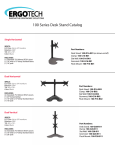Transcript
Contents: B. A. A. Rubberized Polycarbonate Hard Case B. Folding Aluminum Desk Stand Instructions: 1. Place iPad in the included case making sure all ports line up with the openings in the case and that the charging port is lined up with the bottom center opening. Snap in bottom corners first, then top corners. 2. Remove desk stand from packaging and extend the arm (C) of the stand upwards and open the feet (D) outward until they can not be spread further. 3. To attach the iPad to the desk stand, squeeze the two “Quick Release Buttons” (E) on both sides of the back of the circular magnet. While continuing to squeeze the buttons, line up the magnet with the circular disc on the back of the case. Once the magnet is fully engaged with the case, release the “Quick Release Buttons” (E). Note: The magnet attracts the case to the stand, but the silver metal tabs (F) on the sides of the magnet prevent the iPad from falling out. 4. To remove the iPad from the desk stand, simply squeeze the “Quick Release Buttons” (E) together being sure to secure your iPad from falling out with the opposite hand. Remove the iPad, and release the buttons. 5. To fold the desk stand, make sure the magnet faces downwards towards the feet of the desk stand (see image below of correct fold.) E. C. D. F. F. 6. To remove the iPad from the case, snap back the top corners (F) of the case and the iPad will be released. Note: The case is made to fit the iPad tightly for maximum protection. DO NOT attempt to pry off the case with any sort of object or damage to your iPad will occur. Follow the instructions to ensure ease of iPad removal. Contact Ergotech directly with any questions. For more information, or to purchase please visit: www.ergotechgroup.com INNOVATIVE ERGONOMIC SOLUTIONS In order to register your item for Warranty, please visit: www.ergotechgroup.com/warranty