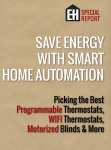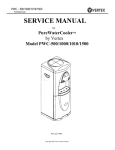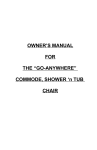Download Satellite 100CS Technical specifications
Transcript
Satellite 100CS Technical specifications Processor Model Processor Clock speeds Satellite 100CS Intel Pentium, 75 MHz 75 MHz internally (2.9-volt core usingVoltage 50 MHz externally Reduction Memory type Amount(Access speed) Data bus width EDO RAM 8 MB (70 nanoseconds) 64-bit Maximum memory 40 MB (70 nanoseconds) 64-bit BIOS Flash EPROM 128 KB (150 nanoseconds) 8-bit Video RAM 1 MB (60 nanoseconds) 32-bit Cache memory 16 KB on CPU chip 64-bit Technology) System memory expansion (all EDO) (8 KB instructions + 8 KB write-back) Memory technology Memory map Technology 3.3-volt No. of expansion slots 1 Expansion module sizes 8 MB, 16 MB, 32 MB (all EDO RAM) Address Size Usage 00000000 - 0009FFFF 640 System working memory 000A0000 - 000BFFFF 128 Video RAM area 000E0000 - 000EFFFF 64 Video BIOS (RAM shadow) 000F0000 - 000FFFFF 64 System BIOS (RAM shadow) 00100000 - rest of memory up to 40 MB System extended memory FFFE0000 - FFFEFFFF 64 SM-RAM in SM mode 0F0000 - 0FFFFF 64 System BIOS ROM (c) Toshiba Europe - Specifications subject to change without notice Page 1 Diskette drive Hard disk drive Screen Specification High setting Low setting Media supported 3.5 inch 2HD 3.5 inch 2DD Storage capacity 1.44 MB 720 KB Rotation 300 rpm 300 rpm Transfer rate 500 Kbit per second 250 Kbit per second Bytes per sector 512 512 Sectors per track 18 9 Formatted capacity 520 million bytes (500 MB) Data transfer rate to media < 44.9 Mbits/sec Average seek time 13 ms typical Track-to-track seek time 3 ms typical Drive rotation 4,200 rpm No. of disks 2 No. of read/write heads 16 Coding 8-9 RLL Bytes per sector 512 Interleave 1:1 Interface Enhanced IDE (AT compatible task file) Screen type Advanced STN colour Number of dots 640 x 480 Dot pitch 0.33 mm (H) x 0.33 mm (V) Display area 217.2 mm (H) x 164.4 mm (V) Diagonal 10.4 inch Contrast ratio 20:1 (typical) Colours up to 256 Response rise/fall 250 ms / 120 ms LCD brightness in AC op. 85 NIT LCD brightness in battery op. 50 NIT (c) Toshiba Europe - Specifications subject to change without notice Page 2 Graphics adaptor Video display Resolution Max. refresh rate Max. no. of colours Internal display VGA 640 x 480 70 Hz 16 colours Internal display SVGA 640 x 480 75 Hz (222 K col.) up to 256 colours External SVGA 640 x 480 75 Hz (256 K col.) up to 16.7 mill. colours External SVGA 800 x 600 75 Hz (256 K col.) up to 64 K colours External SVGA 1024 x 768 75 Hz (256 K col.) up to 256 colours Weight Size (W, L, H) Size (Inches) 3.2 kg 299 x 230 x 55 mm (11.7" x 9.0" x 2.1") Main Back-up RTC NiH2 NiH2 NiH2 12 V x 2.600 mAH 7.2 V x 110 mAH 3.6 V x 30 mAH Main Back-up RTC 4 -5 days (typical) 4 hours 1 month Battery life Maximum life 4.0 hrs. (PC Magazine’s Rundown V2.0) Integrated AC adaptor Input voltage 100 - 240 V AC, self-adjusting Frequency 50 - 60 Hz Output voltage 18 V Output current 1.7 A Power dissipation 30 W Weight 340 g Physical dimensions Battery types Resume battery back-up (c) Toshiba Europe - Specifications subject to change without notice Page 3 Connectivity & expansion PC ports Card Station ports Expansion Serial Serial PC: 1 PC Card slot (PCMCIA 2.0) for 2 Type II cards or 1 Type III card Parallel (ECP) (S)VGA monitor Parallel (ECP) (S)VGA monitor PC: Internal memory module slot Card Station: 2 Type III PC Card slots (PCMCIA 2.0) Bundled software Card Station connector Notebook connector PS/2 Mouse/Keyboard PS/2 mouse and PS/2 keyboard ® Either Microsoft Windows 95 or MS-DOS 6.22 & MS Windows for Workgroups 3.11 can be selected. By choosing one operating system, the other will be deleted from the computer. ® If you select Microsoft Windows 95 - Microsoft Windows® 95 ® - Toshiba utilities and drivers for Microsoft Windows 95 - Hypertext on-line manual (Satellite 100CS User’s Manual) ® - Hypertext on-line help (Microsoft Windows 95) If you select MS-DOS & MS Windows for Workgroups: - MS-DOS and MS Windows for Workgroups - Toshiba utilities and drivers for MS Windows for Workgroups - PC Card and Socket services - Hypertext on-line manual (Satellite 100CS User’s Manual) - Hypertext on-line manual (MS Windows for Workgroups) - Hypertext on-line help (User’s Guide for MS Windows for Workgroups) Environmental conditions Operating Non-operating Temperature 5° C to 35° C -20° C to 65° C Thermal Gradient 20° C/hour 20° C/hour Relative Humidity 20% to 80% 10% to 90% non-condensing non-condensing Altitude -60 to 3,000 m * -60 to 10,000 m (relative to sea level) (-200 to 10,000 feet) * (-200 to 30,000 feet) Shock 10 G 60 G Vibration 0.5 G 1G * Aeroplane cabin pressures simulate low altitudes, so flying higher causes no restrictions. Certification UL 478/1012 (c) Toshiba Europe - Specifications subject to change without notice USA Page 4 IEC 950 Europe NEMKO Norway NEI Norway DEMKO Denmark SEMKO Sweden SEV Switzerland FIMKO Finland VDE 0878 level B Germany/ EC VDE 0875 level B Germany FCC part 15 class B USA CSA 950/223 Canada I. Canada Canada SASO Middle East GOST Russia CISPR Pub. 22 (EN 55022) Europe/CE Mark (c) Toshiba Europe - Specifications subject to change without notice Page 5 Satellite 100CS Features & Benefits Microprocessor FEATURE BENEFIT • Intel Pentium 75 MHz • Provides a high speed, 64-bit external bus to cope with the most advanced software applications and GUIs • Integrated numeric co-processor • Faster processing of maths- • 16 KB integrated cache • Speeds up transfer of data between • 2.9-volt core technology • Reduces the amount of power • Standard 8 MB EDO RAM • 8 MB is the necessary amount of intensive applications CPU and memory consumed and heat generated Memory RAM to run powerful, memory intensive software and operating systems at a comfortable speed • 128 KB Flash EPROM • Flash EPROM allows users to quickly update BIOS if necessary without returning machine to supplier • Shadow ROM • Enhances computer performance • 8 MB, 16 MB, or 32 MB memory • Faster manipulation of software and modules (optional) data stored in memory • User can upgrade memory when the need arises Internal FDD drive • 3.5" diskette drive • Reads from and writes to 3.5" 720 KB and 1.44 MB diskettes Hard disk drive • 520 million byte hard disk drive • Provides large storage capacity for • < 13 ms average access time and • Fast access to programs and data multiple programs and data 1:1 interleave Display stored on hard disk • Low-power consumption modes • Maximise battery operating life • Advanced STN colour screen • Fast screen build due to dual scan • 26.4 cm (10.4") • Comfortable working size technology • Excellent for presentation graphics and all Windows-based applications Graphics sub-system • Adjustable viewing angle • Provides greater viewing comfort FEATURE BENEFIT • Very fast video controller • Excellent for smoother viewing of presentations or for work with design or DTP programs in the office (c) Toshiba Europe - Specifications subject to change without notice Page 6 • Graphics adaptor • 256 colours at up to 640 x 480 dot resolution internally and up to 16.7 million colours externally • Local-bus video • Speeds up the transfer of data to screen creating faster images and clearer video • Video graphics accelerator • Ensures that graphics are generated quickly on screens to take advantage of Graphical User Interfaces such as Windows • Dual display mode • Allows user to show data and presentations to colleagues or customers while controlling the procedure from internal screen and keyboard. Keyboard • Full-function keyboard • 3 mm travel ensures faster, • 8 cursor keys • Allow fast, convenient cursor • 12 function keys and embedded • Provide desktop keyboard more comfortable data entry positioning keypad functionality and greater productivity • 8 hot keys • Allow users to change set-up features and use HotLock security direct from the keyboard • Palm-rest for hands • Allows easy comfortable typing, even where there is no flat surface Pointing device • Integrated MousePoint • Easy to use pointing device with buttons built • Precise control of cursor into palm-rest • No protruding extras when travelling Interfaces • SVGA colour monitor port • Provides high-resolution (up to 1,024 x 768 dots) display of colour and graphics on external monitor • Parallel (ECP) port • Allows use of peripheral devices accepting parallel signals • Permits easy data exchange with external storage devices • Permits easy and rapid data exchange with external devices, (e.g. printer, network) • Serial port • A serial mouse can be attached to the serial port if the PS/2 port is occupied by an external keyboard • Allows transmission of files between many types of devices incl. PCs, printers, PDAs, modems, telephones Interfaces cont. • PS/2 keyboard/mouse port • Provides full keyboard versatility FEATURE BENEFIT • PS/2 keyboard/mouse port cont. • Allows faster, more accurate entry of numerical data via an external keyboard • Allows use of 102-key keyboard when desired; increases productivity of operators familiar with 102-key keyboard (c) Toshiba Europe - Specifications subject to change without notice Page 7 • Allows use of desktop pointing devices such as a mouse with graphics and presentation software • Frees serial port for use by another device • Increased productivity of operators familiar with using a mouse • Card Station connector • Provides an instant connection to all ports hooked up to base and the additional PC Card slots Expansion slots • 2 Type II or 1 Type III PC Card slots (PCMCIA 2.0) • Provides mobile communication and expansion in a credit -card-sized format • Can be used for a wide range of communication and expansion modules such as modems, network adaptors, flash memory cards and removable hard disks • Extra 2 Type III PCMCIA 2.0 slot via Card Station Design • A4 notebook design • Provides the speed, power and expandability of a high performance desktop in a lightweight, goanywhere form • Rugged ABS casing • Tough enough to take the knocks of life on the road • Colour is integrated into material so casing doesn't require painting and there is no danger of paint peeling or scratching Power system • Lightweight removable, rechargeable NiH2 battery packs • Environmentally friendlier to dispose of than nickel cadmium • Offers long battery life • Toshiba MaxTime Power Management (MTPM) • Allows user to specify when powerhungry components should be shut down to make most efficient use of available battery power • Advanced Power Management (APM) • Determines power needs by communicating with APM compatible software and passing on information to MTPM • Integrated AC adaptor • Reduces overall travel weight • No cumbersome parts to carry • Electrical access world-wide • Intelligent power supply with battery "gas gauge," invoked through pop- • Provides easy access for monitoring battery life up menu Power system cont. FEATURE BENEFIT • System reset button • Allows rebooting without cycling power and without keyboard use (functions even when keyboard is closed) Multiple security system • System password security • Stops unauthorised access to data and software when power is switched on (c) Toshiba Europe - Specifications subject to change without notice Page 8 • HotLock security • Instant security with a screen blank and keyboard/mouse lockout using the F1 hot key • Kensington MicroSaver provision • Hardware-based theft prevention. The computer can be physically secured to an immovable object. Special features • Flash EPROM • Allows end user to easily update • Plug and Play BIOS • Ready for Windows® 95 • AutoResume with AutoSave • Allows you to turn the notebook off BIOS if needed without exiting from software application; powers-up where you left off. AutoSave provides security against possible data loss due to loss of battery power. • Pop-up menu • Lets you change the configuration options and monitor the battery power level • Hot keys • Allow users to change various system configuration options any time, at the press of a key • LED icon bar • Users can see the status of the machine even with lid closed Toshiba support • 1-year International Warranty • Optional additional 2-year International Warranty Options • Carrying case with shoulder strap • Provides confidence that the notebook will give lasting, reliable performance • Provides convenient space for computer, manuals, diskettes, file folders and other personal belongings • High-speed PC Card modem (PCMCIA 2.0) • 8 MB, 16 MB and 32 MB EDO memory modules • Provides easy access to information world-wide • Convenient, easy-to-install memory expansion for memory-intensive software applications • EDO memory expansion kits are readily available • Extra battery pack • Increases battery life while on the • Quick battery charger • One battery can be charged using road the quick battery charger while the other is in use to extend overall operating time • Key caps for European languages • Users in virtually all countries work with most familiar set of keys Options cont. FEATURE BENEFIT • Card Station • Connects to the back of the Satellite 100CS, providing Plugand-Play connectivity and PC Card expansion • Allows customers to leave everything connected in the office, and reconnection in one easy clip-on movement (c) Toshiba Europe - Specifications subject to change without notice Page 9 • Locks into place with special hooks: very stable • Includes a complete row of port options: PS/2 mouse, PS/2 keyboard, RGB, serial, parallel • Two separate Type III slots • PCMCIA Ethernet adaptor • Let you connect all your computers to one network (c) Toshiba Europe - Specifications subject to change without notice Page 10 Satellite 100CS Options Article PA Number 8 MB memory kit PA2031U 16 MB memory kit PA2032U 32 MB memory kit PA2034U Keycaps for German keyboard PA2213GR Keycaps for French keyboard PA2213FR Keycaps for Scandinavian keyboard PA2213SC Keycaps for Swiss keyboard PA2213SL Keycaps for Italian keyboard PA2213IT Keycaps for Spanish keyboard PA2213SP Keycaps for English keyboard PA2213EN NiH2 battery pack PA2437UY Battery charger PA2436UY Carrying case 2713372PHI Card Station PA2711UX PCMCIA Ethernet adaptor PCE2-10BC (c) Toshiba Europe - Specifications subject to change without notice Page 11