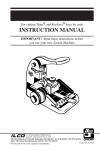Download User manual Timer Unit TI 501
Transcript
Mobile alarm amplifier TK 150 MkII User manual Timer Unit TI 501 User Manual Page 1 User manual Timer Unit TI 501 Ref. no. 245.80.122 Issue: KSA685EN/0720 Sidan 1 av 7 Dear Customer Thank you for the confidence you have displayed, in purchasing a warning devices, consisting of a TYFON® Siren and TI Timer Unit. Installation and commissioning should be done by people with appropriate training and professional skill. Please read the installation manual carefully beforehand. It is also important to read the manual, since incorrect operation can damage the installation. Please contact us if you have any questions. Yours Faithfully Kockum Sonics Box 135 SE212 10 Malmö Sweden Phone: 0046 40 671 8800 Fax: 0046 40 21 65 13 www.kockumsonics.com [email protected] Sidan 2 av 7 Introduction The Timer Unit TI 501 is programmed for different alarms sequences which are transmitted to the magnetic valve which controls the air flow to the sound emitter (TYFON). The alarm characters are permanently stored in the unit. Air supply Power supply Sidan 3 av 7 Precautions This unit is designed for 24 V DC operation only. Caution Before making any connections disconnect the power supply. Connections Power supply has to be connected. By remote operation a closing potential free contact has to be connected between + and: I1=Alerta I2=Fin de alerta I3=Ensayo I4=Parada, for release of an alarm The unit has one potential free open output contact, 01, which make according to the selected alarm signal. Alerta External relays for alarm release, to be closed min 0,5 s. Fin de alerta Ensayo Parada I5 I6 I7 I8 L+ M I1 I2 I3 I4 + LOGO! 1 2 1 01 2 02 1 2 03 1 2 04 Power supply to solenoid valve Power supply + to Timer Unit TI 501 Sidan 4 av 7 Specification The unit is programmed with the following alarm characters: Alerta 2 3 2 3 2 3 2 3 2 3 2 3 2 3 2 3 2 3 2 3 2 3 2 120 s Fin de alerta 30 s Ensayo 2 3 2 3 2 12 s Sidan 5 av 7 Power supply Power consumption Inputs Outputs Continuous max current Max voltage Rated connection Protection class Operating temp range Storage temp range Dimensions W x H x D Weight Enclosure colour Property Unit 24 10 8 4 4 240 2,5 IP 54 0…+55 40…+70 200 x 200 x 120 3,0 light grey V DC W Opto Relays A V 2 mm o C C mm kg RAL 7035 o Operation By pressing one of the alarm buttons on the front panel the different alarms can be released. The activation is delayed with 0,5 seconds to avoid false chose. The released alarm is indicated by a LED in the respective button. By the stop push button the released alarm can be interrupted. Push button 1=Alerta Push button 2=Fin de alerta Push button 3=Ensayo Push button 4=Parada Installation The cabinet has to be fix at a wall with four screws. Sidan 6 av 7 Troubleshooting guide The following checklist will assist in the correction of most problems, which you may encounter with your unit. Before going through the checklist below, refer to the connection and operating procedures. Problem No illumination in the push button. Cause/ solution The fuse is blown. →Replace the fuse with a new one. No Alarm Sequence from the unit. No power supply. →Check the voltage with a multimeter. No sound from the sound emitter The magnetic valve is not activated. →Check the voltage at the valve with a multimeter. Sound not interrupted. Dirt in the magnetic valve →Clean the valve inside. Disposal The unit shall be handed over to the applicable collection point for the recycling of electrical and electronic equipment. By ensuring this product is disposed of correctly, you will help prevent potential negative consequences for the environment and human health, which could otherwise be caused by inappropriate waste handling of this product. The recycling of materials will help to conserve natural resources. Sidan 7 av 7