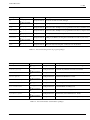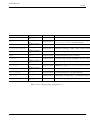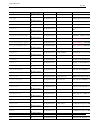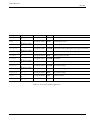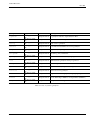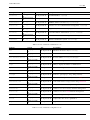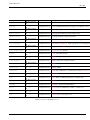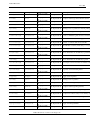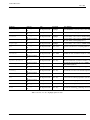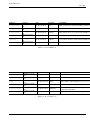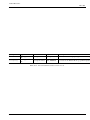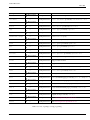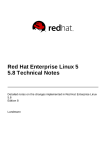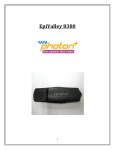Download Debian reference guide (23 Feb 2010)
Transcript
Debian Reference
i
Debian Reference
Debian Reference
ii
Copyright © 2007-2009 Osamu Aoki
This Debian Reference (v2) (@-@build-date@-@) is intended to provide a broad overview of the Debian system as a postinstallation user’s guide. It covers many aspects of system administration through shell-command examples for non-developers.
Debian Reference
iii
COLLABORATORS
TITLE :
Debian Reference
ACTION
NAME
DATE
SIGNATURE
WRITTEN BY
Osamu Aoki
February 23, 2010
REVISION HISTORY
NUMBER
DATE
DESCRIPTION
NAME
Debian Reference
iv
Contents
1
GNU/Linux tutorials
1
1.1
Console basics . . . . . . . . . . . . . . . . . . . . . . . . . . . . . . . . . . . . . . . . . . . . . . . . . . . .
1
1.1.1
The shell prompt . . . . . . . . . . . . . . . . . . . . . . . . . . . . . . . . . . . . . . . . . . . . . . .
1
1.1.2
The shell prompt under X . . . . . . . . . . . . . . . . . . . . . . . . . . . . . . . . . . . . . . . . . .
2
1.1.3
The root account . . . . . . . . . . . . . . . . . . . . . . . . . . . . . . . . . . . . . . . . . . . . . . .
2
1.1.4
The root shell prompt . . . . . . . . . . . . . . . . . . . . . . . . . . . . . . . . . . . . . . . . . . . . .
3
1.1.5
GUI system administration tools . . . . . . . . . . . . . . . . . . . . . . . . . . . . . . . . . . . . . . .
3
1.1.6
Virtual consoles . . . . . . . . . . . . . . . . . . . . . . . . . . . . . . . . . . . . . . . . . . . . . . . .
3
1.1.7
How to leave the command prompt . . . . . . . . . . . . . . . . . . . . . . . . . . . . . . . . . . . . .
4
1.1.8
How to shutdown the system . . . . . . . . . . . . . . . . . . . . . . . . . . . . . . . . . . . . . . . . .
4
1.1.9
Recovering a sane console . . . . . . . . . . . . . . . . . . . . . . . . . . . . . . . . . . . . . . . . . .
4
1.1.10 Additional package suggestions for the newbie . . . . . . . . . . . . . . . . . . . . . . . . . . . . . . .
4
1.1.11 An extra user account . . . . . . . . . . . . . . . . . . . . . . . . . . . . . . . . . . . . . . . . . . . . .
6
1.1.12 sudo configuration . . . . . . . . . . . . . . . . . . . . . . . . . . . . . . . . . . . . . . . . . . . . . .
6
1.1.13 Play time . . . . . . . . . . . . . . . . . . . . . . . . . . . . . . . . . . . . . . . . . . . . . . . . . . .
7
Unix-like filesystem . . . . . . . . . . . . . . . . . . . . . . . . . . . . . . . . . . . . . . . . . . . . . . . . . .
7
1.2.1
Unix file basics . . . . . . . . . . . . . . . . . . . . . . . . . . . . . . . . . . . . . . . . . . . . . . . .
7
1.2.2
Filesystem internals . . . . . . . . . . . . . . . . . . . . . . . . . . . . . . . . . . . . . . . . . . . . .
8
1.2.3
Filesystem permissions . . . . . . . . . . . . . . . . . . . . . . . . . . . . . . . . . . . . . . . . . . . .
9
1.2.4
Control of permissions for newly created files: umask . . . . . . . . . . . . . . . . . . . . . . . . . . . 11
1.2.5
Permissions for groups of users (group) . . . . . . . . . . . . . . . . . . . . . . . . . . . . . . . . . . . 11
1.2.6
Timestamps . . . . . . . . . . . . . . . . . . . . . . . . . . . . . . . . . . . . . . . . . . . . . . . . . . 12
1.2.7
Links . . . . . . . . . . . . . . . . . . . . . . . . . . . . . . . . . . . . . . . . . . . . . . . . . . . . . 13
1.2.8
Named pipes (FIFOs) . . . . . . . . . . . . . . . . . . . . . . . . . . . . . . . . . . . . . . . . . . . . . 14
1.2.9
Sockets . . . . . . . . . . . . . . . . . . . . . . . . . . . . . . . . . . . . . . . . . . . . . . . . . . . . 14
1.2
1.2.10 Device files . . . . . . . . . . . . . . . . . . . . . . . . . . . . . . . . . . . . . . . . . . . . . . . . . . 15
1.2.11 Special device files . . . . . . . . . . . . . . . . . . . . . . . . . . . . . . . . . . . . . . . . . . . . . . 15
1.2.12 procfs and sysfs . . . . . . . . . . . . . . . . . . . . . . . . . . . . . . . . . . . . . . . . . . . . . . . . 16
1.3
Midnight Commander (MC) . . . . . . . . . . . . . . . . . . . . . . . . . . . . . . . . . . . . . . . . . . . . . 16
1.3.1
Customization of MC . . . . . . . . . . . . . . . . . . . . . . . . . . . . . . . . . . . . . . . . . . . . . 17
Debian Reference
v
1.4
1.3.2
Starting MC . . . . . . . . . . . . . . . . . . . . . . . . . . . . . . . . . . . . . . . . . . . . . . . . . . 17
1.3.3
File manager in MC . . . . . . . . . . . . . . . . . . . . . . . . . . . . . . . . . . . . . . . . . . . . . 17
1.3.4
Command-line tricks in MC . . . . . . . . . . . . . . . . . . . . . . . . . . . . . . . . . . . . . . . . . 17
1.3.5
The internal editor in MC . . . . . . . . . . . . . . . . . . . . . . . . . . . . . . . . . . . . . . . . . . 18
1.3.6
The internal viewer in MC . . . . . . . . . . . . . . . . . . . . . . . . . . . . . . . . . . . . . . . . . . 18
1.3.7
Auto-start features of MC . . . . . . . . . . . . . . . . . . . . . . . . . . . . . . . . . . . . . . . . . . 18
1.3.8
FTP virtual filesystem of MC . . . . . . . . . . . . . . . . . . . . . . . . . . . . . . . . . . . . . . . . 19
The basic Unix-like work environment . . . . . . . . . . . . . . . . . . . . . . . . . . . . . . . . . . . . . . . . 19
1.4.1
The login shell . . . . . . . . . . . . . . . . . . . . . . . . . . . . . . . . . . . . . . . . . . . . . . . . 19
1.4.2
Customizing bash . . . . . . . . . . . . . . . . . . . . . . . . . . . . . . . . . . . . . . . . . . . . . . . 20
1.4.3
Special key strokes . . . . . . . . . . . . . . . . . . . . . . . . . . . . . . . . . . . . . . . . . . . . . . 20
1.4.4
Unix style mouse operations . . . . . . . . . . . . . . . . . . . . . . . . . . . . . . . . . . . . . . . . . 21
1.4.5
The pager . . . . . . . . . . . . . . . . . . . . . . . . . . . . . . . . . . . . . . . . . . . . . . . . . . . 21
1.4.6
The text editor . . . . . . . . . . . . . . . . . . . . . . . . . . . . . . . . . . . . . . . . . . . . . . . . 21
1.4.7
Setting a default text editor . . . . . . . . . . . . . . . . . . . . . . . . . . . . . . . . . . . . . . . . . . 21
1.4.8
Customizing vim . . . . . . . . . . . . . . . . . . . . . . . . . . . . . . . . . . . . . . . . . . . . . . . 22
1.4.9
Recording the shell activities . . . . . . . . . . . . . . . . . . . . . . . . . . . . . . . . . . . . . . . . . 22
1.4.10 Basic Unix commands . . . . . . . . . . . . . . . . . . . . . . . . . . . . . . . . . . . . . . . . . . . . 22
1.5
1.6
The simple shell command . . . . . . . . . . . . . . . . . . . . . . . . . . . . . . . . . . . . . . . . . . . . . . 24
1.5.1
Command execution and environment variable . . . . . . . . . . . . . . . . . . . . . . . . . . . . . . . 25
1.5.2
"$LANG" variable . . . . . . . . . . . . . . . . . . . . . . . . . . . . . . . . . . . . . . . . . . . . . . 25
1.5.3
"$PATH" variable . . . . . . . . . . . . . . . . . . . . . . . . . . . . . . . . . . . . . . . . . . . . . . 26
1.5.4
"$HOME" variable . . . . . . . . . . . . . . . . . . . . . . . . . . . . . . . . . . . . . . . . . . . . . . 26
1.5.5
Command line options . . . . . . . . . . . . . . . . . . . . . . . . . . . . . . . . . . . . . . . . . . . . 27
1.5.6
Shell glob . . . . . . . . . . . . . . . . . . . . . . . . . . . . . . . . . . . . . . . . . . . . . . . . . . . 27
1.5.7
Return value of the command . . . . . . . . . . . . . . . . . . . . . . . . . . . . . . . . . . . . . . . . 28
1.5.8
Typical command sequences and shell redirection . . . . . . . . . . . . . . . . . . . . . . . . . . . . . . 28
1.5.9
Command alias . . . . . . . . . . . . . . . . . . . . . . . . . . . . . . . . . . . . . . . . . . . . . . . . 29
Unix-like text processing . . . . . . . . . . . . . . . . . . . . . . . . . . . . . . . . . . . . . . . . . . . . . . . 30
1.6.1
Unix text tools . . . . . . . . . . . . . . . . . . . . . . . . . . . . . . . . . . . . . . . . . . . . . . . . 30
1.6.2
Regular expressions . . . . . . . . . . . . . . . . . . . . . . . . . . . . . . . . . . . . . . . . . . . . . 31
1.6.3
Replacement expressions . . . . . . . . . . . . . . . . . . . . . . . . . . . . . . . . . . . . . . . . . . . 32
1.6.4
Global substitution with regular expressions . . . . . . . . . . . . . . . . . . . . . . . . . . . . . . . . . 32
1.6.5
Extracting data from text file table . . . . . . . . . . . . . . . . . . . . . . . . . . . . . . . . . . . . . . 33
1.6.6
Script snippets for piping commands . . . . . . . . . . . . . . . . . . . . . . . . . . . . . . . . . . . . . 34
Debian Reference
vi
2
Debian package management
2.1
2.2
2.3
2.4
2.5
36
Debian package management prerequisites . . . . . . . . . . . . . . . . . . . . . . . . . . . . . . . . . . . . . . 36
2.1.1
Package configuration . . . . . . . . . . . . . . . . . . . . . . . . . . . . . . . . . . . . . . . . . . . . 36
2.1.2
Basic precautions . . . . . . . . . . . . . . . . . . . . . . . . . . . . . . . . . . . . . . . . . . . . . . . 38
2.1.3
Life with eternal upgrades . . . . . . . . . . . . . . . . . . . . . . . . . . . . . . . . . . . . . . . . . . 38
2.1.4
Debian archive basics . . . . . . . . . . . . . . . . . . . . . . . . . . . . . . . . . . . . . . . . . . . . . 39
2.1.5
Package dependencies . . . . . . . . . . . . . . . . . . . . . . . . . . . . . . . . . . . . . . . . . . . . 42
2.1.6
The event flow of the package management . . . . . . . . . . . . . . . . . . . . . . . . . . . . . . . . . 43
2.1.7
First response to package management troubles . . . . . . . . . . . . . . . . . . . . . . . . . . . . . . . 44
Basic package management operations . . . . . . . . . . . . . . . . . . . . . . . . . . . . . . . . . . . . . . . . 45
2.2.1
Basic package management operations with commandline . . . . . . . . . . . . . . . . . . . . . . . . . 45
2.2.2
Interactive use of aptitude . . . . . . . . . . . . . . . . . . . . . . . . . . . . . . . . . . . . . . . . . . 46
2.2.3
Key bindings of aptitude . . . . . . . . . . . . . . . . . . . . . . . . . . . . . . . . . . . . . . . . . . . 46
2.2.4
Package views under aptitude . . . . . . . . . . . . . . . . . . . . . . . . . . . . . . . . . . . . . . . . 46
2.2.5
Search method options with aptitude . . . . . . . . . . . . . . . . . . . . . . . . . . . . . . . . . . . . . 48
2.2.6
The aptitude regex formula . . . . . . . . . . . . . . . . . . . . . . . . . . . . . . . . . . . . . . . . . . 48
2.2.7
Dependency resolution of aptitude . . . . . . . . . . . . . . . . . . . . . . . . . . . . . . . . . . . . . . 50
2.2.8
Package activity logs . . . . . . . . . . . . . . . . . . . . . . . . . . . . . . . . . . . . . . . . . . . . . 50
2.2.9
Aptitude advantages . . . . . . . . . . . . . . . . . . . . . . . . . . . . . . . . . . . . . . . . . . . . . 50
Examples of aptitude operations . . . . . . . . . . . . . . . . . . . . . . . . . . . . . . . . . . . . . . . . . . . 51
2.3.1
Listing packages with regex matching on package names . . . . . . . . . . . . . . . . . . . . . . . . . . 51
2.3.2
Browsing with the regex matching . . . . . . . . . . . . . . . . . . . . . . . . . . . . . . . . . . . . . . 51
2.3.3
Purging removed packages for good . . . . . . . . . . . . . . . . . . . . . . . . . . . . . . . . . . . . . 51
2.3.4
Tidying auto/manual install status . . . . . . . . . . . . . . . . . . . . . . . . . . . . . . . . . . . . . . 52
2.3.5
System wide upgrade with aptitude . . . . . . . . . . . . . . . . . . . . . . . . . . . . . . . . . . . . . 52
Advanced package management operations . . . . . . . . . . . . . . . . . . . . . . . . . . . . . . . . . . . . . 53
2.4.1
Advanced package management operations with commandline . . . . . . . . . . . . . . . . . . . . . . . 53
2.4.2
Verification of installed package files . . . . . . . . . . . . . . . . . . . . . . . . . . . . . . . . . . . . 55
2.4.3
Safeguarding for package problems . . . . . . . . . . . . . . . . . . . . . . . . . . . . . . . . . . . . . 55
2.4.4
Searching on the package meta data . . . . . . . . . . . . . . . . . . . . . . . . . . . . . . . . . . . . . 55
Debian package management internals . . . . . . . . . . . . . . . . . . . . . . . . . . . . . . . . . . . . . . . . 56
2.5.1
Archive meta data . . . . . . . . . . . . . . . . . . . . . . . . . . . . . . . . . . . . . . . . . . . . . . 56
2.5.2
Top level "Release" file and authenticity . . . . . . . . . . . . . . . . . . . . . . . . . . . . . . . . . . . 56
2.5.3
Archive level "Release" files . . . . . . . . . . . . . . . . . . . . . . . . . . . . . . . . . . . . . . . . . 57
2.5.4
Fetching of the meta data for the package . . . . . . . . . . . . . . . . . . . . . . . . . . . . . . . . . . 58
2.5.5
The package state for APT . . . . . . . . . . . . . . . . . . . . . . . . . . . . . . . . . . . . . . . . . . 58
2.5.6
The package state for aptitude . . . . . . . . . . . . . . . . . . . . . . . . . . . . . . . . . . . . . . . . 58
2.5.7
Local copies of the fetched packages . . . . . . . . . . . . . . . . . . . . . . . . . . . . . . . . . . . . . 58
2.5.8
Debian package file names . . . . . . . . . . . . . . . . . . . . . . . . . . . . . . . . . . . . . . . . . . 58
Debian Reference
vii
2.5.9
The dpkg command . . . . . . . . . . . . . . . . . . . . . . . . . . . . . . . . . . . . . . . . . . . . . . 59
2.5.10 The update-alternative command . . . . . . . . . . . . . . . . . . . . . . . . . . . . . . . . . . . . . . . 59
2.5.11 The dpkg-statoverride command . . . . . . . . . . . . . . . . . . . . . . . . . . . . . . . . . . . . . . . 60
2.5.12 The dpkg-divert command . . . . . . . . . . . . . . . . . . . . . . . . . . . . . . . . . . . . . . . . . . 61
2.6
2.7
Recovery from a broken system . . . . . . . . . . . . . . . . . . . . . . . . . . . . . . . . . . . . . . . . . . . 61
2.6.1
Incompatibility with old user configuration . . . . . . . . . . . . . . . . . . . . . . . . . . . . . . . . . 61
2.6.2
Different packages with overlapped files . . . . . . . . . . . . . . . . . . . . . . . . . . . . . . . . . . . 61
2.6.3
Fixing broken package script . . . . . . . . . . . . . . . . . . . . . . . . . . . . . . . . . . . . . . . . . 61
2.6.4
Rescue with the dpkg command . . . . . . . . . . . . . . . . . . . . . . . . . . . . . . . . . . . . . . . 62
2.6.5
Recovering package selection data . . . . . . . . . . . . . . . . . . . . . . . . . . . . . . . . . . . . . . 63
Tips for the package management . . . . . . . . . . . . . . . . . . . . . . . . . . . . . . . . . . . . . . . . . . 63
2.7.1
How to pick Debian packages . . . . . . . . . . . . . . . . . . . . . . . . . . . . . . . . . . . . . . . . 63
2.7.2
Packages from mixed source of archives . . . . . . . . . . . . . . . . . . . . . . . . . . . . . . . . . . . 64
2.7.3
Tweaking candidate version . . . . . . . . . . . . . . . . . . . . . . . . . . . . . . . . . . . . . . . . . 65
2.7.4
Volatile and Backports.org . . . . . . . . . . . . . . . . . . . . . . . . . . . . . . . . . . . . . . . . . . 68
2.7.5
Automatic download and upgrade of packages . . . . . . . . . . . . . . . . . . . . . . . . . . . . . . . 69
2.7.6
Limiting download bandwidth for APT . . . . . . . . . . . . . . . . . . . . . . . . . . . . . . . . . . . 69
2.7.7
Emergency downgrading . . . . . . . . . . . . . . . . . . . . . . . . . . . . . . . . . . . . . . . . . . . 70
2.7.8
Who uploaded the package? . . . . . . . . . . . . . . . . . . . . . . . . . . . . . . . . . . . . . . . . . 70
2.7.9
The equivs package . . . . . . . . . . . . . . . . . . . . . . . . . . . . . . . . . . . . . . . . . . . . . . 70
2.7.10 Porting a package to the stable system . . . . . . . . . . . . . . . . . . . . . . . . . . . . . . . . . . . . 71
2.7.11 Proxy server for APT . . . . . . . . . . . . . . . . . . . . . . . . . . . . . . . . . . . . . . . . . . . . . 71
2.7.12 Small public package archive . . . . . . . . . . . . . . . . . . . . . . . . . . . . . . . . . . . . . . . . 72
2.7.13 Recording and copying system configuration . . . . . . . . . . . . . . . . . . . . . . . . . . . . . . . . 74
2.7.14 Converting or installing an alien binary package . . . . . . . . . . . . . . . . . . . . . . . . . . . . . . . 74
2.7.15 Extracting package without dpkg . . . . . . . . . . . . . . . . . . . . . . . . . . . . . . . . . . . . . . . 74
2.7.16 More readings for the package management . . . . . . . . . . . . . . . . . . . . . . . . . . . . . . . . . 75
3
The system initialization
76
3.1
An overview of the boot strap process . . . . . . . . . . . . . . . . . . . . . . . . . . . . . . . . . . . . . . . . 76
3.2
Stage 1: the BIOS . . . . . . . . . . . . . . . . . . . . . . . . . . . . . . . . . . . . . . . . . . . . . . . . . . . 76
3.3
Stage 2: the boot loader . . . . . . . . . . . . . . . . . . . . . . . . . . . . . . . . . . . . . . . . . . . . . . . . 77
3.4
Stage 3: the mini-Debian system . . . . . . . . . . . . . . . . . . . . . . . . . . . . . . . . . . . . . . . . . . . 78
3.5
Stage 4: the normal Debian system . . . . . . . . . . . . . . . . . . . . . . . . . . . . . . . . . . . . . . . . . . 79
3.5.1
The meaning of the runlevel . . . . . . . . . . . . . . . . . . . . . . . . . . . . . . . . . . . . . . . . . 79
3.5.2
The configuration of the runlevel . . . . . . . . . . . . . . . . . . . . . . . . . . . . . . . . . . . . . . . 80
3.5.3
The runlevel management example . . . . . . . . . . . . . . . . . . . . . . . . . . . . . . . . . . . . . 81
3.5.4
The default parameter for each init script . . . . . . . . . . . . . . . . . . . . . . . . . . . . . . . . . . 81
3.5.5
The hostname . . . . . . . . . . . . . . . . . . . . . . . . . . . . . . . . . . . . . . . . . . . . . . . . . 81
Debian Reference
viii
3.5.6
The filesystem . . . . . . . . . . . . . . . . . . . . . . . . . . . . . . . . . . . . . . . . . . . . . . . . 81
3.5.7
Network interface initialization . . . . . . . . . . . . . . . . . . . . . . . . . . . . . . . . . . . . . . . 82
3.5.8
Network service initialization . . . . . . . . . . . . . . . . . . . . . . . . . . . . . . . . . . . . . . . . 82
3.5.9
The system message . . . . . . . . . . . . . . . . . . . . . . . . . . . . . . . . . . . . . . . . . . . . . 82
3.5.10 The kernel message . . . . . . . . . . . . . . . . . . . . . . . . . . . . . . . . . . . . . . . . . . . . . . 82
3.5.11 The udev system . . . . . . . . . . . . . . . . . . . . . . . . . . . . . . . . . . . . . . . . . . . . . . . 83
3.5.12 The kernel module initialization . . . . . . . . . . . . . . . . . . . . . . . . . . . . . . . . . . . . . . . 83
4
Authentication
4.1
Normal Unix authentication . . . . . . . . . . . . . . . . . . . . . . . . . . . . . . . . . . . . . . . . . . . . . 85
4.2
Managing account and password information . . . . . . . . . . . . . . . . . . . . . . . . . . . . . . . . . . . . 87
4.3
Good password . . . . . . . . . . . . . . . . . . . . . . . . . . . . . . . . . . . . . . . . . . . . . . . . . . . . 87
4.4
Creating encrypted password . . . . . . . . . . . . . . . . . . . . . . . . . . . . . . . . . . . . . . . . . . . . . 87
4.5
PAM and NSS . . . . . . . . . . . . . . . . . . . . . . . . . . . . . . . . . . . . . . . . . . . . . . . . . . . . . 88
4.6
4.7
5
85
4.5.1
Configuration files accessed by the PAM and NSS . . . . . . . . . . . . . . . . . . . . . . . . . . . . . 89
4.5.2
The modern centralized system management . . . . . . . . . . . . . . . . . . . . . . . . . . . . . . . . 89
4.5.3
"Why GNU su does not support the wheel group" . . . . . . . . . . . . . . . . . . . . . . . . . . . . . . 90
4.5.4
Stricter password rule . . . . . . . . . . . . . . . . . . . . . . . . . . . . . . . . . . . . . . . . . . . . 90
Other access controls . . . . . . . . . . . . . . . . . . . . . . . . . . . . . . . . . . . . . . . . . . . . . . . . . 90
4.6.1
sudo . . . . . . . . . . . . . . . . . . . . . . . . . . . . . . . . . . . . . . . . . . . . . . . . . . . . . . 90
4.6.2
SELinux . . . . . . . . . . . . . . . . . . . . . . . . . . . . . . . . . . . . . . . . . . . . . . . . . . . 91
4.6.3
Restricting access to some server services . . . . . . . . . . . . . . . . . . . . . . . . . . . . . . . . . . 91
Security of authentication . . . . . . . . . . . . . . . . . . . . . . . . . . . . . . . . . . . . . . . . . . . . . . . 91
4.7.1
Secure password over the Internet . . . . . . . . . . . . . . . . . . . . . . . . . . . . . . . . . . . . . . 91
4.7.2
Secure Shell . . . . . . . . . . . . . . . . . . . . . . . . . . . . . . . . . . . . . . . . . . . . . . . . . 92
4.7.3
Extra security measures for the Internet . . . . . . . . . . . . . . . . . . . . . . . . . . . . . . . . . . . 92
4.7.4
Securing the root password . . . . . . . . . . . . . . . . . . . . . . . . . . . . . . . . . . . . . . . . . . 92
Network setup
5.1
5.2
94
The basic network infrastructure . . . . . . . . . . . . . . . . . . . . . . . . . . . . . . . . . . . . . . . . . . . 94
5.1.1
The domain name . . . . . . . . . . . . . . . . . . . . . . . . . . . . . . . . . . . . . . . . . . . . . . . 94
5.1.2
The hostname resolution . . . . . . . . . . . . . . . . . . . . . . . . . . . . . . . . . . . . . . . . . . . 95
5.1.3
The network interface name . . . . . . . . . . . . . . . . . . . . . . . . . . . . . . . . . . . . . . . . . 95
5.1.4
The network address range for the LAN . . . . . . . . . . . . . . . . . . . . . . . . . . . . . . . . . . . 96
5.1.5
The network configuration infrastructure . . . . . . . . . . . . . . . . . . . . . . . . . . . . . . . . . . 96
5.1.6
The network device support . . . . . . . . . . . . . . . . . . . . . . . . . . . . . . . . . . . . . . . . . 98
The network connection method . . . . . . . . . . . . . . . . . . . . . . . . . . . . . . . . . . . . . . . . . . . 98
5.2.1
The DHCP connection with the Ethernet . . . . . . . . . . . . . . . . . . . . . . . . . . . . . . . . . . . 99
5.2.2
The static IP connection with the Ethernet . . . . . . . . . . . . . . . . . . . . . . . . . . . . . . . . . . 99
Debian Reference
ix
5.3
5.2.3
The PPP connection with pppconfig . . . . . . . . . . . . . . . . . . . . . . . . . . . . . . . . . . . . . 99
5.2.4
The alternative PPP connection with wvdialconf . . . . . . . . . . . . . . . . . . . . . . . . . . . . . . 100
5.2.5
The PPPoE connection with pppoeconf . . . . . . . . . . . . . . . . . . . . . . . . . . . . . . . . . . . 100
The basic network configuration with ifupdown . . . . . . . . . . . . . . . . . . . . . . . . . . . . . . . . . . . 101
5.3.1
The command syntax simplified . . . . . . . . . . . . . . . . . . . . . . . . . . . . . . . . . . . . . . . 101
5.3.2
The basic syntax of "/etc/network/interfaces" . . . . . . . . . . . . . . . . . . . . . . . . . . . . . . . . 101
5.3.3
The loopback network interface . . . . . . . . . . . . . . . . . . . . . . . . . . . . . . . . . . . . . . . 102
5.3.4
The network interface served by the DHCP . . . . . . . . . . . . . . . . . . . . . . . . . . . . . . . . . 102
5.3.5
The network interface with the static IP . . . . . . . . . . . . . . . . . . . . . . . . . . . . . . . . . . . 102
5.3.6
The basics of wireless LAN interface . . . . . . . . . . . . . . . . . . . . . . . . . . . . . . . . . . . . 103
5.3.7
The wireless LAN interface with WPA/WPA2 . . . . . . . . . . . . . . . . . . . . . . . . . . . . . . . . 103
5.3.8
The wireless LAN interface with WEP . . . . . . . . . . . . . . . . . . . . . . . . . . . . . . . . . . . 104
5.3.9
The PPP connection . . . . . . . . . . . . . . . . . . . . . . . . . . . . . . . . . . . . . . . . . . . . . 104
5.3.10 The alternative PPP connection . . . . . . . . . . . . . . . . . . . . . . . . . . . . . . . . . . . . . . . 104
5.3.11 The PPPoE connection . . . . . . . . . . . . . . . . . . . . . . . . . . . . . . . . . . . . . . . . . . . . 104
5.3.12 The network configuration state of ifupdown . . . . . . . . . . . . . . . . . . . . . . . . . . . . . . . . 105
5.3.13 The basic network reconfiguration . . . . . . . . . . . . . . . . . . . . . . . . . . . . . . . . . . . . . . 105
5.3.14 The ifupdown-extra package . . . . . . . . . . . . . . . . . . . . . . . . . . . . . . . . . . . . . . . . . 105
5.4
5.5
5.6
5.7
5.8
The advanced network configuration with ifupdown . . . . . . . . . . . . . . . . . . . . . . . . . . . . . . . . . 106
5.4.1
The ifplugd package . . . . . . . . . . . . . . . . . . . . . . . . . . . . . . . . . . . . . . . . . . . . . 106
5.4.2
The ifmetric package . . . . . . . . . . . . . . . . . . . . . . . . . . . . . . . . . . . . . . . . . . . . . 107
5.4.3
The virtual interface . . . . . . . . . . . . . . . . . . . . . . . . . . . . . . . . . . . . . . . . . . . . . 107
5.4.4
The advanced command syntax . . . . . . . . . . . . . . . . . . . . . . . . . . . . . . . . . . . . . . . 108
5.4.5
The mapping stanza . . . . . . . . . . . . . . . . . . . . . . . . . . . . . . . . . . . . . . . . . . . . . 108
5.4.6
The manually switchable network configuration . . . . . . . . . . . . . . . . . . . . . . . . . . . . . . . 109
5.4.7
Scripting with the ifupdown system . . . . . . . . . . . . . . . . . . . . . . . . . . . . . . . . . . . . . 110
5.4.8
Mapping with guessnet . . . . . . . . . . . . . . . . . . . . . . . . . . . . . . . . . . . . . . . . . . . . 111
The network configuration for desktop . . . . . . . . . . . . . . . . . . . . . . . . . . . . . . . . . . . . . . . . 111
5.5.1
GUI network configuration tools . . . . . . . . . . . . . . . . . . . . . . . . . . . . . . . . . . . . . . . 111
5.5.2
Automatic network configuration . . . . . . . . . . . . . . . . . . . . . . . . . . . . . . . . . . . . . . 112
The low level network configuration . . . . . . . . . . . . . . . . . . . . . . . . . . . . . . . . . . . . . . . . . 113
5.6.1
Iproute2 commands . . . . . . . . . . . . . . . . . . . . . . . . . . . . . . . . . . . . . . . . . . . . . . 113
5.6.2
Safe low level network operations . . . . . . . . . . . . . . . . . . . . . . . . . . . . . . . . . . . . . . 113
Network optimization . . . . . . . . . . . . . . . . . . . . . . . . . . . . . . . . . . . . . . . . . . . . . . . . . 113
5.7.1
Finding optimal MTU . . . . . . . . . . . . . . . . . . . . . . . . . . . . . . . . . . . . . . . . . . . . 113
5.7.2
Setting MTU . . . . . . . . . . . . . . . . . . . . . . . . . . . . . . . . . . . . . . . . . . . . . . . . . 115
5.7.3
WAN TCP optimization . . . . . . . . . . . . . . . . . . . . . . . . . . . . . . . . . . . . . . . . . . . 116
Netfilter infrastructure . . . . . . . . . . . . . . . . . . . . . . . . . . . . . . . . . . . . . . . . . . . . . . . . 116
Debian Reference
x
6
Network applications
6.1
Web browsers . . . . . . . . . . . . . . . . . . . . . . . . . . . . . . . . . . . . . . . . . . . . . . . . . . . . . 117
6.1.1
6.2
6.3
6.4
6.6
Browser configuration . . . . . . . . . . . . . . . . . . . . . . . . . . . . . . . . . . . . . . . . . . . . 117
The mail system . . . . . . . . . . . . . . . . . . . . . . . . . . . . . . . . . . . . . . . . . . . . . . . . . . . . 119
6.2.1
Modern mail service basics . . . . . . . . . . . . . . . . . . . . . . . . . . . . . . . . . . . . . . . . . . 119
6.2.2
The mail configuration strategy for workstation . . . . . . . . . . . . . . . . . . . . . . . . . . . . . . . 119
Mail transport agent (MTA) . . . . . . . . . . . . . . . . . . . . . . . . . . . . . . . . . . . . . . . . . . . . . . 120
6.3.1
The configuration of exim4 . . . . . . . . . . . . . . . . . . . . . . . . . . . . . . . . . . . . . . . . . . 120
6.3.2
The configuration of postfix with SASL . . . . . . . . . . . . . . . . . . . . . . . . . . . . . . . . . . . 122
6.3.3
The mail address configuration . . . . . . . . . . . . . . . . . . . . . . . . . . . . . . . . . . . . . . . . 123
6.3.4
Basic MTA operations . . . . . . . . . . . . . . . . . . . . . . . . . . . . . . . . . . . . . . . . . . . . 124
Mail user agent (MUA) . . . . . . . . . . . . . . . . . . . . . . . . . . . . . . . . . . . . . . . . . . . . . . . . 124
6.4.1
6.5
117
Basic MUA — Mutt . . . . . . . . . . . . . . . . . . . . . . . . . . . . . . . . . . . . . . . . . . . . . 124
The remote mail retrieval and forward utility . . . . . . . . . . . . . . . . . . . . . . . . . . . . . . . . . . . . . 125
6.5.1
getmail configuration . . . . . . . . . . . . . . . . . . . . . . . . . . . . . . . . . . . . . . . . . . . . . 125
6.5.2
fetchmail configuration . . . . . . . . . . . . . . . . . . . . . . . . . . . . . . . . . . . . . . . . . . . . 126
Mail delivery agent (MDA) with filter . . . . . . . . . . . . . . . . . . . . . . . . . . . . . . . . . . . . . . . . 127
6.6.1
maildrop configuration . . . . . . . . . . . . . . . . . . . . . . . . . . . . . . . . . . . . . . . . . . . . 127
6.6.2
procmail configuration . . . . . . . . . . . . . . . . . . . . . . . . . . . . . . . . . . . . . . . . . . . . 128
6.6.3
Redeliver mbox contents . . . . . . . . . . . . . . . . . . . . . . . . . . . . . . . . . . . . . . . . . . . 129
6.7
POP3/IMAP4 server . . . . . . . . . . . . . . . . . . . . . . . . . . . . . . . . . . . . . . . . . . . . . . . . . 129
6.8
The print server and utility . . . . . . . . . . . . . . . . . . . . . . . . . . . . . . . . . . . . . . . . . . . . . . 129
6.9
The remote access server and utility (SSH) . . . . . . . . . . . . . . . . . . . . . . . . . . . . . . . . . . . . . . 130
6.9.1
Basics of SSH . . . . . . . . . . . . . . . . . . . . . . . . . . . . . . . . . . . . . . . . . . . . . . . . 130
6.9.2
Port forwarding for SMTP/POP3 tunneling . . . . . . . . . . . . . . . . . . . . . . . . . . . . . . . . . 132
6.9.3
Connecting without remote passwords . . . . . . . . . . . . . . . . . . . . . . . . . . . . . . . . . . . . 132
6.9.4
Dealing with alien SSH clients . . . . . . . . . . . . . . . . . . . . . . . . . . . . . . . . . . . . . . . . 133
6.9.5
Setting up ssh-agent . . . . . . . . . . . . . . . . . . . . . . . . . . . . . . . . . . . . . . . . . . . . . 133
6.9.6
How to shutdown the remote system on SSH . . . . . . . . . . . . . . . . . . . . . . . . . . . . . . . . 133
6.9.7
Troubleshooting SSH . . . . . . . . . . . . . . . . . . . . . . . . . . . . . . . . . . . . . . . . . . . . . 134
6.10 Other network application servers . . . . . . . . . . . . . . . . . . . . . . . . . . . . . . . . . . . . . . . . . . 134
6.11 Other network application clients . . . . . . . . . . . . . . . . . . . . . . . . . . . . . . . . . . . . . . . . . . . 135
6.12 The diagnosis of the system daemons . . . . . . . . . . . . . . . . . . . . . . . . . . . . . . . . . . . . . . . . 135
Debian Reference
xi
7
The X Window System
7.1
Key packages . . . . . . . . . . . . . . . . . . . . . . . . . . . . . . . . . . . . . . . . . . . . . . . . . . . . . 137
7.2
Setting up desktop environment . . . . . . . . . . . . . . . . . . . . . . . . . . . . . . . . . . . . . . . . . . . 137
7.2.1
Debian menu . . . . . . . . . . . . . . . . . . . . . . . . . . . . . . . . . . . . . . . . . . . . . . . . . 137
7.2.2
Freedesktop.org menu . . . . . . . . . . . . . . . . . . . . . . . . . . . . . . . . . . . . . . . . . . . . 137
7.2.3
Debian menu under GNOME desktop environment . . . . . . . . . . . . . . . . . . . . . . . . . . . . . 139
7.3
The server/client relationship . . . . . . . . . . . . . . . . . . . . . . . . . . . . . . . . . . . . . . . . . . . . . 139
7.4
The X server . . . . . . . . . . . . . . . . . . . . . . . . . . . . . . . . . . . . . . . . . . . . . . . . . . . . . 139
7.5
7.6
7.7
7.8
8
137
7.4.1
The (re)configuration of the X server . . . . . . . . . . . . . . . . . . . . . . . . . . . . . . . . . . . . 139
7.4.2
The connection methods to the X server . . . . . . . . . . . . . . . . . . . . . . . . . . . . . . . . . . . 140
Starting the X Window System . . . . . . . . . . . . . . . . . . . . . . . . . . . . . . . . . . . . . . . . . . . . 140
7.5.1
Starting X session with gdm . . . . . . . . . . . . . . . . . . . . . . . . . . . . . . . . . . . . . . . . . 141
7.5.2
Customizing the X session (classic method) . . . . . . . . . . . . . . . . . . . . . . . . . . . . . . . . . 141
7.5.3
Customizing the X session (new method) . . . . . . . . . . . . . . . . . . . . . . . . . . . . . . . . . . 141
7.5.4
Connecting a remote X client via SSH . . . . . . . . . . . . . . . . . . . . . . . . . . . . . . . . . . . . 142
7.5.5
Secure X terminal via the Internet . . . . . . . . . . . . . . . . . . . . . . . . . . . . . . . . . . . . . . 142
Fonts in the X Window . . . . . . . . . . . . . . . . . . . . . . . . . . . . . . . . . . . . . . . . . . . . . . . . 143
7.6.1
Basic fonts . . . . . . . . . . . . . . . . . . . . . . . . . . . . . . . . . . . . . . . . . . . . . . . . . . 144
7.6.2
Additional fonts . . . . . . . . . . . . . . . . . . . . . . . . . . . . . . . . . . . . . . . . . . . . . . . 145
7.6.3
CJK fonts . . . . . . . . . . . . . . . . . . . . . . . . . . . . . . . . . . . . . . . . . . . . . . . . . . . 145
X applications . . . . . . . . . . . . . . . . . . . . . . . . . . . . . . . . . . . . . . . . . . . . . . . . . . . . . 146
7.7.1
X office applications . . . . . . . . . . . . . . . . . . . . . . . . . . . . . . . . . . . . . . . . . . . . . 146
7.7.2
X utility applications . . . . . . . . . . . . . . . . . . . . . . . . . . . . . . . . . . . . . . . . . . . . . 146
The X trivia . . . . . . . . . . . . . . . . . . . . . . . . . . . . . . . . . . . . . . . . . . . . . . . . . . . . . . 146
7.8.1
Keymaps and pointer button mappings in X . . . . . . . . . . . . . . . . . . . . . . . . . . . . . . . . . 146
7.8.2
Classic X clients . . . . . . . . . . . . . . . . . . . . . . . . . . . . . . . . . . . . . . . . . . . . . . . 149
7.8.3
The X terminal emulator — xterm . . . . . . . . . . . . . . . . . . . . . . . . . . . . . . . . . . . . . . 149
7.8.4
Running X clients as root . . . . . . . . . . . . . . . . . . . . . . . . . . . . . . . . . . . . . . . . . . . 149
I18N and L10N
8.1
150
The keyboard input . . . . . . . . . . . . . . . . . . . . . . . . . . . . . . . . . . . . . . . . . . . . . . . . . . 150
8.1.1
The input method support with SCIM . . . . . . . . . . . . . . . . . . . . . . . . . . . . . . . . . . . . 151
8.1.2
An example for Japanese . . . . . . . . . . . . . . . . . . . . . . . . . . . . . . . . . . . . . . . . . . . 151
8.1.3
Disabling the input method . . . . . . . . . . . . . . . . . . . . . . . . . . . . . . . . . . . . . . . . . . 152
8.2
The display output . . . . . . . . . . . . . . . . . . . . . . . . . . . . . . . . . . . . . . . . . . . . . . . . . . 152
8.3
The locale . . . . . . . . . . . . . . . . . . . . . . . . . . . . . . . . . . . . . . . . . . . . . . . . . . . . . . . 152
8.3.1
Basics of encoding . . . . . . . . . . . . . . . . . . . . . . . . . . . . . . . . . . . . . . . . . . . . . . 152
8.3.2
Rationale for UTF-8 locale . . . . . . . . . . . . . . . . . . . . . . . . . . . . . . . . . . . . . . . . . . 153
8.3.3
The reconfiguration of the locale . . . . . . . . . . . . . . . . . . . . . . . . . . . . . . . . . . . . . . . 153
Debian Reference
xii
9
8.3.4
The value of the "$LANG" environment variable . . . . . . . . . . . . . . . . . . . . . . . . . . . . . . 154
8.3.5
Specific locale only under X Window . . . . . . . . . . . . . . . . . . . . . . . . . . . . . . . . . . . . 154
8.3.6
Filename encoding . . . . . . . . . . . . . . . . . . . . . . . . . . . . . . . . . . . . . . . . . . . . . . 155
8.3.7
Localized messages and translated documentation . . . . . . . . . . . . . . . . . . . . . . . . . . . . . . 155
8.3.8
Effects of the locale
System tips
9.1
9.2
. . . . . . . . . . . . . . . . . . . . . . . . . . . . . . . . . . . . . . . . . . . . . 155
156
The screen program . . . . . . . . . . . . . . . . . . . . . . . . . . . . . . . . . . . . . . . . . . . . . . . . . . 156
9.1.1
The use scenario for screen(1) . . . . . . . . . . . . . . . . . . . . . . . . . . . . . . . . . . . . . . . . 156
9.1.2
Key bindings for the screen command . . . . . . . . . . . . . . . . . . . . . . . . . . . . . . . . . . . . 157
Data recording and presentation . . . . . . . . . . . . . . . . . . . . . . . . . . . . . . . . . . . . . . . . . . . 157
9.2.1
The log daemon . . . . . . . . . . . . . . . . . . . . . . . . . . . . . . . . . . . . . . . . . . . . . . . . 157
9.2.2
Log analyzer . . . . . . . . . . . . . . . . . . . . . . . . . . . . . . . . . . . . . . . . . . . . . . . . . 157
9.2.3
Recording the shell activities cleanly . . . . . . . . . . . . . . . . . . . . . . . . . . . . . . . . . . . . 159
9.2.4
Customized display of text data . . . . . . . . . . . . . . . . . . . . . . . . . . . . . . . . . . . . . . . 159
9.2.5
Customized display of time and date . . . . . . . . . . . . . . . . . . . . . . . . . . . . . . . . . . . . . 159
9.2.6
Colorized shell echo . . . . . . . . . . . . . . . . . . . . . . . . . . . . . . . . . . . . . . . . . . . . . 160
9.2.7
Colorized commands . . . . . . . . . . . . . . . . . . . . . . . . . . . . . . . . . . . . . . . . . . . . . 160
9.2.8
Recording the editor activities for complex repeats . . . . . . . . . . . . . . . . . . . . . . . . . . . . . 161
9.2.9
Recording the graphic image of an X application . . . . . . . . . . . . . . . . . . . . . . . . . . . . . . 161
9.2.10 Recording changes in configuration files . . . . . . . . . . . . . . . . . . . . . . . . . . . . . . . . . . . 161
9.3
Data storage tips . . . . . . . . . . . . . . . . . . . . . . . . . . . . . . . . . . . . . . . . . . . . . . . . . . . 162
9.3.1
Disk partition configuration . . . . . . . . . . . . . . . . . . . . . . . . . . . . . . . . . . . . . . . . . 162
9.3.2
Accessing partition using UUID . . . . . . . . . . . . . . . . . . . . . . . . . . . . . . . . . . . . . . . 163
9.3.3
Filesystem configuration . . . . . . . . . . . . . . . . . . . . . . . . . . . . . . . . . . . . . . . . . . . 163
9.3.4
Filesystem creation and integrity check . . . . . . . . . . . . . . . . . . . . . . . . . . . . . . . . . . . 164
9.3.5
Optimization of filesystem by mount options . . . . . . . . . . . . . . . . . . . . . . . . . . . . . . . . 164
9.3.6
Optimization of filesystem via superblock . . . . . . . . . . . . . . . . . . . . . . . . . . . . . . . . . . 165
9.3.7
Optimization of hard disk . . . . . . . . . . . . . . . . . . . . . . . . . . . . . . . . . . . . . . . . . . 165
9.3.8
Using SMART to predict hard disk failure . . . . . . . . . . . . . . . . . . . . . . . . . . . . . . . . . . 166
9.3.9
Expansion of usable storage space via LVM . . . . . . . . . . . . . . . . . . . . . . . . . . . . . . . . . 166
9.3.10 Expansion of usable storage space by mounting another partition . . . . . . . . . . . . . . . . . . . . . . 166
9.3.11 Expansion of usable storage space using symlink . . . . . . . . . . . . . . . . . . . . . . . . . . . . . . 167
9.3.12 Expansion of usable storage space using aufs . . . . . . . . . . . . . . . . . . . . . . . . . . . . . . . . 167
9.4
Data encryption tips . . . . . . . . . . . . . . . . . . . . . . . . . . . . . . . . . . . . . . . . . . . . . . . . . . 167
9.4.1
Removable disk encryption with dm-crypt/LUKS . . . . . . . . . . . . . . . . . . . . . . . . . . . . . . 168
9.4.2
Encrypted swap partition with dm-crypt . . . . . . . . . . . . . . . . . . . . . . . . . . . . . . . . . . . 169
9.4.3
Automatically encrypting files with eCryptfs . . . . . . . . . . . . . . . . . . . . . . . . . . . . . . . . 169
9.4.4
Automatically mounting eCryptfs . . . . . . . . . . . . . . . . . . . . . . . . . . . . . . . . . . . . . . 169
Debian Reference
xiii
9.5
Monitoring, controlling, and starting program activities . . . . . . . . . . . . . . . . . . . . . . . . . . . . . . . 170
9.5.1
Timing a process . . . . . . . . . . . . . . . . . . . . . . . . . . . . . . . . . . . . . . . . . . . . . . . 170
9.5.2
The scheduling priority . . . . . . . . . . . . . . . . . . . . . . . . . . . . . . . . . . . . . . . . . . . . 170
9.5.3
The ps command . . . . . . . . . . . . . . . . . . . . . . . . . . . . . . . . . . . . . . . . . . . . . . . 170
9.5.4
The top command . . . . . . . . . . . . . . . . . . . . . . . . . . . . . . . . . . . . . . . . . . . . . . 172
9.5.5
Listing files opened by a process . . . . . . . . . . . . . . . . . . . . . . . . . . . . . . . . . . . . . . . 172
9.5.6
Tracing program activities . . . . . . . . . . . . . . . . . . . . . . . . . . . . . . . . . . . . . . . . . . 172
9.5.7
Identification of processes using files or sockets . . . . . . . . . . . . . . . . . . . . . . . . . . . . . . . 172
9.5.8
Repeating a command with a constant interval . . . . . . . . . . . . . . . . . . . . . . . . . . . . . . . 172
9.5.9
Repeating a command looping over files . . . . . . . . . . . . . . . . . . . . . . . . . . . . . . . . . . . 173
9.5.10 Starting a program from GUI . . . . . . . . . . . . . . . . . . . . . . . . . . . . . . . . . . . . . . . . . 173
9.5.11 Customizing program to be started . . . . . . . . . . . . . . . . . . . . . . . . . . . . . . . . . . . . . . 174
9.5.12 Killing a process . . . . . . . . . . . . . . . . . . . . . . . . . . . . . . . . . . . . . . . . . . . . . . . 174
9.5.13 Scheduling tasks once . . . . . . . . . . . . . . . . . . . . . . . . . . . . . . . . . . . . . . . . . . . . 174
9.5.14 Scheduling tasks regularly . . . . . . . . . . . . . . . . . . . . . . . . . . . . . . . . . . . . . . . . . . 175
9.5.15 Alt-SysRq key . . . . . . . . . . . . . . . . . . . . . . . . . . . . . . . . . . . . . . . . . . . . . . . . 175
9.6
System maintenance tips . . . . . . . . . . . . . . . . . . . . . . . . . . . . . . . . . . . . . . . . . . . . . . . 176
9.6.1
Who is on the system? . . . . . . . . . . . . . . . . . . . . . . . . . . . . . . . . . . . . . . . . . . . . 176
9.6.2
Warning everyone . . . . . . . . . . . . . . . . . . . . . . . . . . . . . . . . . . . . . . . . . . . . . . 176
9.6.3
Hardware identification . . . . . . . . . . . . . . . . . . . . . . . . . . . . . . . . . . . . . . . . . . . . 176
9.6.4
Hardware configuration . . . . . . . . . . . . . . . . . . . . . . . . . . . . . . . . . . . . . . . . . . . 178
9.6.5
System and hardware time . . . . . . . . . . . . . . . . . . . . . . . . . . . . . . . . . . . . . . . . . . 178
9.6.6
The terminal configuration . . . . . . . . . . . . . . . . . . . . . . . . . . . . . . . . . . . . . . . . . . 178
9.6.7
The sound infrastructure . . . . . . . . . . . . . . . . . . . . . . . . . . . . . . . . . . . . . . . . . . . 179
9.6.8
Disabling the screen saver . . . . . . . . . . . . . . . . . . . . . . . . . . . . . . . . . . . . . . . . . . 179
9.6.9
Disabling beep sounds . . . . . . . . . . . . . . . . . . . . . . . . . . . . . . . . . . . . . . . . . . . . 179
9.6.10 Memory usage . . . . . . . . . . . . . . . . . . . . . . . . . . . . . . . . . . . . . . . . . . . . . . . . 179
9.6.11 System security and integrity check . . . . . . . . . . . . . . . . . . . . . . . . . . . . . . . . . . . . . 181
9.7
9.8
The kernel . . . . . . . . . . . . . . . . . . . . . . . . . . . . . . . . . . . . . . . . . . . . . . . . . . . . . . . 182
9.7.1
Linux kernel 2.6 . . . . . . . . . . . . . . . . . . . . . . . . . . . . . . . . . . . . . . . . . . . . . . . 182
9.7.2
Kernel parameters . . . . . . . . . . . . . . . . . . . . . . . . . . . . . . . . . . . . . . . . . . . . . . 182
9.7.3
Kernel headers . . . . . . . . . . . . . . . . . . . . . . . . . . . . . . . . . . . . . . . . . . . . . . . . 182
9.7.4
Compiling the kernel and related modules . . . . . . . . . . . . . . . . . . . . . . . . . . . . . . . . . . 183
9.7.5
Compiling the kernel source: Debian standard method . . . . . . . . . . . . . . . . . . . . . . . . . . . 183
9.7.6
Compiling the module source: Debian standard method . . . . . . . . . . . . . . . . . . . . . . . . . . . 184
9.7.7
Compiling the kernel source: classic method . . . . . . . . . . . . . . . . . . . . . . . . . . . . . . . . 184
9.7.8
Non-free hardware drivers . . . . . . . . . . . . . . . . . . . . . . . . . . . . . . . . . . . . . . . . . . 185
Virtualized system . . . . . . . . . . . . . . . . . . . . . . . . . . . . . . . . . . . . . . . . . . . . . . . . . . 185
9.8.1
Virtualization tools . . . . . . . . . . . . . . . . . . . . . . . . . . . . . . . . . . . . . . . . . . . . . . 185
9.8.2
Virtualization work flow . . . . . . . . . . . . . . . . . . . . . . . . . . . . . . . . . . . . . . . . . . . 185
9.8.3
Mounting the virtual disk image file . . . . . . . . . . . . . . . . . . . . . . . . . . . . . . . . . . . . . 187
9.8.4
Chroot system . . . . . . . . . . . . . . . . . . . . . . . . . . . . . . . . . . . . . . . . . . . . . . . . 187
9.8.5
Multiple desktop systems . . . . . . . . . . . . . . . . . . . . . . . . . . . . . . . . . . . . . . . . . . . 188
Debian Reference
xiv
10 Data management
190
10.1 Sharing, copying, and archiving . . . . . . . . . . . . . . . . . . . . . . . . . . . . . . . . . . . . . . . . . . . 190
10.1.1 Archive and compression tools . . . . . . . . . . . . . . . . . . . . . . . . . . . . . . . . . . . . . . . . 191
10.1.2 Copy and synchronization tools . . . . . . . . . . . . . . . . . . . . . . . . . . . . . . . . . . . . . . . 192
10.1.3 Idioms for the archive . . . . . . . . . . . . . . . . . . . . . . . . . . . . . . . . . . . . . . . . . . . . 193
10.1.4 Idioms for the copy . . . . . . . . . . . . . . . . . . . . . . . . . . . . . . . . . . . . . . . . . . . . . . 193
10.1.5 Idioms for the selection of files . . . . . . . . . . . . . . . . . . . . . . . . . . . . . . . . . . . . . . . . 194
10.1.6 Backup and recovery . . . . . . . . . . . . . . . . . . . . . . . . . . . . . . . . . . . . . . . . . . . . . 195
10.1.7 Backup utility suites . . . . . . . . . . . . . . . . . . . . . . . . . . . . . . . . . . . . . . . . . . . . . 196
10.1.8 An example script for the system backup . . . . . . . . . . . . . . . . . . . . . . . . . . . . . . . . . . 197
10.1.9 A copy script for the data backup . . . . . . . . . . . . . . . . . . . . . . . . . . . . . . . . . . . . . . 198
10.1.10 Removable storage device . . . . . . . . . . . . . . . . . . . . . . . . . . . . . . . . . . . . . . . . . . 199
10.1.11 Sharing data via network . . . . . . . . . . . . . . . . . . . . . . . . . . . . . . . . . . . . . . . . . . . 201
10.1.12 Archive media . . . . . . . . . . . . . . . . . . . . . . . . . . . . . . . . . . . . . . . . . . . . . . . . 201
10.2 The disk image . . . . . . . . . . . . . . . . . . . . . . . . . . . . . . . . . . . . . . . . . . . . . . . . . . . . 202
10.2.1 Making the disk image file . . . . . . . . . . . . . . . . . . . . . . . . . . . . . . . . . . . . . . . . . . 202
10.2.2 Writing directly to the disk . . . . . . . . . . . . . . . . . . . . . . . . . . . . . . . . . . . . . . . . . . 203
10.2.3 Mounting the disk image file . . . . . . . . . . . . . . . . . . . . . . . . . . . . . . . . . . . . . . . . . 203
10.2.4 Cleaning a disk image file . . . . . . . . . . . . . . . . . . . . . . . . . . . . . . . . . . . . . . . . . . 204
10.2.5 Making the empty disk image file . . . . . . . . . . . . . . . . . . . . . . . . . . . . . . . . . . . . . . 204
10.2.6 Making the ISO9660 image file . . . . . . . . . . . . . . . . . . . . . . . . . . . . . . . . . . . . . . . 205
10.2.7 Writing directly to the CD/DVD-R/RW . . . . . . . . . . . . . . . . . . . . . . . . . . . . . . . . . . . 205
10.2.8 Mounting the ISO9660 image file . . . . . . . . . . . . . . . . . . . . . . . . . . . . . . . . . . . . . . 206
10.3 The binary data . . . . . . . . . . . . . . . . . . . . . . . . . . . . . . . . . . . . . . . . . . . . . . . . . . . . 206
10.3.1 Viewing and editing binary data . . . . . . . . . . . . . . . . . . . . . . . . . . . . . . . . . . . . . . . 206
10.3.2 Manipulating files without mounting disk . . . . . . . . . . . . . . . . . . . . . . . . . . . . . . . . . . 206
10.3.3 Data redundancy . . . . . . . . . . . . . . . . . . . . . . . . . . . . . . . . . . . . . . . . . . . . . . . 206
10.3.4 Data file recovery and forensic analysis . . . . . . . . . . . . . . . . . . . . . . . . . . . . . . . . . . . 209
10.3.5 Splitting a large file into small files . . . . . . . . . . . . . . . . . . . . . . . . . . . . . . . . . . . . . 209
10.3.6 Clearing file contents . . . . . . . . . . . . . . . . . . . . . . . . . . . . . . . . . . . . . . . . . . . . . 209
10.3.7 Dummy files . . . . . . . . . . . . . . . . . . . . . . . . . . . . . . . . . . . . . . . . . . . . . . . . . 209
10.3.8 Erasing an entire hard disk . . . . . . . . . . . . . . . . . . . . . . . . . . . . . . . . . . . . . . . . . . 209
10.3.9 Erasing unused area of an hard disk . . . . . . . . . . . . . . . . . . . . . . . . . . . . . . . . . . . . . 210
10.3.10 Undeleting deleted but still open files . . . . . . . . . . . . . . . . . . . . . . . . . . . . . . . . . . . . 210
10.3.11 Searching all hardlinks . . . . . . . . . . . . . . . . . . . . . . . . . . . . . . . . . . . . . . . . . . . . 211
10.3.12 Invisible disk space consumption . . . . . . . . . . . . . . . . . . . . . . . . . . . . . . . . . . . . . . 211
10.4 Data security infrastructure . . . . . . . . . . . . . . . . . . . . . . . . . . . . . . . . . . . . . . . . . . . . . . 211
10.4.1 Key management for GnuPG . . . . . . . . . . . . . . . . . . . . . . . . . . . . . . . . . . . . . . . . . 211
10.4.2 Using GnuPG on files . . . . . . . . . . . . . . . . . . . . . . . . . . . . . . . . . . . . . . . . . . . . 213
Debian Reference
xv
10.4.3 Using GnuPG with Mutt . . . . . . . . . . . . . . . . . . . . . . . . . . . . . . . . . . . . . . . . . . . 213
10.4.4 Using GnuPG with Vim . . . . . . . . . . . . . . . . . . . . . . . . . . . . . . . . . . . . . . . . . . . 213
10.4.5 The MD5 sum . . . . . . . . . . . . . . . . . . . . . . . . . . . . . . . . . . . . . . . . . . . . . . . . 214
10.5 Source code merge tools . . . . . . . . . . . . . . . . . . . . . . . . . . . . . . . . . . . . . . . . . . . . . . . 214
10.5.1 Extracting differences for source files . . . . . . . . . . . . . . . . . . . . . . . . . . . . . . . . . . . . 214
10.5.2 Merging updates for source files . . . . . . . . . . . . . . . . . . . . . . . . . . . . . . . . . . . . . . . 214
10.5.3 Updating via 3-way-merge . . . . . . . . . . . . . . . . . . . . . . . . . . . . . . . . . . . . . . . . . . 214
10.6 Version control systems . . . . . . . . . . . . . . . . . . . . . . . . . . . . . . . . . . . . . . . . . . . . . . . . 214
10.6.1 Comparison of VCS commands . . . . . . . . . . . . . . . . . . . . . . . . . . . . . . . . . . . . . . . 216
10.7 CVS . . . . . . . . . . . . . . . . . . . . . . . . . . . . . . . . . . . . . . . . . . . . . . . . . . . . . . . . . . 217
10.7.1 Configuration of CVS repository . . . . . . . . . . . . . . . . . . . . . . . . . . . . . . . . . . . . . . . 218
10.7.2 Local access to CVS . . . . . . . . . . . . . . . . . . . . . . . . . . . . . . . . . . . . . . . . . . . . . 218
10.7.3 Remote access to CVS with pserver . . . . . . . . . . . . . . . . . . . . . . . . . . . . . . . . . . . . . 218
10.7.4 Remote access to CVS with ssh . . . . . . . . . . . . . . . . . . . . . . . . . . . . . . . . . . . . . . . 218
10.7.5 Importing a new source to CVS . . . . . . . . . . . . . . . . . . . . . . . . . . . . . . . . . . . . . . . 219
10.7.6 File permissions in CVS repository . . . . . . . . . . . . . . . . . . . . . . . . . . . . . . . . . . . . . 219
10.7.7 Work flow of CVS . . . . . . . . . . . . . . . . . . . . . . . . . . . . . . . . . . . . . . . . . . . . . . 219
10.7.8 Latest files from CVS
. . . . . . . . . . . . . . . . . . . . . . . . . . . . . . . . . . . . . . . . . . . . 221
10.7.9 Administration of CVS . . . . . . . . . . . . . . . . . . . . . . . . . . . . . . . . . . . . . . . . . . . . 222
10.7.10 Execution bit for CVS checkout . . . . . . . . . . . . . . . . . . . . . . . . . . . . . . . . . . . . . . . 222
10.8 Subversion . . . . . . . . . . . . . . . . . . . . . . . . . . . . . . . . . . . . . . . . . . . . . . . . . . . . . . 222
10.8.1 Configuration of Subversion repository . . . . . . . . . . . . . . . . . . . . . . . . . . . . . . . . . . . 222
10.8.2 Access to Subversion via Apache2 server . . . . . . . . . . . . . . . . . . . . . . . . . . . . . . . . . . 223
10.8.3 Local access to Subversion by group . . . . . . . . . . . . . . . . . . . . . . . . . . . . . . . . . . . . . 223
10.8.4 Remote access to Subversion via SSH . . . . . . . . . . . . . . . . . . . . . . . . . . . . . . . . . . . . 223
10.8.5 Subversion directory structure . . . . . . . . . . . . . . . . . . . . . . . . . . . . . . . . . . . . . . . . 223
10.8.6 Importing a new source to Subversion . . . . . . . . . . . . . . . . . . . . . . . . . . . . . . . . . . . . 224
10.8.7 Work flow of Subversion . . . . . . . . . . . . . . . . . . . . . . . . . . . . . . . . . . . . . . . . . . . 224
10.9 Git . . . . . . . . . . . . . . . . . . . . . . . . . . . . . . . . . . . . . . . . . . . . . . . . . . . . . . . . . . . 227
10.9.1 Configuration of Git client . . . . . . . . . . . . . . . . . . . . . . . . . . . . . . . . . . . . . . . . . . 227
10.9.2 Git references . . . . . . . . . . . . . . . . . . . . . . . . . . . . . . . . . . . . . . . . . . . . . . . . . 227
10.9.3 Git commands . . . . . . . . . . . . . . . . . . . . . . . . . . . . . . . . . . . . . . . . . . . . . . . . 228
10.9.4 Git for recording configuration history . . . . . . . . . . . . . . . . . . . . . . . . . . . . . . . . . . . . 228
Debian Reference
xvi
11 Data conversion
230
11.1 Text data conversion tools . . . . . . . . . . . . . . . . . . . . . . . . . . . . . . . . . . . . . . . . . . . . . . . 230
11.1.1 Converting a text file with iconv . . . . . . . . . . . . . . . . . . . . . . . . . . . . . . . . . . . . . . . 230
11.1.2 Checking file to be UTF-8 with iconv . . . . . . . . . . . . . . . . . . . . . . . . . . . . . . . . . . . . 232
11.1.3 Converting file names with iconv . . . . . . . . . . . . . . . . . . . . . . . . . . . . . . . . . . . . . . . 232
11.1.4 EOL conversion . . . . . . . . . . . . . . . . . . . . . . . . . . . . . . . . . . . . . . . . . . . . . . . 232
11.1.5 TAB conversion . . . . . . . . . . . . . . . . . . . . . . . . . . . . . . . . . . . . . . . . . . . . . . . . 233
11.1.6 Editors with auto-conversion . . . . . . . . . . . . . . . . . . . . . . . . . . . . . . . . . . . . . . . . . 233
11.1.7 Plain text extraction . . . . . . . . . . . . . . . . . . . . . . . . . . . . . . . . . . . . . . . . . . . . . 233
11.1.8 Highlighting and formatting plain text data . . . . . . . . . . . . . . . . . . . . . . . . . . . . . . . . . 234
11.2 XML data . . . . . . . . . . . . . . . . . . . . . . . . . . . . . . . . . . . . . . . . . . . . . . . . . . . . . . . 234
11.2.1 Basic hints for XML . . . . . . . . . . . . . . . . . . . . . . . . . . . . . . . . . . . . . . . . . . . . . 234
11.2.2 XML processing . . . . . . . . . . . . . . . . . . . . . . . . . . . . . . . . . . . . . . . . . . . . . . . 236
11.2.3 The XML data extraction . . . . . . . . . . . . . . . . . . . . . . . . . . . . . . . . . . . . . . . . . . . 238
11.3 Printable data . . . . . . . . . . . . . . . . . . . . . . . . . . . . . . . . . . . . . . . . . . . . . . . . . . . . . 238
11.3.1 Ghostscript . . . . . . . . . . . . . . . . . . . . . . . . . . . . . . . . . . . . . . . . . . . . . . . . . . 238
11.3.2 Merge two PS or PDF files . . . . . . . . . . . . . . . . . . . . . . . . . . . . . . . . . . . . . . . . . . 239
11.3.3 Printable data utilities . . . . . . . . . . . . . . . . . . . . . . . . . . . . . . . . . . . . . . . . . . . . 239
11.3.4 Printing with CUPS . . . . . . . . . . . . . . . . . . . . . . . . . . . . . . . . . . . . . . . . . . . . . 241
11.4 Type setting . . . . . . . . . . . . . . . . . . . . . . . . . . . . . . . . . . . . . . . . . . . . . . . . . . . . . . 241
11.4.1 roff typesetting . . . . . . . . . . . . . . . . . . . . . . . . . . . . . . . . . . . . . . . . . . . . . . . . 241
11.4.2 TeX/LaTeX . . . . . . . . . . . . . . . . . . . . . . . . . . . . . . . . . . . . . . . . . . . . . . . . . . 241
11.4.3 Pretty print a manual page . . . . . . . . . . . . . . . . . . . . . . . . . . . . . . . . . . . . . . . . . . 242
11.4.4 Creating a manual page . . . . . . . . . . . . . . . . . . . . . . . . . . . . . . . . . . . . . . . . . . . . 242
11.5 The mail data conversion . . . . . . . . . . . . . . . . . . . . . . . . . . . . . . . . . . . . . . . . . . . . . . . 242
11.5.1 Mail data basics . . . . . . . . . . . . . . . . . . . . . . . . . . . . . . . . . . . . . . . . . . . . . . . . 243
11.6 Graphic data tools . . . . . . . . . . . . . . . . . . . . . . . . . . . . . . . . . . . . . . . . . . . . . . . . . . . 244
11.7 Miscellaneous data conversion . . . . . . . . . . . . . . . . . . . . . . . . . . . . . . . . . . . . . . . . . . . . 244
12 Programming
247
12.1 The shell script . . . . . . . . . . . . . . . . . . . . . . . . . . . . . . . . . . . . . . . . . . . . . . . . . . . . 247
12.1.1 POSIX shell compatibility . . . . . . . . . . . . . . . . . . . . . . . . . . . . . . . . . . . . . . . . . . 249
12.1.2 Shell parameters . . . . . . . . . . . . . . . . . . . . . . . . . . . . . . . . . . . . . . . . . . . . . . . 249
12.1.3 Shell conditionals . . . . . . . . . . . . . . . . . . . . . . . . . . . . . . . . . . . . . . . . . . . . . . . 251
12.1.4 Shell loops . . . . . . . . . . . . . . . . . . . . . . . . . . . . . . . . . . . . . . . . . . . . . . . . . . 251
12.1.5 The shell command-line processing sequence . . . . . . . . . . . . . . . . . . . . . . . . . . . . . . . . 252
12.1.6 Utility programs for shell script . . . . . . . . . . . . . . . . . . . . . . . . . . . . . . . . . . . . . . . 253
12.1.7 Shell script dialog . . . . . . . . . . . . . . . . . . . . . . . . . . . . . . . . . . . . . . . . . . . . . . 253
12.1.8 Shell script example with zenity . . . . . . . . . . . . . . . . . . . . . . . . . . . . . . . . . . . . . . . 254
Debian Reference
xvii
12.2 Make . . . . . . . . . . . . . . . . . . . . . . . . . . . . . . . . . . . . . . . . . . . . . . . . . . . . . . . . . 255
12.3 C . . . . . . . . . . . . . . . . . . . . . . . . . . . . . . . . . . . . . . . . . . . . . . . . . . . . . . . . . . . . 255
12.3.1 Simple C program (gcc) . . . . . . . . . . . . . . . . . . . . . . . . . . . . . . . . . . . . . . . . . . . 256
12.4 Debug . . . . . . . . . . . . . . . . . . . . . . . . . . . . . . . . . . . . . . . . . . . . . . . . . . . . . . . . . 256
12.4.1 Basic gdb execution . . . . . . . . . . . . . . . . . . . . . . . . . . . . . . . . . . . . . . . . . . . . . 256
12.4.2 Debugging the Debian package . . . . . . . . . . . . . . . . . . . . . . . . . . . . . . . . . . . . . . . 257
12.4.3 Obtaining backtrace . . . . . . . . . . . . . . . . . . . . . . . . . . . . . . . . . . . . . . . . . . . . . 257
12.4.4 Advanced gdb commands . . . . . . . . . . . . . . . . . . . . . . . . . . . . . . . . . . . . . . . . . . 258
12.4.5 Debugging X Errors . . . . . . . . . . . . . . . . . . . . . . . . . . . . . . . . . . . . . . . . . . . . . 258
12.4.6 Check dependency on libraries . . . . . . . . . . . . . . . . . . . . . . . . . . . . . . . . . . . . . . . . 258
12.4.7 Memory leak detection tools . . . . . . . . . . . . . . . . . . . . . . . . . . . . . . . . . . . . . . . . . 259
12.4.8 Static code analysis tools . . . . . . . . . . . . . . . . . . . . . . . . . . . . . . . . . . . . . . . . . . . 259
12.4.9 Disassemble binary . . . . . . . . . . . . . . . . . . . . . . . . . . . . . . . . . . . . . . . . . . . . . . 259
12.5 Flex — a better Lex . . . . . . . . . . . . . . . . . . . . . . . . . . . . . . . . . . . . . . . . . . . . . . . . . . 260
12.6 Bison — a better Yacc . . . . . . . . . . . . . . . . . . . . . . . . . . . . . . . . . . . . . . . . . . . . . . . . 260
12.7 Autoconf . . . . . . . . . . . . . . . . . . . . . . . . . . . . . . . . . . . . . . . . . . . . . . . . . . . . . . . 260
12.7.1 Compile and install a program . . . . . . . . . . . . . . . . . . . . . . . . . . . . . . . . . . . . . . . . 261
12.7.2 Uninstall program . . . . . . . . . . . . . . . . . . . . . . . . . . . . . . . . . . . . . . . . . . . . . . 261
12.8 Perl short script madness . . . . . . . . . . . . . . . . . . . . . . . . . . . . . . . . . . . . . . . . . . . . . . . 261
12.9 Web . . . . . . . . . . . . . . . . . . . . . . . . . . . . . . . . . . . . . . . . . . . . . . . . . . . . . . . . . . 262
12.10The source code translation . . . . . . . . . . . . . . . . . . . . . . . . . . . . . . . . . . . . . . . . . . . . . . 262
12.11Making Debian package . . . . . . . . . . . . . . . . . . . . . . . . . . . . . . . . . . . . . . . . . . . . . . . 262
A Appendix
264
A.1 The Debian maze . . . . . . . . . . . . . . . . . . . . . . . . . . . . . . . . . . . . . . . . . . . . . . . . . . . 264
A.2 Copyright history . . . . . . . . . . . . . . . . . . . . . . . . . . . . . . . . . . . . . . . . . . . . . . . . . . . 264
A.3 Document format . . . . . . . . . . . . . . . . . . . . . . . . . . . . . . . . . . . . . . . . . . . . . . . . . . . 265
Debian Reference
xviii
List of Tables
1.1
List of interesting text-mode program packages . . . . . . . . . . . . . . . . . . . . . . . . . . . . . . . . . . .
5
1.2
List of informative documentation packages . . . . . . . . . . . . . . . . . . . . . . . . . . . . . . . . . . . . .
5
1.3
List of usage of key directories . . . . . . . . . . . . . . . . . . . . . . . . . . . . . . . . . . . . . . . . . . . .
8
1.4
List of the first character of "ls -l" output . . . . . . . . . . . . . . . . . . . . . . . . . . . . . . . . . . . . .
9
1.5
The numeric mode for file permissions in chmod(1) commands . . . . . . . . . . . . . . . . . . . . . . . . . . 10
1.6
The umask value examples . . . . . . . . . . . . . . . . . . . . . . . . . . . . . . . . . . . . . . . . . . . . . . 11
1.7
List of notable system-provided groups for file access . . . . . . . . . . . . . . . . . . . . . . . . . . . . . . . . 12
1.8
List of notable system provided groups for particular command executions . . . . . . . . . . . . . . . . . . . . . 12
1.9
List of types of timestamps . . . . . . . . . . . . . . . . . . . . . . . . . . . . . . . . . . . . . . . . . . . . . . 12
1.10 List of special device files . . . . . . . . . . . . . . . . . . . . . . . . . . . . . . . . . . . . . . . . . . . . . . . 16
1.11 The key bindings of MC . . . . . . . . . . . . . . . . . . . . . . . . . . . . . . . . . . . . . . . . . . . . . . . 17
1.12 The reaction to the enter key in MC . . . . . . . . . . . . . . . . . . . . . . . . . . . . . . . . . . . . . . . . . 19
1.13 List of shell programs . . . . . . . . . . . . . . . . . . . . . . . . . . . . . . . . . . . . . . . . . . . . . . . . . 19
1.14 List of key bindings for bash . . . . . . . . . . . . . . . . . . . . . . . . . . . . . . . . . . . . . . . . . . . . . 20
1.15 List of Unix style mouse operations . . . . . . . . . . . . . . . . . . . . . . . . . . . . . . . . . . . . . . . . . 21
1.16 List of basic Unix commands . . . . . . . . . . . . . . . . . . . . . . . . . . . . . . . . . . . . . . . . . . . . . 23
1.17 3 parts of locale value . . . . . . . . . . . . . . . . . . . . . . . . . . . . . . . . . . . . . . . . . . . . . . . . . 25
1.18 List of locale recommendations . . . . . . . . . . . . . . . . . . . . . . . . . . . . . . . . . . . . . . . . . . . . 25
1.19 List of "$HOME" values . . . . . . . . . . . . . . . . . . . . . . . . . . . . . . . . . . . . . . . . . . . . . . . . 27
1.20 Shell glob patterns . . . . . . . . . . . . . . . . . . . . . . . . . . . . . . . . . . . . . . . . . . . . . . . . . . 27
1.21 Command exit codes . . . . . . . . . . . . . . . . . . . . . . . . . . . . . . . . . . . . . . . . . . . . . . . . . 28
1.22 Shell command idioms . . . . . . . . . . . . . . . . . . . . . . . . . . . . . . . . . . . . . . . . . . . . . . . . 29
1.23 Predefined file descriptors . . . . . . . . . . . . . . . . . . . . . . . . . . . . . . . . . . . . . . . . . . . . . . . 29
1.24 Metacharacters for BRE and ERE . . . . . . . . . . . . . . . . . . . . . . . . . . . . . . . . . . . . . . . . . . 31
1.25 The replacement expression . . . . . . . . . . . . . . . . . . . . . . . . . . . . . . . . . . . . . . . . . . . . . 32
1.26 List of script snippets for piping commands . . . . . . . . . . . . . . . . . . . . . . . . . . . . . . . . . . . . . 35
2.1
List of Debian package management tools . . . . . . . . . . . . . . . . . . . . . . . . . . . . . . . . . . . . . . 37
2.2
List of Debian archive sites . . . . . . . . . . . . . . . . . . . . . . . . . . . . . . . . . . . . . . . . . . . . . . 40
2.3
List of Debian archive components . . . . . . . . . . . . . . . . . . . . . . . . . . . . . . . . . . . . . . . . . . 41
Debian Reference
xix
2.4
The relationship between suite and codename . . . . . . . . . . . . . . . . . . . . . . . . . . . . . . . . . . . . 41
2.5
List of key web site to resolving problems with a specific package . . . . . . . . . . . . . . . . . . . . . . . . . 45
2.6
Basic package management operations with commandline using aptitude(8) and apt-get(8) /apt-cache(8) 45
2.7
Notable command options for aptitude(8) . . . . . . . . . . . . . . . . . . . . . . . . . . . . . . . . . . . . 46
2.8
List of key bindings for aptitude . . . . . . . . . . . . . . . . . . . . . . . . . . . . . . . . . . . . . . . . . . . 47
2.9
List of views for aptitude . . . . . . . . . . . . . . . . . . . . . . . . . . . . . . . . . . . . . . . . . . . . . . . 47
2.10 The categorization of standard package views . . . . . . . . . . . . . . . . . . . . . . . . . . . . . . . . . . . . 48
2.11 List of the aptitude regex formula . . . . . . . . . . . . . . . . . . . . . . . . . . . . . . . . . . . . . . . . . . . 49
2.12 The log files for package activities . . . . . . . . . . . . . . . . . . . . . . . . . . . . . . . . . . . . . . . . . . 50
2.13 List of advanced package management operations . . . . . . . . . . . . . . . . . . . . . . . . . . . . . . . . . . 54
2.14 The content of the Debian archive meta data . . . . . . . . . . . . . . . . . . . . . . . . . . . . . . . . . . . . . 56
2.15 The name structure of Debian packages . . . . . . . . . . . . . . . . . . . . . . . . . . . . . . . . . . . . . . . 59
2.16 The usable characters for each component in the Debian package names . . . . . . . . . . . . . . . . . . . . . . 59
2.17 The notable files created by dpkg . . . . . . . . . . . . . . . . . . . . . . . . . . . . . . . . . . . . . . . . . . 60
2.18 List of the default Pin-Priority value for each package source type . . . . . . . . . . . . . . . . . . . . . . . . . 66
2.19 List of the proxy tools specially for Debian archive . . . . . . . . . . . . . . . . . . . . . . . . . . . . . . . . . 71
3.1
List of boot loaders . . . . . . . . . . . . . . . . . . . . . . . . . . . . . . . . . . . . . . . . . . . . . . . . . . 77
3.2
The meaning of GRUB parameters . . . . . . . . . . . . . . . . . . . . . . . . . . . . . . . . . . . . . . . . . . 78
3.3
List of runlevels and description of their usage . . . . . . . . . . . . . . . . . . . . . . . . . . . . . . . . . . . . 80
3.4
List of kernel error levels . . . . . . . . . . . . . . . . . . . . . . . . . . . . . . . . . . . . . . . . . . . . . . . 83
4.1
3 important configuration files for pam_unix(8) . . . . . . . . . . . . . . . . . . . . . . . . . . . . . . . . . . 85
4.2
The second entry content of "/etc/passwd" . . . . . . . . . . . . . . . . . . . . . . . . . . . . . . . . . . . 86
4.3
List of commands to manage account information . . . . . . . . . . . . . . . . . . . . . . . . . . . . . . . . . . 87
4.4
List of tools to generate password . . . . . . . . . . . . . . . . . . . . . . . . . . . . . . . . . . . . . . . . . . 88
4.5
List of notable PAM and NSS systems . . . . . . . . . . . . . . . . . . . . . . . . . . . . . . . . . . . . . . . . 88
4.6
List of configuration files accessed by the PAM . . . . . . . . . . . . . . . . . . . . . . . . . . . . . . . . . . . 89
4.7
List of insecure and secure services and ports . . . . . . . . . . . . . . . . . . . . . . . . . . . . . . . . . . . . 92
4.8
List of tools to provide extra security measures . . . . . . . . . . . . . . . . . . . . . . . . . . . . . . . . . . . 92
5.1
List of network address ranges . . . . . . . . . . . . . . . . . . . . . . . . . . . . . . . . . . . . . . . . . . . . 96
5.2
List of network configuration tools . . . . . . . . . . . . . . . . . . . . . . . . . . . . . . . . . . . . . . . . . . 97
5.3
List of network connection methods and connection paths . . . . . . . . . . . . . . . . . . . . . . . . . . . . . . 98
5.4
List of network connection configurations . . . . . . . . . . . . . . . . . . . . . . . . . . . . . . . . . . . . . . 98
5.5
List of network connection acronyms . . . . . . . . . . . . . . . . . . . . . . . . . . . . . . . . . . . . . . . . . 98
5.6
List of configuration files for the PPP connection with pppconfig . . . . . . . . . . . . . . . . . . . . . . . . . . 99
5.7
List of configuration files for the PPP connection with wvdialconf . . . . . . . . . . . . . . . . . . . . . . . . . 100
5.8
List of configuration files for the PPPoE connection with pppoeconf . . . . . . . . . . . . . . . . . . . . . . . . 101
5.9
List of basic network configuration commands with ifupdown . . . . . . . . . . . . . . . . . . . . . . . . . . . 101
Debian Reference
xx
5.10 List of stanzas in "/etc/network/interfaces" . . . . . . . . . . . . . . . . . . . . . . . . . . . . . . . . 101
5.11 List of acronyms for WLAN . . . . . . . . . . . . . . . . . . . . . . . . . . . . . . . . . . . . . . . . . . . . . 103
5.12 List of terminology for network devices . . . . . . . . . . . . . . . . . . . . . . . . . . . . . . . . . . . . . . . 108
5.13 List of advanced network configuration commands with ifupdown . . . . . . . . . . . . . . . . . . . . . . . . . 108
5.14 List of environment variables passed by the ifupdown system . . . . . . . . . . . . . . . . . . . . . . . . . . . . 111
5.15 Translation table from obsolete net-tools commands to new iproute2 commands . . . . . . . . . . . . . 113
5.16 List of low level network commands . . . . . . . . . . . . . . . . . . . . . . . . . . . . . . . . . . . . . . . . . 114
5.17 List of network optimization tools . . . . . . . . . . . . . . . . . . . . . . . . . . . . . . . . . . . . . . . . . . 114
5.18 Basic guide lines of the optimal MTU value . . . . . . . . . . . . . . . . . . . . . . . . . . . . . . . . . . . . . 115
5.19 List of firewall tools . . . . . . . . . . . . . . . . . . . . . . . . . . . . . . . . . . . . . . . . . . . . . . . . . . 116
6.1
List of web browsers . . . . . . . . . . . . . . . . . . . . . . . . . . . . . . . . . . . . . . . . . . . . . . . . . 117
6.2
List of browser plugin packages . . . . . . . . . . . . . . . . . . . . . . . . . . . . . . . . . . . . . . . . . . . 118
6.3
List of basic mail transport agent related packages for workstation . . . . . . . . . . . . . . . . . . . . . . . . . 120
6.4
List of choices for mail transport agent (MTA) packages in Debian archive . . . . . . . . . . . . . . . . . . . . . 121
6.5
List of important postfix manual pages . . . . . . . . . . . . . . . . . . . . . . . . . . . . . . . . . . . . . . . . 122
6.6
List of mail address related configuration files . . . . . . . . . . . . . . . . . . . . . . . . . . . . . . . . . . . . 123
6.7
List of basic MTA operation . . . . . . . . . . . . . . . . . . . . . . . . . . . . . . . . . . . . . . . . . . . . . 124
6.8
List of mail user agent (MUA) . . . . . . . . . . . . . . . . . . . . . . . . . . . . . . . . . . . . . . . . . . . . 125
6.9
List of remote mail retrieval and forward utilities . . . . . . . . . . . . . . . . . . . . . . . . . . . . . . . . . . 125
6.10 List of MDA with filter . . . . . . . . . . . . . . . . . . . . . . . . . . . . . . . . . . . . . . . . . . . . . . . . 127
6.11 List of POP3/IMAP4 servers . . . . . . . . . . . . . . . . . . . . . . . . . . . . . . . . . . . . . . . . . . . . . 129
6.12 List of print servers and utilities . . . . . . . . . . . . . . . . . . . . . . . . . . . . . . . . . . . . . . . . . . . 130
6.13 List of remote access server and utilities . . . . . . . . . . . . . . . . . . . . . . . . . . . . . . . . . . . . . . . 130
6.14 List of SSH authentication protocols and methods . . . . . . . . . . . . . . . . . . . . . . . . . . . . . . . . . . 131
6.15 List of SSH configuration files . . . . . . . . . . . . . . . . . . . . . . . . . . . . . . . . . . . . . . . . . . . . 131
6.16 List of SSH client startup examples . . . . . . . . . . . . . . . . . . . . . . . . . . . . . . . . . . . . . . . . . . 132
6.17 List of free SSH clients for other platforms . . . . . . . . . . . . . . . . . . . . . . . . . . . . . . . . . . . . . . 133
6.18 List of other network application servers . . . . . . . . . . . . . . . . . . . . . . . . . . . . . . . . . . . . . . . 134
6.19 List of network application clients . . . . . . . . . . . . . . . . . . . . . . . . . . . . . . . . . . . . . . . . . . 135
6.20 List of popular RFCs . . . . . . . . . . . . . . . . . . . . . . . . . . . . . . . . . . . . . . . . . . . . . . . . . 136
7.1
List of key (meta)packages for X Window . . . . . . . . . . . . . . . . . . . . . . . . . . . . . . . . . . . . . . 138
7.2
List of server/client terminology . . . . . . . . . . . . . . . . . . . . . . . . . . . . . . . . . . . . . . . . . . . 139
7.3
List of connection methods to the X server . . . . . . . . . . . . . . . . . . . . . . . . . . . . . . . . . . . . . . 140
7.4
Table of packages to support X Window font systems . . . . . . . . . . . . . . . . . . . . . . . . . . . . . . . . 144
7.5
Table of corresponding PostScript Type 1 fonts . . . . . . . . . . . . . . . . . . . . . . . . . . . . . . . . . . . 144
7.6
Table of corresponding TrueType fonts . . . . . . . . . . . . . . . . . . . . . . . . . . . . . . . . . . . . . . . . 145
7.7
Table of key words used in CJK font names to indicate font types . . . . . . . . . . . . . . . . . . . . . . . . . . 145
Debian Reference
xxi
7.8
List of basic X office applications . . . . . . . . . . . . . . . . . . . . . . . . . . . . . . . . . . . . . . . . . . 147
7.9
List of basic X utility applications . . . . . . . . . . . . . . . . . . . . . . . . . . . . . . . . . . . . . . . . . . 148
8.1
List of keyboard reconfiguration methods . . . . . . . . . . . . . . . . . . . . . . . . . . . . . . . . . . . . . . 150
8.2
List of input method supports with SCIM . . . . . . . . . . . . . . . . . . . . . . . . . . . . . . . . . . . . . . 151
9.1
List of programs to support interrupted network connections . . . . . . . . . . . . . . . . . . . . . . . . . . . . 156
9.2
List of key bindings for screen . . . . . . . . . . . . . . . . . . . . . . . . . . . . . . . . . . . . . . . . . . . . 157
9.3
List of system log analyzers . . . . . . . . . . . . . . . . . . . . . . . . . . . . . . . . . . . . . . . . . . . . . 158
9.4
Display examples of time and date for the "ls -l" command for lenny . . . . . . . . . . . . . . . . . . . . . 160
9.5
List of graphic image manipulation tools . . . . . . . . . . . . . . . . . . . . . . . . . . . . . . . . . . . . . . . 161
9.6
List of packages to record configuration history in VCS . . . . . . . . . . . . . . . . . . . . . . . . . . . . . . . 161
9.7
List of disk partition management packages . . . . . . . . . . . . . . . . . . . . . . . . . . . . . . . . . . . . . 162
9.8
List of filesystem management packages . . . . . . . . . . . . . . . . . . . . . . . . . . . . . . . . . . . . . . . 164
9.9
List of data encryption utilities . . . . . . . . . . . . . . . . . . . . . . . . . . . . . . . . . . . . . . . . . . . . 168
9.10 List of tools for monitoring and controlling program activities . . . . . . . . . . . . . . . . . . . . . . . . . . . 171
9.11 List of nice values for the scheduling priority . . . . . . . . . . . . . . . . . . . . . . . . . . . . . . . . . . . . 171
9.12 List of ps command styles . . . . . . . . . . . . . . . . . . . . . . . . . . . . . . . . . . . . . . . . . . . . . . 171
9.13 List of commands for top . . . . . . . . . . . . . . . . . . . . . . . . . . . . . . . . . . . . . . . . . . . . . . . 172
9.14 List of frequently used signals for kill command . . . . . . . . . . . . . . . . . . . . . . . . . . . . . . . . . . . 175
9.15 List of SAK command keys . . . . . . . . . . . . . . . . . . . . . . . . . . . . . . . . . . . . . . . . . . . . . . 176
9.16 List of hardware identification tools . . . . . . . . . . . . . . . . . . . . . . . . . . . . . . . . . . . . . . . . . 177
9.17 List of hardware configuration tools . . . . . . . . . . . . . . . . . . . . . . . . . . . . . . . . . . . . . . . . . 177
9.18 List of sound packages . . . . . . . . . . . . . . . . . . . . . . . . . . . . . . . . . . . . . . . . . . . . . . . . 180
9.19 List of commands for disabling the screen saver . . . . . . . . . . . . . . . . . . . . . . . . . . . . . . . . . . . 180
9.20 List of memory sizes reported . . . . . . . . . . . . . . . . . . . . . . . . . . . . . . . . . . . . . . . . . . . . 181
9.21 List of tools for system security and integrity check . . . . . . . . . . . . . . . . . . . . . . . . . . . . . . . . . 181
9.22 List of key packages to be installed for the kernel recompilation on the Debian system . . . . . . . . . . . . . . . 183
9.23 List of virtualization tools . . . . . . . . . . . . . . . . . . . . . . . . . . . . . . . . . . . . . . . . . . . . . . . 186
10.1 List of archive and compression tools . . . . . . . . . . . . . . . . . . . . . . . . . . . . . . . . . . . . . . . . 191
10.2 List of copy and synchronization tools . . . . . . . . . . . . . . . . . . . . . . . . . . . . . . . . . . . . . . . . 192
10.3 List of backup suite utilities . . . . . . . . . . . . . . . . . . . . . . . . . . . . . . . . . . . . . . . . . . . . . . 196
10.4 List of packages which permit normal users to mount removable devices without a matching "/etc/fstab"
entry . . . . . . . . . . . . . . . . . . . . . . . . . . . . . . . . . . . . . . . . . . . . . . . . . . . . . . . . . . 200
10.5 List of filesystem choices for removable storage devices with typical usage scenarios . . . . . . . . . . . . . . . 200
10.6 List of the network service to chose with the typical usage scenario . . . . . . . . . . . . . . . . . . . . . . . . . 201
10.7 List of packages which view and edit binary data . . . . . . . . . . . . . . . . . . . . . . . . . . . . . . . . . . 207
10.8 List of packages to manipulate files without mounting disk . . . . . . . . . . . . . . . . . . . . . . . . . . . . . 207
10.9 List of tools to add data redundancy to files . . . . . . . . . . . . . . . . . . . . . . . . . . . . . . . . . . . . . 207
Debian Reference
xxii
10.10List of packages for data file recovery and forensic analysis . . . . . . . . . . . . . . . . . . . . . . . . . . . . . 208
10.11List of data security infrastructure tools . . . . . . . . . . . . . . . . . . . . . . . . . . . . . . . . . . . . . . . 212
10.12List of GNU Privacy Guard commands for the key management . . . . . . . . . . . . . . . . . . . . . . . . . . 212
10.13List of the meaning of the trust code . . . . . . . . . . . . . . . . . . . . . . . . . . . . . . . . . . . . . . . . . 212
10.14List of GNU Privacy Guard commands on files . . . . . . . . . . . . . . . . . . . . . . . . . . . . . . . . . . . 213
10.15List of source code merge tools . . . . . . . . . . . . . . . . . . . . . . . . . . . . . . . . . . . . . . . . . . . . 215
10.16List of version control system tools . . . . . . . . . . . . . . . . . . . . . . . . . . . . . . . . . . . . . . . . . . 216
10.17Comparison of native VCS commands . . . . . . . . . . . . . . . . . . . . . . . . . . . . . . . . . . . . . . . . 217
10.18Notable options for CVS commands (use as first argument(s) to cvs(1)) . . . . . . . . . . . . . . . . . . . . . . 221
10.19Notable options for Subversion commands (use as first argument(s) to svn(1)) . . . . . . . . . . . . . . . . . . 227
10.20List of git related packages and commands . . . . . . . . . . . . . . . . . . . . . . . . . . . . . . . . . . . . . . 228
11.1 List of text data conversion tools . . . . . . . . . . . . . . . . . . . . . . . . . . . . . . . . . . . . . . . . . . . 230
11.2 List of encoding values and their usage . . . . . . . . . . . . . . . . . . . . . . . . . . . . . . . . . . . . . . . . 231
11.3 List of EOL styles for different platforms . . . . . . . . . . . . . . . . . . . . . . . . . . . . . . . . . . . . . . 232
11.4 List of TAB conversion commands from bsdmainutils and coreutils packages . . . . . . . . . . . . . . 233
11.5 List of tools to extract plain text data . . . . . . . . . . . . . . . . . . . . . . . . . . . . . . . . . . . . . . . . . 234
11.6 List of tools to highlight plain text data . . . . . . . . . . . . . . . . . . . . . . . . . . . . . . . . . . . . . . . . 235
11.7 List of predefined entities for XML . . . . . . . . . . . . . . . . . . . . . . . . . . . . . . . . . . . . . . . . . . 236
11.8 List of XML tools . . . . . . . . . . . . . . . . . . . . . . . . . . . . . . . . . . . . . . . . . . . . . . . . . . . 237
11.9 List of DSSL tools . . . . . . . . . . . . . . . . . . . . . . . . . . . . . . . . . . . . . . . . . . . . . . . . . . 237
11.10List of XML data extraction tools . . . . . . . . . . . . . . . . . . . . . . . . . . . . . . . . . . . . . . . . . . 238
11.11List of XML pretty print tools . . . . . . . . . . . . . . . . . . . . . . . . . . . . . . . . . . . . . . . . . . . . 238
11.12List of Ghostscript PostScript interpreters . . . . . . . . . . . . . . . . . . . . . . . . . . . . . . . . . . . . . . 239
11.13List of printable data utilities . . . . . . . . . . . . . . . . . . . . . . . . . . . . . . . . . . . . . . . . . . . . . 240
11.14List of type setting tools . . . . . . . . . . . . . . . . . . . . . . . . . . . . . . . . . . . . . . . . . . . . . . . 241
11.15List of packages to help creating the manpage . . . . . . . . . . . . . . . . . . . . . . . . . . . . . . . . . . . . 243
11.16List of packages to help mail data conversion . . . . . . . . . . . . . . . . . . . . . . . . . . . . . . . . . . . . 243
11.17List of graphic data tools . . . . . . . . . . . . . . . . . . . . . . . . . . . . . . . . . . . . . . . . . . . . . . . 245
11.18List of miscellaneous data conversion tools . . . . . . . . . . . . . . . . . . . . . . . . . . . . . . . . . . . . . 246
12.1 List of packages to help programing . . . . . . . . . . . . . . . . . . . . . . . . . . . . . . . . . . . . . . . . . 248
12.2 List of typical bashisms . . . . . . . . . . . . . . . . . . . . . . . . . . . . . . . . . . . . . . . . . . . . . . . . 249
12.3 List of shell parameters . . . . . . . . . . . . . . . . . . . . . . . . . . . . . . . . . . . . . . . . . . . . . . . . 250
12.4 List of shell parameter expansions . . . . . . . . . . . . . . . . . . . . . . . . . . . . . . . . . . . . . . . . . . 250
12.5 List of key shell parameter substitutions . . . . . . . . . . . . . . . . . . . . . . . . . . . . . . . . . . . . . . . 250
12.6 List of file comparison operators in the conditional expression . . . . . . . . . . . . . . . . . . . . . . . . . . . 251
12.7 List of string comparison operators in the conditional expression . . . . . . . . . . . . . . . . . . . . . . . . . . 252
12.8 List of packages containing small utility programs for shell scripts . . . . . . . . . . . . . . . . . . . . . . . . . 253
Debian Reference
xxiii
12.9 List of user interface programs . . . . . . . . . . . . . . . . . . . . . . . . . . . . . . . . . . . . . . . . . . . . 254
12.10List of make automatic variables . . . . . . . . . . . . . . . . . . . . . . . . . . . . . . . . . . . . . . . . . . . 255
12.11List of make variable expansions . . . . . . . . . . . . . . . . . . . . . . . . . . . . . . . . . . . . . . . . . . . 255
12.12List of advanced gdb commands . . . . . . . . . . . . . . . . . . . . . . . . . . . . . . . . . . . . . . . . . . . 258
12.13List of memory leak detection tools . . . . . . . . . . . . . . . . . . . . . . . . . . . . . . . . . . . . . . . . . 259
12.14List of tools for static code analysis . . . . . . . . . . . . . . . . . . . . . . . . . . . . . . . . . . . . . . . . . 259
12.15List of Yacc-compatible LALR parser generators . . . . . . . . . . . . . . . . . . . . . . . . . . . . . . . . . . 260
12.16List of source code translation tools . . . . . . . . . . . . . . . . . . . . . . . . . . . . . . . . . . . . . . . . . 262
Abstract
This book is free; you may redistribute it and/or modify it under the terms of the GNU General Public License of any version
compliant to the Debian Free Software Guidelines (DFSG).
Debian Reference
i
Preface
This Debian Reference (version 2) (@-@build-date@-@) is intended to provide a broad overview of Debian system administration as a post-installation user guide.
The target reader is someone who is willing to learn shell scripts but who is not ready to read all the C sources to figure out how
the GNU/Linux system works.
Disclaimer
All warranties are disclaimed. All trademarks are property of their respective trademark owners.
The Debian system itself is a moving target. This makes its documentation difficult to be current and correct. Although the
current unstable version of Debian system was used as the basis for writing this, some contents may be already outdated by the
time you read this.
Please treat this document as the secondary reference. This document does not replace any authoritative guides. The author and
contributors do not take responsibility for consequences of errors, omissions or ambiguity in this document.
What is Debian
The Debian Project is an association of individuals who have made common cause to create a free operating system. It’s
distribution is characterized by the following.
• Commitment to the software freedom: Debian Social Contract and Debian Free Software Guidelines (DFSG)
• Internet based distributed unpaid volunteer effort: http://www.debian.org
• Large number of pre-compiled high quality softwares
• Focus on stability and security with easy access to the security updates
• Focus on smooth upgrade to latest softwares with unstable and testing archives
• Large number of supported hardware architectures
Free Software pieces in Debian come from GNU, Linux, BSD, X, ISC, Apache, Ghostscript, Common Unix Printing System ,
Samba, GNOME, KDE, Mozilla, OpenOffice.org, Vim, TeX, LaTeX, DocBook, Perl, Python, Tcl, Java, Ruby, PHP, Berkeley
DB, MySQL, PostgreSQL, Exim, Postfix, Mutt, FreeBSD, OpenBSD, Plan 9 and many more independent free software projects.
Debian integrates this diversity of Free Software into one system.
Debian Reference
ii
About this document
Guiding rules
Following guiding rules are followed while compiling this document.
• Provide overview and skip corner cases. (Big Picture)
• Keep It Short and Simple. (KISS)
• Do not reinvent the wheel. (Use pointers to the existing references)
• Focus on non-GUI tools and consoles. (Use shell examples)
• Be objective. (Use popcon etc.)
Tip
I tried to elucidate hierarchical aspects and lower levels of the system.
Prerequisites
Warning
You are expected to make good efforts to seek answers by yourself beyond this documentation. This document only
gives efficient starting points.
You must seek solution by yourself from primary sources.
• The Debian site at http://www.debian.org for the general information
• The documentation under the "/usr/share/doc/<package_name>" directory
• The Unix style manpage: "dpkg -L <package_name> |grep ’/man/man.*/’"
• The GNU style info page: "dpkg -L <package_name> |grep ’/info/’"
• The bug report: http://bugs.debian.org/<package_name>
• The Debian Wiki at http://wiki.debian.org/ for the moving and specific topics
• The HOWTOs from The Linux Documentation Project (TLDP) at http://tldp.org/
• The Single UNIX Specification from the Open Group’s The UNIX System Home Page at http://www.unix.org/
• The free encyclopedia from Wikipedia at http://wikipedia.org/
Note
For detailed documentation, you may need to install the corresponding documentation package named with "-doc" as its
suffix.
Debian Reference
iii
Conventions
This document provides information through the following simplified presentation style with bash(1) shell command examples.
# <command in root account>
$ <command in user account>
These shell prompts distinguish account used and correspond to set environment variables as: "PS1=’\$’" and "PS2=’ ’".
These values are chosen for the sake of readability of this document and are not typical on actual installed system.
Note
See the meaning of the "$PS1" and "$PS2" environment variables in bash(1).
Action required by the system administrator is written in the imperative sentence, e.g. "Type Enter-key after typing each command string to the shell."
The description column and similar ones in the table may contain a noun phrase following the package short description
convention which drops leading articles such as "a" and "the". They may alternatively contain an infinitive phrase as a noun
phrase without leading "to" following the short command description convention in manpages. These may look funny to some
people but are my intentional choices of style to keep this documentation as simple as possible. These Noun phrases do not
capitalize their starting nor end with periods following these short description convention.
Note
Proper nouns including command names keeps their case irrespective of their location.
A command snippet quoted in a text paragraph is referred by the typewriter font between double quotation marks, such as
"aptitude safe-upgrade".
A text data from a configuration file quoted in a text paragraph is referred by the typewriter font between double quotation
marks, such as "deb-src".
A command is referred by its name in the typewriter font optionally followed by its manpage section number in parenthesis,
such as bash(1). You are encouraged to obtain information by typing the following.
$ man 1 bash
A manpage is referred by its name in the typewriter font followed by its manpage section number in parenthesis, such as sources.list(5). You are encouraged to obtain information by typing the following.
$ man 5 sources.list
An info page is referred by its command snippet in the typewriter font between double quotation marks, such as "info make".
You are encouraged to obtain information by typing the following.
$ info make
A filename is referred by the typewriter font between double quotation marks, such as "/etc/passwd". For configuration
files, you are encouraged to obtain information by typing the following.
$ sensible-pager "/etc/passwd"
A directory name is referred by the typewriter font between double quotation marks, such as "/etc/init.d/". You are
encouraged to explore its contents by typing the following.
$ mc "/etc/init.d/"
A package name is referred by its name in the typewriter font, such as vim. You are encouraged to obtain information by typing
the following.
Debian Reference
iv
$ dpkg -L vim
$ apt-cache show vim
$ aptitude show vim
A documentation may indicate its location by the filename in the typewriter font between double quotation marks, such as
"/usr/share/doc/sysv-rc/README.runlevels.gz" and "/usr/share/doc/base-passwd/users-and-groups.html"; or by its URL, such as http://www.debian.org. You are encouraged to read the documentation by typing the
following.
$ zcat "/usr/share/doc/sysv-rc/README.runlevels.gz" | sensible-pager
$ sensible-browser "/usr/share/doc/base-passwd/users-and-groups.html"
$ sensible-browse "http://www.debian.org"
An environment variable is referred by its name with leading "$" in the typewriter font between double quotation marks, such
as "$TERM". You are encouraged to obtain its current value by typing the following.
$ echo "$TERM"
Debian BTS
Astarisk "*" placed right after each package name is linked to Debian bug tracking system (BTS) of each package.
The popcon
The popcon data is presented as the objective measure for the popularity of each package. It was downloaded on @-@pop-date@@ and contains the total submission of @-@pop-submissions@-@ reports over @-@pop-packages@-@ binary packages and
@-@pop-architectures@-@ architectures.
Note
Please note that the @-@arch@-@ unstable archive contains only @-@all-packages@-@ packages currently. The popcon
data contains reports from many old system installations.
The popcon number preceded with "V:" for "votes" is calculated by "100 * (the popcon submissions for the package executed
recently on the PC)/(the total popcon submissions)".
The popcon number preceded with "I:" for "installs" is calculated by "100 * (the popcon submissions for the package installed
on the PC)/(the total popcon submissions)".
Note
The popcon figures should not be considered as absolute measures of the importance of packages. There are many factors
which can skew statistics. For example, some system participating popcon may have mounted directories such as "/bin" with
"noatime" option for system performance improvement and effectively disabled "vote" from such system.
The package size
The package size data is also presented as the objective measure for each package. It is based on the "Installed-Size:"
reported by "apt-cache show" or "aptitude show" command (currently on @-@arch@-@ architecture for the unstable release). The reported size is in KiB (Kibibyte = unit for 1024 bytes).
Note
A package with a small numerical package size may indicate that the package in the unstable release is a dummy package
which installs other packages with significant contents by the dependency. The dummy package enables a smooth transition
or split of the package.
Debian Reference
v
Note
A package size followed by "(*)" indicates that the package in the unstable release is missing and the package size for the
experimental release is used instead.
Bug reports on this document
Please file bug reports on the debian-reference package using reportbug(1) if you find any issues on this document.
Please include correction suggestion by "diff -u" to the plain text version or to the source.
Some quotes for new users
Here are some interesting quotes from the Debian mailing list which may help enlighten new users.
• "This is Unix. It gives you enough rope to hang yourself." --- Miquel van Smoorenburg <miquels at cistron.nl>
• "Unix IS user friendly. . . It’s just selective about who its friends are." --- Tollef Fog Heen <tollef at add.no>
Debian Reference
1 / 265
Chapter 1
GNU/Linux tutorials
I think learning a computer system is like learning a new foreign language. Although tutorial books and documentation are
helpful, you have to practice it yourself. In order to help you get started smoothly, I elaborate a few basic points.
The powerful design of Debian GNU/Linux comes from the Unix operating system, i.e., a multiuser, multitasking operating
system. You must learn to take advantage of the power of these features and similarities between Unix and GNU/Linux.
Don’t shy away from Unix oriented texts and don’t rely solely on GNU/Linux texts, as this robs you of much useful information.
"Rute User’s Tutorial and Exposition", in the Debian non-free archive as the rutebook package (popcon: @-@pop-rutebook@@), provides a good online resource to the generic system administration.
Note
If you have been using any Unix-like system for a while with command line tools, you probably know everything I explain here.
Please use this as a reality check and refresher.
1.1
Console basics
1.1.1
The shell prompt
Upon starting the system, you are presented with the character based login screen if you did not install X Window System with
the display manager such as gdm. Suppose your hostname is foo, the login prompt looks as follows.
foo login:
If you did install a GUI environment such as GNOME or KDE, then you can get to a login prompt by Ctrl-Alt-F1, and you can
return to the GUI environment via Alt-F7 (see Section 1.1.6 below for more).
At the login prompt, you type your username, e.g. penguin, and press the Enter-key, then type your password and press the
Enter-key again.
Note
Following the Unix tradition, the username and password of the Debian system are case sensitive. The username is usually
chosen only from the lowercase. The first user account is usually created during the installation. Additional user accounts can
be created with adduser(8) by root.
The system starts with the greeting message stored in "/etc/motd" (Message Of The Day) and presents a command prompt.
Debian Reference
2 / 265
Debian GNU/Linux lenny/sid foo tty1
foo login: penguin
Password:
Last login: Sun Apr 22 09:29:34 2007 on tty1
Linux snoopy 2.6.20-1-amd64 #1 SMP Sun Apr 15 20:25:49 UTC 2007 x86_64
The programs included with the Debian GNU/Linux system are free software;
the exact distribution terms for each program are described in the
individual files in /usr/share/doc/*/copyright.
Debian GNU/Linux comes with ABSOLUTELY NO WARRANTY, to the extent
permitted by applicable law.
foo:~$
Here, the main part of the greeting message can be customized by editing the "/etc/motd.tail" file. The first line is
generated from the system information using "uname -snrvm".
Now you are in the shell. The shell interprets your commands.
1.1.2
The shell prompt under X
If you installed X Window System with a display manager such as GNOME’s gdm by selecting "Desktop environment" task
during the installation, you are presented with the graphical login screen upon starting your system. You type your username
and your password to login to the non-privileged user account. Use tab to navigate between username and password, or use the
mouse and primary click.
You can gain the shell prompt under X by starting a x-terminal-emulator program such as gnome-terminal(1), rxvt(1) or xterm(1). Under the GNOME Desktop environment, clicking "Applications" → "Accessories" → "Terminal" does
the trick.
You can also see the section below Section 1.1.6.
Under some other Desktop systems (like fluxbox), there may be no obvious starting point for the menu. If this happens, just
try (right) clicking the center of the screen and hope for a menu to pop-up.
1.1.3
The root account
The root account is also called superuser or privileged user. From this account, you can perform the following system administration tasks.
• Read, write, and remove any files on the system irrespective of their file permissions
• Set file ownership and permissions of any files on the system
• Set the password of any non-privileged users on the system
• Login to any accounts without their passwords
This unlimited power of root account requires you to be considerate and responsible when using it.
Warning
Never share the root password with others.
Debian Reference
3 / 265
Note
File permissions of a file (including hardware devices such as CD-ROM etc. which are just another file for the Debian system) may render it unusable or inaccessible by non-root users. Although the use of root account is a quick way to test this
kind of situation, its resolution should be done through proper setting of file permissions and user’s group membership (see
Section 1.2.3).
1.1.4
The root shell prompt
Here are a few basic methods to gain the root shell prompt by using the root password.
• Type root at the character based login prompt.
• Click "Applications" → "Accessories" → "Root Terminal", under the GNOME Desktop environment.
• Type "su -l" from any user shell prompt.
– This does not preserve the environment of the current user.
• Type "su" from any user shell prompt.
– This preserves some of the environment of the current user.
1.1.5
GUI system administration tools
When your desktop menu does not start GUI system administration tools automatically with the appropriate privilege, you can
start them from the root shell prompt of the X terminal emulator, such as gnome-terminal(1), rxvt(1), or xterm(1). See
Section 1.1.4 and Section 7.8.4.
Warning
Never start the X display/session manager under the root account by typing in root to the prompt of the display
manager such as gdm(1).
Warning
Never run untrusted remote GUI program under X Window when critical information is displayed since it may eavesdrop
your X screen.
1.1.6
Virtual consoles
In the default Debian system, there are six switchable VT100-like character consoles available to start the command shell directly
on the Linux host. Unless you are in a GUI environment, you can switch between the virtual consoles by pressing the Left-Alt-key and one of the F1 — F6 keys simultaneously. Each character console allows independent login to the account and
offers the multiuser environment. This multiuser environment is a great Unix feature, and very addictive.
If you are under the X Window System, you gain access to the character console 1 by pressing Ctrl-Alt-F1 key, i.e., the
left-Ctrl-key, the left-Alt-key, and the F1-key are pressed together. You can get back to the X Window System,
normally running on the virtual console 7, by pressing Alt-F7.
You can alternatively change to another virtual console, e.g. to the console 1, from the commandline.
# chvt 1
Debian Reference
4 / 265
1.1.7
How to leave the command prompt
You type Ctrl-D, i.e., the left-Ctrl-key and the d-key pressed together, at the command prompt to close the shell
activity. If you are at the character console, you return to the login prompt with this. Even though these control characters are
referred as "control D" with the upper case, you do not need to press the Shift-key. The short hand expression, ˆD, is also used
for Ctrl-D. Alternately, you can type "exit".
If you are at x-terminal-emulator(1), you can close x-terminal-emulator window with this.
1.1.8
How to shutdown the system
Just like any other modern OS where the file operation involves caching data in memory for improved performance, the Debian
system needs the proper shutdown procedure before power can safely be turned off. This is to maintain the integrity of files,
by forcing all changes in memory to be written to disk. If the software power control is available, the shutdown procedure
automatically turns off power of the system. (Otherwise, you may have to press power button for few seconds after the shutdown
procedure.)
You can shutdown the system under the normal multiuser mode from the commandline.
# shutdown -h now
You can shutdown the system under the single-user mode from the commandline.
# poweroff -i -f
Alternatively, you may type Ctrl-Alt-Delete (The left-Ctrl-key, the left-Alt-Key, and the Delete are pressed
together) to shutdown if "/etc/inittab" contains "ca:12345:ctrlaltdel:/sbin/shutdown -t1 -a -h now"
in it. See inittab(5) for details.
See Section 6.9.6.
1.1.9
Recovering a sane console
When the screen goes berserk after doing some funny things such as "cat <some-binary-file>", type "reset" at the
command prompt. You may not be able to see the command echoed as you type. You may also issue "clear" to clean up the
screen.
1.1.10
Additional package suggestions for the newbie
Although even the minimal installation of the Debian system without any desktop environment tasks provides the basic Unix
functionality, it is a good idea to install few additional commandline and curses based character terminal packages such as mc
and vim with aptitude(8) for beginners to get started by the following.
# aptitude update
...
# aptitude install mc vim sudo
...
If you already had these packages installed, no new packages are installed.
It may be a good idea to read some informative documentations.
You can install some of these packages by the following.
# aptitude install package_name
Debian Reference
5 / 265
package
mc
sudo
vim
vim-tiny
emacs22
emacs23
w3m
gpm
popcon
@-@popcon1@@
@-@popcon1@@
@-@popcon1@@
@-@popcon1@@
@-@popcon1@@
@-@popcon1@@
@-@popcon1@@
@-@popcon1@@
size
description
@-@psize1@-@
A text-mode full-screen file manager
@-@psize1@-@
A program to allow limited root privileges to users
@-@psize1@-@
Unix text editor Vi IMproved, a programmers text editor (standard version
@-@psize1@-@
Unix text editor Vi IMproved, a programmers text editor (compact version
@-@psize1@-@
GNU project Emacs, the Lisp based extensible text editor (version 22)
@-@psize1@-@
GNU project Emacs, the Lisp based extensible text editor (version 23)
@-@psize1@-@
Text-mode WWW browsers
@-@psize1@-@
The Unix style cut-and-paste on the text console (daemon)
Table 1.1: List of interesting text-mode program packages
package
doc-debian
debian-policy
developers-reference
maint-guide
debian-history
debian-faq
doc-linux-text
doc-linux-html
sysadmin-guide
rutebook
popcon
@-@popcon1@@
@-@popcon1@@
@-@popcon1@@
@-@popcon1@@
@-@popcon1@@
@-@popcon1@@
@-@popcon1@@
@-@popcon1@@
@-@popcon1@@
@-@popcon1@@
size
description
@-@psize1@-@
Debian Project documentation, (Debian FAQ) and other d
@-@psize1@-@
Debian Policy Manual and related documents
@-@psize1@-@
Guidelines and information for Debian developers
@-@psize1@-@
Debian New Maintainers’ Guide
@-@psize1@-@
History of the Debian Project
@-@psize1@-@
Debian FAQ
@-@psize1@-@
Linux HOWTOs and FAQ (text)
@-@psize1@-@
Linux HOWTOs and FAQ (html)
@-@psize1@-@
The Linux System Administrators’ Guide
@-@psize1@-@
Linux: Rute User’s Tutorial and Exposition (non-free)
Table 1.2: List of informative documentation packages
Debian Reference
6 / 265
1.1.11
An extra user account
If you do not want to use your main user account for the following training activities, you can create a training user account, e.g.
fish by the following.
# adduser fish
Answer all questions.
This creates a new account named as fish. After your practice, you can remove this user account and its home directory by the
following.
# deluser --remove-home fish
1.1.12
sudo configuration
For the typical single user workstation such as the desktop Debian system on the laptop PC, it is common to deploy simple
configuration of sudo(8) as follows to let the non-privileged user, e.g. penguin, to gain administrative privilege just with his
user password but without the root password.
# echo "penguin
ALL=(ALL) ALL" >> /etc/sudoers
This trick should only be used for the single user workstation which you administer and where you are the only user.
Warning
Do not set up accounts of regular users on multiuser workstation like this because it would be very bad for system
security.
Caution
The password and the account of the penguin in the above example requires as much protection as the root password
and the root account.
Caution
Administrative privilege in this context belongs to someone authorized to perform the system administration task on the
workstation. Never give some manager in the Admin department of your company or your boss such privilege unless
they are authorized and capable.
Note
For providing access privilege to limited devices and limited files, you should consider to use group to provide limited access
instead of using the root privilege via sudo(8).
Note
With more thoughtful and careful configuration, sudo(8) can grant limited administrative privileges to other users on a shared
system without sharing the root password. This can help with accountability with hosts with multiple administrators so you can
tell who did what. On the other hand, you might not want anyone else to have such privileges.
Debian Reference
7 / 265
1.1.13
Play time
Now you are ready to play with the Debian system without risks as long as you use the non-privileged user account.
This is because the Debian system is, even after the default installation, configured with proper file permissions which prevent
non-privileged users from damaging the system. Of course, there may still be some holes which can be exploited but those who
worry about these issues should not be reading this section but should be reading Securing Debian Manual.
We learn the Debian system as a Unix-like system with the following.
• Section 1.2 (basic concept)
• Section 1.3 (survival method)
• Section 1.4 (basic method)
• Section 1.5 (shell mechanism)
• Section 1.6 (text processing method)
1.2
Unix-like filesystem
In GNU/Linux and other Unix-like operating systems, files are organized into directories. All files and directories are arranged
in one big tree rooted at "/". It’s called a tree because if you draw the filesystem, it looks like a tree but it is upside down.
These files and directories can be spread out over several devices. mount(8) serves to attach the filesystem found on some device
to the big file tree. Conversely, umount(8) detaches it again. On recent Linux kernels, mount(8) with some options can bind
part of a file tree somewhere else or can mount filesystem as shared, private, slave, or unbindable. Supported mount options for
each filesystem are available in "/share/doc/linux-doc-2.6.*/Documentation/filesystems/".
Directories on Unix systems are called folders on some other systems. Please also note that there is no concept for drive such as
"A:" on any Unix system. There is one filesystem, and everything is included. This is a huge advantage compared to Windows.
1.2.1
Unix file basics
Here are some Unix file basics.
• Filenames are case sensitive. That is, "MYFILE" and "MyFile" are different files.
• The root directory means root of the filesystem referred as simply "/". Don’t confuse this with the home directory for the
root user: "/root".
• Every directory has a name which can contain any letters or symbols except "/". The root directory is an exception; its name
is "/" (pronounced "slash" or "the root directory") and it cannot be renamed.
• Each file or directory is designated by a fully-qualified filename, absolute filename, or path, giving the sequence of directories
which must be passed through to reach it. The three terms are synonymous.
• All fully-qualified filenames begin with the "/" directory, and there’s a "/" between each directory or file in the filename.
The first "/" is the top level directory, and the other "/"’s separate successive subdirectories, until we reach the last entry
which is the name of the actual file. The words used here can be confusing. Take the following fully-qualified filename as an
example: "/usr/share/keytables/us.map.gz". However, people also refers to its basename "us.map.gz" alone
as a filename.
• The root directory has a number of branches, such as "/etc/" and "/usr/". These subdirectories in turn branch into still
more subdirectories, such as "/etc/init.d/" and "/usr/local/". The whole thing viewed collectively is called the
directory tree. You can think of an absolute filename as a route from the base of the tree ("/") to the end of some branch (a
file). You also hear people talk about the directory tree as if it were a family tree: thus subdirectories have parents, and a path
shows the complete ancestry of a file. There are also relative paths that begin somewhere other than the root directory. You
should remember that the directory "../" refers to the parent directory. This terminology also applies to other directory like
structures, such as hierarchical data structures.
Debian Reference
8 / 265
• There’s no special directory path name component that corresponds to a physical device, such as your hard disk. This differs
from RT-11, CP/M, OpenVMS, MS-DOS, AmigaOS, and Microsoft Windows, where the path contains a device name such as
"C:\". (However, directory entries do exist that refer to physical devices as a part of the normal filesystem. See Section 1.2.2.)
Note
While you can use almost any letters or symbols in a file name, in practice it is a bad idea to do so. It is better to avoid
any characters that often have special meanings on the command line, including spaces, tabs, newlines, and other special
characters: { } ( ) [ ] ’ ‘ " \ / > < | ; ! # & ˆ * % @ $ . If you want to separate words in a name,
good choices are the period, hyphen, and underscore. You could also capitalize each word, "LikeThis". Experienced Linux
users tend to avoid spaces in filenames.
Note
The word "root" can mean either "root user" or "root directory". The context of their usage should make it clear.
Note
The word path is used not only for fully-qualified filename as above but also for the command search path. The intended
meaning is usually clear from the context.
The detailed best practices for the file hierarchy are described in the Filesystem Hierarchy Standard ("/usr/share/doc/debian-policy/fhs/fhs-2.3.txt.gz" and hier(7)). You should remember the following facts as the starter.
directory
/
/etc/
/var/log/
/home/
usage of the directory
the root directory
system wide configuration files
system log files
all the home directories for all non-privileged users
Table 1.3: List of usage of key directories
1.2.2
Filesystem internals
Following the Unix tradition, the Debian GNU/Linux system provides the filesystem under which physical data on hard disks
and other storage devices reside, and the interaction with the hardware devices such as console screens and remote serial consoles
are represented in an unified manner under "/dev/".
Each file, directory, named pipe (a way two programs can share data), or physical device on a Debian GNU/Linux system has
a data structure called an inode which describes its associated attributes such as the user who owns it (owner), the group that it
belongs to, the time last accessed, etc. If you are really interested, see "/usr/include/linux/fs.h" for the exact definition
of "struct inode" in the Debian GNU/Linux system. The idea of representing just about everything in the filesystem was
a Unix innovation, and modern Linux kernels have developed this idea ever further. Now, even information about processes
running in the computer can be found in the filesystem.
This abstract and unified representation of physical entities and internal processes is very powerful since this allows us to use the
same command for the same kind of operation on many totally different devices. It is even possible to change the way the kernel
works by writing data to special files that are linked to running processes.
Tip
If you need to identify the correspondence between the file tree and the physical entity, execute mount(8) with no arguments.
Debian Reference
9 / 265
1.2.3
Filesystem permissions
Filesystem permissions of Unix-like system are defined for three categories of affected users.
• The user who owns the file (u)
• Other users in the group which the file belongs to (g)
• All other users (o) also referred to as "world" and "everyone"
For the file, each corresponding permission allows following actions.
• The read (r) permission allows owner to examine contents of the file.
• The write (w) permission allows owner to modify the file.
• The execute (x) permission allows owner to run the file as a command.
For the directory, each corresponding permission allows following actions.
• The read (r) permission allows owner to list contents of the directory.
• The write (w) permission allows owner to add or remove files in the directory.
• The execute (x) permission allows owner to access files in the directory.
Here, the execute permission on a directory means not only to allow reading of files in that directory but also to allow viewing
their attributes, such as the size and the modification time.
ls(1) is used to display permission information (and more) for files and directories. When it is invoked with the "-l" option, it
displays the following information in the order given.
• Type of file (first character)
• Access permission of the file (nine characters, consisting of three characters each for user, group, and other in this order)
• Number of hard links to the file
• Name of the user who owns the file
• Name of the group which the file belongs to
• Size of the file in characters (bytes)
• Date and time of the file (mtime)
• Name of the file
character
d
l
c
b
p
s
meaning
normal file
directory
symlink
character device node
block device node
named pipe
socket
Table 1.4: List of the first character of "ls -l" output
chown(1) is used from the root account to change the owner of the file. chgrp(1) is used from the file’s owner or root account
to change the group of the file. chmod(1) is used from the file’s owner or root account to change file and directory access
permissions. Basic syntax to manipulate a foo file is the following.
Debian Reference
10 / 265
# chown <newowner> foo
# chgrp <newgroup> foo
# chmod [ugoa][+-=][rwxXst][,...] foo
For example, you can make a directory tree to be owned by a user foo and shared by a group bar by the following.
# cd /some/location/
# chown -R foo:bar .
# chmod -R ug+rwX,o=rX .
There are three more special permission bits.
• The set user ID bit (s or S instead of user’s x)
• The set group ID bit (s or S instead of group’s x)
• The sticky bit (t or T instead of other’s x)
Here the output of "ls -l" for these bits is capitalized if execution bits hidden by these outputs are unset.
Setting set user ID on an executable file allows a user to execute the executable file with the owner ID of the file (for example
root). Similarly, setting set group ID on an executable file allows a user to execute the executable file with the group ID of the
file (for example root). Because these settings can cause security risks, enabling them requires extra caution.
Setting set group ID on a directory enables the BSD-like file creation scheme where all files created in the directory belong to
the group of the directory.
Setting the sticky bit on a directory prevents a file in the directory from being removed by a user who is not the owner of the file.
In order to secure contents of a file in world-writable directories such as "/tmp" or in group-writable directories, one must not
only reset the write permission for the file but also set the sticky bit on the directory. Otherwise, the file can be removed and a
new file can be created with the same name by any user who has write access to the directory.
Here are a few interesting examples of file permissions.
$ ls -l /etc/passwd /etc/shadow /dev/ppp /usr/sbin/exim4
crw------- 1 root root
108, 0 2007-04-29 07:00 /dev/ppp
-rw-r--r-- 1 root root
1427 2007-04-16 00:19 /etc/passwd
-rw-r----- 1 root shadow
943 2007-04-16 00:19 /etc/shadow
-rwsr-xr-x 1 root root
700056 2007-04-22 05:29 /usr/sbin/exim4
$ ls -ld /tmp /var/tmp /usr/local /var/mail /usr/src
drwxrwxrwt 10 root root 4096 2007-04-29 07:59 /tmp
drwxrwsr-x 10 root staff 4096 2007-03-24 18:48 /usr/local
drwxrwsr-x 4 root src
4096 2007-04-27 00:31 /usr/src
drwxrwsr-x 2 root mail 4096 2007-03-28 23:33 /var/mail
drwxrwxrwt 2 root root 4096 2007-04-29 07:11 /var/tmp
There is an alternative numeric mode to describe file permissions with chmod(1). This numeric mode uses 3 to 4 digit wide octal
(radix=8) numbers.
digit
1st optional digit
2nd digit
3rd digit
4th digit
meaning
sum of set user ID (=4), set group ID (=2), and sticky bit (=1)
sum of read (=4), write (=2), and execute (=1) permissions for user
ditto for group
ditto for other
Table 1.5: The numeric mode for file permissions in chmod(1) commands
This sounds complicated but it is actually quite simple. If you look at the first few (2-10) columns from "ls -l" command
output and read it as a binary (radix=2) representation of file permissions ("-" being "0" and "rwx" being "1"), the last 3 digit of
the numeric mode value should make sense as an octal (radix=8) representation of file permissions to you.
For example, try the following
Debian Reference
11 / 265
$ touch foo bar
$ chmod u=rw,go=r foo
$ chmod 644 bar
$ ls -l foo bar
-rw-r--r-- 1 penguin penguin 17 2007-04-29 08:22 bar
-rw-r--r-- 1 penguin penguin 12 2007-04-29 08:22 foo
Tip
If you need to access information displayed by "ls -l" in shell script, you should use pertinent commands such as test(1),
stat(1) and readlink(1). The shell builtin such as "[" or "test" may be used too.
1.2.4
Control of permissions for newly created files: umask
What permissions are applied to a newly created file or directory is restricted by the umask shell builtin command. See dash(1),
bash(1), and builtins(7).
(file permissions) = (requested file permissions) & ~(umask value)
umask
0022
0002
file permissions created
-rw-r--r--rw-rw-r--
directory permissions created
-rwxr-xr-x
-rwxrwxr-x
usage
writable only by the user
writable by the group
Table 1.6: The umask value examples
The Debian system uses a user private group (UPG) scheme as its default. A UPG is created whenever a new user is added to
the system. A UPG has the same name as the user for which it was created and that user is the only member of the UPG. UPG
scheme makes it is safe to set umask to 0002 since every user has their own private group. (In some Unix variants, it is quite
common to setup all normal users belonging to a single users group and is good idea to set umask to 0022 for security in such
cases.)
1.2.5
Permissions for groups of users (group)
In order to make group permissions to be applied to a particular user, that user needs to be made a member of the group using
"sudo vigr".
Note
Alternatively, you may dynamically add users to groups during the authentication process by adding "auth optional pam_group.so" line to "/etc/pam.d/common-auth" and setting "/etc/security/group.conf". (See Chapter 4.)
The hardware devices are just another kind of file on the Debian system. If you have problems accessing devices such as
CD-ROM and USB memory stick from a user account, you should make that user a member of the relevant group.
Some notable system-provided groups allow their members to access particular files and devices without root privilege.
Tip
You need to belong to the dialout group to reconfigure modem, dial anywhere, etc. But if root creates pre-defined
configuration files for trusted peers in "/etc/ppp/peers/", you only need to belong to the dip group to create Dialup IP
connection to those trusted peers using pppd(8), pon(1), and poff(1) commands.
Debian Reference
12 / 265
group
dialout
dip
cdrom
audio
video
scanner
adm
staff
description for accessible files and devices
full and direct access to serial ports ("/dev/ttyS[0-3]")
limited access to serial ports for Dialup IP connection to trusted peers
CD-ROM, DVD+/-RW drives
audio device
video device
scanner(s)
system monitoring logs
some directories for junior administrative work: "/usr/local", "/home"
Table 1.7: List of notable system-provided groups for file access
group
sudo
lpadmin
plugdev
accessible commands
execute sudo without their password
execute commands to add, modify, and remove printers from printer databases
execute pmount(1) for removable devices such as USB memories
Table 1.8: List of notable system provided groups for particular command executions
Some notable system-provided groups allow their members to execute particular commands without root privilege.
For the full listing of the system provided users and groups, see the recent version of the "Users and Groups" document in
"/usr/share/doc/base-passwd/users-and-groups.html" provided by the base-passwd package.
See passwd(5), group(5), shadow(5), newgrp(1), vipw(8), vigr(8), and pam_group(8) for management commands of
the user and group system.
1.2.6
Timestamps
There are three types of timestamps for a GNU/Linux file.
type
mtime
ctime
atime
meaning
the file modification time (ls -l)
the file status change time (ls -lc)
the last file access time (ls -lu)
Table 1.9: List of types of timestamps
Note
ctime is not file creation time.
• Overwriting a file changes all of the mtime, ctime, and atime attributes of the file.
• Changing ownership or permission of a file changes the ctime and atime attributes of the file.
• Reading a file changes the atime of the file.
Note
Even simply reading a file on the Debian system normally causes a file write operation to update atime information in the
inode. Mounting a filesystem with "noatime" or "relatime" option makes the system skip this operation and results in
faster file access for the read. This is often recommended for laptops, because it reduces hard drive activity and saves power.
See mount(8).
Debian Reference
13 / 265
Use touch(1) command to change timestamps of existing files.
For timestamps, the ls command outputs different strings under the modern English locale ("en_US.UTF-8") from under the
old one ("C").
$ LANG=en_US.UTF-8 ls -l foo
-rw-r--r-- 1 penguin penguin 3 2008-03-05 00:47 foo
$ LANG=C ls -l foo
-rw-r--r-- 1 penguin penguin 3 Mar 5 00:47 foo
Tip
See Section 9.2.5 to customize "ls -l" output.
1.2.7
Links
There are two methods of associating a file "foo" with a different filename "bar".
• Hard link
– Duplicate name for an existing file
– "ln foo bar"
• Symbolic link or symlink
– Special file that points to another file by name
– "ln -s foo bar"
See the following example for changes in link counts and the subtle differences in the result of the rm command.
$ echo "Original Content" > foo
$ ls -li foo
2398521 -rw-r--r-- 1 penguin penguin
$ ln foo bar
# hard link
$ ln -s foo baz # symlink
$ ls -li foo bar baz
2398521 -rw-r--r-- 2 penguin penguin
2398538 lrwxrwxrwx 1 penguin penguin
2398521 -rw-r--r-- 2 penguin penguin
$ rm foo
$ echo "New Content" > foo
$ ls -li foo bar baz
2398521 -rw-r--r-- 1 penguin penguin
2398538 lrwxrwxrwx 1 penguin penguin
2398540 -rw-r--r-- 1 penguin penguin
$ cat bar
Original Content
$ cat baz
New Content
17 2007-04-29 08:15 foo
17 2007-04-29 08:15 bar
3 2007-04-29 08:16 baz -> foo
17 2007-04-29 08:15 foo
17 2007-04-29 08:15 bar
3 2007-04-29 08:16 baz -> foo
12 2007-04-29 08:17 foo
The hardlink can be made within the same filesystem and shares the same inode number which the "-i" option with ls(1)
reveals.
The symlink always has nominal file access permissions of "rwxrwxrwx", as shown in the above example, with the effective
access permissions dictated by permissions of the file that it points to.
Debian Reference
14 / 265
Caution
It is generally good idea not to create complicated symbolic links or hardlinks at all unless you have a very good reason.
It may cause nightmares where the logical combination of the symbolic links results in loops in the filesystem.
Note
It is generally preferable to use symbolic links rather than hardlinks unless you have a good reason for using a hardlink.
The "." directory links to the directory that it appears in, thus the link count of any new directory starts at 2. The ".." directory
links to the parent directory, thus the link count of the directory increases with the addition of new subdirectories.
If you are just moving to Linux from Windows, it soon becomes clear how well-designed the filename linking of Unix is,
compared with the nearest Windows equivalent of "shortcuts". Because it is implemented in the filesystem, applications can’t
see any difference between a linked file and the original. In the case of hardlinks, there really is no difference.
1.2.8
Named pipes (FIFOs)
A named pipe is a file that acts like a pipe. You put something into the file, and it comes out the other end. Thus it’s called a
FIFO, or First-In-First-Out: the first thing you put in the pipe is the first thing to come out the other end.
If you write to a named pipe, the process which is writing to the pipe doesn’t terminate until the information being written is read
from the pipe. If you read from a named pipe, the reading process waits until there is nothing to read before terminating. The
size of the pipe is always zero --- it does not store data, it just links two processes like the shell "|". However, since this pipe
has a name, the two processes don’t have to be on the same command line or even be run by the same user. Pipes were a very
influential innovation of Unix.
For example, try the following
$ cd; mkfifo mypipe
$ echo "hello" >mypipe & # put into background
[1] 8022
$ ls -l mypipe
prw-r--r-- 1 penguin penguin 0 2007-04-29 08:25 mypipe
$ cat mypipe
hello
[1]+ Done
echo "hello" >mypipe
$ ls mypipe
mypipe
$ rm mypipe
1.2.9
Sockets
Sockets are used extensively by all the Internet communication, databases, and the operating system itself. It is similar to the
named pipe (FIFO) and allows processes to exchange information even between different computers. For the socket, those
processes do not need to be running at the same time nor to be running as the children of the same ancestor process. This is the
endpoint for the inter process communication (IPC). The exchange of information may occur over the network between different
hosts. The two most common ones are the Internet socket and the Unix domain socket.
Tip
"netstat -an" provides a very useful overview of sockets that are open on a given system.
Debian Reference
15 / 265
1.2.10
Device files
Device files refer to physical or virtual devices on your system, such as your hard disk, video card, screen, or keyboard. An
example of a virtual device is the console, represented by "/dev/console".
There are 2 types of device files.
• Character device
– Accessed one character at a time
– 1 character = 1 byte
– E.g. keyboard device, serial port, . . .
• Block device
– accessed in larger units called blocks
– 1 block > 1 byte
– E.g. hard disk, . . .
You can read and write device files, though the file may well contain binary data which may be an incomprehensible-to-humans
gibberish. Writing data directly to these files is sometimes useful for the troubleshooting of hardware connections. For example,
you can dump a text file to the printer device "/dev/lp0" or send modem commands to the appropriate serial port "/dev/ttyS0". But, unless this is done carefully, it may cause a major disaster. So be cautious.
Note
For the normal access to a printer, use lp(1).
The device node number are displayed by executing ls(1) as the following.
$ ls -l /dev/hda /dev/ttyS0 /dev/zero
brw-rw---- 1 root cdrom
3, 0 2007-04-29 07:00 /dev/hda
crw-rw---- 1 root dialout 4, 64 2007-04-29 07:00 /dev/ttyS0
crw-rw-rw- 1 root root
1, 5 2007-04-29 07:00 /dev/zero
• "/dev/hda" has the major device number 3 and the minor device number 0. This is read/write accessible by the user who
belongs to cdrom group.
• "/dev/ttyS0" has the major device number 4 and the minor device number 64. This is read/write accessible by the user
who belongs to dialout group.
• "/dev/zero" has the major device number 1 and the minor device number 5. This is read/write accessible by anyone.
In the Linux 2.6 system, the filesystem under "/dev/" is automatically populated by the udev(7) mechanism.
1.2.11
Special device files
There are some special device files.
These are frequently used in conjunction with the shell redirection (see Section 1.5.8).
Debian Reference
16 / 265
device file
/dev/null
/dev/null
/dev/zero
/dev/random
/dev/urandom
/dev/full
action
read
write
read
read
read
write
description of response
return "end-of-file (EOF) character"
return nothing (a bottomless data dump pit)
return "the \0 (NUL) character" (not the same as the number zero ASCII)
return random characters from a true random number generator, delivering real entropy (slow)
return random characters from a cryptographically secure pseudorandom number generator
return the disk-full (ENOSPC) error
Table 1.10: List of special device files
1.2.12
procfs and sysfs
The procfs and sysfs mounted on "/proc" and "/sys" are the pseudo-filesystem and expose internal data structures of the
kernel to the userspace. In other word, these entries are virtual, meaning that they act as a convenient window into the operation
of the operating system.
The directory "/proc" contains (among other things) one subdirectory for each process running on the system, which is named
after the process ID (PID). System utilities that access process information, such as ps(1), get their information from this
directory structure.
The directories under "/proc/sys/" contain interface to change certain kernel parameters at run time. (You may do the same
through specialized sysctl(8) command or its preload/configuration file "/etc/sysctrl.conf".)
Note
The Linux kernel may complain "Too many open files". You can fix this by increasing "file-max" value to a larger value from
the root shell, e.g., "echo "65536" > /proc/sys/fs/file-max" (This was needed on older kernels).
People frequently panic when they notice one file in particular - "/proc/kcore" - which is generally huge. This is (more or
less) a copy of the content of your computer’s memory. It’s used to debug the kernel. It is a virtual file that points to computer
memory, so don’t worry about its size.
The directory under "/sys" contains exported kernel data structures, their attributes, and their linkages between them. It also
contains interface to change certain kernel parameters at run time.
See "proc.txt(.gz)", "sysfs.txt(.gz)" and other related documents in the Linux kernel documentation ("/usr/share/doc/linux-doc-2.6.*/Documentation/filesystems/*") provided by the linux-doc-2.6.* package.
1.3
Midnight Commander (MC)
Midnight Commander (MC) is a GNU "Swiss army knife" for the Linux console and other terminal environments. This gives
newbie a menu driven console experience which is much easier to learn than standard Unix commands.
You may need to install the Midnight Commander package which is titled "mc" by the following.
$ sudo aptitude install mc
Use the mc(1) command to explore the Debian system. This is the best way to learn. Please explore few interesting locations just
using the cursor keys and Enter key.
• "/etc" and its subdirectories
• "/var/log" and its subdirectories
• "/usr/share/doc" and its subdirectories
• "/sbin" and "/bin"
Debian Reference
17 / 265
1.3.1
Customization of MC
In order to make MC to change working directory upon exit and cd to the directory, I suggest to modify "~/.bashrc" to
include a script provided by the mc package.
. /usr/share/mc/bin/mc.sh
See mc(1) (under the "-P" option) for the reason. (If you do not understand what exactly I am talking here, you can do this later.)
1.3.2
Starting MC
MC can be started by the following.
$ mc
MC takes care of all file operations through its menu, requiring minimal user effort. Just press F1 to get the help screen. You can
play with MC just by pressing cursor-keys and function-keys.
Note
In some consoles such as gnome-terminal(1), key strokes of function-keys may be stolen by the console program. You
can disable these features by "Edit" → "Keyboard Shortcuts" for gnome-terminal.
If you encounter character encoding problem which displays garbage characters, adding "-a" to MC’s command line may help
prevent problems.
If this doesn’t clear up your display problems with MC, see Section 9.6.6.
1.3.3
File manager in MC
The default is two directory panels containing file lists. Another useful mode is to set the right window to "information" to see
file access privilege information, etc. Following are some essential keystrokes. With the gpm(8) daemon running, one can use a
mouse on Linux character consoles, too. (Make sure to press the shift-key to obtain the normal behavior of cut and paste in MC.)
key
F1
F3
F4
F9
F10
Tab
Insert or Ctrl-T
Del
Cursor keys
key binding
help menu
internal file viewer
internal editor
activate pull down menu
exit Midnight Commander
move between two windows
mark file for a multiple-file operation such as copy
delete file (be careful---set MC to safe delete mode)
self-explanatory
Table 1.11: The key bindings of MC
1.3.4
Command-line tricks in MC
• cd command changes the directory shown on the selected screen.
• Ctrl-Enter or Alt-Enter copies a filename to the command line. Use this with cp(1) and mv(1) commands together
with command-line editing.
Debian Reference
18 / 265
• Alt-Tab shows shell filename expansion choices.
• One can specify the starting directory for both windows as arguments to MC; for example, "mc /etc /root".
• Esc + n-key → Fn (i.e., Esc + 1 → F1, etc.; Esc + 0 → F10)
• Pressing Esc before the key has the same effect as pressing the Alt and the key together.; i.e., type Esc + c for Alt-C. Esc
is called meta-key and sometimes noted as "M-".
1.3.5
The internal editor in MC
The internal editor has an interesting cut-and-paste scheme. Pressing F3 marks the start of a selection, a second F3 marks the
end of selection and highlights the selection. Then you can move your cursor. If you press F6, the selected area is moved to the
cursor location. If you press F5, the selected area is copied and inserted at the cursor location. F2 saves the file. F10 gets you
out. Most cursor keys work intuitively.
This editor can be directly started on a file using one of the following commands.
$ mc -e filename_to_edit
$ mcedit filename_to_edit
This is not a multi-window editor, but one can use multiple Linux consoles to achieve the same effect. To copy between windows,
use Alt-F<n> keys to switch virtual consoles and use "File→Insert file" or "File→Copy to file" to move a portion of a file to
another file.
This internal editor can be replaced with any external editor of choice.
Also, many programs use the environment variables "$EDITOR" or "$VISUAL" to decide which editor to use. If you are
uncomfortable with vim(1) or nano(1) initially, you may set these to "mcedit" by adding the following lines to "~/.bashrc".
export EDITOR=mcedit
export VISUAL=mcedit
I do recommend setting these to "vim" if possible.
If you are uncomfortable with vim(1), you can keep using mcedit(1) for most system maintenance tasks.
1.3.6
The internal viewer in MC
MC is a very smart viewer. This is a great tool for searching words in documents. I always use this for files in the "/usr/share/doc" directory. This is the fastest way to browse through masses of Linux information. This viewer can be directly started
using one of the following commands.
$ mc -v path/to/filename_to_view
$ mcview path/to/filename_to_view
1.3.7
Auto-start features of MC
Press Enter on a file, and the appropriate program handles the content of the file (see Section 9.5.11). This is a very convenient
MC feature.
In order to allow these viewer and virtual file features to function, viewable files should not be set as executable. Change their
status using chmod(1) or via the MC file menu.
Debian Reference
19 / 265
file type
executable file
man file
html file
"*.tar.gz" and "*.deb" file
reaction to enter key
execute command
pipe content to viewer software
pipe content to web browser
browse its contents as if subdirectory
Table 1.12: The reaction to the enter key in MC
1.3.8
FTP virtual filesystem of MC
MC can be used to access files over the Internet using FTP. Go to the menu by pressing F9, then type "p" to activate the FTP
virtual filesystem. Enter a URL in the form "username:[email protected]", which retrieves a remote
directory that appears like a local one.
Try "[http.us.debian.org/debian]" as the URL and browse the Debian archive.
1.4
The basic Unix-like work environment
Although MC enables you to do almost everything, it is very important for you to learn how to use the command line tools
invoked from the shell prompt and become familiar with the Unix-like work environment.
1.4.1
The login shell
You can select your login shell with chsh(1).
package
bash
tcsh
dash
zsh
pdksh
csh
sash
ksh
rc
posh
popcon
@-@popcon1@@
@-@popcon1@@
@-@popcon1@@
@-@popcon1@@
@-@popcon1@@
@-@popcon1@@
@-@popcon1@@
@-@popcon1@@
@-@popcon1@@
@-@popcon1@@
size
POSIX shell
description
@-@psize1@-@
Yes
Bash: the GNU Bourne Again SHell (de facto standard)
@-@psize1@-@
No
TENEX C Shell: an enhanced version of Berkeley csh
@-@psize1@-@
Yes
Debian Almquist Shell, good for shell script
@-@psize1@-@
Yes
Z shell: the standard shell with many enhancements
@-@psize1@-@
Yes
public domain version of the Korn shell
@-@psize1@-@
No
OpenBSD C Shell, a version of Berkeley csh
@-@psize1@-@
Yes
Stand-alone shell with builtin commands (Not meant for s
@-@psize1@-@
Yes
the real, AT&T version of the Korn shell
@-@psize1@-@
No
implementation of the AT&T Plan 9 rc shell
@-@psize1@-@
Yes
Policy-compliant Ordinary SHell (pdksh derivative)
Table 1.13: List of shell programs
In this tutorial chapter, the interactive shell always means bash.
Debian Reference
20 / 265
1.4.2
Customizing bash
You can customize bash(1) behavior by "~/.bashrc".
For example, try the following.
# CD upon exiting MC
. /usr/share/mc/bin/mc.sh
# set CDPATH to good one
CDPATH=.:/usr/share/doc:~/Desktop/src:~/Desktop:~
export CDPATH
PATH="${PATH}":/usr/sbin:/sbin
# set PATH so it includes user’s private bin if it exists
if [ -d ~/bin ] ; then
PATH=~/bin:"${PATH}"
fi
export PATH
EDITOR=vim
export EDITOR
Tip
You can find more bash customization tips, such as Section 9.2.7, in Chapter 9.
1.4.3
Special key strokes
In the Unix-like environment, there are few key strokes which have special meanings. Please note that on a normal Linux
character console, only the left-hand Ctrl and Alt keys work as expected. Here are few notable key strokes to remember.
key
Ctrl-U
Ctrl-H
Ctrl-D
Ctrl-C
Ctrl-Z
Ctrl-S
Ctrl-Q
Ctrl-Alt-Del
Left-Alt-key (optionally, Windows-key)
Up-arrow
Ctrl-R
Tab
Ctrl-V Tab
description of key binding
erase line before cursor
erase a character before cursor
terminate input (exit shell if you are using shell)
terminate a running program
temporarily stop program by moving it to the background job
halt output to screen
reactivate output to screen
reboot/halt the system, see inittab(5)
meta-key for Emacs and the similar UI
start command history search under bash
start incremental command history search under bash
complete input of the filename to the command line under bash
input Tab without expansion to the command line under bash
Table 1.14: List of key bindings for bash
Tip
The terminal feature of Ctrl-S can be disabled using stty(1).
Debian Reference
21 / 265
action
Left-click-and-drag mouse
Left-click
Right-click
Middle-click
response
select and copy to the clipboard
select the start of selection
select the end of selection and copy to the clipboard
paste clipboard at the cursor
Table 1.15: List of Unix style mouse operations
1.4.4
Unix style mouse operations
Unix style mouse operations are based on the 3 button mouse system.
The center wheel on the modern wheel mouse is considered middle mouse button and can be used for middle-click. Clicking left
and right mouse buttons together serves as the middle-click under the 2 button mouse system situation. In order to use a mouse
in Linux character consoles, you need to have gpm(8) running as daemon.
1.4.5
The pager
less(1) is the enhanced pager (file content browser). Hit "h" for help. It can do much more than more(1) and can be supercharged by executing "eval $(lesspipe)" or "eval $(lessfile)" in the shell startup script. See more in "/usr/share/doc/lessf/LESSOPEN". The "-R" option allows raw character output and enables ANSI color escape sequences.
See less(1).
1.4.6
The text editor
You should become proficient in one of variants of Vim or Emacs programs which are popular in the Unix-like system.
I think getting used to Vim commands is the right thing to do, since Vi-editor is always there in the Linux/Unix world. (Actually,
original vi or new nvi are programs you find everywhere. I chose Vim instead for newbie since it offers you help through F1
key while it is similar enough and more powerful.)
If you chose either Emacs or XEmacs instead as your choice of the editor, that is another good choice indeed, particularly
for programming. Emacs has a plethora of other features as well, including functioning as a newsreader, directory editor,
mail program, etc. When used for programming or editing shell scripts, it intelligently recognizes the format of what you are
working on, and tries to provide assistance. Some people maintain that the only program they need on Linux is Emacs. Ten
minutes learning Emacs now can save hours later. Having the GNU Emacs manual for reference when learning Emacs is highly
recommended.
All these programs usually come with tutoring program for you to learn them by practice. Start Vim by typing "vim" and press
F1-key. You should at least read the first 35 lines. Then do the online training course by moving cursor to "|tutor|" and
pressing Ctrl-].
Note
Good editors, such as Vim and Emacs, can be used to handle UTF-8 and other exotic encoding texts correctly with proper
option in the x-terminal-emulator on X under UTF-8 locale with proper font settings. Please refer to their documentation on
multibyte text.
1.4.7
Setting a default text editor
Debian comes with a number of different editors. We recommend to install the vim package, as mentioned above.
Debian provides unified access to the system default editor via command "/usr/bin/editor" so other programs (e.g., reportbug(1)) can invoke it. You can change it by the following.
$ sudo update-alternatives --config editor
Debian Reference
22 / 265
The choice "/usr/bin/vim.basic" over "/usr/bin/vim.tiny" is my recommendation for newbies since it supports
syntax highlighting.
Tip
Many programs use the environment variables "$EDITOR" or "$VISUAL" to decide which editor to use (see Section 1.3.5 and
Section 9.5.11). For the consistency on Debian system, set these to "/usr/bin/editor". (Historically, "$EDITOR" was
"ed" and "$VISUAL" was "vi".)
1.4.8
Customizing vim
You can customize vim(1) behavior by "~/.vimrc".
For example, try the following
" ------------------------------" Local configuration
"
set nocompatible
set nopaste
set pastetoggle=<f2>
syn on
if $USER == "root"
set nomodeline
set noswapfile
else
set modeline
set swapfile
endif
" filler to avoid the line above being recognized as a modeline
" filler
" filler
1.4.9
Recording the shell activities
The output of the shell command may roll off your screen and may be lost forever. It is good practice to log shell activities into
the file for you to review them later. This kind of record is essential when you perform any system administration tasks.
The basic method of recording the shell activity is to run it under script(1).
For example, try the following
$ script
Script started, file is typescript
Do whatever shell commands under script.
Press Ctrl-D to exit script.
$ vim typescript
See Section 9.2.3 .
1.4.10
Basic Unix commands
Let’s learn basic Unix commands. Here I use "Unix" in its generic sense. Any Unix clone OSs usually offer equivalent commands.
The Debian system is no exception. Do not worry if some commands do not work as you wish now. If alias is used in the
shell, its corresponding command outputs are different. These examples are not meant to be executed in this order.
Try all following commands from the non-privileged user account.
Debian Reference
23 / 265
command
pwd
whoami
id
file <foo>
type -p <commandname>
which <commandname>
type <commandname>
apropos <key-word>
man -k <key-word>
whatis <commandname>
man -a <commandname>
info <commandname>
ls
ls -a
ls -A
ls -la
ls -lai
ls -d
tree
lsof <foo>
lsof -p <pid>
mkdir <foo>
rmdir <foo>
cd <foo>
cd /
cd
cd /<foo>
cd ..
cd ~<foo>
cd </etc/motd pager
touch <junkfile>
cp <foo> <bar>
rm <junkfile>
mv <foo> <bar>
mv <foo> <bar>
mv <foo> <bar>/<baz>
chmod 600 <foo>
chmod 644 <foo>
chmod 755 <foo>
find . -name <pattern>
locate -d . <pattern>
grep -e "<pattern>" *.html
top
ps aux | pager
ps -ef | pager
ps aux | grep -e "[e]xim4*"
ps axf | pager
kill <1234>
gzip <foo>
gunzip <foo>.gz
bzip2 <foo>
bunzip2 <foo>.bz2
tar -xvf <foo>.tar
tar -xvzf <foo>.tar.gz
tar -xvf -j <foo>.tar.bz2
tar -cvf <foo>.tar <bar>/
tar -cvzf <foo>.tar.gz <bar>/
tar -cvjf <foo>.tar.bz2
<bar>/
description
display name of current/working directory
display current user name
display current user identity (name, uid, gid, and associated groups)
display a type of file for the file "<foo>"
display a file location of command "<commandname>"
,,
display information on command "<commandname>"
find commands related to "<key-word>"
,,
display one line explanation on command "<commandname>"
display explanation on command "<commandname>" (Unix style)
display rather long explanation on command "<commandname>" (GNU style)
list contents of directory (non-dot files and directories)
list contents of directory (all files and directories)
list contents of directory (almost all files and directories, i.e., skip ".." and ".")
list all contents of directory with detail information
list all contents of directory with inode number and detail information
list all directories under the current directory
display file tree contents
list open status of file "<foo>"
list files opened by the process ID: "<pid>"
make a new directory "<foo>" in the current directory
remove a directory "<foo>" in the current directory
change directory to the directory "<foo>" in the current directory or in the directory l
change directory to the root directory
change directory to the current user’s home directory
change directory to the absolute path directory "/<foo>"
change directory to the parent directory
change directory to the home directory of the user "<foo>"
change directory to the previous directory
display contents of "/etc/motd" using the default pager
create a empty file "<junkfile>"
copy a existing file "<foo>" to a new file "<bar>"
remove a file "<junkfile>"
rename an existing file "<foo>" to a new name "<bar>" ("<bar>" must not exist)
move an existing file "<foo>" to a new location "<bar>/<foo>" (the directory "<b
move an existing file "<foo>" to a new location with a new name "<bar>/<baz>"
"<bar>/<baz>" must not exist)
make an existing file "<foo>" to be non-readable and non-writable by the other peopl
make an existing file "<foo>" to be readable but non-writable by the other people (no
make an existing file "<foo>" to be readable but non-writable by the other people (ex
find matching filenames using shell "<pattern>" (slower)
find matching filenames using shell "<pattern>" (quicker using regularly generated
find a "<pattern>" in all files ending with ".html" in current directory and display the
display process information using full screen, type "q" to quit
display information on all the running processes using BSD style output
display information on all the running processes using Unix system-V style output
display all processes running "exim" and "exim4"
display information on all the running processes with ASCII art output
kill a process identified by the process ID: "<1234>"
compress "<foo>" to create "<foo>.gz" using the Lempel-Ziv coding (LZ77)
decompress "<foo>.gz" to create "<foo>"
compress "<foo>" to create "<foo>.bz2" using the Burrows-Wheeler block sorting
(better compression than gzip)
decompress "<foo>.bz2" to create "<foo>"
extract files from "<foo>.tar" archive
extract files from gzipped "<foo>.tar.gz" archive
extract files from "<foo>.tar.bz2" archive
archive contents of folder "<bar>/" in "<foo>.tar" archive
archive contents of folder "<bar>/" in compressed "<foo>.tar.gz" archive
archive contents of folder "<bar>/" in "<foo>.tar.bz2" archive
Debian Reference
24 / 265
Note
Unix has a tradition to hide filenames which start with ".". They are traditionally files that contain configuration information and
user preferences.
Note
For cd command, see builtins(7).
Note
The default pager of the bare bone Debian system is more(1) which cannot scroll back. By installing the less package using
command line "aptitude install less", less(1) becomes default pager and you can scroll back with cursor keys.
Note
The "[" and "]" in the regular expression of the "ps aux | grep -e "[e]xim4*"" command above enable grep to
avoid matching itself. The "4*" in the regular expression means 0 or more repeats of character "4" thus enables grep to
match both "exim" and "exim4". Although "*" is used in the shell filename glob and the regular expression, their meanings
are different. Learn the regular expression from grep(1).
Please traverse directories and peek into the system using the above commands as training. If you have questions on any of
console commands, please make sure to read the manual page.
For example, try the following
$
$
$
$
$
man
man
man
man
man
man
bash
builtins
grep
ls
The style of man pages may be a little hard to get used to, because they are rather terse, particularly the older, very traditional
ones. But once you get used to it, you come to appreciate their succinctness.
Please note that many Unix-like commands including ones from GNU and BSD display brief help information if you invoke
them in one of the following ways (or without any arguments in some cases).
$ <commandname> --help
$ <commandname> -h
1.5
The simple shell command
Now you have some feel on how to use the Debian system. Let’s look deep into the mechanism of the command execution in the
Debian system. Here, I have simplified reality for the newbie. See bash(1) for the exact explanation.
A simple command is a sequence of components.
1. Variable assignments (optional)
2. Command name
3. Arguments (optional)
4. Redirections (optional: > , >> , < , << , etc.)
5. Control operator (optional: && , || , <newline> , ; , & , ( , ) )
Debian Reference
25 / 265
1.5.1
Command execution and environment variable
Values of some environment variables change the behavior of some Unix commands.
Default values of environment variables are initially set by the PAM system and then some of them may be reset by some
application programs.
• The display manager such as gdm resets environment variables.
• The shell in its start up codes resets environment variables in "~/bash_profile" and "~/.bashrc".
1.5.2
"$LANG" variable
The full locale value given to "$LANG" variable consists of 3 parts: "xx_YY.ZZZZ".
locale value
xx
YY
ZZZZ
meaning
ISO 639 language codes (lower case) such as "en"
ISO 3166 country codes (upper case) such as "US"
codeset, always set to "UTF-8"
Table 1.17: 3 parts of locale value
For language codes and country codes, see pertinent description in the "info gettext".
For the codeset on the modern Debian system, you should always set it to UTF-8 unless you specifically want to use the historic
one with good reason and background knowledge.
For fine details of the locale configuration, see Section 8.3.
Note
The "LANG=en_US" is not "LANG=C" nor "LANG=en_US.UTF-8".
tion 8.3.1).
locale recommendation
en_US.UTF-8
en_GB.UTF-8
fr_FR.UTF-8
de_DE.UTF-8
it_IT.UTF-8
es_ES.UTF-8
ca_ES.UTF-8
sv_SE.UTF-8
pt_BR.UTF-8
ru_RU.UTF-8
zh_CN.UTF-8
zh_TW.UTF-8
ja_JP.UTF-8
ko_KR.UTF-8
vi_VN.UTF-8
It is "LANG=en_US.ISO-8859-1" (see Sec-
Language (area)
English(USA)
English(Great_Britain)
French(France)
German(Germany)
Italian(Italy)
Spanish(Spain)
Catalan(Spain)
Swedish(Sweden)
Portuguese(Brazil)
Russian(Russia)
Chinese(P.R._of_China)
Chinese(Taiwan_R.O.C.)
Japanese(Japan)
Korean(Republic_of_Korea)
Vietnamese(Vietnam)
Table 1.18: List of locale recommendations
Typical command execution uses a shell line sequence as the following.
Debian Reference
26 / 265
$ date
Sun Jun 3 10:27:39 JST 2007
$ LANG=fr_FR.UTF-8 date
dimanche 3 juin 2007, 10:27:33 (UTC+0900)
Here, the program date(1) is executed with different values of the environment variable "$LANG".
• For the first command, "$LANG" is set to the system default locale value "en_US.UTF-8".
• For the second command, "$LANG" is set to the French UTF-8 locale value "fr_FR.UTF-8".
Most command executions usually do not have preceding environment variable definition. For the above example, you can
alternatively execute as the following.
$ LANG=fr_FR.UTF-8
$ date
dimanche 3 juin 2007, 10:27:33 (UTC+0900)
As you can see here, the output of command is affected by the environment variable to produce French output. If you want
the environment variable to be inherited to subprocesses (e.g., when calling shell script), you need to export it instead by the
following.
$ export LANG
Tip
When filing a bug report, running and checking the command under "LANG=en_US.UTF-8" is good idea if you use nonEnglish environment.
See locale(5) and locale(7) for "$LANG" and related environment variables.
Note
I recommend you to configure the system environment just by the "$LANG" variable and to stay away from "$LC_*" variables
unless it is absolutely needed.
1.5.3
"$PATH" variable
When you type a command into the shell, the shell searches the command in the list of directories contained in the "$PATH"
environment variable. The value of the "$PATH" environment variable is also called the shell’s search path.
In the default Debian installation, the "$PATH" environment variable of user accounts may not include "/sbin" and "/usr/sbin". For example, the ifconfig command needs to be issued with full path as "/sbin/ifconfig". (Similar ip
command is located in "/bin".)
You can change the "$PATH" environment variable of Bash shell by "~/.bash_profile" or "~/.bashrc" files.
1.5.4
"$HOME" variable
Many commands stores user specific configuration in the home directory and changes their behavior by their contents. The home
directory is identified by the environment variable "$HOME".
Tip
Shell expands "~/" to current user’s home directory, i.e., "$HOME/". Shell expands "~foo/" to foo’s home directory, i.e.,
"/home/foo/".
Debian Reference
27 / 265
value of "$HOME"
/
/root
/home/<normal_user>
/home/<normal_user>
/home/<normal_user>
/root
program execution situation
program run by the init process (daemon)
program run from the normal root shell
program run from the normal user shell
program run from the normal user GUI desktop menu
program run as root with "sudo program"
program run as root with "sudo -H program"
Table 1.19: List of "$HOME" values
1.5.5
Command line options
Some commands take arguments. Arguments starting with "-" or "--" are called options and control the behavior of the
command.
$ date
Mon Oct 27 23:02:09 CET 2003
$ date -R
Mon, 27 Oct 2003 23:02:40 +0100
Here the command-line argument "-R" changes date(1) behavior to output RFC2822 compliant date string.
1.5.6
Shell glob
Often you want a command to work with a group of files without typing all of them. The filename expansion pattern using the
shell glob, (sometimes referred as wildcards), facilitate this need.
shell glob pattern
*
.*
?
[...]
[a-z]
[ˆ...]
description of match rule
filename (segment) not started with "."
filename (segment) started with "."
exactly one character
exactly one character with any character enclosed in brackets
exactly one character with any character between "a" and "z"
exactly one character other than any character enclosed in brackets (excluding "ˆ")
Table 1.20: Shell glob patterns
For example, try the following
$ mkdir junk; cd junk; touch 1.txt 2.txt 3.c 4.h .5.txt ..6.txt
$ echo *.txt
1.txt 2.txt
$ echo *
1.txt 2.txt 3.c 4.h
$ echo *.[hc]
3.c 4.h
$ echo .*
. .. .5.txt ..6.txt
$ echo .*[^.]*
.5.txt ..6.txt
$ echo [^1-3]*
4.h
$ cd ..; rm -rf junk
See glob(7).
Debian Reference
28 / 265
Note
Unlike normal filename expansion by the shell, the shell pattern "*" tested in find(1) with "-name" test etc., matches the
initial "." of the filename. (New POSIX feature)
Note
BASH can be tweaked to change its glob behavior with its shopt builtin options such as "dotglob", "noglob", "nocaseglob", "nullglob", "nocaseglob", "extglob", etc. See bash(1).
1.5.7
Return value of the command
Each command returns its exit status (variable: "$?") as the return value.
command exit status
success
error
numeric return value
zero, 0
non-zero, -1
logical return value
TRUE
FALSE
Table 1.21: Command exit codes
For example, try the following.
$ [ 1 = 1 ] ; echo $?
0
$ [ 1 = 2 ] ; echo $?
1
Note
Please note that, in the logical context for the shell, success is treated as the logical TRUE which has 0 (zero) as its value.
This is somewhat non-intuitive and needs to be reminded here.
1.5.8
Typical command sequences and shell redirection
Let’s try to remember following shell command idioms typed in one line as a part of shell command.
The Debian system is a multi-tasking system. Background jobs allow users to run multiple programs in a single shell. The
management of the background process involves the shell builtins: jobs, fg, bg, and kill. Please read sections of bash(1)
under "SIGNALS", and "JOB CONTROL", and builtins(1).
For example, try the following
$ </etc/motd pager
$ pager </etc/motd
$ pager /etc/motd
$ cat /etc/motd | pager
Although all 4 examples of shell redirections display the same thing, the last example runs an extra cat command and wastes
resources with no reason.
The shell allows you to open files using the exec builtin with an arbitrary file descriptor.
Debian Reference
29 / 265
command idiom
command &
command1 | command2
command1 2>&1 | command2
command1 ; command2
command1 && command2
command1 || command2
command > foo
command 2> foo
command >> foo
command 2>> foo
command > foo 2>&1
command < foo
command << delimiter
command <<- delimiter
description
background execution of command in the subshell
pipe the standard output of command1 to the standard input of command2 (concurrent exec
pipe both standard output and standard error of command1 to the standard input of command
execute command1 and command2 sequentially
execute command1; if successful, execute command2 sequentially (return success if both co
execute command1; if not successful, execute command2 sequentially (return success if com
redirect standard output of command to a file foo (overwrite)
redirect standard error of command to a file foo (overwrite)
redirect standard output of command to a file foo (append)
redirect standard error of command to a file foo (append)
redirect both standard output and standard error of command to a file "foo"
redirect standard input of command to a file foo
redirect standard input of command to the following lines until "delimiter" is met (here do
redirect standard input of command to the following lines until "delimiter" is met (here do
input lines)
Table 1.22: Shell command idioms
$ echo Hello >foo
$ exec 3<foo 4>bar
$ cat <&3 >&4
$ exec 3<&- 4>&$ cat bar
Hello
# open files
# redirect stdin to 3, stdout to 4
# close files
Here, "n<&-" and "n>&-" mean to close the file descriptor "n".
The file descriptor 0-2 are predefined.
device
stdin
stdout
stderr
description
standard input
standard output
standard error
file descriptor
0
1
2
Table 1.23: Predefined file descriptors
1.5.9
Command alias
You can set an alias for the frequently used command.
For example, try the following
$ alias la=’ls -la’
Now, "la" works as a short hand for "ls -la" which lists all files in the long listing format.
You can list any existing aliases by alias (see bash(1) under "SHELL BUILTIN COMMANDS").
$ alias
...
alias la=’ls -la’
You can identity exact path or identity of the command by type (see bash(1) under "SHELL BUILTIN COMMANDS").
For example, try the following
Debian Reference
30 / 265
$ type ls
ls is hashed (/bin/ls)
$ type la
la is aliased to ls -la
$ type echo
echo is a shell builtin
$ type file
file is /usr/bin/file
Here ls was recently searched while "file" was not, thus "ls" is "hashed", i.e., the shell has an internal record for the quick
access to the location of the "ls" command.
Tip
See Section 9.2.7.
1.6
Unix-like text processing
In Unix-like work environment, text processing is done by piping text through chains of standard text processing tools. This was
another crucial Unix innovation.
1.6.1
Unix text tools
There are few standard text processing tools which are used very often on the Unix-like system.
• No regular expression is used:
– cat(1) concatenates files and outputs the whole content.
– tac(1) concatenates files and outputs in reverse.
– cut(1) selects parts of lines and outputs.
– head(1) outputs the first part of files.
– tail(1) outputs the last part of files.
– sort(1) sorts lines of text files.
– uniq(1) removes duplicate lines from a sorted file.
– tr(1) translates or deletes characters.
– diff(1) compares files line by line.
• Basic regular expression (BRE) is used:
– grep(1) matches text with patterns.
– ed(1) is a primitive line editor.
– sed(1) is a stream editor.
– vim(1) is a screen editor.
– emacs(1) is a screen editor. (somewhat extended BRE)
• Extended regular expression (ERE) is used:
– egrep(1) matches text with patterns.
– awk(1) does simple text processing.
– tcl(3tcl) can do every conceivable text processing: re_syntax(3). Often used with tk(3tk).
Debian Reference
31 / 265
– perl(1) can do every conceivable text processing. perlre(1).
– pcregrep(1) from the pcregrep package matches text with Perl Compatible Regular Expressions (PCRE) pattern.
– python(1) with the re module can do every conceivable text processing. See "/usr/share/doc/python/html/index.html".
If you are not sure what exactly these commands do, please use "man command" to figure it out by yourself.
Note
Sort order and range expression are locale dependent. If you wish to obtain traditional behavior for a command, use C locale
instead of UTF-8 ones by prepnding command with "LANG=C" (see Section 1.5.2 and Section 8.3).
Note
Perl regular expressions (perlre(1)), Perl Compatible Regular Expressions (PCRE), and Python regular expressions offered
by the re module have many common extensions to the normal ERE.
1.6.2
Regular expressions
Regular expressions are used in many text processing tools. They are analogous to the shell globs, but they are more complicated
and powerful.
The regular expression describes the matching pattern and is made up of text characters and metacharacters.
The metacharacter is just a character with a special meaning. There are 2 major styles, BRE and ERE, depending on the text
tools as described above.
BRE
\ . [ ] ˆ $ *
\+ \? \( \) \{ \} \|
c
\c
.
ˆ
$
\<
\>
\[abc...\]
\[ˆabc...\]
r*
r\+
r\?
r1\|r2
\(r1\|r2\)
ERE
\ . [ ] ˆ $ *
+ ? ( ) { } |
c
\c
.
ˆ
$
\<
\>
[abc...]
[ˆabc...]
r*
r+
r?
r1|r2
(r1|r2)
description of the regular expression
common metacharacters
BRE only "\" escaped metacharacters
ERE only non-"\" escaped metacharacters
match non-metacharacter "c"
match a literal character "c" even if "c" is metacharacter by itse
match any character including newline
position at the beginning of a string
position at the end of a string
position at the beginning of a word
position at the end of a word
match any characters in "abc..."
match any characters except in "abc..."
match zero or more regular expressions identified by "r"
match one or more regular expressions identified by "r"
match zero or one regular expressions identified by "r"
match one of the regular expressions identified by "r1" or "r2"
match one of the regular expressions identified by "r1" or "r2" a
Table 1.24: Metacharacters for BRE and ERE
The regular expression of emacs is basically BRE but has been extended to treat "+"and "?" as the metacharacters as in ERE.
Thus, there are no needs to escape them with "\" in the regular expression of emacs.
grep(1) can be used to perform the text search using the regular expression.
For example, try the following
Debian Reference
32 / 265
$ egrep ’GNU.*LICENSE|Yoyodyne’ /usr/share/common-licenses/GPL
GNU GENERAL PUBLIC LICENSE
GNU GENERAL PUBLIC LICENSE
Yoyodyne, Inc., hereby disclaims all copyright interest in the program
Tip
See Section 9.2.7.
1.6.3
Replacement expressions
For the replacement expression, some characters have special meanings.
replacement expression
&
\n
description of the text to replace the replacement expression
what the regular expression matched (use \& in emacs)
what the n-th bracketed regular expression matched ("n" being number)
Table 1.25: The replacement expression
For Perl replacement string, "$n" is used instead of "\n" and "&" has no special meaning.
For example, try the following
$ echo zzz1abc2efg3hij4 | \
sed -e ’s/\(1[a-z]*\)[0-9]*\(.*\)$/=&=/’
zzz=1abc2efg3hij4=
$ echo zzz1abc2efg3hij4 | \
sed -e ’s/\(1[a-z]*\)[0-9]*\(.*\)$/\2===\1/’
zzzefg3hij4===1abc
$ echo zzz1abc2efg3hij4 | \
perl -pe ’s/(1[a-z]*)[0-9]*(.*)$/$2===$1/’
zzzefg3hij4===1abc
$ echo zzz1abc2efg3hij4 | \
perl -pe ’s/(1[a-z]*)[0-9]*(.*)$/=&=/’
zzz=&=
Here please pay extra attention to the style of the bracketed regular expression and how the matched strings are used in the text
replacement process on different tools.
These regular expressions can be used for cursor movements and text replacement actions in some editors too.
The back slash "\" at the end of line in the shell commandline escapes newline as a white space character and continues shell
command line input to the next line.
Please read all the related manual pages to learn these commands.
1.6.4
Global substitution with regular expressions
The ed(1) command can replace all instances of "FROM_REGEX" with "TO_TEXT" in "file".
$ ed file <<EOF
,s/FROM_REGEX/TO_TEXT/g
w
q
EOF
The sed(1) command can replace all instances of "FROM_REGEX" with "TO_TEXT" in "file".
Debian Reference
33 / 265
$ sed file ’s/FROM_REGEX/TO_TEXT/g’ | sponge file
Tip
The sponge(8) command is a non-standard Unix tool offered by the moreutils package. This is quite useful when you
wish to overwrite original file.
The vim(1) command can replace all instances of "FROM_REGEX" with "TO_TEXT" in "file" by using ex(1) commands.
$ vim ’+%s/FROM_REGEX/TO_TEXT/gc’ ’+w’ ’+q’ file
Tip
The "c" flag in the above ensures interactive confirmation for each substitution.
Multiple files ("file1", "file2", and "file3") can be processed with regular expressions similarly with vim(1) or perl(1).
$ vim ’+argdo %s/FROM_REGEX/TO_TEXT/ge|update’ ’+q’ file1 file2 file3
Tip
The "e" flag in the above prevents the "No match" error from breaking a mapping.
$ perl -i -p -e ’s/FROM_REGEX/TO_TEXT/g;’ file1 file2 file3
In the perl(1) example, "-i" is for in-place editing, "-p" is for implicit loop over files.
Tip
Use of argument "-i.bak" instead of "-i" keeps each original file by adding ".bak" to its filename. This makes recovery
from errors easier for complex substitutions.
Note
ed(1) and vim(1) are BRE; perl(1) is ERE.
1.6.5
Extracting data from text file table
Let’s consider a text file called "DPL" in which some pre-2004 Debian project leader’s names and their initiation days are listed
in a space-separated format.
Ian
Bruce
Ian
Wichert
Ben
Bdale
Martin
Murdock
Perens
Jackson
Akkerman
Collins
Garbee
Michlmayr
August
April
January
January
April
April
March
1993
1996
1998
1999
2001
2002
2003
Tip
See "A Brief History of Debian" for the latest Debian leadership history.
Debian Reference
34 / 265
Awk is frequently used to extract data from these types of files.
For example, try the following
$ awk ’{ print $3 }’ <DPL
# month started
August
April
January
January
April
April
March
$ awk ’($1=="Ian") { print }’ <DPL
# DPL called Ian
Ian
Murdock
August 1993
Ian
Jackson
January 1998
$ awk ’($2=="Perens") { print $3,$4 }’ <DPL # When Perens started
April 1996
Shells such as Bash can be also used to parse this kind of file.
For example, try the following
$ while read first last month year; do
echo $month
done <DPL
... same output as the first Awk example
Here, the read builtin command uses characters in "$IFS" (internal field separators) to split lines into words.
If you change "$IFS" to ":", you can parse "/etc/passwd" with shell nicely.
$ oldIFS="$IFS"
# save old value
$ IFS=’:’
$ while read user password uid gid rest_of_line; do
if [ "$user" = "bozo" ]; then
echo "$user’s ID is $uid"
fi
done < /etc/passwd
bozo’s ID is 1000
$ IFS="$oldIFS"
# restore old value
(If Awk is used to do the equivalent, use "FS=’:’" to set the field separator.)
IFS is also used by the shell to split results of parameter expansion, command substitution, and arithmetic expansion. These do
not occur within double or single quoted words. The default value of IFS is <space>, <tab>, and <newline> combined.
Be careful about using this shell IFS tricks. Strange things may happen, when shell interprets some parts of the script as its input.
$ IFS=":,"
$ echo IFS=$IFS,
IFS="$IFS"
IFS= , IFS=:,
$ date -R
Sat, 23 Aug 2003 08:30:15 +0200
$ echo $(date -R)
Sat 23 Aug 2003 08 30 36 +0200
$ unset IFS
$ echo $(date -R)
Sat, 23 Aug 2003 08:30:50 +0200
1.6.6
# use ":" and "," as IFS
# echo is a Bash builtin
# just a command output
# sub shell --> input to main shell
# reset IFS to the default
Script snippets for piping commands
The following scripts do nice things as a part of a pipe.
Debian Reference
35 / 265
script snippet (type in one line)
find /usr -print
seq 1 100
| xargs -n 1 <command>
| xargs -n 1 echo
| xargs echo
| grep -e <regex_pattern>
| grep -v -e <regex_pattern>
| cut -d: -f3 | awk ’{ print $3 }’
| awk -F’\t’ ’{ print $3 }’
| col -bx
| expand | sort| uniq
| tr ’A-Z’ ’a-z’
| tr -d ’\n’
| tr -d ’\r’
| sed ’s/ˆ/# /’
| sed ’s/\.ext//g’
| sed -n -e 2p
| head -n 2 | tail -n 2 -
effect of command
find all files under "/usr"
print 1 to 100
run command repeatedly with each item from pipe as its argument
split white-space-separated items from pipe into lines
merge all lines from pipe into a line
extract lines from pipe containing <regex_pattern>
extract lines from pipe not containing <regex_pattern>
extract third field from pipe separated by ":" (passwd file etc.)
extract third field from pipe separated by whitespaces
extract third field from pipe separated by tab
remove backspace and expand tabs to spaces
expand tabs
sort and remove duplicates
convert uppercase to lowercase
concatenate lines into one line
remove CR
add "#" to the start of each line
remove ".ext"
print the second line
print the first 2 lines
print the last 2 lines
Table 1.26: List of script snippets for piping commands
One-line shell script can loop over many files using find(1) and xargs(1) to perform quite complicated tasks. See Section 10.1.5 and Section 9.5.9.
When using the shell interactive mode becomes too complicated, please consider to write a shell script (see Section 12.1).
Debian Reference
36 / 265
Chapter 2
Debian package management
Note
This chapter is written assuming the latest stable release is codename: @-@codename-stable@-@.
Debian is a volunteer organization which builds consistent distributions of pre-compiled binary packages of free software and
distributes them from its archive.
The Debian archive is offered by many remote mirror sites for access through HTTP and FTP methods. It is also available as
CD-ROM/DVD.
The Debian package management system, when used properly, offers the user to install consistent sets of binary packages to
the system from the archive. Currently, there are @-@all-packages@-@ packages available for the @-@arch@-@ architecture.
The Debian package management system has a rich history and many choices for the front end user program and back end
archive access method to be used. Currently, we recommend aptitude(8) as the main front end program for the Debian
package management activity.
Note
The annoying bug #411123 for the mixed use of aptitude(8) and apt-get(8) commands has been resolved. If this kept
you from using aptitude, please reconsider.
2.1
2.1.1
Debian package management prerequisites
Package configuration
Here are some key points for package configuration on the Debian system.
• The manual configuration by the system administrator is respected. In other words, the package configuration system makes
no intrusive configuration for the sake of convenience.
• Each package comes with its own configuration script with standardized user interface called debconf(7) to help initial
installation process of the package.
• Debian Developers try their best to make your upgrade experience flawless with package configuration scripts.
• Full functionalities of packaged software are available to the system administrator. But ones with security risks are disabled in
the default installation.
• If you manually activate a service with some security risks, you are responsible for the risk containment.
• Esoteric configuration may be manually enabled by the system administrator. This may creates interference with popular
generic helper programs for the system configuration.
Debian Reference
37 / 265
package
aptitude
apt
tasksel
unattended-upgrades
dselect
dpkg
synaptic
kpackage
apt-utils
apt-listchanges
apt-listbugs
apt-file
apt-rdepends
popcon
@-@popcon1@@
@-@popcon1@@
@-@popcon1@@
@-@popcon1@@
@-@popcon1@@
@-@popcon1@@
@-@popcon1@@
@-@popcon1@@
@-@popcon1@@
@-@popcon1@@
@-@popcon1@@
@-@popcon1@@
@-@popcon1@@
size
description
@-@psize1@-@
terminal-based package manager (current standard, front-e
@-@psize1@-@
Advanced Packaging Tool (APT), front-end for dpkg prov
(apt-get/apt-cache commands included)
@-@psize1@-@
tool for selecting tasks for installation on Debian system (f
@-@psize1@-@
enhancement package for APT to enable automatic installa
@-@psize1@-@
terminal-based package manager (previous standard, front
@-@psize1@-@
package management system for Debian
@-@psize1@-@
graphical package manager (GNOME front-end for APT)
@-@psize1@-@
graphical package manager (KDE front-end for APT)
@-@psize1@-@
APT utility programs: apt-extracttemplates(1), a
@-@psize1@-@
package change history notification tool
@-@psize1@-@
lists critical bugs before each APT installation
@-@psize1@-@
APT package searching utility — command-line interface
@-@psize1@-@
recursively lists package dependencies
Table 2.1: List of Debian package management tools
Debian Reference
38 / 265
2.1.2
Basic precautions
Warning
Do not install packages from random mixture of suites. It probably breaks the package consistency which requires deep
system management knowledge, such as compiler ABI, library version, interpreter features, etc.
The newbie Debian system administrator should stay with the stable release of Debian while applying only security updates.
I mean that some of the following valid actions are better avoided, as a precaution, until you understand the Debian system very
well. Here are some reminders.
• Do not include testing or unstable in "/etc/apt/sources.list".
• Do not mix standard Debian with other non-Debian archives such as Ubuntu in "/etc/apt/sources.list".
• Do not create "/etc/apt/preferences".
• Do not change default behavior of package management tools through configuration files without knowing their full impacts.
• Do not install random packages by "dpkg -i <random_package>".
• Do not ever install random packages by "dpkg --force-all -i <random_package>".
• Do not erase or alter files in "/var/lib/dpkg/".
• Do not overwrite system files by installing software programs directly compiled from source.
– Install them into "/usr/local" or "/opt", if needed.
The non-compatible effects caused by above actions to the Debian package management system may leave your system unusable.
The serious Debian system administrator who runs mission critical servers, should use extra precautions.
• Do not install any packages including security updates from Debian without thoroughly testing them with your particular
configuration under safe conditions.
– You as the system administrator are responsible for your system in the end.
– The long stability history of Debian system is no guarantee by itself.
2.1.3
Life with eternal upgrades
Despite my warnings above, I know many readers of this document wish to run the testing or unstable suites of Debian as
their main system for self-administered Desktop environments. This is because they work very well, are updated frequently,
and offer the latest features.
Caution
For your production server, the stable suite with the security updates is recommended. The same can be said for
desktop PCs on which you can spend limited administration efforts, e.g. for your mother’s PC.
It takes no more than simply setting the distribution string in the "/etc/apt/sources.list" to the suite name: "testing" or "unstable"; or the codename: "@-@codename-testing@-@" or "@-@codename-unstable@-@". This makes
you live the life of eternal upgrades.
The use of testing or unstable is a lot of fun but comes with some risks. Even though the unstable suite of Debian
system looks very stable for most of the times, there have been some package problems on the testing and unstable suite
of Debian system and a few of them were not so trivial to resolve. It may be quite painful for you. Sometimes, you may have a
broken package or missing functionality for a few weeks.
Here are some ideas to ensure quick and easy recovery from bugs in Debian packages.
Debian Reference
39 / 265
• Make the system dual bootable by installing the stable suite of Debian system to another partition
• Make the installation CD handy for the rescue boot
• Consider installing apt-listbugs to check the Debian Bug Tracking System (BTS) information before the upgrade
• Learn the package system infrastructure enough to work around the problem
• Create a chroot or similar environment and run the latest system in it in advance (see Section 9.8)
(If you can not do any one of these precautionary actions, you are probably not ready for the testing and unstable suites.)
Enlightenment with the following saves a person from the eternal karmic struggle of upgrade hell and let him reach Debian
nirvana.
2.1.4
Debian archive basics
Let’s look into the Debian archive from a system user’s perspective.
Tip
Official policy of the Debian archive is defined at Debian Policy Manual, Chapter 2 - The Debian Archive.
For the typical HTTP access, the archive is specified in the "/etc/apt/sources.list" file as the following, e.g. for the
current stable = @-@codename-stable@-@ system.
deb http://ftp.XX.debian.org/debian/ @-@codename-stable@-@ main contrib non-free
deb-src http://ftp.XX.debian.org/debian/ @-@codename-stable@-@ main contrib non-free
deb http://security.debian.org/ @-@codename-stable@-@/updates main contrib
deb-src http://security.debian.org/ @-@codename-stable@-@/updates main contrib
Please note "ftp.XX.debian.org" must be replaced with appropriate mirror site URL for your location, for USA "ftp.us.debian.org", which can be found in the list of Debian worldwide mirror sites. The status of these servers can be checked
at Debian Mirror Checker site.
Here, I tend to use codename "@-@codename-stable@-@" instead of suite name "stable" to avoid surprises when the
next stable is released.
The meaning of "/etc/apt/sources.list" is described in sources.list(5) and key points are followings.
• The "deb" line defines for the binary packages.
• The "deb-src" line defines for the source packages.
• The 1st argument is the root URL of the Debian archive.
• The 2nd argument is the distribution name: either the suite name or the codename.
• The 3rd and following arguments are the list of valid archive component names of the Debian archive.
The "deb-src" lines can safely be omitted (or commented out by placing "#" at the start of the line) if it is just for aptitude
which does not access source related meta data. It speeds up the updates of the archive meta data. The URL can be "http://",
"ftp://", "file://", . . . .
Tip
If "sid" is used in the above example instead of "@-@codename-stable@-@", the "deb: http://security.debian.org/ ..." line for security updates in the "/etc/apt/sources.list" is not required. Security updates are
only available for stable and testing (i.e., @-@codename-stable@-@ and @-@codename-testing@-@).
Debian Reference
40 / 265
archive URL
suite nam
http://ftp.XX.debian.org/debian/
stable (
http://ftp.XX.debian.org/debian/
testing
http://ftp.XX.debian.org/debian/
unstabl
http://ftp.XX.debian.org/debian/
experim
http://ftp.XX.debian.org/debian/
stable-
http://security.debian.org/
stable/
http://security.debian.org/
testing
http://volatile.debian.org/debian-volatile/
volatil
http://volatile.debian.org/debian-volatile/
volatil
http://backports.org/debian/
@-@code
Table 2.2: List of Debian archive sites
Debian Reference
41 / 265
Here is the list of URL of the Debian archive sites and suite name or codename used in the configuration file.
Caution
Only pure stable release with security updates provides the best stability. Running mostly stable release mixed
with some packages from testing or unstable release is riskier than running pure unstable release. If you
really need the latest version of some programs under stable release, please use packages from the debian-volatile
project and backports.org (see Section 2.7.4) services. These services must be used with extra care.
Caution
You should basically list only one of stable, testing, or unstable suites in the "deb" line. If you list any
combination of stable, testing, and unstable suites in the "deb" line, APT programs slow down while only the
latest archive is effective. Multiple listing makes sense for these when the "/etc/apt/preferences" file is used
with clear objectives (see Section 2.7.3).
Note
For the Debian system with the stable and testing suites, it is a good idea to include lines with "http://security.debian.org/" in the "/etc/apt/sources.list" to enable security updates as in the example above.
Each Debian archive consists of 3 components. Components are alternatively called categories in "Debian Policy" or areas in
"Debian Social Contract". The component is grouped by the compliance to "The Debian Free Software Guidelines" (DFSG).
component
main
contrib
non-free
number of packages
@-@main-packages@-@
@-@contrib-packages@-@
@-@non-free-packages@-@
criteria of package
DSFG compliant and no dependency to non-free
DSFG compliant but having dependency to non-free
not DSFG compliant
Table 2.3: List of Debian archive components
Here the number of packages in the above is for the @-@arch@-@ architecture. Strictly speaking, only the main component
archive shall be considered as the Debian system.
The Debian archive organization can be studied best by pointing your browser to the each archive URL appended with dists
or pool.
The distribution is referred by two ways, the suite or codename. The word distribution is alternatively used as the synonym to
the suite in many documentations. The relationship between the suite and the codename can be summarized as the following.
Timing
after the @-@codename-stable@-@ release
after the @-@codename-testing@-@ release
suite = stable
codename = @-@codename-stable@-@
codename = @-@codename-testing@-@
suite = testing
codename = @-@cod
codename = @-@cod
Table 2.4: The relationship between suite and codename
The history of codenames are described in Debian FAQ: 6.3.1 Which other codenames have been used in the past?
In the stricter Debian archive terminology, the word "section" is specifically used for the categorization of packages by the
application area. (Although, the word "main section" may sometimes be used to describe the Debian archive section which
provides the main component.)
Every time a new upload is done by the Debian developer (DD) to the unstable archive (via incoming processing), DD is
required to ensure uploaded packages to be compatible with the latest set of packages in the latest unstable archive.
Debian Reference
42 / 265
If DD breaks this compatibility intentionally for important library upgrade etc, there is usually announcement to the debian-devel
mailing list etc.
Before a set of packages are moved by the Debian archive maintenance script from the unstable archive to the testing
archive, the archive maintenance script not only checks the maturity (about 10 days old) and the status of the RC bug reports for
the packages but also tries to ensure them to be compatible with the latest set of packages in the testing archive. This process
makes the testing archive very current and usable.
Through the gradual archive freeze process led by the release team, the testing archive is matured to make it completely
consistent and bug free with some manual interventions. Then the new stable release is created by assigning the codename
for the old testing archive to the new stable archive and creating the new codename for the new testing archive. The
initial contents of the new testing archive is exactly the same as that of the newly released stable archive.
Both the unstable and the testing archives may suffer temporary glitches due to several factors.
• Broken package upload to the archive (mostly for unstable)
• Delay of accepting the new packages to the archive (mostly for unstable)
• Archive synchronization timing issue (both for testing and unstable)
• Manual intervention to the archive such as package removal (more for testing) etc.
So if you ever decide to use these archives, you should be able to fix or work around these kinds of glitches.
Caution
For about few months after a new stable release, most desktop users should use the stable archive with its
security updates even if they usually use unstable or testing archives. For this transition period, both unstable and testing archives are not good for most people. Your system is difficult to keep in good working condition
with the unstable archive since it suffers surges of major upgrades for core packages. The testing archive is
not useful either since it contains mostly the same content as the stable archive without its security support (Debian
testing-security-announce 2008-12). After a month or so, the unstable archive may be usable if you are careful.
Tip
When tracking the testing archive, problem caused by a removed package is usually worked around by installing corresponding package from the unstable archive which is uploaded for bug fix.
See Debian Policy Manual for archive definitions.
• "Sections"
• "Priorities"
• "Base system"
• "Essential packages"
2.1.5
Package dependencies
The Debian system offers a consistent set of binary packages through its versioned binary dependency declaration mechanism in
the control file fields. Here is a bit over simplified definition for them.
• "Depends"
– This declares an absolute dependency and all of the packages listed in this field must be installed at the same time or in
advance.
Debian Reference
43 / 265
• "Pre-Depends"
– This is like Depends, except that it requires completed installation of the listed packages in advance.
• "Recommends"
– This declares a strong, but not absolute, dependency. Most users would not want the package unless all of the packages
listed in this field are installed.
• "Suggests"
– This declares a weak dependency. Many users of this package may benefit from installing packages listed in this field but
can have reasonable functions without them.
• "Enhances"
– This declares a week dependency like Suggests but works in the opposite direction.
• "Conflicts"
– This declares an absolute incompatibility. All of the packages listed in this field must be removed to install this package.
• "Replaces"
– This is declared when files installed by this package replace files in the listed packages.
• "Provides"
– This is declared when this package provide all of the files and functionality in the listed packages.
Note
Please note that defining, "Provides", "Conflicts" and "Replaces" simultaneously to an virtual package is the sane configuration.
This ensures that only one real package providing this virtual package can be installed at any one time.
The official definition including source dependency can be found in the Policy Manual: Chapter 7 - Declaring relationships
between packages.
2.1.6
The event flow of the package management
Here is a summary of the simplified event flow of the package management by APT.
• Update ("aptitude update" or "apt-get update"):
1. Fetch archive metadata from remote archive
2. Reconstruct and update local metadata for use by APT
• Upgrade ("aptitude safe-upgrade" and "aptitude full-upgrade", or "apt-get upgrade" and "apt-get dist-upgrade"):
1. Chose candidate version which is usually the latest available version for all installed packages (see Section 2.7.3 for
exception)
2. Make package dependency resolution
3. Fetch selected binary packages from remote archive if candidate version is different from installed version
4. Unpack fetched binary packages
5. Run preinst script
Debian Reference
44 / 265
6. Install binary files
7. Run postinst script
• Install ("aptitude install ..." or "apt-get install ..."):
1. Chose packages listed on the command line
2. Make package dependency resolution
3. Fetch selected binary packages from remote archive
4. Unpack fetched binary packages
5. Run preinst script
6. Install binary files
7. Run postinst script
• Remove ("aptitude remove ..." or "apt-get remove ..."):
1. Chose packages listed on the command line
2. Make package dependency resolution
3. Run prerm script
4. Remove installed files except configuration files
5. Run postrm script
• Purge ("aptitude purge ..." or "apt-get purge ..."):
1. Chose packages listed on the command line
2. Make package dependency resolution
3. Run prerm script
4. Remove installed files including configuration files
5. Run postrm script
Here, I intentionally skipped technical details for the sake of big picture.
2.1.7
First response to package management troubles
You should read the fine official documentation. The first document to read is the Debian specific "/usr/share/doc/<package_name>/README.Debian". Other documentation in "/usr/share/doc/<package_name>/" should be
consulted too. If you set shell as Section 1.4.2, type the following.
$ cd <package_name>
$ pager README.Debian
$ mc
You may need to install the corresponding documentation package named with "-doc" suffix for detailed information.
If you are experiencing problems with a specific package, make sure to check out the Debian bug tracking system (BTS) sites,
first.
Search Google with search words including "site:debian.org", "site:wiki.debian.org", "site:lists.debian.org", etc.
When you file a bug report, please use reportbug(1) command.
Debian Reference
45 / 265
web site
Home page of the Debian bug tracking system (BTS)
command
sensible-browser "ht
sensible-browser
"http://bugs.debian.
sensible-browser
"http://bugs.debian.
The bug report of a known package name
The bug report of known bug number
Table 2.5: List of key web site to resolving problems with a specific package
2.2
Basic package management operations
Aptitude is the current preferred package management tool for the Debian system. It can be used as the commandline alternative
to apt-get / apt-cache and also as the full screen interactive package management tool.
For the package management operation which involves package installation or updates package metadata, you need to have root
privilege.
2.2.1
Basic package management operations with commandline
Here are basic package management operations with commandline using aptitude(8) and apt-get(8) /apt-cache(8).
aptitude syntax
aptitude update
aptitude install foo
aptitude safe-upgrade
aptitude full-upgrade
aptitude
N/A
aptitude
aptitude
aptitude
aptitude
aptitude
aptitude
aptitude
remove foo
purge foo
clean
autoclean
show foo
search <regex>
why <regex>
why-not <regex>
apt-get/apt-cache syntax
apt-get update
apt-get install foo
apt-get upgrade
apt-get dist-upgrade
<package>
apt-get remove foo
apt-get autoremove
apt-get purge foo
apt-get clean
apt-get autoclean
apt-cache show <package>
apt-cache search <regex>
N/A
N/A
description
update package archive metadata
install candidate version of "foo" package wit
install candidate version of installed packages
install candidate version of installed packages
remove "foo" package while leaving its config
remove auto-installed packages which is no lon
purge "foo" package with its configuration fil
clear out the local repository of retrieved packa
clear out the local repository of retrieved packa
display detailed information about "foo" pack
search packages which match <regex>
explain the reason why <regex> matching pack
explain the reason why <regex> matching pack
Table 2.6: Basic package management operations with commandline using aptitude(8) and apt-get(8) /apt-cache(8)
Although it is now safe to mix different package tools on the Debian system, it is best to continue using aptitude as much as
possible.
The difference between "safe-upgrade"/"upgrade" and "full-upgrade"/"dist-upgrade" only appears when new
versions of packages stand in different dependency relationships from old versions of those packages. The "aptitude safe-upgrade" command does not install new packages nor remove installed packages.
The "aptitude why <regex>" can list more information by "aptitude -v why <regex>". Similar information can
be obtained by "apt-cache rdepends <package>".
When aptitude command is started in the commandline mode and faces some issues such as package conflicts, you can switch
to the full screen interactive mode by pressing "e"-key later at the prompt.
You may provide command options right after "aptitude".
See aptitude(8) and "aptitude user’s manual" at "/usr/share/doc/aptitude/README" for more.
Debian Reference
46 / 265
command option
-s
-d
-D
description
simulate the result of the command
download only but no install/upgrade
show brief explanations before the automatic installations and removals
Table 2.7: Notable command options for aptitude(8)
Tip
The dselect package is still available and was the preferred full screen interactive package management tool in previous
releases.
2.2.2
Interactive use of aptitude
For the interactive package management, you start aptitude in interactive mode from the console shell prompt as follows.
$ sudo aptitude -u
Password:
This updates the local copy of the archive information and display the package list in the full screen with menu. Aptitude places
its configuration at "~/.aptitude/config".
Tip
If you want to use root’s configuration instead of user’s one, use "sudo -H aptitude ..." instead of "sudo aptitude
..." in the above expression.
Tip
Aptitude automatically sets pending actions as it is started interactively. If you do not like it, you can reset it from menu:
"Action" → "Cancel pending actions".
2.2.3
Key bindings of aptitude
Notable key strokes to browse status of packages and to set "planned action" on them in this full screen mode are the following.
The file name specification of the command line and the menu prompt after pressing "l" and "//" take the aptitude regex as
described below. Aptitude regex can explicitly match a package name using a string started by "~n and followed by the package
name.
Tip
You need to press "U" to get all the installed packages upgraded to the candidate version in the visual interface. Otherwise
only the selected packages and certain packages with versioned dependency to them are upgraded to the candidate version.
2.2.4
Package views under aptitude
In the interactive full screen mode of aptitude(8), packages in the package list are displayed as the next example.
idA
libsmbclient
Here, this line means from the left as the following.
-2220kB 3.0.25a-1
3.0.25a-2
Debian Reference
47 / 265
key
F10 or Ctrl-t
?
F10 → Help → User’s Manual
u
+
_
=
U
g
q
x
Enter
C
l
/
\
key binding
menu
display help for keystroke (more complete listing)
display User’s Manual
update package archive information
mark the package for the upgrade or the install
mark the package for the remove (keep configuration files)
mark the package for the purge (remove configuration files)
place the package on hold
mark all upgradable packages (function as full-upgrade)
start downloading and installing selected packages
quit current screen and save changes
quit current screen and discard changes
view information about a package
view a package’s changelog
change the limit for the displayed packages
search for the first match
repeat the last search
Table 2.8: List of key bindings for aptitude
• The "current state" flag (the first letter)
• The "planned action" flag (the second letter)
• The "automatic" flag (the third letter)
• The Package name
• The change in disk space usage attributed to "planned action"
• The current version of the package
• The candidate version of the package
Tip
The full list of flags are given at the bottom of Help screen shown by pressing "?".
The candidate version is chosen according to the current local preferences (see apt_preferences(5) and Section 2.7.3).
Several types of package views are available under the menu "Views".
view
Package View
Audit Recommendations
Flat Package List
Debtags Browser
Categorical Browser
status
Good
Good
Good
Very usable
Deprecated
description of view
see Table 2.10 (default)
list packages which are recommended by some installed packages but not ye
list packages without categorization (for use with regex)
list packages categorized according to their debtags entries
list packages categorized according to their category (use Debtags Brows
Table 2.9: List of views for aptitude
Note
Please help us improving tagging packages with debtags!
Debian Reference
48 / 265
category
Upgradable Packages
New Packages
Installed Packages
Not Installed Packages
Obsolete and Locally Created
Packages
Virtual Packages
Tasks
description of view
list packages organized as section → component → package
,,
,,
,,
,,
list packages with the same function
list packages with different functions generally needed for a task
Table 2.10: The categorization of standard package views
The standard "Package View" categorizes packages somewhat like dselect with few extra features.
Tip
Tasks view can be used to cherry pick packages for your task.
2.2.5
Search method options with aptitude
Aptitude offers several options for you to search packages using its regex formula.
• Shell commandline:
– "aptitude search ’<aptitude_regex>’" to list installation status, package name and short description of matching packages
– "aptitude show ’<package_name>’" to list detailed description of the package
• Interactive full screen mode:
– "l" to limit package view to matching packages
– "/" for search to a matching package
– "\" for backward search to a matching package
– "n" for find-next
– "N" for find-next (backward)
Tip
The string for <package_name> is treated as the exact string match to the package name unless it is started explicitly with "~"
to be the regex formula.
2.2.6
The aptitude regex formula
The aptitude regex formula is mutt-like extended ERE (see Section 1.6.2) and the meanings of the aptitude specific special
match rule extensions are as follows.
• The regex part is the same ERE as the one used in typical Unix-like text tools using "ˆ", ".*", "$" etc. as in egrep(1),
awk(1) and perl(1).
• The relation <type> is one of (depends, predepends, recommends, suggests, conflicts, replaces, provides).
• The default relation type is "depends".
Debian Reference
49 / 265
description of the extended match rule
match on package name
match on description
match on task name
match on debtag
match on maintainer
match on package section
match on package version
match archive
match origin
match priority
match essential packages
match virtual packages
match new packages
match with pending action
match installed packages
match installed packages with A-mark (auto installed package)
match installed packages without A-mark (administrator selected package)
match installed and upgradable packages
match removed but not purged packages
match removed, purged or can-be-removed packages
match packages with broken relation
match packages with broken depends/predepends/conflict
match packages from which relation <type> is defined to <term> package
match packages from which broken relation <type> is defined to <term> package
match packages to which the <term> package defines relation <type>
match packages to which the <term> package defines broken relation <type>
match packages to which some other installed packages depend on
match packages to which no other installed packages depend on
match packages to which some other installed packages depend or recommend on
match <term> package with filtered version
match all packages (true)
match no packages (false)
Table 2.11: List of the aptitude regex formula
regex formula
~n<regex_name
~d<regex_desc
~t<regex_task
~G<regex_debt
~m<regex_main
~s<regex_sect
~V<regex_vers
~A{sarge,etch
~O{debian,...
~p{extra,impo
~E
~v
~N
~a{install,up
ep}
~i
~M
~i!~M
~U
~c
~g
~b
~B<type>
~D[<type>:]<t
~DB[<type>:]<
~R[<type>:]<t
~RB[<type>:]<
~R~i
!~R~i
~R~i|~Rrecomm
~S filter <te
~T
~F
Debian Reference
50 / 265
Tip
When <regex_pattern> is a null string, place "~T" immediately after the command.
Here are some short cuts.
• "~P<term>" == "~Dprovides:<term>"
• "~C<term>" == "~Dconflicts:<term>"
• "...~W term" == "(...|term)"
Users familiar with mutt pick up quickly, as mutt was the inspiration for the expression syntax. See "SEARCHING, LIMITING,
AND EXPRESSIONS" in the "User’s Manual" "/usr/share/doc/aptitude/README".
Note
With the lenny version of aptitude(8), the new long form syntax such as "?broken" may be used for regex matching in
place for its old short form equivalent "~b". Now space character " " is considered as one of the regex terminating character
in addition to tilde character "~". See "User’s Manual" for the new long form syntax.
2.2.7
Dependency resolution of aptitude
The selection of a package in aptitude not only pulls in packages which are defined in its "Depends:" list but also defined
in the "Recommends:" list if the menu "F10 → Options → Dependency handling" is set accordingly. These auto installed
packages are removed automatically if they are no longer needed under aptitude.
Note
Before the lenny release, apt-get and other standard APT tools did not offer the autoremove functionality.
2.2.8
Package activity logs
You can check package activity history in the log files.
file
/var/log/dpkg.log
/var/log/apt/term.log
/var/log/aptitude
content
Log of dpkg level activity for all package activities
Log of generic APT activity
Log of aptitude command activity
Table 2.12: The log files for package activities
In reality, it is not so easy to get meaningful understanding quickly out from these logs. See Section 9.2.10 for easier way.
2.2.9
Aptitude advantages
Aptitude has advantages over other APT based packaging systems (apt-get, apt-cache, synaptic, . . . ).
• aptitude removes unused auto installed packages automatically using its own extra layer of package state file (/var/lib/aptitude/pkgstates). (For new "lenny", other APT does the same.)
• aptitude makes it easy to resolve package conflicts and to add recommended packages.
Debian Reference
51 / 265
• aptitude makes it easy to keep track of obsolete software by listing under "Obsolete and Locally Created Packages".
• aptitude gives a log of its history in "/var/log/aptitude".
• aptitude offers access to all versions of the package if available.
• aptitude includes a fairly powerful regex based system for searching particular packages and limiting the package display.
• aptitude in the full screen mode has su functionality embedded and can be run from normal user until you really need
administrative privileges.
For the old etch release version, synaptic also gives you the history log; apt-get did not but you can rely on the log of
dpkg.
Anyway, aptitude is nice for interactive console use.
2.3
Examples of aptitude operations
Here are few examples of aptitude(8) operations.
2.3.1
Listing packages with regex matching on package names
The following command lists packages with regex matching on package names.
$ aptitude search ’~n(pam|nss).*ldap’
p libnss-ldap - NSS module for using LDAP as a naming service
p libpam-ldap - Pluggable Authentication Module allowing LDAP interfaces
This is quite handy for you to find the exact name of a package.
2.3.2
Browsing with the regex matching
The regex "~dipv6" in the "New Flat Package List" view with "l" prompt, limits view to packages with the matching description
and let you browse their information interactively.
2.3.3
Purging removed packages for good
You can purge all remaining configuration files of removed packages.
Check results of the following command.
# aptitude search ’~c’
If you think listed packages are OK to be purged, execute the following command.
# aptitude purge ’~c’
You may want to do the similar in the interactive mode for fine grained control.
You provide the regex "~c" in the "New Flat Package List" view with "l" prompt. This limits the package view only to regex
matched packages, i.e., "removed but not purged". All these regex matched packages can be shown by pressing "[" at top level
headings.
Then you press "_" at top level headings such as "Installed Packages". Only regex matched packages under the heading are
marked to be purged by this. You can exclude some packages to be purged by pressing "=" interactively for each of them.
This technique is quite handy and works for many other command keys.
Debian Reference
52 / 265
2.3.4
Tidying auto/manual install status
Here is how I tidy auto/manual install status for packages (after using non-aptitude package installer etc.).
1. Start aptitude in interactive mode as root.
2. Type "u", "U", "f" and "g" to update and upgrade package list and packages.
3. Type "l" to enter the package display limit as "~i(~R~i|~Rrecommends:~i)" and type "M" over "Installed
Packages" as auto installed.
4. Type "l" to enter the package display limit as "~prequired|~pimportant|~pstandard|~E" and type "m" over
"Installed Packages" as manual installed.
5. Type "l" to enter the package display limit as "~i!~M" and remove unused package by typing "-" over each of them after
exposing them by typing "[" over "Installed Packages".
6. Type "l" to enter the package display limit as "~i" and type "m" over "Tasks" as manual installed.
7. Exit aptitude.
8. Start "apt-get -s autoremove|less" as root to check what are not used.
9. Restart aptitude in interactive mode and mark needed packages as "m".
10. Restart "apt-get -s autoremove|less" as root to recheck REMOVED contain only expected packages.
11. Start "apt-get autoremove|less" as root to autoremove unused packages.
The "m" action over "Tasks" is an optional one to prevent mass package removal situation in future.
2.3.5
System wide upgrade with aptitude
Note
When moving to a new release etc, you should consider to perform a clean installation of new system even though Debian
is upgradable as described below. This provides you a chance to remove garbages collected and exposes you to the best
combination of latest packages. Of course, you should make a full backup of system to a safe place (see Section 10.1.6) before
doing this. I recommend to make a dual boot configuration using different partition to have the smoothest transition.
You can perform system wide upgrade to a newer release by changing contents of the "/etc/apt/sources.list" file
pointing to a new release and running the "aptitude update; aptitude full-upgrade" command.
To upgrade from stable to testing or unstable, you replace "@-@codename-stable@-@" in the "/etc/apt/sources.list" example of Section 2.1.4 with "@-@codename-testing@-@" or "sid".
In reality, you may face some complications due to some package transition issues, mostly due to package dependencies. The
larger the difference of the upgrade, the more likely you face larger troubles. For the transition from the old stable to the new
stable after its release, you can read its new Release Notes and follow the exact procedure described in it to minimize troubles.
When you decide to move from stable to testing before its formal release, there are no Release Notes to help you. The
difference between stable and testing could have grown quite large after the previous stable release and makes upgrade
situation complicated.
You should make precautionary moves for the full upgrade while gathering latest information from mailing list and using common
senses.
1. Read previous "Release Notes".
2. Backup entire system (especially data and configuration information).
Debian Reference
53 / 265
3. Have bootable media handy for broken bootloader.
4. Inform users on the system well in advance.
5. Record upgrade activity with script(1).
6. Apply "unmarkauto" to required packages, e.g., "aptitude unmarkauto vim", to prevent removal.
7. Minimize installed packages to reduce chance of package conflicts, e.g., remove desktop task packages.
8. Remove the "/etc/apt/preferences" file (disable apt-pinning).
9. Try to upgrade step wise: oldstable → stable → testing → unstable.
10. Update the "/etc/apt/sources.list" file to point to new archive only and run "aptitude update".
11. Install, optionally, new core packages first, e.g., "aptitude install perl".
12. Run the "aptitude full-upgrade -s" command to assess impact.
13. Run the "aptitude full-upgrade" command at last.
Caution
It is not wise to skip major Debian release when upgrading between stable releases.
Caution
In previous "Release Notes", GCC, Linux Kernel, initrd-tools, Glibc, Perl, APT tool chain, etc. have required some
special attention for system wide upgrade.
For daily upgrade in unstable, see Section 2.4.3.
2.4
2.4.1
Advanced package management operations
Advanced package management operations with commandline
Here are list of other package management operations for which aptitude is too high-level or lacks required functionalities.
Caution
Lower level package tools such as "dpkg -i ..." and "debi ..." should be carefully used by the system administrator. It does not automatically take care required package dependencies. Dpkg’s commandline options "--force-all" and similar (see dpkg(1)) are intended to be used by experts only. Using them without fully understanding
their effects may break your whole system.
Please note the following.
• All system configuration and installation commands require to be run from root.
• Unlike aptitude which uses regex (see Section 1.6.2), other package management commands use pattern like shell glob
(see Section 1.5.6).
• apt-file(1) provided by the apt-file package must run "apt-file update" in advance.
Debian Reference
54 / 265
command
COLUMNS=120 dpkg -l <package_name_pattern>
dpkg -L <package_name>
dpkg -L <package_name> | egrep ’/usr/share/man/man.*/.+’
dpkg -S <file_name_pattern>
apt-file search <file_name_pattern>
apt-file list <package_name_pattern>
dpkg-reconfigure <package_name>
dpkg-reconfigure -p=low <package_name>
configure-debian
dpkg --audit
dpkg --configure -a
apt-cache policy <binary_package_name>
apt-cache madison <package_name>
apt-cache showsrc <binary_package_name>
apt-get build-dep <package_name>
apt-get source <package_name>
dget <URL for dsc file>
dpkg-source -x
<package_name>_<version>-<debian_version>.dsc
debuild binary
make-kpkg kernel_image
make-kpkg --initrd kernel_image
dpkg -i
<package_name><version>-<debian_version><arch>.deb
debi <package_name><version>-<debian_version><arch>.dsc
dpkg --get-selection ’*’ >selection.txt
dpkg --set-selection <selection.txt
action
list status of an installed package for the bug
list contents of an installed package
list manpages for an installed package
list installed packages which have matching fi
list packages in archive which have matching
list contents of matching packages in archive
reconfigure the exact package
reconfigure the exact package with the most d
reconfigure packages from the full screen me
audit system for partially installed packages
configure all partially installed packages
show available version, priority, and archive i
show available version, archive information o
show source package information of a binary
install required packages to build package
download a source (from standard archive)
download a source packages (from other arch
build a source tree from a set of source packa
build package(s) from a local source tree
build a kernel package from a kernel source tr
build a kernel package from a kernel source tr
install a local package to the system
install local package(s) to the system
save dpkg level package selection state infor
set dpkg level package selection state inform
Table 2.13: List of advanced package management operations
Debian Reference
55 / 265
• configure-debian(8) provided by the configure-debian package runs dpkg-reconfigure(8) as its backend.
• dpkg-reconfigure(8) runs package scripts using debconf(1) as its backend.
• "apt-get build-dep", "apt-get source" and "apt-cache showsrc" commands require "deb-src" entry in
"/etc/apt/sources.list".
• dget(1), debuild(1), and debi(1) require devscripts package.
• See (re)packaging procedure using "apt-get source" in Section 2.7.10.
• make-kpkg command requires the kernel-package package (see Section 9.7).
• See Section 12.11 for general packaging.
Tip
The source package format described here as a set of source packages ("*.tar.gz" and "*.diff.gz") is format 1.0 which
is still popular. See more on dpkg-source(1) for other newer formats.
2.4.2
Verification of installed package files
The installation of debsums enables verification of installed package files against MD5sum values in the "/var/lib/dpkg/info/*.md5sums" file with debsums(1). See Section 10.4.5 for how MD5sum works.
Note
Because MD5sum database may be tampered by the intruder, debsums(1) is of limited use as a security tool. It is only good
for checking local modifications by the administrator or damage due to media errors.
2.4.3
Safeguarding for package problems
Many users prefer to follow the unstable release of the Debian system for its new features and packages. This makes the system
more prone to be hit by the critical package bugs.
The installation of the apt-listbugs package safeguards your system against critical bugs by checking Debian BTS automatically for critical bugs when upgrading with APT system.
The installation of the apt-listchanges package provides important news in "NEWS.Debian" when upgrading with APT
system.
2.4.4
Searching on the package meta data
Although visiting Debian site http://packages.debian.org/ facilitates easy ways to search on the package meta data these days,
let’s look into more traditional ways.
The grep-dctrl(1), grep-status(1), and grep-available(1) commands can be used to search any file which has the
general format of a Debian package control file.
The "dpkg -S <file_name_pattern>" can be used search package names which contain files with the matching name
installed by dpkg. But this overlooks files created by the maintainer scripts.
If you need to make more elaborate search on the dpkg meta data, you need to run "grep -e regex_pattern *" command
in the "/var/lib/dpkg/info/" directory. This makes you search words mentioned in package scripts and installation query
texts.
If you wish to look up package dependency recursively, you should use apt-rdepends(8).
Debian Reference
56 / 265
2.5
Debian package management internals
Let’s learn how the Debian package management system works internally. This should help you to create your own solution to
some package problems.
2.5.1
Archive meta data
Meta data files for each distribution are stored under "dist/<codename>" on each Debian mirror sites, e.g., "http://ftp.us.debian.org/debian/". Its archive structure can be browsed by the web browser. There are 6 types of key meta
data.
file
Release
location
top of distribution
Release.gpg
top of distribution
Contents-<architecture>
top of distribution
Release
top of each distribution/component/architecture combination
Packages
Sources
top of each distribution/component/binary-architecture combination
top of each distribution/component/source combination
Table 2.14: The content of the Debian archive meta data
In the recent archive, these meta data are stored as the compressed and differential files to reduce network traffic.
2.5.2
Top level "Release" file and authenticity
Tip
The top level "Release" file is used for signing the archive under the secure APT system.
Each suite of the Debian archive has a top level "Release" file, e.g., "http://ftp.us.debian.org/debian/dists/unstable/Release", as follows.
Origin: Debian
Label: Debian
Suite: unstable
Codename: sid
Date: Sat, 26 Jan 2008 20:13:58 UTC
Architectures: alpha amd64 arm hppa hurd-i386 i386 ia64 m68k mips mipsel powerpc s390 sparc
Components: main contrib non-free
Description: Debian x.y Unstable - Not Released
MD5Sum:
e9f11bc50b12af7927d6583de0a3bd06 22788722 main/binary-alpha/Packages
43524d07f7fa21b10f472c426db66168 6561398 main/binary-alpha/Packages.gz
...
Note
Here, you can find my rationale to use the "suite", "codeneme", and "components" in Section 2.1.4. The "distribution" is used
when referring to both "suite" and "codeneme".
The integrity of the top level "Release" file is verified by cryptographic infrastructure called the secure apt.
co
ar
si
ke
lis
ar
a
co
co
Debian Reference
57 / 265
• The cryptographic signature file "Release.gpg" is created from the authentic top level "Release" file and the secret
Debian archive key.
• The public Debian archive key can be seeded into "/etc/apt/trusted.gpg";
– automatically by installing the keyring with the latest base-files package, or
– manually by gpg or apt-key tool with the latest public archive key posted on the ftp-master.debian.org .
• The secure APT system verifies the integrity of the downloaded top level "Release" file cryptographically by this "Release.gpg" file and the public Debian archive key in "/etc/apt/trusted.gpg".
The integrity of all the "Packages" and "Sources" files are verified by using MD5sum values in its top level "Release"
file. The integrity of all package files are verified by using MD5sum values in the "Packages" and "Sources" files. See
debsums(1) and Section 2.4.2.
Since the cryptographic signature verification is very CPU intensive process than the MD5sum value calculation, use of MD5sum
value for each package while using cryptographic signature for the top level "Release" file provides the good security with the
performance (see Section 10.4).
2.5.3
Archive level "Release" files
Tip
The archive level "Release" files are used for the rule of apt_preferences(5).
There are archive level "Release" files for all archive locations specified by "deb" line in "/etc/apt/sources.list",
such as "http://ftp.us.debian.org/debian/dists/unstable/main/binary-amd64/Release" or "http://ftp.us.debian.org/debian/dists/sid/main/binary-amd64/Release" as follows.
Archive: unstable
Component: main
Origin: Debian
Label: Debian
Architecture: amd64
Caution
For "Archive:" stanza, suite names ("stable", "testing", "unstable", . . . ) are used in the Debian archive
while codenames ("dapper", "feisty", "gutsy", "hardy", "intrepid", . . . ) are used in the Ubuntu archive.
For some archives, such as experimental, volatile-sloppy, and @-@codename-stable@-@-backports, which
contain packages which should not be installed automatically, there is an extra line, e.g., "http://ftp.us.debian.org/debian/dists/experimental/main/binary-amd64/Release" as follows.
Archive: experimental
Component: main
Origin: Debian
Label: Debian
NotAutomatic: yes
Architecture: amd64
Please note that for normal archives without "NotAutomatic: yes", the default Pin-Priority value is 500, while for special
archives with "NotAutomatic: yes", the default Pin-Priority value is 1 (see apt_preferences(5) and Section 2.7.3).
Debian Reference
58 / 265
2.5.4
Fetching of the meta data for the package
When APT tools, such as aptitude, apt-get, synaptic, apt-file, auto-apt. . . , are used, we need to update the
local copies of the meta data containing the Debian archive information. These local copies have following file names corresponding to the specified distribution, component, and architecture names in the "/etc/apt/sources.list"
(see Section 2.1.4).
• "/var/lib/apt/lists/ftp.us.debian.org_debian_dists_<distribution>_Release"
• "/var/lib/apt/lists/ftp.us.debian.org_debian_dists_<distribution>_Release.gpg"
• "/var/lib/apt/lists/ftp.us.debian.org_debian_dists_<distribution>_<component>_binary-<architecture>_Packages"
• "/var/lib/apt/lists/ftp.us.debian.org_debian_dists_<distribution>_<component>_source_Sources"
• "/var/cache/apt/apt-file/ftp.us.debian.org_debian_dists_<distribution>_Contents-<architecture>.gz" (for apt-file)
First 4 types of files are shared by all the pertinent APT commands and updated from command line by "apt-get update"
and "aptitude update". The "Packages" meta data are updated if there is the "deb" line in "/etc/apt/sources.list". The "Sources" meta data are updated if there is the "deb-src" line in "/etc/apt/sources.list".
The "Packages" and "Sources" meta data contain "Filename:" stanza pointing to the file location of the binary and source
packages. Currently, these packages are located under the "pool/" directory tree for the improved transition over the releases.
Local copies of "Packages" meta data can be interactively searched with the help of aptitude. The specialized search
command grep-dctrl(1) can search local copies of "Packages" and "Sources" meta data.
Local copy of "Contents-<architecture>" meta data can be updated by "apt-file update" and its location is
different from other 4 ones. See apt-file(1). (The auto-apt uses different location for local copy of "Contents-<architecture>.gz" as default.)
2.5.5
The package state for APT
In addition to the remotely fetched meta data, the APT tool after lenny stores its locally generated installation state information
in the "/var/lib/apt/extended_states" which is used by all APT tools to track all auto installed packages.
2.5.6
The package state for aptitude
In addition to the remotely fetched meta data, the aptitude command stores its locally generated installation state information
in the "/var/lib/aptitude/pkgstates" which is used only by it.
2.5.7
Local copies of the fetched packages
All the remotely fetched packages via APT mechanism are stored in the "/var/cache/apt/packages" until they are
cleaned.
2.5.8
Debian package file names
Debian package files have particular name structures.
Note
You can check package version order by dpkg(1), e.g., "dpkg --compare-versions 7.0 gt 7.~pre1 ; echo
$?" .
Debian Reference
59 / 265
package type
The binary package (a.k.a deb)
The binary package for the debian-installer (a.k.a udeb)
The source package (upstream source)
The source package (Debian changes)
The source package (description)
name structure
<package-name>_<epoch>:<upstream-ver
>.deb
<package-name>_<epoch>:<upstream-ver
>.udeb
<package-name>_<epoch>:<upstream-ver
<package-name>_<epoch>:<upstream-ver
<package-name>_<epoch>:<upstream-ver
Table 2.15: The name structure of Debian packages
name component
<package-name>
<epoch>:
<upstream-version>
<debian.version>
usable characters (regex)
[a-z,A-Z,0-9,.,,-]
[0-9]+:
[a-z,A-Z,0-9,.,,-,:]
[a-z,A-Z,0-9,.,,~]
existence
required
optional
required
optional
Table 2.16: The usable characters for each component in the Debian package names
Note
The debian-installer (d-i) uses udeb as the file extension for its binary package instead of normal deb. An udeb package is
a stripped down deb package which removes few non-essential contents such as documentation to save space while relaxing
the package policy requirements. Both deb and udeb packages share the same package structure. The "u" stands for micro.
2.5.9
The dpkg command
dpkg(1) is the lowest level tool for the Debian package management. This is very powerful and needs to be used with care.
While installing package called "<package_name>", dpkg process it in the following order.
1. Unpack the deb file ("ar -x" equivalent)
2. Execute "<package_name>.preinst" using debconf(1)
3. Install the package content to the system ("tar -x" equivalent)
4. Execute "<package_name>.postinst" using debconf(1)
The debconf system provides standardized user interaction with I18N and L10N (Chapter 8) supports.
The "status" file is also used by the tools such as dpkg(1), "dselect update" and "apt-get -u dselect-upgrade".
The specialized search command grep-dctrl(1) can search the local copies of "status" and "available" meta data.
Tip
In the debian-installer environment, the udpkg command is used to open udeb packages. The udpkg command is a stripped
down version of the dpkg command.
2.5.10
The update-alternative command
The Debian system has mechanism to install somewhat overlapping programs peacefully using update-alternatives(8).
For example, you can make the vi command select to run vim while installing both vim and nvi packages.
Debian Reference
60 / 265
file
/var/lib/dpkg/info/<package_name>.conffiles
/var/lib/dpkg/info/<package_name>.list
/var/lib/dpkg/info/<package_name>.md5sums
/var/lib/dpkg/info/<package_name>.preinst
/var/lib/dpkg/info/<package_name>.postinst
/var/lib/dpkg/info/<package_name>.prerm
/var/lib/dpkg/info/<package_name>.postrm
/var/lib/dpkg/info/<package_name>.config
/var/lib/dpkg/alternatives/<package_name>
/var/lib/dpkg/available
/var/lib/dpkg/diversions
/var/lib/dpkg/statoverride
/var/lib/dpkg/status
/var/lib/dpkg/status-old
/var/backups/dpkg.status*
description of contents
list of configuration files. (user modifiable)
list of files and directories installed by the package
list of MD5 hash values for files installed by the package
package script run before the package installation
package script run after the package installation
package script run before the package removal
package script run after the package removal
package script for debconf system
the alternative information used by the update-alternatives
the availability information for all the package
the diversions information used by dpkg(1) and set by‘dpkg-divert‘(
the stat override information used by dpkg(1) and set by‘dpkg-stato
the status information for all the packages
the first-generation backup of the "var/lib/dpkg/status" file
the second-generation backup and older ones of the "var/lib/dpk
Table 2.17: The notable files created by dpkg
$ ls -l $(type -p vi)
lrwxrwxrwx 1 root root 20 2007-03-24 19:05 /usr/bin/vi -> /etc/alternatives/vi
$ sudo update-alternatives --display vi
...
$ sudo update-alternatives --config vi
Selection
Command
---------------------------------------------1
/usr/bin/vim
2
/usr/bin/nvi
*+
Enter to keep the default[*], or type selection number: 1
The Debian alternatives system keeps its selection as symlinks in "/etc/alternatives/". The selection process uses
corresponding file in "/var/lib/dpkg/alternatives/".
2.5.11
The dpkg-statoverride command
Stat overrides provided by the dpkg-statoverride(8) command are a way to tell dpkg(1) to use a different owner or
mode for a file when a package is installed. If "--update" is specified and file exists, it is immediately set to the new owner
and mode.
Caution
The direct alteration of owner or mode for a file owned by the package using chmod or chown commands by the
system administrator is reset by the next upgrade of the package.
Note
I use the word file here, but in reality this can be any filesystem object that dpkg handles, including directories, devices, etc.
Debian Reference
61 / 265
2.5.12
The dpkg-divert command
File diversions provided by the dpkg-divert(8) command are a way of forcing dpkg(1) not to install a file into its default
location, but to a diverted location. The use of dpkg-divert is meant for the package maintenance scripts. Its casual use by
the system administrator is deprecated.
2.6
Recovery from a broken system
When running unstable system, the administrator is expected to recover from broken package management situation.
Caution
Some methods described here are high risk actions. You have been warned!
2.6.1
Incompatibility with old user configuration
If a desktop GUI program experienced instability after significant upstream version upgrade, you should suspect interferences
with old local configuration files created by it. If it is stable under newly created user account, this hypothesis is confirmed. (This
is a bug of packaging and usually avoided by the packager.)
To recover stability, you should move corresponding local configuration files and restart the GUI program. You may need to read
old configuration file contents to recover configuration information later. (Do not erase them too quickly.)
2.6.2
Different packages with overlapped files
Archive level package management systems, such as aptitude(8) or apt-get(1), do not even try to install packages with
overlapped files using package dependencies (see Section 2.1.5).
Errors by the package maintainer or deployment of inconsistently mixed source of archives (see Section 2.7.2) by the system
administrator may create situation with incorrectly defined package dependencies. When you install a package with overlapped
files using aptitude(8) or apt-get(1) under such situation, dpkg(1) which unpacks package ensures to return error to the
calling program without overwriting existing files.
Caution
The use of third party packages introduces significant system risks via maintainer scripts which are run with root privilege and can do anything to your system. The dpkg(1) command only protects against overwriting by the unpacking.
You can work around such broken installation by removing the old offending package, <old-package>, first.
$ sudo dpkg -P <old-package>
2.6.3
Fixing broken package script
When a command in the package script returns error for some reason and the script exits with error, the package management
system aborts their action and ends up with partially installed packages. When a package contains bugs in its removal scripts, the
package may become impossible to remove and quite nasty.
For the package script problem of "<package_name>", you should look into following package scripts.
Debian Reference
62 / 265
• "/var/lib/dpkg/info/<package_name>.preinst"
• "/var/lib/dpkg/info/<package_name>.postinst"
• "/var/lib/dpkg/info/<package_name>.prerm"
• "/var/lib/dpkg/info/<package_name>.postrm"
Edit the offending package script from the root using following techniques.
• disable the offending line by preceding "#"
• force to return success by appending the offending line with "|| true"
Configure all partially installed packages with the following command.
# dpkg --configure -a
2.6.4
Rescue with the dpkg command
Since dpkg is very low level package tool, it can function under the very bad situation such as unbootable system without
network connection. Let’s assume foo package was broken and needs to be replaced.
You may still find cached copies of older bug free version of foo package in the package cache directory: "/var/cache/apt/archives/". (If not, you can download it from archive of http://snapshot.debian.net/ or copy it from package cache of a
functioning machine.)
If you can boot the system, you may install it by the following command.
# dpkg -i /path/to/foo_<old_version>_<arch>.deb
Tip
If system breakage is minor, you may alternatively downgrade the whole system as Section 2.7.7 using the higher level APT
system.
If your system is unbootable from hard disk, you should seek other ways to boot it.
1. Boot the system using the debian-installer CD in rescue mode.
2. Mount the unbootable system on the hard disk to "/target".
3. Install older version of foo package by the following.
# dpkg --root /target -i /path/to/foo_<old_version>_<arch>.deb
This example works even if the dpkg command on the hard disk is broken.
Tip
Any GNU/Linux system started by another system on hard disk, live GNU/Linux CD, bootable USB-key drive, or netboot can be
used similarly to rescue broken system.
If attempting to install a package this way fails due to some dependency violations and you really need to do this as the last
resort, you can override dependency using dpkg’s "--ignore-depends", "--force-depends" and other options. If you
do this, you need to make serious effort to restore proper dependency later. See dpkg(8) for details.
Note
When your system is seriously broken, you should make a full backup of system to a safe place (see Section 10.1.6) and should
perform a clean installation. This is less time consuming and produces better results in the end.
Debian Reference
63 / 265
2.6.5
Recovering package selection data
If "/var/lib/dpkg/status" becomes corrupt for any reason, the Debian system loses package selection data and suffers
severely. Look for the old "/var/lib/dpkg/status" file at "/var/lib/dpkg/status-old" or "/var/backups/dpkg.status.*".
Keeping "/var/backups/" in a separate partition may be a good idea since this directory contains lots of important system
data.
For serious breakage, I recommend to make fresh re-install after making backup of the system. Even if everything in "/var/"
is gone, you can still recover some information from directories in "/usr/share/doc/" to guide your new installation.
Reinstall minimal (desktop) system.
# mkdir -p /path/to/old/system
Mount old system at "/path/to/old/system/".
#
#
#
#
#
#
cd /path/to/old/system/usr/share/doc
ls -1 >~/ls1.txt
cd /usr/share/doc
ls -1 >>~/ls1.txt
cd
sort ls1.txt | uniq | less
Then you are presented with package names to install. (There may be some non-package names such as "texmf".)
2.7
2.7.1
Tips for the package management
How to pick Debian packages
You can seek packages which satisfy your needs with aptitude from the package description or from the list under "Tasks".
When you encounter more than 2 similar packages and wonder which one to install without "trial and error" efforts, you should
use some common sense. I consider following points are good indications of preferred packages.
• Essential: yes > no
• Component: main > contrib > non-free
• Priority: required > important > standard > optional > extra
• Tasks: packages listed in tasks such as "Desktop environment"
• Packages selected by the dependency package (e.g., python2.4 by python)
• Popcon: higher in the vote and install number
• Changelog: regular updates by the maintainer
• BTS: No RC bugs (no critical, no grave, and no serious bugs)
• BTS: responsive maintainer to bug reports
• BTS: higher number of the recently fixed bugs
• BTS: lower number of remaining non-wishlist bugs
Debian being a volunteer project with distributed development model, its archive contains many packages with different focus
and quality. You must make your own decision what to do with them.
Debian Reference
64 / 265
2.7.2
Packages from mixed source of archives
Caution
Installing packages from mixed source of archives is not supported by the official Debian distribution except for officially
supported particular combinations of archives such as stable with security updates and volatile updates.
Here is an example of operations to include specific newer upstream version packages found in unstable while tracking
testing for single occasion.
1. Change the "/etc/apt/sources.list" file temporarily to single "unstable" entry.
2. Run "aptitude update".
3. Run "aptitude install <package-name>".
4. Recover the original "/etc/apt/sources.list" file for testing.
5. Run "aptitude update".
You do not create the "/etc/apt/preferences" file nor need to worry about apt-pinning with this manual approach. But
this is very cumbersome.
Caution
When using mixed source of archives, you must ensure compatibility of packages by yourself since the Debian does
not guarantee it. If package incompatibility exists, you may break system. You must be able to judge these technical
requirements. The use of mixed source of random archives is completely optional operation and its use is not something
I encourage you to use.
General rules for installing packages from different archives are followings.
• Non-binary packages ("Architecture:
all") are safer to install.
– documentation packages: no special requirements
– interpreter program packages: compatible interpreter must be available
• Binary packages (non "Architecture:
all") usually face many road blocks and unsafe to install.
– library version compatibility (including "libc")
– related utility program version compatibility
– Kernel ABI compatibility
– C++ ABI compatibility
– ...
Note
In order to make a package to be safer to install, some commercial non-free binary program packages may be provided with
completely statically linked libraries. You should still check ABI compatibility issues etc. for them.
Note
Except to avoid broken package for a short term, installing binary packages from officially unsupported archives is generally
bad idea. This is true even if you use apt-pinning (see Section 2.7.3). You should consider chroot or similar techniques (see
Section 9.8) to run programs from different archives.
Debian Reference
65 / 265
2.7.3
Tweaking candidate version
Warning
In lenny, aptitude(8) has a bug for handling "/etc/apt/preferences" file. (Bug#514930)
Without the "/etc/apt/preferences" file, APT system choses the latest available version as the candidate version using
the version string. This is the normal state and most recommended usage of APT system. All officially supported combinations
of archives do not require the "/etc/apt/preferences" file since some archives which should not be used as the automatic
source of upgrades are marked as NotAutomatic and dealt properly.
Tip
The version string comparison rule can be verified with, e.g., "dpkg --compare-versions ver1.1 gt ver1.1~1;
echo $?" (see dpkg(1)).
When you install packages from mixed source of archives (see Section 2.7.2) regularly, you can automate these complicated
operations by creating the "/etc/apt/preferences" file with proper entries and tweaking the package selection rule for
candidate version as described in apt_preferences(5). This is called apt-pinning.
Warning
Use of apt-pinning by a novice user is sure call for major troubles. You must avoid using apt-pinning except when you
absolutely need it.
Caution
When using apt-pinning, you must ensure compatibility of packages by yourself since the Debian does not guarantee
it. The apt-pinning is completely optional operation and its use is not something I encourage you to use.
Caution
Archive level Release files (see Section 2.5.3) are used for the rule of apt_preferences(5). Thus apt-pinning
works only with "suite" name for normal Debian archives and security Debian archives. (This is different from Ubuntu
archives). For example, you can do "Pin: release a=unstable" but can not do "Pin: release a=sid" in the "/etc/apt/preferences" file.
Caution
When you use non-Debian archive as a part of apt-pinning, you should check what they are intended for and also check
their credibility. For example, Ubuntu and Debian are not meant to be mixed.
Note
Even if you do not create the "/etc/apt/preferences" file, you can do fairly complex system operations (see Section 2.6.4 and Section 2.7.2) without apt-pinning.
Debian Reference
66 / 265
Here is a simplified explanation of apt-pinning technique.
APT system choses highest Pin-Priority upgrading package from available package sources defined in the "/etc/apt/sources.list" file as the candidate version package. If the Pin-Priority of the package is larger than 1000, this version restriction
for upgrading is dropped to enable downgrading (see Section 2.7.7).
Pin-Priority value of each package is defined by "Pin-Priority" entries in the "/etc/apt/preferences" file or uses its
default value.
default Pin-Priority
990
500
100
1
package source type
target release archive
normal archive
installed package
NotAutomatic archive
Table 2.18: List of the default Pin-Priority value for each package source type
The target release archive can be set by several methods.
• "/etc/apt/apt.conf" configuration file with "APT::Default-Release "stable";" line
• command line option, e.g., "apt-get install -t testing some-package"
The NotAutomatic archive is set by archive server having its archive level Release file (see Section 2.5.3) containing "NotAutomatic: yes".
The apt-pinning situation of <package> from multiple archive sources is displayed by "apt-cache policy <package>".
• A line started with "Package pin:" lists the package version of pin if association just with <package> is defined, e.g.,
"Package pin: 0.190".
• No line with "Package pin:" exists if no association just with <package> is defined.
• The Pin-Priority value associated just with <package> is listed right side of all version strings, e.g., "0.181 700".
• "0" is listed right side of all version strings if no association just with <package> is defined, e.g., "0.181 0".
• The Pin-Priority values of archives (defined as "Package: *" in the "/etc/apt/preferences" file) are listed left
side of all archive paths, e.g., "200 http://backports.org etch-backports/main Packages".
Here is an example of apt-pinning technique to include specific newer upstream version packages found in unstable regularly
upgraded while tracking testing. You list all required archives in the "/etc/apt/sources.list" file as the following.
deb http://ftp.us.debian.org/debian/ testing main contrib non-free
deb http://ftp.us.debian.org/debian/ unstable main contrib non-free
deb http://security.debian.org/ testing/updates main contrib
Set the "/etc/apt/preferences" file as as the following.
Package: *
Pin: release a=testing
Pin-Priority: 500
Package: *
Pin: release a=unstable
Pin-Priority: 200
When you wish to install a package named "<package-name>" with its dependencies from unstable archive under this
configuration, you issue the following command which switches target release with "-t" option (Pin-Priority of unstable
becomes 990.).
Debian Reference
67 / 265
$ sudo apt-get install -t unstable <package-name>
With this configuration, usual execution of "apt-get upgrade" and "apt-get dist-upgrade" (or "aptitude safe-upgrade" and "aptitude full-upgrade" for squeeze) upgrades packages which were installed from testing
archive using current testing archive and packages which were installed from unstable archive using current unstable
archive.
Caution
Be careful not to remove "testing" entry from the "/etc/apt/sources.list" file. Without "testing" entry
in it, APT system upgrades packages using newer unstable archive.
Tip
I usually edit the "/etc/apt/sources.list" file to comment out "unstable" archive entry right after above operation.
This avoids slow update process of having too many entries in the "/etc/apt/sources.list" file although this prevents
upgrading packages which were installed from unstable archive using current unstable archive.
Tip
If "Pin-Priority: 20" is used instead of "Pin-Priority: 200" for the "/etc/apt/preferences" file, already installed packages having Pin-Priority value of 100 are not upgraded by unstable archive even if "testing" entry in
the "/etc/apt/sources.list" file is removed.
If you wish to track particular packages in unstable automatically without initial "-t unstable" installation, you must
create the "/etc/apt/preferences" file and explicitly list all those packages at the top of it as the following.
Package: <package-1>
Pin: release a=unstable
Pin-Priority: 700
Package: <package-2>
Pin: release a=unstable
Pin-Priority: 700
These set Pin-Priority value for each specific package. For example, in order to track the latest unstable version of this
"Debian Reference" in English, you should have following entries in the "/etc/apt/preferences" file.
Package: debian-reference-en
Pin: release a=unstable
Pin-Priority: 700
Package: debian-reference-common
Pin: release a=unstable
Pin-Priority: 700
Tip
This apt-pinning technique is valid even when you are tracking stable archive. Documentation packages have been always
safe to install from unstable archive in my experience, so far.
Here is another example of apt-pinning technique to include specific newer upstream version packages found in experimental while tracking unstable. You list all required archives in the "/etc/apt/sources.list" file as the following.
Debian Reference
68 / 265
deb http://ftp.us.debian.org/debian/ unstable main contrib non-free
deb http://ftp.us.debian.org/debian/ experimental main contrib non-free
deb http://security.debian.org/ testing/updates main contrib
The default Pin-Priority value for experimental archive is always 1 (<<100) since it is NotAutomatic archive (see Section 2.5.3). There is no need to set Pin-Priority value explicitly in the "/etc/apt/preferences" file just to use experimental archive unless you wish to track particular packages in it automatically for next upgrading.
2.7.4
Volatile and Backports.org
There are debian-volatile project and backports.org archives which provide updgrade packages for stable.
Warning
Do not use all packages available in the NotAutomatic archives such as @-@codename-stable@-@-backports and volatile-sloppy. Use only selected packages which fits your needs.
Caution
backports.org is a non-Debian archive, although its packages are signed by Debian developers.
Caution
Archive level Release files (see Section 2.5.3) are used for the rule of apt_preferences(5). Thus apt-pinning works
only with "code" name for volatile Debian archives. This is different from other Debian archives. For example, you can
do "Pin: release a=@-@codename-stable@-@" but can not do "Pin: release a=stable" in the
"/etc/apt/preferences" file for volatile Debian archives.
Here is an example of apt-pinning technique to include specific newer upstream version packages found in @-@codename-stable@-@-backports while tracking @-@codename-stable@-@ and volatile. You list all required archives in
the "/etc/apt/sources.list" file as the following.
deb http://ftp.us.debian.org/debian/ @-@codename-stable@-@ main contrib non-free
deb http://security.debian.org/ @-@codename-stable@-@/updates main contrib
deb http://volatile.debian.org/debian-volatile/ @-@codename-stable@-@/volatile main contrib ←non-free
deb http://volatile.debian.org/debian-volatile/ @-@codename-stable@-@/volatile-sloppy main ←contrib non-free
deb http://backports.org/debian/ @-@codename-stable@-@-backports main contrib non-free
The default Pin-Priority value for backports.org and volatile-sloppy archives are always 1 (<<100) since they are NotAutomatic archive (see Section 2.5.3). There is no need to set Pin-Priority value explicitly in the "/etc/apt/preferences"
file just to use for backports.org and volatile-sloppy archive unless you wish to track packages automatically for next
upgrading.
So whenever you wish to install a package named "<package-name>" with its dependency from @-@codename-stable@-@-backports archive, you use following command while switching target release with "-t" option.
$ sudo apt-get install -t @-@codename-stable@-@-backports <package-name>
If you wish to upgrade particular packages, you must create the "/etc/apt/preferences" file and explicitly lists all packages in it as the following.
Debian Reference
69 / 265
Package: <package-1>
Pin: release o=Backports.org archive
Pin-Priority: 700
Package: <package-2>
Pin: release o=volatile.debian.org
Pin-Priority: 700
Alternatively, with the "/etc/apt/preferences" file as the following.
Package: *
Pin: release a=stable , o=Debian
Pin-Priority: 500
Package: *
Pin: release a=@-@codename-stable@-@, o=volatile.debian.org
Pin-Priority: 500
Package: *
Pin: release a=@-@codename-stable@-@-backports, o=Backports.org archive
Pin-Priority: 200
Package: *
Pin: release a=@-@codename-stable@-@-sloppy, o=volatile.debian.org
Pin-Priority: 200
Execution of "apt-get upgrade" and "apt-get dist-upgrade" (or "aptitude safe-upgrade" and "aptitude full-upgrade" for squeeze) upgrades packages which were installed from stable archive using current stable
archive and packages which were installed from other archives using current corresponding archive for all archives in the "/etc/apt/sources.list" file.
2.7.5
Automatic download and upgrade of packages
The apt package comes with its own cron script "/etc/cron.daily/apt" to support the automatic download of packages.
This script can be enhanced to perform the automatic upgrade of packages by installing the unattended-upgrades package.
These can be customized by parameters in "/etc/apt/apt.conf.d/02backup" and "/etc/apt/apt.conf.d/50unattended-upgrades" as described in "/usr/share/doc/unattended-upgrades/README".
The unattended-upgrades package is mainly intended for the security upgrade for the stable system. If the risk of
breaking an existing stable system by the automatic upgrade is smaller than that of the system broken by the intruder using its
security hole which has been closed by the security update, you should consider using this automatic upgrade with configuration
parameters as the following.
APT::Periodic::Update-Package-Lists "1";
APT::Periodic::Download-Upgradeable-Packages "1";
APT::Periodic::Unattended-Upgrade "1";
If you are running an unstable system, you do not want to use the automatic upgrade since it certainly breaks system some
day. Even for such unstable case, you may still want to download packages in advance to save time for the interactive upgrade
with configuration parameters as the following.
APT::Periodic::Update-Package-Lists "1";
APT::Periodic::Download-Upgradeable-Packages "1";
APT::Periodic::Unattended-Upgrade "0";
2.7.6
Limiting download bandwidth for APT
If you want to limit the download bandwidth for APT to e.g. 800Kib/sec (=100kiB/sec), you should configure APT with its
configuration parameter as the following.
Debian Reference
70 / 265
APT::Acquire::http::Dl-Limit "800";
2.7.7
Emergency downgrading
Caution
Downgrading is not officially supported by the Debian by design. It should be done only as a part of emergency recovery
process. Despite of this situation, it is known to work well in many incidents. For critical systems, You should backup all
important data on the system after the recovery operation and re-install the new system from the scratch.
You may be lucky to downgrade from newer archive to older archive to recover from broken system upgrade by manipulating
candidate version (see Section 2.7.3). This is lazy alternative to tedious actions of many "dpkg -i <broken-package>_<old-version>.deb" commands (see Section 2.6.4).
Search lines in the "/etc/apt/sources.list" file tracking unstable as the following.
deb http://ftp.us.debian.org/debian/ @-@codename-unstable@-@ main contrib non-free
Replace it with the following to track testing.
deb http://ftp.us.debian.org/debian/ @-@codename-testing@-@ main contrib non-free
Set the "/etc/apt/preferences" file as the following.
Package: *
Pin: release a=testing
Pin-Priority: 1010
Run "apt-get dist-upgrade" to force downgrading of packages across the system.
Remove this special "/etc/apt/preferences" file after this emergency downgrading.
Tip
It is good idea to remove (not purge!) as much packages to minimize dependency problems. You may need to manually
remove and install some packages to get system downgraded. Linux kernel, bootloader, udev, PAM, APT, and networking
related packages and their configuration files require special attention.
2.7.8
Who uploaded the package?
Although the maintainer name listed in "/var/lib/dpkg/available" and "/usr/share/doc/package_name/changelog" provide some information on "who is behind the packaging activity", the actual uploader of the package is somewhat
obscure. who-uploads(1) in the devscripts package identifies the actual uploader of Debian source packages.
2.7.9
The equivs package
If you are to compile a program from source to replace the Debian package, it is best to make it into a real local debianized
package (*.deb) and use private archive.
If you chose to compile a program from source and to install them under "/usr/local" instead, you may need to use equivs
as a last resort to satisfy the missing package dependency.
Package: equivs
Priority: extra
Section: admin
Description: Circumventing Debian package dependencies
This is a dummy package which can be used to create Debian
packages, which only contain dependency information.
Debian Reference
71 / 265
2.7.10
Porting a package to the stable system
For partial upgrades of the stable system, rebuilding a package within its environment using the source package is desirable.
This avoids massive package upgrades due to their dependencies.
Add the following entries to the "/etc/apt/sources.list" of a stable system.
deb-src http://http.us.debian.org/debian unstable
main contrib non-free
Install required packages for the compilation and download the source package as the following.
#
#
#
$
$
$
apt-get
apt-get
apt-get
apt-get
apt-get
cd foo*
update
dist-upgrade
install fakeroot devscripts build-essential
build-dep foo
source foo
Adjust installed packages if needed.
Execute the following.
$ dch -i
Bump package version, e.g. one appended with "+bp1" in "debian/changelog"
Build packages and install them to the system as the following.
$ debuild
$ cd ..
# debi foo*.changes
2.7.11
Proxy server for APT
Since mirroring whole subsection of Debian archive wastes disk space and network bandwidth, deployment of a local proxy
server for APT is desirable consideration when you administer many systems on LAN. APT can be configure to use generic web
(http) proxy servers such as squid (see Section 6.10) as described in apt.conf(5) and in "/usr/share/doc/apt/examples/configure-index.gz". The "$http_proxy" environment variable can be used to override proxy server setting
in the "/etc/apt/apt.conf" file.
There are proxy tools specially for Debian archive. You should check BTS before using them.
package
approx
apt-proxy
apt-cacher
apt-cacher-ng
debtorrent
popcon
@-@popcon1@@
@-@popcon1@@
@-@popcon1@@
@-@popcon1@@
@-@popcon1@@
size
description
@-@psize1@-@
caching proxy server for Debian archive files (compiled OCaml pro
@-@psize1@-@
Debian archive proxy and partial mirror builder (Python program)
@-@psize1@-@
Caching proxy for Debian package and source files (Perl program)
@-@psize1@-@
Caching proxy for distribution of software packages (compiled C+
@-@psize1@-@
Bittorrent proxy for downloading Debian packages (Python progra
Table 2.19: List of the proxy tools specially for Debian archive
Debian Reference
72 / 265
Caution
When Debian reorganizes its archive structure, these specialized proxy tools tend to require code rewrites by the
package maintainer and may not be functional for a while. On the other hand, generic web (http) proxy servers are
more robust and easier to cope with such changes.
2.7.12
Small public package archive
Here is an example for creating a small public package archive compatible with the modern secure APT system (see Section 2.5.2). Let’s assume few things.
• Account name: "foo"
• Host name: "www.example.com"
• Required packages: apt-utils, gnupg, and other packages
• URL: "http://www.example.com/~foo/" ( → "/home/foo/public_html/index.html")
• Architecture of packages: "amd64"
Create an APT archive key of Foo on your server system as the following.
$ ssh
$ gpg
...
$ gpg
...
sec
uid
ssb
$ gpg
[email protected]
--gen-key
-K
1024D/3A3CB5A6 2008-08-14
Foo (ARCHIVE KEY) <[email protected]>
2048g/6856F4A7 2008-08-14
--export -a 3A3CB5A6 >foo.public.key
Publish the archive key file "foo.public.key" with the key ID "3A3CB5A6" for Foo
Create an archive tree called "Origin: Foo" as the following.
$ umask 022
$ mkdir -p ~/public_html/debian/pool/main
$ mkdir -p ~/public_html/debian/dists/unstable/main/binary-amd64
$ mkdir -p ~/public_html/debian/dists/unstable/main/source
$ cd ~/public_html/debian
$ cat > dists/unstable/main/binary-amd64/Release << EOF
Archive: unstable
Version: 4.0
Component: main
Origin: Foo
Label: Foo
Architecture: amd64
EOF
$ cat > dists/unstable/main/source/Release << EOF
Archive: unstable
Version: 4.0
Component: main
Origin: Foo
Label: Foo
Architecture: source
EOF
$ cat >aptftp.conf <<EOF
APT::FTPArchive::Release {
Debian Reference
73 / 265
Origin "Foo";
Label "Foo";
Suite "unstable";
Codename "sid";
Architectures "amd64";
Components "main";
Description "Public archive for Foo";
};
EOF
$ cat >aptgenerate.conf <<EOF
Dir::ArchiveDir ".";
Dir::CacheDir ".";
TreeDefault::Directory "pool/";
TreeDefault::SrcDirectory "pool/";
Default::Packages::Extensions ".deb";
Default::Packages::Compress ". gzip bzip2";
Default::Sources::Compress "gzip bzip2";
Default::Contents::Compress "gzip bzip2";
BinDirectory "dists/unstable/main/binary-amd64" {
Packages "dists/unstable/main/binary-amd64/Packages";
Contents "dists/unstable/Contents-amd64";
SrcPackages "dists/unstable/main/source/Sources";
};
Tree "dists/unstable" {
Sections "main";
Architectures "amd64 source";
};
EOF
You can automate repetitive updates of APT archive contents on your server system by configuring dupload.
Place all package files into "~foo/public_html/debian/pool/main/" by executing "dupload -t foo changes_file" in client while having "~/.dupload.conf" containing the following.
$cfg{’foo’} = {
fqdn => "www.example.com",
method => "scpb",
incoming => "/home/foo/public_html/debian/pool/main",
# The dinstall on ftp-master sends emails itself
dinstall_runs => 1,
};
$cfg{’foo’}{postupload}{’changes’} = "
echo ’cd public_html/debian ;
apt-ftparchive generate -c=aptftp.conf aptgenerate.conf;
apt-ftparchive release -c=aptftp.conf dists/unstable >dists/unstable/Release ;
rm -f dists/unstable/Release.gpg ;
gpg -u 3A3CB5A6 -bao dists/unstable/Release.gpg dists/unstable/Release’|
ssh [email protected] 2>/dev/null ;
echo ’Package archive created!’";
The postupload hook script initiated by dupload(1) creates updated archive files for each upload.
You can add this small public archive to the apt-line of your client system by the following.
$ sudo bash
# echo "deb http://www.example.com/~foo/debian/ unstable main" \
>> /etc/apt/sources.list
# apt-key add foo.public.key
Debian Reference
74 / 265
Tip
If the archive is located on the local filesystem, you can use "deb file:///home/foo/debian/ ..." instead.
2.7.13
Recording and copying system configuration
You can make a local copy of the package and debconf selection states by the following.
# dpkg --get-selections ’*’ > selection.dpkg
# debconf-get-selections
> selection.debconf
Here, "*" makes "selection.dpkg" to include package entries for "purge" too.
You can transfer these 2 files to another computer, and install there with the following.
#
#
#
#
dselect update
debconf-set-selections < myselection.debconf
dpkg --set-selections < myselection.dpkg
apt-get -u dselect-upgrade
# or dselect install
If you are thinking about managing many servers in a cluster with practically the same configuration, you should consider to use
specialized package such as fai to manage the whole system.
2.7.14
Converting or installing an alien binary package
alien(1) enables the conversion of binary packages provided in Red Hat rpm, Stampede slp, Slackware tgz, and Solaris
pkg file formats into a Debian deb package. If you want to use a package from another Linux distribution than the one you
have installed on your system, you can use alien to convert it from your preferred package format and install it. alien also
supports LSB packages.
Warning
alien(1) should not be used to replace essential system packages, such as sysvinit, libc6, libpam-modules, etc. Practically, alien(1) should only used for non-free binary-only packages which are LSB compliant or
statically linked. For free softwares, you should use their source packages to make real Debian packages.
2.7.15
Extracting package without dpkg
The current "*.deb" package contents can be extracted without using dpkg(1) on any Unix-like environment using standard
ar(1) and tar(1).
# ar x /path/to/dpkg_<version>_<arch>.deb
# ls
total 24
-rw-r--r-- 1 bozo bozo 1320 2007-05-07 00:11 control.tar.gz
-rw-r--r-- 1 bozo bozo 12837 2007-05-07 00:11 data.tar.gz
-rw-r--r-- 1 bozo bozo
4 2007-05-07 00:11 debian-binary
# mkdir control
# mkdir data
# tar xvzf control.tar.gz -C control
# tar xvzf data.tar.gz -C data
You can also browse package content using the mc command.
Debian Reference
75 / 265
2.7.16
More readings for the package management
You can learn more on the package management from following documentations.
• Primary documentations on the package management:
– aptitude(8), dpkg(1), tasksel(8), apt-get(8), apt-config(8), apt-key(8), sources.list(5), apt.conf(5), and apt_preferences(5);
– "/usr/share/doc/apt-doc/guide.html/index.html" and "/usr/share/doc/apt-doc/offline.html/index.html" from the apt-doc package; and
– "/usr/share/doc/aptitude/html/en/index.html" from the aptitude-doc-en package.
• Official and detailed documentations on the Debian archive:
– "Debian Policy Manual Chapter 2 - The Debian Archive",
– "Debian Developer’s Reference, Chapter 4 - Resources for Debian Developers 4.6 The Debian archive", and
– "The Debian GNU/Linux FAQ, Chapter 5 - The Debian FTP archives".
• Tutorial for building of a Debian package for Debian users:
– "Debian New Maintainers’ Guide".
Debian Reference
76 / 265
Chapter 3
The system initialization
It is wise for you as the system administrator to know roughly how the Debian system is started and configured. Although the
exact details are in the source files of the packages installed and their documentations, it is a bit overwhelming for most of us.
I did my best to provide a quick overview of the key points of the Debian system and their configuration for your reference, based
on the current and previous knowledge of mine and others. Since the Debian system is a moving target, the situation over the
system may have been changed. Before making any changes to the system, you should refer to the latest documentation for each
package.
3.1
An overview of the boot strap process
The computer system undergoes several phases of boot strap processes from the power-on event until it offers the fully functional
operating system (OS) to the user.
For simplicity, I limit discussion to the typical PC platform with the default installation.
The typical boot strap process is like a four-stage rocket. Each stage rocket hands over the system control to the next stage one.
• Section 3.2
• Section 3.3
• Section 3.4
• Section 3.5
Of course, these can be configured differently. For example, if you compiled your own kernel, you may be skipping the step with
the mini-Debian system. So please do not assume this is the case for your system until you check it yourself.
Note
For non-legacy PC platform such as the SUN or the Macintosh system, the BIOS on ROM and the partition on the disk may be
quite different (Section 9.3.1). Please seek the platform specific documentations elsewhere for such a case.
3.2
Stage 1: the BIOS
The BIOS is the 1st stage of the boot process which is started by the power-on event. The BIOS residing on the read only memory
(ROM) is executed from the particular memory address to which the program counter of CPU is initialized by the power-on event.
This BIOS performs the basic initialization of the hardware (POST: power on self test) and hands the system control to the next
step which you provide. The BIOS is usually provided with the hardware.
Debian Reference
77 / 265
The BIOS startup screen usually indicates what key(s) to press to enter the BIOS setup screen to configure the BIOS behavior.
Popular keys used are F1, F2, F10, Esc, Ins, and Del. If your BIOS startup screen is hidden by a nice graphics screen, you may
press some keys such as Esc to disable this. These keys are highly dependent on the hardware.
The hardware location and the priority of the code started by the BIOS can be selected from the BIOS setup screen. Typically,
the first few sectors of the first found selected device (hard disk, floppy disk, CD-ROM, . . . ) are loaded to the memory and this
initial code is executed. This initial code can be any one of the following.
• The boot loader code
• The kernel code of the stepping stone OS such as FreeDOS
• The kernel code of the target OS if it fits in this small space
Typically, the system is booted from the specified partition of the primary hard disk partition. First 2 sectors of the hard disk on
legacy PC contain the master boot record (MBR). The disk partition information including the boot selection is recorded at the
end of this MBR. The first boot loader code executed from the BIOS occupies the rest of this MBR.
3.3
Stage 2: the boot loader
The boot loader is the 2nd stage of the boot process which is started by the BIOS. It loads the system kernel image and the initrd
image to the memory and hands control over to them. This initrd image is the root filesystem image and its support depends on
the bootloader used.
The Debian system normally uses the Linux kernel as the default system kernel. The initrd image for the current 2.6 Linux kernel
is technically the initramfs (initial RAM filesystem) image. The initramfs image is a gzipped cpio archive of files in the root
filesystem.
The default install of the Debian system places first-stage GRUB boot loader code into the MBR for the PC platform. There are
many boot loaders and configuration options available.
bootloader
package
GRUB Legacy
grub
GRUB 2
grub-pc
GRUB 2
grub-rescue-pc
Lilo
lilo
Isolinux
syslinux
Syslinux
syslinux
Loadlin
loadlin
MBR by Neil Turton
mbr
popcon
@-@popcon2@@
@-@popcon2@@
@-@popcon2@@
@-@popcon2@@
@-@popcon2@@
@-@popcon2@@
@-@popcon2@@
@-@popcon2@@
Table 3.1: List of boot loaders
Warning
Do not play with boot loaders without having bootable rescue media (CD or floppy) created from images in the grub-rescue-pc package. It makes you boot your system even without functioning bootloader on the hard disk.
Debian Reference
78 / 265
For GRUB Legacy, the menu configuration file is located at "/boot/grub/menu.lst". For example, it has entries as the
following.
title
root
kernel
initrd
Debian GNU/Linux
(hd0,2)
/vmlinuz root=/dev/hda3 ro
/initrd.img
For GRUB 2, the menu configuration file is located at "/boot/grub/grub.cfg". It is automatically generated by "/usr/sbin/update-grub" using templates from "/etc/grub.d/*" and settings from "/etc/default/grub". For example,
it has entries as the following.
menuentry "Debian GNU/Linux" {
set root=(hd0,3)
linux /vmlinuz root=/dev/hda3
initrd /initrd.img
}
For these examples, these GRUB parameters mean the following.
GRUB parameter
root
kernel
initrd
meaning
use 3rd partition on the primary disk by setting it as "(hd0,2)" in GRUB legacy or as "(hd0,3)" in GRUB
use kernel located at "/vmlinuz" with kernel parameter: "root=/dev/hda3 ro"
use initrd/initramfs image located at "/initrd.img"
Table 3.2: The meaning of GRUB parameters
Note
The value of the partition number used by GRUB legacy program is one less than normal one used by Linux kernel and utility
tools. GRUB 2 program fixes this problem.
Tip
UUID (see Section 9.3.2) may be used to identify a block special device instead of its file name such as "/dev/hda3",
e.g."root=UUID=81b289d5-4341-4003-9602-e254a17ac232 ro".
Tip
You can start a boot loader from another boot loader using techniques called chain loading.
See "info grub" and grub-install(8).
3.4
Stage 3: the mini-Debian system
The mini-Debian system is the 3rd stage of the boot process which is started by the boot loader. It runs the system kernel with
its root filesystem on the memory. This is an optional preparatory stage of the boot process.
Note
The term "the mini-Debian system" is coined by the author to describe this 3rd stage boot process for this document. This
system is commonly referred as the initrd or initramfs system. Similar system on the memory is used by the Debian Installer.
Debian Reference
79 / 265
The "/init" script is executed as the first program in this root filesystem on the memory. It is a shell script program which
initializes the kernel in user space and hands control over to the next stage. This mini-Debian system offers flexibility to the boot
process such as adding kernel modules before the main boot process or mounting the root filesystem as an encrypted one.
You can interrupt this part of the boot process to gain root shell by providing "break=init" etc. to the kernel boot parameter.
See the "/init" script for more break conditions. This shell environment is sophisticated enough to make a good inspection of
your machine’s hardware.
Commands available in this mini-Debian system are stripped down ones and mainly provided by a GNU tool called busybox(1).
Caution
You need to use "-n" option for mount command when you are on the readonly root filesystem.
3.5
Stage 4: the normal Debian system
Note
This section describes classical System V style boot system on lenny. Debian is moving to the event driven boot system.
See The future of the boot system in Debian and Dependency based boot sequence.
The normal Debian system is the 4th stage of the boot process which is started by the mini-Debian system. The system kernel
for the mini-Debian system continues to run in this environment. The root filesystem is switched from the one on the memory to
the one on the real hard disk filesystem.
The "/sbin/init" program is executed as the first program and performs the main boot process. The Debian normally uses
the traditional sysvinit scheme with the sysv-rc package. See init(8), inittab(5), and "/usr/share/doc/sysv-rc/README.runlevels.gz" for the exact explanation. This main boot process essentially goes through the following.
1. The Debian system goes into runlevel N (none) to initialize the system by following the "/etc/inittab" description.
2. The Debian system goes into runlevel S to initialize the system under the single-user mode to complete hardware initialization etc.
3. The Debian system goes into one of the specified multi-user runlevels (2 to 5) to start the system services.
The initial runlevel used for multi-user mode is specified with the "init=" kernel boot parameter or in the "initdefault" line of
the "/etc/inittab". The Debian system as installed starts at the runlevel 2.
All actual script files executed by the init system are located in the directory "/etc/init.d/".
Tip
For alternative boot mechanism to the sysv-rc package using a single configuration file "/etc/runlevel.conf", see
the file-rc package. Both mechanisms are compatible through "/etc/init.d/rc", "/etc/init.d/rcS", "/usr/sbin/update-rc.d", and "/usr/sbin/invoke-rc.d" scripts.
3.5.1
The meaning of the runlevel
Each runlevel uses a directory for its configuration and has specific meaning as the following.
You can change the runlevel from the console to, e.g., 4 by the following.
$ sudo telinit 4
Debian Reference
80 / 265
runlevel
N
0
S
1
2
3
4
5
6
7
8
9
directory
none
/etc/rc0.d/
/etc/rcS.d/
/etc/rc1.d/
/etc/rc2.d/
/etc/rc3.d/
/etc/rc4.d/
/etc/rc5.d/
/etc/rc6.d/
/etc/rc7.d/
/etc/rc8.d/
/etc/rc9.d/
description of runlevel usage
system bootup (NONE) level (no "/etc/rcN.d/" directory)
halt the system
single-user mode on boot (alias: "s")
single-user mode switched from multi-user mode
multi-user mode
„
„
„
reboot the system
valid multi-user mode but not normally used
„
„
Table 3.3: List of runlevels and description of their usage
Caution
The Debian system does not pre-assign any special meaning differences among the runlevels between 2 and
5. The system administrator on the Debian system may change this. (I.e., Debian is not Red Hat Linux nor Solaris by
Sun Microsystems nor HP-UX by Hewlett Packard nor AIX by IBM nor . . . )
Caution
The Debian system does not populate directories for the runlevels between 7 and 9 when the package is installed.
Traditional Unix variants don’t use these runlevels.
3.5.2
The configuration of the runlevel
The name of the symlink in each runlevel directory has the form "S<2-digit-number><original-name>" or "K<2-digit-number><original-name>". The 2-digit-number is used to determine the order in which to run the scripts. "S" is
for "Start" and "K" is for "Kill".
When init(8) or telinit(8) commands goes into the runlevel to "<n>", it execute following scripts.
1. The script names starting with a "K" in "/etc/rc<n>.d/" are executed in alphabetical order with the single argument
"stop". (killing services)
2. The script names starting with an "S" in "/etc/rc<n>.d/" are executed in alphabetical order with the single argument
"start". (starting services)
For example, if you had the links "S10sysklogd" and "S20exim4" in a runlevel directory, "S10sysklogd" which is
symlinked to "../init.d/sysklogd" would run before "S20exim4" which is symlinked to "../init.d/exim4".
Warning
It is not advisable to make any changes to symlinks in "/etc/rcS.d/" unless you know better than the maintainer.
Debian Reference
81 / 265
3.5.3
The runlevel management example
For example, let’s set up runlevel system somewhat like Red Hat Linux as the following.
• init starts the system in runlevel=3 as the default.
• init does not start gdm(1) in runlevel=(0,1,2,6).
• init starts gdm(1) in runlevel=(3,4,5).
This can be done by using editor on the "/etc/inittab" file to change starting runlevel and using user friendly runlevel
management tools such as sysv-rc-conf or bum to edit the runlevel. If you are to use command line only instead, here is
how you do it (after the default installation of the gdm package and selecting it to be the choice of display manager).
# cd /etc/rc2.d ; mv S21gdm K21gdm
# cd /etc ; perl -i -p -e ’s/^id:.:/id:3:/’ inittab
Please note the "/etc/X11/default-display-manager" file is checked when starting the display manager daemons:
xdm, gdm, kdm, and wdm.
Note
You can still start X from any console shell with the startx(1) command.
3.5.4
The default parameter for each init script
The default parameter for each init script in "/etc/init.d/" is given by the corresponding file in "/etc/default/"
which contains environment variable assignments only. This choice of directory name is specific to the Debian system. It is
roughly the equivalent of the "/etc/sysconfig" directory found in Red Hat Linux and other distributions. For example,
"/etc/default/cron" can be used to control how "/etc/init.d/cron" works.
The "/etc/default/rcS" file can be used to customize boot-time defaults for motd(5), sulogin(8), etc.
If you cannot get the behavior you want by changing such variables then you may modify the init scripts themselves. These are
configuration files editable by system administrators.
3.5.5
The hostname
The kernel maintains the system hostname. The init script in runlevel S which is symlinked to "/etc/init.d/hostname.sh" sets the system hostname at boot time (using the hostname command) to the name stored in "/etc/hostname". This
file should contain only the system hostname, not a fully qualified domain name.
To print out the current hostname run hostname(1) without an argument.
3.5.6
The filesystem
Although the root filesystem is mounted by the kernel when it is started, other filesystems are mounted in the runlevel S by the
following init scripts.
• "‘/etc/init.d/mountkernfs.sh" for kernel filesystems in "/proc", "/sys", etc.
• "‘/etc/init.d/mountdevsubfs.sh" for virtual filesystems in "/dev"
• "‘/etc/init.d/mountall.sh" for normal filesystems using "/etc/fstab"
• "‘/etc/init.d/mountnfs.sh" for network filesystems using"/etc/fstab"
Debian Reference
82 / 265
The mount options of the filesystem are set in "/etc/fstab". See Section 9.3.5.
Note
The actual mounting of network filesystems waits for the start of the network interface.
Warning
After mounting all the filesystems, temporary files in "/tmp", "/var/lock", and "/var/run" are cleaned for each
boot up.
3.5.7
Network interface initialization
Network interfaces are initialized in runlevel S by the init script symlinked to "/etc/init.d/ifupdown-clean" and "/etc/init.d/ifupdown". See Chapter 5 for how to configure them.
3.5.8
Network service initialization
Many network services (see Chapter 6) are started under multi-user mode directly as daemon processes at boot time by the init
script, e.g., "/etc/rc2.d/S20exim4" (for RUNLEVEL=2) which is a symlink to "/etc/init.d/exim4".
Some network services can be started on demand using the super-server inetd (or its equivalents). The inetd is started at
boot time by "/etc/rc2.d/S20inetd" (for RUNLEVEL=2) which is a symlink to "/etc/init.d/inetd". Essentially,
inetd allows one running daemon to invoke several others, reducing load on the system.
Whenever a request for service arrives at super-server inetd , its protocol and service are identified by looking them up in
the databases in "/etc/protocols" and "/etc/services". inetd then looks up a normal Internet service in the "/etc/inetd.conf" database, or a Open Network Computing Remote Procedure Call (ONC RPC)/Sun RPC based service in
"/etc/rpc.conf".
Sometimes, inetd does not start the intended server directly but starts the TCP wrapper program, tcpd(8), with the intended
server name as its argument in "/etc/inetd.conf". In this case, tcpd runs the appropriate server program after logging
the request and doing some additional checks using "/etc/hosts.deny" and "/etc/hosts.allow".
For system security, disable as much network service programs as possible. See Section 4.6.3.
See inetd(8), inetd.conf(5), protocols(5), services(5), tcpd(8), hosts_access(5), hosts_options(5), rpcinfo(8), portmap(8), and "/usr/share/doc/portmap/portmapper.txt.gz".
3.5.9
The system message
The system message can be customized by "/etc/default/syslogd" and "/etc/syslog.conf" for both the log file
and on-screen display. See syslogd(8) and syslog.conf(5). See also Section 9.2.2.
3.5.10
The kernel message
The kernel message can be customized by "/etc/default/klogd" for both the log file and on-screen display. Set "KLOGD=’-c 3’" in this file and run "/etc/init.d/klogd restart". See klogd(8).
You may directly change the error message level by the following.
# dmesg -n3
Debian Reference
83 / 265
error level value
0
1
2
3
4
5
6
7
error level name
KERN_EMERG
KERN_ALERT
KERN_CRIT
KERN_ERR
KERN_WARNING
KERN_NOTICE
KERN_INFO
KERN_DEBUG
meaning
system is unusable
action must be taken immediately
critical conditions
error conditions
warning conditions
normal but significant condition
informational
debug-level messages
Table 3.4: List of kernel error levels
3.5.11
The udev system
For Linux kernel 2.6, the udev system provides mechanism for the automatic hardware discovery and initialization (see udev(7)). Upon discovery of each device by the kernel, the udev system starts a user process which uses information from
the sysfs filesystem (see Section 1.2.12), loads required kernel modules supporting it using the modprobe(8) program (see
Section 3.5.12), and creates corresponding device nodes.
Tip
If "/lib/modules/<kernel-version>/modules.dep" was not generated properly by depmod(8) for some reason,
modules may not be loaded as expected by the udev system. Execute "depmod -a" to fix it.
The name of device nodes can be configured by udev rule files in "/etc/udev/rules.d/". Current default rules tend
to create dynamically generated names resulting non-static device names except for cd and network devices. By adding your
custom rules similar to what cd and network devices do, you can generate static device names for other devices such as USB
memory sticks, too. See "Writing udev rules" or "/usr/share/doc/udev/writing_udev_rules/index.html".
Since the udev system is somewhat a moving target, I leave details to other documentations and describe the minimum information here.
Tip
For mounting rules in "/etc/fstab", device nodes do not need to be static ones. You can use UUID to mount devices
instead of device names such as "/dev/sda". See Section 9.3.2.
3.5.12
The kernel module initialization
The modprobe(8) program enables us to configure running Linux kernel from user process by adding and removing kernel
modules. The udev system (see Section 3.5.11) automates its invocation to help the kernel module initialization.
There are non-hardware modules and special hardware driver modules as the following which need to be pre-loaded by listing
them in the "/etc/modules" file (see modules(5)).
• TUN/TAP modules providing virtual Point-to-Point network device (TUN) and virtual Ethernet network device (TAP),
• netfilter modules providing netfilter firewall capabilities (iptables(8), Section 5.8), and
• watchdog timer driver modules.
The configuration files for the modprobe(8) program are located under the "/etc/modprobes.d/" directory as explained
in modprobe.conf(5). (If you want to avoid some kernel modules to be auto-loaded, consider to blacklist them in the "/etc/modprobes.d/blacklist" file.)
The "/lib/modules/<version>/modules.dep" file generated by the depmod(8) program describes module dependencies used by the modprobe(8) program.
Debian Reference
84 / 265
Note
If you experience module loading issues with boot time module loading or with modprobe(8), "depmod -a" may resolve
these issues by reconstructing "modules.dep".
The modinfo(8) program shows information about a Linux kernel module.
The lsmod(8) program nicely formats the contents of the "/proc/modules", showing what kernel modules are currently
loaded.
Tip
You can identify exact hardware on your system. See Section 9.6.3.
Tip
You may configure hardware at boot time to activate expected hardware features. See Section 9.6.4.
Tip
You can add support for your device by recompiling kernel. See Section 9.7.
Debian Reference
85 / 265
Chapter 4
Authentication
When a person (or a program) requests access to the system, authentication confirms the identity to be a trusted one.
Warning
Configuration errors of PAM may lock you out of your own system. You must have a rescue CD handy or setup an
alternative boot partition. To recover, boot the system with them and correct things from there.
4.1
Normal Unix authentication
Normal Unix authentication is provided by the pam_unix(8) module under the PAM (Pluggable Authentication Modules). Its
3 important configuration files, with ":" separated entries, are the following.
file
/etc/passwd
/etc/shadow
/etc/group
permission
-rw-r--r--rw-r-----rw-r--r--
user
root
root
root
group
root
shadow
root
description
(sanitized) user account information
secure user account information
group information
Table 4.1: 3 important configuration files for pam_unix(8)
"/etc/passwd" contains the following.
...
user1:x:1000:1000:User1 Name,,,:/home/user1:/bin/bash
user2:x:1001:1001:User2 Name,,,:/home/user2:/bin/bash
...
As explained in passwd(5), each ":" separated entry of this file means the following.
• Login name
• Password specification entry
• Numerical user ID
• Numerical group ID
• User name or comment field
Debian Reference
86 / 265
• User home directory
• Optional user command interpreter
The second entry of "/etc/passwd" was used for the encrypted password entry. After the introduction of "/etc/shadow",
this entry is used for the password specification entry.
content
(empty)
x
*
!
meaning
passwordless account
the encrypted password is in "/etc/shadow"
no login for this account
no login for this account
Table 4.2: The second entry content of "/etc/passwd"
"/etc/shadow" contains the following.
...
user1:$1$Xop0FYH9$IfxyQwBe9b8tiyIkt2P4F/:13262:0:99999:7:::
user2:$1$vXGZLVbS$ElyErNf/agUDsm1DehJMS/:13261:0:99999:7:::
...
As explained in shadow(5), each ":" separated entry of this file means the following.
• Login name
• Encrypted password (The initial "$1$" indicates use of the MD5 encryption. The "*" indicates no login.)
• Days since Jan 1, 1970 that password was last changed
• Days before password may be changed
• Days after which password must be changed
• Days before password is to expire that user is warned
• ...
"/etc/group" contains the following.
group1:x:20:user1,user2
As explained in group(5), each ":" separated entry of this file means the following.
• Group name
• Encrypted password (not really used)
• Numerical group ID
• "," separated list of user names
Note
"/etc/gshadow" provides the similar function as "/etc/shadow" for "/etc/group" but is not really used.
Note
The actual group membership of a user may be dynamically added if "auth optional pam_group.so" line is added to
"/etc/pam.d/common-auth" and set it in "/etc/security/group.conf". See pam_group(8).
Debian Reference
87 / 265
Note
The base-passwd package contains an authoritative list of the user and the group: "/usr/share/doc/base-passwd/users-and-groups.html".
4.2
Managing account and password information
Here are few notable commands to manage account information.
command
getent passwd <user_name>
getent shadow <user_name>
getent group <group_name>
passwd
passwd -e
chage
function
browse account information of "<user_name>"
browse shadowed account information of "<user_name>"
browse group information of "<group_name>"
manage password for the account
set one-time password for the account activation
manage password aging information
Table 4.3: List of commands to manage account information
You may need to have the root privilege for some functions to work. See crypt(3) for the password and data encryption.
Note
On the system set up with PAM and NSS as the Debian alioth machine, the content of local "/etc/passwd", "/etc/group"
and "/etc/shadow" may not be actively used by the system. Above commands are valid even under such environment.
4.3
Good password
When creating an account during your system installation or with the passwd(1) command, you should choose a good password
which consists of 6 to 8 characters including one or more characters from each of the following sets according to passwd(1).
• Lower case alphabetics
• Digits 0 through 9
• Punctuation marks
Warning
Do not chose guessable words for the password.
4.4
Creating encrypted password
There are independent tools to generate encrypted password with salt.
Debian Reference
88 / 265
package
whois
openssl
popcon
@-@popcon1@@
@-@popcon1@@
size
command
function
@-@psize1@-@
mkpasswd
over-featured front end to the crypt(3) library
@-@psize1@-@
openssl passwd
compute password hashes (OpenSSL). passwd(
Table 4.4: List of tools to generate password
4.5
PAM and NSS
Modern Unix-like systems such as the Debian system provide PAM (Pluggable Authentication Modules) and NSS (Name Service
Switch) mechanism to the local system administrator to configure his system. The role of these can be summarizes as the
following.
• PAM offers a flexible authentication mechanism used by the application software thus involves password data exchange.
• NSS offers a flexible name service mechanism which is frequently used by the C standard library to obtain the user and group
name for programs such as ls(1) and id(1).
These PAM and NSS systems need to be configured consistently.
The notable packages of PAM and NSS systems are the following.
package
libpam-modules
libpam-ldap
libpam-cracklib
libpam-doc
libc6
glibc-doc
glibc-doc-reference
libnss-mdns
libnss-ldap
libnss-ldapd
popcon
@-@popcon1@@
@-@popcon1@@
@-@popcon1@@
@-@popcon1@@
@-@popcon1@@
@-@popcon1@@
@-@popcon1@@
@-@popcon1@@
@-@popcon1@@
@-@popcon1@@
size
description
@-@psize1@-@
Pluggable Authentication Modules (basic service)
@-@psize1@-@
Pluggable Authentication Module allowing LDAP interfac
@-@psize1@-@
Pluggable Authentication Module to enable cracklib suppo
@-@psize1@-@
Pluggable Authentication Modules (documentation in htm
@-@psize1@-@
GNU C Library: Shared libraries which also provides "Na
@-@psize1@-@
GNU C Library: Manpages
@-@psize1@-@
GNU C Library: Reference manual in info, pdf and html f
@-@psize1@-@
NSS module for Multicast DNS name resolution
@-@psize1@-@
NSS module for using LDAP as a naming service
@-@psize1@-@
NSS module for using LDAP as a naming service (new fol
Table 4.5: List of notable PAM and NSS systems
• "The Linux-PAM System Administrators’ Guide" in libpam-doc is essential for learning PAM configuration.
• "System Databases and Name Service Switch" section in glibc-doc-reference is essential for learning NSS configuration.
Note
You can see more extensive and current list by "aptitude search ’libpam-|libnss-’" command. The acronym
NSS may also mean "Network Security Service" which is different from "Name Service Switch".
Debian Reference
89 / 265
Note
PAM is the most basic way to initialize environment variables for each program with the system wide default value.
4.5.1
Configuration files accessed by the PAM and NSS
Here are few notable configuration files accessed by the PAM.
configuration file
/etc/pam.d/<program_name>
/etc/nsswitch.conf
/etc/nologin
/etc/securetty
/etc/security/access.conf
/etc/security/group.conf
/etc/security/pam_env.conf
/etc/environment
/etc/default/locale
/etc/security/limits.conf
/etc/security/time.conf
function
set up PAM configuration for the "<program_name>" program; see pam(7) and pam.d(
set up NSS configuration with the entry for each service. See nsswitch.conf(5)
limit the user login by the pam_nologin(8) module
limit the tty for the root access by the pam_securetty(8) module
set access limit by the pam_access(8) module
set group based restraint by the pam_group(8) module
set environment variables by the pam_env(8) module
set additional environment variables by the pam_env(8) module with the "readenv=1" a
set locale by pam_env(8) module with the "readenv=1 envfile=/etc/default/
set resource restraint (ulimit, core, . . . ) by the pam_linits(8) module
set time restraint by the pam_time(8) module
Table 4.6: List of configuration files accessed by the PAM
The limitation of the password selection is implemented by the PAM modules, pam_unix(8) and pam_cracklib(8). They
can be configured by their arguments.
Tip
PAM modules use suffix ".so" for their filenames.
4.5.2
The modern centralized system management
The modern centralized system management can be deployed using the centralized Lightweight Directory Access Protocol
(LDAP) server to administer many Unix-like and non-Unix-like systems on the network. The open source implementation
of the Lightweight Directory Access Protocol is OpenLDAP Software.
The LDAP server provides the account information through the use of PAM and NSS with libpam-ldap and libnss-ldap
packages for the Debian system. Several actions are required to enable this (I have not used this setup and the following is purely
secondary information. Please read this in this context.).
• You set up a centralized LDAP server by running program such as stand-alone LDAP daemon, slapd(8).
• You change the PAM configuration files in the "/etc/pam.d/" directory to use "pam_ldap.so" instead of the default
"pam_unix.so".
– Debian uses "/etc/pam_ldap.conf" as the configuration file for libpam-ldap and "/etc/pam_ldap.secret"
as the file to store the password of the root.
• You change the NSS configuration in the "/etc/nsswitch.conf" file to use "ldap" instead of the default ("compat" or
"file").
– Debian uses "/etc/libnss-ldap.conf" as the configuration file for libnss-ldap.
• You must make libpam-ldap to use SSL (or TLS) connection for the security of password.
Debian Reference
90 / 265
• You may make libnss-ldap to use SSL (or TLS) connection to ensure integrity of data at the cost of the LDAP network
overhead.
• You should run nscd(8) locally to cache any LDAP search results in order to reduce the LDAP network traffic.
See documentations in pam_ldap.conf(5) and "/usr/share/doc/libpam-doc/html/" offered by the libpam-doc package and "info libc ’Name Service Switch’" offered by the glibc-doc package.
Similarly, you can set up alternative centralized systems with other methods.
• NIS (originally called YP) or NIS+ with older Unix-like systems
• Winbind with Windows NT and SAMBA
4.5.3
"Why GNU su does not support the wheel group"
This is the famous phrase at the bottom of the old "info su" page by Richard M. Stallman. Not to worry: the current su command in Debian uses PAM, so that one can restrict the ability to use su to the root group by enabling the line with
"pam_wheel.so" in "/etc/pam.d/su".
4.5.4
Stricter password rule
Installing the libpam-cracklib package enables you to force stricter password rule, for example, by having active lines in
"/etc/pam.d/common-password" as the following.
For lenny:
password required pam_cracklib.so retry=3 minlen=9 difok=3
password required pam_unix.so use_authtok nullok md5
For squeeze:
password
password
password
password
4.6
required pam_cracklib.so retry=3 minlen=9 difok=3
[success=1 default=ignore] pam_unix.so use_authtok nullok md5
requisite pam_deny.so
required pam_permit.so
Other access controls
Note
See Section 9.5.15 for restricting the kernel secure attention key (SAK) feature.
4.6.1
sudo
sudo(8) is a program designed to allow a sysadmin to give limited root privileges to users and log root activity. sudo requires only an ordinary user’s password. Install sudo package and activate it by setting options in "/etc/sudoers". See
configuration example at "/usr/share/doc/sudo/examples/sudoers".
My usage of sudo for the single user system (see Section 1.1.12) is aimed to protect myself from my own stupidity. Personally,
I consider using sudo a better alternative to using the system from the root account all the time. For example, the following
changes the owner of "<some_file>" to "<my_name>".
$ sudo chown <my_name> <some_file>
Of course if you know the root password (as self-installed Debian users do), any command can be run under root from any user’s
account using "su -c".
Debian Reference
91 / 265
4.6.2
SELinux
Security-Enhanced Linux (SELinux) is a framework to tighten privilege model tighter than the ordinary Unix-like security model
with the mandatory access control (MAC) policies. The root power may be restricted under some conditions.
4.6.3
Restricting access to some server services
For system security, It is a good idea to disable as much server programs as possible. This becomes critical for network servers.
Having unused servers, activated either directly as daemon or via super-server program, are considered security risks.
Many programs, such as sshd(8), use PAM based access control. There are many ways to restrict access to some server services.
• configuration files: "/etc/default/<program_name>"
• runlevel configuration for daemon
• PAM (Pluggable Authentication Modules)
• "/etc/inetd.conf" for super-server
• "/etc/hosts.deny" and "/etc/hosts.allow" for TCP wrapper, tcpd(8)
• "/etc/rpc.conf" for Sun RPC
• "/etc/at.allow" and "/etc/at.deny" for atd(8)
• "/etc/cron.allow" and "/etc/cron.deny" for crontab(1)
• Network firewall of netfilter infrastructure
See Section 3.5.3, Section 3.5.4, Section 4.5.1, Section 3.5.8, and Section 5.8.
Tip
Sun RPC services need to be active for NFS and other RPC based programs.
Tip
If you have problems with remote access in a recent Debian system, comment out offending configuration such as "ALL:
PARANOID" in "/etc/hosts.deny" if it exists. (But you must be careful on security risks involved with this kind of action.)
4.7
Security of authentication
The information here may not be sufficient for your security needs but it should be a good start.
4.7.1
Secure password over the Internet
Many popular transportation layer services communicate messages including password authentication in the plain text. It is very
bad idea to transmit password in the plain text over the wild Internet where it can be intercepted. You can run these services over
"Transport Layer Security" (TLS) or its predecessor, "Secure Sockets Layer" (SSL) to secure entire communication including
password by the encryption.
The encryption costs CPU time. As a CPU friendly alternative, you can keep communication in plain text while securing just
password with the secure authentication protocol such as "Authenticated Post Office Protocol" (APOP) for POP and "ChallengeResponse Authentication Mechanism MD5" (CRAM-MD5) for SMTP and IMAP. (For sending mail messages over the Internet
to your mail server from your mail client, it is recently popular to use new message submission port 587 instead of traditional
SMTP port 25 to avoid port 25 blocking by the network provider while authenticating yourself with CRAM-MD5.)
Debian Reference
92 / 265
insecure service name
www (http)
smtp (mail)
ftp-data
ftp
telnet
imap2
pop3
ldap
port
80
25
20
21
23
143
110
389
secure service name
https
ssmtp (smtps)
ftps-data
ftps
telnets
imaps
pop3s
ldaps
port
443
465
989
990
992
993
995
636
Table 4.7: List of insecure and secure services and ports
4.7.2
Secure Shell
The Secure Shell (SSH) program provides secure encrypted communications between two untrusted hosts over an insecure
network with the secure authentication. It consists of the OpenSSH client, ssh(1), and the OpenSSH daemon, sshd(8). This
SSH can be used to tunnel the insecure protocol communication such as POP and X securely over the Internet with the port
forwarding feature.
The client tries to authenticate itself using host-based authentication, public key authentication, challenge-response authentication, or password authentication. The use of public key authentication enables the remote password-less login. See Section 6.9.
4.7.3
Extra security measures for the Internet
Even when you run secure services such as Secure Shell (SSH) and Point-to-point tunneling protocol (PPTP) servers, there are
still chances for the break-ins using brute force password guessing attack etc. from the Internet. Use of the firewall policy (see
Section 5.8) together with the following secure tools may improve the security situation.
package
knockd
denyhosts
fail2ban
libpam-shield
popcon
@-@popcon1@@
@-@popcon1@@
@-@popcon1@@
@-@popcon1@@
size
description
@-@psize1@-@
small port-knock daemon knockd(1) and client konck(1)
@-@psize1@-@
utility to help sysadmins thwart ssh hackers
@-@psize1@-@
ban IPs that cause multiple authentication errors
@-@psize1@-@
lock out remote attackers trying password guessing
Table 4.8: List of tools to provide extra security measures
4.7.4
Securing the root password
To prevent people to access your machine with root privilege, you need to make following actions.
• Prevent physical access to the hard disk
• Lock BIOS and prevent booting from the removable media
• Set password for GRUB interactive session
• Lock GRUB menu from editing
With physical access to hard disk, resetting the password is relatively easy with following steps.
Debian Reference
93 / 265
1. Move the hard disk to a PC with CD bootable BIOS.
2. Boot system with a rescue media (Debian boot disk, Knopix CD, GRUB CD, . . . ).
3. Mount root partition with read/write access.
4. Edit "/etc/passwd" in the root partition and make the second entry for the root account empty.
If you have the edit access to the GRUB menu entry (see Section 3.3) for grub-rescue-pc at the boot time, it is even easier
with following steps.
1. Boot system with the kernel parameter changed to something like "root=/dev/hda6 rw init=/bin/sh".
2. Edit "/etc/passwd" and make the second entry for the root account empty.
3. Reboot system.
The root shell of the system is now accessible without password.
Note
Once one has root shell access, he can access everything on the system and reset any passwords on the system. Further
more, he may compromise password for all user accounts using brute force password cracking tools such as john and crack
packages (see Section 9.6.11). This cracked password may lead to compromise other systems.
The only reasonable software solution to avoid all these concerns is to use software encrypted root partition (or "/etc" partition)
using dm-crypt and initramfs (see Section 9.4). You always need password to boot the system, though.
Debian Reference
94 / 265
Chapter 5
Network setup
Tip
For general guide to the GNU/Linux networking, read the Linux Network Administrators Guide.
The traditional TCP/IP network setup on Debian system uses ifupdown package as a high level tool. There are 2 typical cases.
• For dynamic IP system such as mobile PCs, you should setup TCP/IP network with the resolvconf package and enable
you to switch your network configuration easily (see Section 5.3.4).
• For static IP system such as servers, you should setup TCP/IP network without the resolvconf package and keep your
system simple (see Section 5.3.5).
We describe these traditional cases in detail here.
We also touch on some alternative high level tools such as network-manager and wicd which ease configuration of wireless
networks (see Section 5.5.2).
5.1
The basic network infrastructure
Let’s review the basic network infrastructure on the modern Debian system.
5.1.1
The domain name
The naming for the domain name is a tricky one for the normal PC workstation users. The PC workstation may be mobile one
hopping around the network or located behind the NAT firewall inaccessible from the Internet. For such case, you may not want
the domain name to be a valid domain name to avoid name collision.
According to rfc2606, "invalid" seems to be a choice for the top level domain (TLD) to construct domain names that are sure
to be invalid from the Internet.
The mDNS network discovery protocol (Apple Bonjour / Apple Rendezvous, Avahi on Debian) uses "local" as the pseudo-toplevel domain. Microsoft also seems to promote "local" for the TLD of local area network.
Warning
If the DNS service on your LAN uses "local" as TLD for your LAN, it may interfare with mDNS.
Other popular choices for the invalid TLD seem to be "localdomain", "lan", "localnet", or "home" according to my
incoming mail analysis.
Debian Reference
95 / 265
5.1.2
The hostname resolution
The hostname resolution is currently supported by the NSS (Name Service Switch) mechanism too. The flow of this resolution
is the following.
1. The "/etc/nsswitch.conf" file with stanza like "hosts: files dns" dictates the hostname resolution order.
(This replaces the old functionality of the "order" stanza in "/etc/host.conf".)
2. The files method is invoked first. If the hostname is found in the "/etc/hosts" file, it returns all valid addresses for
it and exits. (The "/etc/host.conf" file contains "multi on".)
3. The dns method is invoked. If the hostname is found by the query to the Internet Domain Name System (DNS) identified
by the "/etc/resolv.conf" file, it returns all valid addresses for it and exits.
The "/etc/hosts" file associates IP addresses with hostnames contains the following.
127.0.0.1 localhost
127.0.1.1 <host_name>.<domain_name> <host_name>
# The following lines are desirable for IPv6 capable hosts
::1
ip6-localhost ip6-loopback
fe00::0 ip6-localnet
ff00::0 ip6-mcastprefix
ff02::1 ip6-allnodes
ff02::2 ip6-allrouters
ff02::3 ip6-allhosts
Here the <host_name> in this matches the own hostname defined in the "/etc/hostname". The <domain_name> in this is
the fully qualified domain name (FQDN) of this host.
Tip
For <domain_name> of the mobile PC without the real FQDN, you may pick a bogus and safe TLD such as "lan", "home",
"invalid", "localdomain", "none", and "private".
The "/etc/resolv.conf" is a static file if the resolvconf package is not installed. If installed, it is a symbolic link.
Either way, it contains information that initialize the resolver routines. If the DNS is found at IP="192.168.11.1", it contains
the following.
nameserver 192.168.11.1
The resolvconf package makes this "/etc/resolv.conf" into a symbolic link and manages its contents by the hook
scripts automatically.
The hostname resolution via Multicast DNS (using Zeroconf, aka Apple Bonjour / Apple Rendezvous) which effectively allows
name resolution by common Unix/Linux programs in the ad-hoc mDNS domain "local", can be provided by installing the libnss-mdns package. The "/etc/nsswitch.conf" file should have stanza like "hosts: files mdns4_minimal
[NOTFOUND=return] dns mdns4" to enable this functionality.
5.1.3
The network interface name
The network interface name, e.g. eth0, is assigned to each hardware in the Linux kernel through the user space configuration
mechanism, udev (see Section 3.5.11), as it is found. The network interface name is referred as physical interface in ifup(8)
and interfaces(5).
In order to ensure each network interface to be named persistently for each reboot using MAC address etc., there is a record file
"/etc/udev/rules.d/70-persistent-net.rules". This file is automatically generated by the "/lib/udev/write_net_rules" program, probably run by the "persistent-net-generator.rules" rules file. You can modify it
to change naming rule.
Debian Reference
96 / 265
Caution
When editing the "/etc/udev/rules.d/70-persistent-net.rules" rules file, you must keep each rule
on a single line and the MAC address in lowercase. For example, if you find "Firewire device" and "PCI device" in this
file, you probably want to name "PCI device" as eth0 and configure it as the primary network interface.
5.1.4
The network address range for the LAN
Let us be reminded of the IPv4 32 bit address ranges in each class reserved for use on the local area networks (LANs) by rfc1918.
These addresses are guaranteed not to conflict with any addresses on the Internet proper.
Class
A
B
C
network addresses
10.x.x.x
172.16.x.x — 172.31.x.x
192.168.0.x — 192.168.255.x
net mask
255.0.0.0
255.255.0.0
255.255.255.0
net mask /bits
/8
/16
/24
# of subnets
1
16
256
Table 5.1: List of network address ranges
Note
If one of these addresses is assigned to a host, then that host must not access the Internet directly but must access it through
a gateway that acts as a proxy for individual services or else does Network Address Translation(NAT). The broadband router
usually performs NAT for the consumer LAN environment.
5.1.5
The network configuration infrastructure
There are 2 types of low level networking programs for Linux networking system (see Section 5.6.1).
• Old net-tools programs (ifconfig(8), . . . ) are from the Linux NET-3 networking system. Most of these are obsolete now.
• New Linux iproute2 programs (ip(8), . . . ) are the current Linux networking system.
Although these low level networking programs are powerful, they are cumbersome to use. So high level network configuration
systems have been created.
The ifupdown package is the de facto standard for such high level network configuration system on Debian. It enables you
to bring up network simply by doing , e.g., "ifup eth0". Its configuration file is the "/etc/network/interfaces" file
and its typical contents are the following.
auto lo
iface lo inet loopback
auto eth0
iface eth0 inet dhcp
The resolvconf package was created to supplement ifupdown system to support smooth reconfiguration of network address
resolution by automating rewrite of resolver configuration file "/etc/resolv.conf". Now, most Debian network configuration packages are modified to use resolvconf package (see "/usr/share/doc/resolvconf/README.Debian").
Helper scripts to the ifupdown package such as ifplugd, guessnet, ifscheme, etc. are created to automate dynamic
configuration of network environment such as one for mobile PC on wired LAN. These are relatively difficult to use but play
well with existing ifupdown system.
Alternative high level network configuration systems, independent of ifupdown system, such as network-manager, wicd,
etc. are created to ease configuration of network environment even for mobile PC on wireless network. Since these are relatively
new system and their integration to Debian system is in progress, you may still need to disable the corresponding network
interface configuration manually in "/etc/network/interfaces" to avoid conflicts between these and ifupdown (see
Section 5.5.2).
Debian Reference
97 / 265
packages
ifupdown
ifplugd
ifupdown-extra
ifmetric
guessnet
ifscheme
ifupdown-scripts-zg2
network-manager
network-manager-gnome
network-manager-kde
wicd
iptables
iproute
ifrename
ethtool
iputils-ping
iputils-arping
iputils-tracepath
net-tools
inetutils-ping
arping
traceroute
dhcp3-client
wpasupplicant
wireless-tools
ppp
pppoeconf
pppconfig
wvdial
mtr-tiny
mtr
popcon
@-@popcon1@@
@-@popcon1@@
@-@popcon1@@
@-@popcon1@@
@-@popcon1@@
@-@popcon1@@
@-@popcon1@@
@-@popcon1@@
@-@popcon1@@
@-@popcon1@@
@-@popcon1@@
@-@popcon1@@
@-@popcon1@@
@-@popcon1@@
@-@popcon1@@
@-@popcon1@@
@-@popcon1@@
@-@popcon1@@
@-@popcon1@@
@-@popcon1@@
@-@popcon1@@
@-@popcon1@@
@-@popcon1@@
@-@popcon1@@
@-@popcon1@@
@-@popcon1@@
@-@popcon1@@
@-@popcon1@@
@-@popcon1@@
@-@popcon1@@
@-@popcon1@@
size
type
description
@-@psize1@-@
config::ifupdown
standardized tool to bring up
@-@psize1@-@
,,
manage the wired network a
@-@psize1@-@
,,
network testing script to enh
@-@psize1@-@
,,
set routing metrics for a netw
@-@psize1@-@
,,
mapping script to enhance "i
file
@-@psize1@-@
,,
mapping scripts to enhance "
@-@psize1@-@
,,
Zugschlus’ interface scripts
@-@psize1@-@
config::NM
NetworkManager (daemon):
@-@psize1@-@
,,
NetworkManager (GNOME
@-@psize1@-@
,,
NetworkManager (KDE fron
@-@psize1@-@
config::wicd
wired and wireless network
@-@psize1@-@
config::Netfilter
administration tools for pack
@-@psize1@-@
config::iproute2
iproute2, IPv6 and other adv
@-@psize1@-@
,,
rename network interfaces b
@-@psize1@-@
,,
display or change Ethernet d
@-@psize1@-@
test::iproute2
test network reachability of
@-@psize1@-@
,,
test network reachability of
@-@psize1@-@
,,
trace the network path to a r
@-@psize1@-@
config::net-tools
NET-3 networking toolkit (n
@-@psize1@-@
test::net-tools
test network reachability of
@-@psize1@-@
,,
test network reachability of
@-@psize1@-@
,,
trace the network path to a r
@-@psize1@-@
config::low-level
DHCP client
@-@psize1@-@
,,
client support for WPA and
@-@psize1@-@
,,
tools for manipulating Linux
@-@psize1@-@
,,
PPP/PPPoE connection with
@-@psize1@-@
config::helper
configuration helper for PPP
@-@psize1@-@
,,
configuration helper for PPP
@-@psize1@-@
,,
configuration helper for PPP
@-@psize1@-@
test::low-level
trace the network path to a r
@-@psize1@-@
,,
trace the network path to a r
Debian Reference
98 / 265
5.1.6
The network device support
Although most hardware devices are supported by the Debian system, there are some network devices which require DSFG
non-free external hardware drivers to support them. Please see Section 9.7.8.
5.2
The network connection method
Caution
The connection test method described in this section are meant for testing purposes. It is not meant to be used directly
for the daily network connection. You are advised to use them via the ifupdown package (see Section 5.3).
The typical network connection method and connection path for a PC can be summarized as the following.
PC
Serial port (ppp0)
Ethernet port (eth0)
Ethernet port (eth0)
connection method
PPP
PPPoE/DHCP/Static
DHCP/Static
connection path
⇔ modem ⇔ POTS ⇔ dial-up access point ⇔ ISP
⇔ BB-modem ⇔ BB service ⇔ BB access point ⇔ ISP
⇔ LAN ⇔ BB-router with network address translation (NAT) (⇔ BB-m
Table 5.3: List of network connection methods and connection paths
Here is the summary of configuration script for each connection method.
connection method
PPP
PPP (alternative)
PPPoE
DHCP
static IP (IPv4)
static IP (IPv6)
configuration
pppconfig to create deterministic chat
wvdialconf to create heuristic chat
pppoeconf to create deterministic chat
described in "/etc/dhcp3/dhclient.conf"
described in "/etc/network/interfaces"
described in "/etc/network/interfaces"
backend package(s)
pppconfig, ppp
ppp, wvdial
pppoeconf, ppp
dhcp3-client
net-tools
iproute
Table 5.4: List of network connection configurations
The network connection acronyms mean the following.
acronym
POTS
BB
BB-service
BB-modem
LAN
WAN
DHCP
PPP
PPPoE
ISP
meaning
plain old telephone service
broadband
e.g., the digital subscriber line
e.g., the DSL modem, the cabl
local area network
wide area network
dynamic host configuration pro
point-to-point protocol
point-to-point protocol over Et
Internet service provider
Table 5.5: List of network connection acronyms
Debian Reference
99 / 265
Note
The WAN connection services via cable TV are generally served by DHCP or PPPoE. The ones by ADSL and FTTP are
generally served by PPPoE. You have to consult your ISP for exact configuration requirements of the WAN connection.
Note
When BB-router is used to create home LAN environment, PCs on LAN are connected to the WAN via BB-router with network
address translation (NAT). For such case, PC’s network interfaces on the LAN are served by static IP or DHCP from the
BB-router. BB-router must be configured to connect the WAN following the instruction by your ISP.
5.2.1
The DHCP connection with the Ethernet
The typical modern home and small business network, i.e. LAN, are connected to the WAN(Internet) using some consumer
grade broadband router. The LAN behind this router is usually served by the dynamic host configuration protocol (DHCP) server
running on the router.
Just install the dhcp3-client package for the Ethernet served by the dynamic host configuration protocol (DHCP).
5.2.2
The static IP connection with the Ethernet
No special action is needed for the Ethernet served by the static IP.
5.2.3
The PPP connection with pppconfig
The configuration script pppconfig configures the PPP connection interactively just by selecting the following.
• The telephone number
• The ISP user name
• The ISP password
• The port speed
• The modem communication port
• The authentication method
file
/etc/ppp/peers/<isp_name>
/etc/chatscripts/<isp_name>
/etc/ppp/options
/etc/ppp/pap-secret
/etc/ppp/chap-secret
function
The pppconfig generated configuration file for pppd specific to <isp_name>
The pppconfig generated configuration file for chat specific to <isp_name>
The general execution parameter for pppd
Authentication data for the PAP (security risk)
Authentication data for the CHAP (more secure)
Table 5.6: List of configuration files for the PPP connection with pppconfig
Caution
The "<isp_name>" value of "provider" is assumed if pon and poff commands are invoked without arguments.
Debian Reference
100 / 265
You can test configuration using low level network configuration tools as the following.
$ sudo pon <isp_name>
...
$ sudo poff <isp_name>
See "/usr/share/doc/ppp/README.Debian.gz".
5.2.4
The alternative PPP connection with wvdialconf
A different approach to using pppd(8) is to run it from wvdial(1) which comes in the wvdial package. Instead of pppd
running chat(8) to dial in and negotiate the connection, wvdial does the dialing and initial negotiating and then starts pppd
to do the rest.
The configuration script wvdialconf configures the PPP connection interactively just by selecting the following.
• The telephone number
• The ISP user name
• The ISP password
wvdial succeeds in making the connection in most cases and maintains authentication data list automatically.
file
/etc/ppp/peers/wvdial
/etc/wvdial.conf
/etc/ppp/options
/etc/ppp/pap-secret
/etc/ppp/chap-secret
function
The wvdialconf generated configuration file for pppd specific to wvdial
The wvdialconf generated configuration file
The general execution parameter for pppd
Authentication data for the PAP (security risk)
Authentication data for the CHAP (more secure)
Table 5.7: List of configuration files for the PPP connection with wvdialconf
You can test configuration using low level network configuration tools as the following.
$ sudo wvdial
...
$ sudo killall wvdial
See wvdial(1) and wvdial.conf(5).
5.2.5
The PPPoE connection with pppoeconf
When your ISP serves you with PPPoE connection and you decide to connect your PC directly to the WAN, the network of
your PC must be configured with the PPPoE. The PPPoE stand for PPP over Ethernet. The configuration script pppoeconf
configures the PPPoE connection interactively.
The configuration files are the following.
You can test configuration using low level network configuration tools as the following.
$ sudo
$ sudo
...
$ sudo
$ sudo
/sbin/ifconfig eth0 up
pon dsl-provider
poff dsl-provider
/sbin/ifconfig eth0 down
See "/usr/share/doc/pppoeconf/README.Debian".
Debian Reference
101 / 265
file
/etc/ppp/peers/dsl-provider
/etc/ppp/options
/etc/ppp/pap-secret
/etc/ppp/chap-secret
function
The pppoeconf generated configuration file for pppd specific to pppoe
The general execution parameter for pppd
Authentication data for the PAP (security risk)
Authentication data for the CHAP (more secure)
Table 5.8: List of configuration files for the PPPoE connection with pppoeconf
5.3
The basic network configuration with ifupdown
The ifupdown package provides the standardized framework for the high level network configuration in the Debian system. In
this section, we learn the basic network configuration with ifupdown with simplified introduction and many typical examples.
5.3.1
The command syntax simplified
The ifupdown package contains 2 commands: ifup(8) and ifdown(8). They offer high level network configuration dictated
by the configuration file "/etc/network/interfaces".
command
ifup eth0
ifdown eth0
action
bring up a network interface eth0 with the configuration eth0 if "iface eth0" stanza exists
bring down a network interface eth0 with the configuration eth0 if "iface eth0" stanza exists
Table 5.9: List of basic network configuration commands with ifupdown
Warning
Do not use low level configuration tools such as ifconfig(8) and ip(8) commands to configure an interface in up
state.
Note
There is no command ifupdown.
5.3.2
The basic syntax of "/etc/network/interfaces"
The key syntax of "/etc/network/interfaces" as explained in interfaces(5) can be summarized as the following.
stanza
"auto <interface_name>"
"allow-auto <interface_name>"
"allow-hotplug <interface_name>"
Lines started with "iface <config_name> ..."
Lines started with "mapping <interface_name_glob> "
A line starting with a hash "#"
A line ending with a backslash "\"
meaning
start interface <interface_name> upon start of the system
,,
start interface <interface_name> when the kernel detects a
define the network configuration <config_name>
define mapping value of <config_name> for the matching
ignore as comments (end-of-line comments are not suppo
extend the configuration to the next line
Table 5.10: List of stanzas in "/etc/network/interfaces"
Lines started with iface stanza has the following syntax.
Debian Reference
102 / 265
iface <config_name> <address_family> <method_name>
<option1> <value1>
<option2> <value2>
...
For the basic configuration, the mapping stanza is not used and you use the network interface name as the network configuration
name (See Section 5.4.5).
Warning
Do not define duplicates of the "iface" stanza for a network interface in "/etc/network/interfaces".
5.3.3
The loopback network interface
The following configuration entry in the "/etc/network/interfaces" file brings up the loopback network interface lo
upon booting the system (via auto stanza).
auto lo
iface lo inet loopback
This one always exists in the "/etc/network/interfaces" file.
5.3.4
The network interface served by the DHCP
After prepairing the system by Section 5.2.1, the network interface served by the DHCP is configured by creating the configuration entry in the "/etc/network/interfaces" file as the following.
allow-hotplug eth0
iface eth0 inet dhcp
hostname "mymachine"
When the Linux kernel detects the physical interface eth0, the allow-hotplug stanza causes ifup to bring up the interface
and the iface stanza causes ifup to use DHCP to configure the interface.
5.3.5
The network interface with the static IP
The network interface served by the static IP is configured by creating the configuration entry in the "/etc/network/interfaces" file as the following.
allow-hotplug eth0
iface eth0 inet static
address 192.168.11.100
netmask 255.255.255.0
broadcast 192.168.11.255
gateway 192.168.11.1
dns-domain lan
dns-nameservers 192.168.11.1
When the Linux kernel detects the physical interface eth0, the allow-hotplug stanza causes ifup to bring up the interface
and the iface stanza causes ifup to use the static IP to configure the interface.
Here, I assumed the following.
• IP address range of the LAN network: 192.168.11.0 - 192.168.11.255
Debian Reference
103 / 265
• IP address of the gateway: 192.168.11.1
• IP address of the PC: 192.168.11.100
• The resolvconf package: installed
• The domain name: "lan"
• IP address of the DNS server: 192.168.11.1
When the resolvconf package is not installed, DNS related configuration needs to be done manually by editing the "/etc/resolv.conf" as the following.
nameserver 192.168.11.1
domain lan
Caution
The IP addresses used in the above example are not meant to be copied literally. You have to adjust IP numbers to
your actual network configuration.
5.3.6
The basics of wireless LAN interface
The wireless LAN (WLAN for short) provides the fast wireless connectivity through the spread-spectrum communication of
unlicensed radio bands based on the set of standards called IEEE 802.11.
The WLAN interfaces are almost like normal Ethernet interfaces but require some network ID and encryption key data to be
provided when they are initialized. Their high level network tools are exactly the same as that of Ethernet interfaces except
interface names are a bit different like eth1, wlan0, ath0, wifi0, . . . depending on the kernel drivers used.
Tip
The wmaster0 device is the master device which is an internal device used only by SoftMAC with new mac80211 API of
Linux.
Here are some keywords to remember for the WLAN.
acronym
NWID
(E)SSID
WEP, (WEP2)
WPA
WPA2
full word
Network ID
(Extended) Service Set Identifier
Wired Equivalent Privacy
Wi-Fi Protected Access
Wi-Fi Protected Access 2
Table 5.11: List of acronyms for WLAN
The actual choice of protocol is usually limited by the wireless router you deploy.
5.3.7
The wireless LAN interface with WPA/WPA2
You need to install the wpasupplicant package to support the WLAN with the new WPA/WPA2.
In case of the DHCP served IP on WLAN connection, the "/etc/network/interfaces" file entry should be as the following.
Debian Reference
104 / 265
allow-hotplug ath0
iface ath0 inet dhcp
wpa-ssid homezone
# hexadecimal psk is encoded from a plaintext passphrase
wpa-psk 000102030405060708090a0b0c0d0e0f101112131415161718191a1b1c1d1e1f
See "/usr/share/doc/wpasupplicant/README.modes.gz".
5.3.8
The wireless LAN interface with WEP
You need to install the wireless-tools package to support the WLAN with the old WEP. (Your consumer grade router may
still be using this insecure infrastructure but this is better than nothing.)
Caution
Please note that your network traffic on WLAN with WEP may be sniffed by others.
In case of the DHCP served IP on WLAN connection, the "/etc/network/interfaces" file entry should be as the following.
allow-hotplug eth0
iface eth0 inet dhcp
wireless-essid Home
wireless-key1 0123-4567-89ab-cdef
wireless-key2 12345678
wireless-key3 s:password
wireless-defaultkey 2
wireless-keymode open
See "/usr/share/doc/wireless-tools/README.Debian".
5.3.9
The PPP connection
You need to configure the PPP connection first as described before (see Section 5.2.3). Then, add the "/etc/network/interfaces" file entry for the primary PPP device ppp0 as the following.
iface ppp0 inet ppp
provider <isp_name>
5.3.10
The alternative PPP connection
You need to configure the alternative PPP connection with wvdial first as described before (see Section 5.2.4). Then, add the
"/etc/network/interfaces" file entry for the primary PPP device ppp0 as the following.
iface ppp0 inet wvdial
5.3.11
The PPPoE connection
For PC connected directly to the WAN served by the PPPoE, you need to configure system with the PPPoE connection as
described before (see Section 5.2.5). Then, add the "/etc/network/interfaces" file entry for the primary PPPoE device
eth0 as the following.
Debian Reference
105 / 265
allow-hotplug eth0
iface eth0 inet manual
pre-up /sbin/ifconfig eth0 up
up ifup ppp0=dsl
down ifdown ppp0=dsl
post-down /sbin/ifconfig eth0 down
# The following is used internally only
iface dsl inet ppp
provider dsl-provider
5.3.12
The network configuration state of ifupdown
The "/etc/network/run/ifstate" file stores the intended network configuration states for all the currently active network interfaces managed by the ifupdown package are listed. Unfortunately, even if the ifupdown system fails to bring up
the interface as intended, the "/etc/network/run/ifstate" file lists it active.
Unless the output of the ifconfig(8) command for an interface does not have a line like following example, it can not be used
as a part of IPV4 network.
inet addr:192.168.11.2
Bcast:192.168.11.255
Mask:255.255.255.0
Note
For the Ethernet device connected to the PPPoE, the output of the ifconfig(8) command lacks a line which looks like above
example.
5.3.13
The basic network reconfiguration
When you try to reconfigure the interface, e.g. eth0, you must disable it first with the "sudo ifdown eth0" command.
This removes the entry of eth0 from the "/etc/network/run/ifstate" file. (This may result in some error message if
eth0 is not active or it is configured improperly previously. So far, it seems to be safe to do this for the simple single user work
station at any time.)
You are now free to rewrite the "/etc/network/interfaces" contents as needed to reconfigure the network interface,
eth0.
Then, you can reactivate eth0 with the "sudo ifup eth0" command.
Tip
You can (re)initialize the network interface simply by "sudo ifdown eth0;sudo ifup eth0".
5.3.14
The ifupdown-extra package
The ifupdown-extra package provides easy network connection tests for use with the ifupdown package.
• The network-test(1) command can be used from the shell.
• The automatic scripts are run for each ifup command execution.
The network-test command frees you from the execution of cumbersome low level commands to analyze the network
problem.
The automatic scripts are installed in "/etc/network/*/" and performs the following.
Debian Reference
106 / 265
• Check the network cable connection
• Check duplicate use of IP address
• Setup system’s static routes based on the "/etc/network/routes" definition
• Check if network gateway is reachable
• Record results in the "/var/log/syslog" file
This syslog record is quite useful for administration of the network problem on the remote system.
Tip
The automatic behavior of the ifupdown-extra package is configurable with the "/etc/default/network-test".
Some of these automatic checks slow down the system boot-up a little bit since it takes some time to listen for ARP replies.
5.4
The advanced network configuration with ifupdown
The functionality of the ifupdown package can be improved beyond what was described in Section 5.3 with the advanced
knowledge.
The functionalities described here are completely optional. I, being lazy and minimalist, rarely bother to use these.
Caution
If you could not set up network connection by information in Section 5.3, you make situation worse by using information
below.
5.4.1
The ifplugd package
The ifplugd package is older automatic network configuration tool which can manage only Ethernet connections. This solves
unplugged/replugged Ethernet cable issues for mobile PC etc. If you have NetworkManager or Wicd (see Section 5.5.2) installed,
you do not need this package.
This package runs daemon and replaces auto or allow-hotplug functionalities (see Table 5.10) and starts interfaces upon their
connection to the network.
Here is how to use the ifplugd package for the internal Ethernet port, e.g. eth0.
1. Remove stanza in "/etc/network/interfaces": "auto eth0" or "allow-hotplug eth0".
2. Keep stanza in "/etc/network/interfaces": "iface eth0 inet ..." and "mapping ...".
3. Install the ifplugd package.
4. Run "sudo dpkg-reconfigure ifplugd".
5. Put eth0 as the "static interfaces to be watched by ifplugd".
Now, the network reconfiguration works as you desire.
• Upon power-on or upon hardware discovery, the interface is not brought up by itself.
– Quick boot process without the long DHCP timeout.
– No funny activated interface without proper IPv4 address (see Section 5.3.12).
Debian Reference
107 / 265
• Upon finding the Ethernet cable, the interface is brought up.
• Upon some time after unplugging the Ethernet cable, the interface is brought down automatically.
• Upon plugging in another Ethernet cable, the interface is brought up under the new network environment.
Tip
The arguments for the ifplugd(8) command can set its behaviors such as the delay for reconfiguring interfaces.
5.4.2
The ifmetric package
The ifmeric package enables us to manipulate metrics of routes a posteriori even for DHCP.
The following sets the eth0 interface to be preferred over the wlan0 interface.
1. Install the ifmetric package.
2. Add an option line with "metric 0" just below the "iface eth0 inet dhcp" line.
3. Add an option line with "metric 1" just below the "iface wlan0 inet dhcp" line.
The metric 0 means the highest priority route and is the default one. The larger metric value means lower priority routes. The IP
address of the active interface with the lowest metric value becomes the originating one. See ifmetric(8).
5.4.3
The virtual interface
A single physical Ethernet interface can be configured as multiple virtual interfaces with different IP addresses. Usually the
purpose is to connect an interface to several IP subnetworks. For example, IP address based virtual web hosting by a single
network interface is one such application.
For example, let’s suppose the following.
• A single Ethernet interface on your host is connected to a Ethernet hub (not to the broadband router).
• The Ethernet hub is connected to both the Internet and LAN network.
• The LAN network uses subnet 192.168.0.x/24.
• Your host uses DHCP served IP address with the physical interface eth0 for the Internet.
• Your host uses 192.168.0.1 with the virtual interface eth0:0 for the LAN.
The following stanzas in "/etc/network/interfaces" configure your network.
iface eth0 inet dhcp
metric 0
iface eth0:0 inet static
address 192.168.0.1
netmask 255.255.255.0
network 192.168.0.0
broadcast 192.168.0.255
metric 1
Caution
Although this configuration example with network address translation (NAT) using netfilter/iptables (see Section 5.8)
can provide cheap router for the LAN with only single interface, there is no real firewall capability with such set up. You
should use 2 physical interfaces with NAT to secure the local network from the Internet.
Debian Reference
108 / 265
5.4.4
The advanced command syntax
The ifupdown package offers advanced network configuration using the network configuration name and the network interface name. I use slightly different terminology from one used in ifup(8) and interfaces(5).
manpage terminology
my terminology
examples in the following text
physical interface name
network interface name
lo, eth0, <interface_name>
logical interface name
network configuration name
config1, config2, <config_name>
Table 5.12: List of terminology for network devices
Basic network configuration commands in Section 5.3.1 require the network configuration name token of the iface stanza to
match the network interface name in the "/etc/network/interfaces".
Advanced network configuration commands enables separation of the network configuration name and the network interface
name in the "/etc/network/interfaces" as the following.
command
ifup eth0=config1
ifdown eth0=config1
ifup eth0
ifdown eth0
action
bring up a network interface eth0 with the configuration config1
bring down a network interface eth0 with the configuration config1
bring up a network interface eth0 with the configuration selected by mapping stanza
bring down a network interface eth0 with the configuration selected by mapping stanza
Table 5.13: List of advanced network configuration commands with ifupdown
5.4.5
The mapping stanza
We skipped explaining the mapping stanza in the "/etc/network/interfaces" in Section 5.3.2 to avoid complication.
This stanza has the following syntax.
mapping <interface_name_glob>
script <script_name>
map <script_input1>
map <script_input2>
map ...
This provides advanced feature to the "/etc/network/interfaces" file by automating the choice of the configuration
with the mapping script specified by <script_name>.
Let’s follow the execution of the following.
$ sudo ifup eth0
When the "<interface_name_glob>" matches "eth0", this execution produces the execution of the following command
to configure eth0 automatically.
$ sudo ifup eth0=$(echo -e ’<script_input1> \n <script_input2> \n ...’ | <script_name> eth0 ←)
Here, script input lines with "map" are optional and can be repeated.
Note
The glob for mapping stanza works like shell filename glob (see Section 1.5.6).
Debian Reference
109 / 265
5.4.6
The manually switchable network configuration
Here is how to switch manually among several network configurations without rewriting the "/etc/network/interfaces"
file as in Section 5.3.13 .
For all the network configuration you need to access, you create a single "/etc/network/interfaces" file as the following.
auto lo
iface lo inet loopback
iface config1 inet dhcp
hostname "mymachine"
iface config2 inet static
address 192.168.11.100
netmask 255.255.255.0
broadcast 192.168.11.255
gateway 192.168.11.1
dns-domain lan
dns-nameservers 192.168.11.1
iface pppoe inet manual
pre-up /sbin/ifconfig eth0 up
up ifup ppp0=dsl
down ifdown ppp0=dsl
post-down /sbin/ifconfig eth0 down
# The following is used internally only
iface dsl inet ppp
provider dsl-provider
iface pots inet ppp
provider provider
Please note the network configuration name which is the token after iface does not use the token for the network interface
name. Also, there are no auto stanza nor allow-hotplug stanza to start the network interface eth0 automatically upon
events.
Now you are ready to switch the network configuration.
Let’s move your PC to a LAN served by the DHCP. You bring up the network interface (the physical interface) eth0 by
assigning the network configuration name (the logical interface name) config1 to it by the following.
$ sudo ifup eth0=config1
Password:
...
The interface eth0 is up, configured by DHCP and connected to LAN.
$ sudo ifdown eth0=config1
...
The interface eth0 is down and disconnected from LAN.
Let’s move your PC to a LAN served by the static IP. You bring up the network interface eth0 by assigning the network
configuration name config2 to it by the following.
$ sudo ifup eth0=config2
...
The interface eth0 is up, configured with static IP and connected to LAN. The additional parameters given as dns-* configures
"/etc/resolv.conf" contents. This "/etc/resolv.conf" is better manged if the resolvconf package is installed.
Debian Reference
110 / 265
$ sudo ifdown eth0=config2
...
The interface eth0 is down and disconnected from LAN, again.
Let’s move your PC to a port on BB-modem connected to the PPPoE served service. You bring up the network interface eth0
by assigning the network configuration name pppoe to it by the following.
$ sudo ifup eth0=pppoe
...
The interface eth0 is up, configured with PPPoE connection directly to the ISP.
$ sudo ifdown eth0=pppoe
...
The interface eth0 is down and disconnected, again.
Let’s move your PC to a location without LAN or BB-modem but with POTS and modem. You bring up the network interface
ppp0 by assigning the network configuration name pots to it by the following.
$ sudo ifup ppp0=pots
...
The interface ppp0 is up and connected to the Internet with PPP.
$ sudo ifdown ppp0=pots
...
The interface ppp0 is down and disconnected from the Internet.
You should check the "/etc/network/run/ifstate" file for the current network configuration state of the ifupdown
system.
Warning
You may need to adjust numbers at the end of eth*, ppp*, etc. if you have multiple network interfaces.
5.4.7
Scripting with the ifupdown system
The ifupdown system automatically runs scripts installed in "/etc/network/*/" while exporting environment variables
to scripts.
Here, each environment variable, "$IF_<OPTION>", is created from the name for the corresponding option such as <option1>
and <option2> by prepending "$IF_", converting the case to the upper case, replacing hyphens to underscores, and discarding
non-alphanumeric characters.
Tip
See Section 5.3.2 for <address_family>, <method_name>, <option1> and <option2>.
The ifupdown-extra package (see Section 5.3.14) uses these environment variables to extend the functionality of the ifupdown package. The ifmetric package (see Section 5.4.2) installs the "/etc/network/if-up.d/ifmetric" script
which sets the metric via the "$IF_METRIC" variable. The guessnet package (see Section 5.4.8), which provides simple and
powerful framework for the auto-selection of the network configuration via the mapping mechanism, also uses these.
Debian Reference
111 / 265
environment variable
"$IFACE"
"$LOGICAL"
"$ADDRFAM"
"$METHOD"
"$MODE"
"$PHASE"
"$VERBOSITY"
"$PATH"
"$IF_<OPTION>"
value passed
physical name (interface name) of the interface being processed
logical name (configuration name) of the interface being processed
<address_family> of the interface
<method_name> of the interface. (e.g., "static")
"start" if run from ifup, "stop" if run from ifdown
as per "$MODE", but with finer granularity, distinguishing the pre-up, post-up, pre-down and p
indicates whether "--verbose" was used; set to 1 if so, 0 if not
command search path: "/usr/local/sbin:/usr/local/bin:/usr/sbin:/usr/bin:/s
value for the corresponding option under the iface stanza
Table 5.14: List of environment variables passed by the ifupdown system
Note
For more specific examples of custom network configuration scripts using these environment variables, you should check
example scripts in "/usr/share/doc/ifupdown/examples/*" and scripts used in ifscheme and ifupdown-scripts-zg2 packages. These additional scripts have some overlaps of functionalities with basic ifupdown-extra and
guessnet packages. If you install these additional scripts, you should customize these scripts to avoid interferences.
5.4.8
Mapping with guessnet
Instead of manually choosing configuration as described in Section 5.4.6, you can use the mapping mechanism described in
Section 5.4.5 to select network configuration automatically with custom scripts.
The guessnet-ifupdown(8) command provided by the guessnet package is designed to be used as a mapping script and
provides powerful framework to enhance the ifupdown system.
• You list test condition as the value for guessnet options for each network configuration under iface stanza.
• Mapping choses the iface with first non-ERROR result as the network configuration.
This dual usage of the "/etc/network/interfaces" file by the mapping script, guessnet-ifupdown, and the original
network configuration infrastructure, ifupdown, does not cause negative impacts since guessnet options only export extra
environment variables to scripts run by the ifupdown system. See details in guessnet-ifupdown(8).
Note
When multiple guessnet option lines are required in "/etc/network/interfaces", use option lines started with guessnet1, guessnet2, and so on, since the ifupdown package does not allow starting strings of option lines to be
repeated.
5.5
5.5.1
The network configuration for desktop
GUI network configuration tools
The capability of default GUI network configuration tools for each desktop environments such as GNOME tends to be limited
to basic configurations such as static IP or DHCP. They actually overwrite contents of "/etc/network/interfaces" file
behind you. Please check how they change "/etc/network/interfaces" file by yourself.
Caution
They may not understand complicated advanced configuration done manually in "/etc/network/interfaces"
file.
Debian Reference
112 / 265
5.5.2
Automatic network configuration
There are independent automatic network configuration tools, such as NetworkManager (NM) (network-manager and associated packages) and Wicd (wicd package) which manage network connection via daemon independent of the ifupdown
package. They allow easy management of wireless connections. These come with its own nice GUI user interfaces.
Warning
Do not use these automatic network configuration tools for servers. These are aimed primarily for mobile desktop users
on laptops.
Warning
These automatic network configuration tools are moving targets and documentation here is likely to be incorrect for
squeeze. So be warned.
Caution
These automatic network configuration tools may not be compatible with esoteric configurations of ifupdown in "/etc/network/interfaces" such as ones in Section 5.3 and Section 5.4. Having even "hostname" stanza for
DHCP controlled interface as described in Section 5.3.4 caused NM to ignore such interface in lenny. Check BTS of
network-manager and BTS of wicd for current issues and limitations.
The configuration of NM is described in "/usr/share/doc/network-manager/README.Debian". Essentially this is
as follows.
1. Make desktop user, e.g. foo, belong to group "netdev" by the following.
$ sudo adduser foo netdev
2. Keep configuration of "/etc/network/interfaces" as simple as the the following.
auto lo
iface lo inet loopback
auto eth0
iface eth0 inet dhcp
3. Restart NM by the following.
$ sudo /etc/init.d/network-manager restart
Note
Only interfaces which are not listed in "/etc/network/interfaces" or which have been configured with "auto ..."
or "allow-hotplug ..." and "iface ... inet dhcp" (with no other options) are managed by NM to avoid conflict
with ifupdown.
The configuration of Wicd is described in "/usr/share/doc/wicd/README.Debian". Essentially, this is as follows.
1. Make configuration in "/etc/network/interfaces" only as the following.
Debian Reference
113 / 265
auto lo
iface lo inet loopback
2. Restart Wicd as the following.
$ sudo /etc/init.d/wicd restart
5.6
5.6.1
The low level network configuration
Iproute2 commands
Iproute2 commands offer complete low-level network configuration capabilities. Here is a translation table from obsolete nettools commands to new iproute2 etc. commands.
obsolete net-tools
ifconfig(8)
route(8)
arp(8)
ipmaddr
iptunnel
nameif(8)
mii-tool(8)
new iproute2 etc.
ip addr
ip route
ip neigh
ip maddr
ip tunnel
ifrename(8)
ethtool(8)
manipulation
protocol (IP or IPv6) address on a device
routing table entry
ARP or NDISC cache entry
multicast address
tunnel over IP
name network interfaces based on MAC addresses
Ethernet device settings
Table 5.15: Translation table from obsolete net-tools commands to new iproute2 commands
See ip(8) and IPROUTE2 Utility Suite Howto.
5.6.2
Safe low level network operations
You may use low level network commands as follows safely since they do not change network configuration.
Tip
Some of these low level network configuration tools reside in "/sbin/". You may need to issue full command path such as
"/sbin/ifconfig" or add "/sbin" to the "$PATH" list in your "~/.bashrc".
5.7
Network optimization
Generic network optimization is beyond the scope of this documentation. I touch only subjects pertinent to the consumer grade
connection.
5.7.1
Finding optimal MTU
The Maximum Transmission Unit (MTU) value can be determined experimentally with ping(8) with "-M do" option which
sends ICMP packets with data size starting from 1500 (with offset of 28 bytes for the IP+ICMP header) and finding the largest
size without IP fragmentation.
For example, try the following
Debian Reference
114 / 265
command
ifconfig
ip addr show
route -n
ip route show
arp
ip neigh
plog
ping yahoo.com
whois yahoo.com
traceroute yahoo.com
tracepath yahoo.com
mtr yahoo.com
dig [@dns-server.com] example.com
[{a|mx|any}]
iptables -L -n
netstat -a
netstat -l --inet
netstat -ln --tcp
dlint example.com
description
display the link and address status of active interfaces
display the link and address status of active interfaces
display all the routing table in numerical addresses
display all the routing table in numerical addresses
display the current content of the ARP cache tables
display the current content of the ARP cache tables
display ppp daemon log
check the Internet connection to "yahoo.com"
check who registered "yahoo.com" in the domains database
trace the Internet connection to "yahoo.com"
trace the Internet connection to "yahoo.com"
trace the Internet connection to "yahoo.com" (repeatedly)
check DNS records of "example.com" by "dns-server.c
check packet filter
find all open ports
find listening ports
find listening TCP ports (numeric)
check DNS zone information of "example.com"
Table 5.16: List of low level network commands
packages
iftop
iperf
apt-spy
ifstat
bmon
ethstatus
bing
bwm-ng
ethstats
ipfm
popcon
@-@popcon1@@
@-@popcon1@@
@-@popcon1@@
@-@popcon1@@
@-@popcon1@@
@-@popcon1@@
@-@popcon1@@
@-@popcon1@@
@-@popcon1@@
@-@popcon1@@
size
description
@-@psize1@-@
display bandwidth usage information on an network interface
@-@psize1@-@
Internet Protocol bandwidth measuring tool
@-@psize1@-@
write a "/etc/apt/sources.list" file based on bandwidth tests
@-@psize1@-@
InterFace STATistics Monitoring
@-@psize1@-@
portable bandwidth monitor and rate estimator
@-@psize1@-@
script that quickly measures network device throughput
@-@psize1@-@
empirical stochastic bandwidth tester
@-@psize1@-@
small and simple console-based bandwidth monitor
@-@psize1@-@
console-based Ethernet statistics monitor
@-@psize1@-@
bandwidth analysis tool
Table 5.17: List of network optimization tools
Debian Reference
115 / 265
$ ping -c 1 -s $((1500-28)) -M do www.debian.org
PING www.debian.org (194.109.137.218) 1472(1500) bytes of data.
From 192.168.11.2 icmp_seq=1 Frag needed and DF set (mtu = 1454)
--- www.debian.org ping statistics --0 packets transmitted, 0 received, +1 errors
Try 1454 instead of 1500
You see ping(8) succeed with 1454.
This process is Path MTU (PMTU) discovery (RFC1191) and the tracepath(8) command can automate this.
Tip
The above example with PMTU value of 1454 is for my previous FTTP provider which used Asynchronous Transfer Mode (ATM)
as its backbone network and served its clients with the PPPoE. The actual PMTU value depends on your environment, e.g.,
1500 for the my new FTTP provider.
network environment
Dial-up link (IP: PPP)
Ethernet link (IP: DHCP or fixed)
Ethernet link (IP: PPPoE)
Ethernet link (ISP’s backbone: ATM, IP: DHCP or fixed)
Ethernet link (ISP’s backbone: ATM, IP: PPPoE)
MTU
576
1500
1492 (=1500-8)
1462 (=48*31-18-8)
1454 (=48*31-8-18-8)
rationale
standard
standard and d
2 bytes for PP
author’s specu
see "Optimal M
Table 5.18: Basic guide lines of the optimal MTU value
In addtion to these basic guide lines, you should know the following.
• Any use of tunneling methods (VPN etc.) may reduce optimal MTU further by their overheads.
• The MTU value should not exceed the experimentally determined PMTU value.
• The bigger MTU value is generally better when other limitations are met.
5.7.2
Setting MTU
Here are examples for setting the MTU value from its default 1500 to 1454.
For the DHCP (see Section 5.3.4), you can replace pertinent iface stanza lines in the "/etc/network/interfaces" with
the following.
iface eth0 inet dhcp
hostname "mymachine"
pre-up /sbin/ifconfig $IFACE mtu 1454
For the static IP (see Section 5.3.5), you can replace pertinent ’iface’ stanza lines in the "/etc/network/interfaces"
with the following.
iface eth0 inet static
address 192.168.11.100
netmask 255.255.255.0
broadcast 192.168.11.255
gateway 192.168.11.1
mtu 1454
dns-domain lan
dns-nameservers 192.168.11.1
Debian Reference
116 / 265
For the direct PPPoE (see Section 5.2.5), you can replace pertinent "mtu" line in the "/etc/ppp/peers/dsl-provider"
with the following.
mtu 1454
The maximum segment size (MSS) is used as an alternative measure of packet size. The relationship between MSS and MTU
are the following.
• MSS = MTU - 40 for IPv4
• MSS = MTU - 60 for IPv6
Note
The iptables(8) (see Section 5.8) based optimization can clamp packet size by the MSS and is useful for the router. See
"TCPMSS" in iptables(8).
5.7.3
WAN TCP optimization
The TCP throughput can be maximized by adjusting TCP buffer size parameters as described in "TCP Tuning Guide" and "TCP
tuning" for the modern high-bandwidth and high-latency WAN. So far, the current Debian default settings serve well even for
my LAN connected by the fast 1G bps FTTP service.
5.8
Netfilter infrastructure
Netfilter provides infrastructure for stateful firewall and network address translation (NAT) with Linux kernel modules (see
Section 3.5.12).
packages
iptables
iptstate
shorewall-perl
shorewall-shell
popcon
@-@popcon1@@
@-@popcon1@@
@-@popcon1@@
@-@popcon1@@
size
description
@-@psize1@-@
administration tools for netfilter
@-@psize1@-@
continuously monitor netfilter state (similar to top(1))
@-@psize1@-@
Shoreline Firewall, netfilter configuration file generator (Perl-ba
@-@psize1@-@
Shoreline Firewall, netfilter configuration file generator (shell-ba
Table 5.19: List of firewall tools
Main user space program of netfilter is iptables(8). You can manually configure netfilter interactively from shell, save its
state with iptables-save(8), and restore it via init script with iptables-restore(8) upon system reboot.
Configuration helper scripts such as shorewall ease this process.
See documentations at http://www.netfilter.org/documentation/ (or in "/usr/share/doc/iptables/html/").
• Linux Networking-concepts HOWTO
• Linux 2.4 Packet Filtering HOWTO
• Linux 2.4 NAT HOWTO
Tip
Although these were written for Linux 2.4, both iptables(8) command and netfilter kernel function apply for current Linux
2.6.
Debian Reference
117 / 265
Chapter 6
Network applications
After establishing network connectivity (see Chapter 5), you can run various network applications.
6.1
Web browsers
There are many web browser packages to access remote contents with Hypertext Transfer Protocol (HTTP).
package
iceweasel
iceape-browser
epiphany-browser
galeon
konqueror
w3m
lynx
elinks
links
links2
popcon
@-@popcon1@@
@-@popcon1@@
@-@popcon1@@
@-@popcon1@@
@-@popcon1@@
@-@popcon1@@
@-@popcon1@@
@-@popcon1@@
@-@popcon1@@
@-@popcon1@@
size
type
description of web browser
@-@psize1@-@
X
unbranded Mozilla Firefox
@-@psize1@-@
,,
unbrandedMozilla, removed due to security con
@-@psize1@-@
,,
GNOME, HIG compliant, Epiphany
@-@psize1@-@
,,
GNOME, Galeon, superseded by Epiphany
@-@psize1@-@
,,
KDE, Konqueror
@-@psize1@-@
text
w3m
@-@psize1@-@
,,
Lynx
@-@psize1@-@
,,
ELinks
@-@psize1@-@
,,
Links (text only)
@-@psize1@-@
graphics
Links (console graphics without X)
Table 6.1: List of web browsers
6.1.1
Browser configuration
You may be able to use following special URL strings for some browsers to confirm their settings.
• "about:"
• "about:config"
Debian Reference
118 / 265
• "about:plugins"
Debian offers many free browser plugin packages in the main component which can handle not only Java (software platform) and
Flash but also MPEG, MPEG2, MPEG4, DivX, Windows Media Video (.wmv), QuickTime (.mov), MP3 (.mp3), Ogg/Vorbis
files, DVDs, VCDs, etc. Debian also offers helper programs to install non-free browser plugin packages as contrib or non-free
components.
package
icedtea-gcjwebplugin
sun-java6-plugin
swfdec-mozilla
mozilla-plugin-gnash
flashplugin-nonfree
mozilla-plugin-vlc
totem-mozilla
gecko-mediaplayer
nspluginwrapper
popcon
@-@popcon1@@
@-@popcon1@@
@-@popcon1@@
@-@popcon1@@
@-@popcon1@@
@-@popcon1@@
@-@popcon1@@
@-@popcon1@@
@-@popcon1@@
size
component
description
@-@psize1@-@
main
Java plugin using Hotspot JIT
@-@psize1@-@
non-free
Java plugin for Sun’s Java SE 6 (i386
@-@psize1@-@
main
Flash plugin based on libswfdec
@-@psize1@-@
main
Flash plugin based on Gnash
@-@psize1@-@
contrib
Flash plugin helper to install Adobe F
@-@psize1@-@
main
Multimedia plugin based on VLC med
@-@psize1@-@
main
Multimedia plugin based on GNOME
@-@psize1@-@
main
Multimedia plugin based on (GNOME
@-@psize1@-@
contrib
A wrapper to run i386 Netscape plugi
Table 6.2: List of browser plugin packages
Tip
Although use of above Debian packages are much easier, browser plugins can be still manually enabled by installing "*.so" into
plugin directories (e.g., "/usr/lib/iceweasel/plugins/") and restarting browsers.
Some web sites refuse to be connected based on the user-agent string of your browser. You can work around this situation
by spoofing the user-agent string. For example, you can do this by adding following line into user configuration files such as
"~/.gnome2/epiphany/mozilla/epiphany/user.js" or "~/.mozilla/firefox/*.default/user.js".
user_pref{"general.useragent.override","Mozilla/4.0 (compatible; MSIE 7.0; Windows NT 6.0) ←"};
Alternatively, you can add and reset this variable by typing "about:config" into URL and right clicking its display contents.
Caution
Spoofed user-agent string may cause bad side effects with Java.
Debian Reference
119 / 265
6.2
The mail system
Caution
If you are to set up the mail server to exchange mail directly with the Internet, you should be better than reading this
elementary document.
6.2.1
Modern mail service basics
In order to contain spam (unwanted and unsolicited e-mail) problems, many ISPs which provide consumer grade Internet connection are implementing counter measures.
• The smarthost service for their customers to send message uses the message submission port (587) specified in rfc4409 with
the password (SMTP AUTH service) specified in rfc4954.
• The SMTP port (25) connection from their internal network hosts (except ISP’s own outgoing mail server) to the Internet are
blocked.
• The SMTP port (25) connection to the ISP’s incoming mail server from some suspicious external network hosts are blocked.
(The connection from hosts on the dynamic IP address range used by the dial-up and other consumer grade Internet connections
are the first ones to be blocked.)
When configuring your mail system or resolving mail delivery problems, you must consider these new limitations.
In light of these hostile Internet situation and limitations, some independent Internet mail ISPs such as Yahoo.com and Gmail.com
offer the secure mail service which can be connected from anywhere on the Internet using Transport Layer Security (TLS) and
its predecessor, Secure Sockets Layer (SSL).
• The smarthost service for their customers to send message uses the SMTP/SSL port (465) or the message submission port
(587) with the password (SMTP AUTH service).
• The incoming mail is accessible at the TLS/POP3 port (995) with POP3.
Caution
It is not realistic to run SMTP server on consumer grade network to send mail directly to the remote host reliably. They
are very likely to be rejected. You must use some smarthost services offered by your connection ISP or independent
mail ISPs. For the simplicity, I assume that the smarthost is located at "smtp.hostname.dom", requires SMTP
AUTH, and uses the message submission port (587) in the following text.
6.2.2
The mail configuration strategy for workstation
The most simple mail configuration is that the mail is sent to the ISP’s smarthost and received from ISP’s POP3 server by the
MUA (see Section 6.4) itself. This type of configuration is popular with full featured GUI based MUA such as icedove(1),
evolution(1), etc. If you need to filter mail by their types, you use MUA’s filtering function. For this case, the local MTA (see
Section 6.3) need to do local delivery only.
The alternative mail configuration is that the mail is sent via local MTA to the ISP’s smarthost and received from ISP’s POP3
by the mail retriever (see Section 6.5) to the local mailbox. If you need to filter mail by their types, you use MDA with filter
(see Section 6.6) to filter mail into separate mailboxes. This type of configuration is popular with simple console based MUA
such as mutt(1), gnus(1), etc., although this is possible with any MUAs (see Section 6.4). For this case, the local MTA (see
Section 6.3) need to do both smarthost delivery and local delivery.
Debian Reference
120 / 265
6.3
Mail transport agent (MTA)
For normal workstation, the popular choice for Mail transport agent (MTA) is either exim4-* or postfix packages. It is
really up to you.
package
exim4-daemon-light
exim4-base
exim4-doc-html
exim4-doc-info
postfix
postfix-doc
sasl2-bin
cyrus-sasl2-doc
popcon
@-@popcon1@@
@-@popcon1@@
@-@popcon1@@
@-@popcon1@@
@-@popcon1@@
@-@popcon1@@
@-@popcon1@@
@-@popcon1@@
size
description
@-@psize1@-@
Exim4 mail transport agent (MTA: Debian default)
@-@psize1@-@
Exim4 documentation (text) and common files
@-@psize1@-@
Exim4 documentation (html)
@-@psize1@-@
Exim4 documentation (info)
@-@psize1@-@
Postfix mail transport agent (MTA: alternative)
@-@psize1@-@
Postfix documentation (html+text)
@-@psize1@-@
Cyrus SASL API implementation (supplement postfix for S
@-@psize1@-@
Cyrus SASL - documentation
Table 6.3: List of basic mail transport agent related packages for workstation
Although the popcon vote count of exim4-* looks several times popular than that of postfix, this does not mean postfix
is not popular with Debian developers. The Debian server system uses both exim4 and postfix. The mail header analysis of
mailing list postings from prominent Debian developers also indicate both of these MTAs are as popular.
The exim4-* packages are known to have very small memory consumption and very flexible for its configuration. The postfix package is known to be compact, fast, simple, and secure. Both come with ample documentation and are as good in quality
and license.
There are many choices for mail transport agent (MTA) packages with different capability and focus in Debian archive.
6.3.1
The configuration of exim4
For the Internet mail via smarthost, you (re)configure exim4-* packages as the following.
$ sudo /etc/init.d/exim4 stop
$ sudo dpkg-reconfigure exim4-conf
Chose "mail sent by smarthost; received via SMTP or fetchmail".
Set "IP address or host name of the outgoing smarthost:" to "smtp.hostname.dom:587".
Reply to "Keep number of DNS-queries minimal (Dial-on-Demand)?" as one of the following.
• "No" if the system is connected to the Internet while booting.
• "Yes" if the system is not connected to the Internet while booting.
Create password entries for the smarthost by editing " /etc/exim4/passwd.client"
$ sudo vim /etc/exim4/passwd.client
...
$ cat /etc/exim4/passwd.client
^smtp.*\.hostname\.dom:[email protected]:password
Debian Reference
121 / 265
package
exim4-daemon-light
postfix
exim4-daemon-heavy
sendmail-bin
nullmailer
ssmtp
courier-mta
xmail
masqmail
esmtp
esmtp-run
msmtp
msmtp-mta
popcon
@-@popcon1@@
@-@popcon1@@
@-@popcon1@@
@-@popcon1@@
@-@popcon1@@
@-@popcon1@@
@-@popcon1@@
@-@popcon1@@
@-@popcon1@@
@-@popcon1@@
@-@popcon1@@
@-@popcon1@@
@-@popcon1@@
size
capability and focus
@-@psize1@-@
full
@-@psize1@-@
full (security)
@-@psize1@-@
full (flexible)
@-@psize1@-@
full (only if you are already familiar)
@-@psize1@-@
strip down, no local mail
@-@psize1@-@
strip down, no local mail
@-@psize1@-@
very full (web interface etc.)
@-@psize1@-@
light
@-@psize1@-@
light
@-@psize1@-@
light
@-@psize1@-@
light (sendmail compatibility extension to esmtp)
@-@psize1@-@
light
@-@psize1@-@
light (sendmail compatibility extension to msmtp)
Table 6.4: List of choices for mail transport agent (MTA) packages in Debian archive
Debian Reference
122 / 265
Start exim4 by the following.
$ sudo /etc/init.d/exim4 start
The host name in "/etc/exim4/passwd.client" should not be the alias. You check the real host name with the following.
$ host smtp.hostname.dom
smtp.hostname.dom is an alias for smtp99.hostname.dom.
smtp99.hostname.dom has address 123.234.123.89
I use regex in "/etc/exim4/passwd.client" to work around the alias issue. SMTP AUTH probably works even if the
ISP moves host pointed by the alias.
Caution
You must execute update-exim4.conf(8) after manually updating exim4 configuration files in "/etc/exim4/".
Caution
Starting exim4 takes long time if "No" (default value) was chosen for the debconf query of "Keep number of DNSqueries minimal (Dial-on-Demand)?" and the system is not connected to the Internet while booting.
Note
Please read the official guide at: "/usr/share/doc/exim4-base/README.Debian.gz" and update-exim4.conf(8).
Tip
Local customization file "/etc/exim4/exim4.conf.localmacros" may be created to set MACROs. For example,
Yahoo’s mail service is said to require "MAIN_TLS_ENABLE = true" and "AUTH_CLIENT_ALLOW_NOTLS_PASSWORDS = yes" in it.
Tip
If you are looking for a light weight MTA that respects "/etc/aliases" for your laptop PC, you should consider to configure
exim4(8) with "QUEUERUNNER=’nodaemon’" etc. in "/etc/default/exim4".
6.3.2
The configuration of postfix with SASL
For the Internet mail via smarthost, you should first read postfix documentation and key manual pages.
command
postfix(1)
postconf(1)
postconf(5)
postmap(1)
postalias(1)
function
Postfix control program
Postfix configuration utility
Postfix configuration parameters
Postfix lookup table maintenance
Postfix alias database maintenance
Table 6.5: List of important postfix manual pages
You (re)configure postfix and sasl2-bin packages as follows.
Debian Reference
123 / 265
$ sudo /etc/init.d/postfix stop
$ sudo dpkg-reconfigure postfix
Chose "Internet with smarthost".
Set "SMTP relay host (blank for none):" to "[smtp.hostname.dom]:587" and configure it by the following.
$
$
$
$
$
sudo
sudo
sudo
sudo
sudo
postconf -e ’smtp_sender_dependent_authentication = yes’
postconf -e ’smtp_sasl_auth_enable = yes’
postconf -e ’smtp_sasl_password_maps = hash:/etc/postfix/sasl_passwd’
postconf -e ’smtp_sasl_type = cyrus’
vim /etc/postfix/sasl_passwd
Create password entries for the smarthost.
$ cat /etc/postfix/sasl_passwd
[smtp.hostname.dom]:587
username:password
$ sudo postmap hush:/etc/postfix/sasl_passwd
Start the postfix by the following.
$ sudo /etc/init.d/postfix start
Here the use of "[" and "]" in the dpkg-reconfigure dialog and "/etc/postfix/sasl_passwd" ensures not to
check MX record but directly use exact hostname specified. See "Enabling SASL authentication in the Postfix SMTP client" in
"usr/share/doc/postfix/html/SASL_README.html".
6.3.3
The mail address configuration
There are a few mail address configuration files for mail transport, delivery and user agents.
file
/etc/mailname
/etc/email-addresses
/etc/postfix/generic
/etc/aliases
function
default host name for (outgoing) mail
host name spoofing for outgoing mail
host name spoofing for outgoing mail
account name alias for incoming mail
application
Debian specific, mailname(5)
exim(8) specific, exim4-config_files
postfix(1) specific, activated after postm
general, activated after newaliases(1) com
Table 6.6: List of mail address related configuration files
The mailname in the "/etc/mailname" file is usually a fully qualified domain name (FQDN) that resolves to one of the
host’s IP addresses. For the mobile workstation which does not have a hostname with resolvable IP address, set this mailname
to the value of "hostname -f". (This is safe choice and works for both exim4-* and postfix.)
Tip
The contents of "/etc/mailname" is used by many non-MTA programs for their default behavior. For mutt, set "hostname" and "from" variables in ~/muttrc file to override the mailname value. For programs in the devscripts package,
such as bts(1) and dch(1), export environment variables "$DEBFULLNAME" and "$DEBEMAIL" to override it.
When setting the mailname to "hostname -f", the spoofing of the source mail address via MTA can be realized by the
following.
• "/etc/email-addresses" file for exim4(8) as explained in the exim4-config_files(5)
• "/etc/postfix/generic" file for postfix(1) as explained in the generic(5)
Debian Reference
124 / 265
For postfix, the following extra steps are needed.
# postmap hash:/etc/postfix/generic
# postconf -e ’smtp_generic_maps = hash:/etc/postfix/generic’
# postfix reload
You check filters using the following.
• exim(8) with -brw, -bf, -bF, -bV, ... options
• postmap(1) with -q option.
Tip
Exim comes with several utility programs such as exiqgrep(8) and exipick(8). See "dpkg -L exim4-base|grep
man8/" for available commands.
6.3.4
Basic MTA operations
There are several basic MTA operations. Some may be performed via sendmail(1) compatibility interface.
exim command
sendmail
mailq
newaliases
exim4 -q
exim4 -qf
exim4 -qff
exim4 -Mg queue_id
exim4 -Mrm queue_id
N/A
postfix command
sendmail
mailq
newaliases
postqueue -f
postsuper -r
-f
postsuper -r
postsuper -h
postsuper -d
postsuper -d
description
read mails from standard input and arrang
list the mail queue with status and queue
initialize alias database (-I)
flush waiting mails (-q)
ALL deferred; postqueue
ALL; postqueue -f
queue_id
queue_id
ALL
flush all mails
flush even frozen mails
freeze one message by its queue ID
remove one message by its queue ID
remove all messages
Table 6.7: List of basic MTA operation
Tip
It may be a good idea to flush all mails by a script in "/etc/ppp/ip-up.d/*".
6.4
Mail user agent (MUA)
If you subscribe to Debian related mailing list, it may be a good idea to use such MUA as mutt and gnus which are the de facto
standard for the participant and known to behave as expected.
6.4.1
Basic MUA — Mutt
Customize "~/.muttrc" as the following to use mutt as the mail user agent (MUA) in combination with vim.
# use visual mode and "gq" to reformat quotes
set editor="vim -c ’set tw=72 et ft=mail’"
#
# header weeding taken from the manual (Sven’s Draconian header weeding)
#
Debian Reference
125 / 265
package
iceweasel
evolution
icedove
mutt
gnus
popcon
@-@popcon1@@
@-@popcon1@@
@-@popcon1@@
@-@popcon1@@
@-@popcon1@@
size
type
@-@psize1@-@
X GUI program (unbranded Mozilla Firefox)
@-@psize1@-@
X GUI program (part of a groupware suite)
@-@psize1@-@
X GUI program (unbranded Mozilla Thunderbird)
@-@psize1@-@
character terminal program probably used with vim
@-@psize1@-@
character terminal program under (x)emacs
Table 6.8: List of mail user agent (MUA)
ignore *
unignore from: date subject to cc
unignore user-agent x-mailer
hdr_order from subject to cc date user-agent x-mailer
set hostname=spoof.example.org
set from="First Last <[email protected]>"
....
Add the following to "/etc/mailcap" or "~/.mailcap" to display HTML mail and MS Word attachments inline.
text/html; lynx -force_html %s; needsterminal;
application/msword; /usr/bin/antiword ’%s’; copiousoutput; description="Microsoft Word Text ←"; nametemplate=%s.doc
6.5
The remote mail retrieval and forward utility
Although fetchmail(1) has been de facto standard for the remote mail retrieval on GNU/Linux, the author likes getmail(1)
now. If you want to reject mail before downloading to save bandwidth, mailfilter or mpop may be useful. Whichever mail
retriever utilities are used, it is good idea to configure system to deliver retrieved mails to MDA, such as maildrop, via pipe.
package
fetchmail
getmail4
mailfilter
mpop
popcon
@-@popcon1@@
@-@popcon1@@
@-@popcon1@@
@-@popcon1@@
size
description
@-@psize1@-@
mail retriever (POP3, APOP, IMAP) (old)
@-@psize1@-@
mail retriever (POP3, IMAP4, and SDPS) (simple, secure, and reliable
@-@psize1@-@
mail retriever (POP3) with with regex filtering capability
@-@psize1@-@
mail retriever (POP3) and MDA with filtering capability
Table 6.9: List of remote mail retrieval and forward utilities
6.5.1
getmail configuration
getmail(1) configuration is described in getmail documentation. Here is my set up to access multiple POP3 accounts as user.
Create "/usr/local/bin/getmails" as the following.
Debian Reference
126 / 265
#!/bin/sh
set -e
rcfiles="/usr/bin/getmail"
for file in $HOME/.getmail/config/* ; do
rcfiles="$rcfiles --rcfile $file"
done
exec $rcfiles $@
Configure it as the following.
$
$
$
$
sudo chmod 755 /usr/local/bin/getmails
mkdir -m 0700 $HOME/.getmail
mkdir -m 0700 $HOME/.getmail/config
mkdir -m 0700 $HOME/.getmail/log
Create configuration files "$HOME/.getmail/config/pop3_name" for each POP3 accounts as the following.
[retriever]
type = SimplePOP3SSLRetriever
server = pop.example.com
username = [email protected]
password = secret
[destination]
type = MDA_external
path = /usr/bin/maildrop
unixfrom = True
[options]
verbose = 0
delete = True
delivered_to = False
message_log = ~/.getmail/log/pop3_name.log
Configure it as the following.
$ chmod 0600 $HOME/.getmail/config/*
Schedule "/usr/local/bin/getmails" to run every 15 minutes with cron(8) by executing "sudo crontab -e -u
<user_name>" and adding following to user’s cron entry.
5,20,35,50 * * * * /usr/local/bin/getmails --quiet
Tip
Problems of POP3 access may not come from getmail. Some popular free POP3 services may be violating the POP3
protocol and their SPAM filter may not be perfect. For example, they may delete messages just after receiving RETR command
before receiving DELE command and may quarantined messages into Spam mailbox. You should minimize damages by
configuring them to archive accessed messages and not to delete them. See also "Some mail was not downloaded".
6.5.2
fetchmail configuration
fetchmail(1) configuration is set by "/etc/default/fetchmail", "/etc/fetchmailrc" and "$HOME/.fetchmailrc". See its example in "/usr/share/doc/fetchmail/examples/fetchmailrc.example".
Debian Reference
127 / 265
6.6
Mail delivery agent (MDA) with filter
Most MTA programs, such as postfix and exim4, function as MDA (mail delivery agent). There are specialized MDA with
filtering capabilities.
Although procmail(1) has been de facto standard for MDA with filter on GNU/Linux, author likes maildrop(1) now.
Whichever filtering utilities are used, it is good idea to configure system to deliver filtered mails to a qmail-style Maildir.
package
procmail
mailagent
maildrop
popcon
@-@popcon1@@
@-@popcon1@@
@-@popcon1@@
size
description
@-@psize1@-@
MDA with filter (old)
@-@psize1@-@
MDA with Perl filter
@-@psize1@-@
MDA with structured filtering language
Table 6.10: List of MDA with filter
6.6.1
maildrop configuration
maildrop(1) configuration is described in maildropfilter documentation. Here is a configuration example for "$HOME/.mailfilter".
logfile $HOME/.maildroplog
# clearly bad looking mails: drop them into X-trash and exit
if (
/^X-Advertisement/ ||\
/^Subject:.*BUSINESS PROPOSAL/ ||\
/^Subject:.*URGENT.*ASISSTANCE/ ||\
/^Subject: *I NEED YOUR ASSISTANCE/ )
to "$HOME/Maildir/X-trash/"
# Delivering mailinglist messages using automatically generated mailbox
if (
/^Precedence:.*list/ || /^Precedence:.*bulk/ )
{
if ( /^List-Id:[ <]*([^<>]*)[ >]*/)
{
MAILBOX="$MATCH1"
}
else
{
if ( /^X-Loop: *(.*)@(.*)/)
{
MAILBOX="$MATCH1.$MATCH2"
}
else
{
if (
/Return-Path:.*\.debian\.org/ )
{
MAILBOX="automatic.debian.org"
}
else
{
MAILBOX="unknown-list"
}
}
}
‘test -d $MAILROOT/$MAILBOX‘
if ( $RETURNCODE == 1 )
Debian Reference
128 / 265
‘maildirmake $MAILROOT/$MAILBOX‘
to "$MAILROOT/$MAILBOX/"
}
to "$HOME/Maildir/Inbox/"
exit
Warning
Unlike procmail, maildrop does not create missing maildir directories automatically. You must create them manually using maildirmake(1) in advance as in the example "$HOME/.mailfilter".
6.6.2
procmail configuration
Here is an equivalent configuration with "$HOME/.procmailrc" for procmail(1).
MAILDIR=$HOME/Maildir
DEFAULT=$MAILDIR/Inbox/
LOGFILE=$MAILDIR/Maillog
# clearly bad looking mails: drop them into X-trash and exit
:0
* 1^0 ^X-Advertisement
* 1^0 ^Subject:.*BUSINESS PROPOSAL
* 1^0 ^Subject:.*URGENT.*ASISSTANCE
* 1^0 ^Subject: *I NEED YOUR ASSISTANCE
X-trash/
# Delivering mailinglist messages
:0
* 1^0 ^Precedence:.*list
* 1^0 ^Precedence:.*bulk
* 1^0 ^List* 1^0 ^X-Distribution:.*bulk
{
:0
* 1^0 ^Return-path:.*[email protected]
jp-debian-devel/
:0
* ^Resent-Sender.*[email protected]
debian-user/
:0
* ^Resent-Sender.*[email protected]
debian-devel/
:0
* ^Resent-Sender.*[email protected]
debian-announce
:0
mailing-list/
}
:0
Inbox/
Debian Reference
129 / 265
6.6.3
Redeliver mbox contents
You need to manually deliver mails to the sorted mailboxes in your home directory from "/var/mail/<username>" if your
home directory became full and procmail(1) failed. After making disk space in the home directory, run the following.
# /etc/init.d/${MAILDAEMON} stop
# formail -s procmail </var/mail/<username>
# /etc/init.d/${MAILDAEMON} start
6.7
POP3/IMAP4 server
If you are to run a private server on LAN, you may consider to run POP3 / IMAP4 server for delivering mail to LAN clients.
package
qpopper
courier-pop
ipopd
cyrus-pop3d-2.2
xmail
courier-imap
uw-imapd
cyrus-imapd-2.2
popcon
@-@popcon1@@
@-@popcon1@@
@-@popcon1@@
@-@popcon1@@
@-@popcon1@@
@-@popcon1@@
@-@popcon1@@
@-@popcon1@@
size
type
description
@-@psize1@-@
POP3
Qualcomm enhanced BSD POP3 server
@-@psize1@-@
POP3
Courier mail server - POP3 server (maildir format onl
@-@psize1@-@
POP3
The University of Washington POP2 and POP3 server
@-@psize1@-@
POP3
Cyrus mail system (POP3 support)
@-@psize1@-@
POP3
ESMTP/POP3 mail server
@-@psize1@-@
IMAP
Courier mail server - IMAP server (maildir format onl
@-@psize1@-@
IMAP
The University of Washington IMAP server
@-@psize1@-@
IMAP
Cyrus mail system (IMAP support)
Table 6.11: List of POP3/IMAP4 servers
6.8
The print server and utility
In the old Unix-like system, the BSD Line printer daemon was the standard. Since the standard print out format of the free
software is PostScript on the Unix like system, some filter system was used along with Ghostscript to enable printing to the
non-PostScript printer.
Recently, Common UNIX Printing System (CUPS) is the new de facto standard. The CUPS uses Internet Printing Protocol
(IPP). The IPP is now supported by other OSs such as Windows XP and Mac OS X and has became new cross-platform de facto
standard for remote printing with bi-directional communication capability.
The standard printable data format for the application on the Debian system is the PostScript (PS) which is a page description
language. The data in PS format is fed into the Ghostscript PostScript interpreter to produce the printable data specific to the
printer. See Section 11.3.1.
Thanks to the file format dependent auto-conversion feature of the CUPS system, simply feeding any data to the lpr command
should generate the expected print output. (In CUPS, lpr can be enabled by installing the cups-bsd package.)
The Debian system has some notable packages for the print servers and utilities.
Tip
You can configure CUPS system by pointing your web browser to "http://localhost:631/" .
Debian Reference
130 / 265
package
popcon
@-@popcon1@@
@-@popcon1@@
@-@popcon1@@
@-@popcon1@@
@-@popcon1@@
@-@popcon1@@
lpr
lprng
cups
cups-client
cups-bsd
cups-driver-gutenprint
size
port
description
@-@psize1@-@
printer (515)
BSD lpr/lpd (Line printer daem
@-@psize1@-@
,,
, , (Enhanced)
@-@psize1@-@
IPP (631)
Internet Printing CUPS server
@-@psize1@-@
,,
System V printer commands fo
lpmove(8), lpinfo(8), lpa
@-@psize1@-@
,,
BSD printer commands for CU
@-@psize1@-@
Not applicable
printer drivers for CUPS
Table 6.12: List of print servers and utilities
6.9
The remote access server and utility (SSH)
The Secure SHell (SSH) is the secure way to connect over the Internet. A free version of SSH called OpenSSH is available as
openssh-client and openssh-server packages in Debian.
package
popcon
@-@popcon1@@
@-@popcon1@@
@-@popcon1@@
@-@popcon1@@
openssh-client
openssh-server
ssh-askpass-fullscreen
ssh-askpass
size
tool
description
@-@psize1@-@
ssh(1)
Secure shell c
@-@psize1@-@
sshd(8)
Secure shell s
@-@psize1@-@
ssh-askpass-fullscreen(1)
asks user for
@-@psize1@-@
ssh-askpass(1)
asks user for
Table 6.13: List of remote access server and utilities
Caution
See Section 4.7.3 if your SSH is accessible from the Internet.
Tip
Please use the screen(1) program to enable remote shell process to survive the interrupted connection (see Section 9.1).
6.9.1
Basics of SSH
Warning
"/etc/ssh/sshd_not_to_be_run" must not be present if one wishes to run the OpenSSH server.
SSH has two authentication protocols.
Debian Reference
131 / 265
SSH protocol
SSH-1
,,
,,
,,
,,
SSH-2
SSH method
"RSAAuthentication"
"RhostsAuthentication"
"RhostsRSAAuthentication"
"ChallengeResponseAuthentication"
"PasswordAuthentication"
"PubkeyAuthentication"
,,
"HostbasedAuthentication"
,,
,,
"ChallengeResponseAuthentication"
"PasswordAuthentication"
description
RSA identity key based user authentication
".rhosts" based host authentication (insecure, disabled)
".rhosts" based host authentication combined with RSA h
RSA challenge-response authentication
password based authentication
public key based user authentication
"~/.rhosts" or "/etc/hosts.equiv" based host authe
authentication (disabled)
challenge-response authentication
password based authentication
Table 6.14: List of SSH authentication protocols and methods
Caution
Be careful about these differences if you are using a non-Debian system.
See "/usr/share/doc/ssh/README.Debian.gz", ssh(1), sshd(8), ssh-agent(1), and ssh-keygen(1) for details.
Following are the key configuration files.
configuration file
/etc/ssh/ssh_config
/etc/ssh/sshd_config
~/.ssh/authorized_keys
~/.ssh/identity
~/.ssh/id_rsa
~/.ssh/id_dsa
description of configuration file
SSH client defaults, see ssh_config(5)
SSH server defaults, see sshd_config(5)
default public SSH keys that clients use to connect to this account on this SSH server
secret SSH-1 RSA key of the user
secret SSH-2 RSA key of the user
secret SSH-2 DSA key of the user
Table 6.15: List of SSH configuration files
Tip
See ssh-keygen(1), ssh-add(1) and ssh-agent(1) for how to use public and secret SSH keys.
Tip
Make sure to verify settings by testing the connection. In case of any problem, use "ssh -v".
Tip
You can change the pass phrase to encrypt local secret SSH keys later with "ssh-keygen -p".
Tip
You can add options to the entries in "~/.ssh/authorized_keys" to limit hosts and to run specific commands. See
sshd(8) for details.
Debian Reference
132 / 265
command
ssh [email protected]
ssh -v [email protected]
ssh -1 [email protected]
ssh -1 -o RSAAuthentication=no -l username hostname.domain.ext
ssh -o PreferredAuthentications=password -l username
hostname.domain.ext
description
connect with default mode
connect with default mode w
force to connect with SSH ve
force to use password with SS
force to use password with SS
Table 6.16: List of SSH client startup examples
The following starts an ssh(1) connection from a client.
If you use the same user name on the local and the remote host, you can eliminate typing "username@". Even if you use
different user name on the local and the remote host, you can eliminate it using "~/.ssh/config". For Debian Alioth service
with account name "foo-guest", you set "~/.ssh/config" to contain the following.
Host alioth.debian.org svn.debian.org git.debian.org
User foo-guest
For the user, ssh(1) functions as a smarter and more secure telnet(1). Unlike telnet command, ssh command does not
bomb on the telnet escape character (initial default CTRL-]).
6.9.2
Port forwarding for SMTP/POP3 tunneling
To establish a pipe to connect to port 25 of remote-server from port 4025 of localhost, and to port 110 of remote-server from port 4110 of localhost through ssh, execute on the local host as the following.
# ssh -q -L 4025:remote-server:25 4110:remote-server:110 username@remote-server
This is a secure way to make connections to SMTP/POP3 servers over the Internet. Set the "AllowTcpForwarding" entry to
"yes" in "/etc/ssh/sshd_config" of the remote host.
6.9.3
Connecting without remote passwords
One can avoid having to remember passwords for remote systems by using "RSAAuthentication" (SSH-1 protocol) or
"PubkeyAuthentication" (SSH-2 protocol).
On the remote system, set the respective entries, "RSAAuthentication yes" or "PubkeyAuthentication yes", in
"/etc/ssh/sshd_config".
Generate authentication keys locally and install the public key on the remote system by the following.
• "RSAAuthentication": RSA key for SSH-1 (deprecated because it is superseded.)
$ ssh-keygen
$ cat .ssh/identity.pub | ssh user1@remote "cat - >>.ssh/authorized_keys"
• "PubkeyAuthentication": RSA key for SSH-2
$ ssh-keygen -t rsa
$ cat .ssh/id_rsa.pub | ssh user1@remote "cat - >>.ssh/authorized_keys"
• "PubkeyAuthentication": DSA key for SSH-2 (deprecated because it is slow.)
Debian Reference
133 / 265
$ ssh-keygen -t dsa
$ cat .ssh/id_dsa.pub | ssh user1@remote "cat - >>.ssh/authorized_keys"
Tip
Use of DSA key for SSH-2 is deprecated because key is smaller and slow. There are no more reasons to work around RSA
patent using DSA since it has been expired. DSA stands for Digital Signature Algorithm and slow. Also see DSA-1571-1.
Note
For "HostbasedAuthentication" to work in SSH-2, you must adjust the settings of "HostbasedAuthentication"
to "yes" in both "/etc/ssh/sshd_config" on the server host and "/etc/ssh/ssh_config" or "~/.ssh/config"
on the client host.
6.9.4
Dealing with alien SSH clients
There are some free SSH clients available for other platforms.
environment
Windows
Windows (cygwin)
Macintosh Classic
Mac OS X
free SSH program
puTTY (http://www.chiark.greenend.org.uk/~sgtatham/putty/) (GPL)
SSH in cygwin (http://www.cygwin.com/) (GPL)
macSSH (http://www.macssh.com/) (GPL)
OpenSSH; use ssh in the Terminal application (GPL)
Table 6.17: List of free SSH clients for other platforms
6.9.5
Setting up ssh-agent
It is safer to protect your SSH authentication secret keys with a pass phrase. If a pass phrase was not set, use "ssh-keygen
-p" to set it.
Place your public SSH key (e.g. "~/.ssh/id_rsa.pub") into "~/.ssh/authorized_keys" on a remote host using a
password-based connection to the remote host as described above.
$ ssh-agent bash
$ ssh-add ~/.ssh/id_rsa
Enter passphrase for /home/<username>/.ssh/id_rsa:
Identity added: /home/<username>/.ssh/id_rsa (/home/<username>/.ssh/id_rsa)
No remote password needed from here on for the next command.
$ scp foo <username>@remote.host:foo
Press ˆD to terminating ssh-agent session.
For the X server, the normal Debian startup script executes ssh-agent as the parent process. So you only need to execute
ssh-add once. For more, read ssh-agent(1)and ssh-add(1).
6.9.6
How to shutdown the remote system on SSH
You need to protect the process doing "shutdown -h now" (see Section 1.1.8) from the termination of SSH using the at(1)
command (see Section 9.5.13) by the following.
# echo "shutdown -h now" | at now
Running "shutdown -h now" in screen(1) (see Section 9.1) session is another way to do the same.
Debian Reference
134 / 265
6.9.7
Troubleshooting SSH
If you have problems, check the permissions of configuration files and run ssh with the "-v" option.
Use the "-P" option if you are root and have trouble with a firewall; this avoids the use of server ports 1 — 1023.
If ssh connections to a remote site suddenly stop working, it may be the result of tinkering by the sysadmin, most likely a change
in "host_key" during system maintenance. After making sure this is the case and nobody is trying to fake the remote host by
some clever hack, one can regain a connection by removing the "host_key" entry from "~/.ssh/known_hosts" on the
local host.
6.10
Other network application servers
Here are other network application servers.
package
telnetd
telnetd-ssl
nfs-kernel-server
samba
netatalk
proftpd-basic
wu-ftpd
apache2-mpm-prefork
apache2-mpm-worker
squid
squid3
slpd
bind9
dhcp3-server
popcon
@-@popcon1@@
@-@popcon1@@
@-@popcon1@@
@-@popcon1@@
@-@popcon1@@
@-@popcon1@@
@-@popcon1@@
@-@popcon1@@
@-@popcon1@@
@-@popcon1@@
@-@popcon1@@
@-@popcon1@@
@-@popcon1@@
@-@popcon1@@
size
protocol
@-@psize1@-@
TELNET
@-@psize1@-@
,,
@-@psize1@-@
NFS
@-@psize1@-@
SMB
@-@psize1@-@
ATP
@-@psize1@-@
FTP
@-@psize1@-@
,,
@-@psize1@-@
HTTP
@-@psize1@-@
,,
@-@psize1@-@
,,
@-@psize1@-@
,,
@-@psize1@-@
SLP
@-@psize1@-@
DNS
@-@psize1@-@
DHCP
Table 6.18: List of other network application servers
Common Internet File System Protocol (CIFS) is the same protocol as Server Message Block (SMB) and is used widely by
Microsoft Windows.
Tip
Use of proxy server such as squid is much more efficient for saving bandwidth than use of local mirror server with the full
Debian archive contents.
Debian Reference
135 / 265
6.11
Other network application clients
Here are other network application clients.
package
netcat
stunnel4
telnet
telnet-ssl
nfs-common
smbclient
smbfs
ftp
lftp
ncftp
wget
curl
bind9-host
dnsutils
dhcp3-client
ldap-utils
popcon
@-@popcon1@@
@-@popcon1@@
@-@popcon1@@
@-@popcon1@@
@-@popcon1@@
@-@popcon1@@
@-@popcon1@@
@-@popcon1@@
@-@popcon1@@
@-@popcon1@@
@-@popcon1@@
@-@popcon1@@
@-@popcon1@@
@-@popcon1@@
@-@popcon1@@
@-@popcon1@@
size
protocol
@-@psize1@-@
TCP/IP
@-@psize1@-@
SSL
@-@psize1@-@
TELNET
@-@psize1@-@
,,
@-@psize1@-@
NFS
@-@psize1@-@
SMB
@-@psize1@-@
,,
@-@psize1@-@
FTP
@-@psize1@-@
,,
@-@psize1@-@
,,
@-@psize1@-@
HTTP and FTP
@-@psize1@-@
,,
@-@psize1@-@
DNS
@-@psize1@-@
,,
@-@psize1@-@
DHCP
@-@psize1@-@
LDAP
Table 6.19: List of network application clients
6.12
The diagnosis of the system daemons
The telnet program enables manual connection to the system daemons and its diagnosis.
For example, try the following
$ telnet mail.ispname.net pop3
The following RFCs provide required knowledge to each system daemon.
The port usage is described in "/etc/services".
Note
For testing TLS/SSL services such as HTTPS, you need TLS/SSL enabled telnet program.
Debian Reference
136 / 265
RFC
rfc1939 and rfc2449
rfc3501
rfc2821 (rfc821)
rfc2822 (rfc822)
rfc2045
rfc819
rfc2616
rfc2396
descri
POP3
IMAP
SMTP
Mail fi
Multip
DNS s
HTTP
URI d
Table 6.20: List of popular RFCs
Debian Reference
137 / 265
Chapter 7
The X Window System
The X Window System on the Debian system is based on the source from X.Org. As of July 2009, they are X11R7.1(etch),
X11R7.3(lenny), X11R7.3(squeeze) and X11R7.4(sid).
7.1
Key packages
There are a few (meta)packages provided to ease installation.
For the basics of X, refer to X(7), the LDP XWindow-User-HOWTO.
7.2
Setting up desktop environment
A desktop environment is usually a combination of a X window manager, a file manager, and a suite of compatible utility
programs.
You can setup a full desktop environment such as GNOME, KDE, Xfce, or LXDE, from the aptitude under the task menu.
Tip
Task menu may be out of sync with the latest package transition state under Debian unstable/testing environment. In
such situation, you need to deselect some (meta)packages listed under aptitude(8) task menu to avoid package conflicts.
When deselecting (meta)packages, you must select certain packages providing their dependencies manually to avoid them
deleted automatically.
You may alternatively setup a simple environment manually just with a X window manager such as Fluxbox.
See Window Managers for X for the guide to the X window manager and the desktop environment.
7.2.1
Debian menu
Debian menu system provides a general interface for both text- and X-oriented programs with update-menus(1) from the
menu package. Each package installs its menu data in the "/usr/share/menu/" directory. See "/usr/share/menu/README".
7.2.2
Freedesktop.org menu
Each package which is compliant to Freedesktop.org’s xdg menu system installs its menu data provided by "*.desktop" under
"/usr/share/applications/". Modern desktop environments which are compliant to Freedesktop.org standard use these
data to generate their menu using the xdg-utils package. See "/usr/share/doc/xdg-utils/README".
Debian Reference
138 / 265
(meta)package
xorg
xserver-xorg
xbase-clients
x11-common
xorg-docs
xspecs
menu
gksu
menu-xdg
xdg-utils
gnome-desktop-environment
kde-core
xfce4
lxde-core
fluxbox
popcon
@-@popcon1@@
@-@popcon1@@
@-@popcon1@@
@-@popcon1@@
@-@popcon1@@
@-@popcon1@@
@-@popcon1@@
@-@popcon1@@
@-@popcon1@@
@-@popcon1@@
@-@popcon1@@
@-@popcon1@@
@-@popcon1@@
@-@popcon1@@
@-@popcon1@@
size
description
@-@psize1@-@
X libraries, an X server, a set of fonts, and a group
@-@psize1@-@
full suits of the X server and its configuration
@-@psize1@-@
miscellaneous assortment of X clients
@-@psize1@-@
filesystem infrastructure for the X Window System
@-@psize1@-@
miscellaneous documentation for the X.Org softw
@-@psize1@-@
X protocol, extension, and library technical specifi
@-@psize1@-@
generate the Debian menu for all menu-aware app
@-@psize1@-@
Gtk+ frontend to su(1) or sudo(8)
@-@psize1@-@
convert the Debian menu structure to the freedeskt
@-@psize1@-@
utilities to integrate desktop environment provided
@-@psize1@-@
standard GNOME desktop environment (metapack
@-@psize1@-@
core KDE desktop environment (metapackage)
@-@psize1@-@
Xfce lightweight desktop environment (metapacka
@-@psize1@-@
LXDE lightweight desktop environment (metapac
@-@psize1@-@
Fluxbox: package for highly configurable and low
Table 7.1: List of key (meta)packages for X Window
Debian Reference
139 / 265
7.2.3
Debian menu under GNOME desktop environment
In order to obtain access to the traditional Debian menu under GNOME desktop environment, you must install the menu-xdg
package, click "System" → "Preference" → "Main Menu", and check the box for "Debian".
Tip
You may need to do the similar for other modern desktop environments which are compliant to Freedesktop.org standard.
7.3
The server/client relationship
The X Window System is activated as a combination of the server and client programs. The meaning for the words server and
client with respect to the words local and remote requires attention here.
type
X server
X client
application server
application client
description
a program run on a local host connected to the user’s display and input devices.
a program run on a remote host that processes data and talks to the X server.
a program run on a remote host that processes data and talks to the clients.
a program run on a local host connected to the user’s display and input devices.
Table 7.2: List of server/client terminology
7.4
The X server
See xorg(1) for X server information.
7.4.1
The (re)configuration of the X server
Note
X server (post-lenny) is rewritten to use more information from standardized OS services such as HAL and D-bus, for its
configuration than that from "/etc/X11/xorg.conf". So contents in "/etc/X11/xorg.conf" are getting less. You
may need to work around transitional problems of X server.
The following (re)configures an X server by generating a new "/etc/X11/xorg.conf" file using dexconf(1).
# dpkg-reconfigure --priority=low x11-common
# dpkg-reconfigure --priority=low xserver-xorg
If you have manually edited this "/etc/X11/xorg.conf" file but would like it to be automatically updated again, run the
following command.
# sudo dpkg-reconfigure -phigh xserver-xorg
Please check your X configuration with respect to the specification of your monitor carefully. For the large high resolution CRT
monitor, it is a good idea to set the refresh rate as high as your monitor can handle (85 Hz is great, 75 Hz is OK) to reduce flicker.
For the LCD monitor, slower standard refresh rate (60Hz) is usually fine due to its slow response.
Note
Be careful not to use too high refresh rate which may cause fatal hardware failure of your monitor system.
Debian Reference
140 / 265
7.4.2
The connection methods to the X server
There are several ways of getting the "X server" (display side) to accept connections from an "X client" (application side).
method
package
xhost command
xbase-clients
xauth command
xbase-clients
ssh -X command
openssh-client
GNOME display manager
gdm
KDE display manager
kdm
X display manager
xdm
WindowMaker display manager
wdm
LTSP display manager
ldm
popcon
@-@popcon2@@
@-@popcon2@@
@-@popcon2@@
@-@popcon2@@
@-@popcon2@@
@-@popcon2@@
@-@popcon2@@
@-@popcon2@@
size
user
encryp
@-@psize2@-@
unchecked
no
@-@psize2@-@
checked
no
@-@psize2@-@
checked
yes
@-@psize2@-@
checked
no(XDM
@-@psize2@-@
checked
no(XDM
@-@psize2@-@
checked
no(XDM
@-@psize2@-@
checked
no(XDM
@-@psize2@-@
checked
yes
Table 7.3: List of connection methods to the X server
Warning
Do not use remote TCP/IP connection over unsecured network for X connection unless you have very good reason
such as use of encryption. A remote TCP/IP socket connection without encryption is prone to the eavesdropping
attack and is disabled by default on the Debian system. Use "ssh -X".
Warning
Do not use XDMCP connection over unsecured network either. It sends data via UDP/IP without encryption and is
prone to the eavesdropping attack.
Tip
You can dare to enable remote TCP/IP connection by setting "DisallowTCP=false" in "/etc/gdm/gdm.conf" to
override "/usr/share/gdm/defaults.conf" and by removing "-nolisten" from lines found by "find /etc/X11
-type f -print0 | xargs -0 grep nolisten", if you are in the fully secured environment.
Tip
LTSP stands for Linux Terminal Server Project.
7.5
Starting the X Window System
The X Window System is usually started as an X session which is the combination of an X server and connecting X clients. For
the normal desktop system, both of them are executed on a workstation.
The X session is started by the following.
Debian Reference
141 / 265
• startx command started from the command line
• One of the X display manager daemon programs *dm started from the end of the start up script in "/etc/rc?.d/" ("?"
corresponding to the runlevel) directory
Tip
The start up script for the display manager daemons checks the content of the "/etc/X11/default-display-manager" file before actually executing themselves. This ensures to have only one X display manager daemon program activated.
Tip
See Section 8.3.5 for initial environment variables of the X display manager.
Essentially, all these programs execute the "/etc/X11/Xsession" script. Then the "/etc/X11/Xsession" script performs run-parts(8) like action to execute scripts in the "/etc/X11/Xsession.d/" directory. This is essentially an
execution of a first program which is found in the following order with the exec builtin command.
1. The script specified as the argument of "/etc/X11/Xsession" by the X display manager, if it is defined.
2. The "~/.xsession" or "~/.Xsession" script, if it is defined.
3. The "/usr/bin/x-session-manager" command, if it is defined.
4. The "/usr/bin/x-window-manager" command, if it is defined.
5. The "/usr/bin/x-terminal-emulator" command, if it is defined.
This process is affected by the content of "/etc/X11/Xsession.options". The exact programs to which these "/usr/bin/x-*" commands point, are determined by the Debian alternative system and changed by "update-alternatives
--config x-session-manager", etc.
7.5.1
Starting X session with gdm
gdm(1) lets you select the session type (or desktop environment: Section 7.2), and language (or locale: Section 8.3) of the X
session from its menu. It keeps the selected default value in "~/.dmrc" as the following.
[Desktop]
Session=default
Language=ja_JP.UTF-8
7.5.2
Customizing the X session (classic method)
On a system where "/etc/X11/Xsession.options" contains a line "allow-user-xsession" without preceding "#"
characters, any user who defines "~/.xsession" or "~/.Xsession" is able to customize the action of "/etc/X11/Xsession" by completely overriding the system code. The last command in the "~/.xsession" file should use form of "exec
some-window/session-manager" to start your favorite X window/session managers.
7.5.3
Customizing the X session (new method)
Here are new methods to customize the X session without completely overriding the system code as above.
• The display manager gdm can select a specific session and set it as the argument of "/etc/X11/Xsession".
• The "~/.xsessionrc" file is executed as a part of start up process. (desktop independent)
• The "~/.gnomerc" file is executed as a part of start up process. (GNOME desktop only)
• The GUI program based session management software may use the "~/.gnome2/session" file etc.
Debian Reference
142 / 265
7.5.4
Connecting a remote X client via SSH
The use of "ssh -X" enables a secure connection from a local X server to a remote application server.
Set "X11Forwarding" entries to "yes" in "/etc/ssh/sshd_config" of the remote host, if you want to avoid "-X"
command-line option.
Start the X server on the local host.
Open an xterm in the local host.
Run ssh(1) to establish a connection with the remote site as the following.
localname @ localhost $ ssh -q -X [email protected]
Password:
Run an X application command, e.g. "gimp", on the remote site as the following.
loginname @ remotehost $ gimp &
This method can display the output from a remote X client as if it were locally connected through a local UNIX domain socket.
7.5.5
Secure X terminal via the Internet
Secure X terminal via the Internet, which displays remotely run entire X desktop environment, can easily achieved by using
specialized package such as ldm. Your local machine becomes a secure thin client to the remote application server connected
via SSH.
If you want to add similar feature to your normal display manager gdm, create executable shell script at "/usr/local/bin/ssh-session" as the following.
#!/bin/sh -e
# Based on gdm-ssh-session in gdm source (GPL)
ZENITY=$(type -p zenity)
TARGETHOST=$($ZENITY --width=600 \
--title "Host to connect to" --entry \
--text "Enter the name of the host you want to log in to as [email protected]:")
TARGETSESSION=$($ZENITY --width=600 --height=400 \
--title "Remote session name" --list --radiolist --text "Select one" \
--column " " --column "Session" --column "description" --print-column 2 \
TRUE "/etc/X11/Xsession" "Debian" \
FALSE "/etc/X11/xinit/Xclients" "RH variants" \
FALSE "gnome-session" "GNOME session" \
FALSE "xterm" "Safe choice" \
FALSE "rxvt" "Safe choice" \
FALSE "gnome-terminal" "Safe choice")
echo "Connecting to "$TARGETHOST" with $TARGETSESSION"
/usr/bin/ssh -A -X -T -n "$TARGETHOST" "$TARGETSESSION"
#SSH_ASKPASS=/usr/bin/ssh-askpass /usr/bin/ssh -A -X -T -n "$TARGETHOST" "$TARGETSESSION"
Add followings to "/etc/dm/Sessions/ssh.desktop".
[Desktop Entry]
Encoding=UTF-8
Name=SSH
Comment=This session logs you into a remote host using ssh
Exec=/usr/local/bin/ssh-session
Type=Application
Debian Reference
143 / 265
7.6
Fonts in the X Window
The font configuration on Debian system can be summarized with historical perspective as follows.
• Each application used to require specific manual operation to configure installed fonts before woody.
• Debian Font Manager (defoma) was created to automate this font configuration by providing a Debian specific glue layer in
2000.
– Each font package publishes application independent font data to defoma.
– Each application package uses these data to configure each installed font via its package script.
– For X server, the actual program to configure TrueType fonts and CID fonts (as well as CMaps) was packaged as x-ttcidfontconf.
• Fontconfig 2.0 was created to provide a distribution independent library for configuring and customizing font access in 2002.
– As of lenny release, almost all programs which access font data seem to use this system.
– After squeeze, Debian solely uses Fontconfig 2.0 and drops Debian Font Manager (defoma).
Font supports on X Window System can be summarized as follows.
• Legacy X server side font support system
– The original core X11 font system provides backward compatibility for older version of X client applications.
– The original core X11 fonts are installed on the X server.
• Modern X client side font support system
– Modern X system supports all fonts listed below (Section 7.6.1, Section 7.6.2, and Section 7.6.3) with advanced features
such as anti-aliasing.
– Xft 2.0 connects modern X applications such as ones from GNOME, KDE, and OpenOffice.org with FreeType 2.0 library.
– FreeType 2.0 provides font rasterization library.
– Fontconfig provides resolution of the font specification for Xft 2.0. See fonts.conf(5) for its configuration.
– All modern X applications using Xft 2.0 can talk to modern X server using the X Rendering Extension.
– The X Rendering Extension moves font access and glyph image generation from the X server to the X client.
You can check font configuration information by the following.
• "xset q" for core X11 font path
• "fc-match" for fontconfig font default
• "fc-list" for available fontconfig fonts
Tip
"The Penguin and Unicode" is a good overview of modern X Window System. Other documentations at http://unifont.org/ should
provide good information on Unicode fonts, Unicode-enabled software, internationalization, and Unicode usability issues on
free/libre/open source (FLOSS) operating systems.
Tip
You should rely on fontconfig infrastructure to configure fonts on the Debian system. Debian Font Manager (defoma(1)) is
only useful for font installation and X logical font description (XLFD) data registration for lenny.
Debian Reference
144 / 265
package
xfonts-utils
libxft2
libfreetype6
fontconfig
fontconfig-config
defoma
x-ttcidfont-conf
popcon
@-@popcon1@@
@-@popcon1@@
@-@popcon1@@
@-@popcon1@@
@-@popcon1@@
@-@popcon1@@
@-@popcon1@@
size
description
@-@psize1@-@
X Window System font utility programs
@-@psize1@-@
Xft, a library that connects X applications with the FreeType
@-@psize1@-@
FreeType 2.0 font rasterization library
@-@psize1@-@
Fontconfig, a generic font configuration library — support bi
@-@psize1@-@
Fontconfig, a generic font configuration library — configurat
@-@psize1@-@
Debian Font Manager — automatic font configuration framew
@-@psize1@-@
TrueType and CID fonts configuration for X (with CJK suppo
Table 7.4: Table of packages to support X Window font systems
7.6.1
Basic fonts
There are 2 major types of computer fonts.
• Bitmap fonts (good for low resolution rasterization)
• Outline/stroke fonts (good for high resolution rasterization)
While scaling of bitmap fonts causes jugged image, scaling of outline/stroke fonts produces smooth image.
Bitmap fonts on the Debian system are usually provided by compressed X11 pcf bitmap font files having their file extension
".pcf.gz".
Outline fonts on the Debian system are provided by the following.
• PostScript Type 1 font files having their file extension ".pfb" (binary font file) and ".afm" (font metrics file).
• TrueType (or OpenType) font files usually having their file extension ".ttf".
Tip
OpenType is intended to supersede both TrueType and PostScript Type 1.
font package
PostScript
gsfonts
gsfonts-x11
t1-cyrillic
lmodern
popcon
N/A
@-@popcon1@@
@-@popcon1@@
@-@popcon1@@
@-@popcon1@@
size
N/A
sans-serif font
Helvetica
@-@psize1@-@
Nimbus Sans L
@-@psize1@-@
Nimbus Sans L
@-@psize1@-@
Free Helvetian
@-@psize1@-@
LMSans*
Table 7.5: Table of corresponding PostScript Type 1 fonts
Tip
DejaVu fonts are based on and superset of Bitstream Vera fonts.
Debian Reference
145 / 265
font package
popcon
@-@popcon1@@
@-@popcon1@@
@-@popcon1@@
@-@popcon1@@
@-@popcon1@@
@-@popcon1@@
@-@popcon1@@
ttf-mscorefonts-installer
ttf-liberation
ttf-freefont
ttf-dejavu
ttf-dejavu-core
ttf-dejavu-extra
ttf-unifont
size
sans-serif font
@-@psize1@-@
Arial
@-@psize1@-@
Liberation Sans
@-@psize1@-@
FreeSans
@-@psize1@-@
DejaVu Sans
@-@psize1@-@
DejaVu Sans
@-@psize1@-@
N/A
@-@psize1@-@
N/A
Table 7.6: Table of corresponding TrueType fonts
7.6.2
Additional fonts
aptitude(8) helps you find additional fonts easily.
• The short package list under "Tasks" → "Localization"
• The filtered flat package list of font data with regex on debtag: "~Gmade-of::data:font"
• The filtered flat package list of the BDF (bitmap) font packages with regex on package name: "~nxfonts-"
• The filtered flat package list of the TrueType (outline) font packages with regex on package name: "~nttf-"
Since Free fonts are sometimes limited, installing or sharing some commercial TrueType fonts is an option for a Debian users.
In order to make this process easy for the user, some convenience packages have been created.
• ttf-mathematica4.1
• ttf-mscorefonts-installer
You’ll have a really good selection of TrueType fonts at the expense of contaminating your Free system with non-Free fonts.
7.6.3
CJK fonts
Here are some key points focused on fonts of CJK characters.
font type
sans-serif
serif
Japanese font name
Chinese font name
gothic,
ゴチック
gothic dodu
hei,
mincho,
ng, ming ba
明朝 so
Korean font name
m, gulim, gothic
tang
Table 7.7: Table of key words used in CJK font names to indicate font types
Font name such as "VL PGothic" with "P" is a proportional font which corresponds to the fixed width "VL Gothic" font.
For example, Shift_JIS code table comprises 7070 characters. They can be grouped as the following.
Debian Reference
146 / 265
• JIS X 0201 single-byte characters (191 characters, a.k.a. half-width characters)
• JIS X 0208 double-byte characters (6879 characters, a.k.a. full-width characters)
Double-byte characters occupy double width on console terminals which uses CJK fixed width fonts. In order to cope with
such situation, Hanzi Bitmap Font (HBF) File with file extension ".hbf" may be deployed for fonts containing single-byte and
double-byte characters.
In order to save space for TrueType font files, TrueType font collection file with file extension ".ttc" may be used.
In order to cover complicated code space of characters, CID keyed PostScript Type 1 font is used with CMap files starting
themselves with "%!PS-Adobe-3.0 Resource-CMap". This is rarely used for normal X display but used for PDF rendering
etc. (see Section 7.7.2).
Tip
The multiple glyphs are expected for some Unicode code points due to Han unification. One of the most annoying ones are
"U+3001 IDEOGRAPHIC COMMA" and "U+3002 IDEOGRAPHIC FULL STOP" whose character positions differ among CJK
countries. Configuring priority of Japanese centric fonts over Chinese ones using "~/.fonts.conf" should give peace of
minds to Japanese.
7.7
7.7.1
X applications
X office applications
Here is a list of basic office applications (OO is OpenOffice.org).
7.7.2
X utility applications
Here is a list of basic utility applications which caught my eyes.
Caution
The poppler-data package (previously non-free, see Section 11.3.1) needs to be installed for evince and okular to display CJK PDF documents using Cmap data (Section 7.6.3).
Note
Installing softwares such as scribus (KDE) on GNOME desktop environment are quite acceptable since corresponding functionality is not available under GNOME desktop environment. But installing too many packages with duplicated functionalities
clutter your menu.
7.8
7.8.1
The X trivia
Keymaps and pointer button mappings in X
xmodmap(1) is a utility for modifying keymaps and pointer button mappings in the X Window System. To get the keycode, run
xev(1) in the X and press keys. To get the meaning of keysym, look into the MACRO definition in "/usr/include/X11/keysymdef.h" file (x11proto-core-dev package). All "#define" statements in this file are named as "XK_" prepended
to keysym names.
Debian Reference
147 / 265
package
openoffice.org-writer
openoffice.org-calc
openoffice.org-impress
openoffice.org-base
openoffice.org-draw
openoffice.org-math
abiword
gnumeric
gimp
inkscape
dia-gnome
planner
kword
kspread
kpresenter
kexi
kivio
karbon
krita
kplato
kchart
kformula
kugar
popcon
@-@popcon1@@
@-@popcon1@@
@-@popcon1@@
@-@popcon1@@
@-@popcon1@@
@-@popcon1@@
@-@popcon1@@
@-@popcon1@@
@-@popcon1@@
@-@popcon1@@
@-@popcon1@@
@-@popcon1@@
@-@popcon1@@
@-@popcon1@@
@-@popcon1@@
@-@popcon1@@
@-@popcon1@@
@-@popcon1@@
@-@popcon1@@
@-@popcon1@@
@-@popcon1@@
@-@popcon1@@
@-@popcon1@@
package size
type
description
@-@psize1@-@
OO
word processor
@-@psize1@-@
OO
spreadsheet
@-@psize1@-@
OO
presentation
@-@psize1@-@
OO
database management
@-@psize1@-@
OO
vector graphics editor (draw)
@-@psize1@-@
OO
mathematical equation/formula editor
@-@psize1@-@
GNOME word processor
@-@psize1@-@
GNOME spreadsheet
@-@psize1@-@
GTK
@-@psize1@-@
GNOME vector graphics editor (draw)
@-@psize1@-@
GNOME flowchart and diagram editor
@-@psize1@-@
GNOME project management
@-@psize1@-@
KDE
word processor
@-@psize1@-@
KDE
spreadsheet
@-@psize1@-@
KDE
presentation
@-@psize1@-@
KDE
database management
@-@psize1@-@
KDE
flowchart and diagram editor
@-@psize1@-@
KDE
vector graphics editor (draw)
@-@psize1@-@
KDE
bitmap graphics editor (paint)
@-@psize1@-@
KDE
project management
@-@psize1@-@
KDE
graph and chart drawing program
@-@psize1@-@
KDE
mathematical equation/formula editor
@-@psize1@-@
KDE
business quality report generator
Table 7.8: List of basic X office applications
bitmap graphics editor (paint)
Debian Reference
148 / 265
package
evince
kpdf
okular
evolution
kontact
scribus
glabels
kbarcode
gnucash
homebank
kmymoney2
xsane
kooka
popcon
@-@popcon1@@
@-@popcon1@@
@-@popcon1@@
@-@popcon1@@
@-@popcon1@@
@-@popcon1@@
@-@popcon1@@
@-@popcon1@@
@-@popcon1@@
@-@popcon1@@
@-@popcon1@@
@-@popcon1@@
@-@popcon1@@
package size
type
description
@-@psize1@-@
GNOME document(pdf) viewer
@-@psize1@-@
KDE3
document(pdf) viewer
@-@psize1@-@
KDE4
document(pdf) viewer
@-@psize1@-@
GNOME Personal information Management (groupware and email)
@-@psize1@-@
KDE
Personal information Management (groupware and email)
@-@psize1@-@
KDE
desktop page layout editor
@-@psize1@-@
GNOME label editor
@-@psize1@-@
KDE
@-@psize1@-@
GNOME personal accounting
@-@psize1@-@
GTK
personal accounting
@-@psize1@-@
KDE
personal accounting
@-@psize1@-@
GTK
scanner frontend
@-@psize1@-@
KDE
scanner frontend
barcode and label printing application
Table 7.9: List of basic X utility applications
Debian Reference
149 / 265
7.8.2
Classic X clients
Most traditional X client programs, such as xterm(1), can be started with a set of standard command line options to specify
geometry, font, and display.
They also use the X resource database to configure their appearance. The system-wide defaults of X resources are stored in
"/etc/X11/Xresources/*" and application defaults of them are stored in "/etc/X11/app-defaults/*". Use these
settings as the starting points.
The "~/.Xresources" file is used to store user resource specifications. This file is automatically merged into the default X
resources upon login. To make changes to these settings and make them effective immediately, merge them into the database
using the following command.
$ xrdb -merge ~/.Xresources
See x(7) and xrdb(1).
7.8.3
The X terminal emulator — xterm
Learn everything about xterm(1) at http://dickey.his.com/xterm/xterm.faq.html.
7.8.4
Running X clients as root
Warning
Never start the X display/session manager under the root account by typing in root to the prompt of the display
manager such as gdm because it is considered unsafe (insecure), even when you plan to perform administrative
activities. The entire X architecture is considered insecure if run as root. You must always use the lowest privilege level
possible, like a regular user account.
Easy ways to run a particular X client, e.g. "foo" as root is to use sudo(8) etc. as the following.
$ sudo foo &
$ sudo -s
# foo &
$ gksu foo &
$ ssh -X root@localhost
# foo &
Caution
Use of ssh(1) just for this purpose as above is waste of resource.
In order for the X client to connect to the X server, please note the following.
• Values of the old user’s "$XAUTHORITY" and "$DISPLAY" environment variables must be copied to the new user’s ones.
• The file pointed by value of the "$XAUTHORITY" environment variable must be readable by the new user.
The gksu package (popcon: @-@pop-gksu@-@) is a specialized GTK+ GUI package for gaining the root privileges. It can be
configured to use su(1) or sudo(8) as its backend depending on the "/apps/gksu/sudo-mode" gconf key. You can edit
gconf key using gconf-editor(1) (menu: "Applications" → "System Tools" → "Configuration Editor").
Debian Reference
150 / 265
Chapter 8
I18N and L10N
Multilingualization (M17N) or Native Language Support for an application software is done in 2 steps.
• Internationalization (I18N): To make a software potentially handle multiple locales.
• Localization (L10N): To make a software handle an specific locale.
Tip
There are 17, 18, or 10 letters between "m" and "n", "i" and "n", or "l" and "n" in multilingualization, internationalization, and
localization which correspond to M17N, I18N, and L10N.
The modern software such as GNOME and KDE are multilingualized. They are internationalized by making them handle UTF-8
data and localized by providing their translated messages through the gettext(1) infrastructure. Translated messages may
be provided as separate localization packages. They can be selected simply by setting pertinent environment variables to the
appropriate locale.
The simplest representation of the text data is ASCII which is sufficient for English and uses less than 127 characters (representable with 7 bits). In order to support much more characters for the international support, many character encoding systems
have been invented. The modern and sensible encoding system is UTF-8 which can handle practically all the characters known
to the human (see Section 8.3.1).
See Introduction to i18n for details.
The international hardware support is enabled with localized hardware configuration data.
8.1
The keyboard input
The Debian system can be configured to work with many international keyboard arrangements.
environment
Linux console
X Window
command
dpkg-reconfigure --priority=low
console-data
dpkg-reconfigure --priority=low
xserver-xorg
Table 8.1: List of keyboard reconfiguration methods
This supports keyboard input for accented characters of many European languages with its dead-key function. For Asian languages, you need more complicated input method support such as SCIM discussed next.
Debian Reference
151 / 265
8.1.1
The input method support with SCIM
Setup of multilingual input for the Debian system is simplified by using the Smart Common Input Method (SCIM) family of
packages with the im-switch package. The list of SCIM packages are the following.
package
scim-anthy
scim-canna
scim-skk
scim-prime
scim-tables-ja
scim-tables-zh
scim-pinyin
scim-chewing
scim-hangul
scim-tables-ko
scim-thai
scim-m17n
scim-tables-additional
scim-uim
popcon
@-@popcon1@@
@-@popcon1@@
@-@popcon1@@
@-@popcon1@@
@-@popcon1@@
@-@popcon1@@
@-@popcon1@@
@-@popcon1@@
@-@popcon1@@
@-@popcon1@@
@-@popcon1@@
@-@popcon1@@
@-@popcon1@@
@-@popcon1@@
size
supported locale
@-@psize1@-@
Japanese
@-@psize1@-@
,,
@-@psize1@-@
,,
@-@psize1@-@
,,
@-@psize1@-@
, , (not very useful)
@-@psize1@-@
Chinese (for zh_*)
@-@psize1@-@
, , (for zh_CN)
@-@psize1@-@
, , (for zh_TW)
@-@psize1@-@
Korean
@-@psize1@-@
,,
@-@psize1@-@
Thai
@-@psize1@-@
Multilingual: Indic, Arabic and others
@-@psize1@-@
,,
@-@psize1@-@
,,
Table 8.2: List of input method supports with SCIM
The kinput2 method and other locale dependent Asian classic input methods still exist but are not recommended for the modern
UTF-8 X environment. The uim tool chain is an alternative approach for the international input method for the modern UTF-8 X
environment which is also capable for non-X environment.
8.1.2
An example for Japanese
I find the Japanese input method started under English environment ("en_US.UTF-8") very useful. Here is how I did this with
SCIM.
1. Install the Japanese input tool package scim-anthy with its recommended packages such as im-switch.
2. Execute "im-switch -c" from user’s shell and select "scim".
3. Relogin to user’s account.
4. Verify setting by "im-switch -l".
5. Setup input method and mode by right clicking GUI toolbar. (You can reduce menu choice of input method.)
6. Start SCIM input method by CTRL-SPACE.
Debian Reference
152 / 265
Note
In order to start SCIM under the non-CJK and non-en_US locale, you need to add list of those locales in UTF-8 to the "~/.scim/global" or "/etc/scim/global" file as the following.
/SupportedUnicodeLocales = en_US.UTF-8,en_GB.UTF_8,fr_FR.UTF-8
Please note the following.
• im-switch(8) behaves differently if command is executed from root or not.
• Input method started by im-switch depends on the locale.
• Use of new immodule mechanism (by setting "$GTK_IM_MODULE" or "$QT_IM_MODULE") may cause instability during
the library transition in unstable.
For the detail of setup, see "/usr/share/doc/im-switch/README.Debian.gz", "/usr/share/doc/scim/README.Debian.gz" or "/usr/share/doc/uim/README.Debian.gz". Here key points are described.
8.1.3
Disabling the input method
If you wish to input without going through XIM, set "$XMODIFIERS" value to "none" while starting a program. This may be
the case if you use Japanese input infrastructure egg on emacs(1). From shell, execute as the following.
$ XMODIFIERS=none emacs
In order to adjust the command executed by the Debian menu, place customized configuration in "/etc/menu/" following
method described in "/usr/share/doc/menu/html".
8.2
The display output
Linux console can only display limited characters. (You need to use special terminal program such as jfbterm(1) to display
non-European languages on the non-X console.)
X Window can display any characters in the UTF-8 as long as required font data exists. (The encoding of the original font data
is taken care by the X Window System and transparent to the user.)
8.3
The locale
The following focuses on the locale for applications run under X Window environment started from gdm(1).
8.3.1
Basics of encoding
The environment variable "LANG=xx_YY.ZZZZ" sets the locale to language code "xx", country code "yy", and encoding
"ZZZZ" (see Section 1.5.2).
Current Debian system normally sets the locale as "LANG=xx_YY.UTF-8". This uses the UTF-8 encoding with the Unicode
character set. This UTF-8 encoding system is a multibyte code system and uses code points smartly. The ASCII data, which
consist only with 7-bit range codes, are always valid UTF-8 data consisting only with 1 byte per character.
Previous Debian system used to set the locale as "LANG=C" or "LANG=xx_YY" (without ".UTF-8").
• The ASCII character set is used for "LANG=C" or "LANG=POSIX".
Debian Reference
153 / 265
• The traditional encoding system in Unix is used for "LANG=xx_YY".
Actual traditional encoding system used for "LANG=xx_YY" can be identified by checking "/usr/share/i18n/SUPPORTED". For example, "en_US" uses "ISO-8859-1" encoding and "fr_FR@euro" uses "ISO-8859-15" encoding.
Tip
For meaning of encoding values, see Table 11.2.
8.3.2
Rationale for UTF-8 locale
The UTF-8 encoding is the modern and sensible text encoding system for I18N and enables to represent Unicode characters, i.e.,
practically all characters known to human. UTF stands for Unicode Transformation Format (UTF) schemes.
I recommend to use UTF-8 locale for your desktop, e.g., "LANG=en_US.UTF-8". The first part of the locale determines
messages presented by applications. For example, gedit(1) (text editor for the GNOME Desktop) under "LANG=fr_FR.UTF-8" locale can display and edit Chinese character text data while presenting menus in French, as long as required fonts and
input methods are installed.
I also recommend to set the locale only using the "$LANG" environment variable. I do not see much benefit of setting a complicated combination of "LC_*" variables (see locale(1)) under UTF-8 locale.
Even plain English text may contain non-ASCII characters, e.g. left and right quotation marks are not available in ASCII.
“double quoted text”
‘single quoted text’
When ASCII plain text data is converted to UTF-8 one, it has exactly the same content and size as the original ASCII one. So
you loose nothing by deploying UTF-8 locale.
Some programs consume more memory after supporting I18N. This is because they are coded to use UTF-32(UCS4) internally
to support Unicode for speed optimization and consume 4 bytes per each ASCII character data independent of locale selected.
Again, you loose nothing by deploying UTF-8 locale.
The vendor specific old non-UTF-8 encoding systems tend to have minor but annoying differences on some characters such as
graphic ones for many countries. The deployment of the UTF-8 system by the modern OSs practically solved these conflicting
encoding issues.
8.3.3
The reconfiguration of the locale
In order for the system to access a particular locale, the locale data must be compiled from the locale database. (The Debian
system does not come with all available locales pre-compiled unless you installed the locales-all package.) The full list
of supported locales available for compiling are listed in "/usr/share/i18n/SUPPORTED". This lists all the proper locale
names. The following lists all the available UTF-8 locales already compiled to the binary form.
$ locale -a | grep utf8
The following command execution reconfigures the locales package.
# dpkg-reconfigure locales
This process involves 3 steps.
1. Update the list of available locales
2. Compile them into the binary form
3. Set the system wide default locale value in the "/etc/defaults/locale" for use by PAM (see Section 4.5)
Debian Reference
154 / 265
The list of available locale should include "en_US.UTF-8" and all the interesting languages with "UTF-8".
The recommended default locale is "en_US.UTF-8" for US English. For other languages, please make sure to chose locale
with "UTF-8". Any one of these settings can handle any international characters.
Note
Although setting locale to "C" uses US English message, it handles only ASCII characters.
8.3.4
The value of the "$LANG" environment variable
The value of the "$LANG" environment variable is set and changed by many applications.
• Set initially by the PAM mechanism of login(1) for the local Linux console programs
• Set initially by the PAM mechanism of the display manager for all X programs
• Set initially by the PAM mechanism of ssh(1) for the remote console programs
• Changed by some display manager such as gdm(1) for all X programs
• Changed by the X session startup code via "~/.xsessionrc" for all X programs (lenny feature)
• Changed by the shell startup code, e.g. "~/.bashrc", for all console programs
Tip
It is good idea to install system wide default locale as "en_US.UTF-8" for maximum compatibility.
8.3.5
Specific locale only under X Window
You can chose specific locale only under X Window irrespective of your system wide default locale using PAM customization
(see Section 4.5) as follows.
This environment should provide you with your best desktop experience with stability. You have access to the functioning
character terminal with readable messages even when the X Window System is not working. This becomes essential for languages
which use non-roman characters such as Chinese, Japanese, and Korean.
Note
There may be another way available as the improvement of X session manager package but please read following as the
generic and basic method of setting the locale. For gdm(1), I know you can select the locale of X session via its memu.
The following line defines file location of the language environment in the PAM configuration file, such as "/etc/pam.d/gdm.
auth
required
pam_env.so read_env=1 envfile=/etc/default/locale
Change this to the following.
auth
required
pam_env.so read_env=1 envfile=/etc/default/locale-x
For Japanese, create a "/etc/defaults/locale-gdm" file with "-rw-r--r-- 1 root root" permission containing
the following.
LANG="ja_JP.UTF-8"
Keep the default "/etc/defaults/locale" file for other programs as the the following.
LANG="en_US.UTF-8"
This is the most generic technique to customize locale and makes the menu selection dialog of gdm(1) itself to be localized.
Alternatively for this case, you may simply change locale using the "~/.xsessionrc" file.
Debian Reference
155 / 265
8.3.6
Filename encoding
For cross platform data exchanges (see Section 10.1.10), you may need to mount some filesystem with particular encodings. For
example, mount(8) for vfat filesystem assumes CP437 if used without option. You need to provide explicit mount option to use
UTF-8 or CP932 for filenames.
Note
When auto-mounting a hot-pluggable USB memory stick under modern desktop environment such as GNOME, you may provide
such mount option by right clicking the icon on the desktop, click "Drive" tab, click to expand "Setting", and entering "utf8" to
"Mount options:". The next time this memory stick is mounted, mount with UTF-8 is enabled.
Note
If you are upgrading system or moving disk drives from older non-UTF-8 system, file names with non-ASCII characters may be
encoded in the historic and deprecated encodings such as ISO-8859-1 or eucJP. Please seek help of text conversion tools to
convert them to UTF-8. See Section 11.1.
Samba uses Unicode for newer clients (Windows NT, 200x, XP) but uses CP850 for older clients (DOS and Windows 9x/Me) as
default. This default for older clients can be changed using "dos charset" in the "/etc/samba/smb.conf" file, e.g., to
CP932 for Japanese.
8.3.7
Localized messages and translated documentation
Translations exist for many of the text messages and documents that are displayed in the Debian system, such as error messages,
standard program output, menus, and manual pages. GNU gettext(1) command tool chain is used as the backend tool for most
translation activities.
aptitude(8) lists under "Tasks" → "Localization" provide extensive list of useful binary packages which add localized messages to applications and provide translated documentation.
For example, you can obtain the localized message for manpage by installing the manpages-<LANG> package. To read the
Italian-language manpage for <programname> from "/usr/share/man/it/", execute as the following.
LANG=it_IT.UTF-8 man <programname>
8.3.8
Effects of the locale
The sort order of characters with sort(1) is affected by the language choice of the locale. Spanish and English locale sort
differently.
The date format of ls(1) is affected by the locale. The date format of "LANG=C ls -l" and "LANG=en_US.UTF-8" are
different (see Section 9.2.5).
Number punctuation are different for locales. For example, in English locale, one thousand one point one is displayed as "1,000.1" while in German locale, it is displayed as "1.000,1". You may see this difference in spreadsheet program.
Debian Reference
156 / 265
Chapter 9
System tips
Here, I describe basic tips to configure and manage systems, mostly from the console.
9.1
The screen program
screen(1) is a very useful tool for people to access remote sites via unreliable or intermittent connections since it support
interrupted network connections.
package
screen
popcon
@-@popcon1@@
size
description
@-@psize1@-@
terminal multiplexer with VT100/ANSI terminal emulation
Table 9.1: List of programs to support interrupted network connections
9.1.1
The use scenario for screen(1)
screen(1) not only allows one terminal window to work with multiple processes, but also allows remote shell process to
survive interrupted connections. Here is a typical use scenario of screen(1).
1. You login to a remote machine.
2. You start screen on a single console.
3. You execute multiple programs in screen windows created with ˆA c ("Control-A" followed by "c").
4. You switch among the multiple screen windows by ˆA n ("Control-A" followed by "n").
5. Suddenly you need to leave your terminal, but you don’t want to lose your active work by keeping the connection.
6. You may detach the screen session by any methods.
• Brutally unplug your network connection
• Type ˆA d ("Control-A" followed by "d") and manually logging out from the remote connection
• Type ˆA DD ("Control-A" followed by "DD") to have screen detach and log you out
7. You log in again to the same remote machine (even from a different terminal).
8. You start screen as "screen -r".
Debian Reference
157 / 265
9. screen magically reattaches all previous screen windows with all actively running programs.
Tip
You can save connection fees with screen for metered network connections such as dial-up and packet ones, because you
can leave a process active while disconnected, and then re-attach it later when you connect again.
9.1.2
Key bindings for the screen command
In a screen session, all keyboard inputs are sent to your current window except for the command keystroke. All screen
command keystrokes are entered by typing ˆA ("Control-A") plus a single key [plus any parameters]. Here are important ones to
remember.
key binding
ˆA ?
ˆA c
ˆA n
ˆA p
ˆA 0
ˆA 1
ˆA w
ˆA a
ˆA h
ˆA H
ˆA ˆX
ˆA d
ˆA DD
meaning
show a help screen (display key bindings)
create a new window and switch to it
go to next window
go to previous window
go to window number 0
go to window number 1
show a list of windows
send a Ctrl-A to current window as keyboard input
write a hardcopy of current window to file
begin/end logging current window to file
lock the terminal (password protected)
detach screen session from the terminal
detach screen session and log out
Table 9.2: List of key bindings for screen
See screen(1) for details.
9.2
9.2.1
Data recording and presentation
The log daemon
Many programs record their activities under the "/var/log/" directory.
• The kernel log daemon: klogd(8)
• The system log daemon: syslogd(8)
See Section 3.5.9 and Section 3.5.10.
9.2.2
Log analyzer
Here are notable log analyzers ("~Gsecurity::log-analyzer" in aptitude(8)).
Note
CRM114 provides language infrastructure to write fuzzy filters with the TRE regex library. Its popular use is spam mail filter but
it can be used as log analyzer.
Debian Reference
158 / 265
package
logwatch
fail2ban
analog
awstats
sarg
pflogsumm
syslog-summary
lire
fwlogwatch
squidview
visitors
swatch
crm114
icmpinfo
popcon
@-@popcon1@@
@-@popcon1@@
@-@popcon1@@
@-@popcon1@@
@-@popcon1@@
@-@popcon1@@
@-@popcon1@@
@-@popcon1@@
@-@popcon1@@
@-@popcon1@@
@-@popcon1@@
@-@popcon1@@
@-@popcon1@@
@-@popcon1@@
size
description
@-@psize1@-@
log analyzer with nice output written in Perl
@-@psize1@-@
ban IPs that cause multiple authentication errors
@-@psize1@-@
web server log analyzer
@-@psize1@-@
powerful and featureful web server log analyzer
@-@psize1@-@
squid analysis report generator
@-@psize1@-@
Postfix log entry summarizer
@-@psize1@-@
summarize the contents of a syslog log file
@-@psize1@-@
full-featured log analyzer and report generator
@-@psize1@-@
firewall log analyzer
@-@psize1@-@
monitor and analyze squid access.log files
@-@psize1@-@
fast web server log analyzer
@-@psize1@-@
log file viewer with regexp matching, highlighting, and hooks
@-@psize1@-@
Controllable Regex Mutilator and Spam Filter (CRM114)
@-@psize1@-@
interpret ICMP messages
Table 9.3: List of system log analyzers
Debian Reference
159 / 265
9.2.3
Recording the shell activities cleanly
The simple use of script(1) (see Section 1.4.9) to record shell activity produces a file with control characters. This can be
avoided by using col(1) as the following.
$ script
Script started, file is typescript
Do whatever . . . and press Ctrl-D to exit script.
$ col -bx <typescript >cleanedfile
$ vim cleanedfile
If you don’t have script (for example, during the boot process in the initramfs), you can use following instead.
$ sh -i 2>&1 | tee typescript
Tip
Some x-terminal-emulator such as gnome-terminal can record. You may wish to extend line buffer for scrollback.
Tip
You may use screen(1) with "ˆA H" (see Section 9.1.2) to perform recording of console.
Tip
You may use emacs(1) with "M-x shell", "M-x eshell", or "M-x term" to perform recording of console. You may later
use "C-x C-w" to write the buffer to a file.
9.2.4
Customized display of text data
Although pager tools such as more(1) and less(1) (see Section 1.4.5) and custom tools for highlighting and formatting (see
Section 11.1.8) can display text data nicely, general purpose editors (see Section 1.4.6) are most versatile and customizable.
Tip
For vim(1) and its pager mode alias view(1), ":set hls" enables highlighted search.
9.2.5
Customized display of time and date
The default display format of time and date by the "ls -l" command depends on the locale (see Section 1.2.6 for value). The
"$LANG" variable is referred first and it can be overridden by the "$LC_TIME" variable.
The actual default display format for each locale depends on the version of the standard C library (the libc6 package) used.
I.e., different releases of Debian had different defaults.
If you really wish to customize this display format of time and date beyond the locale, you should set the time style value by the
"--time-style" argument or by the "$TIME_STYLE" value (see ls(1), date(1), "info coreutils ’ls invocation’").
Tip
You can eliminate typing long option on commandline using command alias, e.g. "alias ls=’ls --time-style=+%d.%m.%y\ %H:%M’" (see Section 1.5.9).
Tip
ISO 8601 is followed for these iso-formats.
Debian Reference
160 / 265
time style value
iso
long-iso
locale
any
any
full-iso
any
locale
locale
locale
+%d.%m.%y %H:%M
+%d.%b.%y %H:%M
+%d.%b.%y %H:%M
C
en_US.UTF-8
es_ES.UTF-8
any
C or en_US.UTF-8
es_ES.UTF-8
display of time and date
01-19 00:15
2009-01-19 00:15
2009-01-19 00:15:16.000000000
+0900
Jan 19 00:15
2009-01-19 00:15
ene 19 00:15
19.01.09 00:15
19.Jan.09 00:15
19.ene.09 00:15
Table 9.4: Display examples of time and date for the "ls -l" command for lenny
9.2.6
Colorized shell echo
Shell echo to most modern terminals can be colorized using ANSI escape code (see "/usr/share/doc/xterm/ctlseqs.txt.gz").
For example, try the following
$
$
$
$
RED=$(printf "\x1b[31m")
NORMAL=$(printf "\x1b[0m")
REVERSE=$(printf "\x1b[7m")
echo "${RED}RED-TEXT${NORMAL} ${REVERSE}REVERSE-TEXT${NORMAL}"
9.2.7
Colorized commands
Colorized commands are handy for inspecting their output in the interactive environment. I include the following in my "~/.bashrc".
if [ "$TERM" != "dumb" ]; then
eval "‘dircolors -b‘"
alias ls=’ls --color=always’
alias ll=’ls --color=always -l’
alias la=’ls --color=always -A’
alias less=’less -R’
alias ls=’ls --color=always’
alias grep=’grep --color=always’
alias egrep=’egrep --color=always’
alias fgrep=’fgrep --color=always’
alias zgrep=’zgrep --color=always’
else
alias ll=’ls -l’
alias la=’ls -A’
fi
The use of alias limits color effects to the interactive command usage. It has advantage over exporting environment variable
"export GREP_OPTIONS=’--color=auto’" since color can be seen under pager programs such as less(1). If you
wish to suppress color when piping to other programs, use "--color=auto" instead in the above example for "~/.bashrc".
Tip
You can turn off these colorizing aliases in the interactive environment by invoking shell with "TERM=dumb bash".
Debian Reference
161 / 265
9.2.8
Recording the editor activities for complex repeats
You can record the editor activities for complex repeats.
For Vim, as follows.
• "qa": start recording typed characters into named register "a".
• . . . editor activities
• "q": end recording typed characters.
• "@a": execute the contents of register "a".
For Emacs, as follows.
• "C-x (": start defining a keyboard macro.
• . . . editor activities
• "C-x )": end defining a keyboard macro.
• "C-x e": execute a keyboard macro.
9.2.9
Recording the graphic image of an X application
There are few ways to record the graphic image of an X application, including an xterm display.
package
xbase-clients
gimp
imagemagick
scrot
popcon
@-@popcon1@@
@-@popcon1@@
@-@popcon1@@
@-@popcon1@@
size
command
@-@psize1@-@
xwd(1)
@-@psize1@-@
GUI menu
@-@psize1@-@
import(1)
@-@psize1@-@
scrot(1)
Table 9.5: List of graphic image manipulation tools
9.2.10
Recording changes in configuration files
There are specialized tools to record changes in configuration files with help of DVCS system.
package
etckeeper
changetrack
popcon
@-@popcon1@@
@-@popcon1@@
size
description
@-@psize1@-@
store configuration files and their metadata with Git (default), Mercur
@-@psize1@-@
store configuration files with RCS (old)
Table 9.6: List of packages to record configuration history in VCS
I recommend to use the etckeeper package with git(1) which put entire "/etc" under VCS control. Its installation guide
and tutorial are found in "/usr/share/doc/etckeeper/README.gz".
Debian Reference
162 / 265
Essentially, running "sudo etckeeper init" initializes the git repository for "/etc" just like the process explained in
Section 10.9.4 but with special hook scripts for more thorough setups.
As you change your configuration, you can use git(1) normally to record them. It automatically records changes nicely every
time you run package management commands, too.
Tip
You can browse the change history of "/etc" by executing "sudo GIT_DIR=/etc/.git gitk" with clear view for new
installed packages, removed packages, and version changes of packages.
9.3
Data storage tips
Booting your system with Linux live CDs or debian-installer CDs in rescue mode make it easy for you to reconfigure data storage
on your boot device. See also Section 10.3.
9.3.1
Disk partition configuration
For disk partition configuration, although fdisk(8) has been considered standard, parted(8) deserves some attention. "Disk
partitioning data", "partition table", "partition map", and "disk label" are all synonyms.
Most PCs use the classic Master Boot Record (MBR) scheme to hold disk partitioning data in the first sector, i.e., LBA sector 0
(512 bytes).
Note
Some new PCs with Extensible Firmware Interface (EFI), including Intel-based Macs, use GUID Partition Table (GPT) scheme
to hold disk partitioning data not in the first sector.
Although fdisk(8) has been standard for the disk partitioning tool, parted(8) is replacing it.
package
util-linux
parted
gparted
qtparted
gptsync
kpartx
popcon
@-@popcon1@@
@-@popcon1@@
@-@popcon1@@
@-@popcon1@@
@-@popcon1@@
@-@popcon1@@
size
GPT
description
@-@psize1@-@
Not supported
miscellaneous system utilities including fdisk(
@-@psize1@-@
Supported
GNU Parted disk partition resizing program
@-@psize1@-@
Supported
GNOME partition editor based on libparted
@-@psize1@-@
Supported
KDE partition editor based on libparted
@-@psize1@-@
Supported
synchronize classic MBR partition table with the
@-@psize1@-@
Supported
program to create device mappings for partitions
Table 9.7: List of disk partition management packages
Caution
Although parted(8) claims to create and to resize filesystem too, it is safer to do such things using best maintained
specialized tools such as mkfs(8) (mkfs.msdos(8), mkfs.ext2(8), mkfs.ext3(8), . . . ) and resize2fs(8).
Debian Reference
163 / 265
Note
In order to switch between GPT and MBR, you need to erase first few blocks of disk contents directly (see Section 10.3.6) and
use "parted /dev/sdx mklabel gpt" or "parted /dev/sdx mklabel msdos" to set it. Please note "msdos"
is use here for MBR.
9.3.2
Accessing partition using UUID
Although reconfiguration of your partition or activation order of removable storage media may yield different names for partitions, you can access them consistently. This is also helpful if you have multiple disks and your BIOS doesn’t give them
consistent device names.
• mount(8) with "-U" option can mount a block device using UUID, instead of using its file name such as "/dev/sda3".
• "/etc/fstab" (see fstab(5)) can use UUID.
• Boot loaders (Section 3.3) may use UUID too.
Tip
You can probe UUID of a block special device with vol_id(8).
Tip
Device nodes of devices such as removable storage media can be made static by using udev rules, if needed. See Section 3.5.11.
9.3.3
Filesystem configuration
For ext3 filesystem, the e2fsprogs package provides the following.
• mkfs.ext3(8) to create new ext3 filesystem
• fsck.ext3(8) to check and to repair existing ext3 filesystem
• tune2fs(8) to configure superblock of ext3 filesystem
The mkfs(8) and fsck(8) commands are provided by the e2fsprogs package as front-ends to various filesystem dependent
programs (mkfs.fstype and fsck.fstype). For ext3 filesystem, they are mkfs.ext3(8) and fsck.ext3(8) (they are
hardlinked to mke2fs(8) and e2fsck(8)).
Similar commands are available for each filesystem supported by Linux.
Tip
Ext3 filesystem is the default filesystem for the Linux system and strongly recommended to use it unless you have some
specific reasons not to. After Linux kernel 2.6.30 (Debian squeeze), ext4 filesystem is available and expected to be the
default filesystem for the Linux system. btrfs filesystem is expected to be the next default filesystem after ext4 filesystem for the
Linux system.
Warning
You might face some limitations with ext4 since it is new. For example, you must have Linux kernel 2.6.30 or later if you
wish to resize an ext4 partition.
Tip
Some tools allow access to filesystem without Linux kernel support (see Section 10.3.2).
Debian Reference
164 / 265
package
e2fsprogs
reiserfsprogs
dosfstools
xfsprogs
ntfsprogs
jfsutils
reiser4progs
hfsprogs
btrfs-tools
zerofree
popcon
@-@popcon1@@
@-@popcon1@@
@-@popcon1@@
@-@popcon1@@
@-@popcon1@@
@-@popcon1@@
@-@popcon1@@
@-@popcon1@@
@-@popcon1@@
@-@popcon1@@
size
description
@-@psize1@-@
utilities for the ext2/ext3/ext4 filesystems
@-@psize1@-@
utilities for the Reiserfs filesystem
@-@psize1@-@
utilities for the FAT filesystem. (Microsoft: MS-DOS, Windows)
@-@psize1@-@
utilities for the XFS filesystem. (SGI: IRIX)
@-@psize1@-@
utilities for the NTFS filesystem. (Microsoft: Windows NT, . . . )
@-@psize1@-@
utilities for the JFS filesystem. (IBM: AIX, OS/2)
@-@psize1@-@
utilities for the Reiser4 filesystem
@-@psize1@-@
utilities for HFS and HFS Plus filesystem. (Apple: Mac OS)
@-@psize1@-@
utilities for the btrfs filesystem
@-@psize1@-@
program to zero free blocks from ext2/3 filesystems
Table 9.8: List of filesystem management packages
9.3.4
Filesystem creation and integrity check
The mkfs(8) command creates the filesystem on a Linux system. The fsck(8) command provides the filesystem integrity check
and repair on a Linux system.
Caution
It is generally not safe to run fsck on mounted filesystems.
Tip
Check files in "/var/log/fsck/" for the result of the fsck(8) command run from the boot script.
Tip
Use "shutdown -F -r now" to force to run the fsck(8) command safely on all filesystems including root filesystem on
reboot. See the shutdown(8) manpage for more.
9.3.5
Optimization of filesystem by mount options
Performance and characteristics of a filesystem can be optimized by mount options used on it (see fstab(5) and mount(8)).
Notable ones are the following.
• "defaults" option implies default options: "rw,suid,dev,exec,auto,nouser,async". (general)
• "noatime" or "relatime" option is very effective for speeding up the read access. (general)
• "user" option allows an ordinary user to mount the filesystem. This option implies "noexec,nosuid,nodev" option
combination. (general, used for CD and floppy)
Debian Reference
165 / 265
• "noexec,nodev,nosuid" option combination is used to enhance security. (general)
• "noauto" option limits mounting by explicit operation only. (general)
• "data=journal" option for ext3fs can enhance data integrity against power failure with some loss of write speed.
Tip
You need to provide kernel boot parameter (see Section 3.3), e.g. "rootflags=data=journal" to deploy a non-default
journaling mode for the root filesystem. For lenny, the default jounaling mode is "rootflags=data=ordered". For
squeeze, it is "rootflags=data=writeback".
9.3.6
Optimization of filesystem via superblock
Characteristics of a filesystem can be optimized via its superblock using the tune2fs(8) command.
• Execution of "sudo tune2fs -l /dev/hda1" displays the contents of the filesystem superblock on "/dev/hda1".
• Execution of "sudo tune2fs -c 50 /dev/hda1" changes frequency of filesystem checks (fsck execution during
boot-up) to every 50 boots on "/dev/hda1".
• Execution of "sudo tune2fs -j /dev/hda1" adds journaling capability to the filesystem, i.e. filesystem conversion
from ext2 to ext3 on "/dev/hda1". (Do this on the unmounted filesystem.)
• Execution of "sudo tune2fs -O extents,uninit_bg,dir_index /dev/hda1 && fsck -pf /dev/hda1" converts it from ext3 to ext4 on "/dev/hda1". (Do this on the unmounted filesystem.)
Warning
Filesystem conversion for the boot device to the ext4 filesystem should be avoided until GRUB boot loader supports the
ext4 filesystem well and installed Linux Kernel version is newer than 2.6.30.
Tip
Despite its name, tune2fs(8) works not only on the ext2 filesystem but also on the ext3 and ext4 filesystems.
9.3.7
Optimization of hard disk
Warning
Please check your hardware and read manpage of hdparam(8) before playing with hard disk configuration because
this may be quite dangerous for the data integrity.
You can test disk access speed of a hard disk, e.g. "/dev/hda", by "hdparm -tT /dev/hda". For some hard disk connected with (E)IDE, you can speed it up with "hdparm -q -c3 -d1 -u1 -m16 /dev/hda" by enabling the "(E)IDE
32-bit I/O support", enabling the "using_dma flag", setting "interrupt-unmask flag", and setting the "multiple 16 sector I/O"
(dangerous!).
You can test write cache feature of a hard disk, e.g. "/dev/sda", by "hdparm -W /dev/sda". You can disable its write
cache feature with "hdparm -W 0 /dev/sda".
You may be able to read badly pressed CDROMs on modern high speed CD-ROM drive by slowing it down with "setcd -x
2".
Debian Reference
166 / 265
9.3.8
Using SMART to predict hard disk failure
You can monitor and log your hard disk which is compliant to SMART with the smartd(8) daemon.
1. Enable SMART feature in BIOS.
2. Install the smartmontools package.
3. Identify your hard disk drives by listing them with df(1).
• Let’s assume a hard disk drive to be monitored as "/dev/hda".
4. Check the output of "smartctl -a /dev/hda" to see if SMART feature is actually enabled.
• If not, enable it by "smartctl -s on -a /dev/hda".
5. Enable smartd(8) daemon to run by the following.
• uncomment "start_smartd=yes" in the "/etc/default/smartmontools" file.
• restart the smartd(8) daemon by "sudo /etc/init.d/smartmontools restart".
Tip
The smartd(8) daemon can be customized with the /etc/smartd.conf file including how to be notified of warnings.
9.3.9
Expansion of usable storage space via LVM
For partitions created on Logical Volume Manager (LVM) (Linux feature) at install time, they can be resized easily by concatenating extents onto them or truncating extents from them over multiple storage devices without major system reconfiguration.
Caution
Deployment of the current LVM system may degrade guarantee against filesystem corruption offered by journaled
filesystems such as ext3fs unless their system performance is sacrificed by disabling write cache of hard disk.
9.3.10
Expansion of usable storage space by mounting another partition
If you have an empty partition (e.g., "/dev/sdx"), you can format it with mkfs.ext3(1) and mount(8) it to a directory where
you need more space. (You need to copy original data contents.)
$
$
$
$
$
sudo
sudo
sudo
sudo
sudo
mv work-dir old-dir
mkfs.ext3 /dev/sdx
mount -t ext3 /dev/sdx work-dir
cp -a old-dir/* work-dir
rm -rf old-dir
Tip
You may alternatively mount an empty disk image file (see Section 10.2.5) as a loop device (see Section 10.2.3). The actual
disk usage grows with the actual data stored.
Debian Reference
167 / 265
9.3.11
Expansion of usable storage space using symlink
If you have an empty directory (e.g., "/path/to/emp-dir") in another partition with usable space, you can create a symlink
to the directory with ln(8).
$
$
$
$
$
sudo
sudo
sudo
sudo
sudo
mv work-dir old-dir
mkdir -p /path/to/emp-dir
ln -sf /path/to/emp-dir work-dir
cp -a old-dir/* work-dir
rm -rf old-dir
Caution
Some software may not function well with "symlink to a directory".
9.3.12
Expansion of usable storage space using aufs
If you have usable space in another partition (e.g., "/path/to/"), you can create a directory in it and stack that on to a directory
where you need space with aufs.
$
$
$
$
sudo
sudo
sudo
sudo
mv work-dir old-dir
mkdir work-dir
mkdir -p /path/to/emp-dir
mount -t aufs -o br:/path/to/emp-dir:old-dir none work-dir
Caution
Use of aufs for long term data storage is not good idea since it is under development and its design change may
introduce issues.
Tip
In order to use aufs, its utility package aufs-tools and kernel module package for aufs such as aufs-modules-2.6-amd64 need to be installed.
Tip
aufs is used to provide writable root filesystem by many modern live CD projects.
9.4
Data encryption tips
With physical access to your PC, anyone can easily gain root privilege and access all the files on your PC (see Section 4.7.4).
This means that login password system can not secure your private and sensitive data against possible theft of your PC. You must
deploy data encryption technology to do it. Although GNU privacy guard (see Section 10.4) can encrypt files, it takes some user
efforts.
dm-crypt and eCryptfs facilitates automatic data encryption natively via Linux kernel modules with minimal user efforts.
Dm-crypt is a cryptographic filesystem using device-mapper. Device-mapper maps one block device to another.
eCryptfs is another cryptographic filesystem using stacked filesystem. Stacked filesystem stacks itself on top of an existing
directory of a mounted filesystem.
Debian Reference
168 / 265
package
cryptsetup
cryptmount
ecryptfs-utils
popcon
@-@popcon1@@
@-@popcon1@@
@-@popcon1@@
size
description
@-@psize1@-@
utilities for encrypted block device (dm-crypt / LUKS)
@-@psize1@-@
utilities for encrypted block device (dm-crypt / LUKS) with focu
@-@psize1@-@
utilities for encrypted stacked filesystem (eCryptfs)
Table 9.9: List of data encryption utilities
Caution
Data encryption costs CPU time etc. Please weigh its benefits and costs.
Note
Entire Debian system can be installed on a encrypted disk by the debian-installer (lenny or newer) using dm-crypt/LUKS and
initramfs.
Tip
See Section 10.4 for user space encryption utility: GNU Privacy Guard.
9.4.1
Removable disk encryption with dm-crypt/LUKS
You can encrypt contents of removable mass devices, e.g. USB memory stick on "/dev/sdx", using dm-crypt/LUKS. You
simply formatting it as the following.
# badblocks -c 10240 -s -w -t random -v /dev/sdx
# shred -v -n 1 /dev/sdx
# fdisk /dev/sdx
... "n" "p" "1" "return" "return" "w"
# cryptsetup luksFormat /dev/sdx1
...
# cryptsetup luksOpen /dev/sdx1 sdx1
...
# ls -l /dev/mapper/
total 0
crw-rw---- 1 root root 10, 60 2008-10-04 18:44 control
brw-rw---- 1 root disk 254, 0 2008-10-04 23:55 sdx1
# mkfs.vfat /dev/mapper/sdx1
...
# cryptsetup luksClose sdx1
Then, it can be mounted just like normal one on to "/media/<disk_label>", except for asking password (see Section 10.1.10) under modern desktop environment, such as GNOME using gnome-mount(1). The difference is that every
data written to it is encrypted. You may alternatively format media in different file format, e.g., ext3 with "mkfs.ext3 /dev/sdx1".
Note
If you are really paranoid for the security of data, you may need to overwrite multiple times in the above example. This operation
is very time consuming though.
Debian Reference
169 / 265
9.4.2
Encrypted swap partition with dm-crypt
Let’s assume that your original "/etc/fstab" contains the following.
/dev/sda7 swap sw 0 0
You can enable encrypted swap partition using dm-crypt by as the following.
#
#
#
#
#
aptitude install cryptsetup
swapoff -a
echo "cswap /dev/sda7 /dev/urandom swap" >> /etc/crypttab
perl -i -p -e "s/\/dev\/sda7/\/dev\/mapper\/cswap/" /etc/fstab
/etc/init.d/cryptdisks restart
...
# swapon -a
9.4.3
Automatically encrypting files with eCryptfs
You can encrypt files written under "~/Private/" automatically using eCryptfs and the ecryptfs-utils package.
• Run ecryptfs-setup-private(1) and set up "~/Private/" by following prompts.
• Activate "~/Private/" by running ecryptfs-mount-private(1).
• Move sensitive data files to "~/Private/" and make symlinks as needed.
– Candidates: "~/.fetchmailrc", "~/.ssh/identity", "~/.ssh/id_rsa", "~/.ssh/id_dsa" and other files
with "go-rwx"
• Move sensitive data directories to a subdirectory in "~/Private/" and make symlinks as needed.
– Candidates: "~/.gnupg" and other directories with "go-rwx"
• Create symlink from "~/Desktop/Private/" to "~/Private/" for easier desktop operations.
• Deactivate "~/Private/" by running ecryptfs-umount-private(1).
• Activate "~/Private/" by issuing "ecryptfs-mount-private" as you need encrypted data.
Tip
Since eCryptfs selectively encrypt only the sensitive files, its system cost is much less than using dm-crypt on the entire root
or "/home" device. It does not require any special on-disk storage allocation effort but cannot keep all filesystem metadata
confidential.
9.4.4
Automatically mounting eCryptfs
If you use your login password for wrapping encryption keys, you can automate mounting eCryptfs via PAM (Pluggable Authentication Modules).
Insert the following line just before "pam_permit.so" in "/etc/pam.d/common-auth".
auth required pam_ecryptfs.so unwrap
Insert the following line just at the last line in "/etc/pam.d/common-session".
session optional pam_ecryptfs.so unwrap
Insert the following line at first active line in "/etc/pam.d/common-password".
Debian Reference
170 / 265
password required pam_ecryptfs.so
This is quite convenient.
Warning
Configuration errors of PAM may lock you out of your own system. See Chapter 4.
Caution
If you use your login password for wrapping encryption keys, your encrypted data are as secure as your user login
password (see Section 4.3). Unless you are careful to set up a strong password, your data is at risk when someone
runs password cracking software after stealing your laptop (see Section 4.7.4).
9.5
Monitoring, controlling, and starting program activities
Program activities can be monitored and controlled using specialized tools.
Tip
The procps packages provide very basics of monitoring, controlling, and starting program activities. You should learn all of
them.
9.5.1
Timing a process
Display time used by the process invoked by the command.
# time some_command >/dev/null
real
0m0.035s
# time on wall clock (elapsed real time)
user
0m0.000s
# time in user mode
sys
0m0.020s
# time in kernel mode
9.5.2
The scheduling priority
A nice value is used to control the scheduling priority for the process.
# nice -19 top
# very nice
# nice --20 wodim -v -eject speed=2 dev=0,0 disk.img # very fast
Sometimes an extreme nice value does more harm than good to the system. Use this command carefully.
9.5.3
The ps command
The ps(1) command on the Debian support both BSD and SystemV features and helps to identify the process activity statically.
For the zombie (defunct) children process, you can kill them by the parent process ID identified in the "PPID" field.
The pstree(1) command display a tree of processes.
Debian Reference
171 / 265
package
coreutils
bsdutils
procps
psmisc
time
sysstat
isag
lsof
strace
ltrace
xtrace
powertop
cron
anacron
at
popcon
@-@popcon1@@
@-@popcon1@@
@-@popcon1@@
@-@popcon1@@
@-@popcon1@@
@-@popcon1@@
@-@popcon1@@
@-@popcon1@@
@-@popcon1@@
@-@popcon1@@
@-@popcon1@@
@-@popcon1@@
@-@popcon1@@
@-@popcon1@@
@-@popcon1@@
size
description
@-@psize1@-@
nice(1): run a program with modified scheduling priority
@-@psize1@-@
renice(1): modify the scheduling priority of a running process
@-@psize1@-@
"/proc" filesystem utilities: ps(1), top(1), kill(1), watch(1), . . .
@-@psize1@-@
"/proc" filesystem utilities: killall(1), fuser(1), peekfd(1), ps
@-@psize1@-@
time(1): run a program to report system resource usages with respect t
@-@psize1@-@
sar(1), iostat(1), mpstat(1), . . . : system performance tools for Lin
@-@psize1@-@
Interactive System Activity Grapher for sysstat
@-@psize1@-@
lsof(8): list open files by a running process using "-p" option
@-@psize1@-@
strace(1): trace system calls and signals
@-@psize1@-@
ltrace(1): trace library calls
@-@psize1@-@
xtrace(1): trace communication between X11 client and server
@-@psize1@-@
powertop(1): information about system power use on Intel-based lapt
@-@psize1@-@
run processes according to a schedule in background from cron(8) dae
@-@psize1@-@
cron-like command scheduler for systems that don’t run 24 hours a day
@-@psize1@-@
at(1) or batch(1): run a job at a specified time or below certain load l
Table 9.10: List of tools for monitoring and controlling program activities
nice value
19
0
-20
scheduling priority
lowest priority process (nice)
very high priority process for user
very high priority process for root (not-nice)
Table 9.11: List of nice values for the scheduling priority
style
BSD
System V
typical command
ps aux
ps -efH
feature
display %CPU %MEM
display PPID
Table 9.12: List of ps command styles
Debian Reference
172 / 265
command key
h or ?
f
o
F
k
r
q
description of response
show help
set/reset display field
reorder display field
set sort key field
kill a process
renice a process
quit the top command
Table 9.13: List of commands for top
9.5.4
The top command
top(1) on the Debian has rich features and helps to identify what process is acting funny dynamically.
9.5.5
Listing files opened by a process
You can list all files opened by a process with a process ID (PID), e.g. 1, by the following.
$ sudo lsof -p 1
PID=1 is usually init program.
9.5.6
Tracing program activities
You can trace program activity with strace(1), ltrace(1), or xtrace(1) for system calls and signals, library calls, or
communication between X11 client and server.
You can trace system calls of the ls command as the following.
$ sudo strace ls
9.5.7
Identification of processes using files or sockets
You can also identify processes using files by fuser(1), e.g. for "/var/log/mail.log" by the following.
$ sudo fuser -v /var/log/mail.log
USER
PID ACCESS COMMAND
/var/log/mail.log:
root
2946 F.... syslogd
You see that file "/var/log/mail.log" is open for writing by the syslogd(8) command.
You can also identify processes using sockets by fuser(1), e.g. for "smtp/tcp" by the following.
$ sudo fuser -v smtp/tcp
USER
PID ACCESS COMMAND
smtp/tcp:
Debian-exim
3379 F.... exim4
Now you know your system runs exim4(8) to handle TCP connections to SMTP port (25).
9.5.8
Repeating a command with a constant interval
watch(1) executes a program repeatedly with a constant interval while showing its output in fullscreen.
$ watch w
This displays who is logged on to the system updated every 2 seconds.
Debian Reference
173 / 265
9.5.9
Repeating a command looping over files
There are several ways to repeat a command looping over files matching some condition, e.g. matching glob pattern "*.ext".
• Shell for-loop method (see Section 12.1.4):
for x in *.ext; do if [ -f "$x"]; then command "$x" ; fi; done
• find(1) and xargs(1) combination:
find . -type f -maxdepth 1 -name ’*.ext’ -print0 | xargs -0 -n 1 command
• find(1) with "-exec" option with a command:
find . -type f -maxdepth 1 -name ’*.ext’ -exec command ’{}’ \;
• find(1) with "-exec" option with a short shell script:
find . -type f -maxdepth 1 -name ’*.ext’ -exec sh -c "command ’{}’ && echo ’successful’" \;
The above examples are written to ensure proper handling of funny file names such as ones containing spaces. See Section 10.1.5
for more advance uses of find(1).
9.5.10
Starting a program from GUI
You can set up to start a process from graphical user interface (GUI).
Under GNOME desktop environment, a program can be started with proper argument by double-clicking the launcher icon, by
drag-and-drop of a file icon to the launcher icon, or by "Open with . . . " menu via right clicking a file icon. KDE can do the
equivalent, too.
Here is an example under GNOME to create a launcher icon for mc(1) started in gnome-terminal(1).
Create an executable program "mc-term" by the following.
# cat >/usr/local/bin/mc-term <<EOF
#!/bin/sh
gnome-terminal -e "mc \$1"
EOF
# chmod 755 /usr/local/bin/mc-term
Create a desktop launcher as the following.
1. Right click desktop space to select "Create Launcher ...".
2. Set "Type" to "Application".
3. Set "Name" to "mc".
4. Set "Command" to "mc-term %f".
5. Click "OK".
Create an open-with association as as the following.
1. Right click folder to select "Open with Other Application ...".
2. Click open "Use a custom command" dialog and enter "mc-term %f".
3. Click "Open".
Tip
Launcher is a file at "~/Desktop" with ".desktop" as its extension.
Debian Reference
174 / 265
9.5.11
Customizing program to be started
Some programs start another program automatically. Here are check points for customizing this process.
• Application configuration menu:
– GNOME desktop: "System" → "Preferences" → "Preferred Application"
– KDE desktop: "K" → "Control Center" → "KDE Components" → "Component Chooser"
– Iceweasle browser: "Edit" → "Preferences" → "Applications"
– mc(1): "/etc/mc/mc.ext"
• Environment variables such as "$BROWSER", "$EDITOR", "$VISUAL", and "$PAGER" (see eviron(7))
• The update-alternatives(8) system for programs such as "editor", "view", "x-www-browser", "gnome-www-browser", and "www-browser" (see Section 1.4.7)
• the "~/.mailcap" and "/etc/mailcap" file contents which associate MIME type with program (see mailcap(5))
• The "~/.mime.types" and "/etc/mime.types" file contents which associate file name extension with MIME type (see
run-mailcap(1))
Tip
update-mime(8) updates the "/etc/mailcap" file using "/etc/mailcap.order" file (see mailcap.order(5)).
Tip
The debianutils package provides sensible-browser(1), sensible-editor(1), and sensible-pager(1)
which make sensible decisions on which editor, pager, and web browser to call, respectively. I recommend you to read these
shell scripts.
Tip
In order to run a console application such as mutt under X as your preferred application, you should create an X application
as following and set "/usr/local/bin/mutt-term" as your preferred application to be started as described.
# cat /usr/local/bin/mutt-term <<EOF
#!/bin/sh
gnome-terminal -e "mutt \$@"
EOF
chmod 755 /usr/local/bin/mutt-term
9.5.12
Killing a process
Use kill(1) to kill (or send a signal to) a process by the process ID.
Use killall(1) or pkill(1) to do the same by the process command name and other attributes.
9.5.13
Scheduling tasks once
Run the at(1) command to schedule a one-time job by the following.
$ echo ’command -args’| at 3:40 monday
Debian Reference
175 / 265
signal value
1
15
9
signal name
HUP
TERM
KILL
function
restart daemon
normal kill
kill hard
Table 9.14: List of frequently used signals for kill command
9.5.14
Scheduling tasks regularly
Use cron(8) to schedule tasks regularly. See crontab(1) and crontab(5).
If you are a member of crontab group, you can schedule to run processes as a normal user, e.g. foo by creating a crontab(5)
file as "/var/spool/cron/crontabs/foo" with "crontab -e" command.
Here is an example of a crontab(5) file.
# use /bin/sh to run commands, no matter what /etc/passwd says
SHELL=/bin/sh
# mail any output to paul, no matter whose crontab this is
MAILTO=paul
# Min Hour DayOfMonth Month DayOfWeek command (Day... are OR’ed)
# run at 00:05, every day
5 0 * * *
$HOME/bin/daily.job >> $HOME/tmp/out 2>&1
# run at 14:15 on the first of every month -- output mailed to paul
15 14 1 * *
$HOME/bin/monthly
# run at 22:00 on weekdays(1-5), annoy Joe. % for newline, last % for cc:
0 22 *
* 1-5 mail -s "It’s 10pm" joe%Joe,%%Where are your kids?%.%%
23 */2 1 2 *
echo "run 23 minutes after 0am, 2am, 4am ..., on Feb 1"
5 4 *
* sun echo "run at 04:05 every Sunday"
# run at 03:40 on the first Monday of each month
40 3 1-7 * *
[ "$(date +%a)" == "Mon" ] && command -args
Tip
For the system not running continuously, install the anacron package to schedule periodic commands at the specified intervals
as closely as machine-uptime permits. See anacron(8) and anacrontab(5).
Tip
For scheduled system maintenance scripts, you can run them periodically from root account by placing such scripts in "/etc/cron.hourly/", "/etc/cron.daily/", "/etc/cron.weekly/", or "/etc/cron.monthly/". Execution
timings of these scripts can be customized by "/etc/crontab" and "/etc/anacrontab".
9.5.15
Alt-SysRq key
Insurance against system malfunction is provided by the kernel compile option "Magic SysRq key" (SAK key) which is now the
default for the Debian kernel. Pressing Alt-SysRq followed by one of the following keys does the magic of rescuing control of
the system.
The combination of "Alt-SysRq s", "Alt-SysRq u", and "Alt-SysRq r" is good for getting out of really bad situations.
See "/usr/share/doc/linux-doc-2.6.*/Documentation/sysrq.txt.gz".
Caution
The Alt-SysRq feature may be considered a security risk by allowing users access to root-privileged functions. Placing
"echo 0 >/proc/sys/kernel/sysrq" in "/etc/rc.local" or "kernel.sysrq = 0" in "/etc/sysctl.conf" disables the Alt-SysRq feature.
Debian Reference
176 / 265
key following Alt-SysRq
r
0
k
e
i
s
u
b
description of action
restore the keyboard from raw mode after X crashes
change the console loglevel to 0 to reduce error messages
kill all processes on the current virtual console
send a SIGTERM to all processes, except for init(8)
send a SIGKILL to all processes, except for init(8)
sync all mounted filesystems
remount all mounted filesystems read-only (umount)
reboot the system without syncing or unmounting
Table 9.15: List of SAK command keys
Tip
From SSH terminal etc., you can use the Alt-SysRq feature by writing to the "/proc/sysrq-trigger". For example, "echo s > /proc/sysrq-trigger; echo u > /proc/sysrq-trigger" from the root shell prompt syncs and
umounts all mounted filesystems.
9.6
9.6.1
System maintenance tips
Who is on the system?
You can check who is on the system by the following.
• who(1) shows who is logged on.
• w(1) shows who is logged on and what they are doing.
• last(1) shows listing of last logged in user.
• lastb(1) shows listing of last bad logged in users.
Tip
"/var/run/utmp", "/var/log/wtmp", and "/var/run/utmp" hold such user information. See login(1) and utmp(5).
9.6.2
Warning everyone
You can send message to everyone who is logged on to the system with wall(1) by the following.
$ echo "We are shutting down in 1 hour" | wall
9.6.3
Hardware identification
For the PCI-like devices (AGP, PCI-Express, CardBus, ExpressCard, etc.), lspci(8) (probably with "-nn" option) is a good
start for the hardware identification
Alternatively, you can identify the hardware by reading contents of "/proc/bus/pci/devices" or browsing directory tree
under "/sys/bus/pci" (see Section 1.2.12).
Debian Reference
177 / 265
package
pciutils
usbutils
pcmciautils
scsitools
pnputils
procinfo
lshw
discover
popcon
@-@popcon1@@
@-@popcon1@@
@-@popcon1@@
@-@popcon1@@
@-@popcon1@@
@-@popcon1@@
@-@popcon1@@
@-@popcon1@@
size
description
@-@psize1@-@
Linux PCI Utilities: lspci(8)
@-@psize1@-@
Linux USB utilities: lsusb(8)
@-@psize1@-@
PCMCIA utilities for Linux 2.6: pccardctl(8)
@-@psize1@-@
collection of tools for SCSI hardware management: lsscsi(8)
@-@psize1@-@
Plug and Play BIOS utilities: lspnp(8)
@-@psize1@-@
system information obtained from "/proc": lsdev(8)
@-@psize1@-@
information about hardware configuration: lshw(1)
@-@psize1@-@
hardware identification system: discover(8)
Table 9.16: List of hardware identification tools
package
hal
console-tools
x11-xserver-utils
acpid
acpi
apmd
noflushd
sleepd
hdparm
smartmontools
setserial
memtest86+
scsitools
tpconfig
setcd
big-cursor
popcon
@-@popcon1@@
@-@popcon1@@
@-@popcon1@@
@-@popcon1@@
@-@popcon1@@
@-@popcon1@@
@-@popcon1@@
@-@popcon1@@
@-@popcon1@@
@-@popcon1@@
@-@popcon1@@
@-@popcon1@@
@-@popcon1@@
@-@popcon1@@
@-@popcon1@@
@-@popcon1@@
size
description
@-@psize1@-@
Hardware Abstraction Layer: lshal(1)
@-@psize1@-@
Linux console font and keytable utilities
@-@psize1@-@
X server utilities: xset(1), xmodmap(1)
@-@psize1@-@
daemon to manage events delivered by the Advanced Configu
@-@psize1@-@
utility to display information on ACPI devices
@-@psize1@-@
daemon to manage events delivered by the Advanced Power M
@-@psize1@-@
daemon to allow idle hard disks to spin down
@-@psize1@-@
daemon to put a laptop to sleep during inactivity
@-@psize1@-@
hard disk access optimization (see Section 9.3.7)
@-@psize1@-@
control and monitor storage systems using S.M.A.R.T.
@-@psize1@-@
collection of tools for serial port management
@-@psize1@-@
collection of tools for memory hardware management
@-@psize1@-@
collection of tools for SCSI hardware management
@-@psize1@-@
utility to configure touchpad devices
@-@psize1@-@
compact disc drive access optimization
@-@psize1@-@
larger mouse cursors for X
Table 9.17: List of hardware configuration tools
Debian Reference
178 / 265
9.6.4
Hardware configuration
Although most of the hardware configuration on modern GUI desktop systems such as GNOME and KDE can be managed
through accompanying GUI configuration tools, it is a good idea to know some basics methods to configure them.
Here, ACPI is a newer framework for the power management system than APM.
Tip
CPU frequency scaling on modern system is governed by kernel modules such as acpi_cpufreq.
9.6.5
System and hardware time
The following sets system and hardware time to MM/DD hh:mm, CCYY.
# date MMDDhhmmCCYY
# hwclock --utc --systohc
# hwclock --show
Times are normally displayed in the local time on the Debian system but the hardware and system time usually use UT(GMT).
If the hardware (BIOS) time is set to UT, change the setting to "UTC=yes" in the "/etc/default/rcS".
If you wish to update system time via network, consider to use the NTP service with the packages such as ntp, ntpdate, and
chrony.
See the following.
• Managing Accurate Date and Time HOWTO
• NTP Public Services Project
• The ntp-doc package
Tip
ntptrace(8) in the ntp package can trace a chain of NTP servers back to the primary source.
9.6.6
The terminal configuration
There are several components to configure character console and ncurses(3) system features.
• The "/etc/terminfo/*/*" file (terminfo(5))
• The "$TERM" environment variable (term(7))
• setterm(1), stty(1), tic(1), and toe(1)
If the terminfo entry for xterm doesn’t work with a non-Debian xterm, change your terminal type, "$TERM", from "xterm" to one of the feature-limited versions such as "xterm-r6" when you log in to a Debian system remotely. See "/usr/share/doc/libncurses5/FAQ" for more. "dumb" is the lowest common denominator for "$TERM".
Debian Reference
179 / 265
9.6.7
The sound infrastructure
Device drivers for sound cards for current Linux 2.6 are provided by Advanced Linux Sound Architecture (ALSA). ALSA
provides emulation mode for previous Open Sound System (OSS) for compatibility.
Run "dpkg-reconfigure linux-sound-base" to select the sound system to use ALSA via blacklisting of kernel modules. Unless you have very new sound hardware, udev infrastructure should configure your sound system.
Tip
Use "cat /dev/urandom > /dev/audio" or speaker-test(1) to test speaker. (ˆC to stop)
Tip
If you can not get sound, your speaker may be connected to a muted output. Modern sound system has many outputs.
alsamixer(1) in the alsa-utils package is useful to configure volume and mute settings.
Application softwares may be configured not only to access sound devices directly but also to access them via some standardized
sound server system.
There is usually a common sound engine for each popular desktop environment. Each sound engine used by the application can
choose to connect to different sound servers.
9.6.8
Disabling the screen saver
For disabling the screen saver, use following commands.
9.6.9
Disabling beep sounds
One can always unplug the PC speaker to disable beep sounds. Removing pcspkr kernel module does this for you.
The following prevents the readline(3) program used by bash(1) to beep when encountering "\a" (ASCII=7).
$ echo "set bell-style none">> ~/.inputrc
9.6.10
Memory usage
The kernel boot message in the "/var/log/dmesg" contains the total exact size of available memory.
free(1) and top(1) display information on memory resources on the running system.
$ grep ’\] Memory’ /var/log/dmesg
[
0.004000] Memory: 990528k/1016784k available (1975k kernel code, 25868k reserved, 931k ←data, 296k init)
$ free -k
total
used
free
shared
buffers
cached
Mem:
997184
976928
20256
0
129592
171932
-/+ buffers/cache:
675404
321780
Swap:
4545576
4
4545572
Tip
Do not worry about the large size of "used" and the small size of "free" in the "Mem:" line, but read the one under them
(675404 and 321780 in the example below) and relax.
For my MacBook with 1GB=1048576k DRAM (video system steals some of this), I see the following.
Debian Reference
180 / 265
package
linux-sound-base
alsa-base
alsa-utils
oss-compat
esound-common
esound
esound-clients
libesd0
arts
libarts1c2a
libartsc0
jackd
libjack0
nas
libaudio2
pulseaudio
libpulse0
libgstreamer0.10-0
libxine1
libphonon4
popcon
@-@popcon1@@
@-@popcon1@@
@-@popcon1@@
@-@popcon1@@
@-@popcon1@@
@-@popcon1@@
@-@popcon1@@
@-@popcon1@@
@-@popcon1@@
@-@popcon1@@
@-@popcon1@@
@-@popcon1@@
@-@popcon1@@
@-@popcon1@@
@-@popcon1@@
@-@popcon1@@
@-@popcon1@@
@-@popcon1@@
@-@popcon1@@
@-@popcon1@@
size
description
@-@psize1@-@
base package for ALSA and OSS sound systems
@-@psize1@-@
ALSA driver configuration files
@-@psize1@-@
utilities for configuring and using ALSA
@-@psize1@-@
OSS compatibility under ALSA preventing "/dev/dsp n
@-@psize1@-@
Enlightened Sound Daemon (ESD) common (Enlightenmen
@-@psize1@-@
Enlightened Sound Daemon (ESD) server (Enlightenment a
@-@psize1@-@
Enlightened Sound Daemon (ESD) client (Enlightenment an
@-@psize1@-@
Enlightened Sound Daemon (ESD) library (Enlightenment a
@-@psize1@-@
aRts server (KDE)
@-@psize1@-@
aRts library (KDE)
@-@psize1@-@
aRts library (KDE)
@-@psize1@-@
JACK Audio Connection Kit. (JACK) server (low latency)
@-@psize1@-@
JACK Audio Connection Kit. (JACK) library (low latency)
@-@psize1@-@
Network Audio System (NAS) server
@-@psize1@-@
Network Audio System (NAS) library
@-@psize1@-@
PulseAudio server, replacement for ESD
@-@psize1@-@
PulseAudio client library, replacement for ESD
@-@psize1@-@
GStreamer: GNOME sound engine
@-@psize1@-@
xine: KDE older sound engine
@-@psize1@-@
Phonon: KDE new sound engine
Table 9.18: List of sound packages
environment
The Linux console
The X Window (turning off screensaver)
The X Window (disabling dpms)
The X Window (GUI configuration of screen saver)
command
setterm -powersave off
xset s off
xset -dpms
xscreensaver-command -prefs
Table 9.19: List of commands for disabling the screen saver
Debian Reference
181 / 265
report
Total size in dmesg
Free in dmesg
Total under shell
Free under shell
size
1016784k = 1GB - 31792k
990528k
997184k
20256k (but effectively
321780k)
Table 9.20: List of memory sizes reported
9.6.11
System security and integrity check
Poor system maintenance may expose your system to external exploitation.
For system security and integrity check, you should start with the following.
• The debsums package, See debsums(1) and Section 2.5.2.
• The chkrootkit package, See chkrootkit(1).
• The clamav package family, See clamscan(1) and freahclam(1).
• Debian security FAQ.
• Securing Debian Manual.
package
logcheck
debsums
chkrootkit
clamav
tiger
tripwire
john
aide
bastille
integrit
crack
popcon
@-@popcon1@@
@-@popcon1@@
@-@popcon1@@
@-@popcon1@@
@-@popcon1@@
@-@popcon1@@
@-@popcon1@@
@-@popcon1@@
@-@popcon1@@
@-@popcon1@@
@-@popcon1@@
size
description
@-@psize1@-@
daemon to mail anomalies in the system logfiles to the administrator
@-@psize1@-@
utility to verify installed package files against MD5 checksums
@-@psize1@-@
rootkit detector
@-@psize1@-@
anti-virus utility for Unix - command-line interface
@-@psize1@-@
report system security vulnerabilities
@-@psize1@-@
file and directory integrity checker
@-@psize1@-@
active password cracking tool
@-@psize1@-@
Advanced Intrusion Detection Environment - static binary
@-@psize1@-@
security hardening tool
@-@psize1@-@
file integrity verification program
@-@psize1@-@
password guessing program
Table 9.21: List of tools for system security and integrity check
Here is a simple script to check for typical world writable incorrect file permissions.
# find / -perm 777 -a \! -type s -a \! -type l -a \! \( -type d -a -perm 1777 \)
Debian Reference
182 / 265
Caution
Since the debsums package uses MD5 checksums stored locally, it can not be fully trusted as the system security
audit tool against malicious attacks.
9.7
The kernel
Debian distributes modularized Linux kernel as packages for supported architectures.
9.7.1
Linux kernel 2.6
There are few notable features on Linux kernel 2.6 compared to 2.4.
• Devices are created by the udev system (see Section 3.5.11).
• Read/write accesses to IDE CD/DVD devices do not use the ide-scsi module.
• Network packet filtering functions use iptable kernel modules.
9.7.2
Kernel parameters
Many Linux features are configurable via kernel parameters as follows.
• Kernel parameters initialized by the bootloader (see Section 3.3)
• Kernel parameters changed by syscrl(8) at runtime for ones accessible via sysfs (see Section 1.2.12)
• Module parameters set by arguments of modprobe(8) when a module is activated (see Section 10.2.3)
See "kernel-parameters.txt(.gz)" and other related documents in the Linux kernel documentation ("/usr/share/doc/linux-doc-2.6.*/Documentation/filesystems/*") provided by the linux-doc-2.6.* package.
9.7.3
Kernel headers
Most normal programs don’t need kernel headers and in fact may break if you use them directly for compiling. They should
be compiled against the headers in "/usr/include/linux" and "/usr/include/asm" provided by the libc6-dev
package (created from the glibc source package) on the Debian system.
Note
For compiling some kernel-specific programs such as the kernel modules from the external source and the automounter daemon
(amd), you must include path to the corresponding kernel headers, e.g. "-I/usr/src/linux-particular-version/include/", to your command line. module-assistant(8) (or its short form m-a) helps users to build and install
module package(s) easily for one or more custom kernels.
Debian Reference
183 / 265
package
build-essential
bzip2
libncurses5-dev
git-core
fakeroot
initramfs-tools
kernel-package
module-assistant
dkms
devscripts
linux-tree-2.6.*
popcon
@-@popcon1@@
@-@popcon1@@
@-@popcon1@@
@-@popcon1@@
@-@popcon1@@
@-@popcon1@@
@-@popcon1@@
@-@popcon1@@
@-@popcon1@@
@-@popcon1@@
N/A
size
description
@-@psize1@-@
essential packages for building Debian packages: make, gcc
@-@psize1@-@
compress and decompress utilities for bz2 files
@-@psize1@-@
developer’s libraries and docs for ncurses
@-@psize1@-@
git: distributed revision control system used by the Linux ker
@-@psize1@-@
provide fakeroot environment for building package as non-ro
@-@psize1@-@
tool to build an initramfs (Debian specific)
@-@psize1@-@
tool to build Linux kernel packages (Debian specific)
@-@psize1@-@
tool to help build module packages (Debian specific)
@-@psize1@-@
dynamic kernel module support (DKMS) (generic)
@-@psize1@-@
helper scripts for a Debian Package maintainer (Debian speci
N/A
Linux kernel source tree meta package (Debian specific)
Table 9.22: List of key packages to be installed for the kernel recompilation on the Debian system
9.7.4
Compiling the kernel and related modules
Debian has its own method of compiling the kernel and related modules.
If you use initrd in Section 3.3, make sure to read the related information in initramfs-tools(8), update-initramfs(8), mkinitramfs(8) and initramfs.conf(5).
Warning
Do not put symlinks to the directories in the source tree (e.g. "/usr/src/linux*") from "/usr/include/linux" and "/usr/include/asm" when compiling the Linux kernel source. (Some outdated documents suggest
this.)
Note
When compiling the latest Linux kernel on the Debian stable system, the use of backported latest tools from the Debian
unstable may be needed.
Note
The dynamic kernel module support (DKMS) is a new distribution independent framework designed to allow individual kernel
modules to be upgraded without changing the whole kernel. This will be endorsed for the maintenance of out-of-tree modules
for squeeze. This also makes it very easy to rebuild modules as you upgrade kernels.
9.7.5
Compiling the kernel source: Debian standard method
The Debian standard method for compiling kernel source to create a custom kernel package uses make-kpkg(1). The official
documentation is in (the bottom of) "/usr/share/doc/kernel-package/README.gz". See kernel-pkg.conf(5)
and kernel-img.conf(5) for customization.
Debian Reference
184 / 265
Here is an example for amd64 system.
#
$
$
$
$
$
aptitude install linux-tree-<version>
cd /usr/src
tar -xjvf linux-source-<version>.tar.bz2
cd linux-source-<version>
cp /boot/config-<oldversion> .config
make menuconfig
...
$ make-kpkg clean
$ fakeroot make-kpkg --append_to_version -amd64 --initrd --revision=rev.01 kernel_image
modules_image
$ cd ..
# dpkg -i linux-image*.deb
←-
Reboot to new kernel with "shutdown -r now".
Caution
When you intend to create a non-modularized kernel compiled only for one machine, invoke make-kpkg without "--initrd" option since initrd is not used. Invocation of "make oldconfig" and "make dep" are not required since
"make-kpkg kernel_image" invokes them.
9.7.6
Compiling the module source: Debian standard method
The Debian standard method for creating and installing a custom module package for a custom kernel package uses module-assistant(8) and module-source packages. For example, the following builds the unionfs kernel module package and
installs it.
$ sudo
...
$ sudo
$ sudo
$ sudo
$ sudo
...
$ sudo
9.7.7
aptitude install module-assistant
aptitude install unionfs-source unionfs-tools unionfs-utils
m-a update
m-a prepare
m-a auto-install unionfs
apt-get autoremove
Compiling the kernel source: classic method
You can still build Linux kernel from the pristine sources with the classic method. You must take care the details of the system
configuration manually.
$
$
$
$
$
$
cd /usr/src
wget http://www.kernel.org/pub/linux/kernel/v2.6/linux-<version>.tar.bz2
tar -xjvf linux-<version>.tar.bz2
cd linux-<version>
cp /boot/config-<version> .config
make menuconfig
...
$ make dep; make bzImage
$ make modules
# cp ./arch/x86_64/boot/bzImage /boot/vmlinuz-<version>
# make modules_install
# depmod -a
# update-initramfs -c -k <version>
Set up bootloader by the following.
Debian Reference
185 / 265
• Edit "/etc/lilo.conf" and run "/sbin/lilo", if you use lilo.
• Edit "/boot/grub/menu.lst", if you use grub.
Reboot to new kernel with "shutdown -r now".
9.7.8
Non-free hardware drivers
Although most of hardware drivers are available as free software and as a part of the Debian system, you may need to load some
non-free external drivers to support some hardwares, such as Winmodem, on your system.
Check pertinent resources.
• http://en.wikipedia.org/wiki/Softmodem
• http://en.wikipedia.org/wiki/Comparison_of_open_source_wireless_drivers
• Google or other search engines with keyword "Linmodem".
• http://ndiswrapper.sourceforge.net
• http://linuxwireless.org
• http://madwifi-project.org (there is ath5k which contains free drivers)
9.8
Virtualized system
Use of virtualized system enables us to run multiple instances of system simultaneously on a single hardware.
Tip
See http://wiki.debian.org/SystemVirtualization .
9.8.1
Virtualization tools
There are several system virtualization and emulation related packages in Debian beyond simple chroot. Some packages also
help you to setup such system.
See Wikipedia article Comparison of platform virtual machines for detail comparison of different platform virtualization solutions.
9.8.2
Virtualization work flow
Note
Some functionalities described here are only available in squeeze.
Note
Default Debian kernels support KVM since lenny.
Typical work flow for virtualization involves several steps.
• Create an empty filesystem (a file tree or a disk image).
Debian Reference
186 / 265
package
schroot
sbuild
pbuilder
debootstrap
cdebootstrap
rootstrap
virt-manager
libvirt-bin
user-mode-linux
bochs
qemu
qemu-system
qemu-user
qemu-utils
qemu-kvm
virtualbox-ose
wine
dosbox
dosemu
vzctl
vzquota
lxc
popcon
@-@popcon1@@
@-@popcon1@@
@-@popcon1@@
@-@popcon1@@
@-@popcon1@@
@-@popcon1@@
@-@popcon1@@
@-@popcon1@@
@-@popcon1@@
@-@popcon1@@
@-@popcon1@@
@-@popcon1@@
@-@popcon1@@
@-@popcon1@@
@-@popcon1@@
@-@popcon1@@
@-@popcon1@@
@-@popcon1@@
@-@popcon1@@
@-@popcon1@@
@-@popcon1@@
@-@popcon1@@
size
description
@-@psize1@-@
specialized tool for executing Debian binary packages in chroot
@-@psize1@-@
tool for building Debian binary packages from Debian sources
@-@psize1@-@
personal package builder for Debian packages
@-@psize1@-@
bootstrap a basic Debian system (written in sh)
@-@psize1@-@
bootstrap a Debian system (written in C)
@-@psize1@-@
tool for building complete Linux filesystem images
@-@psize1@-@
Virtual Machine Manager: desktop application for managing vir
@-@psize1@-@
programs for the libvirt library
@-@psize1@-@
User-mode Linux (kernel)
@-@psize1@-@
Bochs: IA-32 PC emulator
@-@psize1@-@
QEMU: fast generic processor emulator
@-@psize1@-@
QEMU: full system emulation binaries
@-@psize1@-@
QEMU: user mode emulation binaries
@-@psize1@-@
QEMU: utilities
@-@psize1@-@
KVM: full virtualization on x86 hardware with the hardware-ass
@-@psize1@-@
VirtualBox: x86 virtualization solution on i386 and amd64
@-@psize1@-@
Wine: Windows API Implementation (standard suite)
@-@psize1@-@
DOSBox: x86 emulator with Tandy/Herc/CGA/EGA/VGA/SVG
@-@psize1@-@
DOSEMU: The Linux DOS Emulator
@-@psize1@-@
OpenVZ server virtualization solution - control tools
@-@psize1@-@
OpenVZ server virtualization solution - quota tools
@-@psize1@-@
Linux containers user space tools
Table 9.23: List of virtualization tools
Debian Reference
187 / 265
– The file tree can be created by "mkdir -p /path/to/chroot".
– The raw disk image file can be created with dd(1) (see Section 10.2.1 and Section 10.2.5).
– qemu-img(1) can be used to create and convert disk image files supported by QEMU.
– The raw and VMDK file format can be used as common format among virtualization tools.
• Mount the disk image with mount(8) to the filesystem (optional).
– For the raw disk image file, mount it as loop device or device mapper devices (see Section 10.2.3).
– For disk images supported by QEMU, mount them as network block device (see Section 9.8.3).
• Populate the target filesystem with required system data.
– Use programs such as debootstrap and cdebootstrap help this process (see Section 9.8.4).
– Use installers of OSs under the full system emulation.
• Run a program under a virtualized environment.
– chroot provides basic virtualized environment enough to compile programs, run console applications, and run daemons in it.
– QEMU provides cross-platform CPU emulation.
– QEMU with KVM provides full system emulation by the hardware-assisted virtualization.
– VirtualBox provides full system emulation on i386 and amd64 with or without the hardware-assisted virtualization.
9.8.3
Mounting the virtual disk image file
For the raw disk image file, see Section 10.2.
For other virtual disk image files, you can use qemu-nbd(8) to export them using network block device protocol and mount
them using the nbd kernel module.
qemu-nbd(8) supports disk formats supported by QEMU: QEMU supports following disk formats: raw, qcow2, qcow, vmdk,
vdi, bochs, cow (user-mode Linux copy-on-write), parallels, dmg, cloop, vpc, vvfat (virtual VFAT), and host_device.
The network block device can support partitions in the same way as the loop device (see Section 10.2.3). You can mount the first
partition of "disk.img" as follows.
# modprobe nbd max_part=16
# qemu-nbd -v -c /dev/nbd0 disk.img
...
# mkdir /mnt/part1
# mount /dev/nbd0p1 /mnt/part1
Tip
You may export only the first partition of "disk.img" using "-P 1" option to qemu-nbd(8).
9.8.4
Chroot system
chroot(8) offers most basic way to run different instances of the GNU/Linux environment on a single system simultaneously
without rebooting.
Caution
Examples below assumes both parent system and chroot system share the same CPU architecture.
Debian Reference
188 / 265
You can learn how to setup and use chroot(8) by running pbuilder(8) program under script(1) as follows.
$ sudo mkdir /sid-root
$ sudo pbuilder --create --no-targz --debug --buildplace /sid-root
You see how debootstrap(8) or cdebootstrap(1) populate system data for sid environment under "/sid-root".
Tip
These debootstrap(8) or cdebootstrap(1) are used to install Debian by the Debian Installer. These can also be used
to install Debian to a system without using a Debian install disk, but instead from another GNU/Linux distribution.
$ sudo pbuilder --login --no-targz
--debug --buildplace /sid-root
You see how a system shell running under sid environment is created as the following.
1. Copy local configuration ("/etc/hosts", "/etc/hostname", "/etc/resolv.conf")
2. Mount "/proc" filesystem
3. Mount "/dev/pts" filesystem
4. Create "/usr/sbin/policy-rc.d" which always exits with 101
5. Run "chroot /sid-root bin/bash -c ’exec -a -bash bin/bash’"
Note
Some programs under chroot may require access to more files from the parent system to function than pbuilder provides.
For example, "/sys", "/etc/passwd", "/etc/group", "/var/run/utmp", "/var/log/wtmp", etc. may need to be
bind-mounted or copied.
Note
The "/usr/sbin/policy-rc.d" file prevents daemon programs to be started automatically on Debian system. See
"/usr/share/doc/sysv-rc/README.policy-rc.d.gz".
Tip
The original purpose of the specialized chroot package, pbuilder is to construct a chroot system and builds a package
inside the chroot. It is an ideal system to use to check that a package’s build-dependencies are correct, and to be sure that
unnecessary and wrong build dependencies do not exist in the resulting package.
Tip
Similar schroot package may give you an idea to run i386 chroot system under amd64 parent system.
9.8.5
Multiple desktop systems
I recommend you to use QEMU or VirtualBox on a Debian stable system to run multiple desktop systems safely using
virtualization. These enable you to run desktop applications of Debian unstable and testing without usual risks associated
with them.
Since pure QEMU is very slow, it is recommended to accelerate it with KVM when the host system support it.
The virtual disk image "virtdisk.qcow2" containing Debian system for QEMU can be created using debian-installer: Small
CDs as follows.
Debian Reference
189 / 265
$ wget http://cdimage.debian.org/debian-cd/5.0.3/amd64/iso-cd/debian-503-amd64-netinst.iso
$ qemu-img create -f qcow2 virtdisk.qcow2 5G
$ qemu -hda virtdisk.qcow2 -cdrom debian-503-amd64-netinst.iso -boot d -m 256
...
See more tips at Debian wiki: QEMU.
VirtualBox comes with Qt GUI tools and quite intuitive. Its GUI and command line tools are explained in VirtualBox User
Manual and VirtualBox User Manual (PDF).
Tip
Running other GNU/Linux distributions such as Ubuntu and Fedra under virtualization is a great way to learn configuration tips.
Other proprietary OSs may be run nicely under this GNU/Linux virtualization, too.
Debian Reference
190 / 265
Chapter 10
Data management
Tools and tips for managing binary and text data on the Debian system are described.
Warning
The uncoordinated write access to actively accessed devices and files from multiple processes must not be done to
avoid the race condition. File locking mechanisms using flock(1) may be used to avoid it.
10.1
Sharing, copying, and archiving
The security of the data and its controlled sharing have several aspects.
• The creation of data archive
• The remote storage access
• The duplication
• The tracking of the modification history
• The facilitation of data sharing
• The prevention of unauthorized file access
• The detection of unauthorized file modification
These can be realized by using some combination of tools.
• Archive and compression tools
• Copy and synchronization tools
• Network filesystems
• Removable storage media
• The secure shell
• The authentication system
• Version control system tools
• Hash and cryptographic encryption tools
Debian Reference
191 / 265
10.1.1
Archive and compression tools
Here is a summary of archive and compression tools available on the Debian system.
package
tar
cpio
binutils
fastjar
pax
afio
gzip
bzip2
lzma
xz-utils
p7zip
p7zip-full
lzop
zip
unzip
popcon
@-@popcon1@@
@-@popcon1@@
@-@popcon1@@
@-@popcon1@@
@-@popcon1@@
@-@popcon1@@
@-@popcon1@@
@-@popcon1@@
@-@popcon1@@
@-@popcon1@@
@-@popcon1@@
@-@popcon1@@
@-@popcon1@@
@-@popcon1@@
@-@popcon1@@
size
command
extension
comment
@-@psize1@-@
tar(1)
.tar
the standard
@-@psize1@-@
cpio(1)
.cpio
Unix System
@-@psize1@-@
ar(1)
.ar
archiver for t
@-@psize1@-@
fastjar(1)
.jar
archiver for J
@-@psize1@-@
pax(1)
.pax
new POSIX s
@-@psize1@-@
afio(1)
.afio
extended cpi
@-@psize1@-@
gzip(1), zcat(1), . . .
.gz
GNU LZ77 c
@-@psize1@-@
bzip2(1), bzcat(1), . . .
.bz2
@-@psize1@-@
lzma(1)
.lzma
@-@psize1@-@
xz(1), xzdec(1), . . .
.xz
@-@psize1@-@
7zr(1), p7zip(1)
.7z
7-Zip file arc
@-@psize1@-@
7z(1), 7za(1)
.7z
7-Zip file arc
@-@psize1@-@
lzop(1)
.lzo
LZO compre
gzip(1) (low
@-@psize1@-@
zip(1)
.zip
InfoZIP: DO
@-@psize1@-@
unzip(1)
.zip
InfoZIP: DO
Table 10.1: List of archive and compression tools
Warning
Do not set the "$TAPE" variable unless you know what to expect. It changes tar(1) behavior.
Note
The gzipped tar(1) archive uses the file extension ".tgz" or ".tar.gz".
Note
The xz-compressed tar(1) archive uses the file extension ".txz" or ".tar.xz".
Note
Popular compression method in FOSS tools such as tar(1) has been moving as follows: gzip → bzip2 → xz
Burrows-Wh
ratio than gz
LZMA comp
(deprecated)
XZ compress
than gzip b
Debian Reference
192 / 265
Note
cp(1), scp(1) and tar(1) may have some limitation for special files. cpio(1) and afio(1) are most versatile.
Note
cpio(1) and afio(1) are designed to be used with find(1) and other commands and suitable for creating backup scripts
since the file selection part of the script can be tested independently.
Note
afio(1) compresses each file in the archive. This makes afio to be much safer for the file corruption than the globally
compressed tar or cpio archives and to be the best archive engine for the backup script.
Note
Internal structure of OpenOffice data files are ".jar" file.
10.1.2
Copy and synchronization tools
Here is a summary of simple copy and backup tools available on the Debian system.
package
coreutils
openssh-client
openssh-server
rsync
unison
pdumpfs
popcon
@-@popcon1@@
@-@popcon1@@
@-@popcon1@@
@-@popcon1@@
@-@popcon1@@
@-@popcon1@@
size
tool
function
@-@psize1@-@
GNU cp
locally copy files and directories ("-a" for recursive)
@-@psize1@-@
scp
remotely copy files and directories (client, "-r" for r
@-@psize1@-@
sshd
remotely copy files and directories (remote server)
@-@psize1@-@
-
1-way remote synchronization and backup
@-@psize1@-@
-
2-way remote synchronization and backup
@-@psize1@-@
-
daily local backup using hardlinks (similar to Plan9’
Table 10.2: List of copy and synchronization tools
Copying files with rsync(8) offers richer features than others.
• delta-transfer algorithm that sends only the differences between the source files and the existing files in the destination
• quick check algorithm (by default) that looks for files that have changed in size or in last-modified time
• "--exclude" and "--exclude-from" options similar to tar(1)
• "a trailing slash on the source directory" syntax that avoids creating an additional directory level at the destination.
Tip
Execution of the bkup script mentioned in Section 10.1.9 with the "-gl" option under cron(8) should provide very similar
functionality as pdumpfs for the static data archive.
Tip
Version control system (VCS) tools in Table 10.16 can function as the multi-way copy and synchronization tools.
Debian Reference
193 / 265
10.1.3
Idioms for the archive
Here are several ways to archive and unarchive the entire content of the directory "./source" using different tools.
GNU tar(1):
$ tar cvzf archive.tar.gz ./source
$ tar xvzf archive.tar.gz
cpio(1):
$ find ./source -xdev -print0 | cpio -ov --null > archive.cpio; gzip archive.cpio
$ zcat archive.cpio.gz | cpio -i
afio(1):
$ find ./source -xdev -print0 | afio -ovZ0 archive.afio
$ afio -ivZ archive.afio
10.1.4
Idioms for the copy
Here are several ways to copy the entire content of the directory "./source" using different tools.
• Local copy: "./source" directory → "/dest" directory
• Remote copy: "./source" directory at local host → "/dest" directory at "[email protected]" host
rsync(8):
# cd ./source; rsync -av . /dest
# cd ./source; rsync -av . [email protected]:/dest
You can alternatively use "a trailing slash on the source directory" syntax.
# rsync -av ./source/ /dest
# rsync -av ./source/ [email protected]:/dest
GNU cp(1) and openSSH scp(1):
# cd ./source; cp -a . /dest
# cd ./source; scp -pr . [email protected]:/dest
GNU tar(1):
# (cd ./source && tar cf - . ) | (cd /dest && tar xvfp - )
# (cd ./source && tar cf - . ) | ssh [email protected] ’(cd /dest && tar xvfp - )’
cpio(1):
# cd ./source; find . -print0 | cpio -pvdm --null --sparse /dest
afio(1):
# cd ./source; find . -print0 | afio -pv0a /dest
You can substitude "." with "foo" for all examples containing "." to copy files from "./source/foo" directory to "/dest/foo" directory.
You can substitude "." with the absolute path "/path/to/source/foo" for all examples containing "." to drop "cd ./source;". These will copy files to different locations depending on tools used as follows.
Debian Reference
194 / 265
• "/dest/foo": rsync(8), GNU cp(1), and scp(1)
• "/dest/path/to/source/foo": GNU tar(1), cpio(1), and afio(1)
Tip
rsync(8) and GNU cp(1) have option "-u" to skip files that are newer on the receiver.
10.1.5
Idioms for the selection of files
find(1) is used to select files for archive and copy commands (see Section 10.1.3 and Section 10.1.4) or for xargs(1) (see
Section 9.5.9). This can be enhanced by using its command arguments.
Basic syntax of find(1) can be summarized as the following.
• Its conditional arguments are evaluated from left to right.
• This evaluation stops once its outcome is determined.
• "Logical OR" (specified by "-o" between conditionals) has lower precedence than "logical AND" (specified by "-a" or
nothing between conditionals).
• "Logical NOT" (specified by "!" before a conditional) has higher precedence than "logical AND".
• "-prune" always returns logical TRUE and, if it is a directory, searching of file is stopped beyond this point.
• "-name" matches the base of the filename with shell glob (see Section 1.5.6) but it also matches its initial "." with metacharacters such as "*" and "?". (New POSIX feature)
• "-regex" matches the full path with emacs style BRE (see Section 1.6.2) as default.
• "-size" matches the file based on the file size (value precedented with "+" for larger, precedented with "-" for smaller)
• "-newer" matches the file newer than the one specified in its argument.
• "-print0" always returns logical TRUE and print the full filename (null terminated) on the standard output.
find(1) is often used with an idiomatic style as the following.
# find /path/to \
-xdev -regextype posix-extended \
-type f -regex ".*\.afio|.*~" -prune -o \
-type d -regex ".*/\.git" -prune -o \
-type f -size +99M -prune -o \
-type f -newer /path/to/timestamp -print0
This means to do following actions.
1. Search all files starting from "/path/to"
2. Globally limit its search within its starting filesystem and uses ERE (see Section 1.6.2) instead
3. Exclude files matching regex of ".*\.afio" or ".*~" from search by stop processing
4. Exclude directories matching regex of ".*/\.git" from search by stop processing
5. Exclude files larger than 99 Megabytes (units of 1048576 bytes) from search by stop processing
6. Print filenames which satisfy above search conditions and newer than "/path/to/timestamp"
Please note the idiomatic use of "-prune -o" to exclude files in the above example.
Note
For non-Debian Unix-like system, some options may not be supported by find(1). In such a case, please consider to adjust
matching methods and replace "-print0" with "-print". You may need to adjust related commands too.
Debian Reference
195 / 265
10.1.6
Backup and recovery
We all know that computers fail sometime or human errors cause system and data damages. Backup and recovery operations are
the essential part of successful system administration. All possible failure modes hit you some day.
Tip
Keep your backup system simple and backup your system often. Having backup data is more important than how technically
good your backup method is.
There are 3 key factors which determine actual backup and recovery policy.
1. Knowing what to backup and recover.
• Data files directly created by you: data in "~/"
• Data files created by applications used by you: data in "/var/" (except "/var/cache/", "/var/run/", and "/var/tmp/")
• System configuration files: data in "/etc/"
• Local softwares: data in "/usr/local/" or "/opt/"
• System installation information: a memo in plain text on key steps (partition, . . . )
• Proven set of data: confirmed by experimental recovery operations in advance
2. Knowing how to backup and recover.
• Secure storage of data: protection from overwrite and system failure
• Frequent backup: scheduled backup
• Redundant backup: data mirroring
• Fool proof process: easy single command backup
3. Assessing risks and costs involved.
• Value of data when lost
• Required resources for backup: human, hardware, software, . . .
• Failure mode and their possibility
As for secure storage of data, data should be at least on different disk partitions preferably on different disks and machines
to withstand the filesystem corruption. Important data are best stored on a write-once media such as CD/DVD-R to prevent
overwrite accidents. (See Section 10.3 for how to write to the storage media from the shell commandline. GNOME desktop GUI
environment gives you easy access via menu: "Places→CD/DVD Creator".)
Note
You may wish to stop some application daemons such as MTA (see Section 6.3) while backing up data.
Note
You should pay extra care to the backup and restoration of identity related data files such as "/etc/ssh/ssh_host_dsa_key", "/etc/ssh/ssh_host_rsa_key", "~/.gnupg/*", "~/.ssh/*", "/etc/passwd", "/etc/shadow",
"/etc/fetchmailrc", "popularity-contest.conf", "/etc/ppp/pap-secrets", and "/etc/exim4/passwd.client". Some of these data can not be regenerated by entering the same input string to the system.
Note
If you run a cron job as a user process, you must restore files in "/var/spool/cron/crontabs" directory and restart
cron(8). See Section 9.5.14 for cron(8) and crontab(1).
Debian Reference
196 / 265
10.1.7
Backup utility suites
Here is a select list of notable backup utility suites available on the Debian system.
package
rdiff-backup
dump
xfsdump
backupninja
mondo
sbackup
keep
bacula-common
bacula-client
bacula-console
bacula-server
amanda-common
amanda-client
amanda-server
backuppc
backup-manager
backup2l
faubackup
popcon
@-@popcon1@@
@-@popcon1@@
@-@popcon1@@
@-@popcon1@@
@-@popcon1@@
@-@popcon1@@
@-@popcon1@@
@-@popcon1@@
@-@popcon1@@
@-@popcon1@@
@-@popcon1@@
@-@popcon1@@
@-@popcon1@@
@-@popcon1@@
@-@popcon1@@
@-@popcon1@@
@-@popcon1@@
@-@popcon1@@
size
description
@-@psize1@-@
(remote) incremental backup
@-@psize1@-@
4.4 BSD dump(8) and restore(8) for ext2/ext3 filesystems
@-@psize1@-@
dump and restore with xfsdump(8) and xfsrestore(8) for X
@-@psize1@-@
lightweight, extensible meta-backup system
@-@psize1@-@
Mondo Rescue: disaster recovery backup suite
@-@psize1@-@
simple backup suite for GNOME desktop
@-@psize1@-@
backup system for KDE
@-@psize1@-@
Bacula: network backup, recovery and verification - common sup
@-@psize1@-@
Bacula: network backup, recovery and verification - client meta-p
@-@psize1@-@
Bacula: network backup, recovery and verification - text console
@-@psize1@-@
Bacula: network backup, recovery and verification - server meta-
@-@psize1@-@
Amanda: Advanced Maryland Automatic Network Disk Archiver
@-@psize1@-@
Amanda: Advanced Maryland Automatic Network Disk Archiver
@-@psize1@-@
Amanda: Advanced Maryland Automatic Network Disk Archiver
@-@psize1@-@
BackupPC is a high-performance, enterprise-grade system for bac
@-@psize1@-@
command-line backup tool
@-@psize1@-@
low-maintenance backup/restore tool for mountable media (disk b
@-@psize1@-@
backup system using a filesystem for storage (disk based)
Table 10.3: List of backup suite utilities
Backup tools have their specialized focuses.
• Mondo Rescue is a backup system to facilitate restoration of complete system quickly from backup CD/DVD etc. without
going through normal system installation processes.
• sbackup and keep packages provide easy GUI frontend for desktop users to make regular backups of user data. An equivalent function can be realized by a simple script (Section 10.1.8) and cron(8).
• Bacula, Amanda, and BackupPC are full featured backup suite utilities which are focused on regular backups over network.
Basic tools described in Section 10.1.1 and Section 10.1.2 can be used to facilitate system backup via custom scripts. Such script
can be enhanced by the following.
Debian Reference
197 / 265
• The rdiff-backup package enables incremental (remote) backups.
• The dump package helps to archive and restore the whole filesystem incrementally and efficiently.
Tip
See files in "/usr/share/doc/dump/" and "Is dump really deprecated?" to lean about the dump package.
10.1.8
An example script for the system backup
For a personal Debian desktop system running unstable suite, I only need to protect personal and critical data. I reinstall
system once a year anyway. Thus I see no reason to backup the whole system or to install a full featured backup utility.
I use a simple script to make a backup archive and burn it into CD/DVD using GUI. Here is an example script for this.
#!/bin/sh -e
# Copyright (C) 2007-2008 Osamu Aoki <[email protected]>, Public Domain
BUUID=1000; USER=osamu # UID and name of a user who accesses backup files
BUDIR="/var/backups"
XDIR0=".+/Mail|.+/Desktop"
XDIR1=".+/\.thumbnails|.+/\.?Trash|.+/\.?[cC]ache|.+/\.gvfs|.+/sessions"
XDIR2=".+/CVS|.+/\.git|.+/\.svn|.+/Downloads|.+/Archive|.+/Checkout|.+/tmp"
XSFX=".+\.iso|.+\.tgz|.+\.tar\.gz|.+\.tar\.bz2|.+\.afio|.+\.tmp|.+\.swp|.+~"
SIZE="+99M"
DATE=$(date --utc +"%Y%m%d-%H%M")
[ -d "$BUDIR" ] || mkdir -p "BUDIR"
umask 077
dpkg --get-selections \* > /var/lib/dpkg/dpkg-selections.list
debconf-get-selections > /var/cache/debconf/debconf-selections
{
find /etc /usr/local /opt /var/lib/dpkg/dpkg-selections.list \
/var/cache/debconf/debconf-selections -xdev -print0
find /home/$USER /root -xdev -regextype posix-extended \
-type d -regex "$XDIR0|$XDIR1" -prune -o -type f -regex "$XSFX" -prune -o \
-type f -size "$SIZE" -prune -o -print0
find /home/$USER/Mail/Inbox /home/$USER/Mail/Outbox -print0
find /home/$USER/Desktop -xdev -regextype posix-extended \
-type d -regex "$XDIR2" -prune -o -type f -regex "$XSFX" -prune -o \
-type f -size "$SIZE" -prune -o -print0
} | cpio -ov --null -O $BUDIR/BU$DATE.cpio
chown $BUUID $BUDIR/BU$DATE.cpio
touch $BUDIR/backup.stamp
This is meant to be a script example executed from root.
I expect you to change and execute this as follows.
• Edit this script to cover all your important data (see Section 10.1.5 and Section 10.1.6).
• Replace "find ...
mental backup.
-print0" with "find ...
-newer $BUDIR/backup.stamp -print0" to make a incre-
• Transfer backup files to the remote host using scp(1) or rsync(1) or burn them to CD/DVD for extra data security. (I use
GNOME desktop GUI for burning CD/DVD. See Section 12.1.8 for extra redundancy.)
Keep it simple!
Tip
You can recover debconf configuration data with "debconf-set-selections debconf-selections" and dpkg selection data with "dpkg --set-selection <dpkg-selections.list".
Debian Reference
198 / 265
10.1.9
A copy script for the data backup
For the set of data under a directory tree, the copy with "cp -a" provides the normal backup.
For the set of large non-overwritten static data under a directory tree such as the one under the "/var/cache/apt/packages/" directory, hardlinks with "cp -al" provide an alternative to the normal backup with efficient use of the disk space.
Here is a copy script, which I named as bkup, for the data backup. This script copies all (non-VCS) files under the current
directory to the dated directory on the parent directory or on a remote host.
#!/bin/sh -e
# Copyright (C) 2007-2008 Osamu Aoki <[email protected]>, Public Domain
function fdot(){ find . -type d \( -iname ".?*" -o -iname "CVS" \) -prune -o -print0;}
function fall(){ find . -print0;}
function mkdircd(){ mkdir -p "$1";chmod 700 "$1";cd "$1">/dev/null;}
FIND="fdot";OPT="-a";MODE="CPIOP";HOST="localhost";EXTP="$(hostname -f)"
BKUP="$(basename $(pwd)).bkup";TIME="$(date +%Y%m%d-%H%M%S)";BU="$BKUP/$TIME"
while getopts gcCsStrlLaAxe:h:T f; do case $f in
g) MODE="GNUCP";; # cp (GNU)
c) MODE="CPIOP";; # cpio -p
C) MODE="CPIOI";; # cpio -i
s) MODE="CPIOSSH";; # cpio/ssh
S) MODE="AFIOSSH";; # afio/ssh
t) MODE="TARSSH";; # tar/ssh
r) MODE="RSYNCSSH";; # rsync/ssh
l) OPT="-alv";; # hardlink (GNU cp)
L) OPT="-av";; # copy (GNU cp)
a) FIND="fall";; # find all
A) FIND="fdot";; # find non CVS/ .???/
x) set -x;; # trace
e) EXTP="${OPTARG}";; # hostname -f
h) HOST="${OPTARG}";; # [email protected]
T) MODE="TEST";; # test find mode
\?) echo "use -x for trace."
esac; done
shift $(expr $OPTIND - 1)
if [ $# -gt 0 ]; then
for x in $@; do cp $OPT $x $x.$TIME; done
elif [ $MODE = GNUCP ]; then
mkdir -p "../$BU";chmod 700 "../$BU";cp $OPT . "../$BU/"
elif [ $MODE = CPIOP ]; then
mkdir -p "../$BU";chmod 700 "../$BU"
$FIND|cpio --null --sparse -pvd ../$BU
elif [ $MODE = CPIOI ]; then
$FIND|cpio -ov --null | ( mkdircd "../$BU"&&cpio -i )
elif [ $MODE = CPIOSSH ]; then
$FIND|cpio -ov --null|ssh -C $HOST "( mkdircd \"$EXTP/$BU\"&&cpio -i )"
elif [ $MODE = AFIOSSH ]; then
$FIND|afio -ov -0 -|ssh -C $HOST "( mkdircd \"$EXTP/$BU\"&&afio -i - )"
elif [ $MODE = TARSSH ]; then
(tar cvf - . )|ssh -C $HOST "( mkdircd \"$EXTP/$BU\"&& tar xvfp - )"
elif [ $MODE = RSYNCSSH ]; then
rsync -rlpt ./ "${HOST}:${EXTP}-${BKUP}-${TIME}"
else
echo "Any other idea to backup?"
$FIND |xargs -0 -n 1 echo
fi
This is meant to be command examples. Please read script and edit it by yourself before using it.
Debian Reference
199 / 265
Tip
I keep this bkup in my "/usr/local/bin/" directory. I issue this bkup command without any option in the working
directory whenever I need a temporary snapshot backup.
Tip
For making snapshot history of a source file tree or a configuration file tree, it is easier and space efficient to use git(7) (see
Section 10.9.4).
10.1.10
Removable storage device
Removable storage devices may be any one of the following.
• Hard disk
• Any format of flash memory devices
• Digital camera which are connected via USB, IEEE 1394 / Firewire, PC Card, etc.
These removable storage devices can be automatically mounted as a user under modern desktop environment, such as GNOME
using gnome-mount(1).
• Mount point under GNOME is chosen as "/media/<disk_label>" which can be customized by the following.
– mlabel(1) for FAT filesystem
– genisoimage(1) with "-V" option for ISO9660 filesystem
– tune2fs(1) with "-L" option for ext2/ext3 filesystem
• The choice of encoding may need to be provided as mount option (see Section 8.3.6).
• The ownership of the mounted filesystem may need to be adjusted for use by the normal user.
Note
Automounting under modern desktop environment happens only when those removable media devices are not listed in "/etc/fstab".
Tip
When providing wrong mount option causes problem, erase its corresponding setting under "/system/storage/" via gconf-editor(1).
When sharing data with other system via removable storage device, you should format it with common filesystem supported by
both systems. Here is a list of filesystem choices.
Tip
See Section 9.4.1 for cross platform sharing of data using device level encryption.
The FAT filesystem is supported by almost all modern operating systems and is quite useful for the data exchange purpose via
removable hard disk like media.
When formatting removable hard disk like devices for cross platform sharing of data with the FAT filesystem, the following
should be safe choices.
Debian Reference
200 / 265
package
gnome-mount
pmount
cryptmount
usbmount
popcon
@-@popcon1@@
@-@popcon1@@
@-@popcon1@@
@-@popcon1@@
size
description
@-@psize1@-@
wrapper for (un)mounting and ejecting storage devices (used by GNO
@-@psize1@-@
mount removable devices as normal user (used by KDE)
@-@psize1@-@
Management and user-mode mounting of encrypted filesystems
@-@psize1@-@
automatically mount and unmount USB storage devices
Table 10.4: List of packages which permit normal users to mount removable devices without a matching "/etc/fstab" entry
filesystem
FAT12
FAT16
FAT32
NTFS
ISO9660
UDF
MINIX filesystem
ext2 filesystem
ext3 filesystem
description of typical usage scenario
cross platform sharing of data on the floppy
cross platform sharing of data on the small
cross platform sharing of data on the large
MS Windows95 OSR2)
cross platform sharing of data on the large
Windows NT and later version, and suppor
cross platform sharing of static data on CD
incremental data writing on CD-R and DVD
space efficient unix file data storage on the
sharing of data on the hard disk like device
sharing of data on the hard disk like device
Table 10.5: List of filesystem choices for removable storage devices with typical usage scenarios
• Partitioning them with fdisk(8), cfdisk(8) or parted(8) (see Section 9.3.1) into a single primary partition and to mark it
as the following.
– Type "6" for FAT16 for media smaller than 2GB.
– Type "c" for FAT32 (LBA) for larger media.
• Formatting the primary partition with mkfs.vfat(8) with the following.
– Just its device name, e.g. "/dev/sda1" for FAT16
– The explicit option and its device name, e.g. "-F 32 /dev/sda1" for FAT32
When using the FAT or ISO9660 filesystems for sharing data, the following should be the safe considerations.
• Archiving files into an archive file first using tar(1), cpio(1), or afio(1) to retain the long filename, the symbolic link, the
original Unix file permission and the owner information.
• Splitting the archive file into less than 2 GiB chunks with the split(1) command to protect it from the file size limitation.
• Encrypting the archive file to secure its contents from the unauthorized access.
Note
For FAT filesystems by its design, the maximum file size is (2ˆ32 - 1) bytes = (4GiB - 1 byte). For some
applications on the older 32 bit OS, the maximum file size was even smaller (2ˆ31 - 1) bytes = (42GiB - 1 byte). Debian does not suffer the latter problem.
Debian Reference
201 / 265
Note
Microsoft itself does not recommend to use FAT for drives or partitions of over 200 MB. Microsoft highlights its short comings
such as inefficient disk space usage in their "Overview of FAT, HPFS, and NTFS File Systems". Of course, we should normally
use the ext3 filesystem for Linux.
Tip
For more on filesystems and accessing filesystems, please read "Filesystems HOWTO".
10.1.11
Sharing data via network
When sharing data with other system via network, you should use common service. Here are some hints.
network service
SMB/CIFS network mounted filesystem with Samba
NFS network mounted filesystem with the Linux kernel
HTTP service
HTTPS service
FTP service
Table 10.6: List of the network service to chose with the typical usage scenario
Although these filesystems mounted over network and file transfer methods over network are quite convenient for sharing data,
these may be insecure. Their network connection must be secured by the following.
• Encrypt it with SSL/TLS
• Tunnel it via SSH
• Tunnel it via VPN
• Limit it behind the secure firewall
See also Section 6.10 and Section 6.11.
10.1.12
Archive media
When choosing computer data storage media for important data archive, you should be careful about their limitations. For small
personal data backup, I use CD-R and DVD-R by the brand name company and store in a cool, shaded, dry, clean environment.
(Tape archive media seem to be popular for professional use.)
Note
A fire-resistant safe are meant for paper documents. Most of the computer data storage media have less temperature tolerance
than paper. I usually rely on multiple secure encrypted copies stored in multiple secure locations.
Optimistic storage life of archive media seen on the net (mostly from vendor info).
• 100+ years : Acid free paper with ink
• 100 years : Optical storage (CD/DVD, CD/DVD-R)
• 30 years : Magnetic storage (tape, floppy)
Debian Reference
202 / 265
• 20 years : Phase change optical storage (CD-RW)
These do not count on the mechanical failures due to handling etc.
Optimistic write cycle of archive media seen on the net (mostly from vendor info).
• 250,000+ cycles : Harddisk drive
• 10,000+ cycles : Flash memory
• 1,000 cycles : CD/DVD-RW
• 1 cycles : CD/DVD-R, paper
Caution
Figures of storage life and write cycle here should not be used for decisions on any critical data storage. Please consult
the specific product information provided by the manufacture.
Tip
Since CD/DVD-R and paper have only 1 write cycle, they inherently prevent accidental data loss by overwriting. This is advantage!
Tip
If you need fast and frequent backup of large amount of data, a hard disk on a remote host linked by a fast network connection,
may be the only realistic option.
10.2
The disk image
Here, we discuss manipulations of the disk image. See Section 9.3, too.
10.2.1
Making the disk image file
The disk image file, "disk.img", of an unmounted device, e.g., the second SCSI drive "/dev/sdb", can be made using cp(1)
or dd(1) by the following.
# cp /dev/sdb disk.img
# dd if=/dev/sdb of=disk.img
The disk image of the traditional PC’s master boot record (MBR) (see Section 9.3.1) which reside on the first sector on the
primary IDE disk can be made by using dd(1) by the following.
# dd if=/dev/hda of=mbr.img bs=512 count=1
# dd if=/dev/hda of=mbr-nopart.img bs=446 count=1
# dd if=/dev/hda of=mbr-part.img skip=446 bs=1 count=66
• "mbr.img": The MBR with the partition table
• "mbr-nopart.img": The MBR without the partition table
• "part.img": The partition table of the MBR only
If you have a SCSI device (including the new serial ATA drive) as the boot disk, substitute "/dev/hda" with "/dev/sda".
If you are making an image of a disk partition of the original disk, substitute "/dev/hda" with "/dev/hda1" etc.
Debian Reference
203 / 265
10.2.2
Writing directly to the disk
The disk image file, "disk.img" can be written to an unmounted device, e.g., the second SCSI drive "/dev/sdb" with
matching size, by the following.
# dd if=disk.img of=/dev/sdb
Similarly, the disk partition image file, "partition.img" can be written to an unmounted partition, e.g., the first partition of
the second SCSI drive "/dev/sdb1" with matching size, by the following.
# dd if=partition.img of=/dev/sdb1
10.2.3
Mounting the disk image file
The disk image "partition.img" containing a single partition image can be mounted and unmounted by using the loop
device as follows.
# losetup -v -f partition.img
Loop device is /dev/loop0
# mkdir -p /mnt/loop0
# mount -t auto /dev/loop0 /mnt/loop0
...hack...hack...hack
# umount /dev/loop0
# losetup -d /dev/loop0
This can be simplified as follows.
# mkdir -p /mnt/loop0
# mount -t auto -o loop partition.img /mnt/loop0
...hack...hack...hack
# umount partition.img
Each partition of the disk image "disk.img" containing multiple partitions can be mounted by using the loop device. Since the
loop device does not manage partitions by default, we need to reset it as follows.
# modinfo -p loop # verify kernel capability
max_part:Maximum number of partitions per loop device
max_loop:Maximum number of loop devices
# losetup -a # verify nothing using the loop device
# rmmod loop
# modprobe loop max_part=16
Now, the loop device can manage up to 16 partitions.
# losetup -v -f disk.img
Loop device is /dev/loop0
# fdisk -l /dev/loop0
Disk /dev/loop0: 5368 MB, 5368709120 bytes
255 heads, 63 sectors/track, 652 cylinders
Units = cylinders of 16065 * 512 = 8225280 bytes
Disk identifier: 0x452b6464
Device Boot
Start
End
/dev/loop0p1
1
600
/dev/loop0p2
601
652
# mkdir -p /mnt/loop0p1
# mount -t ext3 /dev/loop0p1 /mnt/loop0p1
# mkdir -p /mnt/loop0p2
# mount -t ext3 /dev/loop0p2 /mnt/loop0p2
Blocks
4819468+
417690
Id
83
83
System
Linux
Linux
Debian Reference
204 / 265
...hack...hack...hack
# umount /dev/loop0p1
# umount /dev/loop0p2
# losetup -d /dev/loop0
Alternatively, similar effects can be done by using the device mapper devices created by kpartx(8) from the kpartx package
as follows.
# kpartx -a -v disk.img
...
# mkdir -p /mnt/loop0p2
# mount -t ext3 /dev/mapper/loop0p2 /mnt/loop0p2
...
...hack...hack...hack
# umount /dev/mapper/loop0p2
...
# kpartx -d /mnt/loop0
Note
You can mount a single partition of such disk image with loop device using offset to skip MBR etc., too. But this is more error
prone.
10.2.4
Cleaning a disk image file
A disk image file, "disk.img" can be cleaned of all removed files into clean sparse image "new.img" by the following.
#
#
#
#
#
#
#
#
#
mkdir old; mkdir new
mount -t auto -o loop disk.img old
dd bs=1 count=0 if=/dev/zero of=new.img seek=5G
mount -t auto -o loop new.img new
cd old
cp -a --sparse=always ./ ../new/
cd ..
umount new.img
umount disk.img
If "disk.img" is in ext2 or ext3, you can also use zerofree(8) from the zerofree package as follows.
# losetup -f -v disk.img
Loop device is /dev/loop3
# zerofree /dev/loop3
# cp --sparse=always disk.img new.img
10.2.5
Making the empty disk image file
The empty disk image "disk.img" which can grow up to 5MiB can be made using dd(1) as follows.
$ dd bs=1 count=0 if=/dev/zero of=disk.img seek=5G
You can create an ext3 filesystem on this disk image "disk.img" using the loop device as follows.
# losetup -f -v disk.img
Loop device is /dev/loop1
# mkfs.ext3 /dev/loop1
...hack...hack...hack
# losetup -d /dev/loop1
Debian Reference
205 / 265
$ du --apparent-size -h disk.img
5.0G disk.img
$ du -h disk.img
83M disk.img
For "disk.img", its file size is 5.0 GiB and its actual disk usage is mere 83MiB. This discrepancy is possible since ext2fs can
hold sparse file.
Tip
The actual disk usage of sparse file grows with data which are written to it.
Using similar operation on devices created by the loop device or the device mapper devices as Section 10.2.3, you can partition
this disk image "disk.img" using parted(8) or fdisk(8), and can create filesystem on it using mkfs.ext3(8), mkswap(8), etc.
10.2.6
Making the ISO9660 image file
The ISO9660 image file, "cd.iso", from the source directory tree at "source_directory" can be made using genisoimage(1) provided by cdrkit by the following.
#
genisoimage -r -J -T -V volume_id -o cd.iso source_directory
Similarly, the bootable ISO9660 image file, "cdboot.iso", can be made from debian-installer like directory tree at
"source_directory" by the following.
#
genisoimage -r -o cdboot.iso -V volume_id \
-b isolinux/isolinux.bin -c isolinux/boot.cat \
-no-emul-boot -boot-load-size 4 -boot-info-table source_directory
Here Isolinux boot loader (see Section 3.3) is used for booting.
You can calculate the md5sum value and make the ISO9660 image directly from the CD-ROM device as follows.
$ isoinfo -d -i /dev/cdrom
CD-ROM is in ISO 9660 format
...
Logical block size is: 2048
Volume size is: 23150592
...
# dd if=/dev/cdrom bs=2048 count=23150592 conv=notrunc,noerror | md5sum
# dd if=/dev/cdrom bs=2048 count=23150592 conv=notrunc,noerror > cd.iso
Warning
You must carefully avoid ISO9660 filesystem read ahead bug of Linux as above to get the right result.
10.2.7
Writing directly to the CD/DVD-R/RW
Tip
DVD is only a large CD to wodim(1) provided by cdrkit.
Debian Reference
206 / 265
You can find a usable device by the following.
# wodim --devices
Then the blank CD-R is inserted to the CD drive, and the ISO9660 image file, "cd.iso" is written to this device, e.g., "/dev/hda", using wodim(1) by the following.
# wodim -v -eject dev=/dev/hda cd.iso
If CD-RW is used instead of CD-R, do this instead by the following.
# wodim -v -eject blank=fast dev=/dev/hda cd.iso
Tip
If your desktop system mounts CD automatically, unmount it by "sudo unmount /dev/hda" before using wodim(1).
10.2.8
Mounting the ISO9660 image file
If "cd.iso" contains an ISO9660 image, then the following manually mounts it to "/cdrom".
# mount -t iso9660 -o ro,loop cd.iso /cdrom
Tip
Modern desktop system mounts removable media automatically (see Section 10.1.10).
10.3
The binary data
Here, we discuss direct manipulations of the binary data on storage media. See Section 9.3, too.
10.3.1
Viewing and editing binary data
The most basic viewing method of binary data is to use "od -t x1" command.
Tip
HEX is used as an acronym for hexadecimal format with radix 16. OCTAL is for octal format with radix 8. ASCII is for American
Standard Code for Information Interchange, i.e., normal English text code. EBCDIC is for Extended Binary Coded Decimal
Interchange Code used on IBM mainframe operating systems.
10.3.2
Manipulating files without mounting disk
There are tools to read and write files without mounting disk.
10.3.3
Data redundancy
Software RAID systems offered by the Linux kernel provide data redundancy in the kernel filesystem level to achieve high levels
of storage reliability.
There are tools to add data redundancy to files in application program level to achieve high levels of storage reliability, too.
Debian Reference
207 / 265
package
coreutils
bsdmainutils
hexedit
bless
okteta
ncurses-hexedit
lde
beav
hex
popcon
@-@popcon1@@
@-@popcon1@@
@-@popcon1@@
@-@popcon1@@
@-@popcon1@@
@-@popcon1@@
@-@popcon1@@
@-@popcon1@@
@-@popcon1@@
size
description
@-@psize1@-@
basic package which has od(1) to dump files (HEX, ASCII, OC
@-@psize1@-@
utility package which has hd(1) to dump files (HEX, ASCII, OC
@-@psize1@-@
binary editor and viewer (HEX, ASCII)
@-@psize1@-@
full featured hexadecimal editor (GNOME)
@-@psize1@-@
full featured hexadecimal editor (KDE4)
@-@psize1@-@
binary editor and viewer (HEX, ASCII, EBCDIC)
@-@psize1@-@
Linux Disk Editor
@-@psize1@-@
binary editor and viewer (HEX, ASCII, EBCDIC, OCTAL, . . . )
@-@psize1@-@
hexadecimal dumping tool (support Japanese 2 byte codes)
Table 10.7: List of packages which view and edit binary data
package
mtools
hfsutils
popcon
@-@popcon1@@
@-@popcon1@@
size
description
@-@psize1@-@
utilities for MSDOS files without mounting them
@-@psize1@-@
utilities for HFS and HFS+ files without mounting them
Table 10.8: List of packages to manipulate files without mounting disk
package
par2
dvdisaster
dvbackup
vdmfec
popcon
@-@popcon1@@
@-@popcon1@@
@-@popcon1@@
@-@popcon1@@
size
description
@-@psize1@-@
Parity Archive Volume Set, for checking and repair of files
@-@psize1@-@
data loss/scratch/aging protection for CD/DVD media
@-@psize1@-@
backup tool using MiniDV camcorders (providing rsbep(1))
@-@psize1@-@
recover lost blocks using Forward Error Correction
Table 10.9: List of tools to add data redundancy to files
Debian Reference
208 / 265
package
testdisk
magicrescue
scalpel
myrescue
recover
e2undel
ext3grep
scrounge-ntfs
gzrt
sleuthkit
autopsy
foremost
guymager
tct
dcfldd
rdd
popcon
@-@popcon1@@
@-@popcon1@@
@-@popcon1@@
@-@popcon1@@
@-@popcon1@@
@-@popcon1@@
@-@popcon1@@
@-@popcon1@@
@-@popcon1@@
@-@popcon1@@
@-@popcon1@@
@-@popcon1@@
@-@popcon1@@
@-@popcon1@@
@-@popcon1@@
@-@popcon1@@
size
description
@-@psize1@-@
utilities for partition scan and disk recovery
@-@psize1@-@
utility to recover files by looking for magic bytes
@-@psize1@-@
frugal, high performance file carver
@-@psize1@-@
rescue data from damaged harddisks
@-@psize1@-@
utility to undelete files on the ext2 filesystem
@-@psize1@-@
utility to undelete files on the ext2 filesystem
@-@psize1@-@
tool to help recover deleted files on the ext3 filesystem
@-@psize1@-@
data recovery program for NTFS filesystems
@-@psize1@-@
gzip recovery toolkit
@-@psize1@-@
tools for forensics analysis. (Sleuthkit)
@-@psize1@-@
graphical interface to SleuthKit
@-@psize1@-@
forensics application to recover data
@-@psize1@-@
forensic imaging tool based on Qt
@-@psize1@-@
forensics related utilities
@-@psize1@-@
enhanced version of dd for forensics and security
@-@psize1@-@
forensic copy program
Table 10.10: List of packages for data file recovery and forensic analysis
Debian Reference
209 / 265
10.3.4
Data file recovery and forensic analysis
There are tools for data file recovery and forensic analysis.
10.3.5
Splitting a large file into small files
When a data is too big to backup as a single file, you can backup its content after splitting it into, e.g. 2000MiB chunks and
merge those chunks back into the original file later.
$ split -b 2000m large_file
$ cat x* >large_file
Caution
Please make sure you do not have any files starting with "x" to avoid name crashes.
10.3.6
Clearing file contents
In order to clear the contents of a file such as a log file, do not use rm(1) to delete the file and then create a new empty file,
because the file may still be accessed in the interval between commands. The following is the safe way to clear the contents of
the file.
$ :>file_to_be_cleared
10.3.7
Dummy files
The following commands create dummy or empty files.
$
$
$
$
dd if=/dev/zero
of=5kb.file bs=1k count=5
dd if=/dev/urandom of=7mb.file bs=1M count=7
touch zero.file
: > alwayszero.file
You should find following files.
• "5kb.file" is 5KB of zeros.
• "7mb.file" is 7MB of random data.
• "zero.file" may be a 0 byte file. If it existed, its mtime is updated while its content and its length are kept.
• "alwayszero.file" is always a 0 byte file. If it existed, its mtime is updated and its content is reset.
10.3.8
Erasing an entire hard disk
There are several ways to completely erase data from an entire hard disk like device, e.g., USB memory stick at "/dev/sda".
Caution
Check your USB memory stick location with mount(8) first before executing commands here. The device pointed by
"/dev/sda" may be SCSI hard disk or serial-ATA hard disk where your entire system resides.
Debian Reference
210 / 265
Erase all the disk content by resetting data to 0 with the following.
# dd if=/dev/zero of=/dev/sda
Erase all by overwriting random data with the following.
# dd if=/dev/urandom of=/dev/sda
Erase all by overwriting random data very efficiently with the following.
# shred -v -n 1 /dev/sda
Since dd(1) is available from the shell of many bootable Linux CDs such as Debian installer CD, you can erase your installed
system completely by running an erase command from such media on the system hard disk, e.g., "/dev/hda", "/dev/sda",
etc.
10.3.9
Erasing unused area of an hard disk
Unused area on an hard disk (or USB memory stick), e.g. "/dev/sdb1" may still contain erased data themselves since they are
only unlinked from the filesystem. These can be cleaned by overwriting them.
# mount -t auto /dev/sdb1 /mnt/foo
# cd /mnt/foo
# dd if=/dev/zero of=junk
dd: writing to ‘junk’: No space left on device
...
# sync
# umount /dev/sdb1
Warning
This is usually a good enough for your USB memory stick. But this is not perfect. Most parts of erased filenames and
their attributes may be hidden and remain in the filesystem.
10.3.10
Undeleting deleted but still open files
Even if you have accidentally deleted a file, as long as that file is still being used by some application (read or write mode), it is
possible to recover such a file.
For example, try the following
$ echo foo > bar
$ less bar
$ ps aux | grep ’ less[ ]’
bozo
4775 0.0 0.0 92200
884 pts/8
S+
00:18
0:00 less bar
$ rm bar
$ ls -l /proc/4775/fd | grep bar
lr-x------ 1 bozo bozo 64 2008-05-09 00:19 4 -> /home/bozo/bar (deleted)
$ cat /proc/4775/fd/4 >bar
$ ls -l
-rw-r--r-- 1 bozo bozo 4 2008-05-09 00:25 bar
$ cat bar
foo
Execute on another terminal (when you have the lsof package installed) as follows.
Debian Reference
211 / 265
$ ls -li bar
2228329 -rw-r--r-- 1 bozo bozo 4 2008-05-11 11:02 bar
$ lsof |grep bar|grep less
less 4775 bozo 4r REG 8,3 4 2228329 /home/bozo/bar
$ rm bar
$ lsof |grep bar|grep less
less 4775 bozo 4r REG 8,3 4 2228329 /home/bozo/bar (deleted)
$ cat /proc/4775/fd/4 >bar
$ ls -li bar
2228302 -rw-r--r-- 1 bozo bozo 4 2008-05-11 11:05 bar
$ cat bar
foo
10.3.11
Searching all hardlinks
Files with hardlinks can be identified by "ls -li".
$ ls -li
total 0
2738405 -rw-r--r-- 1 root root 0 2008-09-15 20:21 bar
2738404 -rw-r--r-- 2 root root 0 2008-09-15 20:21 baz
2738404 -rw-r--r-- 2 root root 0 2008-09-15 20:21 foo
Both "baz" and "foo" have link counts of "2" (>1) showing them to have hardlinks. Their inode numbers are common
"2738404". This means they are the same hardlinked file. If you do not happen to find all hardlinked files by chance, you
can search it by the inode, e.g., "2738404" as the following.
# find /path/to/mount/point -xdev -inum 2738404
10.3.12
Invisible disk space consumption
All deleted but open files consumes disk space although they are not visible from normal du(1). They can be listed with their
size by the following.
# lsof -s -X / |grep deleted
10.4
Data security infrastructure
The data security infrastructure is provided by the combination of data encryption tool, message digest tool, and signature tool.
See Section 9.4 on dm-crypto and ecryptfs which implement automatic data encryption infrastructure via Linux kernel modules.
10.4.1
Key management for GnuPG
Here are GNU Privacy Guard commands for the basic key management.
Here is the meaning of the trust code.
The following uploads my key "A8061F32" to the popular keyserver "hkp://subkeys.pgp.net".
$ gpg --keyserver hkp://subkeys.pgp.net --send-keys A8061F32
A good default keyserver set up in "~/.gnupg/gpg.conf" (or old location "~/.gnupg/options") contains the following.
keyserver hkp://subkeys.pgp.net
Debian Reference
212 / 265
command
package
gpg(1)
gnupg
N/A
gnupg-doc
gpgv(1)
gpgv
paperkey(1)
paperkey
cryptsetup(8), . . .
cryptsetup
ecryptfs(7), . . .
ecryptfs-utils
md5sum(1)
coreutils
sha1sum(1)
coreutils
openssl(1ssl)
openssl
popcon
@-@popcon2@@
@-@popcon2@@
@-@popcon2@@
@-@popcon2@@
@-@popcon2@@
@-@popcon2@@
@-@popcon2@@
@-@popcon2@@
@-@popcon2@@
size
description
@-@psize2@-@
GNU Privacy Guard - OpenPGP e
@-@psize2@-@
GNU Privacy Guard documentati
@-@psize2@-@
GNU Privacy Guard - signature v
@-@psize2@-@
extract just the secret information
@-@psize2@-@
utilities for dm-crypto block devic
@-@psize2@-@
utilities for ecryptfs stacked filesy
@-@psize2@-@
compute and check MD5 message
@-@psize2@-@
compute and checks SHA1 messa
@-@psize2@-@
compute message digest with "op
Table 10.11: List of data security infrastructure tools
command
gpg --gen-key
gpg --gen-revoke my_user_ID
gpg --edit-key user_ID
gpg -o file --exports
gpg --imports file
gpg --send-keys user_ID
gpg --recv-keys user_ID
gpg --list-keys user_ID
gpg --list-sigs user_ID
gpg --check-sigs user_ID
gpg --fingerprint user_ID
gpg --refresh-keys
description
generate a new key
generate revoke key for my_user_ID
edit key interactively, "help" for help
export all keys to file
import all keys from file
send key of user_ID to keyserver
recv. key of user_ID from keyserver
list keys of user_ID
list sig. of user_ID
check sig. of user_ID
check fingerprint of user_ID
update local keyring
Table 10.12: List of GNU Privacy Guard commands for the key management
code
e
q
n
m
f
u
description of trust
no owner trust assigned / not yet calculated
trust calculation failed
not enough information for calculation
never trust this key
marginally trusted
fully trusted
ultimately trusted
Table 10.13: List of the meaning of the trust code
Debian Reference
213 / 265
The following obtains unknown keys from the keyserver.
$ gpg --list-sigs | \
sed -n ’/^sig.*\[User ID not found\]/s/^sig..........\(\w\w*\)\W.*/\1/p’ |\
sort | uniq | xargs gpg --recv-keys
There was a bug in OpenPGP Public Key Server (pre version 0.9.6) which corrupted key with more than 2 sub-keys. The newer
gnupg (>1.2.1-2) package can handle these corrupted subkeys. See gpg(1) under "--repair-pks-subkey-bug" option.
10.4.2
Using GnuPG on files
Here are examples for using GNU Privacy Guard commands on files.
command
gpg -a -s file
gpg --armor --sign file
gpg --clearsign file
gpg --clearsign --not-dash-escaped patchfile
gpg --verify file
gpg -o file.sig -b file
gpg -o file.sig --detach-sig file
gpg --verify file.sig file
gpg -o crypt_file.gpg -r name -e file
gpg -o crypt_file.gpg --recipient name --encrypt
file
gpg -o crypt_file.asc -a -r name -e file
gpg -o crypt_file.gpg -c file
gpg -o crypt_file.gpg --symmetric file
gpg -o crypt_file.asc -a -c file
gpg -o file -d crypt_file.gpg -r name
gpg -o file --decrypt crypt_file.gpg
description
sign file into ASCII armored file.asc
,,
clear-sign message
clear-sign patchfile
verify clear-signed file
create detached signature
,,
verify file with file.sig
public-key encryption intended for name from file to bi
,,
public-key encryption intended for name from file to A
symmetric encryption from file to crypt_file.gpg
,,
symmetric encryption intended for name from file to A
decryption
,,
Table 10.14: List of GNU Privacy Guard commands on files
10.4.3
Using GnuPG with Mutt
Add the following to "~/.muttrc" to keep a slow GnuPG from automatically starting, while allowing it to be used by typing
"S" at the index menu.
macro index S ":toggle pgp_verify_sig\n"
set pgp_verify_sig=no
10.4.4
Using GnuPG with Vim
The gnupg plugin let you run GnuPG transparently for files with extension ".gpg", ".asc", and ".ppg".
# aptitude install vim-scripts vim-addon-manager
$ vim-addons install gnupg
Debian Reference
214 / 265
10.4.5
The MD5 sum
md5sum(1) provides utility to make a digest file using the method in rfc1321 and verifying each file with it.
$ md5sum foo bar >baz.md5
$ cat baz.md5
d3b07384d113edec49eaa6238ad5ff00
c157a79031e1c40f85931829bc5fc552
$ md5sum -c baz.md5
foo: OK
bar: OK
foo
bar
Note
The computation for the MD5 sum is less CPU intensive than the one for the cryptographic signature by GNU Privacy Guard
(GnuPG). Usually, only the top level digest file is cryptographically signed to ensure data integrity.
10.5
Source code merge tools
There are many merge tools for the source code. Following commands caught my eyes.
10.5.1
Extracting differences for source files
One of following procedures extract differences between two source files and create unified diff files "file.patch0" or "file.patch1" depending on the file location.
$ diff -u file.old file.new > file.patch0
$ diff -u old/file new/file > file.patch1
10.5.2
Merging updates for source files
The diff file (alternatively called patch file) is used to send a program update. The receiving party applies this update to another
file by the following.
$ patch -p0 file < file.patch0
$ patch -p1 file < file.patch1
10.5.3
Updating via 3-way-merge
If you have three versions of a source code, you can perform 3-way-merge effectively using diff3(1) by the following.
$ diff3 -m file.mine file.old file.yours > file
10.6
Version control systems
Here is a summary of the version control systems (VCS) on the Debian system.
Note
If you are new to VCS systems, you should start learning with Git, which is growing fast in popularity.
Debian Reference
215 / 265
command
package
diff(1)
diff
diff3(1)
diff
vimdiff(1)
vim
patch(1)
patch
dpatch(1)
dpatch
diffstat(1)
diffstat
combinediff(1)
patchutils
dehtmldiff(1)
patchutils
filterdiff(1)
patchutils
fixcvsdiff(1)
patchutils
flipdiff(1)
patchutils
grepdiff(1)
patchutils
interdiff(1)
patchutils
lsdiff(1)
patchutils
recountdiff(1)
patchutils
rediff(1)
patchutils
splitdiff(1)
patchutils
unwrapdiff(1)
patchutils
wiggle(1)
wiggle
quilt(1)
quilt
meld(1)
meld
xxdiff(1)
xxdiff
dirdiff(1)
dirdiff
docdiff(1)
docdiff
imediff2(1)
imediff2
makepatch(1)
makepatch
applypatch(1)
makepatch
wdiff(1)
wdiff
popcon
@-@popcon2@@
@-@popcon2@@
@-@popcon2@@
@-@popcon2@@
@-@popcon2@@
@-@popcon2@@
@-@popcon2@@
@-@popcon2@@
@-@popcon2@@
@-@popcon2@@
@-@popcon2@@
@-@popcon2@@
@-@popcon2@@
@-@popcon2@@
@-@popcon2@@
@-@popcon2@@
@-@popcon2@@
@-@popcon2@@
@-@popcon2@@
@-@popcon2@@
@-@popcon2@@
@-@popcon2@@
@-@popcon2@@
@-@popcon2@@
@-@popcon2@@
@-@popcon2@@
@-@popcon2@@
@-@popcon2@@
size
description
@-@psize2@-@
compare files line by line
@-@psize2@-@
compare and merges three files line by line
@-@psize2@-@
compare 2 files side by side in vim
@-@psize2@-@
apply a diff file to an original
@-@psize2@-@
manage series of patches for Debian package
@-@psize2@-@
produce a histogram of changes by the diff
@-@psize2@-@
create a cumulative patch from two incremen
@-@psize2@-@
extract a diff from an HTML page
@-@psize2@-@
extract or excludes diffs from a diff file
@-@psize2@-@
fix diff files created by CVS that patch(1) m
@-@psize2@-@
exchange the order of two patches
@-@psize2@-@
show which files are modified by a patch ma
@-@psize2@-@
show differences between two unified diff fil
@-@psize2@-@
show which files are modified by a patch
@-@psize2@-@
recompute counts and offsets in unified conte
@-@psize2@-@
fix offsets and counts of a hand-edited diff
@-@psize2@-@
separate out incremental patches
@-@psize2@-@
demangle patches that have been word-wrap
@-@psize2@-@
apply rejected patches
@-@psize2@-@
manage series of patches
@-@psize2@-@
compare and merge files (GTK)
@-@psize2@-@
compare and merge files (plain X)
@-@psize2@-@
display differences and merge changes betwe
@-@psize2@-@
compare two files word by word / char by ch
@-@psize2@-@
interactive full screen 2-way merge tool
@-@psize2@-@
generate extended patch files
@-@psize2@-@
apply extended patch files
@-@psize2@-@
display word differences between text files
Table 10.15: List of source code merge tools
Debian Reference
216 / 265
package
cssc
rcs
cvs
subversion
git-core
mercurial
bzr
darcs
tla
monotone
tkcvs
gitk
popcon
@-@popcon1@@
@-@popcon1@@
@-@popcon1@@
@-@popcon1@@
@-@popcon1@@
@-@popcon1@@
@-@popcon1@@
@-@popcon1@@
@-@popcon1@@
@-@popcon1@@
@-@popcon1@@
@-@popcon1@@
size
tool
@-@psize1@-@
CSSC
@-@psize1@-@
RCS
@-@psize1@-@
CVS
@-@psize1@-@
Subversion
@-@psize1@-@
Git
@-@psize1@-@
Mercurial
@-@psize1@-@
Bazaar
@-@psize1@-@
Darcs
@-@psize1@-@
GNU arch
@-@psize1@-@
Monotone
@-@psize1@-@
CVS, . . .
@-@psize1@-@
Git
Table 10.16: List of version control system tools
VCS is sometimes known as revision control system (RCS), or software configuration management (SCM).
Distributed VCS such as Git is the tool of choice these days. CVS and Subversion may still be useful to join some existing open
source program activities.
Debian provides free VCS services via Debian Alioth service. It supports practically all VCSs. Its documentation can be found
at http://wiki.debian.org/Alioth .
Caution
The git package is "GNU Interactive Tools" which is not the DVCS.
There are few basics for creating a shared access VCS archive.
• Use "umask 002" (see Section 1.2.4)
• Make all VCS archive files belonging to a pertinent group
• Enable set group ID on all VCS archive directories (BSD-like file creation scheme, see Section 1.2.3)
• Make user sharing the VCS archive belonging to the group
10.6.1
Comparison of VCS commands
Here is an oversimplified comparison of native VCS commands to provide the big picture. The typical command sequence may
require options and arguments.
Debian Reference
217 / 265
CVS
cvs init
cvs login
cvs co
cvs up
cvs add
cvs rm
cvs ci
cvs status
cvs diff
tkcvs
Subversion
svn create
svn co
svn up
svn add
svn rm
svn ci
svn status
svn diff
tkcvs
Git
git init
git clone
git pull
git add .
git rm
git commit -a
git push
git status
git diff
git repack -a -d; git prune
gitk
function
create the (local) repository
login to the remote repository
check out the remote repository as the working tr
update the working tree by merging the remote re
add file(s) in the working tree to the VCS
remove file(s) in working tree from the VCS
commit changes to the remote repository
commit changes to the local repository
update the remote repository by the local reposito
display the working tree status from the VCS
diff <reference_repository> <working_tree>
repack the local repository into single pack
GUI display of VCS repository tree
Table 10.17: Comparison of native VCS commands
Caution
Invoking a git subcommand directly as "git-xyz" from the command line has been deprecated since early 2006.
Tip
GUI tools such as tkcvs(1) and gitk(1) really help you with tracking revision history of files. The web interface provided by
many public archives for browsing their repositories is also quite useful, too.
Tip
Git can work directly with different VCS repositories such as ones provided by CVS and Subversion, and provides the local
repository for local changes with git-cvs and git-svn packages. See git for CVS users, Git for GNOME developers and
Section 10.9.
Tip
Git has commands which have no equivalents in CVS and Subversion: "fetch", "rebase", "cherry-pick", . . .
10.7
CVS
See the following.
• cvs(1)
• "/usr/share/doc/cvs/html-cvsclient"
• "/usr/share/doc/cvs/html-info"
• "/usr/share/doc/cvsbook"
• "info cvs"
Debian Reference
218 / 265
10.7.1
Configuration of CVS repository
The following configuration allows commits to the CVS repository only by a member of the "src" group, and administration of
CVS only by a member of the "staff" group, thus reducing the chance of shooting oneself.
#
#
#
#
#
#
#
#
#
#
#
#
cd /var/lib; umask 002; mkdir cvs
export CVSROOT=/srv/cvs/project
cd $CVSROOT
chown root:src .
chmod 2775 .
cvs -d $CVSROOT init
cd CVSROOT
chown -R root:staff .
chmod 2775 .
touch val-tags
chmod 664 history val-tags
chown root:src history val-tags
Tip
You may restrict creation of new project by changing the owner of "$CVSROOT" directory to "root:staff" and its permission
to "3775".
10.7.2
Local access to CVS
The default CVS repository is pointed by "$CVSROOT". The following sets up "$CVSROOT" for the local access.
$ export CVSROOT=/srv/cvs/project
10.7.3
Remote access to CVS with pserver
Many public CVS servers provide read-only remote access to them with account name "anonymous" via pserver service. For
example, Debian web site contents are maintained by webwml project via CVS at Debian alioth service. The following sets up
"$CVSROOT" for the remote access to this CVS repository.
$ export CVSROOT=:pserver:[email protected]:/cvsroot/webwml
$ cvs login
Note
Since pserver is prone to eavesdropping attack and insecure, write access is usually disable by server administrators.
10.7.4
Remote access to CVS with ssh
The following sets up "$CVS_RSH" and "$CVSROOT" for the remote access to the CVS repository by webwml project with
SSH.
$ export CVS_RSH=ssh
$ export CVSROOT=:ext:[email protected]:/cvs/webwml
You can also use public key authentication for SSH which eliminates the remote password prompt.
Debian Reference
219 / 265
10.7.5
Importing a new source to CVS
Create a new local source tree location at "~/path/to/module1" by the following.
$ mkdir -p ~/path/to/module1; cd ~/path/to/module1
Populate a new local source tree under "~/path/to/module1" with files.
Import it to CVS with the following parameters.
• Module name: "module1"
• Vendor tag: "Main-branch" (tag for the entire branch)
• Release tag: "Release-initial" (tag for a specific release)
$ cd ~/path/to/module1
$ cvs import -m "Start module1" module1 Main-branch Release-initial
$ rm -Rf . # optional
10.7.6
File permissions in CVS repository
CVS does not overwrite the current repository file but replaces it with another one. Thus, write permission to the repository
directory is critical. For every new module for "module1" in repository at "/srv/cvs/project", run the following to
ensure this condition if needed.
#
#
#
#
cd /srv/cvs/project
chown -R root:src module1
chmod -R ug+rwX
module1
chmod
2775
module1
10.7.7
Work flow of CVS
Here is an example of typical work flow using CVS.
Check all available modules from CVS project pointed by "$CVSROOT" by the following.
$ cvs rls
CVSROOT
module1
module2
...
Checkout "module1" to its default directory "./module1" by the following.
$ cd ~/path/to
$ cvs co module1
$ cd module1
Make changes to the content as needed.
Check changes by making "diff -u [repository] [local]" equivalent by the following.
$ cvs diff -u
You find that you broke some file "file_to_undo" severely but other files are fine.
Overwrite "file_to_undo" file with the clean copy from CVS by the following.
Debian Reference
220 / 265
$ cvs up -C file_to_undo
Save the updated local source tree to CVS by the following.
$ cvs ci -m "Describe change"
Create and add "file_to_add" file to CVS by the following.
$ vi file_to_add
$ cvs add file_to_add
$ cvs ci -m "Added file_to_add"
Merge the latest version from CVS by the following.
$ cvs up -d
Watch out for lines starting with "C filename" which indicates conflicting changes.
Look for unmodified code in ".#filename.version".
Search for "<<<<<<<" and ">>>>>>>" in files for conflicting changes.
Edit files to fix conflicts as needed.
Add a release tag "Release-1" by the following.
$ cvs ci -m "last commit for Release-1"
$ cvs tag Release-1
Edit further.
Remove the release tag "Release-1" by the following.
$ cvs tag -d Release-1
Check in changes to CVS by the following.
$ cvs ci -m "real last commit for Release-1"
Re-add the release tag "Release-1" to updated CVS HEAD of main by the following.
$ cvs tag Release-1
Create a branch with a sticky branch tag "Release-initial-bugfixes" from the original version pointed by the tag
"Release-initial" and check it out to "~/path/to/old" directory by the following.
$
$
$
$
cvs rtag -b -r Release-initial Release-initial-bugfixes module1
cd ~/path/to
cvs co -r Release-initial-bugfixes -d old module1
cd old
Tip
Use "-D 2005-12-20" (ISO 8601 date format) instead of "-r Release-initial" to specify particular date as the
branch point.
Work on this local source tree having the sticky tag "Release-initial-bugfixes" which is based on the original version.
Work on this branch by yourself . . . until someone else joins to this "Release-initial-bugfixes" branch.
Sync with files modified by others on this branch while creating new directories as needed by the following.
Debian Reference
221 / 265
$ cvs up -d
Edit files to fix conflicts as needed.
Check in changes to CVS by the following.
$ cvs ci -m "checked into this branch"
Update the local tree by HEAD of main while removing sticky tag ("-A") and without keyword expansion ("-kk") by the
following.
$ cvs up -d -kk -A
Update the local tree (content = HEAD of main) by merging from the "Release-initial-bugfixes" branch and without
keyword expansion by the following.
$ cvs up -d -kk -j Release-initial-bugfixes
Fix conflicts with editor.
Check in changes to CVS by the following.
$ cvs ci -m "merged Release-initial-bugfixes"
Make archive by the following.
$
$
$
$
cd ..
mv old old-module1-bugfixes
tar -cvzf old-module1-bugfixes.tar.gz old-module1-bugfixes
rm -rf old-module1-bugfixes
Tip
"cvs up" command can take "-d" option to create new directories and "-P" option to prune empty directories.
Tip
You can checkout only a sub directory of "module1" by providing its name as "cvs co module1/subdir".
option
-n
-t
meaning
dry run, no effect
display messages showing steps of cvs activity
Table 10.18: Notable options for CVS commands (use as first argument(s) to cvs(1))
10.7.8
Latest files from CVS
To get the latest files from CVS, use "tomorrow" by the following.
$ cvs ex -D tomorrow module_name
Debian Reference
222 / 265
10.7.9
Administration of CVS
Add module alias "mx" to a CVS project (local server) by the following.
$
$
$
$
$
$
export CVSROOT=/srv/cvs/project
cvs co CVSROOT/modules
cd CVSROOT
echo "mx -a module1" >>modules
cvs ci -m "Now mx is an alias for module1"
cvs release -d .
Now, you can check out "module1" (alias: "mx") from CVS to "new" directory by the following.
$ cvs co -d new mx
$ cd new
Note
In order to perform above procedure, you should have appropriate file permissions.
10.7.10
Execution bit for CVS checkout
When you checkout files from CVS, their execution permission bit is retained.
Whenever you see execution permission problems in a checked out file, e.g. "filename", change its permission in the corresponding CVS repository by the following to fix it.
# chmod ugo-x filename
10.8
Subversion
Subversion is a recent-generation version control system replacing older CVS. It has most of CVS’s features except tags and
branches.
You need to install subversion, libapache2-svn and subversion-tools packages to set up a Subversion server.
10.8.1
Configuration of Subversion repository
Currently, the subversion package does not set up a repository, so one must set it up manually. One possible location for a
repository is in "/srv/svn/project".
Create a directory by the following.
# mkdir -p
/srv/svn/project
Create the repository database by the following.
# svnadmin create /srv/svn/project
Debian Reference
223 / 265
10.8.2
Access to Subversion via Apache2 server
If you only access Subversion repository via Apache2 server, you just need to make the repository only writable by the WWW
server by the following.
# chown -R www-data:www-data /srv/svn/project
Add (or uncomment) the following in "/etc/apache2/mods-available/dav_svn.conf" to allow access to the repository via user authentication.
<Location /project>
DAV svn
SVNPath /srv/svn/project
AuthType Basic
AuthName "Subversion repository"
AuthUserFile /etc/subversion/passwd
<LimitExcept GET PROPFIND OPTIONS REPORT>
Require valid-user
</LimitExcept>
</Location>
Create a user authentication file with the command by the following.
# htpasswd2 -c /etc/subversion/passwd some-username
Restart Apache2.
Your new Subversion repository is accessible at URL "http://localhost/project" and "http://example.com/project" from svn(1) (assuming your URL of web server is "http://example.com/").
10.8.3
Local access to Subversion by group
The following sets up Subversion repository for the local access by a group, e.g. project.
# chmod 2775
/srv/svn/project
# chown -R root:src /srv/svn/project
# chmod -R ug+rwX
/srv/svn/project
Your new Subversion repository is group accessible at URL "file:///localhost/srv/svn/project" or "file:///srv/svn/project" from svn(1) for local users belonging to project group. You must run commands, such as svn,
svnserve, svnlook, and svnadmin under "umask 002" to ensure group access.
10.8.4
Remote access to Subversion via SSH
A group accessible Subversion repository is at URL "example.com:/srv/svn/project" for SSH, you can access it from
svn(1) at URL "svn+ssh://example.com:/srv/svn/project".
10.8.5
Subversion directory structure
Many projects uses directory tree similar to the following for Subversion to compensate its lack of branches and tags.
----|
|
|
|
|
|
module1
|-- branches
|-- tags
|
|-- release-1.0
|
‘-- release-2.0
|
‘-- trunk
Debian Reference
224 / 265
|
|-- file1
|
|-- file2
|
‘-- file3
|
‘-- module2
Tip
You must use "svn copy ..." command to mark branches and tags. This ensures Subversion to record modification history
of files properly and saves storage spaces.
10.8.6
Importing a new source to Subversion
Create a new local source tree location at "~/path/to/module1" by the following.
$ mkdir -p ~/path/to/module1; cd ~/path/to/module1
Populate a new local source tree under "~/path/to/module1" with files.
Import it to Subversion with the following parameters.
• Module name: "module1"
• Subversion site URL: "file:///srv/svn/project"
• Subversion directory: "module1/trunk"
• Subversion tag: "module1/tags/Release-initial"
$ cd ~/path/to/module1
$ svn import file:///srv/svn/project/module1/trunk -m "Start module1"
$ svn cp file:///srv/svn/project/module1/trunk file:///srv/svn/project/module1/tags/Release ←-initial
Alternatively, by the following.
$ svn import ~/path/to/module1 file:///srv/svn/project/module1/trunk -m "Start module1"
$ svn cp file:///srv/svn/project/module1/trunk file:///srv/svn/project/module1/tags/Release ←-initial
Tip
You can replace URLs such as "file:///..." by any other URL formats such as "http://..." and "svn+ssh://...".
10.8.7
Work flow of Subversion
Here is an example of typical work flow using Subversion.
Check all available modules from Subversion project pointed by URL "file:///srv/svn/project" by the following.
$ svn list file:///srv/svn/project
module1
module2
...
Debian Reference
225 / 265
Checkout "module1/trunk" to a directory "module1" by the following.
$ cd ~/path/to
$ svn co file:///srv/svn/project/module1/trunk module1
$ cd module1
Make changes to the content as needed.
Check changes by making "diff -u [repository] [local]" equivalent by the following.
$ svn diff
You find that you broke some file "file_to_undo" severely but other files are fine.
Overwrite "file_to_undo" file with the clean copy from Subversion by the following.
$ svn revert file_to_undo
Save the updated local source tree to Subversion by the following.
$ svn ci -m "Describe change"
Create and add "file_to_add" file to Subversion by the following.
$ vi file_to_add
$ svn add file_to_add
$ svn ci -m "Added file_to_add"
Merge the latest version from Subversion by the following.
$ svn up
Watch out for lines starting with "C filename" which indicates conflicting changes.
Look for unmodified code in, e.g., "filename.r6", "filename.r9", and "filename.mine".
Search for "<<<<<<<" and ">>>>>>>" in files for conflicting changes.
Edit files to fix conflicts as needed.
Add a release tag "Release-1" by the following.
$ svn ci -m "last commit for Release-1"
$ svn cp file:///srv/svn/project/module1/trunk file:///srv/svn/project/module1/tags/Release ←-1
Edit further.
Remove the release tag "Release-1" by the following.
$ svn rm file:///srv/svn/project/module1/tags/Release-1
Check in changes to Subversion by the following.
$ svn ci -m "real last commit for Release-1"
Re-add the release tag "Release-1" from updated Subversion HEAD of trunk by the following.
$ svn cp file:///srv/svn/project/module1/trunk file:///srv/svn/project/module1/tags/Release ←-1
Create a branch with a path "module1/branches/Release-initial-bugfixes" from the original version pointed by
the path "module1/tags/Release-initial" and check it out to "~/path/to/old" directory by the following.
Debian Reference
226 / 265
$ svn cp file:///srv/svn/project/module1/tags/Release-initial file:///srv/svn/project/ ←module1/branches/Release-initial-bugfixes
$ cd ~/path/to
$ svn co file:///srv/svn/project/module1/branches/Release-initial-bugfixes old
$ cd old
Tip
Use "module1/trunk@{2005-12-20}" (ISO 8601 date format) instead of "module1/tags/Release-initial" to
specify particular date as the branch point.
Work on this local source tree pointing to branch "Release-initial-bugfixes" which is based on the original version.
Work on this branch by yourself . . . until someone else joins to this "Release-initial-bugfixes" branch.
Sync with files modified by others on this branch by the following.
$ svn up
Edit files to fix conflicts as needed.
Check in changes to Subversion by the following.
$ svn ci -m "checked into this branch"
Update the local tree with HEAD of trunk by the following.
$ svn switch file:///srv/svn/project/module1/trunk
Update the local tree (content = HEAD of trunk) by merging from the "Release-initial-bugfixes" branch by the
following.
$ svn merge file:///srv/svn/project/module1/branches/Release-initial-bugfixes
Fix conflicts with editor.
Check in changes to Subversion by the following.
$ svn ci -m "merged Release-initial-bugfixes"
Make archive by the following.
$
$
$
$
cd ..
mv old old-module1-bugfixes
tar -cvzf old-module1-bugfixes.tar.gz old-module1-bugfixes
rm -rf old-module1-bugfixes
Tip
You can replace URLs such as "file:///..." by any other URL formats such as "http://..." and "svn+ssh://...".
Tip
You can checkout only a sub directory of "module1" by providing its name as "svn co file:///srv/svn/project/module1/trunk/subdir module1/subdir", etc.
Debian Reference
227 / 265
option
--dry-run
-v
meaning
dry run, no effect
display detail messages of svn activity
Table 10.19: Notable options for Subversion commands (use as first argument(s) to svn(1))
10.9
Git
Git can do everything for both local and remote source code management. This means that you can record the source code
changes without needing network connectivity to the remote repository.
10.9.1
Configuration of Git client
You may wish to set several global configuration in "~/.gitconfig" such as your name and email address used by Git by the
following.
$ git config --global user.name "Name Surname"
$ git config --global user.email [email protected]
If you are too used to CVS or Subversion commands, you may wish to set several command aliases by the following.
$ git config --global alias.ci "commit -a"
$ git config --global alias.co checkout
You can check your global configuration by the following.
$ git config --global --list
10.9.2
Git references
See the following.
• manpage: git(1) (/usr/share/doc/git-doc/git.html)
• Git User’s Manual (/usr/share/doc/git-doc/user-manual.html)
• A tutorial introduction to git (/usr/share/doc/git-doc/gittutorial.html)
• A tutorial introduction to git: part two (/usr/share/doc/git-doc/gittutorial-2.html)
• Everyday GIT With 20 Commands Or So (/usr/share/doc/git-doc/everyday.html)
• git for CVS users (/usr/share/doc/git-doc/gitcvs-migration.html)
– This also describes how to set up server like CVS and extract old data from CVS into Git.
• Other git resources available on the web
– Git - SVN Crash Course
– Git Magic (/usr/share/doc/gitmagic/html/index.html)
git-gui(1) and gitk(1) commands make using Git very easy.
Warning
Do not use the tag string with spaces in it even if some tools such as gitk(1) allow you to use it. It may choke some
other git commands.
Debian Reference
228 / 265
10.9.3
Git commands
Even if your upstream uses different VCS, it may be good idea to use git(1) for local activity since you can manage your local
copy of source tree without the network connection to the upstream. Here are some packages and commands used with git(1).
command
package
N/A
git-doc
N/A
gitmagic
git(7)
git-core
gitk(1)
gitk
git-gui(1)
git-gui
git-svnimport(1)
git-svn
git-svn(1)
git-svn
git-cvsimport(1)
git-cvs
git-cvsexportcommit(1)
git-cvs
git-cvsserver(1)
git-cvs
git-send-email(1)
git-email
stg(1)
stgit
git-buildpackage(1)
git-buildpackage
guilt(7)
guilt
popcon
@-@popcon2@@
@-@popcon2@@
@-@popcon2@@
@-@popcon2@@
@-@popcon2@@
@-@popcon2@@
@-@popcon2@@
@-@popcon2@@
@-@popcon2@@
@-@popcon2@@
@-@popcon2@@
@-@popcon2@@
@-@popcon2@@
@-@popcon2@@
size
description
@-@psize2@-@
official documentation for
@-@psize2@-@
"Git Magic", easier to und
@-@psize2@-@
Git, the fast, scalable, dist
@-@psize2@-@
GUI Git repository brows
@-@psize2@-@
GUI for Git (No history)
@-@psize2@-@
import the data out of Sub
@-@psize2@-@
provide bidirectional oper
@-@psize2@-@
import the data out of CV
@-@psize2@-@
export a commit to a CVS
@-@psize2@-@
CVS server emulator for G
@-@psize2@-@
send a collection of patch
@-@psize2@-@
quilt on top of git (Python
@-@psize2@-@
automate the Debian pack
@-@psize2@-@
quilt on top of git (SH/AW
Table 10.20: List of git related packages and commands
Tip
With git(1), you work on a local branch with many commits and use something like "git rebase -i master" to reorganize change history later. This enables you to make clean change history. See git-rebase(1) and git-cherry-pick(1).
10.9.4
Git for recording configuration history
You can manually record chronological history of configuration using Git tools. Here is a simple example for your practice to
record "/etc/apt/" contents.
$
$
$
$
$
cd /etc/apt/
sudo git init
sudo chmod 700 .git
sudo git add .
sudo git commit -a
Commit configuration with description.
Debian Reference
229 / 265
Make modification to the configuration files.
$ cd /etc/apt/
$ sudo git commit -a
Commit configuration with description and continue your life.
$ cd /etc/apt/
$ sudo gitk --all
You have full configuration history with you.
Note
sudo(8) is needed to work with any file permissions of configuration data. For user configuration data, you may skip sudo.
Note
The "chmod 700 .git" command in the above example is needed to protect archive data from unauthorized read access.
Tip
For more complete setup for recording configuration history, please look for the etckeeper package: Section 9.2.10.
Debian Reference
230 / 265
Chapter 11
Data conversion
Tools and tips for converting data formats on the Debian system are described.
Standard based tools are in very good shape but support for proprietary data formats are limited.
11.1
Text data conversion tools
Following packages for the text data conversion caught my eyes.
package
libc6
recode
konwert
nkf
tcs
unaccent
tofrodos
macutils
popcon
@-@popcon1@@
@-@popcon1@@
@-@popcon1@@
@-@popcon1@@
@-@popcon1@@
@-@popcon1@@
@-@popcon1@@
@-@popcon1@@
size
keyword
description
@-@psize1@-@
charset
text encoding converter between locales by iconv(1)
@-@psize1@-@
charset+eol
text encoding converter between locales (versatile, mo
@-@psize1@-@
charset
text encoding converter between locales (fancy)
@-@psize1@-@
charset
character set translator for Japanese
@-@psize1@-@
charset
character set translator
@-@psize1@-@
charset
replace accented letters by their unaccented equivalent
@-@psize1@-@
eol
text format converter between DOS and Unix: fromd
@-@psize1@-@
eol
text format converter between Macintosh and Unix: f
Table 11.1: List of text data conversion tools
11.1.1
Converting a text file with iconv
Tip
iconv(1) is provided as a part of the libc6 package and it is always available on practically all systems to convert the
encoding of characters.
You can convert encodings of a text file with iconv(1) by the following.
Debian Reference
231 / 265
$ iconv -f encoding1 -t encoding2 input.txt >output.txt
Encoding values are case insensitive and ignore "-" and "_" for matching. Supported encodings can be checked by the "iconv
-l" command.
encoding value
ASCII.
UTF-8
ISO-8859-1
ISO-8859-2
ISO-8859-15
CP850
CP932
CP936
CP949
CP950
CP1251
CP1252
KOI8-R
ISO-2022-JP
eucJP
Shift-JIS
usage
American Standard Code for Information Interchang
current multilingual standard for all modern OSs
old standard for western European languages, ASCII
old standard for eastern European languages, ASCII
old standard for western European languages, ISO-8
code page 850, Microsoft DOS characters with grap
code page 932, Microsoft Windows style Shift-JIS v
code page 936, Microsoft Windows style GB2312, G
code page 949, Microsoft Windows style EUC-KR o
code page 950, Microsoft Windows style Big5 varian
code page 1251, Microsoft Windows style encoding
code page 1252, Microsoft Windows style ISO-8859
old Russian UNIX standard for the Cyrillic alphabet
standard encoding for Japanese e-mail which uses on
old Japanese UNIX standard 8 bit code and complet
JIS X 0208 Appendix 1 standard for Japanese (see C
Table 11.2: List of encoding values and their usage
Note
Some encodings are only supported for the data conversion and are not used as locale values (Section 8.3.1).
For character sets which fit in single byte such as ASCII and ISO-8859 character sets, the character encoding means almost the
same thing as the character set.
For character sets with many characters such as JIS X 0213 for Japanese or Universal Character Set (UCS, Unicode, ISO-106461) for practically all languages, there are many encoding schemes to fit them into the sequence of the byte data.
• EUC and ISO/IEC 2022 (also known as JIS X 0202) for Japanese
• UTF-8, UTF-16/UCS-2 and UTF-32/UCS-4 for Unicode
For these, there are clear differentiations between the character set and the character encoding.
The code page is used as the synonym to the character encoding tables for some vendor specific ones.
Note
Please note most encoding systems share the same code with ASCII for the 7 bit characters. But there are some exceptions.
If you are converting old Japanese C programs and URLs data from the casually-called shift-JIS encoding format to UTF-8
format, use "CP932" as the encoding name instead of "shift-JIS" to get the expected results: 0x5C → "\" and 0x7E →
"~" . Otherwise, these are converted to wrong characters.
Tip
recode(1) may be used too and offers more than the combined functionality of iconv(1), fromdos(1), todos(1), frommac(1), and tomac(1). For more, see "info recode".
Debian Reference
232 / 265
11.1.2
Checking file to be UTF-8 with iconv
You can check if a text file is encoded in UTF-8 with iconv(1) by the following.
$ iconv -f utf8 -t utf8 input.txt >/dev/null || echo "non-UTF-8 found"
Tip
Use "--verbose" option in the above example to find the first non-UTF-8 character.
11.1.3
Converting file names with iconv
Here is an example script to convert encoding of file names from ones created under older OS to modern UTF-8 ones in a single
directory.
#!/bin/sh
ENCDN=iso-8859-1
for x in *;
do
mv "$x" $(echo "$x" | iconv -f $ENCDN -t utf-8)
done
The "$ENCDN" variable should be set by the encoding value in Table 11.2.
For more complicated case, please mount a filesystem (e.g. a partition on a disk drive) containing such file names with proper
encoding as the mount(8) option (see Section 8.3.6) and copy its entire contents to another filesystem mounted as UTF-8 with
"cp -a" command.
11.1.4
EOL conversion
The text file format, specifically the end-of-line (EOL) code, is dependent on the platform.
platform
Debian (unix)
MSDOS and Windows
Apple’s Macintosh
EOL code
LF
CR-LF
CR
control
ˆJ
ˆMˆJ
ˆM
decimal
10
13 10
13
hexadecimal
0A
0D 0A
0D
Table 11.3: List of EOL styles for different platforms
The EOL format conversion programs, fromdos(1), todos(1), frommac(1), and tomac(1), are quite handy. recode(1) is
also useful.
Note
Some data on the Debian system, such as the wiki page data for the python-moinmoin package, use MSDOS style CR-LF
as the EOL code. So the above rule is just a general rule.
Note
Most editors (eg. vim, emacs, gedit, . . . ) can handle files in MSDOS style EOL transparently.
Tip
The use of "sed -e ’/\r$/!s/$/\r/’" instead of todos(1) is better when you want to unify the EOL style to the
MSDOS style from the mixed MSDOS and Unix style. (e.g., after merging 2 MSDOS style files with diff3(1).) This is
because todos adds CR to all lines.
Debian Reference
233 / 265
11.1.5
TAB conversion
There are few popular specialized programs to convert the tab codes.
function
expand tab to spaces
unexpand tab from spaces
bsdmainutils
"col -x"
"col -h"
coreutils
expand
unexpand
Table 11.4: List of TAB conversion commands from bsdmainutils and coreutils packages
indent(1) from the indent package completely reformats whitespaces in the C program.
Editor programs such as vim and emacs can be used for TAB conversion, too. For example with vim, you can expand TAB
with ":set expandtab" and ":%retab" command sequence. You can revert this with ":set noexpandtab" and ":%retab!" command sequence.
11.1.6
Editors with auto-conversion
Intelligent modern editors such as the vim program are quite smart and copes well with any encoding systems and any file
formats. You should use these editors under the UTF-8 locale in the UTF-8 capable console for the best compatibility.
An old western European Unix text file, "u-file.txt", stored in the latin1 (iso-8859-1) encoding can be edited simply with
vim by the following.
$ vim u-file.txt
This is possible since the auto detection mechanism of the file encoding in vim assumes the UTF-8 encoding first and, if it fails,
assumes it to be latin1.
An old Polish Unix text file, "pu-file.txt", stored in the latin2 (iso-8859-2) encoding can be edited with vim by the
following.
$ vim ’+e ++enc=latin2 pu-file.txt’
An old Japanese unix text file, "ju-file.txt", stored in the eucJP encoding can be edited with vim by the following.
$ vim ’+e ++enc=eucJP ju-file.txt’
An old Japanese MS-Windows text file, "jw-file.txt", stored in the so called shift-JIS encoding (more precisely: CP932)
can be edited with vim by the following.
$ vim ’+e ++enc=CP932 ++ff=dos jw-file.txt’
When a file is opened with "++enc" and "++ff" options, ":w" in the Vim command line stores it in the original format and
overwrite the original file. You can also specify the saving format and the file name in the Vim command line, e.g., ":w ++enc=utf8 new.txt".
Please refer to the mbyte.txt "multi-byte text support" in vim on-line help and Table 11.2 for locale values used with "++enc".
The emacs family of programs can perform the equivalent functions.
11.1.7
Plain text extraction
The following reads a web page into a text file. This is very useful when copying configurations off the Web or applying basic
Unix text tools such as grep(1) on the web page.
$ w3m -dump http://www.remote-site.com/help-info.html >textfile
Similarly, you can extract plain text data from other formats using the following.
Debian Reference
234 / 265
package
w3m
html2text
lynx
elinks
links
links2
antiword
catdoc
pstotext
unhtml
odt2txt
wpd2sxw
popcon
@-@popcon1@@
@-@popcon1@@
@-@popcon1@@
@-@popcon1@@
@-@popcon1@@
@-@popcon1@@
@-@popcon1@@
@-@popcon1@@
@-@popcon1@@
@-@popcon1@@
@-@popcon1@@
@-@popcon1@@
size
keyword
function
@-@psize1@-@
html→text
HTML to text converter with the "w3m -dum
@-@psize1@-@
html→text
advanced HTML to text converter (ISO 8859-
@-@psize1@-@
html→text
HTML to text converter with the "lynx -du
@-@psize1@-@
html→text
HTML to text converter with the "elinks -
@-@psize1@-@
html→text
HTML to text converter with the "links -d
@-@psize1@-@
html→text
HTML to text converter with the "links2 -
@-@psize1@-@
MSWord→text,ps
convert MSWord files to plain text or ps
@-@psize1@-@
MSWord→text,TeX
convert MSWord files to plain text or TeX
@-@psize1@-@
ps/pdf→text
extract text from PostScript and PDF files
@-@psize1@-@
html→text
remove the markup tags from an HTML file
@-@psize1@-@
odt→text
converter from OpenDocument Text to text
@-@psize1@-@
WordPerfect→sxw
WordPerfect to OpenOffice.org/StarOffice wri
Table 11.5: List of tools to extract plain text data
11.1.8
Highlighting and formatting plain text data
You can highlight and format plain text data by the following.
11.2
XML data
The Extensible Markup Language (XML) is a markup language for documents containing structured information.
See introductory information at XML.COM.
• "What is XML?"
• "What Is XSLT?"
• "What Is XSL-FO?"
• "What Is XLink?"
11.2.1
Basic hints for XML
XML text looks somewhat like HTML. It enables us to manage multiple formats of output for a document. One easy XML
system is the docbook-xsl package, which is used here.
Each XML file starts with standard XML declaration as the following.
<?xml version="1.0" encoding="UTF-8"?>
The basic syntax for one XML element is marked up as the following.
Debian Reference
235 / 265
package
vim-runtime
cxref
src2tex
source-highlight
highlight
grc
txt2html
markdown
asciidoc
python-docutils
txt2tags
udo
stx2any
rest2web
aft
yodl
sdf
sisu
popcon
@-@popcon1@@
@-@popcon1@@
@-@popcon1@@
@-@popcon1@@
@-@popcon1@@
@-@popcon1@@
@-@popcon1@@
@-@popcon1@@
@-@popcon1@@
@-@popcon1@@
@-@popcon1@@
@-@popcon1@@
@-@popcon1@@
@-@popcon1@@
@-@popcon1@@
@-@popcon1@@
@-@popcon1@@
@-@popcon1@@
size
keyword
description
@-@psize1@-@
highlight
Vim MACRO to convert source code to HT
@-@psize1@-@
c→html
converter for the C program to latex and HT
@-@psize1@-@
highlight
convert many source codes to TeX (C langu
@-@psize1@-@
highlight
convert many source codes to HTML, XHT
DocBook files with highlight (C++)
@-@psize1@-@
highlight
convert many source codes to HTML, XHT
@-@psize1@-@
text→color
generic colouriser for everything (Python)
@-@psize1@-@
text→html
text to HTML converter (Perl)
@-@psize1@-@
text→html
markdown text document formatter to (X)H
@-@psize1@-@
text→any
AsciiDoc text document formatter to XML
@-@psize1@-@
text→any
ReStructured Text document formatter to X
@-@psize1@-@
text→any
document conversion from text to HTML, S
PageMaker (Python)
@-@psize1@-@
text→any
universal document - text processing utility
@-@psize1@-@
text→any
document converter from structured plain t
@-@psize1@-@
text→html
document converter from ReStructured Tex
@-@psize1@-@
text→any
"free form" document preparation system (
@-@psize1@-@
text→any
pre-document language and tools to proces
@-@psize1@-@
text→any
simple document parser (Perl)
@-@psize1@-@
text→any
document structuring, publishing and searc
Table 11.6: List of tools to highlight plain text data
Debian Reference
236 / 265
<name attribute="value">content</name>
XML element with empty content is marked up in the following short form.
<name attribute="value"/>
The "attribute="value"" in the above examples are optional.
The comment section in XML is marked up as the following.
<!-- comment -->
Other than adding markups, XML requires minor conversion to the content using predefined entities for following characters.
predefined entity
"
'
<
>
&
character to be converted from
" : quote
’ : apostrophe
< : less-than
> : greater-than
& : ampersand
Table 11.7: List of predefined entities for XML
Caution
"<" or "&" can not be used in attributes or elements.
Note
When SGML style user defined entities, e.g. "&some-tag:", are used, the first definition wins over others. The entity definition
is expressed in "<!ENTITY some-tag "entity value">".
Note
As long as the XML markup are done consistently with certain set of the tag name (either some data as content or attribute
value), conversion to another XML is trivial task using Extensible Stylesheet Language Transformations (XSLT).
11.2.2
XML processing
There are many tools available to process XML files such as the Extensible Stylesheet Language (XSL).
Basically, once you create well formed XML file, you can convert it to any format using Extensible Stylesheet Language Transformations (XSLT).
The Extensible Stylesheet Language for Formatting Object (XSL-FO) is supposed to be solution for formatting. The fop
package is in the Debian contrib (not main) archive still. So the LaTeX code is usually generated from XML using XSLT
and the LaTeX system is used to create printable file such as DVI, PostScript, and PDF.
Since XML is subset of Standard Generalized Markup Language (SGML), it can be processed by the extensive tools available
for SGML, such as Document Style Semantics and Specification Language (DSSSL).
Tip
GNOMEyelp is sometimes handy to read DocBook XML files directly since it renders decently on X.
Debian Reference
237 / 265
package
docbook-xml
xsltproc
docbook-xsl
xmlto
dblatex
fop
popcon
@-@popcon1@@
@-@popcon1@@
@-@popcon1@@
@-@popcon1@@
@-@popcon1@@
@-@popcon1@@
size
keyword
description
@-@psize1@-@
xml
XML document type definition (DTD) for DocBoo
@-@psize1@-@
xslt
XSLT command line processor (XML→ XML, HT
@-@psize1@-@
xml/xslt
XSL stylesheets for processing DocBook XML to v
@-@psize1@-@
xml/xslt
XML-to-any converter with XSLT
@-@psize1@-@
xml/xslt
convert Docbook files to DVI, PostScript, PDF doc
@-@psize1@-@
xml/xsl-fo
convert Docbook XML files to PDF
Table 11.8: List of XML tools
package
openjade
openjade1.3
jade
docbook-dsssl
docbook-utils
sgml2x
popcon
@-@popcon1@@
@-@popcon1@@
@-@popcon1@@
@-@popcon1@@
@-@popcon1@@
@-@popcon1@@
size
keyword
description
@-@psize1@-@
dsssl
ISO/IEC 10179:1996 standard DSSSL processor
@-@psize1@-@
dsssl
ISO/IEC 10179:1996 standard DSSSL processor
@-@psize1@-@
dsssl
James Clark’s original DSSSL processor (1.2.x s
@-@psize1@-@
xml/dsssl
DSSSL stylesheets for processing DocBook XM
@-@psize1@-@
xml/dsssl
utilities for DocBook files including conversion t
commands with DSSSL
@-@psize1@-@
SGML/dsssl
converter from SGML and XML using DSSSL s
Table 11.9: List of DSSL tools
Debian Reference
238 / 265
11.2.3
The XML data extraction
You can extract HTML or XML data from other formats using followings.
package
wv
texi2html
man2html
tex4ht
xlhtml
ppthtml
unrtf
info2www
ooo2dbk
wp2x
doclifter
popcon
@-@popcon1@@
@-@popcon1@@
@-@popcon1@@
@-@popcon1@@
@-@popcon1@@
@-@popcon1@@
@-@popcon1@@
@-@popcon1@@
@-@popcon1@@
@-@popcon1@@
@-@popcon1@@
size
keyword
description
@-@psize1@-@
MSWord→any
document converter from Microsoft Word t
@-@psize1@-@
texi→html
converter from Texinfo to HTML
@-@psize1@-@
manpage→html
converter from manpage to HTML (CGI su
@-@psize1@-@
tex↔html
converter between (La)TeX and HTML
@-@psize1@-@
MSExcel→html
converter from MSExcel .xls to HTML
@-@psize1@-@
MSPowerPoint→html
converter from MSPowerPoint to HTML
@-@psize1@-@
rtf→html
document converter from RTF to HTML, e
@-@psize1@-@
info→html
converter from GNU info to HTML (CGI s
@-@psize1@-@
sxw→xml
converter from OpenOffice.org SXW docum
@-@psize1@-@
WordPerfect→any
WordPerfect 5.0 and 5.1 files to TeX, LaTe
@-@psize1@-@
troff→xml
converter from troff to DocBook XML
Table 11.10: List of XML data extraction tools
For non-XML HTML files, you can convert them to XHTML which is an instance of well formed XML. XHTML can be
processed by XML tools.
package
libxml2-utils
tidy
popcon
@-@popcon1@@
@-@popcon1@@
size
keyword
description
@-@psize1@-@
xml↔html↔xhtml
command line XML tool with xmlli
@-@psize1@-@
xml↔html↔xhtml
HTML syntax checker and reformatte
Table 11.11: List of XML pretty print tools
Once proper XML is generated, you can use XSLT technology to extract data based on the mark-up context etc.
11.3
Printable data
Printable data is expressed in the PostScript format on the Debian system. Common Unix Printing System (CUPS) uses
Ghostscript as its rasterizer backend program for non-PostScript printers.
11.3.1
Ghostscript
The core of printable data manipulation is the Ghostscript PostScript (PS) interpreter which generates raster image.
The latest upstream Ghostscript from Artifex was re-licensed from AFPL to GPL and merged all the latest ESP version changes
such as CUPS related ones at 8.60 release as unified release.
Debian Reference
239 / 265
package
ghostscript
ghostscript-x
gs-cjk-resource
cmap-adobe-cns1
cmap-adobe-gb1
cmap-adobe-japan1
cmap-adobe-japan2
cmap-adobe-korea1
libpoppler5
libpoppler-glib4
poppler-data
popcon
@-@popcon1@@
@-@popcon1@@
@-@popcon1@@
@-@popcon1@@
@-@popcon1@@
@-@popcon1@@
@-@popcon1@@
@-@popcon1@@
@-@popcon1@@
@-@popcon1@@
@-@popcon1@@
size
description
@-@psize1@-@
The GPL Ghostscript PostScript/PDF interpreter
@-@psize1@-@
GPL Ghostscript PostScript/PDF interpreter - X display supp
@-@psize1@-@
resource files for gs-cjk, Ghostscript CJK-TrueType extension
@-@psize1@-@
CMaps for Adobe-CNS1 (for traditional Chinese support)
@-@psize1@-@
CMaps for Adobe-GB1 (for simplified Chinese support)
@-@psize1@-@
CMaps for Adobe-Japan1 (for Japanese standard support)
@-@psize1@-@
CMaps for Adobe-Japan2 (for Japanese extra support)
@-@psize1@-@
CMaps for Adobe-Korea1 (for Korean support)
@-@psize1@-@
PDF rendering library based on xpdf PDF viewer
@-@psize1@-@
PDF rendering library (GLib-based shared library)
@-@psize1@-@
CMaps for PDF rendering library (for CJK support: Adobe-*
Table 11.12: List of Ghostscript PostScript interpreters
Tip
"gs -h" can display the configuration of Ghostscript.
11.3.2
Merge two PS or PDF files
You can merge two PostScript (PS) or Portable Document Format (PDF) files using gs(1) of Ghostscript.
$ gs -q -dNOPAUSE -dBATCH -sDEVICE=pswrite -sOutputFile=bla.ps -f foo1.ps foo2.ps
$ gs -q -dNOPAUSE -dBATCH -sDEVICE=pdfwrite -sOutputFile=bla.pdf -f foo1.pdf foo2.pdf
Note
The PDF, which is widely used cross-platform printable data format, is essentially the compressed PS format with few additional
features and extensions.
Tip
For command line, psmerge(1) and other commands from the psutils package are useful for manipulating PostScript
documents. Commands in the pdfjam package work similarly for manipulating PDF documents. pdftk(1) from the pdftk
package is useful for manipulating PDF documents, too.
11.3.3
Printable data utilities
The following packages for the printable data utilities caught my eyes.
Debian Reference
240 / 265
package
poppler-utils
psutils
poster
xpdf-utils
enscript
a2ps
pdftk
mpage
html2ps
pdfjam
gnuhtml2latex
latex2rtf
ps2eps
e2ps
impose+
trueprint
pdf2svg
pdftoipe
popcon
@-@popcon1@@
@-@popcon1@@
@-@popcon1@@
@-@popcon1@@
@-@popcon1@@
@-@popcon1@@
@-@popcon1@@
@-@popcon1@@
@-@popcon1@@
@-@popcon1@@
@-@popcon1@@
@-@popcon1@@
@-@popcon1@@
@-@popcon1@@
@-@popcon1@@
@-@popcon1@@
@-@popcon1@@
@-@popcon1@@
size
keyword
description
@-@psize1@-@
pdf→ps,text,. . .
PDF utilities: pdftops, pdfinfo
@-@psize1@-@
ps→ps
PostScript document conversion tool
@-@psize1@-@
ps→ps
create large posters out of PostScript
@-@psize1@-@
pdf→ps,text,. . .
PDF utilities: pdftops, pdfinfo
@-@psize1@-@
text→ps, html, rtf
convert ASCII text to PostScript, HT
@-@psize1@-@
text→ps
’Anything to PostScript’ converter an
@-@psize1@-@
pdf→pdf
PDF document conversion tool: pdf
@-@psize1@-@
text,ps→ps
print multiple pages per sheet
@-@psize1@-@
html→ps
converter from HTML to PostScript
@-@psize1@-@
pdf→pdf
PDF document conversion tools: pd
@-@psize1@-@
html→latex
converter from html to latex
@-@psize1@-@
latex→rtf
convert documents from LaTeX to R
@-@psize1@-@
ps→eps
converter from PostScript to EPS (En
@-@psize1@-@
text→ps
Text to PostScript converter with Jap
@-@psize1@-@
ps→ps
PostScript utilities
@-@psize1@-@
text→ps
pretty print many source codes (C, C
language)
@-@psize1@-@
ps→svg
converter from PDF to Scalable vect
@-@psize1@-@
ps→ipe
converter from PDF to IPE’s XML fo
Table 11.13: List of printable data utilities
Debian Reference
241 / 265
11.3.4
Printing with CUPS
Both lp(1) and lpr(1) commands offered by Common Unix Printing System (CUPS) provides options for customized printing
the printable data.
You can print 3 copies of a file collated using one of the following commands.
$ lp -n 3 -o Collate=True filename
$ lpr -#3 -o Collate=True filename
You can further customize printer operation by using printer option such as "-o number-up=2", "-o page-set=even", "-o page-set=odd", "-o scaling=200", "-o natural-scaling=200", etc., documented at Command-Line
Printing and Options.
11.4
Type setting
The Unix troff program originally developed by AT&T can be used for simple typesetting. It is usually used to create manpages.
TeX created by Donald Knuth is very powerful type setting tool and is the de facto standard. LaTeX originally written by Leslie
Lamport enables a high-level access to the power of TeX.
package
texlive
groff
popcon
@-@popcon1@@
@-@popcon1@@
size
keyword
description
@-@psize1@-@
(La)TeX
TeX system for typesetting, previewing and printing
@-@psize1@-@
troff
GNU troff text-formatting system
Table 11.14: List of type setting tools
11.4.1
roff typesetting
Traditionally, roff is the main Unix text processing system. See roff(7), groff(7), groff(1), grotty(1), troff(1), groff_mdoc(7), groff_man(7), groff_ms(7), groff_me(7), groff_mm(7), and "info groff".
You can read or print a good tutorial and reference on "-me" macro in "/usr/share/doc/groff/" by installing the groff
package.
Tip
"groff -Tascii -me -" produces plain text output with ANSI escape code. If you wish to get manpage like output with
many "ˆH" and "_", use "GROFF_NO_SGR=1 groff -Tascii -me -" instead.
Tip
To remove "ˆH" and "_" from a text file generated by groff, filter it by "col -b -x".
11.4.2
TeX/LaTeX
The TeX Live software distribution offers a complete TeX system. The texlive metapackage provides a decent selection of
the TeX Live packages which should suffice for the most common tasks.
There are many references available for TeX and LaTeX.
Debian Reference
242 / 265
• The teTeX HOWTO: The Linux-teTeX Local Guide
• tex(1)
• latex(1)
• "The TeXbook", by Donald E. Knuth, (Addison-Wesley)
• "LaTeX - A Document Preparation System", by Leslie Lamport, (Addison-Wesley)
• "The LaTeX Companion", by Goossens, Mittelbach, Samarin, (Addison-Wesley)
This is the most powerful typesetting environment. Many SGML processors use this as their back end text processor. Lyx
provided by the lyx package and GNU TeXmacs provided by the texmacs package offer nice WYSIWYG editing environment
for LaTeX while many use Emacs and Vim as the choice for the source editor.
There are many online resources available.
• The TEX Live Guide - TEX Live 2007 ("/usr/share/doc/texlive-doc-base/english/texlive-en/live.html") (texlive-doc-base package)
• A Simple Guide to Latex/Lyx
• Word Processing Using LaTeX
• Local User Guide to teTeX/LaTeX
When documents become bigger, sometimes TeX may cause errors. You must increase pool size in "/etc/texmf/texmf.cnf" (or more appropriately edit "/etc/texmf/texmf.d/95NonPath" and run update-texmf(8)) to fix this.
Note
The TeX source of "The TeXbook" is available at http://tug.ctan.org/tex-archive/systems/knuth/dist/tex/texbook.tex.
This file contains most of the required macros. I heard that you can process this document with tex(1) after commenting lines 7
to 10 and adding "\input manmac \proofmodefalse". It’s strongly recommended to buy this book (and all other books
from Donald E. Knuth) instead of using the online version but the source is a great example of TeX input!
11.4.3
Pretty print a manual page
You can print a manual page in PostScript nicely by one of the following commands.
$ man -Tps some_manpage | lpr
$ man -Tps some_manpage | mpage -2 | lpr
The second example prints 2 pages on one sheet.
11.4.4
Creating a manual page
Although writing a manual page (manpage) in the plain troff format is possible, there are few helper packages to create it.
11.5
The mail data conversion
The following packages for the mail data conversion caught my eyes.
Tip
The Internet Message Access Protocol version 4 (IMAP4) server (see Section 6.7) may be used to move mails out from
proprietary mail systems if the mail client software can be configured to use IMAP4 server too.
Debian Reference
243 / 265
package
docbook-to-man
help2man
info2man
txt2man
popcon
@-@popcon1@@
@-@popcon1@@
@-@popcon1@@
@-@popcon1@@
size
keyword
description
@-@psize1@-@
SGML→manpage
converter from DocBook SGML into roff m
@-@psize1@-@
text→manpage
automatic manpage generator from --help
@-@psize1@-@
info→manpage
converter from GNU info to POD or man p
@-@psize1@-@
text→manpage
convert flat ASCII text to man page format
Table 11.15: List of packages to help creating the manpage
package
sharutils
mpack
tnef
uudeview
readpst
popcon
@-@popcon1@@
@-@popcon1@@
@-@popcon1@@
@-@popcon1@@
@-@popcon1@@
size
keyword
description
@-@psize1@-@
mail
shar(1), unshar(1), uuencode(1), uudecod
@-@psize1@-@
MIME
encoder and decoder MIME messages: mpack(1)
@-@psize1@-@
ms-tnef
unpacking MIME attachments of type "application
@-@psize1@-@
mail
encoder and decoder for the following formats: uu
@-@psize1@-@
PST
convert Microsoft Outlook PST files to mbox form
Table 11.16: List of packages to help mail data conversion
11.5.1
Mail data basics
Mail (SMTP) data should be limited to 7 bit. So binary data and 8 bit text data are encoded into 7 bit format with the Multipurpose
Internet Mail Extensions (MIME) and the selection of the charset (see Section 8.3.1).
The standard mail storage format is mbox formatted according to RFC2822 (updated RFC822). See mbox(5) (provided by the
mutt package).
For European languages, "Content-Transfer-Encoding: quoted-printable" with the ISO-8859-1 charset is
usually used for mail since there are not much 8 bit characters. If European text is encoded in UTF-8, "Content-Transfer-Encoding: quoted-printable" is likely to be used since it is mostly 7 bit data.
For Japanese, traditionally "Content-Type: text/plain; charset=ISO-2022-JP" is usually used for mail to
keep text in 7 bits. But older Microsoft systems may send mail data in Shift-JIS without proper declaration. If Japanese text is
encoded in UTF-8, Base64 is likely to be used since it contains many 8 bit data. The situation of other Asian languages is similar.
Note
If your non-Unix mail data is accessible by a non-Debian client software which can talk to the IMAP4 server, you may be able
to move them out by running your own IMAP4 server (see Section 6.7).
Note
If you use other mail storage formats, moving them to mbox format is the good first step. The versatile client program such as
mutt(1) may be handy for this.
You can split mailbox contents to each message using procmail(1) and formail(1).
Each mail message can be unpacked using munpack(1) from the mpack package (or other specialized tools) to obtain the
MIME encoded contents.
Debian Reference
244 / 265
11.6
Graphic data tools
The following packages for the graphic data conversion, editing, and organization tools caught my eyes.
Tip
Search more image tools using regex "~Gworks-with::image" in aptitude(8) (see Section 2.2.5).
Although GUI programs such as gimp(1) are very powerful, command line tools such as imagemagick(1) are quite useful for
automating image manipulation with the script.
The de facto image file format of the digital camera is the Exchangeable Image File Format (EXIF) which is the JPEG image file
format with additional metadata tags. It can hold information such as date, time, and camera settings.
The Lempel-Ziv-Welch (LZW) lossless data compression patent has been expired. Graphics Interchange Format (GIF) utilities
which use the LZW compression method are now freely available on the Debian system.
Tip
Any digital camera or scanner with removable recording media works with Linux through USB storage readers since it follows
the Design rule for Camera Filesystem and uses FAT filesystem. See Section 10.1.10.
11.7
Miscellaneous data conversion
There are many other programs for converting data. Following packages caught my eyes using regex "~Guse::converting"
in aptitude(8) (see Section 2.2.5).
You can also extract data from RPM format with the following.
$ rpm2cpio file.src.rpm | cpio --extract
Debian Reference
245 / 265
package
gimp
imagemagick
graphicsmagick
xsane
netpbm
icoutils
xpm2wico
scribus
openoffice.org-draw
inkscape
dia-gnome
dia
xfig
pstoedit
libwmf-bin
fig2sxd
unpaper
tesseract-ocr
tesseract-ocr-eng
gocr
ocrad
gtkam
gphoto2
kamera
jhead
exif
exiftags
exiftran
exifprobe
dcraw
findimagedupes
popcon
@-@popcon1@@
@-@popcon1@@
@-@popcon1@@
@-@popcon1@@
@-@popcon1@@
@-@popcon1@@
@-@popcon1@@
@-@popcon1@@
@-@popcon1@@
@-@popcon1@@
@-@popcon1@@
@-@popcon1@@
@-@popcon1@@
@-@popcon1@@
@-@popcon1@@
@-@popcon1@@
@-@popcon1@@
@-@popcon1@@
@-@popcon1@@
@-@popcon1@@
@-@popcon1@@
@-@popcon1@@
@-@popcon1@@
@-@popcon1@@
@-@popcon1@@
@-@popcon1@@
@-@popcon1@@
@-@popcon1@@
@-@popcon1@@
@-@popcon1@@
@-@popcon1@@
size
keyword
description
@-@psize1@-@
image(bitmap)
GNU Image Man
@-@psize1@-@
image(bitmap)
image manipulati
@-@psize1@-@
image(bitmap)
image manipulati
@-@psize1@-@
image(bitmap)
GTK+-based X11
@-@psize1@-@
image(bitmap)
graphics conversi
@-@psize1@-@
png↔ico(bitmap)
convert MS Wind
@-@psize1@-@
xpm→ico(bitmap)
convert XPM to M
@-@psize1@-@
ps/pdf/SVG/. . .
Scribus DTP edito
@-@psize1@-@
image(vector)
OpenOffice.org o
@-@psize1@-@
image(vector)
SVG (Scalable Ve
@-@psize1@-@
image(vector)
diagram editor (G
@-@psize1@-@
image(vector)
diagram editor (G
@-@psize1@-@
image(vector)
facility for Interac
@-@psize1@-@
ps/pdf→image(vector)
PostScript and PD
@-@psize1@-@
Windows/image(vector)
Windows metafile
@-@psize1@-@
fig→sxd(vector)
convert XFig files
@-@psize1@-@
image→image
post-processing to
@-@psize1@-@
image→text
free OCR softwar
@-@psize1@-@
image→text
OCR engine data:
@-@psize1@-@
image→text
free OCR softwar
@-@psize1@-@
image→text
free OCR softwar
@-@psize1@-@
image(Exif)
manipulate digita
@-@psize1@-@
image(Exif)
manipulate digita
@-@psize1@-@
image(Exif)
manipulate digita
@-@psize1@-@
image(Exif)
manipulate the no
@-@psize1@-@
image(Exif)
command-line uti
@-@psize1@-@
image(Exif)
utility to read Exi
@-@psize1@-@
image(Exif)
transform digital
@-@psize1@-@
image(Exif)
read metadata fro
@-@psize1@-@
image(Raw)→ppm
decode raw digita
@-@psize1@-@
image→fingerprint
find visually simi
Debian Reference
246 / 265
package
alien
freepwing
popcon
@-@popcon1@@
@-@popcon1@@
size
keyword
description
@-@psize1@-@
rpm/tgz→deb
converter for the foreign package into the Debian p
@-@psize1@-@
EB→EPWING
converter from "Electric Book" (popular in Japan) t
Table 11.18: List of miscellaneous data conversion tools
Debian Reference
247 / 265
Chapter 12
Programming
I provide some pointers for people to learn programming on the Debian system enough to trace the packaged source code. Here
are notable packages and corresponding documentation packages for programing.
Online references are available by typing "man name" after installing manpages and manpages-dev packages. Online
references for the GNU tools are available by typing "info program_name" after installing the pertinent documentation
packages. You may need to include the contrib and non-free archives in addition to the main archive since some GFDL
documentations are not considered to be DSFG compliant.
Warning
Do not use "test" as the name of an executable test file. "test" is a shell builtin.
Caution
You should install software programs directly compiled from source into "/usr/local" or "/opt" to avoid collision
with system programs.
Tip
Code examples of creating "Song 99 Bottles of Beer" should give you good idea of practically all the programming languages.
12.1
The shell script
The shell script is a text file with the execution bit set and contains the commands in the following format.
#!/bin/sh
... command lines
The first line specifies the shell interpreter which read and execute this file contents.
Reading shell scripts is the best way to understand how a Unix-like system works. Here, I give some pointers and reminders for
shell programming. See "Shell Mistakes" (http://www.greenend.org.uk/rjk/2001/04/shell.html) to learn from mistakes.
Unlike shell interactive mode (see Section 1.5 and Section 1.6), shell scripts frequently use parameters, conditionals, and loops.
Debian Reference
248 / 265
package
autoconf
automake
bash
bison
cpp
ddd
exuberant-ctags
flex
gawk
gcc
gdb
gettext
gfortran
glade
glade-gnome
libc6
make
mawk
perl
python
tcl8.4
tk8.4
ruby
vim
susv2
susv3
popcon
@-@popcon1@@
@-@popcon1@@
@-@popcon1@@
@-@popcon1@@
@-@popcon1@@
@-@popcon1@@
@-@popcon1@@
@-@popcon1@@
@-@popcon1@@
@-@popcon1@@
@-@popcon1@@
@-@popcon1@@
@-@popcon1@@
@-@popcon1@@
@-@popcon1@@
@-@popcon1@@
@-@popcon1@@
@-@popcon1@@
@-@popcon1@@
@-@popcon1@@
@-@popcon1@@
@-@popcon1@@
@-@popcon1@@
@-@popcon1@@
@-@popcon1@@
@-@popcon1@@
size
documentation
@-@psize1@-@
"info autoconf" provided by autoconf-doc
@-@psize1@-@
"info automake" provided by automake1.10-doc
@-@psize1@-@
"info bash" provided by bash-doc
@-@psize1@-@
"info bison" provided by bison-doc
@-@psize1@-@
"info cpp" provided by cpp-doc
@-@psize1@-@
"info ddd" provided by ddd-doc
@-@psize1@-@
exuberant-ctags(1)
@-@psize1@-@
"info flex" provided by flex-doc
@-@psize1@-@
"info gawk" provided by gawk-doc
@-@psize1@-@
"info gcc" provided by gcc-doc
@-@psize1@-@
"info gdb" provided by gdb-doc
@-@psize1@-@
"info gettext" provided by gettext-doc
@-@psize1@-@
"info gfortran" provided by gfortran-doc
@-@psize1@-@
help provided via menu
@-@psize1@-@
help provided via menu
@-@psize1@-@
"info libc" provided by glibc-doc and glibc-doc-r
@-@psize1@-@
"info make" provided by make-doc
@-@psize1@-@
mawk(1)
@-@psize1@-@
perl(1) and html pages provided by perl-doc and perl-d
@-@psize1@-@
python(1) and html pages provided by python-doc
@-@psize1@-@
tcl(3) and detail manual pages provided by tcl8.4-doc
@-@psize1@-@
tk(3) and detail manual pages provided by tk8.4-doc
@-@psize1@-@
ruby(1) and interactive reference provided by ri
@-@psize1@-@
help(F1) menu provided by vim-doc
@-@psize1@-@
fetch "The Single Unix Specifications v2"
@-@psize1@-@
fetch "The Single Unix Specifications v3"
Table 12.1: List of packages to help programing
Debian Reference
249 / 265
12.1.1
POSIX shell compatibility
Many system scripts may be interpreted by any one of POSIX shells (see Table 1.13). The default shell for the system is
"/bin/sh" which is a symlink pointing to the actual program.
• bash(1) for lenny or older
• dash(1) for squeeze or newer
Avoid writing a shell script with bashisms or zshisms to make it portable among all POSIX shells. You can check it using
checkbashisms(1).
Good: POSIX
if [ "$foo" = "$bar" ] ; then
...
diff -u file.c.orig file.c
mkdir /foobar /foobaz
octal format: "\377"
Avoid: bashism
if [ "$foo" == "$bar" ] ; then
...
diff -u file.c{.orig,}
mkdir /foo{bar,baz}
hexadecimal format: "\xff"
Table 12.2: List of typical bashisms
The "echo" command must be used with following cares since its implementation differs among shell builtin and external
commands.
• Avoid using command option "-e" and "-E".
• Avoid using any command options except "-n".
• Avoid using escape sequences in the string since their handling varies.
Note
Although "-n option is not really POSIX syntax, it is generally accepted.
Tip
Use the "printf" command instead of the "echo" command if you need to embed escape sequences in the output string.
12.1.2
Shell parameters
Special shell parameters are frequently used in the shell script.
Basic parameter expansions to remember are followings.
Here, the colon ":" in all of these operators is actually optional.
• with ":" = operator test for exist and not null
• without ":" = operator test for exist only
Debian Reference
250 / 265
shell parameter
$0
$1
$9
$#
"$*"
"$@"
$?
$$
$!
value
name of the shell or shell script
first(1) shell argument
ninth(9) shell argument
number of positional parameters
"$1 $2 $3 $4 ... "
"$1" "$2" "$3" "$4" ...
exit status of the most recent command
PID of this shell script
PID of most recently started background job
Table 12.3: List of shell parameters
parameter expression form
${var:-string}
${var:+string}
${var:=string}
${var:?string}
value if var is set
"$var"
"string"
"$var"
"$var"
value if var is not set
"string"
"null"
"string" (and run "var=string")
echo "string" to stderr (and exit with error)
Table 12.4: List of shell parameter expansions
parameter substitution form
${var%suffix}
${var%%suffix}
${var#prefix}
${var##prefix}
result
remove smallest suffix pattern
remove largest suffix pattern
remove smallest prefix pattern
remove largest prefix pattern
Table 12.5: List of key shell parameter substitutions
Debian Reference
251 / 265
12.1.3
Shell conditionals
Each command returns an exit status which can be used for conditional expressions.
• Success: 0 ("True")
• Error: non 0 ("False")
Note
"0" in the shell conditional context means "True", while "0" in the C conditional context means "False".
Note
"[" is the equivalent of the test command, which evaluates its arguments up to "]" as a conditional expression.
Basic conditional idioms to remember are followings.
• "<command> && <if_success_run_this_command_too> || true"
• "<command> || <if_not_success_run_this_command_too> || true"
• A multi-line script snippet as the following
if [ <conditional_expression> ]; then
<if_success_run_this_command>
else
<if_not_success_run_this_command>
fi
Here trailing "|| true" was needed to ensure this shell script does not exit at this line accidentally when shell is invoked with
"-e" flag.
equation
-e <file>
-d <file>
-f <file>
-w <file>
-x <file>
<file1> -nt <file2>
<file1> -ot <file2>
<file1> -ef <file2>
condition to return logical true
<file> exists
<file> exists and is a directory
<file> exists and is a regular file
<file> exists and is writable
<file> exists and is executable
<file1> is newer than <file2> (modification)
<file1> is older than <file2> (modification)
<file1> and <file2> are on the same device and the same inode number
Table 12.6: List of file comparison operators in the conditional expression
Arithmetic integer comparison operators in the conditional expression are "-eq", "-ne", "-lt", "-le", "-gt", and "-ge".
12.1.4
Shell loops
There are several loop idioms to use in POSIX shell.
• "for x in foo1 foo2 ... ; do command ; done" loops by assigning items from the list "foo1 foo2 ..."
to variable "x" and executing "command".
• "while condition ; do command ; done" repeats "command" while "condition" is true.
Debian Reference
252 / 265
equation
-z <str>
-n <str>
<str1> = <str2>
<str1> != <str2>
<str1> < <str2>
<str1> > <str2>
condition to return logical true
the length of <str> is zero
the length of <str> is non-zero
<str1> and <str2> are equal
<str1> and <str2> are not equal
<str1> sorts before <str2> (locale dependent)
<str1> sorts after <str2> (locale dependent)
Table 12.7: List of string comparison operators in the conditional expression
• "until condition ; do command ; done" repeats "command" while "condition" is not true.
• "break" enables to exit from the loop.
• "continue" enables to resume the next iteration of the loop.
Tip
The C-language like numeric iteration can be realized by using seq(1) as the "foo1 foo2 ..." generator.
Tip
See Section 9.5.9.
12.1.5
The shell command-line processing sequence
The shell processes a script roughly as the following sequence.
• The shell reads a line.
• The shell groups a part of the line as one token if it is within "..." or ’...’.
• The shell splits other part of a line into tokens by the following.
– Whitespaces: <space> <tab> <newline>
– Metacharacters: < > | ; & ( )
• The shell checks the reserved word and for each token to adjust its behavior if not within "..." or ’...’.
– reserved word: if then elif else fi for in while unless do done case esac
• The shell expands alias if not within "..." or ’...’.
• The shell expands tilde if not within "..." or ’...’.
– "~" → current user’s home directory
– "~<user>" → <user>’s home directory
• The shell expands parameter to its value if not within ’...’.
– parameter: "$PARAMETER" or "${PARAMETER}"
• The shell expands command substitution if not within ’...’.
– "$( command )" → the output of "command"
– "‘ command ‘" → the output of "command"
Debian Reference
253 / 265
• The shell expands pathname glob to matching file names if not within "..." or ’...’.
– * → any characters
– ? → one character
– [...] → any one of the characters in "..."
• The shell looks up command from the following and execute it.
– function definition
– builtin command
– executable file in "$PATH"
• The shell goes to the next line and repeats this process again from the top of this sequence.
Single quotes within double quotes have no effect.
Executing "set -x" in the shell or invoking the shell with "-x" option make the shell to print all of commands executed. This
is quite handy for debugging.
12.1.6
Utility programs for shell script
In order to make your shell program as portable as possible across Debian system, it is good idea to limit utility programs to ones
provided by essential packages.
• "aptitude search ~E" lists essential packages.
• "dpkg -L <package_name> |grep ’/man/man.*/’" lists manpages for commands offered by <package_name> package.
package
coreutils
debianutils
bsdmainutils
bsdutils
moreutils
popcon
@-@popcon1@@
@-@popcon1@@
@-@popcon1@@
@-@popcon1@@
@-@popcon1@@
size
description
@-@psize1@-@
GNU core utilities
@-@psize1@-@
miscellaneous utilities specific to Debian
@-@psize1@-@
collection of more utilities from FreeBSD
@-@psize1@-@
basic utilities from 4.4BSD-Lite
@-@psize1@-@
additional Unix utilities
Table 12.8: List of packages containing small utility programs for shell scripts
Tip
Although moreutils may not exist ouside of Debian, it offers interesting small programs. Most notable one is sponge(8).
See Section 1.6.4.
12.1.7
Shell script dialog
The user interface of a simple shell program can be improved from dull interaction by echo and read commands to more
interactive one by using one of the so-called dialog program etc.
Debian Reference
254 / 265
package
x11-utils
whiptail
dialog
zenity
ssft
gettext
popcon
@-@popcon1@@
@-@popcon1@@
@-@popcon1@@
@-@popcon1@@
@-@popcon1@@
@-@popcon1@@
size
description
@-@psize1@-@
xmessage(1): display a message or query in a window (X)
@-@psize1@-@
displays user-friendly dialog boxes from shell scripts (newt)
@-@psize1@-@
displays user-friendly dialog boxes from shell scripts (ncurses)
@-@psize1@-@
display graphical dialog boxes from shell scripts (gtk2.0)
@-@psize1@-@
Shell Scripts Frontend Tool (wrapper for zenity, kdialog, and dialog with
@-@psize1@-@
"/usr/bin/gettext.sh": translate message
Table 12.9: List of user interface programs
12.1.8
Shell script example with zenity
Here is a simple script which creates ISO image with RS02 data supplemented by dvdisaster(1).
#!/bin/sh -e
# gmkrs02 : Copyright (C) 2007 Osamu Aoki <[email protected]>, Public Domain
#set -x
error_exit()
{
echo "$1" >&2
exit 1
}
# Initialize variables
DATA_ISO="$HOME/Desktop/iso-$$.img"
LABEL=$(date +%Y%m%d-%H%M%S-%Z)
if [ $# != 0 ] && [ -d "$1" ]; then
DATA_SRC="$1"
else
# Select directory for creating ISO image from folder on desktop
DATA_SRC=$(zenity --file-selection --directory \
--title="Select the directory tree root to create ISO image") \
|| error_exit "Exit on directory selection"
fi
# Check size of archive
xterm -T "Check size $DATA_SRC" -e du -s $DATA_SRC/*
SIZE=$(($(du -s $DATA_SRC | awk ’{print $1}’)/1024))
if [ $SIZE -le 520 ] ; then
zenity --info --title="Dvdisaster RS02" --width 640 --height 400 \
--text="The data size is good for CD backup:\\n $SIZE MB"
elif [ $SIZE -le 3500 ]; then
zenity --info --title="Dvdisaster RS02" --width 640 --height 400 \
--text="The data size is good for DVD backup :\\n $SIZE MB"
else
zenity --info --title="Dvdisaster RS02" --width 640 --height 400 \
--text="The data size is too big to backup : $SIZE MB"
error_exit "The data size is too big to backup :\\n $SIZE MB"
fi
# only xterm is sure to have working -e option
# Create raw ISO image
rm -f "$DATA_ISO" || true
xterm -T "genisoimage $DATA_ISO" \
-e genisoimage -r -J -V "$LABEL" -o "$DATA_ISO" "$DATA_SRC"
# Create RS02 supplemental redundancy
Debian Reference
255 / 265
xterm -T "dvdisaster $DATA_ISO" -e dvdisaster -i "$DATA_ISO" -mRS02 -c
zenity --info --title="Dvdisaster RS02" --width 640 --height 400 \
--text="ISO/RS02 data ($SIZE MB) \\n created at: $DATA_ISO"
# EOF
You may wish to create launcher on the desktop with command set something like "/usr/local/bin/gmkrs02 %d".
12.2
Make
Make is a utility to maintain groups of programs. Upon execution of make(1), make read the rule file, "Makefile", and
updates a target if it depends on prerequisite files that have been modified since the target was last modified, or if the target does
not exist. The execution of these updates may occur concurrently.
The rule file syntax is the following.
target:
[TAB]
[TAB]
[TAB]
[ prerequisites ... ]
command1
-command2 # ignore errors
@command3 # suppress echoing
Here " [TAB] " is a TAB code. Each line is interpreted by the shell after make variable substitution. Use "\" at the end of a
line to continue the script. Use "$$" to enter "$" for environment values for a shell script.
Implicit rules for the target and prerequisites can be written, for example, by the following.
%.o: %.c header.h
Here, the target contains the character "%" (exactly one of them). The "%" can match any nonempty substring in the actual target
filenames. The prerequisites likewise use "%" to show how their names relate to the actual target name.
automatic variable
$@
$<
$?
$ˆ
$*
value
target
first prerequisite
all newer prerequisites
all prerequisites
"%" matched stem in the target pattern
Table 12.10: List of make automatic variables
variable expansion
foo1 := bar
foo2 = bar
foo3 += bar
description
one-time expansion
recursive expansion
append
Table 12.11: List of make variable expansions
Run "make -p -f/dev/null" to see automatic internal rules.
12.3
C
You can set up proper environment to compile programs written in the C programming language by the following.
# aptitude install glibc-doc manpages-dev libc6-dev gcc build-essential
Debian Reference
256 / 265
The libc6-dev package, i.e., GNU C Library, provides C standard library which is collection of header files and library
routines used by the C programming language.
See references for C as the following.
• "info libc" (C library function reference)
• gcc(1) and "info gcc"
• each_C_library_function_name(3)
• Kernighan & Ritchie, "The C Programming Language", 2nd edition (Prentice Hall)
12.3.1
Simple C program (gcc)
A simple example "example.c" can compiled with a library "libm" into an executable "run_example" by the following.
$ cat > example.c << EOF
#include <stdio.h>
#include <math.h>
#include <string.h>
int main(int argc, char **argv, char **envp){
double x;
char y[11];
x=sqrt(argc+7.5);
strncpy(y, argv[0], 10); /* prevent buffer overflow */
y[10] = ’\0’; /* fill to make sure string ends with ’\0’ */
printf("%5i, %5.3f, %10s, %10s\n", argc, x, y, argv[1]);
return 0;
}
EOF
$ gcc -Wall -g -o run_example example.c -lm
$ ./run_example
1, 2.915, ./run_exam,
(null)
$ ./run_example 1234567890qwerty
2, 3.082, ./run_exam, 1234567890qwerty
Here, "-lm" is needed to link library "/usr/lib/libm.so" from the libc6 package for sqrt(3). The actual library is in
"/lib/" with filename "libm.so.6", which is a symlink to "libm-2.7.so".
Look at the last parameter in the output text. There are more than 10 characters even though "%10s" is specified.
The use of pointer memory operation functions without boundary checks, such as sprintf(3) and strcpy(3), is deprecated
to prevent buffer overflow exploits that leverage the above overrun effects. Instead, use snprintf(3) and strncpy(3).
12.4
Debug
Debug is important part of programing activities. Knowing how to debug programs makes you a good Debian user who can
produce meaningful bug reports.
12.4.1
Basic gdb execution
Primary debugger on Debian is gdb(1) which enables you to inspect a program while it executes.
Let’s install gdb and related programs by the following.
# aptitude install gdb gdb-doc build-essential devscripts
Debian Reference
257 / 265
Good tutorial of gdb is provided by "info gdb" or found elsewhere on the web. Here is a simple example of using gdb(1) on
a "program" compiled with the "-g" option to produce debugging information.
$ gdb
(gdb)
(gdb)
(gdb)
...
(gdb)
...
(gdb)
...
(gdb)
...
(gdb)
program
b 1
run args
next
# set break point at line 1
# run program with args
# next line
step
# step forward
p parm
# print parm
p parm=12
# set value to 12
quit
Tip
Many gdb(1) commands can be abbreviated. Tab expansion works as in the shell.
12.4.2
Debugging the Debian package
Since all installed binaries should be stripped on the Debian system by default, most debugging symbols are removed in the
normal package. In order to debug Debian packages with gdb(1), corresponding *-dbg packages need to be installed (e.g.
libc6-dbg in the case of libc6).
If a package to be debugged does not provide its *-dbg package, you need to install it after rebuilding it by the following.
$
$
$
$
$
$
$
mkdir /path/new ; cd /path/new
sudo aptitude update
sudo aptitude dist-upgrade
sudo aptitude install fakeroot devscripts build-essential
sudo apt-get build-dep source_package_name
apt-get source package_name
cd package_name*
Fix bugs if needed.
Bump package version to one which does not collide with official Debian versions, e.g. one appended with "+debug1" when
recompiling existing package version, or one appended with "~pre1" when compiling unreleased package version by the following.
$ dch -i
Compile and install packages with debug symbols by the following.
$
$
$
$
export DEB_BUILD_OPTIONS=nostrip,noopt
debuild
cd ..
sudo debi package_name*.changes
You need to check build scripts of the package and ensure to use "CFLAGS=-g -Wall" for compiling binaries.
12.4.3
Obtaining backtrace
When you encounter program crash, reporting bug report with cut-and-pasted backtrace information is a good idea.
The backtrace can be obtained by the following steps.
Debian Reference
258 / 265
• Run the program under gdb(1).
• Reproduce crash.
– It causes you to be dropped back to the gdb prompt.
• Type "bt" at the gdb prompt.
In case of program freeze, you can crash the program by pressing Ctrl-C in the terminal running gdb to obtain gdb prompt.
Tip
Often, you see a backtrace where one or more of the top lines are in "malloc()" or "g_malloc()". When this happens,
chances are your backtrace isn’t very useful. The easiest way to find some useful information is to set the environment variable
"$MALLOC_CHECK_" to a value of 2 (malloc(3)). You can do this while running gdb by doing the following.
$ MALLOC_CHECK_=2 gdb hello
12.4.4
Advanced gdb commands
command
(gdb) thread apply all bt
(gdb) bt full
(gdb) thread apply all bt full
(gdb) thread apply all bt full
10
(gdb) set logging on
description for command objectives
get a backtrace for all threads for multi-threaded program
get parameters came on the stack of function calls
get a backtrace and parameters as the combination of the preceding options
get a backtrace and parameters for top 10 calls to cut off irrelevant output
write log of gdb output to a file (the default is "gdb.txt")
Table 12.12: List of advanced gdb commands
12.4.5
Debugging X Errors
If a GNOME program preview1 has received an X error, you should see a message as follows.
The program ’preview1’ received an X Window System error.
If this is the case, you can try running the program with "--sync", and break on the "gdk_x_error" function in order to
obtain a backtrace.
12.4.6
Check dependency on libraries
Use ldd(1) to find out a program’s dependency on libraries by the followings.
$ ldd /bin/ls
librt.so.1 => /lib/librt.so.1 (0x4001e000)
libc.so.6 => /lib/libc.so.6 (0x40030000)
libpthread.so.0 => /lib/libpthread.so.0 (0x40153000)
/lib/ld-linux.so.2 => /lib/ld-linux.so.2 (0x40000000)
For ls(1) to work in a ‘chroot‘ed environment, the above libraries must be available in your ‘chroot‘ed environment.
See Section 9.5.6.
Debian Reference
259 / 265
package
libc6-dev
valgrind
kmtrace
alleyoop
electric-fence
leaktracer
libdmalloc5
mpatrolc2
popcon
@-@popcon1@@
@-@popcon1@@
@-@popcon1@@
@-@popcon1@@
@-@popcon1@@
@-@popcon1@@
@-@popcon1@@
@-@popcon1@@
size
description
@-@psize1@-@
mtrace(1): malloc debugging functionality in glibc
@-@psize1@-@
memory debugger and profiler
@-@psize1@-@
KDE memory leak tracer using glibc’s mtrace(1)
@-@psize1@-@
GNOME front-end to the Valgrind memory checker
@-@psize1@-@
malloc(3) debugger
@-@psize1@-@
memory-leak tracer for C++ programs
@-@psize1@-@
debug memory allocation library
@-@psize1@-@
library for debugging memory allocations
Table 12.13: List of memory leak detection tools
12.4.7
Memory leak detection tools
There are several memory leak detection tools available in Debian.
12.4.8
Static code analysis tools
There are lint like tools for static code analysis.
package
splint
rats
flawfinder
perl
pylint
jlint
weblint-perl
linklint
libxml2-utils
popcon
@-@popcon1@@
@-@popcon1@@
@-@popcon1@@
@-@popcon1@@
@-@popcon1@@
@-@popcon1@@
@-@popcon1@@
@-@popcon1@@
@-@popcon1@@
size
description
@-@psize1@-@
tool for statically checking C programs for bugs
@-@psize1@-@
rough Auditing Tool for Security (C, C++, PHP, Perl, and Python c
@-@psize1@-@
tool to examine C/C++ source code and looks for security weaknes
@-@psize1@-@
interpreter with internal static code checker: B::Lint(3perl)
@-@psize1@-@
Python code static checker
@-@psize1@-@
Java program checker
@-@psize1@-@
syntax and minimal style checker for HTML
@-@psize1@-@
fast link checker and web site maintenance tool
@-@psize1@-@
utilities with xmllint(1) to validate XML files
Table 12.14: List of tools for static code analysis
12.4.9
Disassemble binary
You can disassemble binary code with objdump(1) by the following.
Debian Reference
260 / 265
$
objdump -m i386 -b binary -D /usr/lib/grub/x86_64-pc/stage1
Note
gdb(1) may be used to disassemble code interactively.
12.5
Flex — a better Lex
Flex is a Lex-compatible fast lexical analyzer generator.
Tutorial for flex(1) can be found in "info flex".
You need to provide your own "main()" and "yywrap()". Otherwise, your flex program should look like this to compile
without a library. This is because that "yywrap" is a macro and "%option main" turns on "%option noyywrap" implicitly.
%option main
%%
.|\n
ECHO ;
%%
Alternatively, you may compile with the "-lfl" linker option at the end of your cc(1) command line (like AT&T-Lex with
"-ll"). No "%option" is needed in this case.
12.6
Bison — a better Yacc
Several packages provide a Yacc-compatible lookahead LR parser or LALR parser generator in Debian.
package
bison
byacc
btyacc
popcon
@-@popcon1@@
@-@popcon1@@
@-@popcon1@@
size
description
@-@psize1@-@
GNU LALR parser generator
@-@psize1@-@
Berkeley LALR parser generator
@-@psize1@-@
backtracking parser generator based on byacc
Table 12.15: List of Yacc-compatible LALR parser generators
Tutorial for bison(1) can be found in "info bison".
You need to provide your own "main()" and "yyerror()". "main()" calls "yyparse()" which calls "yylex()", usually
created with Flex.
%%
%%
12.7
Autoconf
Autoconf is a tool for producing shell scripts that automatically configure software source code packages to adapt to many kinds
of Unix-like systems using the entire GNU build system.
autoconf(1) produces the configuration script "configure". "configure" automatically creates a customized "Makefile" using the "Makefile.in" template.
Debian Reference
261 / 265
12.7.1
Compile and install a program
Warning
Do not overwrite system files with your compiled programs when installing them.
Debian does not touch files in "/usr/local/" or "/opt". So if you compile a program from source, install it into "/usr/local/" so it does not interfere with Debian.
$
$
$
$
cd src
./configure --prefix=/usr/local
make
make install # this puts the files in the system
12.7.2
Uninstall program
If you have the original source and if it uses autoconf(1)/automake(1) and if you can remember how you configured it,
execute as follows to uninstall the program.
$ ./configure "all-of-the-options-you-gave-it"
# make uninstall
Alternatively, if you are absolutely sure that the install process puts files only under "/usr/local/" and there is nothing
important there, you can erase all its contents by the following.
# find /usr/local -type f -print0 | xargs -0 rm -f
If you are not sure where files are installed, you should consider using checkinstall(8) from the checkinstall package,
which provides a clean path for the uninstall. It now supports to create a Debian package with "-D" option.
12.8
Perl short script madness
Although any AWK scripts can be automatically rewritten in Perl using a2p(1), one-liner AWK scripts are best converted to
one-liner Perl scripts manually.
Let’s think following AWK script snippet.
awk ’($2=="1957") { print $3 }’ |
This is equivalent to any one of the following lines.
perl -ne ’@f=split; if ($f[1] eq "1957") { print "$f[2]\n"}’ |
perl -ne ’if ((@f=split)[1] eq "1957") { print "$f[2]\n"}’ |
perl -ne ’@f=split; print $f[2] if ( $f[1]==1957 )’ |
perl -lane ’print $F[2] if $F[1] eq "1957"’ |
perl -lane ’print$F[2]if$F[1]eq+1957’ |
The last one is a riddle. It took advantage of following Perl features.
• The whitespace is optional.
• The automatic conversion exists from number to the string.
See perlrun(1) for the command-line options. For more crazy Perl scripts, Perl Golf may be interesting.
Debian Reference
262 / 265
12.9
Web
Basic interactive dynamic web pages can be made as follows.
• Queries are presented to the browser user using HTML forms.
• Filling and clicking on the form entries sends one of the following URL string with encoded parameters from the browser to
the web server.
– "http://www.foo.dom/cgi-bin/program.pl?VAR1=VAL1&VAR2=VAL2&VAR3=VAL3"
– "http://www.foo.dom/cgi-bin/program.py?VAR1=VAL1&VAR2=VAL2&VAR3=VAL3"
– "http://www.foo.dom/program.php?VAR1=VAL1&VAR2=VAL2&VAR3=VAL3"
• "%nn" in URL is replaced with a character with hexadecimal nn value.
• The environment variable is set as: "QUERY_STRING="VAR1=VAL1 VAR2=VAL2 VAR3=VAL3"".
• CGI program (any one of "program.*") on the web server executes itself with the environment variable "$QUERY_STRING".
• stdout of CGI program is sent to the web browser and is presented as an interactive dynamic web page.
For security reasons it is better not to hand craft new hacks for parsing CGI parameters. There are established modules for them
in Perl and Python. PHP comes with these functionalities. When client data storage is needed, HTTP cookies are used. When
client side data processing is needed, Javascript is frequently used.
For more, see the Common Gateway Interface, The Apache Software Foundation, and JavaScript.
Searching "CGI tutorial" on Google by typing encoded URL http://www.google.com/search?hl=en&ie=UTF-8&q=CGI+tutorial
directly to the browser address is a good way to see the CGI script in action on the Google server.
12.10
The source code translation
There are programs to convert source codes.
package
perl
f2c
protoize
intel2gas
popcon
@-@popcon1@@
@-@popcon1@@
@-@popcon1@@
@-@popcon1@@
size
keyword
description
@-@psize1@-@
AWK→PERL
convert source codes from AWK to PERL: a2p(1)
@-@psize1@-@
FORTRAN→C convert source codes from FORTRAN 77 to C/C++: f
@-@psize1@-@
ANSI C
create/remove ANSI prototypes from C code
@-@psize1@-@
intel→gas
converter from NASM (Intel format) to the GNU Asse
Table 12.16: List of source code translation tools
12.11
Making Debian package
If you want to make a Debian package, read followings.
• Chapter 2 to understand the basic package system
• Section 2.7.10 to understand basic porting process
Debian Reference
263 / 265
• Section 9.8.4 to understand basic chroot techniques
• debuild(1), pbuilder(1) and pdebuild(1)
• Section 12.4.2 for recompiling for debugging
• Debian New Maintainers’ Guide as tutorial (the maint-guide package)
• Debian Developer’s Reference (the developers-reference package)
• Debian Policy Manual (the debian-policy package)
There are packages such as dh-make, dh-make-perl, etc., which help packaging.
Debian Reference
264 / 265
Appendix A
Appendix
Here are backgrounds of this document.
A.1
The Debian maze
The Linux system is a very powerful computing platform for a networked computer. However, learning how to use all its
capabilities is not easy. Setting up the LPR printer with non-PostScript printer was a good example of stumble points. (There are
no issues anymore since newer installations use new CUPS system.)
There is a complete, detailed map called the "SOURCE CODE". This is very accurate but very hard to understand. There are
also references called HOWTO and mini-HOWTO. They are easier to understand but tend to give too much detail and lose the
big picture. I sometimes have a problem finding the right section in a long HOWTO when I need a few commands to invoke.
I hope this "Debian Reference (version 2)" provides a good starting direction for people in the Debian maze.
A.2
Copyright history
Debian Reference was initiated by Osamu Aoki <osamu at debian dot org> as a personal system administration memo. Many
contents came from the knowledge I gained from the debian-user mailing list and other Debian resources.
Following a suggestion from Josip Rodin, who was very active with the Debian Documentation Project (DDP), "Debian Reference (version 1, 2001-2007)" was created as a part of DDP documents.
After 6 years, Osamu realized that the original "Debian Reference (version 1)" was outdated and started to rewrite many contents.
New "Debian Reference (version 2)" is released in 2008.
The tutorial contents can trace its origin and its inspiration in followings.
• "Linux User’s Guide" by Larry Greenfield (December 1996)
– obsoleted by "Debian Tutorial"
• "Debian Tutorial" by Havoc Pennington. (11 December, 1998)
– partially written by Oliver Elphick, Ole Tetlie, James Treacy, Craig Sawyer, and Ivan E. Moore II
– obsoleted by "Debian GNU/Linux: Guide to Installation and Usage"
• "Debian GNU/Linux: Guide to Installation and Usage" by John Goerzen and Ossama Othman (1999)
– obsoleted by "Debian Reference (version 1)"
Debian Reference
265 / 265
The package and archive description can trace some of their origin and their inspiration in following.
• "Debian FAQ" (March 2002 version, when this was maintained by Josip Rodin)
The other contents can trace some of their origin and their inspiration in following.
• "Debian Reference (version 1)" by Osamu Aoki (2001–2007)
– obsoleted by this new "Debian Reference (version 2)"
The previous "Debian Reference (version 1)" was created with many contributors.
• the major contents contribution on network configuration topics by Thomas Hood
• significant contents contribution on X and VCS related topics by Brian Nelson
• the help on the build scripts and many content corrections by Jens Seidel
• extensive proofreading by David Sewell
• many contributions by the translators, contributors, and bug reporters
Many manual pages and info pages on the Debian system were used as the primary references to write this document. To the
extent Osamu Aoki considered within the fair use, many parts of them, especially command definitions, were used as phrase
pieces after careful editorial efforts to fit them into the style and the objective of this document.
The gdb debugger description was expanded using Debian wiki contents on backtrace with consent by Ari Pollak, Loïc Minier,
and Dafydd Harries.
Contents of "Debian Reference (version 2)" are mostly my own work except as mentioned above. These has been updated by the
contributors too.
The author, Osamu Aoki, thanks all those who helped make this document possible.
A.3
Document format
The source of the English original document is currently written in AsciiDoc text files. AsciiDoc is used as convenience only
since it is less typing than straight XML and supports table in the very intuitive format. You should think XML and PO files
as real source files. Via build script, it is converted to DocBook XML format and automatically generated data are inserted to
form a final Docbook XML source. This final Docbook XML source can be converted to HTML, plain text, PostScript, and PDF.
Currently, only HTML and plain text conversions are enabled.