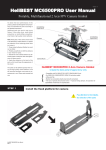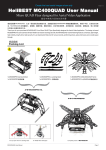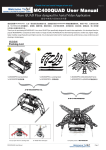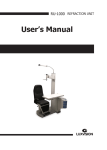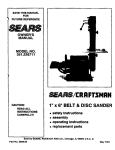Download MC6500PRO V4.p65 - Cnchelicopter.com
Transcript
Create the best aerial images show only Version 1.0 ual Manual HeliBEST MC6500PRO MC6500PRO V4 User Man Small Multi-purpose 2 Axis aerial video Camera Gimbal IMPORTANT: Please read through this manual in its entirety before attempting to assemble or use the camera gimbal. MC6500PRO V4.0 2 Axis Version 4.0 Camera Gimbal DCS2600Digi Especial Digital Servo Included MC6500PRO V4 MC6500PRO V2 new features: - Strengthen the frame structure, the effective load increases to 800g. - Perfect support for an invert mode and GOPRO HD upright installation. - Wider camera mount, the SONY NEX5 and orther Mircro DSLR Camera can be installed. - Servo screws can easily be installed. - Optimize the center of gravity of the camera gimbal. - Arm and Landing Gear can be installed. MC6500PRO V4.0 User Manual Page 1 STEP 1 | Install the Dampers 1. Use moderate force, too tight may break the parts; 2. Pay attention to the installation direction of the damper as seen above; 3. Do not apply too much force when rotate or press the damper output shaft rough, it may break the parts 4. Do not drip the adhesive into the damper output shaft, it may break the parts STEP 2 Install the rolling control arms Prepare the parts above 1. Pay attention to the installation direction of the parts; 2. Apply the adhesive on the back of the joints could keep the appearance; 3. Do not apply the adhesive on the fingers, to avoid leaving the finger prints on the parts 4. Do not loose your hand until the adhesive dry, to make sure that all the parts are adhered perfectly MC6500PRO V4.0 User Manual Page 2 STEP 3 | Install the rolling actuating arm Prepare the parts Install the parts as seen on the left, using the instant adhesive at all crossed position STEP 4 Assembled | Install the digital servo to camera gimbal DCS2600Digi High Speed Digital Servo Prepare the parts above MC6500PRO comes with 2 ultra-precision digital servos DCS2600Digi, which is specialized for camera mount control. The control program applied in this servo is optimized for the control of the camera mount, so the servo runs smoothly when working and reflects accurately at working. The moment of force of DSC2600Digi is 3.0kg/cm; the speed could reach 0.06s/60. At the meantime, it uses quick reaction coreless motor. This performance of this specialized camera mount digital servo is superior to any other common tail servo in the market. The special design meets the requirements for the performance of the camera gimbal. MC6500PRO V4.0 User Manual Page 3 1. Before installation, please take the servo horns off (as seen on the right). 2. Fix the servo by 2 nylon screws. 3. Power on and confirm the angle, then install the servo horn of the servos. 4. Using 2 nylon screws to fix the servo. Install the servo as the picture above. Prepare the parts above Note arrange the servo wire MC6500PRO V4.0 User Manual Page 4 Assembled STEP 5 | Install the camera mount Example for install SONY NEX5 Prepare the parts above For adjust the C.G of the camera when use some lens. For the High C.G. of camera, such as: Panasonc GH2,Olympus E-M5 etc. For the vast majority of camera, such as: GOPRO, SONY NEX5 etc. MC6500PRO V4.0 User Manual Page 5 STEP 6 Install the control linkers Must confirm the neutral point of servo before install arms else the servo may damage. Connect to the 1st. hole Connect to the 2nd. hole 12345678901 12345678901 12345678901 When the rolling arm is at a 12345678901 12345678901 12345678901 horizontal level, the angle 12345678901 12345678901 12345678901 12345678901 should be 90 degrees. 12345678901 12345678901 12345678901 12345678901 12345678901 12345678901 12345678901 Connect to the 2nd. hole 12345678901 12345678901 12345678901 1234567890123 1234567890123 1234567890123 12345678901 12345678901 90 degree is recommanded 1234567890123 12345678901 1234567890123 1234567890123 12345678901 12345678901 1234567890123456789012345678901212345678901234567890123456789 1234567890123456789012345678901212345678901234567890123456789 12345678901 1234567890123456789012345678901212345678901234567890123456789 12345678901 1234567890123456789012345678901212345678901234567890123456789 1234567890123456789012345678901212345678901234567890123456789 1234567890123456789012345678901212345678901234567890123456789 1234567890123456789012345678901212345678901234567890123456789 1234567890123456789012345678901212345678901234567890123456789 1234567890123456789012345678901212345678901234567890123456789 1234567890123456789012345678901212345678901234567890123456789 Connect to the fifth hole 1234 1234 1234 1234 1234 1234 1234 1234 1234 1234 1234 1234 1234 1234 1234 1234 1234 1234 1234 The length of the linkage can be adjusted ac- 1234 1234 1234 1234 1234 1234 1234 cording to your own needs.(49mm is 1234 1234 1234 1234 1234 1234 recommand) 1234 1234 1234 1234 1234 1234 1234 1234 1234 1234 1234 1234 1234 1234 1234567890123456789012345678901212345678901234567890123456789 1234567890123456789012345678901212345678901234567890123456789 1234567890123456789012345678901212345678901234567890123456789 1234567890123456789012345678901212345678901234567890123456789 1234567890123456789 1234567890123456789012345678901212345678901234567890123456789 1234567890123456789 1234567890123456789012345678901212345678901234567890123456789 1234567890123456789 1234567890123456789 1234567890123456789 1234567890123456789 Assembled MC6500PRO V4.0 User Manual Page 6 Three ways to connect MC6500PRO V4 to X650 Value 1 Optional parts: Item number: L3010 x 2 Item Number: M3011 x 1 2 Optional parts: Item number: L3004 x 4 Item number: L3003 x 4 Item Number: M3011 x 1 Put the damper pipe on Put the O-ring on the pipe 3 Damper pipe and O-ring come with MC6500PRO for free. MC6500PRO V4.0 User Manual Page 7 Want to use invert mode? Please refer MC6500PRO V2.0 Manual. Vertical photography way: make the lens of GOPRO HD face the ground vertically. Type-A1 Type-A Type-A2 Inverted low angle shooting way: make the lens of GOPRO HD face the sky vertically.In this way,the camera gimbal should be installed invertedly.( similar to Type-B) For the vast majority of small-scale model aircrafts with heightened landing gear, such as X650V4, X650V8, etc. The shooting angle is between the former perspective to maximum 60 degrees high angle shot. Straight shooting way:make the lens of GOPRO HD face the sky vertically. Type-B1 Type-B For the vast majority of small-scale model aircrafts without heightened landing gear, such as X450Pro, F450, etc. The shooting angle is between the former perspective to maximum 60 degrees low angle shot. MC6500PRO V4.0 User Manual Type-B2 Hoisting high angle shooting way: make the lens of GOPRO HD face the ground vertically.In this way,the camera gimbal should be hoisted.( similar to Type-A) Page 8 Extend your MC6500PRO MC6500PRO Use MC6500PRO-L(Optional parts) and MC6500PRO-A(Optional parts) let your MC6500PRO become MC400QUAD Aerial Aircraft. Packing List A B 1x MC6500PRO Camera Gimbal 1x MC6500PRO C 1x MC6500PRO-L (Landing Gear) 1x MC6500PRO-L ( 1x MC6500PRO-A (MC400QUAD Frame) 1x MC6500PRO-A ( A+B=MC6500PRO V3L A+B+C=MC400QUAD for any flyer which no landing Gear MC6500PRO V4.0 User Manual for 450EP R/C Helicopter Complete picture of MC400QUAD Page 9 Important: 1. MC400QUAD is combined with MC6500PRO(3.0 version min) , MC6500PRO-L and MC6500PRO-A. 2. MC400QUAD does not include other electronic devices but two servos. if you want to assemble a complete aircraft, you need to purchaseother devices, such as:flight control, motor, ESC, radio, battery, charger, etc. 3. Please carefully read the assembly instructions for a smooth assembly. Assemble the MC6500PRO-L M3 x 30 M3 x 30 Nylon Pillar M3 x 10 M3 x 10 Nylon Screw for any flyer which no landing Gear MC6500PRO V4.0 User Manual for 450EP R/C Helicopter Direct clamping installed Page 10 Assemble the MC6500PRO-A STEP 1 Before assembly, please adjust the direction of the Motor scrow holes. Complete assembly of the four-arms MC6500PRO V4.0 User Manual Page 11 STEP 2 Assemble the MC6500PRO-A M3 x 6 M3 x 6 Socket Screw and Nut Attention to the position of screw holes M3 x 10 M3 x 10 Nylon Screw and Nut MC6500PRO V4.0 User Manual Page 12 STEP 3 Assemble the MC6500PRO-A Glue the Mounting Plate to the top of the Gimbal. M2.5 x 6 M2.5 x 6 Socket Screw and Nut M3 x 20 M3 x 20 Nylon Pillar M3 x 10 M3 x 10 Nylon Screw M3 x 10 M3 x 10 Nylon Screw Assemble the Top Plate and Battery Plate. M3 x 20 M3 x 20 Nylon Pillar Example 1: Install the DJI NAZA F.C. MC6500PRO V4.0 User Manual Example 2: Install the DJI WK-M IMU Module Page 13 Complate Assemble the MC6500PRO-A M3 x 6 M3 x 6 Socket Screw and Nut The weight of MC400QUAD Parts MC6500PRO-V3L 179g MC6500PRO-L 63.5g MC6500PRO V3 115g MC400QUAD 346g MC6500PRO-A 162g MC6500PRO V4.0 User Manual Page 14 The dimension of MC400QUAD 281mm 397mm 147mm 246mm 135mm 118mm 246mm MC6500PRO V4.0 User Manual Page 15 DEMO Demonstration Put the damper pipe on Put the O-ring on the pipe Install the MC6500PRO V2 on XAircraft X650V4 Install the MC6500PRO on SIGMA Y6-500FG Install the MC6500PRO on XAircraft DIY-HEXA Install the MC6500PRO V2 on DJI F450 MC6500PRO V4.0 User Manual Install the MC6500PRO V2 on SIGMA Y6-400W Page 16 MC6500PRO Camera Gimbal Aerial Video MC6500PRO V4.0 User Manual Page 17