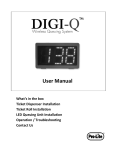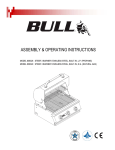Download FAQ for Pendo Wireless Alarm & Phone
Transcript
FAQ for Pendo Wireless Alarm & Phone Q1 How does the Secureway Pendo Wireless Alarm & Phone work? It works by connecting the Pendo Wireless Alarm & Phone to a Central Monitoring Station, via your existing telephone line. If a sensor is triggered, the alarm system automatically dials a specific telephone number and sends the information to your selected monitoring centre, who in turn will contact you or any of your nominated contacts by telephone to advise of the alarm. If you or nominated contacts are unable to attend you may wish to have a security patrol person sent to investigate. Q2 Why is the Pendo Wireless Alarm & Phone different to a siren only alarm system? A siren only alarm relies on neighbors taking notice and responding to the alarm. As you know these days people do not wish to get involved in other peoples business or problems. The Pendo Wires Alarm & Phone is programmed to contact a Central Monitoring Station but can be programmed to contact you. When at home the Duress Button can be used via the Central Monitoring Station to call for help e.g. a medical alert or assistance required etc. Q3 Why is the Pendo Wireless Alarm and Phone different to other monitored alarm systems? Many monitored alarms systems are expensive and must be installed by licensed professional installers. The Pendo Wireless Alarm & Phone has been designed as a DIY system and is to be installed by the customer. Q4 How do I install and set up the Pendo Wireless Alarm & Phone The Pendo Wireless Alarm & Phone can be installed by any handy person as a DIY system. The Pendo Wireless Alarm and Phone replaces your existing telephone using the existing telephone socket and power supply. The alarm sensors are all wireless, and they have all have been preprogrammed into the Pendo Wireless Alarm & Phone. The alarm system can be armed or disarmed using the remote control or the alarm phone keypad. For further information or instructions please read the User Guide. You can upgrade from the basic Pendo Wireless Phone and Alarm kit by adding additional sensors at any time. Additional sensors include PIR’s and Door Gap Sensors are all available from Secureway. Q5 Where is the best place to put my Pendo Wireless Alarm & Phone and movement sensors? The Pendo Wireless Alarm & Phone kit is designed to be a DIY system allowing you the customer the freedom of choice. However you need to think about the best location for the Pendo Wireless Alarm & Phone as it needs to be located within the protected area close to the existing telephone line and suitable power. The system is already preprogrammed with a default setting allowing you to exit the property before the alarm will sound. The sensors (PIR) need to be located in areas you consider a potential intruder will want to access. PIR sensors are best placed in the rooms with the most valuable items or vulnerable areas. The Door Gap Sensors can either be used on doors or opening windows. 19/4/2010 Page 1 of 4 www.secureway.com.au Optional Door Gap Sensors and PIR’s are available and can be purchased separately from Secureway. Q6 What happens if I can not install the Pendo Wireless Alarm & Phone? If you are having difficulty or would prefer to have the system installed for you, simply contact Secureway and we will arrange to have this done for a small fee. Q7 Do I have to program the Pendo Wireless Alarm & Phone. The Pendo Wireless Alarm & Phone is ready to use as it has been designed for you in mind being a DIY system. All the wireless sensors and remote controls have all been programmed and matched to the Pendo Wireless Alarm & Phone. All devices will function immediately after the batteries have been inserted and the Pendo Wireless Alarm & Phone has been connected to the existing telephone line and power supply. If you have purchased the Pendo Wireless Alarm & Phone to be self monitoring then yes you will need to reprogram this part as all units have been preprogrammed to contact the Central Monitoring Station. Please read the user guide (Monitoring, page 20) for further instructions. If you purchase additional sensors or remotes then you will have to register each device with the Pendo Wireless Alarm & Phone by following the user guide. (Registering New Device, Page 24) Q8 How do I set up my account with the Central Monitoring Station? Your Pendo Wireless Alarm & Phone has already been preprogrammed to contact the Central Monitoring Station. You will need to contact the Central Monitoring Station and confirm your requirement to be monitored. They will require the following information from you; Name and Address, Telephone number and who would you like contacted in the event of alarm activation. Updating your contacts is as simple as printing off the Monitoring Details form available at www.secureway.com.au completing the form and send via fax to the Security Monitoring Station. Retain the original for your records should you need to make further changes or adjustments. Q9 What will happen if I have or wish to use a cordless phone? Plug the cordless phone telephone lead into the extension socket of the Pendo Wireless Alarm & Phone unit. You will then be able to use both phones to make any calls. Q10 What happens if my home phone line is busy and I press the duress button. The Pendo Wireless Alarm & Phone will take priority over the phone line and may interrupt a telephone conversation to report the incident to the Central Monitoring Station. Q11 What happens if there is an interruption to my electricity supply or a power cut? In the event of a power failure the Pendo Wireless Alarm & Phone will still be able to communicate alarms using the back up batteries in the Pendo Alarm & Phone unit. The batteries can last up to 24hrs subject to the type and age of the batteries. These batteries are AA and need to be replaced regularly to ensure optimum performance. Q12 I am having trouble with sensor/s not triggering. It is recommended to do a full system test regularly to ensure that the Pendo Wireless Alarm & Phone is working correctly. Please refer to your user guide (page 7) for instruction and don’t forget to notify your Central Monitoring Station that you will be testing. You may need to relocate a problem sensor and or replace the batteries. Q13 What batteries do I need? 19/4/2010 Page 2 of 4 www.secureway.com.au The Pendo Wireless Alarm and Phone and detector’s use the following batteries; Main Unit 6 x AA PIR 2 x AAA Door Gap Sensor 1 x A23 Duress Button 1 x 27A Remote Control 1 x 27 A It is recommended that you replace all batteries at least once per year. Purchase good quality heavy duty (alkaline or lithium) batteries from large department stores as their batteries are generally not on the shelf for long periods. Do not use rechargeable batteries! Do not mix battery types! Q14 I am having trouble with false alarms All alarm systems will produce the odd occasional unwanted alarm. These can be minimized by ensuring the following; PIR 1 2 3 Ensure the detector is mounted firmly on a firm surface. Ensure the mounting surface (wall) does not move or vibrate. Ensure the area around the detector is free of insects & spiders. If necessary spay a little crawling insect spray around the detector. Do not spray the detector. Ensure the detector is not exposed to drafts, heating or air conditioner. Ensure the detector is not looking at a direct heat source. Ensure the detector is not looking at a direct Infrared source e.g. Fire, Sun etc. Ensure the detector is not facing windows Ensure the detector is mounted at the correct height. Ensure the detector is looking at a firm surface. Ensure the detector is not looking at a moving object Ensure the detector is not looking at an area beyond its visual range e.g. free/open space Ensure that no pets are in the room. Ensure objects, curtains, blinds are not moving Replace the batteries using fresh Alkaline or Lithium batteries. If necessary relocate the detector to another part of the room. If necessary swop the detector with one in another room to see if fault continues with that detector or the fault remains with that room. Don’t forget to notify the Central Monitoring Station regarding the change for detector location. 4 5 6 7 8 9 10 11 12 13 14 15 16 Door Gap Sensor 1 2 3 4 5 6 7 8 9 Ensure the door/window is not moving Ensure the door/window frame is not moving Ensure the gap between the magnet and the Door Gap Sensor is <1.5cm. Ensure the Magnet and Door Gap Sensor is mounted parallel to each other. Ensure the magnet is clean of foreign material. Ensure the magnet is located on the opposite side to the Door Gap Sensors battery compartment. Replace the batteries using fresh Alkaline or Lithium batteries. If necessary relocate the Door Gap Senso to another part of the door. If necessary Door Gap Sensor and Magnet with one on another door/window to see if fault continues with that detector or the fault remains with the door/window. Don’t forget to notify the Central Monitoring Station regarding the change for detector location. 19/4/2010 Page 3 of 4 www.secureway.com.au Q15 My Remote Control/Duress Button is intermittent or does not work. The remote control and duress button have a limited range and should only be used in close proximity of the main unit. Replace the batteries using fresh Alkaline or Lithium batteries and retest. If the problem persists you may need to purchase a new Remote Control or Duress Button. Q16 What happens if I unplug the telephone line or the telephone line is cut? The Pendo Wireless Alarm and Phone unit will beep (when the power is off) to notify you of the problem. Your alarm system requires a working telephone line to be connected at all times to be able to notify you or the Central Monitoring Station. If you are experiencing a telephone line fault then please contact your Telco supplier. Q What do I do if I want to move to a new home. Yes you can take the Pendo Wireless Alarm and Phone and all the detectors with you. However you must notify your supplier and the Central Monitoring Station so that they can amend the records If you have a question that is not covered above or in your user manual then please send us an email: [email protected] 19/4/2010 Page 4 of 4 www.secureway.com.au