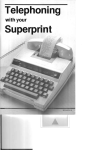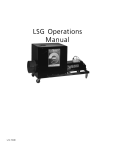Download Manual - Greater Than Entertainment
Transcript
Ice Jet Operator’s Manual www.ultratecfx.com VER. 04.11.12 Table of Contents Introduction................................................................................. 3 Warning....................................................................................... 3 Important Safety Instructions:.................................................... 3 Technical Specifications.............................................................. 4 Technical Drawings.................................................................... 4 Operating Procedure.................................................................. 5 Ideal Use and Preventative Measures....................................... 6 CO2 Workseet............................................................................. 6 Warranty...................................................................................... 7 Contact Information................................................................... 7 Note: Please read entire manual before operating the Ice Jet 2 www.ultratecfx.com Introduction The Ice Jet is an atmospheric effect created by the release of CO2. It creates a white plume like those seen from high-flying jet aircraft. The chilled blast from the CO2 temporarily condenses air born moisture into cloudbursts. The Ice Jet is available as a high or low pressure CO2 unit. It is available in 120 or 240 volts. Warning Important Safety Instructions: 1. Do not touch or expose skin in the discharge nozzle path. 2. Ensure sufficient air exchange vs. CO2 released. 3. Ensure that this unit is grounded at all times. Failure to do so may result in serious injury. 4. Ensure that operation of the machine is supervised by suitably trained and authorised personnel. 5. Do not modify the machine or use a machine which has been damaged in any way. 6. Protect the Ice Jet from direct weather effects and wet locations. 7. Do not use nitrogen with this product. www.ultratecfx.com 3 Technical Specifications Model: Ice Jet Part Number: CLF 2140 - Ice Jet 120 volt Low CLF 2142 - Ice Jet - 220-240 volt Low Length: 4in 10cm Width: 7in 18cm Height: 10in 225cm Net Weight: 4lbs 2kg Power Rating: 120 or 220-240 vac; less than 1 amp. Fluid: Ultratec Special Effects Water Base Fog Fluid Low Pressure: Operates at 350psi from a Dewar Tank. Flow Rate of 18 lbs/ minute. High Pressure: Operates at 1000psi from a cylinder. Flow Rate of 18 lbs/ minute. Required Equipment: CLF 2160 - CGA 320 CO2 Dewar Tank Fitting (3/8”) CLF 2154 - Ice Jet Hose 10’ CLF 2153 - Ice Jet Hose 15’ CLF 2155 - Ice Jet Hose 25’ CLF 2156 - Ice Jet Hose 50’ CLF 2157 - Ice Jet Hose 75’ CLF 2158 - Ice Jet Hose 100’ Approvals: Field Certification by Q.P.S. Technical Drawings 4 www.ultratecfx.com OperatInG Operating Procedure prOCeDure WARNING: Always use two wrenches when working on the valve. Excess torque on the valve body will cause permanent damage. This will VOID any WARNING - Always use two wrenches warranty claims. when working on the valve. Excess torque on the valve body will cause NOTE: Before operating the Ice Jet a site review is required. the will Ice Jet is permanent damage.AsThis VOID capable of dispensing large quantities any of CO2 in a room, the air exchange warranty claims. properties of the room must be determined (see CO2 Worksheet). Due to the nature of the Dewar tank, some CO2 is consumed to keep the liquid CO2 cold. This CO2 is released around the tank. If early delivery is required anticipate the loss of CO2 and the storage ventilation requirements. As Ice Jets require large tanks, have safe handling and transportation requirements NOTE: Before operating the Ice-Jet a site review is required. As the prearranged. Ice-Jet is of rated dispensing large quantities of CO2 in a room, properly andand fitting While connecting the tank adapter check thatWear thecapable sealing disk is clean the air exchange properties of the room must be determined (see not worn. Inspect the burst disk for damage.safety Inspectglasses the hosesand for gloves. wear, CO2 Worksheet). Due to the nature blisters and cracks. While connecting the fittings ensurefrom theypressure are seatedand of the Dewar tank, some CO2 Hazards is consumed toare keep the liquid CO2 cold. This CO2 is released properly. Replace any component, which is not in good repair. freezing present. On the aroundPlace the the tank. is required anticipate the loss low-pressure Ice-Jet tank the The Ice Jet produces thrust when operating. Ice If Jetearly on a delivery flat surface of CO2 and the storage ventilation requirements. As both high and securely fasten it. Four mounting holes are provided. pressure should be above 300 and low Ice-Jets require large tanks, have safe handling and pressure Wear properly rated and fitting safety glassespsi. andOpen gloves.the Hazards from builder transportation requirements prearranged. 1 hour before time. pressure and freezing are present. On the low-pressure Ice Jetshow tank the Connectbuilder to the1liquid line on pressure should be above 300 psi. Open the pressure hour before While connecting show time. Connect to the liquid line on the the tank.tank. the tank adapter check that the sealing disk is clean and not worn. Inspect the burst disk for damage. Inspect the hosesOn forawear, blisters and cracks. While connecting the fittings high-pressure Ice-Jet The Ice Jet produces a loud noise and ensure high velocity flow during operation. they are seated properly. Replace any component, which is use only a dip tube equipped Ensure the safety of persons and property around the nozzle discharge. If not in cylinder good repair. which will allow liquid controlling the Ice Jet from a lighting console place it on a non-dimming withdrawal. Slowly crack circuit to prevent damage. Apply the correct voltage and the solenoid willthe The Ice-Jet produces thrust when operating. Place the Ice-Jet on delivery valve, watching and open. You will note the sound change as the liquid CO2 makes its way to the a flat surface and securely fasten it. Four mounting holes are listening forThe leaks. If all is okay, valve. This could take several seconds for long hose runs. red band on provided. thenthe open valves then the nozzle adjusts the amount of air sucked into CO2the stream. Thefully, size of the effect varies with the moisture concentration of the the valve air. More moisture close back 1/2 turn. Mounting Holes means more cloud formation. When finished with the Ice Jet turn off the tank valve (CAUTION: it may be cold)! Turn on the Ice Jet to allow the pressure to escape. Leave the valve on several extra seconds to allow of theproduces CO2 to www.lemaitrefx.com flash off. Now hose and The all Ice-Jet a loud noisedisconnect and high the velocity flowtank during adapter. operation. Ensure the safety of persons and property around the nozzle discharge. If controlling the Ice-Jet from a lighting console place it on a non-dimming circuit to prevent damage. Apply the correct voltage and the solenoid will open. You will note the sound change as the liquid CO2 makes it’s way to the valve. This could take several seconds for long hose runs. The red band on the nozzle adjusts the amount of air sucked into the CO2 stream. The size of the effect varies with the moisture concentration of the air. More moisture means more cloud formation. www.lemaitrefx.com www.ultratecfx.com 5 Ideal Use and Preventative Measures 1. If possible, use the shortest CO2 delivery hose. This will help prevent solids from accumulating. 2. Do not leave hose out in direct sunlight. 3. If possible, insulate the hose from the area temperature. 4. An excessive, short burst of CO2 could jam the Ice Jet open. 5. If possible, purge system before using. CO2 Workseet Data 1 lb. = 8.741 (scf) gas 1 lb. = 0.118 (gal) liquid Specific gravity = 1.53 for gas Air has 21% oxygen and 0.03% of CO2 CO2 is heavier than air and will sink to lower areas and displace the air. OSHA exposure 0.5% for 8 hours (TWA) or 3% for 15 minutes (STEL) Things to watch for when using CO2 are the reduction of the oxygen content and the collecting of CO2 in low or confined spaces. By planning the location and duration of the equipment safe operation can be implemented. CO2 monitors can be installed in low or confined areas to alert personnel of the presence of a hazard. Portable monitors can be used to spot check for the safe exposure levels. If the location is open and only needs an exposure limit this can be done by calculation. To calculate the oxygen depletion you must know the size of the area and the amount of CO2 added. The user’s manual should give the rate of CO2 the equipment consumes. Example An Ice Jet outputs 18 lb. of CO2 per minute. Our room is 75’ x 75’ x 18’ for a volume of 101,250 cu.ft. or approximately 100,000 cu.ft.. If we ran 2 Ice Jets for 1 minute we would add 36 lb. of CO2 to the room. 36 x 8.741 = 315 cu.ft. of CO2 added to the room. If the room contained 0.03% of CO2 before we had 30 cu.ft. of CO2 present. (100,000 x 0.0003 = 30) Now we have 315 + 30 = 345 of CO2 or 345/100,000 = 0.345% This simple calculation leaves out several factors. All rooms have air exchange, which should be several times per hour. Replacing the air to keep people comfortable requires more exchange than what’s accounted for by their breathing. This will reduce the CO2 concentration significantly. The other major factor is the local concentration of CO2 until it is dispersed into the room. This is the responsibility of the operator to ensure that exposure in this area is safe. 6 www.ultratecfx.com Warranty Warranty: Hardware products come with a one year warranty on parts and labor. Unless stated otherwise, this will refer to manufacturer defects only. All warranty is based on destination of the original sale. Any additional costs incurred are the responsibility of the Dealer and/ or the customer. Abuse or poor maintenance is not accepted. Proof of purchase or proof of sale must always accompany all warranty returns. An RA (Return Authorization) number must be noted on the outside of each box being returned to our facility. Any package(s) without an RA number clearly marked, will not be accepted by our receiving department. Freight on warranty items are freight prepaid to our facility and we will prepay freight back to your facility following repair. This will be done by the most economical means available. Should you require the item expressreturned, the dealer is responsible for request indication and any difference in freight cost. Export Distributors are required to carry out the warranty repair, parts will be supplied by Ultratec. Return Policy: Return of any product must be done within 30 days of purchase. The package must be returned freight prepaid and the RA number clearly marked on the outside of the box. Warning: Ultratec Special Effects considers all of it’s product to be safe for use in the application it was intended. Ultratec Special Effects takes no responsibility for misuse or incorrect use. Always refer to the Product Manual for proper use. Contact Information Head Office Ultratec Special Effects 1960 Blue Heron Drive London, Ontario N6H 5L9 Direct: 519-659-7972 Toll Free: 866-534-5557 Fax: 519-659-7713 Europe Office Ultratec Special Effects GmbH Dieselstrasse 30-40 60314 Frankfurt am Main Germany Canadian Shipping Address (For All Canadian Repairs) Ultratec Special Effects 1960 Blue Heron Drive London, Ontario N6H 5L9 USA Shipping Address (For All USA Repairs) Ultratec Special Effects 657 Gadson Street Groveland, Florida 34736 Please remember to include the RA Number on all items being shipped for repairs. To retrieve an RA Number visit www.ultratecfx.com and click on the “Service” section. Then click on “Return Authorization Request” which is located on the left hand side of the page. If you have any questions or require assistance please contact service at 519-951-3357/866-534-5557 or by email at [email protected]. Direct: 49-69-87-000-1850 Fax: 49-69-87-000-1899 www.ultratecfx.com 7