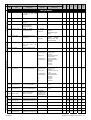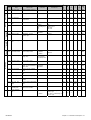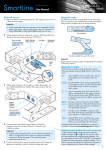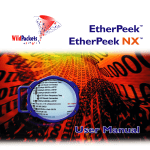Download ENG
Transcript
User Manual
DSA
SERIES
0,25 – 1,1 kW
Inverter general purpose
Information in this manual is subject to change without notice, and is not therefore binding on TDE MACNO SPA
in any way.
Read the safety precautions section before installing, connecting up, starting up or setting up the drive.
Keep this manual in a safe place where it is readily available to all technical personnel throughout the drive's
working life.
TDE MACNO SPA declines all responsibility for any errors that may occur in this manual and for any damage that
All rights reserved.
Code
MADSAX0020E0 rev2.0
Issue date apr. 2010
Software
0B.08-07.00
version
CODE
0= NO RS485
C= I/O start/stop
Sommary
Keyto Warning Symbols ............................................................................................................................. 6
Chapter 1 - Safety Precautions ................................................................................................................ 7
1.1 Power and ground connections ...................................................................................................................................................................... 9
Chapter 2 - General Description .............................................................................................................. 11
Standardfunctions. ............................................................................................................................................................................................... 12
Advanced functions available from the complete version ............................................................................................................................... 12
Options .................................................................................................................................................................................................................. 12
Chapter 3 - Description, Components and Specifications ...................................................................... 13
3.1. Storage and transport ................................................................................................................................................................................... 13
3.1.1. General.................................................................................................................................................................................................... 13
3.1.2. Drive identification ................................................................................................................................................................................... 14
3.1.3. Data plate ............................................................................................................................................................................................... 14
3.2. Component identification. ............................................................................................................................................................................ 15
3.3. General specifications .................................................................................................................................................................................. 16
3.3.1. Ambient conditions and standards ......................................................................................................................................................... 16
Disposingof the drive ............................................................................................................................................................................. 17
3.3.2. Mains input and drive output connections ............................................................................................................................................ 1 7
3.3.3. Mains input current ................................................................................................................................................................................ 18
3.3.4. Output ..................................................................................................................................................................................................... 18
3.3.5. The XXA regulation and control section .................................................................................................................................................. 19
3.3.6. The XYA regulation and control section .................................................................................................................................................. 19
3.3. 7. Precision ................................................................................................................................................................................................ 20
Chapter4 - Installation ............................................................................................................................. 21
4.1. Mechanical specifications ........................................................................................................................................................................... 21
4.2. Installation distances .................................................................................................................................................................................... 21
4.3. Motors ............................................................................................................................................................................................................. 22
4.3.1. Asynchronous AC motors ...................................................................................................................................................................... 22
Chapter 5 - Electrical Connections ......................................................................................................... 24
5.1. Accessing the electrical terminals ............................................................................................................................................................... 24
5.2. The power section ........................................................................................................................................................................................ 25
5.2.2 Power terminal wire cross sections ......................................................................................................................................................... 25
5.2.3. The rectifier bridge and intermediate circuit ........................................................................................................................................... 26
5.2.3. The inverter bridge ................................................................................................................................................................................. 26
5.3. The control section ........................................................................................................................................................................................ 28
5.3.1. The A313-XX control card ...................................................................................................................................................................... 28
5.3.2. Control card terminal identification ........................................................................................................................................................ 29
5.4. The RS 485 serial interface .......................................................................................................................................................................... 30
5.4.1. General .................................................................................................................................................................................................. 30
5.5. Typical Connection Schematics ................................................................................................................................................................... 31
5.5.1. DSA SERIES drive connections ............................................................................................................................................................ 31
5.5.2. Design constraints .................................................................................................................................................................................. 31
5.5.3 Paralel mains AC input connections to more than one drive .................................................................................................................. 32
5.7. Chokes and filters ......................................................................................................................................................................................... 33
5. 7.1. Mains input chokes ............................................................................................................................................................................... 33
5. 7.2. Output chokes ....................................................................................................................................................................................... 33
5. 7.3. Noise filters............................................................................................................................................................................................. 33
5.7.3.1 External EMI filter connections ............................................................................................................................................................. 34
5.8. Braking .......................................................................................................................................................................................................... 34
5. 9. Safety delay before work on the drive. ....................................................................................................................................................... 35
Chapter 6 - Using the Drive's Control Keys ............................................................................................. 36
6.1 Control keys and LEDs .................................................................................................................................................................................. 36
6.2 Navigating the ................................................................................................................................................................................................. 37
6.5 Quick setup ..................................................................................................................................................................................................... 38
•3
Chapter 7 - Parameter Description ........................................................................................................ 3 9
7.1 Parameters List .............................................................................................................................................................................................. 39
7.2 Menu d - DISPLAY ......................................................................................................................................................................................... 58
Basic ................................................................................................................................................................................................................ 58
Overload............................................................................................................................................................................................................ 58
Inputs/Outputs .................................................................................................................................................................................................. 59
Pid. ................................................................................................................................................................................................................... 60
Alarmlist .......................................................................................................................................................................................................... 61
DriveIdentification ............................................................................................................................................................................................. 61
Utility ................................................................................................................................................................................................................ 62
7.3 Menu S - START-UP ....................................................................................................................................................................................... 63
PowerSupply .................................................................................................................................................................................................... 63
V/F Ratio .......................................................................................................................................................................................................... 63
MotorData ......................................................................................................................................................................................................... 64
Commandsa Referencies ................................................................................................................................................................................ 65
Functions........................................................................................................................................................................................................... 66
Utility ................................................................................................................................................................................................................. 68
7.4 Menu I – INTERFACE ....................................................................................................................................................................................... 69
DigitalInputs Regulation Board ......................................................................................................................................................................... 69
DigitalOuputs Regulation Board ....................................................................................................................................................................... 70
AnalogInputs Regulation Board. ....................................................................................................................................................................... 71
EnablingVirtual I/O ........................................................................................................................................................................................... 73
SerialConfiguration .......................................................................................................................................................................................... 76
7.5 Menu F - FRED& RAMPS .............................................................................................................................................................................. 7 9
Motorpotentiometer. .......................................................................................................................................................................................... 79
ReferenceLimits .............................................................................................................................................................................................. 80
ReferenceSources ........................................................................................................................................................................................... 81
MultispeedFunction .......................................................................................................................................................................................... 82
RampConfiguration .......................................................................................................................................................................................... 84
JumpFrequencies ............................................................................................................................................................................................ 85
7.6 Menu P - PARAMETERS ................................................................................................................................................................................ 87
Commands ....................................................................................................................................................................................................... 87
PowerSupply ................................................................................................................................................................................................... 90
MotorData ........................................................................................................................................................................................................ 91
V/F Curve ........................................................................................................................................................................................................ 92
OuputFrequency Limit ..................................................................................................................................................................................... 93
SlipCompensation ............................................................................................................................................................................................ 94
Boost. ............................................................................................................................................................................................................... 95
AutomaticFlux Regulation ................................................................................................................................................................................ 96
AntiOscilation Function ................................................................................................................................................................................... 96
SWCurrent Clamp ........................................................................................................................................................................................... 96
CurrentLimit ..................................................................................................................................................................................................... 96
DCLink Limit .................................................................................................................................................................................................... 98
OverTorque Alarm Configuration .................................................................................................................................................................... 99
MotorOverload Configuration ........................................................................................................................................................................ 100
BUConfiguration ............................................................................................................................................................................................ 101
DCBrake Configuration .................................................................................................................................................................................. 101
Autocapturefunction ...................................................................................................................................................................................... 102
UndervoltageConfiguration ........................................................................................................................................................................... 103
OvervoltageConfiguration .............................................................................................................................................................................. 107
AutoresetConfiguration ................................................................................................................................................................................. 108
ExternalFault Configuration. .......................................................................................................................................................................... 108
PhaseLoss Detection. .................................................................................................................................................................................... 109
VoltageReduction Configuration ................................................................................................................................................................... 109
FrequencyThreshold. ..................................................................................................................................................................................... 110
SteadyState Signaling .................................................................................................................................................................................. 112
HeatsinkTemperature Threshold ................................................................................................................................................................... 112
PWMSetting .................................................................................................................................................................................................. 113
DeadTime Compensation .............................................................................................................................................................................. 113
DisplaySetting ............................................................................................................................................................................................... 114
Protection ....................................................................................................................................................................................................... 114
7.7 Menu A – APPLICATION ............................................................................................................................................................................... 115
PIDSetting ...................................................................................................................................................................................................... 115
PIDGains. ....................................................................................................................................................................................................... 119
PIDLimits ....................................................................................................................................................................................................... 119
7.8 Menu C - COMMANDS .................................................................................................................................................................................. 121
Basic .............................................................................................................................................................................................................. 121
AlarmRegister Reset ..................................................................................................................................................................................... 121
ExternalKey ................................................................................................................................................................................................... 121
Tuning. ........................................................................................................................................................................................................... 122
4•
7. 9 Menu H - HIDDEN ......................................................................................................................................................................................... 123
VirtualI/O Commands .................................................................................................................................................................................... 123
ParametersReading Extension ..................................................................................................................................................................... 124
SerialLink Commands. ................................................................................................................................................................................... 125
Chapter 8 - Modbus RTU Protocol for DSA SERIES drives ................................................................. 126
8.1 Introduction .................................................................................................................................................................................................... 126
8.2 The MODBUS Protocol ................................................................................................................................................................................. 126
8.3 Message format ............................................................................................................................................................................................ 126
8.3.1 The address .......................................................................................................................................................................................... 126
8.3.2 The function code ................................................................................................................................................................................ 126
8.3.3 CRC16 .................................................................................................................................................................................................. 127
8.3.4 Message synchronization ..................................................................................................................................................................... 127
8.3.5 Serial line setting .................................................................................................................................................................................. 127
8.4 Modbus functions for the drive ................................................................................................................................................................... 128
8.4.1 Read Output Registers (03) .................................................................................................................................................................. 128
8.4.2 Read Input Registers (04) ..................................................................................................................................................................... 129
8.4.3 Preset Single Register (06) ................................................................................................................................................................... 129
8.4.4 Read Status (07) ................................................................................................................................................................................... 129
8.4.5 Preset Multiple Registers (16) ............................................................................................................................................................... 130
8.5 Error management ........................................................................................................................................................................................ 130
8.5.1 Exception codes ................................................................................................................................................................................... 131
8.6 System configuration .................................................................................................................................................................................... 131
Chapter 9 - Troubleshooting ................................................................................................................. 132
9.1 Drive Alarm Condition .................................................................................................................................................................................. 132
9.2 Alarm Reset ................................................................................................................................................................................................... 132
9.3 List of Drive Alarm ........................................................................................................................................................................................ 132
Chapter 10 - EMC Directive, Declarations of EC-Conformity ................................................................ 134
•5
Key to Warning Symbols
This symbol identifies procedures or operating conditions that may lead to injury or even death if the specified precautions are not
followed.
This symbol identifies procedures or operating conditions that may lead to damage to or destruction of the equipment if the
specified precautions are not followed.
This symbol identifies procedures or operating conditions that are essential to the correct functioning of the equipment.
NOTE !
6•
This symbol identifies information, procedures or operating conditions of particular relevance
.
Chapter 1 - Safety Precautions
In compliance with EEC directives, make sure that all the safety devices required by EC standard
89/ 392/CEE governing industrial automation have been incorporated in the drive before
attempting to operate it. These directives apply only in Europe and have no validity on the
American continent.
This drive controls mechanical movements. It is the responsibility of the end user to ensure that
these movements do not themselves cause any danger. Do not bypass or tamper with the drive
manufacturer,s safety interlocks or operating limits.
Risk of fire and electric shock!
When using test apparatus like oscilloscopes to take measurements from electrically live
equipment, always connect the body of the oscilloscope to ground and always use a differential
amplifier. To ensure accurate readings, choose probes and terminals with care and make sure
that the oscilloscope is correctly set up. Refer to the manual provided by the oscilloscope
manufacturer for details of how to operate and adjust the oscilloscope correctly .
Risk of fire and explosion!
Installation of the drive in hazardous areas and in the presence of flammable substances or
combustible vapours or powders can lead to fire or explosion. Install the drive well away from
hazardous areas even if the controlled motor is suitable for use under such conditions.
Risk of crushing!
Incorrect lifting of the drive can cause serious or even fatal injury. Only suitably trained
personnel should lift the drive, and even then only with suitable lifting equipment.
Connect the drive and the motor to ground in compliance with applicable national electrical
standards
.
Replace any covers that may have been removed before powering up the drive. Failure to
comply with this precaution can lead to serious injury or even death.
This variable frequency drive is electrical equipment designed for use in industrial installations.
Parts of the drive are electrically live while it is functioning. The drive must therefore be
installed and opened only by a qualified electrician. Incorrect installation of the drive or the
controlled motor can damage the drive and lead to damage and injury.
The drive has no over-speed protection other than software based protection logic. Carefully
follow the instructions given in this manual and observe all local and national safety standards.
Always connect the drive to a protective earth (PE) through the ground terminals (PE2) and the
metallic casing (PE1). DSA SERIES drives and their AC power input filters have an earth leakage
current greater than 3.5 mA. EN 50178 standard specifies that in the presence of earth leakage
currents greater than 3.5 mA , the ground connection cable (PE1) must be fixed and must be
doubled for redundancy.
In the event of a fault, even if the drive has been disabled it may still cause sudden movements
if it has not been disconnected from the mains power.
Never open the drive or remove any covers while the drive is connected to the mains power
supply. See section 5.9 in this manual for the minimum delay that must be respected before any
work on the drive,s terminals or internal components can be performed.
Never connect the drive to mains supplies with voltage levels outside the specified range.
Excess voltage can damage the drive,s internal components.
It is forbidden to operate the drive without a correct ground connection. The casing of the
motor must also be grounded separately from the drive to avoid interference.
The ground connection must be comply with national electrical standards or the Canadian
Electrical Code. The drive must be grounded using a closed loop connector certified to UL and
CSA standardssized to match the gauge of the wire used. The connector must be fitted using
User Manual
Chapter 1 - Safety Precautions • 7
the crimping tool specified by the connector manufacturer.
Never perform insulation testing between drive terminals or control circuit terminals.
Do not install the drive in environments where temperature exceeds the specified maximum.
Ambient temperature plays a major role in drive reliability.
If the drive displays any alarm condition, refer to the TROUBLESHOOTING section later in this
manual and recommence normal operation only once the problem has been solved. Do not use
an external routine or other such methods to reset alarms automatically.
The drive must be secured to a partition or panel constructed from heat resistant materials.
The temperature of the drive,s cooling fins can reach 90°C during normal functioning.
Do not touch or tamper with any drive component during normal functioning. In particular do
not alter gaps between insulation or remove insulation or covers from the drive.
Protect the drive against physical and environmental stress (high temperature, humidity,
impact etc.).
Never apply voltage to the drive,s output terminals (U2 , V2 , W2). Likewise, never connect
other drives in parallel with the drive,s own outputs or bypass the drive by connecting its inputs
directly to its outputs.
Do not connect capacitive loads like power factor correction capacitors to the drive,s output
terminals (U2 , V2 , W2).
Only qualified electricians should install and start up the drive. The electrician so doing is
directly responsible for ensuring that there is an adequate ground connection and that power
cables are protected in accordance with local and national standards. The controlled motor
must also be protected against overload.
Do not perform dielectric rigidity testing on any parts of the drive. Only use appropriate test
instruments (with a minimum internal resistance of 10 kO/V) to measure signal voltage.
NOTA!
Storage of the drive for periods longer than two years could lead to malfunctioning of
the DC ink capacitors. These must be regenerated prior to use as follows.
Before starting up the drive, leave it connected to the mains power supply for at least
two hours with no load. The drive must be connected to the power supply but not
enabled in order to regenerate the capacitors.
NOTA!
The terms "inverter", "controller" and "drive" are interchangeable in industrial
automation contexts. This manual uses the terms "drive" and "inverter"
.
8• Chapter 1 - Safety Precautions
User Manual
1.1 Power and ground connections
1)
TDE MACNO SPA. drives are designed for use with standard three phase mains power supplies, symmetrical
with respect to ground (TN or TT mains supplies).
Single phase drives must be connected to one phase, neutral and ground. Three phase drives must be connected to
all three phases plus ground.
2)
In the case of an IT mains supply, use a star/delta transformer with secondary wiring referenced to ground.
If IT mains power is used, loss of insulation in onen of the other devices connected to the same
circuit can cause the drive to malfunction if no star/delta transformer is provided.
User Manual
Chapter 1 - Safety Precautions •9
10• Chapter 1 - Safety Precautions
User Manual
Chapter 2 - General Description
DSA SERIES digital drives are designed to control the speed of three phase electric motors. They can control motors with a
power range from 0.25 kW (0,35HP) to 1.1 kW (1,5HP) a 220 - 240 V
The drive rectifies the voltage of the mains power supply to obtain an intermediate circuit voltage, then uses an inverter
bridge applying sinusoidal PWM modulation to generate a three phase power supply with variable voltage and frequency
permitting regular, smooth motor control even at very low speeds.
Feed voltages to the various control cards are obtained from a switching power supply that also draws its power from the
intermediate circuit.
The inverter bridge is based on IGBT (Insulated Gate Bipolar Transistor) devices. Output is protected against short circuits
between the phases and to ground. If more than one motor is driven in parallel by a single drive (obviously of adequate
power) motors can be switched in and out independently even during normal drive functioning (see section 5.2.3).
If the motors used are not specifically designed for inverter control, a drop in output current of around 5 - 10% must be
allowed for. If nominal torque is demanded from such a motor at low speeds, an auxiliary motor cooling fan will be necessary
to dissipate the heat generated. If the necessary cooling assistance cannot be provided, then the motors will have to be oversized. In either case the user should contact the technical service of the motor manufacturer for further information.
If a motor has to function at a frequency greater than its nominal frequency, the user should again contact the
manufacturer's technical service to ascertain what mechanical problems (bearing wear, balancing problems, etc.) could be
incurred.
DSA SERIES drives can be controlled in a number
of ways:
-via their control terminals
-using the control keys and display
-over an RS 485 serial line
-using a standard PC control program
Note!
The electronic control circuit terminals are electrically separate from the power circuit terminals, but the
control microprocessor is linked to the potential of the DC stage.
User Manual
Chapter 2 – General description • 11
Standard functions
- Feed voltages generated from intermediate circuit voltage by switching technology.
- Reduced motor noise thanks to special PWM control technology.
- Output protected against short circuits between phases and to ground.
- Possibility of switching motors in and out of the drive output (see section 5.2.3).
- Protection against over-current, over-voltage and under-voltage.
- Ability to withstand mains power outages of up to 15 ms (see section 7.6 for automatic restart programming).
- Sinsoidal output current from sinusoidal PWM.
- Smooth, controlled motor rotation even at very low speeds.
- Programmable slip compensation to minimise load-related speed variation.
- Manual or automatic low speed voltage boost.
- Automatic voltage and frequency control in case of overload to avoid motor stalling.
- Keypad or RS 485 serial line parameter control.
- Linear or `S' acceleration/deceleration ramps.
- DC braking with the following control modes:
a - digital input control;
b - automatic braking below a set frequency;
c - pre-start braking for pumps and fans rotated by liquid or air movement prior to electrical start-up, to prevent
switching on a motor that is already rotating.
- Wide selection of V/f ratios.
- Overload level control.
- Non-volatile memory for the last 4 alarm event messages; messages not lost even if power is switched off.
- Set speed signalling via potential-free contacts or over a serial line for signalling e.g. zero speed.
- Digital parameter or serial line referencing.
Advanced functions available from the complete version
- Referencing with 0...10 V, 0...20 mA, 4...20 mA analog signal.
- Choice of open loop or closed loop functioning.
Options
- RS 485 serial line control card (to be specified at time of order)
- E2PROM key for saving custom settings.
- Remote keyboard kit.
- Serial keyboard.
-
Chapter 3 - Description, Components and Specifications
3.1. Storage and transport
3.1.1. General
DSA SERIES drives are carefully packed for shipment. Transport must be undertaken using adequate means (see weights).
Respect all instructions and symbols printed on the packaging. The same applies to drives removed from their transport
packaging for installation in control cabinets.
Perform the following checks as soon as you receive your drive.
12• Chapter 2 – General description
User Manual
-
Check that the packaging has not been visibly damaged.
-
Check that the details on the delivery bill correspond to those of the original order.
Unpack the drive carefully and perform the following checks.
-
Check that no part of the drive has been damaged during transport.
-
Check that the drive delivered corresponds to that ordered.
If any damage is found, or if the drive is either incomplete or incorrect, notify the supplier's sales department immediately.
The drive must only be stored in dry places and within the specified storage temperature range.
NOTA!
Excessive temperature variations can cause condensation to form inside the drive. While this may be
acceptable under certain storage conditions (see section 3.3.1 "Ambient conditions and standards"),
the presence of condensation is absolutely unacceptable under normal drive operating conditions.
Before powering your drive on for the first time, always make sure that there is no condensation
inside it!
3.1. 2. Data plate
Check that the specifications on the drive's data plate correspond to the original order.
3.2. Component identification
T
Figure 3.2.1: Basic schematic of a frequency inverter
Inverters convert a constant frequency, constant voltage mains supply into DC voltage. From this DC voltage, they then
generate a three phase AC supply with variable voltage and frequency. This variabile three phase power enables smooth
speed control of three phase asynchronous motors.
1
Mains supply: 220 V - 240 V single phase.
2
Mains choke (see section 5.7.1).
3
Rectifier bridge.
Uses full wave technology to convert AC into DC voltage.
4
Intermediate circuit.
Comprises precharge resistors and smoothing capacitors. DC voltage (UDC) = 1.41 x mains line voltage (ULN)
5
IGBT inverter bridge.
Converts DC voltage into three phase AC voltage with variable amplitude and frequency.
6
Configurable control section.
Comprises all the necessary cards for the control and regulation of the closed or open loop power section. Commands,
references and feedbacks are all connected to these cards.
7
Output.
AC power variable between 0 and 94% of mains power (ULN).
8
Speed feedback (e.g. tachometer)
User Manual
Chapter 3 - Description, Components and Specifications • 15
3.3. General specifications
3.3.1. Ambient conditions and standards
Table 3.3.1.1: Ambient conditions and standards
ENVIRONMENT
0 ... +40; +40...+50 with derating
32 ... +104; +104...+122 with derating
[°C]
[°F]
TA Ambient temperature
Installation location
Pollution degree 2 or better (free from direct sunligth, vibration, dust,
corrosive or inflammable gases, fog, vapour oil and dripped water, avoid
saline environment)
Installation altitude
Up to 1000 m (3281 feet) above sea level; for higher altitudes a current
reduction of 1.2% for every 100 m (328 feet) of additional height applies .
Temperature:
1)
0...40°C (32°...104°F)
0...50°C (32°...122°F)
-25...+55°C (-13...+131°F), class 1K4 per EN50178
-20...+55°C (-4...+131°F), for devices with keypad
-25...+70°C (-13...+158°F), class 2K3 per EN50178
-20...+60°C (-4...+140°F), for devices with keypad
operation
2)
operation
storage
transport
Air humidity:
3
operation
storage
transport
3
5 % to 85 %, 1 g/m to 25 g/m without moisture condensation or icing
(Class 3K3 as per EN50178)
3
3
5% to 95 %, 1 g/m to 29 g/m (Class 1K3 as per EN50178)
3)
95 %
60 g/m
A light condensation of moisture may occur for a short time occasionally if the
device
is not in operation (class 2K3 as per EN50178)
Air pressure:
operation [kPa]
86 to 106 (class 3K3 as per EN50178)
storage [kPa]
transport [kPa]
86 to 106 (class 1K4 as per EN50178)
70 to 106 (class 2K3 as per EN50178)
STANDARD
General standards
EN 61800-1, IEC 143-1-1.
Safety
EN 50178, UL 508C
Climatic conditions
Clearance and creepage
EN 60721-3-3, class 3K3. EN 60068-2-2, test Bd.
EN 50178, UL508C, UL840. Overvoltage category for mains connected
circuits: III; degree of pollution 2
Vibration
EN 60068-2-6, test Fc.
EMC compatibility
EN61800-3 (see “EMC Guidelines” instruction book)
Rated input voltages
Protection degree
IEC 60038
IP20 according to EN 60529
IP54 for the cabinet with externally mounted heatsink; only for
sizes 1007... 3150 (230V...480V) and 2002 ... 3020 (575V)
Approvals
CE, UL, cUL
TGy0020
1) Ambient temp parameter = 40°C (10 4°F).
Ambient temperature = 0 ... 40°C (32°...10 4°F)
Over 40°C (104°F):
- 2% reduction in output current.
2) Ambient temp parameter = 50°C (122°F).
Ambient temperature = 0 ... 50°C (32°...122°F):
Over 40°C (104°F):
20% reduction in output current.
16 • Chapter 3 - Description, Components and Specifications
3) Higher airborne humidity values with temperature at
40°C (10 4°F) or if drive temperature suddenly rises
between -25 ...+30°C (-13°...+86°F).
4) Higher airborne humidity values if drive temperature
suddenly drops between 70...15°C (158°...59°F).
User Manual
Disposing of the drive
DSA SERIES drives must be disposed of as electronic waste in compliance with national
legislation. The front covers are made from recyclable ABS.
3. 3.2. Mains input and drive output connections
DSA SERIES drives must be connected to a mains supply capable of providing symmetrical short circuit power better than
or equal to the values given in table 3.3.2.1. See section 5.7.1 for information on the addition of mains chokes.
See table 3.3.2.1 for the permitted mains voltages. Cyclical phase direction is irrelevant. Voltages below the minimum
tolerance threshold cause the drive to lock.
The drive can be restarted automatically after an alarm condition occurs (see section 6.15 for further details on this
function).
NOTA!
Under certain circumstances it may be essential to add mains chokes and EMI filters to the drive
input. Refer to the "Chokes and filters" section.
DSA SERIES drives and mains input filters have earth leakage currents greater than 3.5 mA. EN 50178 standard requires
that in the presence of earth leakage currents greater than 3.5 mA, the ground connection (to the PE terminal) must be
fixed.
User Manual
Chapter 3 - Description, Components and Specifications • 17
Table 3.3.2.1 -A: I/O specifications for drive models in Kw/Hp at 230 V
DSA SERIES Drive Type - Hp rating
OUTPUT
Inverter Output (IEC 146 class1), Continuous service
(@230V)
Inverter Output (IEC 146 class2), 150% overload for 60s
(@230V)
PN mot (recommended motor output):
@ ULN=230Vac; fSW=default; IEC 146 class 1
@ ULN=230Vac; fSW=default; IEC 146 class 2
@ ULN=230Vac; fSW=default; IEC 146 class 1
@ ULN=230Vac; fSW=default; IEC 146 class 2
U2 Max output voltage
f2 Max output frequency (*)
I2N Rated output current :
@ ULN=230Vac; fSW = default; IEC 146 class 1
@ ULN=230Vac; fSW= default; IEC 146 class 2
002
004
005
008
011
[kVA]
0,77
1,10
1,43
1,87
2,53
[kVA]
0,70
1,00
1,30
1,70
2,30
[kW]
[kW]
[Hp]
[Hp]
0,25
0,25
0,35
0,35
0,35
0,35
0,50
0,50
0,55
0,55
0,75
0,75
0,75
0,75
1,00
1,00
1,10
1,10
1,5
1,5
[V]
[Hz]
[A]
[A]
0.94 x ULN (AC Input voltage)
1000
0,0
1,7
0,0
2,2
fSW switching frequency (Default)
[kHz]
fSW switching frequency (Higher)
[kHz]
Derating factor:
KT for ambient emperature
KF for switching frequency
INPUT
ULN AC Input voltage
AC Input frequency
IN AC Input current for continuous service :
- Connection without 3-phase reactor
@ 230Vac; IEC 146 class 1
Max short circuit power without line reactor (Zmin=1%)
Overvoltage threshold
[V]
0,0
3,9
0,0
5,5
12
18
0.8 @ 50°C (122°F)
0.7 for higher fsw
[V]
[Hz]
[A]
0,0
3,0
220 V -15% ... 240 V +10%, 1-PHASE
50/60 Hz ±5%
3,0
4,5
6,0
8,0
11
400VDC (@ 230VAC)
3. 3. 3. Mains input current
The mains input current to the drive depends on the duty status of the controlled motor. Table
3.3.2.1 shows nominal continuous duty values (IEC 1 46 class 1) with typical output power factors
for each model of drive.
3. 3.4. Output
The output from DSA SERIES drives is protected against short circuits between phases and to ground.
NOTA!
It is forbidden to connect any external voltage to the drive's output terminals! Nevertheless, once
a disabled, it can be disconnected from the drive output while the drive is still functioning.
The nominal continuous output current value (ICONT) depends on mains voltage (Kv), ambient temperature (KT)
ICONT = I2N x KV x KT (see table 3.3.2.1 for reduction factors), with a maximum overload capacity of IMAX= 1.5 x ICONT
for 60 seconds.
18 • Chapter 3 - Description, Components and Specifications
User Manual
Recommended motor power
The combinations of nominal motor power and inverter model specified in table 3.3.2.1 is based on the use of motors
whose nominal voltages correspond to that of the mains power supply.
If the motors involved have other voltages, select the drive model on the basis of nominal motor current.
NOTA!
Maximum permitted overload: 136% . I2N cl.1
E
150% . I2N cl.2.
Table 3.3.3.1 shows nominal current values for the most typical duty profiles (ambient temperature
= 40°C, standard switching frequency).
A similar criterion should be applied to drive operation with additional declassing factors.
3. 3.5. Regulation and control section
4 digital inputs 4 programmable digital inputs: 0 - 15V / 7 mA
Digital input 1 = Run (default)
Digital input 2 = NO external fault (default)
Digital input 3 = Reverse (default)
Digital input 4 = Freq sel 1 (default)
1 analog input 1 programmable analog input as:
in voltage 0-10 V, 0.5 mA max, 10 bit [default]
in current 0...20 mA, 10 V max, 10 bit
in current 4...20 mA, 10 V max, 10 bit
digital input 5 ( the analog input is possible to set as digital input )
1 digital output 1 programmable digital output:
Digital output 1 = Drive alarm state (default)
Relay type output: 120Vac-0.2A / 30Vdc-1A
Auxiliary voltages from drive terminals
Capacity:
Tolerance:
+ 15Vdc, 50mA
(terminal 4)
+ 10Vdc, 20mA
(terminal 11)
+ 15Vdc ±5 %
+ 10Vdc ±3 %
3. 3.6. Part of regulation and optional control
2° analog input ( U version) 1 programmable analog input as:
in voltage 0-10 V, 0.5 mA max, 10 bit [default]
( in current with 500ohm / 0,5W on connectors )
2ª digital output ( U version) digital output ( open collector ) programmable:
Digital output 2 = Output freq 2 [ default ]
User Manual
Chapter 3 - Description, Components and Specifications • 19
3.3.7. Precision
Reference:
Resolution of reference from analog inputs to terminals
0.1 Hz
[full scale function and 1 bit for sign]
Resolution of reference from serial line
Open loop speed:
0.01 Hz
Load related speed loss can be partly compensated for using 'slip compensation'.
Precision nevertheless also depends on the characteristics of the controlled motor.
2 0 • Chapter 3 - Description, Components and Specifications
User Manual
Chapter 4 - Installation
4.1. Mechanical specifications
136
129
holes centre distance
57
127
Figure 4.1.1: DSA SERIES drive dimensions
4.2. Installation distances
NOTE!
Respect the distances given in this manual when installing the drive. Use only appropriate tools and
equipment. Incorrect handling and the use of improper tools can damage the drive.
Figure 4.2.1: Maximum angle
Maximum permitted angle to the vertical: 30°.
NOTE!
Install the drive in such a way as to ensure free circulation of air all around it. Leave a gap of at
least 150 mm above and below the drive. Leave at least 50 mm of free space in front of the
drive.
Do not install other items of equipment that generate heat near the drive. Check the terminal
connections for tightness after a few days of operation.
User Manual
Chapter 4 - Installation • 21
Figure 4.2.2: Installation distances
~
~
10 mm ( 0.4" )
~
20 mm ( 0.8" )
150 mm ( 6" )
150 mm ( 6" )
10 mm ( 0.4" )
~
50 mm (2" )
4. 3. Motors
DSA SERIES drives are designed for open or closed loop control of standard asynchronous motors.
4. 3.1. Asynchronous AC motors
FOR BEST RESULTS:
Choose an asynchronous motor with a minimum slip of 3-5 % , with a single cage rotor, designed for use
with an inverter.
a) Minimum motor size. Nominal motor current must not be less than 30% of nominal drive current @ 230V.
b) General purpose motors (i.e. motors not specifically designed for inverter control) must only be used if an additional
output choke is fitted.
c) We recommend that you use special motors with reinforced insulation designed for inverter control. Motors of
this type do not require the drive to be fitted with an output choke.
The electrical and mechanical specifications of standard asynchronous motors refer to a specific functioning range. When
controlling motors of this type with an inverter, always bear the following points in mind.
Can standard asynchronous motors be used?
DVS series drives can be used with standard asynchronous motors. Certain characteristics of these motors, however, have
a major influence on performance. Pay special attention to the following considerations. Also bear in mind what section
3.3. 4 "Output" has to say about motor power ratings and voltages.
Star or delta connection?
Motors can be wired up either in a star or a delta configuration. Star wired motors are generally easier to control and star
wiring is therefore to be preferred under most circumstances.
22 • Chapter 4 - Installation
User Manual
Cooling
Asynchronous motors are normally cooled by a fan keyed directly on to the motor shaft. Care must be taken, however,
because fan efficiency drops at low motor speeds and the motor may receive insufficient cooling. Discuss motor operating
conditions with the motor manufacturer's technical service to ascertain whether it is necessary to provide additional
ventilation (forced cooling).
Functioning at speeds above nominal speed
If a motor has to operate above its nominal speed, contact the manufacturer's technical service to ascertain what
mechanical problems (bearing wear, balancing problems etc.) and what electrical losses may occur as a result.
Motor specifications you must know for inverter control
Motor data plate specifications: - Nominal motor voltage
- Nominal motor current
- Nominal motor frequency - Nominal motor speed
- Power factor (Cos Φ)
- Number of terminal pairs
- Connection type (star/delta)
-
Motor protection
Use of Klixon protectors in motor windings
The contacts of the Klixon overheating protectors can be used to disable the motor either via auxiliary control circuits or
using the input to signal an alarm condition.
NOTE!
The motor's Klixon interface circuit can be considered and managed to all intents and purposes
like a signaling circuit. Connections to the motor's Klixon protectors must therefore use a shielded
twisted pair cable laid if possible not parallel with other motor cables or at a distance of at least
20 cm (8 inches) from them.
Drive current limitation
Current limitation can be used to protect the motor against damaging overloads. To do so, the current limit and overload
control parameters must be set so that current to the motor always remains within the motor's acceptable limits.
NOTE!
Bear in mind that current limitation can only protect the motor against overheating caused by
overload, and not against overheating caused by inadequate cooling.
Always fit the windings of motors destined for use at low speeds with the necessary temperature
control plates!
Output chokes
In certain cases output chokes may be needed to protect the winding insulation of standard motors. See section 5.7.2.
"Output chokes".
User Manual
Chapter 4 - Installation • 23
Chapter 5 - Electrical Connections
5.1. Accessing the electrical terminals
NOTA!
Observe the safety precautions given elsewhere in this manual. The terminal covers can be
removed without the use of force. Use only appropriate tools.
Figure 5.1.1: Accessing the control terminals
Remove the terminal cover to access the control card terminals. If all the terminals are going to be used, it may prove
useful to cut a corner off the cover to facilitate cable access.
Figure 5.1.2: Accessing the power terminals
part superior of drive
Figure 5.1.3: Accessing the motor terminals
part inferior of drive
24 • Chapter 5 - Electrical Connections
User Manual
5.2. The power section
Table 5.2.1.1: Power terminal identification and functions
TOP
FUNCTION
TERMINAL
230 V SINGLE PHASE MAINS
L2
L1
PE
PE
W
V
POWER
GROUND CONNECTION
GROUND CONNECTION
BOTTOM
THREE PHASE POWER TO
MOTOR
U
5.2.2 Power terminal wire cross sections
size
L1, L2
PE
PE
U, V, W
NOTA!
Minimum section
[mm2]
025 037 055 075
1,5
1,5
1,5
1,5
Maximum section
[mm2]
025 037 055 075
2,5
2,5
2,5
2,5
Use only copper wire rated for 75°C
If the output of a DSA SERIES drive short circuits to ground, current in the motor's ground wire
may reach up to twice nominal current I2N
User Manual
Chapter 5 - Electrical Connections • 25
5.2. 3. The rectifier bridge and intermediate circuit
Mains power is rectified and filtered by capacitors. All models of DSA SERIES drives incorporate a precharge resistance diode
bridge.
If over-voltage ("OV' signal) or under-voltage ("UV' signal) occurs in the intermediate circuit, no power can be drawn from it
because the inverter bridge locks.
During normal functioning, the DC voltage of the intermediate circuit UDC has a value equal to ULN *√2. If the motor is
turned by its load (as occurs during deceleration or braking), power flows into the intermediate circuit through the inverter
bridge. Voltage in the intermediate circuit therefore increases. The inverter bridge locks at a predetermined voltage, and the
contacts between terminals 1 and 3 open (provided the relay has been programmed as an alarm state signal). See section
6.15 for details on resetting.
Figura 5.2.3.1 The rectifier bridge and intermediate circuit
The drive can be restarted automatically after an alarm condition. (See section 6.15 for further information on automatic
restarting.)
Locking can also be prevented by extending the deceleration ramp.
5.2. 3. The inverter bridge
The inverter bridge features IGBT (Insulated Gate Bipolar Transistor) technology in all models of DVS drive. The inverter
bridge is protected by internal circuitry against over-voltage, over-current, short circuit between phases and short circuit to
ground. In the event a fault, the inverter bridge locks and the contacts between terminals 1 and 3 open (provided the
relay has been programmed as an alarm state signal). See section 6.15 for information on resetting.
The drive can be restarted automatically after an alarm condition. (See section 6.15 for further information on automatic
restarting.)
Table 5.2.4.1: Inverter bridge protection alarm signalling
Signal
OV
OC
Lock caused by
Over-voltage
Over-current, short circuit between phases
OC
Short circuit to ground
26 • Chapter 5 - Electrical Connections
User Manual
Variable voltage output is derived from the intermediate circuit voltage using PWM technology. Special sinusoidal modulation
in conjunction with the motor's own inductance produces an extremely good sinusoidal curve for the output current I . The
voltage/frequency ratio is programmable and can be adapted to suit the motor being controlled.
,
More than one motor can be connected in parallel to the drive output. Motors may run at different speeds even though they
have the same number of terminal pairs, because motor slip can vary with the load applied and motor characteristics may
vary too. Motors can also be switched in and out individually, though great care must be taken when doing so.
Switching a motor in or out causes voltage peaks by interrupting an inductive current flow. These voltage peaks do not
normally disturb the drive output provided the motor is a low power model and other motors remain connected to the
inverter after it is switched out.
If the motor being switched out is the last motor connected to the drive, make sure that the
motor's magnetising current has dropped to zero before switching it out. the best way of doing this
is to lock the inverter bridge and disconnect the motor only after a fixed delay calculated to suit
the characteristics of the motor, in practice from about 0.5 seconds up to a number of seconds.
Motors can likewise be switched in to an already functioning inverter one at a time. If you wish to do so, bear in mind that
the instant the motor is connected its inrush current far higher than its nominal current. The drive must therefore be carefully
selected so that inrush currents do not exceed the drive's nominal current. You must also consider the overload that the drive
is able to cope with if the duty cycle during which the new motor is connected coincides with the limited period for which
overload is permitted.
More than one inverter cannot work directly in parallel.
User Manual
Chapter 5 - Electrical Connections • 27
5. 3. The control section
5. 3.1. The A 313-XX control card
Figure 5.3.1.1: The A313-XX control card
D1 D2 D3
C1
HIGH VOLTAGE (DC-link)
C2
OPTO-INSULATION BARRIER
C3
LOW VOLTAGE (motor side)
J5 e J7
S1
C4
Table5.3.1.1: LEDs, jumpers and connectors on the A313-XX
LED
D1
D2
D3
Connector
C1
Colour
Function
yellow Lit = drive power
Flashing = parameters changed but not saved
Off = attempting to change unmodifiable parameter in Run
green Lit = Run command enabled and active
red
Lit = drive in alarm state
N° pin
Programming key connector
6
C2
6
Keypad connector
C3
11
Control terminals
C4
3
Optional terminals
S1
4
Slot for optional cards
Jumper
J5
Function
Default
Function
Transforms analog voltage input 1 into current input ( Jumper on )
0
J7
28 • Chapter 5 - Electrical Connections
0
Links control card 0V to ground
User Manual
5. 3.2. Control card terminal identification
Figure 5.3.2.1: Control card terminal identification
No.
1
2
3
4
5
6
7
8
9
10
11
Terminal
REL-CM
REL-NO
REL-NC
+15V
IN 1
IN 2
IN 3
IN 4
GND
Description
Digital output 1
Digital output 1
Digital output 1
+15 V OUT
Digital input 1
Digital input 2
Digital input 3
Digital input 4
0V
IN AN 1 Analog input 1
FUNCTION
Common
Programmable
Norm.Open
relay output
Norm.Closed
Auxiliary power for digital inputs
Programmable digital input 1
Programmable digital input 2
Programmable digital input 3
Programmable digital input 4
Reference ground for analog input
Programmable analog input
+ 10 V OUT
Auxiliary power for potentiometer
Version S
15
GND
16
FB +
17
FB -
0V
Link +
Link -
SERIAL LINE 485
Reference ground
Serial line +
Serial line -
Version T
15
GND
16
FB +
17
FB -
0V
Can H
Can L
CANBUS
Reference ground
Not inverting signal
Inverting signal
+10V
Version U
15
GND
0V
16 IN AN 2 Analog input 2
17 DIG OUT 2 Digital output 2
Default
Signal type
I-100=1 ALARM
Switching capacity: 230
Vac, 0.2 A; 30 Vdc, 1A
I-100=1
I-100=3
I-100=2
I-100=7
I-200=1
15V +/-5% 300mA
RUN
7mA at 15V optocouplers for PNP logic,
EF
active connected to
REV
+15V
Freq.Sel.
0-10V
0-10V, 0-20mA, 4-20
mA
10 V +/-3% 50mA
opzioni
RS 485 ( Modbus)
CANBUS ( CanOpen)
( Devicenet)
2° analog input, 2ª digital output
Reference ground
I-210=1 0-10V
Analog input prog. in voltage
Digital output open-collector prog. I-101=41 Output freq
RS 485 ( Modbus)
The options S,T,U are exclusive, and must be defined before order
Maximum wire sections for control card terminals
Table 5.3.2.1: Maximum wire sections for control card terminals
Control connection data
Rigid / Flexible / wire size
Flexible with spade end with/without insulating collar
Stripping length
Maximum wire length
0,22-1 / 0,22-1 / 26-18
0,25 - 0,34 / 0,25 - 0,34
10
Table 5.3.2.2: Maximum wire length
Wire section [mm2]
Maximum length [m]
User Manual
[mm2] / [mm2] / AWG
[mm2]
[mm]
Maximum wire length
0,5
0,75
1
30
60
90
Chapter 5 - Electrical Connections • 29
5.4. The RS 485 serial interface
5.4.1. General
With DSA SERIES drives, an RS 485 serial line can be used to transmit data over a twisted pair cable made of two
symmetrical twisted wires with a common shield. Maximum data transmission speed is 38. 4 KBaud.
Transmission uses a standard differential RS 485 signal (half-duplex).
Up to a maximum of 32 DSA SERIES drives can be connected in Multidrop configurations.
The JP7 serial line jumper
The RS 485 serial line is supported by terminals 15, 16 and 17 on the DSA SERIES drive control card.
The differential signal is transmitted to terminal 16 and terminal 17. To prevent interference, termination resistors [100
Ohm] must be fitted at the beginning and end of the RS 485 serial line's physical connection cables.
CONTROL
BOARD
CONTROL
BOARD
CONTROL
BOARD
+VCC
100W
LI NK +
RS232/
RS485
100W
L INK GND-D
PE
NOTA!
When connecting and laying serial lines, make sure that the power cables are laid in
separate cable runways from the switchgear and relay cables.
Serial protocol
Serial protocol is set using the parameter "I.600 "[Serial link cfg], which provides a choice of the following protocols:
FoxLink proprietary protocol, Modbus RTU (default) and Jbus protocols.
The device address on the serial line is set using the parameter "I.602 "[Device address].
See section 7.1 (INTERFACE /Serial Configuration) later in this manual for further details about data transmission
parameters, protocols, ranges and values. See chapter 8 later in this manual for instructions on the use of Modbus RTU
communication protocol with DSA SERIES drives.
3 0 • Chapter 5 - Electrical Connections
User Manual
5.5. Typical Connection Schematics
5.5.1. DSA SERIES drive connections
Figure 5.5.1.1: Control via terminals, typical connection schematic
NOTA!
The control input connections shown above represent the most common connection solution for
NPN control. See below for further examples.
5.5.2. Design constraints
The wires for the analog signals must be shielded (connection to terminals 9, 10, 11).
The shielding must be connected to the PE terminal at only one side.
Grounding of the reference potential
The terminal wire shielding potential must normally be grounded. Jumper J7 links the potential of terminal 9 (GND 0V,
control reference) to protective earth (PE).
If a single installation comprises more than one drive, the different potentials of their terminal wire shields must be
connected in common to the control panel's ground bus.
Direct connection to PLC inputs/outputs
Observe the following points if control commands or references are obtained directly from PLC inputs/outputs.
The PLC's 0V terminal must normally be grounded. if this is done, the drive control reference potential (J7 NOT fitted)
must not be grounded.
To ensure good immunity to interference, connect a 0.1,uF 250V DC capacitor between terminal
9 and ground. If more than one drive is present in a single installation, this must be done for each
individual drive.
User Manual
Chapter 5 - Electrical Connections • 31
Drive relays
To ensure good immunity to interference, install RC filters in parallel with the coils of contactors connected to the drive's
potential-free contacts.
5.5. 3 Parallel mains AC input connections to more than one drive
Characteristics and limitations
-
Drives installed in homogeneous groups must all be of the same model.
-
All input chokes must be identical (same specifications and same supplier).
-
All drives must receive power simultaneously. In other words they must all share the same switch/line contactor.
-
No more than 6 drives must be connected in parallel to the same mains supply.
32 • Chapter 5 - Electrical Connections
User Manual
5.7. Chokes and filters
NOTE!
A choke can be fitted to the mains input to DSA SERIES drives to limit RMS input current.
Inductance can be provided either by a single phase choke or by a mains transformer.
NOTE!
Contact your nearest TDEMACNO office for information on the use of sinusoidal output filters.
5.7.1. Mains input chokes
Drive tipe
Nominal
current [A]
3,8
5,5
7,5
10
14
002
004
005
008
011
Saturation
current [A]
7,6
11
15
20
28
Frequency
[Hz]
50/60
50/60
50/60
50/60
50/60
Use of a mains choke is recommended for all drive models:
- to extend the life of the intermediate circuit capacitors and improve the reliability of the input diodes;
- to reduce harmonic distortion in the mains;
- to reduce the problems caused by power feed from a low impedence line.
NOTE!
Determine the nominal current of chokes on the basis of the nominal current of the standard
motors whose power ratings are specified in table 3.3.2.1.
5.7.2. Output chokes
DVS drives can be used with general purpose motors as well as motors specifically designed for inverter control. Motors
designed for inverter control normally have better insulation to withstand PWM voltages.
The following are examples of applicable reference standards.
Motors designed for control by inverters do not require special inverter output filters. Standard motors on the other hand,
especially those with long cables (typically longer than 30 metres) may need a choke on the inverter output to keep the
voltage wave form within specified limits.
The nominal current of these chokes must be approximately 20% greater than that of the inverter itself to compensate for
additional losses caused by modulation of the output wave form.
NOTA!
At the drive's nominal current and a frequency of 50 Hz, output chokes cause an output voltage
drop of about 2%.
5.7. 3. Noise filters
DSA SERIES drives are fitted with an EMI filter to limit radio frequency interference that could affect the mains.
XX6 models
have no noise filter
XXA models
have a Class A filter
XX:1 models
have a Class B filter
[default]
Consult the Electro-Magnetic Compatibility Guide for further information on the subject of noise filters. You can request a
copy of the "Electro-Magnetic Compatibility Guide" from your nearest TDE office.
The Guide lists the power and control panel installation standards that must be followed to ensure EMC conformity
according to Directive 89/336/EEC. (These standards cover the installation, whenever necessary, of external filters and
mains chokes, cable shielding, ground connections, etc..)
The Guide also explains the background to EMC standards and lists the various conformity tests performed on TDEMACNO
equipment.
User Manual
Chapter 5 - Electrical Connections • 33
5.7. 3.1 External EMI filter connections
AC fuses
AC Mains
Contactor
AC Drive
Cabinet
Mounting panel
AC
Power
Supply
AC
Mains
choke
U1V1W1
EMI filter
U2 V2 W2 PE2 PE1
Output
reactor
Motor
cable
terminals
Ground
Bus
AC Motor
5.8. Braking
DSA SERIES drives provide DC braking as a standard function. The DC braking function applies a DC current to two of the
motor phases to generate braking torque. The machine's kinetic energy is dissipated inside the motor in the form of
heat.
The DC braking function cannot provide intermediate braking [e.g. rapid braking from 1 400 to
1200 rpm], but only braking to zero speed from already low speeds. If required, braking current
can be measured from phase "U".
34 • Chapter 5 - Electrical Connections
User Manual
-
+
UDC
Inverter
UV
W
/2
Energy
M
~
3~
Machine
Energy
Figure 5.8.7: Principle of functioning of DC braking
5.9. Safety delay before work on the drive
After disconnecting a DSA SERIES drive from the mains supply, always respect a minimum delay of 60 seconds before
starting any work on its internal parts.
User Manual
Chapter 5 - Electrical Connections • 35
Chapter 6 - Using the Drive,s Control Keys
This chapter tells you how to use the drive's front panel control keys to set drive parameters.
6.1 Control keys and LEDs
Though changes to parameter values are immediately effective, they are not automatically saved.
A specific command, the "C.000" [Save parameters] command must be used to save changes.
M Menu scroll key:
Press to scroll from one parameter menu to the next (d.xxx ,
S.xxx , ~.xxx , F.xxx , P.xxx , A.xxx and C.xxx).
E Enter key:
Press to access a parameter and/or confirm its value.
▲
UP key:
Press to scroll up through a list of parameters and/or to
increment
the value displayed. Also increments the motor potentiometer
reference in the "F.000 - Motorpot ref" parameter (F: FREQ &
RAMPS menu).
▼
DOWN key:
Press to scroll down through a list of parameters and/or
decrement
the value displayed. Also decrements the motor potentiometer
reference in the "F.000 - Motorpot ref" parameter (F: FREQ &
RAMPS menu).
▲ +▼
UP + DOWN keys:
Press simultaneously to reset the drive.
Interpretation of LEDs:
POWER-PRG
(Yellow LED): Lit = inverter powered on. Flashing = parameter change not yet saved.
RUN
(Green LED): Lit = motor running, Run command enabled and active*.
ALARM
(Red LED): Lit = Drive alarm state.
(*) NOTE:
The green LED flashes to indicate the the motor stall prevention function is active.
36 • Chapter 6 - Using the Drive's Control Keys
UserManual
6.2 Navigating the menus
When the drive is powered on, the display automatically shows parameter d.000 [Output frequency] in the DISPLAY
menu.
Example: how to change a frequency reference (FREQ & RAMP menu).
User Manual
Chapter 6 - Using the Drive's Control Keys• 37
6.5 Quick setup
Step
Setup sequence
What to do
1
Go to the S - Startup menu
Press the "M" key to access the Startup menu.
2
Set drive mains voltage
Got to parameter S.000 and enter the drive's mains voltage: 220V
or 240V.
3
Set drive mains frequency
Go to parameter S.001 and enter the drive's mains frequency: 50Hz
or 60Hz.
4
Set maximum drive output voltage
Go to parameter S.100 and enter the maximum voltage the
drive can output to the motor (see data plate).
5
Set nominal frequency of motor
Go to parameter S.101 and enter the nominal frequency of the
motor (see date plate).
6
Set nominal current of motor
Go to parameter S.150 and enter the nominal current of the motor
(see data plate).
7
Set number of motor terminal pairs
Go to parameter S.151 and enter the number of motor
terminal pairs (terminals/2).
8
Set the power factor of the motor
Go to parameter S.152 and enter the motor's power factor (cos phi)
(see data plate).
9
Set control mode
Go to parameter S.200 and enter the drive's control mode:
- selection [1] = START&STOP via terminals (default)
- selection [3] = START&STOP via serial line [see menu H]
Set the maximum reference frequency
Go to parameter S.201 and enter the maximum threshold for the
drive's reference frequency (analog and/or digital).
11
Set the reference source
Go to parameter S.202 and enter the source of the drive's frequency
reference:
- selection [1] = Reference from analog input 1 (default)
- selection [3] = Digital reference from parameter S.203
Note! Go to parameter S.203 and enter the digital reference
frequency (if relevant).
12
Set drive acceleration and deceleration
ramp times
Go to parameter S. 300 and enter the acceleration ramp time
(default = 5 secs).
Go to parameter S. 301 and enter the deceleration ramp time
(default = 5 secs).
13
Set % manual voltage boost
Go to parameter S.400 and enter the % of manual low speed
voltage boost (if relevant)
10
14
Auto-calibrate motor stator resistance
Go to parameter S.900 and activate the procedure for autocalibrating motor stator resistance:
- activate the procedure with "do" + "E"
15
NOTE!
Save parameters
Go to the parameter S.901 and activate the procedure for saving
parameters in the drive's non-volatile memory.
See section 7.3 later in this manual for further information on enabling the automatic voltage boost
function (S.400) and setting motor slip compensation (S.450 & S.451).
38 • Chapter 6 - Using the Drive's Control Keys
User Manual
Chapter 7 - Parameter Description
7.1 Parameters List
Legend of drive menu contents.
Menu d - DISPLAY
Menu of read-only parameters (display)
Menu S - STARTUP
Menu for basic drive start up
Menu I - INTERFACE
Menu F - FREQ & RAMP
Menu P - PARAMETER
Menu A - APPLICATION
Menu C - COMMAND
Menu of input/output settings (digital/analog)
Menu of multi frequencies and ramps settings
Menu for drive regulation and optimization
Menu for PID function settings
Menu of control-type parameters (Save, Load default, etc.)
Menu H - HIDDEN
Menu not available on the keypad. It is reserved to set the drive parameters
through Serial line and/or through Field bus cards.
NOTE!
In this chapter are described the functions of each drive parameter.
Anyway, the chapter 7 reports the description of the code and the name of each single
parameter.
User Manual
Chapter 7 - Parameters Description • 39
Figure 7.1: Parameters Description Legend
230
110
240
V
DESCRIPTION
FUNCTION
Parameter unit of measure
(ALIAS)
[CODE]
DESCRIPTION
UNIT
NAME
MAx
CODE
PICK LIST
MIN
PARAMETER
IPA
[CODE]: PICK List code [in Braket]
1
Parameter name,
showed on display
DEFAULT
S.MENU
NAME:
VARIATION
YYY = Parameter number
Parameter minimum value
Parameter default value
X = Menu d=DISPLAY
S=STARTUP
I=INTERFACE
F=FREQ & RAMPS
P=PARAMETER
A=APPLICATION
C=COMMAND
H=HIDDEN
Parameter maximum value
CODE: Parameter Code, showed on display.
Format = X.YYY:
START-UP
Rated value of the line
voltage
POWER SUPPLY
S.000 Mains voltage
S.001 Mains frequency
NOTE!
Rated value of the line
frequency
110
110V
220
220V
230
230V
240
240V
50
60
50Hz
60Hz
(****) (****) (****)
404
(P.020)
Hz
405
(P.020)
(ALIAS):
On STARTUP menu only. Parameter code of same parameter on other menu .
(*):
(**):
Parameter value dependent of the drive size.
Parameter value dependent of the drive nominal main voltage and main frequency.
(***):
Value dependent of the setting of another parameter.
(****):
Value dependent of the drive type: 230 ....
4 0 • Chapter 7 - Parameters Description
User Manual
VARIATION
IPA
(ALIAS)
Hz
0.01
001
Hz
0.01
002
A
0.1
003
V
1
004
V
1
005
0.01
006
kW
0.01
007
UNIT
DESCRIPTION
MAX
DESCRIPTION
MIN
NAME
PICK LIST
[CODE]
FUNCTION
DEFAULT
PARAMETER
COD
E
DISPLAY
1
d.000 Output frequency
d.001
d.002
d.003
Basic
d.004
d.005
d.006
Drive frequency reference
Output current
Drive output current (rms)
Output voltage
Drive output voltage (rms)
DC link voltage
DC Bus drive voltage (DC)
Power factor
Power factor
Power [kW]
Power
Output speed
d.007
Speed ref
d.008
d.009
Estimate speed
Heatsink temp
Overload
d.050
Drive OL
d.051
Motor OL
d.052
Dig inp status
d.100
Term inp status
d.101
Vir dig inp stat
d.102
Dig out status
d.150
Term dig out sta
d.151
Input/Output
Drive outpu1t frequency
Frequency ref
Vir dig out stat
d.152
An in 1 cnf mon
Drive output speed
(d.000)*(P.600)
P602 select
Krpm e K
Hz
RPM
0.01/
1
008
Drive speed reference
(d.001)*(P.600)
P602 select
Krpm e K
Hz
RPM
0.01/
1
009
P602 select
Krpm e K
Hz
0.01/
1
062
Drive heatsink temperature
(linear sensor measured)
°C
1
010
Drive overload (100% =
alarm threshold)
%
0.1
011
%
0.1
012
Estimated drive speed
Motor overload (100% =
alarm threshold)
Digital inputs acquired by
the drive (terminal or
virtual)
Digital inputs terminal of
the drive regulation board
d.202
015
Virtual digital inputs received
by drive serial link or field
bus card
016
Digital outputs executed by
the drive (terminal or
virtual)
020
Digital outputs terminal of
the drive regulation board
021
Virtual digital outputs
executed by drive serial
link or field bus card
Analog input 1 destination;
it shows where the signal is
programmed
d.200
d.201
014
An in 1 monitor
Analog input 1 output of
input block % value
An in 1 term
mon
Analog input 1 terminal
block % value
42 • Chapter 7 - Parameters Description
022
[0] Null funct
[ 1 ] Freq ref 1
[ 2 ] Freq ref 2
[ 3 ] Bst lev fact
[ 4 ] OT lev fact
[ 5 ] Vred lev fac
[ 6 ] DCB lev fact
[ 7 ] Ramp Ext
fact
[ 8 ] Freq Ref Fact
026
027
028
User Manual
An in 2 cnf
mon
Analog input 2 destination;
it shows where the signal is
programmed
d.210
d.211
d.212
[0]
[1]
[2]
[3]
[4]
[5]
[6]
[7]
[8]
Null funct
Freq ref 1
Freq ref 2
Bst lev fact
OT lev fact
Vred lev fact
DCB lev fact
Ramp Ext fact
Freq ref fact
029
An 2 monitor
Analog input 2 output of
input block % value
030
An in 2 term
mon
Analog input 2 terminal
block % value
031
Riservato
d.290
066
Riservato
d.291
d.400
PID
d.401
d.402
d.403
d.404
067
PID reference
PID reference signal
PID feedback
PID feedback signal
PID error
PID error signal
PID integr comp
PID integral component
PID output
PID output signal
1st alarm-latest
Last alarm stored by the
drive alarm list
Alarm List
d.800
2nd alarm
Second to last alarm
3rd alarm
Third to last alarm
4th alarm
Fourth to last alarm
Drive rated curr
Drive rated current (it
depends on the drive size)
SW version (1/2)
Software version - part 1
SW version (2/2)
Software version - part 2
d.953
Power ident
code
Reseved
Param ident
code
Reseved
d.954
d.955
Regul ident
code
Reseved
Startup id code
Reseved
Drive size
Drive size code
Display Test
Drive display test
d.801
d.802
d.803
d.950
d.951
Drive Identification
d.952
d.956
d.957
d.999
-A009 A009
041
-A009 A009
042
-A009 A009
043
%
0.1
044
%
0.1
045
046
047
048
049
050
051
0.1
052
0.01 053
0.01 05 4
42 • Chapter 7 - Parameters Description
055
056
057
099
User Manual
MAX
UNIT
NAME
110
220
230
240
110V
220V
230V
240V
230
110
240
V
Rated value of the line
frequency
50
60
50Hz
60Hz
50
50
60
Hz
(**)
V
DESCRIPTION
DESCRIPTION
IPA
(ALIAS)
MIN
CODE
PICK LIST
[CODE]
FUNCTION
VARIATIO
N
DEFAULT
Rated value of the line
voltage
PARAMETER
Power
START-UP
S.000 Mains voltage
S.001 Mains frequency
Maximum value of the
voltage applied to the motor
(**)
50
S.101
Base frequency
Rated frequency of the
motor
(**)
25
1000
Hz
1
S.150
Motor rated curr
Rated current of the motor
(*)
(*)
(*)
A
0.1
2
1
60
0.1
1
0.01
Motor Data
V/f
Max out voltage
S.151 Motor pole pairs
Pole Pairs of the motor
S.152 Motor power fact
Motor power factor
(*)
0.01
S.153 Motor stator R
Measurement of the stator
resistance of the motor
(*)
0
1
0
Cmd source sel
Source of the START and
STOP commands
[0] Keypad
START&STOP via keypad
(+24V between 5 & 8
terminals required)
[1] Terminals
START &STOP via
terminal
Main command via Virtual
& Terminal setting
Main command via serial
line RS485
[2] Virtual
[3] H-command
S.201
Commands & Referencies
405
(P021)
S.100
S.200
Max ref freq
Maximum frequency
reference threshold
and / or digital reference
(both directions)
S.202 Ref 1 channel
Source of the Reference 1
[4] Multispeed
[5] Motorpotent
[6]
[7]
[8]
S.300
Acc time 1
S.301
Dec time 1
S.400
Manual boost
[%]
S.401 Auto boost en
Slip compensat
S.451 Slip comp filter
S.900 Measure stator R
Null
Analog input 1
Not used
Frequency reference
S.203 (F.100)
Multi frequencies
Motorpotientometer
reference
Not used
Not used
Not used
3
ohm
413
(P061)
0.01
0
406
(P040)
407
(P041)
408
(P042)
409
(P043)
400
3
1000
41 4
(P062)
(P000)
Hz
0.1
305
(F.020)
307
8
(F.050)
Digital speed reference
(F.100)
0
-S.201 S.201
Acceleration ramp delay
time 1
Deceleration ramp delay
time 1
Manual boost at low
revolutions
5
0.1 999.9
(***) (***)
sec
0.1 329
(***) (F.201)
5
0.1
999.9
(***) (***)
sec
0.1 330
(***) (F.202)
Automatic boost function
enabling
3
[0] Disable
[1] Enable
S.450
99.99
(****) 25
[0] Null
[1] Analog inp 1
[2]
[3] Freq ref x
S.203 Frequency ref 0
Functions
404
(P.020)
Automatic boost function
disabled
Automatic boost function
enabled
Slip compensation
It is the response time for
the reaction of the function
Motor tuning command
0
25
0
0
1
0
0
150
311
(F.100)
% of
S.100
421
(P120)
423
(P122)
%
419
(P 100)
Confirm? NO
No action
0.5
0
10
OFF
OFF
DO
420
sec
(P.101)
0.1
806
Utility
(C.100)
S.901 Save parameters
Save parameters
Confirm? YES
Autotune command
execution
Confirm? NO
No action
OFF
OFF
DO
800
(C.000)
Confirm? YES
User Manual
Save
parameters
command execution
Chapter 7 - Parameters Description • 43
IPA
(ALIAS)
VARIATION
DESCRIPTION
UNIT
DESCRIPTION
MAX
NAME
MIN
CODE
PICK LIST
[CODE]
FUNCTION
DEFAULT
PARAMETER
INTERFACE
Not active
RUN command for the
motor START
Speed REVERSE
[2] Reverse
command
External fault with NO
[3] Ext Fault NO
(Normal Open) contact
External fault with NC
[4] Ext Fault NC
(Norm. Closed) contact
Alarm reset command
[5] Alarm reset
JOG frequency reference
[6] Jog
enabling
[7] Freq sel 1
Binary selection for
Multispeed
[8] Freq sel 2
Binary selection for
Multispeed
[9] Freq sel 3
Binary selection for
Multispeed
[10] Freq sel 4
Binary selection for
Multispeed
[11] Ramp sel 1
Binary selection for
Multiramp
[12] Ramp sel 2
Binary selection for
Multiramp
[13] Enable NO
Drive Enable with NC
(Norm. Closed) contact
[14] Enable NC
Drive Enable with NO
(Normal Open) contact
[15] DCBrake en
Enabling of the DC
braking function
[16] DCBrake
Command for execution
of DC braking
[17] Autocapature
Execution of the flying
Digital Input 1 configuration
restart
Enabling / Disabling of
[18] Ramp enable
the Ramp block
Ramp to 0Hz & main
[19] Zero ref
commands active
Enabling of the PID
[20] PID enable
regulation.
Enabling PID freeze
[21] PID Freeze
output signal.
Selection of the PID
[22] PID gain sel
regualtor gain.
Motorpotentiometer
[23] Motorpot Up
reference increasing
Motorpotentiometer
[24] Motorpot Dn
reference decreasing
[25] Reset Motorpot Reset of
Motorpotentiometer ref.
Emergency stop
[26] Fast stop
Enabling output freq. to
[27] Zero freq
zero.
Digital Inputs Commands of the Regulation Board
[0] None
[1] Run
I.000
Dig input 1 cfg
[28] Stop 3-wire
1
0
31
100
Stop command (NC) 3-wires
mode (P001=2)
[29] Start+freq sel 1 RUNcommand+binary
selection for multispeed
[30] Start+freq sel 2 RUNcommand+binary
selection for multispeed
[31] Start+freq sel 3 RUNcommand+binary
selection for multispeed
I.001
Dig input 2 cfg
Digital Input 2 configuration As for 1.000
3
0
31
101
I.002
Dig input 3 cfg
Digital Input 3 configuration As for 1.000
2
0
31
102
I.003
Dig input 4 cfg
Digital Input 4 configuration As for 1.000
7
0
31
103
I.004
Dig input 5 cfg
Digital Input 5 configuration As for 1.000
Associate an analog input 1
0
if I.200=3
0
31
104
I.005
Dig input 6 cfg
Digital Input 6 configuration As for 1.000
Associate an analog input 2
0
if I.210=3
0
31
44 • Chapter 7 - Parameters Description
User Manual
0
52
IPA
(ALIAS)
DESCRIPTI
ON
1
Digital Output State Regulation Board
[0] Drive ready
[1] Alarm state
I.100
Dig output 1 cfg
Digital Output 1 configuration
Drive ready to start
Positive logic for alarm
signalling
[2] Not in alarm
Negative logic for alarm
signalling
[3] Motor running Run command active
(Fwd, Rev, DCB)
[4] Motor stopped Run command not active
and frequency = 0Hz
[5] REV Rotation
Anti-clockwise rotation of
the motor.
[6] Steady state
Motor is running in steady
state.(No Ramp)
Acceleration or
[7] Ramping
Deceleration Ramp on
progress.
[8] UV running
Undervoltage detectetion
during motor running.
[9] Out trq>thr
Output torque higher than
the value of P.241.
[10] Current lim
Current limit (during ramp
or at steady state).
[11] DC-link lim
DC Bus limit (during ramp
or at steady state).
[12] Limit active
General signalling of drive
limit condition.
[13] Autocapt run Autocapture on progress.
[14] Reserved
Reserved.
[15] Neg pwrfact
Negative condition of the
power factor .
[16] PID err><
PID error is >A.058 &
<=A.059.
[17] PID err>thr
PID error is >A.058.
[18] PID err<thr
PID error is <=A.059.
[19] PID er><(inh) PID error is >A.058 &
<=A.059 (see chapter 7.7).
[20] PID err>(inh) PID error is >A.058 (see
chapter 7.7).
[21] PID err<(inh) PID error is <=A.059 (see
chapter 7.7).
[22] Reserved
[23] Reserved
VARIATION
NAME
DESCRIPTION
UNIT
CODE
DESCRIPTION
MAX
NAME
MIN
CODE
PICK LIST
[CODE]
FUNCTION
DEFAULT
PARAMETER
112
[24] Reserved
[25] Reserved
[26] Extern fault
[27] No ext fault
[28] Serial T0
[29] freq=thr1
[30] freq≠thr1
[31] freq>thr1
[32] freq<thr1
[33] freq=thr2
[34] freq≠thr2
[35] freq>thr2
[36] freq<thr2
[37] HS temp=thr
[38] HS
temp≠thr
[39] HS temp>thr
[40] HS temp<thr
[41] Output freq
User Manual
Positive logic for Ext. fault
alarm signalling.
Negative logic for Extern.
fault alarm signalling.
Serial link communication
time out.
Output frequency = to
P.440 & P.441 values.
Output frequency ≠ of
P.440 & P.441 values.
Output frequency > than
P.440 & P.441 values.
Output frequency < than
P.440 & P.441 values.
Output frequency = to
P.442 & P.443 values.
Output frequency ≠ of
P.442 & P.443 values.
Output frequency > than
P.442 & P.443 values.
Output frequency < than
P.442 & P.443 values.
Heatsink temp = to P.480
& P.481 values.
Heatsink temp ≠ of P.480
& P.481 values.
Heatsink temp > than
P.480 & P.481 values.
Heatsink temp < than
P.480 & P.481 values.
Frequency in
synchronism with output
frequency.
Chapter 7 - Parameters Description • 45
[42] Out freq x 2
[43] Out Coast
Thru
[44] Out Emg
Stop
[45]
[46] I.180=thresh
Dig output 2 cfg
Digital Output 2 configuration
I.180
Source selection
Values to compare
I.181
Thershold level
Signal threshold level
I.182
Hysteresis/toller
ance level
Signal-threshold
hysteresis(I.181)
I.183
Signalling delay
Signalling delay
I.200
An in 1 Type
Setting of the Analog Input
1 type reference
I.201
An in 1 offset
Analog Input 1 offset
I.202
An in 1 gain
Analog Input 1 gain
I.203
An in 1 minimum
An Input 1 minimun value
I.204
An in 1 filter
Response time of the
signal reaction
I.205
An in 1 clip level
46 • Chapter 7 - Parameters Description
None
Analog
Analog
Analog
Analog
Analog
Analog
in 1
in 2
in 3
out 1
out 2
out Exp
0
0
19
0.0
0
100.0
0.5
0.1
50.0
0.1
0.0
25.0
1
1
4
118
0
-99.9
99.9
119
1.00
-9.99
9.99
120
0
0
99.99
121
IPA
(ALIAS)
52
by
by
by
by
113
Not active
Analog input 1 (d.201)
Analog input 2 (d.211)
Analog input 3 (d.221)
Analog output 1 (d.250)
Analog output 2 (d.260)
Analog output expansion 1
(d.270)
Output frequency (d.000)
[7] Output
frequency
Reference frequency
[8] Reference
(d.001)
frequency
[9] Encoder
Encoder frequency (d.301)
frequency
[10] Output voltage Output voltage (rms)
[11] DC link voltage (d.003)
[12] Output current Link voltage (Vdc) (d.004)
[13] Power factor Output current(rms) (d.002)
[14] Power [kW] Power factor ( cosφ)
[15] Heatsink
(d.005)
temp
Output power (d.006)
[16] Regulation
Heatsink temperature
temperature
(d.050)
[17] Drive overLoad Regulating board
[18] Motor
temperature (d.054)
overLoad
Drive overload (d.051)
[19]Resistor
Motor overload (d.052)
overLoad (d.053) Braking resistance overload
(d.053)
[1]0-10V/0-20mA
[2]4-20mA
[3]Digital
[4]4-20mA w/chk
0
Emergency stop.
As for 1.100
[0]
[1]
[2]
[3]
[4]
[5]
[6]
1
41
Frequency value x 2 in
synchronism with output
frequency.
Coast thru stopping.
Not used
Value
selected
I.180=I.181&I.182
[47] I.180≠thresh Value
selected
I.180≠I.181&I.182
[48] I.180>thresh Value
selected
I.180>I.181&I.182
[49] I.180<thresh Value
selected
I.180<I.181&I.182
[50]I.180<threshod Value selected by
with RUN command I.180<I.181&I.182 only
when running.
[51] Steady state
Motor rotation in steady
with RUN command state only if running
[52] Alarm pulse Alarm pulse code
code
I.101
VARIATION
DESCRIPTION
UNIT
DESCRIPTION
MAX
NAME
MIN
CODE
PICK LIST
[CODE]
FUNCTION
DEFAULT
PARAMETER
Unipolar 0-10V o 0-20mA
Unipolar 4-20mA
Digital
Unipolar 4-20mA with
segnalation if <4mA(J5on)
0.1
0.5
0.001 0.25
0
25.0
%
sec
sec
1
185
0.1
186
0.1
187
0.1
188
122
181
User Manual
Setting of the Analog Input
2 type reference
I.210
An in 2 Type
I.211
An in 2 offset
Analog Input 2 offset
I.212
An in 2 gain
Analog Input 2 gain
I.213
An in 2 minimum
I.214
An in 2 filter
I.215
An in 2 clip level
I.400
1np by serial en
I.420
Out by serial en
I.600
Serial link cfg
I.601
Serial link bps
[1]0-10V
[2]Reserved
[3]Digital
[4]Reserved
Unipolar 0-10V
1
1
4
123
0
-99.9
99.9
124
1.00
-9.99
9.99
125
An Input 2 minimun value
0
0
99.99
126
Response time of the signal
reaction
0.1
0.001 0.25
127
Digital
0.5
0
25.0
182
Virtual Digital enabling
0
0
255
145
Virtual Digital Outputs
setting enabling
0
0
15
4
0
9
4
0
6
Serial line configuration
protocol & mode
Serial line baudrate
Protocol type
[0] Foxlink 7E1
[1] Foxlink 7O1
[2] Foxlink 7N2
[3] Foxlink 8N1
[4] ModBus 8N1
[5] JBus 8N1
[6]
[7]
[8]
[9] Remote keypad
PROT Type BIT
Foxlink 7E1 7
Foxlink 7O1 7
Foxlink 7N2 7
Foxlink 8N1 8
ModBus 8N1 8
Jbus
8N1 8
Reserved
Reserved
Reserved
Remote keypad
[0]
[1]
[2]
[3]
[4]
[5]
[6]
600 baud rate
1200 baud rate
2400 baud rate
4800 baud rate
9600 baud rate
19200 baud rate
38400 baud rate
600 baud
1200 baud
2400 baud
4800 baud
9600 baud
19200 baud
38400 baud
Parity
Even
Odd
None
None
None
None
S
1
1
2
1
1
1
I.602
Device address
Serial line address of the
drive
1
0
99
I.603
Ser answer
delay
Serial line answer delay
time
1
0
250
I.604
Serial timeout
Serial line transmission
timeout
0
0
25
0
0
1
I.605 En timeout alm
Setting time out alarm
[0] Disable
[1] Enable
User Manual
Drive NOT in alarm and
signal on a digital output
Drive IN alarm and signal
on a digital output
147
0.1
155
156
1
157
msec
1
158
sec
0.1
159
160
Chapter 7 - Parameters Description • 47
VARIATION
IPA
(ALIAS)
DESCRIPTION
UNIT
[CODE]
FUNCTION
DESCRIPTION
MAX
NAME
MIN
CODE
PICK LIST
DEFAULT
PARAMETER
0
0
F.020
Hz
0.01
300
Motorpotentiometer
FREQ & RAMP
F.000 Motorpot ref
Motopot reference (it can be
set using up and down
commands)
ref
F.001 Motorpot
unit
F.010 Acc/Dec time mp
Unit of measure reference
F.011 Motorpot offset
F.012 Mp output mode
F.013 Mp auto save
343
Motorpot Accel. and Decel.
ramp time
Unipolar / bipolar
Motorpotentiometer
[0]
Motopotenziometer auto
save function
[0]
Unipolar
[1] Bipolar
Disable
Reference Limit
F.020 Max ref freq
Motor maximum frequency
value
(for
both
the
directions)
F.021 Min ref freq
Minimum frequency value
F.050 Ref 1 channel
Source of the Reference 1
[0] Null
[1] Analog inp 1
[2]
[3] Freq ref x
Reference Sources
[4] Multispeed
[5] Motorpotent
[6]
[7]
[8]
Source of the Reference 2
[0] Null
[1] Analog inp 2
[2]
[3] Freq ref x
[4] Multispeed
[5] Motorpotent
[6]
[7]
[8]
Multi Frequency Function
0.1
999.9
sec
0.1
301
0
0
F.020
Hz
0.1
302
Motorpotentiometer
unipolar
Motorpotentiometer
bipolar
0
0
1
303
Motorpot auto save
function
disabled
Motorpot auto save
function enabled
0
0
1
304
(****)
25
1000
Hz
0.1
305
0
0
50
Hz
0.1
306
3
0
8
307
0
0
8
308
Motopotentiometer
minimum reference
[1] Enable
F.051 Ref 2 channel
10
Null
Analog input 1
Not used
Frequency reference
S.203 (F.100)
Multi frequencies
Motorpotientometer
reference
Not used
Not used
Not used
Null
Analog input 2
Not used
Frequency reference
F.101
Multi frequencies
Motorpotientometer
reference
Not used
Not used
Not used
F.060 MltFrq channel 1
Source of the Multispeed 1
As for F.050, Reference 1
source
3
0
8
309
F.061 MltFrq channel 2
Source of the Multispeed 2
As for F.051, Reference 2
source
3
0
8
310
F.080 Ref fact source
Selector source factor
multiplier reference
0
0
3
342
F.100
Digital Reference frequency 0
0
-F.020 F.020
Hz
0.1
311
F.101 Frequency ref 1
Digital Reference frequency 1
0
-F.020 F.020
Hz
0.1
312
F.102 Frequency ref 2
Digital Reference frequency 2
0
-F.020 F.020
Hz
0.1
313
F.103 Frequency ref 3
Digital Reference frequency 3
0
-F.020 F.020
Hz
0.1
314
F.104 Frequency ref 4
Digital Reference frequency 4
0
-F.020 F.020
Hz
0.1
315
F.105 Frequency ref 5
Digital Reference frequency 5
0
-F.020 F.020
Hz
0.1
316
User Manual
Frequency ref 0
[0]
[1]
[2]
[3]
Disabled
Analog inp 1
Analog inp 2
Analog inp 3
Chapter 7 - Parameters Description • 49
F.106 Frequency ref 6
Digital Reference frequency 6
0
-F.020 F.020
Hz
0.1
317
F.107 Frequency ref 7
Digital Reference frequency 7
0
-F.020 F.020
Hz
0.1
318
F.116 Jog frequency
Jogging frequency
reference
1
-F.020 F.020
Hz
0.1
327
F.200 Ramp resolution
Accuracy of the ramp
setting
F.201 Acc time 1
Acceleration ramp time
[0] 0.01s
[1] 0.1s
[2] 1s
From 0.01s to 99.99s
From 0.1s to 999.99s
From 1s to 9999s
1
0
5
0.1
delay 1
F.202 Dec time 1
Deceleration ramp time
5
Acceleration ramp time
5
0.1
999.9
0.1
999.9
5
Deceleration ramp time
0.1
999.9
sec
5
delay 3
0.1
999.9
329
0.1
330
(***)
sec
0.1
331
(***)
sec
(***) (***)
Acceleration ramp time
0.1
(***)
(***) (***)
delay 2
F.205 Acc time 3
sec
(***) (***)
delay 2
F.204 Dec time 2
999.9
328
(***) (***)
delay 1
F.203 Acc time 2
2
0.1
332
(***)
sec
(***) (***)
0.1
333
(***)
F.206 Dec time 3 / FS
Deceleration ramp time
delay 3 / Fast Stop decel.
5
0.1
999.9
(***) (***)
sec
0.1
(***)
334
F.207 Acc time 4 / Jog
Accel. ramp time delay 4 /
Accel. time in jogging state
5
0.1
999.9
(***) (***)
sec
0.1
(***)
335
F.208 Dec time 4 / Jog
Decel. ramp time delay 4 /
Decel. time in jogging state
5
0.1
999.9
(***) (***)
sec
0.1
(***)
336
F.250 Ramp S-shape
S Ramp shaping
0
0
10
sec
0.1
337
Source for the Ramp time
extension function
0
0
3
0
0
200
Hz
0.1
339
F.260 Ramp extens src
[0] Null
[1] Analog inp 1
Null
Analog input 1
338
[2] Not used
Jump frequency
[3] Not used
F.270 Jump amplitude
Jump frequencies
hysteresys
F.271 Jump frequency 1
Jump frequency 1
0
0
999.9
Hz
0.1
340
F.272 Jump frequency 2
Jump frequency 2
0
0
999.9
Hz
0.1
341
50 • Chapter 7 - Parameters Description
User Manual
VARIATION
0
3
400
Disable negative rotation
of the motor.
Enable negative rotation
of the motor.
Three wires command start
e stop pulsed +Reverse
0
0
2
401
Disabling of the HW
reverse
command
Enabling of the HW
reverse command
1
0
1
402
START allowed with RUN
temirnal connected at the
power on
START not allowed with
RUN temirnal connected at
the power on
1
0
1
403
[0] In ramp
[1] Ramp to
stop
[0] Disable
[1] Enable
Decel. ramp up to 0Hz.
Ramp to stop
0
0
1
493
Disabled function
Invert sense rotation
0
0
1
502
110
220
230
240
110V,
220V,
230V,
240V,
DESCRIPTION
DESCRIPTION
IPA
(ALIAS)
1
[CODE]
FUNCTION
UNIT
MAX
NAME
MIN
CODE
PICK LIST
DEFAULT
PARAMETER
PARAMETER
P.000 Cmd source sel
It defines the use of START
and STOP commands
[0] Keypad
[1] Terminals
[2] Virtual
[3] H-command
P.001 RUN input config
Command logic
[0] Run / Rev
[1] Fwd / Rev
Commands
[2] 3 wire mode
P.002 Reversal enable
Reversal enabling
[0]
Disable
[1] Enable
P.003 Safety
Safe start definition
[0] OFF
Power Supply
[1] ON
P.004 Stop mode
Motor stop control function
P.005 Deflt rot mode
Invert sense rotation
P.020 Mains voltage
Rated value of the line
voltage
P.021 Mains frequency
Rated value of the line
voltage frequency
P.040 Motor rated curr
Rated current of the motor
V/F Curve
Motor Data
P.041 Motor pole pairs
50
60
START&STOP via keypad
(+24V between 5 & 8
terminals required)
START &STOP via
terminal
Main command via Virtual
& Terminal setting
Main command via serial line
RS485
50Hz
60Hz
Pole Pairs of the motor
(****) (****) (****)
V
404
(****) (****) (****)
Hz
405
(*)
(*)
(*)
2
1
60
0.01
1
A
0.1
406
407
P.042 Motor power fact
Motor power factor
(*)
P.043 Motor stator R
Measurement of the stator
resistance of the motor
(*)
0
99.99
P.044 Motor cooling
Motor type cooling
100
0
200
%
410
P.045 Motor thermal K
Motor thermal constant
30
1
120
min
411
P.046 Motor nom slip
Motor nominal slip
(***)
0
25.0
%
501
P.047 Motor nom eff
Motor nominal efficency
(**)
50
100
%
50 4
P.060 V/f shape
V/F Curve Type
1
0
2
[0] Natural
[1] Forced
[0] Custom
[1] Linear
[2] Quadratic
Self ventilated
Assisted ventilation
V/F curve defined by the
user
Linear
characteristic
Quadratic characteristic
0.01
408
ohm 0.01
409
412
P.061 Max out voltage
Maximum output voltage
(**)
50
(**)
V
1
P.062 Base frequency
Base frequency
(**)
25
999.9
Hz
P.063 V/f interm volt
V/F intermediate voltage
(*)
0
P.061
V
P.064 V/f interm freq
V/F intermediate frequency
25
25
P.062
Hz
0.1
416
P.080 Max output freq
Maximum output frequency
110
1
110
%
0.1
417
0.1
413
41 4
415
Current Limit
SW curr.
clamp
Anti osclillation
function
P.081 Min output freq.
Minimum output frequency
P.100 Slip compensat
Slip compensation
P.101 Slip comp filter
Time constant of slip
compensation
VARIATION
0.0
0.0
25.0
0
0
150
%
0.5
0
10
sec
3
0
25
% of
P.061
0
0
3
422
0
0
1
423
% of
F.020
0.1
IPA
(ALIAS)
DESCRIPTION
UNIT
DESCRIPTION
MAX
NAME
MIN
Automatic flux
regulation
Boost
Slip Comp.
CODE
PICK LIST
[CODE]
FUNCTION
DEFAULT
PARAMETER
418
419
0.1
420
P.120 Manual boost
[%]
Torque boost level
P.121 Boost factor src
Boost level source
P.122 Auto boost en
Automatic boost enabling
P.140 Magn curr gain
Magnetizing current
regulator gain
Blocked
0
0
0
P.160 Osc
gain
Damping gain
Blocked
0
0
0
425
Blocked
0
0
0
426
2
0
2
427
150
20
160
1
0
1
damping
[0] Null
[1] Analog inp 1
[2]
[3 ]
[0]Disable
[1] Enable
Current clamp enable
[0] Disable
P.200 En lim in ramp
Enable current limitation
during ramp
[0] None
[1] PI Limiter
[2] Ramp freeze
P.201 Curr lim in ramp
Current limit in ramp
P.180
SW clamp enable
P.202 En lim in steady
Null
Analog input 1
Not used
Not used
[1] Enable
Enable current limitation in [0] Disable
steady state
[1] Enable
%
421
0.1
%I
nom
424
428
429
P.203 Curr lim steady
Current limit at constant
speed
150
20
160
%I
nom
P.204 Curr ctrl P-gain
Current limiter proportional
gain
3.0
0.1
100
%
0.1
431
P.205 Curr ctrl I-gain
Current limiter integral gain
10.0
0.0
100
%
0.1
432
P.206 Curr ctr feedfwd
Current limiter feedforward
0
0
250
%
433
P.207 Curr lim
ramp
Current limiter deceleration
ramp
150
20
160
% of I
nom
494
0.0
0.0
999.9
Hz
1
0
1
dec
P.208 Minimum frequency Minimum frequency in steady
in steady state
state current limitation
current limitation
P.209 Not regenerative
Not regenerative load
[0] Disable
load
[1] Enable
User Manual
the load is of the generic or
“active” type
the load is substantially of
the inert type
430
Chapter 7 - Parameters Description • 51
P.222 DC-lnk ctr Igain
DC link voltage limiter
proportional gain
DC link voltage limiter
integral gain
DC link voltage limiter feedforward
P.240 OverTorque
mode
Overtorque mode
[0] No Alm,Chk on
[1] No Alm,Chk ss
Over Torque Alarm Config
[2] Alm always
(no autorest)
Motor Overload
Config
DC Brake Config
2
%
Significant with P.220=1
3.0
0.1
100
%
0.1
435
Significant with P.220=1
10.0
0.0
100
%
0.1
436
Significant with P.220=1
0
0
250
%
1
437
0: Overtorque detection
always active and
Overtorque
alarm disabled.
1: Overtorque detection
in
steady state and
Overtorque
alarm disabled.
2: Overtorque detection
always active and
Overtorque
alarm enabled.
3: Overtorque detection
in
steady state and
Overtorque
alarm enabled.
4: Overtorque detection
always active and
Overtorque
0
0
5
[3] Alm steady st
(no autorest)
[4] Alm always
[5] Alm steady st
P.241 OT curr lim thr
Current limit for overtorque
110
20
200
P.242 OT level fac src
Overtorque level factor
source
[0] Null
[1] Analog inp 1
[2]
[3 ]
0
0
3
0.1
0.1
25
1
0
1
0.1
444
0.0
(***)
0.1
522
Null
Analog input 1
Not used
Not used
Delay time for overtorque
signaling
P.260 Motor OL prot en
Enabling of motor overload
protection
[0] Disable [1]
Enable
P.261 Ovl ref freq 1
Curve overload of freq. 1
0.0
P.262 Ovl ref load 1
Load current of freq. 1
250
P.263 Ovl ref freq 2
Curve overload of freq. 2
(***)
P.264 Ovl ref load 2
Load current of freq. 2
P.300 DC braking level
DC braking level
P.301 DCB lev fac src
DC braking level factor
source
IPA
(ALIAS)
0
VARIATIO
N
2
DESCRIPTION
Stall prevention during dec.
[0] None
for overvoltage
[1] PI Limiter
[2] Ramp freeze
P.223 DC-link ctr FF
P.243 OT signal delay
UNIT
P.221 DC-lnk ctr Pgain
[CODE]
FUNCTION
MAX
DC Link Limit
P.220 En DC link ctrl
PICK LIST
DESCRIPTION
MIN
NAME
DEFAULT
PARAMETER
CODE
43 4
438
%
439
440
sec
441
1
250
1
523
0.1
500.0
0.1
524
250
1
250
1
525
0
0
100
0
0
3
Frequency for DC braking
enabling
0
0
999.9
Hz
0.1
P.303 DC braking start
DC braking time at start
0
0
60
sec
0.1
452
P.304 DC braking stop
DC braking time at stop
0
0
60
sec
0.1
453
0
0
2
120
20
160
(*)
0.01
1
0.1
P.302 DC braking freq
P.320 Autocapture
mode
Flying restart mode
P.321 Autocapture Ilim
Catch on flight current limit
P.322 Demagnetiz time
P.323 Autocap f scan t
Demagnetization minimun
time
Frequency scanning time
during Pick Up
52 • Chapter 7 - Parameters Description
[0]Null
[1] Analog inp 1
[2]
[3]
[0] Disable
[1] 1st run only
[2] Always
Null
Analog input 1
Not used
Not used
Null
Flying restar at power on
Flying restart at
runcommand
449
% of I
nom
450
451
454
0.1
456
10
% of I
nom
sec
0.01
457
25
sec
0.1
458
User Manual
P.325 Autocap spd src
Auto brake
Undervoltage Config
Overvol.
Config
Autoreset config.
External fault config
Automatic brake mode
selection
[0]
[1]
VARIATION
25
V
From active frequency
reference
From the Max fre ref
parameter
From freq. set desired
Not used
0
0
3
460
Disabled
Automatic brake depending
on reference frequency and
output
Automatic brake depending
on only output frequency
0
0
2
516
0
0
100
% of
P.061
1
517
0.0
0.0
999.9
Hz
0.1
518
0.5
0.1
25.0
Hz
0.1
519
Automatic brake level
IPA
(ALIAS)
0.1
AutoBrake Activation Automatic brake activation
P.332 Frequency
frequency
459
AutoBrake
P.333 Deactivation
Hysteresis
P.340 Undervoltage thr
Automatic brake activation
hysteresis
Undervoltage threshold
0
0
80
% of
P.061
P.341 Max pwrloss time
Restart time from
undervoltage
Enabling of undervoltage
alarm storage P.341
0
0
25
sec
[0] Disable
[1] Enable
1
0
1
464
Undervoltage tripping mode
Function disabled
[0] Disabled
[1] CoastThrough Coast Through mode
Emergency stop mode
[2] Emg stop
0
0
2
491
Automatic PickUp enabling
after Overvoltage
[0] Disable
[1] Enable
0
0
1
465
466
P.342 UV alarm storage
P.343 UV Trip mode
P.360
OV prevention
462
0.1
463
P.380 Autoreset
attmps
Number of autoreset
attempts
0
0
255
P.381 Autoreset clear
En. automatic reset of
autorestart attempts
5
0
250
min
1.0
0.1
50
sec
1
0
1
469
0
0
3
470
P.382
Autoreset delay
P.383 Autores flt rly
P.400
Ext fault mode
Autoreset time delay
Alarm relay contacts
behaviour during autoreset
[0] OFF
[1] ON
Alm alw,No AR
- Drive in alarm
Alarm always active
Alarm autoreset is not
possible.
Alm run ,No AR
- Drive in alarm
Alarm active only with
running motor.
Alarm autoreset is not
possible.
- Drive in alarm Alarm
always active Alarm
autoreset is possible.
External fault mode
Alm alw, Ares
P.410 Ph Loss detec en
Voltage reduction config
[1] Frequency ref
Source of the reference for
Pick Up function
[2] Max freq ref
[2]
P.331 AutoBrake Level
0.2
DESCRIPTION
Voltage scanning time
during Pick Up
[3] Last freq ref
P.330 AutoBrake Mode
UNIT
Autocapture
function
P.324 Autocap V scan t
DESCRIPTION
MAX
NAME
MIN
CODE
PICK LIST
[CODE]
FUNCTION
DEFAULT
PARAMETER
P.420 Volt reduc mode
Phase Loss detection
enabling
Voltage reduction mode
P.421 V reduction fact
Output voltage reduction
factor
P.422 V fact mult src
Source of voltage reduction
factor multiplier
User Manual
467
0.1
468
Alm run, ARes
- Drive in alarm
Alarm active only with
running motor
Alarm autoreset is
possible.
[0]
[1]
[0]
[1]
Blocked
0
0
0
492
Always
Costant speed only
0
0
1
471
100
10
100
0
0
3
Disable
Enable
Always
Steady state
[0] Null
[1] Analog inp 1
[2] Analog inp 2
[3]
Null
Analog input 1
Analog input 2
Reserved
% of
P.061
472
473
Chapter 7 - Parameters Description • 53
DEFAULT
MIN
MAX
UNIT
VARIATION
IPA
(ALIAS)
P.440 Frequency prog 1
Frequency 1 level detection
0.0
0.0
F.020
Hz
0.1
474
P.441 Freq prog 1 hyst
Hysteresis amplitude
related to P-420
0.5
0.0
F.020
Hz
0.1
475
P.460 Const speed tol
Tolerance at constant speed
0.5
0.0
25.0
Hz
0.1
478
P.461 Const speed dly
Ramp end signalling delay
0.2
0.0
25.0
sec
0.1
479
80
10
110
°C
480
5
0
10
%
481
(*)
0
10
482
0
0
1
483
7
0
P500
495
1
0
1
503
50
0
100
PARAMETER
Steady State
Frequency
Threshold
CODE
Heatsink
Temp.
P.480
NAME
Heatsnk temp lev
P.481 Heatsnk
hys
temp
P.500 Switching freq
PWM Settings
P.501 Sw freq reduc en
Heatsink temperature
signalling level
DESCRIPTION
OHS alarm
intervene at 80°
Hysteresis band related to
(P. 480)
Modulation frequency
[0] 1kHz
[1] 2kHz
[2] 3kHz
[3] 4kHz
[4] 6kHz
[5] 8kHz
[6] 10kHz
[7] 12kHz
[8] 14kHz
[9] 16kHz
[10] 18kHz
[11] Reserved
[0] Disable
[1] Enable
P.503 Flat sw enable
Enabling modulation flat
[0] Disable
[1]Enable
P.520 Overmod max lev
Overmodulation level
P.502 Min modul freq
Dead
Time
Comp.
DESCRIPTION
Enabling of switching
frequency reduction under
5Hz from P.500 to P.502
Minimum frequency
modulation
P.540 Out Vlt auto adj
Automatic adjustment of
output voltage
[0] Disable
[1] level 1
[2] level 2
[3] level 3
[4] level 4
[5] level 5
[6] level 6
Under 5Hz and sink temp
rise
Sinusoidal modulat.
Flat modulat.
484
6
0
6
485
Min
max
Reserved
0
0
0
486
0
0
0
487
1
1
1999
Dead times compensation limit
P.561 Deadtime cmp slp
Dead times compensation
slope
Display IPA at start up
Reserved
Mantissa
Constant conversion
Used to display d.007-8-9
and F.001 computation
1
Used to display d.007-8-9
and F.001 computation
0
-4
1
496
display Hz
K defined by P.600-P.601
display RPM (Hz*Krpm)
K defined by P.600-P.601
2
0
3
497
P.600 Speed dsply fact
P.601 Exponent
of constant
conversion
P.602 Speed unit select
Selector Krpm and K time
d.007-d.008-d.009- F.001_
[0]
[1]
[2]
[3]
Hz
Hz * K
RPM
RPM * K
0.01 99.99
P.998 Menu enable mask
Protection
%
P.560 Deadtime cmp lev
P.580 Startup display
Display Setting
PICK LIST
[CODE]
FUNCTION
P.999
Param prot code
1
488
0.01
489
500
Parameters protection code
54 • Chapter 7 - Parameters Description
0 : All parameters are not
protected
1 : Parameters
F.100...F.116 are not
protected; protected the
others.
2 : All parameters are
protected.
3 : All parameters
are not protected;
storage allowed
while motor
running. NOT
RECOMMENDED.
0
0
3
490
User Manual
VARIATION
0
0
6
1200
Null
Analog input 1
Analog input 2
Reserved
Frequency reference
Ramp output
Internal reference
Reserved
0
0
7
1201
Null
Analog input 1
Analog input 2
Reserved
Reserved
Output peak current
Output torque
Output power
0
0
7
1202
IPA
(ALIAS)
Null
PID out in sum with ramp
out ref (Feed forward)
PID out not in sum with
ramp out ref (no Feed
forward)
PID out not in sum with
voltage
ref
(no
Feed
forward)
PID out not in sum with
voltage
ref
(no
Feed
forward)
PID function as generic
control (only with drive in
RUN)
PID function as generic
control (any drive status)
DESCRIPTION
UNIT
DESCRIPTION
MAX
NAME
MIN
CODE
PICK LIST
[CODE]
FUNCTION
DEFAULT
PARAMETER
APPLICATION
A.000 PID mode
PID mode
[0] Disable
[ 1 ] Freq sum
[ 2 ] Freq direct
[ 3 ] Volt sum
[ 4 ] Volt direct
[ 5 ] Stand alone
[ 6 ] St-Al always
PID reference selector
[0]
[1]
[2]
[3]
[4]
[5]
[6]
[7]
PID Settings
A.001 PID ref sel
A.002 PID fbk sel
PID Gains
[0]
[1]
[2]
[3]
[4]
[5]
[6]
[7]
Frequency ref
Ramp output
Digital ref
Null
Analog Inp 1
Analog Inp 2
Output curr
Output torque
Output power
A.003 PID digital ref
PID digital reference
A.004 PID activat mode
PID active in steady state
only
[0] Always
[1] Steady state
0
0
1
120 4
A.006 PID err sign rev
Error sign reversal
[0] Disable
[1] Enable
0
0
1
1206
A.007 PIDInteg init en
Integral term initialization at
start
[0] Disable
[1] Enable
0
0
1
1207
A.008 PID update time
PID updating time
0
0
2.5
1.00
0.01
0
A.009
PID Limits
PID feedback selector
Null
Analog Inp 1
Analog Inp 2
0
PID user display
constant
-A009 A009
%
sec
0.01
1203
0.01
1208
100
0.01
1219
0
99.99
0.01
1209
99.99
0
99.99
0.01
1210
A.050 PID Prop gain 1
Proportional term gain 1
A.051 PID Int tconst 1
Integral action time 1
A.052 PID Deriv gain 1
Derivative action time 1
0
0
99.99
0.01
1211
A.053 PID Prop gain 2
Proportional term gain 2
0
0
99.99
0.01
1212
A.054 PID Int tconst 2
Integral action time 2
99.99
0
99.99
0.01
1213
A.055 PID Deriv gain 2
Derivative action time 2
0
0
99.99
0.01
121 4
A.056 PID high limit
PID output upper limit
100
-100
100
%
0.1
1215
A.057 PID low limit
PID output lower limit
-100
-100
0
%
0.1
1216
A.058 PID max pos err
PID max. positive error
5
0.1
100
%
0.1
1217
A.059 PID min neg err
PID max. negative error
5
0.1
100
%
0.1
1218
25.0
0.1
25.0
%
0.1
1224
0
0
240
1
1220
0.2
0.001
1221
A.060 PID output
step
A.100 Reserved
A.101 Reserved
A.102 Reserved
A.103 Reserved
User Manual
max Maximum
variation
PID
output
0.010 0.001
10
1
0.020 0.001
120
1
1222
0.2
0.001
1223
Chapter 7 - Parameters Description • 55
VARIATION
off
do
No action.
Save parameters
command.
off
off
do
C.001 Recall param
Recall of the previous stored
parameters
off
do
off
off
do
801
C.002 Load default
Recall of the factory
parameters.
off
do
No action.
Recall previously
parameters set.
No action.
Load default parameters.
off
off
do
802
C.020 Alarm clear
Completer reset of the the
Alarm List register
off
do
No action.
Clear alarm register
command.
off
off
do
803
off
do
No action.
Recall parameter from
key.
off
off
do
804
off
do
No action.
Storage parameters to
key.
off
off
off
do
No action.
Autotune command.
off
off
do
NAME
DESCRIPTION
DESCRIPTION
IPA
(ALIAS)
MAX
Save parameters command
CODE
[CODE]
FUNCTION
UNIT
MIN
PICK LIST
DEFAULT
PARAMETER
COMMAND
Alarm
res
Basic
C.000 Save parameters
Upgrade
Tuning
External Key
C.040 Recall key prog
C.041
Save pars to key
C.100
Measure statorR
Recalling and storage of
the parameters in the
external key
Storage of the inverter
parameter on the external
key
Motor Autotune command
do
800
805
806
C.900 Show upgrade key
code
Command to show upgrade
key version
off
do
No action.
Command enabled
off
off
do
807
C.901 FW & Config
upgrade by key
Command to upgrade the
firmware and configuration
files via the key
Command to upgrade only
the configuration files via the
key
off
do
No action.
Command enabled
off
off
do
808
off
do
No action.
Command enabled
off
off
do
809
C.902 Config upgrade by
key
56 • Chapter 7 - Parameters Description
User Manual
HIDDEN
This menu is not available on the
Drive Status
Profidrive Profile
Virtual I/0s Commands
keypad. The setting and the reading of
the parameters here contained, can
be performed exclusively via serial line ______________________________________________________________
or through SBI card.
H.000 Virtual digital command
0
0
255
1000
H.010 Virtual digital state
0
0
255
1002
H.040 Progress
0
0
100
1009
H.050 Drive output frequency 16 bit low (d.000)
0
-2
2 31 -1
1010
31
H.051 Drive output frequency 16 bit high (d.000)
H.052 Drive reference frequency 16 low (d.001)
1011
0
-2
31
2 31 -1
H.053 Drive reference frequency 16 high (d.001)
H.054 Output speed (d.000)*(P.600)16 bit low (d.007)
1013
0
-2
31
2 31 -1
H.055 Output speed (d.000)*(P600)16 bit high(d.007)
101
1015
0
-2
31
2 31 -1
1016
H.056 Speed Ref (d.001)*(P.600) 16 bit low (d.008)
H.057 Speed Ref (d.001)*(P.600)16 bit high(d.008)
1017
H.062 Active alarm s low
1060
H.063 Active alarm s high
1061
H.064 Estimated real speed 16 bit low
0
-2
31
2 31 -1
H.065 Estimated real speed 16 bit high
Parameters reading Extension
1012
1046
1047
H.500 Reset hardware
0
0
1
1029
H.501 Alarm reset
0
0
1
1030
H.502 Coast to stop
0
0
1
1031
H.503 Stop with ramp
0
0
1
1032
H.504 Clockwise Start
0
0
1
1033
H.505 Anti-clockwise Start
0
0
1
103
H.506 Clockwise Jog
0
0
1
1035
H.507 Anti-clockwise Jog
0
0
1
1036
H.508 Clockwise Flying restart
0
0
1
1037
H.509 Anti-clockwise Flying restart
0
0
1
1038
H.510 DC Brake
0
0
1
1039
User Manual
Chapter 7 - Parameters Description • 57
7.2 Menu d - DISPLAY
Basic
d.000 Output frequency
Drive output frequency [Hz].
d.001 Frequency ref (Frequency reference)
Drive frequency reference [Hz] .
d.002 Output current
Drive output current (rms) [A].
d.003 Output voltage
Drive output voltage (rms) [V].
d.004 DC link voltage
DC Bus drive voltage (DC) [V].
d.005 Power factor
Power factor.
d.006 Power [kW]
Active power.
d.007 Output speed
Drive output speed (d.000)*(P.600).
d.008 Speed ref (Speed reference)
Drive speed reference (d.001)*(P.600).
d.009 Estimate speed (estimate speed drive)
Code
d.000
d.001
d.002
d.003
d.004
d.005
d.006
d.007
d.008
d.009
LCD display
Output frequency
Frequency ref
Output current
Output voltage
DC link voltage
Power factor
Power [kW]
Output speed
Speed ref
Estimate speed
[Code] & LCD select.
Default
Krpm e K
P602 select Krpm e K
P602 select Krpm e K
P602 select
MIN
MAX
Unit
Hz
Hz
A
V
V
kW
Hz RPM
Hz RPM
Hz RPM
Variation
0,01
0,01
0,1
1
1
0,01
0,01
0.01 / 1
0.01 / 1
Overload
d.050 Heatsink temp (Heatsink temperature)
Drive heatsink temperature [°C] (linear sensor measured).
d.051 Drive OL (Drive overload)
Drive overload (100% = alarm threshold).
58 • Chapter 7 - Parameters Description
User’s Guide
IPA
001
002
003
004
005
006
007
008
009
062
d.052 Motor OL (Motor overload)
Motor overload (100% = alarm threshold).
Code
d.050
d.051
d.052
LCD display
Heatsink temp
Drive OL
Motor OL
[Code] & LCD select.
Default
MIN
MAX
Unit
°C
%
%
Variation
1
0.1
0.1
IPA
010
011
012
Inputs/Outputs
d.100 Dig inp status (Digital inputs status)
Status of the digital inputs acquired by the drive. They can come from drive regulation board terminal inputs or
virtual inputs (ex.: by serial or field bus cards).
Example of displaying digital inputs with 7 segments display:
.I.
. I.
Digital input 1 = ON
Digital input 2 = OFF
Digital input 3 = OFF
Digital input 4 = OFF
d.101 Term inp status (Teminal inputs status)
Status of the digital inputs terminal of the drive regulation board.
See example d.100
d.102 Vir dig inp stat (Virtual digital inputs status)
Status
of
the
See example d.100
virtual
digital
inputs
received
by
serial
link
or
field
bus
card.
d.150 Dig out status (Digital outputs status)
Status of the digital outputs executed by the drive, on the drive regulation terminal outputs or virtual outputs (ex.: by serial
or field bus cards).
Example of displaying, of digital outputs with 7 segments display:
. . . I.
Digital output 1=ON
Digital output 2 =OFF
User Manual
Chapter 7 - Parameters Description • 59
d.151 Term dig out sta (Terminal digital outputs status)
Status of the digital outputs terminal of the drive regulation board. See example d.150
d.152 Vir dig out stat (Virtual digital outputs status)
Status of the virtual digital outputs executed by the drive serial link or field bus card. See example d.150
d.200 An in 1 cnf mon (Analog input 1 configuration monitor)
It monitors the analog input 1 signal destination; it is possible to know which function is associated to this input: [0]
[0] Null funct
None function programmed
[1] Freq ref 1
Frequency reference 1
chapter FREQ & RAMPS, section Reference sources (F.050)
[2] Freq ref 2
Frequency reference 2
chapter FREQ & RAMPS, section Reference sources (F.051)
chapter PARAMETERS, section Boost (P.121)
[3] Boost lev fac Level of voltage boost
chapter PARAMETERS, section OT level factor src (P.242)
[4] OT level fact
Level of over torque
chapter PARAMETERS, section Voltage Red Config P.422)
[5] V red lev fac
Output voltage reduction level
chapter PARAMETERS, section DC brake Config (P .301)
[6] DCB level fac DC braking current level
chapter FREQ & RAMPS, section Ramp Config (F.260)
[7] Ramp ext fact Ramp extension factor
[8] Freq Ref fact Frequency reference factor
d.201 An in 1 monitor (Analog input 1 monitor) Analog input 1 - output block (% value).
d.202 An in 1 term mon (Analog input 1 terminals monitor)
Analog input 1 input block % value (regulation board).
It monitors the input signal depending on the selection of An inp 1 Type (I.200) parameter:
• selection: [1] 0-10V/0-20mA:
0V = 0%,
• selection: [2] 4-20mA:
Code
Name
d.100
d.101
d.102
d.150
d.151
d.152
d.200
d.201
d.202
Dig inp status
Term inp status
Vir dig inp stat
Dig out status
Term dig out sta
Vir dig out stat
An in 1 cnf mon
An in 1 monitor
An in 1 term mon
+10V = +100% o 0mA=0%
20mA=+100%
4mA = 0%, 20mA = +100%
[Code] & Function.
Default
MIN
MAX
Unit
Variation IPA
014
015
016
020
021
022
026
027
028
Pid
d.400 PID reference
PID reference signal.
d.401 PID feedback
PID feedback signal.
d.402 PID error
PID error signal.
60 • Chapter 7 - Parameters Description
User’s Guide
d.403 PID integr comp (PID integral component)
PID integral component.
d.404 PID output
PID output signal.
Code
d.400
d.401
d.402
d.403
d.404
LCD display
PID reference
PID feedback
PID error
PID integr comp
PID output
[Code] & LCD select.
Default
MIN
-A009
-A009
-A009
MAX
A009
A009
A009
Unit
Variation
0.1
0.1
IPA
041
042
043
044
045
Alarm list
d.800 1st alarm-latest
Last alarm memory stored by the drive alarm list.
d.801 2nd alarm
Second to last alarm memory stored by the drive alarm list.
d.802 3rd alarm
Third to last alarm memory stored by the drive alarm list.
d.803 4th alarm
Fourth to last alarm memory stored by the drive alarm list.
Code
d.800
d.801
d.802
d.803
LCD display
1st alarm-latest
2nd alarm
3rd alarm
4th alarm
[Code] & LCD select.
Default
MIN
MAX
Unit
Variation
IPA
046
047
048
049
Drive Identification
d.950 Drive rated curr (Drive rated current)
Drive rated current (it is dependent on the drive size).
d.951 SW version (1/2) (Software version - part 1)
Display example: 03.00
03 = index of software identification
00 = index of software revision (new functions or parameters)
d.952 SW version (2/2) (Software version - part 2)
Display example: 00.00
00 = index of revision (fixing bugs)
00 = index of identification (special version)
NOTE!
to be considered as reference for SIEI personell
d.953 Power ident code (Power identification code)
Reserved.
User Manual
Chapter 7 - Parameters Description • 61
d.954 Param ident code (Parameters identification code)
Reserved.
d.955 Regul ident code (Regulation identification code)
Reserved.
d.956 Startup id code (Startup identification code)
Reserved.
d.957 Drive size
Drive size code; Reserved.
Code
d.950
d.951
d.952
d.953
d.954
d.955
d.956
d.957
LCD display
Drive rated curr
SW version (1/2)
SW version (2/2
Power ident code
Param ident code
Regul ident code
Startup id code
Drive size
[Code] & LCD select.
Default
MIN
MAX
Unit
Variation
0,1
0,01
0,01
IPA
050
051
052
053
054
055
056
057
[Code] & LCD select.
Drive display test
Default
MIN
MAX
Unit
Variation
IPA
099
Utility
d.999 Display Test
Drive display test
Code
d.999
LCD display
Display Test
62 • Chapter 7 - Parameters Description
User’s Guide
7.3 Menu S - START-UP
The START UP menu is a set of parameters and functions that allow a quick start of the motor.These
parameters are duplicated in other menus of the drive, Therefore, their modification can be performed
in any of the menus where the parametes are present.
NOTE!
Power Supply
S.000 Mains voltage
Rated value of the main voltage [V].
The undervoltage trip function is based on this value (see chapter PARAMETER, section Undervoltage configuration).
S.001 Mains frequency
Rated value of the line voltage frequency [Hz].
Code
S.000
LCD display
Mains voltage
S.001
Mains frequency
[Code] & LCD select.
110
220
230
240
50
60
Default
230
MIN
110
MAX
240
Unit
V
50
50
60
Hz
Variation
V/F Ratio
S.100 Max out voltage (Maximun output voltage)
Maximum value of the voltage applied to the motor (normally set as the nameplate, see figure 7.3.2).
S.101 Base frequency
Rated frequency of the motor (given on the nameplate, see figure 7.3.2)
It means the working frequency of the drive, at which the Max out voltage is associated (S.100).
Figure 7.3.1: V/F Ratio
NOTE!
For further setting of the V/F ratio, see the chapter PARAMETER, section V/F Curve
IPA
404
405
Code
S.100
S.101
Name
Max out voltage
Base frequency
[Code] & LCD select. Default
Drive display test
(**)
(**)
MIN
50
25
MAX
(**)
1000
Unit
Variation
1
0,1
Hz
IPA
413
414
(**) parameter value dependent on drive nominal main voltage and main frequency.
Motor Data
S.150 Motor rated curr (Motor rated current)
Rated current of the motor at rated kilowatt/horsepower and voltage (given on the nameplate, see figure7.3.2).
In case of control with multiple motors, enter a value equal to the sum of the rated currents of all the motors. Do
not perform any self tune.
S.151 Motor pole pairs
Pole pairs of the motor.
The setting of this data, can be easily calculated with the following formula:
60 [s] x f [Hz]
N[rpm] =
where:
2p [polepairs]
p = motor pole pairs
f = rated frequency of the motor (S.101)
nN = rated speed of the motor (see figure 7.3.2).
S.101 (P.062)
S.100 (P.061)
S.150 (P.040)
Motor & Co.
S.101 (P.062)
S.100 (P.061)
S.150 (P.040)
Motor & Co.
Type: ABCDE
IEC 34-1 / VDE 0530
Type: ABCDE
Motor: 3 phase
50 Hz
Nr.
12345-91
Motor: 3 phase
60 Hz
Nr.
Rated voltage
400 V
I nom
6.7 A
Rated voltage
575 V
I nom
Rated power
3 kW
0.8
Rated power
2 Hp
Power factor
Rated speed (n N)
1420 rpm
Rated speed (n N)
1750 rpm
Efficiency
IP54
Iso
Kl
Power factor
FS1
IP54
Made in .............
IEC 34-1 / VDE 0530
Iso Kl
F
12345-91
2A
0.83
86.5
S1
Made in . . . . . . . . . . . . . . . . . .
S.152 (P.042)
S.152 (P.042)
Figure 7.3.2: Motor Nameplate (Example: kW rating for 400V motor and Hp rating for 5 75V motor)
Example: calculation of the pole pairs of a motor having the data shown in the above 575V label:
p [polepairs] =
60 [s] x f [Hz]
n N [rpm]
=
60 [s] x 60 [Hz]
1750 [rpm]
=2
the value to set in the parameter S.152 is "2"
S.152 Motor power factor
Motor power factor (given on the nameplate, see figure7.3.2).
64 • Chapter 7 - Parameters Description
User Manual
S.153 Motor stator R (Motor stator Resistance)
Measurements of the stator resistance of the motor.
This value will be automatically updated, by performing the self tune procedure.
Code
Name
S.150
S.151
S.152
S.153
Motor rated curr
Motor pole pairs
Motor power fact
Motor stator R
[Code] & Function
Default
MIN
MAX
Unit
(*)
(*)
(*)
(*)
(*)
1
0.01
0
(*)
60
1
99.99
A
Variation IPA
0.1
0.01
ohm 0.01
406
407
408
409
(*) parameter value dependent on drive size.
Commands & Referencies
S.200 Cmd source sel (Command source selection)
It defines the use of the main commands START and STOP .
S.200 = 1 START & STOP via terminals
In this configuration the commands are active through the drive terminals.
The motor START command can be performed by applying the specific logic level (high level +15V) , to
the Digital Input 1 (terminal 5), factory set as RUN If this connection is removed, the motor will STOP
with the set ramp time.
For this connection refer to figure 5.3.2.1.
NOTE!
After a cycle of main supply voltage, the drive can be started only according to the settings of P.003
Safety parameter, which allows the Start/Stop commands to respond to Edge or Level sensitive signals
(see chapter 7.6 for more details).
NOTE!
Other configurations for the setting of the "main commands" are described in the chapter
PARAMETERS, section Commands.
Main Commands Logic Control:
"START & STOP"
• The START & STOP function configuration is correlated to other functions and parameters as well as the mode to
REVERSE the motor speed.
These functions allow additional control logic and safety control.
For further information, see chapter PARAMETER, section Commands.
"MOTOR SPEED REVERSAL"
• There are several way to REVERSE the speed direction of the motor. As a default factory setting, the Digital Input
2 (terminal 7) is programmed to this purpose.
All of the frequency references or other variables controlled with digital setting or analog signal, can be
programmed either with positive or negative values. The polarity of the value (Digital or Analog) will determine
the motor rotation direction, without the use of any external HW commands.
Despite the polarity of the reference, the REVERSE command, if programmed on a digital input, will always
reverse the speed direction of the motor.
S.201 Max ref freq (Maximun reference frequency)
It is the threshold for the analog or digital reference and the maximum speed for both directions. This parameter
applies to the sum of the two references value available on the drive.
User Manual
Chapter 7 - Parameters Description • 65
S.202 Ref 1 Channel (Reference 1 channel)
It defines the source from where the Reference 1 is provided and controlled.
For further details please refer to chapter FREQ & RAMPS, section Reference Source.
S.203 Frequency ref 0 (Frequency reference 0)
Digital speed reference.
It is also the first digital frequency of the Multispeed selection (F.100...F.116). It is possible to set setting with
positive or negative values.
The polarity will determine the sense of rotation of the motor.
In either polarity the setting the HW Reverse command is active (when enabled).
The maximum settable value is correlated to Max ref freq (S.201).
Code
Nome
[Code] & LCD select.
S.200
Cmd source sel
[0] Remote keypad
[1] Terminals
[2] Virtual
[3] H-command
S.201
S.202
Max ref freq
Ref 1 channel
S.203
Frequency ref 0
[0] Null
[1] Analog inp 1 (setting through I.200...I.204)
[2]
not used
[3] Freq ref x (setting through S.203 or F.100)
[4] Multispeed (setting through F.100...F.116)
[5] Motorpotent (setting through F.000...F013)
[6]
not used
[7]
not used
[8]
not used
Default
1
MIN
0
MAX
3
Unit
(****)
3
25
0
500
8
Hz
0
-S.201
S.201
Variation
IPA
400
0.1
305
307
311
(****) parameter value dependent on drive type.
S.300 Acc time 1 (Acceleration time 1)
S.301 Dec time 1 (Deceleration time 1)
The ramp control can be set to allow a programmable delay (in seconds), for the acceleration and deceleration
times of the drive reference.
This delay time will have to be set on the final system (motor and load), being strictly dependant from the inertia of
the load machine.
The ramps time delay, are calculated in accordance with the Max ref freq (S.201).
The setting can be carried out as follows, according to the setting of the parameter F.200.
Code
Name
S.300
S.301
Acc time 1
Dec time 1
[Code] & Function
Default
5
5
MIN
MAX
Unit
1
1
999.9
999.9
sec
sec
Variation IPA
0.1 (***)
0.1 (***)
329
330
Functions
S.400 Manual boost [%]
The resistive impedance of the stator windings causes a voltage drop within the motor, which result in a reduction
in torque in the lower speed range.
Compensation can be made for this effect by boosting the output voltage.
This compensation is carried out continuously across the whole speed range in proportion to the output current but
it is most effective at low speed.
66 • Chapter 7 - Parameters Description
User Manual
V
S.100
S.400
P.064
S.101
S.201
F
(n)
Figure 7.3.3: Manual Boost Voltage
The setting is in percentage of the Max out voltage (S.100).
NOTE!
When custom V/f shape is selected (P.060 = 0):
P.064 parameter represents the return point of the output voltage, on the linear characteristic of
V/f ratio (see figure 7.3.3).
S.401 Auto boost en (Automatic boost enabling)
The boost can be automatically controlled by the enabling of this parameter. The control is continuously carried out
in the whole speed range.
The Auto boost must be disabled when a multiple motor connection is being used.
NOTE!
The automatic boost is automatically calculated during the execution of drive/motor self tuning
(S.901 parameter).
It is anyway possible to obtain an "Oveboost" at low speed, increasing the value of the manual
boost (S.400 parameter).
S.450 Slip compensat (Slip compensation)
If an induction motor is being used, the mechanical speed will vary with the load due to the slip of the motor. In
order to adjust for this speed error the slip compensation can be used.
During this calibration, make sure that the drive is not in a current limit condition.
If this compensation is set too high it can cause instability.
The changing will be carried out as a percentage of the nominal slip, calculated when set the motor plate date.
The Slip compensation will act directly on the output frequency of the drive. To this purpose the parameter Max
output freq (P.080) expressing the percentage of the Max ref freq (F.020), has to be set to a value including:
Max ref freq value + Slip compensat value.
(See also chapter PARAMETER, section Output Frequency Limit).
The Slip compensation must be disabled when a multiple motor connection is being used.
S.451 Slip comp filter (Slip compensation filter)
It is the response time (in seconds) for the reaction of the function.
Increasing this value helps damping oscillations that may arise with load steps (especially negative ones).
User Manual
Chapter 7 - Parameters Description • 67
Code
S.400
Name
Manual boost [%]
S.401
Auto boost en
S.450
S.451
Slip compensat
Slip comp filter
[Code] & LCD select.
Default
3
MIN
0
MAX
25
0
0
1
0
0.5
0
0
150
10
[0] Disable
[1] Enable
Unit
% of S.
Variation
100
IPA
421
423
%
sec
0.1
419
420
Utility
S.900 Measure stator R (Measurement of stator resistance)
It measures the stator resistance of the motor connected.
This will help to provide a smooth and uniform value of the output torque through the whole speed range. The control
is assisted by the use of the Automatic boost (P.401).
Do not perform any tune when a multiple motor connection is being used.
S.901 Save parameters
Every changing of each parameter, is accepted and executed by the drive.
However, the permanent storage of them, is performed only by the execution of this command.
The lack of this operation will cause the loss of every changed parameter when the power is disconnected from the
drive.
Code
S.900
Name
Measure stator R
S. 901
Save parameters
[Code] & LCD select.
Confirm ? off
Confirm ? do
Confirm ? off
Confirm ? do
Default
off
MIN
off
MAX
do
off
off
do
Unit
Variation
IPA
806
800
Here below is an example of how to execute the Save parameters command. It is also valid for Measure stator R (S.900)
command
68 • Chapter 7 - Parameters Description
User Manual
7.4 Menu I – INTERFACE
Digital Inputs Regulation Board
I.000 Dig input 1 cfg (Digital input 1 configuration)
I.001 Dig input 2 cfg (Digital input 2 configuration)
I.002 Dig input 3 cfg (Digital input 3 configuration)
I.003 Dig input 4 cfg (Digital input 4 configuration)
I.004 Dig input 5 cfg (Digital input 5 configuration)
associate to input if I.200=3
I.005 Dig input 6 cfg (Digital input 6 configuration)
associate to input if I.200=3
The regulation board provides as standard 8 opto-coupled digital inputs. A PNP or NPN logic level, can be selected according
to figure 5.5.1. Every input is programmable with a specific code and function, as shown in the list below.
DIGITAL INPUTS SELECTION LIST:
Code
LCD display
Description
0
None
Not active
1
Run
RUN command for the motor START
2
Reverse
Speed REVERSE command
3
Ext Fault NO
External fault with NO (Normal Open) contact
4
Ext Fault NC
External fault with NC (Norm. Closed) contact
5
Alarm reset
Alarm reset command
6
Jog
JOG frequency reference enabling
7
Freq sel 1
Binary selection for Multispeed
8
Freq sel 2
Binary selection for Multispeed
9
Freq sel 3
Binary selection for Multispeed
10
Freq sel 4
Binary selection for Multispeed
11
Ramp sel 1
Binary selection for Multiramp
12
Ramp sel 2
Binary selection for Multiramp
13
Enable NO
Drive Enable with NC (Norm. Closed) contact
14
Enable NC
Drive Enable with NO (Normal Open) contact
15
DCBrake en
Enabling of the DC braking function
16
DCBrake
Command for execution of DC braking
17
Autocapture
Execution of the flying restart
18
Ramp enable
Enabling / Disabling of the Ramp block
19
Zero ref
Ramp to 0Hz & main commands active
20
PID enable
Enabling of the PID regulation
21
PID freeze
Enabling PID freeze output signal.
22
PID gain sel
Initilizing of the Integral value of PID
23
Motorpot Up
Motorpotentiometer reference increasing
24
Motorpot Dn
Motorpotentiometer reference decreasing
25
Reset Motorp
Reset of Motorpotentiometer reference
26
Fast stop
Emergency stop (with Dec time 3 delay)
27
Zero freq
Enabling output freq. to zero.
28
Stop 3-wire
Stop command (NC) in 3 wire mode (P001=2)
29
Start + Freq sel 1
In 3 wire mode (P001=2) start command + freq. selector 1
30
Start + Freq sel 2
In 3 wire mode (P001=2) start command + freq. selector 2
31
Start + Freq sel 3
In 3 wire mode (P001=2) start command + freq. selector 3
Code
I.000
I.001
I.002
I.003
User Manual
Name
Dig input 1 cfg
Dig input 2 cfg
Dig input 3 cfg
Dig input 4 cfg
[Code] & Function
See Digital inputs selection list
As for 1.000
As for 1.000
As for 1.000
Default
1
3
2
7
MIN
0
0
0
0
MAX
31
31
31
31
Unit Variation
IPA
100
101
102
103
Chapter 7 - Parameters Description • 69
The digital inputs are FACTORY set as follow:
Dig
Dig
Dig
Dig
input
input
input
input
1
2
3
4
cfg
cfg
cfg
cfg
(Terminal
(Terminal
(Terminal
(Terminal
5)
6)
7)
8)
=
=
=
=
1
3
2
7
Run
External fault NO
Reverse
Freq. sel. 1
Dig input 5 cfg ( Terminal 10) = 0 Null associate to input if I.200=3
Dig input 6 cfg ( Not available/serial way) = 0 Null associate to input if I.200=3
Digital Ouputs Regulation Board
I.100 Dig output 1 cfg (Digital output 1 configuration) RELE'
I.101 Dig output 2 cfg (Digital output 2 configuration) Not available
The regulation board provides one relay with commutation contacts (see figure 5.5.1). Every output is programmable
with a specific code and function, as shown in the list below.
DIGITAL OUTPUTS SELECTION LIST
:
Code
LCD display
Description
0
1
2
3
4
5
6
7
8
9
10
11
12
13
14
15
16
17
18
19
20
21
22
23
24
25
26
27
28
29
30
31
32
33
34
35
Drive Ready
Alarm state
Not in alarm
Motor running
Motor stopped
REV rotation
Steady state
Ramping
UV running
Out trq>thr
Current lim
DC-link lim
Limit active
Autocapt run
BU overload
Neg pwrfact
PID err ><
PID err>thr
PID err<thr
PIDer><(inh)
PIDerr>(inh)
PIDerr<(inh)
Drive ready to start
Positive logic for alarm signalling
Negative logic for alarm signalling
Direction command active
Direction command not active and frequency = 0Hz
Anti-clockwise rotation of the motor
Motor is running in steady state
Acceleration or Deceleration Ramp in progress
Undervoltage detection during motor running
Output torque higher than the value of P.241
Current limit (during ramp or at steady state)
DC Bus limit (during ramp or at steady state)
General signalling of drive limit condition
Autocapture on progress
Overload of the braking resistor
Negative condition of the power factor
PID error is >A.058 & <=A.059
PID error is >A.058
PID error is <=A.059
PID error is >A.058 & <=A.059 (*)
PID error is >A.058 (*)
PID error is <=A.059 (*)
Not used
Not used
Not used
Not used
Positive logic for Ext. fault alarm signalling
Negative logic for Ext. fault alarm signalling
Serial link communication time out
Output frequency = to P.440 & P.441 values
Output frequency ≠ of P.440 & P.441 values
Output frequency > than P.440 & P.441 values
Output frequency < than P.440 & P.441 values
Output frequency = to P.442 & P.443 values
Output frequency ≠ of P.442 & P.443 values
Output frequency > than P.442 & P.443 values
36
37
38
39
40
41
42
43
44
45
46
47
48
49
User Manual
Extern fault
No ext fault
Serial TO
freq=thr1
freq!=thr1
freq>thr1
freq<thr1
freq=thr2
freq!=thr2
freq>thr2
freq<thr2
HS temp=thr
HS temp!=thr
HS temp>thr
HS temp<thr
Output freq
Out freq x 2
OutCoastThru
OutEmgStop
I.180=thresh
I.180≠thresh
I.180>thresh
I.180<thresh
Output frequency < than P.442 & P.443 values
Heatsink temp = to P.480 & P.481 values
Heatsink temp ≠ of P.480 & P.481 values
Heatsink temp > than P.480 & P.481 values
Heatsink temp < than P.480 & P.481 values
Frequency in synchronism with output frequency
Frequency value x 2 in synchronism with output frequency
Coast Through stopping
Emergency stop
Not used
Value selected by I.180=I.181&I.182
Value selected by I.180≠I.181&I.182
Value selected by I.180>I.181&I.182
Value selected by I.180<I.181&I.182
Chapter 7 - Parameters Description • 70
50
51
52
I.180<threshod
(With RUNcommad)
Steady state
(with RUN command)
Alarm pulse code
Value selected by I.180<I.181&I.182 only
when running.
Motor rotation in steady state only if running
Alarm pulse code
(*) see chapter 7.7, section PID Limit.
Code
I.100
Name
Dig output 1 cfg
[Code] & LCD select.
See Digital Outputs selection list
Default
1
MIN
0
MAX
52
Unit
Variation
IPA
112
The digital outputs are FACTORY set as follow:
Dig output 1 cfg - relay type (Terminal 1 - 2 - 3) = 0 Drive Ready
Dig output 2 cfg - (Terminal 17) = 41 Output freq
Analog Inputs Regulation Board
The drawing below, describes the block diagram of the standard "Analog Inputs" of the drive.
Figure 7.4.1: Analog Inputs
The regulation board provides as standard analog inputs.
Analog inputs resolution:
- voltage input setting:
11 bits (10 bits + sign)
- current input setting:
10 bits
A typical basis connection is reported in the figure 5.5.1.1.
The assignment of the Analog Inputs for a specific function, is described in the figure 7.5.1 at the menu FREQ and
RAMPS.
I.200 An In 1 type (Analog Input 1 type)
Setting of the Analog Input 1, in accordance with the type of reference control, available on its HW.
I.200= 1 Unipolar +10V o 0-20mA
I.200= 2 Unipolar 4-20mA (J5 ON)
I.200= 3 Digital
I.200= 4 Unipolar 4-20mA with segnalation if < 4mA (J5 ON)
User Manual
Chapter 7 - Parameters Description • 71
I.201 An In 1 offset (Analog Input 1 offset)
I.202 An In 1 gain (Analog Input 1 gain)
Gain of the analog input.
It can be used to amplify or reduce the ratio between signal and controlled variable, or also to set different types
of control curves via analog reference, as described in the figures 7. 4.2, 7. 4.3 and 7. 4. 4.
Each parameters acts on the relative analog input.
I.203 An In 1 minimum (Analog Input 1 minimun)
It represents the minimum value of the parameter, on which the analog input is programmed (see figure 7. 4.3).
Example: if the analog input 1 is programmed as speed reference, in this case L203 represents the minimum speed
reference.
Each parameters acts on the relative analog input.
I.204 An In 1 filter (Analog Input 1 filter)
It is the response time of the signal reaction to the reference variations. Each parameters acts on the relative
analog input.
The use of the Analog Inputs parameters set, can be useful to customize the analog reference ratio. In the figures
below are reported some samples.
AnInp Drive
AnInp Drive
I.202=2
100%
I.202=2
100%
I.202=1
I.202=1
I.201
I.201
5V
10V
10V
Figure 7.4.2: Analog Input Scaling 1
An Inp Drive [%] = I.202 x (An Inp [%] + I.121 x 100)
10
)
NOTE!
When the analog input reference is set at OV, an eventual "noise" can cause undesired speed
oscillation between positive and/or negative values of I.203 parameter.
Code
I.200
Name
An in 1 Type
I.201
I.202
I.203
I.204
An in 1 offset
An in 1 gain
An in 1 minimum
An in 1 filter
[Code] & Function.
[1] 0-10V / 0-20mA
[2] 4-20mA
72 • Chapter 7 - Parameters Description
Default
1
MIN
1
MAX
4
Unit
Variation
0
1
0
0.1
-99.9
-9.99
0
0.001
99.9
9.99
99.99
0.25
% 0.1
% 0.01
% 0.01
sec 0.001
IPA
118
119
120
121
122
User Manual
Enabling Virtual I/O
Through a "virtual setting" via serial line or fieldbus, it is possible to use all the functions available on the digital inputs and
perform a direct control of the digital and analog outputs.
The setting can be carried out in such configurations, where the digital commands are a mix of "virtual" and terminals and the
outputs are a mix of "virtual" and drive function.
The virtual assignment can be performed through the parameters H.000...H.022 in the HIDDEN menu (for further
information please see this chapter).
Below are the reported the drawings describing the combination between the byte of the virtual I/Os and the drive terminals,
with the relative decoder mask.
The switch between the "virtual" commands and the terminal ones and between the "virtual" output or the drive functions, is
determined by programmable mask I.400...I.450.
These parameters have to be managed bitwise. At each bit corresponds a switch, as follows.
Bit value
Inputs
Outputs
0
1
Terminal
Virtual
Drive function
Virtual control
The formula below describes the result of the virtual I/Os setting:
[Input/Output AND (NOT Mask)] OR (Virtual AND Mask)
VIRTUAL DIGITAL INPUTS CONFIGURATION
d.101
DI
8
Terminal digital inputs
DI DI DI DI DI DI
7 6 5 4 3 2
0
1
DI
1
VI
8
0
1
Virtual digital inputs
VI VI VI VI VI VI
7 6 5 4 3 2
0
1
Mask
I.400
Bit 7........................................Bit 1
Mask bits = 0
Mask bits = 1
DIxx active
VIxx active
VI H.000
1 d.102
Bit 0
To internal drive
digital commands
I.000... I.007
Figure 7.4.5: Virtual digital inputs configuration
User Manual
Chapter 7 - Parameters Description • 73
VIRTUAL DIGITAL OUTPUTS CONFIGURATION
Drive logical states
I.103 ............ I.100
d.150
Virtual settings
VO VO VO VO H.010
4 3 2 1 d.152
IDO IDO IDO IDO
4 3 2 1
0
1
0
1
0
1
0
1
Mask
I.400
Bit 3
DO
4
Bit 2
DO
3
Bit 0
Bit 1
DO
2
DO
1
Mask bits = 0
Mask bits = 1
Terminal drive outputs
DOxx setting active
VOxx setting active
Figure 7.4.6: Virtual digital outputs configuration
VIRTUAL ANALOG OUTPUTS CONFIGURATION
Internal drive variables
I.310
Virtual variables
IAO IAO
2 1 I.300
0
10
H.021
VAO
2
VAO
1 H.020
1
Mask I.450
Bit 1
AO
2
Bit 0
AO
1
Terminal drive outputs
Mask bits = 0
Mask bits = 1
AOxx value active
VAOxx value active
Figure 7.4. 7: Virtual analog outputs configuration
74 • Chapter 7 - Parameters Description
User Manual
Below are some examples about the programming of the basic function via virtual assignment.
A)
DIGITAL INPUTS
Programming example for:
• RUN and REVERSE commands via "virtual mode"
• EXT FAULT command via "terminal"
P.000 = 2
Function mode enabled
I.400 = 3
bit 0 and bit 1 are high (1) and bit 5 is low (0)
I.000 = 1
RUN (programmed on digital input 1)
I.001 = 2
REVERSE (programmed on digital input 2)
I.005 = 3
EXTERNAL FAULT (programmed on digital input 6)
Writing H.000 = 1
the motor will turn in FORWARD direction
Writing H.000 = 3
the motor will turn in REVERSE direction
Writing H.000 = 0
the motor will STOP
Refer to chapter 7.9 for more informations on H.000 parameter.
The EXTERNAL FAULT command will be applied removing the potential at the terminal 6 (programmed as digital input
6).
B)
DIGITAL OUTPUTS
Programming example for:
• ALARM STATE signalling on Digital output 1
• VIRTUAL FUNCTION signalling on Digital outputs
P.000 = 2 Function mode enabled
I.420 = 2
bit 1 is high (1) and bit 0 is low (0)
I.100 = 1
ALARM STATE (programmed on digital output 1)
I.101 = 2
ANY SELECTION (programmed on digital output 2)
Digital output 1
active in accordance with the drive alarm status
Digital output 2
active if bit 1 of H.010 = 1
not active if bit 1 of H.010 = 0
User Manual
Chapter 7 - Parameters Description • 75
I.400 1np by serial en
It defines the bits of the mask, that are active for the virtual assignment. A byte is available for the selection of 8 digital
inputs, whose setting has to be carried out as decimal value.
Bit 0 = 1 Enabled
Bit 1 = 2 Enabled
Bit 2 = 4 Enabled
Bit 3 = 8 Enabled
Bit 4 = 16 Enabled
Bit 5 = 32 Enabled
Bit 6 = 64 Enabled
Bit 7 = 128 Enabled
I.420 Out by serial en (Outputs by serial line enabling)
It defines the bits of the mask, that are active for the virtual assignment. A 4 bits structure is available for the selection of
4 digital outputs, whose setting has to be carried out as decimal value.
Bit 0 = 1 Enabled
Bit 1 = 2 Enabled
Bit 2 = 4 Enabled
Bit 3 = 8 Enabled
Code
I.400
I.420
Name
Inp by serial en
Out by serial en
[Code] & LCD select.
Default
0
0
MIN
0
0
MAX Unit
255
15
Variation
IPA
145
147
Enabling of the encoder feedback management.
Serial Configuration
The DVS provides as a standard an RS 485 serial line.
For the connection of the serial line, a 9-pin SUB-D connector, named JP7 or an AMP connector named JP15 (see chapter
5. 4.1 Serial Interface General). are available on the regulation card.
Through the serial line, all the parameters and variables can be written and read.
When control of the main command through serial line is needed, it is necessary to set the Cmd source sel (P.000) as
follows:
P.000 = 2
Terminal or Virtual
P.000 = 3
Serial
Further information are reported at the chapter PARAMETER, section Commands .
76 • Chapter 7 - Parameters Description
User Manual
I.600 Serial link cfg (Serial link configuration)
Selection of the serial line protocol.
Each protocol can be chosen through the setting of the following codes. The structure of them is below reported.
DEFAULT VALUE = 4 (Modbus protocol)
I.601 Serial link bps (Serial link bit per second)
It defines the Baud rate (bit per second) concerning the serial line communication speed. The selection is through
the following code:
I.602 Device address
Address at which the drive can be accessed if it is networked via the RS 485 interface.
The range of the selectable addresses is between 0 and 99.
As reported in the chapter 5. 4.1 (Serial Line General), it is possible to perform a Multidrop configuration with a
maximum of 32 devices.
Further information about are reported in this chapter.
I.603 Ser answer delay (Serial link answer delay)
Minimum delay setting between the reception of the last byte and the start of its answer.
The delay will help avoid conflicts on the serial line, when the RS 485 interface is not preset for an automatic Tx/ Rx
communication.
The Ser answer delay (L603) parameter is specific for the standard serial line RS 485.
Eg: if on the master the Tx/Rx delay communication is 20ms max, the setting of Ser answer delay (L603)
parameter will have to be higher than 20ms: 22ms.
I.604 Serial timeout (Serial link timeout)
It sets the time that elapses between the sending/receiving of a byte and the next one.
If this time is longer than the setting and no byte is detected (sending/receiving), the action will be the one
programmed in the parameter L605
The alarm won't be active when set at 0 second.
It will be displayed with the message "St".
NOTE!
Even if the timeout control function is enabled at the drive power-on, the detection of "St" alarm
is temporary non active.
The detection of the alarm will be automatically activated after the first restore of the communication between
master and slave.
I.605 En timeout alm (Enabling serial link timeout alarm)
Setting of the behaviour for Serial time out alarm.
I.605 = 0
Signalling of the alarm on a digital output (programmed to this purpose)
I.605 = 1
Drive in alarm and signalling on a digital output (programmed to this purpose)
Code
I.600
User Manual
Name
Serial link cfg
[Code] & LCD select.
[0] FoxLink 7E1
[1] FoxLink 701
[2] FoxLink 7N2
[3] FoxLink 8N1
[4] ModBus 8N1
[5] JBus 8N1
[6] Reserved
[7] Reserved
[8] Reserved
[9] Remote keypad
Default
4
MIN
0
MAX
9
Unit
Variation
IPA
155
Chapter 7 - Parameters Description • 77
I.601
Serial link bps
I.602
[0] 600 baud
[1] 1200 baud
[2] 2400 baud
[3] 4800 baud
[4] 9600 baud
[5] 19200 baud
[6] 38400 baud
4
0
6
Device address
1
0
99
I.603
Ser answer delay
1
0
250
I.604
Serial timeout
0
0
25
I.605
En timeout alm
0
0
1
78 • Chapter 7 - Parameters Description
[0] Disable
[1] Enable
156
1
157
msec
1
158
sec
0,1
159
160
User Manual
7.5 Menu F - FREQ & RAMPS
The drawing below, describes the logic for the "Reference selection".
Figure 7.5.1: Reference Selection
Motorpotentiometer
F.000 Motorpot ref (Motorpotentiometer reference)
When this parameter is shown, the UP and DOWN keys are activated to increase or decrease the frequency value.
Pressing the UP and DOWN Keys will cause the motor to increase or decrease its speed respectively until the keys
are released.
The maximum value settable is correlated to Max ref freq (F.020).
To START the motor it is necessary a RUN command.
The Motorpotentiometer reference can also be changed via digital inputs, programmed as Motorpot up and
Motorpot down.
The reset of the reference value, can be executed via digital input programmed as Reset Motorpot.
F.010 Mp Acc / Dec time (Motorpotentiometer Acceleration / Deceleration time)
It sets the acceleration and deceleration ramp time delay (in seconds), for the Motorpotentiometer function. The
delay times are equal for the acceleration and deceleration.
User Manual
Chapter 7 - Parameters Description • 79
F.011 Motorpot offset (Motorpotentiometer offset)
Giving the RUN command, the motor will rich automatically the frequency set (offset) following the ramp time. The
Motorpot up command will be effect starting from this value, which represent the frequency minimum value
attainable by Morotpot down command.
For further detail see also the section Reference Limits in this chapter.
F.012 Mp output mode (Motorpotentiometer output mode)
It defines positive and/or negative settings of the Motorpotentiometer reference value. In either setting the HW
Reverse command is active (when enabled).
F.013 Mp auto save (Motorpotentiometer auto save)
Enabling this function will cause the Motorpot reference to be continuously saved into non-volatile memory. At
power on, the reference will start from the last saved value.
Disabling this function will cause the Motorpot reference to be always zero after power-on.
Saving drive parameters by command C.000 (or S.901) will not save the Motorpot ref value.
Code
Name
F.000
F.010
F.011
F.012
Motorpot ref
Acc/Dec time mp
Motorpot offset
Mp output mode
F.013
Mp auto save
[Code] & Function.
[0] Unipolar
[1] Bipolar
[0] Disable
[1] Enable
Default
MIN
MAX
Unit
Variation IPA
0
10
0
0
0
0.1
0
0
F.020
999.9
F.020
1
Hz
sec
Hz
0.01
0.1
0.1
0
0
1
300
301
302
303
304
Reference Limits
F.020 Max ref freq (Maximun reference frequency)
It is the maximum speed for both directions.
This parameter applies to the sum of the different reference value available on the drive (Reference 1 and Reference
2).
F.021 Min ref freq (Mimimun reference frequency)It defines the minimum frequency value, under which any regulation
with analog or digital references has no effect.
The START of the motor will be carried out (with the ramp delay) at this frequency value also with null reference.
As described in the following figure, this behaviour is correlated also to the setting of Min output freq (P.081).
Figure 7.5.2: Min a Max Reference Frequency
8 0 • Chapter 7 - Parameters Description
User Manual
Drive behaviour around minimum values
P.081 settings in A condition
• Giving the RUN command, the motor will rich the frequency set of P.081 (A) without to follow the setting of
acceleration ramp time.
• The reference action on the frequency curve, will have effect starting from the setting value of P.081 parameter.
P.081 settings in B condition
• Giving the RUN command, the motor will rich the frequency set of P.081 (B) without to follow the setting of
acceleration ramp time.
• The increasing of the reference will have effect on the frequency output, starting from the setting value of F.021
parameter (the variation will follow the setting of acceleration ramp time).
• The reference action on the frequency curve, will have effect starting from the setting value of F.021 parameter.
The Max output freq (P.080) and the Min output freq (P.081) are expressed as percentage of the values of
Max ref freq (F.020).
Code
Name
F.020
F.021
Max ref freq
Min ref freq
[Code] & Function.
Default
MIN
MAX
Unit
Variation
IPA
(****)
0
25
0
999.9
50
Hz
Hz
0.1
0.1
305
306
(****) parameter value depending on drive type.
Reference Sources
F.050 Ref 1 Channel (Reference 1 channel)
F.051 Ref 2 Channel (Reference 2 channel)
As shown in the figure 7.5.1, the Sources from which the 2 speed references are provided and controlled, can be
chosen by following the table below.
The value of the 2 references, will always be an algebric sum.
F.060 Mlt Frq Channel 1 (Multi frequency channel 1)
F.061 Mlt Frq Channel 2 (Multi frequency channel 2)
These parameters allow to select the source, from where the First and Second frequency reference of the
Multispeed function, can be provided and controlled (See figure 7.5.1).
The source can be chosen the following parameters the table below.
Code
F.050
User Manual
Nome
Ref 1 channel
[Code] & Function
[0] Null
[1] Analog inp 1 (setting through I.200...I.204)
[2]
not used
[3] Freq ref x (setting through S.203 or F.100)
[4] Multispeed (setting through F.100...F.116)
[5] Motorpotent (setting through F.000...F013)
[6]
reserved
[7]
reserved
[8]
reserved
Default
3
MIN
0
MAX
8
Unit
Variation
IPA
307
Chapter 7 - Parameters Description • 81
F051
F060
F061
Ref 2 channel
[0] Null
[1] Analog inp 1 (setting through I.200...I.204)
[2]
not used
[3] Freq ref x (setting through F.101)
[4] Multispeed (setting through F.100...F.116)
[5] Motorpotent (setting through F.000...F013)
[6]
reserved
[7]
reserved
[8]
reserved
MltFrq channel 1
As for F050, Ref 1 channel
MltFrq channel 2
As for F051, Ref 2 channel
0
0
8
308
3
3
0
0
8
8
309
310
Multispeed Function
F.100 Frequency Ref 0
.
.
.
.
.
.
F.107 Frequency Ref 7 (Multi frequency channel 15)
It is possible to select up to 8 frequencies, whose value can be set in these parameters.
The selection of these frequencies can be performed through a binary setting of 3 programmable digital inputs. The
limit of the output frequency will be clamped by Max ref freq (F.020).
The following table describes the basis sequence of the binary setting, for a complete Multispeed selection.
Freq sel 1 Freq sel 2 Freq sel 3
0
0
0
1
0
0
0
1
0
1
1
0
0
0
1
1
0
1
0
1
1
1
1
1
82 • Chapter 7 - Parameters Description
Active
F.100
F.101
F.102
F.103
F.104
F.105
F.106
F.107
ref frequency
Freq. Ref 0
Freq. Ref 1
Freq. Ref 2
Freq. Ref 3
Freq. Ref 4
Freq. Ref 5
Freq. Ref 6
Freq. Ref 7
User Manual
The following figure shows the setting of a 8 Multispeed control.
Figure 7.5.3: Multispeed Frequencies
Code
F.100
F.101
F.102
F.103
F.104
F.105
F.106
F.107
Nome
[Code] & Function
Frequency ref 0
Frequency ref 1
Frequency ref 2
Frequency ref 3
Frequency ref 4
Frequency ref 5
Frequency ref 6
Frequency ref 7
Default
0
0
0
0
0
0
0
0
MIN
-F.020
-F.020
-F.020
-F.020
-F.020
-F.020
-F.020
-F.020
MAX
F.020
F.020
F.020
F.020
F.020
F.020
F.020
F.020
Unit
Hz
Hz
Hz
Hz
Hz
Hz
Hz
Hz
Variation
0.1
0.1
0.1
0.1
0.1
0.1
0.1
0.1
IPA
311
312
313
314
315
316
317
318
F.116 Jog frequency
It is the frequency reference for the JOG speed.
This speed is activated through a programmed digital input.
The RUN command via terminal must not be given. This command will enable the main frequency reference.
The limit of the output frequency will be clamped by Max ref freq (F.020).
The setting of the JOG reference value, can be either positive or negative. In both the setting the HW Reverse
command is active (when enabled).
User Manual
Code
LCD display
F.116
Jog frequency
[Code] & Function.
Default
MIN
MAX
Unit
Variation
IPA
1
-F020
F020
Hz
0.1
327
Chapter 7 - Parameters Description • 83
Ramp Configuration
F.200 Ramps resolution
It defines the range and the accuracy with which the ramps time will be set.
Code
F.200
Name
[Code] & Function.
Default
MIN
MAX
Ramp resolution
[0] 0.01s
[1] 0.1s
[2] 1s
1
0
2
From (0.01s to 99.99s)
From (0.1s to 999.99s)
From (1s to 9999s)
Unit Variation
IPA
328
F.201 Acc time 1 (Acceleration time 1)
F.202 Dec time 1 (Deceleration time 1)
F.203 Acc time 2 (Acceleration time 2)
F.204 Dec time 2 (Deceleration time 2)
F.205 Acc time 3 (Acceleration time 3)
F.206 Dec time 3 / FS (Deceleration time 3)
F.207 Acc time 4 (Acceleration time 4)
F.208 Dec time 4 (Deceleration time 4)
NOTE!
When the JOG function is activated, Acc time 4 (F.207) and Dec time 4 (F.208) are selected
automatically.
When the "FAST STOP" is activated (through digital input command), the function is executed with the
DEC TIME 3 delay.
The ramp control can be set for a programmable delay for the acceleration and deceleration times of the drive
reference. This delay time will have to be set on the final system (motor and load), being strictly dependant from
the inertia of the load machine.
The time values are expressed in seconds. The ramps time delay are calculated in accordance with the Max ref
freq (F.020).
It is possible to select up to 4 different time, whose value can be set in these parameters.
The selection of these ramps can be performed through a binary setting of 2 digital inputs, programmed as
Ramp sel 1 and Ramp sel 2.
It is reported below the basis sequence for the full selection.
Active Ramp time
F.201 (Acc time 1)
F.202 (Dec time 1)
Ramp sel 1
Ramp sel 2
0
0
F.203 (Acc time 2)
F.204 (Dec time 2)
1
0
F.205 (Acc time 3)
F.206 (Dec time 3)
0
1
F.207 (Acc time 4)
F.208 (Dec time 4)
1
1
avy4220
84 • Chapter 7 - Parameters Description
User Manual
Code
Name
[Code] & Function.
F.201
F.202
F.203
F.204
F.205
F.206
F.207
F.208
Acc time 1
Dec time 1
Acc time 2
Dec time 2
Acc time 3
Dec time 3 / FS
Acc time 4 / Jog
Dec time 4 / Jog
Default
MIN
5
5
5
5
5
5
5
5
0.1(***)
0.1(***)
0.1(***)
0.1(***)
0.1(***)
0.1(***)
0.1(***)
0.1(***)
MAX
Unit Variation IPA
999.9(***)
999.9(***)
999.9(***)
999.9(***)
999.9(***)
999.9(***)
999.9(***)
999.9(***)
sec
sec
sec
sec
sec
sec
sec
sec
0.1 (***)
0.1 (***)
0.1 (***)
0.1 (***)
0.1 (***)
0.1 (***)
0.1 (***)
0.1 (***)
329
330
331
332
333
334
335
336
("Q) value depends on the setting of F.200 parameter.
F.250 Ramp S-shape
The S-shaped ramp can be useful to obtain a smooth behaviour of the system during the end of the acceleration or
close to the zero speed during the deceleration.
The value (in seconds) of the S-shaped ramp is added to the ramp time of the linear profile.
The ramp time is thus lengthened by the value of the S-curve constant.
f
F.250
F.250
F.250
F.250
t
ACC TIME
DEC TIME
Figure 7.5.4: Ramp S-shape
Code
F.250
Name
[Code] & Function.
Default
MIN
MAX
Unit
Variation
IPA
0
0
10
sec
0.1
337
Ramp S-shape
F.260 Ramp extens src (Ramp extension source)
When an extension of the set ramps time is needed, it can be achieved through the Analog Inputs. This extension
will change linearly according to the value applied on the Analog Input.
The function allows the ramp times extension in a range includes between multiply factor 1 (0V, 0mA o 4mA) and
multiply factor 10 (+/-10V o 20mA).
The parameter select the source from where this function is provided and controlled.
Code
F.260
Name
Ramp extens src
[Code] & Function.
[0] Null
[1] Analog inp 1 (setting through I.200...I.204)
[2] Analog inp 2 (setting through I.210...I.214)
optional
[3] Not used
Default
MIN
MAX
0
0
3
Unit Variation
IPA
338
Jump Frequencies
F.270 Jump amplitude
F.271 Jump frequency1
User Manual
Chapter 7 - Parameters Description • 85
F.272 Jump frequency2
In a system composed by motor and drive, at certain frequencies values, it is possible to meet the generation of
noisy vibrations, characterized by mechanical resonances.
Through the parameters F.271 and F.272, it is possible to avoid the working of the inverter around the
frequencies here set.
The parameter F.270 defines the tolerance band of the critical zone.
n
F.270
F.270
F.272
F.270
F.270
F.271
t
Figure 7.5.5: Jump Frequencies
When the frequency reference is set to a value within the tolerance band, the frequency output assumes the
following behavior.
Example:
A) Increasing the reference from lower value of F.271 or F.272
F.271 = 30Hz (first forbidden frequency threshold)
F.270 = 1Hz (tolerance band: 29Hz....31Hz)
Setting of frequency reference = 29,5Hz
Frequency output = 29Hz
Setting of frequency reference = 30,5Hz
Frequency output = 29Hz
B) Decreasing the reference from higher value of F.271 or F.272
F.271 = 30Hz (first forbidden frequency threshold)
F.270 = 1Hz (tolerance band: 29Hz....31Hz)
Setting of frequency reference = 30,5Hz Frequency output = 31Hz
Setting of frequency reference = 29,5Hz Frequency output = 31Hz
The user can set any frequency reference, but if its value is within the forbidden range, the inverter will maintain
automatically the speed out the limit of the tolerance band.
During the ramp execution the forbidden frequencies have not any influence, so the output frequency will be
linearly generated.
Code
Name
[Code] & Function.
Default
MIN
MAX
Unit
Variation
IPA
F.270
Jump amplitude
0
0
100
Hz
0.1
339
F.271
Jump frequency 1
0
0
100
Hz
0.1
340
F.272
Jump frequency 2
0
0
100
Hz
0.1
341
86 • Chapter 7 - Parameters Description
User Manual
7.6 Menu P - PARAMETERS
D101
Commands
Terminals
Dig Inp Term
P000
Command Source
d100
d121
Dig Inp Exp Term
0 KEYPAD
1400
2
1410
4 CONTROL WORD
d120
TERMINAL
OR VIRTUAL
3 S E R IA L
H000
Dig Inp Virtual
H001
Dig Inp Exp Virtual
To internal decodification
of the regulation
d122
From Serial Link
d102
Mask
1 TERMINAL
Figure 7.6.1: Basic Commands Logic Selection
User Manual
Chapter 7 - Parameters Description • 87
Figure 7.6.2: Main Commands Logic Selection
88 • Chapter 7 - Parameters Description
User Manual
DigInpExpVirtua
DigInpVirtua
DigInpExpTerm
DigInpTerm
4
(RESERVED)
2 TERMINAL
OR VIRTUAL
3 SERIAL
1 TERMINAL
0 KEYPAD
P000
Command Source
DigInpExp
DigInp
Decodification
FRO SEL..
(See Digital
Input List)
FRO SEL1
ENABLE NO
ENABLE NC
ALARM RESET
PICKUP
MOTOR DCB
DI JOG
DI REV
DI RUWFWD
To drive
regulation
P001
0 = Medea& RUWREV
1 = Medea& FWD/REV
ENABLE
ALARM RESET
MOTORDCB
PICKUP
JOG
RUN
REV
ENABLE
ALARM RESET
MOTOR DCB
PICKUP
JOG
RUN
REV
RUN
STOP
RUN KEYPAD
R
S
4 RESERVED
1 TERM.
2 TERMINAL
OR VIRTUAL
3 SERIAL
0 KEYPAD
4 RESERVED
1 TERM.
2 TERMINAL
OR VIRTUAL
3 SERIAL
0 KEYPAD
P000
CMD
SOURCE
1:Active(Default)
0:Notactive
CMD_RUN
CMD_REV
CMD_JOG
CMD_MOTOR DCB
CMD_PINKUP
CMD RESET
Safe Start
Logic
P003
P.000 Cmd source sel (Command source selection)
It defines the selection mode for the main commands START and STOP.
P.000= 0 Remote keypad
In this configuration the commands are active through the keypad buttons.
Fwd
RUN command
Stop
STOP command
The Digital Input 1, factory programmed as RUN , must be connected to a specific logic level (NPN or PNP),
in order to allow the motor START. This connection must be considered like enabling hardware.
If this connection is removed, the motor will STOP with the set ramp time.
P.000 = 1 START & STOP via terminals
In this configuration the commands are active through the terminals.
The motor START can be performed applying the specific logic level (high level +15V , terminal 4), to the
Digital Input 1 (terminal 5), factory set as RUN.
If this connection is removed, the motor will STOP with the set ramp time.
NOTE! After a cycle of main supply voltage, the drive can be started only according to the settings of P.003
Safety parameter, which allows the Start/Stop commands to respond to Edge or Level sensitive signals.
NOTE! The command Drive enable available as a selection of the digital inputs, adds additional safety logic for
the motor running sequences.
The releasing of it, will produce a coast to stop of the motor. (see chapter INTERFACE, section Digital
inputs).
P.000 = 2 Main commands & I/Os setting via virtual channels or terminals
In this configuration, the commands programmable on the digital inputs or the signalling of the digital and
analog outputs, can be assigned as follows:
• Complete selection via serial line or fieldbus as "Virtual setting "
• Complete selection via "Terminals setting"
• Mix of "Virtual and Terminal selection"
NOTE! The requirements of commands via terminal strip is depending by virtual I/O settings.
Further information about this function, can be found in the chapters: INTERFACE section Enabling
Virtual I/O
Commands addressing is described in the chapter HIDDEN
P.000 = 3 START & STOP & main commands via Serial line (SERIAL)
It define the selection of the main commands exclusively via serial line or filedbus.
NOTE! Commands via terminal strip are not required.
Further information about the serial line, can be found in the chapters:
INTERFACE section Serial configuration
Commands addressing is described in the chapter HIDDEN, section Commands for serial link.
P.001 RUN input config (RUN input configuration)
Definition of the RUN and Reverse logic control.
P.001 = 0
FWD (clockwise direction)
with terminal RUN = ON
REV (anti-clockwise direction)
with terminal RUN = ON and terminal REV = ON
P.001 = 1
FWD (clockwise direction)
with terminal RUN = ON
REV (anti-clockwise direction)
with terminal RUN = OFF and terminal REV = ON
User Manual
Chapter 7 - Parameters Description • 89
P.002 Reversal enable
Block of the command direction of the motor.
P.002 = 0
REV (anti-clockwise direction)
DISABLED
P.002 = 1
REV (anti-clockwise direction)
ENABLED
The function will be applied at any kind of REV logical command (digital input, negative reference and serial line).
P.003 Safety
The parameter defines the RUN (or REVERSE) command behavior at the drive power on:
P.003 = 0
RUN command via a Level sensitive signal.
At the drive power on, the starting of the motor is allowed when the RUN command is already present on terminal
strip.
P.003 = 1
RUN command via an Edge sensitive signal.
At the drive power on, the starting of the motor is not allowed when the RUN command is already present on
terminal strip.
The starting of the motor can be execute cycling RUN command.
Mapping a digital output as "Ready", the drive state condition can be displayed according to the above parameter
setting.
P.004 Stop mode
Motor stop control function.
P.004 = 0
The control sets the motor ramp deceleration up to 0 Hz.
P.004 = 1
The control cuts off the output voltage, so the motor coasts to stop.
Name
[Code] & Function.
P000
Cmd source sel
P001
RUN input config
[0] Keypad
[1] Terminals
[2] Virtual
[3] Serial
[0] Run Rev
[1] Fwd Rev
[2] 3 wire mode
P002
Reversal enable
P003
Safety
P004
Stop mode
Code
[0] Disable
[1] Enable
[0] OFF
[1] ON
[0] In ramp
[1] Ramp to stop
Default
MIN
MAX
Unit Variation
IPA
1
0
3
400
0
0
2
401
1
0
1
402
1
0
1
403
0
0
1
493
Power Supply
P.020 Mains voltage
Rated value of the line voltage [Vrms].
The undervoltage trip function is based on this value (see also chapter PARAMETERS, function Undervoltage
configuration).
P.021Mains frequency
Rated value of the line voltage frequency [Hz].
90 • Chapter 7 - Parameters Description
User Manua
Code
P020
Name
[Code] & Function.
Cmd source sel
110
220
Default
MIN
MAX
Unit Variation
IPA
230
110
240
V
404
50
50
60
Hz
405
230
P021
240
50
60
Mains frequency
(****) parameter value depending on drive type.
Motor Data
P.040 Motor rated curr (Motor rated current)
Rated current
7.6.3).
[Arms]
of the motor at rated kilowatt/horsepower and voltage (given on the nameplate, see figure
In case of control with multiple motors, enter a value equal to the sum of the rated currents of all the motors. Do
not perform any self tune.
P.041 Motor pole pairs
Pole pairs of the motor. The setting of this data, can be easily calculated with the following formula:
N[rpm] =
60 [s] x f [Hz]
2p [polepairs]
S.101 (P.062) S.100 (P.061)
S.150 (P.040)
Motor & Co.
S.101 (P.062) S.100 (P.061)
S.150 (P.040)
Motor & Co.
Type: ABCDE
IEC 34-1 / VDE 0530
Type: ABCDE
Motor: 3 phase
50 Hz
Nr.
12345-91
Motor: 3 phase
60 Hz
Nr.
Rated voltage
400 V
I nom
6.7 A
Rated voltage
575 V
I nom
Rated power
3 kW
0.8
Rated power
2 Hp
Power factor
0.83
Rated speed (n N)
1420 rpm
Rated speed (n N)
1750 rpm
Efficiency
86.5
IP54
Iso
IP54
Iso Kl
Power factor
F S1
Made in .............
IEC 34-1 / VDE 0530
Kl
12345-91
2A
F S1
Made in . . . . . . . . . . . . . . . . . .
S.152 (P.042)
S.152 (P.042)
Figure 7.6.3: Motor Nameplate (Example: kW rating for 400V motor and Hp rating for 575V motor)
Example: calculation of the pole pairs of a motor aving the data shown in the above label:
p [polepairs] = 60 [s] x f [Hz]
60 [s] x 60 [Hz] = 2
n N [rpm]
1750 [rpm]
the value to set in the parameter P.041 is "2".
Where: p = motor pole pairs; f = rated motor frequency (P.062); nN = rated motor speed (see figure 7.6.3)
P.042 Motor power fact (Motor power factor)
Motor power factor (given on the nameplate, see figure 7.6.3).
A signalling of the "negative power factor" condition is available on the digital output as "Neg pwr fact".
P.043 Motor stator R (Motor stator Resistance)
Measurements of the stator resistance of the motor.
This value will be automatically updated, after performing the self tune procedure.
User Manual
Chapter 7 - Parameters Description • 91
P.044 Motor cooling
Setting of the type of cooling of the motor connected.
P.045 Motor thermal K (Motor thermal costant)
Thermal characteristic of the motor connected.
The data is normally provided by the motor manufacturer, as the time needed to reach the maximum temperature
at rated current.
Code
Name
[Code] & Function.
P.040
P.041
P.042
P.043
P.044
Motor rated curr
Motor pole pairs
Motor power fact
Motor stator R
Motor cooling
P.045
P.046
P.047
Motor thermal K
Motor nominal slip
Motor nominal eff
[0] Natural
[1] Forced
Default
MIN
MAX
Unit
(*)
(*)
(*)
(*)
0
(*)
1
0.01
0
0
(*)
60
1
99.99
1
A
30
(*)
(*)
1
0
50
120
25
100
min
Variation IPA
0.1
0.01
ohm 0.01
406
407
408
409
410
411
501
504
V/F Curve
P.060 V/f shape
Selection of the curve for the V/F ratio.
P.060 = 0 (Custom )
The intermediate values of voltage and frequency, are defined by the parameters P.063 and P.064 as well as the
link of the manual Boost on the characteristic.
V
P.061
P.063
P.120
P.064
P.062
(F.020)
Figure 7.6.6:Quadratic V/F shape
P.060 = 1 (Linear)
F
The factory setting provides a Linear V/F ratio, having the middle points fixed by the half value of P.063 and
P.064.
P.061 V
P.061 V
P.120
P.120
P.062
2
P.062
(F.020)
F
(n)
P.062
2
P.062
F.020
F
(n)
Figure 7.6.5: Linear V/F shape
92 • Chapter 7 - Parameters Description
User Manual
P.060 = 2 (Quadratic)
The Quadratic characteristic is useful when a pump or fan has to be controlled (load where the torque is
proportional to the speed squared).
The factory setting, when this ratio is selected, provides a setting of P.063 equal to the 0,25% the Max output
voltage, at a frequency equal to 50% of P.062.
V
P061
Figure 7.6.6: Quadratic V/F shape
(P.061 x 0.25)
P.120
P.062
2
P.062
(F.020)
F
P061 Max out voltage (Maximum output voltage)
Maximum value of the voltage applied to the motor (normally set as the nameplate, see figure 7.6.3).
P.062 Base frequency
Rated frequency of the motor (given on the nameplate, see figure 7.6.3).
It represents the working frequency of the drive, at which the Max out voltage is associated (P.061).
P.063 V/f interm volt (V/f intermediate voltage)
Intermediate "voltage" value of the V/F characteristic selected.
P.064 V/f interm freq (V/f intermediate frequency)
Intermediate "frequency " value of the V/F characteristic selected
NOTE! When custom V/f shape is selected (P.060 = 0):
P.064 parameter represents the return point of the output voltage, on the linear characteristic of V/f ratio (see
figure 7.6. 4).
Code
Name
P.060
V/f shape
P.061
P.062
P.063
P.064
Max out voltage
Base frequency
V/f interm volt
V/f interm freq
[Code] & Function.
[0] Custom
[1] Linear
[2] Quadratic
Default
MIN
MAX
1
0
2
(**)
(**)
(**)
25
50
25
0
25
(**)
999.9
P.061
P.062
Unit Variation IPA
412
V
Hz
V
Hz
1
0.1
0.1
413
414
415
416
Ouput Frequency Limit
P.080 Max output freq (Maximun output frequency)
It is the maximum level of the output frequency, expressed as percentage of Max ref freq (F.020).
User Manual
Chapter 7 - Parameters Description • 93
This parameter takes into account the sum of all the reference frequencies and frequency variables of the drive,
deriving by:
Speed references Slip compensation, PID regulator
,
P.081 Min output freq (Minimun output frequency)
Minimum value of output frequency, under which no reference regulation has effect. It is expressed as percentage
of Max output freq (P.080).
The parameter is correlated to the Min ref freq (F.021), as reported in the figure below
F out
Max output freq (P.080)
Max ref freq (F.020)
Min output freq (P.081)
Min ref freq (F.021)
Set frequency
Figure 7.6. 7: Min a Max Reference Frequency
A signalling of the "output frequency" status is available on the digital output as "Out freq<set".
Code
Name
P.080
P.081
Max output freq
Min output freq
[Code] & Function.
Default
MIN
MAX
Unit
110
0.0
1
0.0
110
25.0
%
% of F.020
Variation IPA
0.1
417
418
Slip Compensation
P.100 Slip compensat (Slip compensation)
If an induction motor is being used, the mechanical speed will vary with the load due to the slip of the motor. In
order to adjust for this speed error the slip compensation can be used.
During this calibration, make sure that the drive is not in a current limit condition.
If this compensation is set too high it can cause instability.
The changing will be carried out as a percentage of the nominal slip, calculated when set the motor plate date.
The Slip compensation will act directly on the output frequency of the drive. For this purpose the parameter Max
output freq (P.080) expressing the percentage of the Max ref freq (F.020), has to be set to a value including:
Max ref freq value + Slip compensat value.
See chapter "PARAMETERS", section "Output Frequency Limit".
The Slip compensation must be disabled when a multiple motor connection is being used.
P.101 Slip comp filter (Slip compensation filter)
It is the response time (in seconds) for the reaction of the function.
Increasing this value helps damping oscillations that may arise with load steps (especially negative ones).
94 • Chapter 7 - Parameters Description
User Manual
Code
Name
P.100
P.101
Slip compensat
Slip comp filter
[Code] & Function.
Default
MIN
MAX
Unit
Variation
IPA
0
0.5
0
0.0
150
10
%
sec
0.1
419
420
Boost
P.120 Manual boost [%]
The resistive impedance of the stator windings causes a voltage drop within the motor, which result in a reduction
in torque in the lower speed range.
Compensation can be made for this effect by boosting the output voltage.
This compensation is carried out continuously across the whole speed range in proportion to the output current
but it is most effective at low speed.
V
P.061
P.120
P.064
P.062
F.020
F
(n)
Figure 7.6.8: Manual Boost Voltage
The setting is in percentage of the Max out voltage (P.061).
P.121 Boost factor src (Factor extension source of manual Boost)
The manual Boost level can be linearly regulated through an analog reference signal.
The regulation of the Boost level will be between 0% (setting the inputs at 0V - 0mA - 4mA) and 100% of the
percentage value set in P.120 (+/- 10y - 20mA).
This parameter selects the source from where this function is provided and controlled.
P.122 Auto boost en (Automatic boost enabling)
The boost can be automatically controlled by the enabling of this parameter. The control is continuously carried
out in the whole speed range.
NOTE! The automatic boost is automatically calculated during the execution of drive/motor self tuning (P.043
parameter). It is anyway possible to obtain an "Oveboost" at low speed, increasing the value of the
manual boost (P.120 parameter).
The Auto boost must be disabled when a multiple motor connection is being used.
Code
Name
P.120
Manual boost [%]
Boost factor src
P.121
P.122
User Manual
Auto boost en
[Code] & Function.
[0] Null
[1] Analog inp 1 setting through 1.200...1.204)
[2] Not used
[3] Not used
[0] Disable
[1] Enable
Default
MIN
MAX
Unit
Variation
IPA
3
0
0
0
25
% of P.061
0.1
421
0
0
3
422
1
423
Chapter 7 - Parameters Description • 95
Automatic Flux Regulation
P.140 Magn curr gain (Magnetizing current gain)
Blocked
The magnetizing current of the motor, has approximately the no load current value at rated voltage and frequency. A
control of this variable is performed with the changing of its gain..
The benefit is substantially an availability of motor higher torque at low speeds, obtained with a modality similar to
the "boost voltage" function.
A too high setting can cause undesired oscillation.
NOTE!
It is not reconmmended to use this function if sustained operation below 1 Hz is required.
Code
Name
[Code] & Function.
P.140
Magn curr gain
Default
MIN
MAX
Unit
Variation
IPA
0
0
0
%
0.1
424
Anti Oscillation Function
P.160 Osc damping gain (Anti Oscillation damping gain)
Blocked
The parameter (current symmetry) is used to eliminate any oscillation or beat in the motor current resulting from
tolerances or configurations capable of generating oscillations within the Inverter/cable/ motor system.
The "0" value set at the factory is effective in many cases.
If necessary this value can be altered (0...100) to provide adaptation to the application in question.
During the calibration of the optimum value it is recommended to set the variations of this parameter with slight
increases.
The frequency operation range is around 10Hz...30Hz .
Code
Name
[Code] & Function.
P.160
Osc damping gain
Default
MIN
MAX
0
0
0
Unit
Variation
IPA
425
SW Current Clamp
P.180 SW clamp enable (Software current clamp enabling)
Blocked
To optimize the performance of the inverter, it is necessary to be able to accelerate and decelerate during the whole
ramp time with the maximum current that the inverter can supply to the motor.
The setting of very short ramp times, that would cause an exceeding of the allowable current limits of the drive,
activates the "Current Clamp"circuit avoiding to reach the overcurrent limits and the consequent "OC" trip.
The intervention of the "Current Clamp" circuit, has as consequence an increase of the real time in which the final
speed is obtained.
It is anyway possible the disabling of the function, setting this parameter at zero.
Code
Name
[Code] & Function.
Default
MIN
MAX
P.180
SW clamp enable
[0] Disable (not active)
[1] Enable (active)
1
0
1
Unit
Variation
IPA
426
Current Limit
The drive is provided with an active current limited function.
It is possible to select different current limits, during the ramps or at steady state.
Current limitation is achieved by a PI regulator effect on speed reference (see P.206 parameter).
P.200 En lim in ramp (Enabling limit in ramp)
P.200 =0
Function disabled.
96 • Chapter 7 - Parameters Description
User Manual
P.200 = 1 1 Enabling of the current limit control during the ramps.
P.200 = 2 Ramp-curr ctrl
During speed acceleration or deceleration, if the current value exceeds the setting of P.201 (Current
limit during the ramp), the ramp stage will be momentary blocked and the speed kept at the value
reached in this moment.
When the current will decrease again below this limit, the ramp will be restarted with the profile set.
The ramp time is thus lengthened by the execution of this control.
P.201 Curr lim in ramp (Current limit in ramp)
Value of the current limit during the ramps.
It is as percentage of the nominal current of the drive (see also parameter d.950, chapter DISPLAY).
P.202 En lim in steady (Enabling limit in steady)
Enabling of the current limit control during the ramps.
P.203 Curr lim steady (Current limit in steady)
Value of the current limit during steady state.
It is as percentage of the nominal current of the drive (see also parameter d.950, chapter DISPLAY).
P.204 Curr ctrl P-gain (Current control proportional gain)
Proportional gain of the current regulator.
•
a setting too low could have a slow reaction on the regulation response.
•
a setting too high could can have a too fast reaction with consequent oscillations of the system.
P.205 Curr ctrl I-gain (Current control integral gain)
Integral gain of the current regulation.
•
a setting too low could have a slow reaction on the regulation response.
•
a setting too high could can have a too fast reaction with consequent oscillations of the system.
P.206 Curr ctr feedfwd (Current control feed forward)
As described in the figure below, the setting of the feed-forward, allows to avoid the drive trip for overcurrent (0C)
during fast acceleration of the load.
When the current exceeds the value of Curr lim in ramp, a quick frequency step (percentage of the motor rated slip),
is automatically sutracted to the reference.
In this case the ramp is extended in order to keep the current level under this limit.
A shortening of the extended ramp time, can be of course achieved excluding the load.
This function operates only during the ramp time (not in steady state).
User Manual
Chapter 7 - Parameters Description • 97
n
Ramp Profile
Set
P.206
t
I
P.201
t
Figure 7.6.9: Current Limit Control in Ramp
A signalling of the "current limit" condition is available on the digital output as "Current limit".
A signalling of the "overcurrent" condition is available on the digital output as "Alarm state".
Code
Name
P.200
En lim in ramp
P.201
P.202
Curr lim in ramp
En lim in steady
P.203
P.204
P.205
P.206
Curr lim steady
Curr ctrl P-gain
Curr ctrl I-gain
Curr ctr feedfwd
[Code] & Function.
[0] None
[1] PI Limiter
[2] Ramp freeze
[0] Disable
[1] Enable
Default
MIN
MAX
Unit
Variation IPA
2
0
2
150
1
20
0
160
1
% Inom
428
429
150
3.0
10.0
0
20
0.1
0.0
0
160
100
100
250
% of I nom
%
0.1
%
0.1
%
430
431
432
433
427
DC Link Limit
The function when enabled, performs a control on the voltage level of the DC link bus capacitor.
During fast deceleration if the load has a big inertia, the DC link value can suddenly increase close to the alarm
threshold. In this case the ramp is controlled keeping the voltage level within safety values.
Consequently the deceleration ramp time is automatically extended, in order to achieve the deceleration of the load,
trying to avoid an eventual block for "overvoltage" (OV alarm).
As for the current limiter, the DC-Link controller is PI-based, with the addition of a programmable feed forward term.
P.220 En DC link ctrl (Enabling DC link control)
P220 = 0
P220 = 1
P220 = 2
Function disabled.
Enabling of the DC link control function.
DC-Ramp ctrl
During fast deceleration, if the DC link level increase close to the alarm threshold, the ramp stage
will be momentary blocked and the speed kept at the value reached in this moment.
When the DC link level, will decrease again within the internal safety values, the ramp will be
restarted with the profile set. The ramp time is thus lengthened by the execution of this control.
98 • Chapter 7 - Parameters Description
User Manual
P.221 DC-lnk ctr Pgain (DC link control proportional gain)
Proportional gain of the DC link control regulation.
- a setting too low could have a slow reaction on the regulation response.
- a setting too high could have a too fast reaction with consequent oscillations of the system.
P.222 DC-lnk ctr !gain (DC link control integral gain)
Integral gain of the DC link control regulation.
- a setting too low can have a slow reaction on the regulation response.
- a setting too high can have a too fast reaction with consequent oscillations of the DC link.
P.223 DC-link ctr FF (DC link control feed forward)
As described in the figure beow, this is the setting of the feed-forward for the DC control function.
At the increasing of the DC link level, a quick frequency step (percentage of the motor slip), is automatically
added to the reference. The voltage level decreases toward its rated value.
Figure 7.6.10: DC Link Voltage Control
n
P.223
Ramp Profile
Set
t
V Dclink
0V Thr
Safety
RATED
Dclink
t
The "overvoltage " alarm will be displayed with the message "OV".
A signalling of the "DC link" status is available on the digital output as "DC bus limit".
Code
Name
P.220
En D C link ctrl
P.221
P.222
P.223
D C-lnk ctr Pgain
D C-lnk ctr !gain
DC-link ctr FF
[Code] & Function.
[0] None
[1] P! Limiter
[2] Ramp freeze
Default
MIN
MAX
0
0
2
3.0
10.0
0
0.1
0.0
0
100
100
250
Unit
Variation IPA
434
%
%
%
0.1
0.1
435
436
437
Over Torque Alarm Configuration
The torque of the motor (active current) can be monitored through this function.
In particular the overtorque condition and the behaviour of the drive itself, are manageable by these parameters.
P.240 OverTorque mode
It defines the status of the drive during its overtorque condition.
P.240 = 0
User Manual
Overtorque signalling during ramps and at steady state. No alarm will be generated.
Chapter 7 - Parameters Description • 99
P.240 = 1 Overtorque signalling only at steady state. No alarm will be generated.
P.240 = 2 Overtorque alarm and signalling during ramps and at steady state.
P.240 = 3 Overtorque alarm and signalling only at steady state.
P.240= 4 as prog 2 with autoreset alarm
P.240= 5 as prog .3 with autoreset alarm
P.241 OT curr lim thr (Overtorque current limit threshold)
Overtorque signalling threshold.
It is a percentage of the Motor rated curr (P.040).
P.242 OT level fac src (Overtorque level factor source)
The overtorque level can be linearly regulated through an analog reference signal.
The regulation of this level will be performed between 0% (setting the inputs at 0V - 0mA - 4mA) and 100% of the
percentage value setted with P.241(+1- 10y - 20mA).
This parameter selects the source from where this function is provided and controlled.
P.242 = 0
OFF
P.242 = 1
P.242 = 2
P.242 = 3
Analog Inp 1
Analog Inp 2
(setting through 1.200...1.204)
(setting through 1.210...1.214) optional
Not used
P.243 OT signal delay (Overtorque signalling delay)
Delay time for the alarm signalling.
The alarm will be displayed with the message "Ot"
A signalling of the "overtorque" condition is available on the digital output as Out trq>thr".
Code
P.240
P.241
P.242
P.243
Name
[Code] & Function.
OverTorque mode [0] No Alm, Chk on
[1] No Alm, Chk ss
[2] Alm always
[3] Alm steady st
[4] Alm always/res
[5] Alm steady st/res
OT curr lim thr
OT level fac src
[0] Null
[1] Analog inp 1
[2] Analog inp 2 optional
[3] Not used
OT signal delay
Default
0
MIN
0
MAX
0
Unit
5
110
0
20
0
200
3
%
0.1
0.1
25
sec
Variation
IPA
438
439
440
0.1
441
Motor Overload Configuration
P.260 Motor OL prot en (Motor overload protection enabling)
Enabling of the motor thermal protection.
The control is performed as an 12t, calculated on the basis of the setting of
Motor rated curr (P.040) and Motor thermal K (P.045).
An overload of the motor, will cause the intervention of the alarm "Motor overload".
The parameter d.052 (menu DISPLAY), is the monitoring of the motor overload level. A
value of 100% represent the threshold for the alarm.
The alarm will be displayed with the message "OLM"
A signalling of the "overcurrent" condition is available on the digital output as "Alarm state".
100 • Chapter 7 - Parameters Description
User Manual
Code
P.260
Name
Motor IL prot en
[Code] & Function.
P.261
P.262
P.263
P.264
Ovl ref freq 1
Curve overload of freq. 1
Ovl ref load 1
Load current of freq. 1
Ovl ref freq 2
Curve overload of freq. 2
Ovl ref load 2
Load current of freq. 2
[0] Disable
[1] Enable
Default
1
MIN
0
MAX
1
0.0
250
(***)
250
0.0
1
0.1
1
(**)
250
500.0
250
Unit
Variation
IPA
426
0.1
1
0.1
1
522
523
524
525
DC Brake Configuration
The drive provides as a standard a set of parameters for the DC braking management.
With this function the drive injects a DC current into the motor windings, arousing in this way a braking torque.
The DC braking can be useful to brake the motor around the zero speed, either at the START and at the STOP
stage, maintaining also the motor shaft locked for a short time.
It should not be used to obtain an intermediate braking.
The function parameters, allow a full control of the function.
At every DC braking command, the message "DCB" will appear on the display.
P.300 DC braking level
Setting of the DC current level to be injected on the motor phases.
It is a percentage of the Motor rated current (P.040).
P.301 DCB lev fac src (DC Braking level factor source)
The DC braking level can be linearly regulated through an analog reference signal.
The regulation of the DC braking level will be between 0% (setting the inputs at 0V - 0mA - 4mA) and 100% of
the value setted with P .300 (+1- 10V - 20mA).
This parameter selects the source from where this function is provided and controlled
P.302 DC braking freq (DC Braking frequency)
It defines the frequency threshold, at which will be activated the DC braking at the STOP.
P.303 DC braking start
Defines the DC braking duration in seconds, at the START (RUN or Reverse). The motor will be locked until this
time is elapsed.
User Manual
Chapter 7 - Parameters Description • 1 101
P.304 DC braking stop
Defines the DC braking duration in seconds, at the STOP (RUN or Reverse commands released).
NOTE!
Code
•
a DC brake command can be carried out also via digital inputs (see chapter INTERFACE, section
Digital inputs). In this case a DC brake will be possible at every speed and independently if the
drive is in STOP or START condition (digital input as DC brake).
•
the injection of direct current remanin active for all the transition time of the DC Brake command.
•
a DC brake while the drive is controlled with a JOG command, can be obtained by the setting of a
digital input as DC brake.
•
a momentary disabling of the DC braking function, is possible via digital input (digital input as DC
brake en).
LCD display
P.300
P.301
P.302
P.303
P.304
[Code] & LCD select.
OV prevention
[0] Null
D CB lev fac src [1] Analog inp 1 (setting through 1.200...1.204)
D C braking freq
D C braking start
Default
0
0
MIN
0
0
MAX
100
3
Unit
Variation
% of I nom
IPA
449
450
0
0
0
0
0
0
999.9
60
60
Hz
Sec
Sec
0.1
0.1
0.1
451
452
453
Autocapture function
The Autocapture function, allows to engage a motor already running.
An engaging of a motor already running, without the aid of this function, may cause the drive to trip in overvoltage (OV
alarm) or overcurrent (OC alarm) when the drive is started.
Enabling the function, the inverter frequency output will be forced to match the motor speed, according to the command
type selected in the Autocapture mode and the setting of the other regulation parameters of this function.
The main uses are:
•
case of pumps with flow present
•
restart after a fault alarm
•
engage of a motor running directly under the mains
P.320 Autocapture mode
P .320 = 0 Func1ion disabled
P .320 = 1 1s1 RUN only
The engaging of the motor is carried out only once, when the first valid RUN command is given after drive power
on.
P .320 = 2 Always
The engaging of the motor is carried out at every valid RUN command.
NOTE!
The function can be enabled also through the digital inputs (see chapter INTERFACE, section Digital
inputs).
In this case it will be possible to have a Autocapture at any time the command is applied (independent
by the setting of P .320).
102 • Chapter 7 - Parameters Description
User Manual
P.321 Autocapture ~lim (Autocapture current limit)
Current limit threshold for the utocapture function.
For current operation, this limit must be higher than the no-load current of the motor in use. % of inverter nominal
current (d.950).
P.322 Demagnetiz time (Autocapture demagnetizzation time)
Delay for the beginning of the Autocapture function.
It is the time necessary for the demagnetization the motor. Times too longer can cause the tripping of
"Overcurrent" alarm.
P.323 Autocap f scan t (Autocapture frequency scanning time)
Ramp time for the frequency scanning.
The initial scanning frequency type, must be chosen via the selection of parameter P .325.
P.324 Autocap V scan t (Autocapture voltage scanning time)
Ramp time for the voltage recovering.
The function is correlated to the parameter P .323.
The output voltage will be restored, controlling automatically the current limit set in P .321.
P.325 Autocap spd src (Autocapture speed source)
Selection of the source for the initial scanning frequency.
Code
P.320
Name
Autocapture mode
P.321
P.322
P.323
P.324
P.325
Autocapture Ilim
Demagnetiz time
Autocap f scan t
Autocap V scan t
Autocap spd src
[Code] & Function.
[0] Disable
[1] 1st run only
[2] Always
[0] Frequency ref 0
[1] Max freq ref
[2] Last freq ref
[3] Not used
Default
MIN
MAX
0
0
2
120
(*)
1
0.2
0
20
0.01
0.1
0.1
0
160
10
25
25
3
Unit
Variation
IPA
454
% of I nom
sec
0.01
sec
0.1
V
0.1
456
457
458
459
460
A signalling of the "Autocapture" status is available on the digital output as "Autocapture run .
"
Undervoltage Configuration
A temporary phase loss of line input voltage, can be detected by the inverter intermediate circuit (DC-bus) as variation of
its low voltage threshold level.
This condition will cause the tripping of inverter "Undervoltage" (UV) alarm.
A correct configuration of the inverter parameters, can avoid undesired system alarms caused by main dip or instability of
the line voltage.
Therefore, considering the above points the inverter will have the following behaviour:
•
•
detection of undervoltage threshold setted with Undervoltage thr (P .340) parameter
disabling of output control voltage: the motor will coast to stop
•
enabling of Autocapture function, if the main dip of the line voltage is lower than the time sets with Max
pwrloss time (P .341) parameter; an higher value will cause a tripping of undervoltage inverter alarm (UV)
The enabling of the function depends by the configuration of the following parameters:
User Manual
Chapter 7 - Parameters Description • 103
P .321 Autocapture ,lim
P. 322 Demagnetiz time
P .323 Autocap f scan t
P .323 Autocap V scan t
NOTA!
La configuration above described is refered to the setting of UV Trip mode (P.3 43) = 0 parameter.
P.340 Undervoltage thr (Undervoltage threshold)
"Undervoltage" alarm (UV) threshold detection.
The undervoltage threshold can be set in a range, within the minimum value allowed and its nominal input voltage
selected.
See the table below for more details. Here below an example:
S.000 (P.020) Mains voltage parameter = 380Vac
DC UV minimum threshold = 380Vdc Nominal DC Link = 537Vdc.
P. 340 = 0%
UV = 380Vdc
P340 = 50%
-
UV = 380 + (537 380) x 50 = 458Vdc
100
AC main supply
Minimum UV threshold
Nominal DC-Bus
110Vac
220Vac
230Vac
2 40Vac
110Vdc
125Vdc
125Vdc
125Vdc
1 48Vdc
298Vdc
310Vdc
325Vdc
P.341 Max pwrloss time (Maximun power loss time)
It defines the time before the drive trip for undervoltage alarm.
If the main dip lasts a time longer than the one here set, the undervoltage alarm is issued.
P.342 UV alarm storage (Undervoltage alarm storage)
This parameter defines wheter UV alarms have to be stored into the alarm stack during the counting of Max
pwrloss time (see chapter DISPLAY, section Alarm list). The alarm will be displayed with the message "UV". A
signalling of the "undervoltage" condition is available on the digital output as "UV running".
P.343 UV Trip mode (Undervoltage tripping mode)
This function allows the controlled stop of a single drive/motor configuration, in case of a.c. mains power loss. Its
working is correctly carried out, only if the load has a sufficient quantity of kinetics energy (eg. inertial loads). When
the DC link voltage drops under the power loss detection threshold, the function is activated.
Automatically an internal threshold is detected and selected, to be higher than the undervoltage level.
The drive will act in accordance with the setting of the function and the behaviour of the mains. This is described in
the drawings below.
P. 343 = 0 Disable
A mains power loss, will trip the drive for undervoltage alarm (UV)
P. 343 = 1 Coast Through
See figure 7.6.11
P. 343 = 2 Emg Stop
See figure 7.6.12
104 • Chn apter 7 - Parameters Description
User Manual
Figure 7.6.11: Coast through
COAST THROUGH
Vdc
Mains loss
Rated value
DC link control Mains restoring
enabling
Internal
ctrl setpoit
b
a
UV threshold
UV alarm
Speed
Acceleration with
set ramp
Set speed
b
a
Dig out
Coast
thru
a) the load energy exhausts before the mains is recovered
b) the mains is recovered before the load exhausts its energy
• At the mains power loss, the drive will lead the motor to zero speed, with a ramp internally defined and depending by the
load inertia (not the one set).
• If used, the braking device will provide the advantage to achieve as more as possible the specified deceleration fast stop
time (F.208 - Dec time 4).
• When reached the zero speed and exhausted the load energy, if the mains is not recovered, the DC link will drop under
the UV threshold.
• Recovering the mains power, the motor will be led back to its original speed, with the defined acceleration ramp.
The status of the "Coast Trough" function, is available on digital output, programmed as "Coast Thru".
User Manual
Chapter 7 - Parameters Description • 105
EMG STOP (Emergency Stop)
Vdc
Mains loss
Internal
ctrl setpoit
Rated value
b
Internal
ctrl setpoit
a
UV threshold
UV alarm
Speed
Set speed
Zero speed
Dig out
Run command
**
Emg
stop
Figure 7.6.12: Emergency Stop
a) the mains power has not been recovered during the stop procedure
b) the mains power has been recovered during the stop procedure
• At the mains power loss, the drive will lead the motor to zero speed, with a ramp internally defined and depending by the
load inertia (not the one set).
• If used, the braking device will provide the advantage to achieve as more as possible the specified deceleration n fast
stop time (F.208 - Dec time 4).
• When reached the zero speed and exhausted the load energy, if the mains is not recovered, the DC link will drop under
the UV threshold.
This setting doesn't offer the possibility to lead back the motor to the original speed.
**Once at zero speed if the mains power is recovered, to restart the motor will be necessary to release the RUN command
and then apply it again.
The status of the "Emergency Stop" function, is available on digital output, programmed as "Emg Stop" (programming code:
49).
Code
P340
P341
P342
Name
Undervoltage thr
Max pwrloss time
UV alarm storage
P343
UV Trip mode
[Code] & Function.
[0] Disable
[1] Enable
[0] Disabled
[1] CoastThrough
[2] Emg Stop
106 • Chn apter 7 - Parameters Description
Default
0
0
1
MIN
0
0
0
0
0
MAX Unit
Variation
80 % of P061
25 sec
0,1
1
2
IPA
462
463
464
491
User Manual
Overvoltage Configuration
P.360 OV prevention (Overvoltage prevention)
During fast deceleration or in case of deceleration with high inertia load, it is possible to prevent the drive trip for
overvoltage alarm, by the enabling of this function.
Performing this control, the drive will act as follows:
•
detection of the overvoltage level, without storing and displaying the alarm.
•
disabling the inverter output bridge; the motor will coat to stop and DC-link will decrease toward safe
values.
•
automatic enabling of the Autocapture function, and engaging of the motor at the last frequency value,
detected before the alarm.
For corrent operations it is necessary to enter the proper settings of the Autocapture parameters:
P321
Autocapture ,lim
P322
Demagnetiz time
P 323 Autocap f scan t
P324
Autocap V scan t
n
•
normal operation is rersumed and the motor will be stopped following the programmed ramp.
•
if during the stop, the load inertia leads again the DC bus at the limit level, the procedure described
above will be iterated.
Coast to Stop
Pickup
P.223
Ramp Profile Set
t
VDClink
0V Thr
Rated
DClink
t
Figure 7.6.13: Overvoltage Prevention
The "overvoltage " alarm will be displayed with the message "OV".
A signalling of the "overvoltgae" condition is available on the digital output as "Alarm state".
Code
P.360
User Manual
Name
OV prevention
[Code] & LCD select.
[0] Disable
[1] Enable
Default
0
MIN
0
MAX
1
Unit
Variation
IPA
465
Chapter 7 - Parameters Description • 107
Autoreset Configuration
The Autoreset function allows the automatic restoring of the working of the drive, after the detection of some alarms.
It will be active only with an appropriate setting of the following parameters and if these alarms have been caused by :
• undervoltage
(UV)
• overvoltage
(OV)
• overcurrent
(OC)
• overcurrent desat
(OCH)
• external fault (programmable)
(EF)
• serial time out
(St)
P.380 Autoreset attmps (Autoreset attemps)
Setting of the maximum number of attempts for the restarting, after the detection of the alarms.
P.381 Autoreset clear
When enabled, it clears the number of events setted with Autoreset attmps (P .380) parameter, if for 10 minutes
no alarm has been detected.
P.382 Autoreset delay
Delay that elapses between the failure detection and the beginning of the autoreset sequence.
P.383 Autores flt rly (Autoreset fault relay)
Definition of the status for the relays and digital outputs, during the autoreset function, when programmed as
follows:
Parameters
"Relays & Dig Out" programming
P.383
Drive OK Alarm state No alarm state
0
ON
OFF
ON
1
OFF
ON
OFF
tgy0340
a normal "Reset" can be enabled also through the digital inputs (see chapter INTERFACE, section
Digital inputs). The reset command will be executed only if the drive is blocked (no RUN or Reverse
commands) and the cause of the alarm has been eliminated.
NOTE!
Code
P.380
P.381
P.3820
P.383
Name
Autoreset attmps
Autoreset clear
Autoreset delay
Autores flt rly
[Code] & LCD select.
[0] OFF
[1] ON
Default
0
5
1.0
1
MIN
0
0
0.1
0
MAX
255
250
50
1
Unit
min
sec
Variation
0.1
IPA
466
467
468
469
External Fault Configuration
P.400 Ext fault mode (External fault mode)
Configuration of signalling for the "External fault alarm".
As per factory setting the function is programmed on the digital input 6 (terminal 6).
P.400 = 0
Always signalled
- Autoreset not possible
P.400 = 1
Signalling only when applied the RUN command
- Autoreset not possible
P.400 = 2
Always signalled
- Autoreset possible
P.400 = 3
Signalling only when applied the RUN command
108 • Chn apter 7 - Parameters Description
- Autoreset possible
User Manual
The alarm will be displayed with the massage "EF".
A signalling of the "external fault" condition is available on the digital output as "Extern fault".
Code
P.400
Name
Ext fault mode
[Code] & LCD select.
Default
0
MIN
0
MAX
3
Unit
Variation
IPA
470
Variation
IPA
492
Phase Loss Detection
P.410 Ph Loss detec en (Phase Loss detection enabling) blocked
The enabling of this function allows to detect the missing of any phase of the input supply.
P.410 = 0
Disabled
Phase loss control detection disabled.
P.410 = 1
Enabled
Phase loss control detection enabled.
The alarm will be displayed with the message "PH".
A signalling of the "phase loss " condition is available on the digital output as "Alarm state".
Code
P.410
Name
Ph Loss detec en
[Code] & LCD select.
[0] Disable
[1] Enable
Default
0
MIN
0
MAX
0
Unit
Voltage Reduction Configuration
When a motor is found to use only partial power during normal running conditions, enabling this function reduces the
motor flux current to save energy coast.
P.420 Volt reduc mode (Voltage reduction mode)
Definition of the mode for the output voltage reduction.
P.420 = 0
The output voltage reduction is always applied.
P.420 = 1
The output voltage reduction is not applied during the ramp, providing in this way the availability of the full torque
up to the achieving of the maximum setup of the V/F ratio.
The voltage reduction will be activated only at constant speed (end of ramp).
P.421 V reduction fact (Voltage reduction factor)
Level of the output voltage, that will be applied on the motor terminals.
It is percentage of the voltage, resulting from the V/F ratio (see figure 7.6.1 4).
P.422 V fact mult src (Voltage reduction factor multiply source)
The output voltage level reduction, can be linearly regulated through an analog reference signal.
Its regulation will be performed in a range between 10% (setting the input at 0V - 0mA - 4mA) and 100% of the
value setted with P.421 parameter (+/- 10V - 20mA).
The figure below describes this regulation.
The level of voltage reduction, will be applied in accordance to the output voltage value, based on
the characteristic of the V/F ratio.
NOTE!
Example:
P.421 = 30%
V/f motor characteristic = 380V / 50Hz
Motor supply voltage = 380V / 50Hz
The value of P.422 will be the following:
380 User Manual
380 x 30
100
= 266V
Chapter 7 - Parameters Description • 109
VFact
P.421
P.421
10
100%
(10V, 20mA)
An input
Figure 7.6.14: Voltage reduction factor multiply
V
100%
P.421
t
F
Ramp Profile
t
Figure 7.6.15: Output Voltage Reduction with (.420 = 1
NOTE!
Code
P.420
P.421
P.422
the function can be enabled also through the digital inputs (see chapter INTERFACE, section Digital
inputs). In this case it will be possible to have the Output Voltage reduction and vice versa, at any
time the command is applied.
Name
[Code] & LCD select.
Volt reduc mode [0] Always
[1] Steady state
V reduction fact
V fact mult src
[0] Null
[1] Analog inp 1 (setting through 1.200...1.204) op
[2] Analog inp 2 (setting through 1.210...1.214)
[3] Not used
Default
0
MIN
0
MAX
1
Unit
100
0
10
0
100 % of P.061
3
Variation IPA
471
1
472
473
Frequency Threshold
P.440 Frequency prog 1 (Frequency programmed 1)
Set point for the detection of the first frequency threshold.
The signalling of the frequency level detection, can be programmed on the digital outputs.
110 • Chapter 7 - Parameters Description
User Manual
P.441 Freq prog 1 hyst (Frequency programmed 1 hysterisis)
Defines a tolerance band around the Frequency prog 1 (P.440).
Output Frequency
Output Frequency
Absolute Value
1
P.441
2
Tol. Band +
P.440
hr Set
P.441
2
P.441
Tol. Band -
Freq=Thr Set
Freq Thr Set
*
Freq>Thr Se
Freq<Thr Se
Figure 7.6.16: Program Frequency Tresholds (example of P.440 and P.441)
A signalling of the "frequency threshold" status is available on the digital output as "Freq thr 1" and "Freq thr 2".
Code
Name
P.440
P.441
Frequency prog 1
Freq prog 1 hyst
User Manual
[Code] & Function.
Default
0
0,5
MIN
MAX
Unit
0
0
F.020
F.020
Hz
Hz
Variation IPA
0.1
0.1
474
475
Chapter 7 - Parameters Description • 111
Steady State Signalling
The signalling of a speed variation when running in steady state, is possible with this parameters.
P.460 Const speed tol (Constant speed tollerance)
It defines the tollerance band of the speed variation.
P.461 Const speed dly (Constant segnalling delay)
n
P.460
Speed ref
Steady
state
signal
P.461
P.461
Delay time for the signalling.
Figure 7.6.1 7: Constant Speed Control
A signalling of the "steady state" condition is available on the digital output as "Steady state".
Code
Name
P.460
P.461
Const speed tol
Const speed dly
[Code] & Function.
Default
0.5
0.2
MIN
MAX
Unit
0
0
25
25
Hz
SEC
Variation IPA
0.1
0.1
478
479
Heatsink Temperature Threshold
Control and monitoring of the drive heatsink temperature.
P.480 Heatsnk temp lev (Heatsink temperature level)
Setting of the temperature threshold in °C.
P.481 Heatsnk temp hys (Heatsink temperature hysterisis)
Tolerance band for he signalling of the temperature threshold.
The parameter d.050 (menu DISPLAY), is the monitoring of the heatsink temperature level .
The alarm will be displayed with the massage "OHS".
A signalling of the "heatsink temperature" status is available on the digital output as "Hs temp th~".
Code
Name
P.480
P.481
Heatsnk temp lev
Heatsnk temp hys
[Code] & Function.
112 • Chapter 7 - Parameters Description
Default
80
5
MIN
MAX
Unit
Variation IPA
10
0
110
10
°C
%
480
481
User Manual
PWM Setting
P.500 Switching freq (Switching frequency)
Setting of the modulation frequency of the drive.
P.501 Sw freq reduc en (Switching frequency reduction enabling)
When enabled, the modulation frequency is automatically reduced, when the output frequency of the drive is below
5Hz.
This in particular, can avoid the overheating of the motor at low speed ,caused by high commutation in its winding.
Furthermore it improves the output sinuswave form, providing a smoother rotation.
P.520 Overmod max lev (Overmodulation maximun level)
Setting of the overmodulation maximum level.
This function increases the output voltage, providing as consequence a higher torque availability.
A setting too high of the parameter could be increases the distortions of the output voltage and create undesired
vibrations of the system.
P.540 Out lilt auto adj (Output voltage automatic adjustement)
The voltage applied to the motor terminal is defined by the parameter Max output voltage (P.061), and it is
strictly correlated to the value of the mains voltage.
This function can make independent the motor output voltage from eventual fluctuation of the mains, through an
automatic adjustment of the first.
Code
P.500
Name
Switching freq
P.501
Sw freq reduc en
P.520
P.540
Overmod max lev
Out Vlt auto adj
[Code] & LCD select.
[0] 1kHz
[1] 2kHz
[2] 3kHz
[3] 4kHz
[4] 6kHz
[5] 8kHz
[6] 10kHz
[7] 12kHz
[8] 14kHz
[9] 16kHz
[10]18kHz
[11] Reserved
[0] Disable
[1] Enable
[0] Disable
[1] level 1 min
[2] level 2
[3] level 3
[4] level 4
[5] level 5
[6] level 6 max
Default
(*)
MIN
0
MAX
10
0
0
1
50
6
0
0
100
6
Unit
Variation
1
IPA
482
1
483
1
484
485
%
Dead Time Compensation
The "dead time compensation" fucnction allows for compensation of the output voltage distorsion due to IGBT voltage
drop and its switching characteristics.
Distorsion of output voltage may cause non uniform, non smooth shaft rotation in open loop control.
Throgh the two parameters it is possible to set a voltage value and the compensation variation, called Gradient.
P.560 Deadtime cmp lev (Dead time compensation level) Reserved
Dead time compensation level.
User Manual
Chapter 7 - Parameters Description • 113
P.561 Deadtime cmp slp (Dead time compensation slope) Reserved
Compensation gradient value.
v
Dead time slope
Dead time level
i
+
Output voltage
Voltage cmd to pwr
+
Figure 7.6.18: Dead Time Compesation
Code
P.560
P.561
Name
Deadtime cmp lev
Deadtime cmp slp
[Code] & LCD select.
Reserved
Reserved
Default
0
0
MIN
0
0
MAX
0
0
Unit
Variation
IPA
486
487
Display Setting
P.580 Startup display
It is possible to define the first parameter that will be displayed at every power-on of the drive.
The choice can be carried out by the setting of the corresponding "IPA", reported in the parameters list table.
P.600 Speed dsply fact (Startup display factor)
Costant conversion for variables displaying, as speed and speed reference .
The parameters can be applied at the variable reported at the chapter DISPLAY, section Basic and Encoder.
Code
P.580
P.600
Name
[Code] & LCD select.
Startup display
Speed dsply fact
Default
1
1
MIN
1
0.01
MAX
1999
99.99
Unit
Variation
0.01
0.01
IPA
488
489
Protection
P.999 Param prot code (Parameters protection code)
Protection against undesired modification of the parameters.
P.999 = 0
No protection and storage of the parameters with motor stopped
P.999 = 1
All the parameters are protected a part the digital frequencies F.100...F.116
P.999 = 2
All the parameters are protected
P.999 = 3
No protection and storage of the parameters with the motor running (NOT RECCOMENDED).
Code
P.999
Name
Param prot code
114 • Chapter 7 - Parameters Description
[Code] & LCD select.
Default
0
MIN
0
MAX
3
Unit
Variation
IPA
490
User Manual
User Manual
1
2
3
4
5
6
= 4.
= 5
= 1
= 2
Null = 0
Analog input =
Analog input =
Reserved =
Reserved =
Output curr =
Output torque =
Output power = 7
A.002
PID feedback
Null = 0
Analog input 1
Analog input 2
Reserved= 3
Frequency ref
Ramp output
Digital ref = 6
Reserved= 7
A.001
PID refence selector
Feedback
Reference
Config
A.002
Config.
A.001
D.401
Pid reference
D.402
PIDerror
D.400
Pid reference
A.000
PIDEnable
Steady State
PID Freeze
Enable
Sign
A.006
Pidinteg.init
A.007
Enable
Disable
A.004
Kp
Ti
< =A.59
>A.58
>A.58&< =A.59
1
S
Kp prop.
Td( deriv.)
PID freeze
Set gain2
Pid error<thr
Pid error>thr
Pid error> <thr
PID High/low limit
A.056/A.057
A.000
D.404
PID output
PID output
Digital
input/output
Display variables
Feed-forward
D.403
PID integral component
A.053(Kp)
A.054(Ti)
A.055(Td)
A.050(Kp)
A.051 (Ti) Set gainl
A.052(Td)
Pid gain sel
7.7 Menu A - APPLICATION
PID Setting
Figure 7. 7.1: PID Function Block
Chapter 7 - Parameters Description • 115
In the PID menu are contained all the parameters concerning the
The DVS drive provides a PID function, engineered on purpose for the following controls:
-
nip rolls with dancer or load cell
-
pressure regulation for pumps and extruders
-
speed loop control with encoder
setting
of
the
function.
A use of the PID block as stand-alone is also possible, correlated (or not) to the RUN status of the drive.
Not used= 3
Reserved= 7
Not used= 3
Reserved= 4
St-Al always= 6
Figure 7. 7.2: PID Mode as Frequency Sum or Direct
A.000 PID Mode
This parameter allows to define the regulation mode of the PID function.
A.000 = 0 Disable
The function is disabled.
A.000 = 1 Freq.sum
The output of the PID regulator is added to the ramp output reference value (with
feed-forward).
A.000 = 2 Freq.direct
The PID regulator output is directly input to the V/f profile generator. Frequency
ramp output is not used.
A.000 = 3 Volt sum
The PID regulator output is added to the voltage reference, calculated in accordance
with the setting of the V/F ratio (with feed-forward).
A.000 = 4 Volt direct
The PID regulator output is the voltage to be applied to the motor. V/f curve is not
used.
A.000 = 5 Stand alone
The PID function can be used as generic control. The regulator will be active only
when the drive will be in RUN.
A.000 = 6 St-Al always
The PID function can be used as generic control. The regulator is not correlated to
the
drive
status.
116 • Chapter 7 - Parameters Description
User Manual
Not used= 3
Reserved= 7
Not used= 3
Reserved= 4
St-Al always= 6
Figure 7. 7.3: PID Mode as Voltage Sum or Direct
A.001 PID reference selector
It defines and selects the source, from where the PID reference signal is provided and controlled.
A.001 = 0 Null
A.001 = 1 Analog inp 1
A.001 = 2 Analog inp 2
A.001 = 3 Not used
A.001 = 4 Frequency ref
A.001 = 5 Ramp output
A.001 = 6 Digital ref
A.001 = 7 Reserved
Null
PID Reference connected to Analog input 1
PID Reference connected to Analog input 2
PID
PID
PID
PID
Reference
Reference
Reference
Reference
connected
connected
connected
connected
to
to
to
to
Frequency reference
Ramp output signal
"PID digital ref"parameter
Encoder frequency
A.002 PID Fbk sel (PID feedback selector)
It defines and selects the source, from where the PID feed-back signal is provided and controlled.
A.001 = 0 Null
A.001 = 1 Analog inp 1
A.001 = 2 Analog inp 2
A.001 = 3 Not used
A.001 = 4 Reserved
A.001 = 5 Output curr
A.001 = 6 Output torque
A.001 = 7 Output power
Null
PID Feed-back
PID Feed-back
PID Feed-back
PID Feed-back
PID Feed-back
PID Feed-back
PID Feed-back
connected
connected
connected
connected
connected
connected
connected
to
to
to
to
to
to
to
Analog input 1
Analog input 2
Analog input 3
Encoder frequency
Output current signal
Output torque signal
Output power signal
A.003 PID digital ref (PID digital reference)
Setting of the reference for the PID function.
It will be active only if PID Fbk sel (A.002) is set as "6"
A.004 PID activate mode
It defines if the PID function has to always be enabled or if it has active in steandy state only.
A.004 = 0 Always
The PID function is always enabled.
A.004 = 1 Steady state
The PID function is enabled only at steady state.
User Manual
Chapter 7 - Parameters Description • 117
A.005 PID-Encoder Sync (PID encoder syncronism)
The function syncronizes the updating time of the PID regulator, with the ones of the encoder feedback reading.
A.005 = 0 Disable
The function is not enabled. Setting to parameter PID update time (A.008).
A.005 =1 Enable
The function is enabled. Setting of parameter A.008 has no effect PID regulation will be
updated according to I.504.
A.006 PID err sign rev (PID error signal reverse)
It allows to invert the polarity of the error signal between the reference and the feed-back (as consequence also the
regulation effect is modified).
A.007 PID Integ Init en (PID integral initializzation enabling)
The function allows to initialize the "integral parts" at the RUN command or during the passage from "gains setting
1" to "gains setting 2". This allows to avoid abrupt oscillation of the regulator output.
When the function is active, the value of the integral component, will take on a value equal to:
Iinit = Pid output - ( (Kp x err) + (Kd x Derr).
A.008 PID update time
It defines the updating time of the PID regulator. The value 0.00 means minimum updating time (5ms).
Code
Name
[Code] & Function.
A.000
PID mode
[0] Disable
[1] Freq sum
[2] Freq direct
[3] Volt sum
Default
MIN
MAX
Unit
Variation IPA
0
0
6
1200
0
0
7
1201
0
0
7
1202
0
0
-A009
0
A009
1
0
0
1
1206
0
0
1
1207
0
0
2.5
[4] Volt direct
[5] Stand alone
[6] St-Al always
A.001
PID ref sel
[0] Null
[1] Analog inp 1
[2] Analog inp 2
[3] Not used
[4]
[5]
[6]
[7]
A.002
PID fbk sel
[0] Null
[1] Analog inp 1
[2] Analog inp 2
[3] Not used
[4]
[5]
[6]
[7]
A.003
A.004
PID digital ref
PID activat mode
A.006
PID err sign rev
A.007
PIDInteg init en
A.008
PID update time
Frequency ref
Ramp output Ramp output
Digital ref
Reserved
Encoder freq
Output curr
Output torque
Reserved
[0] Always
[1] Steady state
[0] Disable
[1] Enable
[0] Disable
[1] Enable
118 • Chapter 7 - Parameters Description
%
sec
0,1
0,01
1203
1204
1208
User Manual
PID Gains
The enabling of the PID regulator and the selection of two different gains setting, can be carried out via programmable
digital inputs. Below are reported the parameters concerning the gains regulation.
A.050 PID Prop gain 1 (PID proportional gain 1)
Proportional part gain (set 1).
A.051 PID Int t const1 (PID integral constant 1)
Integral action time (set 1).
A.052 PID Deriy gain 1 (PID derivative gain 1)
Derivative action time (set 1).
A.053 PID Prop gain 2 (PID proportional gain 2)
Proportional part gain ( set 2).
A.054 PID Int t const2 (PID derivative gain 2)
Integral action time (set 2).
A.055 PID Deriy gain 2 (PID integral constant 2)
Derivative action time (set 2).
Digital input configuration to select parameter set 1 and set 2.
I.100=21 PID gain sel
Abrupt oscillation caused by the gains selection, can be avoided enabling the function.
PID Integ. Init en ( A.007)
The selection of the two gains setting, is possible programming the digital input as Pid gain sel (code 21).
The PID function enabling, is possible programming the digital inputs as PID Enable (code 20).
Code
Name
A.050
A.051
A.052
A.053
A.054
A.055
PID Prop gain 1
PID Int tconst 1
PID Deriy gain 1
PID Prop gain 2
PID Int tconst 2
PID Deriy gain 2
[Code] & Function.
Default
MIN
MAX
0
99.99
0
0
99.99
0
0
0
0
0
0
0
99.99
99.99
99.99
99.99
99.99
99.99
Unit
Variation
0.01
0.01
0.01
0.01
0.01
0.01
IPA
1209
1210
1211
1212
1213
1214
PID Limits
A.056 PID high limit
Setting of the maximum allowed PID output.
A.057 PID low limit
Setting of the minimum allowed PID output.
A.058 PID max pos err (PID maximun positive error)
Setting of the maximum positive limit of the regulator error. It is expressed as percentage of the full scale value. It
defines the threshold for the digital output signalling.
User Manual
Chapter 7 - Parameters Description • 119
A.059 PID min pos err (PID minimun positive error)
Setting of the maximum negative limit of the regulator error. It is expressed as percentage of the full scale value It
defines the threshold for the digital output signalling.
Digital output signalling:
18
PID err><
PIP error is >A.058 &<=A.059
19
20
21
22
23
PID err>thr
PID err<thr
PID er ><(inh)
PID er >(inh)
PID er <(inh)
PID
PID
PID
PID
PID
error is >A.058
error is <=A.059
error>A.058 &<=A.059 (*)
error is >A.058 (*)
error is <=A.059 (*)
(*) The control through the digital output, can become active only when the error returns the first time in the
preset interval.
Variable monitoring in the DISPLAY MENU
The PID variables can be monitored in the following parameters:
D.400
PID reference
Reference signal
D.401
D.402
D.403
D.404
PID feedback
PID error
PID integral comp
PID output
Feedback signal
Signalling of the error between reference and feedback
Actual value of the integral component
Actual value of the PID regulator output
Code
Name
A.056
A.057
A.058
A.059
A.060
PID high limit
PID low limit
PID max pos err
PID min neg err
PID out max step
[Code] & Function.
120 • Chapter 7 - Parameters Description
Default
MIN
MAX
100
-100
5
5
25.0
0
-100
0.1
0.1
0.1
100
0
100
100
25.0
Unit Variation IPA
%
%
%
%
0.1
0.1
0.1
0.1
0.1
1215
1216
1217
1218
1224
User Manual
7.8 Menu C - COMMANDS
All the parameters of the COMMAND menu require to be executed according to the procedure listed below. Save
parameters command is used as example.
Basic
C.000 Save parameters
Every changing of each parameter, is immediately accepted and executed by the drive. However, permanent
storage of them, is performed only by the execution of this command.
Unsaved modifications to any parameter will be lost when the drive is turned off.
C.001 Recall param
The function recalls the parameters that were previously stored, replacing the ones currently in use.
C.002 Load Deafult
Recall of the factory parameters.
The storage of them is a choice of the user.
Alarm Register Reset
C.020 Alarm clear
The function reset completely the Alarm List register (D.800...D.803).
External Key
C.040 Recall key prog
Recalling and storage of the parameters contained in the optional external key QUIX-PRG. The key has to be set
in the connector JP10 on the regulation board.
C.041 Save pars to key
Storage of the inverter parameter on the optional external key QUIX-PRG.
User Manual
Chapter 7 - Parameters Description • 121
Tuning
C.100 Measure stator R
It measures the stator resistance of the motor connected.
This will help to provide a smooth and uniform value of the output torque through the whole speed range. The
control is helped by the use of the Automatic boost (P.401).
Do not perform any tune when a multiple motor connection is being used
.
Upgrade
C.900 Command to show upgrade key version
This command is used for viewing the version of update key
C.901 Command to upgrade the firmware and configuration files via the key
This command is used for perfoming the firmware and configuration files from key
C.902 Command to upgrade only the configuration files via the key
This command is used for perfoming the configuration files only from key
122 • Chapter 7 - Parameters Description
User Manual
7.9 Menu H - HIDDEN
This menu is not available on the keypad. The setting and the reading of the parameters here contained, can be performed
exclusively via serial line or through SBI card.
Virtual I/O Commands
H.000 Virtual digital command
Setting of the bits for the virtual commands assignment.
A byte is available for the selection of 8 digital commands, whose setting will interact with the "decoder mask". The
status of this mask will determine the switch for a virtual command (high status) or terminal command (low status).
Defining the mask for a virtual command, the function programmed on the digital inputs (I.000...I.007), will be
executed by this parameter in accordance with the setting of its bits.
Bit 1 = 1
Virtual command 1
Enabled
Bit 2 = 2
Virtual command 2
Enabled
Bit 3 = 4
Virtual command 3
Enabled
Bit 4 = 8
Virtual command 4
Enabled
Bit 5 = 16
Virtual command 5
Enabled
Bit 6 = 32
Virtual command 6
Enabled
Bit 7 = 64
Virtual command 7
Enabled
Bit 8 = 128
Virtual command 8
Enabled
The setting of the bits at "0", will mean the disabling of the respective function.
For further information about the function programming, see chapter INTERFACE section Enabling Virtual I/O.
H.010 Virtual digital state
Setting of the bits for the virtual digital output function assignment.
A structure of 4 bits is available for the selection of the 4 digital outputs, whose setting will interact with the
"decoder mask". The status of this mask will determine the switch for a virtual digital output function (high status)
or the function of the drive (low status).
Defining the mask as virtual, the digital outputs function will be executed by this parameter, in accordance with the
setting of its bits.
Bit 1 = 1
Virtual function digital output 1
Enabled
Bit 2 = 2
Virtual function digital output 2
Enabled
Bit 3 = 4
Virtual function digital output 3
Enabled
Bit 4 = 8
Virtual function digital output 4
Enabled
The setting of the bits at "0", will mean the disabling of the respective function.
For further information about the function programming, see chapter INTERFACE section Enabling Virtual I/O.
Code
H.000
H.010
User Manual
Name
[Code] & Function.
Default
0
0
MIN
MAX
0
0
255
255
Unit Variation
IPA
1000
1002
Chapter 7 - Parameters Description • 123
H.040 Progress
It is the indication in percentage of the progress about the "Save parameters" function. A displaying of 100%
means that the function has been completed.
Code
Name
[Code] & Function.
0
H.040
MIN
MAX
0
100
Unit Variation
IPA
1009
Parameters Reading Extension
When used a high conversion factor (P.600), the speed parameters reading must not exceed the values included between
+32767 and —32767.
Over this threshold, it is possible to monitor the variables through this parameters, whose structure allows a reading
extension structure at 32 bits.
H.050 Drive output frequency 16 bit low
(d.000)
H.051 Drive output frequency 16 bit high
(d.000)
H.052 Drive reference frequency 16 low
(d.001)
H.053 Drive reference frequency 16 high
(d.001)
H.054 Output speed (d.000)*(P.600) 16 bit low
(d.007)
H.055 Output speed (d.000)*(P600) 16 bit high
(d.007)
H.056 Speed Ref (d.001)*(P.600) 16 bit low
(d.008)
H.057 Speed Ref (d.001)*(P.600) 16 bit high
(d.008)
Code
H.050
H.051
H.052
H.053
H.054
H.055
H.056
H.057
Name
124 • Chapter 7 - Parameters Description
[Code] & Function.
0
MIN
- 2 31
MAX
2 31 -1
0
- 2 31
2 31 -1
0
- 2 31
2 31 -1
0
- 2 31
2 31 -1
Unit Variation
IPA
1010
1011
1012
1013
1014
1015
1016
1017
User Manual
Serial Link Commands
As reported at the chapter PARAMETERS section Commands, setting the P.000 = 3 (SERIAL), the main commands
are selectable exclusively via serial line or fieldbus.
The parameters listed below, are all the commands available when this function is selected.
H.500 Hardware Reset
Hardware reset
H.501 Alarm Reset
Alarm reset
H.502 Coast to stop
Coast to stop
H.503 Stop with ramp
Ramp to stop
H.504 Clockwise Start
Clockwise Start
H.505 Anti-clockwise Start
Anti-clockwise Start
H.506 Clockwise Jog
Clockwise Jog
H.507 Anti-clockwise Jog
Anti-clockwise Jog
H.508 Clockwise Flying restart
Clockwise Flying restart
H.509 Anti-clockwise Flying restart
Anti-clockwise Flying restart
H.510 DC Brake
DCBrake
Code
H.500
H.501
H.502
H.503
H.504
H.505
H.506
H.507
H.508
H.509
H.510
User Manual
Name
[Code] & Function.
Default
0
0
0
0
0
0
0
0
0
0
0
MIN
0
0
0
0
0
0
0
0
0
0
0
MAX
1
1
1
1
1
1
1
1
1
1
1
Unit
Variation
1029
1030
1031
1032
1033
1034
1035
1036
1037
1038
1039
Chapter 7 - Parameters Description • 125
Chapter 8 - Modbus RTU Protocol for DSA SERIES drives
8.1 Introduction
In the chapter the Drive parameters are referred to as 16-bit Modbus registers; a 32-bit Drive parameter covers therefore
two Modbus registers.
See chapter 7 for the following correspondences: parameter index and Modbus register.
8.2 The MODBUS Protocol
The MODBUS protocol defines the format and the communication modes between a system controlling "master" and one
or more "slaves" aimed at answering to the master requests. The protocol states how the master and the slaves start and
stop their communication, how the messages can be exchanged and how the errors can be detected. A common line can
host one master and 2 47 slaves; this is a protocol logic limit, the device number can be further limited by the physical
interface; the present implementation foresees a maximum number of 6 4 slaves to be line-connected.
A transaction can be started exclusively by the master. A transaction can have a direct demand/response format or a
broadcast format. The former is addressed to a single slave, the latter to all the line slaves, which, on their turn, give no
response. A transaction can have a single demand/single response frame or a single broadcast message/no response
frame.
Some protocol features have not been defined. They are: interface standard, baud rate, parity, stop bit number. The
protocol allows also to choose between two communication "modes": ASCII and RTU (Remote Terminal Unit). The RTU
mode, which is the most efficient, is implemented in the Drives.
The JBUS protocol is similar to the MODBUS protocol; the only difference is given by the address numbering
system: in MODBUS the numbering system starts from zero (0000 = 1st address) while in JBUS it starts
from one (0001 = 1st address); this variance is maintained throughout the whole system. The following
descriptions, if not otherwise stated, refer to both protocols.
8. 3 Message format
In order to communicate between the two devices, the message has to be contained into a "casing". The casing leaves the
transmitter via a "port" and it is "brought" along the line to a similar "port" on the receiver. MODBUS states the format of
the casing, which, both for the master and for the slave, contains:
•
The slave address for the master stated transaction (the address 0 corresponds to a broadcast message sent to all
the slaves).
•
The code of the function (already performed or to be performed).
•
The data to be exchanged.
•
The error control according to the CRC16 algorithm.
If a slave detects an error in the received message (a format, parity or CRC16 error), the message is invalid and therefore
rejected; when a slave detects an error in the message, it does not perform the required action and does not answer to
the demand as if the address does not correspond to an on-line slave.
8. 3.1 The address
As stated above, the MODBUS transactions always involve the master (which controls the line) and one slave at the time
(with the exception of broadcast messages). In order to detect the message receiver, the first sent character is a byte
containing the numeric address of the selected slave. Each slave owns therefore a different address number for its
identification. The legal addresses go from 1 to 2 47, while a master message starting with the address 0 means that this
is a "broadcast" message simultaneously addressed to all the slaves (the address 0 can not be allocated to a slave).
Broadcast messages are those messages which do not need a response to perform their function, i.e. the allocations.
8. 3.2 The function code
The second character of the message states the function to be performed by the master message; the slave response
contains the same code, thus stating that the function has been performed.
126 • Chapter 8 - Modbus RTU Protocol
User Manual
An implemented subset of the MODBUS functions contains:
•
01
Read Coil Status
•
02
Read Input Status
•
03
Read Holding Registers
•
04
Read Input registers
•
05
Force Single Coil
•
06
Preset Single register
•
07
Read Status
•
15
Force multiple Coils
•
16
Preset Multiple Registers
The 01 and 02 functions, so as the 03 and 0 4 functions, are similar and interchangeable. See chapter 3 for a complete
and detailed description of the functions.
8. 3. 3 CRC16
The last two characters of the message contain the cyclic redundancy code (Cyclic Redundancy Check) calculated
according to the CRC16 algorithm. As for the calculation of these two characters, the message (address, function code and
data thus rejecting the parity and the start and stop bits) is considered as a single and continuous binary number whose
most significative bit (MSB) is transmitted as first. The message is multiplied by x16 (it undergoes a 16-bit shift on the left)
and then it is divided by x16+x15+x2+1; it is stated as a binary number (1100000000000101). The integer quotient is
rejected and the 16-bit remainder (it is initialized with FFFFh in order to avoid a zero made message) is added to the sent
message. The obtained message, when the receiver slave has divided it by the same polynomial (x16+x15+x2+1), must
have a zero remainder if no error occurred (if not the slave calculates the CRC again).
Considering that the data serializing device (UART) transmits first the less significative bit (LSB) instead of the MSB as
required by the CRC calculation, such calculation is performed by inverting the polynomial. Furthermore, as the MSB
polynomial influences only the quotient and not the remainder, the remainder is deleted by making it equal to
1010000000000001.
The step by step procedure for the CRC16 calculation is the following:
1)
Load a 16-bit register with FFFFh (the bit value is 1).
2)
Perform the exclusive OR of the first character with the highest byte in the register; place the result in the register.
3)
Perform a one-bit shift of the register on the right.
4)
If the bit outcoming the register right side (flag) is 1, perform the exclusive OR between the 1010000000000001
generating polynomial and the register.
5)
Repeat the steps 3 and 4 for eight times.
6)
Perform the exclusive OR of the following character with the highest byte in the register; place the result in the
register.
7)
Repeat the steps from 3 to 6 for all the message characters.
8)
The content of the 16-bit register is the CRC redundancy code to be added to the message.
8. 3.4 Message synchronization
The message synchronization between the transmitter and the receiver is obtained by interposing a pause between the
messages, such pause being equal to 3.5 times the character period. If the receiver does not receive for a period equal to
4 characters, the message is considered to be over; as a consequence the following received byte is treated as the first
byte of a new message: an address.
8. 3.5 Serial line setting
The communication foresees the following settings:
•
1 start bit
•
8 data bits (RTU protocol)
•
1 stop bit
•
no parity
User Manual
Chapter 8 - Modbus RTU Protocol • 127
The baud rate can be selected among the following values:
Baudrate
Timeout
byte-byte
1200
33 ms
2400
16 ms
4800
8 ms
9600
4 ms
19200
2 ms
38400
1 ms
57600
668 µs
76800
501 µs
115200
334 µs
agy0800
8.4 Modbus functions for the drive
Here following is a detailed description of the MODBUS functions implemented for the Drive. All the values listed in the
tables are hexadecimal.
8.4.1 Read output Registers (03)
This function allows to require the value of 16-bit (word) registers containing Drive parameters. The broadcast mode is not
allowed.
Request
Together with the Drive address and the function code (03), the message contains the register starting address
(starting Address) and the number of the registers to be read; they are both stated on two bytes. The maximum
number of registers which can be read is 125. The register numbering system starts from zero (word1 = 0) for the
MODBUS and from one (word1 = 1) for the JBUS.
Example: Modbus
• Drive address 25 (19hex)
• Registri from 0069 (00 45hex) to 0071 (0003hex).
ADDR
11
FUNC DATA DATA DATA
start
start word#
Addr HI Addr LO HI
01
00
04
00
DATA
word#
LO
03
CRC
CRC
HI
46
LO
06
Response
Together with the Drive address and the function code (03), the message includes a character containing the data byte
number and some other characters containing the data. The registers require two bytes where the first one contains the
most significative section.
Example: Response to the above mentioned request.
ADDR
19
NOTE!
FUNC
Byte
03
DATA
word
Count
DATA
word
69 HI
DATA
word
69 LO
DATA
word
70 HI
DATA
word
70 LO
DATA
word
71 HI
DATA
CRC
CRC
71 LO
HI
LO
06
02
2B
00
00
00
64
AF
7A
in case the register selected range includes some reserved or missing registers, the value of
these registers is set with 0.
128 • Chapter 8 - Modbus RTU Protocol
User Manual
8.4.2 Read Input Registers (04)
This function is similar to the previous one.
8.4. 3 Preset Single Register (06)
This function allows to set the value of a single 16-bit register. The broadcast mode is allowed.
Request
Together with the Drive address and the function code (06), the message contains the register address
(parameter) on two bytes and the value to be allocated. The numbering system of the register addresses starts
from zero (word1 = 0) for the MODBUS and from one (word1 = 1) for the JBUS.
Example: Modbus
• Drive address 38 (26hex)
• Register 26 (001Ahex)
• Value 926 (039Ehex)
ADDR FUNC
26
06
DATA
bit#
HI
00
DATA
bit#
LO
19
DATA DATA
WORD WORD
HI
LO
03
9E
CRC
CRC
HI
LO
DF
82
Response
The response is given by transmitting again the received message after the register has been modified. Example:
Response to the above mentioned request.
ADDR FUNC
26
06
DATA
bit#
HI
00
DATA
bit#
LO
19
DATA DATA
WORD WORD
HI
LO
03
9E
CRC
CRC
HI
LO
DF
82
8.4.4 Read Status (07)
This function allows to read the status of eight predefined bits with a compact message. The broadcast mode is not
allowed.
Request
The message contains only the Drive address and the function code (07). Example: Modbus
• Drive address 25 (19hex)
ADDR FUNC
19
07
CRC
HI
4B
CRC
LO
E2
Response
Together with the Drive address and the function code (07), the message includes a character containing the
status bits.
Example: Response to the above mentioned request.
ADDR FUNC
19
User Manual
07
DATA
status
byte
6D
CRC
CRC
HI
63
LO
DA
Chapter 8 - Modbus RTU Protocol • 129
The bit meaning is the following:
Bit number
Bit meaning
0
Digital Output 1
1
Digital Output 2
2
Digital Output 3
3
Digital Output 4
4
Run
5
Steady state
6
Drive limit state
7
Not used
agy0801
8.4.5 Preset Multiple Registers (16)
This function allows to set the value of a consecutive block made of 16-bit registers. The broadcast mode is allowed.
Request
Together with the Drive address and the function code (16), the message contains the starting address of the
registers to be written (starting Address), the number of registers to be written, the number of bytes containing
the data and the data characters. The register numbering system starts from zero (word1 = 0) for the MODBUS
and from one (word1 = 1) for the JBUS.
Example: Modbus
• Drive address 17 (11hex)
• Starting Register 35 (0023hex)
• Number of registers to be written 1 (0001hex)
• Value 268 (010Chex)
ADDR FUNC
start
11
10
DATA DATA DATA DATA
start word# word# Byte
Addr HI Addr LO HI
LO
00
22
00
01
DATA
word
Count
DATA
word
35 HI
DATA
35 LO
02
01
0C
CRC
CRC
HI
LO
6C
87
Response
Together with the Drive address and the function code (16), the message contains the starting address (starting
Address) and the number of written registers.
Example: Response to the above mentioned request.
ADDR FUNC
11
10
DATA DATA DATA DATA
start
start word# word#
Addr HI Addr LO HI
LO
00
22
00
01
CRC
CRC
HI
LO
A3
53
8.5 Error management
In MODBUS there are two kinds of errors which are managed in different ways: transmission errors and operating
errors. The transmission errors change the format, the parity (if used) or the CRC16 of the message. When the
Drive detects such errors, it considers the message invalid and gives no response. If the message format is the right
one but its function can not be performed, the error is an operating one. The Drive answers to this error with a
particular message. This message contains the Drive address, the code of the required function, an error code and
the CRC. In order to underline that the response is aimed at stating the presence of an error, the function code is
returned with the most significative bit set with "1".
130 • Chapter 130 - Modbus RTU Protocol
User Manual
Example: Modbus
Drive address 10 (0Ahex)
Coil 1186 (0 4A2hex)
ADDR FUNC
0A
01
DATA DATA DATA
start Addr start Addr bit#
HI
LO
HI
04
A1
00
DATA
bit#
LO
01
CRC
CRC
HI
AC
LO
63
Response
The request refers to the content of the Coil 1185 which does not exist in the Drive slave. The slave answers with
the error code "02" (ILLEGAL DATA ADDRESS) and goes back to the function code 81h (129).
Example: Exception to the above mentioned request.
ADDR FUNC
0A
81
DATA
Except.
Code
02
CRC
CRC
HI
B0
LO
53
8.5.1 Exception codes
This protocol implementation foresees only four exception codes:
Code
01
02
03
07
Name
ILLEGAL FUNCTION
ILLEGAL DATA ADDRESS
ILLEGAL DATA VALUE
NAK - NEGATIVE
ACKNOWLEDGEME
Meaning
The received function code does not correspond to a function allowed on the addressed slave.
The address number, which the data field refers to, is not a register allowed on the addressed slave.
The value to be allocated, which the data field refers to, is not allowed for this register.
The function can not be performed with the present
operating conditions or attempt to write an only-reading
8.6 System configuration
In order to select the configuration of the serial line, the AGy drives of are supplied in the main INTERFACE menu with a
submenu called "Serial config"; some parameters are common to the different kinds of implemented protocols (fOX LINK,
Modbus, etc); the menu contains the following parameters:
Code
LCD display
[Code] & LCD select.
I.600
Serial link cfg
I.601
Serial link bps
I.602
I.603
I.604
I.605
Device address
Ser answer delay
Serial timeout
En timeout alm
User Manual
Default
MIN
MAX
[0] FoxLink 7E1
[1] FoxLink 701
[2] FoxLink 7N2
[3] FoxLink 8N1
[4] ModBus 8N1
[5] JBus 8N1
[6] Reserved
[7] Reserved
[8] Reserved
[9] Remote keypad
4
0
9
1
155
[0] 600 baud
[1] 1200 baud
[2] 2400 baud
[3] 4800 baud
[4] 9600 baud
[5] 19200 baud
[6] 38400 baud
4
0
6
1
156
1
1
0
0
0
0
0
0
99
250
25
1
1
1
0,1
157
158
159
160
[0] Disable
[1] Enable
Unit
msec
sec
Variation IPA
Chapter 8 - Modbus RTU Protocol • 131
Chapter 9 – Troubleshooting
9.1 Drive Alarm Condition
The drive keypad will show on the 2nd line of alphanumeric display a blinking message with code and name of the alarm
occurred.
9.2 Alarm Reset
The alarm reset operation can be executed following three possibilities:
- Alarm reset by keypad buttoms:
pressing simultaneously Up and Down; the reset action will take effect when the
buttons when released.
Reset allowed only with drive disabled.
- Alarm reset by digital input:
it can be performed through a programmable digital input as "[5] Alarm reset".
Reset allowed only with drive disabled.
. Alarm reset by Autoreset function: it allows an automatic reset of some drive alarms (see table 8.3.1), by the settings of
P .380, P .381, P .382 and P .383 parameters.
Autoreset allowed with drive enabled too.
The figure below shows how to reset an alarm by keypad bottoms.
9. 3 List of Drive Alarm Events
Table 9.3.1 provides a description regulation alarm events occurred during a drive alarm situation.
132 • Chapter 9 - Troubleshooting
User Manual
Table 9.3.1 Alarm List Event
Code
ALARM
LCD display
DESCRIPTION
AUTORESET
EF
EF Ext Fault
It trips when External fault input is active
YES
OC
OC OverCurrent
It trips when an Overcurrent value is detected by output current sensor
YES
Ou
OV OverVoltage
Uu
UV UnderVoltage
OH
OH OverTemperat
It trips when the drive DC Bus voltage is higher than the maximun threshold for the given
main voltage setting
It trips when the drive DC Bus voltage is lower than the maximun threshold for the given
main voltage setting
It trips when the drive heatsink temperature detected by the switch sensor exceeds its
threshold
YES
YES
NO
OLi OLi Drive OL
It trips when the drive overload accumulator exceeded the trip threshold
NO
OLn OLM Motor OL
It trips when the drive overload accumulator exceeded the trip threshold
NO
Ot
Ot Inst OverTrq
It trips when the torque delivered by the motor exceeds the programmed level for the preset
time
NO
St
St Serial TO
It trips when the serial link time out exceeds the programmed level
YES
bF
bF Bus Fault
Communication failure between drive regulation board and option 2 expantion board
NO
OHS OHS OverTemperat
It trips when the drive heatsink temperature detected by the analog sensor exceeds its
threshold; only for: 4220 and higher (230V...480V) - 4025 and higher (575V)
NO
SHC SHC Short Circ
Short Circuit between output phases or Ground fault
NO
Lf
It trips when drive is a limit state caused by the output current or the DC link voltage.
It can be origin by wrong settings of regulator gains or by the motor load.
NO
It trips when there’s a internal error management terminal
YES
Tser Temp sens error
It trips when there’s an temperature sensor malfunction. Compare with the actual temperature
reading D50
NO
4-20 4-20mA Inp fault
It trips where there’s less input off 4mA.Check in input there’s a power greater than 4mA.
NO
Limiter fault
Tcl Term Conn Loss
tgy0330
NOTE!
User Manual
OH switch sensor threshold and OHS analog sensor threshold are depending by the drive size
(75 °C ... 85 °C)
Chapter 9 - Troubleshooting • 133
EMC DIRECTIVE
The possible Validity Fields of the EMC Directive (89/336) applied to PDS
"CE marking" summarises the presumption of compliance with the
Essential Requirements of the EMC Directive, which is formulated in the EC Declaration of Conformity
Clauses numbers [.] refer to European Commission document "Guide to the Application of Directive 89/336/EEC"
1997 edition. ISBN 92-828-0762-2
Validity Field
Description
Placed on the market as a single commercial unit for distribution and final use.
-1Finished Product/
Complex component
Relates to PDS or CDM or BDM directly
available to general public
[Clauses: 3.7, 6.2.1, 6.2.3.1 & 6.3.1]
A PDS (or CDM/BDM) of the Unrestricted Distribution class
Free movement based on compliance with the EMC Directive
- EC Declaration of conformity required - CE marking required
- PDS or CDM/BDM should comply with /EC 1800-3/EN 61800-3
The manufacturer of the PDS (or CDM/BDM) is responsible for the EMC behaviour of the PDS (or CDM/BDM), under
specified conditions. EMC measures outside the item are described in an easy to understand fashion and could
actually be implemented by a layman in the field of EMC.
The EMC responsiblity of the assembler of the final product is to follow the manufacturer's recommendations and
guidelines.
Note: The manufacturer of the PDS (or CDM/BDM) is not responsible for the resulting behaviour of any system or
installation which includes the PDS, see Validity Fields 3 or 4.
-2Finished Product/
Complex component
only for professional assemblers
[Clauses: 3.7, 6.2.1, 6.2.3.2 & 6.3.2]
A PDS (or CDM/BDM)
of the Restricted Distribution class
sold to be included as part of a
Not placed on the marked as a single commercial unit for distribution and final use.
Intended only for professional assemblers who have a level of technical competence to correctly install.
- No EC Declaration of conformity - No CE marking
- PDS or CDM/BDM should comply with /EC 1800-3/EN 61800-3
The manufacturer of the PDS (or CDM/BDM) is responsible for the provision of installation guidelines that will assist
the manufacturer of the apparatus, system or installation to achieve compliance.
The resulting EMC behaviour is the responsibility of the manufacturer of the apparatus, system, or installation, for
which its own standards may apply.
system or installation
Relates to application of PDS or CDM or BDM
-3Installation
[Clause: 6.5]
Several combined items of system,
Not intended to be placed on the market as a single functional unit (no free movement). Each system
included is subject to the provisions of the EMC Directive.
- No EC Declaration of conformity - No CE marking
- For the PDSs or C DM/BDMs themselves see Validity Fields 1 or 2
finished product or other components
- Responsibility of the manufacturer of the PDS may include commissioning
brought together at a given place. May
The resulting EMC behaviour is the responsibility of the manufacturer of the installation in co-operation with the user
include PDSs (CDM or BDM), possibly
(e.g. by following an appropriate EMC plan). Essential protection re-quirements of EMC Directive apply regarding the
of different classes -Restricted or
neighbourhood of the installation.
Unrestricted
-4-
Has a direct function for the final user. Placed on the market for distribution as a single functional unit, or as units
System
intended to be easily connected together.
[Clause: 6.4]
- EC Declaration of conformity required - CE marking required for the system
Ready to use finished item(s). May
include PDSs (CDM or BDM), possibly
of different classes
- Restricted or Unrestricted
- For the PDSs or C DM/BDMs themselves see Validity Fields 1 or 2
The resulting EMC behaviour, under specified conditions is the responsibility of the manufacturer of the system by
using a modular or system approach as appropriate.
Note: The manufacturer of the system is not responsible for the resulting behaviour of any installation which includes
the PDS, see Validity Field 3.
Examples of application in the different Validity Fields:
1
BDM to be used anywhere: (example in domestic premises, or BDM available from commercial distributors), sold without any knowledge of the purchaser or the application. The
manufacture is responsible that sufficient EMC can be achieved even by any unknown customer or layman (snap-in, switch-on).
2
3
4
CDM/BDM or PDS for general purpose: to be incorporated in a machine or for industrial application This is sold as a subassembly to a professional assembler who incorporates it in a
machine, system or installation. Conditions of use are specified in the manufacturer's documentation. Exchange of technical data allows optimisation of the EMC solution.. (See restricted
distribution definition).
Installation: It can consist of different commercial units (PDS, mechanics, process control etc.). The conditions of incorporation for the PDS (CDM or BDM) are specified at the time of the
order, consequently an exchange of technical data between supplier and client is possible. The combination of the various items in the installation should be considered in order to ensure EMC.
Harmonic compensation is an evident example of this, for both technical and economical reasons. (E.g. rolling mill, paper machine, crane, etc.)
System: Ready to use finished item which includes one or more PDSs (or CDMs/BDMs); e.g. household equipment, air conditioners, standard machine tools, standard pumping systems, etc.
134 • Chapter 9 - Troubleshooting
User Manual
User Manual
Chapter 9 - Troubleshooting • 135
distribuuito da:
Tel :
Fax :
Sito :
+39 - 0444 343555
+39 - 0444 343509
TDE MACNO SPA
Via dell'Oreficeria' 41
36100 VICENZA Italy