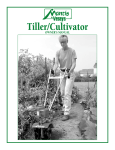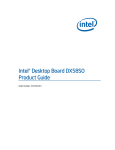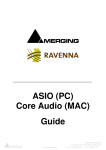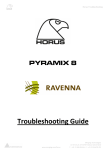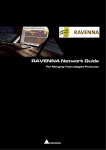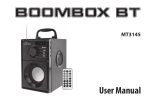Download - Merging Technologies
Transcript
Pyramix 6.1 MR2 Release Notes Installation Please consult the Installation Guide located on the Pyramix Installation Media (CD/DVD-ROM or USB Memory card) for details of the hardware and software installation procedure and Authorization Key registration process. To install the Mykerinos board, TURN YOUR COMPUTER OFF (shut down then switch the power off). Next plug the Mykerinos board into one of the PCI/PCI-Express bus slots on your computer and turn the power back on. Additional installation step for multi-board application In order to enable multi-board operation, all Mykerinos cards in your PC have to be connected together using a special HDTDM ribbon cable. This cable has to be plugged into the multi-pin connectors located on the top edge of the I/O daughter cards. Please contact your Merging Technologies Sales Partner for information on how to order this HDTDM ribbon cable. • • To install the Pyramix Virtual Studio software insert the Pyramix Virtual Studio Installation Media the installation program should auto-start. To install MassCore launch the MT Security Settings, go to the MassCore page and install the MassCore RunTime (a MassCore base key is required). Updates Please check our Web site http://www.merging.com periodically for information, patches and updates. www.merging.com/Pyramix Merging Technologies Le Verney 1070 Puidoux Switzerland T : +41 21 946 04 44 • F : +41 21 946 04 45 Version Pyramix 6.1MR2 BUG FIXES (some fixed bugs could be missing from the list) MT3355: Fixed. Delete track may result in a crash in some random circumstances MT3348: Fixed. Autopunch Record status (remote and transport window) incoherence MT3216: Fixed. Record: Auto-Punch internal machine does not record if track is un-arm (dubbing mode) MT3333: Fixed. OMF import has duplicated medias in some tracks MT3337: Fixed. Automation: Copy/Paste from Stereo Strip to Bus not working, automation does not follow MT3318: Fixed: Cinegy EDL support: If an EDL was generated by a Cinegy system, Pyramix will now relink to the Medias in EDL import, so they will no longer appear offline in the timeline. MT3313: Fixed. Media files Drag & Drop support from Explorer/iTunes to the Pyramix timeline MT3210: Fixed. Mixer Crash in rebuild when adding some VST plug-ins. The Waves plug-ins and Altiverb were known to cause random crashes when rebuilding the Pyramix Mixer, this issue is now resolved. MT3302: Fixed. Sony Track arming status is not correctly reflected in the Transport window MT3258: Fixed. Increase the default OASIS connection timeout to 8 seconds (improves connection to controllers with large projects) MT3310: Fixed. Optimization of Tab windows refresh when performing undo/redo, show/hide in Tabs. MT3307: Fixed. Crash when stopping a record from a controller or by chasing a TC (with display waveform while recording) MT3120: Fixed. Workspace: Switching between workspace in playback should no longer cause drop MT3284: Fixed. Reverse TimeCode chase (LTC and Sony) does not lock anymore MT3132: Fixed. Waveforms Display While recording will cause Pyramix hang on certain configurations due to Graphic taking all resources MT3297: Fixed. Timeline: Offline clips are missing Media File Name and Clip Location MT3168: Fixed. Record: If in enable dubbing mode the recorded clip might shift to upper tracks. MT1862: Fixed. Markers: create slowdown in large project, if many markers are present Pyramix V6 Specific Known Issues (Some issues could be missing from this list) MassCore Hyperthreading is supported for MultiCore processors only, since Pyramix V6.1, but Merging recommends that you disable the Hyperthreading for the moment. MassCore is not supported on a Pentium 4 or Pentium D processor, refer to the Installation Guide for the proper supported configuration details. We recommend that you do not use more than 65-70% of the Core resources, to avoid intense graphic refresh burst related problems. Three safe core zones have been set. Eventually this will be optimized further. • 0% to 65% Green zone (best performance) • 65% to 75% Orange zone (moderate risk) • 75% to100% Red zone (performance could be at risk if major screen redraws are initiated by the user). If the Core indicator blinks (red), this will indicate a drop, only be concerned if the drop occurred during Playback/Mix down or record. To reset the Core drop simply do a Mouse click on the Core indicator, for more information please refer to the appropriate section in the User Manual. VST plug-ins users should consult the VST Core Load information also available in the User Manual. www.merging.com/Pyramix Merging Technologies Le Verney 1070 Puidoux Switzerland T : +41 21 946 04 44 • F : +41 21 946 04 45 External Insert plug-ins: The same input and output cannot be used in the External Insert plug-in and the Mixer at the same time, they are exclusive to either one. The MADI 1 daughterboard is not supported in multi-board, neither in Mykerinos nor MassCore. General Pyramix v6.1 MR1 & MR2 projects will not be backwards compatible with the previous Pyramix v6.1.6 release. In order to open such projects in the previous release, please make sure that you perform a Save Special “Save as Version Pyramix V6.1.6”. Low Memory Condition Warning: A warning was added to inform users when the system is reaching Low Memory Conditions. In order to save a project under such conditions Pyramix will switch to Save to Disk mode as not enough memory might be available otherwise. This warning was added in order to prevent a Runtime Error on Save. Note that the Save time in Save to Disk mode in Low Memory Condition might take a longer time since the memory is being dumped to disk in order to allow the users to save their projects. We recommend afterwards to exit and restart Pyramix in order to free all memory. This Low Memory warning threshold can be adjusted by the user if one wishes it to come earlier or later. With every systems and workflows being different, Merging leave you the ability to adjust when the Warning will show up. Procedure: • Close Pyramix • Type regedt32 in the run command • In the registry go to HKEY_CURRENT_USER\Software\Merging Technologies\Pyramix\Settings\Save to disk threshold (this key will only appear if at least one save was made using that version) • Default value in Decimal mode has been set to 15 - The higher the value is set, the earlier the Low Memory warning will come - The lower the value is set, the riskier it is for you to encounter a Runtime Error at save (previous Pyramix versions value would have had this value set to 0) In the near term, Merging expects to significantly further improve (reduce) the memory consumption of Pyramix, especially when confronted with the task of loading enormous libraries, over the coming months. Since this is a rather major re-design, we decided however not to further postpone the release of Pyramix V6.1 for just this very only annoyance. For the long term, the move of our applications to a 64 bit operating system will provide a very solid platform to accommodate the ever growing project size requirements of some of our users. We are extremely committed to this move but we do need to be clear that it will not be a short term solution, current plans put such a move around 12 months away from today and potentially towards 2011. Timeline and Realtime Sampling Rate Conversion: clicks may occur when doing playback or mixdown in a region where 2 overlapping clips reference the same media with different sampling rate than project. Workaround: Convert those medias to the project's sampling rate, prior to using such a workflow. Cannot use DiskWrite with Pyramix v6.1: You will need to either re-install Pyramix (maybe run clean up after un-installing Pyramix). Or get a way to Re-install the Gear driver only. ADR keyboard is by default disabled. To enable it you must download and run the proper Registry Key. http://download.merging.com/beta/AssociatedTools/ADRKeyboard.zip Quickmount generated with V6.1 will not be compatible with previous Pyramix released versions. Remove the Quickmount file if opening a referenced media folder in a previous release. Multiple projects opened simultaneously: We do not recommend users to have more than 8 project opened at the same time (due to GDI object limitation). www.merging.com/Pyramix Merging Technologies Le Verney 1070 Puidoux Switzerland T : +41 21 946 04 44 • F : +41 21 946 04 45 Waveforms: Pyramix V6.1 has a new waveform file format that is PK2, such a PK2 waveform file cannot be read in previous Pyramix version and in such a case waveforms will have to be re-generated. On the other side previous waveforms format PK files (Pyramix V6.0 and older) are compatible with Pyramix V6.1. Since Pyramix v6.1MR2 the "Display waveforms while recording" are disabled by default The FXRack: Support for delay compensation has not yet been implemented in the FXRack Monitoring Panel: Mixer are pre-fader in metering The Render Tool will create a temp file for the CEDAR and Nova v0.99 in C:\ Be aware that Merging cannot change the Temp file patch of such third party Render. Third Party Plug-ins Algorithmix ReNOVAtor for Pyramix: A new version is available with Memory improvements. This version will prevent memory related crashes and can be downloaded from www.algorithmix.com Cedar: Install issue on certain Vista configurations where you might not see the Cedar plugins after the installation process. The problem is due to erroneous referencing of the license manager utility on a vista machine. Please contact Merging Support or Cedar Support for all details and workaround. Cedar: Some toolbar icons might be missing if on a Windows XP system. Workaround: Disable the Skin option in Pyramix>settings>Desktop Layout. Altiverb: We recommend users to download the latest version available on the Audio Ease site. MP3, AC3 Files and other compressed formats support: Default Windows installation should handle most of the common compressed file formats. In case of problem with the default Widows Installation, Merging has a list of recommended third-party codecs but will not certify any codecs. http://forum.merging.com/viewtopic.php?f=18&t=5755 Vista users warning: UAC (User Account Control) can be blocking the “Essentials Codec Pack” at startup. If this is the case, you should see once logged into your session at the windows bottom bar a “Windows has blocked some programs” message. You can then unblock it from there or deactivate UAC from the Windows Control Panel. No need to install the previous mp3 beta handler since it is now by default part of the Pyramix installer. Hardware Intel DX58SO Motherboard incompatibility of Windows Vista SP1/SP2 versions: A conflict has been reported and is under investigation (as of sept 2009) between motherboards using the latest Intel chipset X58 and Mykerinos PCIe cards (such as MYKX30) under Windows Vista SP1 and/or SP2 versions. Pyramix users with such configurations should remain with the non-SP version of Vista for the time being. Incompatibility of Mykerinos MYK-X50 and X58 chipset based motherboards: a conflict has been reported and is under investigation (as of sept 2009) between motherboards using the latest Intel chipset X58 and Mykerinos PCIe MYK-X50 cards. Pyramix users with MYK-X50 are advised to only use them in X48 chipset based motherboards for the time being. MYK-X30 and Mykerinos PCI cards are not subject to this problem. www.merging.com/Pyramix Merging Technologies Le Verney 1070 Puidoux Switzerland T : +41 21 946 04 44 • F : +41 21 946 04 45 Version Pyramix 6.1MR1 Improvements Automation: Erase Points in selection option was added in the track header Automation options (MT3211) Automation: Workflow Improvements (MT2921 & MT2517) The Copy/Cut/Paste Automation now works between different Mixers of different projects and between strips that do not have the same buses panner. I.e. Pan automation track can be copied to a stereo track having a Balance. It only works in the usual cases listed below. • Pan -> Balance • Balance -> Pan • LeftRight mono surround panner -> Pan • LeftRight mono surround panner -> Balance • Pan -> LeftRight mono surround panner • Balance -> LeftRight mono surround panner Limitation: Only in the case of a Mono Strip Pan copied to a Surround stereo panner, will we only carry the left side of the stereo strip’s surround panner. Added menu option: “Automation > Bus Reassignment on Paste” to enhance the automation workflow between two projects. • The Automation > Bus Reassignment left side window, shows the buses automation data of the clipboard. • The Automation > Bus Reassignment right side window, shows the available buses of the current mixer. • When this On/Off menu is enabled, a window will open to show the automated buses elements under Clipboard and the Destination Mixer Buses. • When this On/Off menu is disabled, a window will open only if a Bus in the Clipboard has no Destination Bus. By default, the “Automation > Bus Reassignment” dialog assigns together the buses which are matching by Bus type. This dialog allows: • The Copy an automation track from/to different or similar Buses type of a strip. When type of buses are (i.e. SR1 to ST1) • The Copy an automation track from/to different type of strips (mono, ms, stereo and GPS). Mixer Input Strip Mode Stems entry: The Strip Usage Type menu (above strip's input connectors) now shows one entry per Stem for Multi-Stems buses. Since effect inserts on Multi-Stems buses are Stem based, this is necessary to guarantee proper delay compensation when dealing with multi-stem Buses. Internal Bus display name: If an Internal Bus is connected to a bus output, the Bus name will now be appended to the Internal Bus displayed name. (MT3176) Panning: More useful pan defaults for channel to surround bus routing (MT2440) • Default Panning for Surround on a mono track FRONT/CENTER • Default Panning for Surround on a stereo track should be LEFT/L - Right/R www.merging.com/Pyramix Merging Technologies Le Verney 1070 Puidoux Switzerland T : +41 21 946 04 44 • F : +41 21 946 04 45 BUG FIXES The Delete and Erase Automation functions were rename in the Automation menu and in the track header Automation (A) context menu as: • Delete points & Interpolate (Was before “Delete Selected points”) • Delete points (Was before “Erase Points in Selection”) (some fixed bugs could be missing from the list) MT3251: Fixed. End Record Dubbing crash when without ADR key MT3248: Fixed. Cannot set the Delay Compensation to OFF in the Settings page (it reverts to full compensation) MT3244: Fixed. Mixer problems when the ASIO buffer size is bigger than 1 TC frame (1920 samples) MT3237: Fixed. VST Buffer size value if changed is not kept when re-starting Pyramix MT3221: Fixed. Pyramix: Mykerinos TimeCode settings we cannot enable the "Burn in Window" option MT3289: Fixed: Mixdown: Crash when doing a Mixdown to MXF file format MT3231: Fixed. Un-patching Live in Dubbing Mode doesn't un-patch the Direct Record MT3229: Fixed. Some project causes small pauses after a locate or play/stop MT3235: Fixed. Crash in Fade Editor if deleting clips in a project. MT3226: Fixed. Crash deleting un-mounted clips with library open (out of memory MT3183: Fixed. Document library: Cannot trim recorded clips in document library MT3230: Fixed. Some project will not relink to Medias unless deleting the _quickmount or refreshing Media manager. MT2354: Fixed. Fade Editor: Memory settings are lost if closing and opening the Fade Editor. MT3223: Fixed. Strip Input/Repro connection from the track header above 128th strip was not possible MT3222: Fixed. Record does not record in dubbing mode and under some project creation conditions MT3190: Fixed. Safe Record: recording is interrupted by any audition command in the fade editor MT3119: Fixed. Random crash when going into the Route Mixer page MT3156: Fixed. Duplicated media mount / unmount can lead to offline media (no waveform, no sound) MT3196: Fixed. Snapshot to library will crash if template-project dates from an older Pyramix version MT3153: Fixed. Archive: Give back mount error "Some Media Files referenced by some Clips of your project are currently not accessible" MT3145: Fixed. MT Asio Bridge: named Bank 0, 1, 2 etc. they should be named as the inputs MT ASIO 1, 2, 3 etc MT3208: Fixed. Media manager: Crash when trimmer is playing back and you switch folder in media browser MT3203: Fixed. VST plug-ins do not work for strips placed after a Direct Monitoring strip MT3202: Fixed. Fade Editor: when Fade Editor is open, PMX might crash while changing the timeline events MT3198: Fixed. Record not aligned if it was started during playback MT3177: Fixed. Chase through Sony 9pin results in 1 frame offset MT3166: Fixed. AMR utility crashes when converting files (in convert.dll) MT3130: Fixed. Record: Pyramix crash when using the "Quiet If Creation Fail" option and enabled dubbing MT3197: Fixed. Random crash on record stop MT3181: Fixed. Stereo Panning On/Off state issues with Ramses MT3138: Fixed. Delay Compensation and effects inserts on multi-stems buses induces a wrong delay compensation computation MT3193: Fixed. Chase keyboard shortcut is assigned to the Internal and the Active machine MT3182: Fixed. Browsing the Media Manager browser will result in unwanted and incomplete mounted folders. www.merging.com/Pyramix Merging Technologies Le Verney 1070 Puidoux Switzerland T : +41 21 946 04 44 • F : +41 21 946 04 45 MT3158: Fixed. Archive: If the project contains Media in an un-mounted folder, archive will give an "invalid path" error and auto-mount an empty folder MT3155: Fixed. Clean Up Media function no longer working in Pyramix v6.1 (From Media Menu) MT3154: Fixed. Automation engine frozen after an automation write only if a .pml is open by the .pmx MT3149: Fixed. Random Mixer load crash due to a VST plug-in MT3148: Fixed. Randomly, Pyramix crashes when opening a project and loading strips MT3147: Fixed. Timeline: Adding clip to current selection range using Shift my hang Pyramix MT3143: Fixed. Crash on Quick Import MT3129: Fixed. Render-Mixdown: Waveforms While Recoding option when using DSD medias into DXD project will show noise in waveforms MT3117: Fixed. Automation: Delete automation when track not connected to mixer should autoripple MT3110: Fixed. Automation: cannot use delete auto-ripple if timeline tracks are not connected. MT2910: Fixed. VS3 effects: Remote initialization problem when several panels MT2354: Fixed. Fade Editor: Memory settings are lost if closing and opening the Fade Editor. MT2954: Fixed. Digitizing session Auto Stop Record on input levels conditions www.merging.com/Pyramix Merging Technologies Le Verney 1070 Puidoux Switzerland T : +41 21 946 04 44 • F : +41 21 946 04 45 Pyramix V6 Specific Known Issues (Some issues could be missing from this list) MassCore Hyperthreading is supported for MultiCore processors only, since Pyramix V6.1 MassCore is not supported on a Pentium 4 or Pentium D processor, refer to the Installation Guide for the proper supported configuration details. We recommend that you do not use more than 65-70% of the Core resources, to avoid intense graphic refresh burst related problems. Three safe core zones have been set. Eventually this will be optimized further. • 0% to 65% Green zone (best performance) • 65% to 75% Orange zone (moderate risk) • 75% to100% Red zone (performance could be at risk if major screen redraws are initiated by the user). If the Core indicator blinks (red), this will indicate a drop, only be concerned if the drop occurred during Playback/Mix down or record. To reset the Core drop simply do a Mouse click on the Core indicator, for more information please refer to the appropriate section in the User Manual. VST plug-ins users should consult the VST Core Load information also available in the User Manual. External Insert plug-ins: The same input and output cannot be used in the External Insert plug-in and the Mixer at the same time, they are exclusive to either one. The MADI 1 daughterboard is not supported in multi-board, neither in Mykerinos nor MassCore. General Pyramix v6.1MR1 projects will not be backwards compatible with the previous Pyramix v6.1.6 release. In order to open such projects in the previous release, please make sure that you perform a Save Special “Save as Version Pyramix V6.1.6”. Low Memory Condition Warning: A warning was added to inform users when the system is reaching Low Memory Conditions. In order to save a project under such conditions Pyramix will switch to Save to Disk mode as not enough memory might be available otherwise. This warning was added in order to prevent a Runtime Error on Save. Note that the Save time in Save to Disk mode in Low Memory Condition might take a longer time since the memory is being dumped to disk in order to allow the users to save their projects. We recommend afterwards to exit and restart Pyramix in order to free all memory. This Low Memory warning threshold can be adjusted by the user if one wishes it to come earlier or later. With every systems and workflows being different, Merging leave you the ability to adjust when the Warning will show up. Procedure: • Close Pyramix • Type regedt32 in the run command • In the registry go to HKEY_CURRENT_USER\Software\Merging Technologies\Pyramix\Settings\Save to disk threshold (this key will only appear if at least one save was made using that version) • Default value in Decimal mode has been set to 15 - The higher the value is set, the earlier the Low Memory warning will come - The lower the value is set, the riskier it is for you to encounter a Runtime Error at save (previous Pyramix versions value would have had this value set to 0) In the near term, Merging expects to significantly further improve (reduce) the memory consumption of Pyramix, especially when confronted with the task of loading enormous libraries, over the coming months. Since this is a rather major re-design, we decided however not to further postpone the release of Pyramix V6.1 for just this very only annoyance. www.merging.com/Pyramix Merging Technologies Le Verney 1070 Puidoux Switzerland T : +41 21 946 04 44 • F : +41 21 946 04 45 For the long term, the move of our applications to a 64 bit operating system will provide a very solid platform to accommodate the ever growing project size requirements of some of our users. We are extremely committed to this move but we do need to be clear that it will not be a short term solution, current plans put such a move around 12 months away from today and potentially towards 2011. Timeline and Realtime Sampling Rate Conversion: clicks may occur when doing playback or mixdown in a region where 2 overlapping clips reference the same media with different sampling rate than project. Workaround: Convert those medias to the project's sampling rate, prior to using such a workflow. Waveforms Display while recording: Some systems configurations will not be adequate for true performance if the Waveforms Display while Recording option is selected in the Pyramix>Playback/Record settings. Mainly due to the Graphic taking too much resources, in such case the stop recording might not be responsive. We recommend in such case that you disable this option in your Pyramix Settings. Cannot use DiskWrite with Pyramix v6.1: You will need to either re-install Pyramix (maybe run clean up after un-installing Pyramix). Or get a way to Re-install the Gear driver only. ADR keyboard is by default disabled. To enable it you must download and run the proper Registry Key. http://download.merging.com/beta/AssociatedTools/ADRKeyboard.zip Quickmount generated with V6.1 will not be compatible with previous Pyramix released versions. Remove the Quickmount file if opening a referenced media folder in a previous release. Multiple projects opened simultaneously: We do not recommend users to have more than 8 project opened at the same time (due to GDI object limitation). Waveforms: Pyramix V6.1 has a new waveform file format that is PK2, such a PK2 waveform file cannot be read in previous Pyramix version and in such a case waveforms will have to be re-generated. On the other side previous waveforms format PK files (Pyramix V6.0 and older) are compatible with Pyramix V6.1. The Render Tool will create a temp file for the CEDAR and Nova v0.99 in C:\ Be aware that Merging cannot change the Temp file patch of such third party Render. Third Party Plug-ins Algorithmix ReNOVAtor for Pyramix: A new version is available with Memory improvements. This version will prevent memory related crashes and can be downloaded from www.algorithmix.com Cedar: Install issue on certain Vista configurations where you might not see the Cedar plugins after the installation process. The problem is due to erroneous referencing of the license manager utility on a vista machine. Please contact Merging Support or Cedar Support for all details and workaround. Cedar: Some toolbar icons might be missing if on a Windows XP system. Workaround: Disable the Skin option in Pyramix>settings>Desktop Layout. Altiverb: We recommend users to download the latest version available on the Audio Ease site. The Waves plug-ins build v6.0.5.1 are known to maybe cause random crashes when rebuilding the Pyramix Mixer. This issue is being looked at by the Waves team and Merging and is still under investigation. MP3, AC3 Files and other compressed formats support: Default Windows installation should handle most of the common compressed file formats. In case of problem with the default Widows Installation, Merging has a list of recommended third-party codecs but will not certify any codecs. http://forum.merging.com/viewtopic.php?f=18&t=5755 Vista users warning: UAC (User Account Control) can be blocking the “Essentials Codec Pack” at startup. If this is the case, you should see once logged into your session at the windows bottom bar a “Windows has blocked some programs” message. You can then unblock it from there or deactivate UAC from the Windows Control Panel. www.merging.com/Pyramix Merging Technologies Le Verney 1070 Puidoux Switzerland T : +41 21 946 04 44 • F : +41 21 946 04 45 No need to install the previous mp3 beta handler since it is now by default part of the Pyramix installer. Hardware Intel DX58SO Motherboard incompatibility of Windows Vista SP1/SP2 versions: A conflict has been reported and is under investigation (as of sept 2009) between motherboards using the latest Intel chipset X58 and Mykerinos PCIe cards (such as MYKX30) under Windows Vista SP1 and/or SP2 versions. Pyramix users with such configurations should remain with the non-SP version of Vista for the time being. Incompatibility of Mykerinos MYK-X50 and X58 chipset based motherboards: a conflict has been reported and is under investigation (as of sept 2009) between motherboards using the latest Intel chipset X58 and Mykerinos PCIe MYK-X50 cards. Pyramix users with MYK-X50 are advised to only use them in X48 chipset based motherboards for the time being. MYK-X30 and Mykerinos PCI cards are not subject to this problem. www.merging.com/Pyramix Merging Technologies Le Verney 1070 Puidoux Switzerland T : +41 21 946 04 44 • F : +41 21 946 04 45