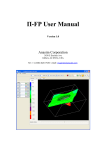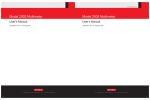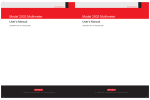Download Model 2316 RESISTOMAT
Transcript
Milliohmmeter RESISTOMAT® Model 2316 © 2011 burster präzisionsmesstechnik gmbh & co kg All rights reserved Software version V 201000 Valid from:21.02.2011 Manufacturer: burster präzisionsmesstechnik gmbh & co kg Talstraße 1 - 5 P.O.Box 1432 76593 Gernsbach 76587 Gernsbach Germany Germany Tel.: Fax.: E-Mail: (049) 07224 / 6450 (049) 07224 / 64588 [email protected] www.burster.de 777-002408EN-5070-021513 Model 2316 RESISTOMAT® Note: Exclusion of warranty liability for operating manuals All information in the present documentation was prepared and compiled with great care and reproduced subject to effective control measures. No warranty is provided for freedom from errors. We reserve the right to make technical changes. The present information as well as the corresponding technical data can change without notice. Reproduction of any part of this documentation or its processing or revision using electronic systems is prohibited without the manufacturer’s prior written approval. Components, devices and measured value sensors made by burster praezisionsmesstechnik (hereinafter referred to as „product“) are the results of targeted development and meticulous research. As of the date of delivery, burster provides a warranty for the proper condition and functioning of these products covering material and production defects for the period specified in the warranty document accompanying the product. However, burster excludes guarantee or warranty obligations as well as any liability beyond that for consequential damages caused by improper use of the product, in particular the implied warranty of success in the market as well as the suitability of the product for a particular purpose. Furthermore, burster assumes no liability for direct, indirect or incidental damages as well as consequential or other damages arising from the provision and use of the present documentation. Page RESISTOMAT® Model 2316 K o n f o r m i t ä t s e r k l ä r u n g (nach EN ISO/IEC 17050-1:2010) Declaration of conformity (in accordance with EN ISO/IEC 17050-1:2010) burster präzisionsmesstechnik gmbh & co kg Name des Ausstellers: Issuer’s name: Issuer’s address: Talstr. 1-5 76593 Gernsbach, Germany Gegenstand der Erklärung: Milliohmmeter RESISTOMAT® für Fertigung und Labor Object of the declaration: Milliohmmeter RESISTOMAT® for Production and Laboratory Anschrift des Ausstellers: Modellnummer(n) (Typ): 2316-Vxxx Model number / type: Diese Erklärung beinhaltet obengenannte Produkte mit allen Optionen This declaration covers all options of the above product(s) Das oben beschriebene Produkt ist konform mit den Anforderungen der folgenden Dokumente: The object of the declaration described above is in conformity with the requirements of the following documents: Dokument-Nr Titel Ausgabe/Ausgabedatum Documents No. Title Edition/Date of issue 2006/95/EC Elektrische Betriebsmittel zur Verwendung innerhalb bestimmter Spannungsgrenzen 2006 Electrical Equipment designed for use within certain voltage limits 2004/108/EC Elektromagnetische Verträglichkeit 2004 Electromagnetic Compatibility EN 61010-1 Sicherheitsbestimmungen für elektrische Mess-, Steuer- 2001 , Regel- und Laborgeräte, Messkategorie 1, Schutzklasse III Safety requirements, CAT 1, Safety class 3 EN 55011 Industrielle, wissenschaftliche und medizinische Geräte 2010 – Funkstörungen – Grenzwerte und Messverfahren EMC Generic emission EN 61326-1 Elektrische Mess-, Steuer-, Regel- und Laborgeräte EMV-Anforderungen - Teil 1: Allgemeine Anforderungen – industrielle Umgebung 2006 EMC Generic immunity Zusätzliche Angaben: Additional information: Das Produkt wurde in einer typischen Konfiguration getestet. The product was tested in a typical configuration. Diese Konformitätserklärung betrifft alle nach Ausstellungsdatum ausgelieferten Produkte: This DoC applies to above-listed products placed on the EU market after: Gernsbach 11.02.2011 i.V. Christian Karius Ort / place Datum / date Quality Manager Dieses Dokument ist entsprechend EN ISO/IEC 17050-1:2010 Abs. 6.1g ohne Unterschrift gültig / According EN ISO/IEC 17050 this document is valid without a signature. burster präzisionsmesstechnik gmbh & co kg . Talstr. 1-5 . D-76593 Gernsbach (Postfach 1432 D-76587 Gernsbach) Tel. 07224/645-0 . Fax 645-88 www.burster.de . www.burster.com . [email protected] . . Sitz der Gesellschaft: HRA 530170 Mannheim Komplementär: burster präzisionsmesstechnik Verwaltungs-GmbH Sitz der Gesellschaft: Gernsbach HRB 530130 Mannheim . . . Geschäftsführer: Matthias Burster Prokurist: Edgar Miggler UST-Identnr.: DE 144 005 098 Steuernr. : 39454/10503 Dresdner Bank AG Rastatt Kto. 06 307 073 00 BLZ 662 800 53 . Volksbank Baden-Baden*Rastatt eG Kto. 302 082 00 BLZ 662 900 00 Page Page Appendix Maintenance and customer service SCPI commands Controlling the instrument remotely Operation Operating instructions in brief Controls Safety instructions Preparations for use Introduction Model 2316 RESISTOMAT® 1. Introduction 2. Preparations for use 3. Safety instructions Introduction Preparations for use Main contents Safety instructions Model 2316 Controls RESISTOMAT® Operation 7. Controlling the instrument remotely 8. SCPI commands 9. Maintenance, Customer service, Shipping, Cleaning 10. Appendix Operation 6. Controlling the instrument remotely Operating instructions in brief SCPI commands 5. Maintenance and customer service Controls Appendix 4. Operating instructions in brief Page Page Appendix Maintenance and customer service SCPI commands Controlling the instrument remotely Operation Operating instructions in brief Controls Safety instructions Preparations for use Introduction Model 2316 RESISTOMAT® 2. Preparations for use.................................................................................... 15 2.1 Unpacking the unit................................................................................................................15 2.2 Using the instrument for the first time................................................................................15 2.3 Supply voltage, power switch and mains fuse...................................................................15 2.4 Power supply and signal-cable connectors.......................................................................16 2.5 Block diagram.......................................................................................................................17 2.6 Setup and installation...........................................................................................................18 2.7 Functional test.......................................................................................................................18 2.8 Calibration.............................................................................................................................18 2.9 Storage .................................................................................................................................18 3. Safety instructions....................................................................................... 19 4. Controls 4.1 Front panel.............................................................................................................................21 4.1.1 4.2 Rear panel..............................................................................................................................22 ............................................................................................. 21 Button functions....................................................................................................21 4.2.1 Description of connector sockets.......................................................................................22 5. Operating instructions in brief.................................................................... 25 6. Operation...................................................................................................... 27 6.1 Meaning of the individual display segments......................................................................27 6.2 Setup menu............................................................................................................................28 6.3 Configuration menu..............................................................................................................29 6.4. Measurement menu..............................................................................................................30 6.5 Description of the individual setup menus.........................................................................31 6.5.1 Measuring range....................................................................................................31 6.5.2 Limits . ................................................................................................................32 Introduction Preparations for use Description............................................................................................................................13 Safety instructions 1.2 .................................................................................................................................13 Controls Use Operating instructions in brief 1.1 Operation Page Controlling the instrument remotely Introduction SCPI commands 1. Maintenance and customer service Model 2316 Appendix RESISTOMAT® Page Introduction Preparations for use Safety instructions Controls Operating instructions in brief Operation Controlling the instrument remotely SCPI commands Maintenance and customer service Appendix Page Model 2316 RESISTOMAT® Page 6.5.3 6.5.3.1 Handling inductive loads.......................................................................................34 6.5.4 6.5.4.1 Continuous operation............................................................................................36 6.5.4.2 Single shot..............................................................................................................37 6.3.4.3 Alternating measurement mode...........................................................................38 6.3.4.4 Fast measure..........................................................................................................38 6.3.4.5 Cooling curve.........................................................................................................39 6.5.5 Temperature compensation..................................................................................42 6.5.6 Autozero / Man-Zero.............................................................................................43 6.5.7 Device program......................................................................................................44 6.5.8 Comparator............................................................................................................45 6.5.9 Contrast..................................................................................................................46 6.5.10 Temperature sensor...............................................................................................47 6.5.11 Display counts........................................................................................................49 6.5.12 Self-test..................................................................................................................50 6.5.13 Data output.............................................................................................................53 6.5.14 Access to password..............................................................................................54 6.5.15 Interface..................................................................................................................56 6.5.16 Reference temperature.........................................................................................57 6.5.17 Reference length....................................................................................................58 6.5.18 Measurement current selection...........................................................................60 6.5.19 Calibration..............................................................................................................60 7. Controlling the instrument remotely.......................................................... 61 7.1 Controlling the instrument via the PLC interface...............................................................61 7.2 Controlling the instrument via the RS232 interface...........................................................62 7.2.1 Connector pin-out for the RS232 interface.........................................................62 7.2.2 Interface parameters.............................................................................................63 7.2.3 Communications protocol....................................................................................63 7.2.4 Establishing a connection.....................................................................................63 7.2.5 Selection with response........................................................................................64 7.2.6 Fast Selection.........................................................................................................65 7.2.7 Polling.....................................................................................................................65 7.2.8 Data transfer..........................................................................................................66 7.2.9 Terminating a connection.....................................................................................66 7.2.10 Examples of the communication sequence........................................................66 7.2.10.1 Cooling curve.........................................................................................................66 7.2.10.2 Communication using „Fast selection“...............................................................67 Load selection........................................................................................................33 Measurement mode...............................................................................................36 7.3.1.2 Timer B (receive timer)..........................................................................................68 8. SCPI Commands.......................................................................................... 69 8.1 General information..............................................................................................................69 8.1.1 Compatibility with 2318-V001...............................................................................69 8.1.2 Functions that have changed...............................................................................70 8.1.3 List of old commands............................................................................................71 8.2 SCPI Registers . ................................................................................................................72 8.3 ACCess Subsystem...............................................................................................................73 8.3.1 8.4 DISPlay Subsystem...............................................................................................................74 8.4.1 8.5 CALCulate Subsystem..........................................................................................................75 8.5.1 CALCulate:LIMit:STATe..........................................................................................75 8.5.2 CALCulate:LIMit:RELais........................................................................................76 8.5.3 CALCulate:LIMit:RESet.........................................................................................76 8.5.4 CALCulate:LIMit:LOWer........................................................................................77 8.5.5 CALCulate:LIMit:LOWer........................................................................................77 8.5.6 CALCulate:LIMit:ACKNowledge?.........................................................................78 8.5.7 CALCulate:LIMit:CONTrol:DATA...........................................................................78 8.5.8 CALCulate:LIMit:MATH[EXPRession]..................................................................79 8.6 SCALE Subsystem................................................................................................................80 8.6.1 SCALE:VOLTage.....................................................................................................80 8.6.2 SCALE:PT100.........................................................................................................81 8.7 HCOPy Subsystem................................................................................................................82 8.7.1 ACCess:LEVel.........................................................................................................73 DISPlay:CONTrast..................................................................................................74 HCOPy:DESTination..............................................................................................82 Introduction Preparations for use 7.3.1.1 Timer A (response timer).......................................................................................68 Safety instructions Interface watchdog timer......................................................................................68 Controls 7.3.1 Operating instructions in brief Operation General information..............................................................................................................68 Controlling the instrument remotely 7.3 SCPI commands Page Maintenance and customer service Model 2316 Appendix RESISTOMAT® Page Introduction Preparations for use Safety instructions Controls RESISTOMAT® Page 8.8 CCURve Subsystem..............................................................................................................82 8.8.1 CCURve:TIME:END................................................................................................82 8.8.2 CCURve:TIME:DELTa.............................................................................................83 8.8.3 CCURve:TIME:COUNt...........................................................................................83 8.8.4 CCURve:TIME:DATA..............................................................................................84 8.8.5 CCURve:TIME:CHARge.........................................................................................84 8.8.6 CCURve:INITiate....................................................................................................85 8.8.7 CCURve:ABORt......................................................................................................85 8.9 TRACe Subsystem................................................................................................................86 8.9.1 TRACe:DATA:LENGth............................................................................................86 8.10 TRIGger Subsystem..............................................................................................................86 8.10.1 ABORT . ................................................................................................................86 8.10.2 INITiate[IMMediate]...............................................................................................87 8.10.3 INITiate:CONTinuos...............................................................................................87 8.10.4 FETCh? . ................................................................................................................88 8.11 SYSTem Subsystem..............................................................................................................88 8.11.1 SYSTem:VERSion?.................................................................................................88 8.11.2 SYSTem:LANGuage...............................................................................................89 8.11.3 SYSTem:PASSword................................................................................................89 8.11.4 SYSTem:ERRor[NEXT]?.........................................................................................90 8.12.1 STATus:PRESet.......................................................................................................91 8.12.2 STATusOPERation:ENABle....................................................................................91 8.12.3 STATus:QUEStionable:ENABle..............................................................................92 8.12.4 STATus:OPERation:CONDition?............................................................................92 8.12.5 STATus:QUEStionable:CONDition?......................................................................93 8.12.6 STATus:OPERation[EVENT]?.................................................................................93 8.12.7 STATus:QUEStionable:[EVENT]?..........................................................................94 Appendix Maintenance and customer service SCPI commands Operation Controlling the instrument remotely Operating instructions in brief Model 2316 Page 10 8.12 STATus Subsystem................................................................................................................91 8.13 SENSe Subsystem................................................................................................................95 8.13.1 SENSe:TCOMpensate............................................................................................95 8.13.2 SENSe:TCOMpensate:STATe................................................................................96 8.13.3 SENSe:TCOMpensate:TEMperature....................................................................96 8.13.4 SENSe:TCOMpensate:TEMereature:REFerence.................................................97 8.13.5 SENSe:TCOMpensate:TCOefficient:SELect........................................................98 8.13.6 SENSe:TCOMpensate:TCOefficient:USER:CHANge..........................................99 8.13.7 SENSe:FRESistance:RESolution........................................................................100 8.13.8 SENSe:FRESistance:MODE................................................................................100 8.13.9 SENSe:FRESistance:TIME:CONStant................................................................101 8.13.10 SENSe:FRESistance:RANGe?.............................................................................101 8.13.14 SENSe:FRESistance:RANGe:MANual................................................................105 8.13.15 SENSe:AVERage:COUNt.....................................................................................106 8.13.16 SENSe:CORRection:OFFSet...............................................................................106 8.13.17 SENSe:CORRection:OFFSet:AUTO:STATe.........................................................106 8.14 Source Subsystem..............................................................................................................107 8.14.1 SOURCE:CURRent..............................................................................................107 8.15 IEEE-488.2 Commands.......................................................................................................108 8.15.1 *SRE Command...................................................................................................108 8.15.2 *STB? Command.................................................................................................108 8.15.3 *ESE Command....................................................................................................109 8.15.4 *ESR? Command.................................................................................................109 8.15.5 *OPC Command...................................................................................................110 8.15.6 *RST Command....................................................................................................110 8.15.7 *TST? Command..................................................................................................110 8.15.8 *WAI Command....................................................................................................111 8.15.9 *CLS Command....................................................................................................111 8.15.10 *IDN? Command..................................................................................................112 8.15.11 *RCL Command...................................................................................................112 8.16 Programming examples.....................................................................................................113 8.16.1 Communication using „Selection with response“............................................113 8.16.2 Communication using „Fast selection“.............................................................115 8.16.3 Programming steps to read in a value...............................................................117 9. Maintenance, Customer service, Shipping, Cleaning............................ 118 10. Appendix ........................................................................................... 119 10.1 Technical data.....................................................................................................................119 10.2 Calibration...........................................................................................................................121 10.3 Error messages and troubleshooting................................................................................121 Introduction 8.13.13 SENSe:FRESistance:RANGe:LOWer..................................................................104 Preparations for use Safety instructions 8.13.12 SENSe:FRESistance:RANGe:UPPer...................................................................103 Controls Operating instructions in brief 8.13.11 SENSe:FRESistance:RANGe:AUTo.....................................................................102 Operation Controlling the instrument remotely Page SCPI commands Maintenance and customer service Model 2316 Appendix RESISTOMAT® Page 11 Page 12 Appendix Maintenance and customer service SCPI commands Controlling the instrument remotely Operation Operating instructions in brief Controls Safety instructions Preparations for use Introduction Model 2316 RESISTOMAT® The meter has a huge range of applications such as measuring: l transformer/motor windings l coils of any kind l cables and wires on the drum or as meter samples l switch and relay contacts l heating elements l fuses l connections and contacts to power rails and much more. For a cooling curve recording with freely selectable time interval a data logger for up to 1000 values is available. Complete control capability via the RS232 PC interface means that fully automatic test stations can be set up. The meter includes a PLC interface for integration in production process controllers. A 2-way comparator with PLC and relay switching outputs is also provided for classification and selection of the devices under test. 1.2 Description The meter works on the basis of the proven four-wire measurement method in which test-lead resistances and contact resistances are eliminated. The measurement technique also compensates automatically for any thermal EMFs in the measurement circuit. The instrument leads are monitored for damage by a built-in detector. Of course the meter includes temperature compensation for any type of material under test such as copper, aluminum, brass, tungsten etc. using an external Pt 100 sensor or external infrared thermometer (accessory) to measure the temperature. A special circuit for protecting the measurement input when measuring high-inductance devices has been developed to prevent damage to the meter from voltage peaks produced when disconnecting the device under test. If there is a requirement to test devices using different parameters in an automatic test setup, then up to 16 device settings such as measuring range, limits, temperature coefficient etc. can be saved. All device-specific settings are shown on the display. The settings can be retrieved via the keypad or PLC interface using a bit pattern (4 bits). Of course all device settings can also be made via the RS232 interface. A backlit, high-contrast LCD display is used for displaying the readings, so it is extremely easy to read the measurement in both dark and well-lit rooms. Introduction Introductio Preparations for use Temperature-compensated resistance-testing of wires and coils is possible using a Pt 100 sensor or pyrometer to measure the temperature of the device under test. The instrument then corrects the resistance to e.g. 20 °C (selectable). Safety instructions Controls Fast and accurate measurements of ultra-small resistances can be made using the RESISTOMAT® type 2316 milliohmmeter. With its rugged table-top case and membrane keypad, this instrument is designed for both laboratory use and harsh industrial environments. Operating instructions in brief Operation Use Controlling the instrument remotely 1.1 SCPI commands 1. Introduction Maintenance and customer service Model 2316 Appendix RESISTOMAT® Page 13 Page 14 Appendix Maintenance and customer service SCPI commands Controlling the instrument remotely Operation Operating instructions in brief Controls Safety instructions Preparations for use Introduction Model 2316 RESISTOMAT® Unpacking the unit Using the instrument for the first time If condensation has formed on the instrument, make sure that the instrument is completely dry (including inside) before switching it on. Connect the instrument to a standard grounding outlet using the power lead supplied. Warning: The instrument must never be switched on if it shows signs of damage during shipping. The case or measurement input can carry life-threatening voltages if the mains voltage is transferred as a result of damage. 2.3 Supply voltage, power switch and mains fuse The instrument can be operated with supply voltages of 85 to 264 V AC without presetting the mains voltage. The power consumption is about 30 VA. The fuse rating for a supply voltage of 230 V or 115 V is 0.63 AT. Mains fuse The mains fuse is located between the mains socket and power switch on the rear of the unit. Make sure that the unit is fully disconnected from the electrical mains before changing the fuse. This should be done by removing the power lead from the mains socket; always pull on the connector itself, never the cable. Maintenance and customer service Operating instructions in brief 2.2 Operation If you suspect that the instrument has been damaged during shipping, notify the delivery company immediately. The packaging should be retained for examination by a representative of the manufacturer and/or the delivery company. The RESISTOMAT® model 2316 should be shipped only in its original packaging or in packaging capable of providing an equivalent degree of protection. Controlling the instrument remotely This normally includes: 1 RESISTOMAT® model 2316 milliohmmeter 1 power lead 1 copy of this manual Inspect the instrument carefully for damage. Controls Safety instructions The instrument weighs 3.5 kg and is packaged accordingly to protect against shock. Unpack the instrument carefully and verify that all items are present. Only use original fuses 5 x 20 mm 0.63 AT. Power switch Mains socket Appendix 2.1 Introduction 2. Preparations for use Preparations for use Model 2316 SCPI commands RESISTOMAT® Page 15 2.4 Preparations for use Introduction RESISTOMAT® Model 2316 Power supply and signal-lead connectors Mains fuse Power switch Mains socket Operating instructions in brief Controls Safety instructions Measurement input either via 5-pin bayonet socket or 4x laboratory safety sockets (4mm ø) Operation PT 100 connector RS232 interface additional protection of the measurement current using a super quick-acting 10 A fuse 6.3 x 32 mm 600 VAC 50 000 A breaking capacity (or greater) RS Components #209-9383 (in Germany) Use only this fuse Controlling the instrument remotely SCPI commands Maintenance and customer service Appendix Page 16 Digital inputs/outputs for PLC - Only ever use a shielded, twisted cable with shielded connectors for connecting to the standard RS232 interface connector. - Always use a Pt100 sensor with shielded cable to connect to the Pt100 connector. The cable shield must not be in contact with the connector shell if grounding of the sensor is unclear. Otherwise currents circulating in a ground loop can cause measuring errors. - Only one device under test must be connected across the two parallel measurement inputs. No leads must be plugged into the unused connector for safety reasons. SCPI commands Controlling the instrument remotely � Operation � ������ ���������� Operating instructions in brief �� Controls � Safety instructions ����� ������ ������������� ������� �������� Preparations for use Introduction Block diagram Maintenance and customer service ���������� ������� ������� ������ Model 2316 Appendix �� ����������� ���������� ������� ����������� ������������ ����� ����������� ����������� ������������� 2.5 � RESISTOMAT® Page 17 Setup and installation • Ensure that there is an adequate supply of air to prevent heat building up in the instrument. • Do not place the instrument on surfaces such as carpets or cloths, or near materials such as • Do not place the instrument at an inclined angle. It should always be used in a horizontal • Keep the instrument away from apparatus, equipment, machines and installations that • Do not place heavy objects on the instrument. Controls • Condensation can form inside the instrument if it is taken directly from a warm room into a • Make sure that the display panel is not mechanically stressed. • The instrument must have reached thermal equilibrium. • Select the installation location so that the instrument is not exposed to extreme temperatures 2.7 Functional test curtains or wall hangings that could prevent the air circulating. position. generate strong magnetic fields. cold room. Wait a few hours before switching on the instrument. (operating temperature range 0 to 50° C) or temperature variations, nor to humidity, direct sunlight, incandescent lamps, dust, oils, organic solvents, other aerosols or severe vibrations or mechanical shocks. In very dirty industrial environments, it is recommended to use a suitable protective enclosure. After switching on the instrument, the following text appears on the display for about 3 s: Appendix Maintenance and customer service SCPI commands Controlling the instrument remotely Operation Safety instructions Preparations for use 2.6 Operating instructions in brief Introduction RESISTOMAT® Model 2316 Page 18 RESISTOMAT 2316 VERSION: SERIAL NUMBER SOFTWARE VERSION CAL NUMBER LANGUAGE 2.8 2.9 TEST Then the instrument switches directly to the measurement menu. Calibration The meter was calibrated before shipping. The calibration history of the instruments used for the calibration can be traced to the government measurement standard in accordance with DIN ISO 9000ff. The meter should be recalibrated after a period of about one year. Calibration is performed using the RS232 interface, and should only be performed at the manufacturer’s premises. The customer can perform the calibration in-house by purchasing the PC software 2316-P001. Storage For long-term storage, pack the unit, along with a desiccant, into an airtight, sealed polyethylene bag. Do not store the unit where it will be exposed to sunlight or other light sources. Take care to ensure that nothing comes in contact with the display panel. The storage temperature range is 0 to 70°C. However, to maximize the lifespan of the display, the temperature should not exceed 50°C. Take care when handling inductive devices under test. By the physical nature of these devices, lifethreatening induction voltages can be generated when the test current is disconnected. Read the instructions in the “Load selection”section. (See section 6.5.3) • To avoid electric shock, never open the case. The instrument contains no components that can be maintained, adjusted or calibrated by the customer. The instrument can operate with all standard mains voltages in the world without needing to be switched over. • Always replace fuses with fuses of the same type. Never use fuses with different characteristics or other rated currents. Before changing the fuse, pull out the mains plug and short-circuit the device under test. • Should foreign bodies or liquids get inside the unit, disconnect the main lead. Get the instrument checked over by qualified technical personnel before using it again. • Always leave repair work to qualified technical personnel. • If you do not intend using the instrument for a prolonged period, take the mains plug out of the socket. Always pull on the connector itself, never the cable. • Should liquid from a broken display escape from the unit and get on your hands, wash your hands thoroughly using soap and water. Remove any residues of the liquid with acetone or ethanol. • Always keep the instrument out of rain or away from moisture to prevent a fire hazard or the risk of electric shock. • Check the mains lead before use. Operating instructions in brief • Operation Before starting any measurement, make sure that the device under test does not carry an external voltage (e.g. mains voltage, voltage generated by a rotating motor etc.). Controlling the instrument remotely • SCPI commands The instrument has two measurement inputs connected in parallel; only one of these inputs must be used at any one time. No leads must be plugged into the unused connector for safety reasons. The unused circular socket must be covered with the cap supplied. Maintenance and customer service • Appendix Whilst the hardware and software has been developed and tested in accordance with the state of the art, they cannot be guaranteed totally free of errors. Thus this instrument or part of this instrument must not be used to influence a control system from which risk to life or property can arise directly or indirectly without additional protection. Maintenance and repair work must only be performed by trained, competent technical personnel familiar with the associated risks. Controls Safety instructions 3. Safety instructions Introduction Model 2316 Preparations for use RESISTOMAT® Page 19 Page 20 Appendix Maintenance and customer service SCPI commands Controlling the instrument remotely Operation Operating instructions in brief Controls Safety instructions Preparations for use Introduction Model 2316 RESISTOMAT® Model 2316 Front panel In the Configuration menu this button is assigned different functions depending on the text shown on the display above the button (soft key). [STOP] : In the measurement menu this button stops a measurement. In the Configuration menu this button is assigned different functions depending on the text shown on the display above the button (soft key). [] : In the measurement menu and for manual range-selection can be used to increase the measuring range. In the Configuration menu the button has a cursor (up) function. [] : In the measurement menu and for manual range-selection can be used to decrease the measuring range. In the Configuration menu the button has a cursor (down) function. [] [] Pressing both buttons simultaneously Opens the Configuration menu. : : Operation In the measurement menu this button starts a measurement Controlling the instrument remotely [START] : SCPI commands Button functions Maintenance and customer service 4.1.1 Front panel with backlit LCD display and integral membrane keypad with tactile feedback Appendix Operating instructions in brief Controls Safety instructions 4.1. Preparations for use 4. Controls Introduction RESISTOMAT® Page 21 Introduction Preparations for use Safety instructions 4.2. Rear panel 4.2.1 Description of connector sockets Measurement input � � � � � View towards socket 1 2 3 4 5 Note: Operation Controlling the instrument remotely PE (protective ground) potential burster model 9900-V172 The current branch is protected by a fuse 6.3 x 32 [mm] 10AFF. (rear side of unit) - I is at FE potential Caution! Only one measurement input must be used at any one time. No leads must be plugged into the unused input for safety reasons. 1 2 3 4 5 6 Pt100 input SCPI commands Maintenance and customer service Appendix Page 22 +U + I Analog GND - I -U Connector shell: Mating connector: Operating instructions in brief Controls RESISTOMAT® Model 2316 � Connector shell: Mating connector: � � � � +U +I - I Functional ground Functional ground -U � View towards socket PE (protective ground) potential burster model 4291-0 Two-wire technology is possible if the relevant conductors are joined together at the sensor. Note: N E V E R connect the cable shield to the connector shell if the grounding at the sensor end is unclear. Otherwise, if there is a ground connection at the temperature sensor, measuring errors may result from circulating ground-loop currents. (Connector shell is protective ground) NC Connector shell: Mating connector: Matching data cable: PE potential Model 9900-V209 Model 9900-K333 Digital I/O 1 20 2 21 3 22 4 23 5 24 6 25 7 26 8 27 9 28 10 29 11 30 12 31 13 32 14 33 15 34 16 35 17 36 18 37 19 37-pin min sub-D View towards socket Pin 1 2 3 4 5 6 7 8 9 10 11 12 13 14 15 16 17 18 19 20 21 22 23 24 25 26 27 28 29 30 31 32 33 34 35 36 37 Shell Connector shell: PE potential Mating connector: Model 9900-V165 Function Relay Not used Relay PLC output Relay Relay PLC output PLC output PLC output PLC output PLC output PLC output PLC output PLC output PLC output PLC output PLC output PLC PLC PLC PLC input PLC input PLC input PLC input PLC input PLC input PLC input PLC input PLC input PLC input PLC input PLC input Not used Pyrometer Pyrometer Foot switch Foot switch Shield Function <, NO contact =, NO contact Device program saved ok >, NO contact Relay common contact Busy End of measurement Measuring error < Device program 0 mirrored = Device program 1 mirrored > DANGER Device program 2 mirrored Device program 3 mirrored + 24 V External + 24 V External Ground 24 V External START / STOP measurement Comparator ON / OFF Remove load (cooling curve) Spare 1 START printer Save device program Spare 2 Device program 0 Device program 1 Device program 2 Device program 3 Spare 3 + 10 V Analog input Ground, FE NO contact NO contact, DGND Protective ground Introduction Preparations for use NC Safety instructions connected in instrument Digital GND (grounded internally) Controls 9-pin min sub-D female connector View towards socket NC TXD RXD Operating instructions in brief 6 9 1 2 3 4 5 6 7 8 9 Operation 1 Controlling the instrument remotely 5 SCPI commands RS232 interface Maintenance and customer service Model 2316 Appendix RESISTOMAT® Page 23 Page 24 Appendix Maintenance and customer service SCPI commands Controlling the instrument remotely Operation Operating instructions in brief Controls Safety instructions Preparations for use Introduction Model 2316 RESISTOMAT® ��������������������� ������ �� ������ �� ��������� � ��������� � ��������� � ������� �� ������� �� ������� �� �������������������������������������������� ��������������������������������������������������� ����������������������������������������������� ������������������������������ ����������� ����������� ����������� ����������� ����������� ���������� ���������� �������������������� ����������� ��������������������� ����������� �������������������� �������������� ���������������������� ������������������ ����������� ��� ������ ��������� ��������� �������� �������� ������ �������� ������������ ��������� �������� �������� �������� �������� �������� �������� �������� �������� ���������������������������� ������������������������� �������������������������� Introduction Preparations for use SCPI commands ����������������������������������������� ���������������������������������������� ��������������������������������������� Maintenance and customer service ���� Controlling the instrument remotely Operation ����������� Safety instructions After switch on the instrument, the operating language can be selected in the instrument identification menu. Pressing both arrow buttons simultaneously opens the configuration program. ENTER confirms the selected menu option. ESC can be used to return from any option in the configuration menu back to the next menu option down. If a value needs to be changed e.g. limit, arrows appear above the START/STOP buttons to move the cursor to the left/right. The numerical value is changed using the up/down arrow buttons (on the right-hand side) on the front panel. Controls 5. Operating instructions in brief Operating instructions in brief Model 2316 Appendix RESISTOMAT® Page 25 Introduction Preparations for use Safety instructions Controls RESISTOMAT® Model 2316 �������������� ��������������������������� ������������ ���������������������������������� ��������������������������� �������������� ����������������������� ������������������������ �������������� ���������������� ����������������������� ���������������������� ������������ ������ ������������� Appendix Maintenance and customer service SCPI commands Controlling the instrument remotely Operation Operating instructions in brief ��������� Page 26 ������ ��������������� ������������ ������������� ��������������� ����������������������������� ������������������� ������������������� �������������� ������������� �� ������� ���������������������������������������������������� ������������������������ ���������������������� ��������������������� ��������� ������������������ ������������������ ������������������������� ������������������������ ����������� ������������������������� ������������������������� ������������������������ ������������������������ ����������������������� ������������ ������������� ������ ������ ������ �������� ����������� ���������������������������� ������������������������������������ ����������� ����������������� ��������� ���������� ���������� ������������������ ������� ����� ��������������� ������� ������������������������������������������������ ������������������������������������������������� ���������������� ������� �������������������������������������������� ���������������������������������������������� ��������������������������������� ������������� ��� ���� Model 2316 Z1 SINGLE A 100.0 C° TC ± 1500 19,437 kΩ 4 (-) H display of the average 0 START meas. current L low H high animation STOP start measurement measurement counter 0 ... 9 stop measurement 15 20.000 kΩ = 10,000 kΩ AUTOZERO upper limit evaluation result <=> lower limit autozero man zero measurement value with units Limits and the evaluation result are only displayed when the comparator is enabled. When a measurement is in progress, the measurement counter increments from 0 to 9, changing whenever a new measurement result is available. Danger warnings and error messages flash. The animation indicator (-) flashes at second intervals to show that the meter is running and performing a measurement. Safety instructions Controls M 20 kOhm Operating instructions in brief . temperature coefficient e.g. + 1500 [ppm/k] Operation measuring range M = manual A = automatic measurement mode SINGLE CONT ALT-MEAS COOLING device program 0 ... 15 Controlling the instrument remotely status line temperature display M = manual A = automatic SCPI commands time constant of current source Z1, Z2, Z3 Maintenance and customer service Meaning of the individual display segments Appendix 6.1 Preparations for use 6. Operation Introduction RESISTOMAT® Page 27 Introduction 6.2 Start-up menu The first menu is displayed after power up: RESISTOMAT 2316 VERSION: SERIAL NUMBER SOFTWARE VERSION CAL-NUMBER Appendix Maintenance and customer service SCPI commands Controlling the instrument remotely Operation Operating instructions in brief Controls Safety instructions Preparations for use RESISTOMAT® Model 2316 Page 28 LANGUAGE TEST If LANGUAGE is not pressed within 3 seconds, the meter goes automatically into the Measurement menu. NEXT switches to the Measurement menu immediately. Note: If both buttons are pressed Service menu opens. simultaneously in this menu within the 3 seconds, the SERVICE MENU PASSWORD XXXX INITIALIZE DEVICE LOAD BASIC CALIBRATION 220 ENTER ESCAPE SERVICE This menu is protected by a secret password and can only be accessed by service personnel. The following screen is displayed if LANGUAGE is pressed: DEUTSCH ENGLISH FRANCAIS ITALIANO ESPANOL ENTER ESCAPE Selection bar has inverse display, press , ENTER to select and progress to menu 5. Menu 5 has three pages. 10 20 30 40 50 60 MEASURING RANGE LIMIT VAL. LOAD MEASURING MODE TEMP. COMPENSAT. ZERO MODE MENU 5 ENTER 20 mΩ ↓ 10.000 mΩ, 20.000 mΩ RESISTIVE LOAD: Z1 CONTINUOUS (1) OFF MAN ZERO ESCAPE Introduction Preparations for use If the buttons are pressed simultaneously, the instrument goes into the configuration state and displays menu 5. Safety instructions Configuration menu ENTER Controlling the instrument remotely MENU 5 CURR.PRG.:0 ↓↑ CO ON, REL ON DYNA 60 % PT-100 INDIV 21000 DIGITS ESCAPE ↓↑ shows that this is the second menu page. 130 140 150 160 170 180 DATA OUTPUT ACCESS SERIAL INTERFACE REFERENCE TEMP REF. LENGTH MEASUREMENT CURR MENU 5 ENTER ↑ shows that this is the last menu page. PC NO RESTRICTION 9k8, 8n1, B0, G00, I00 20 C° 1.00 m LOW ESCAPE ↑ SCPI commands DEVICE PROGRAM COMPARATOR CONTRAST TEMPERATURE SENSOR DISPLAY COUNTS DEVICE TEST Maintenance and customer service 70 80 90 100 110 120 Operation to menu 10 - 170, and ESCAPE to return setting to original value. The menu has a rolling display: after 170 comes 10; if you are in the bottom line, pressing displays the next page with the cursor in the top line. The same happens in reverse when scrolling up. The arrow in the top right corner ↓ indicates that this is the first menu page. Operating instructions in brief Selection bar has inverse display. Press to move selection bar, ENTER to select and proceed Appendix 6.3 Model 2316 Controls RESISTOMAT® Page 29 Introduction Preparations for use Safety instructions Controls Operating instructions in brief Operation Controlling the instrument remotely SCPI commands Maintenance and customer service Appendix Page 30 RESISTOMAT® Model 2316 6.4 Measurement menu Measurement mode M 20 kOhm Z1 SINGLE A 100.0 C° 19.437 kΩ (-) 0 START TC ± 1500 15 15.000 kΩ > 10.000 kΩ STOP AUTOZERO Limits and the evaluation result are only displayed when the comparator is enabled. When a measurement is in progress, the measurement counter increments from 0 to 9, changing whenever a new measurement result is available. Danger warnings and error messages flash. The animation indicator (-) flashes at second intervals to show that the meter is running and performing a measurement. M 20 kOhm Z1 SINGLE __ Ω A 100.0 C° TC ± 1500 19.437 k m (-) 0 START 15 15.000 kΩ > 10.000 kΩ STOP AUTOZERO The units „Ohms per meter, Ohm/km, Ohm/ft und Ohm/kft“ can be selected as an alternative. Over-range indication M 20 kOhm Z1 SINGLE A 100.0 C° TC ± 1500 15 <<< >>> (-) 0 START STOP AUTOZERO AUTOMATIC (2 mOhm to 200 kOhm) 2 mOhm 20 mOhm 200 mOhm ENTER ESCAPE MEAS RANG Selection bar has inverse display. Press to move selection bar, ENTER to select, and ESC to return to menu 5 without making a change. The arrow in the top right corner ↓ indicates that this is the first menu page. The measuring range can also be changed while measurement is in progress using the buttons in continuous measurement mode with Z1 and single shot mode with Z1, but in neither case with time constant Z2 or Z3 selected. Selecting AUTOMATIC in conjunction with MAN ZERO is pointless, because zeroing is only performed in one range in this case. Automatic mode is not possible with time constant Z2 or Z3. This is because high induction voltages can occur when the range is switched for inductive devices under test. Purely resistive devices under test can be measured with Z1. SELECT MEASURING RANGE 2 Ohm 20 Ohm 200 Ohm 2 kOhm MENU 10 ENTER ESCAPE ↓↑ MEAS RANG Selection bar has inverse display. Press to move selection bar, ENTER to select. Press ESC to return to menu 5 without making a change. The arrows in the top right corner ↓↑ indicate that this is the second menu page. * In order to speed up measurement times in automatic mode (measuring-range selection), the automatic range can be restricted using the PC software (e.g. 20 mΩ to 20 Ω). Controls MENU 10 Safety instructions ↓1 Operating instructions in brief SELECT MEASURING RANGE Operation * Controlling the instrument remotely Measuring range SCPI commands 6.5.1 Maintenance and customer service Description of the individual setup menus Appendix 6.5 Preparations for use Model 2316 Introduction RESISTOMAT® Page 31 Introduction Preparations for use ↑10 SELECT MEASURING RANGE 20 kOhm 200 kOhm Safety instructions Controls Operating instructions in brief Operation Controlling the instrument remotely SCPI commands Maintenance and customer service Appendix Page 32 RESISTOMAT® Model 2316 MENU 10 ENTER ESCAPE MEAS RANG Selection bar has inverse display. Press to move selection bar, ENTER to select. Press ESC to return to menu 5 without making a change. The arrow in the top right corner ↑ indicates that this is the last menu page. 6.5.2 Limits LIMIT DEFINITION UPPER LIMIT: LOWER LIMIT: 2 Ohm 1 Ohm MENU 20 CHANGE 10 ESCAPE LIMIT ENTER UPPER LIMIT PRESENT MEAS. RANGE: AUTOMATIC 002.00 Ohm MENU 20 ESCAPE → LIMIT The cursor sits over the first 0. Pressing increases or decreases the numerical value, while → moves the cursor one position to the right within the input field. With the cursor directly over „Ohm“, switches between m and k. The limit is only saved when ENTER is pressed with the cursor in this position. The lower limit is entered in the same way. Note: According the evaluation limit values to the measurement value the PLC outputs respectively relays (< = >) activates. With a measurement error an evaluation is not possible and no PLC output respectively relays (< = >) activates. ENTER ESCAPE LOAD Selection bar has inverse display. Press to move selection bar, ENTER to select and return to menu 5, and ESC to return to menu 5 without making a change. Selection of LOAD / TIME CONSTANTS Z1, Z2, Z3 This is used to select the time constant Z of the current regulator: Z1 is set for purely resistive devices under test. The time constants Z2, Z3 are selected for devices under test that have an inductive component. The instrument does not automatically detect inductive devices under test. For time-critical applications, one can use trial and error to find out whether a faster measurement is possible by selecting a shorter time constant. Start with the longest time constant Z3 and select the next shorter time constant Z2. If the same measurement result is obtained, you can then select the shorter time constant for all further measurements. Always short-circuit the device under test before disconnecting it. For Z2 and Z3, the measuring range cannot be changed while the measurement is in progress. Danger warnings for Z2, Z3 A DANGER warning flashes in the display after pressing START. The DANGER warning is displayed during the measurement and for one second after pressing the STOP button. Just because the danger warning is no longer displayed does not mean there is no longer any risk. Always shortcircuit the device under test before disconnecting it. Inadmissible instrument settings The time constants Z2, Z3 cannot be used in conjunction with automatic measuring range and alternating measurement mode. Introduction Preparations for use Safety instructions MENU 30 Controls RESISTIVE LOAD: Z1 INDUCTIVE LOAD: Z2 INDUCTIVE LOAD: Z3 Operating instructions in brief 10 Operation Controlling the instrument remotely SELECT LOAD SCPI commands Load selection Maintenance and customer service 6.5.3 Model 2316 Appendix RESISTOMAT® Page 33 Safety instructions • The instrument has two measurement inputs connected in parallel; only one of these inputs must be used at any one time. No leads must be plugged into the unused connector for safety reasons. The unused circular socket must be covered with the cap supplied. • Before starting any measurement, make sure that the device under test does not carry an external voltage (e.g. mains voltage, voltage generated by a rotating motor etc.). Introduction Controls • Take care when handling inductive devices under test. By the physical nature of inductive devices, life-threatening induction voltages can be generated when the test current is disconnected. Operating instructions in brief • Dangerous induction voltages can occur if Operation The connectors are removed from the socket The test current (measuring range) is changed or switched off (STOP). The leads break The connections on the device under test are loose The instrument is switched off during the measurement The power fails during the measurement The test current changes for whatever reason A fuse blows Controlling the instrument remotely • An inductive device under test must not be connected or disconnected in the START condition. • Always short-circuit the device under test before disconnecting. SCPI commands Protection circuit / Discharge circuit This is an instrument protection circuit. The constant current source is protected by a fuse, an overvoltage arrester and other measures for protecting against external voltages. If external voltages greater than 90 V are accidentally input to the instrument, the overvoltage arrester actuates, and the 10 A test-current fuse may blow. Before changing the fuse, make sure that no external voltages are still applied to the instrument. Remove the mains lead and short-circuit the device under test. Always replace the fuse with a fuse of the same type. Never select a fuse with a higher rated current or a different time characteristic. Maintenance and customer service Appendix Page 34 RESISTOMAT® 6.5.3.1 Handling inductive loads e.g. reactors, cables on reels, motors, coils, transformers Safety instructions Preparations for use Model 2316 The instrumentation amplifier is also protected against external voltages. A replaceable fuse is not fitted here. Note: The input voltage protection is designed for voltages up to 400 Vrms. Measurements with external voltage (e.g. 230 Vrms or 400 Vrms) at the test object are not possible. The circuit diagram for the protection circuit is shown below. Introduction Operating instructions in brief Operation �� Controlling the instrument remotely �� ��������� SCPI commands �� Maintenance and customer service ���� Appendix �� Controls The diode provides a short-circuit for an induction current and discharges an inductance down to a residual voltage of about 3 V. Even though particularly high-power diodes are used, sometimes there may be a problem at the end of the measurement (when disconnecting) if the device under test has a particularly high inductance. In addition, the device under test cannot be discharged if the test-current fuse has blown. Therefore for safety reasons, short-circuit the device under test before disconnecting it. Preparations for use Model 2316 Safety instructions RESISTOMAT® Page 35 6.5.4 Measurement mode → Introduction RESISTOMAT® Model 2316 Preparations for use SELECT MEASURING MODE CONTINUOUS SINGLE SHOT ALTERNATING COOLING CURVE Safety instructions MENU 40 ESCAPE MEAS MODE → SELECT MEASURING MODE FAST MEASURE Controls Operating instructions in brief Operation Controlling the instrument remotely SCPI commands Maintenance and customer service Appendix Page 36 NEXT MENU 40 NEXT ESCAPE MEAS MODE 6.5.4.1 Continuous operation * ARITHMETIC AVERAGING CONTIN. MEASUREMENT AVERAGE VAL FRM 3 MEAS. VALS MENU 41 CHANGE ESCAPE CONTINUO Continuous operation means that the test current is switched on when the START button is pressed and not switched off until the STOP button is pressed. Mean values from n measurements are displayed. The first digitization takes about 550 ms (Z1, MAN ZERO, N=1), and subsequent digitization’s about 210 ms each. The settling time depends on the time constant Z selected. For Z2 and Z3, the measuring range cannot be changed using the buttons while testing is in progress. Pressing CHANGE displays the following screen: ARITHMETIC AVERAGING CONTIN. MEASUREMENT AVERAGE VAL FRM 03 MEAS. VALS MENU 41 ESCAPE → CONTINUO The cursor sits over the first zero. Pressing increases or decreases the numerical value, while → moves the cursor one position to the right within the input field. After selecting the value, press enter to save the value and close the menu. * If the measurement display flickers, averaging over n-values can produce a constant display. Model 2316 N=1 ESCAPE CONTINUO Single shot means that although all measurements are displayed, only the n’th measurement reading is saved and compared with the limits (comparator). Then the current source is switched off. The first digitization takes about 400 ms (Z1, MAN ZERO, N=1), and subsequent digitization about 100 ms each. The settling time also depends on the time constant Z selected however. For Z2 and Z3, and depending on the device under test, N needs to be set much higher; a correct result is not obtained with N=1. For Z2, Z3 the measuring range cannot be changed while the measurement is in progress. Pressing CHANGE displays the following screen: N-TH MEAS VAL AFTER START WILL EVALUATED N= 0 MENU 42 ESCAPE → SINGLE The cursor sits over the first zero. Pressing increases or decreases the numerical value, while → moves the cursor one position to the right within the input field. After selecting the value, pressing ENTER saves the value and closes the menu. * This function is usually only required for inductive devices under test (coils). Since the instrument does not detect automatically when the magnetic field of the device under test is constant L ( ∼= ), R the measurement time (n’th reading) must be found empirically. Controlling the instrument remotely Operation AUTOMATIC (2 mOhm to SCPI commands MEASURING MODE: SINGLE SHOT Maintenance and customer service CHANGE Appendix MENU 42 Controls N-TH MEAS VAL AFTER START WILL EVALUATED * Operating instructions in brief MEASURING MODE: SINGLE SHOT Safety instructions Preparations for use 6.5.4.2 Single shot Introduction RESISTOMAT® Page 37 Introduction Preparations for use Safety instructions Controls Operating instructions in brief Operation Controlling the instrument remotely 6.5.4.3 Alternating measurement mode MEASURING MODE: ALTERNATE AVERAGE VAL FROM3 MEAS. VALS MENU 44 CHANGE ESCAPE ALT MEAS Alternating measurement mode means that the test current is switched on when the START button is pressed and not switched off finally until the STOP button is pressed. The current source is switched on and off continuously during the measurement to suppress any thermal EMFs, so that the instrument remains permanently correctly “zeroed”. Select this measurement mode for ultra precise measurements that are not time critical. Mean values of n measurements are displayed. One digitization takes about 2 s (Z1, N=1). While the measurement is in progress, the animation (-) indicator displayed on the lower left flashes at second intervals to show that the measurement is running. This setting cannot be used in conjunction with time constants Z2, Z3 or with an inductive load. The setting MAN ZERO/AUTOZERO is ignored. Pressing CHANGE displays the following screen: MEASURING MODE: ALTERNATE AUTOMATIC (2 mOhm to AVERAGE VAL FROM003 MEAS. VALS N=1 MENU 44 ESCAPE → ALT MEAS Maintenance and customer service 6.5.4.4 FAST MEASURE In the fast measure mode the measuring time with ohmic samples (without any inductivity) is approx. 240 ms. The fast measure is only possible in a reduced functionality. First following settings must be done: Autorange OFF (only man. range selection possible) (menu 10 ) Appendix SCPI commands RESISTOMAT® Model 2316 Resistive Load Z1 (menu 30 ) Man Zero ( menu 60 ) Page 38 The Cooling curve measurement mode is allowed in conjunction with all times constants, and manual and automatic zero offset. It is not allowed, however, in conjunction with comparator, automatic measuring range and automatic temperature compensation. The setting OHM/m is also ignored. Nor in this case is it possible to change the measuring range during the measurement for time constant Z1. MEASURING MODE COOLING CURVE .................................................................. INTERVAL TIME: 1S END TIME: 100 S DISCARD 0 MEAS VALS AFTER START AVERAGE VAL FROM 2 MEAS. VALS MENU 43 CHANGE ESCAPE COOL Introduction Preparations for use 6.5.4.5 Cooling curve Safety instructions Model 2316 Controls RESISTOMAT® INTERVAL TIME: 0001S END TIME: 100 S DISCARD 0 MEAS VALS AFTER START AVERAGE VAL FROM 2 MEAS. VALS → COOL The cursor sits over the first zero. Pressing increases or decreases the numerical value, while → moves the cursor one position to the right within the input field. After selecting the value, pressing ENTER saves the value and closes the menu. The INTERVAL TIME is the time between two measurements. It must always be shorter than the END TIME. SCPI commands MEASURING MODE COOLING CURVE INTERVAL TIME: 1S END TIME: 100 S DISCARD 0 MEAS VALS AFTER START AVERAGE VAL FROM 2 MEAS. VALS MENU 43 CHANGE ESCAPE COOL The END TIME is the time at which the measurement is terminated. Shown later as MAX in the display. It must always be greater than the INTERVAL TIME. The interval time is the time between two measurements. Pressing CHANGE displays the following screen: Maintenance and customer service ESCAPE Appendix MENU 43 Operation AUTOMATIC (2 mOhm to Controlling the instrument remotely MEASURING MODE COOLING CURVE Operating instructions in brief Pressing CHANGE displays the following screen: Page 39 Introduction Preparations for use Safety instructions Controls Operating instructions in brief Operation Controlling the instrument remotely SCPI commands Maintenance and customer service Appendix Page 40 RESISTOMAT® Model 2316 MEASUREMENT MODE COOLING CURVE INTERVAL TIME: 1S END TIME: 0100 S DISCARD 0 MEAS VALS AFTER START AVERAGE VAL FROM 2 MEAS. VALS MENU 43 → ESCAPE COOL The cursor sits over the first zero. Pressing increases or decreases the numerical value, while → moves the cursor one position to the right within the input field. After selecting the value, pressing ENTER saves the value and closes the menu. MEASUREMENT MODE COOLING CURVE INTERVAL TIME: 1S END TIME: 0100 S DISCARD 0 MEAS VALS AFTER START AVERAGE VAL FROM 2 MEAS. VALS MENU 43 CHANGE ESCAPE COOL L Depending upon size of inductance resp. time constant ∼ ( ∼ = R ) the first values after start are between zero and the real value. With this setting the first values can be discard. After closing menu 43, you return via menu 5 (now select measuring range) to measurement mode. With manual zero suppression selected, the display looks as follows: M 2 mOhm Z1 COOL 15 DATA LOG ACT: STOP MAX: 100s LOAD REM TARE MAN-ZERO TARE starts the zero offset process as normal. The time starts running from when LOAD REM is pressed (remove load, end of heating phase for device under test), and the previous values held in the data logger are deleted at this point in time. The instrument can also receive the LOAD REM command via the PLC or RS232 interface. MEASUREMENT MODE COOLING CURVE INTERVAL TIME: 1S END TIME: 0100 S DISCARD 0 MEAS VALS AFTER START AVERAGE VAL FROM 2 MEAS. VALS MENU 43 CHANGE ESCAPE COOL Accordant the value stability you can enter the no. of averages for one measurement point. 0 START STOP AUTOZERO START launches the actual resistance measurement (with AUTOZERO set, there may be a slight delay of about 0.25 s to allow for the zero measurement) and the measurements are saved in the data logger (up to 999 values). The measurement can be stopped with STOP and resumed with START. The results of a second series of measurements are recorded in the data logger under cycle B etc., so devices with more than one winding can be tested. The following screen is displayed after pressing the STOP button twice, or once the MAX time (END TIME) has elapsed After douple pressing of the STOP key or after max. time (ENDTIME) you get following display. M 2 mOhm Z1 COOL 15 ACT: STOP MAX: 100s B-END TARA MAN-ZERO REL.TIME MEAS VALUE CYCLE 2 s 3 s 4 s 13 s 1.4379 mOhm 1.4368 mOhm 1.4354 mOhm 1.2214 mOhm A A A B 1 2 3 4 Operation With the arrow button you can view the values. NUM ↑ ↓ PRINT ESCAPE Use the arrow buttons to view the measured values. The REL TIME is the time elapsed after pressing LOAD REM. If you have selected PRINTER as the data output device, you can now print out the table in full. If you have selected PC as the data output device, you can now transfer the values to the PC via � � the interface. � � � ����� ����� �� � ������� � � � � �� � � � � � � � � �� ��������� � ����� � � ������������������ � � � � � � � � �� Introduction Operating instructions in brief DATALOG Preparations for use (-) ACT: 24s MAX: 100s Safety instructions 1.4379 mΩ Controls 15 ��� Since the first resistance value cannot be measured until after a short delay after switching off the load current, the actual resistance at the time when the load was removed can only be found by extrapolating the cooling curve. The add-on PC software package 2316-P001 can be purchased to help perform this calculation. Controlling the instrument remotely COOL SCPI commands Z1 Maintenance and customer service M 2 mOhm Model 2316 Appendix RESISTOMAT® Page 41 Introduction Preparations for use Safety instructions Controls Operating instructions in brief RESISTOMAT® Model 2316 6.5.5 Temperature compensation SELECT TEMPERATURE COMPENSATION OFF * COPPER ALUMINIUM BRASS 63 MENU 50 (+3930 PPM/K) (+4030 PPM/K) (+1500 PPM/K) ENTER ESCAPE TEMP.COMP Selection bar has inverse display. Press to move selection bar, ENTER to select, and ESC to return to the menu. Enabling temperature compensation changes the display value. The value displayed is the resistance that a device made of this material would have if its temperature were e.g. 20°C. The instrument converts the resistance in accordance with DIN VDE 0472: 1 R(T0) = R(T) 1+ TK 1 000 000 * (T - T0) where Appendix Maintenance and customer service SCPI commands Controlling the instrument remotely Operation R(T) is the resistance measured at temperature T Page 42 R(T0) is the resistance value at the reference temperature T0 (normally 20°C)** TC is the temperature coefficient in ppm/K. SELECT TEMPERATURE COMPENSATION BRASS 80 (+1600 PPM/K) TUNGSTEN NICKEL PLATINUM (+4400 PPM/K) (+6180 PPM/K) (+3900 PPM/K) MENU 50 ENTER ESCAPE TEMP.COMP It is possible to enter another 8 custom TCs (max. 8 materials, text and numerical value) in the instrument via the interface using PC software. These are then displayed on the two subsequent pages. * A TC of +3930 ppm/k means that the resistance of the device under test will increase by 0.393% per degree C. ** In Europe, the specified test values are normally referred to 20 °C, in USA to 23 °C or 25 °C. This reference temperature can be changed in menu 160. Model 2316 ENTER ESCAPE ZERO CFG Press to move selection bar, ENTER to select, and ESC to return to the measurement menu. When Autozero is enabled, after pressing the START button the voltage across the U terminals is detected and zeroed n times, initially with the current still off. The measurement is made using the selected measurement mode and the selected load. This zeroing procedure is performed to compensate for the thermal EMF in the measurement circuit. Then the actual measurement is performed n times with the measurement current switched on. The connectors must be in thermal equilibrium for compensation of thermal EMFs to work perfectly. If possible, press STOP before changing the device under test. AUTOZERO is shown in the display. AUTOZERO MAN ZERO MENU 60 ENTER ESCAPE AUTOZERO If MAN-ZERO is selected, press STOP twice in the measurement menu. The following screen is displayed for example: M 200 kOhm Z1 CONTINUO TC OFF 15 TARE: PLEASE CONTACT TEST SAMPLE TARE ESCAPE MAN-ZERO Pressing the TARE button detects and zeroes the voltage lying across the U terminals. The measurement current has not been switched on yet. Always make sure that you have selected the correct measuring range before zeroing. Automatic selection of the measuring range makes little sense here, but is permitted. SCPI commands SELECT AUTOZERO Controlling the instrument remotely Operation At inductive test objects please use only MAN ZERO. The remain charge at the coil gives sometimes a wrong zero point. Maintenance and customer service Hint: Appendix MENU 60 Controls AUTOZERO MAN ZERO Operating instructions in brief SELECT AUTOZERO Safety instructions Preparations for use 6.5.6 Autozero / Man-Zero Introduction RESISTOMAT® Page 43 Introduction Preparations for use Safety instructions Controls Operating instructions in brief Operation RESISTOMAT® Model 2316 6.5.7 Device program SELECT DEVICE PROGRAM PRESENT DEVICE PROGRAM: 0 PROGRAM COPY INITIALIZE SELECTED DEVICE PROGRAM INITIALIZE COMPLETE DEVICE MENU 70 CHANGE ESCAPE MEAS PROG Pressing the CHANGE button displays the following screen: SELECT DEVICE PROGRAM PRESENT DEVICE PROGRAM: 01 PROGRAM COPY INITIALIZE SELECTED DEVICE PROGRAM INITIALIZE COMPLETE DEVICE MENU 70 → ESCAPE MEAS PROG Pressing increases or decreases the numerical value, while → moves the cursor to the right. Always enter a 2-digit number with leading zeros. ENTER loads the selected program. SELECT DEVICE PROGRAM PRESENT DEVICE PROGRAM: 0 PROGRAM COPY INITIALIZE SELECTED DEVICE PROGRAM INITIALIZE COMPLETE DEVICE MENU 70 ENTER ESCAPE MEAS PROG The following screen is displayed after pressing the ENTER button: Controlling the instrument remotely COPY DEVICE PROGRAM PRESENT DEVICE PROGRAM TO PROGRAMS FROM NO.: 1 TO NO.: 1 COPY Appendix Maintenance and customer service SCPI commands MENU 71 Page 44 ENTER ESCAPE PROG COPY After pressing ENTER COPY DEVICE PROGRAM PRESENT DEVICE PROG. (1) TO PROGRAMS FROM NO.: 01 TO NO.: 1 COPY MENU 71 ESCAPE → PROG COPY Pressing increases or decreases the numerical value, while → moves the cursor to the right. Always enter a 2-digit number with leading zeros. The value for TO NO is entered in the same way. Example: You copy the PRESENT device program no. 1 to program no. 2 up to no. 7 inclusive. Numbers from 00 to 15 are allowed. 6.5.8 Comparator Preparations for use SELECT COMPARATOR MODE COMPARATOR ON, RELAY ON COMPARATOR ON, RELAY OFF COMPARATOR OFF ENTER ESCAPE COMPARAT. The following menu is displayed if the comparator is enabled: SELECT COMPARATOR RESET MODE Use to move the selection bar, ENTER to select Static means that the comparator is reset immediately before the measurement starts. After pressing STOP, the evaluation result (display, PLC, relay if applic.) continues to be available until START is pressed again. DYNAMIC means that the evaluation result follows dynamically immediately after the measurement result. * With the comparator enabled, the optocoupler outputs for < = > are always active, even if the relay outputs are disabled. Operating instructions in brief COMPARAT. Operation ESCAPE Controlling the instrument remotely ENTER SCPI commands MENU 81 Controls STATIC DYNAMIC Maintenance and customer service MENU 80 Appendix * Introduction Model 2316 Safety instructions RESISTOMAT® Page 45 6.5.9 Contrast Controls Safety instructions Preparations for use Introduction RESISTOMAT® Model 2316 CONTRAST SETTING PRESENT SETTING: 50 DESIRED CONTRAST: 50 MENU 90 CHANGE ESCAPE CONTRAST The following screen is displayed after pressing the CHANGE button: Appendix Maintenance and customer service SCPI commands Controlling the instrument remotely Operation Operating instructions in brief CONTRAST SETTING Page 46 PRESENT SETTING: 50 DESIRED CONTRAST: 50 MENU 90 Pressing ESCAPE → CONTRAST increases or decreases the numerical value, while → moves the cursor to the right. Always enter a 2-digit number with leading zeros. Model 2316 PT-100 PT-100 INDIV PYROMETER MANUAL ESCAPE TEMP SENS If PT-100 is selected, the following screen is displayed for information; values cannot be changed. Operating instructions in brief PT-100 COEFFICIENTS (DIN EN 60751) (FIX) R(T) = R0 * (1 + A*T + B*T2) R0 = 100.0 A = 3.9083E-03 B = -5.7750E-7 ESCAPE TEMP SENS Permitted temperature range: 0°C to + 100 °C * Controlling the instrument remotely If PT-100 INDIV is selected, the following screen is displayed for information: PT-100 COEFFICIENTS (DIN EN 60751) (PC-INTERFACE) R(T) = R0 * (1 + A*T + B*T2) R0 = 100.0 A = 3.9083E-03 B = -5.7750E-7 MENU 102 NEXT ESCAPE Operation NEXT TEMP SENS The custom values to be entered only by PC interface are shown. Permitted temperature range: 0°C to + 100°C * The A-B factors measured for the PT 100 sensor and the value for Ro (e.g. DKD certificate) can be transferred to the instrument using the PC software 2316-P001 (purchased separately). This enables accurate temperature measurement. SCPI commands MENU 101 Maintenance and customer service NEXT Appendix MENU 100 Controls SELECT TEMPERATURE SENSOR Safety instructions Preparations for use 6.5.10 Temperature sensor Introduction RESISTOMAT® Page 47 Introduction Preparations for use Safety instructions Controls Operating instructions in brief Operation Controlling the instrument remotely SCPI commands Maintenance and customer service Appendix Page 48 RESISTOMAT® Model 2316 The following screen is displayed if PYROMETER is selected: PYROMETER CALIBRATION LOWER TEMP: 0,0 °C LOWER VOLT.: 0.00 V UPPER TEMP: 100,0 °C UPPER VOLT.: 10 V MENU 103 (MAX 999.9 °C) (MAX 10 V) (MAX 999.9 °C) (MAX 10 V) CHANGE ESCAPE PYROMETER Pressing CHANGE displays the following screen: PYROMETER CALIBRATION LOWER TEMP: 000.00 °C LOWER VOLT.: 0,00 V UPPER TEMP: 100,0 °C UPPER VOLT.: 10 V MENU 103 (MAX 999.9 °C) (MAX 10 V) (MAX 999.9 °C) (MAX 10 V) ESCAPE → PYROMETER Pressing increases or decreases the numerical value, while → moves the cursor to the right. Always enter a 5-digit number with leading zeros. Note: Permitted voltage range 0 to 10 V Example: A pyrometer outputs a voltage of 0 V at 0 °C and a voltage of 10 V at 100 °C: the display above is then correct for this sensor. A pyrometer model 2328-Z001 is available as an extra device. The following screen is displayed if MANUAL is selected: SETUP AMBIENT TEMPERATURE LOWER TEMP: 20.00 °C(0.0 ... 100.0 °C) MENU 104 CHANGE ESCAPE Introduction Preparations for use Model 2316 MANUAL Safety instructions RESISTOMAT® SETUP AMBIENT TEMPERATURE → moves the cursor to the Operation Pressing increases or decreases the numerical value, while right. Always enter a 5-digit number with leading zeros. MANUAL Controlling the instrument remotely 6.5.11 Display counts SELECT DISPLAY COUNTS 21000 DIGITS 2100 DIGITS * MENU 110 ENTER ESCAPE Use to move the selection bar, ENTER to select Strictly speaking, the display counts up to 20999 or 2099. * If the last digit flickers because of interference, it is often useful to reduce the display counts. MANUAL SCPI commands → ESCAPE Maintenance and customer service MENU 104 (0.0 ... 100.0 °C Appendix LOWER TEMP: 020.00 °C Operating instructions in brief Controls Pressing CHANGE displays the following screen: Page 49 Introduction Preparations for use Safety instructions Controls Operating instructions in brief Operation Controlling the instrument remotely 6.5.12 Self test The instrument has numerous built-in diagnostic functions, which you can use to check whether the instrument is working correctly, and for self-help troubleshooting. ↓ DEVICE TEST PLC & I/O - TEST SUPPLY VOLTAGE TEST CURRENT SOURCE TEST AMPLIFIER TEST MENU 120 ENTER ESCAPE DEVICE TEST Use to move the selection bar, ENTER to select. ↑ DEVICE TEST DISPLAY TEST CONTRAST TEST MENU 120 ENTER ESCAPE DEVICE TEST Use to move the selection bar, ENTER to select. The following screen appears after selecting „PLC & I/O TEST“: ↓ PLC & I/O - TEST OUTPUTS INPUTS MENU 121 (SMALLER - RELAY) 001010010000000 00000000010000 (STA/STO MEASUREMENT) SET ESCAPE → ← I/O-TEST Use the arrow buttons to move the cursor to the right or left. Maintenance and customer service The present level of the control outputs is specified in the „OUTPUTS“ line. The screen above shows the status of the comparator. The SET button can be used to set the level to ON=1, while RESET can set the level to OFF=0. Note: the status that the outputs are meant to have is specified here. The output status is measured in the instrument. If the actual status does not match the assumed status, check if any of the leads or connectors are open-circuit or short-circuit. Appendix SCPI commands RESISTOMAT® Model 2316 The present status of the control inputs is shown in the „INPUTS“ line. Page 50 Please note the polarity of the output levels. The I/Os can be implemented in accordance with the American standard as an option. SUPPLY VOLTAGE TEST PASS ESCAPE U-TEST If the screen don't appears one of internal supply voltages are off. Switch the device off and on and try it again. CURRENT SOURCE TEST PLEASE REMOVE TEST LEADS NOTE THE SAFETY INSTRUCTIONS PRESS START AFTERWARDS ESCAPE I-TEST CURRENT SOURCE TEST PASS MENU 123 ESCAPE I-TEST NOTE: If the current source test is without error result and the device nevertheless work ok, please change the current source fuse on the back panel. Please read chapter "safety instructions" Fuse: Introduction Controlling the instrument remotely The following screen appears after a waiting period of 10 s. Super quick acting 10A fuse 6,3*32 mm, 600VAC, 50000A breaking capacity (or greater) RS components #209-9383 (in Germany). Use only this fuse. SCPI commands START Maintenance and customer service MENU 123 Operation Operating instructions in brief The following screen appears after selecting "CURRENT SOURCE TEST". Appendix MENU 122 Preparations for use The following screen appears after selecting "SUPPLY VOLTAGE TEST". Safety instructions Model 2316 Controls RESISTOMAT® Page 51 Introduction Preparations for use Safety instructions RESISTOMAT® Model 2316 The following display appears after selecting „Amplifier test“: AMPLIFIER TEST PLEASE REMOVE TEST LEADS NOTE THE SAFETY INSTRUCTIONS PRESS START AFTERWARDS MENU 124 START ESCAPE AMP-TEST Appendix Maintenance and customer service SCPI commands Controlling the instrument remotely Operation Operating instructions in brief Controls The following display appears after selecting „Current source test“: Page 52 AMPLIFIER TEST PASS MENU 124 START ESCAPE I-TEST After selecting „DISPLAY TEST“, all the characters of the display are run through from left to right. This test is terminated automatically after about 35 s. After selecting „CONTRAST TEST“, the display contrast adjustment range is demonstrated. This test is terminated automatically after about 20 s. Model 2316 ENTER ESCAPE DATA OUTP Use to move the selection bar, ENTER to select. Always print Setting PRINTER as data output means that every valid measurement is sent to the printer. Depending on the instrument setup, a large amount of data can accrue, so please set the instrument and printer to the largest possible common transmission rate. Print on demand Set the device to single shot measurement. In this setting you get at each measuring start one value print. or Set PC as the data output. Enable the „start printer“ input via the IO interface. Measurements are printed while this control signal is applied. Controls MENU 130 Operating instructions in brief PC PRINTER Operation SELECT DATA OUTPUT Safety instructions Preparations for use 6.5.13 Data output Introduction RESISTOMAT® 1.443 kΩ 1.252 kΩ 1.168 kΩ 0.799 kΩ 0.622 kΩ 0.619 kΩ 0.632 kΩ 0.654 kΩ 1.324 kΩ 1.588 kΩ 1.588 kΩ 1.588 kΩ 1.588 kΩ 1.588 kΩ = = = < < < < < = = = = = = SCPI commands 1.980 kΩ 1.910 kΩ 1.845 kΩ 1.732 kΩ 1.576 kΩ 1.430 kΩ 1.429 kΩ 1.315 kΩ 1.190 kΩ 1.188 kΩ 1.188 kΩ 1.188 kΩ 1.188 kΩ 1.188 kΩ Maintenance and customer service Value with Limit evaluation Appendix Value without Limit evaluation Controlling the instrument remotely The print happens left-aligned one below the other. Page 53 Preparations for use ACCESS LEVEL Operating instructions in brief Controls 6.5.14 Access to password Safety instructions Introduction RESISTOMAT® Model 2316 This is where one specifies whether the meter user can access all functions and settings of the instrument, or whether his access options are limited. On delivery, access is enabled for all settings. PRESENT ACCESS POSSIBLE FOR FULL ACCESS PASSWORD XXXX MENU 141 Operation Controlling the instrument remotely SCPI commands Maintenance and customer service Appendix ESCAPE ACCESS Pressing the „ENTER“ button allows you to enter the password. ACCESS LEVEL PRESENT ACCESS POSSIBLE FOR FULL ACCESS PASSWORD XXXX MENU 141 Page 54 ENTER ENTER → ESCAPE ACCESS Use to increase or decrease the numerical value. Always enter a 4-digit number; the factory-set code is „6948“. CHANGE PASSWORD AND ACCESS CHANGE ACCESS CHANGE PASSWORD MENU 141 NEXT ESCAPE Press to move selection bar. The following display appears after selecting „CHANGE ACCESS“: ACCESS Preparations for use Model 2316 The following screen appears after selecting “CHANGE ACCESS”. Safety instructions ALLOW ACCESS TO START, STOP START, STOP, MEASURING RANGE START, STOP, MEASURING RANGE, LIMIT VALUES FULL ACCESS ACCESS The current selection is highlighted. Press to move selection bar, ENTER to select. CHANGE PASSWORD PRESENT PASSWORD: 6948 NEW PASSWORD: XXXX CHANGE PASSWORD Controlling the instrument remotely CHANGE PASSWORD PRESENT PASSWORD: 6948 NEW PASSWORD: XXXX MENU 144 ESCAPE → PASSWORD Use to increase or decrease the numerical value. Always enter a 4-digit number. SCPI commands MENU 144 Operation Operating instructions in brief The following screen appears after selecting „CHANGE PASSWORD“: Controls ESCAPE Maintenance and customer service ENTER Appendix MENU 142 Introduction RESISTOMAT® Page 55 Introduction Preparations for use Safety instructions RESISTOMAT® Model 2316 6.5.15 Interface ↓ CONFIGURATION SERIAL INTERFACE BAUD RATE: DAT-FORMAT: ADDRESS: GROUP: MENU 150 9600 8DATA, 1STOP, NO PARITY 0 0 CHANGE ESCAPE Use to move the selection bar, CHANGE to select. INTERFACE ↓ shows that there is a second page: Appendix Maintenance and customer service SCPI commands Controlling the instrument remotely Operation Operating instructions in brief Controls CONFIGURATION SERIAL INTERFACE Page 56 BAUD RATE: DAT-FORMAT: ADDRESS: GROUP: MENU 150 9600......................................................................................................... 8DATA, 1STOP, NO PARITY 0 0 ENTER ESCAPE INTERFACE For „BAUD RATE“ and „DAT-FORMAT“, use the buttons to toggle between the possible settings, and ENTER to adopt the setting shown. CONFIGURATION SERIAL INTERFACE BAUD RATE: DAT-FORMAT: ADDRESS: GROUP: MENU 150 9600 8DATA, 1STOP, NO PARITY 00 0 ENTER ESCAPE For „ADDRESS“ and „GROUP“, use the value. Always enter a 2-digit number. Values in the range 0 to 99 are possible. INTERFACE buttons to increase or decrease the numerical ↑ CONFIGURATION SERIAL INTERFACE BLOCKCHECK: OFF COMPATIBILITY MODE: STANDARD MENU 150 CHANGE ESCAPE INTERFACE Use to move the selection bar, CHANGE to select. ↑ shows that there is a first page: Use the buttons to toggle between the possible settings, and ENTER to adopt the setting shown. Compatibility mode „2318“ means that the old interface commands for the RESISTOMAT® model 2318 are recognized by the instrument. The RESISTOMAT® model 2316 provides functions that were not included in the RESISTOMAT® model 2318, however, and vice versa. Please only use the old commands when it cannot be avoided, and leave the instrument in the standard configuration as far as possible. More information is provided in the description of the interface commands. REFERENCE TEMPERATURE REF.TEMP SELECT REFERENCE TEMPERATURE PRESENT SETTING: DESIRED TEMPERATURE: MENU 160 ESCAPE 20.0 °C 20.0 °C (10°C ... 30°C) → REF.TEMP Use to increase or decrease the numerical value. Always enter a 4-digit number; Important note: • If the reference temperature does not equal 20 °C, CAL is displayed in the bottom status bar. • This temperature setting should not be changed if possible. In European countries the measured values are always referred to 20 °C. In the USA, reference temperatures of 23 °C or 25 °C can be the norm. Operating instructions in brief Controls Pressing the „CHANGE“ button displays the following screen: Operation ESCAPE Controlling the instrument remotely CHANGE SCPI commands MENU 160 20.0 °C 20.0 °C (10°C ... 30°C) Maintenance and customer service PRESENT SETTING: DESIRED TEMPERATURE: Safety instructions Preparations for use 6.5.16 Reference temperature Introduction Model 2316 Appendix RESISTOMAT® Page 57 Introduction Preparations for use Safety instructions Controls RESISTOMAT® Model 2316 6.5.17 Reference length REFERENCE LENGTH PRESENT SETTING: DESIRED SETTING: SELECTION OF UNIT: MENU 170 1.00 m 1.00 (0.1 ... 99.99 m) Ohm CHANGE ESCAPE REF.LENG Use , ENTER to select. The default reference length is 1m. Appendix Maintenance and customer service SCPI commands Controlling the instrument remotely Operation Operating instructions in brief The following screen is displayed after pressing the CHANGE button: Page 58 SELECT REFERENCE LENGTH PRESENT SETTING: DESIRED SETTING: SELECTION OF UNIT: MENU 170 ESCAPE 1.00 m 1. 00 (0.1 m ... 99.99 m) Ohm → Use to increase or decrease the numerical value. REF.LENG RESISTOMAT® Preparations for use Introduction Model 2316 UNITS CHANGE ESCAPE Safety instructions MENU 170 1.00 m 1.00 (0.1 m ... 99.99 m) Ohm REF.LENG Controls Use , ENTER to select. SELECT REFERENCE LENGTH MENU 170 1.00 m 1.00 (0.1 m ... 99.99 m) Ohm → ESCAPE Operating instructions in brief PRESENT SETTING: DESIRED SETTING: SELECTION OF UNIT: REF.LENG Operation Use , ENTER to select. Controlling the instrument remotely This is were you select between "Ohm, Ohm/m, Ohm/km, Ohm/ft und Ohm/kft" as the units set in the display. This setting also affects the limit values. With the display Ohm/m, Ohm/km, Ohm/ft or Ohm/kft based to the reference length at the right below corner the absolute resistance value appears. Make sure that the measuring ranges are always set in Ohm. SCPI commands Important note if the reference length does not equal 1 m: M 20 kOhm Z1 SINGLE A 100.0 C° 19.437 k (-) 0 START Ω m STOP Maintenance and customer service The reference length is only taken into account and used for conversion in the instrument if "Ohm/m, Ohm/km, Ohm/ft oder Ohm/kft" has been selected as the units. TC ± 1500 15 15.000 kΩ > 10.000 kΩ 9.718 kΩ absolute measurement value at measurement length 0.5 m Appendix PRESENT SETTING: DESIRED SETTING: SELECTION OF UNIT: Page 59 Introduction Preparations for use 6.5.18 Measurement current selection MEASUREMENT CURRENT LOW HIGH Safety instructions Controls Operating instructions in brief Operation Controlling the instrument remotely SCPI commands Maintenance and customer service Appendix Page 60 RESISTOMAT® Model 2316 MENU 180 ENTER ESCAPE MEAS CURR Depending upon environment of the measurement place strong electromagnetic fields can give a destabilise value in the display. To put things right it gives the possibility of the averaging of some measurement values or to increase the measurement current whereby you increase the signal to-noise ratio. We recommend this setting at big transformers or big motors. At small coils (small cross sections) please check how far it gives a self heating concerning the increased current. The default setting (ex works) is the low current. According the delivered model one of the following chart is valid: Range Resolution * 2 mΩ Measurement current low Measurement current high 0.0001 mΩ 3 A 3 A 20 mΩ 0.001 mΩ 1 A 1 A 200 mΩ 0.01 mΩ 100 mA 1 A 2 Ω 0.0001 Ω 10 mA 1 A 20 Ω 0.001 Ω 10 mA 100 mA 200 Ω 0.01 Ω 1 mA 10 mA 0.1 Ω 1 mA 1 mA 2 kΩ 20 kΩ 1 Ω 100 µA 100 µA 200 kΩ 10 Ω 10 µA 10 µA * only RESISTOMAT® Model 2316-V001 6.5.19 Calibration The instrument is calibrated digitally. PC software model 2316-P001 and a range of series 1240 calibration resistances are required for this calibration. 21 3 22 4 23 5 24 6 25 7 26 8 27 9 28 10 29 11 30 12 31 13 32 14 33 15 34 16 35 17 36 18 37 19 37-pin min sub-D View towards socket Connector shell: PE potential Mating connector:Model 9900-V165 Function <, NO contact Not used =, NO contact Device program saved ok >, NO contact Relay common contact Busy End of measurement Measuring error < K2 Device program 0 mirrored = K1 Device program 1 mirrored > K0 DANGER Device program 2 mirrored Device program 3 mirrored + 24 V External + 24 V External Ground 24 V External START / STOP measurement Comparator ON / OFF Remove load (cooling curve) Spare 1 START printer Save device program Spare 2 Device program 0 Device program 1 Device program 2 Device program 3 Spare 3 Not used + 10 V Analog input Ground, FE NO contact NO contact, DGND Protective ground, PE Introduction Preparations for use Safety instructions 20 2 Function Relay NC Relay PLC output Relay Relay PLC output PLC output PLC output PLC output PLC output PLC output PLC output PLC output PLC output PLC output PLC output PLC PLC PLC PLC input PLC input PLC input PLC input PLC input PLC input PLC input PLC input PLC input PLC input PLC input PLC input NC Pyrometer Pyrometer Foot switch Foot switch Shield Controls 1 Pin 1 2 3 4 5 6 7 8 9 10 11 12 13 14 15 16 17 18 19 20 21 22 23 24 25 26 27 28 29 30 31 32 33 34 35 36 37 Shell Operating instructions in brief Digital I/O Operation Controlling the instrument via the PLC interface Controlling the instrument remotely 7.1 SCPI commands 7. Controlling the instrument remotely Maintenance and customer service Model 2316 Appendix RESISTOMAT® Page 61 PLC output (circuit diagram) PLC input (circuit diagram) Pin 18 +24V from PLC (20 V ... 24 V ... 30 V) 1.8 kΩ Pin xx U= 20 V ... 24 V ... 30 V Introduction Safety instructions Preparations for use RESISTOMAT® Model 2316 Pin xx Pin 20 0V from PLC Controls Operating instructions in brief Operation Controlling the instrument remotely SCPI commands Maintenance and customer service Appendix Page 62 ext. pull down resistor Imax ≤ 150 mA Imax for all outputs together ≤ 600 mA Pin 20 0V from PLC DC voltage supply: Grounding: PLC inputs Low: PLC inputs High: PLC - Input current: Outputs for current sinking inputs: 7.2 external 20 V ... 24 V ... 30 V external 0 V ... + 5 V + 15 V ... + 30 V (Ue -8.4 V) / 1.8 k Ohm leakage current Low < 0.2 mA, total of all Ia < 0.6 A, Ia max.: 0.15 A Controlling the instrument via the RS232 interface 7.2.1 Connector pin-out for the RS232 interface The 9-pin min sub-D female connector is wired as follows: For RS 232: RESISTOMAT® Model 2316 Computer 9-pin Computer 25-pin Pin 2 TXD 3 RXD 8 - 7connected in meter 4 - 6 - 5 GND Pin 2 RXD 3 TXD 8 CTS 7 RTS 4 DTR 6 DSR 5 GND Pin 3 RXD 2 TXD 5 CTS 4 RTS 20 DTR 6 DSR 7 GND Note: For Basic programs, DTR, DSR and CTS must be connected together at the PC end. This is not necessary if the 9-pin 1:1 cable model 9900-K333 is used, because these pins are connected in the instrument. → Default setting after initialization 1. 7.2.3 The instrument waits for a command in the form: <STX>command1<LF><ETX> <STX>: ASCII value 02 command1: SCPI command without query form <LF>: ASCII value 10 <ETX>: ASCII value 03 Communications protocol Control characters: <STX> 0x02 <ETX> 0x03 <ENQ>0x05 <ACK>0x06 <S> 0x20 <NAK>0x15 <LF> 0x0A <EOT> 0x04 <NUL> 0x00 => Start of Text => End of Text => Enquiry => Acknowledge => Space => Not Acknowledge => Line Feed => End Of Transmission => NULL character The ANSI standard X3.28-1976 Subcategory 2.5, A4 is used as the communications protocol. This standard is used in systems in which a number of secondary stations exist in a non switched multipoint connection, and all commands are sent by a control station. Only one transmitter (master) and one receiver (slave) are ever active on the bus at one time. One station is the control station. The control station is given master status and sends commands to a selected slave station, or relinquishes its master status to a secondary station and assumes slave status to receive data. A connection between two secondary stations is not allowed. The control station monitors the connection continuously. 7.2.4 Establishing a connection Before a connection is established, the control station has master status and none of the secondary stations have slave status. The connection can be established in two different ways: (1) “selection with response” In this case, addressing the device does not take place in the same communications step as sending the command. This method is useful when you want to send several commands to the same device and then retrieve the responses to these commands at one go. (See communications example in section 8.16) Introduction Preparations for use Safety instructions (*) Controls no hardware handshake Operating instructions in brief 300, 600, 1200, 2400, 4800, 9600(*), 19200, 38400, 56000, 57600 7 or 8(*) 1(*) or 2 none(*), even, odd Enabled(*) - or Disabled Operation Baud rate: Data bits: Stop bits: Parity: Block check: Controlling the instrument remotely The interface parameters can be set in menu 150 Interface. SCPI commands Interface parameters Maintenance and customer service 7.2.2 Model 2316 Appendix RESISTOMAT® Page 63 Introduction Safety instructions Preparations for use or (2) “fast selection” In this case addressing is combined with the command. This saves a communications step if you want to exchange data with several devices (via RS485) (see communications example in section 8.16) When establishing a connection, the control station can either (1) Controls Operating instructions in brief Operation Controlling the instrument remotely SCPI commands Maintenance and customer service Appendix Page 64 RESISTOMAT® Model 2316 specify a slave station in order to set up a connection i.e. send a command to the addressed salve or (2) 7.2.5 poll, in order to relinquish its master status to a secondary station i.e. query for a response to a previously sent command and hence assign the transmit right to the slave. Selection with response The control station sends a “selection supervisory sequence”. The selection supervisory sequence is used to initialize the 2316 as slave so that it is then possible to send it commands. The prefix calls up a single secondary station. <ENQ> defines the end of the selection supervisory sequence. The selection supervisory sequence of the 2316 has the following format <group_address><user_address>sr<ENQ> • • • • < group_address > < user_Address > sr ASCII characters „s“ and „r“ <ENQ> ASCII character ENQ Group address(decimal, 0 to 99) User address (decimal, 0 to 99) A secondary station that recognizes its selection supervisory sequence assumes slave status and sends one of two responses: (1) If the station is ready to receive data, it sends <ACK>. The master station starts the data transfer on receiving this response. (2) If the station is not ready to receive data, it sends <NAK>. With this response the master station tries to call up the same station again. If the master station receives an invalid response or none at all, it can try to address the same station again or end the transmission. 7.2.7 Group address (decimal, 0 to 99) User address (decimal, 0 to 99) ASCII characters „s“ and „r“ ASCII character STX Command sequence ASCII character ETX Optional Block check Polling The control station sends a “polling supervisory sequence”. The polling supervisory sequence is used to retrieve requested data from the 2316. The prefix selects a single station. <ENQ> defines the end of the “polling supervisory sequence“: The polling supervisory sequence of the 2316 has the following format: • • • • <group_address><user_address>po<ENQ> < group_address > < user_Address > po <ENQ> Group address (decimal, 0 to 99) User address (decimal, 0 to 99) ASCII characters „p“ and „o“ ASCII character ENQ A secondary station that recognizes its polling supervisory sequence responds using one of two options: (1) If the station has data ready to send, it starts the data transfer. The control station assumes slave status. (2) If the station has no data ready to send, it sends <EOT>, which terminates its master status. The master status returns to the control station. If the control station receives an invalid response or none at all, it terminates the connection by sending <EOT>. Introduction Preparations for use Safety instructions < group_address > < user_Address > sr <STX> command <ETX> <BCC> Controls • • • • • • • Operating instructions in brief <group_address><user_address>sr<STX>command<ETX><BCC> Operation The fast selection supervisory sequence of the 2316 has the following format Controlling the instrument remotely Instead of „selection with response“, the master station can send a selection supervisory sequence without <ENQ>. The master station calls up a secondary station as the slave station. It then shifts directly into data transfer without waiting for the acknowledge response from the secondary station. SCPI commands Fast selection Maintenance and customer service 7.2.6 Model 2316 Appendix RESISTOMAT® Page 65 Introduction Preparations for use 7.2.8 Data transfer Safety instructions After establishing the connection, the data is transferred in accordance with the rules of subcategory A4. The master station begins the transmission with <STX>, then sends the relevant data, and terminates the data block with <ETX>. The <ETX> character is followed by the optional block check character <BCC>. This is formed from all the bytes that come after <STX>, including <ETX>. The <BCC> is obtained by performing an exclusive-OR operation on all these bytes. 80hex is also OR’ed with the result of this operation in order to exclude any possible mix up with control characters. The slave station sends one of two possible responses after detecting the <BCC>: Controls Operating instructions in brief Operation Controlling the instrument remotely SCPI commands Maintenance and customer service Appendix Page 66 RESISTOMAT® Model 2316 7.2.4 • If the data has been accepted and the station is ready to receive new data, it sends <ACK>. On receiving this, the master station either sends new data or terminates the data transfer. • If the data was not accepted and the slave station is ready to receive new data, it sends <NAK>. On receiving this, the master station may send other data or terminate the connection. Terminating a connection The master station sends <EOT> to indicate that it has no more data to transfer. <EOT> returns the master status to the control station. 7.2.10 Examples of the communication sequence The following sequence illustrates the 2316 communicating with a host controller in the two communications modes “selection with response” and “fast selection”. In the example, the *idn? query command is made, the 2316 has group address 00 and user address 00, and block check is disabled (in one example the block check is also shown for the given command / the given data). 7.2.10.1 Communication using „selection with response“ Controller sends: <EOT> to make sure that all possible existing connections are terminated and the 2316 receive memory is cleared. Controller sends: 0000sr<ENQ> Selection: controller wishes to address the 2316 with group address 0 and user address 0 2316 replies with: <ACK> The 2316 signals that it accepts the addressing Controller sends, with block check OFF: <STX>*idn?<LF><ETX> Command sequence: the idn? command is to be executed <EOT> The host controller unaddresses the device in order to start a polling sequence immediately. Controller sends: 0000po<ENQ> The 2316 with group address 0 and user address 0 is required to send all responses waiting to be sent 2316 sends response, with block check OFF: <STX>RESISTOMAT 2316,3A,0123456789,V200401,09.12.2004,1<LF><ETX> for type 2316-V0001 or 1A for type 2316-V0000 This is the correct response to the *idn? command Controller sends: <ACK> The controller has received the response and accepted it. Does the 2316 have other queries saved for which a response can now be sent? 2316 replies with: <EOT> No. This ends the communication sequence and the 2316 has unaddressed itself automatically. Introduction Preparations for use Controller sends: Safety instructions <ACK> The 2316 signals that it recognizes and has understood the *idn? command Controls 2316 replies with: Model 2316 Operating instructions in brief RESISTOMAT® <EOT> to make sure that all possible existing connections are terminated and the 2316 receive memory is cleared. Controller sends: 0000sr<STX>*idn?<LF><ETX> Command sequence: controller wishes to address the 2316 with group address 0 and user address 0, and then make the 2316 execute the idn? command 2316 replies with: <ACK> The 2316 signals that it accepts the addressing and recognizes and has understood the *idn? command Controller sends: <EOT> Controlling the instrument remotely Controller sends: Operation 7.2.10.1 Communication using „fast selection“ 2316 replies with: <STX>RESISTOMAT2316,3A,0123456789, V200401,09.12.2004,1<LF><ETX> This is the correct response to the *idn? command Controller sends: <ACK> The controller has received the response and accepted it. Does the 2316 have other queries saved for which a response can now be sent? 2316 replies with: <EOT> No. This ends the communication sequence and the 2316 has unaddressed itself automatically. Maintenance and customer service 0000po<ENQ> The 2316 with group address 0 and user address 0 is required to send all responses waiting to be sent Appendix Controller sends: SCPI commands The host controller unaddresses the device in order to start a polling sequence immediately. Page 67 Introduction Preparations for use Safety instructions Controls Controlling Operating the instrument instructions in remotely brief Operation Controlling the instrument remotely SCPI commands Maintenance and customer service Appendix Page 68 RESISTOMAT® Model 2316 7.3 General information 7.3.1 Interface watchdog timer 7.3.1.1 Timer A (response timer) Timer A is used by RESISTOMAT® 2316 to protect itself from an invalid response or no response. • Start: Timer A is started after data transfer has been terminated with <ETX>. The instrument waits for an acknowledgement by the master. • Stop: Timer A is stopped if a valid response <ACK> has been received. • Timeout: If a timeout occurs, the RESISTOMAT® 2316 sends an <EOT> and returns to the initial state (ready for a new command). The timeout for Timer A is set to 5 seconds. 7.3.1.2 Timer B (receive timer) Timer B is used by the receive station to protect itself against non-recognition of the <ETX> character. • Start: Timer B is started after receiving the <STX> character. • Restart: Timer B is restarted as long as data is being received in order to allow variable datablock lengths to be received. • Stop: Timer B is stopped when the <ACK> character has been received. • Timeout: If a timeout occurs, the received data (command) is discarded. The instrument goes into the initial state and waits for new commands. The timeout for Timer B is set to 5 seconds. Example: Instruction: SENS:FRES:RANG:AUTO (Blank)0 1 Automatic OFF Automatic ON 8.1 General information • • • • • • • • Command sections contained in [ ] are optional. Commands have a long form and short form. Both forms are valid. The short form is written in upper-case. The long form is added in lower-case. The individual command levels are separated by a colon. There must be a space between the command and the first parameter. The individual parameters are separated by a comma. The individual responses are separated by a comma. The query form of a command is terminated with a question mark. The query form can also be sent at the same time as parameters. In this case, the command is executed first and then the result (setting) returned. Introduction Preparations for use 8. SCPI commands Safety instructions Model 2316 Controls RESISTOMAT® MENU 150 CHANGE OFF ESCAPE INTERFACE Use to move the selection bar, CHANGE to select. ↑ shows that there is a first page: Use the shown. buttons to toggle between the possible settings, and ENTER to adopt the setting Compatibility mode „2318“ means that the old interface commands for the RESISTOMAT® 2318 are recognized by the unit. The RESISTOMAT® 2316 provides functions that were not included in the RESISTOMAT® 2318, however, and vice versa. Please only use the old commands when it cannot be avoided, and leave the instrument in the standard configuration as far as possible. Operation Controlling the instrument remotely BLOCKCHECK: COMPATIBILITY MODE: 2318 SCPI commands ↑ CONFIGURATION SERIAL INTERFACE Maintenance and customer service If you want to set maximum compatibility, please select compatibility mode 2318 on page 2 of Menu 150. Appendix There is broad compatibility with old programs. The implemented SCPI command language has undergone significant development, however, and the device-timing of the RESISTOMAT® 2316 is completely different. Thus when using older software developed for the 2318 it may be necessary to remove wait cycles from some points and add wait cycles in others. In addition, a huge number of instrument functions have been added compared with the 2318 forerunner, although the dry-contact measurement is no longer included. This means that sometimes there is an “old” and a “new” command for one and the same function. The recommendation is not to use the “old” commands for new developments. Operating instructions in brief 8.1.1 Compatibility with 2318-V001 Page 69 Introduction Preparations for use Safety instructions Controls Operating instructions in brief Operation Controlling the instrument remotely SCPI commands Maintenance and customer service Appendix Page 70 Model 2316 RESISTOMAT® 8.1.2 Functions that have changed • Setting the group and user address via the interface has led to problems in the past on the RESISTOMAT® 2318 and is therefore no longer possible. The instrument responds with NAK. • Owing to the variable timing from averaging, the MEASURE and READ commands cannot be used any more. The instrument responds with NAK. • • The dry contact measurement is no longer provided. The instrument responds with NAK. The *IDN? query returns a different identification string because this contains the device ID. Implemented Executed. COMPL→ Z3 REAL → Z1 Z2 cannot be set Not implemented, instrument returns NAK Implemented Implemented Implemented Not implemented, instrument returns NAK Not implemented, instrument returns NAK Implemented Ignored, instrument returns ACK Ignored, instrument returns ACK Different response Implemented Implemented Implemented Implemented Implemented Implemented Implemented Implemented Implemented Implemented Implemented Introduction Preparations for use Safety instructions Controls Operating instructions in brief Implemented Ignored, instrument returns ACK Implemented Operation Meaning in 2316 Not implemented, instrument returns NAK Not implemented, instrument returns NAK Implemented Implemented Implemented Implemented Controlling the instrument remotely Command Meaning in 2318 MEASure[:SCALar:RESistance:DC] Stop, start, retrieve measurement READ[:SCALar:RESistance:DC]? Stop, start, retrieve measurement FETCh[:SCALar:RESistance:DC] Retrieve measurement INITiate[:IMMediate] Start measurement ABORt Stop measurement SENSe:RESistance:RANGE:AUTO Automatic measuring range on/off SENSe:RESistance:RANGE:[UPPer] Set measuring range SENSe:RESistance:RANG:STORe Save measuring range CALibration:ZERO[:AUTO] Zero offset SENSe:CORRection: TCOMpensate:MEDium TC for material SENSe:RESistance:LOAD Resistive/inductive DUT SOURce:VOLTage:LIMIT[:AMPLitude] Dry contact measurement CALCulate:LIMit:LOWer Lower comparator limit CALCulate:LIMit:LOWer Upper comparator limit CALCulate:LIMit:STATe Comparator on SYSTem:COMMunicate: SERial:ADDRess:GROup Group address SYSTem:COMMunicate: SERial:ADDRess:USER User address SYSTem:ERRor? System error query TEST:DISPlay 7-segment test SYSTem:KLOCK Keypad locked *IDN? Identification string *RST Reset STATus:QUEStionable[:EVENt]? Read Q. Event register STATus:QUEStionable:CONDition? Read Q. Condition register STATus:QUEStionable:ENABle Set/read Q. Enable register STATus:OPERation[:EVENt]? Read O. Event register STATus:OPERation:CONDition? Read O. Condition register STATus:OPERation:ENABle Set/read O. Enable register STATus:PRESet Reset SCPI Enable register *CLS Reset Event register *ESR? Read Standard Event reg. *ESE set/read Standard Event Enable register SCPI commands 8.1.3 List of old commands Maintenance and customer service Model 2316 Appendix RESISTOMAT® Page 71 Introduction Preparations for use Safety instructions Controls RESISTOMAT® Model 2316 8.2 SCPI registers The bits labeled * are used. Error/Event Queue QUEStionable Status VOLTage CURRent TIME POWer * TEMPerature FREQuency PHASe MODulation * CALIbration * RESistor Available to designer Available to designer Available to designer INSTrument Summary * Command Warning NOT USED 0 1 2 3 4 5 6 7 8 9 10 11 12 13 14 15 Maintenance and customer service SCPI commands Controlling the instrument remotely Operation Operating instructions in brief OPERation Status * CALIbrating SETTling * RANGing SWEeping * MEASuring Waiting for TRIGger Summary Waiting for ARM Summary CORRecting * Resistance value available (EOC) Available to designer Available to designer Available to designer Available to designer INSTrument Summary PROGram Running NOT USED* 0 1 2 3 4 5 6 7 8 9 10 11 12 13 14 15 Status Byte Standard Event Status Register * Operation Complete Request Control * Query Error * Device Dependent.Error * Execution Error * Command Error User Request Power on 0 1 2 3 4 5 6 7 Available to designer Available to designer Error/Event Queue or Available to designer MAV RQS 0 1 2 3 4 5 6 7 Summary of IEEE488.2 Status Structure Registers NOTE: In continuous measuring mode the registers are set as following: The most current measurement value is always written into the output buffer. Appendix In the Operation Status Register Bit 8 is set if a valid measurement value is present. Page 72 In the Questionable Status Register Bit 9 is set if any error is present. With the Fetch instruction only one measured value should be fetched, if Bit 8 in the Operation Status Register is set. Introduction Preparations for use ACCess Subsystem 8.3.1 ACCess:LEVel DESCRIPTION: Sets the access levels. SYNTAX: ACCess:LEVel P1 Meaning of parameter Pn Response Meaning Value A1 Permitted access 1 → If start and stop permitted 2 → If start, stop and measuring-range selection permitted 3 → If start, stop, measuring-range selection and comparator limits permitted 4 → If unrestricted access NOTE: Command not allowed in calibration mode. Command not allowed when measurement running. NOTE: In continuous measuring mode the registers are set as following: The most current measurement value is always written into the output buffer. In the Operation Status Register Bit 8 is set if a valid measurement value is present. In the Questionable Status Register Bit 9 is set if any error is present. With the Fetch instruction only one measured value should be fetched, if Bit 8 in the Operation Status Register is set. Operation Meaning of response An Controlling the instrument remotely A1 RESPONSE: SCPI SCPI commands commands Maintenance and customer service ACCess:LEVel ? Appendix QUERY FORM: Operating instructions in brief Parameter Meaning Value P1 Permitted access 1 → Start and stop permitted 2 → Start, stop and measuring-range selection permitted 3 → Start, stop, measuring-range selection and comparator limits permitted 4 → Unrestricted access Safety instructions 8.3 Model 2316 Controls RESISTOMAT® Page 73 Introduction Preparations for use Safety instructions Controls Operating instructions in brief Operation Controlling the instrument remotely SCPI commands Maintenance and customer service Appendix Page 74 RESISTOMAT® Model 2316 8.4 DISPlay Subsystem 8.4.1 DISPlay:CONTrast DESCRIPTION: Can be used to adjust the LCD contrast. SYNTAX: DISPlay:CONTrast P1 Meaning of parameter Pn Parameter Meaning P1 LCD contrast Value Floating-point value between 0.0 and 1.0 0.0 → minimum contrast 1.0 → maximum contrast QUERY FORM: DISPlay:CONTrast? A1 RESPONSE: Meaning of response An Response Meaning A1 LCD contrast Value Floating-point value between 0.0 and 1.0 0.0 → minimum contrast 1.0 → maximum contrast Value to one decimal place is transferred. NOTE: Command not allowed in calibration mode. Command not allowed when measurement running. Enables or disables the comparator function. SYNTAX: CALCulate:LIMit:STATe P1 Meaning of parameter Pn Value 1 or ON 0 or OFF → Comparator function enabled → Comparator function disabled CALCulate:LIMit:STATe? A1 Response Meaning A1 Comparator on/off Value 1 or ON 0 or OFF → If comparator function enabled → If comparator function disabled NOTE: Command not allowed in calibration mode. Command not allowed when measurement running. Introduction Operation Meaning of response An Controlling the instrument remotely RESPONSE: Operating instructions in brief QUERY FORM: SCPI commands Parameter Meaning P1 Comparator on/off Maintenance and customer service DESCRIPTION: Preparations for use 8.5.1 CALCulate:LIMit:STATe Safety instructions CALCulate Subsystem Appendix 8.5 Model 2316 Controls RESISTOMAT® Page 75 Introduction Preparations for use Safety instructions Controls Operating instructions in brief Operation Controlling the instrument remotely SCPI commands Maintenance and customer service Appendix Page 76 RESISTOMAT® Model 2316 8.5.2 CALCulate:LIMit:RELais DESCRIPTION: Enables or disables the relay function. SYNTAX: CALCulate:LIMit:RELais P1 Meaning of parameter Pn Parameter Meaning P1 Relay function on/off Value 1 or ON 0 or OFF → Relay function enabled → Relay function disabled QUERY FORM: CALCulate:LIMit:RELais? A1 RESPONSE: Meaning of response An Response Meaning A1 Relay function on/off Value 1 or ON 0 or OFF → If relay function enabled → If relay function disabled NOTE: Command not allowed in calibration mode. Command not allowed when measurement running. 8.5.3 CALCulate:LIMit:RESet DESCRIPTION: Behavior of comparator function. The comparator is reset with Start measurement (static behavior) or not reset (dynamic behavior). SYNTAX: CALCulate:LIMit:RESet P1 Meaning of parameter Pn Parameter Meaning Value P1 Behavior of 1 or ON → comparator 0 or OFF → QUERY FORM: CALCulate:LIMit:RESet? A1 RESPONSE: Comparator is reset with Start measurement (static behavior) Comparator is not reset with Start measurement (dynamic behavior) Meaning of response An Response Meaning Value A1 Behavior of 1 → Comparator is reset with Start measurement comparator (static behavior) 0 → Comparator is not reset with Start measurement (dynamic behavior) NOTE: Command not allowed in calibration mode Command not allowed when measurement running DESCRIPTION: Sets the lower comparator limit. This value is not adopted, however, until the CALCulate:LIMit:ACKNowledge? command is received, once the upper comparator limit has also been transferred using the CALCulate:LIMit:UPPer command. SYNTAX: CALCulate:LIMit:LOWer P1 Meaning of parameter Pn Meaning of response An Response Meaning A1 Present lower comparator limit Value Numerical value with units of OHM NOTE: Command not allowed in calibration mode. Command not allowed when measurement running. 8.5.5 CALCulate:LIMit:UPPer DESCRIPTION: Sets the upper comparator limit. This value is not adopted, however, until the CALCulate:LIMit: ACKNowledge? command is received, once the lower comparator limit has also been transferred using the CALCulate:LIMit:LOWer command. SYNTAX: CALCulate:LIMit:UPPer P1 Meaning of parameter Pn Parameter P1 Meaning Value Upper Numerical value, optionally with units (UOHM, MOHM, OHM,KOHM) comparator If no units are sent, then the value is interpreted as OHM limit QUERY FORM: CALCulate:LIMit:UPPer? RESPONSE: A1 Meaning of response An Response Meaning A1 Present upper comparator limit NOTE: Command not allowed in calibration mode. Command not allowed when measurement running. Value Numerical value with units of OHM Introduction Operating instructions in brief A1 Operation RESPONSE: Controlling the instrument remotely CALCulate:LIMit:LOWer? SCPI commands QUERY FORM: Controls Meaning Value Lower Numerical value, optionally with units (UOHM, MOHM, OHM,KOHM) comparator If no units are sent, then the value is interpreted as OHM limit Maintenance and customer service Parameter P1 Preparations for use 8.5.4 CALCulate:LIMit:LOWer Safety instructions Model 2316 Appendix RESISTOMAT® Page 77 Introduction Preparations for use Safety instructions Controls Operating instructions in brief Operation Controlling the instrument remotely SCPI SCPI commands commands Maintenance and customer service Appendix Page 78 RESISTOMAT® Model 2316 8.5.6 CALCulate:LIMit:ACKNowledge? DESCRIPTION: Adopts the comparator limits. This command causes those comparator limits to be adopted that were previously transferred using the two commands CALCulate:LIMit: LOWer (lower comparator limit) and CALCulate:LIMit:UPPer (upper comparator limit). SYNTAX: No parameter CALCulate:LIMit:ACKNowledge? QUERY FORM: Query form only RESPONSE: A1 Meaning of response An Response Meaning Value A1 Status of adoption of comparator limits 1→ Limits have been adopted; all ok 0→ Limits have not been adopted NOTE: Command not allowed in calibration mode. Command not allowed when measurement running. 8.5.7 CALCulate:LIMit:CONTrol:DATA DESCRIPTION: Sets the number of measurements after Start before evaluation made. SYNTAX: CALCulate:LIMit:CONTrol:DATA P1 Meaning of parameter Pn Parameter Meaning Value P1 The number measurements after Start before evaluation Integer between 1 and 999 QUERY FORM: CALCulate:CONTrol:DATA? A1 RESPONSE: Meaning of response An Response Meaning Value A1 The number measurements after Start before evaluation Integer between 1 and 999 NOTE: Command not allowed in calibration mode. Command not allowed when measurement running. QUERY FORM: CALCulate:MATH[:EXPRession]? A1 RESPONSE: Meaning of response An Response Meaning A1 Display in Ohm or Ohm/m Value OHM → Measurement display in Ohm OHM/M → Measurement display in Ohm/m OHM/KM → Measurement display in Ohm/km OHM/FT → Measurement display in Ohm/ft OHM/KFT → Measurement display in Ohm/kft NOTE: Command not allowed in calibration mode. Command not allowed when measurement running. Introduction Preparations for use Safety instructions Value OHM → Measurement display in Ohm OHM/M → Measurement display in Ohm/m OHM/KM → Measurement display in Ohm/km OHM/FT → Measurement display in Ohm/ft OHM/KFT → Measurement display in Ohm/kft Controls Parameter Meaning P1 Display in Ohm or Ohm/m Operating instructions in brief SYNTAX: CALCulate:MATH[:EXPRession] P1 Meaning of parameter Pn Operation Switches the measurement display between Ohm and Ohm/m Controlling the instrument remotely DESCRIPTION: SCPI commands CALCulate:MATH[:EXPRession] Maintenance and customer service 8.5.8 Model 2316 Appendix RESISTOMAT® Page 79 Introduction Preparations for use Safety instructions Controls Operating instructions in brief Operation Controlling the instrument remotely SCPI commands Maintenance and customer service Appendix Page 80 RESISTOMAT® Model 2316 8.6 SCALE Subsystem 8.6.1 SCALE:VOLTage DESCRIPTION: Scales the voltage input from the pyrometer. SYNTAX: SCALe:VOLtage P1,P2,P3,P4 Meaning of parameter Pn Parameter P1 P2 P3 P4 Condition: Meaning Lower voltage Upper voltage Lower temperature Upper temperature Value Floating-pt value optionally with units (UV, MV, V, KV, MAV) Floating-pt value optionally with units (UV, MV, V, KV, MAV) Floating-point value optionally with units (C, CEL) Floating-point value optionally with units (C, CEL) Lower voltage < Upper voltage and Lower temperature < Upper temperature QUERY FORM: SCALe:VOLtage? A1,A2,A3,A4 RESPONSE: Meaning of parameter An Parameter P1 P2 P3 P4 Meaning Lower voltage Upper voltage Lower temperature Upper temperature Value Floating-point value with units V Floating-point value with units V Floating-point value with units CEL Floating-point value with units CEL NOTE: Command not allowed in calibration mode. Command not allowed when measurement running. DESCRIPTION: Sets the Pt100 coefficients for positive temperatures. SYNTAX: SCALe:PT100 P1,P2,P3 Meaning of parameter Pn Value Floating-point value Floating-point value Floating-point value A1,A2,A3 RESPONSE: Meaning of parameter An Response A1 A2 A3 Meaning Pt100 coefficient R0 Pt100 coefficient a Pt100 coefficient b Value Floating-point value Floating-point value Floating-point value NOTE: Command not allowed in calibration mode. Command not allowed when measurement running. Introduction Operation Controlling the instrument remotely SCALe:PT100? SCPI commands QUERY FORM: Operating instructions in brief Rt = R0 * (1 + a * t + b * t2) Maintenance and customer service Equation: Meaning Pt100 coefficient R0 Pt100 coefficient a Pt100 coefficient b Appendix Parameter P1 P2 P3 Preparations for use 8.6.2 SCALE:PT100 Safety instructions Model 2316 Controls RESISTOMAT® Page 81 DESCRIPTION: Safety instructions Controls Parameter Meaning P1 Function of the serial port QUERY FORM: HCOPy:DESTination? A1 RESPONSE: Value PRINTER → Serial port is the printer output PC → Serial port is the PC interface Meaning of response An Response Meaning A1 Function of the serial port Operating instructions in brief Operation Controlling the instrument remotely Sets the function of the serial port. Printer output or PC interface. SYNTAX: HCOPy:DESTination P1 Meaning of parameter Pn Value PRINTER → Serial port is the printer output PC → Serial port is the PC interface NOTE: 8.8 Command not allowed in calibration mode. Command not allowed when measurement running. CCURve Subsystem 8.8.1 CCURve:TIME:END DESCRIPTION: Sets the time length of the full cooling curve measurement (end time). SYNTAX: CCURve:TIME:END P1 Meaning of parameter Pn Maintenance and customer service Parameter Meaning P1 End time QUERY FORM: CCURve:TIME:END? Appendix SCPI SCPI commands commands HCOPy Subsystem 8.7.1 HCOPy:DESTination Preparations for use Introduction 8.7 NOTE: Page 82 RESISTOMAT® Model 2316 RESPONSE: Value Integer between 1 and 9999 in seconds A1 Meaning of response An Response Meaning A1 End time Value Integer between 1 and 9999 in seconds Command not allowed in calibration mode. Command not allowed when measurement running. Sets the time interval between measurements (delta time) on the cooling curve. SYNTAX: CCURve:TIME:DELTa P1 Meaning of parameter Pn Controls A1 Meaning of response An Response Meaning Time interval between measurements A1 on cooling curve Value Integer between 1 and 9999 in seconds NOTE: Command not allowed in calibration mode. Command not allowed when measurement running Operation 8.8.3 CCURve:COUNt Returns the number of measurements saved in the data logger SYNTAX: No parameter QUERY FORM: CCURve:COUNt? A1 SCPI commands DESCRIPTION: RESPONSE: Query form only Meaning of response An Response Meaning A1 Number of measurements in the data logger NOTE: Command not allowed in calibration mode. Command not allowed when measurement running. Operating instructions in brief RESPONSE: Integer between 1 and 9999 in seconds Controlling the instrument remotely Value Value Numerical value Maintenance and customer service Parameter Meaning P1 Time interval between measurements on cooling curve QUERY FORM: CCURve:TIME:DELTa? Appendix DESCRIPTION: Introduction 8.8.2 CCURve:TIME:DELTa Preparations for use Model 2316 Safety instructions RESISTOMAT® Page 83 Introduction Preparations for use Safety instructions Controls Operating instructions in brief Operation Controlling the instrument remotely SCPI commands Maintenance and customer service Appendix Page 84 RESISTOMAT® Model 2316 8.8.4 CCURve:DATA DESCRIPTION: Can be used to read the individual entries in the data logger. SYNTAX: CCURve:DATA? Meaning of parameter Pn Parameter Meaning P1 Entry number in the data logger QUERY FORM: Query form only A1,A2,A3,A4 RESPONSE: Value Numerical value Meaning of response An Response A1 A2 A3 A4 NOTE: Meaning Entry number Time in seconds relative to when load removed Resistance value Identification of start/stop cycles Value Numerical value Floating-point value with units (s) Floating-point value with units Consecutive letters of the alphabet Command not allowed in calibration mode. Command not allowed when measurement running. 8.8.5 CCURve:CHARge DESCRIPTION: START / STOP time from load removal. SYNTAX: CCURve:CHARge P1 Meaning of parameter Pn Parameter Meaning P1 Start / stop time from load removal QUERY FORM: Value 1 or ON → start time after load removal 0 or OFF → stop time again No query form NOTE: Command not allowed in calibration mode. Command not allowed when measurement running. Command only allowed in cooling-curve mode. Command not allowed in calibration mode. Command not allowed when measurement running. Command only allowed in cooling-curve mode. 8.8.7 CCURve:ABORt DESCRIPTION: Stops the cooling-curve measurement. SYNTAX: No parameter CCURve:ABORt QUERY FORM: NOTE: No query form Command not allowed in calibration mode. Command not allowed when measurement running. Command only allowed in cooling-curve mode. Introduction Preparations for use Safety instructions No query form Controls QUERY FORM: NOTE: Operating instructions in brief CCURve:INITiate Operation SYNTAX: No parameter Controlling the instrument remotely Starts the cooling-curve measurement. SCPI commands DESCRIPTION: Maintenance and customer service 8.8.6 CCURve:INITiate Model 2316 Appendix RESISTOMAT® Page 85 Introduction 8.9 TRACe Subsystem 8.9.1 TRACe:DATA:LENGth DESCRIPTION: Transfers and queries the reference length. SYNTAX: TRACe:DATA:LENGth P1 Meaning of parameter Pn Safety instructions Preparations for use RESISTOMAT® Model 2316 Controls Parameter Meaning Value P1 Reference length Floating-pt value optionally with units (UM, MM, CM, DM, M, KM) QUERY FORM: TRACe:DATA:LENGth? RESPONSE: A1 Meaning of response An Operating instructions in brief Response Meaning A1 Reference length NOTE: Command not allowed in calibration mode. Command not allowed when measurement running. Appendix Maintenance and customer service SCPI commands Controlling the instrument remotely Operation Value Floating-point value with units M Page 86 8.10 TRIGger Subsystem 8.10.1 ABORT DESCRIPTION: Stops a measurement that has been started. SYNTAX: No parameter QUERY FORM: ABORt No query form NOTE: Command not allowed in calibration mode. Command not allowed if measurement already stopped. For speed reasons there is also a non-SCPI-compliant short form: AB 8.10.2 INITiate[IMMediate] Starts a measurement that has been stopped. SYNTAX: No parameter QUERY FORM: INITiate[IMMediate] No query form NOTE: Command not allowed in calibration mode. Command not allowed when measurement already started. Operating instructions in brief For speed reasons there is also a non-SCPI-compliant short form: IN 8.10.3 INITiate:CONTinuous Parameter Meaning P1 Single or continuous measurement QUERY FORM: INITiate:CONTinuous? RESPONSE: Value 1 or ON -> continuous measurement 0 or OFF -> single shot A1 Meaning of response An Value Response Meaning A1 Single or continuous measurement 1 -> continuous measurement 0 -> single shot NOTE: Command not allowed in calibration mode. Command not allowed when measurement running. SCPI commands SYNTAX: INITiate:CONTinuous P1 Meaning of parameter Pn Controlling the instrument remotely Operation Switches between single and continuous measurement mode. Maintenance and customer service DESCRIPTION: Appendix Controls Safety instructions DESCRIPTION: Introduction Model 2316 Preparations for use RESISTOMAT® Page 87 Introduction Preparations for use Safety instructions Controls Operating instructions in brief Operation Controlling the instrument remotely SCPI commands Maintenance and customer service Appendix Page 88 RESISTOMAT® Model 2316 8.10.4 FETCh? DESCRIPTION: Can be used to retrieve one measurement. SYNTAX: No parameter QUERY FORM: FETCh? A1, A2 RESPONSE: Query form only Meaning of response An Response Meaning A1 Measured resistance value A2 Comparator result, if comparator enabled NOTE: Value Floating-point value with units <, = or > Command not allowed in calibration mode. For speed reasons there is also a non-SCPI-compliant short form: FE 8.11 SYSTem subsystem 8.11.1 SYSTem:VERSion? DESCRIPTION: Returns the SCPI version. SYNTAX: No parameter QUERY FORM: SYSTem:VERSion? A1 RESPONSE: Query form only Meaning of response An Response Meaning A1 The SCPI version Value 1997.0 DESCRIPTION: Sets and queries the operating language. SYNTAX: SYSTem:LANGuage P1 Meaning of parameter Pn Value GERMAN ENGLISH FRENCH ITALIAN SPANISH QUERY FORM: SYSTem:LANGuage? A1 RESPONSE: -> -> -> -> -> German operating language English operating language French operating language Italian operating language Spanish operating language -> -> -> -> -> German operating language English operating language French operating language Italian operating language Spanish operating language Controls Parameter Meaning P1 Operating language Introduction 8.11.2 SYSTem:LANGuage Preparations for use Model 2316 Safety instructions RESISTOMAT® 8.11.3 SYSTem:PASSword DESCRIPTION: Can be used to set and query the reset password and access password. SYNTAX: SYSTem:PASSword P1, P2 Meaning of parameter Pn Parameter Meaning P1 The access password P2 The reset password QUERY FORM: SYSTem:PASSword? RESPONSE: Value Numerical value between 0000 and 9999 Numerical value between 0000 and 9999 A1, A2 Meaning of response An Response A1 A2 Meaning The access password The reset password Value Numerical value between 0000 and 9999 Numerical value between 0000 and 9999 Operation Command not allowed in calibration mode. Command not allowed when a measurement is running. Controlling the instrument remotely SCPI commands NOTE: Maintenance and customer service Value GERMAN ENGLISH FRENCH ITALIAN SPANISH Appendix Response Meaning A1 Operating language Operating instructions in brief Meaning of response An Page 89 Introduction Preparations for use Safety instructions RESISTOMAT® Model 2316 8.11.4 SYSTem:ERRor[:NEXT]? DESCRIPTION: ment. Can be used to query any errors that may have occurred at the instru- SYNTAX: No parameter QUERY FORM: SYSTem:ERRor[:NEXT]? A1 RESPONSE: Query form only Appendix Maintenance and customer service SCPI commands Controlling the instrument remotely Operation Operating instructions in brief Controls Meaning of response An Page 90 Response Meaning Value A1 Error status 0, NO ERROR: No errors present. -100, COMMAND ERROR: An invalid command was sent. -101, INVALID CHARACTER: A command contains an invalid character. -105, GET NOT ALLOWED: GET command was sent within a command. -108, PARAMETER NOT ALLOWED Inadmissible parameter -109, MISSING PARAMETER: No parameter supplied. -110, COMMAND HEADER ERROR: A command with an invalid command header. -120, NUMERIC DATA ERROR: An invalid numerical value. -200, EXECUTION ERROR: The command could not be executed because of a particular device state. -204, ILLEGAL DEVICE STATE: Command is valid, but cannot be executed in the current device state. -213, INIT IGNORED: The INITialize command was ignored. -220, PARAMETER ERROR: Command with an invalid parameter. -221, SETTING CONFLICT: Because of the setting, a command with the given parameter cannot be executed. -222, DATA OUT OF RANGE: A parameter lies outside the valid limits. -224, ILLEGAL PARAMETER VALUE: A valid parameter, but not one used by the device. -231, DATA QUESTIONABLE: The value of a parameter is questionable. -350, QUEUE OVERFLOW: Error-buffer overflow. -400, QUERY ERROR: A query was sent to the device without any data being available. -410, QUERY INTERRUPTED The device was interrupted before it had sent a complete response. -420, QUERY UNTERMINATED: A full response was not sent. No query form 8.12.2 STATus:OPERation:ENABle DESCRIPTION: Sets the Operation Status Enable register. SYNTAX: STATus:OPERation:ENABle P1 Meaning of parameter Pn Parameter Meaning Value P1 Contents of the 16-bit Operation Status Enable register Decimal value between 0 and 32767 QUERY FORM: STATus:OPERation:ENABle? A1 RESPONSE: Meaning of response An Response Meaning Value A1 Contents of the 16-bit Operation Status Enable register Decimal value between 0 and 32767 Introduction Preparations for use No parameter QUERY FORM: Safety instructions STATus:PRESet Controls SYNTAX: Operating instructions in brief Resets both the Operation Status Enable register and the Questionable Status Enable register to 0. Operation DESCRIPTION: Controlling the instrument remotely 8.12.1 STATus:PRESet SCPI commands STATus Subsystem Maintenance and customer service 8.12 Model 2316 Appendix RESISTOMAT® Page 91 Introduction Preparations for use Safety instructions Controls RESISTOMAT® Model 2316 8.12.3 STATus:QUEStionable:ENABle DESCRIPTION: Sets the Questionable Status Enable register. SYNTAX: STATus:QUEStionable:ENABle P1 Meaning of parameter Pn Parameter Meaning Value P1 Contents of the 16-bit Operation Status Enable register Decimal value between 0 and 32767 QUERY FORM: ENABle? RESPONSE: STATus:QUEStionable: A1 Operating instructions in brief Meaning of response An Value Response Meaning A1 Contents of the 16-bit Operation Status Enable register Decimal value between 0 and 32767 Maintenance and customer service SCPI commands Controlling the instrument remotely Operation NOTE: 8.12.4 STATus:OPERation:CONDition? DESCRIPTION: Reads the Operation Status Condition register. SYNTAX: No parameter STATus:OPERation:CONDition? QUERY FORM: Query form only A1 RESPONSE: Meaning of response An Response Meaning Value A1 Contents of the 16-bit Operation Status Condition register Decimal value between 0 and 32767 NOTE: Appendix For speed reasons there is also a non-SCPI-compliant short form: S:O:C? Page 92 Model 2316 Introduction RESISTOMAT® Reads the Questionable Status Condition register. SYNTAX: No parameter STATus:QUEStionable:CONDition? QUERY FORM: Query form only A1 RESPONSE: Safety instructions DESCRIPTION: Preparations for use 8.12.5 STATus:QUEStionable:CONDition? Response Meaning A1 Contents of the 16-bit Questionable Status Condition register Controls Meaning of response An Value Decimal value between 0 and 32767 Operating instructions in brief NOTE: For speed reasons there is also a non-SCPI-compliant short form: S:Q:C? SYNTAX: No parameter STATus:OPERation[EVENt]? QUERY FORM: Query form only A1 RESPONSE: Controlling the instrument remotely Reads the Operation Status Event register. Meaning of response An NOTE: For speed reasons there is also a non-SCPI-compliant short form: S:Q:[E]? Maintenance and customer service Value Decimal value between 0 and 32767 Appendix Response Meaning A1 Contents of the 16-bit Operation Status Event register SCPI commands DESCRIPTION: Operation 8.12.6 STATus:OPERation[:EVENt]? Page 93 Introduction Preparations for use Safety instructions RESISTOMAT® Model 2316 8.12.7 STATus:QUEStionable:[EVENt]? DESCRIPTION: Reads the Questionable Status Event register. SYNTAX: No parameter STATus:QUEStionable:[EVENt]? QUERY FORM: Query form only A1 RESPONSE: Appendix Maintenance and customer service SCPI commands Controlling the instrument remotely Operation Operating instructions in brief Controls Meaning of response An Page 94 Response Meaning Value A1 Contents of the 16-bit Questionable Status Event register Decimal value between 0 and 32767 NOTE: Error remains stored effected to inquiry. For speed reasons there is also a non-SCPI-compliant short form: S:Q:[E]? Meaning of parameter Pn Parameter Meaning Value P1 How the MAN -> Manual temperature input temperature PT100 -> Detected using Pt100 (default coefficients) is detected PT100INDIV -> Detected using Pt100 (selectable coefficients) UINP -> Detected using pyrometer (U-input) SENSe:TCOMpensate? QUERY FORM: RESPONSE: A1,A2,A3,A4 Meaning of response An Response Meaning A1 How the temperature is detected Value MAN PT100 PT100INDIV UINP -> -> -> -> Manual temperature input Detected using Pt100 (default coefficients) Detected using Pt100 (selectable coefficients) Detected using pyrometer (U-input) NOTE: Command not allowed in calibration mode Command is not allowed when a measurement is running. Introduction Preparations for use Safety instructions SENSe:TCOMpensate P1 Controls SYNTAX: Operating instructions in brief Sets the type of temperature sensor for the temperature compensation is detected. Operation DESCRIPTION: Controlling the instrument remotely 8.13.1 SENSe:TCOMpensate SCPI commands SENSe Subsystem Maintenance and customer service 8.13 Model 2316 Appendix RESISTOMAT® Page 95 Introduction Preparations for use Safety instructions Controls Operating instructions in brief Operation Controlling the instrument remotely SCPI commands Maintenance and customer service Appendix Page 96 RESISTOMAT® Model 2316 8.13.2 SENSe:TCOMpensate:STATe DESCRIPTION: Enables or disables temperature compensation. SYNTAX: SENSe:TCOMpensate:STATe P1 Meaning of parameter Pn Parameter Meaning P1 Temperature compensation on or off Value 1 or ON Enable temperature compensation 0 or OFFDisable temperature compensation QUERY FORM: SENSe:TCOMpensate:STATe? A1 RESPONSE: Meaning of response An Response Meaning A1 Temperature compensation on or off Value 1 -> 0 -> Enable temperature compensation Disable temperature compensation NOTE: Command not allowed in calibration mode Command is not allowed when a measurement is running. 8.13.3 SENSe:TCOMpensate:TEMPerature DESCRIPTION: Sets the temperature for manual temperature compensation. SYNTAX: SENSe:TCOMpensate:TEMPerature P1 Meaning of parameter Pn Parameter P1 Meaning Temperature for manual temperature compensation Value Floating-pt value optionally with units (C or CL) QUERY FORM: SENSe:TCOMpensate:TEMPerature? A1 RESPONSE: Meaning of response An Response A1 Meaning Temperature for manual and automatic temperature compensation Value Floating-point value with units CEL NOTE: Command not allowed in calibration mode. Command is not allowed when a measurement is running. DESCRIPTION: Sets the reference temperature for temperature compensation. SYNTAX: SENSe:TCOMpensate:TEMPeratureREFerence P1 Meaning of parameter Pn Value Floating-pt value optionally with units (C or CEL) SENSe:TCOMpensate:TEMPerature:REFerence? A1 Value Floating-point value with units CEL NOTE: Command not allowed in calibration mode. Command is not allowed when a measurement is running. Note: The reference temperature specifies the temperature to which the measurement is corrected. In Europe this temperature is usually 20 °C, in USA 23°C or 25 °C. This temperature has nothing to do with the measured room temperature. Operating instructions in brief Meaning Reference temperature for and automatic temperature compensation Operation Response A1 Controlling the instrument remotely Meaning of response An SCPI commands RESPONSE: Controls QUERY FORM: Maintenance and customer service Meaning Reference temperature for temperature compensation Appendix Parameter P1 Introduction 8.13.4 SENSe:TCOMpensate:TEMPerature:REFerence Preparations for use Model 2316 Safety instructions RESISTOMAT® Page 97 Introduction Preparations for use Safety instructions Controls Operating instructions in brief Operation Controlling the instrument remotely SCPI commands Maintenance and customer service Appendix Page 98 RESISTOMAT® Model 2316 8.13.5 SENSe:TCOMpensate:TCOefficient:SELect DESCRIPTION: Selects a temperature coefficient for the temperature compensation. SYNTAX: SENSe:TCOMpensate:TCOefficient:SELect P1 Meaning of parameter Pn Parameter Meaning Value P1 Number of the temperature coefficient Numerical value between 1 and 16 1 -> TEMPCOMP_OFF 2 -> TEMPCOMP_COPPER 3 -> TEMPCOMP_ALU 4 -> TEMPCOMP_BRASS63 5 -> TEMPCOMP_BRASS80 6 -> TEMPCOMP_TUNGSTEN 7 -> TEMPCOMP_NICKEL 8 -> TEMPCOMP_PLATIN 9 -> TEMPCOMP_USER 1 10 -> TEMPCOMP_USER 2 11 -> TEMPCOMP_USER 3 12 -> TEMPCOMP_USER 4 13 -> TEMPCOMP_USER 5 14 -> TEMPCOMP_USER 6 15 -> TEMPCOMP_USER 7 16 -> TEMPCOMP_USER 8 QUERY FORM: SENSe:TCOMpensate:TCOefficient:SELect? A1 RESPONSE: Meaning of response An Response Meaning P1 Number of the temperature coefficient Value Numerical value between 1 and 16 1 -> TEMPCOMP_OFF 2 -> TEMPCOMP_COPPER 3 -> TEMPCOMP_ALU 4 -> TEMPCOMP_BRASS63 5 -> TEMPCOMP_BRASS80 6 -> TEMPCOMP_TUNGSTEN 7 -> TEMPCOMP_NICKEL 8 -> TEMPCOMP_PLATIN 9 -> TEMPCOMP_USER 1 10 -> TEMPCOMP_USER 2 11 -> TEMPCOMP_USER 3 12 -> TEMPCOMP_USER 4 13 -> TEMPCOMP_USER 5 14 -> TEMPCOMP_USER 6 15 -> TEMPCOMP_USER 7 16 -> TEMPCOMP_USER 8 NOTE: Command not allowed in calibration mode. Command is not allowed when a measurement is running. DESCRIPTION: Can be used to set the user-definable temperature coefficients. SYNTAX: SENSe:TCOMpensate:TCOefficient:USER:CHANge P1, P2, P3 Meaning of parameter Pn Value Numerical value between 9 and 16 String with up to 10 characters Floating-point value SENSe:TCOMpensate:TCOefficient:USER:CHANge? P1 A1,A2,A3 Meaning of response An Response A1 A2 A3 Meaning Number of the user-definable TC TC identifier Value of the TC in ppm Value Numerical value between 9 and 16 String with up to 10 characters Floating-point value NOTE: Command not allowed in calibration mode. Command is not allowed when a measurement is running. Operating instructions in brief Value Numerical value between 9 and 16 Operation Parameter Meaning P1 Number of the user-definable TC Controlling the instrument remotely Meaning of parameter Pn SCPI commands RESPONSE: Controls QUERY FORM: Maintenance and customer service Meaning Number of the user-definable TC TC identifier Value of the TC in ppm Appendix Parameter P1 P2 P3 Introduction 8.13.6 SENSe:TCOMpensate:TCOefficient:USER:CHANge Preparations for use Model 2316 Safety instructions RESISTOMAT® Page 99 8.13.7 SENSe:FRESistance:RESolution Preparations for use Introduction RESISTOMAT® Model 2316 DESCRIPTION: Sets the resolution of the measurement display. SYNTAX: SENSe:FRESistance:RESolution P1 Meaning of parameter Pn Safety instructions Parameter Meaning P1 Resolution of the measurement display QUERY FORM: SENSe:FRESistance:RESolution? A1 RESPONSE: Value 0.0005 -> Low resolution (2000) 0.00005 -> High resolution (20000) Controls Meaning of response An Operating instructions in brief Response Meaning A1 Resolution of the measurement display Value 0.0005 -> Low resolution (2000) 0.00005 -> High resolution (20000) NOTE: Command not allowed in calibration mode Command is not allowed when a measurement is running. RESistance can also be used instead of FRESistance. Appendix Maintenance and customer service SCPI commands Controlling the instrument remotely Operation 8.13.8 SENSe:FRESistance:MODE Page 100 DESCRIPTION: Selects the measurement mode. SYNTAX: SENSe:FRESistance:MODE P1 Meaning of parameter Pn Parameter Meaning P1 Measurement mode Value SINGle CONTinuous ALTernate CCURve FASTmeasure QUERY FORM: SENSe:FRESistance:MODE? A1 RESPONSE: Meaning of response An Response Meaning A1 Measurement mode Value SING CONT ALT CCUR FAST -> -> -> -> -> Single shot Continuous measurement Alternating measurement Cooling curve Fast measurement -> -> -> -> -> Single shot Continuous measurement Alternating measurement Cooling curve Fast measurement NOTE: Command not allowed in calibration mode. Command is not allowed when a measurement is running. RESistance can also be used instead of FRESistance. SYNTAX: SENSe:FRESistance:TIME:CONStant P1 Meaning of parameter Pn Parameter Meaning P1 Time constant i.e. load type of device under test Value T1 -> T2 -> T3 -> Resistive load Z1 Inductive load Z2 Inductive load Z3 Response Meaning Value Time constant i.e. load type of device under test T1 -> A1 T2 -> T3 -> Resistive load Z1 Inductive load Z2 Inductive load Z3 QUERY FORM: SENSe:FRESistance:TIME:CONStant? A1 RESPONSE: NOTE: Command not allowed in calibration mode Command is not allowed when a measurement is running. RESistance can also be used instead of FRESistance. 8.13.10SENSe:FRESistance:RANGe? Can be used to query the measuring range currently in use. SYNTAX: SENSe:FRESistance:RANGe? Query form only A1 RESPONSE: Meaning of response An Response Meaning A1 Measuring range currently set Value 1 -> 2 mΩ range 2 -> 20 mΩ range 3 -> 200 mΩ range 4 -> 2 Ω range 5 -> 20 Ω range 6 -> 200 Ω range 7 -> 2 kΩ range 8 -> 20 kΩ range 9 -> 200 kΩ range NOTE: Command not allowed in calibration mode RESistance can also be used instead of FRESistance. Maintenance and customer service QUERY FORM: Appendix No parameters SCPI commands Controlling the instrument remotely DESCRIPTION: Operation Meaning of response An Safety instructions Sets the load type of the device under test Controls DESCRIPTION: Preparations for use 8.13.9 SENSe:FRESistance:TIME:CONStant Introduction Model 2316 Operating instructions in brief RESISTOMAT® Page 101 Introduction 8.13.11 SENSe:FRESistance:RANGe:AUTO Appendix Maintenance and customer service SCPI SCPI commands commands Controlling the instrument remotely Operation Operating instructions in brief Controls Safety instructions Preparations for use RESISTOMAT® Model 2316 Page 102 DESCRIPTION: Switches between manual and automatic range-selection. SYNTAX: SENSe:FRESistance:RANGe:AUTO P1 Meaning of parameter Pn Parameter Meaning P1 Manual or automatic range-selection Value 1 or ON -> Automatic range-selection 0 or OFF-> Manual range-selection QUERY FORM: SENSe:FRESistance:RANGe:AUTO? A1 RESPONSE: Meaning of response An Response Meaning A1 Manual or automatic range-selection Value 1 -> Automatic range-selection 0 -> Manual range-selection NOTE: Command not allowed in calibration mode Command is not allowed when a measurement is running. RESistance can also be used instead of FRESistance. Sets the maximum permitted measuring range for automatic range- selection. SYNTAX: SENSe:FRESistance:RANGe:UPPer P1 SENSe:FRESistance:RANGe:UPPer? A1 RESPONSE: -> 2 mΩ -> 20 mΩ -> 200 mΩ -> 2 Ω -> 20 Ω -> 200 Ω -> 2 kΩ -> 20 kΩ -> 200 kΩ range range range range range range range range range Controls range range range range range range range range range Operating instructions in brief QUERY FORM: -> 2 mΩ -> 20 mΩ -> 200 mΩ -> 2 Ω -> 20 Ω -> 200 Ω -> 2 kΩ -> 20 kΩ -> 200 kΩ Operation Value 2MOHM 20MOHM 200MOHM 2OHM 20OHM 200OHM 2KOHM 20KOHM 200KOHM Response Meaning A1 Max. measuring range for automatic range-selection Value 2MOHM 20MOHM 200MOHM 2OHM 20OHM 200OHM 2KOHM 20KOHM 200KOHM Controlling the instrument remotely Meaning of response An NOTE: Command not allowed in calibration mode. Command is not allowed when a measurement is running. The range must be greater than the minimum permitted measuring range set with SENSe:FRESistance:RANGe:LOWer. RESistance can also be used instead of FRESistance. Appendix SCPI commands Meaning of parameter Pn Parameter Meaning P1 Max. measuring range for automatic range-selection Safety instructions DESCRIPTION: Introduction 8.13.12SENSe:FRESistance:RANGe:UPPer Preparations for use Model 2316 Maintenance and customer service RESISTOMAT® Page 103 Introduction 8.13.13SENSe:FRESistance:RANGe:LOWer Appendix Maintenance and customer service SCPI commands Controlling the instrument remotely Operation Operating instructions in brief Controls Safety instructions Preparations for use RESISTOMAT® Model 2316 Page 104 DESCRIPTION: Sets the minimum permitted measuring range for automatic rangeselection. SYNTAX: SENSe:FRESistance:RANGe:LOWer P1 Meaning of parameter Pn Parameter Meaning P1 Min. measuring range for automatic range-selection Value 2MOHM 20MOHM 200MOHM 2OHM 20OHM 200OHM 2KOHM 20KOHM 200KOHM QUERY FORM: SENSe:FRESistance:RANGe:LOWer? A1 RESPONSE: -> 2 mΩ -> 20 mΩ -> 200 mΩ -> 2 Ω -> 20 Ω -> 200 Ω -> 2 kΩ -> 20 kΩ -> 200 kΩ range range range range range range range range range -> 2 mΩ -> 20 mΩ -> 200 mΩ -> 2 Ω -> 20 Ω -> 200 Ω -> 2 kΩ -> 20 kΩ -> 200 kΩ range range range range range range range range range Meaning of response An Response Meaning A1 Min. measuring range for automatic range-selection Value 2MOHM 20MOHM 200MOHM 2OHM 20OHM 200OHM 2KOHM 20KOHM 200KOHM NOTE: Command not allowed in calibration mode. Command is not allowed when a measurement is running. The range must be smaller than the maximum permitted measuring range set with SENSe:FRESistance:RANGe:UPPer. RESistance can also be used instead of FRESistance. Sets the measuring range for manual range-selection. SYNTAX: SENSe:FRESistance:RANGe:MANual P1 Safety instructions DESCRIPTION: Preparations for use 8.13.14SENSe:FRESistance:RANGe:MANual SENSe:FRESistance:RANGe:MANual? A1 RESPONSE: mΩ mΩ mΩ Ω Ω Ω kΩ kΩ kΩ range range range range range range range range range -> 2 -> 20 -> 200 -> 2 -> 20 -> 200 -> 2 -> 20 -> 200 mΩ mΩ mΩ Ω Ω Ω kΩ kΩ kΩ range range range range range range range range range Operating instructions in brief QUERY FORM: -> 2 -> 20 -> 200 -> 2 -> 20 -> 200 -> 2 -> 20 -> 200 Operation Value 2MOHM 20MOHM 200MOHM 2OHM 20OHM 200OHM 2KOHM 20KOHM 200KOHM Controls Meaning of parameter Pn Parameter Meaning P1 Measuring range for manual range-selection SCPI commands Value 2MOHM 20MOHM 200MOHM 2OHM 20OHM 200OHM 2KOHM 20KOHM 200KOHM Controlling the instrument remotely Meaning of response An Response Meaning A1 Measuring range for manual range-selection NOTE: Command not allowed in calibration mode. Command is not allowed when a measurement is running and an inductive device under test is set. RESistance can also be used instead of FRESistance. Appendix Introduction Model 2316 Maintenance and customer service RESISTOMAT® Page 105 DESCRIPTION: Preparations for use Introduction 8.13.15 SENSe:AVERage:COUNt Sets the number of measurements to be used for calculating the mean resistance. SYNTAX: SENSe:AVERage:COUNt P1 Meaning of parameter Pn Safety instructions Parameter Meaning P1 Number of values used for average QUERY FORM: SENSe:AVERage:COUNt? RESPONSE: Value Numerical value between 1 and 99 A1 Controls Meaning of response An Response A1 NOTE: Meaning Value Number of values used for average Numerical value between 1 and 99 Command not allowed in calibration mode. Command not allowed when measurement running. Operation Start zero-offset measurement for automatic thermal-EMF compensation disabled („MAN ZERO“) SYNTAX: SENSe:CORRection:OFFSet? No parameter QUERY FORM: no query form NOTE: Command not allowed in calibration mode. Command not allowed when measurement running. 8.13.17 SENSe:CORRection:OFFSet:AUTO:STATe Appendix Maintenance and customer service DESCRIPTION: Controlling the instrument remotely 8.13.16 SENSe:CORRection:OFFSet SCPI commands Operating instructions in brief RESISTOMAT® Model 2316 Page 106 DESCRIPTION: Enables/disables the automatic thermal-EMF compensation. SYNTAX: SENSe:CORRection:OFFSet:AUTO:STATe P1 Meaning of parameter Pn Parameter P1 Meaning Status of autom. Thermal-EMF compensation Value 1 or ON -> Automatic thermal-EMF compensation on 0 or OFF -> Automatic thermal-EMF compensation off 8.14 Command not allowed in calibration mode. Command not allowed when measurement running. SOURce Subsystem 8.14.1 SOURce:CURRent[:LEVel:IMMediate:AMPLitude] DESCRIPTION: Sets the measurement current SYNTAX: SOURce:CURRent[:LEVel:IMMediate:AMPLitude] P1 Meaning of the parameter Pn Parameter Meaning Value P 1 Permitted Access MINimum -> Current low MAXimum -> Current high QUERY FORM: SOURce:CURRent[:LEVel:IMMediate:AMPLitude]? RESPONSE: A1 Meaning of response An Value Response Meaning A1 Permitted Access MINimum -> when current low MAXimum -> when current high NOTE: Command is not allowed in calibration mode. Command is not allowed when measurement is running. Introduction Preparations for use Safety instructions Value 1 -> Automatic thermal-EMF compensation on 0 -> Automatic thermal-EMF compensation off compensation Controls Response Meaning A1 Status of autom. Thermal-EMF NOTE: Operating instructions in brief Meaning of response An Operation A1 RESPONSE: Controlling the instrument remotely SCPI commands SENSe:CORRection:OFFSet:AUTO:STATe? Maintenance and customer service QUERY FORM: Model 2316 Appendix RESISTOMAT® Page 107 Introduction IEEE-488.2 commands 8.15.1 *SRE command DESCRIPTION: Sets the Service Request Enable register. SYNTAX: *SRE P1 Meaning of parameter Pn Safety instructions Preparations for use 8.15 Controls Parameter Meaning Value P1 Contents of the Service Request Enable register Numerical value between 0 and 255 QUERY FORM: *SRE? RESPONSE: A1 Meaning of response An Operating instructions in brief Response Meaning Value A1 Contents of the Service Request Enable register Numerical value between 0 and 255 8.15.2 *STB? Command Appendix Maintenance and customer service SCPI commands Controlling the instrument remotely Operation RESISTOMAT® Model 2316 Page 108 DESCRIPTION: Reads the Status Byte register. SYNTAX: No parameter QUERY FORM: STB? A1 RESPONSE: Query form only Meaning of response An Response Meaning A1 Contents of the Status Byte register Value Numerical value between 0 and 255 Sets the Standard Event Status Enable register. SYNTAX: *ESE P1 Meaning of parameter Pn Controls Meaning of response An Response Meaning A1 Contents of the Standard Event Status register Value Numerical value between 0 and 255 8.15.4 *ESR? Command Reads the Standard Event Status register. SYNTAX: No parameter QUERY FORM: ESR? A1 RESPONSE: Controlling the instrument remotely DESCRIPTION: Query form only Meaning of response An Response Meaning A1 Contents of the Standard Event Status register Operating instructions in brief A1 Operation RESPONSE: Value Numerical value between 0 and 255 SCPI commands Value Numerical value between 0 and 255 Maintenance and customer service Parameter Meaning P1 Contents of the Standard Event Status register QUERY FORM: *ESE? Appendix DESCRIPTION: Safety instructions 8.15.3 *ESE command Preparations for use Model 2316 Introduction RESISTOMAT® Page 109 Introduction Preparations for use DESCRIPTION: Sets the device to the Operation Complete Active state (OCAS). SYNTAX: *OPC NOTE: This command has no function on the 2316. No point to it on the serial port with ANSI protocol. 8.15.6 *RST command Operating instructions in brief Controls Safety instructions 8.15.5 *OPC command DESCRIPTION: Sets the device to a defined initial state. Does not affect the setting for the serial port. SYNTAX: No parameter QUERY FORM: *RST No query form 8.15.7 *TST? Command Appendix Maintenance and customer service SCPI commands Controlling the instrument remotely Operation RESISTOMAT® Model 2316 Page 110 DESCRIPTION: Self-test query command. The command is recognized by the instrument, but has no further function. SYNTAX: No parameter QUERY FORM: *TST? A1 RESPONSE: Query form only Meaning of response An Response Meaning A1 Value Returns a 1. 8.15.8 *WAI command This command configures the device to handle all commands sequentially. This command has no function on the RESISTOMAT® 2316 because commands are always handled sequentially anyway. The command is merely recognized. SYNTAX: *WAI No parameter No query form NOTE: No function on 2316 Controls QUERY FORM: Safety instructions DESCRIPTION: Introduction Model 2316 Preparations for use RESISTOMAT® QUERY FORM: No query form Operation No parameter Controlling the instrument remotely *CLS SCPI commands SYNTAX: Maintenance and customer service Clears the SCPI error buffer. Resets the Status Byte register. Resets the Standard Event Status register. Resets the Operation Status Event register. Resets the Questionable Status Event register. Appendix DESCRIPTION: Operating instructions in brief 8.15.9 *CLS command Page 111 8.15.10 Introduction Safety instructions Preparations for use RESISTOMAT® Model 2316 *IDN? Command DESCRIPTION: Retrieves various information for device identification. SYNTAX: No parameter QUERY FORM: *IDN? A1, A2, A3, A4, A5, A6 RESPONSE: Query form only Controls Meaning of response An Value RESISTOMAT® 2316 V0000 -> 1 Amp instrument V0001 -> 3 Amp instrument String with up to 10 characters String with up to 11 characters Date in the form dd.mm.yy Sequential number Operation Operating instructions in brief Response Meaning A1 Device identification A2 Derivative A3 Serial number A4 Version A5 Calibration date A6 Calibration counter DESCRIPTION: Can be used to select a measurement program (0 to 15). Parameter Meaning P1 Number of the measurement program QUERY FORM: *RCL? Appendix SCPI commands SYNTAX: *RCL P1 Meaning of parameter Pn Maintenance and customer service Controlling the instrument remotely 8.15.11*RCL command Page 112 RESPONSE: Value Numerical value between 0 and 15 A1 Meaning of response An Response Meaning Value Number of the present measurement program Numerical value between 0 and 15 A1 These two examples were written using Quick-Basic, and in both methods shown retrieve the info string. 8.16.1 Communication using „selection with response“ REM REM REM REM REM REM REM REM REM REM REM *********************************************************************** ** ** ** 2316_1.bas Developped by:MN,Li ** ** Changed by:CS ** ** Communication Prog. language: Qbasic 1.1 ** ** exe-File created with QB 4.5 ** ** with selection with ** ** response date: 09.12.2004 ** ** example: ask for ID-string ** ** ** *********************************************************************** REM (1) Definition of ASCII-Control Characters REM STX Start of text: 0x02 STX$ = CHR$(2) REM ETX End of text: 0x03 ETX$ = CHR$(3) REM EOT End of transmission: 0x04 EOT$ = CHR$(4) REM ENQ Enquiry: 0x05 ENQ$ = CHR$(5) REM ACK Acknowledge: 0x06 ACK$ = CHR$(6) Introduction Preparations for use QBasic examples Safety instructions Controls Programming examples Operating instructions in brief 8.16 Model 2316 Operation RESISTOMAT® CLS INPUT „Which interface do you want to use? (1 -> COM1, 2 -> COM2)“; a IF ((a <> 1) AND (a <> 2)) THEN PRINT „illegal Interface“: END IF (a = 1) THEN com$ = „COM1“ IF (a = 2) THEN com$ = „COM2“ openstr$ = com$ + „:9600,N,8,1“ PRINT REM ** rs232 initialisation OPEN openstr$ FOR RANDOM AS #3 REM++++++++++++++++++++++++++++++++++++++++++++++++++++++++++++++++++ REM Ask Device (adr 0) for ID-String with Mode „selection with response“ REM (one of the two communication modes) REM++++++++++++++++++++++++++++++++++++++++++++++++++++++++++++++++++ SCPI commands REM++++++++++++++++++++++++++++++++++++++++++++++++++++++++++++++++++ REM Dialog: Selection and opening/initialisation of PC-Interface REM++++++++++++++++++++++++++++++++++++++++++++++++++++++++++++++++++ Maintenance and customer service REM NAK not acknowledge: 0x15 NAK$ = CHR$(21) Appendix REM CR carriage return: 0x0d CRE$ = CHR$(13) Controlling the instrument remotely REM LF line feed: 0x0a LF$ = CHR$(10) Page 113 Introduction PRINT „————>>>>> Connecting Device with adress 1....“ ant$ = „“ REM read characters from serial interface ant$ = INPUT$(1, #3) Appendix Maintenance and customer service SCPI commands Controlling the instrument remotely Operation Operating instructions in brief Controls Preparations for use RESISTOMAT® Safety instructions Model 2316 Page 114 REM ** Sending „selection supervisory sequence“ and pick up answer send EOT first to end other (probably unanswered) enquiries PRINT #3, EOT$ + „0000“ + „sr“ + ENQ$ REM clear answer string REM new char should be an ACK IF ant$ <> ACK$ THEN PRINT „Comunication error, not (ACK) received but:“; ant$ PRINT „selection supervisory string sent“ REM press ‚enter‘ to proceed INPUT „ENTER TO GO ON“; a$: a$ = „“ REM ** Sending command „INFO?“ to 2316 (enclosed with STX and ETX) PRINT #3, STX$ + „*idn?“ + ETX$ REM clear answer string ant$ = „“ REM read characters from serial interface ant$ = INPUT$(1, #3) REM new char should be an ACK IF ant$ <> ACK$ THEN PRINT „Comunication error, not (ACK) received but:“; ant$ REM !!IMPORTANT!! de-adress before start polling PRINT #3, EOT$ PRINT „ID-Enquiry sent“ REM press ‚enter‘ to proceed INPUT „ENTER TO GO ON“; a$: a$ = „“ REM 9310 wants to answer now and waits for polling REM start polling PRINT #3, „0000“ + „po“ + ENQ$ REM clear answer string ant$ = „“ REM initialize variable char$ to anything but ETX char$ = STX$ REM read from serial interface until ETX and add to answer-string WHILE (char$ <> ETX$) char$ = INPUT$(1, #3) ant$ = ant$ + char$ WEND REM ID-string received, send ACK PRINT #3, ACK$ REM Printing „Dev 0 INFO:“ on PC-sreen: PRINT „DEVICE 0 answers: „, ant$ REM Reading EOT from 2316 ant$ = „“ ant$ = INPUT$(1, #3) REM new char should be an EOT IF ant$ <> EOT$ THEN PRINT „Comunication error, not (EOT) received but:“; ant$ PRINT „Program has ended successfully“ END 8.16.2 Communication using „fast selection“ REM REM REM REM REM REM REM REM Rem *********************************************************************** * ** ** ** 2316_2.bas Developped by:MN,Li ** ** Changed by:CS ** ** Prog. language: Qbasic 4.5 ** **Communication exe-File created with QB 4.5 ** ** with fast selection date: 09.12.2004 ** ** example: ask for ID-string with fast selection ** *********************************************************************** * REM Definition of ASCII-Control Characters Introduction Preparations for use Model 2316 Safety instructions RESISTOMAT® REM CR carriage return: 0x0d CRE$ = CHR$(13) REM NAK not acknowledge: 0x15 NAK$ = CHR$(21) REM++++++++++++++++++++++++++++++++++++++++++++++++++++++++++++++++++ REM Dialog: Selection and opening/initialisation of PC-Interface REM++++++++++++++++++++++++++++++++++++++++++++++++++++++++++++++++++ CLS INPUT „Which interface do you want to use? (1 -> COM1, 2 -> COM2)“; a IF ((a <> 1) AND (a <> 2)) THEN PRINT „illegal Interface“: END IF (a = 1) THEN com$ = „COM1“ IF (a = 2) THEN com$ = „COM2“ openstr$ = com$ + „:9600,N,8,1“ PRINT REM ** rs232 initialisation OPEN openstr$ FOR RANDOM AS #3 PRINT PRINT PRINT PRINT PRINT „Please set up the 2316 with:“ „ baudrate = 9600, Data bits = 8,“ „ Stopp bits = 1, No parity, no blockcheck“ „ adress 0“ Operating instructions in brief Operation REM LF line feed: 0x0a LF$ = CHR$(10) Controlling the instrument remotely REM ACK Acknowledge: 0x06 ACK$ = CHR$(6) SCPI commands REM ENQ Enquiry: 0x05 ENQ$ = CHR$(5) Maintenance and customer service REM EOT End of transmission: 0x04 EOT$ = CHR$(4) Appendix REM ETX End of text: 0x03 ETX$ = CHR$(3) Controls REM STX Start of text: 0x02 STX$ = CHR$(2) Page 115 Introduction Safety instructions Preparations for use Model 2316 RESISTOMAT® REM++++++++++++++++++++++++++++++++++++++++++++++++++++++++++++++++++ REM Ask Device (adr 0) for ID-String with Mode „fast selection“ REM (one of the two communication modes) REM All commands in the user manual are described in this mode REM++++++++++++++++++++++++++++++++++++++++++++++++++++++++++++++++++ PRINT „————>>>>> Connecting Device with adress 0....“ REM send EOT first to end other (probably un-answered) enquiries (strongly recommended) PRINT #3, EOT$ REM Create and send command PRINT #3, „0000“ + „sr“ + STX$ + „*IDN?“ + ETX$ Appendix Maintenance and customer service SCPI commands Controlling the instrument remotely Operation Operating instructions in brief Controls REM clear answer string Page 116 ant$ = „“ REM read characters from serial interface ant$ = INPUT$(1, #3) REM new char should be an ACK IF ant$ <> ACK$ THEN PRINT „Comunication error, not (ACK) received but:“; ant$ REM press ‚enter‘ to proceed INPUT „ENTER TO GO ON“; a$: a$ = „“ REM !!IMPORTANT!! de-adress before start polling PRINT #3, EOT$ REM 9310 wants to answer now and waits for polling REM start polling PRINT #3, „0000“ + „po“ + ENQ$ REM clear answer string ant$ = „“ REM initialize variable char$ to anything but ETX char$ = STX$ REM read from serial interface until ETX and add to answer-string WHILE (char$ <> ETX$) char$ = INPUT$(1, #3) ant$ = ant$ + char$ WEND REM ID-string received, send ACK PRINT #3, ACK$ REM Printing „INFO“ on PC-sreen: PRINT „Device (0) answers: „, ant$ REM Reading EOT from 2316 ant$ = „“ ant$ = INPUT$(1, #3) REM new char should be an EOT IF ant$ <> EOT$ THEN PRINT „Comunication error, not (EOT) received but:“; ant$ PRINT „Program has ended successfully“ END Measuring start: 7. PC: 8. 2316: <EOT>0000sr<STX>init<LF><ETX> <ACK> Check and wait till a meas. value is available. Read SCPI status operation condition register and mask out Bit 8 (EOC) → if EOC=1 than a new meas. value is available and the value you can read with the following step fetc? 9. PC: 10. 2316: <EOT>0000sr<STX>S:O:C?<LF><ETX> <ACK> 11. PC: <EOT>0000po<ENQ> 12. 2316: <STX>[register value]<CR><LF><ETX> 13. PC:<ACK> 14. 2316: <EOT> Read meas. value in PC 15. PC: 16. 2316: <EOT>0000sr<STX>fetc?<LF><ETX> <ACK> 17. PC: <EOT>0000po<ENQ> 18. 2316: <STX>[meas. value]<CR><LF><ETX> 19. PC:<ACK> 20. 2316: <EOT> For a new meas. value go to line 9. For the end go to line 21. Measuring end: 21. PC: 22. 2316: 23. PC: <EOT>0000sr<STX>abor<LF><ETX> <ACK> <EOT> Hint : At our homepage http://www.burster.com/software.html you can download free of charge the software "Serial Console" where you can check the different instructions. Safety instructions Controls 3A/1A], Operating instructions in brief 3. PC: <EOT>0000po<ENQ> 4. 2316:<STX>RESISTOMAT2316, [device model [serial number],[software version]<LF><ETX> 5. PC:<ACK> 6. 2616: <EOT> Operation <EOT>0000sr<STX>*idn?<LF><ETX> <ACK> Controlling the instrument remotely 1. PC: 2. 2316: SCPI commands Ask for device model and identification: Maintenance and customer service Program lines for the transmission of meas. values from RESISTOMAT® 2316 to the PC Appendix 8.16.3 Programming Example Preparations for use Model 2316 Introduction RESISTOMAT® Page 117 Appendix Maintenance and customer service SCPI commands Controlling the instrument remotely Operation Operating instructions in brief Controls Safety instructions Preparations for use Introduction RESISTOMAT® Model 2316 Page 118 9. Maintenance, Customer service, Shipping, Cleaning Maintenance The RESISTOMAT® 2316 requires no maintenance by the user. Any repairs that may be needed must be performed only at the manufacturer’s premises. Recalibration is recommended every 24 months. Customer service Queries Please supply the serial number and software version when contacting the manufacturer with technical queries. Only then can the manufacturer find out the technical status of the equipment and hence provide help quickly. This information is displayed in the start-up menu. Shipping instructions If the RESISTOMAT® 2316 needs to be returned for repairs, please note the following requirements for packing and shipping: The original or equivalent packaging should be used whenever possible for shipping. The warranty does not cover transportation damage caused by inadequate packaging. If you have a problem with the instrument, please attach a note to the case summarizing the fault. If you also include a name, department, fax number and your phone number and e-mail address for possible queries, this will help to speed up the process. Factory warranty burster guarantees trouble-free operation of the instrument for 24 months after delivery. Any repairs required during this time will be made without charge. Damage caused by improper use of the equipment is not covered by the warranty. The technical data can change at any time without notification. We also state explicitly that we do not accept liability for consequential damage. Cleaning Please do not use any cleaning agents that contain organic solvents or concentrated inorganic constituents. Thus never use acetone, toluene, xylene, benzene, ethanol, isopropyl alcohol, naptha etc. Usually just a cotton cloth moistened with a mild soap solution is sufficient. Never use cleaning agents containing abrasives. Technical data approx. 21000 digits, last digit can be disabled Display: high-contrast graphics LCD with bright, white LED back lighting, Black and white display 264 * 64 Dots, approx. 127mm * 34 mm Keypad: robust membrane keypad, good tactile feedback, suitable for use with gloves. Operation: via keypad or interface Measuring error: ≤ ± 0.03 % of reading ± 3 digits Temperature sensitivity: < 50 ppm/k 0.0001 mΩ 3 A 3 A 20 mΩ 0.001 mΩ 1 A 1 A 200 mΩ 0.01 mΩ 100 mA 1 A 2 Ω 0.0001 Ω 10 mA 1 A 20 Ω 0.001 Ω 10 mA 100 mA 200 Ω 0.01 Ω 1 mA 10 mA 0.1 Ω 1 mA 1 mA 2 kΩ 20 kΩ 1 Ω 100 µA 100 µA 200 kΩ 10 Ω 10 µA 10 µA * only RESISTOMAT® Model 2316-V0001 Measuring technique: Sample rate: ratiometric constant current technique Single shot: Measurement time approx. 400 ms (step to 99.97 %) for purely resistive devices under test approx. 5 / s in the display Zero-offset/Thermal EMF compensation: Automatic before start of measurement, can be disabled Test connection: 4-wire technology, 5-pin circular socket 4 x 4 mm banana plug sockets Ground connection: separate FE PE, 250 V potential to ground Compliance voltage: approx. 5 V max. Selection of measuring range: manual and automatic (not for inductive loads) Introduction Operation 2 mΩ Meas. current high Controlling the instrument remotely * Meas. current low SCPI commands Range Resolution Operating instructions in brief Display counts: Controls Only values that include tolerances or limits are data covered by the warranty. Values that do not include tolerances are provided for information and do not come under the warranty. The instrument is designed for easy servicing and is housed in a rugged metal case. The individual components are easily accessible, ensuring ideal servicing conditions. Appendix 10.1 Preparations for use 10 . Appendix Safety instructions Model 2316 Maintenance and customer service RESISTOMAT® Page 119 Appendix Maintenance and customer service SCPI commands Controlling the instrument remotely Operation Operating instructions in brief Controls Safety instructions Preparations for use Introduction RESISTOMAT® Model 2316 Page 120 Inductive loads: three different regulator parameters preset to give optimum speed, protection circuit, discharge of inductance Measurement fault: oscillation detection open-circuit detection Pt100 absence detection Warm-up time: < 15 min until error tolerances are reached Auxiliary power: 100 ... 240 VAC, 50/60 Hz Power consumption: 30 VA max. Protection circuit: circuit providing protection against induction voltages and against external voltages up to 400 Veff Temperature compensation: Measurement inputs for Pt 100 and 0 to 10V pyrometer, TC can be defined, known materials can be selected, LEMO connector Limits: can be entered via keypad Control inputs: PLC and foot switch Evaluation results: PLC level and / or relay 24 V / 1 A * Um. PLC level: positive, optionally negative Interface: RS232, ANSI X328, 2400 ... 38000 baud, SCPI Printer output: RS232, measured value, temp., comparator evaluation User language: German, English, French, Italian, Spanish Device program memory for 16 device programs Case: rugged table-top case made of aluminum section with plastic frame, RAL 7035 Case dimensions (HxWxD): 240 x 220 x 100 [mm] Weight: approx. 3.5 kg Safety: usual EN standards, CE, EN 61010-1 Use: indoors Altitude: up to 2000 m above sea level Operating temperature range: 0 ... + 23 ... + 50 °C Storage temperature range: 0 ... + 70 °C Humidity: up to 31 °C 80 %, decreasing linearly above that temp. to 50 % at T max, no condensation Design: suitable for industrial use in a production environment (dusty, normal EMC interference) Degree of pollution: 2 Degree of protection: IP 40 Overvoltage category: 2 Degree of pollution: 2 Class of protection: 1 Position for use: horizontal The instrument is calibrated digitally. PC software 2316-P001 (purchased separately) and a range of series 1240 calibration resistances are required for the calibration. Error messages and troubleshooting Possible cause Remedial action Display does not Mains fuse blown. come on Mains lead faulty or loose. Remove mains lead. Replace mains fuse 0.63 A slow-blowing. Check mains lead Flashing zeros, Overload indicator, Overdriven Select correct measuring range. Connect test leads correctly. Adjust contrast via interface or manually. Temperature range exceeded Set contrast initially to 50 %. Interference picked up by test leads Position test leads differently. Run instrument at correct temperature. Select next longer time constant (Z1 or Z2) Error message Fuse in current source under test Short-circuit supply lead to device Current too low has blown. and disconnect. Remove mains lead. Replace fuse. Use only this fuse type: Superquick-acting fuse 10, 6.3*32 mm, 600VAC, 50000 breaking capacity; RS-Components #209-9383 (in Germany) Check test leads Error message Pt100 contact problems Pt100 fault Not present, check leads and connectors to Pt100 sensor. Error message Pyrometer Error message 0-10 V exceeded Check pyrometer voltage Current source faulty Return instrument Introduction Maintenance and customer service Error message Unsuitable load Current source oscillating Measurement current too high Operating instructions in brief +U or –U, load impedance too high. Operation Display difficult to read Measured values flickering Wrong measuring range selected, test lead open-circuit Controlling the instrument remotely Fault Appendix 10.3 Safety instructions Preparations for use Calibration SCPI commands 10.2 Model 2316 Controls RESISTOMAT® Page 121 Internal device errors After power-up, the instrument checks the calibration data in the data memory, the non-volatile variables in the data memory and the EEPROM on the analog card. Since more than one error can occur at once, the errors are binary coded and displayed on the LCD in the event of an error. Bit 0 set means that Bit 1 set means that Bit 2 set means that Bit 3 set means that non-volatile data in the RAM has been lost. a new device software version has been found (version number) the EEPROM has not been programmed yet or is faulty. calibration data in the data memory has been lost. Bit3 Bit2 Bit1 Bit0 Error code 0 0 0 1 0x01 0 0 1 0 0x02 0 0 1 1 0x03 0 1 0 0 0x04 0 1 0 1 0x05 0 1 1 0 0x06 0 1 1 1 0x07 1 0 0 0 0x08 1 0 0 1 0x09 1 0 1 0 0x0A 1 0 1 1 0x0B 1 1 0 0 0x0C 1 1 0 1 0x0D 1 1 1 0 0x0E 1 1 1 1 0x0F Appendix Maintenance and customer service SCPI commands Controlling the instrument remotely Controls Operating instructions in brief The error code is displayed as a hexadecimal code: Operation Safety instructions Preparations for use Introduction RESISTOMAT® Model 2316 Page 122 This error menu can only be closed by entering a code: Please notify our service department, Phone +49(0)7224-645-0.