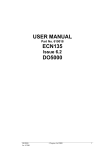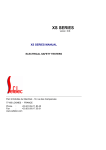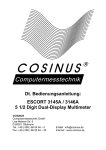Download to view MGR10B Product Brochure
Transcript
REFERENCE PENT0060 SEFELEC MGR10 Series Operating manual English MGR10 Operating manual – Sefelec MGR10 A/B/C Revision : H (for 7.0 software revision) MGR10 OPERATING MANUAL RESISTANCE MEASUREMENT UNIT efelec Parc d'Activités du Mandinet - 19, rue des Campanules 77185 LOGNES - FRANCE Phone Fax E-mail web : +33.1.64.11.83.42 : +33.1.60.17.35.01 : [email protected] : www.sefelec.com 1 MGR10 Operating manual – Sefelec WARRANTY: SEFELEC warrants that units are free from defects in material and workmanship. SEFELEC warrants also that, when properly used, that units will perform in accordance with specifications of this manual. If within one year after original delivery it is found not to meet this standard, it will be repaired at no charge in SEFELEC service facility in Lognes. Changes in the unit not approved by SEFELEC will cancel this warranty. SEFELEC will not be liable for any indirect damages resulting of the use of the unit. This warranty is in lieu of all other warranties. 2 MGR10 Operating manual – Sefelec Table of Contents SECTION 1. INTRODUCTION ..............................................................................................................................................5 1.1 OVERVIEW ...................................................................................................................................................................6 1.2 Definitions and terminology ............................................................................................................................................8 1.3 Principles of measurement...............................................................................................................................................8 1.4 MGR10 and MGR10A technical specifications .............................................................................................................9 1.4.1 Measurement Accuracy.........................................................................................................................................9 1.4.2 Programmable current...........................................................................................................................................9 1.4.3 Accuracy against current level .............................................................................................................................9 1.5 MGR10B technical specifications ................................................................................................................................10 1.5.1 Measurement Accuracy.......................................................................................................................................10 1.5.2 Programmable current.........................................................................................................................................10 1.5.3 Accuracy against current level ...........................................................................................................................10 1.6 MGR10C technical specifications ................................................................................................................................11 1.6.1 Measurement Accuracy.......................................................................................................................................11 1.6.2 Programmable current.........................................................................................................................................11 1.7 Common specification to all model numbers ...............................................................................................................12 1.7.1 Temperature compensation .................................................................................................................................12 1.7.2 Lead resistance......................................................................................................................................................12 1.7.3 Mains supply .........................................................................................................................................................12 1.7.7 Operating conditions : .........................................................................................................................................13 1.7.8 Weight and Size : ..................................................................................................................................................13 SECTION 2 : SETTING UP THE MGR10.............................................................................................................................14 2.1 Safety information ........................................................................................................................................................14 2.2 Unpacking the instrument.............................................................................................................................................14 SECTION 3 : ABOUT THE MGR10......................................................................................................................................15 3.1 The Front Panel.............................................................................................................................................................15 3.2 ON/OFF Switch ...........................................................................................................................................................15 3.3 The Function Keypad ...................................................................................................................................................15 3.4 Summary of basic functions .........................................................................................................................................16 3.5 About the MGR10 Display screen................................................................................................................................18 3.6 About the function keys.................................................................................................................................................19 SECTION 4 : SETTING UP MEASUREMENT PARAMETERS .........................................................................................21 4.1 Range Selection ............................................................................................................................................................21 4.2 Current Selection ..........................................................................................................................................................22 4.3 Measurement Mode ......................................................................................................................................................23 4.4 Temperature Compensation..........................................................................................................................................27 4.5 Limits............................................................................................................................................................................30 4.6 Data Logging Function .................................................................................................................................................32 4.7 General setup menu ......................................................................................................................................................35 4.8 Measure/Hold function .................................................................................................................................................39 4.9 Measure Stop Function .................................................................................................................................................40 4.10 ZERO Function...........................................................................................................................................................40 SECTION 5 : MEASURING WITH THE MGR10.................................................................................................................41 5.1 Connecting to the MGR10............................................................................................................................................41 5.2 Connecting to the resistance .........................................................................................................................................42 5.3 Resistance measurement ...............................................................................................................................................43 5.4 Resistance measurement with temperature compensation ............................................................................................43 5.5 Measurement with Limits .............................................................................................................................................44 SECTION 6 :REMOTE CONTROL INTERFACE ................................................................................................................46 6-1 PLC remote control ( option MGR10-02) .....................................................................................................................46 6-1-1 Unit setup :............................................................................................................................................................46 6-1- 2 Contact specifications : .......................................................................................................................................46 6-1-3 Logical states definition :.....................................................................................................................................47 6-1- 4 Connection :.........................................................................................................................................................47 6-1- 6 How to trigger a measurement : .......................................................................................................................50 3 MGR10 Operating manual – Sefelec 6-1-7 Analog output :.....................................................................................................................................................50 6.2 RS232 and IEEE488 PROGRAMMING INTERFACES :...........................................................................................52 6.2.1 RS-232 SERIAL INTERFACE ( option MGR10-01 ) .......................................................................................52 6.2.1.1 Connection...............................................................................................................................................................52 6.2.1.2 Front Panel Set-up ...................................................................................................................................................53 6.2.2 IEEE-488 PARALLEL INTERFACE (OPTION MGR10-06) .........................................................................55 6.2.2.1 Connection...............................................................................................................................................................55 6.2.2.2 Front Panel Set-up ...................................................................................................................................................55 6.2.2.3 Interface Functions ..................................................................................................................................................56 6.2.2.4 Single Wire Interface Messages..............................................................................................................................57 6.2.2.5 Multiwire Interface Messages (ATN True) .............................................................................................................59 6.2.2.6 Device Dependent Messages (ATN False) .............................................................................................................61 6.3 PROGRAMMING THE RS-232 & IEEE INTERFACES ............................................................................................62 6.3.1 Introduction ................................................................................................................................................................62 6.3.2 Configuration & Measurement Commands ................................................................................................................65 6.3.3 Data Operation Commands.........................................................................................................................................70 6.3.4 Other function Commands..........................................................................................................................................73 6.3.5 System Related Commands ........................................................................................................................................75 6.3.6 Status Reporting Commands ......................................................................................................................................77 6.3.7 RS-232 Interface Commands......................................................................................................................................85 6.3.8 Front Panel Operations ...............................................................................................................................................85 APPENDIX I : RS-232/IEEE-488 COMMAND SUMMARY .......................................................................................86 APPENDIX II : RS-232 Pin Connections........................................................................................................................91 APPENDIX III : IEEE-488 Pin Connections ..................................................................................................................92 APPENDIX IV : RS232 demo programme .....................................................................................................................93 APPENDIX V : IEEE488 for National Instrument demo programme ...........................................................................97 SECTION 7 : ACCESSORIES..............................................................................................................................................103 7.1 LEADS .......................................................................................................................................................................103 7.2 OPTIONS ...................................................................................................................................................................103 SECTION 8: MAINTENANCE AND CALIBRATION.......................................................................................................104 8.1 PRELIMINARY .........................................................................................................................................................104 8.2 INSTRUMENT RETURN..........................................................................................................................................104 8.3 MAINTENANCE .......................................................................................................................................................104 8.4 CLEANING................................................................................................................................................................105 8.5 CALIBRATION .........................................................................................................................................................105 4 MGR10 Operating manual – Sefelec SECTION 1. INTRODUCTION Warning : This unit must be used by qualified people. Every precautions for the use of units connected to the main must be taken during its use. In particular, this unit must be connected to earth. The specifications of this manual, the correct operation of the unit as well as the operator’s security are guaranteed only when the supplied accessories are used. The measurement probes can include limitation or protective elements, therefore it is forbidden to modify without written agreement from SEFELEC company. In case of use under other conditions than the one specified in this manual, the security of the user will be in danger. MEANING OF THE DIFFERENT SYMBOLS ON THE INSTRUMENT Warning (See document attached) Warning, risk of electric chock. DC voltage. AC and DC voltages. AC voltage. Earth connection. 5 MGR10 Operating manual – Sefelec 1.1 OVERVIEW The MGR10 Microhmmeter is a high accuracy instrument designed for industrial and laboratory resistance measurements. Features include: • Programmable measuring current user selectable in 100 steps • Temperature Compensation • Hi/Lo Limits with red/green front panel warning Pass/Fail lamps • Switched current mode with automatic averaging ensures elimination of thermal emf errors • Large graphic LCD display for resistance measurement values as well as configuration settings and statistical results • Advanced functions include data logging and statistical reporting with max/min, average values peak to peak values and standard deviation • Analogue output, IEEE-488 and RS232 communication, and PLC interfaces available for automated monitoring and controlling applications • Rear panel terminals available as an option 6 MGR10 Operating manual – Sefelec The MGR10 is a true four wire measuring instrument eliminating the need to compensate for lead resistance. The measured value is displayed in large characters with decimal point and units kΩ, Ω, or mΩ. For maximum accuracy the measuring current may be automatically reversed and the average of measurement displayed. For measurements on unstable samples, a rolling average filter is available. Resistance measurement accuracy is typically 0.03% (1 year specification) and the value may be displayed with or without temperature compensation, the final accuracy depends upon the current selected. The front panel measurement connections are made via 4mm sockets located on the front panel (rear panel connection is an option). The connection to a Pt100 temperature sensor is made with a standard DIN connector. Available models : Model MGR10 MGR10A MGR10B MGR10C Description Basic unit Basic unit with batteries power Basic unit for NFC93050 contact resistance measurement Basic unit for pyrotechnic measurement 7 MGR10 Operating manual – Sefelec 1.2 Definitions and terminology Standard features of the MGR10 Microhmmeter include: • Direct display of resistance • Illuminated display • Up to 10 Amps measuring current (programmable) • Temperature compensation • Display hold function • Display zero function • 4000 event data logger • Statistical reporting • Measuring current reversal • Hi/Lo Limits with Red/Green front panel warning LEDs • Digital filter for smoothing display 1.3 Principles of measurement The MGR10 generates a constant current which is connected using the +I and -I leads across the unknown resistance to be measured. This current also passes through a stable and accurate internal standard. The volt drop across the unknown resistance is then measured together with the volt drop across the internal standard, the ratio of these two measurements is then computed and displayed on the front panel. 8 MGR10 Operating manual – Sefelec 1.4 MGR10 and MGR10A technical specifications 1.4.1 Measurement Accuracy Range 30 kΩ 3 kΩ 300Ω 30Ω 3Ω 200mΩ 30mΩ 3mΩ Max. Current 100μA 1mA 10mA 100mA 1A 10A 10A 10A Resolution 1Ω 100mΩ 10mΩ 1mΩ 100μΩ 10μΩ 1μΩ 100nΩ Accuracy at full rated current ±(0.03%Rdg+0.02%FS) ±(0.03%Rdg+0.01%FS) ±(0.03%Rdg+0.01%FS) ±(0.03%Rdg+0.01%FS) ±(0.03%Rdg+0.01%FS) ±(0.03%Rdg+0.01%FS) ±(0.03%Rdg+0.01%FS) ±(0.03%Rdg+0.02%FS) Temp. Coefficient 50 ppm 50 ppm 50 ppm 50 ppm 50 ppm 50 ppm 50 ppm 50 ppm The accuracy is quoted at full rated current in SLOW measurement speed and the display count is 30,000 plus sign and unit. FS = Full Scale 1.4.2 Programmable current The measurement current is adjustable on each resistance range as follows: Range 30 kΩ 3 kΩ 300Ω 30Ω 3Ω 200mΩ 30mΩ 3mΩ Max Current 100μA 1mA 10mA 100mA 1A 10A 10A 10A Min Current 10μA 100μA 1mA 10mA 100mA 1A 1A 1A Steps 1μA 10μA 100μA 1mA 10mA 100mA 100mA 100mA The accuracy of current is ±0.1% . Open circuit voltage is 5 V +/-5% 1.4.3 Accuracy against current level Range 30 kΩ 3 kΩ 300Ω 30Ω 3Ω 200mΩ 30mΩ 3mΩ 100% Current ±(0.03%Rdg+0.02%FS) ±(0.03%Rdg+0.01%FS) ±(0.03%Rdg+0.01%FS) ±(0.03%Rdg+0.01%FS) ±(0.03%Rdg+0.01%FS) ±(0.03%Rdg+0.01%FS) ±(0.03%Rdg+0.01%FS) ±(0.03%Rdg+0.02%FS) 50% Current ±(0.04%Rdg+0.02%FS) ±(0.04Rdg+0.01%FS) ±(0.04Rdg+0.01%FS) ±(0.04Rdg+0.01%FS) ±(0.04Rdg+0.01%FS) ±(0.04Rdg+0.01%FS) ±(0.04Rdg+0.01%FS) ±(0.04Rdg+0.02%FS) 9 10% Current ±(0.05Rdg+0.02%FS) ±(0.05Rdg+0.01%FS) ±(0.05Rdg+0.01%FS) ±(0.05Rdg+0.01%FS) ±(0.05Rdg+0.01%FS) ±(0.05Rdg+0.01%FS) ±(0.05Rdg+0.01%FS) ±(0.05Rdg+0.02%FS) MGR10 Operating manual – Sefelec 1.5 MGR10B technical specifications 1.5.1 Measurement Accuracy Range 30 kΩ 3 kΩ 300Ω 30Ω 3Ω 200mΩ 30mΩ 3mΩ Max. Current 100μA 1mA 10mA 100mA 100mA 100mA Not available Not available Resolution 1Ω 100mΩ 10mΩ 1mΩ 100μΩ 10μΩ Accuracy at full rated current ±(0.03%Rdg+0.02%FS) ±(0.03%Rdg+0.01%FS) ±(0.03%Rdg+0.01%FS) ±(0.03%Rdg+0.01%FS) ±(0.05%Rdg+0.01%FS) ±(0.05%Rdg+0.01%FS) Temp. Coefficient 50 ppm 50 ppm 50 ppm 50 ppm 50 ppm 50 ppm The accuracy is quoted at full rated current and the display count is 30,000 plus sign and unit. FS = Full Scale 1.5.2 Programmable current The measurement current is adjustable on each resistance range as follows: Range 30 kΩ 3 kΩ 300Ω 30Ω 3Ω 200mΩ 30mΩ 3mΩ Max Current 100μA 1mA 10mA 100mA 100mA 100mA Not available Not available Min Current 10μA 100μA 1mA 10mA 10mA 10mA Steps 1μA 10μA 100μA 1mA 1mA 1mA The accuracy of current is ±0.1% . Open circuit voltage is 5 V +/-5% . Can be limited to 20 or 50 mV to comply with NFC93050 1.5.3 Accuracy against current level Range 30 kΩ 3 kΩ 300Ω 30Ω 3Ω 200mΩ 30mΩ 3mΩ 100% Current ±(0.03%Rdg+0.02%FS) ±(0.03%Rdg+0.01%FS) ±(0.03%Rdg+0.01%FS) ±(0.03%Rdg+0.01%FS) ±(0.05%Rdg+0.01%FS) ±(0.05%Rdg+0.01%FS) Not available Not available 50% Current ±(0.04%Rdg+0.02%FS) ±(0.04Rdg+0.01%FS) ±(0.04Rdg+0.01%FS) ±(0.04Rdg+0.01%FS) ±(0.06Rdg+0.01%FS) ±(0.06Rdg+0.01%FS) 10 10% Current ±(0.05Rdg+0.02%FS) ±(0.05Rdg+0.01%FS) ±(0.05Rdg+0.01%FS) ±(0.05Rdg+0.01%FS) ±(0.07Rdg+0.01%FS) ±(0.07Rdg+0.01%FS) MGR10 Operating manual – Sefelec 1.6 MGR10C technical specifications 1.6.1 Measurement Accuracy Range 30 kΩ 3 kΩ 300Ω 30Ω 3Ω 200mΩ 30mΩ 3mΩ Max. Current 10μA 0,1mA 1mA 10mA 10mA Not available Not available Not available Resolution 1Ω 100mΩ 10mΩ 1mΩ 100μΩ Accuracy at full rated current ±(0.05%Rdg+0.02%FS) ±(0.05%Rdg+0.01%FS) ±(0.05%Rdg+0.01%FS) ±(0.05%Rdg+0.01%FS) ±(0.05%Rdg+0.01%FS) Temp. Coefficient 50 ppm 50 ppm 50 ppm 50 ppm 50 ppm The accuracy is quoted at full rated current and the display count is 30,000 plus sign and unit. FS = Full Scale 1.6.2 Programmable current The measurement current is not adjustable on each resistance range Range 30 kΩ 3 kΩ 300Ω 30Ω 3Ω 200mΩ 30mΩ 3mΩ Max Current 10μA 100μA 1mA 10mA 10mA Not available Not available Not available The accuracy of the current is ± 1% . Open circuit voltage is 2 V +/-5% . 11 Min Current 10μA 100μA 1mA 10mA 10mA Steps Not available Not available Not available Not available Not available MGR10 Operating manual – Sefelec 1.7 Common specification to all model numbers 1.7.1 Temperature compensation The accuracy of the temperature measurement is ±0.1% and uses a standard Pt100 sensor. This accuracy does not include errors due to the sensor itself. The temperature measurement range is 0…+40°C and the resistance measurement is referenced to 20°C when this option is used. Accuracy of the MGR10-04 sensor : +/- ( 0.2% + 1°C) 1.7.2 Lead resistance A maximum lead resistance of 0.5 Ω/ Imes ( = 0.05Ω for 10A and 500Ω for 1mA ) is permissible in each of the four measuring leads. 1.7.3 Mains supply Universal power inlet • Mains : 115/230V~ ±10% single phase 47 to 63 Hz. • Power consumption : 40VA without load, 70 VA maximum. • Switching from 115 to 230 volts by switch in the line input plug. • Temporized fuse protective in rear panel - 2AT for 230V 4AT for 110V. • Battery powered with built in charger ( MGR10A version) ¾ The two batteries used are 5Ah, and the following performance can be expected from fully charged batteries: o Digital :11 hours continuous use, with backlight on, and IEEE and PLC cards fitted. o Analogue: Over 6000 simple measurements in FAST mode, using 10A measuring current. (Or approximately 3000 measurements using SLOW mode). The battery condition is constantly monitored, and if it is low, a warning symbol is displayed .In this situation operate as follows : ¾ Connect a mains cable on the unit rear mains socket ¾ Connect the mains cable on the mains ¾ Switch the rear panel switch in the ON position ¾ The FAST red Led lamp should light on to indicate the battery charging mode ¾ When the red Led lights off , the charge is over 12 MGR10 Operating manual – Sefelec 1.7.7 Operating conditions : • The instrument must be used inside, in horizontal position or on tripode. • Temperature : • In storage : -10°C to +60°C. • In operation : 0°C to +45°C. • Accuracy is rated after half an hour of warm up and for a relative humidity < 50%. • Altitude : up to 2000 meters • Max. humidity rate : 80% for a temperature of 31°C. 1.7.8 Weight and Size : Size : 131 x 339 x 324 mm (H W D) Weight : 9.8 kg mains version : 12 kg mains and battery version Over voltage category : • CAT II. Rate of pollution : • Pollution 2 : Occasional conductive pollution only by condensation. Safety class : • Class I instrument : Earth protection by mains connection. 13 MGR10 Operating manual – Sefelec SECTION 2 : SETTING UP THE MGR10 2.1 Safety information Please read and follow these important safety instructions: • Read the safety information at the beginning of this manual before operating the MGR10; • Make the necessary electrical safety connection checks. In particular, select the correct line voltage and make sure that the correct fuse is installed. Incorrect voltage or fuse selection present both an electrical safety and a fire hazard. Ensure that the rear panel fan is operating and that the vent is not blocked. • When connecting to an electrical supply mains supply, the mains cord provided with the equipment should be used, and connected only to a mains supply with a suitable earth connection. Under no circumstance should the equipment be operated with earth disconnected. 2.2 Unpacking the instrument When you unpack the MGR10, check that the following items are present before starting to use the unit: • • • • 1x 1x 1x 1x MGR10 Microhmmeter Mains Cord Operating manual Calibration Certificate Please contact the Sefelec Customer Support Team immediately if any of these items are missing or damaged. 14 MGR10 Operating manual – Sefelec SECTION 3 : ABOUT THE MGR10 This section introduces you to the features and functions of the MGR10 Microhmmeter 3.1 The Front Panel 3.2 ON/OFF Switch The On/Off switch switches the MGR10 on and off. During Power On the last measurement function setup is restored. The rear mounted cooling fan will always run and the cooling vent must not be blocked. 3.3 The Function Keypad All MGR10 measurements and programming facilities are accessed through the function keypad. A brief description of key functions is given in the following table. For a detailed description of how to use the keys to configure and operate the MGR10, refer to section 5. 15 MGR10 Operating manual – Sefelec 3.4 Summary of basic functions Key Symbol Description Selection 3mΩ of Range Selects 3mΩ range 30mΩ Selects 30mΩ range Selects and displays the measured value using the 30mΩ range 200mΩ Selects 200mΩ range Selects and displays the measured value using the 200mΩ range 3Ω Selects 3Ω range Selects and displays the measured value using the 3Ω range 30Ω Selects 30Ω range Selects and displays the measured value using the 30Ω range 300Ω Selects 300Ω range Selects and displays the measured value using the 300Ω range 3kΩ Selects 3kΩ range Selects and displays the measured value using the 3kΩ range 30kΩ Selects 30kΩ range Selects and displays the measured value using the 30kΩ range Auto selects autorange The instrument will select the optimum range required and display the measured value Function Selects and displays the measured value using the 3mΩ range 16 Direct function or menu Direct from keypad Direct from keypad Direct from keypad Direct from keypad Direct from keypad Direct from keypad Direct from keypad Direct from keypad Direct from keypad MGR10 Operating manual – Sefelec Setting CURR up measurement Current selection COMP MES Temperature compensation Measurement display zero function Measure run/hold STOP Measure stop/start Stops the current measurement and disconnects the measurement current LOG Data logging function Limit functions Menu functions Selects the data logging and statistical analysis menu functions Selects Hi/Lo limit menu Selects interface options and calibration functions ZERO LIMIT MENU options Selects the current to be used for measurement plus single polarity or switched average Selects temperature compensation Nulls the display at the current reading and displays measured values relative to the null value Display hold function triggers measurement and data logger cycles. 17 Menu Menu Direct from keypad Direct from keypad Direct from keypad Menu Menu Menu MGR10 Operating manual – Sefelec 3.5 About the MGR10 Display screen The liquid crystal graphic display clearly indicates the measured resistance and measurement status as well as displaying available menu options and measurement analysis when selected. Figure 3.5.1 - Example of Resistance Measurement Mode AUTO1: 30mΩ 10.0A (AVE) Slow + 18.000 mΩ T= +20.0°C (EXT) R20= 18.006mΩ (Cu) Meas Cont The keypad below the display screen controls the MGR10. Some keys perform a function directly. For example, selects 3mΩ range. 0 3mΩ Other keys switch the display to configuration mode which allows you to select options through a series of menus. The option menus all follow the same format. The configuration mode is indicated on the screen by a dashed line displayed directly below the main reading. An instruction prompt under the dashed line indicates the current menu. The available menu options are displayed on the bottom row of the display as shown in figure 3.5. Press the corresponding function key to select an option. 18 MGR10 Operating manual – Sefelec Figure 3.5.2 Example of current mode menu AUTO1: 30mΩ 10.0A (AVE) Slow + 18.000 mΩ ---------------------------------------------------------------------------------------- +I -I Ave Powr Mode Mag Quit The lines printed on the front panel helps you to link the menu option printed on the screen with the correct key on the keypad. 3.6 About the function keys The top row of function keys are only used to select menu options. The lower row of function keys is enabled only when entering values; these instances are covered later in this section. Both rows of function keys are shown in figure 3.# Figure 3.6.1 - Function keys 19 MGR10 Operating manual – Sefelec The [Quit] and [OK] menu options consistently use the following keys. Quit 3kΩ OK 30kΩ Use the [Quit] key to leave a menu or return to the Resistance Measurement mode screen. Use the [OK] key to confirm a particular choice and continue to the next set of menu options. Not all function keys are used to access the Configuration Mode. Some just invoke the function which is printed on the key. For example pressing 5 ZERO ZERO immediately sets the measured value displayed to zero. The rest of this section describes each key in detail and gives examples of how to configure the measurement to your requirements. The last used set up conditions are stored when the instrument is turned off and restored upon switch on. 20 MGR10 Operating manual – Sefelec SECTION 4 : SETTING UP MEASUREMENT PARAMETERS 4.1 Range Selection Two modes of range selection are possible, Manual and Auto range. The 8 ranges may be selected individually by pressing the appropriate range key. The range selected is indicated on the top left hand side of the display. Auto range is selected using [AUTO] key. AUTO. AUTO. This key toggles the selected function as follows; AUTO1 auto ranges starting with the highest range,. AUTO2 auto ranges starting with the current range selected; Range manual range is selected. The range mode selected is indicated in the top left corner of the display. WARNING : The maximum measurement current is 10 A on the 3 lowest ranges , check if the current level intensity selected cannot damaged the resistor under test . 21 MGR10 Operating manual – Sefelec 4.2 Current Selection Press 9 COUR CURR. Selects the current configuration menu; +I -I Ave Mag Quit +I , -I or Ave : ¾ Select the current direction by pressing [+I] , [ -I ] or [Ave] , this function reverses automatically the current direction and display the average of the 2 measured values : this cancels the errors coming from the emf effect . The polarity or the average mode are displayed on the top line of the LCD screen . Mag : ¾ Press on [Mag] to change the current intensity , as a percentage between 10 and 100 % of the maximum value . ¾ Press on [Chg] to modify the current value ¾ Enter the requested percentage with the numeric keypad ( numbers are located in the right upper corner of the keys ) ¾ Press on [OK] to enter the value. ¾ Press on [OK] to go back to the previous page ¾ The current value is displayed on the center top line of the LCD screen . The % value is applied to all the ranges . ¾ Press on [QUIT ] to escape the menu . 22 MGR10 Operating manual – Sefelec 4.3 Measurement Mode Press on : 8 MODE MODE to select the measurement mode options. -------DISPLAY------- Ω Ω/km km Trig Read Mode Rate Filt Sett Quit For the greatest flexibility and versatility of measurement the MGR10 has many advanced features which can be selected from this menu. The Ω/km function gives the possibility to display the measured resistances on a known length of cables computed to the value for 1 kilometer. Ω: Press on [Ω] to select a resistance display in Ohms ( standard display ) Ω /km : Press on [Ω /km] to select a resistance display in Ohms per kilometer ¾ Press on [ No. ] to modify the number of cable connected in series or parallel o Enter a number between 1 and 99 with the numeric keypad o Press on [OK] to enter the value ¾ Press on [ Len ] to modify the cable length o Enter the value according to unity with the numeric keypad o Press on [OK] to enter the value ¾ Press on [ Unit ] to select Meter or Kilometer o Press on [ meter ] or [ km] o Press on [OK] to enter the selection ¾ Press on [ Conn ] to define if the cables are series or parallel connected . o Press on [ Ser ] or [ Par ] o Press on [OK] to enter the selection ¾ Press on [OK] to go back to the previous page ¾ Press on [QUIT ] to escape the menu . 23 MGR10 Operating manual – Sefelec According to the input parameters the unit will display the resistance value for a distance of 1 km. i.e. : A measured resistor of 220 ohms on a 100 meters long cable , the value for 1 kilometer will be : 1km/100m x 220 ohms = 2200 ohms A measured resistor of 220 ohms on a 2000 meters long cable , the value for 1 kilometer will be : 1km/2km x 220 ohms = 110 ohms A measured resistor of 220 ohms on 2 parallel 100 meters long cables , the value for 1 kilometer will be : 1km/100m x 220 ohms x 2 = 4400 ohms A measured resistor of 220 ohms on 2 series 100 meters long cables , the value for 1 kilometer will be : 1km/100m x 220 ohms / 2 = 1100 ohms NOTA : the ohm per km value will be displayed in big characters and the true value will be displayed in small characters ( Rx= 220,00 ohm) km : Press on [km] to select the resistance display in kilometers. ¾ Press on [ No. ] to modify the number of cable connected in series or parallel o Enter a number between 1 and 99 with the numeric keypad o Press on [OK] to enter the value ¾ Press on [ Res ] to modify the resistor per distance unity (km or meter) o Enter the value according to unity with the numeric keypad o Press on [OK] to enter the value ¾ Press on [ Unit ] to select Meter or Kilometer o Press on [ meter ] or [ km] o Press on [OK] to enter the selection ¾ Press on [ Conn ] to define if the cables are series or parallel connected . o Press on [ Ser ] or [ Par ] o Press on [OK] to enter the selection ¾ Press on [OK] to go back to the previous page ¾ Press on [QUIT ] to escape the menu . According to the input resistance per meter or kilometer value the unit will display the length of the cable .i.e. : A resistor per kilometer of 220 ohm x km on 1 cable with a measured resistance of 220 ohms , the cable length value will be : 220 ohms / 220 ohmxkm = 1 kilometer A resistor per kilometer of 220 ohm x km on 2 series cables with a measured resistance of 220 ohms , the cable length value will be : 220 ohms / 220 ohmxkm /2 = 0.5 kilometer A resistor per kilometer of 220 ohm x km on 2 parallel cables with a measured resistance of 220 ohms , the cable length value will be : 220 ohms / 220 ohmxkm x 2 = 2 kilometer NOTA : the km value will be displayed in big characters and the true value will be displayed in small characters ( Rx= 220,00 ohm) 24 MGR10 Operating manual – Sefelec IMPORTANT NOTICES ON THE Ω /km and km MODES : 1) The Ω /km and km functions are not operating in RS232 or IEEE488 modes but are operating in the PLC mode . 2) The temperature compensation function stays operating . 3) The comparison function with high and low limits , the analog output and the data storage are not following the Ω /km and km modes and continue to work on the real Rx value in Ohms . 4) The ZERO function is not working in the Ω /km and km modes 5) Only the SLOW mode allows operating Ω /km and km functions . Trig Mode : ¾ Press on [Trig Mode ] to select the measurement trigger modes. ¾ Press on [Cont] to activate the continuous measurement mode ¾ Press on [Sing ] to activate single measurement mode. This mode performs a measurement and memorizes the value on the display .To trigger a new measurement , press on the [MES] key . ¾ Press on [OK] to go back to the previous page ¾ Press on [QUIT ] to escape the menu . Read rate : ¾ Press on [Read rate ] to select the measurement speed ¾ Press on [Slow] to activate a display with large characters and with a rate of 2 measurements per second which gives the best resolution and accuracy . ¾ Press on [Med] to activate a display with large characters and with a rate of 4 measurements per second which gives the best resolution and accuracy . ¾ Or press on [Fast ] to perform measurement with a rate of 50 per second . This mode is mainly advised when operating the unit from a remote interface . The measured values are displayed in small characters and the accuracy is reduced . ¾ Press on [OK] to go back to the previous page ¾ Press on [QUIT ] to escape the menu . Filt : ¾ Press on [Filt] to select the digital filter, this feature should be used when the sample to be measured is unstable and the measured value displayed is constantly changing. The filter is a rolling average of n measurements, where n may be set between 1 and 32. ¾ Press on [No. Rdgs] to enter the number of measurements : No of readings : 10 . ¾ Press on [Chg] to change the value and enter the value with the numeric keypad . ¾ Press on [OK] to enter the new value .This value will be displayed in the right upper corner of the LCD screen if the filter is activated . Filt : n ¾ Or press on [OK] to keep the previous value ¾ Press on [On] to activate the filter mode. ¾ Or press on [Off] to cancel the filter mode 25 MGR10 Operating manual – Sefelec ¾ Press on [OK] to go back to the previous page ¾ Press on [QUIT ] to escape the menu . Sett : Press on [Sett] to select the Settling Algorithm intended for measuring the resistance of inductive specimens. When the ‘MEAS’ button pressed, continuous measurements will be made until two consecutive results are within the selected limit, or until the selected maximum number of measurements has been reached. In the first case, the final result will be displayed, and in the second case, the message: “MEASUREMENT ERROR – Current settle failed” will be displayed. If appropriate, the result (or the ‘error value’) will also be data-logged, sent out on the bus, and sent to the Analogue Output on the PLC card. Finally, if the Measurement Limits facility is selected, then the PASS/FAIL result will be displayed. The Settling facility cannot be used in ‘FAST’ mode, and ‘SLOW’ mode is recommended. Normally, the Settling facility should be used in ‘SINGLE’ trigger mode, and the above description assumes this. However, if ‘CONTINUOUS’ trigger mode is used, then the operation is the same, except that once the measurement has settled, the settling facility is effectively disabled, and the MGR10 continues to take measurements without interrupting the current, until ‘STOP’ is pressed. When ‘MEAS’ is pressed again, the Settling facility will be re-engaged. ¾ Press on [Limit] to enter the number of digits : No of digits : 10 . ¾ Press on [Chg] to change the value and enter the value with the numeric keypad . ¾ Press on [OK] to enter the new value .This value will be displayed in the right upper corner of the LCD screen if the filter is activated . Sett : n ¾ Or press on [OK] to keep the previous value ¾ Press on [No. Rdgs] to enter the number of measurements : No of readings : 10 . ¾ Press on [Chg] to change the value and enter the value with the numeric keypad . ¾ Press on [OK] to enter the new value .This value will be displayed in the right upper corner of the LCD screen if the filter is activated . Sett : n ¾ Or press on [OK] to keep the previous value ¾ ¾ ¾ ¾ Press on [On] to activate the settling mode. Or press on [Off] to cancel the settling mode Press on [OK] to go back to the previous page Press on [QUIT ] to escape the menu . 26 MGR10 Operating manual – Sefelec 4.4 Temperature Compensation Press on . COMP COMP to select the setup menu for temperature compensation Compensation : On MANUAL COPPER Mode Ref On Off Quit The temperature compensation mode should be used when measurements are required to be referenced to 20°C. This is particularly useful when measuring materials with a high temperature coefficient such as copper, as the ambient temperature varies so will the resistance value being measured. Using the temperature compensation mode references all values back to a temperature of 20°C. The true resistance value measured will be displayed in large digits in the center of the display and the compensated resistance will be displayed in smaller text below. The compensation formula is : Rc = With : Rx (1 + α (t − 20°C )) Rt = resistance value @ t temperature Rc = resistance @ 20°C α = 3980 ppm/°C or 4100 ppm/°C according to the material t = measurement temperature Mode : ¾ Press on [Mode] to select the temperature compensation ¾ Press on [Ext] to select an external temperature sensor .This mode require the connection of a PT100 sensor on the front panel connector named Pt100. ¾ Or press on [Man] to enter manually the compensation temperature .This mode request to the operator to enter the ambiance temperature . 27 MGR10 Operating manual – Sefelec ¾ Press on [Chg] to modify the temperature value ¾ Use the keypad to enter the new value in °C or °F ¾ Press on [OK] to enter the new value ¾ Press again on [OK] to go back to the previous page ¾ Press on [Cu] to select compensation for copper material with a coefficient : 3980 ppm/°C ¾ Or press on [Al] to select compensation for aluminum material with a coefficient : 4100 ppm/°C ¾ Or press on [User] to select a coefficient which can be defined by the operator ¾ Press on [Chg] to modify the coefficient value in ppm/°C ¾ Use the keyboard to enter the new coefficient value ¾ Press on [OK] to enter the new value ¾ Press again on [OK] to go back to the previous page ¾ Press again on [OK] to go back to the previous page Ref : ¾ Press on [Ref] to select the reference temperature value (standard and initial value set to 20°C) ¾ Press on [UP arrow] or [DOWN arrow] keys to modify the temperature value ¾ Press on [OK] to enter the new value ¾ Press again on [OK] to go back to the previous page On : ¾ Press on [On] to activate the temperature compensation mode Off : ¾ Or press on [Off] to cancel the temperature compensation mode ¾ Press on [Quit] to escape the menu 28 MGR10 Operating manual – Sefelec In the compensation mode , the compensated value of the resistance is displayed with big characters and the true value is displayed with small characters . Figure 4.4.1 Measurement screen with temperature compensation AUTO1: 30mΩ +10.0A (AVE) SLOW + 9.619 mΩ T= + 30.0°C (Man) RX = Meas Sing 29 9.997 mΩ (Cu) MGR10 Operating manual – Sefelec 4.5 Limits Press on : CLE LIM. LIMIT To select the Limits menu. Limits : Meas O/C Quit Two options are then available , [Meas] which enables limits to be set with reference to the measured values or [O/C] which enables the open circuit voltage to be limited to either 20mV or 50 mV( NFC93050 standard B , C conditions ) Meas : ¾ Press on [Meas] to call the measurement limits menu. ¾ Press on [Alm] to activate or not the audible alarm . ¾ Press on [On] to activate the audible signal when measurement result fails ¾ Or press on [Off] to cancel the audible alarm . ¾ Press on [OK] to go back to the previous page ¾ Press on [Max] to set the maximum value ¾ Press on [Chg] , lto change the value , then enter the new value in Ohm in using the numeric keypad . ¾ Press on [OK] to enter the value. ¾ Press on [OK] to go back to the previous page ¾ Press on [Min] to set the minimum value and proceed the same way for the upper limit . ¾ Press on [On] to activate the comparison mode ¾ Press on [Off] to cancel the comparison mode. ¾ Press on [OK] to go back to the previous page 30 MGR10 Operating manual – Sefelec If a low limit is higher than the high limit , an error message is displayed : ** INCORRECT ** Upper limit is smaller than Lower Limit The operator must correct the value before escaping the menu . The Green Pass front panel LED will light when the measured value is correct and within the set limits, the Red Fail LED will light and the warning beeper will sound if the measured value is higher than the Max limit set or lower than the Min limit set. The MGR10 screen will also display PASS or FAILED with >> to show value to high and<< to show value to low. Figure 4.5.1 Measurement screen with limits AUTO1: 30mΩ +10.0A (AVE) SLOW + 9.620 mΩ 5.0000 mΩ Meas >> OK << 15.000 mΩ Sing O/C: ¾ To select the open voltage limitation (standard NFC 93050) from the limits menu , press on [C/O] ¾ Cancel the limitation mode by pressing on [Off] ¾ Or select a 20 mV open voltage by pressing on [20 mV] ¾ Or select a 50 mV open voltage by pressing on [50 mV] ¾ Press on [OK] to go back to the previous page ¾ Press on [Quit] to escape the menu The open voltage limitation mode is indicated on the upper right corner of the LCD display. 31 MGR10 Operating manual – Sefelec 4.6 Data Logging Function Press on Exp LOG. LOG. to select the data logging menu Logging mode : OFF No New Rev Rdgs On Off Stat Quit New : ¾ Press on [New] to initiate a new log , the screen will prompt you to clear the current log : « Clear the current log ? » ¾ Press on [Yes], the screen will ask you confirm : ¾ Press again on [Yes], and the existing log will be cleared . The operator is now ready to set the values for the new logging . Rev : ¾ Press on [Rev] to review the current readings stored in the log these will be displayed in table form as shown in Figure 4.6.1 ¾ Press [MENU] key to get the first page : WARNING : if any log have been stored , escape the menu by pressing the [3 kΩ/Quit] key and start storage by performing measurements 32 MGR10 Operating manual – Sefelec Figure4.6.1-Data Logging Screen Log # 1 2 3 4 5 6 Range 30kΩ 30kΩ 30kΩ 30kΩ 30kΩ 30kΩ Resistance 0.000 0.000 0.000 0.000 0.000 0.000 Date 10/08/99 10/08/99 10/08/99 10/08/99 10/08/99 10/08/99 Time 14:10:35 14:10:37 14:10:38 14:10:40 14:10:42 14:10:44 ¾ Press on [AUTO] to review the previous pages ¾ Press [3 kΩ/Quit] or [ 30 kΩ/OK] to escape the menu No. Rdgs : ¾ Press on [No. Rdgs ], to display the number of current readings ¾ Press on [Chg] , lto change the value ¾ then enter the new value between 1 and 4000 by using the numeric keypad . ¾ Press on [OK] to enter the value. ¾ Press on [OK] to go back to the previous page On : ¾ Press [On] to activate the data logging mode ¾ Press on [Quit] to escape the menu ¾ Trigger measurements by pressing [MES] key to start the storage Off : ¾ Press [Off] to stop the measurement logging Stat : ¾ Press [Stat] to display the statistical analysis of the values stored in the log. If any values have been stored , the LCD screen displays : ‘Log contains insufficient entries’ and ‘Cannot compute statistics ‘ Escape the menu and trigger at least 2 measurements . ¾ The following values will be computed and displayed Minimum value [Min] Maximum value [Max] Mean value [Mean] Peak to Peak value [PtP] Standard Deviation [SD] ¾ Press on [OK] to go back to the previous page 33 MGR10 Operating manual – Sefelec Once the logging mode has been switched ON the measurement display will be in HOLD mode and the bottom line of information text will show the total number of samples to be stored and the number of measurements already stored. Samples = 40/40 ¾ To start the logging press the [MES] key the measurements will start and the values stored. In the CONTINUOUS trigger mode ,once the set number of values has been stored in the log the measurements will be stopped. ¾ In the Single trigger mode , press on the key [MES] for each measurement , after reaching the preset number of readings , the next trigger will display the following message: « Clear the current log ? » ¾ Press [No] to keep the measurements and press on [LOG ] key to display the values . ¾ Or press [Yes ] to start a new log session in clearing the previous measurements . 34 MGR10 Operating manual – Sefelec 4.7 General setup menu Press MENU MENU to select the setup menu Set RESET Mem Lcd Up Rem Key I/F Lock Quit >> RESET : ¾ Press [RESET] to reset the measurement parameters with default values . This function is suitable when the operator doesn’t know how to set the parameters to perform a measurement . ¾ Confirm the reset by pressing [Yes] ¾ Or escape the menu by pressing [No] Mem : ¾ Press [Mem] to reach the10 parameter memories control menu ¾ Press [RCL] to recall an existing memory number ¾ Enter the memory number between 0 and 9 with the numeric keypad , the parameters are immediately loaded in the unit operating memory . ¾ Press [STO] to save a parameter set in a memory location ¾ Enter the memory number between 0 and 9 with the numeric keypad . If the memory location is already occupied with parameters , the display will ask to confirm overwriting . ¾ Press [Yes ] or [No] ¾ Press [List] to get the memory list : Mem 0 Mem 1 Mem 2 Mem 3 Mem 4 In use In use In use In use Free Mem 5 Mem 6 Mem 7 Mem 8 Mem 9 35 Free Free Free Free Free MGR10 Operating manual – Sefelec ¾ Press [OK] to go back to the previous page ¾ Press [CLR] to clear a memory number ¾ Enter the memory number between 0 and 9 with the numeric keypad ¾ Confirm the reset by pressing [Yes] ¾ Or escape the menu by pressing [No] ¾ Press [OK] to go back to the previous page Lcd : ¾ ¾ ¾ ¾ Press on the key with a light bulb drawing to power on or off the LCD backlight Keep pressed on the key with a clear square to reduce the LCD contrast Keep pressed on the key with a dark square to increase the LCD contrast Press [OK] to go back to the previous page Setup : ¾ Press on [Setup ] to reach the unit system setup ( audible signal , date , time , language , temperature unity , software revision ,…..) ¾ Press on [Beep] to set or rest an audible signal when pressing a key ¾ Press on [On] to set the audible signal ¾ Press on [Off] to reset the audible signal ¾ Press [OK] to go back to the previous page ¾ Press on [Time Date] to set the date and time ¾ Press [Chg] to set the time ¾ Enter the new time with the numeric keyboard according to the exact requested format ( 6 digits) ¾ Press [OK]to enter ¾ Press [OK] to display the date ¾ Proceed as for the time to change the date ( date is Y2000 compatible ) ¾ Press [OK] to go back to the previous page ¾ Press on [Lang] to select the language ¾ Press on [Eng] to select English language ¾ Or press on [Fra] to select French language ¾ Press [OK] to go back to the previous page ¾ Press on [Temp unit] to select the temperature unity : °C or °F ¾ Press on [°C] to display temperature in degree Celsius ¾ Press on [°F] to display temperature in degree Farenheit ¾ Press [OK] to go back to the previous page ¾ Press on [Line Freq ] to select the line frequency to insure a good measurement stability . ¾ Press on [50] for a 50Hz line frequency (Europe) ¾ Press on [60] for a 60 Hz line frequency ( USA ,ASIE ) ¾ Press [OK] to go back to the previous page 36 MGR10 Operating manual – Sefelec ¾ Press on [Ver] to display the software revision number and the revision date ¾ Press [OK] to go back to the previous page ¾ Press [OK] to go back to the previous page ¾ Or press [Quit ] to escape the menu Rem I/F : ¾ Press on [Rem I/F] to set the interface parameters (RS232 , IEEE488, API ) ¾ Press on [RS232] to select the serial interface . A message ‘OPTION NOT AVAILABLE’ will be displayed if the unit is not equipped with this option ( MGR10-01) . If the unit is equipped , the ‘RS232’ message will be displayed in the LCD screen upper corner . ¾ Press on [Talk] to select the TALK ONLY mode . This mode allows the direct connection to a printer without any PC . ¾ Press on [Baud] to select the communication speed . ¾ Change the value by pressing on [Chg] ¾ then enter the new value by using the numeric keypad . ¾ Press on [OK] to enter the value. ¾ Press on [OK] to go back to the previous page ¾ Press on [IEEE] to select the parallel interface . A message ‘OPTION NOT AVAILABLE’ will be displayed if the unit is not equipped with this option ( MGR10-06) . If the unit is equipped , the ‘IEEE’ message will be displayed in the LCD screen upper corner . ¾ Press on [Talk] to select the TALK ONLY mode . This mode allows the direct connection to a printer without any PC . ¾ Press on [Addr] to select the unit address . ¾ Change the value by pressing on [Chg] ¾ then enter the new value by using the numeric keypad . ¾ Press on [OK] to enter the value. ¾ Press on [OK] to go back to the previous page ¾ Press on [PLC] to select the Programming Logic Controler interface . A message ‘OPTION NOT AVAILABLE’ will be displayed if the unit is not equipped with this option ( MGR10-02) . If the unit is equipped , the ‘PLC’ message will be displayed in the LCD screen upper corner . ¾ Press on [Off] to select no interface mode . ¾ IMPORTANT : please refer to section 6.2 to get all the information to operate correctly the interfaces . ¾ Press on [OK] to go back to the previous page ¾ Press on [QUIT] to escape this menu 37 MGR10 Operating manual – Sefelec Key Lock : ¾ Press on [Key Lock ] to enter the access code menu .You can reach this feature only through the factory access code : 9252 ¾ Enter the above password and then press [OK] . If a previous operator already entered another password , then the ‘INCORRECT’ message will be displayed . Please ask to your operator for the new password or call our service department . ¾ The access control to the MGR10 functions is done on 3 levels : ¾ [All] : access to all the functions ¾ [Mem] : access only to parameters memories and to measurement trigger . ¾ [Meas] : access only to measurement trigger , MES/MEAS key. When access is locked , a padlock drawing is displayed in the LCD screen lower right corner . ¾ To change the access code : ¾ Press on [Change PassCode] ¾ Enter the new code on 4 digits: ex 1234 ¾ Press on [OK] to enter the new code ¾ Press on [Yes] to confirm the code ¾ Press on [OK] to go back to the previous page ¾ Press on [QUIT] to escape this menu Cal : Refer to special calibration manual . Please contact our service department for price. 38 MGR10 Operating manual – Sefelec 4.8 Measure/Hold function 6 MES. MEAS. This key triggers measurement cycles according to the trigger mode ( Single or Continuous – refer to section 4.3) In Continuous mode : (this mode is not available when operating on batteries – MGR10A ) ¾ Press on [MES.] to start permanent measurement cycles , the « Meas » display is blinking at each measurement ¾ Press again on [MES.] to store the last measured value on the display. Display indicates “HOLD” state . NOTA : this state doesn’t interrupt the measurement current , the current continue to flow through the specimen under test. ¾ Press again on [MES.] to resume the memorization of the last measured value and to display new measurement In Single mode : ¾ Press on [MES.] to start a measurement cycles This stops the measurement current at the end of the cycle ¾ Press again on [MES.] to get the following measurement WARNING : when measuring with a 10A current , it is possible to create small sparks during connection and disconnection of the specimen . To avoid damaging the specimen under test , please make the connection and disconnection without current flowing . 39 MGR10 Operating manual – Sefelec 4.9 Measure Stop Function 7 STOP STOP Press [STOP] to stop the measurement this disconnects the current from the terminals and internally shorts the current terminals discharging any voltage that may be stored in capacitors 4.10 ZERO Function 5 ZERO ZERO Press [ZERO] to null the current display reading to zero, all subsequent measurements will be relative to the null value. Pressing [ZERO] again cancels the zero. Changing range or selecting auto range also cancels the zero. 40 MGR10 Operating manual – Sefelec SECTION 5 : MEASURING WITH THE MGR10 5.1 Connecting to the MGR10 The MGR10 uses a four terminal method of measurement which eliminates errors due to lead resistance. The measuring leads plug into the four front panel safety sockets. The sockets are marked +U, -U, +I, & -I. Connections to the resistance to be measured should be as per Figure 5.1.1 Figure 5.1.1 Connection diagram +U -U Rx +I -I NOTE it is important to connect the I (current) leads outside the U (potential) leads 41 MGR10 Operating manual – Sefelec 5.2 Connecting to the resistance The Digital Microhmmeter MGR10 employs a four wire method of measurement, ie it is necessary to make four connections to the resistance under test. The instrument is supplied with four leads; two for the potential connections which are made across the test resistor at the points between which the resistance is to be determined; and two for the current connections which connect the test resistor to the current supply circuit. - Connect the red leads to the +U and +I sockets and the black leads to the -U and -I sockets. - Connect to the resistance under test as shown in figure 5.2.2, Cleanliness is important and if the sample is not clean, a rub with an abrasive paper to remove oxides is recommended. - It is not always possible to use the combined current and potential crocodile clips (Kelvin clips), in which case test leads with spade tags, or special fixtures may have to be made to suit the particular application. We offer a variety of different lead and fixture types which are list in section 7 42 MGR10 Operating manual – Sefelec 5.3 Resistance measurement The MGR10 should be in the measurement [STOP] mode. In this mode the measuring current is switched off and the current terminals are shorted internally. Connect the measuring leads as described in section 5.2, before starting the measurement select the current level and mode required as described in section 4.2 WARNING : the maximum measuring current is 10 Amps on the lowest 3 measuring ranges ensure that the current level selected will not damage the resistance being measured. Select the range required see 4.1 or auto range. To start the measurement press the [MEAS] button the measured resistance value will be displayed on the screen. 5.4 Resistance measurement with temperature compensation Temperature compensation should be used when measuring the resistance of materials which have a high temperature coefficient. Copper, for example, has a temperature coefficient of 3.80%/K. The value of the resistance measured will therefore vary with the temperature of the copper. To obtain consistent and meaningful results, the resistance values may be related to a set ambient temperature, normally 20°C. Example: Copper with a temperature coefficient of 3980ppm/k = 0.3980%/k Temperature Resistance of Copper % Increase in resistance 20°C 18.000 mΩ 0% 25°C 18.358 mΩ 1.99% 30°C 18.716 mΩ 3.98% 35°C 19.075 mΩ 5.97% To measure with the temperature compensation, proceed as in 5.2.4 but in addition connect the temperature sensor probe to the front panel socket. Select the temperature compensation measurement mode as described in 4.4. Alternatively, if the ambient temperature is stable, a manual value may be entered, in this case a temperature sensor is not required. The compensated resistance value will be displayed in large digits on the MGR10 screen and the measured value will be shown in smaller digits below the main display. The measured or set temperature will also be shown. 43 MGR10 Operating manual – Sefelec Figure 5.2.5 Display screen temperature compensation mode AUTO1: 30mΩ +10.0A (AVE) SLOW + 9.619 mΩ T= + 30.0°C (Man) RX = Meas 9.997 mΩ (Cu) Sing 5.5 Measurement with Limits The measurement limits function permits the fast easy sorting of components. To select the limits function see section 4.5. Both high and low limit values may be set. If the measured value is within the set limit boundaries then front panel green pass LED will illuminate. If the measured value falls outside the set limits then the red fail LED will light, a warning beeper will also sound and the instrument display will show LO with chevron arrows pointing to the left for value to low and will show HI with chevron pointing to the right for value to high. Figure 4.2.6 Measurement display with limits value to low AUTO1: 30mΩ +10.0A (AVE) SLOW + 9.620 mΩ 10.000 mΩ Meas 44 << LO << 15.000 mΩ Sing MGR10 Operating manual – Sefelec Figure 4.2.7 Measurement display with limits value to high AUTO1: 30mΩ +10.0A (AVE) SLOW + 9.620 mΩ 5.0000 mΩ Meas 45 >> HI >> 9.000 mΩ Sing MGR10 Operating manual – Sefelec SECTION 6 :REMOTE CONTROL INTERFACE 6-1 PLC remote control ( option MGR10-02) With this option , a PLC system ( Programmable Logic Controller ) can remote trigger a measurement cycle with reception of information about the comparison result 6-1-1 Unit setup : The MGR10 unit must be setup in the following conditions : - Select the PLC mode by pressing the MENU key , then REM IO , and PLC ( PLC displayed in the LCD screen right corner) - Trigger mode : SINGLE ( see chapter 4.3 : Measurement mode ) - Enter the max. and min. threshold values as described in the 4.5 chapter - The remaining parameters (measurement range , current ,….) must be set according to the specimen under test. - Store the configuration in a memory location by using the MENU key , then MEM and then STO and select a memory number between 0 and 9 . Measurement time: For a basic resistance measurement, the approximate time from the rising edge of the MEASURE line to the EOT (end of test) signal is: Slow mode Medium mode Fast mode 700 mS 450 mS 240 mS 6-1- 2 Contact specifications : The contacts are available on the 25 pins Sub-D connector on the rear panel with the following specs: INPUTS : • • • • • Number : 6 Type : Opto-coupler Input resistance : 1.5 kΩ Uminimum : 11 VDC or 8 VAC Umaximum : 43 VDC or 30 VAC OUTPUTS : • • • • • Number : 6 Type : dry contacts Max. voltage : 60 VDC Switching rating : 30W Max. current : 0.15 ADC 46 MGR10 Operating manual – Sefelec 6-1-3 Logical states definition : Input : • The high logical state is defined by a DC or AC voltage presence between the Umin and the Umax values . • The low logical state is defined by no voltage . Output : • The high logical state is defined by a closed contact . • The low logical state is defined by an opened contact . 6-1- 4 Connection : All the IO lines are available on a female Sub-D type 25 pins connector on the unit rear panel . 1 2 3 4 5 6 7 8 9 10 11 12 13 14 15 16 17 18 19 20 21 22 23 24 25 Not connected 0 Volt 25 Volts DC protected by internal fuse ( 1AT) Input for PLC option : CTRLIN Input for PLC option : N1 Input for PLC option : N3 Input for PLC option : MES_DCH Output Common : COM_OUT Output for PLC option : FAIL HIGH Output for PLC option : PASS 0-10 volts output , ground point Frame Not connected Not connected Not connected Input Common : COM_IN Input for PLC option : N0 Input for PLC option : N2 Not connected Output for PLC option : FAIL LOW Output for PLC option : CTRLOUT Output for PLC option : EOT Output for PLC option : ERROR 0-10 volts output , positive pole Not connected 47 MGR10 Operating manual – Sefelec In case of connection with a PLC system or any other relay control system, make sure to use shielded wire with braid connected to the metallic cover of Sub-D connector (connection at 360°, shielding connected at each side of the cable). 48 MGR10 Operating manual – Sefelec 6-1-5 Description of the input output signals * COM_IN : electrical common between input signals. * COM_OUT : electrical common between output signals. * CTRLIN (input) : request for remote control of the measurement unit. * MES_DCH (input): selection of the measurement or discharge state : Logical state HIGH : Measurement Logical state LOW : Standby * N0,N1,N2,N3 (input) : binary coded data lines for the number of the parameters set : N3 0 0 0 . 1 N2 0 0 0 . 0 N1 0 0 1 . 0 N0 0 1 0 . 1 Memory 0 1 2 . 9 * CTRLOUT (output) : acknowledgment of the CTRLIN signal. * EOT (output) : the contact of the relay is closed at the end of the test. * PASS (output) : the contact of the relay is closed when the test pass. * FAIL HIGH(output) : the contact of the relay is closed when the test fail by values too high. * FAIL LOW(output) : the contact of the relay is closed when the test fail by values too low . * ERROR (output) : the contact of the relay is closed when an error occurs (connection error , resistor too high ,….) 49 MGR10 Operating manual – Sefelec 6-1- 6 How to trigger a measurement : After setting up the unit as described here above and making the right connections ( see the diagram on the following page ) , please follow the hereafter procedure to trigger a measurement cycle : ¾ Select the memory number by setting the corresponding binary code on the N0 to N2 inputs. If an empty memory is coded , the ERROR signal will be enabled . ¾ Set the CTLIN input to the High logic state , the unit switches automatically into the remote mode ( REM displayed on the LCD screen right corner) and the keyboard is locked . ¾ Set the MES_DCH input to the High logic state during a time > 50 mSec. to trigger a measurement. The output CTLOUT signal goes high to indicate that the unit is under the PLC system remote control. If the MES_DCH signal stays high , the MGR10 will perform several measurements until the MES_DCH signal goes low . ¾ At the end of each measurement , the EOT output signal goes high to indicate the measurement cycle end and that the PASS , FAIL HIGH et FAIL LOW signal are enabled . If an error occurs during the measurement ( lead resistance too high , wire wrong connection , …..) the ERROR signal will indicate that the measurement is not correct . 6-1-7 Analog output : The MGR10-02 option provide also an analog output from 0 to 3 volts , corresponding to the measured resistance ( value displayed in big characters ) . A 30 000 digits display matches to a 3.000 volts on the analog output . The analog output basic accuracy is 0,01% Full Scale. To enable this feature , you must have the MGR10-02 option and follow the procedure : ¾ Press on the MENU key ¾ Press on Rem IO key ¾ Select PLC ¾ Enable the analog output by pressing ON key . The analog output is available on the 11 and 24 pins of the 25 pins Sub-D connector on the rear panel ( refer to the board in section 6-1-4) . NOTA : The analog output control request processor time , therefore it is recommanded , mainly in the FAST mode , to inhibit this function if not used . 50 MGR10 Operating manual – Sefelec PLC SYSTEME MGR10 MGR10-02 PLC option connection when using the internal power supply . 51 MGR10 Operating manual – Sefelec 6.2 RS232 and IEEE488 PROGRAMMING INTERFACES : Two different types of Remote Interface permit full remote control of the microhmmeter by an external computer using either the RS-232 serial interface or the IEEE-488 parallel interface. The measured value and instrument status can also be read by the computer. The software commands are common to both interfaces and generally follow the IEEE488.2/SCPI format. Either or both interfaces can be fitted to the instrument, however, only one of these can be in use at any one time. An additional interface can be fitted which permits more basic control of the microhmmeter by a Programmable Logic Controller (PLC) or similar device. The Analogue Output feature is also included on the PLC card. Selection of the optional interfaces, together with additional features such as Baud Rate and addresses, are set from the front panel menu. All interface connectors are accessible on the rear panel. The RS-232 interface requires Ver 2.0 software, or higher. The IEEE-488 interface requires Ver 3.0 software, or higher. The PLC interface requires Ver 4.0 software, or higher. 6.2.1 RS-232 SERIAL INTERFACE ( option MGR10-01 ) 6.2.1.1 Connection This conforms to specification ANSI/EIA/TIA-232-E-1991 "Interface Between Terminal Equipment and Data Circuit-Terminating Equipment Employing Serial Binary Data Interchange." A list of pin assignments is given in Appendix II. Signal levels; MARK (logical "1"); -3V to -15V SPACE (logical "0"); +3V to +15V Data is transferred using the TXD and RXD lines. Hardware handshaking for each character transfer uses the RTS and CTS lines. RTS is an output from the microhmmeter which indicates its receiver status. When asserted (low) it indicates that it is ready to receive another character. When negated (high) the microhmmeter receiver buffer is full and cannot receive another character until the buffer is processed (if the PC sends one it may be lost). As soon as space becomes available in the receiver buffer, RTS is re-asserted to allow the PC to send the next character. 52 MGR10 Operating manual – Sefelec When the microhmmeter detects receipt of a line terminator character, RTS is negated whilst the command line buffer is read and validated. This is to prevent the PC sending further characters whilst a command is being validated. Following validation, RTS is re-asserted to permit the next command to be transmitted by the PC. CTS is an input to the microhmmeter and controls the transmission of characters. If the PC asserts CTS (low) then the microhmmeter will transmit the next character from the output buffer (if one is waiting). If the PC negates CTS (high) then the microhmmeter will not transmit the character, but will wait until CTS is re-asserted. TXD will remain in the mark (low) condition whilst CTS is negated. Note that changing CTS during transmission of a character will not disrupt the transmission of that character. If a 3-wire (TXD, RXD, GND) connection is to be used, connect RTS to CTS at the microhmmeter end. But take care; sending characters too quickly to the microhmmeter could cause its receiver buffer (4 characters) to overflow and subsequent characters may be lost. Always use a time delay between transmitted characters, or better still, use the full 5-wire connection for reliable hardware handshaking of each character. It is recommended that Sefelec cable assembly (Pt. No. 100031) be used for connecting the microhmmeter to a PC. This has the 5-wire connection and will maintain EMC integrity. 6.2.1.2 Front Panel Set-up Press “MENU” on the front panel and select “Rem I/F”. On the next menu, select “RS-232”. A further menu allows selection of Talk Only mode and Baud Rate. If no RS-232 card is fitted the warning message “** OPTION NOT AVAILABLE **” is displayed. Talk Only Mode This mode is useful for sending results directly to a printer without the need for a PC. Select “ON” to set the Talk Only mode. In this mode, the interface will ignore all incoming interface commands, and the instrument will remain in LOCAL control mode. The result of each measurement is sent to the interface output with the resolution as per the main display. If the Temperature Compensation is selected, then the compensated resistance will be sent. See section 4.1 for output data format. Baud Rate On selecting Baud Rate, the current setting is displayed. This defaults to 9600 following a RESET operation and is the usual setting on shipment. If this is acceptable press “OK”. To change the value, press up/down arrow keys to select any of the 10 valid rates (MENU – Rem IO – RS-232 –Baud rate). Pressing OK sets the chosen rate. Pressing Quit leaves it unchanged. 53 MGR10 Operating manual – Sefelec Valid rates are 75, 110, 150, 300, 600, 1200, 2400, 4800, 9600, 19200 Baud. These set the Baud rate for both transmit and receive. The data word format is fixed at; Start bit; Data word length; Parity checking; Stop bit; 1 8 bits None 1 Software handshaking using XON/XOFF is not implemented. 54 MGR10 Operating manual – Sefelec 6.2.2 IEEE-488 PARALLEL INTERFACE (OPTION MGR10-06) 6.2.2.1 Connection This conforms to specification ANSI/IEEE Std 488.1-1987 "Digital Interface for Programmable Instrumentation." A list of pin assignments is given in Appendix III. 6.2.2.2 Front Panel Set-up Press “MENU” on the front panel and select ”Rem I/F”. On the next menu, select “IEEE”. A further menu allows selection of Talk Only mode or Address. If no IEEE card is fitted the warning message “** OPTION NOT AVAILABLE **” is displayed. Talk Only Mode This mode is useful for sending results directly to a printer without the need for a PC. Select “ON” to set the Talk Only mode. In this mode, the interface will ignore all incoming interface commands, and the instrument will remain in LOCAL control mode. The result of each measurement is sent to the interface output with the same resolution as the main display. If the Temperature Compensation is selected, then the compensated resistance will be sent. See section 4.1 for output data format. Addressable Mode On selecting Address (“Addr”), the current setting is displayed. This defaults to 8 following a RESET operation and is the usual setting on shipment. If this is acceptable press “OK”. To change the value, press “Chg” and enter the new address (0-31). Addresses 0 to 30 are recognised as valid addresses for full bus communication. Address 31 is used to isolate an instrument from the bus without the need to disconnect it physically. 55 MGR10 Operating manual – Sefelec 6.2.2.3 Interface Functions The interface performs the following functions; SH1, AH1, T5, TE0, L3, LE0, SR1, RL1, PP0, DC1, DT1, C0, E2 These have the following meanings : SH1 Source Handshake The device can send multiline messages. AH1 Acceptor Handshake The device can receive multiline messages. T5 Talker Capability The device; can act as a basic talker ; can respond to a serial poll ; can perform a talk only mode ; unaddresses if MLA sent TE0 Extended Talker Capability Extended talker addressing is not implemented. L3 Listener Capability The device; can act as a basic listener ; can be set to listen only mode ; becomes unaddressed if MTA sent LE0 Extended Listener Capability Extended listener addressing is not implemented SR1 Service Request Function The device can asynchronously assert the SRQ line to request the attention of the system controller. RL1 Remote/Local Function The device has full remote/local switching capability. There is no manual switch on the instrument. PP0 Parallel Poll Function The parallel poll function is not implemented. DC1 Device Clear Function The device may be set to the default state by the appropriate command, and includes a selective device clear. DT1 Device Trigger Function The device may be triggered by the appropriate commands. 56 MGR10 Operating manual – Sefelec C0 Controller Function The controller function is not implemented, and hence the instrument cannot behave as a system controller. Talk Only mode is available for minimal bus use. E2 Driver Electronics All lines are tri-state outputs except SRQ, NRFD and NDAC which are open-collector. 6.2.2.4 Single Wire Interface Messages The IEEE bus consists of 8 data lines, 5 General Interface Management Lines and 3 Handshake lines. The 3 Handshake lines are; DAV Data Valid Asserted by the talker to indicate that data has been put onto the data bus. NRFD Not Ready For Data Asserted by the listener to indicate that it is busy and is not ready to receive data. NDAC Not Data Accepted Negated by the listener to confirm receipt of a data byte. 57 MGR10 Operating manual – Sefelec The 5 General Interface Management Lines are; REN Remote Enable This is used only by the System Controller to enable devices to be subsequently placed in the remote programming mode. When true, all listeners capable of remote operation are placed in remote when addressed to listen. When false, all devices return to local operation. All devices capable of both remote and local operation must monitor REN at all times. Devices must respond to REN within 100uS. The REN command is the only command that will put the instrument into remote mode. The front-panel keys are disabled, and the ‘Rem’ legend appears on the display. The ‘Lstn’ and ‘Talk’ legends indicate when the instrument is addressed. The instrument may be returned to local operation by sending the GTL command while the instrument is addressed to listen. IFC Interface Clear This is used only by the System Controller to halt current operations (communications) on the bus (i.e. unaddress all talkers and listeners and disable Serial Poll - the idle state). All devices must monitor IFC at all times and respond within 100uS (minimum pulse width for IFC). EOI End Or Identify When ATN is true the EOI line is used by a controller to execute a parallel poll. When ATN is false, the EOI line is used by an active talker to indicate the last byte of a data message. SRQ Service Request This is used by one or more devices to indicate the need for attention and can act as an interruption of the current sequence of events. Typically SRQ indicates data is ready to transmit and/or an error condition (e.g. syntax error, overload, trigger too fast etc.) exists. The controller can mask the SRQ interrupt and must perform a Serial Poll of devices (when there is more than one) to determine who requested service and why. ATN Attention All devices must monitor ATN at all times and respond to it within 200nS. When true ATN places the interface in the Command Mode where all devices accept (handshake) data on the DIO lines and interpret it as it Commands (see Multi-wire Interface Messages below). When false ATN places the interface in the Data Mode where the active talker sources device dependent Data to all active listeners. Addresses are sent over the bus during the Command Mode. 58 MGR10 Operating manual – Sefelec 6.2.2.5 Multiwire Interface Messages (ATN True) Data transferred on the DIO lines while the controller asserts the ATN line (low) are bus management commands and device addressing information. This is known as Command Mode. GTL Go To Local This causes the addressed listener to return to local panel control (exit the REMOTE state). The device will return to remote when REN is sent again. SDC Selective Device Clear This causes the addressed listener to reset to a device-dependent state. This is the same as DCL (Device Clear) but only affects the addressed device. PPC Parallel Poll Configure Parallel Poll is not implemented. This command is ignored. GET Group Execute Trigger This causes all devices which have the GET capability and are currently addressed to listen to initiate a pre-programmed action (e.g. trigger, take a sweep etc.). Some devices may also recognise a device-dependent data character or string for this function (equivalent but requires entry into Data Mode). Sending either GET or *TRG will make the microhmmeter perform the INITiate command and take a measurement. The command must be sent as a single message. Sending either GET or *TRG within a command string will result in a ‘command error’ and the trigger will be ignored. TCT Take Control This instructs the addressed device to become the bus controller. The microhmmeter is not capable of this function. The command is ignored. LLO Local Lockout This disables return-to-local control (push button) on devices that recognise the command. Recognising devices accept the command whether they are addressed or not. REN must be set false to re-enable the push button, this also replaces all devices under local control. The microhmmeter does not have a manual "local" button, so this command is equivalent to the single-wire REN function. DCL Device Clear This command causes all recognising devices to return to a pre-defined device-dependent state. Recognising devices respond whether they are addressed or not. The effect of DCL is as follows: - The parser is reset to await a new command. - The output queue is flushed. - The instrument is put into the Operation Complete Command Idle State and the Operation Complete Query Idle State. 59 MGR10 Operating manual – Sefelec PPU Parallel Poll Unconfigure Parallel Poll is not implemented. This command is ignored. SPE Serial Poll Enable This establishes serial poll mode for all responding talker devices on the bus. When they are addressed to talk, each responding device will return a single 8-bit byte of status from each device. Devices which recognise this command must have Talker interface capabilities to allow the device to output the status-byte. SPD Serial Poll Disable This terminates serial poll mode for all responding devices, returning the devices to their normal talker state when they output device-dependent data rather than status information. MLA My Listen Address This is sent by a controller to indicate to all other bus devices that it has become a listener. UNL Unlisten This unaddresses all current listeners on the bus. Single listeners cannot be unaddressed without unaddressing all listeners. It is necessary that this command be used to guarantee that only desired listeners are addressed. The ‘Lstn’ legend is turned off. (Device address 31 is illegal and is the address sent by UNL to unaddress the device). MTA My Talk Address This is sent by a controller to indicate that it will be the talker from now on. All other bus devices must “un-talk” on receiving this command. UNT Untalk This unaddresses the current talker. Sending an unused talk address would accomplish the same thing. This command is provided for convenience since addressing one talker automatically unaddresses another. (Device address 31 is illegal and is the address sent by UNT to unaddress the device). The ‘Talk’ legend is turned off. PPE Parallel Poll Enable Parallel Poll is not implemented. This command is ignored. PPD Parallel Poll Disable Parallel Poll is not implemented. This command is ignored. 60 MGR10 Operating manual – Sefelec 6.2.2.6 Device Dependent Messages (ATN False) Data transferred on the DIO lines while the controller negates the ATN line (high) are Device Dependent Messages. This is known as Data Mode. These messages are described fully in Section 4. Serial Poll A Serial Poll is a sequence which enables the controller to learn if a device or group of devices requires service and/or determine multi bit status of devices on the interface. Devices which can be Serial Polled will return a Status Byte (requires Talker subset) to the controller to indicate their status under program control. The controller sequentially polls each individual device on the interface (sends a SPE if IFC is false and sequentially addresses devices to talk) and evaluates each status byte in turn. Therefore, this procedure can be lengthy in larger systems, but does provide the nature of the request at the same time as the identity of the requestor. It is advisable, though not mandatory, to poll every device to be sure to find every requestor and also to send Serial Poll Disable (SPD) and Untalk (UNT) at the end of the procedure. Parallel Poll Parallel Poll is not implemented. 61 MGR10 Operating manual – Sefelec 6.3 PROGRAMMING THE RS-232 & IEEE INTERFACES 6.3.1 Introduction These interfaces are programmed in a common language which is based on SCPI (Standard Commands for Programmable Instruments). Although similar in style, full conformance to the SCPI and IEEE488.2 standards is not guaranteed. The following is a brief guide to the structure and syntax of the programming language. Command Tree Commands are arranged as a hierarchical “tree”, similar to the filing system trees found in personal computers. Commands start at the root level and progress down each level in more detail. The complete path must be specified to access the lower level commands. Colon (:) The colon is used to separate command keywords and automatically move the path down to the next level. All new command lines automatically start at the root-level. For the microhmmeter, a colon must not be sent as the first character. This is treated as a nonrecognised character and the ‘command error’ bit (5) of the Standard Event Register is set. Semicolon (;) The semicolon is also used to separate command keywords, but in this case the path remains at the same level. This is to enable more than one command to be included in a single command line. This is not implemented for the microhmmeter as only one command per line can be accepted.. The semicolon is treated as a non-recognised character and the ‘command error’ bit (5) of the Standard Event Register is set. Whitespace (TAB or SPACE) A whitespace character must be used to separate the first parameter from a command keyword. If omitted, the ‘command error’ bit (5) of the Standard Event Register is set. The microhmmeter will not accept whitespace characters in the subsequent parameter list. These will set the ‘command error’ bit (5) of the Standard Event Register. 62 MGR10 Operating manual – Sefelec Comma (,) If a command requires multiple parameters, a comma must be used to separate parameters from one another in the parameter list. Query (?) Commands ending in a query (?) indicate that a response is expected from the instrument. This is usually a measured value or status message. Commands sent without a query instruct the instrument to perform a function. The instrument will not output a response without a query command (except in Talk Only mode). Common Commands (*) Commands beginning with a “*” are called common commands and have a precise function as defined by the IEEE-488.2 standard. All instruments behave in an identical way. These commands are primarily concerned with control, reset, self-test and status. Command Syntax Most command keywords have both a long and short form. The bus controller can send commands in either form and also in any combination of upper and lower case characters. Instrument responses, however, are always in the short form, upper case. If extra, redundant parameters are sent in a parameter list they are simply ignored. No error is produced. e.g. SENSe:FRESistance:RANGe 30OHM,300OHM {ignored} In the description of commands that follows, various symbols are used for different features: < parameter > represents a field name. < ON|OFF > the vertical bar indicates OR [ optional ] square brackets indicate optional commands or parameters. “ string” indicates an ASCII text string. Data Types The bus controller can also send data in a range of formats, but the instrument always responds in a precise format. There are four principal data types; 63 MGR10 Operating manual – Sefelec Numeric Parameters are decimal numbers which include an optional sign, mantissa, decimal point and exponent. Engineering suffix units are not accepted. Discrete Parameters have limited values e.g. SINGle, INFinite, and like command keywords they can have long and short forms, upper and lower case. Boolean Parameters have a single binary value. The controller can send OFF or 0, ON or 1, but the instrument response is always 0 or 1. String Parameters contain ASCII characters which are placed between a pair of double quotation marks, i.e. “ “. Input Data Format Numeric data sent to the instrument should be in Ohms or degrees unless stated otherwise. The value can be in any standard scientific format. e.g. 3KOHM can be sent as: 3000, 3E3, 3.000E3, 0.3E4 etc. The units are not sent. Output Data Format Non- Measurement queries ASCII character string Measurement queries IEEE RS-232 Where SDDDD.DDDESDD <lf> SDDDD.DDDESDD <cr><lf> S = sign (+/-) D = decimal digit (0-9) E = Exponential <cr> = carriage return character <lf> = linefeed character Note: In IEEE mode the EOI line is also asserted with the transmission of the <lf> terminator. Measurement queries always return values expressed in Ohms or Degrees, but the units are omitted. Resistance values are returned with engineering exponents reflecting the resolution and units displayed on the LCD screen. e.g. Display Returned Value 30.321 Ω 29.657 KΩ 106.45 mΩ 30.321 29.657E+3 106.45E-3 (30Ω range) (30KΩ range) (200mΩ range) 64 MGR10 Operating manual – Sefelec If a query (?) command results in a “command” or “execution” error, the error value +9.90E+37 is sent to the output buffer. Input Message Terminators In RS-232 mode, all messages sent to the instrument must terminate with either a <lf> character or a <cr> character. It is also permitted to send both <cr><lf> to terminate a message; the <lf> is ignored. For IEEE-488 mode, messages can be terminated in one of two ways; - by sending a <lf> character at the end of the message - by asserting the EOI line with the last character sent It is also permitted to combine these, and assert EOI when sending the <lf> character. Message termination always forces the command path back to the root-level ready for the next command message. Input Buffer The instrument receives messages into an input buffer and only starts executing commands after receipt of a message terminator. The buffer can store up to 100 characters including separators and terminator. Sending a new command before the existing command is executed may cause unreliable operation. It is advisable to query the Status Byte (*STB?) to check on the current status of the microhmmeter before sending a new command. Sending a command whilst the microhmmeter is transmitting (following a ? command) may result in the transmitted response being corrupted. It is advisable to wait for the expected response to be transmitted before sending a new command. 6.3.2 Configuration & Measurement Commands Configuration Group These commands allow the measurement configuration to be set up, but they do not trigger a measurement. SENSe:FRESistance:RANGe <range> Sets the resistance measurement according to the following parameters. The current measurement is aborted. MGR10 et MGR10A: <range> 3MOHM 30MOHM 200MOHM (3 mOhm) (30 mOhm) (200 mOhm) 65 MGR10 Operating manual – Sefelec MGR10B: <range> MGR10C: <range> 3OHM 30OHM 300OHM 3KOHM 30KOHM AUTO1 AUTO2 (3 Ohm) (30 Ohm) (300 Ohm) (3 KOhm) (30 KOhm) (Autorange1 - top range first) (Autorange2 - last-used range first) 300MOHM 3OHM 30OHM 300OHM 3KOHM 30KOHM AUTO1 AUTO2 (300 mOhm) (3 Ohm) (30 Ohm) (300 Ohm) (3 KOhm) (30 KOhm) (Autorange1 - top range first) (Autorange2 - last-used range first) 3OHM 30OHM 300OHM 3KOHM 30KOHM AUTO1 AUTO2 (3 Ohm) (30 Ohm) (300 Ohm) (3 KOhm) (30 KOhm) (Autorange1 - top range first) (Autorange2 - last-used range first) AUTO1 and AUTO2 are not available in FAST mode, nor if Open Circuit Limiting is enabled. The 3KOHM and 30KOHM ranges are also not available if Open Circuit Limiting is enabled. Sending these commands in these conditions will generate an “execution error”. The command will be ignored and the microhmmeter will remain in the original range. SENSe:FRESistance:RANGe? Returns the resistance range currently in force, together with the Autorange mode. The response is an ASCII string containing the appropriate parameter values as above. The current measurement is not affected. The response is an ASCII string of the form: “< range >, < auto mode >” where, range autorange = 3MOHM to 30KOHM (as in tables above) = AUTO OFF, AUTO1, AUTO2 66 MGR10 Operating manual – Sefelec SENSe:FRESistance:MODE < SLOW|MED |FAST > Sets the measurement mode. Slow mode produces approximately two readings per second, gives the best noise immunity, and all features are available. Medium mode gives a 1.5x to 2x improvement in speed. Fast mode can produce up to 50 readings per second, but some features are not available: Average Current Mode: Temperature Compensation: Settling Algorithm: Forced to +I mode Forced OFF Forced OFF SENSe:FRESistance:MODE? Returns the measurement mode currently in force. The response is an ASCII string: “SLOW”, “MED” or “FAST”. SOURce:CURRent <magnitude>,<current-mode> Sets the measuring current magnitude and mode according to the following parameters. The current measurement is aborted. <magnitude> 10 - 100 <current mode> +I, -I, AVE (%) AVE current mode is not available in FAST mode. Sending this command will generate an “execution error”. The command is ignored and the microhmmeter will remain in the original current mode. The Settling Algorithm will be set to OFF if AVE current mode is selected. For the MGR10C model, which has fixed current, a magnitude of 10 - 100 must be entered, but will be ignored. SOURce:CURRent? Returns the measuring current magnitude and mode currently in force. The response is of the following form: <magnitude>,<“current mode”> containing the appropriate parameter values as above. The current measurement is not affected. 67 MGR10 Operating manual – Sefelec Settling Algorithm Group SENSe:SETTling:STATe <ON|OFF> or <1|0> Enables or disables the Settling facility. SENSe:SETTling:STATe? Returns “0” (OFF) or “1” (ON). SENSe:SETTling:COUNt <No. of readings> Sets the maximum number of readings to be taken (2 - 999). SENSe:SETTling:COUNt? Returns the maximum number of readings selected. SENSe:SETTling:LIMit <No. of digits> Sets the maximum number of display digits by which two consecutive readings may differ, for the measurement to be defined as ‘settled’. SENSe:SETTling:LIMit? Returns the maximum number of display digits selected. Selecting the Settling facility will: Deselect the Filter facility. Change Average (AVE) Current mode to Positive (+I) Current mode. Cause an error message if in Fast mode. Selecting Filter on, Average Current or Fast mode will automatically deselect the Settling facility. Trigger & Measure Group These commands trigger measurements, and allow the results to be output to the bus. INITiate This initiates single measurements. The Measurement Available bit (8) of the Operation Condition Register is set on completion. The reading is stored internally and is not sent to the output buffer. Use FETCh? to transfer the value to the output buffer and clear the Measurement Available bit. This command is not available when the CONTinuous triggering mode is on, nor when DATAlogging mode is on, in which cases, an “execution error” will occur. *TRG This is identical to the INITiate command FETCh[:FRESistance|TEMPerature|TCOMpensate]? Returns the value of the last measurement made. This is normally used in conjunction with the INITiate command. If CONTinuous triggering is “off”, then INITiate followed by FETCh? will be needed for each measurement. If CONTinuous triggering is “on”, then repeated FETCh? 68 MGR10 Operating manual – Sefelec commands can be made to return the most recent measurement. One of three optional functions can be included with this command: FRESistance Returns the uncompensated resistance and is the default for the first FETCh? TEMPerature - Returns the temperature value of the external Pt100 probe, providing that temperature compensation is “ON” and set to “EXT” mode. Otherwise, an “execution error” is generated and the error value is returned. TCOMpensate - Returns the compensated resistance value at 20°C, providing that temperature compensation is “ON”. Otherwise, an “execution error” is generated and the error value is returned. If no function is subsequently entered, then the function used in the previous FETCh? or READ? command is used. INITiate:CONTinuous <ON|OFF> or <1|0> Setting to OFF means that any subsequent READ?, or INIT followed by FETCh?, will take one reading and send it to the output buffer. If set to ON, the microhmmeter will perform continuous measurements, which will be initiated immediately, and FETCh? will send the most recent value to the output buffer. The measurements can be stopped by setting CONTinuous to OFF. (For the MGR10A model operating on battery power, continuous mode is not available, and INITiate:CONTinuous ON will cause an “execution error” to be generated). INITiate:CONTinuous? Returns “0” (OFF) or “1” (ON). READ[ FRESistance|TEMPerature|TCOMpensate]? Triggers and returns a measurement. It is identical to INITiate, followed by FETCh?. See the FETCh? command above, for use of additional functions. This command is not available when the CONTinuous triggering mode is “on”, nor when DATAlogging mode is “on”, in which cases, an “execution error” will be generated and the error value returned. ABORt Stops the current measurement and clears the input and output buffers. ABORt works for RS-232 only. If sent in IEEE-488 mode, it will generate a “command error”. 69 MGR10 Operating manual – Sefelec 6.3.3 Data Operation Commands DATAlogger Group These commands store and retrieve measurement values using the data logging memory. This memory is non-volatile and can store up to 4000 readings. When the datalog mode is enabled, triggering is controlled by the special DATAlogger commands. The usual READ?, INITiate and *TRG commands are not available and will generate an “execution error”. DATAlogger:CLEAr Clears the datalog memory. Take care; all the current stored values will be lost! DATAlogger:COUNt <No. of readings> Sets the maximum number of readings to be stored. Valid range is 1 to 4000. DATAlogger:COUNt? Returns the maximum number of readings to be stored. DATAlogger:STATe <ON|OFF> or <1|0> Enables or disables the datalog function. When turned on, triggering is controlled by STARt, STOP and STEP, and all readings are sent to the datalog memory. DATAlogger:STATe? Returns “0” (OFF) or “1” (ON). DATAlogger:STARt Forces the continuous measuring mode, with all readings being sent to the datalog memory. Readings are stored sequentially up to the value set by COUNt. To start the log at location 1, use CLEAr first. If the log has reached the COUNt value, any further STARt commands will generate an “execution error”, and the command will be ignored. (For the MGR10A model operating on battery power, continuous mode is not available, and DATAlogger:STARt will cause an “execution error” to be generated). DATAlogger:STOP Forces the microhmmeter to ‘STOP’ mode. The current measurement is aborted. If the log has not reached the COUNt value, STARt or STEP can be used to continue the log from this point. 70 MGR10 Operating manual – Sefelec DATAlogger:STEP Forces a single measurement only, which is stored in the next datalog location. The microhmmeter then returns to single trigger mode. If the log has reached the COUNt value, any further STEP commands will generate an ‘execution error’. The command will be ignored, and the microhmmeter will remain in the single trigger mode. DATAlogger:VALue? <value number|ALL> Transfers a datalog reading from the memory to the output buffer. A value number of between 1 and POINts will output one reading from that location. If ALL is used, all readings are sent sequentially to the output buffer from location 1 to POINts. Sending ABORt will cancel the operation. The output format is: <record no.>,<“range”>,<resistance>,<“date”>,<“time”> The “range” will include the letter ‘z’ if the Zero function was used on a measurement, and the letter ‘T’ if Temperature Compensation was used. DATAlogger:POINts? Returns the number of readings actually stored in the datalog memory. The response will be between 0 and COUNt. CALCulate:DATA Group These commands perform statistical calculations on the current contents of the data log. A minimum of 2 readings must be stored otherwise an ‘execution error’ is generated, i.e. bit (4) of the Standard Event Register is set. This error is also generated if the log contains inconsistent entries, e.g. readings taken on different ranges. CALCulate:DATA:MINimum? Returns the minimum resistance value stored in the data log. CALCulate: DATA:MAXimum? Returns the maximum resistance value stored in the data log. CALCulate: DATA:AVERage? Returns the average of all resistance values stored in the data log. CALCulate: DATA:PTPeak? Returns the peak-to-peak value of the resistance values stored in the data log, i.e. max to min. CALCulate: DATA:SDEViation? Returns the standard deviation of the resistance values stored in the data log. This is effectively a measure of rms noise. 71 MGR10 Operating manual – Sefelec CALCulate:LIMit Group These commands are used to set and query the lower and upper limit values used to test the measured resistance. Exceeding these limits is reported in the Questionable Data Register (bits 11 & 12). CALCulate:LIMit:LOWer <value> Sets the lower measurement limit. The value is in Ohms (0 - 30,000). CALCulate:LIMit:LOWer? Returns the lower measurement limit in Ohms. CALCulate:LIMit:UPPer <value> Sets the upper measurement limit. The value is in Ohms (0 - 30,000). CALCulate:LIMit:UPPer? Returns the upper measurement limit in Ohms. CALCulate:LIMit:STATe <ON|OFF> or <1|0> Enables or disables the measurement limit facility. CALCulate:LIMit:STATe? Returns “0” (OFF) or “1” (ON). CALCulate:LIMit:ALARm <ON|OFF> or <1|0> Enables or disables the 'failed limit’ audible alarm. CALCulate:LIMit:ALARm? Returns “0” (OFF) or “1” (ON). 72 MGR10 Operating manual – Sefelec 6.3.4 Other function Commands Temperature Compensation Group SENSe:TCOMpensate:STATe <ON|OFF> or <1|0> Enables or disables the temperature compensation facility. Temperature compensation is not available in FAST mode. Attempting to set the state “ON” will generate an “execution error”. SENSe:TCOMpensate:STATe? Returns “0” (OFF) or “1” (ON). SENSe:TCOMpensate:MODE <EXT> or <MAN,manual temperature> Sets the temperature compensation facility to either external Pt100 probe measurement, or to a fixed temperature, which is entered in the current temperature unit (ºC or ºF). Range is 0 - 100 ºC (32 - 212°F) . SENSe:TCOMpensate:MODE? Returns “EXT”, or “MAN”,<manual temperature>. SENSe:TCOMpensate:COEFficient <CU|AL>or <USER,user coefficient> Sets the temperature coefficient to Copper, Aluminium or to a user-defined value, which is entered in ppm/ºC (0 - 9999). SENSe:TCOMpensate:COEFficient? Returns “CU”,<fixed copper coefficient>, or “AL”,<fixed aluminium coefficient>, or “USER”,<user coefficient>. The coefficients are quoted in ppm/ºC. UNIT:TEMPerature: <C|CEL|F|FAR> Sets the temperature unit to ºCelsius or ºFarenheit. UNIT:TEMPerature? Returns “CEL” or “FAR”. SENSe:TCOMpensate:REFerence <temperature value> Sets the reference temperature. This is the temperature to which resistance measurements are compensated (normally 20ºC). It is entered in the current temperature unit (ºC or ºF). Range is 0 50ºC (32 - 122°F), in integer values of ºC, or the ºF equivalent. SENSe:TCOMpensate:REFerence? Returns the reference temperature in the current temperature unit. 73 MGR10 Operating manual – Sefelec Filter (Averaging) Group SENSe:AVERage:STATe <ON|OFF> or <1|0> Enables or disables the filter (rolling average) facility. SENSe: AVERage:STATe? Returns “0” (OFF) or “1” (ON). SENSe: AVERage:COUNt <No. of readings> Sets the number of readings to be filtered or averaged (1 - 32). SENSe: AVERage:COUNt? Returns the number of readings to be filtered (averaged). The Settling Algorithm is forced OFF when Filter is set to ON. Open Circuit Voltage Limit Group SOURce:VOLTage:LIMit:LEVel <OFF|0|20|50> Sets the open circuit limit to OFF, 20mV or 50mV. Open Circuit Limits are not available if the 3KOHM or 30KOHM range is selected. Attempting to set 20mV or 50mV state will generate an “execution error” and the command will be ignored. Attempting to set 20mV or 50mV state with AUTO1 or AUTO2 selected will be successful, but autorange mode will be turned off and the instrument forced to the current manual resistance range. The MGR10C does not have this facility, and attempting to set it will generate an “execution error” and the command will be ignored. SOURce:VOLTage:LIMit:LEVel? Returns “0” (OFF), “20” (20mV) or “50” (50mV). The MGR10C does not have this facility, and sending this query will generate a “query error”. 74 MGR10 Operating manual – Sefelec 6.3.5 System Related Commands DISPlay: BRIGhtness <ON|OFF> or <1|0> Turns the front-panel display backlight on or off. Default at power-up is on. DISPlay: BRIGhtness? Returns “0” (OFF) or “1” (ON). SYSTem:BEEPer Issues a single beep immediately. SYSTem:BEEPer:STATe <ON|OFF> or <1|0> Enables or disables the front-panel beeper. SYSTem:BEEPer:STATe? Returns “0” (OFF) or “1” (ON). SYSTem:VERSion? Queries the SCPI version to which the instrument conforms. The MGR10 is not compliant and returns the message “NOT SCPI COMPLIANT”. SYSTem:TIME <hh>,<mm>,<ss> Set the system clock time. Use 24 hour clock format. SYSTem:TIME? Queries the system clock time. Returns “hh,mm,ss” in 24 hour clock format. SYSTem:DATE <yyyy>,<mm>,<dd> Set the system calendar date. SYSTem:DATE? Queries the system calendar date. Returns “yyyy,mm,dd”. *IDN? Read the instrument’s identification string. This is of the form: “<manufacturer>,<model no.>,<serial no.>,<software version>” The serial no. field is not used. e.g. “Sefelec,MGR10,0,Ver3.0” 75 MGR10 Operating manual – Sefelec *RST Clears all pending operations, and resets the instrument to the default RESET condition as described in the instrument user manual with two exceptions: 1) No change is made to the remote interface parameters (interface type, IEEE address). baud rate and 2) The trigger mode is set to SINGLE (INITiate:CONTinuous OFF). For IEEE only, this also resets the Operation Complete Command State and Operation Complete Query State (clears bit 0 of Standard Event Register). The default conditions that are forced are: Range: Current: Read Rate: Trigger Mode: Measurement Limits: Filter: Settling Algorithm: Open Circuit Limit: Temp Compensation: Data Logger: READ? or FETCh?: Talk Only mode: OFF Analogue Output OFF 30KOHM, AUTO1 100%, +I SLOW CONT:OFF (Single), STOP OFF, Alarm ON, Lower Limit = 0, Upper Limit = 30KΩ OFF, 10 readings OFF, 10 readings, 10 digits limit OFF OFF, MAN, +20°C, Cu, USER = 3980, Ref Temp = +20°C OFF, Count = 10, Datalog Memory unchanged. Set to FRESistance. All other functions and parameters are left unchanged by *RST. *TST? Always returns ‘0’ to indicate self-test OK. *WAI This command is accepted by both interfaces, but ignored as all commands are executed sequentially. It is provided only for compatibility with IEEE-488.2. 76 MGR10 Operating manual – Sefelec 6.3.6 Status Reporting Commands There are five groups of registers involved. The Questionable Data and Operation groups each consist of three registers; - The Condition Register contains the current status of the instrument and is continuously updated. The register value can be read at any time using the appropriate query (?) command. - The Event Register detects ‘0’ to ‘1’ transitions in the Condition Register and the appropriate bit is set. The register value can be read at any time using the appropriate query (?) command. Reading an Event Register results in all the bits of that register being cleared. - The Enable Register is a mask which allows any of the bits from the Event Register to set the appropriate bit in the Status Byte. Setting an enable bit to ‘1’ enables the event bit; clearing the enable bit inhibits the corresponding event bit. The register value can be read at any time using the appropriate query (?) command. The Standard Event group is similar, but consists only of the Event and Enable Registers. There is no Condition Register. The Output Buffer stores a single line message to be transmitted to the bus. This can be up to 80 characters long. The message is normally the result of a query (?) command. The Status Byte group is used to read a summary of the other registers. Note that all Event Registers are cleared after reading, but the Condition Registers, Enable Registers, and Status Byte are left unchanged after reading. The Status Reporting System is summarised in the following diagram. 77 MGR10 Operating manual – Sefelec Questionable Data Reg Bit 0 1 2 3 4 5 6 7 8 9 10 11 12 13 14 15 Condition Register 0 0 0 0 Temperature 0 0 0 0 Resistance 0 Below Lower Limit Above Upper Limit 0 0 0 Event Enable Reg Reg Output Buffer Sta tu s B yt e Standard Event Reg Bit 0 1 2 3 4 5 6 7 Event Register Operation Complete 0 Query Error 0 Execution Error Command Error 0 Power On Enable Reg Ope rat io n Reg Bit Condition Register 0 1 2 3 4 5 6 7 8 9 10 11 12 13 14 15 0 0 0 0 Measuring 0 0 0 Measurement 0 0 0 0 0 0 0 Event Enable Reg Reg 78 Reg Bit Summary Register 0 1 2 3 4 5 6 7 0 0 0 Questionable Message Standard Event RQS/MSS Operation Enable Reg MGR10 Operating manual – Sefelec This reporting system follows the style of SCPI, and the unused bits are allocated to other functions which allow for expansion and compatibility with other SCPI compliant devices. Questionable Data Registers Temperature Range (bit 4) This bit is set when the last measurement resulted in a temperature measurement error (eg. out of range). Resistance (bit 9) This bit is set when the last measurement resulted in a resistance measurement error (eg. overrange, polarity error, excess resistance in current leads). Below Lower Limit (bit 11) This bit is set when the limits facility is on, and the last measurement was less than the lower limit. Above Upper Limit (bit 12) This bit is set when the limits facility is on, and the last measurement was greater than the upper limit. The following commands are used to access these registers; STATus:QUEStionable:CONDition? Query the Questionable Data Condition Register. The instrument returns a binary-weighted decimal value representing the bits set in the condition register. STATus:QUEStionable:EVENt? Query the Questionable Data Event Register. The instrument returns a binary-weighted decimal value representing the bits set in the event register, and clears it. STATus:QUEStionable:ENABle <enable value> Enable bits in the Questionable Data Enable Register. The selected bits are then reported to the Status Byte. STATus:QUEStionable:ENABle? Query the Questionable Data Enable Register. The instrument returns a binary-weighted decimal value representing the bits set in the enable register. 79 MGR10 Operating manual – Sefelec Standard Event Registers Operation Complete (bit 0) This bit is set in response to the *OPC command. It indicates that the instrument has completed all pending operations. This works for IEEE only - the bit is indeterminate for RS-232. Query Error (bit 2) This bit is set when either an attempt has been made to read data from the output queue when no data is present or pending, or data in the queue has been lost. This works for IEEE only - the bit is indeterminate for RS-232. Execution Error (bit 4) This bit is set when a valid command has been received and recognised, but could not be executed at the time. This could be either an out-of-context command or an out of range parameter. The command is ignored. Command Error (bit 5) This bit is set when the command line is not recognised by the parser. This could be an invalid command, parameter or syntax. The command is ignored. Power On (bit 7) Indicates that an off-on transition has occurred in the instrument’s power supply. The following commands are used to access these registers; *ESR? Query the Standard Event Register. The instrument returns a decimal value which corresponds to the binary-weighted sum of all bits set in the register, and clears it. *ESE <enable value> Enable bits in the Standard Event Enable Register. The selected bits are then reported to the Status Byte. *ESE? Query the Standard Event Enable Register. The instrument returns a decimal value which corresponds to the binary-weighted sum of all bits set in the register. 80 MGR10 Operating manual – Sefelec Operation Registers Measuring (bit 4) This bit is set when a new measurement starts and is cleared when complete. Measurement Available (bit 8) This bit is set when a new measurement started by the INITiate command has completed. The bit is cleared when the FETCh? command is used to transfer the value to the output buffer. The following commands are used to access these registers: STATus:OPERation:CONDition? Query the Operation Condition Register. The instrument returns a binary-weighted decimal value representing the bits set in the condition register. STATus:OPERation:EVENt? Query the Operation Event Register. The instrument returns a binary-weighted decimal value representing the bits set in the event register, and clears it. STATus:OPERation:ENABle <enable value> Enable bits in the Operation Enable Register. The selected bits are then reported to the Status Byte. STATus:OPERation:ENABle? Query the Operation Enable Register. The instrument returns a binary-weighted decimal value representing the bits set in the enable register. Status Byte Registers The Status Byte Register contains summary bits from the Questionable Data, Standard Event and Operation Registers, and also has a single bit reporting the Service Request function for IEEE. The Service Request function allows the instrument to request service from the system controller. If the same bit is set simultaneously in both the Status Byte Register and the Service Request Enable Register, the RQS bit is set in the Status Byte Register and the SRQ (service request) bus signal is asserted. In response to the Service Request, the controller will normally be instructed to perform a serial poll sequence on all devices. The instrument returns its Status Byte with SRQ set when it is polled. The action of reading the Status Byte via the serial poll clears RQS and negates SRQ. The following describes the Status Byte Register Messages. Questionable Data Summary (bit 3) This bit is set when an enabled Questionable-Data event has occurred. It is cleared by reading the Questionable Data Event Register or by clearing relevant bits in the Questionable Data Enable Register. 81 MGR10 Operating manual – Sefelec Message Available Summary (bit 4) This bit indicates that the Output Queue contains response data. It is cleared by reading all data from the output queue or, the output queue being flushed by a Query Error or, by the *CLS command. This works for IEEE only - the bit is always 0 for RS-232. This bit is particularly useful for synchronising data transfers from the instrument. The application programme can poll the bit to detect when a measurement is complete and data is available. Alternatively, for IEEE, the corresponding enable bit in the Service Request Enable Register can be set so that a Service Request (SRQ) interrupt will occur. Standard Event Summary (bit 5) This bit Indicates that an enabled Standard Event has occurred. It is cleared either by reading the Standard Event Status Register, by clearing relevant bits in the Standard Event Enable Register, or by the *CLS common command. Request for Service/Master Summary Status (bit 6) The meaning of this bit depends on how the Status Byte Register is read. This works for IEEE only - the bit is always 0 for RS-232. RQS This bit forms part of the IEEE-488.1 Service Request function and is valid only during Serial Poll. It indicates that the instrument is requesting service. It is set when an enabled bit in the Status Byte Register becomes set and cleared by a Serial Poll. Assuming no ‘new reason for service’ occurs, the bit will be set for one Serial Poll and clear for subsequent Polls. RQS is also cleared if the reason for service disappears, for instance when a status register is read. MSS When the Status Byte Register is read with *STB? this bit indicates that an enabled bit in the Status Byte Summary Register is set. The bit is cleared when all summary-messages are clear. Operation Summary Message (bit 7) This bit is set when an enabled Operation event has occurred. It is cleared by reading the Operation Event Register or by clearing the relevant bits in the Operation Enable Register. 82 MGR10 Operating manual – Sefelec The following commands are used to access these registers; *STB? Query the Status Byte Summary Register. The instrument returns a decimal value which corresponds to the binary-weighted sum of all bits set in the register. *SRE <enable value> Enable bits in the Service Request Enable Register. The selected bits are then reported to the Status Byte. *SRE? Query the Service Request Enable Register. The instrument returns a decimal value which corresponds to the binary-weighted sum of all bits set in the register. Other Related Commands *CLS Clears the Status Byte Summary Register and all event registers, and also resets the Operation Complete Command State and Operation Complete Query State. *OPC This command sets the instrument’s ‘Operation Complete Command State’ active. When any ‘inprogress’ command is completed, the state returns to idle and the Operation Complete bit (0) is set. The command should only be used in conjunction with non-query commands and is only available for IEEE. If the *OPC is sent in RS-232 mode it will generate a “command error” and the command is ignored. Example Data logging can take an appreciable time to execute, so it is useful to program the instrument to generate a service request on completion of the logging function. The following command sequence can be used: *ESE 1 *SRE 32 *CLS DATA:START *OPC Enables Operation Complete to set the Standard Event bit Enables Standard Event to trigger service request Clears the Operation Complete bit Initiates data logging Sets RQS on completion of the log *OPC? This command sets the instrument’s ‘Operation Complete Query State’ active. When any ‘inprogress’ command is completed, the state returns to idle, a ‘1’ is placed in the output queue and therefore the Message Available bit (4) is set. The command should only be used in conjunction with non-query commands and is only available for IEEE. If *OPC? is sent in RS-232 mode it will generate a “command error” and the command is 83 MGR10 Operating manual – Sefelec ignored. Example Data logging can take an appreciable time to execute, so it is useful to program the instrument to generate a service request on completion of the logging function. The following command sequence can be used: *SRE 16 *CLS DATA:START *OPC? Enables the Message Available bit to trigger a service request Clears the Message Available bit Initiates data logging Sets RQS on completion of the log Alternatively, the application programme can continuously poll the Message Available bit using *STB?. The Status Byte Register can also be read by an IEEE-488.1 serial poll sequence. 84 MGR10 Operating manual – Sefelec 6.3.7 RS-232 Interface Commands SYSTem:LOCal Returns the instrument to the local mode from RS-232 operation. All keys on the front panel are fully functional. This is the default at power-up. SYSTem:REMote Place the instrument in the remote mode for RS-232 operation. All keys on the front panel are disabled. The SYSTEME:REMOTE command has to be sent before any other command . These commands will produce a “command error” in IEEE mode. The commands are ignored. 6.3.8 Front Panel Operations The currently selected interface is indicated by the “RS-232” or “IEEE” legend. Talk Only mode is indicated by the “Talk” legend. The “REM” legend indicates that the microhmmeter is under control of the remote interface. The front panel keys will be locked out. The “MEAS” legend indicates that a measurement cycle is in progress. For the IEEE-488 interface, the “TALK/LSTN” legends indicate that the device has been addressed by the system controller. Operation, however, may be local or remote. 85 MGR10 Operating manual – Sefelec APPENDIX I : RS-232/IEEE-488 COMMAND SUMMARY Single Wire Interface Messages (IEEE-488 Only) DAV NRFD NDAC REN IFC EOI SRQ ATN Data Valid Not Ready For Data Not Data Accepted Remote Enable Interface Clear End Or Identify Service Request Attention Multi Wire Interface Messages (ATN=Low) (IEEE-488 Only) GTL SDC GET DCL SPE SPD MLA UNL MTA UNT Go To Local Selective Device Clear Group Execute Trigger Device Clear Serial Poll Enable Serial Poll Disable My Listen Address Unlisten My Talk Address Untalk Programming Language All interfaces use the same commands. For the RS-232 interface these commands are sent as part of a serial string. For the IEEE-488 interface these commands are sent as a Multi-wire Interface Message (with ATN=High). Configuration Commands SENSe: FRESistance:RANGe <range> FRESistance:RANGe? SENSe:FRESistance:MODE <SLOW|FAST> SENSe:FRESistance:MODE? 86 MGR10 Operating manual – Sefelec SOURce:CURRent <magnitude>,<current mode> SOURce:CURRent? Trigger and Measurement Commands INITiate *TRG FETCh[:FRESistance|TEMPerature|TCOMpensate]? INITiate:CONTinuous <ON|OFF> or <0|1> INITiate:CONTinuous? READ[ FRESistance|TEMPerature|TCOMpensate]? ABORt Data Operation Commands DATAlogger: CLEAr COUNt <No. of readings> COUNt? STATe <ON|OFF> or <1|0> STATe? STARt STOP STEP VALue? <value number|ALL> POINts? Mathematical Operation Commands CALCulate: DATA:MINimum? DATA:MAXimum? DATA:AVERage? DATA:PTPeak? DATA:SDEViation? CALCulate: LIMit:LOWer <value> LIMit:LOWer? LIMit:UPPer <value> LIMit:UPPer? LIMit:STATe <ON|OFF> or <1|0> LIMit:STATe? 87 MGR10 Operating manual – Sefelec LIMit:ALARm <ON|OFF> or <1|0> LIMit:ALARm? Temperature Compensation Commands SENSe: TCOMpensate:STATe <ON/OFF> or <1/0> TCOMpensate:STATe? TCOMpensate:MODE <EXT> or <MAN,manual temperature> TCOMpensate:MODE? TCOMpensate:COEFficient <CU|AL> or <USER,user coefficient > TCOMpensate:COEFficient? UNIT: TEMPerature <C|CEL|F|FAR> TEMPerature? Filter (Averaging) Commands SENSe: AVERage:STATe <ON|OFF> or <1|0> AVERage:STATe? AVERage:COUNt <No. of readings> AVERage:COUNt? Open Circuit Voltage Limit Commands SOURce: VOLTage:LIMit:LEVel <OFF|0|20|50> VOLTage:LIMit:LEVel? System Related Commands DISPlay:BRIGhtness <ON|OFF> or <1|0> DISPlay:BRIGhtness? SYSTem: BEEPer BEEPer:STATe <ON|OFF> or <1|0> BEEPer:STATe? VERSion? TIME <hh>,<mm>,<ss> TIME? DATE <yyyy>,<mm>,<dd> 88 MGR10 Operating manual – Sefelec DATE? *IDN? *RST *TST? *WAI Status Reporting Commands STATus: QUEStionable:CONDition? QUEStionable:EVENt? QUEStionable:ENABle <enable value> QUEStionable:ENABle? *ESR? *ESE <enable value> *ESE? STATus: OPERation:CONDition? OPERation:EVENt? OPERation:ENABle <enable value> OPERation:ENABle? *STB? *SRE <enable value> *SRE? *CLS *OPC *OPC? 89 MGR10 Operating manual – Sefelec RS-232 Interface Commands SYSTem :LOCal :REMote 90 MGR10 Operating manual – Sefelec APPENDIX II : RS-232 Pin Connections 1 2 3 4 5 6 7 8 9 DCD RXD TXD DTR GND DSR RTS CTS RI PC – 25 pin female 8 3 2 20 7 6 4 5 22 Data Carrier Detect Received Data Transmitted Data Data Terminal Ready Signal Ground Data Set Ready Request To Send Clear To Send Ring Indicator PC – 9 pin female 1 2 3 4 5 6 7 8 9 Not used Connected to Connected to Not used Connected to Not used Connected to Connected to Not used (not connected) (input) (output) (not connected) (not connected) (output) (input) (not connected) MGR10 – 9 pin male 1 3 2 4 5 6 8 7 9 NOTA : some program may require to have the pin1 PC side connected to pin4 PC side and to pin 6 PC side . 91 MGR10 Operating manual – Sefelec APPENDIX III : IEEE-488 Pin Connections 1 2 3 4 5 6 7 8 9 10 11 12 13 14 15 16 17 18 19 20 21 22 23 24 DIO1 DIO2 DIO3 DIO4 EOI DAV NRFD NDAC IFC SRQ ATN CABLE SHIELD DIO5 DIO6 DIO7 DIO8 REN DAV NRFD NDAC IFC SRQ ATN LOGIC Data Input/Output 1 Data Input/Output 2 Data Input/Output 3 Data Input/Output 4 End Or Identify Data Valid Not Ready For Data Not Data Accepted Interface Clear Service Request Attention Data Input/Output 5 Data Input/Output 6 Data Input/Output 7 Data Input/Output 8 Remote Enable ground ground ground ground ground ground ground 92 MGR10 Operating manual – Sefelec APPENDIX IV : RS232 demo programme ' ' TSTMGR10: programme de test de la liaison s‚rie du MGR10 ' ' Date de création : 15-05-95 rédacteur:CS ' Date de modification : 11-04-2000 rédacteur DD ' Version issue de mgrs21.bas . ' Choix possible du port RS ' '----------------------------------------------------------------------------SCREEN 0, 0, 0: COLOR 10, 1 CLS PRINT " TEST DE LA LIAISON RS232 POUR MGR10 - Version 2.02 du 11-04-2000" PRINT "" choix: PRINT PRINT "CHOIX DU PORT RS232 (1 ou 2)"; INPUT port% REM port% = 1 IF port% = 1 THEN GOTO vitrs1 IF port% = 2 THEN GOTO vitrs3 ELSE GOTO choix vitrs1: PRINT " Port RS232 nø1 sélectionné": OPEN "COM1:9600,N,8,1,CS2000,DS2000,CD0" FOR RANDOM AS #1: port% = 1 GOTO suite vitrs3: PRINT " Port RS232 nø2 sélectionné": OPEN "COM2:9600,N,8,1,CS2000,DS2000,CD0" FOR RANDOM AS #1: port% = 2 suite: ON COM(port%) GOSUB INTERUPTIONRS COM(port%) ON 'fin de message détecté eom = 0 'arret du processus en cours fin = 0 'message recu msg$ = "" CONST BSFERMEE = 1, ERREUR = 2, TESTENCOURS = 4, BON = 8 CONST OUVERTE = 0 AUTORUN = 0 ' mise en mode Remote de l'appareil A$ = "SYSTem:REMote": GOSUB envoi '----------------------------------------------------------------------------PRINT "" PRINT " - Utiliser la touche F1:IDENT pour identifier l'appareil " PRINT " - Utiliser la touche F2:MESURE pour effectuer des cycles de mesures" PRINT " - Utiliser la touche F7:CODES pour envoyer des codes un par un " KEY 1, "IDENT" KEY 2, "MESURE" KEY 3, "" KEY 4, "" KEY 5, "" KEY 6, "" KEY 7, "CODES" KEY 8, "FIN" ON KEY(1) GOSUB AUTO ON KEY(2) GOSUB MESURE ON KEY(3) GOSUB 110 ON KEY(4) GOSUB 110 93 MGR10 Operating manual – Sefelec ON KEY(5) GOSUB 110 ON KEY(6) GOSUB 110 ON KEY(7) GOSUB command ON KEY(8) GOSUB sort KEY(1) ON: KEY(2) ON: KEY(3) ON: KEY(4) ON: KEY(5) ON KEY(5) ON: KEY(6) ON: KEY(7) ON: KEY(8) ON: KEY ON 110 GOTO 110 '----------------------------------------------------------------------------sort: fin = 1 A$ = "SYSTem:local": GOSUB envoi END RETURN '----------------------------------------------------------------------------'envoi d'un message sur la liaison RS232C ' A$ contient le code a envoyer ' envoi: PRINT #1, A$ RETURN '----------------------------------------------------------------------------'traitement des interruptions RS232C INTERUPTIONRS: COM(port%) OFF: nochr = 0 char$ = INPUT$(1, #1) LINE INPUT #1, msg$ msg$ = char$ + msg$ char$ = INPUT$(1, #1) eom = 1 COM(port%) ON RETURN '----------------------------------------------------------------------------'traitement des SRQ ATTENTESRQ: WHILE srq = 0: WEND: srq = 0 RETURN '----------------------------------------------------------------------------'traitement attente message ATTENTEMSG: WHILE eom = 0: WEND eom = 0 RETURN ATTENTEXON: RETURN '----------------------------------------------------------------------------TEMP: t = TIMER WHILE t <> 0: t2 = TIMER: IF t2 - t >= tempo THEN t = 0 WEND RETURN '----------------------------------------------------------------------------command: CLS COM(port%) ON PRINT "Entrer les codes … envoyer au MGR10 (RETURN pour sortir)" LOOP1: PRINT "A$="; : LINE INPUT A$ IF LEN(A$) = 0 THEN GOTO SORTIE ELSE GOSUB envoi IF RIGHT$(A$, 1) = "?" THEN IF LEFT$(A$, 1) <> "*" THEN 'commande type "query" GOSUB ATTENTEMSG ELSE 94 MGR10 Operating manual – Sefelec GOSUB ATTENTEMSG 'commande type "common query" END IF PRINT "r‚sultat de mesure="; msg$ END IF GOSUB ATTENTEXON GOTO LOOP1 SORTIE: COM(port%) ON CLS RETURN '----------------------------------------------------------------------------AUTO: CLS AUTORUN = 1 PRINT "- TEST IDENTIFICATION -" GOSUB IDN PRINT : PRINT "- TEST CONFIGURATION -" GOSUB CONFIG AUTORUN = 0 RETURN '----------------------------------------------------------------------------IDN: IF AUTORUN = 0 THEN CLS COM(port%) ON A$ = "*idn?" GOSUB envoi GOSUB ATTENTEMSG 'commande type "common query" PRINT "R‚sultat de l'identification :"; msg$ A$ = "*tst?" GOSUB envoi GOSUB ATTENTEMSG 'commande type "common query" PRINT "R‚sultat de l'autotest :"; msg$ RETURN '----------------------------------------------------------------------------CONFIG: IF AUTORUN = 0 THEN CLS COM(port%) ON A$ = "disp:brig off": GOSUB envoi A$ = "disp:brig on": GOSUB envoi A$ = "syst:vers?": GOSUB envoi: GOSUB ATTENTEMSG: PRINT "Status SCPI : "; msg$ A$ = "syst:date?": GOSUB envoi: GOSUB ATTENTEMSG: PRINT "Date systŠme : "; msg$ A$ = "syst:time?": GOSUB envoi: GOSUB ATTENTEMSG: PRINT "Heure systŠme: "; msg$ PRINT : PRINT "Fin du test " RETURN '----------------------------------------------------------------------------MESURE: COM(port%) ON IF AUTORUN = 1 THEN nb% = 1: GOTO meg1 CLS meg1: A$ = "init:cont off": GOSUB envoi A$ = "sens:fres:mode fast": GOSUB envoi A$ = "sour:curr 60,+I": GOSUB envoi PRINT "Entrer le nombre de cycles:"; : INPUT nb% tini = TIMER FOR i = 1 TO nb% IF fin = 1 THEN RETURN PRINT "Cycle no:"; i A$ = "read?": GOSUB envoi: GOSUB ATTENTEMSG: PRINT "R‚sistance:"; msg$; " Ohm" NEXT i tmes = TIMER - tini 95 MGR10 Operating manual – Sefelec PRINT "" PRINT "Temps de cycle total :"; tmes PRINT "Temps moyen par mesure :"; tmes / (i - 1) RETURN 96 MGR10 Operating manual – Sefelec APPENDIX V : IEEE488 for National Instrument demo programme ' ' Microsoft QuickBASIC 4.0/4.5 Example Program using NI-488 board level functions '============================================================================= ' ' The status variables IBSTA%, IBERR%, and IBCNT% are defined in QBDECL.BAS. ' Each bit of IBSTA% and each value of IBERR% are defined in QBDECL.BAS as ' a mnemonic constant for easy recognition in application programs. In this ' example, these mnemonic definitions are logically ANDed with the variable ' IBSTA% to determine if a particular bit has been set. The mnemonic ' definitions are equated with the variable IBERR% to determine the error ' code. ' ' The subroutine GPIBERR is called when a NI-488 function fails. The ' error message is printed along with the status variables IBSTA%, IBERR%, ' and IBCNT%. ' ' The NI-488 function IBONL is called from the main body of the program or ' from the two subroutines, GPIBERR and DVMERR. When the second parameter ' of the function IBONL is zero, the software and hardware are disabled. ' Execution of this program is terminated after the call to the function ' IBONL to disable the software and hardware. ' ' The STOP command or END command will terminate this program. '============================================================================= ' QBDECL.BAS contains constants, declarations, and subroutine prototypes. REM $INCLUDE: 'qbdecl.bas' ' ' ' GPIBERR is an error subroutine that is called when a NI-488 function fails. DVMERR is an error subroutine that is called when the Fluke 45 does not have valid data to send. DECLARE SUB gpiberr (msg$) ' ' ' Assign a unique identifier to board 0 and store in the variable BRD0%. The name 'GPIB0' is the default name of board 0. If BRD0% is less than zero, call GPIBERR with an error message. bdname$ = "GPIB0" CALL ibfind(bdname$, brd0%) IF brd0% < 0 THEN CALL gpiberr("Ibfind Error") ' ' ' Send the Interface Clear (IFC) message. This action initializes the GPIB interface board and makes the interface board Controller-In-Charge. If the error bit EERR is set in IBSTA%, call GPIBERR with an error message. CALL ibclr(brd0%) IF (IBSTA% AND EERR) THEN CALL gpiberr("Ibsic Error") 97 MGR10 Operating manual – Sefelec ' ' MGR10NI1: test program for MGR10 series with National Instrument boards ' ' Date : 29-03-00 author:DD ' 88 SCREEN 0, 0, 0: COLOR 10, 1 89 CLS ' ' definition :ieee address , .... ' 90 a$ = "05" 91 num$ = "" 92 'ON ERROR GOTO 10000 ' ' init of the unit ' bdname$ = "DEV5" CALL ibfind(bdname$, brd0%) IF brd0% < 0 THEN CALL gpiberr("Ibfind Error") CALL ibclr(brd0%) ' ' ' init of the board for SRQ treatement ON PEN GOSUB 500 PEN ON ' ' definition function keys ' 112 GOSUB 120 113 GOSUB 6000: ' title 114 fin = 1 115 IF fin = 0 THEN 199 ELSE GOTO 115 ' 120 GOSUB 200: ' keys off 122 KEY 1, "IDN" 130 KEY 2, "TEST" 140 KEY 3, "LEARN" 144 KEY 4, "CODE" 146 KEY 5, "" 148 KEY 6, "RESIST" 154 KEY 8, " END " 160 ON KEY(1) GOSUB 5000 170 ON KEY(2) GOSUB 5500 180 ON KEY(3) GOSUB 4000 182 ON KEY(4) GOSUB 1000 184 ON KEY(5) GOSUB 3000 186 ON KEY(6) GOSUB 2000 188 ON KEY(8) GOSUB 700 190 kmax = 6: GOSUB 250: KEY(8) ON: ' keys on 198 RETURN 199 END ' ' off key sub routine ' 200 FOR i = 1 TO 10 210 KEY i, "" 212 KEY(i) OFF 220 NEXT i 222 KEY OFF 230 RETURN ' 'sous programme de on key:kmax contient le numero de la derniere ' touche fonction validee contigue 250 FOR i = 1 TO kmax 260 KEY(i) ON 270 NEXT i 272 KEY ON 280 RETURN 98 MGR10 Operating manual – Sefelec ' 'envoi d'un message sur le bus IEEE488 ' mes$ contient le code a envoyer ' 300 mes$ = mes$ CALL IBWRT(brd0%, mes$) IF (IBSTA% AND EERR) THEN CALL gpiberr("Ibwrt Error") 310 RETURN ' 'reception d'un message sur le bus IEEE488 ' val$ contient le code recu ' 320 val1$ = SPACE$(100) CALL IBRD(brd0%, val1$) IF (IBSTA% AND EERR) THEN CALL gpiberr("Ibrd Error") val$ = "" FOR k = 1 TO 100 IF MID$(val1$, k, 1) = CHR$(10) THEN RETURN val$ = val$ + (MID$(val1$, k, 1)) NEXT k 340 RETURN ' 'traitement des srq ' 500 CALL ibrsp(brd0%, stp%) 530 IF (stp% AND 64) = 0 THEN RETURN 534 GOSUB 9400: 'decodage du status byte 540 PRINT "srq!!!!:"; stp% 542 IF (stp% AND 32) = 0 THEN RETURN 544 mes$ = "*esr?": GOSUB 300: GOSUB 320: PRINT "Esr:"; val$ 550 RETURN ' ' boucle de tempo: t3=valeur en secondes tempo ' 600 t = TIMER 610 WHILE t <> 0: t2 = TIMER: IF t2 - t >= t3 THEN t = 0 620 WEND 630 RETURN ' ' touche de fin ' 700 BEEP: PRINT "The test is going to stop , please wait ....": fin = 0 702 'GOSUB 120 710 RETURN ' ' traitement de l'envoi de codes un par un ' 1000 CLS 1010 GOSUB 200: 'off des keys 1020 t3 = 1: GOSUB 600 'to wait for a possible error srq 1022 PRINT "Enter the code (return = escape):"; 1030 LINE INPUT cod$ 1032 IF LEN(cod$) = 0 THEN 1060 1040 mes$ = cod$: GOSUB 300 1042 IF RIGHT$(cod$, 1) <> "?" THEN GOTO 1020 1050 GOSUB 320: PRINT val$: GOTO 1020 1060 CLS : GOSUB 120: RETURN ' ' Cycles en mesure de r‚sistance ' 2000 CLS : PRINT "Measurement cycles(press on F8 to escape)" 2001 GOSUB 200: KEY 8, " END ": KEY(8) ON: KEY ON 2002 fin = 1: i = 1: start = 0: endtest = 0: resul = 1: erreur = 0: interlock = 0 2004 2006 2010 2012 2015 2020 PRINT "Do you want to set the parameters (no=enter, yes=y)"; INPUT rep$: IF LEN(rep$) = 0 THEN 2015 mes$ = "sens:fres:mode fast ": GOSUB 300 mes$ = "sour:curr 90,+I ": GOSUB 300 t0 = TIMER start = 0 99 MGR10 Operating manual – Sefelec 2022 2030 PRINT "Measurement no:"; i 2050 mes$ = "read?": GOSUB 300: GOSUB 320 2060 PRINT " result="; val$ 2069 PRINT 2072 IF fin = 0 THEN 2092 2080 i = i + 1: GOTO 2030 2092 t2 = TIMER - t0: PRINT "Total test time :"; t2 2094 PRINT "Average time per test :"; t2 / (i - 1) 2095 PRINT "Please press on enter to go on ..."; : INPUT a 2990 fin = 1: CLS : GOSUB 120: RETURN ' ' hipot cycles ' 3000 fin = 1: CLS : RETURN ' ' ' learn function ' 4000 CLS 4132 mes$ = "*lrn?": GOSUB 300: GOSUB 320 4134 PRINT "Parameters:"; val$ 4220 RETURN ' ' IDN function ' 5000 CLS 5010 mes$ = "*idn?": GOSUB 300: GOSUB 320 5020 PRINT val$: idn$ = val$ 5030 IF (LEN(val$) = 37) THEN num$ = MID$(val$, 19, 2) ELSE num$ = MID$(val$, 19, 3) 5130 RETURN ' ' test function ' 5500 CLS 5510 mes$ = "*tst?": GOSUB 300: GOSUB 320 5520 IF (MID$(val$, 3, 1)) = "0" THEN PRINT "Test ok!" 5600 RETURN ' ' 6000 LOCATE 9 6010 PRINT " ----------------------------------------------------" 6020 PRINT " ! !" 6030 PRINT " ! PROGRAM FOR MGR10 WITH National Instrument !" 6040 PRINT " ! o--------------------------o !" 6050 PRINT " ! Select the menus with the function keys !" 6060 PRINT " ! F1 to F10..... !" 6070 PRINT " ! IEEE488 address = "; a$; " V1.01 6080 PRINT " !--------------------------------------------------!" 6090 RETURN ' ' ' STB status byte decoding for SRQ ' 9400 9410 IF (stp% AND 1) THEN interlock = 0 ELSE interlock = 1 9420 IF (stp% AND 2) THEN erreur = 1 ELSE erreur = 0 9430 IF (stp% AND 4) THEN start = 1 ELSE endtest = 1 9440 IF (stp% AND 8) THEN resul = 1 ELSE resul = 0 9450 RETURN ' ' Error treatement ' 10000 PRINT "Error number :"; ERR; " at line :"; ERL 10010 PRINT "Please press on enter to go on ...."; 10020 INPUT rep$ 10030 'RESUME NEXT 100 !" MGR10 Operating manual – Sefelec CALL IBONL(brd0%, 0) END '============================================================================= ' Subroutine DVMERR ' This subroutine will notify you that the Fluke 45 returned an invalid ' serial poll response byte. The error message will be printed along with ' the serial poll response byte. ' ' The NI-488 function IBONL is called to disable the hardware and software. ' ' The STOP command will terminate this program. '============================================================================= ' SUB dvmerr (msg$, rd$) STATIC PRINT msg$ PRINT "Status Byte = "; rd$ ' Call the IBONL function to disable the hardware and software. CALL IBONL(brd0%, 0) STOP END SUB '============================================================================= ' Subroutine GPIBERR ' This subroutine will notify you that a NI-488 function failed by printing ' an error message. The status variable IBSTA% will also be printed ' in hexadecimal along with the mnemonic meaning of the bit position. ' The status variable IBERR% will be printed in decimal along with the ' mnemonic meaning of the decimal value. The status variable IBCNT% will ' be printed in decimal. ' ' The NI-488 function IBONL is called to disable the hardware and software. ' ' The STOP command will terminate this program. '============================================================================= ' SUB gpiberr (msg$) STATIC PRINT msg$ PRINT "ibsta = &H"; HEX$(IBSTA%); " <"; IF IBSTA% AND EERR THEN PRINT " ERR"; IF IBSTA% AND TIMO THEN PRINT " TIMO"; IF IBSTA% AND EEND THEN PRINT " END"; IF IBSTA% AND SRQI THEN PRINT " SRQI"; IF IBSTA% AND RQS THEN PRINT " RQS"; IF IBSTA% AND SPOLL THEN PRINT " SPOLL"; IF IBSTA% AND EEVENT THEN PRINT " EVENT"; IF IBSTA% AND CMPL THEN PRINT " CMPL"; IF IBSTA% AND LOK THEN PRINT " LOK"; IF IBSTA% AND RREM THEN PRINT " REM"; IF IBSTA% AND CIC THEN PRINT " CIC"; IF IBSTA% AND AATN THEN PRINT " ATN"; IF IBSTA% AND TACS THEN PRINT " TACS"; IF IBSTA% AND LACS THEN PRINT " LACS"; IF IBSTA% AND DTAS THEN PRINT " DTAS"; IF IBSTA% AND DCAS THEN PRINT " DCAS"; PRINT " >" PRINT "iberr = "; IBERR%; IF IBERR% = EDVR THEN PRINT IF IBERR% = ECIC THEN PRINT IF IBERR% = ENOL THEN PRINT IF IBERR% = EADR THEN PRINT IF IBERR% = EARG THEN PRINT IF IBERR% = ESAC THEN PRINT IF IBERR% = EABO THEN PRINT " " " " " " " EDVR ECIC ENOL EADR EARG ESAC EABO <DOS Error>" <Not CIC>" <No Listener>" <Address error>" <Invalid argument>" <Not Sys Ctrlr>" <Op. aborted>" 101 MGR10 Operating manual – Sefelec IF IF IF IF IF IF IF IF IBERR% IBERR% IBERR% IBERR% IBERR% IBERR% IBERR% IBERR% = = = = = = = = ENEB EOIP ECAP EFSO EBUS ESTB ESRQ ETAB THEN THEN THEN THEN THEN THEN THEN THEN PRINT PRINT PRINT PRINT PRINT PRINT PRINT PRINT " " " " " " " " ENEB EOIP ECAP EFSO EBUS ESTB ESRQ ETAB <No GPIB board>" <Async I/O in prg>" <No capability>" <File sys. error>" <Command error>" <Status byte lost>" <SRQ stuck on>" <Table Overflow>" PRINT "ibcnt = "; IBCNT% ' Call the IBONL function to disable the hardware and software. CALL IBONL(brd0%, 0) 'STOP END SUB 102 MGR10 Operating manual – Sefelec SECTION 7 : ACCESSORIES 7.1 LEADS The MGR10 may be used with a variety of lead sets. The following are the available selection. Remember, if you do not see suitable leads for your application ,please consult our customer help desk. Ordering Code TE66 TE80 CO183 CO184 CO64 Description 4 wires continuity measurement set including a CO183 ( banana terminal and crocodile clip ) and a CO184 ( retractable metallic tip probe ) 2 wires probe with 1 .5 meters cable length and remote control system 2 wires continuity measurement lead with 4 mm diameter banana plugs and crocodile clip C2 wires continuity measurement lead with retractable tip probe . 4 wires continuity measurement lead with 2 Kelvin clips 7.2 OPTIONS The MGR10 can be equipped with the following options : Ordering code 01 02 04 05 06 MGR10A Description RS232C serial Interface ,talker and listener PLC interface PT100 temperature measurement probe Rear panel outputs IEEE488 parallele Interface ,talker Battery powered version 103 MGR10 Operating manual – Sefelec SECTION 8: MAINTENANCE AND CALIBRATION 8.1 PRELIMINARY Our warranty (refer to the beginning of this manual) attests the quality of materials and workmanship in our products. If malfunction should be suspected or other information be desired call our technical assistance: (33) 1.64.11.83.48 for FRANCE or contact your local distributor. 8.2 INSTRUMENT RETURN Before returning an instrument to our Service Department, please call them at the above phone number for shipment instructions. Use packaging that is adequate to protect it from damage. 8.3 MAINTENANCE Our units don’t need particular maintenance except an annual calibration. If problems, please follow the brief check list here after. If the problem continues, call our service department at the above number. • LCD SCREEN DOESN’T COME UP: • Check the correct connection of the main cord SE1 • Check that the main voltage is in accordance with the value displayed on the main inlet on the rear panel of the unit • Check the fuse in the main inlet on the rear panel The other possibilities for a bad functioning need an intervention inside the unit by qualified people. However we can supply a service manual including schematics of our units. Please get in contact with our Service department in order to know price and delivery time. 104 MGR10 Operating manual – Sefelec 8.4 CLEANING Only clean the instrument with a mild rag or slightly soaked with water. 8.5 CALIBRATION We recommend to calibrate our units each year. The calibration must be performed by qualified people having the complete procedure as well as correctly checked standards. Our Maintenance department is at your service to perform the annual calibration. Nevertheless, if you wish to perform yourself the calibration, we can provide a calibration kit including a manual and a calibration box . Please get in contact with our Maintenance department in order to know the price and the delivery time. 105 MGR10 Operating manual – Sefelec 106 SEFELEC S.A.S. 19, rue des Campanules F-77185 LOGNES - FRANCE Siège social Agence Sud Est Agence Sud Ouest Service Après Vente Fax +33 (0)1 64 11 83 40 +33 (0)4 74 60 79 78 +33 (0)5 56 80 53 22 +33 (0)1 64 11 83 48 +33 (0)1 60 17 35 01 Export Sales Department Fax Export Department Service Department Fax Service Department SEFELEC GmbH Bachstrasse 6 D-77833 OTTERSWEIER - DEUTSCHLAND Service-Abteilung Fax +49 (0) 7223 940 74-0 +49 (0) 7223 940 74-29 Your authorised Sefelec distributor is www.sefelec.com +33 (0)1 64 11 83 42 +33(0)1 60 17 35 01 +33 (0)1 64 11 83 48 +33(0)1 60 17 85 64