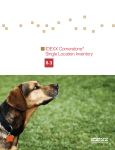Download Windows 8 and 8.1 Tips
Transcript
IDEXX Cornerstone* Practice Management System How to find templates, training guides, and other resources in Windows® 8 and 8.1 In previous versions of the Windows® operating system, you could use the Start button to access a variety of templates, training guides, and other resources related to the IDEXX Cornerstone* Practice Management System. In Windows 8 and Windows 8.1, however, the Start button works differently. These documents are still available on your computer, but now you access them on the new All Apps screen. Available documents and resources include the following: • Templates for mailing labels and reminder cards • Training guides for inventory and in-house and reference laboratories • Training files • The User’s Manual, Administrator’s Manual, and Getting Started Guide • A tutorial video on using medical notes You can also find some of these documents online at idexx.com/cornerstoneresources, under Cornerstone Modules. Tip: To see the full name of a document, point to it. What’s New documents have names like “Cornerstone 8.3” and “Cornerstone 8.1.” Windows 8.1 To access documents and other resources previously available through the Start button: 1. On the Start screen, move your mouse. The arrow icon appears in the lower left. 2. Click the arrow icon. The Apps screen appears. 3. If necessary, scroll right to see the Cornerstone category. Windows 8 To access documents and other resources previously available through the Start button: 1. Hold down the Windows key+Q. The Apps screen appears. The training guide documents appear on the right of the screen. (You may need to scroll to see them all.) 2. If necessary, scroll right to see the Cornerstone category. Note: The Windows key is the second button from the left on the lowest row of most PC keyboards, and is marked with a Windows logo. How to find templates, training guides, and other resources in Windows® 8 and 8.1 p. 2 Windows 8 or 8.1 To search for documents and other resources: 1. Do one of the following: • On the Start screen, type a word or two from the name of the document or resource. • From any screen, hold down the Windows key+Q and then type a word or two from the name of the document or resource. (The Windows key is the second button from the left on the lowest row of most PC keyboards, and is marked with a Windows logo.) 2. Documents and resources that match this search term appear. See table below for search term examples and suggestions. Type: To find: cornerstone 8.3 what Cornerstone 8.3 What’s New reminders Reminder templates Add 3 Card, E-mail, Postcard, and so forth to find specific templates. smartlink reference Cornerstone 8.3 SmartLink* Reference Laboratory Certification/Guide in-house labs Cornerstone 8.3 In-house Labs Training canada east-west Cornerstone 8.3 Canada East-West Reference Laboratory Guide diagnostic imaging Cornerstone 8.3 Diagnostic Imaging User’s Guide multi-location Cornerstone 8.3 Multi-Location Inventory Guide single location Cornerstone 8.3 Single Location Inventory Guide training files Training files Add Cornerstone, Time Clock, and so forth to find specific files. idexx.com/cornerstone © 2013 IDEXX Laboratories, Inc. All rights reserved. ● 06-0001663-00 *Cornerstone and SmartLink are trademarks or registered trademarks of IDEXX Laboratories, Inc. or its affiliates in the United States and/or other countries. Windows is a registered trademark of Microsoft Corporation in the United States and other countries.