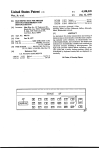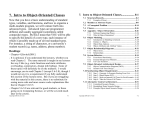Download Chapter 5
Transcript
w
py
o
C
n
224 Chapter 5
tio
a
lu to:
In this chapter you will a
learn
• identify an appropriate language
to solve a particular problem
Evof either
• recognise the appropriateness
a sequential or event-driven
n
o
i
at
In this chapter you will learn
alu about
Ev
approach to solve a particular problem
• develop syntactically correct code to solve a problem in a given
language
• interpret metalanguage definitions for commands in a selected language
• produce syntactically correct statements using the metalanguage
definitions
• produce a generic metalanguage definition for a set of syntactically
correct statements that use the same command
• implement a solution from a complex algorithm using syntactically
correct statements
• explain the use of tokens and the role of the parsing process during the
translation of source code to machine code
• recognise that machine code is the only code able to be executed by a
computer
• identify the most appropriate translation method for a given situation
• use the features of both a compiler and an interpreter in the
implementation of a software solution
• recognise, interpret and write machine code instructions for a problem
fragment
• employ good programming practice when developing code
• justify the use of a clear modular structure with separate routines to
ease the design and debugging process
• differentiate between types of errors, recognise the cause of a specific
error and determine how to correct it
• effectively use a variety of appropriate error correction techniques to
locate the cause of a logic error and then correct it
• produce user documentation (incorporating screen dumps) that includes
a user manual, a tutorial, online help
• differentiate between types of user documentation
• identify the personnel who would be likely to use the different types of
documentation
• produce technical documentation for an implemented software solution
• recognise the need for additional hardware
• identify potential compatibility issues for a newly developed software
solution
• recognise the implications of emerging technologies for the developer
in terms of the code written to make use of these technologies
• recognise the implications of emerging technologies for the code
development process
au
.
m
w
w
y
p
Co
n
o
i
t
a
u
al
lu
a
v
au
.
m
Which will
o make you more able to:
c.c
d
e
p
.
y
n
o
i
t
a
u
al
v
E
o
c
.
dc
p
o
C
d
.pe
w
w
w
u
a
.
mSoftware Design and Development –The HSC Course
py
o
C
w
w
w
Ev
E
• explain the interrelationship between hardware and software
• differentiate between various methods used to construct software
solutions
• describe how the major components of a computer system store and
manipulate data
• explain the implications of the development of different languages
• explain the relationship between emerging technologies and software
development
• identify and evaluate legal, social and ethical issues in a number of
contexts
• construct software solutions that address legal, social and ethical issues
• apply appropriate development methods to solve software problems
• apply a modular approach to implement well structured software
solutions and evaluates their effectiveness
• apply project management techniques to maximise the productivity of
the software development
• create and justify the need for the various types of documentation
required for a software solution
• selects and applies appropriate software to facilitate the design and
development of software solutions
• communicate the processes involved in a software solution to an
inexperienced user
• use and describe a collaborative approach during the software
development cycle
• develop and evaluate effective user interfaces, in consultation with
appropriate people
o
c
.
c
ed
p
.
w
w
n
o
i
at
Implementation of the design using an appropriate language
• the different programming languages and the appropriateness
of their use in solving different types of problems
• construction of syntactically correct code that implements the
logic described in the algorithm
Language syntax required for software solutions
• use of EBNF and railroad diagrams to describe the syntax of
statements in the selected language
The need for translational to machine code from source code
• translation methods in software solutions including
compilation and interpretation
• advantages and disadvantages of each method
• steps in the translation process
– lexical analysis including token generation
– syntactical analysis including parsing
– code generation
The role of machine code in the execution of a program
• machine code and CPU operation
– instruction format
– use of registers and accumulators
– the fetch–execute cycle
– use of a program counter and instruction register
• execution of called routines
• linking, including use of DLLs
Techniques used in developing well-written code
• the use of good programming practice, including:
– a clear and uncluttered mainline
– one logical task per subroutine
– use of stubs
– appropriate use of control structures and data structures
– writing for subsequent maintenance
– version control and regular backup
– recognition of relevant social and ethical issues
• the process of detecting and correcting errors, including:
– types of error
- syntax errors and logic errors
- runtime errors, including arithmetic overflow, division
by zero, accessing inappropriate memory locations
– methods of error detection and correction
- use of flags
- methodical approach to the isolation of logic errors
- use of debugging output statements
- peer checking, desk checking, structured walkthrough
- comparison of actual with expected output
• the use of software debugging tools, including use of
breakpoints, resetting variable contents, program traces, single
line stepping
Documentation of a software solution
• forms of documentation, including:
– log book
– user documentation, including user manual, reference
manual, installation guide, tutorial, online help
– technical documentation, including systems documentation,
algorithms, source code
• use of application software including CASE tools to assist in
the documentation process
• recognition of relevant social and ethical issues
Hardware environment to enable implementation of the
software solution
• hardware requirements including minimum configuration,
possible additional hardware, appropriate device drivers or
extensions
Emerging technologies
• the effect of emerging hardware and software technologies on
the development process, such as iPhone, Wii remote,
handheld communication devices, scanning pen, biometric
devices, multi-point surface software, radio frequency
identification (RFID), social networking software.
au
.
m
o
c
.
c
d
.pe
py
o
C
o
c
.
c
au
.
m
y
n
o
i
at
lu
a
Ev
au
.
m
d
o
c
.
c
`
p
o
C
w
w
w
w
py
o
C
n
tio
a
lu
Implementation of software solutions
t
a
u
l
a
a
v
E
Ev
225
ion
py
o
C
5
IMPLEMENTATION OF
SOFTWARE SOLUTIONS
au
.
m
o
c
.
c
ed
Implementation of software solutions is the third stage of the software development
cycle. During this stage of development the source code is written and tested. That is,
the plans and designs formulated in stage two are implemented in a programming
language.
d
.pe
w
o
c
.
c
au
.
m
.p
w
w
We first briefly examine a variety ofwdifferent programming languages with an
w
w
emphasis on their appropriateness forw
solving different types of problems. The syntax
y
y
of high-level programming languages
p is then examined using metalanguages such as op
o
EBNF and railroad diagrams.
This information will allow for the creation of C
C
syntactically correct source
n code.
n
o
o
i
i
t of
The source code aist translated into machine code. We examine this process
a
u
u
l compilation and interpretation. The machine code or aobject
l code
translation including
a
v
v
is then executed by the CPU. This process of execution is studied, with particular
E
E
reference to the components and actions occurring within the CPU. These actions
result in the execution of machine code commands.
Program development techniques are examined. This section describes how well
structured, modularised and documented source code should be created. It also
explains methods of error detection and correction.
o
c
.
c
Documentation of the final solution for various audiences is vital for the ongoing
support of a software product. We examine a number of different forms of
documentation for users and future developers.
au
.
m
d
e
p
.
o
c
.
c
au
.
m
Software solutions must operate with hardware and existing software. We consider
the hardware and software requirements of new software products. Finally, we
examine some emerging technologies and trends likely to affect future software
development.
d
.pe
w
w
w
w
CHOOSING AN APPROPRIATE
w PROGRAMMING LANGUAGE
w
y
y
p
p
There are numerous factors tooconsider
when selecting an appropriate programming
o
language for a specific project.
C For some projects there will be little choice due to then C
n
nature of the targeted o
environment and device. When Apple’s iPhone and iPad were
i
t
tio
released programmers
were limited to Objective C, C++ or C programming languages
a
a
and similarly Android
lu developers where limited to Java. Although (in 2012)
lu these
a
a
remain the languages
of choice for the development of most smart phone
v
v apps many
E
E
other languages can be used. For software applications running on desktops the range
of languages is extensive, however rightly or wrongly it is often the experience of the
developers that becomes the overriding selection criteria. Web-based software
commonly contains two separate elements – the server side code and the client side
code which often runs within the user’s browser. In most cases one language is used
for the server side and quite a different language is used for the client side code. For
instance, PHP is commonly used on the server and JavaScript on the client side.
o
c
.
dc
au
.
m
u
a
.
Software Design and Development – The HSC Course
m
o
c
.
c
d
py
py
o
o
C
C
n
n
226 Chapter 5
tio
tio
a
a
lua programming language a variety of different criteriaashould
lu be
a
When choosing
v
Eincluding:
Ev
considered
•
The nature of the project. Different languages are suited to the solution of
different types of problems. An artificial intelligence application will be suited to
a different language compared to software to run an online store. The best
language to write a low level hardware driver will be very different to the best
language to write a platform game. Research is required to determine the most
suitable language for the type of software project.
u
aThe
au and network use
.
.
intended environment including hardware, operating system
m has a large impact on the most suitable language. There
mare interpreted languages
o
o
c
c
.
. operate within client web
designed for use on web servers and others which
c
c
d
dintermediate code (such as Java’s
browsers. Some languages compile down to an
e
e
byte
code)
and
will
execute
on
multiple
different
operating systems. Other
p
p
.
w.
w
w
languages or language variants are designed for smart phones or tablets.
w
w
w It takes a significant amount of time and
w
• The experience of the programmers.
y
y
effort to learn a new language
p and to become an expert requires experience which op
o
can only be obtained over
C time. Therefore, it is often better to select a language C
the developer’s are nalready familiar with rather than choose a new languagen
despite the new language
tio being more appropriate for a particular project. atio
a
lu or sequential approach. Software applications whicharequire
lu a
• Event driven
a
v user interface (GUI) often use an event driven approach.
vThis means
graphical
E
E
subroutines within the software execute in response to events initiated by the user,
w
•
o
c
.
c
such as clicking a button or selecting from a menu. Other events such as an
incoming network message or a sensor detecting movement are also events the
system can detect. The design of event driven code is different to sequential code
as there is no definite start and end. A sequential program has a single start, the
processing commences and then finally the program ends. The code controls the
order of execution, which includes directing the user through the logic. Event
driven programs are controlled and led by the user. As the user initiates
commands the program runs the code associated with that event.
au
.
m
d
e
p
.
•
o
c
.
c
au
.
m
Maintainability. Does the language encourage or enforce good practice in terms of
well structured and self contained modules which are easy to maintain and reuse?
Is there a large community of programmers and a large library of code which can
be examined for ongoing support?
d
.pe
y
p
o
C
w
w
w
y
Consider the following:
n
o
i
t
a
u
al
v
E
n
o
i
at
Over a number of years the following languages have been consistently ranked within
the top 20 according to a variety of different surveys:
• Java
• Visual Basic (including VB.NET)
• JavaScript
• Python
• C
• Delphi
• C#
• Pascal
• C++
• Lisp
• Objective-C
• Ruby
• PHP
• Perl
o
c
.
dc
lu
a
Ev
u
a
.
mSoftware Design and Development –The HSC Course
au
.
m
d
o
c
.
c
p
o
C
w
w
w
w
py
o
C
n
tio
a
lu
Implementation of software solutions
t
a
u
l
a
a
v
GROUP TASK Research
E
227
ion
py
o
C
v
E
Each class member is to research the general nature of a few of the above
languages. Share a summary for each language with the class.
LANGUAGE SYNTAX REQUIRED FOR SOFTWARE SOLUTIONS
In this section, we examine the syntax of programming languages. The syntax of
programming languages is described using metalanguages. In the Preliminary course,
we examined EBNF and railroad diagrams. We will use these metalanguages to
describe the syntax of commands used to define and use multi-dimensional arrays,
arrays of records, files and random number generators.
au
.
m
o
c
.
USE OF EBNF AND RAILROAD DIAGRAMSdc
e
Before we begin using these metalanguages.p
to describe the syntax of programming
w
w
languages, let us revise the syntax of the metalanguages
themselves:
w
w
w
Interpretation
EBNF w
example
Railroad Diagram example
y
y
p
p
Terminal Symbol for a reserved o
o
BEGIN
C
word. BEGIN is a reserved word.C
n
n
Terminal symbol for a literal.
io
io
twritten
t
The characters abc are
a
a
abc
u
u
as they appear. Quotes
are used
l
l
“(“
a
a
to enclose symbols
used by the
metalanguage.
Ev
Ev
d
.pe
w
o
c
.
c
au
.
m
BEGIN
abc
(
o
c
.
c
Non-terminal symbol. Item is
defined elsewhere.
<Item>
“or” a choice between two
alternatives. Either Item1 or
Item2.
<Item1>|<Item2>
o
c
.
dc
Item=a|b
Possible repetition. This is an
Item repeated zero or more
times.
This={<Item>}
au
.
m
d
.pe
<Item>[<Thing>]
n
o
i
t
a
Grouping. A Foogle
is an Item
u
l
followed by theareserved word
v
FOO or it is the reserved word
E
BOO.
au
.
m
Item
Optional part. Item followed
optionally by a Thing.
Repetition. That is an Item
repeated one or more times.
Item1
Item2
u as”.Item can take the
adefined
“is
.
mvalue a or b
d
e
p
.
Item
o
c
.
c
a
b
Item1
ww
w
y
p
Co
That=<Item>{<Item>}
Thing
That
Foogle
Foogle=(<Item>FOO)|BOO
y
Item
This
n
o
i
at
Item
lu
a
Ev
Item
FOO
BOO
GROUP TASK Activity
Create an EBNF and railroad diagram for a Boogle. A Boogle always
begins with an Item, followed by one of more Foogles and can either end
with a That or a This. Create a series of five legitimate Boogles using your
metalanguage descriptions.
u
a
.
Software Design and Development – The HSC Course
m
o
c
.
c
d
p
o
C
w
w
w
py
py
o
o
C
C
n
n
228 Chapter 5
tio
tio
a
a
lu DESCRIPTIONS OF PROGRAMMING LANGUAGES
lu
a
a
METALANGUAGE
Ev
Ev
Let us examine metalanguage descriptions for defining and using multi-dimensional
arrays, arrays of records, files and random number generators in a variety of highlevel languages.
Declaring multi-dimensional arrays and arrays of records
In general, declaring a variable for use within a program involves two stages. Firstly,
if the data type or structure does not already exist in the language then it must be
defined. Secondly, a variable of the required type is declared.
au
au
.
.
mEBNF diagrams to perform these actions are described below:
m
o
o
c
c
. Visual Basic .NET
.
c
c
d
d data type.
e
e
The Structure statement is used to create a user defined
p
p
.
w.
w
w
AccessModifier = Dim | Public | Privatew
w
w}
w
Identifier = <Letter> { <Letter>|<Digit>|_
y
y
p <Identifier> [ “(“<PositiveInteger>”)” ] As <Type>
p
DimStatement = <AccessModifier>
o
o
C
C
StructureStatement = <AccessModifier>
Structure <Identifier>
n
n
io
tio <DimStatement>
t
a
a
{ <DimStatement> }
u
l
lu
End
Structure
a
a
v
v
The TypeEnon-terminal element above can be any of the available E
types included
w
within Visual Basic (String, Integer, Double, Boolean, etc.) or it can be a user defined
type that has been declared using a Structure statement.
o
c
.
c
The description of the DimStatement above indicates that arrays can be declared
directly without using the StructureStatement. To declare an array the identifier is
followed by the upper bound in brackets, such as Private MyArray(4) As String to
declare a string array called MyArray with 5 elements (subscript 0 to 4). However,
record data structures require definition using a StructureStatement and then
declaration using a DimStatement.
au
.
m
d
e
p
.
o
c
.
c
Pascal
au
.
m
d
e
p
.
DefineDataType=TYPE <varname>=(ARRAY”[“<range>{,<range>}”]”OF<type>)|
w
w
(FILE OF <type>)|
w
w
w
w
(RECORD<varname>:<type>{;<varname>:<type>}END);
y
y
p variables of the required types.
p
The VAR statement is used to declare
o
o
C
C
DeclareDataType=VAR <varname>{,<varname>}:<type>;
n
n
{<varname>{,<varname>}:<type>;}
io
io
t
t
a
a
varname=<letter>{<letter>|<digit>}
lu
lu
range=<constant>..<constant>
a
a
Ev
Ev
The TYPE statement is used to create a user defined data type.
GROUP TASK Discussion
Examine the above EBNF diagrams. Discuss the essential differences
between the two languages, particularly in regard to declaring arrays.
Note: The EBNF and railroad diagrams used in this chapter explain features necessary for this course. The actual EBNF and
railroad productions for these statements include many more features which have been omitted for purposes of clarity.
o
c
.
dc
u
a
.
mSoftware Design and Development –The HSC Course
au
.
m
d
o
c
.
c
w
py
o
C
n
tio
a
lu
Implementation of software solutions
t
a
u
l
a
a
v
E
229
ion
py
o
C
Ev
Using multi-dimensional arrays
Consider the following:
A program requires a multi-dimensional array called Products to be available to all
procedures and functions.
au
.
m
w
o
c
.
c
d
.pe
au
.
m
The Products array is to have three indexes. The first index ranging from 0 to 10 is
used to represent the Supplier. There is a maximum of 11 suppliers. The second index
represents one of the five warehouses where the product is stored. The third index
determines individual products. It is unlikely there will be more than 100 products
from a particular supplier stored in a particular warehouse. Each data item stored in
the array will be a string with a maximum of 20 characters.
o
c
.
c
ed
.p
w
w
For example, Products(2, 3, 41)=“Widget”
means that Widgets are from supplier
w
w
w
number 2 and are stored in warehousew3. Widgets are the 40th product from supplier 2
y
y
p that each index begins at zero hence there is a op
to be stored in warehouse 3. Note
o
supplier number 0, a warehouse
C number 0 and a product 0.
C
n
n
Let us create the products
o data structure in both Visual Basic and Pascal usingtithe
o
tithe
EBNF diagrams from
previous page.
a
a
lu
lu
a
Visual basicva
v
E
E
A possible definition for our Products variable could be:
Public Products(10, 4, 99) AS String
This statement is best placed in the declaration section of a module. The Public
keyword ensures that Products is a global variable available to all procedures and
functions. The first index has a range of 0 to 10, in Visual Basic 0 is the default for the
lower bound so need not be included.
au
.
m
Pascal
o
c
.
c
d
e
p
.
o
c
.
c
A possible definition for our Products variable could be:
TYPE
d
.pe
au
.
m
ProductType=ARRAY[0..19] OF Char;
ProductArrayType=ARRAY[0..10,0..4,0..99] OF ProductType;
VAR
Products
w
w
w
y
y
p
p
o
o
In Pascal, strings are not standard data types and must be defined as arrays of
Cof characters has been declared, it can be used to definen C
characters. Once the array
n
other data structures.tio
tio
a
a
lu
lu
a
a
Ev GROUP TASK Investigation
Ev
: ProductArrayType;
Examine another programming language and develop declaration
statements for the above Products array.
o
c
.
dc
au
.
m
u
a
.
Software Design and Development – The HSC Course
m
o
c
.
c
d
w
w
w
w
py
py
o
o
C
C
n
n
230 Chapter 5
tio
tio
a
a
lu that uses the Products array is described in the IPO Chart
lubelow:
a
a
One of the modules
Ev
Ev
IPO CHART
Client: Choog Soft Pty. Ltd.
Project: Warehousing System
Module: NextProductNumber
Input
Supplier Number, Warehouse
Number
Process
Examine each product in turn with Supplier
Number and Warehouse number.
d
.pe
w
Output
If Product is empty then this Index provides
the next available Product Number.
au
.
m
o
c
.
c
Date: 29/2/2001
Programmer: Melissa Davis
Page: 15 of 28
au
.
m
Return the product number to the calling
module. Return –1 if no space available.
NextProductNumber
o
c
.
Fig 5.1
dc function.
IPO Chart for the FindProductNumber
e
.p
Melissa has already developed anw
w
algorithm for this function. Her algorithm
w
is shown in Fig 5.2.
y
p
o
Let’s implement the NextProductNumber
Cand Pascal.
function in both Visual Basic
n
tio
Visual Basic .NET
a
lu for the pre-test loop
A railroad diagram
a
structure E
in v
Visual basic is:
BEGIN NextProductNumber
(Sup,Ware)
NextProductNumber=-1
Count=0
Count<
100?
Ev
Yes
Statement
Pre-test
While
Condition
Is
Products
(Sup,Ware,Count)
= Blank
?
No
End While
For binary selection the Visual Basic
railroad diagram is:
n
o
i
t
a
u
al
No
py
o
C
w
w
w
Yes
NextProductNumber=Count
Count=100
Statement
Binary
Selection
m
o
c
c.
d
e
p
.
.a u
If
Condition
Add 1 to Count
Then
End If
o
c
.
c
au
.
m
RETURN NextProductNumber
Statement
Else
d
e
p
.
END NextProductNumber
In Visual Basic the function could be
written as follows:
ww
w
y
p
Fig 5.2
Algorithm for the FindProductNumber function.
Function NextProductNumber(ByVal sup As Integer, ByVal ware As Integer) As Integer
Dim count As Integer
NextProductNumber = -1
count = 0
GROUP TASK
While count < 100
Activity
If Products(sup, ware, count) = "" Then
NextProductNumber = count
count = 100
Create some sample data for the
End If
products array. Complete a desk check
count = count + 1
of the Visual Basic code. Explain, in
End While
words, the processing taking place. This
Return NextProductNumber
function is similar to one of the searches
End Function
n
o
i
t
a
u
al
v
E
Co
n
o
i
at
lu
a
Ev
from chapter 4; explain the similarities.
o
c
.
dc
u
a
.
mSoftware Design and Development –The HSC Course
au
.
m
d
o
c
.
c
y
p
o
C
w
w
w
w
py
o
C
n
tio
a
lu
Implementation of software solutions
t
a
u
l
a
a
v
E
231
ion
py
o
C
v
E
Railroad diagrams for the pre-test loop and binary selection structures in Pascal are:
Pascal
Binary
Selection
Pre-test
WHILE
Condition
DO
IF
Condition
w
Statement
For those readers not familiar with Pascal, a statement can be made up of multiple
statements. When multiple statements are used then the keywords BEGIN and END
are used to group the statements. Semi-colons are used to separate each statement
within a multiple statement.
au
.
m
o
c
.
c
au
.
m
o
c
.
In Pascal the function could be written as follows: dc
e
FUNCTION NextProductNumber (Sup : Integer;.p
Ware : Integer)
w : Integer;
w
VAR
w
Count : Integer;
y
p
BEGIN
o
FindProductNumber:=-1; C
n
Count:=1;
o
i
WHILE Count<=100t DO
a
BEGIN
u
l
a
IF Products[Sup,Ware,Count]=””
THEN
EvBEGIN
FindProductNumber:=Count;
d
END;
o
c
.
c
Statement
Statement
ELSE
.pe
THEN
n
o
i
t
a
u
al
Ev
Count:=100
END;
Count=Count+1
END
au
.
m
d
e
p
.
au
.
m
GROUP TASK Discussion
The compiler ignores the spacing and indenting in the above Pascal code.
The code would operate exactly the same if no spacing or indenting was
used. Discuss the reasons for including spacing and indenting in source
code.
d
.pe
y
p
o
C
o
c
.
c
w
w
w
y
GROUP TASK Investigation
Examine another programming language and develop the
NextProductNumber function in this language.
n
o
i
t
a
u
al
v
E
o
c
.
dc
py
o
C
w
w
w
au
.
m
n
o
i
at
lu
a
Ev
u
a
.
Software Design and Development – The HSC Course
m
o
c
.
c
d
p
o
C
w
w
w
w
py
o
C
n
232 Chapter 5
tio
a
lurecords and files
a
Using arrays
of
Ev
n
o
i
at
py
o
C
lu
a
v
E
Consider the following:
Imagine that you work for Bizzy Soft Pty. Ltd. a software development company that
writes business applications. You are currently working on a product to manage
customer details for businesses.
au
.
m
w
o
c
.
c
d
.pe
au
.
m
The current project requires an array of records called Customers. This array of
records needs to store up to 500 customers. The details for each customer include their
Surname, First Name, Sex and Email address. Surnames and First Names have a
maximum length of 20 characters, Email addresses up to 30 characters and the Sex
can hold one of two values.
o
c
.
c
ed
p
.
w
w
You have been allocated the task of writing two subroutines for this product. One to
save all the customer records to disk and another to retrieve them from disk back into
the Customers data structure.
w
y
p
Co
Let us create the Customers data structure in both Visual Basic .NET and Pascal.
n
o
i
t
Public Structure CustomerType
a
u
Public Surname
al AsAsString
Public FirstName
v
E As BooleanString
Public Sex
Visual Basic .NET
n
o
i
t
a
u
al
py
o
C
w
w
w
Ev
Public Email As String
End Structure
Public Customers(500) As CustomerType
However the above CustomerType definition creates strings of variable length. This
will work correctly if we use a sequential file, however for a relative (or random)
access file we need to create fixed length strings so that each record will always be
precisely the same length. The following definition creates fixed length records:
o
c
.
c
au
.
m
d
e
p
.
Public Structure CustomerType
<VBFixedString(20)> Public Surname As String
<VBFixedString(20)> Public FirstName As String
Public Sex As Boolean
<VBFixedString(30)> Public Email As String
End Structure
d
.pe
y
o
c
.
c
au
.
m
w
w
w
y
Public Customers(500) As CustomerType
Pascal
n
o
i
t
a
u
al
v
E
p
o
C
n
o
i
at
TYPE
CustomerRecType=RECORD
Surname : ARRAY[1..20] OF Char;
FirstName : ARRAY[1..20] OF Char;
Sex
: Boolean;
Email
: ARRAY[1..30] OF Char
END;
lu
a
Ev
CustomerType=ARRAY[1..500] OF CustomerRecType;
VAR
Customers
o
c
.
dc
: CustomerType;
u
a
.
mSoftware Design and Development –The HSC Course
au
.
m
d
o
c
.
c
p
o
C
w
w
w
w
py
o
C
n
tio
a
lu
Implementation of software solutions
t
a
u
l
a
a
v
GROUP
TASK Investigation
E
233
ion
py
o
C
v
E
Examine another programming language and develop declaration
statements for the above Customers data structure.
We now need to develop the subprograms to store and retrieve the
Customer’s records from a disk
file. As the developer, you have
already created an algorithm to
complete the storage task (see Fig
5.3). Retrieving the records will
use the identical algorithm except
instead of writing the records to
the file we will be reading them
from the file.
au
.
m
d
.pe
w
o
c
.
c
BEGIN StoreCustomers (FileName)
Open Filename for output
Count=0
WHILE Count<=500
Write Filename from Customers(Count)
Add 1 to Count
ENDWHILE
Close Filename
END StoreCustomers
au
.
m
o
c
.
c
ed
.p
Fig 5.3
w
wAlgorithm to store customer details to file.
w
y
pof statements required to complete these file access opy
Let us now examine the syntax
o
tasks in Visual Basic.
C
C
n
n
Visual Basic .NET tio
tio
a
a
The required EBNF
lu diagrams are:
lu
a
a
v statement is used to open (or create) a file and prepareEitvfor input or
The FileOpen
E
output:
w
w
w
OpenFile = FileOpen “(” <FileNumber>, <FileName>, <Mode>, [<Access>], [<Share>],
[<RecordLength>] “)”
Mode = Append | Input | Output | Random
Access = Read | Write | Read/Write
u
a
.
mRecordLength = <integer>
Share = LockRead | LockWrite | LockRead/Write | Shared
o
c
.
c
d
e
p
.
o
c
.
c
au
.
m
FileName is used to specify the full path including the filename to the file. Mode can
be Input, Append or Output for sequential files or Random for random access files.
Filenumber is an integer between 1 and 511. Each file opened must have a unique file
number. The next free file number can be obtained using the FreeFile function.
RecordLength is required for random access files and specifies the length of a record
in bytes. The length of a record can be determined using the Len function.
d
.pe
y
p
o
C
w
w
w
Closing a file is performed with the FileClose statement:
n
n
o
o
i
i
t is used without a FileNumber then all files whichawere
t
If the FileClose statement
a
u
u
opened with a FileOpen
statement will be closed.
al
al
v
v
For random
E access files writing and reading data to and from a file isEaccomplished
with the FilePut and FileGet statements:
CloseFile= FileClose “(” [ <FileNumber> {, <FileNumber>} ] “)”
WriteToFile = FilePut “(” <FileNumber>, <RecordVariable>, [<RecNumber>] “)”
ReadFromFile = FileGet “(” <FileNumber>, <RecordVariable>, [<RecNumber>] “)”
If RecNumber is omitted then the next record is used each time a FilePut or Fileget is
executed. The first record in a file is RecNumber 1.
o
c
.
dc
au
.
m
u
a
.
Software Design and Development – The HSC Course
m
o
c
.
c
d
y
p
o
C
w
w
w
w
py
py
o
o
C
C
n
n
234 Chapter 5
tio
tio
a
a
lu writing and reading data to and from a file is accomplished
lu with
a
a
For sequential
files,
v
v
the Write E
and Input statements. In Visual Basic each field of a record E
must be written
to and read from sequential files explicitly. This was not the case for random files
where a complete record is read/written as a complete unit.
WriteToFile = Write “(” <FileNumber>, <Variable> {,<Variable>} “)”
ReadFromFile =Input “(” <FileNumber>, <Variable> {,<Variable>} “)”
Multiple data items can be written to a sequential file with one Write statement.
Similarly, multiple data items can be read from a sequential file with one Input
statement. Data is stored in the file with commas between each data item and any
strings are enclosed in double quotes.
au
.
m
o
c
.
Let us now implement our StoreCustomers and RetrieveCustomers
procedures in
dcfile for this purpose,
e
Visual Basic .NET. We will use a random access
although a
p
.
sequential file would have fulfilled our requirements equally well.
w
w
w
w
Public Sub StoreCustomers (FileName As String)
w CusLen As Integer
w
Dim Count As Integer, FileNum As Integer,
y
y
p
p
o
o
FileNum = FreeFile()
C
CusLen = Len(Customers(0))C
n
n
FileOpen ( FileNum, FileName,
OpenMode.Random,
,
,
CusLen
)
tio
tio
Count = 0
a
a
u
u
While Count <= l500
l
a
a
FilePut ( FileNum,
v Customers(Count), Count+1 )
Ev
Count E
= Count + 1
d
.pe
w
o
c
.
c
au
.
m
End While
FileClose ( FileNum )
End Sub
o
c
.
c
We use the FreeFile() function to obtain the next available file number. The Len
function is used to find the length of a customer record. As all the customer records
are the same length we can find the length of any record, in this case we’ve found the
length of the first record. These values are used as parameters in the statements that
follow.
The RetrieveCustomers procedure could be implemented as follows:
au
.
m
d
e
p
.
Public Sub RetrieveCustomers (FileName As String)
d
.pe
o
c
.
c
au
.
m
Dim Count As Integer, FileNum As Integer, CusLen As Integer
w
w
w
FileNum = FreeFile
CusLen = Len(Customers(0))
FileOpen ( FileNum, FileName, OpenMode.Random, , , CusLen )
Count = 0
While NOT EOF( FileNum )
FileGet ( FileNum, Customers(Count), Count+1 )
Count=Count+1
End While
FileClose ( FileNum )
End Sub
y
n
o
i
t
a
u
al
v
E
p
o
C
y
n
o
i
at
lu
a
Ev
The RetrieveCustomers procedure above is almost identical to the StoreCustomers
procedure in terms of logic. The condition to end the loop uses the EOF function; this
function detects the end of the file specified by FileNum.
Note: The VB.NET sequential and random access commands described above are similar to those described in the
Software Design and Development Stage 6 - Software and Course Specifications document. There are other more
efficient file access methods provided within the .NET framework.
o
c
.
dc
u
a
.
mSoftware Design and Development –The HSC Course
au
.
m
d
o
c
.
c
p
o
C
w
w
w
w
py
o
C
n
tio
a
lu
Implementation of software solutions
t
a
u
l
a
a
v
GROUP
TASK Activity
E
235
ion
py
o
C
v
E
A problem occurs with both procedures above if the file does not exist.
In this case the OPEN statement will create a new empty file. The
procedures still terminate correctly but an empty file will remain on the
disk. The Visual Basic Kill command is used to remove files. The syntax
is Kill “(” <Pathname> “)”. Alter the procedures to correct this fault.
au
.
m
o
c
.
c
ed
Imagine your Year 12 class are running a raffle to raise funds for your farewell. There
are 500 tickets to be sold to students at the school. First prize is an iPod, second prize
is a music voucher and there are 20 other prizes of a free Mars bar from the canteen.
d
.pe
w
o
c
.
c
au
.
m
Consider the following:
p
.
w
As a keen Software Design and Developw
w
ment class, you decide to create a VB.NET
program to manage the raffle.py
Different
o
routines have been allocated
to
different
C
members of your SDD class.
n Fred (not his
o
i
real name) has been
given
the task of
t
a
writing the routine
that
creates
the winners.
u
l
Fred is not known
va for his honesty but he is
certainly E
a capable programmer.
Public Structure TicketType
Public Surname AS String
Public FirstName AS String
Public Year AS Integer
End Structure
Public Tickets(500) AS TicketType
n
o
i
t
a
u
al
py
o
C
w
w
w
Fig 5.4
The Tickets data structure for the Year 12 raffle.
Ev
The main data structure is an array of records called Tickets. The details of the Tickets
data structure are given in Fig 5.4. Fred has developed an algorithm for this task and
has just completed coding the algorithm in Visual Basic .NET.
Public PrizeWinners(22) As Integer
o
c
.
c
Public Sub Winners()
Dim Winner As Integer, WinNum As Integer, CheckCounter As Integer
Dim rand As New Random
WinNum = 1
While WinNum <= 22
Winner = rand.Next(0, 500)
PrizeWinners(WinNum) = Winner
CheckWinner(WinNum, Winner)
CheckCounter = 1
While CheckCounter < WinNum
If PrizeWinners(CheckCounter) = Winner Then
WinNum = WinNum - 1
CheckCounter = WinNum
End If
CheckCounter = CheckCounter + 1
End While
WinNum = WinNum + 1
End While
End Sub
Fig 5.5
Fred’s Winners VB.NET procedure
au
.
m
d
e
p
.
d
.pe
y
n
o
i
t
a
u
al
v
E
o
c
.
dc
au
.
m
p
o
C
o
c
.
c
au
.
m
w
w
w
y
n
o
i
at
lu
a
Ev
GROUP TASK Investigation
Examine the Winners procedure ignoring the call to the CheckWinner
procedure. Explain in words how Fred has completed the required task.
u
a
.
Software Design and Development – The HSC Course
m
o
c
.
c
d
p
o
C
w
w
w
w
py
py
o
o
C
C
n
n
236 Chapter 5
tio
tio
a
a
lu
lu
a
a
Public Sub CheckWinner(ByRef
A As Integer, ByRef B As Integer)
v As New Random
v
Dim rand
E
E
If Tickets(B).Year < 11 And rand.Next(0, 5) <> 0 Then
A=A-1
ElseIf A < 3 And A + Tickets(B).Year <> 13 Then
A=A-1
End If
Fig 5.6
End Sub
Fred’s CheckWinner VB.NET procedure
au
.
m
o
c
.
c
d
.pe
au
.
m
GROUP TASK Investigation
Now include the call to the CheckWinner procedure in your
investigation. What has Fred done to alter the outcome of the raffle?
What is the significance of Fred’s use of ByRef rather than ByVal for the
parameters to the procedure?
o
c
.
c
ed
p
.
w
w
w
y
p
HSC style questions:
n
o
i
at
Co
n
o
i
t
a
u
al
py
o
C
w
w
w
Consider the following EBNF statements when answering Questions 1 and 2.
lu
a
v
Choog = A|B|C|D
Niss = a|b|c|d
Ving = {<Choog>} | {<Niss>}
Ruke = <Choog> <Niss> <Ving>
Ev
E
1.
Which of the following is a legitimate Ruke?
(A) ABab
(B) AaAaAa
(C) bBccc
(D) CcABCD
u
u
a
a
.
.
2.
Which of the following railroad diagrams correctly defines a Ving?
m
m
o
o
(A)
c
c
Choog
Niss
.
.
c
c
d
d
e
e
p
p
.
w.
w
w
Choog
w
w
(B)
w
w
y
y
p
p
o
o
C
C
n
n
Niss
tio
tio
a
a
(C)
lu
lu
a
a
Niss
Choog
Ev
Ev
(D)
Choog
Niss
o
c
.
dc
u
a
.
mSoftware Design and Development –The HSC Course
au
.
m
d
o
c
.
c
w
py
o
C
n
tio
a
lu
3.
Implementation of software solutions
Ev
In EBNF a Drim is defined as follows:
Drim = ( <Yot> | ( <Hok> { <Hok> } ) ) <Yot>
Which of the following best describes a Drim?
(A) A Drim begins with a Yot followed by one or more Hoks with a Yot at the
end.
(B) A Drim begins with a Yot or a Hok, which is followed optionally by
another Hok with a Yot at the end.
(C) A Drim is two Yots or a Drim is a series of one or more Hoks followed by
a Yot.
(D) A Drim is a series of Hoks surrounded by Yots.
au
.
m
w
o
c
.
c
d
.pe
t
a
u
l
a
a
v
E
237
ion
py
o
C
au
.
m
Question 4.
o
c
.
c
ed
p
.
w
w
A programming language uses the following syntax:
w
y
p
Digit = 0 | 1 | 2 | 3 | 4 | 5 | 6 | 7 | 8 | 9
Letter = A | B | C | D | E | F
Variable = (<Letter> | <Digit>) {(<Letter> | <Digit>)}
PRINT = PRINT (<Digit> | <Letter> | <Variable>)
Assignment = LET <Variable> = (<Variable>|<Digit>|<Letter>)
Statement = <PRINT> | <Assignment>
Loop = FOR <Variable> = <Digit> To <Digit> {<Statement>} ENDFOR
n
o
i
at
Co
lu
a
v
n
o
i
t
a
u
al
(a)
Draw a railroad diagram to show the syntax of an Assignment.
(b)
Explain why LET A = 75 is a valid Assignment.
(c)
Write program code, using the syntax defined above, which will print the
numbers from 1 to 5 inclusive.
E
py
o
C
w
w
w
Ev
Suggested Solutions
1. (D)
2. (B)
o
c
.
c
u
a
.
m3. (C)
d
e
p
.
au
.
m
Question 4.
d
(a)
(b)
Assignment
LET
Variable
w
y
p
ww
.=pe
o
c
.
Variable
c
Digit
Letter
variable, and A and 75 are both valid variables as explained above.
(c)
o
c
.
dc
y
p
o
o
A is a valid variable C
because A is a valid letter and a variable can be a single C
n
n
letter.
o
o
i
i
t because 7 and 5 are both valid digits and a variable acant be
75 is a valid a
variable
u
l digits.
lu
one or more
a
a
v
LetE
A = 75 is a valid assignment because it is in the form LET
Ev variable =
FOR A = 1 To 5
PRINT A
ENDFOR
au
.
m
u
a
.
Software Design and Development – The HSC Course
m
o
c
.
c
d
w
w
w
w
py
o
C
n
238 Chapter 5
tio
a
lu
SET 5A va
E
1.
A metalanguage is:
(A) either an EBNF or railroad
diagram.
(B) used to make sense of
programming languages.
(C) another name for a high-level
language.
(D) used to describe the syntax of
another language.
In EBNF {<thing>} means that <thing>:
(A) is repeated one or more times.
(B) is repeated zero or more times.
(C) is optional.
(D) can take on more than one value.
Which of the following is true of multidimensional arrays?
(A) Data is stored in records.
(B) Each data item takes the same
value.
(C) All data items are of the same data
type.
(D) No two data items can have the
same value.
Declaring a user defined variable
involves:
(A) Defining the data type then
declaring the variable.
(B) Declaring the variable then
defining the data type.
(C) Determining the number of indexes
then declaring the variable.
(D) Opening the data type and then
reading its contents.
If RND generates a random number in
the range 0 to less than 1. INT(RND*6)+4
would result in integers in the range:
(A) 4 to 10.
(B) 6 to 10.
(C) 4 to 9.
(D) 3 to 9.
A multi-dimensional array requires 3
indexes and needs to store 1000 data
items. Which Visual Basic statement
achieves this task?
(A) DIM Test(10,10,10)
(B) DIM Test(9,9,9)
(C) DIM Test(999,999,999)
(D) DIM Test(400,300,300)
A data structure containing a series of
records could be:
(A) an array of records.
(B) a file.
(C) a multi-dimensional array.
(D) Both A and B.
n
o
i
at
d
.pe
w
o
c
.
c
3.
HiNum
4.
o
c
.
c
d
e
p
.
6.
7.
o
c
.
dc
BYE
au
.
m
A data structure is declared in Pascal
using the following statements:
p
.
w
w
Co
This : Integer;
That : Boolean
END;
ThisThat=ARRAY[1..3] OF ThisType;
Which of the following is correct?
(A) An array of records exists called
ThisThat. It contains six data items.
(B) Each record of type ThisThat will
contain six data items.
(C) A variable declared with type
ThisThat will be an array with 3
records.
(D) A variable of type ThisThat will
contain two records. Each record
containing three fields.
n
o
i
t
a
u
al
lu
a
v
py
o
C
w
w
w
Ev
E
10. What is the purpose of the following
fragment of Visual Basic code:
Count=1
While Count<=1000
Result = rand.Next(0, 2)
Total(Result) = Total(Result) + 1
Count = Count + 1
End While
au
.
m
.
w
w
w
y
p
n
o
i
t
a
u
al
v
E
Digit
o
c
.
c
edTYPE
ThisType = RECORD
9.
au
.
m
5.
HELLO
If a digit is defined in EBNF to be
1|2|3|4|5. A syntactically correct HiNum
is:
(A) HELLO/1/2/1/BYE
(B) HELLO1232/BYE
(C) HELLO1/2/3/4BYE
(D) HELLO1/2/3/BYE
w
y
p
n
o
i
at
lu
a
v
E
/
8.
au
.
m
2.
py
o
C
Co
p
o
c
.
c A loop counts from 1 to 1000.
(A)
ed 1000 random numbers are totalled.
Each number is either a 0 or a 1.
(B) The number of 0s and the number
of 1s generated is calculated for
1000 random numbers. Each
random number can be either a 0 or
a 1.
(C) One thousand 0s and 1s are
generated. The total of all the 0s is
stored in Total(0) and the total of
all the 1s in Total(1).
(D) 1000 random numbers from 0 to 1
are generated. Each number is
added to the total after it is
generated.
n
o
i
at
lu
a
Ev
u
a
.
mSoftware Design and Development –The HSC Course
au
.
m
d
o
c
.
c
y
p
o
C
w
w
w
w
py
o
C
n
tio
a
lu
Implementation of software solutions
t
a
u
l
a
a
v
E
239
ion
py
o
C
Ev
11. The ability to store and retrieve data from secondary storage devices is vital to most applications.
Explain the processes involved when writing source code to read from and write to disk files.
A new programming language called Zenith has been developed. Zenith uses a Base 3 number system
for all its calculations, hence only the digits 0, 1 and 2 are required. In Base 3, we count 1, 2, 10, 11,
12, 100, 101, 102, 110, 111, 112, 120, 121…
The railroad diagrams below describe the syntax of this language:
A
.au
Letter
om
w
Digit
B
c.c
Value
Identifier
Assignment
n
o
i
t
a
u
l
Condition
WHEN
va
MAKE
E
Identifier
w
y
p
Statement
/
/
Logical
o
c
.
c
ed
p
.
w
w
Letter
Co
au
.
m
<
>
Digit
*
Decision
Operator
2
+
Operation
=
1
C
d
.pe
0
//
Condition
&
OR
Logical
Identifier
Operator
Digit
Loop
ITERATE
Condition
/
n
o
i
t
a
u
al
Statement
Operation
Identifier
Value
//
py
o
C
w
w
w
#
Statement
Ev
Decision
Loop
Value
Assignment
OUT
IN
12. Write down five legal Zenith identifiers.
au
.
m
13. Convert the Zenith assignment command into an EBNF diagram.
o
c
.
c
d
e
p
.
o
c
.
dc
o
c
.
c
au
.
m
14. Zenith uses a multi-purpose assignment command. This command performs the usual assignment
function together with input and output. Create a code fragment, in Zenith, that will get a number
then print out all the numbers from 1 to that number.
15.
d
e
p
Division is not included as a standard operation .in Zenith. Write a code fragment in Zenith that
w
performs division using repeated subtraction.w
You will need two outputs; the quotient and the
w
w
remainder.
w
w
y
y
p
p
o
o
C
C
n
n
tio
tio
a
a
lu
lu
a
a
Ev
Ev
au
.
m
u
a
.
Software Design and Development – The HSC Course
m
o
c
.
c
d
w
py
py
o
o
C
C
n
n
240 Chapter 5
tio
tio
a
a
u
u
l
l
a
a
TRANSLATION
METHODS IN SOFTWARE SOLUTIONS
Ev
Ev
Translation is the process of converting high-level code or source code into machine
executable code. High-level languages cannot be understood directly by computers,
they need to be converted to a form that is understood by the processor. This is similar
to speaking in German to an English speaker. The German needs to be translated into
English before the meaning can be understood.
Source code is said to be machine
independent. This means it can be used
on a number of different processors. In
reality, some changes are normally
required for this to occur. Executable
code, on the other hand, is very
processor specific. Each family of
processors will have different machine
language instructions. Source code needs
to be translated for use on specific
processors. If our German speaker
wished to convey the same message to
both an English speaker and an Italian
speaker he would require two translators.
m
d
.pe
w
o
c
.
c
Source
Code
.au
au
.
m
o
c
.
Translator
c
B
ed
Translator
C
Executable
B
Executable
C
Translator
A
.p
w
w Executable
w
y
p
n
o
i
at
Co
A
Fig 5.7
Different translators are used to create
executable files for different processors using
the same or similar source code.
n
o
i
t
a
u
al
lu
a
v
Ev
The introduction of the World Wide Web has resulted in languages that can be
implemented on a wide range of unknown processors. Languages such as Java,
undergo a two-stage translation process. The source code is translated into byte code.
This byte code is distributed and translated on the end-user’s machine into executable
code specific to the user’s machine. Each end user machine has translation software
installed to perform the byte code to machine code translation, in the case of Java this
software is known as the Java Virtual Machine (JVM). A different JVM is installed
for different operating systems and devices. This system can be likened to the
symbols used to represent mathematical processes. A German mathematician writes
his formulas using mathematical symbols, which are understood throughout the
world. English and Italian speakers are able to translate these mathematical symbols
themselves into their own language.
E
o
c
.
c
au
.
m
d
e
p
.
d
.pe
o
c
.
c
au
.
m
Let us now examine the two most common methods of translation:
•
Interpretation
•
Compilation
y
p
o
C
w
w
w
y
We will then examine the translation process in detail.
n
o
i
t
a
u
al
v
E
n
o
i
at
GROUP TASK Discussion
‘A large variety of translators are available for the C++ language.
Wouldn’t it be better if we could just have one standard translator that all
C++ programmers could use?’
Do you agree with this statement? Discuss.
lu
a
Ev
GROUP TASK Research
Java executes on a broad range of devices. Using the internet or otherwise
create a list of different devices which utilise a JVM to execute Java code.
o
c
.
dc
py
o
C
w
w
w
u
a
.
mSoftware Design and Development –The HSC Course
au
.
m
d
o
c
.
c
p
o
C
w
w
w
w
py
o
C
n
tio
a
lu
Implementation of software solutions
t
a
u
l
a
a
v
E
241
ion
py
o
C
v
E
Each line or statement of source code is translated into machine code and then
Interpretation
immediately executed. If errors exist in the source code, they will cause a halt to
execution once encountered by the interpreter. The actions of an interpreter are similar
to that of a speech interpreter. If our
German speaker wishes to have a
conversation with an English speaker
Interpreter translates
then the speech interpreter translates each
message from German
into English.
sentence into English as soon as it is
spoken in German. The English version is
then spoken to the English-speaking
English translation
recipient. If the speech interpreter cannot
German sentence is
is spoken to English
spoken to speech
understand a German sentence, he is
speaker.
interpreter.
Fig 5.8
unable to translate it into English. The
Speech translation can be likened to
German sentence must be changed to a
source code interpretation.
form the speech interpreter can
understand before the correct translation can take place. Because the interpreter is
there at the time the communication takes place, it is easy to make an on the spot
change and then continue with the translation process. High-level language
interpreters provide a similar advantage to the developer. Errors are generated as they
occur and can be corrected. Translation and execution can then continue.
au
.
m
d
.pe
w
o
c
.
c
au
.
m
o
c
.
c
ed
p
.
w
w
w
y
p
n
o
i
at
Co
n
o
i
t
a
u
al
py
o
C
w
w
w
lu
a
v does slow down the process of execution significantly. EEach
v statement
Interpretation
E
must be translated into executable code before it is executed. The translation process
creates a significant time overhead. Because the interpreter only receives one highlevel language statement at a time, it is not able to look ahead and translate each
statement in the most efficient manner. Other methods of translation are able to
optimise their output based on the overall view of the total source code.
o
c
.
c
Users of interpreted programs must have a copy of the interpreter installed on their
machines for execution to take place. This requirement involves further costs and
memory overheads for the users of interpreted software. Because the actual source
code is distributed to users, the developer has limited control over his intellectual
rights. Users can easily access the source code and use it for their own purposes.
au
.
m
d
e
p
.
d
.pe
o
c
.
c
au
.
m
Currently interpreted languages are routinely used on web servers to write server side
scripts – PHP and Microsoft’s ASP are common interpreted examples. When
customising existing applications often the scripting language is interpreted.
y
w
w
w
For most compiled languages an interpreter is also available for use as a development
tool by software developers. Many software development environments include an
interpreter for use during coding which allows the programmer to execute small
segments of code quickly as they are coding. The final distributed product is produced
using a compiler.
p
o
C
n
o
i
t
a
u
al
v
GROUP TASK Activity
E
n
o
i
at
lu
a
Ev
Interpreters translate each of line of code and then execute it if no errors
are found. Create a flowchart to describe the operation of an interpreter.
GROUP TASK Research
Make a list of programming languages which are generally interpreted at
runtime and briefly outline the main use of each language.
o
c
.
dc
au
.
m
u
a
.
Software Design and Development – The HSC Course
m
o
c
.
c
d
y
p
o
C
w
w
w
w
py
o
C
n
242 Chapter 5
tio
a
lu
a
Compilation
Ev
n
o
i
at
py
o
C
lu
a
v
E
The source code is translated into executable code. The executable code can later be
executed without any need for the translator. Compilation is a batch process. The
input to this process is the high-level source code and the output is the executable file
or files. Errors encountered during the compilation process are normally relayed as a
series of messages to the programmer. All coding errors are reported at the end of an
unsuccessful compilation operation.
au
.
m
w
o
c
.
c
d
.pe
au
.
m
The operation of a compiler can be likened to a translator translating a book into a
foreign language. Imagine a translator is converting a novel written in German into
English. The translator will translate
the entire text of the novel. Once the
manuscript in English has been
produced in its entirety it is printed
and distributed. It is difficult for
The English translation is
The translator converts the entire
readers of the English version to
distributed separately to the
German novel into English.
original German version.
realise the language used in the
Fig 5.9
original German book. Let’s take our
Compilation
can
be
likened to the translation
analogy one step further. The
of a novel from German into English.
translator will no doubt find various
sentences in the original German difficult to translate into English. The translator
would make a note of these sentences. At the end of the translation process, these
sentences would be analysed and perhaps the original meaning would be acquired
from the author. The translator then goes back over the manuscript correcting their
translation. This is similar to a compiler listing all the errors found in the source code
and the programmer going back and correcting these errors. There is one important
difference however. A compiler does not produce any actual machine code until the
entire source code is known to be correct in terms of the syntax of the source code.
o
c
.
c
ed
p
.
w
w
w
y
p
n
o
i
at
Co
n
o
i
t
a
u
al
lu
a
v
Ev
E
o
c
.
c
Compilers are used to produce executable code for the majority of commercial
applications. Compiled programs generally run faster and more efficiently than
similar interpreted products. As a compiled program is made up of machine code
instructions, it is very difficult for the details of the original source code to be realised.
This protects the intellectual rights of the author of the software. As the source code is
not available to users, it is virtually impossible for them to make changes to the
product. This makes it easier for software companies to provide quality support for
their products, as they know precisely the workings of the application.
au
.
m
d
e
p
.
d
.pe
o
c
.
c
au
.
m
w
w
w
w
Executables created with compilers will
w always be machine specific. If a product is to
w
y
operate on a different processor p
oryoperating system, then the source code will need to
p
o
o
be recompiled using a compiler
that produces the appropriate machine code
C
C
instructions.
n
n
tioTASK Activity
tio
GROUP
a
a
lu translate the entire source code into an executable fileaorlufiles
Compilers
a
v later
no errors are found). These executables are run atEsome
Ev(assuming
stage separate to the compiler. Design a flowchart to describe the
operation of a compiler.
GROUP TASK Research
Make a list of programming languages which are generally compiled and
briefly outline the main use of each language.
o
c
.
dc
py
o
C
w
w
w
u
a
.
mSoftware Design and Development –The HSC Course
au
.
m
d
o
c
.
c
w
py
o
C
n
tio
a
lu
n
o
i
at
lu
a
v
va
E
E
au
.
m
w
au
.
m
o
c
.
c
d
.pe
n
o
i
at
o
c
.
c
Pages 243 tod263
e
.p sample chapter
Not included w
in this
w
w
py
o
C
lu
a
v
au
.
m
d
e
p
.
d
.pe
y
n
o
i
t
a
u
al
v
E
o
c
.
dc
n
o
i
t
a
u
al
py
o
C
w
w
w
Ev
E
o
c
.
c
py
o
C
p
o
C
o
c
.
c
au
.
m
w
w
w
y
n
o
i
at
lu
a
Ev
au
.
m
au
.
m
d
o
c
.
c
p
o
C
w
w
w
w
py
py
o
o
C
C
n
n
264 Chapter 5
tio
tio
a
a
u
land
luassisting
a
a
The techniques
software
tools
discussed
in
the
next
section
are
aimed
at
v
Ev to detect and identify the source of logic errors. OnceEidentified,
the programmer
the
programmer themself must correct the incorrect logic.
Function SumInts(SumTo:Integer):Integer;
Consider the following:
VAR
Counter,Sum:Integer;
A function is required that adds up counting
numbers. For example, the call SumInts(4)
should return the value 10 which is
1+2+3+4. The function executes with no
errors reported, however the result returned
is not correct. Clearly, the function contains
one or more logic errors.
au
.
m
d
.pe
w
o
c
.
c
BEGIN
Counter:=0;
Sum:=0;
WHILE Counter >=SumTo DO
BEGIN
Counter:=Counter+1;
Counter:=Sum+Counter;
END;
SumInts:=SumTo
END;
au
.
m
p
o
c
.
c
ed
.
w
w
Fig 5.26
Pascal function to add up counting numbers.
(Including logic errors).
w
y
p
py
GROUP TASK Activity
o
o
Identify and correct
C the logic errors in the Pascal SumInts function shown n C
in Fig 5.26. n
tio
tio
a
a
Runtime Errorslu
lu
a
a
v are errors detected by the
v
Runtime E
errors
E
Bug
computer whilst a program is executing.
o
c
.
c
An error or defect in software
There are many possible reasons for the
or hardware that causes a
system to generate a runtime error. The
program to malfunction.
error, or bug, can be linked to either
Apparently a real moth trapped
hardware or software problems. As we
between two relays caused the
are primarily interested in software, let us
first computer bug.
consider the possible source of software
runtime errors:
•
BIOS (Basic Input Output System)
The BIOS provides the interface between the operating system and the hardware.
BIOS settings are stored in CMOS (Complementary Metal Oxide Semiconductor).
CMOS is a type of RAM that requires very little power to retain its contents. A
battery in the system box supplies power to the CMOS when the computer is turned
off. Incorrect CMOS settings will often result in runtime errors.
•
Operating system
Runtime errors generated by the operating
Crash
system can result from various sources.
A serious computer failure.
Often BIOS, hardware driver or
The computer itself stops
application software errors will cause an
working or an application
operating system runtime error. The all
aborts unexpectedly. Caused by
too familiar MS-Windows family blue
hardware malfunction or a
screen is the result of an operating system
serious software bug.
runtime error.
•
Hardware drivers
Hardware drivers are normally loaded by the operating system. These are programs
that provide an interface between the operating system and any hardware devices
au
.
m
d
e
p
.
d
.pe
y
n
o
i
t
a
u
al
v
E
o
c
.
dc
p
o
C
o
c
.
c
au
.
m
w
w
w
n
o
i
at
lu
a
Ev
u
a
.
mSoftware Design and Development –The HSC Course
au
.
m
d
o
c
.
c
w
w
w
y
p
o
C
w
w
w
w
py
o
C
n
tio
a
lu
Implementation of software solutions
t
a
u
l
a
a
v
E
265
ion
py
o
C
Ev
installed on the computer. For example; hard disks, floppy disks, CD-ROM drives,
sound cards, monitors, printers, scanners, modems, etc. The hardware driver itself can
generate runtime errors, in which case a total system crash does not occur. If the
problem is more substantial an operating system runtime error will occur, in which
case it is likely the computer will crash.
•
Application software
Runtime errors generated by application software can have a number of causes.
Arithmetic overflow, division by zero errors and accessing inappropriate memory
locations are three common possible causes.
au
.
m
o
c
.
c
ed
An arithmetic overflow error occurs when a value is assigned to a variable that is
outside the range allowed for that data type. For example, in many programming
languages a variable declared as an Integer has a range from -32768 to 32767. Trying
to assign a value outside this range to an identifier declared as an integer variable will
result in an overflow error.
d
.pe
w
o
c
.
c
au
.
m
p
.
w
w
w
y
p
Division by zero is undefined in mathematics hence a runtime error is generated if this
situation occurs. Often unexpected inputs result in division by zero errors. For
example, calculating the average of a list of numbers will result in a division by zero
error if the list is empty.
Co
n
n
o
o
i
i
t memory locations occurs when an attempt is made to aassign
t
Accessing inappropriate
a
u
u
l
ltype. For
a value to anaidentifier
that either does not exist or is of a different data
a
v
v
example, if an array called ThisArray is declared with a subscript range of 0 to 10, an
E
E
attempt to assign a value to ThisArray(11) will cause
a runtime error. Usually the error message will be
something like ‘Subscript out of range’. If we have
a variable of integer type called MyInteger and
another called MyString declared to hold characters
then assigning MyString to MyInteger will result in
a runtime error such as ‘Type mismatch’.
o
c
.
c
au
.
m
d
e
p
.
au
.
m
Fig 5.27
Various other runtime errors are possible, many
A
runtime
error
message indicating
occurring as a result of a logic error in the code.
a type mismatch has occurred.
For example, stack overflow errors often occur
when a subroutine inadvertently makes a recursive call. A recursive call is when a
subroutine calls itself. Each time a function is called an entry is placed onto the stack.
Recursive calls can result in an attempt to place an infinite number of calls onto the
stack resulting in a stack overflow runtime error.
d
.pe
y
p
o
C
o
c
.
c
w
w
w
Runtime errors resulting from the current project can often be anticipated. Most
programming environments allow the program to intervene when a runtime error
occurs. Exception handling is a common technique used by many languages.
Subroutines should be written to anticipate and deal with runtime errors that may
occur. Error subroutines should attempt to correct the problem; if this is not possible,
they should attempt to save any data files before exiting.
n
o
i
t
a
u
al
v
E
n
o
i
at
lu
a
Ev
GROUP TASK Investigation
Explore the help files in a programming environment with which you are
familiar. Determine how the language deals with the detection and
avoidance of runtime errors.
o
c
.
dc
py
o
C
au
.
m
w
w
w
u
a
.
Software Design and Development – The HSC Course
m
o
c
.
c
d
y
p
o
C
w
w
w
w
py
o
C
n
266 Chapter 5
tio
a
luFOR DETECTING ERRORS IN CODE
a
TECHNIQUES
Ev
n
o
i
at
py
o
C
lu
a
v
E
Many techniques are available to the software developer to assist in the creation of
error free source code. In this section, we examine a number of techniques commonly
used during the implementation stage of the software development cycle. Each
method aims to reduce the number of logic errors in the final code.
We will examine the following techniques:
•
Stubs
•
Drivers
•
Flags
•
Debugging output statements
•
Peer checking
•
Desk checking
•
Structured walkthrough
•
Use of expected output
au
.
m
d
.pe
w
o
c
.
c
au
.
m
o
c
.
c
ed
p
.
w
w
w
y
p
Stubs
n
o
i
at
Co
n
o
i
t
a
u
al
A stub is a small subroutine used in place of a yet to be coded subroutine. The use of
stubs allows higher-level subroutines to be tested. Stubs do not perform any real
processing; rather they aim to simulate the processing that will occur in the final
subroutine they replace. Stubs are used to set the value of any variables affecting their
calling routines and then end. Sometimes a stub may include an output statement to
inform the programmer that the call to the stub has been successful.
lu
a
v
py
o
C
w
w
w
Ev
E
The creation of stub subroutines is required when software projects are coded using a
top-down design methodology. Because higher-level subroutines are created before
lower-level subroutines, it is necessary to create ‘dummy’ subroutines. This enables
testing of the higher-level subroutines whilst they are being coded.
u
a
.
mA driver, in general terms, provides an interface
Drivers
o
c
.
c
d
e
p
.
between two components. A driver controls the
operation of some device. For example, a
hardware driver is a program that provides the
link between the operating system and a specific
hardware device. Another example is a printer
driver used to control the operation of a printer.
d
.pe
y
p
o
C
o
c
.
c
w
w
w
au
.
m
Fig 5.28
In terms of software development, a driver is a The driver of a car provides an interface
subroutine written to test the operation of one or between the environment and the car. The
more other subroutines. Commonly, drivers set driver controls the operation of the car.
the value of any required variables, call the
subroutine to be tested and output the results of the subroutine call. In essence, the
driver is an interface between the subroutine and the programmer. The driver controls
the subroutine.
n
o
i
t
a
u
al
v
E
n
o
i
at
lu
a
Ev
Drivers are required when software projects are coded using a bottom-up design
methodology. Lower-level subroutines are developed before higher-level subroutines.
Because of this, it is necessary to write a driver to test the operation of each
subroutine as it is being coded.
o
c
.
dc
u
a
.
mSoftware Design and Development –The HSC Course
au
.
m
d
o
c
.
c
y
p
o
C
w
w
w
Flags
py
o
C
n
tio
a
lu
Implementation of software solutions
t
a
u
l
a
a
v
E
267
ion
py
o
C
Ev
A flag is used to indicate that a certain condition
has been met. Usually a Flag is set to either true or
false, that is, most flags are Boolean variables. We
have examined the use of flags within algorithms in
chapter 4 and then again in relation to the operation
of the CPU earlier in this chapter. In each case,
Fig 5.29
flags are used to signify the occurrence of a certain
A black and white chequered flag is
used to signify the end of a motor race.
event.
au
.
m
au
.
Either
m the race is over or it is not.
o
o
In terms of error detection, flags are used to check
.c if certain sections of code have been executed or certain
.c conditions have been met.
c
c
d
d flag may be set to true. By
For example, if a subroutine is called, a particular
e
e
p
p
. can determine the flow of control
examining the value of the flag, the programmer
w.
w
w
through the program. Setting the value of
flag variables at different points in the code
w
w
assists the programmer with the detection
w of the source of bugs.
w
y
y
p
p
Debugging output statements
o
o
C output statements can help to isolate the source ofn C
Strategic placement of temporary
n
o
errors. By placing output
io statements within called subroutines, the programmeratican
t
a
determine which subroutines have been called. This assists in the detection of the
u as
lu Often a debugging output statement will be progressivelyalmoved
source of an error.
a
v process continues. In this way, the flow of execution through
v the code
the debugging
E
E
can be precisely monitored. Eventually the source of the error is detected.
w
Often output statements will be used to display the contents of variables at crucial
stages during execution. This allows the programmer to monitor changes in the
contents of variables whilst the code executes. The precise place in the code where an
erroneous calculation has occurred can then be determined.
o
c
.
c
Output statements are often used in conjunction with stubs, drivers and flags. In these
cases, the output statement is used to indicate a particular event has occurred. A stub
may contain an output statement to confirm it was actually called. Drivers usually
contain statements to output the results of a call to a subroutine and the value of flags
needs to be displayed during execution.
au
.
m
d
e
p
.
d
.pe
GROUP TASK Discussion
You are writing a function that sorts an array of data. Unfortunately all is
not well, your subroutine is not working as expected. Stubs, drivers, flags
and debugging output statements are all methods of error correction.
Discuss how each of these techniques could be used to isolate the source
of the error(s) in your sort function.
y
n
o
i
t
a
u
Peer Checking
al
v
E will occur
Often errors
p
o
C
w
w
w
n
o
i
at
that seem to be
impossible to correct for the original
programmer. Colleagues on the development
team are often able to see the problem from a
fresh point of view. Peer checking involves
other team members in the task of analysing
each other’s work to detect and correct errors.
o
c
.
dc
o
c
.
c
au
.
m
au
.
m
lu
a
Ev
Fig 5.30
Informal peer checking is crucial to the
successful development of software products.
u
a
.
Software Design and Development – The HSC Course
m
o
c
.
c
d
y
p
o
C
w
w
w
w
py
py
o
o
C
C
n
n
268 Chapter 5
tio
tio
a
a
u
u
ldevelopment
lchecked’
a
a
Many software
companies
require
that
each
subroutine
is
‘peer
v
Ev
as part ofE
their quality assurance strategy. Errors that go unnoticed or uncorrected
and
are released to the public can cost software companies both in terms of direct financial
costs as well as customer satisfaction. Formal peer checking involves programmers
formally signing each other’s work to verify they have thoroughly checked each
coded subroutine.
Informal peer checking is used by virtually all programming teams. The flow of
comments and ideas between team members is crucial to the successful development
of any software product. This is particularly true in the case of detecting and
correcting errors.
au
.
m
o
c
.
c
d
.pe
au
.
m
o
c
.
dcalgorithm or piece of source code
Desk checking is the process of working throughean
.p is used. As the algorithm or code is
by hand. A table with a column for each variable
w
w
worked through by hand, changes to variables
are made by writing the new value
w
w
under the appropriate identifier.
w
w
y
y
p when the workings of a piece of source code are op
A desk check is particularly useful
o
not fully understood. The process
C of working through the code statement by statementn C
n
helps to make the logic
clear. Often errors in the code will be detected as the desk
tio errors can then be corrected and a new desk acheck
tio
check progresses.aThese
commenced. lu
lu
a
a
Ev
Ev
Desk checking
Consider the following:
A function is under development that will perform a linear search for a particular
element amongst an array of elements. The function returns the value true if the item
is in the list and false if it is not. The function has been written in Visual Basic but
contains errors. Fig 5.31 shows the function in its current state.
u
u
a
a
.
.
programmer decides to perform a desk check of theirm
code using the following
mThe
o
o
test
data
array.
.c
.c
c
c
Public Function Linear(Search(),
FindItem) As Boolean
d
d
e
e
Animal(0) = ”Frog”
Dim
Lower,
Upper,
Count
As
Long
p
p
.As Boolean
Animal(1) = “Dog”
Dim Found
w.
w
w
Animal(2) = ”Cat”
w
Foundw
= True
w = LBound(Search)
w
Animal(3) = “Cow”
Lower
y
y
Animal(4) = ”Ant”
= UBound(Search)
p Upper
p
o
o
Count = Lower
Animal(5) = “Moose”
C While Count < Upper
C
n
n
If
Search(Count)
=
SearchItem
Then
They decide to perform
tio the desk Found = True
tio
a
a
= Upper
check four times
lu using the EndCount
lu
If
a
a
following four
calls:
v
Count = Count + 1
Ev
E
Linear(Animals(),”Frog”)
End While
Linear(Animals(),”Cat”)
Linear(Animals(),”Moose”)
Linear(Animals(),”Bat”)
o
c
.
dc
Return Found
End Function
Fig 5.31
Linear search Visual Basic function with errors.
u
a
.
mSoftware Design and Development –The HSC Course
au
.
m
d
o
c
.
c
py
o
C
n
tio
a
lu
a
v
E
Implementation of software solutions
True
FindItem
Lower
Upper
Count
Search(Count)
Frog
0
5
0
Frog
True
t
a
u
l
a
Ev
The desk check for the Linear(Animals(),”Frog”) call is reproduced below:
Found
269
ion
py
o
C
5
6
The code correctly finds Frog and returns the value true.
u
a
.
m Found
u
a
.
FindItem
Lower
Upper
Count
Search(Count)
m
o
o
True
Cat
0
5
0
Frog
c
c
.
. Dog
c
c
1
d
d
e
2e
Cat
p
p
.
.
True
w
w5
w
w
w
6
w
w
y
y
Again, the call correctly returns p
the value true.
p
o
o
CActivity
C
GROUP TASK
n
n
Complete
tiothe desk check with the remaining two calls:
tio
a
a
and Linear(Animals(),”Bat”)
Linear(Animals(),”Moose”)
lu
lu
a
a
There are actually 2 errors in this function. What are these errors
and how
Evcan they be corrected?
Ev
w
Let us now perform the desk check with the second test call Linear(Animals(),”Cat”):
Structured walk through
o
c
.
c
Structured walk throughs, as the name suggests, are more formal than peer checks.
The developer or team of developers present their work to a group of interested
parties. This group may include representatives from management, marketing and
potential users, with the aim being to present the software and formally work through
its functionality. The developers walk the group step-by-step through each aspect of
the program. As the walk through continues, comments are written down for future
consideration. No attempt is made to correct or justify aspects of the product; the aim
being to receive feedback on the product as it stands.
au
.
m
d
e
p
.
d
.pe
o
c
.
c
au
.
m
w
w
w
Structured walk throughs are normally undertaken
as formal meetings. Each person in attendance at a
structured walk through should be given all
relevant documentation prior to the meeting. This
allows them to have an overall view and feel for
the product and its design. The walk through itself
should be a demonstration of the product and its
design. Comments can either be made verbally or
may be restricted to written comments. In either
Fig 5.32
case, a response to comments should not occur Structured walk throughs are normally
during the walk through, rather at a later time
undertaken as formal meetings.
when they can be considered carefully.
y
n
o
i
t
a
u
al
v
E
p
o
C
n
o
i
at
lu
a
Ev
Structured walk throughs can be used to evaluate the design at different levels. Their
aim is to explain in a structured manner the operation of some part of the design and
development process and to obtain feedback from interested parties. They may be
o
c
.
dc
au
.
m
u
a
.
Software Design and Development – The HSC Course
m
o
c
.
c
d
y
p
o
C
w
w
w
w
py
py
o
o
C
C
n
n
270 Chapter 5
tio
tio
a
a
lu the logic within an algorithm, the source code written
lu for a
a
a
used to walk
through
Ev or they may be used to evaluate the final product once
Ev it has been
specific module
implemented in code. In fact, most aspects of the software design and development
process can be evaluated using structured walkthroughs.
GROUP TASK Discussion
Why do you think comments and suggestions should be collected but not
responded to until after the walk through is complete? Surely it would be
better to discuss any issues during the walk through. Discuss.
au
.
mUse of expected output
o
c
.
c
ed
When initial test data items are created the expected output from these inputs should
be calculated by hand. Once the subroutine has been coded, the test data is entered
and the output from the subroutine is compared to the expected outputs.
d
.pe
w
o
c
.
c
au
.
m
.p
w
w
w
If the actual and expected output matchwthen this provides a good indication that the
wthey do not match then clearly a logic error has
w
subroutine is performing accurately.
If
y
y
p be employed to determine the source of the error.
p
occurred. Further techniques must
o
o
C to test every path through the source code and everyn C
If the test data has been designed
n
o
boundary condition then
io a 100% match between actual and expected output means
ithe
t
t
a
a
source code is logically correct. It does not necessarily mean the source code is
lu or free of runtime errors.
lu
efficient, highaquality
a
v
Evprogram. A
For largeE
programs, it is impractical to test every path through the entire
typical application can contain many thousands of lines of code. The number of test
data sets easily runs into the billions. If subroutines have been designed using the ‘one
logical task per subroutine’ rule, then it should be possible to perform the test on each
subroutine.
o
c
.
c
Currently test driven development (TDD) methodologies are becoming popular.
When TDD is used then thorough tests (together with test data) are written prior to
coding. Passing these tests indicates the source code is achieving its purpose. As new
subroutines are coded new tests are added, all these tests can be rerun each time new
or modified code is added to the project. Often the source code for the test routines
can be as large as the source code for the actual project.
au
.
m
d
e
p
.
d
.pe
o
c
.
c
au
.
m
w
w
w
GROUP TASK Activity
‘If every path and every boundary condition has been tested and the
output matches exactly the expected output then surely the code must be
free of errors.’ This statement is not true. Can you give examples of errors
in code that will not be found by testing each path and boundary?
y
p
o
C
n
n
o
o
i
i
t
t
a
a
u
u
l TASK Research
l
GROUP
a
a
v
v
E Many universities now teach computer science using a test driven
E
development (TDD) methodology. Research using the internet or
otherwise to find examples of teaching resources used by computer
science departments in universities which demonstrate TDD.
o
c
.
dc
u
a
.
mSoftware Design and Development –The HSC Course
au
.
m
d
o
c
.
c
y
p
o
C
w
w
w
w
py
o
C
n
tio
a
lu
Implementation of software solutions
a
v
E
271
ion
py
o
C
t
a
u
l
a
v
E
Most software development environments include tools to assist the programmer in
SOFTWARE TOOLS FOR DETECTING ERRORS IN CODE
the task of isolating errors in the source code. The majority of environments include
automatic syntax checking as statements are entered. Different environments will
provide different tools to assist in the identification and isolation of logic and runtime
errors.
The following five tools are commonly available to assist in the detection of logic and
runtime errors:
•
Breakpoints
•
Resetting variable contents
•
Program traces
•
Single line stepping
•
Watch expressions
au
.
m
d
.pe
w
o
c
.
c
au
.
m
o
c
.
c
ed
p
.
w
w
w
y
p halt the execution of the code. Once execution opy
Breakpoints are used to temporarily
o
Cexamine the current value of each variable. By addingn C
has stopped it is possible to
n
breakpoints at strategicopoints
within the code, it is possible to locate the source of the
i
t
tio
error.
a
a
lu is performed in one of two ways. Many environmentsaprovide
lu a
Setting breakpoints
a
v Other
‘break’ statement,
Ev which is entered in the code where a break isEdesired.
Breakpoints
w
w
w
environments provide a menu item that inserts a breakpoint at the current cursor
position.
In Visual Basic, once a break point is reached execution halts (see Fig 5.33). By
holding the mouse over identifiers in the source code, the current value held in the
variable is displayed. An immediate window allows for code to be entered for instant
execution.
o
c
.
c
au
.
m
d
e
p
.
d
.pe
y
n
o
i
t
a
u
al
v
E
p
o
C
o
c
.
c
au
.
m
w
w
w
y
n
o
i
at
lu
a
Ev
Fig 5.33
The Visual Basic (VB.NET) environment in break mode.
o
c
.
dc
au
.
m
u
a
.
Software Design and Development – The HSC Course
m
o
c
.
c
d
p
o
C
w
w
w
w
py
o
C
n
272 Chapter 5
tio
a
lu contents
a
Resetting variable
Ev
n
o
i
at
py
o
C
lu
a
v
E
Altering the value of variables during the execution of code can be useful in
determining the nature of an error. The ability to alter a variable’s contents can also
allow the programmer to determine which values are causing errors without the need
for the variable to actually attain that value as a consequence of execution.
Often the contents of a variable will be changed whilst execution has been halted by a
breakpoint. For instance, in Fig 5.33 we see that PrizeWinners(1) = 482. In the
immediate window we could enter an assignment statement to alter the value of
PrizeWinners(1) to a different value to test a particular scenario.
au
.
m
o
c
.
c
ed
Inserting assignment statements within the source code itself can also be used to
temporarily alter the contents of variables. For example, if the programmer wishes to
ensure a particular piece of code is executed then inserting a temporary assignment
statement can force execution to progress in a particular direction. Perhaps a particular
calculation is causing problems, variables included in the calculation can be reset to
differing values to allow the programmer to thoroughly analyse the calculation.
d
.pe
w
o
c
.
c
au
.
m
p
.
w
w
w
y
p
Program traces
Co
Tracing, in terms of error detection, refers to tracking some aspect of the software. A
program trace enables the order of execution of statements to be tracked or the
changing contents of variables to be tracked. Both these types of trace involve
analysing and following the flow of execution.
n
o
i
at
n
o
i
t
a
u
al
lu
a
v
py
o
C
w
w
w
Ev
E
Various forms of trace are possible. Some programming environments can display
each line of code as it is executed at slow speed. Others allow you to analyse the call
stack when a breakpoint is encountered. The call stack is a list of subroutine names
from the current call back to the main program. Many COTS products, particularly
data oriented products, are able to produce a trace file. This file maintains a log of all
the transactions that have taken place. This trace log can be analysed to identify the
source of an error.
o
c
.
c
au
.
m
d
e
p
.
au
.
m
Many development environments provide a window containing all the variables local
to the current subroutine together with their current value and data type. This list is
updated each time the contents of a variable changes. This window is used in
conjunction with breakpoints or single line stepping. Examining the changing contents
of variables can assist in tracing the source of errors.
d
.pe
o
c
.
c
w
w
w
GROUP TASK Discussion
Division by zero and overflow runtime errors are highlighted by the
system where they occur. Often the calculation that ultimately caused the
runtime error is not at fault. Discuss methods of identifying the true
source of these errors using breakpoints, resetting variable contents and
program traces.
y
n
o
i
t
a
u
al
v
E
o
c
.
dc
p
o
C
n
o
i
at
lu
a
Ev
u
a
.
mSoftware Design and Development –The HSC Course
au
.
m
d
o
c
.
c
y
p
o
C
w
w
w
w
py
o
C
n
tio
a
lu
Implementation of software solutions
Ev
Single line stepping
Single line stepping is the process of halting
execution after each statement is executed. Each
statement is highlighted as it is executed. A
simple keystroke allows execution to continue to
the next statement. For example, in VB.NET the
F8 key steps through the code line by line.
au
.
m
d
.pe
w
o
c
.
c
t
a
u
l
a
a
v
E
273
ion
py
o
C
Fig 5.34
Stepping tools in VB.NET
au
.
m
Single line stepping can become somewhat monotonous when a large number of
procedure calls or loops are involved. Most environments provide variations on the
single line stepping idea. Commands to allow execution to step over procedure and
function calls assist in isolating an error to a particular subroutine. Step out options
mean that procedure and function calls are
completed before execution once again halts.
This style of stepping allows the programmer to
concentrate on code within the higher-level
subroutine.
o
c
.
c
ed
p
.
w
w
Watch expressions
n
o
i
at
w
y
p
Co
n
o
i
t
a
u
al
A watch expression is an expression whose
value is updated in the watch window as
execution continues. Usually watch expressions
are variable names. In Fig 5.35 the variable
CheckCounter, Winner and PrizeWinners have
been entered as watch expressions. Watch
expressions can also be calculations such as
Price + GST.
lu
a
v
Ev
E
By combining single line stepping and watch
expressions, an automated desk checking system
can be created that can be used to watch the
value of particular expressions. The watch
window is similar to an individual row of a
manual desk check.
m
o
c
c.
d
e
p
.
Fig 5.35
Watch window in VB.NET displaying the
current value of watched variables and
expressions as the code runs.
.a u
d
.pe
o
c
.
c
au
.
m
GROUP TASK Discussion
A subroutine is under development that reads a sequential file of records.
As each record is read various calculations are made. A logic error exists,
as some of the calculations on particular records are incorrect. Explain
how the use of single line stepping and watch expressions could be used
to help isolate the problem.
y
p
o
C
w
w
w
n
n
o
o
i
i
t
t
a
a
u
u
GROUP
al TASK Activity
al
v
v
E Use a programming environment with which you are familiarEto perform
the following: Write a short program to find the average of 10 random
numbers between 1 and 100 inclusive. Create watch expressions for each
of the variables in your code. Step through the code line by line to ensure
it is operating correctly.
o
c
.
dc
au
.
m
py
o
C
w
w
w
u
a
.
Software Design and Development – The HSC Course
m
o
c
.
c
d
y
p
o
C
w
w
w
w
py
o
C
n
Chapter 5
tio
a
lu
a
Ev
274
n
o
i
at
py
o
C
lu
a
v
E
HSC style questions:
1.
A new software application has been installed. A number of users report that the
result of a calculation performed by the application is incorrect. What type of
error has occurred?
(A) Logical
(B) Syntax
(C) Runtime
(D) User
au
.
m
d
.pe
w
o
c
.
c
au
.
m
o
c
.
c
ed
p
.
w
w
Refer to the following algorithm when answering Question 2 and 3. Line numbers are
included to assist when answering question 3.
w
y
p
10 BEGIN
20
numberOfStudents = 0
30
totalStudentMarks = 0
40
INPUT studentMark
50
WHILE studentMark >= 0
60
totalStudentMarks = totalStudentMarks + studentMark
70
numberOfStudents = numberOfStudents + 1
80
INPUT studentMark
90
ENDWHILE
100
averageMark = totalStudentMarks / numberOfStudents
110
PRINT averageMark
120 END
n
o
i
at
Co
n
o
i
t
a
u
al
lu
a
v
E
o
c
.
c
Ev
authen an error occurs. What type of error is this?
.
m
2.
3.
Arithmetic overflow error
Division by zero error
Logic error
Syntax error
d
.pe
o
c
.
c
w
w
w
w
Which of the following additional
lines best corrects the “first mark entered is
w
w
y
y
negative” error?
p = numberOfStudents + 1
p
o
o
(A) 95 numberOfStudents
C
C
n
n
(B) 95 IF numberOfStudents
<> 0 THEN
tio
tio
115 ENDIF
a
a
lu
(C) 95aluIF studentMark < 0 THEN
a
Ev115 ENDIF
Ev
(D) 93
94
95
o
c
.
dc
au
.
m
If the above algorithm is implemented and the first mark entered is negative
(A)
(B)
(C)
(D)
d
e
p
.
py
o
C
w
w
w
IF numberOfStudents = 0 THEN
numberOfStudents = 1
ENDIF
u
a
.
mSoftware Design and Development –The HSC Course
au
.
m
d
o
c
.
c
w
py
o
C
n
tio
a
lu
Implementation of software solutions
t
a
u
l
a
a
v
E
275
ion
py
o
C
v
E
As part of a software company’s ongoing quality assurance procedures the following
Question 4.
rules are followed by all programmers as they code subroutines.
• Global variables are not to be used.
• Subroutines must perform a single logical task.
• Completed subroutines must be peer checked prior to inclusion.
u
a
.
mSuggested Solutions
au
.
m
Explain why these rules will likely improve the quality of the company’s products.
d
.pe
w
o
c
.
c
o
c
.
c
ed
1. (A)
The code operates without displaying an error hence it cannot be a runtime or
syntax error. The error is in the logic underlying the calculation.
2. (B)
The body of the loop is never executed hence numberOfStudents is 0 when
the division is attempted in line 100.
3. (B)
Answer (B) effectively jumps the calculation and display of the average
(lines 100 and 110) when there are no students. Although (D) also solves the
problem it is not mathematically correct to display an average of zero when
there are no student marks entered.
p
.
w
w
w
y
p
n
o
i
at
Co
n
o
i
t
a
u
al
Question 4.
The widespread use of Global variables means that the use of the same variable names
as a local variable will cause conflict and developers can never be sure where global
values have been changed. If no global variables are allowed at all, then all data that
needs to be shared between routines will need to be passed as parameters between the
routines concerned. In this way, the different programmers involved in the
development of the software have much more flexibility in their choice of variable
names without fear of ambiguity or conflict arising when the various modules are
pulled together into the final product.
When each subroutine performs one logical task only and is named appropriately to
reflect that task, it is much easier to locate the source of logic errors during the testing
phase. It is also easier for peer checking as the logic is much easier to follow by a
programmer who is not the person who originally wrote it. In addition, future
maintenance programmers can be more confident when they improve the processing
of a routine as the job it performs is a single clear task.
The requirement to have each routine checked by another programmer prior to
including it into the final version of the code helps ensure the code is error free, as
well as ensuring that the source code adheres to the standards expected by the
company. It also means that the final released version of the source code is more
coherent, without each subroutine reflecting the individual preferences of the
developer who wrote it. This makes it much easier to maintain such code, whether it is
to customise it for a particular company or to remove errors found later.
lu
a
v
Ev
E
o
c
.
c
au
.
m
d
e
p
.
d
.pe
y
n
o
i
t
a
u
al
v
E
p
o
C
o
c
.
c
au
.
m
w
w
w
n
o
i
at
lu
a
Ev
GROUP TASK Discussion
Question 4 lists three rules. Suggest other possible rules or guidelines that
would also assist a software company’s ongoing quality assurance.
o
c
.
dc
au
.
m
py
o
C
w
w
w
u
a
.
Software Design and Development – The HSC Course
m
o
c
.
c
d
y
p
o
C
w
w
w
w
py
o
C
n
276 Chapter 5
tio
a
lu
SET 5D va
E
1.
n
o
i
at
u
a
.
m2. Which of the following is true of logic
errors?
(A) They are discovered during
translation.
(B) They are usually discovered at
runtime.
(C) They always cause a halt in
execution.
(D) They result from misspelt reserved
words.
d
.pe
w
o
c
.
c
o
c
.
c
o
The difference between peerC
checking
and desk checking is: n
o
(A) Peer checkingtisi the process of
a
working through
lu the code by hand.
Desk a
checking is performed
v
automatically
by the computer.
E
(B) Desk checking is the process of
n
o
i
t
a
u
al
Constants used throughout a program
should be assigned to an identifier. Why
is this the case?
(A) The value need only be changed in
one place by future maintenance
programmers.
(B) The code executes faster.
(C) Calculations will be easier to
understand.
(D) All of the above.
y
n
o
i
t
a
u
al
v
E
o
c
.
dc
p
o
C
py
o
C
w
w
w
Ev
working through the code by hand.
Peer checking involves analysing
and checking code written by
others.
(C) Peer checking is used by large
software developers to ensure code
is error free. Desk checking is used
to ensure algorithms are logically
correct.
(D) Desk checking and peer checking
are different names for essentially
the same process.
4.
o
c
.
c
ed
p
.
w
w
au
.
m
d
e
p
.
E
Which of the following is true of syntax
errors?
(A) They are always discovered during
translation.
(B) They are always discovered at
runtime.
(C) Can result in unexpected outputs.
(D) They always result from misspelt
reserved words.
6. Runtime errors are detected whilst the
program is running. They can be the
result of:
(A) hardware faults.
(B) faults in the operating system,
BIOS or hardware drivers.
(C) application software errors.
(D) All of the above.
7. If a program is coded using a top-down
design methodology, which of the
following would be required to test each
module?
(A) flags.
(B) stubs.
(C) drivers.
(D) break points.
8. Quality solutions:
(A) perform the stated task without
error.
(B) will solve a single logical task.
(C) are superior in efficiency,
maintainability and design.
(D) provide superior documentation to
other solutions.
9. A temporary routine that calls other
subroutines to assist in their testing is
called a:
(A) stub.
(B) driver.
(C) flag.
(D) main program.
10. Temporarily halting the execution of
code so that the contents of variables can
be examined and altered is accomplished
using:
(A) watch expressions.
(B) single line stepping.
(C) program traces.
(D) break points.
au
.
m
w
y
p
3.
lu
a
v
5.
Many techniques are available to reduce
the number of errors in the final
solution. The most important technique
is:
(A) to use a clear modular structure.
(B) use of debugging output
statements.
(C) to use drivers and stubs.
(D) peer and desk checking.
py
o
C
d
w
w
w
.pe
o
c
.
c
au
.
m
n
o
i
at
lu
a
Ev
u
a
.
mSoftware Design and Development –The HSC Course
au
.
m
d
o
c
.
c
y
p
o
C
w
w
w
w
py
o
C
n
tio
a
lu
Implementation of software solutions
t
a
u
l
a
a
v
E
277
ion
py
o
C
Ev
11. ‘Coding of a software solution can be done from the top down or from the bottom up.’ What
does this mean? What techniques are required when coding using each of these methodologies?
The Pascal code fragment that follows, attempts to find all the factors of a number. Factors are
numbers that divide evenly into a number. For example, the factors of 8 are 1, 2, 4 and 8. The TRUNC
function returns the integer part of a number. This code fragment contains a number of errors.
au
.
m
au
.
m
au
.
m
au
.
m
o
c
.
c
o
c
.
c
12. Perform a desk check of the above code using 12 asd
the input. What errors are encountered?
e
Suggest ways of correcting these errors. Perform .the
p desk check again with your corrected code.
w
w
13. The above problem can be solved in a much more elegant and efficient manner. Make changes to
w
w
the code to make it more elegant and efficient.
w
w
y
y
pbeen developed separately. Apparently, all subroutines in each op
The modules for a large program have
o
module has been thoroughly tested
its own. These modules are now being combined to form the
Careonoccurring
C
total solution. A number of errors
when the code is executed.
n
n
o of errors that could be occurring. Give an example of each possibility.
titypes
tio
14. List and describe the
a
a
luerror types identified in question 14, describe a possible technique aforluisolating
15. For each ofathe
the error.v
E
Ev
d
.pe
w
Readln (Number);
Count := 0;
WHILE Count < Number DO
BEGIN
IF Number/Count = TRUNC(Number/Count)
THEN Writeln (Number/Count);
Count := Count + 1
END;
o
c
.
c
d
e
p
.
d
.pe
y
n
o
i
t
a
u
al
v
E
o
c
.
dc
au
.
m
p
o
C
o
c
.
c
w
w
w
y
n
o
i
at
lu
a
Ev
u
a
.
Software Design and Development – The HSC Course
m
o
c
.
c
d
p
o
C
w
w
w
w
py
py
o
o
C
C
n
n
278 Chapter 5
tio
tio
a
a
lu
lu
a
a
DOCUMENTATION
OF A SOFTWARE SOLUTION
Ev
Ev
Throughout the development of a software solution, various forms of documentation
are created. We have already discussed the need for continually updating
documentation throughout the development process. In this section, we examine the
total documentation required before software solutions are released to clients.
Documentation can be split into two broad categories: user documentation and
technical documentation. These categories describe the intended audience of the
documentation. The nature of the software product and its intended audience will
determine the language and complexity of each documentation item.
au
.
m
o
c
.
dc targeted at users needs to
Users are the final operators of the product. Documentation
e
p
be directed at their level of knowledge and.expertise.
A game designed for use by
w
w
children will require very different user documentation to a product designed to
w
w
automate the operations of a large corporation.
The end users of the system must be
w
w
y
identified before the production p
ofyuser documentation commences.
p
o
o
There are many types of user
C documentation possible. In this section, we examinen C
n
four specific types of documentation
that are provided with the majority of software
o
i
t documentation types is commonly provided in either printed
tio
products. Each of these
a
a
or electronic formats.
lu
lu
a
a
Installation
EvGuide
Ev
USER DOCUMENTATION
d
.pe
w
o
c
.
c
au
.
m
Installation guides should provide the user with sufficient information to successfully
install the software product on their machine(s). Hardware and software requirements
will be included together with step-by-step instructions to guide the user through the
set-up process. Often notes are included to help resolve common installation
problems.
o
c
.
c
Hardware requirements should be clearly stated. Often a minimum set of hardware
requirements will be given together with a recommended set of requirements. Many
products require other software to be installed on the system prior to installation,
operating systems being the most obvious example.
au
.
m
d
e
p
.
d
o
c
.
c
au
.
m
The main section of the installation guide describes the steps that need to be
undertaken to install the product. For small applications, this can be as simple as
placing a CD-ROM in a drive and waiting for the installation program to auto-run.
Large systems often require significant direction from the user, particularly in regard
to configuring the system for the particular installation site. For large systems an
installer from the software company, or one of its distributors, often performs or
directs the installation process.
.pe
y
n
o
i
t
a
u
al
v
E
p
o
C
w
w
w
n
o
i
at
Whilst is should not be expected, it is not uncommon to encounter errors during the
installation process. The large variety of hardware and software combinations
available cannot all be tested. As a consequence, installation errors can occur. The
installation guide should attempt to address the most common of these. A good
installation guide will also provide support contact details in the event that the user
cannot resolve an installation problem.
o
c
.
dc
lu
a
Ev
u
a
.
mSoftware Design and Development –The HSC Course
au
.
m
d
o
c
.
c
y
p
o
C
w
w
w
w
py
o
C
n
tio
a
lu
Implementation of software solutions
Ev
Consider the following:
A chain of restaurants is installing a computer system to improve the productivity of
their processes. The software has been written by HospSys, a software development
company specialising in software solutions for the hospitality industry. The
restaurants will be connected to their head office via dedicated modem connections.
The software has been written and an installation guide is currently being prepared.
An installer employed by HospSys will complete the actual installation of the
software. The installer will also provide the initial training to users.
au
.
m
w
o
c
.
c
•
•
o
c
.
c
au
.
m
o
c
.
cthe restaurant personnel and the
There are two audiences involved in this installation:
d
e
installers from the software company. Specific
sections of the installation guide are
p
.
directed at each of these two groups. The
installer will have a copy of the entire
wpersonnel
w
w
w
installation guide whereas the restaurant
require items pertinent to their
w
w
particular installation tasks.
y
y
pincluded in the restaurant personnel section of the op
o
Let us examine items that are
C
C
installation guide:
n
n
tiorequirements
tio
Hardware and software
a
a
•
File server running
lu Windows Server • Manager’s workstation andaprinter
lu
a
detailingvminimum disk and RAM
v with
•
POS (Point of Sale) terminal
E
E
requirements.
receipt printer
d
.pe
t
a
u
l
a
a
v
E
279
ion
py
o
C
Workstations for order entry
EFTPOS terminal with dedicated
phone line
•
•
Network hub and associated cabling
Modem with dedicated phone line
Installation steps
1. Order/Receive hardware and
1
2
software from external vendor.
Installation
3
2. Schedule cable installation for
Steps
4
network.
5
3. Schedule hardware/network
6
installation.
0
1
2
3
4
5
6
4. Organise and install two phone
Time in weeks
lines. One near file server and
Fig 5.36
one beside POS terminal.
Gantt chart for the installation of the HospSys product.
5. Liaise with bank and have
EFTPOS terminal installed.
6. Inform HospSys and schedule an installation date. Complete application software
installation. Schedule employees of restaurant for initial training. Training
completed by HospSys installer. System considered Live.
au
.
m
d
e
p
.
d
.pe
y
n
o
i
t
a
u
al
v
E
p
o
C
o
c
.
c
au
.
m
w
w
w
n
o
i
at
lu
a
Ev
GROUP TASK Discussion
The HospSys system is a client-server application. Each evening data
from each restaurant in the chain is uploaded to head office. As part of
the installation process the installer must ensure all aspects of the system
are operational. Create a Gantt chart that could be included in the
installer’s section of the installation guide.
o
c
.
dc
au
.
m
u
a
.
Software Design and Development – The HSC Course
m
o
c
.
c
d
y
p
o
C
w
w
w
w
py
o
C
n
280 Chapter 5
tio
a
lu
a
User Manual
Ev
n
o
i
at
lu
a
v
E
Quality user manuals aim to provide concise and accurate information in regard to the
operation and purpose of software. Topics in user manuals describe what tasks the
software can complete, why these tasks are required and how these tasks are
completed using the software. The information needs to be presented using a format
that is appealing, accessible and consistent. Often much of the information
traditionally contained in a user manual will be included in help files that are
accessible directly from within the application.
User manuals can be organised in a number of ways depending on the nature of the
software product. Topics can be ordered in terms of difficulty; in this way, users
working through the manual progressively increase their skills. Topics can be
presented in order of usage. Commonly used task are described first, with less
common tasks described in the latter part of the manual. Software products containing
a large number of tasks can be arranged in terms of function. For example, a user
manual for an accounting package may contain topics on general ledger, accounts
receivable and inventory and purchasing. Each topic describes the functionality of that
particular aspect of the package.
Each topic within the user manual should provide two
explanations of each of the software’s functions; a conceptual
explanation and a procedural explanation. Conceptual
explanations explain what the function is and why the user
may need to use that function. For example, a topic describing
a save function explains what and why saving is necessary, for
instance; ‘Saving stores a copy of the file in a permanent
location. Saving ensures the file is not lost if a power failure
or runtime error occurs.’ Procedural explanations describe
how a process is performed using the software. For example,
Fig 5.37
‘To save a file open the file menu and click on save.’ Screen A screen dump displaying
the Save command.
dumps are often used to assist with procedural explanations
(see Fig 5.37).
Reference Manual
au
.
m
d
.pe
w
o
c
.
c
py
o
C
au
.
m
o
c
.
c
ed
p
.
w
w
w
y
p
n
o
i
at
Co
n
o
i
t
a
u
al
lu
a
v
Ev
E
o
c
.
c
au
.
m
d
e
p
.
d
.pe
y
o
c
.
dc
o
c
.
c
au
.
m
Reference manuals are designed to be an efficient source of information. In terms of
software, a reference manual should succinctly describe each command within the
application. Reference manuals are not designed to be read from start to finish, rather
they will be read in random order as needs arise.
The ATAR Estimator
Each command within the application
Quick Reference Guide
should be listed in alphabetical order. This
Shortcut
Menu Command
Function
Keys
assists the user in locating required
File – New
Ctrl-N Create a new file
information without the need to refer to the
File - Open
Ctrl-O Open an existing file
contents or index pages. Normally each
File – Save
Ctrl-S Save the current file
File – Print –
Print the current
command is listed together with a brief
Ctrl-P students results
Individual
description and a succinct example to
Shift- Delete the current
Edit – Delete
Delete student record
illustrate its usage.
Open help
Help – Using
F1
Switch to individual
Often a quick reference card is included in
View – Individual
F2
student view
Switch to all student
the user’s documentation package. This
View – All Students
F3
view
card lists all the commonly used commands
View students in a
View – By Course
F4
particular course
together with shortcut keys and a brief
explanation.
Fig 5.38
n
o
i
t
a
u
al
v
E
py
o
C
w
w
w
p
o
C
w
w
w
u
a
.
mSoftware Design and Development –The HSC Course
n
o
i
at
lu
a
Ev
A quick reference card, showing commonly
used commands and shortcut keys.
au
.
m
d
o
c
.
c
y
p
o
C
w
w
w
w
py
o
C
n
tio
a
lu
Implementation of software solutions
t
a
u
l
a
a
v
E
Tutorials
281
ion
py
o
C
Ev
Tutorials provide instruction in the use of software products using example scenarios.
The user is lead step-by-step through the processes included in the product. The user
performs the tasks under the direction of the tutorial. Tutorials are designed so users
can experience real world use of the application before using their own data.
Often sample data files are provided with applications for use during tutorials. These
sample files are used to familiarise users with the functions available in the software
product without the risk of damaging the real data. The use of sample files means that
users do not need to input vast amounts of data to experience real life scenarios.
au
.
m
o
c
.
c
ed
Tutorials should be split into individual lessons. Each lesson concentrates on
developing a particular set of skills. Users can work through the tutorial at their own
pace and as time constraints allow. Particular lessons can be undertaken, as the user
requires the skills.
d
.pe
w
o
c
.
c
au
.
m
p
.
w
w
w
y
p
Paper-based tutorials, although still common, are being replaced by electronic
versions. Usually a small window on the screen is used to direct the user through the
tutorial.
n
o
i
at
Co
n
o
i
t
a
u
al
GROUP TASK Investigation
User manuals, reference manuals and tutorials are the primary methods of
providing instruction and information to users. Examine the written
documentation included in various commercial software packages.
Evaluate each item in terms of its intended function. How could these
items be improved?
lu
a
v
E
py
o
C
w
w
w
Ev
Online Help
o
c
.
c
Each of the above types of user documentation can be in either printed or electronic
online form. It is now common for most user documentation to be provided online
rather than as printed manuals. Online documentation can be provided as Adobe PDF
files which are often similar in structure to more traditional printed manuals; however
dedicated hypertext documents are now more common. Hypertext help documents
allow users to efficiently search for specific items or in many cases they allow context
sensitive help to be provided from within the application. When the user selects help
within the application they are directed to the most relevant help topic automatically.
au
.
m
d
e
p
.
d
.pe
o
c
.
c
au
.
m
w
w
w
Online help can be truly online, meaning it is stored on a remote web server and hence
requires an internet connection or it can be stored on locally on the user’s machine.
Currently many software applications only provide truly online internet based help.
This has the advantage that the software company can update the help files as required
and all users will immediately have access to the new content. In addition, interactive
help such as user support forums and the ability to ask questions or suggest new
functionality are valuable additions to an applications support options.
y
n
o
i
t
a
u
al
v
E
p
o
C
n
o
i
at
lu
a
Ev
GROUP TASK Research
Consider a popular software application installed on your computer.
Research and briefly describe all the various types of online help available
to users of this software application.
o
c
.
dc
au
.
m
u
a
.
Software Design and Development – The HSC Course
m
o
c
.
c
d
y
p
o
C
w
w
w
w
py
o
C
n
282 Chapter 5
tio
a
u
lDOCUMENTATION
a
TECHNICAL
Ev
n
o
i
at
py
o
C
lu
a
v
E
Technical documentation is designed for an audience who are proficient and
knowledgeable in regard to the subject matter. In terms of software products,
technical documentation primarily describes the structure and engineering behind a
product.
Whilst software is being developed, thorough documentation should be maintained.
These documents form the basis of the final technical documentation. Personnel
involved in maintaining, upgrading and supporting software solutions make use of
technical documentation.
au
.
m
o
c
.
c that have occurred during the
A log book records the systematic series of actions
d
e
development of a project. Log books or process
diaries are often utilised during the
p
.
design and development of products in many
industries. Maintaining a log book is a
wprocesses
w
w
w
method of chronologically recording the
undertaken to develop a final
wdevelopment team can maintain their own log
w
product. Individual members of the
y
y
p maintained for each product under development.
p
books or a central log book canobe
o
Clog books is twofold. Firstly, the information can be usedn C
The purpose of maintaining
n
o
to determine the relative
io cost of each stage of development. More importantly,
ilog
t
t
a
a
books are used as reflective devices. By examining the log books mistakes, delays or
lu development can be analysed. Future projects can then
lube more
inefficienciesa
during
a
v
effectively
to ensure such issues do not continue to arise.
Emanaged
Ev
Log Books (or process diaries)
d
.pe
w
o
c
.
c
au
.
m
Consider the following:
The following log book description is from the Software Design and Development
Stage 6 – Software and Course Specifications document available on the NSW BOS
website. This description refers to a log book you might use whilst working on a
project as part of the SDD HSC course.
o
c
.
c
au
.
m
d
e
p
.
au
.
m
o
c
.
Log books are used to document the progress of a project.c
d Entries should include:
date
e
description of the progress (or lack thereof) made
.psince the last entry
tasks achieved
w
w
w
w
descriptions of stumbling blocks or issues
encountered and how they were managed
w tasks
w
details of possible approaches for upcoming
y
y
reflective comments
p
p
o
reference to resources used o
Cusing spreadsheets, blogs, handwritten entries or electronic journal n C
Log books may be produced
n
entries. Email messages
tio to a fellow developer may be useful, as they contain time andadatetio
stamps. A samplea
log book entry may look like:
lu
lu
April 22nd a
2010 – problems with images I am so pleased the coding for my mainline
is finally
a
v morning I spent some time importing the pictures for each screenshot.
vI had some
done! This
E
E
trouble with it. The one problem I still have to fix is the transparency so I will try to import
Log books
•
•
•
•
•
•
•
each in GIF format and make the background transparent. Hopefully it will work.
Note that the comment is reflective, describes what has been achieved, identifies a particular
stumbling block and possible approaches to dealing with it.
Fig 5.39
Software Design and Development Stage 6 – Software and Course Specifications p22
o
c
.
dc
u
a
.
mSoftware Design and Development –The HSC Course
au
.
m
d
o
c
.
c
w
py
o
C
n
tio
a
lu
Implementation of software solutions
t
a
u
l
a
a
v
GROUP
TASK Discussion
E
283
ion
py
o
C
v
E
Discuss how the regular use of a log book would assist in the
development of software projects within the SDD HSC course.
Source Code Documentation
The source code itself is probably the most important form of technical
documentation. It is virtually impossible to isolate logic errors in an application
without access to the original source code.
Internal
For source code to be a valuable technical
Documentation
resource for future maintainers, it must be
intelligently documented.
au
.
m
o
c
.
c
d
e
p
.
w
au
.
m
Documentation within the source code is
often called internal documentation.
Internal documentation can take two
forms,
comments
and
intrinsic
documentation. Let us examine each of
these in turn.
Comments or
Remarks
p
.
w
w
yw
n
o
i
at
o
c
.
c
ed
p
o
C
Meaningful
Identifiers
Intrinsic
Documentation
Indenting
Code
Other Formatting
Features
Fig 5.40
Source code documentation can take many forms.
n
o
i
t
a
Comments provide
information for future programmers. The translator uignores
u
l
al and
comments, oraremark statements, within the code. Each procedure, function
v
v
logical process
E within the code should be preceded by a comment. E
•
o
c
.
c
Comments
Comments should explain what a section of code does rather than how it does it. For
example ‘Find the largest value in the array’ is a better comment than ‘Make the first
array value the largest then loop around for each remaining array item checking it
against the current largest. If a value is
Private Sub RedGreenBlue(ColValue, Red, Green, Blue)
larger it becomes the current largest
'ColValue is the input and is the 24 bit colour value.
value.’ The second version of this 'This procedure extracts the 0-255 value for each of
comment is really echoing the code. 'the Red Green and Blue components and returns them
Comments should summarise the code, 'in the parameters of the same name.
enabling future programmers to grasp the Dim HexCol
we convert the colour value to hexadecimal.
intention at a glance. Fig 5.41 is a Visual 'First
'The hex function returns a string. e.g. C05F3A.
Basic 6.0 procedure. Reading the HexCol = Hex(ColValue)
comments in this procedure explains 'Extract each colour value from the hex string.
clearly what the procedure accomplishes. Blue = Val("&H" & (Left(HexCol, 2)))
The code itself provides information about Green = Val("&H" & (Mid(HexCol, 3, 2)))
Red = Val("&H" & (Mid(HexCol, 5, 6)))
how the processing is accomplished.
au
.
m
d
e
p
.
py
o
C
d
.pe
o
c
.
c
au
.
m
w
w
w
py
py
o
o
Fig 5.41
Comments that explain theClogic of code
C
Procedure
containing
comments describing n
n
should be used sparingly.
Only
for
the procedure and its logical tasks.tio
tiologic is a full
particularly difficult
a
aAfter
u
u
explanation of lthe
code’s logic necessary. The code itself describes the logic.
l
all, our audience
va are programmers whom we presume can read code. EComments
va that
E
explain the logic in detail can easily become incorrect as the code is modified.
End Sub
GROUP TASK Investigation
In Basic a single quote is used to indicate a comment. In C++ two
forward slashes are used. Examine a number of programming languages
to determine how comments are indicated in the code.
o
c
.
dc
au
.
m
w
w
w
u
a
.
Software Design and Development – The HSC Course
m
o
c
.
c
d
w
w
w
w
py
o
C
n
284 Chapter 5
tio
a
lu
a
•
Intrinsicvdocumentation
E
n
o
i
at
py
o
C
lu
a
v
E
Intrinsic means belonging by its very nature. Intrinsic documentation is therefore
documentation that is part of the code by its very nature. In other words, the code is
self-documenting.
There are two main types of intrinsic
documentation: the use of meaningful identifiers
and indenting of code. Self-documenting code is
easier for humans to read. The translator does not
care what names are given to identifiers, just as
long as they are syntactically legal. Translators
ignore indenting.
au
.
m
au
.
m
PROCEDURE OneToTen;
VAR
Count : Integer;
o
c
BEGIN
.
c Count:=1;
d
WHILE Count<=10 DO
e
An identifier is the name given to a variable,
p
BEGIN
.
procedure, function or instance of an object.
The
w
w
Writeln (Count);
w
w
design specification for the project will
normally
Count:= Count+1
wused within
w
END
describe the naming conventions to
be
y
y
p generally used END; Fig 5.42
p
the project. In this text, we o
have
o
mixed case for identifiers.CFor example, in Fig Intrinsic documentation makes source
C
n
code understandable for humans. n
5.42 the procedure isocalled
OneToTen or could
ti . Some developers use
tio
have been called oneToTen
a
a
u
u
the underscore lcharacter
to separate words, for example One_To_Ten. It is lcommon
a
a
practice to use
v upper case for all constant identifiers.
v
E
E
Identifiers should describe the purpose of the element it represents. If a variable is
d
.pe
w
o
c
.
c
PROCEDURE A; VAR B : Integer;
BEGIN B:=1; WHILE B<=10 DO BEGIN
Writeln (Count); B:= B+1 END END;
used to store client’s names and addresses then appropriate identifiers could be:
ClientDetails, ClientInfo or perhaps just Clients. Procedure and function names should
describe the processing that occurs within the subroutine. For example, ExtractDate or
SortArray.
o
c
.
c
Many programming languages have their own naming conventions. In Visual Basic,
control names should begin with a mnemonic that identifies the particular type of
control. Text box identifiers commence with txt, for example txtDate. Labels
commence with lbl, for example lblResponse. List boxes with lst, combination boxes
with cbo and so on. Adhering to these conventions enhances the readability of the
source code.
au
.
m
d
e
p
.
o
c
.
c
au
.
m
d
e
p
. back from the left margin. Indenting
Indenting is the process of setting lines ofw
code
w
sections of code within control structures
improves the readability of code. Many
w
w
w
w
programming environments include automatic
indentation settings. Consistent use of
y
y
p
indenting allows the structure ofpthe code to be seen at a glance. The beginning and
o
o
end of each control structure
C stands out, this assists in visually describing the logic. C
n
The rules of pseudocode
insist on the use of indentation, similar rules should ben
io code.
tio
implemented within tsource
a
a
lu
luintrinsic
Many other aformatting
features are commonly used to improve the
a
vof code. Leaving blank lines between comments and Ethev code they
readability
E
describe. Colour can be used to visually differentiate between comments, reserved
words, operators and operands. Ensuring each line of code can be viewed without the
need for scrolling. Most programming languages provide a continuation character that
is used to indicate that the statement continues on the next line. Any factors that
increase the readability of the source code, and are part of the code, are classified as
intrinsic documentation.
o
c
.
dc
u
a
.
mSoftware Design and Development –The HSC Course
au
.
m
d
o
c
.
c
w
py
o
C
n
tio
a
lu
Implementation of software solutions
t
a
u
l
a
a
v
GROUP
TASK Research
E
285
ion
py
o
C
Ev
Search the Internet for code samples in a variety of different high-level
languages. Comment on the intrinsic documentation used. What identifier
naming conventions have been used?
Other forms of technical documentation
au
.
m
o
c
.
c
d
.pe
Throughout the software development
cycle, various forms of documentation
are created. These models, diagrams and
documents should be revised and edited
to reflect any changes made as the
software
development
cycle
has
progressed. For example, the design
specifications that were originally
created in Stage 1 will no doubt have
undergone modification and refinement
as the project’s development has
unfolded. Any modifications that have
been made should be documented and
retained with the original specifications.
CASE tools used during the software
development process, assist in ensuring
technical documentation is updated to
reflect the final nature of the product.
au
.
m
p
.
w
w
w
y
p
n
o
i
at
Co
lu
a
v
E
System models, data dictionaries and
algorithms must be particularly accurate.
Future maintenance developers will
require these documents.
.a u
o
c
.
c
ed
Log
Book
Problem
Definition
Needs of client
Boundaries of problem
Requirements
Design
Specifications
Developer’s perspective
User’s perspective
System
Models
Algorithms
Source Code
Documentation
System Flowcharts,
IPO Diagrams
Data Flow Diagrams
Structure Charts
Data Dictionary
Story Boards
Screen Designs
n
o
i
t
a
u
al
py
o
C
w
w
w
Ev
Standard Algorithms
Custom Algorithms
Standard Modules
Comments
Intrinsic Documentation
Fig 5.43
Technical documentation is compiled
throughout the software development cycle.
au
.
m
mThe technical documentation we have
o
o the development of many
c
c
examined in the SDD HSC course and that is created during
.
.
software products is described in Fig 5.43.
dc
dc
e
e
p
.p
w.
w
w
GROUP TASK Activity w
w
w possible technical documentation types
w
Make up a table listing all the
y
y
studied so far in the text.
p Briefly describe each using diagrams as examples
p
o
where appropriate. o
C
C
n
n
tio
tio
a
a
lu
lu
a
a
Ev
Ev
o
c
.
dc
au
.
m
u
a
.
Software Design and Development – The HSC Course
m
o
c
.
c
d
w
py
o
C
n
Chapter 5
tio
a
lu
a
Ev
286
n
o
i
at
lu
a
v
E
HSC style questions:
1.
Which of the following forms of documentation would be most useful to a
maintenance programmer?
(A) Online help
(B) Gantt chart
(C) Story board
(D) Structure chart
au
.
m
o
c
.
c
d
e
p
.
w
2.
3.
4.
o
c
.
c
au
.
m
o
c
.
cdocumentation?
Which of the following are all examples of user
d
e
(A) Installation guide, reference manual,
system models and design
p
.
specifications.
w help and intrinsic documentation.
w
(B) Reference manual, tutorial, online
w
w
w help and installation guides.
w
(C) User manuals, tutorials,yonline
y
psystem models and user manuals.
p
(D) Online help, tutorials,
o
o
Cbest describes the purpose of internal documentation? n C
Which of the following
n
(A) To improve
readability of source code.
tiothe
tio
a
a
(B) To improve
efficiency of code execution.
lu assistance to users of the software.
lu
(C) Toaprovide
a
(D)Ev
To protect the intellectual property rights of the developer. Ev
A software developer uses software that simulates many users entering data into
their application simultaneously. This software is an example of which of the
following?
(A) COTS package
(B) CASE tool
(C) Reverse engineering
(D) Test data
u
a
.
mQuestion 5.
d
e
p
.
o
c
.
c
au
.
m
You have been contracted to make modifications to an existing software application
that you did not write. Outline TWO examples of documentation that would be useful
when making the modifications. Justify your choices.
d
.pe
Suggested Solutions
1. (D) 2. (C) 3. (A) 4. (B)
Question 5.
n
o
i
t
a
u
al
v
E
y
p
o
C
w
w
w
y
n
o
i
at
Internal documentation incorporated into the source code which includes comments
and also intrinsic documentation such as meaningful variable and procedure names.
Internal documentation will make it easier for the programmer to understand exactly
what the source code is doing, which makes it easier to determine which parts of the
code need modifying to achieve the specified changes.
lu
a
Ev
Systems documentation such as systems flowcharts, structure charts and DFDs
provide an overview of the system and how the various parts interrelate. This provides
the programmer with the information to determine the role played by individual
components of the system, so they can better determine which parts need to be
modified, and the effects of those modifications on other parts of the system.
o
c
.
dc
py
o
C
u
a
.
mSoftware Design and Development –The HSC Course
au
.
m
d
o
c
.
c
p
o
C
w
w
w
w
py
o
C
n
tio
a
lu
d
.pe
w
o
c
.
c
3.
Ev
6.
A document listing all the commands
available in an application is known as
a(n):
(A) User manual.
(B) Reference manual.
(C) Installation guide.
(D) Tutorial.
hardware and software requirements
together with step-by-step set-up
instructions?
(A) User manual.
(B) Reference manual.
(C) Installation guide.
(D) Tutorial.
7. A chronological record of the tasks
Internal documentation is:
undertaken during the development of a
(A) included in the source code.
software solution could be best
(B) comments used to explain the
described as:
source code.
(A) internal documentation.
(C) self documenting code.
(B) a log book.
(D) All of the above.
(C) intrinsic documentation.
(D) a system model.
The complexity of the language used in
documentation should be determined by:
8. A form of documentation that uses
(A) identifying the intended audience.
sample data to instruct the user in the
(B) the nature of the product.
use of a software product.
(C) the complexity of the code.
(A) User manual.
(D) examining similar products.
(B) Reference manual.
Examples of user documentation
(C) Installation guide.
include:
(D) Tutorial.
(A) installation guides, process diaries,
9. The sentence “The aim of this game is to
reference manuals and user
capture all the opponents Greebs” is an
manuals.
example of a:
(B) installation guides, internal
(A) procedural explanation.
documentation, tutorials and user
(B) subjective explanation.
manuals.
(C) technical explanation.
(C) user manuals, reference manuals,
(D) conceptual explanation.
tutorials and system models.
10. Comments within the source code are
(D) user manuals, reference manuals,
used to explain the code. Which of the
tutorials and installation guides.
following is true in regard to these
Intrinsic documentation includes all of
comments?
the following:
(A) They should explain the logic of
(A) Meaningful identifier names,
the code that follows.
indenting within control structures,
(B) Each line of code should be
use of colour and spacing.
preceded by a comment.
(B) Comments, meaningful identifier
(C)
They should explain what a section
names and indenting within control
of
code does rather than how it
structures.
does
it.
(C) Internal documentation, algorithms
(D)
Each
comment should precisely
and system models.
reflect
the processing of the code
(D) Objectives, data dictionaries,
fragment
that follows.
system models and feasibility
studies.
Make a list of all the user documentation types. Describe the main features of each.
Make a list of all the different forms of technical documentation. Describe the main features of
each.
‘Documentation should be developed once the product is ready for distribution.’ Do you agree
with this statement? Explain your answer.
Electronic forms of user documentation are becoming commonplace. Explain the advantages of
electronic forms of user documentation over traditional printed forms. Consider the point of view
of the software developer and the user as part of your response.
Create a subroutine in a high-level language with which you are familiar, that splits a sentence
into separate words. The words are to be stored in an array. Include suitable internal
documentation as part of your solution.
au
.
m
2.
287
ion
t
a
u
l
a
a
v
WhichE
type of documentation includes
SET 5E
1.
Implementation of software solutions
au
.
m
o
c
.
c
ed
p
.
w
w
w
y
p
4.
n
o
i
at
Co
n
o
i
t
a
u
al
lu
a
v
o
c
.
c
au
.
m
d
e
p
.
d
.pe
y
11.
12.
13.
14.
15.
o
c
.
dc
au
.
m
n
o
i
t
a
u
al
v
E
py
o
C
w
w
w
Ev
E
5.
py
o
C
p
o
C
o
c
.
c
au
.
m
w
w
w
n
o
i
at
lu
a
Ev
u
a
.
Software Design and Development – The HSC Course
m
o
c
.
c
d
y
p
o
C
w
w
w
w
py
o
C
n
288 Chapter 5
tio
a
lu
a
HARDWARE
Ev ENVIRONMENT TO ENABLE
n
o
i
at
py
o
C
lu
a
v
E
IMPLEMENTATION OF THE SOFTWARE SOLUTION
All software solutions are designed with particular hardware requirements in mind.
The installation guide will include specifications in regard to minimum requirements,
possible additional hardware and appropriate drivers. Large custom systems are
usually designed for a specific hardware configuration. Solutions designed for a broad
market need to operate on a variety of hardware configurations. The hardware
requirements need to be specified and tested before software solutions are released.
au
.
mMinimum Hardware Configuration
o
c
.
c
ed
The minimum hardware requirements will vary for
• Processor type and speed
• RAM size and type
different software solutions. The checklist, shown in
• Secondary storage size and
Fig 5.44, lists hardware items that need to be
access speed
considered by the software developer for all
• Input devices
solutions. The minimum configuration should allow
• Output devices
the software to operate successfully with acceptable
• Network hardware
performance and response times. Chapter 6, Testing
Fig 5.44
and evaluating software solutions, examines how the Checklist of hardware items required
hardware and software is tested to ensure
for all software solutions.
performance meets expectations.
d
.pe
w
o
c
.
c
au
.
m
p
.
w
w
w
y
p
n
o
i
at
Co
n
o
i
t
a
u
al
lu
a
v
py
o
C
w
w
w
v
E
E
Additional hardware items are those items supported by the software product but not
Possible Additional Hardware
essential for its operation. Extra RAM may allow the product to operate with larger
files. Sound cards may allow for optional audio feedback for the sight impaired. The
addition of a network or internet connection may allow for foreign exchange rates to
be updated electronically in financial packages.
Appropriate Drivers or Extensions
o
c
.
c
au
.
m
d
e
p
.
au
.
m
Hardware devices require software drivers to allow them to communicate with the
system. These drivers are also known as interfaces, as they convert signals from one
device into those that can be understood by another. Before a hardware device can be
used by a software solution, its driver must be correctly installed and configured.
Most peripheral devices come packaged with drivers for most popular operating
systems or are able to use drivers included with the operating system. The driver is
installed as part of the installation of the hardware device.
d
.pe
y
o
c
.
c
w
w
w
Custom built hardware may require a purpose built driver to be created. This driver
would need to be installed as part of the installation of the software solution. In this
case, the driver is an extension to the software package. For example, a product
designed to monitor the climate within a green house includes custom drivers for the
temperature and humidity sensors. These sensors are part of the minimum hardware
requirements for this product. The drivers or extensions are installed as the main
application is installed.
n
o
i
t
a
u
al
v
E
p
o
C
n
o
i
at
lu
a
Ev
GROUP TASK Investigation
Examine the hardware specifications for a number of commercial
software applications. Classify each as either a minimum requirement or
an additional hardware item.
o
c
.
dc
u
a
.
mSoftware Design and Development –The HSC Course
au
.
m
d
o
c
.
c
y
p
o
C
w
w
w
w
py
o
C
n
tio
a
lu
Implementation of software solutions
t
a
u
l
a
a
EMERGING
Ev TECHNOLOGIES
289
ion
py
o
C
Ev
New advances in both hardware and software continue to have a profound effect on
our daily lives. The implications of these technologies will have far reaching effects
for software developers. Software developers must remain up to date with current and
emerging technologies if they are to remain competitive. The Information Technology
industry is renowned for its speed of evolution.
Let us consider some emerging hardware and software technologies that have the
potential to alter both the human environment and the software development process.
au
.
m
o
c
.
c
ed
Quantum Computers
d
.pe
w
o
c
.
c
au
.
m
.p
w
w
Quantum theory postulates that matter can be in more than one state at the same time.
w
w
For example, a mouse held in a sealed
w box could be either dead or alive. We don’t
w
y
y
know the state of the mouse until
the
box
is
opened.
Quantum
theory
suggests
that
p
p
o
whilst in the box, the mouse o
is effectively both dead and alive. Strange as this may
C photons, a component of light, actually behave in thisn C
seem, science has foundnthat
manner. Photons behave
io as waves and at the same time behave as particles. Quantum
io
t
t
a
a
physics defies the
laws of classical physics, however it does explain the consequences
u
l
lu
of nuclear reactions
and has helped unravel the mysteries of DNA.
a
a
v
Evof quantum computing relies on spinning particles. ManyEparticles
The theory
at the
o
c
.
c
atomic level are known to spin. The direction of the spin can be used to represent
binary digits (bits). In quantum computing terms, bits are known as qubits
(pronounced cubits). We are not only able to set the direction of the spin but we are
also able to read the direction of the spin for an individual qubit. Using the ‘mouse in
the box’ analogy, if we place particles in a box out of eyesight and apply energy, each
particle will be in two states at the same time. If we have 8 particles in the box, we are
representing 28 or 256 different states at the same time. Applying an algorithm to the
particles allows calculations to therefore take place on all 256 states concurrently. If
we expand our theory to many thousands or millions of particles, the potential
processing ability becomes mind-boggling.
au
.
m
d
e
p
.
d
.pe
o
c
.
c
au
.
m
Although quantum computers are still very much a theoretical possibility, there are
many companies investing heavily in their research and development. Why the
investment? One very practical use revolves around security of data. Current methods
of encrypting data rely on the fact that breaking the encryption is not possible with
today’s processing capabilities. It is said that if all the computers in the world worked
continuously on breaking just one modern military encryption code it would take
about the same amount of time as the universe has been in existence. Quantum
computers could potentially break encryption codes in an instant.
y
n
o
i
t
a
u
al
v
E
p
o
C
w
w
w
n
o
i
at
lu
a
Ev
GROUP TASK Discussion
Quantum computers, if they become a reality, will revolutionise the
computing industry. How do you think the availability of virtually
unlimited processing power will affect the software development
industry?
o
c
.
dc
au
.
m
u
a
.
Software Design and Development – The HSC Course
m
o
c
.
c
d
y
p
o
C
w
w
w
w
290
py
o
C
n
Chapter 5
tio
a
lu
a
Ev Human-computer interaction
n
o
i
at
py
o
C
lu
a
v
E
Research continues to improve the interaction between humans and computers, the
aim being to simulate human communication using computers. Humans communicate
using eye movements, facial expressions, touch and voice. These inputs combine to
create each human message. The challenge for researchers is to create systems that are
able to mimic this process.
au
.
m
w
o
c
.
c
d
.pe
au
.
m
Projects specialising in artificial vision are currently able to follow the eye
movements of a user. Eye movements are analysed and used to move a cursor on the
computer screen or alter the view appropriately as the user moves through a virtual
world.
o
c
.
c
ed
p
.
w
w
Users can direct computers and game consoles using body movements. Video
cameras and other sensors are used to detect even small hand and finger movements.
The software responds intuitively. For instance current dance games are able to detect
timing and small body movements and shooting games can accurately determine the
precise direction a person is pointing.
w
y
p
n
o
i
at
Co
n
o
i
t
a
u
al
Output using gloves and full body suits incorporating pneumatic sensors is becoming
a reality using lighter and more responsive systems. The computer opens and closes a
series of valves within the glove or suit such that the user can feel objects as they are
manipulated in the virtual world.
lu
a
v
Ev
E
Voice recognition is continually being refined.
o
c
.
c
For instance early mobile phone voice
recognition was rudimentary and often failed to
detect single words correctly. Today complete
sentences are understood with amazing
accuracy. Devices are under development that
detect lip movements, causing directional
microphones to home in on the vocal source.
These devices are able to operate in high noise
environments or where there are groups of
users.
au
.
m
d
e
p
.
o
c
.
c
au
.
m
d
Fig 5.45
e
p
The following devices all introduced new
C-Pen text scanning pen.
.
w
methods for human-computer interaction: w
w
w
Games console devices such as the
w Wii remote, PS3 move, Xbox Kinect which
w
y
y
include various motion, video,
p sound and other sensors within an integrated op
o
system.
Cdevices such as the iPhone and other smart phones. n C
Handheld communication
n
o
tio
Biometric devicestisuch as finger print, iris, face recognition and other biometric
a
a
scanning devices.
lu
lu
a
a
Touch sensing
v devices including touch screens, multi-touch surfaces,
v movement
E
E
sensors and touch pads.
•
•
•
•
•
•
o
c
.
dc
py
o
C
w
w
w
Scanning devices such as scanning pens for text, phone cameras used to scan QR
(quick response) codes, smart card readers within EFTPOS terminals or RFID
scanners used for stock control in warehouses, retail stores and libraries.
Mind control devices such as Emotiv’s Epoc Headset which is able to detect facial
expressions, emotional state and cognitive processes using 14 sensors.
u
a
.
mSoftware Design and Development –The HSC Course
au
.
m
d
o
c
.
c
w
py
o
C
n
tio
a
lu
Implementation of software solutions
t
a
u
l
a
a
v
GROUP
TASK Discussion
E
291
ion
py
o
C
Ev
Examine the games consoles, smart phones and other devices owned by
members of the class to identify all the input and output devices present.
au
.
m
au
.
m
o
c
.
c
ed
GROUP TASK Discussion
Emerging methods of input and output will no doubt continue to have a
profound effect on future software products. Discuss the effects you
perceive these changes may have for the development of future software
solutions.
d
.pe
w
o
c
.
c
GROUP TASK Activity
Identify all the various scanners you encounter during a typical week.
Briefly explain how each scanner improves the ability of software to
collect data compared to keyboard data entry.
p
.
w
w
w
y
p
n
o
i
at
Co
n
o
i
t
a
u
u
l software applications are regularly released which allow
l more
New devices and
a
a
v
v
flexible access to the internet and which utilise the internet in many new and
E
E
Internet access initiatives
py
o
C
w
w
w
innovative ways.
o
c
.
c
Examples of newer internet related hardware and software initiatives at the time of
printing include:
•
Televisions, mobile phones, cameras, cars, white goods and other devices which
increasingly include built in World Wide Web connectivity.
•
Social networking software which operates on a wide range of devices and is
integrated within a wide range of other software applications.
•
Location based applications that utilise GPS coordinates and internet connectivity
to map locations in real time.
•
Wireless connectivity at ever increasing speeds which allows people to remain
connected regardless of their location or activity.
•
The National Broadband Network (NBN) which is planned to provide optical fibre
to the premises of most homes and businesses throughout Australia.
au
.
m
d
e
p
.
d
.pe
y
p
o
C
o
c
.
c
au
.
m
w
w
w
GROUP TASK Discussion
Investigate new emerging internet technologies. How do these
technologies affect human communication? What consequences are there
for software developers working on internet solutions?
n
o
i
t
a
u
al
v
E
n
o
i
at
lu
a
Ev
GROUP TASK Research
Use the internet to research new and innovative computer based devices.
Write a paragraph on at least two such devices. Compile a class summary
of all the devices found.
o
c
.
dc
au
.
m
u
a
.
Software Design and Development – The HSC Course
m
o
c
.
c
d
y
p
o
C
w
w
w
w
py
o
C
n
292 Chapter 5
tio
a
lu
CHAPTERv5aREVIEW
E
1.
2.
n
o
i
at
Consistent user interfaces allow users to:
(A) transfer skills to new products.
(B) concentrate on the tasks at hand.
(C) predict the results of their actions.
(D) All of the above.
EBNF and railroad diagrams:
(A) are used to describe algorithms.
(B) describe the syntax of
programming languages.
(C) are important forms of user
documentation.
(D) can be altered by the programmer
to suit the particular project.
Parsing is a process used during
syntactical analysis. Parsing ensures:
(A) each statement contains elements
that are legal parts of the language.
(B) source code is free of logic errors.
(C) that source code cannot be changed
by the end users.
(D) each statement obeys the rules of
the high-level language.
In regard to the role of the CPU in the
execution of software, which of the
following is true?
(A) Assembler code is the native
language of the CPU. Each
assembler instruction corresponds
to a precise hard-wired process.
(B) Each high-level language
calculation corresponds to one
implementation of the fetchexecute cycle.
(C) Microcode instructions are used to
activate one implementation of the
fetch-execute cycle.
(D) The control unit translates highlevel instructions into microcode.
The source code must be distributed
with a particular product. What is the
most likely reason for this?
(A) The program must be translated
using a compiler.
(B) The software needs to be modified
by the user.
(C) The program is written for
translation using an interpreter.
(D) The source code is in the public
domain.
d
.pe
w
o
c
.
c
3.
4.
Co
lu
a
v
n
o
i
t
a
u
al
5.
y
n
o
i
t
a
u
al
v
E
o
c
.
dc
p
o
C
py
o
C
w
w
w
Ev
au
.
m
d
e
p
.
o
c
.
c
ed
p
.
w
w
E
o
c
.
c
E
Source code need not be distributed with
the final product. Which of the
following could be used?
(A) Interpretation.
(B) Compilation.
(C) Byte code or other intermediate
code.
(D) Either B and C.
7. A program requires the user to make a
selection from a total of 20 items. The
most appropriate screen element to use
would be a:
(A) series of check boxes.
(B) series of radio buttons.
(C) list box.
(D) menu.
8. If the RAND function returns a decimal
between 0 and less than 1 then
RAND*21+4 will return a value from:
(A) 0 to less than 25.
(B) 4 to less than 21.
(C) 4 to less than 25.
(D) 0 to less than 4.
9. Dynamic link libraries (DLLs) are used
to add functionality to high-level
languages. Which of the following is
true of DLLs?
(A) DLLs must be distributed with the
final software product.
(B) DLLs are combined within the
executable file by the linker.
(C) DLLs are only required for
interpreted programs.
(D) Each DLL must be present on the
user’s machine for the software
product to execute correctly.
10. Hardware requirements for new software
products need to be specified. Why is
this the case?
(A) Software products are often
designed for specific combinations
of hardware configuration.
(B) It is often not possible for software
developers to predict the hardware
environment on which their
products will be installed.
(C) Software solutions will operate
more efficiently under particular
hardware conditions.
(D) All of the above.
au
.
m
w
y
p
n
o
i
at
lu
a
v
6.
au
.
m
py
o
C
d
w
w
w
.pe
o
c
.
c
au
.
m
n
o
i
at
lu
a
Ev
u
a
.
mSoftware Design and Development –The HSC Course
au
.
m
d
o
c
.
c
y
p
o
C
w
w
w
w
py
o
C
n
tio
a
lu
Implementation of software solutions
t
a
u
l
a
a
v
E
293
ion
py
o
C
Ev
11. Translation of source code into executable files is necessary for all software solutions. Explain
the processes involved in this translation process.
12. The fetch-execute cycle takes place for every task completed by a computer. Explain the
processing that takes place to execute a simple high-level language assignment statement such as
Count:=1. Answer in terms of the operations that take place within the CPU including references
to the fetch-execute cycle.
au
.
m
w
o
c
.
c
15.
o
c
.
c
o
c
.
c
ed
14. Select a new input device such as a recent game controller, scanning device, biometric device or
touch device. Research how the device operates and how to collect data from the device within
source code.
d
.pe
au
.
m
13. Program development techniques aim to produce efficient and error free software solutions.
Describe at least five techniques that are available to software developers that assist them in this
task.
.p
w
w
New technologies are constantly appearing. Using the internet, explore the most recent advances
w
w
in CPU technology. Compare the speedw
and processing capabilities of these new processors with
w
those available ten years ago. Do you
think
processing speeds and capabilities will continue to
y
y
p
p
evolve at such a large pace?
o
o
C
C
n
n
tio
tio
a
a
lu
lu
a
a
Ev
Ev
au
.
m
d
e
p
.
d
.pe
y
n
o
i
t
a
u
al
v
E
o
c
.
dc
au
.
m
p
o
C
o
c
.
c
au
.
m
w
w
w
y
n
o
i
at
lu
a
Ev
u
a
.
Software Design and Development – The HSC Course
m
o
c
.
c
d
p
o
C
w
w
w