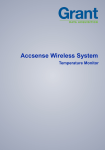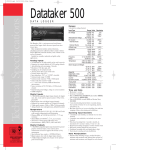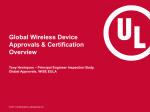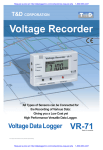Download DeLogger 5
Transcript
DeLogger ™5 & DeLogger ™5 Pro Software data†aker ® Specifications Intelligent Data Logging Products • Graphical software for dataTaker data loggers • Display and analyse real time or historical data • Ethernet support - TCP/IP • Remote monitoring & control (Pro) SCADA • Trend plot, mimic and spreadsheet views • Graphical or text programming • Windows XP and Windows Vista compatible Visual Software Packages for dataTaker loggers Datataker’s software packages, DeLogger 5 and DeLogger 5 Pro, provide you with a complete software solution. These packages make it easy to program simple or complex data acquisition and data logging projects for the DT80 range and DT800 dataTaker data loggers. DeLogger 5 DeLogger 5 software is included with the DT80 range and DT800 dataTaker data loggers, providing you with a powerful, yet easy-to-use tool for programming and supervising a dataTaker. Use the graphical interface to set-up your system. DeLogger 5 allows you to monitor sensors and alarms while logging data. The software package has the capability to display real time or logged data in the following views: • Charts and trend plots with zoom and multi-variable capabilities • Mimics (analog meters only) • Tabular and raw text data for simple reporting • Spreadsheet capabilities similar to Microsoft’s Excel Data can also be exported in text based formats. Using DeLogger 5 provides you with a complete solution for monitoring, logging, displaying and analysing data. DeLogger 5 can be upgraded to DeLogger 5 Pro. DeLogger 5 Pro DeLogger 5 Pro is the advanced level, having additional functionality to many of the basic functions including: • Support for modem connection to remote dataTaker loggers (e.g. PSTN, GSM, CDMA, Satellite and Radio) • Automated and Scheduled Management of multiple local or remote dataTaker data loggers) • Strong reporting capabilities (including web publishing and email) • Sophisticated database for comprehensive and reliable data management • Additional mimic display and control objects • Additional charting options via the Analyse Window FREE DeLogger 5 Pro provides you with powerful and easy-to-use features for small or large systems based around dataTaker data loggers. Software & Technical Support Australasia China Europe Americas Datataker Pty Ltd 7 Seismic Court Rowville Melbourne Victoria 3178 Tel: +61 3 9764 8600 Fax: +61 3 9764 8997 Email: [email protected] Datataker China Limited Room 1635, Haidian New Technology Building, No. 65 West Road North 4th Ring Road, Haidian District, Beijing P.R.C.:100080 Tel: 86-10-8288 6646 Fax: 86-10-8288 6649 Email: [email protected] Grant Instruments (Cambridge) Ltd Shepreth Cambridgeshire SG8 6GB Tel: +44 (0) 1763 264780 Fax: +44 (0) 1763 262410 Email: [email protected] Computer Aided Solutions 8588 Mayfield Rd, Suite One Chesterland, OH 44026 Tel: +1 800 9 LOGGER Tel: +1 440 729 2570 Fax: +1 440 729 2586 Email: [email protected] www.datataker.com Specifications common to DeLogger 5 and DeLogger 5 Pro DeLogger 5 is the base version of DeLogger 5 Pro, which is why the two software packages share many features and capabilities. Visual Software DeLogger 5 is Windows based software that allows you to program and supervise dataTakers via USB, RS232 or Ethernet connections without using the dataTaker’s command language. Instead of typing commands, you build dataTaker programs by selecting from menus in the program builder windows. Project Oriented DeLogger 5 uses the “project” concept. A project contains all the information related to a particular dataTaker application. For example, a project may include: • Several dataTaker programs (for quick re-programming when you need the dataTaker to do something different) • Two chart windows (for viewing today’s data in real time along with a replay of yesterday’s logged data) • A mimic window containing virtual meters (for easy identification of over-range conditions). When you launch a specific project, you have everything at hand, as it was the last time you used it, with access to the project’s historical data. Graphical Program Builder The DeLogger 5 program Builder provides an intuitive way to set-up your dataTaker. Use options from dropdown menus to construct a dataTaker program. Chart Windows You can use a DeLogger 5 Chart Window much the same as you would use a chart recorder. But DeLogger 5 has additional charting features. For example, you can: • Replay data that has scrolled out of sight in a scroll chart • Customise chart attributes such as labels, trace colour and thickness, axis scale and limits and axis ticks • View up to 12 channels per chart using up to 6 value axis • Powerful zoom, scroll and axis adjustment • Additional features available in DeLogger 5 Pro Chart Windows are by far the most popular means of presenting data as they are simple to use and are an effective way to identify “events” in your data. Mimic Windows Mimic Windows display data as user-definable virtual instruments: • • • • DeLogger 5 provides definable Needle meters Support user background images (.BMP or .WMF formats) Context sensitive pop-up menus on right mouse button Additional features available in DeLogger 5 Pro Form Windows Form Windows display data from selected channels of any connected dataTaker or valid data source in a formatted grid (similar to a spreadsheet: columns, rows & column headers) • Display data site name, channel description and label, the value and its time stamp for every reading; one row per channel • Display each channel’s highest and lowest value for the current logging session • Trend indicator for each reading shows whether value is greater than or less than previous reading Text (Raw Data) Windows Text Windows emulate the basic functionality of communications terminal software: • Direct command entry for creating and editing dataTaker programs • Direct program downloading to dataTakers • Display real time and logged data • Additional features available in DeLogger 5 Pro • dataTaker data acquisition schedules and alarm schedules • Signal types accepted by the dataTaker • Spans, polynomials and calculations Sensor wiring help when you need it The Program Builder illustrates sensor wiring options to provide clear and simple guidance on connecting sensors to each model of dataTaker. Data Viewing Windows DeLogger 5 provides numerous options for viewing gathered data in real time or from historic records. Multiple data views may be visible and updated simultaneously. Views can also be conveniently printed. DeLogger 5 Pro’s scheduler performs user defined tasks (Actions) at predetermined times and frequencies. For example, you can tell DeLogger 5 Pro to dial the dataTakers at selected data sites and unload their data at 11:00pm every day. Enhanced Alarm functionality DeLogger 5 Pro can use incoming dataTaker Alarms to trigger Actions or forward incoming dataTaker Alarms to the default e-mail system. Individual Alarms can be sent (using a MAPI compliant mail client) by e-mail to alert field staff of site conditions and problems. Innovative Data Storage and Availability Like traditional data logging software, DeLogger 5 Pro allows you to store data in computer files. In addition, DeLogger 5 Pro incorporates a database that brings a new dimension to data collection, analysis and presentation, including: • Ease and power in retrieving, processing and displaying information • Faster than simple file based methods • Instant reports incorporating up to eight data filter parameters • Virtual data channels derived from Primary or calculated data sources Database storage also means that previously cumbersome data operations, like appending new data to existing data, are now extremely simple. Memory cards can be unloaded directly to the database. Web Publishing DeLogger 5 Pro can create HTML (browser) versions of data views for manual and automatic Web Publishing. This allows Information to be available on Internet or Intranet for multiple users. Additional Charting and Spreadsheet features Spreadsheet Window Provides full spreadsheet capability with inter-cell calculations and data manipulation and charting. Uses data from dataTaker Replay files or imported data. Can be used as a simple reporting tool or for exporting formatted data to other packages such as Microsoft’s Excel. DeLogger 5’s program Builder supports: Event Scheduling Additional DeLogger 5 Pro Features DeLogger 5 Pro has additional features that are principally designed to support a network of remote dataTakers: Remote Support For communication with dataTakers at remote sites, DeLogger 5 Pro supports: • Modems including GSM, radio and satellite • Alarms from remote sites can trigger actions and reporting at the host • Manual and automatic connection to remote sites • Incoming alarm messages are saved in the database Data sites simplify your work DeLogger 5 Pro connects to and communicates with “data sites.” A data site can be a single dataTaker, a large network of dataTakers or even a set of logged data from a data file or database. A data site can be in the same room as the one in which you are running DeLogger 5 Pro, or on the other side of the world. Automation The Analyse Window combines Spreadsheet and Charting functions to give additional features and flexibility for your use. XY chart plotting is included for plotting channels against each other rather than against time (also known as a scatter chart). Additional Mimic features DeLogger 5 Pro increases the objects available in the Mimic view by including digital meters and annunciators, LED style indicators, additional analog meter types and buttons that can trigger Actions or send commands to dataTaker units. Custom Reports You can create reports in Crystal Reports™ ready for output using the built in report writer. For sophisticated data manipulation or graphing, you can import data into a spreadsheet such as Microsoft Excel. And for real time reporting, you can use the Microsoft ODBC (Open Database Connectivity) drivers supplied with DeLogger 5 Pro to automatically update your Excel report as the data arrives. Computer Requirements You need the following computer configuration for DeLogger 5 and DeLogger 5 Pro: • • • • Windows XP (Service Pack 2), Windows Vista 400MHz Pentium III processor or better 258MB of RAM with Windows XP, Vista 80MB of available hard disk space Minimum dataTaker firmware version required: DT800 V3.1 DT80 V5.0 DeLogger 5 Pro’s user definable Actions offer an inbuilt scripting capability. Actions (tasks or processes) can run based on local or remote alarms, Mimic and Form screen controls, by the included Event Scheduler, called by other Actions or manually. Actions can be as simple as running a sound file on alarm condition, or as complex as sequentially dialing a number of sites, downloading the data and preparing a report of the logged data. data†aker ® Your local distributor For full technical specifications download the user’s manual from our website. www.datataker.com Quality Statement: Datataker operates a Quality Management System complying with IS09001:2000. Trademarks: dataTaker is a registered trademark of Datataker Pty Ltd. Specifications: Datataker Pty Ltd reserves the right to change product specifications at any time without notice. Manufactured and designed in Australia. TS-0074-A1 It is Datataker’s policy to supply customers with products which are fit for their intended purpose, safe in use, perform reliably to published specification and are backed by a fast and efficient customer support service.