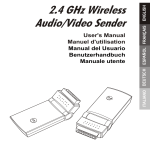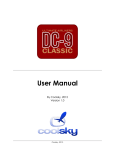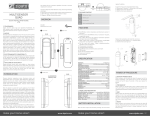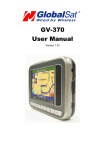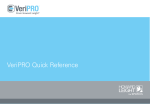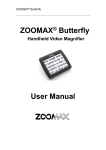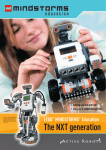Download OBLONG ULTRASONIC WAND USER MANUAL
Transcript
OBLONG ULTRASONIC WAND USER MANUAL
Version 1.5 2012-10-25
Oblong Industries, Inc.
923 E 3rd St, Unit 111
Los Angeles, CA 90013
+1 213 683 8863
http://oblong.com
Table of Contents
General information
3
Scope
3
FCC Compliance Statement
3
Safety warnings
4
Copyright
4
Patents pending
4
Introduction
5
Ultrasonic wand
5
Mezzanine
5
Wand operation
6
Control basics
6
Powering the wand
6
Wand components
6
Wand components diagram
7
Wand motion gestures
8
Wand power management tips
9
Performance tips
10
Wand specifications
11
2
General information
Scope
This manual describes operation and specifications for the following two products:
Oblong 900MHz Wand
Model No. 0000422
Contains FCC ID: TK5-900MOD
Oblong 2.4GHz Wand
Model No. 0000054
FCC ID: PUQ-0000054
FCC Compliance Statement
This equipment has been tested and found to comply with the limits for a class B digital
device,�pursuant to part 15 of the FCC Rules. These limits are designed to provide
reasonable protection�against harmful interference in a residential installation. This
equipment generates, uses and can�radiate radio frequency energy and if not installed
and used in accordance with the instructions,�may cause harmful interference to radio
communications. However, there is no guarantee that�interference will not occur in a
particular installation. If this equipment does cause harmful�interference to radio or
television reception, which can be determined by turning the equipment�off and on, the
user is encouraged to try to correct the interference by one or more of the�following
measures:�
• Reorient or relocate the receiving antenna.�
• Increase the separation between the equipment and receiver.�
• Connect the equipment into an outlet on a circuit different from that to which the
receiver is�connected.�
• Consult the dealer or an experienced radio/TV technician for help.�
The user is cautioned that changes and modifications made to the equipment without the
approval of manufacturer could void the user's authority to operate this equipment.
3
Safety warnings
• There are no user-serviceable components in the wand. Please do not open the wand
cases for any reason.
• Use only the chargers provided by Oblong to recharge the wands. These chargers use
power-management techniques specific to the wand batteries. Other chargers do not
charge the wands properly and could cause a battery explosion. Never attempt to
replace the battery yourself; contact Oblong should this become necessary.
• The wands are intended for indoor use only, at typical room temperatures (15-30C). Do
not use in unusually moist, hot, or cold conditions.
• Moisture can damage the wands’ microphones and internal circuitry, resulting in failure
or battery damage. If a wand is exposed to spilled liquids, please contact Oblong
immediately.
• The wand may contain small parts or materials not suitable for children.
• Avoid trapping dirt in the microphones.
• To clean a wand, wipe it with a slightly damp cloth while avoiding the microphones.
Copyright
This document © 2012 Oblong Industries, Inc.
Patents pending
4
Introduction
Ultrasonic wand
The Oblong ultrasonic wand is a new type of input device uniquely suited to support multiuser, multi-screen, interaction.
The ultrasonic wand is a hybrid ultrasonic and inertial tracking device. It must be used in
an environment with fixed ultrasonic emitters; these emitters produce distinct pulses that
are detected by four ultrasonic sensors on the body of the wand. The wand also contains
an “inertial measurement unit” that provides information on the wand’s orientation and
motion, and a button press detection circuit. The wand continually sends these data to
Mezzanine using radio frequency (RF) signals. Mezzanine then computes the wand’s
position and orientation in the room and animates interface elements in response.
The wand can be used either as a traditional pointing device, or as a gestural input device,
allowing fluid and complex maneuvers to be executed simply. Both the pointing and
gestural inputs are enhanced and modified by a single button on the wand to control all
application functionality. There are three buttons on the wand, one on each of the three
sides of the device, but they are functionally equivalent.
Mezzanine
Oblong’s Mezzanine product is a multi-user, multi-screen, multi-device collaborative
environment. The ultrasonic wand is the main control device for Mezzanine. Mezzanine
software operation and features are not covered by this document.
5
Wand operation
Control basics
The wand has a distinctive, triangular shape. Each of the three sides has a similar
appearance, and one should be positioned upwards while using the wand.
You can pick up a wand resting on a table or accept a wand handed to you without concern
for which side faces upwards. All three of the control buttons perform an identical
function, but the topmost button should be easiest to press. Pressing two or three buttons
simultaneously has the same effect as pressing a single button.
Powering the wand
Press the power button once to power on the wand, and press it again to turn power off.
The power indicator illuminates when the wand is on.
After the wand is powered, it may take up to 5 seconds for the RF link to be established.
During this time, the wand cursor is not visible on the screen. In some circumstances, it
may take another 10 seconds for the wand’s initial position to be computed. During this
period it is best to keep the wand motionless and the microphones unoccluded.
Wand components
power LED (
• on when wand is powered
• off if wand is unpowered, battery is dead, or hardware failure has occurred
)
RF link LED (
)
• on when wireless communication is continuous
• off or flickering when wireless is dropped due to range, interference, or an
unpowered tracking system
• flashes during startup and setup operations
battery LED ( )
• on when powered and server software pipeline is active
• flashes to indicate remaining charge during startup
power button
• turns the wand on and off
control buttons (3)
• used to activate elements of the g-speak user interface.
• button color (blue/green) mapped to cursor color
microphones (4)
• ultrasonic sensors that listen to pulses from the fixed emitters
finger guards (3)
• ridge that helps position your thumb on the control buttons
7-digit serial number
• number used to uniquely identify the wand during setup and support
identification label
• lists wand part number and radio type
charging port
• connect battery charger to recharge wand battery
battery charger
• connect to charge wand from 120-240V outlet
6
Wand components diagram
7-digit
serial number
charge indicator
charging port
CHARGER
microphones
(2 visible, 2 hidden)
control
button
power
indicator
finger
guard
radio link
indicator
ULTRASONIC WAND
power
button
battery
indicator
7
Wand motion gestures
The wand gestures listed below represent a key feature of the Oblong user interface. They work in concert
with on-screen feedback in Mezzanine and in other applications.
Pointing / Selecting
• pointing the wand towards a location on the
screen like a laser pointer
• pressing or holding a control button while
aiming to activate interface elements
Ratcheting
• rotating a different wand face to the top by
twisting or “flipping” the wand in your hand
Pushback
• orienting the wand vertically, holding down a
control button, and moving the wand towards or
away from the screen
8
Wand power management tips
Charging the wand
The wand uses an internal rechargeable battery for power. The battery is designed to last
for over 10 hours of continuous operation, at which point it must be recharged. The wand
cannot be used in a “wired” mode with the charger connected; thus it is important to pay
attention to the wand’s charge level.
To charge the wand, simply plug in the cable from the included charger. The charger’s
indicator turns red while charging and green when charging is complete. Charge time for
a fully discharged wand is about 4 hours. Charging the wand regularly is recommended.
Automated power-off
To conserve battery power, the wand control software automatically turns off the wand
after a present period of inactivity (typicallly several minutes). If the wand is no longer
active when you pick it up, press the power button to reactivate it. You may need to wait
several seconds for its position to be re-computed.
Checking remaining battery life
When the power button is pressed to turn the wand on, the battery indicator {}
flashes a few times to display the charge level. The beeper makes the same indication
audibly.
battery LED flashes ( )
approx. hours remaining
4
> 10
3
>6
2
>2
1
>1
0
<1
Long-term battery maintenance
Like all rechargeable batteries, the wand’s internal lithium-ion battery eventually loses
some of its capacity. It should last at least two years under typical use. Note that if a wand
is stored without use for a long period, it should be recharged every two months to
maintain battery performance. Do not leave the wand connected to the charger during
long periods of inuse.
9
Performance tips
Microphone occlusion
In the diagram below, a thumb is covering one of the wand microphones. Try to avoid this
as it reduces tracking performance. In addition, try to avoid blocking ultrasonic signals
with your own body. The fixed ultrasonic emitters located on the ceiling or on the displays
need a clear line-of-sight to be heard by the wands.
Wireless interference
Avoid using wireless devices at close range. Nearby wireless devices that use the 2.4GHz
or 900MHz bands may cause wand interference. These include laptops or phones that use
the 802.11b/g band for WiFi communication, cordless phones, wireless sensors, and
Bluetooth™ peripherals.
Basic troubleshooting
• Check that the battery is charged and that the RF link is active by inspecting the power
and RF indicators.
• Use the browser-based wand admin tool to confirm that wand data is being received by
the system.
• Check that Mezzanine is running.
• Contact Oblong if these steps fail to resolve the problem.
10
Wand specifications
dimensions
220 x 34 x 35 mm
weight
97g
radio type
802.15.4, non frequency
hopping
radio frequency
2.4 GHz (2400 - 2480 MHz) or
900 MHz (902 - 928 MHz)
operating temperature
15 - 30 C
operating environment
indoor use only, Class A
commercial environments
battery type
Li-Ion, 3.7V, 1400mAh
battery life
> 10 hrs
battery charger
4.2V, 100-240VAC, 500mA,
supplied separately
11