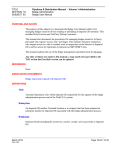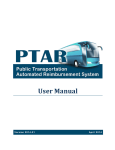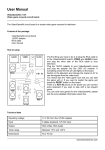Download PDM 01-19-04: Terminal Badge Administration
Transcript
TITLE SECTION 19: SUBJECT 04: Pipelines & Distribution Manual - Volume 1- Administration Badge Administration Terminal Badge Administration PURPOSE AND SCOPE The purpose of this subject is to document the procedures for managing badges issued to IOL employees and document procedures for terminals regarding drivers and contractors such as verifying completion of the orientation process, discipline and enquiring about locks. Employees exclude Operations Contractors at SBFT/RBFT sites. Any time revisions are made to this manual, a copy needs to be provided to the TOU so that the EssoHub version can be updated. REFERENCE PDM 01-14-07: 3rd Party Services: Driver/Contractor Progressive Discipline PDM 01-04-31: Loss Prevention System PDM 01-16-02: Personnel and Training: Training PDM 01-19-01: Badge Administration: Driver Certification PDM 01-19-02: Badge Administration: Driver Orientation ASSOCIATED DOCUMENTS 0119F02 - CPPI/TDG Certification Disclaimer DEFINITIONS Imperial Oil Representative A Canada Fuels Operations employee with relevant responsibilities associated with the site, including TOU employees. Carrier Representative The carrier representative is an employee of the carrier (including the company owner) with relevant responsibilities for the signing and approval of badge agreements within the carrier organisation. July 2014 Pdm11904 Page 19.04-1 of 9 SECTION 19.04: Badge Administration Terminal Badge Administration Vendor Representative The vendor representative is an employee of the vendor (including the company owner) with relevant responsibilities for the signing and approval of badge agreements within the vendor organisation. Service Provider Representative The service provider representative is an employee of the service provider (including the company owner) with relevant responsibilities for the signing and approval of badge agreements within the service provider organisation. Esso Hub Internet based tool allowing an Imperial Oil/carrier/vendor/service provider representative to send badge requests to be processed into Imperial Oil’s computer systems. TOU Terminal Operations Unit, located in the Moncton Business Support Centre, provides support to Canada Fuels Operations including Worker badge administration. Badge Lotus Mailbox Special inbox in Lotus Notes where all badge request confirmations and notification messages are sent. This is for terminals only. There is one mailbox per primary terminal, managed at the terminal level. Secondary mailboxes are grouped by SNS and managed by TOU. To configure this mailbox on a computer for a primary terminal and to get access to the appropriate mailbox, contact TOU. PROCEDURE Super Help CIN (super help badge) These badges are logical badges that are maintained in locked out status in BETA until they are required for use by the terminal. They are intended for terminal use for activities such as meter proving, facility repairs, or other maintenance activities and for in-plant transfers. The Super help CIN can also be used for customers under the following circumstances: Page 19.04-2 of 9 Pdm11904 As requested by Supply for lifting limit interventions When approved by the terminal July 2014 SECTION 19.04: Badge Administration Terminal Badge Administration Control Process: These badges will be maintained in lock out status in BETA. As required, TOU will unlock the badge at the request of the terminal staff or IOL representative e.g. OC at a secondary site. TOU will maintain a log to document the location, date, time, reason for unlocking the badge and who made the request. TOU will e-mail notification of the badge use to the appropriate Sit Manager or SNS and ISU. When requested to do so, TOU will re-lock the badge in BETA. A daily log review will be completed by TOU to ensure appropriate follow up/lock-out has occurred. Note: flushing utility badges are exempt from the BETA lock out requirement. Utility Badge Are physical badges Each site should carefully consider the need for utility badges to reduce the number in the terminal. For carrier flushing where the flush is charged to the terminal, the preferred option is to assign the carrier a flushing CIN. Contact ISU to have any required flushing CIN numbers assigned. Once the flushing CINs are assigned, ensure that the maximum flush volume is set to 1000L. Contact ISU to make any modifications required. A list of the flushing CINs set-up for a site can be requested from ISU. July 2014 Pdm11904 TOU will print Utility Badge Report from BETA annually and forward to each site, the site will review the report and check that all badges listed are accounted for. If not, investigate and indicate the results on the report. Immediately contact ISU to lock out any badge not accounted for. Review appropriateness of utility badges and unassign badge if no longer required. Indicate all actions on report. Sign, date, and file the report. The report will be maintained at the site. ISU and TOU will not maintain these reports. If there is a need to change a Utility Badge contact ISU to make the changes. Audit on utility badges is to be completed by the site annually at TOU request. Page 19.04-3 of 9 SECTION 19.04: Badge Administration Terminal Badge Administration Responsibilities ISU is responsible for overall customer badge management including the transfer badge and utility badges assigned to the terminals. TOU will be responsible for the overall worker badge management process and documentation related to worker badges, except for the disclaimer form (0119F02.doc). Terminals will not maintain duplicate badge documentation. Terminals requiring disclaimer forms will continue maintaining that documentation. Note: The worker badge audit process including unassigned badges is an auto generated process through the Esso Hub, at our Primary and Secondary terminals the audits occur at an annual frequency. The audit documentation will be maintained at the terminal. Only TOU is allowed to update worker badges directly in BETA, and under very definite circumstances only. Terminals should refer any new carrier/vendor/service provider requiring badges to the TOU. For customer badge set up/changes/lock outs refer to ISU. TOU can manually unlock only under extreme circumstances (when it would not be possible to be done by any action of a terminal/carrier/service provider/vendor on the Esso Hub). TOU will never unlock badges that were locked for audit, discipline, orientation expiry and certification (CPPI/TDG) expiry. Prior to manually unlocking any badges, the analyst at TOU requires documented approval (e-mail sufficient) from 1. The TOU supervisor or the TOU team senior and 2. The requesting terminal's site manager or higher The documentation should specify the name of the badge custodian, their enterprise number, the badge numbers and worker names (if five badges or less to unlock) and reason for unlock. Emergency services are not considered carrier/vendor/service provider and should not receive badges. Terminals should contact TOU when they are aware that a carrier/vendor/service provider will no longer need badge access at their site. Badge Requests submitted by the terminal Terminals will submit requests in the same manner as a carrier/vendor/service provider for IOL employees only (except for Enquiring why a badge is locked, Discipline and Page 19.04-4 of 9 Pdm11904 July 2014 SECTION 19.04: Badge Administration Terminal Badge Administration Granting Site Access). For more information on the tool use and business practices, refer to the Badge User Manual (PDM 01-19-03). There are certain differences between the access of an IOL terminal and a third party in the Badge Esso Hub. The terminal doesn’t need CPPI/TDG request and doesn’t need to link third-party badges to their own. Other differences are highlighted in the Badge Request Sections Below. There is no need to keep any paper copies of any request submitted as all requests will be filed electronically at TOU. IOL employees receiving badges Prior to an IOL employee receiving a badge for the first time, the issuing terminal must have approval from the employee’s manager, or designate, confirming that the employee is authorised to receive a badge. If the terminal manager is the person to assign the badge in the Esso Hub, no approval is required. The terminal is responsible for ensuring that the worker has received the necessary site orientation (PDM 01-16-02). Loading, Unloading or All badge access will be granted to employees as required. Where such access is granted an LPO will be conducted per PDM 01-04-31 to verify that the employee can demonstrate competence for the level of access granted. IOL employees not residing at terminals will be included in the issuing terminal audit. Badge Status Report This report can be requested for the IOL employees that have access to your terminal but it can also be requested for any carrier/vendor/service provider that use badges at your site. Also, you will be e-mailed a monthly report of all vendors/carriers/service providers and their enterprise numbers for your reference. This information could be useful for discipline as an example. Discipline Request Although your own employees are to be disciplined through this request if it ever applies, you will probably use this more to discipline drivers/vendors who do not follow appropriate business practices or have unsafe behaviour. Discipline applies to all sites where a driver/vendor goes. Refer to the progressive discipline process documented in PDM 01-14-07. The carrier/vendor/service provider will be notified if one of their employees were disciplined. If the discipline was forever, then all terminals across the country will be notified via e-mail. If, as a terminal, you received such an email, decide whether the reason of discipline is worth filing for future reference or not (person could possibly show up at your site for orientation in the future). July 2014 Pdm11904 Page 19.04-5 of 9 SECTION 19.04: Badge Administration Terminal Badge Administration Do not forget to monitor your e-mails to ensure the discipline request was successfully completed. Here is the discipline request for events that occurred at the terminals. This is also the form to print and fax to TOU for discipline at secondary terminals: Signature : Page 19.04-6 of 9 Pdm11904 July 2014 SECTION 19.04: Badge Administration Terminal Badge Administration Enquire Why a Badge Assignee is Locked This request can either be sent for an IOL employee or any third-party person that shows up at your site. Grant Site Access This is the request that will grant/renew terminal access to a driver/vendor/OC or an IOL employee. Only terminals can perform this request. If performing this request for a driver/vendor/OC, you must ensure that you received a “Request Site Access” via email for that person. Once that person shows up at your site, you must ensure they have: Completed orientation, Valid paper certification (CPPI or OPA/TDG or Hazmat or equivalent). Hazmat and T1 for LPG are acceptable US equivalents (PDM 01-19-01). Valid driver’s license, WHMIS and other requirements. Completed a site tour DO NOT KEEP ANY PAPER COPIES OF ANY DOCUMENT CHECKED. If this is for a new driver, documents should be checked prior to starting any training program on site (ex.: supervised loads). The Grant Site Access itself should be submitted once granting full site access to the driver is acceptable as per your site specific processes. It is recommended to have a trained driver from the same enterprise badge in for supervised loads when possible so that full site access can only be provided to the fully trained new driver. TDG and CPPI will not be tracked through the Esso Hub or in BETA for IOL employees. It is the responsibility of the employee and their manager to ensure appropriate maintenance of TDG certification where required. CPPI certification only applies to drivers of bulk petroleum trucks and is not otherwise required for IOL employees. July 2014 Pdm11904 When the entire above are completed, a “Grant Site Access” request can be filled on the Esso Hub (screen below). Page 19.04-7 of 9 SECTION 19.04: Badge Administration Terminal Badge Administration Add new site access New Assignee Orientation to expire Other All Load Unload Yard Yes No Signature : Specify whether the request is for an IOL employee or third party in the Enquiry for Terminal Employee? Field. Select your terminal from the Terminal Drop Down list. If you pick to grant site access for the third party, the Enterprise Number field will show up. Enter it from the Request Site Access e-mail received for that person. Enter the First, Middle (Initials) and Last Name of the person for whom you want to grant site access. Type in the badge number. Pick the Reason for Request from the Drop Down list. Select the Type of Access for the person from the ‘Access Type Wanted for New Site’ Drop Down list. Enter the date at which orientation was completed in the Date of Orientation field. It will allow you to go 90 days back. If the orientation was completed more than 90 days ago, orientation needs to be re-done. The Orientation Expiry date is at your discretion except for drivers (maximum of 3 years). If you have a vendor that has a one-year contract with your site, you may want Page 19.04-8 of 9 Pdm11904 July 2014 SECTION 19.04: Badge Administration Terminal Badge Administration to give them only one year. If it is an IOL employee or OC who will continuously work at the site, you may put a date of 12/31/9999. In the Site Representative field, put the name of the IOL representative who granted site access at the terminal. Click SEND at the bottom of the request to send it or “CANCEL” to return to the Requests screen. Do not forget to monitor your e-mail after one hour to ensure people have successfully been granted access. Submitting this request will automatically unlock a badge with an orientation expired flag or a badge that has not been used in one year. In the second case, the request should be submitted on the day that the badge assignee will start loading again or the badge will be re-locked at midnight the day the request was submitted. A copy of the confirmation e-mail will be sent to the carrier/vendor/service provider. Orientation is badge specific, not employee specific. You may want to discuss about orientation synchronisation with employees of third parties (see Badge Request 10 in PDM11903). You may request the badge status report of the third parties for help. Secondary Network Supervisors Responsibilities Secondary network supervisors (SNS) have the same responsibilities as terminal managers for all the secondary sites that they support. They do not have direct access to the Badge Esso Hub or to any Badge Lotus Mailbox. Any request from an SNS is submitted by using the contingency process. TOU will monitor the electronic activity and SNSs will collaborate on any follow up. The Site Operations Contractor will complete the Grant Site Access (Terminal Authorization) using the Esso Hub. The Site Representatives at P&D operated Resellers or carrier trainer will do the Orientation Complete (Terminal Authorisation) requests using the contingency process. In the case of resellers, the request will be forwarded to the SNS who will validate and initial the request; the SNS will send the initialled form to the TOU. TOU will advise SNS when badge audit is due. SNS will perform the audit and communicate the results to TOU for entering in the Badge Esso Hub. Discipline requests will be initiated by the SNS. SNS will communicate information to TOU via the contingency process. Should an Imperial Oil employee require a new badge at an RBFT/SBFT, the Badge Request for More Unassigned Badges can be submitted for 1 badge. Secondary network badge inventory resides at TOU. July 2014 Pdm11904 Page 19.04-9 of 9