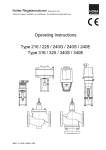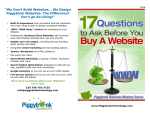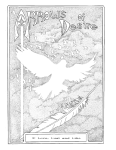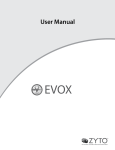Download User Manual
Transcript
Table of Contents: REG-1 User Guide WELCOME! ..............................................................................................................5 PART I: BACKGROUND........................................................................................6 THE PEAR STORY..................................................................................................6 THE PEAR METHOD .............................................................................................8 Figure 1: PEAR Cumulative Results Graph ..................................9 THE PEAR LEGACY ............................................................................................11 PART II: GETTING STARTED WITH THE PSYLERON REG-1.................12 HOW THE REG-1 WORKS..................................................................................12 HARDWARE AND SOFTWARE INSTALLATION .........................................14 Figure 1: Driver Destination Location.........................................15 Figure 2: Summary Window of Drivers Installation ...................16 Figure 3: REG-1 Correctly Connected.........................................17 Figure 4: Found New Hardware Wizard......................................18 Figure 5: Driver at Specific Location (Advanced) .......................18 Figure 6: Search for Driver Location...........................................19 Figure 7: Driver File Not Found..................................................19 Figure 1: Reflector Licensing Agreement ....................................21 Figure 2: Psyleron Games Directory ............................................22 Figure 3: Install Summary ...........................................................22 GETTING STARTED WITH REFLECTOR......................................................24 Figure 1: Reflector User Login.....................................................25 Figure 2: Reflector Main Screen..................................................26 Figure 3: Reflector Module Selection Screen ..............................27 MODULES: PEAR CLASSIC.....................................................................28 Figure 1: PEAR Classic Main Screen..........................................28 Figure 2: PEAR Classic Intention Selection................................29 Figure 3: PEAR Classic Session Running ...................................29 Figure 4: PEAR Classic Settings..................................................30 Figure 5: PEAR Classic Require Balanced Series.......................31 Figure 6: PEAR Classic Results Graph .......................................32 Figure 7: PEAR Classic Analysis .................................................33 MODULES: RED/GREEN GAME ...............................................................34 Figure 1: Red/Green Main Screen ...............................................34 Figure 2: Red/Green Session Running ........................................35 Figure 3: Red/Green Analysis ......................................................39 MODULES: SLIDER APPLICATION ............................................................40 Figure 1: Psyleron Slider..............................................................40 -2- MODULES: ARTREG..............................................................................41 Figure 1: ArtREG Main Menu Screen.........................................41 Figure 2: ArtREG Settings Screen ...............................................42 Figure 3: ArtREG Image Importer > Existing.............................43 Figure 4: ArtREG Image Importer > Add New............................44 Figure 5: ArtREG Image Importer > Playlist ..............................45 Figure 6: ArtREG Running Screen..............................................46 Figure 7: ArtREG End-of-Run Screen ........................................47 Figure 8: ArtREG Analysis...........................................................47 MODULES: FORTUNE COOKIE ................................................................48 Figure 1: Fortune Cookie Main Screen .......................................48 Figure 2: Fortune Cookie Automatic Mode.................................50 Figure 3: Fortune Cookie Selected Fortune ................................51 MODULES: WORDGAME.........................................................................52 Figure 1: WordGame Main Menu................................................52 Figure 2: WordGame Running Screen ........................................53 Figure 3: WordGame Settings ......................................................55 Figure 4: WordGame Target Word ..............................................56 Figure 5: WordGame Select from Dictionary List .......................56 Figure 6: WordGame Goal Character No Longer Available.......57 Figure 7: WordGame Analysis .....................................................58 GETTING STARTED WITH FIELDREG..........................................................59 Figure 1: Error Opening REG .....................................................60 Figure 2: FieldREG Home Screen ...............................................61 Figure 3: FieldREG Start Session Window..................................62 Figure 4: FieldREG Session Demo ..............................................64 Figure 5: Hierarchy of Experiments, Sessions, and Segments....66 Figure 6: Analysis Experiment Selection .....................................66 Figure 7: Analysis Session Details ...............................................67 ANALYSIS ...............................................................................................................68 Figure 1: FieldREG Analysis, Select Experiment........................68 Figure 2: Sample FieldREG Analysis ..........................................70 Table 1: Analysis Graph View Options.........................................74 Figure 3: Sample FieldREG Analysis with Comments................75 PSYLERON COMMUNITY..................................................................................76 TECHNICAL SUPPORT .......................................................................................78 PART III: HORIZONS ..........................................................................................79 AREAS OF EXPLORATION ................................................................................79 Table 1: Gender Disparities Table ................................................80 Figure 1: Co-Operator Results .....................................................81 -3- CUTTING-EDGE APPLICATIONS ....................................................................84 SUMMARY..............................................................................................................85 APPENDIX 1: PEAR THEORIES ........................................................................86 PEAR #1: Quantum Mechanics of Consciousness (Abstract).....86 PEAR #2: Modular Models (Abstract) .........................................87 PEAR #3: Consciousness Filters (Abstract).................................87 APPENDIX 2: FREQUENTLY ASKED QUESTIONS......................................88 Hardware and Software FAQ .......................................................88 Table 1: Sample REG-1 Calibration Results and Test Statistics .89 Research FAQ ...............................................................................90 -4- Welcome! Thank you for purchasing an REG-1 from Psyleron, the company that allows you to directly observe and measure the impact of consciousness on physical reality. Psyleron's products, research, and technology are based on large bodies of empirical data that suggest a connection between the mind and the physical world. Our goal is to bring this knowledge to the public by empowering REG-1 users to discover personal insights into consciousness that enable an enhanced understanding of nature, science, and our place in the world. The Psyleron REG-1 is your gateway to this realm of personal and scientific exploration. With it, you can explore the ways in which your mind affects the physical world, gaining a deeper understanding of the nature of your thoughts and emotions. At the same time, you will become part of an emerging scientific revolution, contributing to the study of a real phenomenon that science has barely begun to explore. With patience and practice you may find that you are able to achieve increasingly larger mind-influence effect sizes. But this won’t be easy. It will require you to confront self-imposed limitations you never knew you had. If your experience is like ours, you will learn to examine the nature of your feelings and to discover how your subconscious thought processes affect you on a day-to-day basis. Doing so will allow you to feel more connected to the world, and more capable of influencing it. These changes won’t just appear on your computer screen—they will manifest in your life. In this manual, we will explain the nature of the REG-1, some relevant background information, and how you can put the REG-1 to work. We hope you will find this device remarkable and fascinating, and that it will ultimately open your mind to new and promising possibilities. -5- Part I: Background The PEAR Story Psyleron’s products and explorations are based on the work of the Princeton Engineering Anomalies Research laboratory (the PEAR lab). For nearly 30 years, the laboratory investigated the effects of consciousness on the physical world. The PEAR story is fascinating and important, and because PEAR was the precursor to Psyleron, we have summarized the story here. In 1978, Dr. Robert G. Jahn, dean of the school of engineering and applied science at Princeton University, was approached by a student with an unusual request. For her senior thesis project, “Alice” was hoping to study the notion that the human mind could directly influence the output of physical devices. However, no one on the faculty of the engineering school was willing to entertain this topic and serve as an advisor for the project. Alice approached Dr. Jahn to voice complaint and to elicit his support. Although Dr. Jahn was not particularly compelled by Alice’s idea, he believed the student had a right to explore her topic, provided she did so while adhering to the appropriate academic and scientific techniques. Alice had noted the discoveries of Helmut Schmidt, a scientist working at Boeing laboratories, who had reportedly found a correlation between human intention and the output of random devices. After meeting Schmidt to discuss his findings, Dr. Jahn ultimately agreed to supervise Alice’s thesis project himself. In the time that followed, Dr. Jahn found himself perplexed by the results of the student’s study: the project confirmed the claims of the Boeing scientist. There did seem to be an anomalous correlation between the intentions of a human mind and the behavior of random physical systems. -6- Although he had no initial interest in the topic, Dr. Jahn quickly realized the great importance of these experimental results. He knew that one scientific breakthrough after another had been sparked by anomalous results—empirical information unaccounted for by contemporary theories. Dr. Jahn described the project’s findings and their implications to his colleagues, who quickly came to see the importance of the study: if the results really did uncover evidence of direct human-machine interaction, they would compel a change in our fundamental assumptions about nature, and the role of consciousness within it. In 1979, Jahn founded the Princeton Engineering Anomalies Research lab (PEAR), and began recruiting staff to conduct a more rigorous and formal exploration of his student’s preliminary findings. “This title,” according to Dr. Jahn, “was selected to emphasize that the program was a). academically based; b). impelled by, and primarily addressed to, technological implications; c). focused on initially inexplicable physical phenomena; and d). pursued via rigorous scientific methods.” He soon hired developmental psychologist Dr. Brenda Dunne as lab manager, and with the help of other staff members and interns from a variety of fields, the two continued their research at Princeton together for over 28 years. -7- The PEAR Method The PEAR lab had to establish an experimental protocol for the study of human-machine interactions—specifically interactions upon random physical systems. To this end, they famously utilized the Random Event Generator (REG)—an electronic device based on fundamentally random processes such as quantum tunneling or Johnson noise, which, in turn, produced fundamentally random “bits” of two possible outcomes. The REG proved to be the ideal tool for PEAR’s experiments. When unattended, the device outputted a sequence of random binary events (termed “high” and “low”) that obeyed all expected laws of probability, with an essentially equal number of “highs” to “lows” over significantly sized samples. This allowed the scientists to establish an experimental baseline, and make sure the device was correctly calibrated. It also allowed PEAR to easily introduce the experimental variable—namely, the presence of a human “operator,” who was instructed to “will” the REG to produce more “highs” or “lows” using only their intent. This approach enabled the use of established statistical methods for analyzing the data and related experimental results. If the operator’s intent had caused an unusual number of “highs,” for example, this would be revealed in the analysis as “unlikely to be due to chance.” The stronger an operator’s effect, the less likely the resulting data would exhibit effects attributable to chance. PEAR ran millions of trials with hundreds of operators, using a fixed experimental design so the data could be aggregated together. Each trial consisted of a sequence of 200 “bits,” with the expectation that on average, an operator should produce 100 highs and 100 lows. The operator decided ahead of time if he or she wanted to get more highs or more lows. Getting more than 100 highs was called “going high;” more than 100 lows was called “going low.” -8- PEAR found that over many trials, operators on average were able to get greater than 100 “highs” when they tried to go high and greater than 100 “lows” when they tried to go low. When the REG was run by itself with no operator, the results hung closer to 100 compared to when operators were trying to go high or go low. Figure 1 shows the famous chart showing the data for all operators for high, low, and baseline intentions. Figure 1: PEAR Cumulative Results Graph The three plotted lines show the data for operators trying to "go low" (bottom line), trying to "go high" (top line), and trying to keep the data balanced (middle line). The graph indicates the relative balance of highs and lows over time, and their likelihood of occurring by chance. The straight horizontal line across the middle is the theoretical expectation line. REG data with no operator effect has equal odds of terminating above or below this line. The upper and lower curved lines are the thresholds of statistical significance. The theoretical odds are 1 in 20 that an effect exceeding these boundaries is due to chance. These lines are the points at which imbalances in the high-low ratio, or deviations from the theoretical expectation line, reach statistical significance. As a data plot extends beyond the upper or lower threshold, the odds that the effect is due to chance diminish rapidly. The plot permits us to conclude with a high degree of confidence that the PEAR operators as a group were able to impose their intention on the REG output. When they wanted to “go high”, overall, they produced “high” results. When they -9- wanted to “go low,” overall, they produced “low” results. When the device was unattended, without any influence, the device wandered closer to the middle. Researchers at the lab published their results in a number of scientific journals, though they often faced resistance and skepticism associated with the paradigm-shifting implications of these results. The likelihood of their cumulative dataset occurring by chance is on the order of one in one trillion. Experiments were not limited to REG devices—they grew to include macroscopic mechanical devices with sensors to detect anomalous biases in their behavior, or deviations from their behaviors under chance conditions. In the Random Mechanical Cascade, for example, thousands of balls descended through a peg matrix, randomly distributing themselves at the bottom in the shape of a bell curve. When an operator was present and attempting to influence the bell curve (to shift it left or right), the PEAR lab found statistically significant deviations in its outcome in the direction of operator intent. This suggests that consciousness affects physical reality not just at the microscopic level of the REG, but also within the macroscopic world as well. Other experiments involved a linear pendulum, an upwardjetting water fountain, a Native American drum, and a mechanical robot. Each was driven by some random system, amenable to the influence of the human mind. PEAR has proposed three theoretical models to account for this direct mind-machine phenomenon: (1) Quantum Mechanics of Consciousness, (2) Modular Models, and (3) Consciousness Filters. A summary of each of these models may be found in Appendix 1 of this user guide. To learn more about the PEAR lab, you can order “The PEAR Proposition” from the Psyleron website. This 3 DVD set details the legendary laboratory and its 28-year history, with a tour of the lab, lectures, and personal interviews with director Robert Jahn and lab manager Brenda Dunne. - 10 - The PEAR Legacy When the PEAR lab closed its doors in February 2007, Drs. Jahn and Dunne said that they had accomplished all that they could by exploring this topic in academia. “If people do not believe the results already,” they said, “it is unlikely they ever will. It is time for this work to be continued by a new generation.” Psyleron was born out of this legacy. Founded by former PEAR lab researchers and interns, with the oversight of Jahn and Dunne, Psyleron’s goal is to take mind-machine interaction research to the next level. Unencumbered by academia’s reluctance to accept new paradigms, we are providing the tools to allow any intelligent person to become part of that next generation of scientific investigators— exploring one of today’s most exciting and promising new fields right in their own home. - 11 - Part II: Getting Started with the Psyleron REG-1 How the REG-1 Works It is useful to think of the REG-1 as an electronic coin flipper; at a conceptual level, they are not so different. Just as a flipped coin will land in a random heads or tails position, so will the REG produce a random binary outcome—although instead of heads or tails, it produces a 1 or a 0. Each 1 or 0 is referred to as an event; hence Random Event Generator. Unlike a coin flipper, however, the REG measures fluctuations that are based on quantum processes which are known to be fundamentally random. According to modern physics, it is fundamentally impossible to predict the outcome of quantum events, even with knowledge of past outcomes. While the REG-1 does output non-quantum 1s and 0s, these are representations of quantum events, extrapolated by quantum tunneling into binary outcomes. So when the output of a REG-1 is examined statistically, these binary events are seen to behave in perfectly random ways. So unlike a coin, which can be influenced by physical effects and environmental circumstances, such as wind, humidity, an imbalance in the coin, and the technique of the toss, the REG-1 is not subject to any known physical forces. It is truly random. What is more interesting about the REG-1 is that it draws its randomness from the level of electrons and atoms—a level of reality not completely understood by scientists. Unlike the macroscopic world to which we are accustomed—where solid objects exist and interact with each other through forces that can be directly observed, measured, and predicted—the phenomena that drive the REG-1 are governed by the rules of quantum mechanics. At this microscopic level, outcomes are fundamentally uncertain and are affected by observation. - 12 - Quantum objects are known to interact with one another at great distances through space, and science has not yet been able to pinpoint what it is that allows for such interaction. This interaction over large distances is known as entanglement, or quantum coherence. For example, it is possible to prepare two particles in a single quantum state, and separate them by any given distance. The two particles have either a positive or negative spin. If an observer changes the spin of one particle, the other particle somehow “knows” and alters its spin. This communication seems to happen instantaneously. Einstein referred to this anomaly as “spooky action at a distance.” He refused to believe it because it violated his theory of special relativity by implying faster-than-light communication between two particles. In a classical, macroscopic view of the world, Einstein would be correct: we cannot change the direction of a soaring golf ball by hitting another one in a different direction. But at the quantum mechanical level, the laws are fundamentally different. The PEAR research suggests that operators can affect random event generators from which they are far removed in space and time. Operators in different parts of the country, for example, have been instructed to influence the REG from their location, thousands of miles from the laboratory. They have also been instructed to influence an REG which will be running sometime in the future, or one that was running sometime in the past. In these circumstances, the operator’s performance was comparable to the performance observed when not spatially or temporally removed. The mechanism by which consciousness interacts with the physical world is still unknown, though it has been the subject of speculation (see appendix for some of PEAR’s theories). Some contend that quantum mechanics can explain the phenomenon; others that a more complicated and less understood process is occurring. In any case, what's at issue is nothing less than the nature of reality, and the role of consciousness within it. Psyleron’s goal in making the REG-1 available is to facilitate these discoveries. - 13 - Hardware and Software Installation Installation of the REG-1 hardware and software is straightforward and takes only a few minutes. This manual will provide you with step-by-step instructions and screenshots to guide you through it. An installation video is also available on the Psyleron CD. If you encounter any problems, please contact us through our Technical Support listings. I. Items Included in your Psyleron Product Package 1) Psyleron REG-1 hardware device 2) Psyleron Software CD 3) Psyleron Basics User Manual 4) USB cable II. Obtaining the Most Recent Psyleron Drivers and Software There are two ways to install the Psyleron drivers and software. We recommend using our website, www.psyleron.com, to ensure that you have the most up-todate versions of our software. Alternatively, you may load the drivers and software from the Software CD-ROM included in your product package. III. Installing the Psyleron REG-1 Drivers Before connecting the REG-1 to your computer, you must first install the Psyleron REG-1 device drivers, which allow your computer to communicate with the REG-1. The REG-1 drivers are compatible with Windows 2000, XP, Vista, Server 2003, and Server 2008 (32-bit and 64-bit versions). Method #1: Online Download 1) Open Internet Explorer or other Internet browser 2) Go to www.psyleron.com/Beta 3) Click REG1WindowsDrivers.exe. 4) Run the Installer 5) Proceed to Step 8 below (Software Wizard) - 14 - Method #2: Install from Psyleron CD 1) Insert CD into your CD-ROM drive 2) Go to Start > My Computer 3) Select CD-Drive 4) Open the Program Installers folder 5) Double-click REG1WindowsDrivers.exe 6) Run the Installer 7) Proceed to Step 8 below (Software Wizard) Software Wizard 8) Software wizard opens. Click next 9) Enter your password (located on back of CD case) 10) Click “Next” until complete. Figure 1: Driver Destination Location 11) 3.0 MB of disk space must be available 12) Summary window of drivers installation (see Figure 2) - 15 - Figure 2: Summary Window of Drivers Installation 13) Select Install. This should take only a few seconds. 14) You have successfully installed the REG-1 drivers. IV. Connecting and Configuring Psyleron Hardware At this point, you should have successfully installed the Psyleron REG-1 drivers. If you encountered any difficulty during this process, please contact us through our technical support listings located on page 78 of this manual, or email us at [email protected]. 1) Remove REG-1 device and USB cable from packaging 2) Plug USB cable into the USB port of your computer 3) Plug the other end of USB cable into the REG-1 socket 4) The REG-1 lights should now turn on (Figure 3) 5) Windows automatically detects and configures the REG-1 Note: If 4 or 5 do not occur, please try another USB port. - 16 - Figure 3: REG-1 Correctly Connected (anodized aluminum case pictured) Windows should display a small message at the bottom right corner of the screen reading “Your new hardware is installed and ready to use.” This message indicates that you have successfully completed this step. Proceed to the next section, Installing Reflector and FieldREG Software. If the REG-1 lights turn on but Windows does not automatically detect and configure the REG-1, Windows may launch the Found New Hardware Wizard (Figure 4). If so, continue at Step 6 below. If the REG-1 lights turn on but Windows does not automatically detect and configure the REG-1 and does not launch the Found New Hardware Wizard, then you can launch it by clicking Start > Control Panel > Add Hardware. You should select the Psyleron REG-1 Device from the list of attached hardware devices, and continue at Step 6 below. Manual Driver Installation (only if automatic installation fails) 6) Windows should prompt you asking whether it can connect to Windows Update to search for software. Click No then click Next (Figure 4). - 17 - Figure 4: Found New Hardware Wizard 7) Select advanced option “Install from a specific location” Figure 5: Driver at Specific Location (Advanced) 8) Enter “C:\Program Files\Psyleron\Drivers” - 18 - Figure 6: Search for Driver Location 9) Figure 7 appears if the wizard cannot locate a driver file. Enter “C:\Program Files\Psyleron\Drivers\i386” and click OK. If you are using a 64-bit version of Windows, then you should enter “C:\Program Files\Psyleron\Drivers\amd64”. Figure 7: Driver File Not Found - 19 - V. Installing Reflector and FieldREG Software So far, you should have installed the drivers and configured the Psyleron REG-1 device. Now it’s time to download the software. The process is very similar to downloading the drivers, so only screenshots for Reflector have been provided. FieldREG is located at the same downloads page and requires the same steps. Method #1: Online Download 1) Open Internet Explorer or other Internet browser 2) Go to www.psyleron.com/Beta 3) Click Reflector.exe (may have version number) 4) Run the Installer 5) Proceed to Step 7 below (Software Wizard) Method #2: Install from Psyleron CD 1) Insert CD into your CD-ROM drive 2) Go to Start > My Computer 3) Select CD-Drive 4) Click Reflector.exe (may have version number) 5) Run the Installer 6) Proceed to Step 7 below (Software Wizard) Software Wizard 7) Software wizard opens. Click next 8) Read the licensing agreement and click accept if agree - 20 - Figure 1: Reflector Licensing Agreement 9) Enter your password (same as driver password) 10) Enter “C:\Program Files\Psyleron\Psyleron Games” or a directory of your choice 11) Note: at least 23 MB of free disk space is required - 21 - Figure 2: Psyleron Games Directory 12) Enter “Psyleron\Psyleron Reflector” for Start Menu folder 13) Optional: create a desktop icon Figure 3: Install Summary - 22 - VI. Installation Complete Congratulations, you now are ready to use your Psyleron REG-1, with FieldREG and Reflector software applications! You need only run the hardware wizard once—your computer will now recognize the REG-1 each time you use it, so you can immediately open software applications. If you had any problems completing the installation, please contact us at [email protected] with the words “INSTALLATION HELP” in the email subject line and one of our customer service representatives will respond to you as quickly as possible. Please be as detailed as possible in describing your issues or asking questions, so that we can help you resolve them quickly. An installation video is also available on the Psyleron CD and a discussion board can be found on Psyleron Community. - 23 - Getting Started with Reflector Reflector is the starting point for your experiences with the REG device. Reflector is the foundation on which other Psyleron programs are built. It allows you to run Psyleron modules and other unique tools which can be downloaded from the Psyleron website. It allows you to explore mindinfluece effects using different combinations of audio, visual, and statistical feedback. Because there seems to be an array of personal subjective variables that are involved in one’s ability to influence the REG (e.g., confidence, comfort, emotional “resonance,” etc.), an operator’s performance with the REG may be thought of as a reflection of those subjective variables. Hence the name “Reflector.” Reflector will allow you to uncover the unique subjective factors that help or hinder your ability to get good mindinfluence effects. Perhaps you get the best results when you are relaxed and confident, or after you have just awoken from sleep. Perhaps you have doubts about whether your thoughts can impact physical reality. Reflector will help reveal these factors to you, and chart your progress as you embrace positive, powerful states of mind, and do away with limiting belief systems or habits. - 24 - I. Users Screen If you are using Reflector for the first time, click on New User, and follow the instructions on the screen. You can create any name you like, and use it as often as you like. Please note: your Reflector username does not have to be the same as your Psyleron Community username. If more than one person will be using Reflector on your computer, you may wish to create multiple user accounts, so your data and settings will be stored separately. To do this, click the Switch Users button to create a new account. From this point on, you will be presented with a login screen whenever Reflector is launched. Figure 1: Reflector User Login After creating a new user, you will be redirected to a settings screen where you may enter your Community username and password. This enables your data to be uploaded to the Psyleron website. Please note: account information is printed on the back side of your Psyleron CD cover. - 25 - II. The Main Screen The main screen (shown below) allows you to go directly to the Psyleron games; to create, organize, and switch users; to look at user options, to display help, or to quit Reflector. Figure 2: Reflector Main Screen Please notice the “No Updates” button on the horizontal navigation bar next to help and about. When updates for Psyleron’s Reflector software are available, this button will notify you to download the latest version from the Psyleron Customer Downloads page. III: The Settings Screen Click on Settings to enter the Settings screen. From here, you can set Reflector to run in fullscreen mode. You can also change or test your Community account information, which is used for uploading data online. If you have more than one REG-1 device connected, you can click Datasource Settings - 26 - in the Settings screen to select which REG-1(s) may be used to generate data in Reflector. Only one REG-1 is used at a time. You can also choose PSEUDO_REG, an internal software algorithm that generates non-random events for simulation purposes in lieu of the actual REG-1. In some versions of Reflector, you can choose REMOTE_REG to use random data generated on a remote computer. IV. The Module Selection Screen Click on Games List to reach the module selection screen. This allows you to pick from the different applications for the REG-1, and launch them. Each application has a graphical icon, and gives some information about it in the right-hand column. From here, you can click on the buttons to launch the game, launch the Analysis application to analyze data from the game, or launch Psyleron Community to view your uploaded data online. Figure 3: Reflector Module Selection Screen - 27 - Modules: PEAR Classic I. Overview The PEAR Classic program mimics the look and feel of the original experiments conducted at the PEAR lab. Your goal in this experiment is to “Go High” or “Go Low,” while a cumulative deviation graph of your performance is displayed on the screen. Figure 1: PEAR Classic Main Screen II. How it Works At the beginning of each trial, you will be asked to state your intention. Within a moment of indicating your preference, a line will begin to appear on the screen. Use your intention to make it move up or down—up for “high,” down for “low.” - 28 - Figure 2: PEAR Classic Intention Selection Figure 3: PEAR Classic Session Running - 29 - III. Settings All game applications in Psyleron Reflector enable users to upload their results to Psyleron Community, if they choose. This option, along with others, is located in Settings. Figure 4: PEAR Classic Settings Experiment Name: Make sure to specify an experiment name so you may analyze the data using Psyleron’s built-in Analysis application and/or find your results online immediately after the session is complete. Trials per Second, Trials per Run, and Total Trials: Trials are generated continuously in PEAR classic, unlike in the Red/Green game where the user presses a button on the keyboard to generate each trial. By default, 2 trials are generated per second and there are 100 runs, thus each run takes 50 seconds. An experiment is complete when the total number of trials is reached. In the default case, the - 30 - experiment will last about 8½ minutes for 1,000 total trials (50 seconds times 10 runs of 100 trials each). Allow Baseline Intention: You always have two intention options (aim high or aim low). Allow Baseline Intention gives you a third; that is, to remain near the horizontal baseline. Require Balanced Series: This option requires that you run an equal number of high and low trials to complete an experiment. For example, after running 10 consecutive high sessions in a 20-session experiment, the next 10 intentions must be low as shown below. Figure 5: PEAR Classic Require Balanced Series Upload Results to Community: data generated will automatically be uploaded to the Psyleron site when you exit PEAR classic, even if you have not completed the experiment by reaching the total trials specified in settings. - 31 - IV. The Graph The graph indicates the relative balance of highs and lows over time, and indicates their likelihood of occurring by chance. The straight horizontal line across the middle is the theoretical expectation line. REG data with no operator effect has equal odds of terminating above or below this line. The upper and lower curved lines are the thresholds of statistical significance. The theoretical odds are 1 in 20 that an effect exceeding these boundaries is due to chance. These lines are the points at which imbalances in the high-low ratio, or deviations from the theoretical expectation line, reach statistical significance. As a data plot extends beyond the upper or lower threshold, the odds that the effect is due to chance diminish rapidly. Figure 6: PEAR Classic Results Graph V. Tips and Tricks The PEAR Classic module is well-suited to users who choose to statistically analyze their effects. The requirement - 32 - that the operator generate fixed numbers of trials, and the option to require balanced series, permit an analysis of the resulting data without consideration of the confounding effects of unequal sample sizes and the operator’s freedom to choose when to stop. Some operators find that the PEAR Classic module inhibits their ability to get effects because of its limited feedback and/or because it gives the operator no control over when individual trials occur. Operators may prefer to hit a button to generate trials, and may prefer richer visual feedback. For these purposes, the Red/Green game is better suited. VI. Analysis In PEAR Classic, each trial is the average of 200 binary outcomes from the REG. In the statistics panel of the Analysis application, Mean, Min, and Max represent the average, minimum, and maximum number of "up" bits out of 200 total bits occurring in each trial. Figure 7: PEAR Classic Analysis - 33 - Modules: Red/Green Game I. Overview The goal of the Red/Green game is to create a desired outcome (more reds or more greens) using one’s intention. The Red/Green game gives the user greater control over the experience and its feedback compared to the PEAR Classic module. Unlike PEAR Classic, the Red/Green game does not prompt the user to specify the direction of intention. II. How it Works The Red/Green game allows you more freedom in how you generate data. Data can be generated in either Automatic or Manual mode. Figure 1: Red/Green Main Screen - 34 - To operate in manual mode, simply press any key to start a trial and generate an outcome. In this game, the color green correlates to “high,” and red to “low.” For example, if your goal is to “go high,” then each green outcome you produce is successful, and this is depicted in the graph and calculated as part of your statistical feedback. Automatic mode generates outcomes using the auto-run operation. Enter a number of bits to be generated, hit autorun. Outcomes will stop being generated when the entered number is reached or when the stop button is clicked. The Red/Green game does not prompt the user to specify an intention or store any data indicating the user’s intention. Note that the “Upload Data” option is located on the main screen and cannot be changed once a session has started. Figure 2: Red/Green Session Running - 35 - III. Options/Controls Any Key: Press and release any key to collect a single bit (discrete collection). Press and hold any key to collect bits continuously until the key is released (continuous collection) Speed Slider: The rate of continuous collection and the maximum rate of discrete collection both depend on the speed slider setting (between 1 and 100; 100 is fastest). Auto-Run Iterations: Enter a number in this field and click Go. This automatically collects the indicated number of bits. Automatic continuous collection ends when the specified number is reached or when the user presses the stop button. Reset: Ends the current segment and begins a new segment. Clears the Graphical Feedback panel. Sound: Enable sounds for green and red outcomes. Show Feedback: If this button is checked, the Graphical Feedback and Session Statistics panels are displayed. If unchecked, there is no indication of your results until you recheck Show Feedback. Some users prefer this setting, to focus on their intention and not their performance. Graphical Feedback Selection: A drop-down menu allows selection of PEAR Deviation graphical feedback or Runs Bins graphical feedback. Refer to the section below on Graphical Feedback Panel for more details. Session Statistics Selection: A drop-down menu allows selection among three displays of session statistics. Refer to the section below on the Session Statistics Panel for more details. Mode: The Options button on the introduction screen of the game allows the user to choose among several experimental game modes that are not documented in this manual. - 36 - IV. Graphical Feedback Panel The Graphical Feedback Panel displays data for the current segment. There are two types of graphical feedback available: PEAR Deviation and Runs Bins. Beginning users are encouraged to use the PEAR Deviation feedback, which is more intuitive than the Run Bins feedback. The PEAR Deviation graph indicates the relative balance of highs and lows over time, and indicates their likelihood of occurring by chance. The gray straight horizontal line across the middle is the theoretical expectation line. REG data with no operator effect has equal odds of terminating above or below this line. The upper (green) and lower (red) curved lines are the thresholds of statistical significance. The theoretical odds are 1 in 20 that an effect exceeding these boundaries is due to chance. These lines are the points at which imbalances in the high-low ratio, or deviations from the theoretical expectation line, reach statistical significance. As a data plot extends beyond the upper or lower threshold, the odds that the effect is due to chance diminish rapidly. The Runs Bins display shows a table of the counts of runs of successive “up” bits and “down” bits in order of increasing run length. Below the table is a graph indicating the likelihood of experiencing these counts of runs under the theoretical model. Tall bars appearing above or below a run length number indicate that the current session has had a greater number of “green” or “red” runs of this length than is expected under the theoretical model. V. Segment Statistics and Session Statistics Panels The Segment Statistics Panel displays numerical statistics for the current session, including total number of trials and hit rate (percentage of “green” outcomes). Also shown are the overall, minimum, and maximum z-scores. Z-score (also called “standard score” or “normal score”) measures how unlikely an experimental outcome is under the theoretical model. It indicates how far and in what direction an outcome deviates from the theoretical expected value, in units of - 37 - standard deviations. Intuitively, a larger z-score means that your results are less likely to be due to chance. In practice, the z-score can be used as an index of your performance: a greater z-score in the direction of your intention indicates a larger influence on the REG. Z-score only serves as an accurate measure of your performance across large numbers of trials. At a minimum, z-scores should only be considered for segments with greater than ten trials. The Session Statistics Panel displays data for the current segment and up to nine previous segments in the current session. There are three graphical display options: Session Runs Bins, Session Overall Z-Scores, and Session Max and Min Z-Scores. The Session Runs Bins display shows the longest “green” run and longest “red” run in each segment. The Session Overall Z-Scores display shows the overall or terminal z-scores of each segment. The Session Max and Min Z-Scores display shows the highest and lowest z-scores reached in each segment. Z-scores larger than 1.69 or smaller than -1.69 are shown in color, while other z-scores are shown in gray. Segments with overall z-scores exceeding these boundaries have theoretical odds of 1 in 20 of occurring under standard experimental protocols including a pre-established number of trials per segment. VI. Step-By-Step Instructions 1) Read the game instructions on the opening screen 2) Enter an experiment name and click Start 3) You may note your intention (green for “go high;” red for “go low”) or make other notes using the Comment button. Comments are visible later in Analysis. 4) Adjust the Speed Slider to your preference. 5) For discrete collection, press and release any key to generate one bit 6) For continuous collection, press and hold any key to generate bits continuously until the key is released. 7) For automatic continuous collection, set Auto-Run Iterations to a given number and hit Go 8) You can select Reset to start a new session or Quit to return to the Reflector main screen at any time. - 38 - VII. Analysis Remember that time when you had an outstanding session? Wish you could look at the graph one more time? You can with Psyleron’s Analysis application. If you look back at the main screen of Reflector, “Figure 3: Reflector Module Selection Screen” you will see the buttons Analysis, Website, Web-Stats, and Launch Game when a game is highlighted. Click the Analysis button when the Red/Green game is selected to be able to view past sessions as illustrated below. Figure 3: Red/Green Analysis Always remember to analyze segments rather than an entire session. This is important because some segments you may have intended to generate green (aim high) and others to generate red (aim low). When the Reset button is hit during a Red/Green session, a new segment is created. - 39 - Modules: Slider Application I. Overview The Slider game is similar to the Red/Green game and the PEAR Classic experiment. The Slider game involves prestated intentions. First, press a key to choose your intention. Your intention may be to generally move to the left (counterclockwise) or to the right (clockwise). A ball then begins moving on the circular slider track. The goal is to make the ball get to the end of the track in the direction of your intention. II. How it Works Simply press the ‘R’ or ‘L’ key on your keyboard (for “right” or “left”) to choose your intention. Or, if you are using automatic mode, press a key to begin and your intention will be chosen for you based on the predefined parameters. Like PEAR Classic and the Red/Green game, Slider responds to the behavior of the REG-1, and thereby to the influence of your intention. Instead of a statistical graph, however, the ball is made to move around the track. Figure 1: Psyleron Slider - 40 - Modules: ArtREG I. Overview Like the PEAR Classic module, ArtREG is another application inspired by the work of the Princeton Engineering Anomalies Research (PEAR) lab. The objective is to make a picture appear on the screen. When you are doing well, the image will be clear and very few pixels will be distorted. Otherwise, the image will be distorted and hard to see. Users may add their own custom pictures by using Psyleron’s built-in image importer for the module. Meaningful pictures may help the user to generate stronger REG effects. The results of each image are represented as a new segment in the Analysis application. Figure 1: ArtREG Main Menu Screen - 41 - II. Settings Experiment Name: This name is stored in Analysis so you can review your data once the session is complete. Auto-Mode: Automatic or Manual. In Automatic, the trials are automatically generated. In Manual, each keypress on your keyboard generates a trial. Trials per Picture: Length of each segment (i.e. image). Pictures Selected: Random, User, or Playlist Mode. Randomly: Program randomly selects picture to use. User: Scroll between images in run game screen. Playlist: Specify order of images to be run. Upload Data Online: If checked, data is uploaded to the Psyleron server. Data is always saved locally. Display End of Run Graph: If checked, a graph of your results is displayed at the end of each run. Figure 2: ArtREG Settings Screen - 42 - III. Image Importer Image Importer enables the user to manage which images the ArtREG program is using. There are three menu tabs in image importer: Existing, Add New, and Playlist. Existing The Existing menu displays which pictures the program can use. It provides image information (width and height) and gives you a preview of each picture. It also allows you to delete images from the “pool” of pictures that the ArtREG program can choose from. Figure 3: ArtREG Image Importer > Existing - 43 - Add New The Add New menu lets you insert a new picture into the pool of images that the ArtREG program draws from. First, you enter the directory where your pictures are stored (for example, “C:\pictures”). Click on the Search button. If the directory can be found, a list of .bmp, .jpg, and .jpeg files will be populated in the drop-down box called Input Files. Select the image that you wish to add from the drop-down box. The image will appear in the window. Select the portion of the image that you want to import by clicking and dragging your mouse over the area on the picture. Click Preview and you will see the cropped image, with width and height information. Type an output filename and click Import. The file will be saved and made available in the Existing menu for viewing and for use in ArtREG. Figure 4: ArtREG Image Importer > Add New - 44 - Playlist Remember, there are three types of picture selection modes in ArtREG (Random, User, and Playlist). When the Playlist picture selection mode has been chosen in the Settings screen, the playlist in image importer defines the order of pictures to be used in an ArtREG session, starting from the top. Once all the images in the playlist have been used, the playlist will repeat until you quit the session. Figure 5: ArtREG Image Importer > Playlist IV. ArtREG Game Play Now that you understand the ArtREG settings and know how to add custom images using the image importer, you are ready to run the game. There are two feedback bars on the run game screen. The one at the top represents the cumulative z-score of your session. The one at the bottom indicates the completion percentage of your segment. - 45 - Figure 6: ArtREG Running Screen If you have chosen User picture selection mode, you will be prompted to click the left and right arrow buttons (<< and >>) in the bottom right corner to select an image, and to click the play button (>) to begin. In Random or Playlist modes, you will be prompted to press any key to begin. Once your segment is complete (i.e. trials per picture is reached), you will see the end-of-run screen (Figure 7). The thumbnail image in the upper left corner shows the picture at the completion of your segment. The graph displays the cumulative deviation for your segment, the run number, and the overall z-score. From here, you can either go back to the main menu by clicking the Back button, run another segment by clicking the Play Again button, or exit out of the ArtREG program completely by clicking the Quit button. After exiting from ArtREG, you can view graphs and statistics from your ArtREG sessions by selecting ArtREG in the module selection screen and clicking Analysis. - 46 - Figure 7: ArtREG End-of-Run Screen Figure 8: ArtREG Analysis - 47 - Modules: Fortune Cookie I. Overview The Fortune Cookie module randomly selects fortunes that can be used to answer any question. It is like a Magic 8-Ball combined with over 100 possible fortunes. Ask a question and you will be given an answer. However, you will not just be given any answer. Fortunes are given z-scores based on the output of your Psyleron REG-1. Each fortune is represented by a fortune cookie on the screen. The brighter the fortune cookie, the greater the z-score of its fortune. At the end of a round, the fortune inside the brightest cookie is revealed. You may be surprised how often the REG delivers the appropriate fortune for your question. Figure 1: Fortune Cookie Main Screen - 48 - II. How it Works Once you have launched the program, it is time to enter your question. Type your question into the text area located at the top left of the screen. You may want to enter additional information into the question as well, such as how you are feeling and what your desired fortune would be. 64 fortunes will be randomly selected from a fortune file that is located in the directory in which Reflector was installed (typically C:\Program Files\Psyleron\Psyleron Games\) under plugins\fortuneCookie\fortunes. Every .txt file in this directory will be included in a drop-down box in the main screen. You can have multiple fortune files and select the appropriate one for your question. Psyleron recommends that you create personal fortune files for different categories such as “business” or “daily”, specific to certain areas in your life. Before you hit the Go button and start generating data, choose which fortunes text file you would like to use based on the particular question that you would like to ask. The Generation Mode determines how much REG data is generated to answer each question. There are two primary modes of generation. They are “automatic” and “manual” generation modes. III. Automatic Generation Mode By default, the generation mode is set to “5 seconds.” This means that after you have entered your question, the REG will generate data for 5 seconds after you press the Go button. Over these 5 seconds, each fortune cookie will be given a z-score based on the REG output; the brighter the fortune cookie, the higher the z-score. You may stop automatic generation anytime by clicking on the Stop button. - 49 - IV. Manual Generation Mode If you like to have more control over when and how often the REG collects data, then you can change the generation mode to “Manual”. The Go button will change to a Start button. Click on the Start button, and generate REG output by repeatedly pressing or holding down any key on your keyboard. When you are satisfied with the amount of REG data collected, click the Stop button to finish. Figure 2: Fortune Cookie Automatic Mode - 50 - V. Selecting a Fortune When automatic generation mode has finished, or when you have clicked the Stop button in manual generation mode, it is time to read your fortune. The brightest fortune cookie (the cookie with the highest z-score) is circled. Click that cookie and see your fortune. If you feel that the selected cookie is not sufficiently brighter than all the others, you can continue collecting REG data by selecting a longer time interval and hitting the Go button again. Figure 3: Fortune Cookie Selected Fortune We hope you enjoy the Psyleron Fortune Cookie module and that it benefits you in your daily life. Enjoy the module and ask it difficult questions. It may not work every time, but it will always force you to think about the questions you are asking and to reflect on the power of your intention. - 51 - Modules: WordGame I. Overview In all of the Reflector modules, you set a pre-specified intention and then run a session to see if you can influence the REG output to produce the outcome that you desire. From the simple Slider application where you attempt to move a ball clockwise or counter-clockwise, to the more complicated ArtREG game where you attempt to make an image appear, your goal is always to affect your REG in the direction of your intention. The WordGame has the same objective. However, it is different in that you are trying to generate REG data that spells a pre-specified word. Figure 1: WordGame Main Menu - 52 - During game play, letters are generated one at a time. At the start of the game, all 26 letters of the alphabet appear in random order in a vertical column on the left side of the screen. Half of the letters appear above the center of the screen, and half appear below the center. The letter you intend to select appears in green. As you generate REG data, a graph of the data is plotted on the screen. Your goal is to make the graph go in the direction of your intended letter. Figure 2: WordGame Running Screen For example, if your intended letter (“goal character”) is above the center line, you should try to make the graph go up. Then when the graph reaches the right edge of the box, WordGame looks to see whether the graph has finished significantly above the center line. If it has, then the letters below the center line are discarded, and the next step begins. Now, the letters that were above the center line are split above and below the center line. Your intended letter still appears in green. Once again, try to go in the direction of your intended letter, to eliminate the half of the remaining letters that do not contain your intended letter. - 53 - This process repeats until a letter has been selected. Then the process begins again with your second letter. II. Settings Experiment Name: This name is stored in Analysis so you can review your data once the session is complete. Trials Per Set: The length of each set (each alphabet split). Reset Once Lost: Should the game end immediately if your goal character is not chosen? Statistical Threshold: The alphabet will split only if a significant deviation from the center line is reached. Alphabetical Order: Sort letters randomly or alphabetically? Prompts On: If selected, then when the goal character is no longer one of the possible letters remaining, you will receive a prompt asking whether you want to continue manually, continue automatically, or just jump to the next letter. Upload Data Online: If checked, data is uploaded to the Psyleron server. Data is always saved locally. Number of Starting Letters: The more letters you start with, the more iterations you have to go through to get the goal character you want (i.e. the more difficult it will be). III. Playing Modes User Enters Target Word This is the default mode. It is enabled when Free Style Writing is set to No and User Enters Expression is set to Yes. When you click the Start button in the main menu, you will be prompted with a dialog box asking you to enter a target word (Figure 4). Type it in and click Go to get started. - 54 - Figure 3: WordGame Settings User Selects from List of Target Words This mode is enabled when Free Style Writing is set to No and User Enters Expression is set to No. When you click the Start button in the main menu, you will be prompted with a dialog box asking you to select from a list of target words (Figure 5). These target words are taken from a text file located in the directory in which Reflector was installed (typically C:\Program Files\Psyleron\Psyleron Games\) at plugins\ WordGame2\wordDictionary.txt. After you make your selection, click Go to get started. You can edit the text file containing target words. The maximum number of target words in the text file is 25. - 55 - Figure 4: WordGame Target Word Figure 5: WordGame Select from Dictionary List - 56 - Free Style This mode is enabled when Free Style Writing is set to Yes. When you click the Start button in the main menu, you will be directed to the run game screen. In this mode, there are no target characters. No data is stored in Free Style mode because there is no stated intention. IV. Other Notes When you have Prompts On checked, whenever the goal character is no longer available, you will receive a prompt asking whether you want to continue manually, continue automatically, or just jump to the next letter (Figure 6). Figure 6: WordGame Goal Character No Longer Available AutoSet, AutoLetter, AutoWord Buttons These buttons enable you to generate data without pressing keyboard keys. Data will be generated automatically until a set is complete, letter is complete, or entire word is complete depending on which button was clicked. - 57 - V. WordGame Analysis Each time the graph moves in the direction of the goal character (the direction of your intention), you are getting a hit. Each time the graph moves towards the opposite direction, you are getting a miss. In the Analysis tool, hits are shown as upward ticks in the graph, and misses are shown as downward ticks in the graph. Note that when the target character is no longer available, data is not stored and will not be available in Analysis. This is because there is no stated direction of intention. Figure 7: WordGame Analysis Each attempt to split the remaining letters in half appears as a distinct segment in Analysis. Successful selection of a letter takes at least four segments. An unsuccessful attempt to select a letter may take only one segment, or more. The segments are named in the following format: target letter - U(letters above center) L(letters below center) - 58 - Getting Started with FieldREG I. Overview FieldREG is based on a different way of using the REG-1. Instead of influencing the REG directly, a user can run FieldREG in the background to collect REG data during interesting events, such as brainstorming sessions, concerts, guided meditations, visits to sacred sights—even while dreaming. PEAR research shows that the REG tends to respond to significant moments during these events, namely group “resonance,” the discussion of powerful ideas, and other instances of emotional or intellectual meaningfulness. This makes FieldREG a unique and useful tool for multiple purposes. Users have employed FieldREG to study group consciousness, to provide feedback on group coherence, and to measure the effectiveness of presentations and performances. The FieldREG software is particularly useful for users who want to conduct more formal experiments on the mindinfluence effects and consciousness fields of individuals and groups. The application allows a user to enter comments into the data while FieldREG is running to keep track of important changes during the course of the experiment. It also allows you to index “segments” of a session, while data is still being collected. If you were running FieldREG during a public debate, for example, you could start a new segment each time a candidate spoke, and use the comments field to indicate them as “speaker 1” and “speaker 2.” Like Reflector, FieldREG provides visual and statistical feedback in real-time. It also offers an Analysis application to review previous experiments or exploratory sessions and their individual segments. - 59 - Before getting started, please make sure your REG-1 hardware device is properly installed and configured, following the instructions in the “Hardware and Software Installation” section of this manual. If the REG-1 is not connected, or otherwise improperly installed, the FieldREG program will default to the “pseudorandom device”—an internal software algorithm that generates non-random events for simulation purposes in lieu of the actual REG-1. If the REG-1 is not connected or improperly installed, the following message (Figure 1) will be displayed: Figure 1: Error Opening REG II. The Main Screen Navigate from the Main Screen to change user settings, analyze past sessions, or start a new session. - 60 - Figure 2: FieldREG Home Screen III. Settings Clicking the Settings button allows you to enter your account username and password. These correspond with your Psyleron Community account. This account information is necessary in order to upload your FieldREG results to Psyleron Community. Otherwise, data generated from your sessions will be stored locally for later submission. If you need to reset your account name and/or password, please contact us at [email protected]. IV. Starting a New Session Click on the Start Session button in the Main Screen to start a new session. At the next screen, you are prompted for two required fields: experiment name and session name. You must enter these to begin the session. - 61 - The experiment name is the highest-level identifier for any given run (sessions compose parts of an experiment). The most recent experiment is used by default. If you would like to create a new experiment, change this field to a new name. Figure 3: FieldREG Start Session Window V. Session Information Summary: Description of session (e.g. date and time) Sample Size: Number of bits comprising one sample. Per Second: Number of samples collected per second. Start: Start Immediately: Start upon clicking GO Start Time: Start at specified time End: Run Indefinitely: Run until user selects to stop Stop Time: Stop at specified time - 62 - When you are satisfied with the experiment and session name as well as all the FieldREG options, you are ready to start collecting data. Click the GO button and you will be redirected to the session screen (Figure 4). VI. The Statistics To enable real-time graphical and statistical feedback, check Allow Feedback before beginning a session. Graphical and statistical feedback in FieldREG follows the same format as Reflector. The graph plots the relative balance of highs and lows over time, and indicates their likelihood of occurring by chance. The straight horizontal line across the middle is the theoretical expectation line. REG data with no consciousness effects has equal odds of terminating above or below this line. The upper and lower curved lines are the thresholds of statistical significance. The theoretical odds are 1 in 20 that an effect exceeding these boundaries is due to chance. These lines are the points at which imbalances in the high-low ratio, or deviations from the theoretical expectation line, reach statistical significance. As a data plot extends beyond the upper or lower threshold, the odds that the effect is due to chance diminish rapidly. The lower left-hand corner of the data plot displays the number of trials run, as well as the accompanying z-score.. Z-score (also called “standard score” or “normal score”) measures how unlikely an experimental outcome is under the theoretical model. It indicates how far and in what direction an outcome deviates from the theoretical expected value, in units of standard deviations. Intuitively, a larger zscore means that your results are less likely to be due to chance. In practice, the z-score can be used as an index of your performance: a greater z-score in the direction of your intention indicates a larger influence on the REG. Z-score only serves as an accurate measure of your performance across large numbers of trials. At a minimum, z-scores should only be considered for segments with greater than ten trials. - 63 - Figure 4: FieldREG Session Demo VII. Options/Controls Submit Comment: During your session, you may record notes on subjective factors, environmental factors, or any observations you make in the course of the experiment. You may comment on your present mood, any thoughts or feelings you may have, or techniques you are using to influence the REG-1. You might comment that the group you are monitoring seems particularly cohesive at the moment, or particularly tenuous. Comments are saved with your data so you can look for correlations between the REG data stream and these factors. Display Results: This option allows you to hide session feedback. Some operators use this option to avoid focusing on performance while concentrating on the session or experiment. - 64 - Uploading Data to Psyleron Community: This option allows you to share your raw data, stories, and experiences with others online and also contribute to ongoing research. Please note that data is always saved locally on your computer. See the section on Psyleron Community in this manual for more information. Splitting up the session into segments: Is there a sudden change in your environment during a session? A car alarm started going off right outside your window? You don’t have to restart. Click the New Segment button, and enter a new name for it to identify the change. Data collection continues without interruption during this process. Pause, Restart, and Stop & Quit: Clicking the Pause button will pause the session. FieldREG will not resume collecting data until the Restart button is clicked. The Finish & Quit button ends the session completely and closes FieldREG program. VIII. Analysis FieldREG includes its own version of the Psyleron Analysis application for reviewing and analyzing saved data. FieldREG Analysis is accessible from the FieldREG Main Screen. The application analyzes each experiment separately. For example, suppose you run FieldREG sessions during soccer games. You may have an experiment called “soccer league” with a new session for each game. Your segments are “1st half,” “halftime,” and “2nd half.” You want to review your results from a particular game. To do so, select the Analysis button, then the experiment name, then the session name. Keep in mind that while you have a single experiment name, multiple sessions can exist within each experiment and multiple segments within each session. - 65 - Figure 5: Hierarchy of Experiments, Sessions, and Segments Figure 6: Analysis Experiment Selection - 66 - Figure 7: Analysis Session Details Notice the drop-down menu for viewing segments. This gives you the option to review the results for your entire session or go to a specific segment. Figure 7 shows a graph of an entire session. Session information and statistics are displayed, including average z-score, overall or terminal zscore, duration, user-entered summaries, and the number of trials. Based on customer suggestions, we have added Save Image and Data Export features to Analysis. The data export feature is only included in some versions of the REG-1 package. Just click the arrow-to-graph and arrow-to-paper buttons, located to the right of the results graph. Upon saving a graph or exporting data, the folder containing the image file will open automatically if you select the option for this. The location of the saved file depends on the directory in which FieldREG was installed. - 67 - Analysis I. Overview The Psyleron experience is not over when you finish running an experiment. With Analysis and Psyleron Community, you can go back and review your results whenever you want. Analysis can be launched within Reflector from the module selection screen, or within FieldREG from the main screen. Analysis has features that are specific to individual Reflector modules and to FieldREG. To analyze FieldREG data, you must launch Analysis from within FieldREG. To analyze data from a specific Reflector module, you must click on that module in the module selection screen and click Analysis in the panel on the right side. II. Selecting an Experiment and Session for Analysis Figure 1: FieldREG Analysis, Select Experiment - 68 - After launching Analysis, you must first select an experiment (Figure 1). Experiments are listed in the panel on the left side. Click on an experiment and then click Select This Experiment. You may also rename or delete an experiment or merge two experiments together. To merge two experiments, select one of the two experiments you want to merge together, and click Merge Experiment. Then, in the right panel of the dialog box that pops up, choose the experiment into which the selected experiment should be merged. After selecting an experiment, you must next select a session. An experiment comprises one or more sessions. Click on a session and then click Select This Session to proceed to the Analysis window. You may also rename or delete a session or move a session into a different experiment. III. Understanding the Analysis Window Analysis allows you to examine an entire session, or individual segments from a session. In most Reflector game modules, the direction of intention is specified by the user. User intentions may change from segment to segment during a session. Analysis allows you to display your results for an entire session, or individually by segment. Note that Red/Green sessions and FieldREG sessions do not have a recorded direction of intention. When you first enter the Analysis window, the graph and statistics for your entire session are displayed. In the upper right of the Analysis window, you will see the segment selection box. You may select an individual segment in this box. Once you make a selection, the graph and statistics display the data for the segment you have selected. In the illustration below (Figure 2), the session consists of 3 segments, labeled Initial Segment, AutoSegment1, and AutoSegment2. The session is using a trial size of 20 bits. - 69 - Figure 2: Sample FieldREG Analysis The Analysis window can be broken down into four parts: 1. Moudle, Experiment, and Session (top row) 2. Session Info, Statistics, and Segments (2nd row) 3. Cumulative Results Graph (3rd row) 4. Graph View Options (far right) Module, Experiment, and Session This navigation bar allows you to go back and change the experiment or session without having to exit Analysis. Notice that session names for Reflector depend on date and time, while FieldREG session names are based on user input. - 70 - Session Info, Statistics, and Segments This row appears in three different configurations: 1. Entire Session and Segment Information 2. Selected Range Information 3. Ad Hoc Commenting 1. Entire Session and Segment Information When you first enter the Analysis window, session and segment information are displayed in this row. Session information includes the start time and duration of the session, along with summary notes entered by the user. The statistics displayed will change depending upon which segment you have highlighted. If the “Entire Session” is highlighted under segments (as it is in the illustration above), then the statistics are session statistics. If a segment is selected, then they are segment statistics. - 71 - 2. Selected Range Information When you click and drag the mouse cursor over the graph to select a range of trials, the statistics are specific to only that range of data. 3. Ad-Hoc Commenting Users can enter comments after the session is over using Analysis. Just select the trial (or range of trials) on the graph and click the comment button, which appears as a “speech bubble” on the far right. The Ad-Hoc Commenting feature is only available in some versions of the REG-1 package. Statistics 1) Bits = Number of REG-1 bits making up each trial 2) Mean The average number of “up” or “1” bits per trial. If the trial size (bits) is set to 200, we expect 100 1-bits and 100 0-bits for each trial (just like we would expect 50% heads and 50% tails). However, deviations from chance cause more or fewer bits to go in a certain direction (hopefully in the direction of your intention). Let’s take a simple example. Suppose only 5 trials make up a segment. The REG-1 outputs the following: Trial 1: 85 1-bits (and 115 0-bits) Trial 2: 110 1-bits (and 90 0-bits) Trial 3: 125 1-bits (and 75 0-bits) Trial 4: 105 1-bits (and 95 0-bits) Trial 5: 95 1-bits (and 105 0-bits) The average would be (85+110+125+105+95)/5 = 104. In this example, if you “aimed high,” then the average is aligned with your intention—it is higher than the expected the 100 1bits out of 200 total bits that would be expected by chance. - 72 - 3) Min and Max In FieldREG and in some Reflector modules, each trial may be composed of more than one bit. Min is the smallest number of 1-bits in a sample Max is the largest number of 1bits in a sample 4) Z-Score The z-score relates the "distance" an experimental outcome falls from the mean, in standard deviations, in other words, how unlikely it is that your results are due to chance. In practice, it may be thought of as your index of performance: the higher the z-score, the larger the influence on the REG. 5) Trials Indicates the number of trials in a session or segment. Multiply Trials by Bits to get the number of bits in a session or segment. Cumulative Results Graph The cumulative results graph allows you to visually compare your results (indicated by the line graph) to the thresholds of statistical significance (indicated by the parabola curves). The theoretical odds are 1 in 20 that the results curve terminates beyond these curves by chance. If “Entire Session” is highlighted, then the graph displays all trials. If an individual segment is selected, then the graph displays only the trials in that segment. - 73 - Graph View Options Fit Full Parabola scales x- and y-axes so the significance curve (parabola) fits all data Fit Visible Parabola scales y-axis such that the significance curve fits the visible data Fit All Data scales x- and y-axes so all data takes up 100% of the graph Fit Visible Data scales y-axis such that the visible data takes up 100% of the graph Image Exporter saves the graph as an image (bitmap) file Data Exporter (available in some versions) saves the session or segment data to a file Toggle Significance Curve for entire session or individual segments Toggle Ad-Hoc Commenting (available in some versions) to add, modify, or delete ad-hoc comments Help button explains graph viewing options Graph Full Screen toggles graph between full screen and original size Table 1: Analysis Graph View Options Analysis also allows for scrolling capabilities (zooming). Suppose you have a session that has a large number of trials. You want to zoom in and take a closer look at the period between trial 1 and trial 100. If there was a segment defined for this experiment, you could just select that segment and hit the Fit All Data button. But, you did not create a new segment there. Right click on the graph and move the mouse towards the right. You should see the graph zooming in towards the earlier trials. Moving the opposite direction shows more trials. Note that this also works in the vertical direction. Right click and move up and down to show more or less of the yaxis (cumulative deviation). - 74 - Figure 3: Sample FieldREG Analysis with Comments Since we zoomed towards the earlier trials of the session, we are no longer viewing 100% of the session. Therefore, the session % bar at the bottom of the window is only partially full. To move along this bar at the given zoom, left click and move the mouse horizontally. To go back to 100% of the session, just click the Fit All Data button. Comments Notice the blue semicircle along the x-axis (enclosed by a square in the illustration above at about trial #81). This shows an “inline comment” that was entered at that time while the session was running. To view it, just hover over it and a message box will appear on the graph. Also notice the thin rectangle at trials #31-34. This is an “adhoc comment” that was entered after the session was completed. To view this comment, just hover over it. To modify or delete, select that range and then toggle on the comment view by clicking the Toggle Ad-Hoc Commenting button Ad-Hoc Commenting is only available in some versions. - 75 - Psyleron Community I. Overview Psyleron Community is a place for REG-1 users to share their research and ideas and to provide one another assistance on consciousness-related topics. The project seeks to engender the scientific investigation of mindinfluence effects, and to facilitate communication among researchers. Users can automatically upload their raw research data over encrypted channels to share their results, and can participate in multi-user experiments. Psyleron Community also seeks to foster a supportive environment for individuals seeking to understand and develop their minds and mind-influence abilities. Forums allow participants to exchange helpful ideas and anecdotes, and work together to explore the mysteries of consciousness. Psyleron Community is your place to connect with other users and explore the many sides of the REG-1. II. Training and Techniques We believe that your ability to influence the REG-1 is a skill that can be developed and improved continually over time. Part of the fun of using the REG-1 comes from exploring the various objective and subjective factors that let you achieve the strongest effects and highest z-scores. Beyond practice and determination, the most helpful aspect of your mindinfluence development is community support. By sharing in the experiences of others, you may find helpful hints or recommendations that improve your scores. You may develop a theory of how the mind-influence phenomenon works, and want to share it with others through Community. The field of consciousness and its role in physical reality is burgeoning worldwide. Working together will allow us not only to broaden the world’s understanding of nature, but also to change our own lives in the process. - 76 - III. Sharing Data Psyleron Community provides you the opportunity to share raw data from individual experiments, and to participate in broader, multi-user experiments as well. Both the Reflector and FieldREG software make sharing raw data over the Internet very easy. This kind of experimental collaboration will help us all to better understand consciousness-related phenomena, as making our protocols, results, and discoveries public is essential to our progress as a whole. IV. Events/Social Opportunities Psyleron Community members can interact and have fun in unique ways. If you want to find events where you can meet others interested in consciousness research, you can check the events board, or let others know about events that are coming up. If you have uploaded your data, and want to see where your results stand compared to everyone else, you can check out the cumulative graphs of groups or top users. If you have ideas or suggestions, you can suggest them to Psyleron or discuss them with Community members in bulletin boards or chat areas. V. Tournaments We will soon be conducting online tournaments for you to test your skills with others. Please see the Psyleron Community website for updates about tournaments. - 77 - Technical Support Online technical support can be found in the Community area of the Psyleron website. Technical support options include the following. I. Frequently Asked Questions (FAQ’s) The first place to look for technical support is the FAQ’s. Questions from customers are often posted on this page so that others have access to their answers. There will soon be a search function here, so you can browse with keywords. II. Email Email is the easiest way to contact us, and the best way to quickly get answers to technical or other questions. When sending an email, please be as detailed as you can so we can answer your question as quickly as possible. Psyleron’s technical support email is [email protected]. III. Telephone We can be reached by telephone at 609-916-0134. If you have an email address, please include it in your voice message. If we have materials already developed to answer your question, we will email you our best answer. Otherwise, we will call you back as soon as a customer representative is available. IV. Questions Forum Not all questions are technical or related to the physical product. If you want to get the help or opinions of other users, perhaps about an interesting philosophical question or ideas regarding your experience with the REG, you can always submit a question to members of the Community. - 78 - Part III: Horizons Areas of Exploration I. Outline Psyleron’s goal is to facilitate the understanding of consciousness and its role in physical reality. Our products, the direction of our research, and our company’s philosophy are founded on the nearly 30 years of work done at the Princeton Engineering Anomalies Research lab. The laboratory has been a pioneer in consciousness studies and has set a precedent for the scientific yet open-minded approach needed in this new field. But this is only the start. In their own words, a new generation is needed to carry this work forward. To this end, Psyleron hopes to inspire independent and collaborative investigators to make discoveries in this extremely interesting and extremely important field of consciousness and mind-influence phenomena. The Psyleron Community has been designed to encourage interest in and communication about such investigation. As a jumping off point, PEAR and Psyleron’s theoretical models of consciousness and the mind-influence phenomena, as well as what some of our experiments suggest about their finer textures, will be useful. II. Objective Factors Experimenters may be interested in looking for correlations between objective factors and the z-score. A higher z-score indicates a lower probability of happening by chance, and possibly more significance to the objective variable being tested. - 79 - For example, experimenters might be interested in whether or not a given time of day is best suited for getting strong effect sizes, or whether local sidereal time—the position of the Earth in relation to the cosmos—has anything to do with the phenomenon. They may be interested in exploring how multiple operators affect the REG, or how age or gender may result in different types of effects. The early PEAR experiments paid particular attention to the objective factors of REG interaction. Their work revealed some interesting considerations related to objective variables. For instance, research did uncover general differences in effect characteristics along gender lines: In many PEAR experiments, women seemed to produce larger effect sizes, but were less likely to produce results which correspond with their intention. Men, on the other hand, seem to be more consistent in their ability to make the device produce an output that corresponds with their intention, but as a group produced smaller effect sizes and achieved lower levels of statistical significance. In some cases, multiple operators create larger effects than individual operators, but not in a way that scales linearly. When multiple operators attempt to influence the device, it would appear that effects are increased when the operators are of the opposite sex or otherwise are meaningfully connected to one another—what PEAR referred to as “bonded pairs.” Table 1: Gender Disparities Table - 80 - Figure 1: Co-Operator Results In the context of FieldREG, objective factors can be important considerations for an experiment. The nature of the venue and its physical landscape, and the nature of the people involved—their numbers, proximity, and makeup— may all impinge on what you discover with the FieldREG. It is important to recognize that objective parameters such as time of day, gender, number of operators, and others, may not be fundamentally implicit in the REG effect. These may simply have bearing on the subjective nuances of the situation which, as other experiments show, may be the most important factor in specific REG behavior, and in the establishment of physical reality in general. III. Subjective Factors The subjective experience of the operator seems to be the most important factor concerning their ability to influence the REG. These are broad ranging, and include everything from their basic feelings—happiness, fatigue, enthusiasm, boredom, hunger, concentration, etc.—to their belief systems and subconscious presumptions about reality and how it works. - 81 - Studying these subjective variables in a tightly controlled way is almost impossible, but both PEAR and Psyleron have made some in-roads into the subjective realm and found similar consistent subjective correlates. Anecdotally, when operators report a feeling of “resonance” between themselves and the REG, they tend to get better results. Similarly, when operators are instructed to create such an emotional or intellectual bond or dialogue with the REG devices, their z-scores tend to improve. Similarly, there are some indications that operators for whom the experimental outcomes matter in a deeper way produce results that are much stronger than those who don’t. Compared with anonymous operators who generate data on a whim, students, journalists, and people attempting to explore their own internal state seem to produce the largest results. In this context, the rule of thumb seems to be that the REG responds to some level of “meaningfulness.” Thus, it is not mere thought or emotion that is responsible for the mindinfluence effect. The REG—or the physical reality of an operator that includes the REG—is shaped by the operator’s various states of being and deeper goals. In other words, the phenomenon in question can not be simplified down into thoughts mechanistically influencing a device. We may be dealing with a much deeper property of reality. IV. A Note About Beliefs Many operators report that their deep-seated belief systems seem to be critically important in their ability to get good effects on the REG devices. These beliefs tend to involve a preconception of an “immutable” physical reality, and the nature of their agency within it. These beliefs may have been explicitly instilled at some point in their lifetime, but more often they seem to be subconscious presumptions about how the world works, and - 82 - which reflect a larger social attitude. Operators do report, however, that as they practice with the REG-1, they are able to confront limiting belief systems they never knew they had; and although not easy, they can be slowly replaced with systems of thought that are more conducive to producing effects. The power of beliefs may be evidenced in what we call the “rubber-band effect.” This refers to the effect some operators may experience when performing very well on the REG: once they see that they are doing well, they suddenly and immediately propel the REG results in the opposite direction. The “rubber-band effect” seems to betray the deep-seated belief that good results are “very hard” to get, or that the mind has “only limited capacity” at mind-influence performance. The fact that the operator can suddenly and strongly sway the REG-1 output in the other direction, even from a position of several standard deviations above the mean, suggests that the mind can in fact get sudden, strong results fairly easily. It’s just a matter of bringing your deepseated beliefs in line with your intentions. What some may call the “law of attraction,” or the idea that we attract what we are thinking and feeling, is important to consider here. If your aim is to get a z-score of 2.5 in the Psyleron Reflector program, you should focus on your ability to do so. Focusing on an inability to do so may result in that very outcome. What is most important to remember is that the REG-1 seems to be a reflection of your own thoughts and feelings— your intentions and beliefs (and in FieldREG mode, those of others). The REG-1 truly is a research tool and a tool for personal exploration and development. We cannot claim that use of the REG-1 will let you bend spoons with your mind! But operators report that as they practice with the REG-1, they feel an unusual sense of connection to the world around them, and that this connection carries over into their daily lives. Some even feel that they are better able to bring their thoughts into manifestation. - 83 - Cutting-Edge Applications The Reflector and FieldREG software included with the REG-1 package enable a vast array of uses for the REG-1. Additionally, Psyleron offers the Psyleron Applications SDK, a software development kit that allows advanced users to program their own specialized applications for the REG-1. How you use the REG-1 is mostly limited by your imagination. A musician or installation artist, for example, may use the REG-1 in FieldREG mode to drive a visual display based on the audience’s collective, dynamic consciousness field. Investors may take the REG-1 with them to conferences and trade shows to help locate the ideas and products with the most potential. The REG-1 is the first generation of technology that couples consciousness directly to machines—take advantage of it! - 84 - Summary Although we know that consciousness can influence physical reality, the mechanism by which this works, and most of its parameters, still remains a mystery. There is, however, a dignity and importance to this mystery, and to the endeavors that explore them. They seek nothing less than the truth about nature, and the role that each person plays within it. We hope that you take an active role in making discoveries with the REG-1 and the Psyleron Community, and most importantly, we hope you have fun! Thank you for purchasing the REG-1 package, and we wish you the best of luck exploring the frontiers of science and self! - 85 - Appendix 1: PEAR Theories Note: The following are abstracts from complete papers. For the developed theories, please visit the publications section of the PEAR lab website: www.princeton.edu/~pear/publications.html or from the Psyleron website. PEAR #1: Quantum Mechanics of Consciousness (Abstract) “PEAR takes the position that reality is constituted only in the interaction of consciousness with its environment, and therefore that any scheme of conceptual organization developed to represent that reality must reflect the processes of consciousness as well as those of its environment. More specifically, we propose that if a consciousness is represented by a quantum mechanical wave function, and its environment, including its own physical corpus, is represented by an appropriate potential profile, Schrodinger wave mechanics yields eigenfunctions and eigenvalues that can be associated with the cognitive and emotional experiences of that consciousness in that environment. Many ‘anomalous’ consciousness capabilities would follow normally from its wave/particle duality, empirical resonance factor can be related to molecular bonding, gender and co-operator effects to electronic spin and its pairing, FieldREG effects to collective particle behavior in various potential wells, and conditional replicability to the intrinsic statistical uncertainties of all quantum phenomena.” - 86 - PEAR #2: Modular Models (Abstract) “Anomalous effects such as those observed in our experiments do not emerge from direct intercourse between the conscious mind and the tangible physical world, but have their origins in the depths of the unconscious mind and an intangible substrate of physical reality. When the conscious mind expresses a strong desire, enhanced by deep feelings of resonance, that resonant intention stimulates some process in the unconscious mind that is reflected in the prephysical events. This process may also work in reverse order, as in the remote perception experience, where physical information about the target scene diffuses into its underlying intangible composition, whence it may interact with, and exert some formative influence upon, the unconscious mind of the percipient, to emerge a conscious experience and subsequent description of the scene.” PEAR #3: Consciousness Filters (Abstract) “Interactions are both facilitated and inhibited by the intervention of an array of physiological, psychological, linguistic, and cultural influences, or ‘filters,’ which condition our perceptions and thereby our conscious experiences, and thus limit our direct access to the Source. It is proposed that such attitudinal tactics as openness to alternative perspectives, utilization of associative metaphors, transpersonal resonance, tolerance of uncertainty, and balance of analytical rigor with emotional investment, can enable experiential realities that are responsive to intention, desire, or need, to an extent consistent with prevailing empirical evidence.” - 87 - Appendix 2: Frequently Asked Questions Note: For a complete FAQ, please visit the FAQ pages of the Psyleron website. If your questions remain unanswered, you can contact Psyleron through our website, or through the listings on the Technical Support page. Hardware and Software FAQ Is the REG-1 the same device used by the PEAR Laboratory? The Psyleron REG-1 is an improved version of the PEAR device. While both are Random Event Generators, the REG1 is built with modern technology, such as the USB interface and SMT components. It is also smaller, and much less expensive. Each REG-1 is calibrated according to the same stringent tests used at the PEAR lab. It is the only PEARcertified Random Event Generator available. Is the REG-1 suitable for scientific research? Yes. The devices are calibrated rigorously and subject to various tests before being sold to customers. The statistical tools included with the software applications simplify the mathematics of scientific research. How is my REG Calibrated? Before shipping, your individual REG-1 was run continuously for approximately 16 hours. At the end of this period, we summed the data into 200 bit trials and put the collected data through the “Big 5” tests of the standard PEAR Calibration suite. If your device passed tests for μ and σ at the bit and trial level, as well as basic tests for the chisquared of trial bin populations, skew, and kurtosis, it was deemed to be an acceptable REG device for the purpose of running informal and exploratory experiments to test for mind-influence effects. The results of an example calibration are summarized below: - 88 - Table 1: Sample REG-1 Calibration Results and Test Statistics In spite of these results, we recommend that you take the necessary precautions to ensure the validity of your data. This includes collecting data without an operator (user) present before and after active experiments; using bi-polar or tri-polar protocols where possible; and utilizing further processing where necessary. What are the minimum system requirements? Your computer must have a USB (1.1 or greater) port to communicate with the REG-1. In general we recommend at least a Pentium 4 or equivalent processor to all Reflector modules, but the FieldREG and Classic PEAR Experiment applications have been tested to run comfortably on computers with clock speeds as low as 500MHz. Is there a warranty? The REG-1 has a 1-year limited replacement warranty that guarantees it against failure or spurious calibration data output. If you ever find that your device is producing biased data during a calibration situation, please contact us immediately for a replacement. If you are an REG-1 early adopter, you are also entitled to free software upgrades for a period of at least 1 year from your date of purchase. Contact [email protected] for more details or if you would like to inquire about software upgrades. - 89 - Research FAQ Can I see the PEAR raw data myself? We are working with the PEAR lab to put all of their historical data in an easy to access format. When the project is finished, you will be able to download and view all of the PEAR experimental data on our web site. Is there an experimenter effect? The nature of REG experiments precludes conventional experimenter effects. There is no "right" or "wrong" answer when dealing with REGs, and their quantum nature precludes experimental foreknowledge of any bias in setup. However, there seems to be a correlation between an operator's confidence in his or her ability to produce an effect in the REG, and his or her actual performance. It is conceivable that an experimenter may encourage or degrade operator confidence, and thereby impact the data. But this, of course, has nothing to do with an operator's ability to produce anomalous REG effects in the first place. There may be an additional concern related to the experimenter's consciousness interfering with the REG. This may be a real phenomenon, but it seems that intention is the deciding factor. In the same way that an REG will behave like a truly random device when no person is intending to affect it, so the experimenter's consciousness should not affect an experimental REG if the experimenter does not intend to. What are Mean, P-Values, and Z-Scores? These standard statistical metrics relate experimental results to those expected by chance, and the magnitude of this deviation (if any). Specifically, mean is the sum of all the values in a set of data, divided by the number of values in the data set. Z-score relates the "distance" an experimental outcome falls from the mean, in standard deviations. - 90 - In the context of REG research, Mean indicates the consciousness-induced deviation from the expected Mean scenario (i.e., without an operator present), and the related z-score measures this in standard deviations. A p-value represents the probability that the result would occur by chance, given that there is no effect by an operator. How can I be sure that consciousness is the agent, and not some other factor, such as electromagnetic interference, or temperature fluctuations? This was one of the primary initial concerns of the PEAR researchers, as it remains a concern of anyone using sensitive measurement equipment. No conventional physical force was found to have any association with the devices. The physical shielding, quantum nature of the circuit, and the logical XOR masks employed in the digital stages of the device makes its randomness very unlikely to be affected by any physical forces in the field setting. We encourage our operators to perform calibrations along-side experiments, and to subject the device to physical forces and see if any deviations are present until the operator feels comfortable. The fact that a calibrated device, with no operator present, produces data without anomalous mean shifts, suggests the operator is responsible for the anomalies. And the fact that the operator can make mental decisions to affect the REG one way or the other at will, and that the REG can respond respectively, suggests that it is the agency of consciousness responsible for the anomalies. No other physics forces— including the physical presence of the operator—would affect the REG in sudden ways that correlate to the operator's intent. Does Psyleron conduct its own research? We do. As part of our research and technology development process, Psyleron is also engaged in the continuation of PEAR-type experiments. Volunteer operators can make an appointment to generate data on-site at our Princeton Location, and our customers are given the opportunity to remotely submit data and comments using the REG-1 package. - 91 -