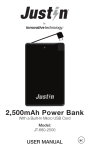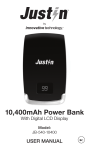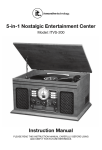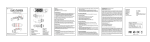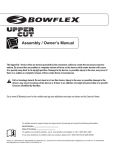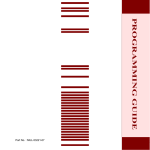Download Wireless Indoor/Outdoor Speakers
Transcript
Wireless Indoor/Outdoor Speakers ITAT-250 User’s Manual Please read before using this product and keep for future reference. INTRODUCTION This 900 MHz stereo indoor/outdoor wireless speaker system uses the latest wireless technology, enabling you to enjoy music and TV audio anywhere inside or outside your home. Simply connect the speakers to any audio source, such as your iPod®, iPhone®, iPad®, smartphone, tablet, Radio, TV, DVD, Hi-Fi or other device with a 3.5mm headphone jack or RCA jack. FEATURES Phase Lock Loop (PLL) transmission system 900 MHz RF wireless technology RF technology lets you roam freely throughout your house Operating distance up to 150 Feet (open area) No line of sight limitation Virtually interference free stereo quality sound ALC and RF transmission auto ON/OFF control Auto tuning function PACKAGE INCLUDES 1 x Transmitter 1 x AC/DC 8V 200mA Power Adaptor for Transmitter 2 x Speakers 2 x AC/DC 9V 1.2A Power Adaptor for Speakers 1 x Audio Cable (RCA male to 3.5 mm stereo male plug) 1 x Short "Y-Cord" RCA Adapter Cable. COMPONENT IDENTIFICATION TRANSMITTER SPEAKER RECEIVERS 1. 2. 3. 4. 5. 6. 7. 8. 9. 10. 11. 12. 13. Power LED Indicator Signal LED Indicator Audio In Channel Selector DC In For Transmitter Power On/Off Tune Volume Down Volume Up Battery Door Lock Battery Door DC In, with rubber Cover Power/Signal LED Indicator INSTALLATION TRANSMITTER 1. Plug the supplied 8V AC/DC power adaptor in the DC jack located on the rear of the transmitter. 2. Connect the supplied 8V AC/DC power adaptor to an electrical wall outlet. The Power LED then glows. 3. The transmitter can be connected to the audio output jack of a TV, Monitor, VCR, Radio, CD, MP3 Player, iPod, iPhone, iPad, smartphone, tablet, VCD or DVD player with the cables provided. Once you have connected your audio device, the Signal LED will glow when the transmitter detects an audio input signal played from the source. SPEAKER RECEIVERS 1. Remove the Battery Door on the bottom of the speaker by pushing the Battery Door Lock. 2. Insert 6 ‘AA’ size ALKALINE batteries into the battery compartment with correct polarity then replace the door of the battery compartment 3. You may also connect the provided AC/DC 9V Adaptor to the DC input jack on the bottom of the speakers and then plug it to the wall AC outlet. Note that this Speaker will not charge any batteries. OPERATION 1. 2. 3. 4. 5. 6. Turn on the audio source to which the transmitter is connected. The Signal LED on the transmitter will light up. Select a channel on the transmitter for best performance in your location. Press the “POWER” button on the speaker to turn the speaker ON. Press the “TUNE” button to get the best tuning reception in the speakers. When the button is pressed, frequency tuning starts automatically and it stops when a signal is detected. Volume can be increased from the speaker by pressing “ + ” button or decreased by pressing the “ – “ button. Tuning a) Keep a distance of approximately 23 feet between speaker and transmitter, and then press the “ TUNE “ button until you achieve the best reception. b). If the frequency gets jammed, select another channel on the transmitter, then press the “ TUNE “ button again. Switching Off a) For protection of the transmitter and to save power, the transmitter will turn off automatically if there is no/weak operation input signal from the audio source for more than approximately 4 minutes. If a signal is detected, the transmitter will work again automatically. b) Press the “POWER” button to turn off the speaker. The LED light goes off. NOTE: You should now be able to place the speakers freely from room to room without disruption. If disruption should occur (signal breaks up), press the “TUNE” button under the speakers to maximize best reception. If you hear interference from other components, switch the channel control of transmitter, and then move the speakers to another free location. You can re-adjust the tuning control by moving it among channels of the transmitter, then pressing “TUNE” button of the speakers for best reception. When transmitting / receiving over long distances, the signal from the system will become weaker. TROUBLE SHOOTING NO SOUND Ensure the AC adaptor is fully inserted into the AC outlet and the power connection input on the transmitter. Ensure the speaker is switched ON. Speaker’s battery capacity is too low, replace with new batteries or connect the AC adaptors to the speakers. Ensure the external audio device is ON. The connected audio / video equipment is not playing. Start playing the equipment. The volume of speaker is too low. Adjust the volume to an appropriate level. DISTORTED SOUND Press the “TUNE” button under the speakers until the frequency between the transmitter and speakers are matched. Change the position of the channel selector on the transmitter. You must then press the “TUNE” button on the speakers. Battery capacity is too low. Replace with new batteries. Ensure the volume level of the speakers is adjusted properly. The speakers are too far away from the transmitter. Move them closer. The input level of the audio signal is too low. Turn up the volume of the audio source equipment. TECHNICAL SPECIFICATIONS Transmission Mode : UHF stereo Carrier Frequency : 900 MHz Operation Voltage : Transmitter, AC/DC 8V 200mA Power Adaptor Speaker, AC/DC 9V 1.2A Power Adaptor, or 6 X ‘AA’ size Alkaline Batteries (not included) Frequency Response : 40Hz – 12KHz Distortion : 1.5% S/N Ratio : 65dB Channel Separation : 30dB Operation Distance : Up to 150 feet (open area) Output Power : 2 x 4W (RMS) Made in China. WARNING: 1. Batteries (battery pack or batteries installed) shall not be exposed to excessive heat such as sunshine, fire or the like. 2. This speaker can be used indoor or outdoor as it is weather resistant. DO NOT submerge in water. 3. Where the mains plug is used as the disconnect device for the product, the disconnect device shall remain readily operable. 4. For PLUGGABLE EQUIPMENT, the socket-outlet shall be installed near the equipment and shall be easily accessible. 5. When powering by AC household current, these apparatuses must be used with the AC/DC adapters supplied within the package. Do not attempt to power utilizing other AC/DC adapters. The AC/DC adapter shall not be exposed to dripping or splashing or placed near objects filled with liquids. CALIFORNIA PROP 65 WARNING WARNING: This product contains a chemical known to the State of California to cause birth defects or other reproductive harm. For more information on these regulations and a list of chemicals, log on the following website address: http://www.oehha.ca.gov/prop65.html FCC STATEMENT Warning: Changes or modifications to this unit not expressly approved by the party responsible for compliance could void the user authority to operate the equipment. NOTE: This equipment has been tested and found to comply with the limits for Class B digital device, pursuant to part 15 of the FCC Rules. These limits are designed to provide reasonable protection against harmful interference in a residential installation. This equipment generates, uses and can radiate radio frequency energy and, if not installed and used in accordance with the instructions, may cause harmful interference to radio or television reception, which can be determined by turning the equipment off and on, the user is encouraged to try to correct the interference by one or more of the following measures: - Reorient or relocate the receiving antenna. - Increase the separation between the equipment and the receiver. - Connect the equipment into an outlet on a circuit different from that to which the receiver is connected. - Consult the dealer or an experienced radio/TV technician for help. iPad, iPhone, and iPod are trademarks of Apple Inc., registered in the U.S. and other countries. Innovative Technology Electronics Corp. Limited Warranty: 90 Days Labor, One Year Parts Innovative Technology Electronics Corp. (IT) warrants the product to be free from “Defects” in materials under normal use for a period of “One Year” from the date of the original purchase. The Warranty is “Not” transferable. IT agrees, within the initial “90 Day” period, to repair or replace the product if it is determined to be defective at “No Charge”. It is further agreed that IT will cover the cost to repair or replace damaged “Parts” only for a total period of “One Year” from the date of the original purchase. The warranty does not cover cosmetic damage, antennas, AC cords, cabinets, headbands, ear-pads, or damage due to line power surges, connection to improper voltage supply or settings, misuse, mishandling, accident, acts of God or attempted repair by an unauthorized service agent. To obtain service, the purchaser MUST present an original sales receipt / proof of purchase. Please contact us at www.ithomeproducts.com to request an RMA (Return Material Authorization) number to return products for service or replacement. Returns without an RMA number on the package will be refused and returned to sender. Upon receipt of the returning item and our full inspection (IT) may issue a replacement to customer for the same item or of one that has equivalent value and features. To return an item, supply full name, return address, phone number, item purchased, receipt of purchase and reason for return to obtain RMA number. All returns must be in the original packaging or reasonable substitute to prevent damage. Customer “Must” include full name, shipping address and telephone number inside of package. No return will be shipped back to a PO Box or APO address. Please include your check or money order in the amount of • USD$5.00 for items $10.00 to $39.99 (Price Paid Per Unit) • USD$10.00 for items $40.00 to $99.99. (Price Paid Per Unit) • USD$16.00, for items $100.00 and up. (Price Paid Per Unit) • Shipping fees are non-refundable to be payable to Innovative Technology Electronics Corp.(for handling and return shipping charges) (IT) will not be responsible for delays or unprocessed claims resulting from a purchaser’s failure to provide any / all of the necessary information. Send all inquiries or RMA request via our website: www.ithomeproducts.com/support. Innovative Technology Electronics Corp. 1 Channel Drive Port Washington, NY 11050 Toll free: 1-877-483-2497 Website for support: www.ithomeproducts.com/support There are no express warranties except as listed above. REPAIR OR REPLACEMENT AS PROVIDED UNDER THIS WARRANTY IS THE EXCLUSIVE REMEDY OF THE CUSTOMER, (IT) SHALL NOT BE LIABLE FOR ANY INCIDENTAL OR CONSEQUENTIAL DAMAGES FOR BREACH OF ANY EXPRESS OR IMPLIED WARRANTY ON THIS PRODUCT EXCEPT TO THE EXTENT PROHIBITED BY APPLICABLE LAW. ANY IMPLIED WARRANTY OF MERCHANTABILITY OR FITNESS FOR A PARTICULAR PURPOSE ON THIS PRODUCT IS LIMITED IN DURATION TO THE DURATION OF THIS WARRANTY. Some states do not allow the exclusion or limitation of incidental or consequential damages, or limitations on how long an implied warranty lasts, so the above exclusions or limitations may not apply to you. This warranty gives you specific legal rights and you may also have other rights, which vary from state to state.