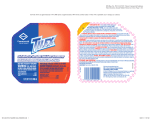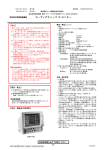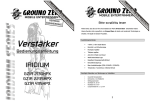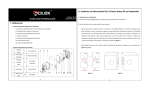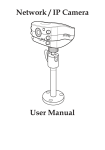Download ND3OO Battery Grip
Transcript
ND3OOBattery Grip
For Nikon D300
ff,
D300BatteryGripInstructionForUsage
Precautionsfor Use
'L
. TheND3OO
isfor usewith compatible
cameras
only
' Do not usewith batteries
and batteryholdersnot recommended
in thismanualThe ND300cannot be usewith rechargeable
EN-EL3a/EN
-El3Li-ionbatteries
' TheND300canbe usedwith the MS-40AA batteryholderfor the MB-40multi-powerbatterypack,butperformance
will be impairedand
the
numberof photographs
that canbe takenwith a singlesetof batteies
rvilldrop
' Topreventelectrical
shortscausedby metalobjecttouchingthe powerterminals,replace
the contactcapwhenthe ND300is not in use
' W h e na b a t t e r yh o l d eor r t h eo p t i o n aBl L - 3b a t t e r v - c h a m bceorv e ri sr e m o v efdr o mt h e N D 3 O O , r e m ot h
v e b a t t e r i eosr p l a c et h e h o l d e o
rr
:cler in tne hordercaseto preveniereclflcal
snorGGuseoDyconra(twithothermetalobjects
' Thememorycardaccess
lampmaylightup whenthe ND30Ois attachedor removedfrom the camera,but
thisis not malfunction
' Shouldyou noticesmokeor an unusualsmellor noisefrom the batterypack,discontinue
useimmediately
Afterremovingthe batteries,take
the deviceto the retaileror a Nikon-authorized
servicerepresentative
for inspection.
' TheND300is not equippedwith a powerswitchUsethe camerapowerswitchto turn the poweron or off
Introduction
Thankyouforyour purchroeof anND300multi-pow* banerypackfor usewith dre ND300in the cameramanualThe ND300takesoneEN-EL3e,
EN-EL4a,
or EN-EL4rechargeable
batteryor eightAA baftsis (aJkaline,NFMH,lidrium,or
nickel-manganese)
andincludes
shutter-releme
button,
-Dll (portait)orientationCameramenuoptionsallowthe
AF-ONbutton,multi
selectoiandmainandsub-commanddralsforrikingpictursin
userto choosewhetherthecamerabatteryor the battrie in fie ND300areusedfim;s the mem manualfor details
The ]1D300and Accessories
The ltlD300and Accessories
Confirmthatthe followingitemsre suppliedwith the N D300(baaeriesaresoldsepmevl
N D300
EN-EL3e battery
maguine
AA bateris
maSu ne
The AA battery magzine is inserted in the Nd300 at shipmt-See
The BL-3 Battery-Chamber Cover . adapte(Available
battery
Cr charger
'
InsertingBattsis
'
Conact cp
. User's manual (this manual)
. Wamty
. Qualified certificate
for infomadon on removing the batteD/ holder
Separately)
A BL-3 battery-chamber cover (purchre sepmtely frm Nikon company) is required when using EN-EL4a or EN-EL4 Batteries The adapter could
charge the EN-EL3e banerT holder directly.(purche epmrely)
ffi\
\7
BL-3 battery-chmber cover
s
\A
a
Adapter
Partsof theND300(Figure
A)
|.
2.
3.
4.
5.
6.
7.
8.
Contact cap
Holderforcamerucontactcover
Signalcontacs
AF-ON button
f'laincommand dial
Multi selector
Attachmentwheel
Battery-chmber cover
9, BatterT-chamber latch
10. Batterychamber
I l- Mountingscrew
12. Power teminals
| 3. Shutter-relere button
14. Control lock
| 5. 5ub-commanddial
15. Tripod seket
| 7.
18.
19.
20.
21.
22.
23.
EN-EL3e battery maguine
DC iniack
Power terminals
Pcwer terminals(EN-EL3e batterT magzine)
M batterymagzine
Power terminals (AA battery magzine)
BL-3 battery-chamber cover (purchre sepamtely
from Nikon company)
The l{ D300 Shutter-Release Button,l'luhi Selector,Command Dials,and AF-0H Button
T.lreND300 is equiPPedwith a shutter-releae bufton (Figure A-@,multi selector (Figure 4-6),main command dial (Figure A-5),sub-command dial
(FigureA-@),andAF-ONbunon(FigureA-4)forusewhentakingphotogmphsinvertica.i( "tall",orportait)orientJtionThesecontrolsperform
the same functions s the corresponding controls on the ffeaSe
the camem mmuai for more infomatron
Changesto [Multi selector center button],[Multi selector],[Photo info/playback],md [Customize commmd dials] in the camem Custom Settingsmenu
(Group f ) also qpply to the multi selector and commmd dials on the ND300 The function perfomed by the AF-ON button on the ND30O can be
selected usingthe IAF-ON for N D300] option in Group a Se the cameru manualfor deails
Using the Battery Pack
Attaching the Battery Pack
Before attachingthe battey pack,be sure that the ffffi
is ofi ud that the ND300 control lck (Figure A-G.) is in the L position
I Remove the contact cap (Figure A- | ) from the battey pack
2 The contacs for the ND300 are in the bme of the mera-where they are protected by a contacr coverRemove the contact cover s shown
in Figure B- | and place it in the contact cover holder on rhe ND300 (Figure B-2)
3 Insert the ND300 (Figure C),keeping the ND300 mounting rrew (C-2) alignedwith dre mem tripod strket (C- l) There is no need to remove
the battey from the camea before connectingthe ND300AI defauk settings,thebaner/ inserted in the mea
will be used only after the battery
in the N D300 is exhausted The fBattery order] option in dre mem Custom Settingsmenu (Group d) o be used to change the order in which the
batteries are used Seethe camem manual for details
4 Tighten the attachment wheel by rotating it in the dirffiion shom by the LOCK mow tFigure D)
Be sure to place the cmem contact cover in the contact cover holder to prevern lm
Removing the Battery Fack
To remove the ND300.tum the mem off md se the control lxk on the ND300 to Lak.dren lm
dte arachment whel and remove the ND300.
Be sure to replace the comact cover on the mem ad rhe conac cap on the ND300 whm dre battery pack is not in use
lnserting Batteries
'le,EN-EL4rehrgebleLi-ionbatter/,orwitheightAAbatterisABL-3battery-chmbercoverisrequired
TheND300abeusedwithoneEN-EI
when usingm EN-EL4 batteD/.
Befor€inserting batteries,be surethat the camera is offzfi'ftmleND30cFeoiilrottockisffire
L D6ition
I Turn the ND300 battery-chamber latch to
G and remove the battery holder (Figure E).
2 Redy rhe batteris a decribeo oerm.
EN-EL3e:l4atchingthe indentations on the battery to the projections on rhe ND300 holder,insertthe baftery with the arrow (A) on the battery
rowd the battery holder power teminals (Figure F-2)
EN-EL4a-EL4:lfthe battery relwe on the optional BL-3 battery-chmber cover is positioned so that the ffiow (<) is visible ,slidethe bacery
relaaseto cover the rrow (Figure G- I ).lnsert the two proiections on dE banery into the matching slots on the BL-3 (Figure G-2) and slide the
BL-3 battery lock relere to reveal the arrow.
M: Placeeight AA batteries in the ND300 battey holder r shown in Figure H,making sure that the batteries re in the correct orientation.
3 lnsert the batteqy or battery holder in the ND300 and latch the battery<hamber cover (Figure l) Make sure the banery or holder is fully inserted
before turing the latch.
4 Turnthecameraonandcheckthebatterylevelinthecontrolpanelorviewfindenlfthecameradoesnotturnon,chtrkthatthebatteryiscorrectry
tnseneo
BatteryLevel
The cameradisplaysbatterylevelasfollows
EN-EL3e,
EN-EL41,ond EN-EL4Batteries .
Conirolpanel Viewfinder
Description
Batteryful y charqed
@
Batterypartially
E
{=
(blinks)
{:z
Low battery Ready
o
Batteryexhausted
( b l i n k s )Shutterrelease
disabled
AA Botteries
ControlDanel Viewfinder
{=
D
(blinki
D$cription
aharoeremanino
Low batterr."s.Ready
{:l
spareDanere5
Batteries
exhausted
(blrnks)Shutterrelease
disabled
o
The[Batteryorder]
opii.r
in the camera Custcr
Settingsmenu (Group:r
.:n
hF
r<ad
t^
.hr-_r
the order in whlch the f,afieriesare used When
the camera s drawing:cwer from theNDl@,
a
ff,) icon is displayedr. :he controlpanel
Toensurethat the cam:':
showsthe coryectbattel
leve when AA batter:s
are useo,cnoosethe a3
propriateoption for l-:
lvg-oro battery tyml
option in the camerz austom Seftingsmenu
(Groupd) f the corre:: opt on s nor seected,
t h e c a m e r aa a y f a i lt o ' J . d i o n a se \ p e c t e d
0l-88LR6(Malkaline) AA alkaline(LR6)
:Elifi Bn6(AAlri-tit{) AAN|-MH(HR6)
BatteryInfo
The [Batteryinfo] option
In the camera setup
menu displays infor
mation on EN-EL3e,
EN-EL4a,and EN-EL4
batteries (the camera
batteryis listedon the left,the MB-Dtoon the
right) Only the batterylevelis listedwhen AA
batteriesare used Seethe cameramanualfor
details
RemovingBafteries
Becarefulnot to drop batterjes,
the holder,or the optional batt€ry-chamber
cover
1 furn theND3oo baftery chamber latch to G and remove the battery ho der (FigureE'
2 Remove the battery or bafteriesfrom the holder or optiona battery chamber cover
tN.Er-3?
Slidethe battery toward the button
The battery can then removed a
snown
El,l-tL4a/El{-tt4
5 ide the batteryreleasein the dirKon In
dicated by the arrow (<) and remc': rhe
batterychambercover
M Batteriet
Removethe batteriesas shown Be care[ul
not to drop the batteres when removing
them ffom the holder
Specifications
Power soure
One EN-EL3e,EN-EL4a,or EN-EL4 rechageHe Li-ion battery or eiSht LR6 alkaline,HR6Ni-MH,FR6 lithium,or ZR6 I
nickel-manganeseAA batteries.
Opemting temperture
0-40c(32-t04c)
Dimensions(WxHxD)
Approx.| 52x55x76mm
Weight
Approx.250g(holder and battery excluding)
Specificat-iis
and designaresubjectto changewithournotide.
andEtl-t[4
Barteries
M til-tBe,El'l-EL4a,
Theperformance
of EN-EL3e,
EN-EL4a,
andEN-EL4
batteries
dropsat temperatures
belowabout10'C
(50"F)Bejurethebatteryisfullychargedandkeepawarmsparebatteryonhandreadytoexchange
asnecessary.
Coldbatteries
will recoversomeof theircharqewhenwarmed.
I AABatteries
Dueto their limitedcapaciryAA LR6alkalineano ZR6nickel-manganese
batteriesshouldbe used
onlywhen no otheralternative
is availableUseis rnt recommendecj
at low temperatures.
In general,AA batterieshavelesscapacitythanother po\/er sources
when usedin the MB-DI0;EN-EL3e,
EN-EL4a,
and EN-EL4
batteriesaretecommendedfor best performance_
Thecapacityof AA batteries
varieswith makeand srongeconditions
and mayin someinstances
be
extremelylow; in somecases,AA batteriesmayceaseto functionbeforemeir expirydate. Notethat
the capacityof AA batteriesmaydrop at tempenruresbelow20"C(68T).
Advance
Rate
I Frame
EN-EL4a/EN-EL4
and AA batteriessupporthigherframeadvanceratesthan the EN-EL3e
Formore
information
on frameadvancerates.seethe carneramanual.
...k