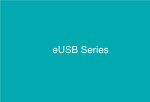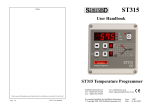Download MH-C777PLUS User`s Manual 1
Transcript
MH-C777PLUS User’s Manual Thank you for purchasing the Maha MH-C777PLUS advanced battery charger and analyzer. Read all directions and safety information before operating this unit. Table of Contents Chapter 1: Precaution & Safety Information P. 2 Chapter 2: Features P. 3 Chapter 3: How to Use a Universal Charger P. 5 Chapter 4: Connecting Power P. 8 Chapter 5: Charging a Battery Pack P. 10 Chapter 6: Conditioning & Analyzing a Battery Pack P. 14 Appendix 1: Specification P. 17 Appendix 2: Error Codes P. 18 Appendix 3: Contacting Maha P. 19 Appendix 4: Warranty Terms P. 20 1 MH-C777PLUS User’s Manual Chapter 1: Precaution & Safety Information Please read and observe the following precaution and safety information while operating the MH-C777PLUS charger. ? Only charge, condition and analyze rechargeable Lithium Ion (LiIon), Nickel Metal Hydride (NiMH), and Nickel Cadmium (NiCD) chemistry battery packs. Attempts to charge other types of battery packs may result in explosions. ? Due to the unit’s rapid charging current, it is not recommended to charge battery packs with capacity lower than 400mAh in order to avoid overheating and possible leakage. ? When powering the unit with vehicular 13.8V DC power, ensure that the unit is not plugged in when you start your vehicle. ? This unit is designed for indoor use only. Do not expose the unit to high humidity and high temperature. ? When charging a battery pack that is attached the radio, make sure that the radio is turned off. ? Always use the supplied AC adapter or cigarette lighter adapter. The cigarette lighter adapter includes a fuse. CAUTION: for continued protection against the risk of fire, replace only with the same type and rating of fuse. ? The charger chassis features a magnet. Since the charger is not shielded, keep it away from computer monitors, diskettes, and other devices that may become affected by the magnetic field. ? To reduce the risk of damage to the AC adapter, pull by the connector rather than the cord when disconnecting. ? Use of an attachment not recommended by or sold by Maha may result in a risk of fire, electric shock or injury to persons. 2 MH-C777PLUS User’s Manual Chapter 2: Features ? Universal design to accommodate a wide variety of battery packs for two-way radios, cellular phones, camcorders, and more. ? Support Lithium Ion (Li-Ion), Nickel Metal Hydride (NiMH), and Nickel Cadmium (NiCD) battery packs. ? Supports a wide voltage range from 1.2V to 14.4V (1 to 12 cells) for NiMH & NiCD, and from 3.6V to 14.4V (1 to 4 cells) for Lithium Ion battery packs. ? In addition to battery packs, the charger also supports 1 to 12 cells of AA, AAA, C, and D rechargeable battery cells. ? Intelligent microprocessor driven Negative Delta V, Zero Delta V, and Delta Temperature detection. ? Analyze and condition battery packs and digitally display capacity. ? Digitally display voltage, time, and capacity throughout the charge and discharge processes. ? Include a light weight travel AC adapter (110/220V) and a car kit. 3 MH-C777PLUS User’s Manual Charger Diagram External Charging Connector (Not shown) Positioning Guide Temperature Sensor Power Input Floating Charging Contacts Battery Selector (Not Shown) Positioning Guide Discharge Button Polarity Switch LCD Screen Note: If you are charging individual battery cells such as AA, AAA, C or D batteries, you must obtain an optional “battery holder” and connect it to the external charging connector. An optional “alligator clip-lead cable” (P/N: MHS-CW4) can be used as a patch cable. 4 MH-C777PLUS User’s Manual Chapter 3: How to Use a Universal Charger One of the unique features on this charger is its ability to charge a wide array of battery packs regardless of the battery shape. This is made possible by a pair of “floating charging contacts,” pins that can be moved from right to left, and from top to bottom. The following instruction provides a general step-by-step procedure that will help you to charge many battery packs. However, be sure to exercise common sense since every battery pack is different from one another and may require a slightly different approach. 1. Before you start, it is important to identify which metal contacts on the battery pack you will use. Generally, battery packs feature two distinctive sets of contacts. The “discharging contacts” are the ones used by your device to drain current off the battery pack. They are generally located on the battery pack where it makes contact with your equipment. This set of contacts is suitable for charging, discharging, conditioning, and analyzing. The other set of contacts, commonly known as the “drop-in charging contacts”, are the ones designed to be used by drop-in chargers. This set of contacts are generally found near the bottom or at the back of your battery pack. Some of the battery packs may feature a diode protection on the drop-in charging contacts that will prevent proper discharging. Therefore, if you unable to charge or discharge the battery pack using the drop-in charging contacts, you should use the “discharging contacts” as discussed in the previous paragraph. 2. After you have selected the set of contacts to use, you must identify which two metal contacts out of the set to use (positive and negative respectively). Generally, there are more than two contacts in a set of contacts. There are two ways to find the right pair. Voltage Meter: If you have a voltage meter, you can use it to measure a pair of the contacts available on your battery pack. When your meter registers a positive voltage that is close to the rated voltage of the battery pack, you have found the right combination. Trial & Error: Since the charger will not respond until you have connected its charging pins to the right pair of contacts on your battery pack, you can use a “trial and error” method. Continue to try different pairs of contact until the charger emits a short beep and the LCD screen displays “QUICK CHARGE.” 5 MH-C777PLUS User’s Manual 3. After you have found the right pair of contacts, you must maneuver the “floating charging contacts” on the charger to mate securely with your battery pack. As explained earlier, the floating charging contacts on the charger can be moved to the left or right, top or bottom. The diagrams below illustrate various ways to move the contacts: From the bottom of the charger, you can move the floating charging contacts in various directions. 6 MH-C777PLUS User’s Manual The charger also features two “positioning guides” as illustrated below. These guides are removable plastic parts designed to guide the battery pack. Depending on the shape of your battery pack, you may need to adjust these positioning guides. For large battery packs, you may need to remove them. The charger features a large piece of magnet in the middle of the chassis. The magnet will hold the battery pack in place. If for some reason your battery pack is too large to be held securely by the magnet, you may want to use a rubber band to secure the battery pack on to the charger. 7 MH-C777PLUS User’s Manual Chapter 4: Connecting Power There are several ways to power the charger: ? ? Using the supplied AC adapter. Using the supplied cigarette lighter adapter. Note: Before you connect power to the charger, make sure that no battery pack is connected. Using the supplied AC adapter The AC adapter included with this unit is a universal travel switching adapter that can support an input voltage range from 80V to 240VAC. The AC adapter will automatically convert standard household electricity to 24V DC power required by the charger. When you use the AC adapter in foreign regions, it will automatically detect the input voltage and requires no user intervention. Ensure that the input voltage range is from 80V to 240V AC. You may need to purchase an optional “adapter” that will change the plug on the AC adapter to the appropriate type. Using the supplied cigarette lighter adapter The cigarette lighter adapter included with this unit will allow you to operate the charger in a vehicle that is capable of supplying 13.8V or 24VDC. Please observe the following precautions when operating the charger using the cigarette lighter adapter: ? When using the car kit, vehicle should never be started while the charger is in use. Damage to the charger could occur. ? The cigarette lighter adapter includes a fuse. For continued protection against the risk of fire, replace only with the same type and rating of fuse. ? Because the voltage available on a vehicle is generally limited at 13.8V, the charger will not be able to charge certain higher voltage batteries. The following table outlines the battery voltage supported at various input voltage levels: 8 MH-C777PLUS User’s Manual Input Voltage (DC) Supported Battery Voltage for NiMH & NiCD Supported Battery Voltage for Lithium Ion 12V / 13.8V (Standard output for small vehicles) 1.2V to 4.8V 3.6V, 7.2V 18V 1.2V to 7.2V 3.6V, 7.2V, 10.8V 24V 1.2V to 14.4V 3.6V, 7.2V, 10.8V, 14.4V Note: If the input voltage is too low to support the voltage of the battery pack are you attempting to charge, “Err2” will appear at the LCD screen and the charger will sound a series of continuous long beeps. 9 MH-C777PLUS User’s Manual Chapter 5: Charging a Battery Pack Please read Chapter 3 “How to Use a Universal charger” prior to charging a battery pack. Note: the charger has a built-in safety timer that will terminate the charging process automatically after 13 hours of charging regardless of battery condition. As a result, the charger can support a maximum battery capacity of 10400mAh. If your battery pack capacity is higher than this value, you may need the charge the battery pack “twice” by restarting the charger after the safety timer expires. To Begin Charging: 1. Connect the supplied AC adapter or cigarette lighter adapter to the charger. When you successfully connect power, you will hear a brief beep. 2. Prior to installing the battery pack, be sure to use the “battery selector” to choose the type of battery pack you are charging. Slide the switch “Ni” if you are charging Nickel Metal Hydride (NiMH) or Nickel Cadmium (NiCD) battery pack. Otherwise, slide the switch to “Li” if you are charging Lithium Ion (Li-Ion) battery pack. It is important that you make the selection before you install the battery pack, as you will not be able to change it after you do so. Battery Selector 10 MH-C777PLUS User’s Manual The LCD screen will also indicate your selection, as shown below: BATT MODE Ni BATT MODE V V mAh QUICK mAh CHARGE QUICK Sample readout indicating “Ni” battery mode. 3. LI CHARGE Sample readout indicating “Li” battery mode. Install the battery pack on to the charger (refer the Chapter 3 “How to Use a Universal Charger” for instructions on installing the battery pack on to the charger). Ensure that the battery contacts mate securely with the metal pins on the charger. When you complete this, you will hear a brief beep indicating successful contact. In addition, the LCD screen will also display “QUICK CHARGE.” Note 1: If you are charging a battery pack through its diodeprotected terminals, the charger may need 3 to 15 seconds to properly register the battery pack. Note 2: If you hear continuous short beeps and the LCD screen displays “Err1”, there is a battery fault. Most likely, you have connected the battery pack’s polarity incorrectly. To resolve this issue, flip the “polarity switch” located in the front of the charger’s control panel. If the beeps do not stop, there may be a problem with your battery pack. Some of the causes are listed below: ? ? A shorted battery pack A dead cell in your battery pack BATT MODE LI V Note 3: If you are charging a battery pack through its diodeprotected terminals, the charger may not respond with a “Err1” code when the polarity is incorrect. Instead, the charger simply will not respond as if there is no battery pack at all. To resolve this 11 MH-C777PLUS User’s Manual issue, flip the polarity switch and the battery pack should be detected. 4. Place the magnetic temperature sensor on the battery pack. Note: It is important that you place the temperature sensor directly on the batteries if you are charging individual battery cells like AA, AAA, C or D size batteries. 5. By default, the charger will automatically enter the rapid charging cycle. From this point forward, no further user intervention is needed. In the first 3 minutes of the charging process, the charger will apply a “surface charge” to the battery pack. This is designed to help the charger properly recognize the battery voltage. After the first 3 minutes, the charger will detect the voltage and begin the actual charging. Note that the LCD capacity accumulation and timer will reset after the surface charge has been applied. 6. Throughout the charging process, the LCD screen will display various statistics about the charging process. The LCD screen will alternate between “charging capacity” and “time elapsed” while displaying other information like “battery chemistry” and “charge status”, and “voltage”. Battery Mode Battery Mode Voltage Voltage Charging Capacity Charge Status MIN Time Elapsed Charge Status Charging Capacity (mAh): This number represented the amount of charge already applied to the battery pack. This number will continue to increase until the charging is terminated. Generally speaking, the charging is near completion when the charging capacity approaches rated capacity of the battery pack. Please note that the charging capacity is not the actual battery capacity. It 12 MH-C777PLUS User’s Manual is normal for the charging capacity shown on the LCD screen to exceed the rated capacity by up to 15%. Note: In certain cases, the charging capacity may appear to be normal (meaning close to the rated capacity) even though the battery doesn’t last very long in your equipment. To determine the actual capacity of the battery pack, you must use the “analyze” function covered in Chapter 6. Voltage (V): This number represents the battery pack voltage during charging. Note: When you charge battery packs with 3 or less battery cells, the voltage reading might appear higher than usual. This is due to the limited voltage sensor resolution at lower voltage and does not indicate a problem during the charging process. Time Elapsed (min): The charger features an internal clock that displays the time (minute) elapsed during the charge. The time will continue to increase until the charging is terminated. Battery Mode: The LCD will show “NI” for Nickel Metal Hydride and Nickel Cadmium battery packs, and “LI” for Lithium Ion battery packs. This is based on your selection using the “battery selector.” Charge Status: When rapid charging, the LCD screen will indicate “QUICK CHARGE.” When the charging process terminates, the symbol “FULL” will be displayed. Err3 (High Temperature): This symbol indicates that the charger has terminated charging due to high temperature. This is normal for certain batteries that produce more heat than others. This usually does not indicate a problem with the battery pack. Note: If you are charging 1 to 2 battery cells, the probability for Err3 to occur is higher. 7. The charger is a microprocessor driven unit that will automatically terminate rapid charging and enter a gentle slow trickle charging when the battery pack becomes fully charged. When this happens, the charger emits several long beeps and the LCD screen will display “FULL” indicating full charge. At this time, you may either 13 MH-C777PLUS User’s Manual remove the battery pack for immediate usage, or leave the battery pack on the charger for trickle charging. FULL 14 MH-C777PLUS User’s Manual Chapter 6: Conditioning & Analyzing a Battery Pack This charger has the capability to automatically discharge and charge a battery pack, commonly known as the conditioning cycle. When the battery pack becomes fully discharged, the battery capacity will be digitally displayed on the screen. After 15 minutes, the charger will automatically enter the charging cycle. None of these will require user intervention. There are several limitations to the conditioning & analyzing function: ? ? You cannot discharge 1 or 2-cell batteries (1.2V or 2.4V). You cannot discharge a battery pack through its diode-protected terminals. To Begin Conditioning: 1. Follow step 1 through 3 on Chapter Five “Charging a Battery Pack.” 2. Like the charging process, the discharging process will also apply a 3-minute “surface charge” prior to the actual discharging (this is needed to properly recognize the battery voltage). After 3 minutes, the accumulated capacity will reset and discharging will begin. Note: As discussed in Chapter Three, it is not possible to discharge a battery pack through its diode-protected terminals. If you use the diode-protected terminals and press the DISCHARGE button, the charger will appear to proceed to discharging by applying the surface charge for 3 minutes. However, as soon as the charger enters the actual discharging, it will stop and immediately revert to the charging mode. To discharge properly, you must use nondiode protected battery terminals. 3. By default, the charger will automatically enter the rapid charging process after you install the battery pack and make contact. Within 30 seconds, you must press the “DISCHARGE” button on the charger control panel to begin the conditioning process. 4. The LCD will show a “DISCH.” symbol indicating that discharging is progress. 5. Throughout the discharging process, the LCD screen will display various statistics about the charging process. The LCD screen will alternate between “discharging capacity” and “time elapsed” while displaying other information like “battery chemistry”, “charge status”, and “voltage”. The information shown on the LCD during 15 MH-C777PLUS User’s Manual the discharge is essentially identical to that of the charging process, with the following exception: Discharging Capacity: This number represents the amount of energy already drained from the battery pack. This number, which will continue to accumulate until the battery pack is fully drained, represents the actual capacity of the battery pack. For a good battery pack, this number should be relatively close to the rated capacity. It is normal for this number to be higher or lower the rated capacity. Note: It is important to understand that actual battery capacity will be affected by various factors. Among them, the most critical is the charging rate. For example, a battery pack discharged at a higher rate will yield a lower capacity than the same battery pack discharged at a slower rate. The charging rate featured on this charger is approximately 300mA. For certain battery packs, this rate is considered high. Therefore, the capacity measured might be lower than the rated capacity. 6. After the discharging process is completed, the charger will sound eight long beeps. The charger will pause for approximately 15 minutes. During this time, the final discharge capacity of the battery pack will remain on the screen. After the 15 minute pause, the charger will automatically enter the charge cycle and the LCD screen will show “QUICK CHARGE.” Please refer to Chapter five “Charging a Battery Pack” for more information on the charging process. BATT MODE NI V mAh DISCH. QUICK 16 MH-C777PLUS User’s Manual Appendix 1: Specification Detection: Negative Delta V, Zero Delta V, and Max. Temperature Chemistry Supported: Lithium Ion, Nickel Metal Hydride, Nickel Cadmium Voltage Supported: 1.2V to 14.4V (1 to 12 cells) for NiMH & NiCD 3.6V to 14.4V (1 to 4 cells) for Lithium Ion. Rapid Charge Current: 800mAh +/- 50mA for NiMH & NiCD 400mAh max for Lithium Ion Trickle Charge Current: 70mA Discharge Current: 300mA +/- 50mA Safety Timer: 13 Hours Included Adapter: Switching adapter 80V-240VAC Autoswitch to 24VDC 0.83A Capacity Accuracy: +/- 5% Voltage Accuracy: +/- 0.3V 17 MH-C777PLUS User’s Manual Appendix 2: Error Codes You may see the following error codes displayed on the LCD screen during charger operation. ? Err1: Battery Fault. This generally indicates a reverse polarity. This issue may be resolved by flipping the polarity switch. This is accompanied by continuous beeps. ? Err2: Insufficient Input voltage. Make sure that the input voltage is high enough to charge your battery pack if you are using DC power sources other than the supplied AC adapter. Refer to the table below for minimal input voltage levels: Input Voltage (DC) Supported Battery Voltage for NiMH & NiCD Supported Battery Voltage for Lithium Ion 12V / 13.8V (Standard output for small vehicles) 1.2V to 4.8V 3.6V, 7.2V 18V 1.2V to 7.2V 3.6V, 7.2V, 10.8V 24V 1.2V to 14.4V 3.6V, 7.2V, 10.8V, 14.4V ? Err3: High Temperature. This symbol indicates that the charger has terminated the charging due to high temperature. This is normal for certain batteries that produce more heat than others. This usually does not indicate a problem with the battery pack. Note: If you are charging 1 to 2 battery cells, the probability for Err3 to occur is higher. ? Err5: Battery pack detected during power on. This does not indicate a problem, but merely informs the user that a battery pack is connected when the charger powered up. It is recommended to disconnect any battery pack prior to powering the charger. 18 MH-C777PLUS User’s Manual Appendix 3: Contacting Maha If you require additional technical assistance after thoroughly reading this user’s manual, please do not hesitate to contact Maha: Web: http://www.mahaenergy.com/support/ Maha’s technical support web site features extensive FAQ and other information that is not included in this manual. E-mail: [email protected] Technical Support Hotline: (714) 990-4557 Support hours: 8:15AM to 5:00PM Pacific Time. Monday through Friday. 19 MH-C777PLUS User’s Manual Appendix 4: Warranty Terms Maha Energy Corp. warrants this product against defects in materials and workmanship as follows: For the first year from the date of purchase, Maha Energy Corp. will repair or replace the unit, at our option, without charge for parts or labor. After the indicated period of one year, the product owner is subject to pay repair and parts fee. This limited warranty is non-transferable, and consequently only valid toward the original purchaser of this product. It does not cover damage or failure caused by or attributable to natural disaster, abuse, misuse, improper or abnormal usage, faulty installation, improper maintenance, lightning, or other incidences of excessive voltage, or any repairs or tampering by other than by Maha Energy Corp. or its Authorized Service Center. This warranty will be voided if the serial number (if applicable), model number identification, or brand has been wholly or partially removed or erased. Repair or replacement under the terms of this warranty does not extend the terms of this warranty. Should this product be proven defective in workmanship or material, the consumer's sole remedies shall be such repair or replacement as provided by the terms of this warranty. Under no circumstances shall Maha Energy Corp. be liable for any loss or damage, direct, consequential, or incidental, arising out of the use of or inability to use this product. Some states do not allow limitations on how long an implied warranty lasts or the exclusions or limitations of incidental or consequential damages, so the above limitations or exclusions may not apply to the product owner. This warranty gives the product owner specific legal rights. The product owner may also have other rights, which vary from state to state. To obtain warranty service, contact Maha Energy Corp. Service Department at 714-990-4557. When returning a unit for warranty service, the product owner must obtain a return merchandise authorization number from a service representative. In addition, please include a copy of the product owner’s sales receipt, a brief description of the symptoms, name, address, and phone number. Then deliver or ship the product, postage or shipping costs prepaid (insurance suggested), to: Maha Energy Corp. Service Department 545-C W. Lambert Rd. Brea, CA 92821 20 MH-C777PLUS User’s Manual All warranty repair or replacement will be returned to the customer using UPS® Ground service or other carriers at our option. If a faster carrier method is requested, the product owner must pay the cost difference over the UPS® Ground service charge. Maha Energy Corp. is not liable for products lost or damaged during shipment. 21