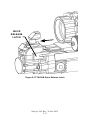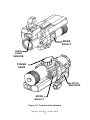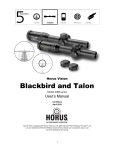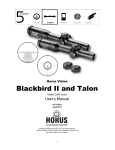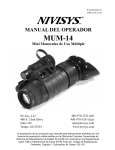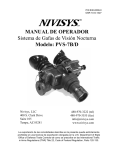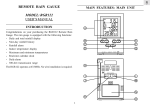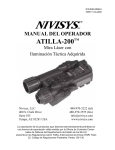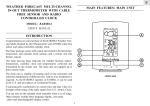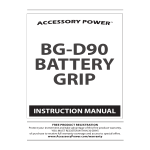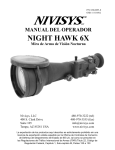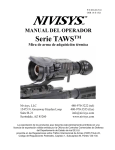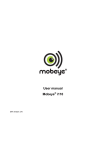Download TACS-M_Manual_ENG
Transcript
P/N 830-0037-0 OSR 11-S-2164 OPERATOR MANUAL TACS-MTM Thermal Acquisition Clip-on System - Miniature Nivisys, LLC 400 S. Clark Drive Suite 105 Tempe, AZ 85281 USA 480-970-3222 (tel) 480-970-3555 (fax) [email protected] www.nivisys.com Export of the commodities described herein is strictly prohibited without a valid export license issued by the U.S. Department of State Office of Defense Trade Controls prescribed in the International Traffic in Arms Regulations (ITAR) Title 22, Code of Federal Regulation, Chapter 1, Subchapter M, Parts 120-130. Inside cover intentionally left blank. OPERATOR MANUAL FOR TACS-M TM Thermal Acquisition Clip-on System - Miniature ALL RIGHTS RESERVED This document contains information developed by Nivisys, LLC. It has been prepared to instruct Nivisys customers in the proper care and operation of the equipment respective to this document. Neither receipt nor possession thereof confers any right to reproduce or use, or disclose, in whole or in part, any such information without written authorization from Nivisys, LLC. © Nivisys 2011. Nivisys, LLC Rev. 20 Nov 2012 i This page intentionally left blank. Nivisys, LLC Rev. 20 Nov 2012 ii ADVISORY OVERVIEW The following description categorizes the level of risk associated with each cautionary statement displayed throughout the manual. WARNING highlights an operation or procedure which, if not strictly observed, could result in injury to or death of personnel. CAUTION highlights an operation or procedure which, if not strictly observed, could result in damage to or destruction of equipment or loss of mission effectiveness. NOTE highlights an essential operation, procedure, condition or statement. Nivisys, LLC Rev. 20 Nov 2012 iii This page intentionally left blank. Nivisys, LLC Rev. 20 Nov 2012 iv Table of Contents Advisory Overviewiii Table of Contentsv List of Figuresvii List of Tablesix CHAPTER 1: GENERAL INFORMATION 1-1 1.1 Introduction1-1 1.2 Equipment Description 1-1 1.3 Standard Kit Parts List 1-2 1.4 Standard Kit Parts Illustration 1-3 1.5 Optional Items List 1-4 1.6 Optional Items Illustration 1-4 1.7 System Performance and Data 1-5 CHAPTER 2: preparation for use 2-1 2.1 Introduction2-1 2.2 Battery Precautions2-1 2.3 Battery Installation2-2 2.4 TACS-M Mounting Bracket 2-3 2.5 Mounting the TACS-M to the PVS-15/15A, NVAG and PVS-18 2-5 2.6 Mounting the TACS-M to the PVS-7B/D, PVS-14/14A, MUM-14A and PVS-232-7 2.7 Mounting the TACS-M to the MUM-14 or NVBS-15 Using the Optional Bracket2-10 2.8 TACS-M Quick Release Latch 2-12 Nivisys, LLC Rev. 20 Nov 2012 v Table of Contents (cont.) CHAPTER 3: operating instructions 3-1 3.1 Introduction3-1 3.2 Controls and Indicators 3-1 3.3 Powering ON/OFF the TACS-M 3-4 3.4 Brightness Control3-4 3.5 Operation Modes3-4 3.6 Polarity (White-Hot, Black-Hot) 3-5 3.7 Calibration3-5 3.8 Battery Indicator3-6 3.9 Flip-Up Sensor3-6 3.10 Activating the User Menu 3-7 3.11 User Menu Controls 3-8 3.12 Preparation for Storage 3-11 chapter 4: mAINTENANCE instructions 4-1 4.1 Introduction4-1 4.2 Preparation for Maintenance 4-1 4.3 Cleaning the TACS-M 4-1 4.4 Cleaning the Optics 4-2 4.5 Checking for Damage and Corrosion 4-2 CHAPTER 5: troubleshooting 5.1 Troubleshooting Procedures 5-1 5-1 Appendix A: Spare and repair parts listA-1 A.1 IntroductionA-1 A.2 Contact InformationA-1 A.3 Spare Parts List A-1 Appendix B: Warranty InformationB-1 Nivisys, LLC Rev. 20 Nov 2012 vi List of FIGURES FIGURE DESCRIPTION PAGE 1-1 Standard Kit Parts Illustration 1-3 1-2 Optional Items Illustration 1-4 2-1 Battery installation2-2 2-2 Standard Mounting Bracket 2-4 2-3 Optional Mounting Bracket 2-4 2-4 Installing Bracket to a PVS-15/15A and PVS-18 2-5 2-5 Installing Mounting Bracket to an NVAG 2-6 2-6 Mounting the TACS-M to a PVS-15/15A, PVS-182-7 2-7 PVS-14 Locking Ring 2-8 2-8 Mounting Bracket on a PVS-14 2-8 2-9 Mounting Bracket on a MUM-14A 2-9 2-10 TACS-M Mounted to the PVS-14 2-10 2-11 Optional Mounting Bracket on the MUM-142-11 2-12 TACS-M Mounted to the MUM-14 2-12 2-13 TACS-M Quick Release Latch 2-13 3-1 Controls and Indicators 3-2 3-2 User Menu3-7 Nivisys, LLC Rev. 20 Nov 2012 vii This page intentionally left blank. Nivisys, LLC Rev. 20 Nov 2012 viii List of Tables TABLE DESCRIPTION PAGE 1-1 Standard Kit Parts List 1-2 1-2 Optional Items List 1-4 1-3 System Performance and Data 1-5 3-1 Controls and Indicators 3-3 3-2 Menu Controls 3-8 5-1 Troubleshooting5-1 A-1 Spare and Repair Parts List A-1 Nivisys, LLC Rev. 20 Nov 2012 ix This page intentionally left blank. Nivisys, LLC Rev. 20 Nov 2012 x CHAPTER 1: GENERAL INFORMATION 1.1Introduction: This manual provides operation and maintenance instructions for the TACS-M. It also provides specifications and data on the performance of the TACS-M. To ensure the safety of the operator and the correct operation of the TACS-M it is recommended that this manual is read carefully in its entirety before any deployment or field application. 1.2 Equipment Description: The TACS-M provides the user the ability to enhance the functionality of currently fielded night vision goggles (AN/PVS-7B/D, AN/PVS-14/14A, AN/PVS-15/15A, AN/PVS-18, AN/PVS-23, MUM14/14A and other image intensification (I2) goggles). The TACS-M adds a thermal image overlay to the I2 scene without modifying hardware, thus providing situational awareness in extreme low light, no light, or foliated conditions where I2 devices have some limitations. At the core of the TACS-M is a Long Wave Infrared (LWIR) 320 x 240 pixel Focal Plane Array (FPA). This LWIR sensor measures thermal radiation in the 8-12 micron wavelengths. The FPA video is processed and displayed on the internal micro-display, then optically projected into the night vision goggles (NVG). The TACS-M attaches to the host NVG with a bracket that Nivisys, LLC Rev. 20 Nov 2012 1-1 clamps to the body of the night vision device and sits directly in front of the NVG’s front lens. The TACS-M is powered by one (1) internal lithium-123 battery located in the integrated battery compartment and features a quick disconnect built into the clamping hardware. 1.3 Standard Kit Parts List: The standard TACS-M kit comes with the items listed in the following table. Item Part No. Description Qty. 1 8200-100 TACS-M 1 2 106-0029-0 Standard Mounting Bracket 1 3 220-0012-0 Mounting Bushing 1 4 580-0002-0 CR123 Lithium Battery 2 5 111-0008-0 Soft Carrying Case 1 6 170-14 Lens Cloth 1 7 830-0037-0 Operator Manual 1 8 830-0038-0 Quick Reference Guide (QRG) 1 Table 1-1 Standard Kit Parts List Nivisys, LLC Rev. 20 Nov 2012 1-2 1.4 Standard Kit Parts Illustration: The illustration below is provided for quick identification of the standard parts of the TACS-M kit. Figure 1-1 Standard Kit Parts Illustration Nivisys, LLC Rev. 20 Nov 2012 1-3 1.5 Optional Items List: The TACS-M is compatible with the following optional accessory listed in the following table. Item Part No. Description Qty. 1 106-0042-0 TACS-M to MUM-14 Mounting Bracket 1 Table 1-2 Optional Items List 1.6 Optional Items Illustration: The illustration is provided as a visual key to optional items that can be used with the standard TACS-M. Figure 1-2 Optional Items Illustration Nivisys, LLC Rev. 20 Nov 2012 1-4 1.7 System Performance and Data: The chart below lists the technical specifications and data of the TACS-M system. The data contained herein is subject to change without notice. ITEM LIMITS Electrical Power Source Battery (1.5V DC max.) Battery Requirements 1 CR123 Lithium Battery Life 2.5 hrs @ 23°C (73°F) Physical Dimensions 3.8cm x 6.4cm x 8.9 (1.5” x 2.5” x 3.5”) Weight (with battery) 150g (5.3 oz) Optical Magnification 1.0X Field of View 20° (circular) Sensor 320 x 240 VOx uncooled LWIR microbolometer Spectral Response 8-12 µm Pitch 25 µm NEΔT 50 mk Table 1-3 System Performance and Data Nivisys, LLC Rev. 20 Nov 2012 1-5 Performance Range, Clear Detection: 300 m Range, Obscured Detection: 250 m Environmental Operating Temperature 0° C to 50° C (32° F to 122° F) Storage Temperature -40° C to 50° C (-40° F to 122° F) Maximum Operating Altitude 9144 m (30,000 ft) Maximum Storage Altitude 12192 m (40,000 ft) Maximum Immersion (1 hr) 20m (66 ft) Table 1-2 System Performance and Data (cont.) Nivisys, LLC Rev. 20 Nov 2012 1-6 CHAPTER 2: PREPARATION FOR USE 2.1Introduction: This section contains instructions for installing and attaching various components and accessories to the TACS-M for operation under normal conditions. 2.2Battery Precautions: Warning Inspect batterY for bulging prior to use. If the battery shows signs of bulging, do not use. Warning DO NOT HEAT, PUNCTURE, DISASSEMBLE, SHORT CIRCUIT, Incinerate, ATTEMPT TO RECHARGE OR OTHERWISE TAMPER WITH THE BATTERy. Warning TURN OFF the TACS-M IF the BATTERYCOMPARTMENT BECOMES UNDULY HOT. IF POSSIBLE, WAIT UNTIL THE BATTERy HAS COOLED BEFORE REMOVING THEM. Nivisys, LLC Rev. 20 Nov 2012 2-1 CAUTION Obey the battery manufacturer directions for battery disposal. 2.3Battery Installation: The electronic circuit is powered by one (1) Lithium CR123 cell. Install the battery as follows. 1. Remove the battery cap by turning it counterclockwise. 2. Check to ensure the o-ring is present and undamaged. Replace o-ring if necessary. 3. Insert the battery into the battery compartment, negative (-) ends first, positive ends toward the battery cap. 4. Replace battery cap, turning it clockwise until a stop occurs. battery cap positive terminal Figure 2-1 Battery installation Nivisys, LLC Rev. 20 Nov 2012 2-2 2.4 TACS-M Mounting Bracket: Nivisys provides a standard mounting bracket with bushing for the TACS-M to adapt to different night vision equipment including: AN/PVS-7B/D, AN/ PVS-14/14A, and AN/PVS-23, MUM-14A, NVAG, AN/PVS-15/15A and AN/PVS-18. An optional mounting bracket is available for use with the MUM-14 and NVBS-15. NOTE If the mounting bracket is loose, the over-center latch can be tightened on its screw to increase latching tension. CAUTION Over-tightening the clamping mechanism may result in damage to the NIGHT VISION DEVICE. NOTE Check to confirm the close focus setting of the NVG works correctly. The position of the clamp should be adjusted to allow for the full focus range on the NVG. Nivisys, LLC Rev. 20 Nov 2012 2-3 OVER-CENTER LATCH mounting BUSHING clamp BASE catch Figure 2-2 Standard Mounting Bracket OVER-CENTER LATCH clamp BASE gripping tabs catch Figure 2-3 Optional Mounting Bracket Nivisys, LLC Rev. 20 Nov 2012 2-4 2.5 Mounting the TACS-M to the PVS-15/15A, NVAG and PVS-18: 1. Set the correct interpupillary adjustment for the night vision device. 2. Turn the objective lens focus ring to the infinity focus position (all the way in). 3. Fit the mounting bushing over the objective lens of the night vision device. focus ring MOUNTING bushing objective lens Figure 2-4 Installing Bracket to a PVS-15/15A and PVS-18 note MOunting Bushing is not required for use with nvag. Nivisys, LLC Rev. 20 Nov 2012 2-5 focus ring objective lens Figure 2-5 Installing Mounting Bracket to an NVAG 4. With the base of the bracket toward the binocular, slide it over the mounting bushing or objective lens housing. 5. Slide the TACS-M into the bracket until the unit is secured by the catch/release. 6. Orient TACS-M unit as desired. note When orienting the mounting bracket, check that peripheral vision is as unobstructed as possible. 7. Adjust and clamp the over-center latch of the TACS-M mounting bracket securely onto the objective lens of the night vision device. Nivisys, LLC Rev. 20 Nov 2012 2-6 Figure 2-6 Mounting the TACS-M to a PVS-15/15A, PVS-18 2.6 Mounting the TACS-M to the PVS-7B/D, PVS14/14A, MUM-14A and PVS-23: 1. Remove any head mount or helmet mount adapters. 2. Turn the objective lens focus ring to the infinity focus position (all the way in). 3. Attach the mount bracket: A. PVS-7B/D, PVS-14/14A : With the base of the bracket facing away from the night vision device, slide the bracket onto the objective locking ring. B. PVS-23: Slide bracket onto objective lens. Nivisys, LLC Rev. 20 Nov 2012 2-7 C. MUM-14A: Install the mounting bushing onto the main housing. Slide the bracket onto the mounting bushing. focus ring locking ring Figure 2-7 PVS-14 Locking Ring Figure 2-8 Mounting Bracket on a PVS-14 Nivisys, LLC Rev. 20 Nov 2012 2-8 mounting bushing focus ring Figure 2-9 Mounting Bracket on a MUM-14A 4. Slide the TACS-M into the bracket until the unit is secured by the catch/release. 5. Orient unit as desired. NOTE PVS-14/14A requires the TACS-M unit be rotated against the battery compartment. 6. Adjust and clamp the over-center latch of the TACS-M mounting bracket securely onto the objective lens of the night vision device. 7. Re-install any head or helmet mount adapters. Orientation of TACS-M may have to be adjusted so head or helmet mount adapters fit properly. Nivisys, LLC Rev. 20 Nov 2012 2-9 Figure 2-10 TACS-M Mounted to the PVS-14 2.7 Mounting the TACS-M to the MUM-14 or NVBS-15 Using the Optional Bracket: 1. Remove any head mount or helmet mount adapters. 2. Turn the objective lens focus ring to the infinity focus position (all the way in). 3. With the base of the bracket facing away from Nivisys, LLC Rev. 20 Nov 2012 2-10 the night vision device, slide the bracket over the objective locking ring so that both gripping tabs engage. Optional mount base locking ring gripping tabs Figure 2-11 Optional Mounting Bracket on the MUM-14 4. Slide the TACS-M into the bracket until the unit is secured by the catch/release. 5. Orient TACS-M as desired. 6. Adjust and clamp the over-center latch of the TACS-M mounting bracket securely onto the objective lens of the night vision device. 7. Re-install any head or helmet mount adapters. Orientation of TACS-M may have to be adjusted so head or helmet mount adapters fit properly. Nivisys, LLC Rev. 20 Nov 2012 2-11 Figure 2-12 TACS-M Mounted to the MUM-14 2.8 TACS-M Quick Release Latch: Perform the following procedure to remove the TACS-M unit from the installed mounting bracket: 1. Locate the quick release latch on the TACS-M unit. 2. Press the quick release latch and slide the TACS-M away from the night vision device. Nivisys, LLC Rev. 20 Nov 2012 2-12 Quick Release Latch Figure 2-13 TACS-M Quick Release Latch Nivisys, LLC Rev. 20 Nov 2012 2-13 This page intentionally left blank. Nivisys, LLC Rev. 20 Nov 2012 2-14 CHAPTER 3: Operating instructions 3.1Introduction: This chapter contains instructions for the safe operation of the TACS-M under normal circumstances and environments. 3.2 Controls and Indicators: The controls and indicators for the TACS-M are shown in Figure 3-1 and are described in Table 3-1. CAUTION Do not point the TACS-M at the sun or allow direct sunlight to shine directly upon the objective lens. To protect the system, keep the lens cap in place when not in use. Be careful not to touch the optical surfaces. If fingerprints or contaminants are present, use the provided lens cloth for cleaning. Table 3-1 Controls and Indicators Nivisys, LLC Rev. 20 Nov 2012 3-1 MODE SELECT high light sensor power knob Latch Release MODE SELECT Figure 3-1 Controls and Indicators Nivisys, LLC Rev. 20 Nov 2012 3-2 Control and Indicators Functions Power Knob Turn the unit on by rotating the knob. Brightness Continuing to rotate the knob will increase the display brightness. Polarity Select Press to select “white hot” or “black hot” polarity, Each press toggles between White Hot and Black Hot. Calibration Press and hold for 3 seconds with lens cover closed to calibrate the system. Latch Release Secures and releases the mount bracket. Mode Select There are 2 mode selection buttons provided. Both perform the same function. Press to cycle through viewing modes. High Light Sensor The unit will automatically shutdown if exposed to high light conditions for an uninterrupted period of 70 seconds or longer. Battery Indicator (not shown) Each time a control is pressed the battery indicator appears. Table 3-1 Controls and Indicators (cont.) Nivisys, LLC Rev. 20 Nov 2012 3-3 3.3 Powering ON/OFF the TACS-M: NOTE When the TACS-M is on, a thermal image overlay is viewed through the NVG. Upon power off, the unit has a 3 second delay before it can be powered on again. 1. The TACS-M is powered ON or OFF by rotating the knob on the bottom of the unit. 3.4Brightness Control: Rotate the power knob to increase and decrease the display brightness. 3.5 Operation Modes: There are three modes available in the TACS-M: • Full Thermal: high thermal sensitivity. • Patrol: low thermal sensitivity. • Outline: outlines thermal targets, allowing a higher resolution I2 imagery to be viewed in conjunction with the TACS-M thermal outline overlay. Each press of either mode select button cycles through the three modes: from Full Thermal, to Patrol, to Outline. Nivisys, LLC Rev. 20 Nov 2012 3-4 3.6 Polarity (White-Hot, Black-Hot): To select “white hot” or “black hot” polarity, press the power knob. Each press toggles between White Hot and Black Hot. In Patrol and Full Thermal modes, “white hot” shows hot thermal targets as white and “black hot” shows hot thermal targets as black. In Outline mode, the Polarity selection does not affect the image. nOTE If the TACS-m is turned off using the power knob prior to the battery being removed, the TACS-M will retain the last user settings for Mode and Polarity. 3.7Calibration: If the thermal image appears degraded, perform calibration as follows: 1. Place the lens cap, hand, or any thermally uniform object over the TACS-M objective lens. 2. Press and hold the power knob for 3 seconds, until “CALIBRATION” shows in the image. NOTE Calibrating without covering the objective lens will result in a static ImagE. Nivisys, LLC Rev. 20 Nov 2012 3-5 If this occurs, cover the objective lens and re-calibrate. 3.8Battery Indicator: The battery status indicator appears each time a control is pressed, or when there is a battery status change. Once the battery indicator is empty, the TACS-M will have at least 20 minutes of operating time remaining. With 1 minute of operational time remaining, “CRIT BATT” will appear in the image. NOTE To retain modified user settings, power down the system before removing the battery. 3.9 Flip-Up Sensor: The flip-up controls are found in the user menu under “FLIPDLY” and are used to automatically shut off the unit upon a “flip-up” motion for helmet mounted applications. The flip-up sensor detects orientation of the TACS-M when initially powered on. When the unit is shut off because of the flip-up sensor a “FLIP-OFF” appears before shut down. For best results, turn the TACS-M on when looking forward and level. If the unit is pointing down when powered on, normal horizontal use may be detected as a “flip-up”. To correct, cycle the power while looking straight ahead. If “FLIP-OFF” is displayed during normal operation, increasing the SENS value Nivisys, LLC Rev. 20 Nov 2012 3-6 3.10 will reduce or eliminate the occurrence. Setting the SENS value too high will result in the TACS-M not shutting down and may greatly reduce battery life. Activating the User Menu: The TACS-M is equipped with a user menu allowing each user to customize their unit. To activate the user menu, press either mode button and hold for 5 seconds. The user menu will appear. If no button is pressed for a continuous 10 seconds, the user menu will automatically exit. The options shown in the image below are the factory defaults. Figure 3-2 User Menu Nivisys, LLC Rev. 20 Nov 2012 3-7 3.11 User Menu Controls: Once in the user menu, either mode button advances the selection arrow down the menu. Pressing the power knob selects the item or changes the value of the menu item indicated by the arrow. Menu Item Functions EXIT Exits the menu RESET Resets user menu items to the factory settings. If undesirable operation is experienced, using this RESET will often return basic function. COMPASS/ MAGVAR Not Available (N/A). Nivisys standard TACS-M is not installed with the compass. FLIPDLY Enables/Disables the flip-up sensor. The Flip-up sensor turns off the TACS-M when the NVG is flipped up to conserve battery. Also controls the length of time the flip-up sensor waits before initiating a shutdown due to “flip-up”. OFF 15s, 30s, 1m, 2m Disables the “flip-up” sensor. The flip up sensor must exceed the flip-up angle for the time shown before shutting down. For three (3) seconds prior to shutting down, the TACS-M will display “FLIP OFF”. Looking back at the horizon will reset the flip-up timer. Table 3-2 Menu Controls Nivisys, LLC Rev. 20 Nov 2012 3-8 SENS (1-5) This sets the flip-up sensor sensitivity. A ‘1’ requires approximately a 90º flip before starting the flip-off counter (above). A ‘5’ requires approximately 170º flip before initiating the counter. PULSING (OFF, OUTLINE, BOTH) To aid the user in determining whether a target is light (I2) or heat (LWIR), the TACS-M provides a pulsing mode which slowly pulses the LWIR scene. This pulsing can be available in OUTLINE mode or BOTH (OUTLINE and PATROL) modes. The DEPTH and RATE control the pulsing characteristics and are set below. DEPTH (10%, 20%, …, 100%) The depth controls how dim the LWIR image gets during a pulse. 10% is a slight change in brightness. 100% pulses from white to black and back to white in the time listed below. The factory default is 30%, which is easily seen, but the image is not lost during a pulse. RATE (1, 2, 4, 6, 8) The RATE controls how long each pulse is (in seconds). A ‘1’ is a fast pulse of once per second. An ‘8’ takes eight seconds per pulse. The factory default is ‘4’, which provides one pulse every 4 seconds. Table 3-2 Menu Controls (cont.) Nivisys, LLC Rev. 20 Nov 2012 3-9 ABC (OFF, ON) Activates the Automatic Brightness Control. This control changes the display brightness based on ambient scene brightness. In varying light conditions, this feature reduces the need for the user to change the brightness. For the best effect, set the brightness near the middle of the adjustment range. NOTE For best performance with ABC turned on, set the brightness in the middle of the brightness range. The TACS-M will auto-adjust the brightness for all lighting conditions when set correctly. NOTE With ABC set to “ON”, the brightness control may appear to have limited function at the top or bottom of the range, depending on light level. This occurs because the ambient light sensor is controlling the output and is a normal occurrence. To have direct control over the brightness, set the ABC to “OFF”. Table 3-2 Menu Controls (cont.) Nivisys, LLC Rev. 20 Nov 2012 3-10 GAIN (-8, -7, AUTO, …, +7, +8) This setting increases or decreases the gain to provide higher or lower sensitivity depending on environmental conditions. Increasing the gain results in more contrast (black/white) in the image. OFFSET (-8, -7, AUTO, …, +7, +8) This value changes the thermal camera offset. While the value is stored, it is only active during manual gain operation. Decreasing this value will reduce the number of saturated pixels. ROT 180º Rotates the symbology 180º for operation with the TACS-M in the upside down orientation. Table 3-2 Menu Controls (cont.) 3.12 Preparation for Storage: 1. Power down the TACS-M 2. Packaging after use A. Remove battery. B. Inspect the battery housing for corrosion or moisture. Clean and dry if necessary. C. Place the TACS-M and accessories into the soft carrying case. D. Return to storage area. NOTE Prior to placing the TACS-M into the carrying case, ensure it is free of dirt, dust, and moisture. Nivisys, LLC Rev. 20 Nov 2012 3-11 This page intentionally left blank. Nivisys, LLC Rev. 20 Nov 2012 3-12 CHAPTER 4: Maintenance instructions 4.1Introduction: The TACS-M is designed to be used in diverse environments and rugged conditions. However, it is recommended to that regular and simple maintenance is performed for optimal system performance. CAUTION The TACS-M is a precision electro-optical instrument and must be handled carefully. Do not scratch the external lens surfaces or touch them with your fingers. 4.2 Preparing for Maintenance: Before performing any maintenance or cleaning of the system, remove all power sources from the TACS-M including batteries and/or external power supplies. 4.3 Cleaning the TACS-M: When necessary, use a moistened clean cloth to wipe the outside of the unit, EXCEPT FOR THE OPTICAL SURFACES. Be sure to wipe away excess dirt and dust that may restrict the performance Nivisys, LLC Rev. 20 Nov 2012 4-1 of and damage moving and mating parts. If needed, the use of a very diluted detergent solution is permissible. Dry with a soft clean cloth, or allow unit to air-dry before storing it. 4.4 Cleaning the Optics: When cleaning of the lens is required, first blow any loose dirt or grit away from the surface of the lens. Use the supplied lens cloth lightly moistened with water or lens cleaning fluid to lightly wipe the optical surfaces, using a circular motion. Dry with a clean and dry lens cloth. 4.5 Checking for Damage and Corrosion: As a general guideline, conduct an inspection of the TACS-M, accessories, and the case after every use. Look for heavy wear and cracks in rubber or plastic. Inspect for moisture or corrosion in the battery compartment. Check for scratches, condensation and foreign matter on optical surfaces. Report missing or damaged items, for replacement. Nivisys, LLC Rev. 20 Nov 2012 4-2 CHAPTER 5: TROUBLESHOOTING 5.1 Troubleshooting Procedures: Table 5-1 lists common malfunctions that may occur with the TACS-M. Perform the tests, inspections and corrective actions in the order they appear in the table. This table cannot list all the malfunctions that may occur, all the tests and inspections needed to find the fault, or all the corrective actions needed to correct the fault. If the equipment malfunction is not listed or actions listed do not correct the fault, notify your maintainer. Problem Test or Inspection Corrective Action TACS-M fails to activate. Check that lens cover is not covering objective lens. Remove lens cover from objective lens. Check Battery. Replace with new battery. Table 5-1 Troubleshooting Nivisys, LLC Rev. 20 Nov 2012 5-1 TACS-M fails to activate. TACS-M displays “Connecting” when powered on. Check battery compartment and cartridge for debris or other impediments to battery contacts. Clean battery compartment. Remove from NVG, cycle power. Place eye near small lens aperture which faces the rear of the unit and look to see if pinhole glows orange. If yes, Check NVG. If no, return for maintenance. Other condition If TACS-M still fails to activate, refer to higher level of maintenance. Reprogramming is incomplete. Return for reprogramming Table 5-1 Troubleshooting (cont.) Nivisys, LLC Rev. 20 Nov 2012 5-2 Thermal image is degraded. Check objective and display head for debris, smudges, scratches, etc. Clean with lens cloth. Check if the calibration includes static image. Perform Calibration with cover over objective. Actuate RESET under user menu. If no improvement, Return for maintenance Table 5-1 Troubleshooting (cont.) Nivisys, LLC Rev. 20 Nov 2012 5-3 This page intentionally left blank. Nivisys, LLC Rev. 20 Nov 2012 5-4 APPENDIX A: SPARE AND REPAIR PARTS LIST A.1Introduction: This section provides information needed to identify, contact and order spare and/or repair parts for the TACS-M. A.2 Contact Information: To order spare or repair parts for the TACS-M or any of your night vision products contact: Nivisys, LLC 400 S. Clark Drive, Suite #105 Tempe, Arizona 85281 USA Phone: 1-480-970-3222 Fax: 1-480-970-3555 A.3 Spare Parts List: The following is a list of parts that may be ordered for spare parts for the TACS-M. Part No. Description Qty. 8200-100 TACS-M 1 106-0029-0 Standard Mounting Bracket 1 CR123 Lithium Battery 1 580-0002-0 Table A-1 Spare and Repair Parts List Nivisys, LLC Rev. 20 Nov 2012 A-1 170-14 Lens Cloth 1 830-0037-0 Operator Manual 1 830-0038-0 Quick Reference Guide (QRG) 1 111-0008-0 Soft Carrying Case 1 220-0007-0 Lens Cover 1 310-0001-1 Battery Cap 1 220-0012-0 Mounting Bushing 1 Table A-1 Spare and Repair Parts List (cont.) Nivisys, LLC Rev. 20 Nov 2012 A-2 APPENDIX B: WARRANTY INFORMATION Equipment Warranties And Remedy: Seller warrants that each newly manufactured item sold hereunder and such portion of a repaired/refurbished item as has been repaired or replaced by Seller under this warranty, shall be free from defects in material or workmanship at the time of shipment and shall perform during the warranty period in accordance with the specifications incorporated herein. Should any failure to conform to these warranties be discovered and brought to Seller’s attention during the warranty period and be substantiated by examination at Seller’s factory or by authorized field personnel, then at its own cost, Seller shall correct such failure by, at Seller’s option, repair or replacement of the non-conforming item or portion thereof, or return the unit purchase price of the non-conforming item or component. Buyer agrees that this remedy shall be its sole and exclusive remedy against Seller and that no other remedy shall be available or pursued by Buyer against Seller. In no event shall the Seller be liable for any cost or expense in excess of those described in this paragraph and expressly excluding any liability or damages for special, incidental or consequential damages. The warranty period for newly-manufactured items shall extend 12 months from the date of shipment by Seller unless a different warranty period is agreed in writing to by Seller. The warranty period for repaired/refurbished electronic components shall extend for the unexpired warranty period or 90 days, whichever is longer, of the item repaired or replaced. Nivisys, LLC Rev. 20 Nov 2012 B-1 This warranty shall not extend to any item that upon examination by Seller is found to have been subject to: E. Mishandling, misuse, negligence or accident. F. Installation, operation or maintenance that either was not in accordance with Seller’s specifications and instructions, or otherwise improper. G. Tampering, as evidenced, for example, by broken seals, damaged packaging containers, etc. H. Repair or alteration by anyone other than Seller without Seller’s express advance written approval. Failure to promptly notify Seller in writing upon discovery of any non-conforming item during the warranty period shall void the warranty as to such item. Buyer shall describe any such non-conformity in detail, expressing its position as to return of any article under the remedy provided herein. No returns shall be accepted without prior approval by Seller. Return Material Authorization Number (RMA#): Warranty and non-warranty items returned to Nivisys for repair or replacement require a RMA#. Email support@nivisys. com, call 1-480-970-3222 or fax 1-480-970-3555 with a serial number and detailed information to obtain a RMA#. Nivisys, LLC Rev. 20 Nov 2012 B-2 THIS WARRANTY IS EXCLUSIVE AND IN LIEU OF ANY OTHER WARRANTY, EITHER EXPRESSED OR IMPLIED, INCLUDING WARRANTIES OF MERCHANTABILITY OR FITNESS FOR A PARTICULAR PURPOSE. Nivisys, LLC Rev. 20 Nov 2012 B-3 This page intentionally left blank. Nivisys, LLC Rev. 20 Nov 2012 B-4 Inside cover intentionally left blank. Nivisys, LLC 400 S. Clark Drive, Suite 105 Tempe, Arizona 85281 USA nivisys.com