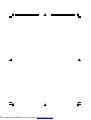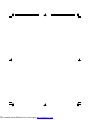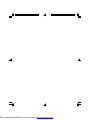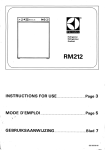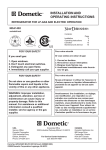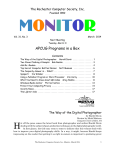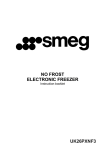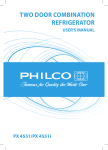Download User manual - Leks Group
Transcript
ELECTRONIC NO FROST REFRIGERATOR user manual PDF created with pdfFactory Pro trial version www.pdffactory.com PDF created with pdfFactory Pro trial version www.pdffactory.com (2) (2.2) (1.1) (2.1) (1) (3.1) (4.1) (3) (4) (24) (25) (34) (20) (32) (36) (21) (40) (26) (22) (9) (11.2) (9.1) (8.1) (7.2) (11) (7.1) (7) (7.3) (8) (11.1) (10.1) (8.2) (10) DISPLAY DISPLAY Menus and Their Usage [1] (Mode): Message Mod enables you to move between the MP3 Player and the Menu. [2] (Timer/Alarm Off): It starts the counter to countdown according to the latest assigned time in the Timer tab in the Menu. Also it is used for deactivating the audio warning to be given at the end of the time. [3] (FRZ.SET): It is used for changing the freezing temperature set value. [4] (REF.SET): It is used for changing the cooler temperature set value. Direction Buttons : [8-11] Up – Down: In the menu they are used for moving up and down, in the MP3 Player mode for turning up and turning down. [9-10] Right – Left: W hile in the MP3 Player mode, they are used for playing the previous / next song. [7] OK: It is used for accepting in the menu when necessary, while in the MP3 Player mode for stopping the playing song or playing the paused song. [20] (ULTRA FRZ Symbol): It lights as long as the Ultra Freeze mod is active. [24] (ULTRA COOL Symbol):It lights as long as the Ultra Cool Mode is active. [21] (Freezing Temperature Setting Indication) [22] (Freezer Partition Temperature Indicator Bars): As the freezing partition temperature set value decreases, the number of the lighting temperature indicator bars increases (Cooler Environment = More Graphic Indicator Bars) [25] (Cooler Temperature Setting Indication) [26] (Cooler Partition Temperature Indicator Bars): As the cooler partition temperature set value decreases the number of the lighting temperature indicator bars increase. (Cooler Environment = More Graphic Indicator Bars) [32] (Message Symbol): W hen there is an unheard voice mail it lights and stops, if all the messages are heard it lights constantly, if there is no recorded voice mail it does not light. [34] (Child Lock Symbol): It lights as long as the child lock is active. [36] (Economy Mode Symbol): It lights as long as the economy mode is active. [40] (LCD Screen): All the data flow in this screen. UK - 1 - PDF created with pdfFactory Pro trial version www.pdffactory.com Contents DISPLAY Menus and Their Usage .................................................................................... 1 BEFORE USING YOUR FRIDGE .................................................................... 4 Information about No Frost Technology ........................................................................... 4 Safety Information ............................................................................................................... 5 Safety Warnings ................................................................................................................. 6 Installing and Operating your Fridge ................................................................................ 7 Before Running your Fridge .............................................................................................. 7 USAGE INFORMATION ................................................................................... 8 Accessories ........................................................................................................................ 8 Icemaker ........................................................................................................................................ 8 Quickfreezer ................................................................................................................................. 8 Chilledroom .................................................................................................................................... 9 Bottle Rack .................................................................................................................................... 9 Moving the Cover of the Crisper ................................................................................................ 10 Speaker and its cover ................................................................................................................ 12 USB Reader and Microfon ......................................................................................................... 12 For USB memory use; ............................................................................................................... 12 OPERATING YOUR FRIDGE ......................................................................... 13 Use of DISPLAY ................................................................................................................ 13 MODE Button ............................................................................................................................... 13 MESSAGE Mode ......................................................................................................................... 13 MP3 PLAYER Mode ..................................................................................................................... 14 Menu Functions ................................................................................................................ 15 1. Timer ........................................................................................................................................ 15 2. Ultra Freeze Mode .................................................................................................................. 15 3. Ultra Cool Mode ....................................................................................................................... 16 4. Holiday Mode .......................................................................................................................... 17 5. Economy Mode ....................................................................................................................... 18 6. Contrast Options; .................................................................................................................... 18 7. Time Options ........................................................................................................................... 19 8. Date Options ........................................................................................................................... 19 9. Choosing a language .............................................................................................................. 19 10. Reminder ............................................................................................................................... 19 11. Screensaver Mode ............................................................................................................... 21 12. Button Voice ......................................................................................................................... 21 Other Functions ................................................................................................................ 21 Child Lock Mode .......................................................................................................................... 21 Door Open Alarm Function ......................................................................................................... 21 UK - 2 - PDF created with pdfFactory Pro trial version www.pdffactory.com FRIDGE TEMPERATURE SETTINGS ............................................................ 22 Freezer Partition Temperature Settings .......................................................................... 22 Partition Temperature Settings ....................................................................................... 23 Warnings for Temperature Settings ................................................................................ 24 PLACING FOODS .......................................................................................... 25 Cooler Partition ................................................................................................................. 25 Freezer Partition ............................................................................................................... 26 CLEANING AND MAINTENANCE .................................................................. 30 Cleaning Door Glasses ................................................................................................... 31 Changing Leds ................................................................................................................. 31 SHIPMENT AND RE-POSITIONING .............................................................. 32 Shipment with a Package ................................................................................................ 32 Shipment without a Package .......................................................................................... 32 Position of the Adjustable Feet ....................................................................................... 33 BEFORE CALLING SERVICE ........................................................................ 34 PARTS AND PIECES OF YOUR FRIDGE ..................................................... 38 UK - 3 - PDF created with pdfFactory Pro trial version www.pdffactory.com PART- 1. BEFORE USING YOUR FRIDGE Information about No Frost Technology No-frost fridges differ from other static fridges in their operating principle. In normal fridges, the humidity entering the fridge in the door openings and the humidity of the food causes freezing in the freezer department. To defrost the snow and ice in the freezer department, you should turn off the fridge, take the food that needs to be kept in a constant temperature off the fridge, and remove the ice gathered in the freezer department periodically. The situation is completely different in no-frost fridges. Dry and cold air is blowed to the fridge and freezer departments homogeneously from several points via a blower fan. Cold air dispersed homogeneously even between the shelves cools all your food equally and uniformly, thus prevents humidity and freezing. Therefore your no-frost fridge allows you ease of use, besides its huge volume and stylish appearance. UK - 4 - PDF created with pdfFactory Pro trial version www.pdffactory.com Safety Information • While carrying and positioning the fridge, do not give damage to the cooler gas circuit. • If your old fridge has a lock, break or remove the lock before discarding it, because children may get trapped inside it and may cause an accident. • Old fridges and freezers contain isolation material and refrigerant with CFC. Therefore, take care not to harm environment when you are discarding your old fridges. IMPORTANT NOTES: • If your appliance uses R600 as a refrigerant – you can learn this information from the label on the cooler- you should be careful during shipment and montage to prevent your appliance’s cooler elements from being damaged. Although R600a is a environmental friendly and natural gas, as it is explosive, in case of a leakage to be occurred due to a damage in the cooler elements move your fridge from open flame or heat sources and ventilate the room where the appliance is located for a few minutes. • Please read the instruction manual carefully before installing and using your appliance. Our company is not responsible of the damage occurred due to misuse. • Follow all instructions on your appliance and instruction manual, and keep this manual in a safe place to resolve the problems that may occur in the future. • This appliance is produced to be used at houses and it can only be used in house and for the specified purposes. It is not suitable for commercial or common use. Such use will cause the guarantee of the appliance to be cancelled and our company will not be responsible for the losses to be occurred. • This appliance is produced to be used in houses and it is only suitable for cooling / storing foods. It is not suitable for commercial or common use and/or for storing substances except for food. Our company is not responsible for the losses to be occurred in the contrary case. UK - 5 - PDF created with pdfFactory Pro trial version www.pdffactory.com Safety Warnings Warning: Do not use mechanical devices or other artificial methods to quicken to the defrosting. Do not use electrical devices in the parts where food is stored. Keep the vent holes of the appliances open. Do not damage your fridge’s refrigerant circuit. • Do not use multiple receptacles or extension cord. • Do not plug in damaged, torn or old plugs. • Do not pull, bend or damage the cord. • This appliance is designed for use by adults, do not allow children to play with the appliance or let them to hang over the door. • Do not plug-in or out the plug from the receptacle with wet hands to prevent electrocution! • Do not place glass bottles or beverage cans in the freezer department. • When taking ice made in the freezer department, do not touch it, ice may cause iceburns and/or cuts. • Do not touch frozen goods with wet hands! Do not eat ice-cream and ice cubes immediately after you take them out of the freezer department! • Do not re-freeze the frozen goods after being melted. This may cause health issues like food poisoning. • Do not cover the body or top of fridge with lace etc. This effects the performance of your fridge. • Fix the accessories in the fridge during transportation to prevent damage to accessories. • Due to its design, the door direction of your appliance cannot be changed. • Do not use mechanical devices or other artificial methods to quicken to the defrosting. • Do not use electrical devices on the food storage areas of your appliance. • Keep the ventilation areas of your appliance open. • Do not damage your fridge’s refrigerant circuit. • Your fridge is not intended for use by physically, mentally or sensibly handicapped people or by people with less experience and knowledge (including children). These people may be allowed to use the appliance under the supervision of a responsible person giving necessary instructions. You should supervise children to prevent them playing with the appliance. • Power cord should be replaced by an authorized technician when it is damaged. UK - 6 - PDF created with pdfFactory Pro trial version www.pdffactory.com Installing and Operating your Fridge • Before plugging in your fridge, please make sure that the voltage is compatible with the voltage stated in the placket of the fridge. • Operating voltage for your fridge is 220-240 V at 50Hz. • Mains cord of your fridge has a grounded plug. This plug should be used with a special grounded plug socket of at least 16 amperes. If you do not have such a plug socket, have it done by a competent electrician. • We do not take the responsibility of the damages that occur due to ungrounded usage. • Place your fridge in a place that it would not be exposed to direct sunlight. • Your appliance should be at least 50 cm away from stoves, ovens and heater cores, and should be at least 5 cm away from electrical ovens. • It should never be used outdoors or left under the rain. • When your fridge is placed next to a deep freezer, there should be at least 2 cm between them to prevent humidity on the outer surface. • Do not place anything on your fridge, and install your fridge in a suitable place so that at least 15 cm is available on the upper side. • If you will place your fridge next to your kitchen cabinets, leave a space of 2 cm between them. • Install the distance adjustment plastic (the part with black vanes at the rear) by turning it 90° to prevent the condenser from touching the wall. • The adjustable front legs should stabilized in an appropriate height to allow your fridge operate in a stable and proper way. Please look at page 33 for more detailed information… • Before using your fridge, wipe all parts with warm water added with a tea spoonful of sodium bicarbonate, and then rinse with clean water and dry. Place all parts after cleaning. Before Running your Fridge • When it is operated for the first time or after transportation, keep your fridge in the upright position for 3 hours and plug it on to allow efficient operation. Otherwise, you may damage the compressor. • Your fridge may have a smell when it is operated for the first time; the smell will fade away when your fridge starts to cool. UK - 7 - PDF created with pdfFactory Pro trial version www.pdffactory.com PART- 2. USAGE INFORMATION Accessories Icemaker • Fill the icebox part of the icemaker with water and place it back. • You can take your ice approximately 2 hours later. • Without displacing the icebox, turn the icebox arm to the right until all the ice cubes are discharged to the ice bucket. • You can serve taking the ice bucket out or you can save ice there. ! The ice bucket is only for saving ice. Do not use it for making ice by putting water in it. Otherwise, it can be broken. Quickfreezer Use Quickfreezer partition for freezing fresh foods. In this way, you can enable the foods which you want to freeze to be frozen more rapidly and prevent their contact with already frozen foods. After foods are frozen; • You can place them to the other shelves in the freezing partition by taking them from the quickfreezer shelf. • To open the Quickfreezer partition cover, you can hold it and push forward by moving on the rails and you can close it by pulling it back in the same way. • Before closing the upper door of your fridge, make sure that the cover of the quickfreezer is closed. Otherwise, it cannot perform its quickfreezing function. UK - 8 - PDF created with pdfFactory Pro trial version www.pdffactory.com Chilledroom Klape Chilledroom enables your food to be kept in 0°C. You can keep the frozen foods that you take out of the deepfreeze partition in order to defrost them or you can keep the meats and cleaned fishes (in plastic bags or packets) etc. which you will use within 1-2 days without need for freezing. (Water is frozen in 0°C but the foods including salt or sugar can be frozen in colder environments.) Chilledroom can optionally be used as a breakfast partition with the help of the klape on the air channel. For this, you should only change the mode of this klape from Open to Closed. Bottle Rack You can compress glass bottles, plastic bottles, magnums etc. with the bottle rack in order to prevent them from falling and rattling. UK - 9 - PDF created with pdfFactory Pro trial version www.pdffactory.com Moving the Cover of the Crisper First step: Taking the Crispers out • Turn the front cover of the crisper in a way that its back touches the crisper profile. • Pull the crisper towards you. • Hold the front part of it and take it out. Second step: Taking crisper glass out together with its front covers • Hold the crisper glass 10 cm above from the body stopping together with the crisper front covers while the crisper front covers are fallen down. • Pull the crisper front cover towards you together with the crisper glass. • Do not separate the crisper front cover from the crisper glass, otherwise the crisper glass can be broken. Note: In order to place the crispers back, follow the abovementioned process reversely. UK - 10 - PDF created with pdfFactory Pro trial version www.pdffactory.com Important Warnings The issues that need to be careful about while placing the crisper glass and cooler partition shelves. Cooler partition Led cover While mounting and demounting the crisper glass and cooler partition shelves; you should make sure that the glass shelves are completely fitted in the cooler led cover which is fixed at the back of the cooler body and in the suspension details in the sides. Stoper detail The issues that you need to be careful about while mounting door shelves: CORRECT ASSEMBLY Movable shelf accessories asymmetric side surfaces with FAULTY ASSEMBLY Movable shelves affixed to the cooler partition door can vary depending on design features. During the assembly of the movable shelves with an asymmetric design, make sure that the curved surfaces are mounted in a way that they are fitted to the outer part of the door plastic. Otherwise, cooler partition door cannot be closed completely. UK - 11 - PDF created with pdfFactory Pro trial version www.pdffactory.com Speaker and its cover There are two speakers on the freezer door shelf. You can listen your recordings and the music songs in your USB memory. Do not use water and acid based cleaners in the cleaning of the speaker and the area it is located. You can wipe the surface where the speaker is located with a moist cloth. Do not cover the speaker surface for the sound to come effectively. USB Reader and Microfon There is a USB reader and a microphone under the freezer door. • You can listen to the songs in your USB memory. • You can record your voice thanks to its microphone feature. For USB memory use; • Make sure that your USB memory is plugged to the USB reader in the stated way. • The use of the USB reader can change depending on the format of your USB memory. • The detailed information about the use of the USB reader is given in the part of Operating Your Fridge in the Part 3. (The USB memory being used should be formatted in FAT32 format). USB READER MICROFON The picture in the presentation is the image seen when the door of the freezer partition is open. UK - 12 - PDF created with pdfFactory Pro trial version www.pdffactory.com PART- 3. OPERATING YOUR FRIDGE W hen you plugged in your appliance, first all the symbols light and then as initial value freezer partition temperature set value is displayed as -18°C, and the cooler partition temperature set value as +5°C. Use of DISPLAY MODE Button You can move among Message Mode, MP3 Player and Menu which are the 3 main screens using the Mode button. When no action is performed, it turns back to the menu after 15 seconds. When you plugged in your fridge When you pushed on the Mode button for the first time When you pushed on the Mode button for the second time The Mode in the LCD Screen Message MP3 Player Menu MESSAGE Mode For recording a Message; • When the Message Mode is active, the icon of 8.2 (red circular) lights constantly. • When you pushed this (8) button, the icon of 8.2 (red circular) starts to flash. This means that the record has been started. • Whatever you say in this period is recorded to the memory of the fridge. • The record time is displayed at the bottom right corner of the LCD Screen. • In order to stop the recording, just push the (8) button. Note: The Microfon is under the upper door. As you get close to that area while recording, the quality of the sound improves. (Record memory 70 (+/- 10) seconds.) Moving among the Recorded Messages If more than one message is recorded, the icons of 9.1 (previous) and 10.1 (next) light. You can move among the messages using 9 and 10 buttons. Listening to a Message After selecting the desired message as explained above, you can listen to the record pushing on the 7 (play) button. Adjusting Volume W hile listening to a message, the icons of 8.1 (turn up) and 11.2 (turn down) light together with the 7.2 icon. You can turn the volume up pushing the 8 button and turn the volume down pushing the 11 button. UK - 13 - PDF created with pdfFactory Pro trial version www.pdffactory.com Deleting a Message After selecting the desired message by the 9 and 10 buttons, push the 11 button while 11.1 (delete) icon lights. A question asking for your approval appears on the LCD Screen of the Control Panel. At this point, if you push the 7 button while 7.3 (OK) icon lights, that message is deleted. In order to delete all the messages at the same time, you need to first hold the 11 button for a few seconds until you see the warning of “delete all” on the screen and then just push the 7 button while 7.3 (OK) icon lights. You may need to wait for 5-10 seconds depending on the lengths of the recorded messages. What the Message Symbol (32) Means: Situation When there is an unheard voice message When all the messages are heard When there is no recorded voice message Symbol It flashes It lights constantly It does not light MP3 PLAYER Mode Activating the MP3 Player and Listening to Music; • When you push the Mode button until you see “MP3” on the LCD Screen, you are in the MP3 Player Mode. • For your fridge to play music, you need to plug your USB memory including Music in MP3 format to the socket under the upper door. • If you already plugged a USB memory when you entered the mode; if a USB memory is not plugged when it is plugged the control panel detects it automatically and starts to play starting from the first song. • While a song is being played the icon of 7.1 (play) flashes. • The icons of 7.2 (stop), 8.1 (turn up), 11.2 (turn down), 9.1 (previous track), 10.1 (next track) light. • You can pause the music and play again pushing the 7 (OK) button. Navigating among musics / Listening to the Same Song Again • If you saved more than one MP3 in your USB memory, the icons of 9.1 (previous) and 10.1 (next) light. You can navigate among the songs using 9 and 10 buttons. • While a son is being played, you can turn back to the beginning of the song being played pushing the 9 button and turn back to the previous song pushing the 9 button again at the beginning of the song within a second. • Selected music starts to be played automatically. Adjusting Volume While listening to a music, the icons of 8.1 (turn up) and 11.2 (turn down) light together with the 7.2 icon. You can turn the volume up pushing the 8 button and turn the volume down pushing the 11 button. Note: Your USB memory should be formatted in FAT32 file system. UK - 14 - PDF created with pdfFactory Pro trial version www.pdffactory.com Menu Functions 1. Timer 2. Ultra Freeze Mode 3. Ultra Cool Mode 4. Economy Mode 5. Holiday Mode 6. Contrast Options; 7. Clock Settings 8. Date Setting 9. Choosing a language 10. Reminder 11. Screensaver Mode 12.Button Voice 1. Timer • W hen you pushed the timer button on the control panel, the countdown starts according to the latest time assigned in the timer tab in the menu. Also it is used for deactivating the audio warning to be given at the end of the time. • If you want to change the assigned time, enter the Menu pushing the Mode button and then enter the Timer tab and push the OK button. • The assigned time is displayed on the LCD Screen. • Format is HH – MM – ss (H: Hour M: Minute s: Second) • You can navigate among H, M, s with the 9 and 10 buttons; you can select the numbers you desire with the 8 and 11 buttons. • After your selection is completed, it starts to countdown as of the time you assigned when you pushed the OK button. • When counters comes to zero, your fridge warns you with an audio warning. • In the meantime, the caption of 2.2 (Alarm Off) flashes. W hen you push the 2 (Timer) button, alarm and sound is deactivated. • If you want to hear the alarm after the same period without changing the time, you just need to push the Timer (2) button. (the button 2 functions as a kind of shortcut.) 2. Ultra Freeze Mode When to use ? • For freezing a large amount of food (too large to be fitted in the Quickfreezer partition), • To freeze fast food, • To freeze food quickly, • To store seasonal food for a long time UK - 15 - PDF created with pdfFactory Pro trial version www.pdffactory.com How to use? • In order to activate the Ultra Freeze Mode, first enter the Menu with the Mode button and then enter the Ultra Freeze Mode pushing the down button and push the OK button. • W hen the Ultra Freeze Mode is active the symbol of 20 (Ultra Freeze Symbol) will light. The expression near the Ultra Freeze will be turned into “On”. • After 3 hours, you will see the warning that “Place your food” and you will hear a audio waning at the same time. In this situation you can place your food. • Until the door of the freezer is opened, this warning will be repeated in each 5 minutes (for 1 hour). • In order to deactivate the Mode, first enter the Menu with the Mode button and then enter the Ultra Freeze Mode pushing the down button and push the OK button. • 20 (Ultra Freeze Symbol) will disappear. The expression near the Ultra Freeze will be turned into “Off”. • The Freezer bars will be closed during the mod. While the Ultra Freeze Mode is active; • The Ultra Cool Mode can be activated. Both modes can be operated at the same time. • Cooler partition temperature value can be changed. • Freezer partition temperature value can be changed. However, new temperature value is activated when the Ultra Freeze Mode is over. • The Economy Mode or Holiday Mode can also be activated. However, when these modes are activated, the Ultra Freeze Mode is automatically cancelled and the fridge starts to operate according to the mode selected. Note: After 24 hours or when the freezer sensor temperature is -32°C, the mode is automatically terminated. 3. Ultra Cool Mode When to use • To cool fast food before eating, • To cool and store and lots of food, • To cool drinks quickly. How to use? • In order to activate the Ultra Cool Mode, first enter the Menu with the Mode button and then enter the Ultra Cool Mode pushing the down button and push the OK button. When the mode is activated the symbol of 24 (Ultra Cool Symbol) will light. During the mode, cooler partition temperature indicator bars will be closed. • In order to deactivate the Mode, first enter the Menu with the Mode button and then enter the Ultra Cool Mode pushing the down button and push the OK button. 24 (Ultra Cool Symbol) will disappear. The expression near the Ultra Cool will be turned into “Off”. UK - 16 - PDF created with pdfFactory Pro trial version www.pdffactory.com While the Ultra Cool Mode is activated; • The Ultra Freeze Mode can be activated. Both modes can be operated at the same time. • Freezer partition temperature value can be changed. • Cooler partition temperature value can be changed. However, new temperature value is activated when the Ultra Cool Mode is over. • The Economy Mode or Holiday Mode can also be activated. However, when these modes are activated, the Ultra Cool Mode is automatically cancelled and the fridge starts to operate according to the mode selected. Note: After 8 hours or when the cooler sensor temperature is 0°C, the mode is automatically terminated. The reason of limiting this time is to prevent the risk of freezing the food because of the high cooling power of the “Ultra Cool” mode. If the drinks placed in the fridge department are too hot, drinks may have not reached the desired coolness when the mode is completed. You can re-activate the mode if this happens. 4. Holiday Mode When to use? If you are going to go on a holiday for a long time and if you want to empty the cooler partition, you can use this mode. The cooler partition should be emptied as the temperature in this partition will be inappropriate for storing food when this mode is selected. The aim is to save energy. The cooler partition is fixed to 12°C in order to prevent smell and moisture. Therefore, you should not leave the door of your Fridge open. How to use? • In order to activate the Holiday Mode, first enter the Menu with the Mode button and then enter the Holiday Mode pushing the down button and push the OK button. • W hen the mode is activated, the word H will appear in the areas displaying the temperature set values of the Cooler and Freezer Partitions. • In order to deactivate the Mode, first enter the Menu with the Mode button and then enter the Holiday Mode pushing the down button and push the OK button. • You will see the temperature set values before the Holiday Mode again, and your fridge will start to operate according to these temperature set values. • During the mode, freezer and cooler partition temperature indicator bars will be closed. When the holiday mode is activated: • The temperature set values of the Cooler and the Freezer partitions can be changed. However, new temperature values are activated when the Holiday Mode is over. • The Ultra Freeze Mode can be activated. However, when this mode is activated, the Holiday Mode is automatically cancelled and the freezer partition starts to operate in the Ultra Freeze Mode and the cooler partition starts to operate according to the temperature set values before the Holiday Mode. • The Ultra Cool Mode can be activated. However, when this mode is activated, the Holiday Mode is automatically cancelled and the cooler partition starts to operate in the Ultra Cool Mode and the freezer partition starts to operate according to the temperature set values before the Holiday Mode. UK - 17 - PDF created with pdfFactory Pro trial version www.pdffactory.com 5. Economy Mode When to use? When you want to use your fridge under economical conditions, the freezer and the cooler partitions operate economically according to the temperature set values defined in the control panel. How to use? • In order to activate the Economy Mode, first enter the Menu with the Mode button and then enter the Economy Mode pushing the down button and push the OK button. • W hen the mode is activated, the word E will appear in the areas displaying the temperature set values of the Cooler and Freezer Partitions. • In order to deactivate the Mode, first enter the Menu with the Mode button and then enter the Economy Mode pushing the down button and push the OK button. • You will see the temperature set values before the Economy Mode again, and your fridge will start to operate according to these temperature set values. • During the mode, freezer and cooler partition temperataure indicator bars will be closed. When the economy mode is activated: • The temperature set values of the Cooler and the Freezer partitions can be changed. However, new temperature value is activated when the Economy Mode is over. • The Ultra Freeze Mode can be activated. However, when this mode is activated, the Economy Mode is automatically cancelled and the freezer partition starts to operate in the Ultra Freeze Mode and the cooler partition starts to operate according to the temperature set values before the Holiday Mode. • The Ultra Cool Mode can be activated. However, when this mode is activated, the Economy Mode is automatically cancelled and the cooler partition starts to operate in the Ultra Cool Mode and the freezer partition starts to operate according to the temperature set values before the Holiday Mode. 6. Contrast Options; You can increase or decrease the contrast between lack and white on the LCD Screen, and adjust the contrast according to your taste. • In order to adjust, first enter the Menu with the Mode button and then enter the Contrast Tab pushing the down button and push the OK button. • Indicator bars like -……………………………………+ will appear of contrast on the LCD Screen. under the caption • The icons 9.1 and 10.1 will light. • You can increase the contrast pushing the 10 button and decrease pushing the 9 button. W hen you catch the display you desire, you can save the setting pushing the 7 (OK) button. UK - 18 - PDF created with pdfFactory Pro trial version www.pdffactory.com 7. Time Options It is used to adjust the time displayed on the screen. • In order to adjust, first enter the Menu with the Mode button and then enter the Time Settings Tab pushing the down button and push the OK button. • The current time setting is displayed on the LCD Screen. • Format is HH – MM – ss (H: Hour M: Minute s: Second) • You can navigate among H, M, s with the 9 and 10 buttons; you can select the numbers you desire with the 8 and 11 buttons. • After you completed the setting, the new time is activated when you push the OK button. • The day will automatically be assigned by the software of your appliance. 8. Date Options It is used to adjust the date displayed on the screen. • In order to adjust, first enter the Menu with the Mode button and then enter the Date Settings Tab pushing the down button and push the OK button. • The current time setting is displayed on the LCD Screen. • Format is DD – MM –YYYY (D: Day M: Month Y:Year) • You can navigate among D, M, Y with the 9 and 10 buttons; you can select the numbers you desire with the 8 and 11 buttons (Months for M - months are written in words). • After you completed the setting, the new date is activated when you push the OK button. 9. Choosing a language You can select the language of the Menu, whether Turkish or English, using this menu. • In order to adjust, first enter the Menu with the Mode button and then enter the Choosing a Language Tab pushing the down button and push the OK button. • Push the 7 (OK) button selecting the language you desire navigating with the 8 (up) and 11 (down) buttons. • The language of the Menu will automatically changed into the language you selected. 10. Reminder • In order to activate the Mode, first enter the Menu with the Mode button and then enter the Reminder Tab pushing the down button and push the OK button. • On the LCD screen, the list of the recorder reminder texts and a “new note” line will be displayed. To save a new reminder; • Push the 7 (OK) button selecting the ‘new note’ you desire navigating with the 8 (up) and 11 (down) buttons. The definitions below will appear on the LCD Screen. UK - 19 - PDF created with pdfFactory Pro trial version www.pdffactory.com DATE / TIME / REPETITION / NOTE / DELETE / BACK • Use the 8 (Up) and 11 (Down) buttons for navigating between DATE and DELETE. You can enter to the settings of each or them pushing the 7 (OK) button. • If you push the 7 (OK) button while DATE is selected, the date when the text is going to be reminded first is set. For this, follow the instructions explained in the 8th part regarding date setting in the menu (look at Date Settings Part) • If you push the 7 (OK) button while TIME is selected, the time when the text is going to be reminded first is set. For this, follow the instructions explained in the 7th part regarding time setting in the menu. (look at Time Settings Part) • If you push the 7 (OK) button While REPETITION is selected, the options below appear. OFF - Only for once at the date and the time selected. ANNUAL - Note is reminded at the anniversaries of the selected date and time. MONTHLY - Note is reminded at the monthly anniversaries of the selected date and time. WEEKLY - Note is reminded at the weekly anniversaries of the selected date and time. DAILY - The note is reminded every day at the selected time as of the selected date. • Push the 7 (OK) button selecting the repetition value you desire navigating with the 8 (up) and 11 (down) buttons. • A virtual keyboard appears while NOTE is selected and enables you to write the note you desire. A, B, C, ..........Z 1, 2, 3, ...........9 • Space icon, Delete icon, Enter [ ] (Approve) icon • When you pushed the 7 (OK) button selecting the letter / number / symbol you desire with the buttons 8, 9, 10, 11 (down, up, right, left), the letter / number / symbol you selected is added to the text. • For deleting the related icon and for spacing the related icon is used. • When you complete the text select the Enter [ ] icon and push the 7 (OK) button. • MODE, TIMER, FRZ. SET, REF. SET are not activated while writing a note. • After saving the note pushing the Enter and exiting, you can exit from the reminder using the Back Tab or Mode button. • When the selected time comes, the text you wrote on the LCD Screen appears and an audio warning is given. • In order to close the alarm and the text you need to push the 2 (Alarm Off) button. Note: In order to delete the old note, you should select the note and select the delete tab in it. UK - 20 - PDF created with pdfFactory Pro trial version www.pdffactory.com 11. Screensaver Mode When to use? When you do not change your settings and when you do not open the door of your fridge for a while, you can use this function if you do not want the control panel lights be on for vain. How to use? • IIn order to activate the Screensaver Mode, first enter the Menu with the Mode button and then enter the Screensaver Mode pushing the down button and push the OK button. • IYou will see two lines on the screen: ON and OFF. • IIf you select ON and push the 7 (OK) button, the mode is activated. • IWhile the mode is active, if you do not press any button of the control panel for 5 seconds and if both doors are not opened, the lights of the control panel go out. Only 8.2 lights as a pilot lamp. • IWhen you touch the control panel or open one of the doors, the lights of the control panel are on. • IIf you want, you can adjust again. Note: While it is OFF, the lights of the control panel are on constantly. 12. Button Voice When you push the button in the control panel of your fridge, a beep sound may come or not depending on your choice. How to use? You can select either of them using the 7 (OK) button entering the Menu with the Mode button and then entering the Button Voice Tab pushing the 11 (down) button. Other Functions Child Lock Mode When to use? When you want to prevent your children from changing your settings. How to use? • When you hold the FRZ. SET and REF. SET. Button for 5 seconds, it is activated. • You can cancel it in the same way. • If you activate the Child Lock as well while the Screensaver is activated, you first need to cancel the child lock in order to be able to cancel the screensaver. Note: In the event that electricity goes off or that you plug off your appliance while the Child Lock is activated, the child lock remains activated when it is plugged again. Door Open Alarm Function • When one of the doors are left open for more than 2 minutes, an audio warning is given. • “Door is Open” warning appears on the LCD Screen. UK - 21 - PDF created with pdfFactory Pro trial version www.pdffactory.com PART- 4. FRIDGE TEMPERATURE SETTINGS Freezer Partition Temperature Settings • Initial temperature value for Freezer Department Indicator is -18oC. • Press FRZ. SET button once. • When you first push this button, -18°C starts to flash in the setting indicator of the freezer partition. • Each time you push the FRZ. SET button, the set value decreases (-20°C, -22°C, -24°C) • If you do not touch any button while the temperature value that you desire is selected, the value you selected will be accepted and your fridge will start to operate according to this temperature value. • W hen you push the FRZ. SET button until -24°C (maximum cold) appears on the freezer partition setting indicator, and when you keep pushing, it will start from -16°C again. -16°C, -18°C, -20°C…) • The temperature value selected before Holiday Mode, Ultra Freeze Mode, Ultra Cool Mode or Economy Mode is activated will remain the same when the mode is over or cancelled. Your fridge will continue operating in this temperature value selected. Note: If the temperature of the environment is higher than 38°C, the freezer partition temperature cannot be adjusted to -22°C and -24°C. It can only be adjusted to the values of -16°C, -18°C, -20°C. Recommended Temperature Values for Freezer Partition When should it be adjusted? When small amount of food is stored In normal usage When lots of food is stored Inner Temperature -16°C -18°C or -20°C -22°C or -24°C Note: The indicator bars on the right of the numbers showing the temperature value light according to the temperature value (colder environment= more bars). W hen the temperature value is changed, the indicator bar which starts to flash shows the temperature value to which the fridge tries to reach, the indicator bar lighting shows the current temperature. W hen reached the desired temperature value, the indicator bar which flashes starts to light constantly. UK - 22 - PDF created with pdfFactory Pro trial version www.pdffactory.com Partition Temperature Settings • Initial temperature value for the Cooler Department Indicator is +5oC. • Press the REF.SET button once. • W hen you first push this button, +5°C starts to flash in the setting indicator of the cooler partition. • Each time you push the REF.SET button, the temperature decreases starting from +5°C. (+4°C, +3°C, +2°C) • If you do not touch any button while the temperature value that you desire is selected, the value you selected will be accepted and your fridge will start to operate according to this temperature value. • W hen you push the REF. SET button until +2°C (maximum cold) appears on the cooler partition setting indicator, and when you keep pushing, it will start from +8°C again. (+8°C, +7°C, +6°C,+5°C…) • The temperature value selected before Holiday Mode, Ultra Freeze Mode, Ultra Cool Mode or Economy Mode is activated will remain the same when the mode is over or cancelled. The appliance continues to operate with this temperature value. Recommended Temperature Values for Fridge Department When should it be adjusted? When lots of food is stored In normal usage When small amount of food is stored Inner Temperature +2°C +4°C or +6°C +8°C Note: The indicator bars on the right of the numbers showing the temperature value light according to the temperature value (colder environment= more bars). When the temperature value is changed, the indicator bar which starts to flash shows the set value to which the fridge tries to reach, the indicator bar lighting shows the current temperature. W hen reached the desired temperature value, the indicator bar which flashes starts to light constantly. UK - 23 - PDF created with pdfFactory Pro trial version www.pdffactory.com Warnings for Temperature Settings • Your temperature adjustments will not be deleted when an energy breakdown occurs. • It is not recommended that you operate your fridge in environments colder than 10°C in terms of its efficiency. • The indicator bars on the right of the numbers showing the temperature value light according to the temperature value (colder environment = more bars). • Do not pass to another adjustment before completing an adjustment. Your fridge should be operated up to 24 hours according to the ambient temperature without interruption after being plugged in to be completely cooled. Do not open doors of your fridge frequently and do not place much food inside it in this period. • A 5 minute delaying function is applied to prevent damage to the compressor of your fridge, when you take the plug off and then plug it on again to operate it or when an energy breakdown occurs. Your fridge will start to operate normally after 5 minutes. • Your fridge is designed to operate in the ambient temperature intervals stated in the standards, according to the climate class stated in the information label. It is not recommended that your fridge is operated in the environments which are out of the stated temperature intervals in terms of cooling efficiency. Climate Class T ST N SN Ambient 16 to 43 °C 16 to 38 °C 16 to 32 °C 10 to 32 °C Conformity Information • Tropical Class is defined for the environment temperatures between 16°C and 43°C in accordance with the TS EN ISO 15502 Standards. • The appliance is designed in compliance with the EN15502, IEC60335-1 / IEC60335-2-24, 2004/108/EC standards. • The appliance complies with the “EEE” Regulation. UK - 24 - PDF created with pdfFactory Pro trial version www.pdffactory.com PART- 5. PLACING FOODS Cooler Partition • For normal operating conditions, adjusting the temperature value of the cooler partition of the fridge to 4°C will be enough. • Do not put the storage boxes including liquid without closing their covers to prevent moisture and therefore icing. • Never put hot foods to your fridge. You should wait for the hot foods to get cold in room temperature and you should make the necessary arrangements for enabling air circulation in the fridge. • Place the meats and the cleaned fishes that you will use within 1-2 days (in plastic bags or packets). • You can put fruits and vegetables in the crisper without packaging. Some suggestions on the placing and storing of your food in the fridge department are supplied below. Food Where to place in the fridge department Storing time Vegetables and fruits 1 week In the Crisper (without being wrapped) Meat and fish 2 to 3 days Covered with plastic folio and bags Or in a meat box (on the glass shelf) Fresh cheese 3 to 4 days In the special door shelf Butter and Margarine 1 week In the special door shelf Bottled product, Milk and Until the expiry date Yoghurt recommended by the producer In the special door shelf Eggs In the egg shelf 1 month Cooked food All shelves NOTE: Potatoes, onion and garlic shouldn’t be kept in the fridge. UK - 25 - PDF created with pdfFactory Pro trial version www.pdffactory.com Freezer Partition • For normal operating conditions, adjusting the temperature value of the freezer partition of the fridge to -18°C will be enough. • The freezer is used for storing deep frozen or frozen foods for a long time or for producing ice. • Do not put fresh and hot foods to the shelves of the freezer door in order to freeze them. Only use it for storing frozen foods. • Do not put fresh and hot foods close to frozen foods because the frozen foods can melt. • In order to freeze the food you cook at home (which needs to be frozen) more quickly, use the quick freezer shelf, because the quick freezer partition has higher capacity of freezing. • While freezing a fresh food (exp. Meat, fish and minced meat), divide them into little portions that you can use once. • While freezing fresh foods; the maximum amount of food that can be frozen within 24 hours is shown on the label of the appliance (as kg). • For an ideal appliance capacity that will enable you to reach the maximum freezing capacity, adjust the freezer partition temperature to the coldest value 24 hours before you place fresh foods in the freezer partition. • You can freeze the foods using the quick freezer functions after 24 hours. After the quick freezer function is over, the partitions can be adj usted to a desired temperature value. • After placing fresh foods in the freezer partition, waiting for 24 hours is generally enough. After 24 hours, you do not need to adjust the freezer partition temperature value to the coldest setting. • Warning; While freezing a small amount of food, you do not need to adjust the freezer partition temperature value to the coldest setting. This will help you to save energy. • To store the frozen foods; you should carefully obey the instructions on the packages of frozen foods, if there is no instruction on foods they should be stored maximum for 3 months as of the date of purchasing. • To store the frozen foods; you should carefully obey the instructions on the packages of frozen foods, if there is no instruction on foods they should be stored maximum for 3 months as of the date of purchasing. • Frozen foods should be carried in appropriate storage boxes and be placed in the freezer partition of the appliance as soon as possible. • If there are moisture and abnormal swelling marks on the package of a frozen food, it was probably stored in an inappropriate temperature and its content deteriorated. • The expiry date of a frozen food depends on the room temperature, freezer partition temperature setting, the frequency of opening the door of your fridge, the type of food, the time passing while carrying it from shop to the house. Always follow instructions on the package and do not exceed storing period. • If you put the frozen foods taken out from the deep freeze partition of your fridge in the partition under, they will help the fridge to cool. So you can save energy. If you put the material in the deep freeze to an open area, energy loss occurs. UK - 26 - PDF created with pdfFactory Pro trial version www.pdffactory.com Meat and fish Preparing Storing time (months) In room temperature Defrost time -hour- Steak Wrapping in a foil 6-10 1-2 Lamb meat Wrapping in a foil 6-8 1-2 Veal roast Wrapping in a foil 6-10 1-2 Veal cubes In small pieces 6-10 1-2 Lamb cubes In pieces 4-8 2-3 Minced meat In packages without using spices 1-3 2-3 Giblets (pieces) In pieces 1-3 1-2 Bologna sausage/salami Should be packaged even if it has membrane Until it is defrosted Chicken and turkey Wrapping in a foil 7-8 10-12 Goose and Duck Wrapping in a foil 4-8 10 Deer, Rabbit, Wild Boar In 2.5 kg portions and as fillets 9-12 10-12 2 Until it is thawed completely 4-8 Until it is thawed completely 2-4 Until it is thawed completely Freshwater fishes (Salmon, Carp, Crane, Siluroidea) After cleaning the bowels and scales of the fish, wash and dry it; and if necessary, cut the tail and Fatty fishes (Tunny, head. Mackarel, bluefish, anchovy) Lean fish; bass, turbot, flounder Shellfish Cleaned and in bags 4-6 Until it is thawed completely Caviar In its package, aluminum or plastic container 2-3 Until it is thawed completely Snail In salty water, aluminum or plastic container 3 Until it is thawed completely Note: frozen meat should be cooked as fresh meat after being thawed. If the meat is not cooked after being thawed, it should never be frozen again. UK - 27 - PDF created with pdfFactory Pro trial version www.pdffactory.com Preparing Storing time (months) In room temperature Defrost time -hour- Cauliflower Take the leaves apart, cut the heart into pieces, and leave it in water with a little lemon juice for a while 10 - 12 It can be used as frozen String beans and beans Wash and cut to small pieces 10 - 13 It can be used as frozen Beans Hull and wash 12 It can be used as frozen Mushroom and asparagus Wash and cut to small pieces 6-9 It can be used as frozen Cabbage Cleaned 6-8 2 Eggplant Cut to pieces of 2cm after washing 10 - 12 Separate them from one another Corn Clean and pack with its stem or as sweetcorn 12 It can be used as frozen Carrot Clean and cut to slices 12 It can be used as frozen Pepper Cut the stem, cut into two pieces and remove the core 8 - 10 It can be used as frozen Spinach Washed 6-9 2 Apple and pear Peel and slice 8 - 10 (In Fridge) 5 Apricot and Peach Cut into two pieces and remove the stone 4-6 (In Fridge) 4 Strawberry and Blackberry Wash and hull 8 - 12 2 Cooked fruits Adding 10 % of sugar in the container 12 4 Plum, cherry, sourberry Wash and hull the stems 8 - 12 5-7 Vegetables and Fruits UK - 28 - PDF created with pdfFactory Pro trial version www.pdffactory.com Preparing Packet (Homogenize) Milk Storing Conditions 2-3 Pure Milk – In its own packet 6-8 It can be left in its original package for storing for a short time. For long term storage It should be stored in a plastic In its own packet Cheese-excluding white cheese In slices Butter, margarine In its package 6 Albumen * Eggs Storing time (months) 10 - 12 30 gr of it is equal to a yolk. Egg mixture (Albumen – yolk) Some salt or sugar is added for preventing it from becoming dense. 10 50 gr of it is equal to a yolk. Yolk Some salt or sugar is added for preventing it from becoming dense. 8 - 10 20 gr of it is equal to a yolk. In closed container Dairy Products Pastry * Should never be frozen with its shell. Albumen and yolk should be frozen individually or completely mixed. Storing time (months) Thawing time in room temperature (hours) Thawing time in owen (min.) 4-6 2-3 4-5 (220-225 °C) Biscuits 3-6 1 - 1,5 5-8 (190-200 °C) Pastry 1-3 2-3 5-10 (200-225 °C) 1 - 1,5 3-4 5-8 (190-200 °C) Phyllo dough 2-3 1 - 1,5 5-8 (190-200 °C) Pizza 2-3 2-4 15-20 (200 °C) Bread Pie Some spices in cooked food (aniseed, basil, dill, vinegar, spice mix, ginger, garlic, onion, mustard, thyme, marjoram, black pepper, bologna sausage etc.) may have a foul taste when stored for a long time. Therefore, frozen food should be spiced just a little or spice should be added after the food is thawed. The storing time for the food depends on the oil used. Margarines, veal fat, olive oil and butter are suitable, peanut oil and lard are not suitable. Cooked food in liquid form should be frozen in plastic containers, other food should be frozen wrapped in plastic foil or in plastic bags. UK - 29 - PDF created with pdfFactory Pro trial version www.pdffactory.com PART- 6. CLEANING AND MAINTENANCE • Make sure to unplug the fridge before starting to clean it. • Do not wash your fridge by pouring water. • You can wipe the inner and outer sides with a soft cloth or a sponge using warm and soapy water. • Remove the parts individually and clean with soapy water. Do not wash in washing machine. • Never use flammable, explosive or corrosive material like thinner, gas, acid for cleaning. • The condenser (the back part with black wings) should be cleaned using a vacuum cleaner or a dry brush at least once a year. This will help your fridge to operate more efficiently and will enable you to save energy. Make sure that your fridge is unplugged while cleaning. RESET Button There is a RESET button on the upper right corner of the freezer door of your fridge. Be careful for liquids while cleaning. Prevent any liquid from flowing through this are (wipe with a moist cloth). UK - 30 - PDF created with pdfFactory Pro trial version www.pdffactory.com Cleaning Door Glasses Water based products which are not abrasive should be used in cleaning glasses. Changing Leds • A Led lighting system is used in the freezer and the cooler partitions of the fridge. • Do not use water or acid based cleaners in cleaning the leds. • For changing leds, please call your Technical Service. UK - 31 - PDF created with pdfFactory Pro trial version www.pdffactory.com PART- 7. SHIPMENT AND RE-POSITIONING Shipment with a Package • Original package and foam may be kept for re-transportation (optionally). • You should fasten your fridge with thick package, bands or strong cords and follow the instructions for transportation on the package for re-transportation. Shipment without a Package • Remove movable parts (shelves, accessories, vegetable bins etc.) or fix them into the fridge against shocks using bands during re-positioning and transportation. • During transportation, the fridge should be carried in a way that its back is through the floor with an approximately 30° inclination; And it should be carried at least by three people. CAUTION: 1 1. To prevent downthrown support the fridge with your free hand as shown in the picture. 2. Make sure that you do not shake the compressor part during transportation. 3. Make sure that the fridge is parallel to the floor during transportation. Carry it with at least 30° inclination. 2 3 30 UK - 32 - PDF created with pdfFactory Pro trial version www.pdffactory.com Position of the Adjustable Feet Thanks to adjustable feet, you can close the doors easily. The height of the appliance can be adjusted turning the adjustable feet to right and left. During the first assembly of your fridge: • After demounting the base styropor of your fridge, repose it back slowly. • First, adjust the ground clearance of the front part of the adjustable foot (right) as 3 – 3,5 cm. and place the fridge slowly to a flat and a rough surface. • Then, open the other adjustable (left) foot and adjust it and ballast. Note: This should be done before placing food in the fridge. UK - 33 - PDF created with pdfFactory Pro trial version www.pdffactory.com PART- 8. BEFORE CALLING SERVICE Check Warnings; Your fridge warns you if the temperatures for fridge and freezer departments are in improper levels or when a problem occurs in the appliance. Warning codes are displayed in the Freezer and Fridge Department Indicators. WARNING TYPE 1. When “Call Service" appears MEANING Fault warnings CAUSE WHAT SHOULD BE DONE? Contact the nearest service as soon as possible. It is seen when one or a few Note: After the problem is of the fridge parts fails. solved, the warning “Call Service” will disappear. 1. 1. If your frozen food are thawed, consume them as soon as possible because of the risk of spoiling and do not re-freeze them. 1. When “Freezer is too Displayed after long power breakdowns or when the hot” appears on Freezer department the LCD screen is not cold enough fridge is operated for the first time. and 2nd beep sound is heard. 2. 2. Temporarily increase the temperature adjustment of the freezer to the desired level or activate fast freezing mode. No beep sound will be heard and the warning “Freezer is too hot” will disappear. When the problem is solved, your fridge keeps operating in the mod or temperature adjusted latest. 1. When the warning “Cooler is too hot” appears on the Cooler department LCD Screen is not cold enough 2. When a beep sound is heard 2. Temporarily increase the temperature adjustment of the freezer to the desired level or The ideal temperature of the activate fast freezing mode. cooler partition is +4°C. There is a risk of spoiling of No beep sound will be heard and the food in the fridge the warning “Freezer is too hot” department when this will disappear. warning is displayed. When the problem is solved, your fridge keeps operating in the mod or temperature adjusted latest. UK - 34 - PDF created with pdfFactory Pro trial version www.pdffactory.com 1. When the warnings “Freezer is too hot” and “Cooler is too hot” appears together on the LCD Screen 2. When a beep sound is heard Cooling is insufficient Apply the instructions in the article 2 It appears when both articles At the same time. above occur at the same time Call for a service if the problem is not solved. 1.Check whether the fast cooling is activated 1. When the warning “Cooler is too cold” Fridge Department appears is too cold 2. When a beep sound is heard When Low Voltage appears on the Lcd Screen Low voltage It means that the fridge department is cooling too much and food in the department may freeze. Fridge switches to stand-by condition when the voltage supply is lower than 170 Volts. 2.Adjust the freezer department temperature and decrease it. No beep sound will be heard and the warning “Cooler is too cold” will disappear. When the problem is solved, it continues to operate in the mode and the temperature adjusted latest. This feature prevents damage to the compressor due to low voltage. Fridge will start operating automatically when the voltage reaches the desired level. Push the RESET button which is located at the upper right corner of the freezer door of your fridge until the display on the screen disappear (with a pen or similar This kind of sensitive If a problem not listed here appears electronic appliances can be pointed object). After you see or the buttons in the touch screen do affected by electromagnetic that the display disappeared, set not respond for a long time after the button free again. areas and the electrical pushing changes in mains. Note: After the process of RESET, make sure that the RESET button is not fastened. (RESET BUTTON: Look at Page 31) UK - 35 - PDF created with pdfFactory Pro trial version www.pdffactory.com If your fridge is not operating ; • Is there any electrical faults? • Is the plug is placed properly in the receptacle? • Is the fuse of the receptacle that the plug is plugged or the main fuse blown? • Is there any fault in the socket? Examine this by plugging your fridge into a receptacle which you are sure that is working. If your fridge is operating too loudly; Normal Noises Cracking (Ice cracking) Noise: • During automatic defrosting. • When the appliance is cooled or warmed (due to expansion of appliance material). • Heard when the thermostat switches the compressor on/off. Compressor noise • Normal motor noise. This noise means that the compressor operates normally • Compressor may cause more noise for a short time when it is activated. Bubbling noise and splash: • This noise is caused by the flow of the refrigerant in the tubes of the system. Water flow noise: • Normal flow noise of water flowing to the evaporation container during defrosting. This noise can be heard during defrosting. Air Blow Noise: • Normal fan noise. This noise can be heard in No-Frost fridge during normal operation of the system due to the circulation of air. If the edges of fridge cabinet that the door joint contact are warm; • Especially in summer (hot weather), the surfaces that the joint contact may get warmer during the operation of the compressor, this is normal. If humidity builds up inside the fridge; • Are all food packed properly? Are the containers dried before placing them in the fridge? • Are the fridge doors opened frequently? Humidity of the room gets in the fridge when the doors are opened. Humidity build up will be faster when you open the doors more frequently, especially if the humidity of the room is high. • Building up of water drops on the rear wall after automatic defrosting is normal. (in Static Models) UK - 36 - PDF created with pdfFactory Pro trial version www.pdffactory.com If the doors are not opened and closed properly; • Do the food packages prevent closing of the door? • Are the door compartments, shelves and drawers placed properly? • Are door joints broken or torn? • Is your fridge on a level surface? If your fridge is not cooling enough; After you see that the display disappeared, set the button free again. IMPORTANT NOTES: • Compressor protection function will be activated after sudden power breakdowns or after unplugging the appliance, because the gas in the cooling system is not stabilized yet. Your fridge will start after 5 minutes, there is nothing to worry about. • If you will not use your fridge for a long time (e.g. in summer holidays) unplug it. Clean your fridge according to Part 4 and leave the door open to prevent humidity and smell • If the problem persists after you have followed all the instructions above, please consult to the nearest VESTEL authorized service. • The appliance you bought is designed for home type use and can be used only at home and for the stated purposes. It is not suitable for commercial or common use. If the consumer use the appliance in a way that does not comply with these features, we emphasize that the producer and the dealer shall not be responsible for any repair and failure within the guarantee period. • The lifetime of your appliance stated and declared by the Department of the Industry is 10 years (the period for retaining parts required for the proper functioning of the appliance). UK - 37 - PDF created with pdfFactory Pro trial version www.pdffactory.com PART- 9. PARTS AND PIECES OF YOUR FRIDGE This presentation is prepared with the aim of informing you about the parts and the accessories of your appliance. The parts may vary depending on the model of the appliance. 1) Icemaker 11) Cooler Partition Glass Shelf 2) Ice plate 12) Bottle Rack 3) Freezer Partition Shelf 13) Movable Shelf 4) Freezer Partition 14) Cheese, Butter Shelf 5) Chilledroom - Breakfast 15) Cheese, Butter Shelf Cover 6) Cooler Led (Lighting) and its Cover 16) USB Reader and Microphone 7) Cooler Partition Shelf 17) Freezer Partition Door Shelf 8) Crisper Cover 18) Quickfreezer Partition 9) Crisper 19) Speaker and its cover 10) Skirting 20) Freezer Led and its Cover UK - 38 - PDF created with pdfFactory Pro trial version www.pdffactory.com PDF created with pdfFactory Pro trial version www.pdffactory.com PDF created with pdfFactory Pro trial version www.pdffactory.com PDF created with pdfFactory Pro trial version www.pdffactory.com