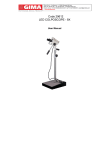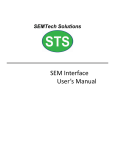Download User Manual for COOL series ESC
Transcript
User Manual for COOL Series ESC Thank you for purchasing our products! For the high power of this brushless system, failure to use may result in injury yourself and damage of the whole device. So we highly recommend you to read carefully and abide by the operating procedures of this manual before the first flight. SunRise is not responsible for your misuse of this product or any damage including incidental losses or indirect losses you may cause. Moreover, we have not any responsibility for the modification of our products without authorization. We have the right to change the design, features, functions and operating requirements of our products without any advanced notice! IMPORTANT PRECAUTIONS: ● Read the manual correctly before your operating. ● Do not connect oppositely the polarity between the battery pack and the Electronic Speed Controller(for short ESC). Wrong connecting of polarity will damage the ESC. ● The working range of ESC should not exceed the corresponding voltage and current. ● Do not disassemble any electronic components of ESC, or else it will cause permanent damage or information losses. ● Do not allow any unqualified battery pack. ● Do not connect a degaussed motors. ● Do not use any substandard cable connector. ● Do not allow chemical agent and water onto the ESC. ● Do not take the battery away when the motor is rotating, or else it may cause high burst current to damage the ESC. ● The ESC should be in a position which allows good airflow and heat dissipation. ● Always disconnect the battery from the ESC when not in use. Features: ● Super fine and smooth touch of speed controlling, first-rate accurate linearity and quickrespond speed of throttle. ●With High Performance CPU of 24MHZ, Separate voltage regulator IC for MCU (Micro Controller Unit), high capability of anti-interference to decrease the possibility out of control. ● Low-voltage cut-off protection of battery, blocked rotation protection and throttle signal lose protection, etc. All these functions can prolong the service life of ESC effectively. ●Good and safe performance of power-on. The motor won’t be started no matter which position the throttle stick is on when the battery is connected. ●Low torque "soft start," protecting gear box ●LED status indicator (LED keep shine under full throttle) ●Easy Installation, can change motor rotation direction by Prog-card ●Compatible for fixed wing airplane and helicopter; perfect governor mode for helicopter ●BEC circuit,SBEC output 6A ●With new generation MOSFET, lower internal resistance, stronger resistance to impulse current ● MOSFET in independent PCB, the thickness of copper plate reaches 800μm, the thickness of high current ESC copper plate reaches 1200μm). Super low impedance and strongest resistance to high current which could effectively reduce the temperature rise, improve the quality and make the ESC work at optimal efficiency ●It can be compatible with a programming card (optional component), which has a simple and visual surface so as to change the parameters conveniently at any time anywhere (reference to the manual for programming card). Page 1 http://www.sunrisemodel.com Connection: Use a good quality battery plug to connect cable, make sure right polarity. Connect the 3 cables of ESC to motor. If the motor rotation direction is wrong, please exchange connection for any 2 of the 3 cables, or use programming card to change the direction. Plug the JR connector into the throttle control channel of the receiver. (HV ESC needs a separate BEC or battery to supply power for the receiver). Switch “on” the transmitter and move the stick of throttle to the lowest position. Only at the lowest position, can the ESC work and will have buzzing sound to confirm working. Connect the main power pack to ESC (pay attention to the polarity). There are different beep sounds to recognize the cells of battery (2 beeps for 2 cells battery, 3 beeps for 3 cells battery, and so on ). Please make sure that every battery is with full power, or the ESC may mistakenly recognize the cells of battery. Enter into Programming by transmitter: Connect ESC to motor, switch on transmitter, move the stick of throttle to the highest position (including throttle fine adjustment) 2. Connect ESC to the power, there will be a short tone. 3.Move the stick of throttle to the middle position, there will be another short tone. 4.Move the stick of throttle to the highest position, there will be repeated short tones, then move again the stick of throttle to the middle position to make repeated tones, ESC enter into programming mode. Successfully enter into the first setting (voltage option) . 5. You should only answer YES or NO for setting. If answer NO, none of any setting would be stored but enter into the next setting. If answer YES, the setting would be stored and go to the next setting. 6. The stick of throttle must be in the middle position to answer options. If answer NO, please move the stick of throttle to lowest position and hold for 2 seconds. When ESC receives your answer, LED will fast twinkle and send out Beep sound. If answer YES, please move the stick of throttle to highest position and hold for 2 seconds. When ESC receives your answer, LED will fast twinkle and send out Beep sound. When LED fast twinkle, please move the stick of throttle to middle position to confirm ready for next option. 7. If you don’t want to answer all options, you could disconnect the power from ESC after you set the parameters you need. Page 2 http://www.sunrisemodel.com User Manual for COOL Series ESC Following with * are Factory Default Settings Option 5:No brake: for helicopter Acousto-optic Indicator Programming Setting 1: Cut-off Voltage *Option 1: Auto-Lipo Option 2: 4.0V cut-off Option 3: 5.0V cut-off Option 5: 9.0V cut-off Option 6: 12 V cut-off Acousto-optic Indicator Twinkle (Bi) 1 time-short pause -Twinkle (Bi) 1 time-long pause Twinkle (Bi) 1 time-short pause -Twinkle (Bi) 2 times-long pause Twinkle (Bi) 1 time-short pause -Twinkle (Bi) 3 times-long pause Twinkle (Bi) 1 time-short pause -Twinkle (Bi) 4 times-long pause Twinkle (Bi) 1 time-short pause -Twinkle (Bi) 5 times-long pause Twinkle (Bi) 1 time-short pause -Twinkle (Bi) 6 times-long pause Question Setting 1(cut-off voltage) Option 1 (Auto-Lipo) Setting 1(cut-off voltage) Option 2 (4.0V) Setting 1(cut-off voltage) Option 3 (5.0V) Option 4: 6.0V cut-off Answer YES- move the stick of throttle to highest position. Enter to next setting NO- move the stick of throttle to lowest position. Enter to next setting YES- move the stick of throttle to highest position. Enter to next setting NO- move the stick of throttle to lowest position. Enter to next setting YES- move the stick of throttle to highest position. Enter to next setting NO- move the stick of throttle to lowest position. Enter to next setting Setting 1(cut-off voltage) Option 4 (6.0V) YES- move the stick of throttle to highest position. Enter to next setting NO- move the stick of throttle to lowest position. Enter to next setting Setting 1(cut-off voltage) Option 5 (9.0V) YES- move the stick of throttle to highest position. Enter to next setting NO- move the stick of throttle to lowest position. Enter to next setting Setting 1(cut-off voltage) Option 6 (12.0V) YES- move the stick of throttle to highest position. Enter to next setting NO- move the stick of throttle to lowest position. Enter to next setting Question Twinkle (Bi) 3 times-short pause -Twinkle (Bi) 1 time-long pause Setting 3(Brake Type) Option 1 (Soft brake、4s delayed) Twinkle (Bi) 3 times-short pause -Twinkle (Bi) 2 times-long pause Setting 3(Brake Type) Option 2 (Hard brake、4s delayed) Twinkle (Bi) 3 times-short pause -Twinkle (Bi) 3 times-long pause Setting 3(Brake Type) Option 3 (Soft brake、no delay) Twinkle (Bi) 3 times-short pause -Twinkle (Bi) 4 times-long pause Setting 3(Brake Type) Option 4 (Hard brake、no delay) Twinkle (Bi) 3 times-short pause -Twinkle (Bi) 5 times-long pause Setting 3(Brake Type) Option 45(No brake) Programming Setting 2: Reservation (for future use) Programming Setting 3: Brake Type 4 seconds can be delayed before brake. Soft Brake is 50% of full brake, Hard Brake is 100% of full brake. * Option Option Option Option Page 3 1:Soft brake、delayed: for airplane with fixed paddle or folded paddle 2:Hard brake、delayed: for direct drive needs hard brake 3:Soft brake, no delay: in the race, request very short delay 4:Hard brake, no delay: in the race, request fast brake with very short delay http://www.sunrisemodel.com Page 4 http://www.sunrisemodel.com Answer YES- move the stick of throttle to highest position. Enter to next setting NO- move the stick of throttle to lowest position. Enter to next setting YES- move the stick of throttle to highest position. Enter to next setting NO- move the stick of throttle to lowest position. Enter to next setting YES- move the stick of throttle to highest position. Enter to next setting NO- move the stick of throttle to lowest position. Enter to next setting YES- move the stick of throttle to highest position. Enter to next setting NO- move the stick of throttle to lowest position. Enter to next setting YES- move the stick of throttle to highest position. Enter to next setting NO- move the stick of throttle to lowest position. Enter to next setting User Manual for COOL Series ESC Programming Setting 4: Throttle Type Programming Setting 5: Timing * Option 1:Auto throttle: recommended Option 2:Fixed throttle: for fixed pitch helicopter Option 3 : Governor mode, low RPM (see notes): for collective pitch helicopter (brake keep shutting in Governor mode) Option 4 : Governor mode, high RPM (see note): for collective pitch helicopter (brake keep shutting in Governor mode) Acousto-optic Indicator Twinkle (Bi) 4 times-short pause -Twinkle (Bi) 1 time-long pause Twinkle (Bi) 4 times-short pause -Twinkle (Bi) 2 times-long pause Twinkle (Bi) 4 times-short pause -Twinkle (Bi) 3 times-long pause Twinkle (Bi) 4 times-short pause -Twinkle (Bi) 4 times-long pause Question Answer Setting 4(Throttle Type) Option 1 (Auto throttle) YES- move the stick of throttle to highest position. Enter to next setting NO- move the stick of throttle to lowest position. Enter to next setting Setting 4(Throttle Type) Option 2 (Fixed throttle) YES- move the stick of throttle to highest position. Enter to next setting NO- move the stick of throttle to lowest position. Enter to next setting Setting 4(Throttle Type) Option 3 (Governor mode, low RPM) Setting 4(Throttle Type) Option 4 (Governor mode, high RPM) YES- move the stick of throttle to highest position. Enter to next setting NO- move the stick of throttle to lowest position. Enter to next setting YES- move the stick of throttle to highest position. Enter to next setting NO- move the stick of throttle to lowest position. Enter to next setting Option 1:High timing, improve the rotation speed, consume more current, increase heat in working * Option 2:Standard timing, reach at good balance between power and efficiency Option 3 : Low timing, select this option when considering efficiency and flying time as first choice, less power consumption, better efficiency Acousto-optic Indicator Twinkle (Bi) 5 times-short pause -Twinkle (Bi) 1 time-long pause Twinkle (Bi) 5 times-short pause -Twinkle (Bi) 2 times-long pause Twinkle (Bi) 5 times-short pause -Twinkle (Bi) 3 times-long pause Answer Setting 5(Timing) Option 1 (High timing) YES- move the stick of throttle to highest position. Enter to next setting NO- move the stick of throttle to lowest position. Enter to next setting Setting 5(Timing) Option 2 (Standard timing) YES- move the stick of throttle to highest position. Enter to next setting NO- move the stick of throttle to lowest position. Enter to next setting YES- move the stick of throttle to highest position. Enter to next setting NO- move the stick of throttle to lowest position. Enter to next setting Setting 5(Timing) Option 3 (Low timing) Programming Setting 6: Cut-off Type * Option 1:Hard Cut-off (Motor shut off instantly at low voltage) Option 2:Soft Cut-off (Throttle reduces at low voltage) Acousto-optic Indicator Note : Governor mode acts as an RPM control, not a throttle control. Throttle stick position determines the RPM that the motor will run and the controller will attempt to hold that RPM regardless of how the load (collective) changes. The low RPM range has finer RPM control at lower RPMs. The high RPM range has finer RPM control at higher RPMs. The low RPM range is useful for low pole count motors (Hacker etc.) and low RPMs on higher pole count motors. The high RPM range is useful for higher pole count motors and higher RPMs. Brake is usually been used under governor mode. Twinkle (Bi) 6 times-short pause -Twinkle (Bi) 1 time-long pause Twinkle (Bi) 6 times-short pause -Twinkle (Bi) 2 times-long pause Page 5 Page 6 http://www.sunrisemodel.com Question Question Answer Setting 6(Cut-off Type) Option 1 (Hard Cut-off) YES- move the stick of throttle to highest position. Enter to next setting NO- move the stick of throttle to lowest position. Enter to next setting Setting 6(Cut-off Type) Option 2 (Soft Cut-off) YES- move the stick of throttle to highest position. Enter to next setting NO- move the stick of throttle to lowest position. Enter to next setting http://www.sunrisemodel.com User Manual for COOL Series ESC Programming Setting 7: Soft Start-up User Manual for COOL Series Prog-Card III Option 1:Very soft start-up: for fragile gear box; or very slow and very soft start-up in governor mode, very slow rotor * Option 2:Soft start-up: recommend for most settings, soft start-up, slow rotor Option 3 : Fast start-up: for very fast start-up, the fastest start-up under Governor mode, fast rotor Acousto-optic Indicator Twinkle (Bi) 7 times-short pause -Twinkle (Bi) 1 time-long pause Twinkle (Bi) 7 times-short pause -Twinkle (Bi) 2 times-long pause Twinkle (Bi) 7 times-short pause -Twinkle (Bi) 3 times-long pause Question Setting 7 ( Soft Startup) Option 1 (Very soft startup) Answer YES- move the stick of throttle to highest position. Enter to next setting NO- move the stick of throttle to lowest position. Enter to next setting Setting 7 ( Soft Startup) Option 2 (Soft start-up) YES- move the stick of throttle to highest position. Enter to next setting NO- move the stick of throttle to lowest position. Enter to next setting Setting 7 ( Soft Startup) Option 3 (Fast start-up) YES- move the stick of throttle to highest position. Enter to next setting NO- move the stick of throttle to lowest position. Enter to next setting Programming Setting 8: PWM Adjustment (No this function for ESC below 40A) * Option 1:12KHz,recommend for most brushless motor Option 2:16KHz,recommend for low sensing motor Option 3:24KHz,recommend for very low sensing motor Acousto-optic Indicator Question Answer Twinkle (Bi) 8 times-short pause -Twinkle (Bi) 1 time-long pause Twinkle (Bi) 8 times-short pause -Twinkle (Bi) 2 times-long pause Twinkle (Bi) 8 times-short pause -Twinkle (Bi) 3 times-long pause Page 7 Setting 8(PWM) Option 1 (12KHz) YES- move the position. Finish NO- move the position. Finish stick of throttle to highest setting. stick of throttle to lowest setting. Setting 8(PWM) Option 2 (16KHz) YES- move the position. Finish NO- move the position. Finish stick of throttle to highest setting. stick of throttle to lowest setting. Setting 8(PWM) Option 3 (24KHz) YES- move the position. Finish NO- move the position. Finish stick of throttle to highest setting. stick of throttle to lowest setting. http://www.sunrisemodel.com Thank you for purchasing our products! This Programming Card is especially designed for COOL series brushless ESC, which could help you easily set the parameters of ESC. With it, you don’t have to move the stick of throttle up-and-down with hearing the sounds from ESC to set the parameters. Small and light to bring makes the Prog-Card capable to use outdoors. Operating instructions: -Connect the ESC signal cables to the relevant positions of Prog-card (orange cable-signal, brown cable- negative pole ( -), red cable- positive pole ( +)). - HV (OPTO series ESC ) need extra 4-7V voltage. - Connect ESC power - Longitudinal and latitudinal LED indicators light up to show the present settings of ESC. - Longitudinal LED light up to show the menu options of ESC, while latitudinal LED light up to show the parameter of menu options. - Short gentle press on the switch to change menu options (from up to down), long gentle press on the switch to change the parameter of menu options (from left to right). Notice: There would be no prompting sound when using Prog-card to set parameters if the ESC connected to the motor. LED indicators show the present settings of ESC. Address: Lijing center, Central city of Longgang District, ShenZhen, GuangDong, China. TEL: 0086-755-89981092 FAX:0086-755-28437034 Sales 1: Jane E-mail: [email protected] MSN: [email protected] Sales 2: daisy E-mail: [email protected] MSN: [email protected] Manager: Jackhuang E-mail:[email protected] MSN: [email protected] Page 8 http://www.sunrisemodel.com